#openjdk
Explore tagged Tumblr posts
Text
I just cleaned up my setup by removing the Snap version of Java and installing OpenJDK 21 using APT. Much smoother, more compatible, and no path issues. If you're a dev or just tired of Java acting weird—this guide is for you. 💻✨ 👉 Read the full post and fix your setup #today.
#Eclipse Java fix#gist#GitHub#IDE#install Java Ubuntu#Java developer guide#Java IDE compatibility#Java installation Ubuntu#Java runtime environment#linux#Linux development tools#open#open source#OpenJDK#OpenJDK 21 APT#OpenJDK path Ubuntu#remove Snap Java#Ubuntu#Ubuntu Java setup#Ubuntu JDK fix
0 notes
Text
Boost Microservices Startup-Spring Boot, CDS & Java Project Leyden
Estimated reading time: 14 minutes In the fast-evolving landscape of cloud-native and serverless applications especially microservices, runtime efficiency is paramount. Performance requirements might expect some microservices to start and be available without any measurable delays. Due to startup delays inherent in the Java platform, it is difficult to have applications booting with sub-second…

View On WordPress
#Ahead of Time Cache#Ahead of Time Computation#AOT#AOT Java#cds#Class Data Sharing#jdk24#jdk25#Microservices#Microservices Architecture#openjdk#project leyden#runtime efficiency#Spring Boot Microservices
0 notes
Text
How to Install OpenJDK 21 on Ubuntu 24.04
This article explains how to install OpenJDK 21 on Ubuntu 24.04. OpenJDK (Open Java Development Kit) is the open-source implementation of the Java Platform, Standard Edition (Java SE). It provides a full suite of development tools, including the Java compiler (javac) and the Java Runtime Environment (JRE), making it easier for developers to create, test, and run Java applications. By installing…
0 notes
Text
Step-by-Step Tutorial to Install OpenJDK 17 on macOS Learn how to install OpenJDK 17 on macOS with this easy-to-follow guide. This tutorial covers step-by-step instructions to set up Java 17 on your Mac, including verifying the installation and configuring environment variables. Perfect for developers looking to run or build Java applications on the latest OpenJDK version efficiently.
0 notes
Text
Cómo instalar Java en Debian 12, diferencias entre OpenJDK y OpenJRE
Java, un lenguaje de programación versátil y potente, es una herramienta esencial para desarrolladores y usuarios. Permite la creación de aplicaciones robustas, se ejecuta en múltiples plataformas y juega un papel crucial en el funcionamiento de muchos sistemas de software modernos. Esta guía lo guiará a través del proceso paso a paso para instalar Java en Debian 12, pero me pareció interesante…

View On WordPress
0 notes
Text
How To Setup Elasticsearch 6.4 On RHEL/CentOS 6/7?
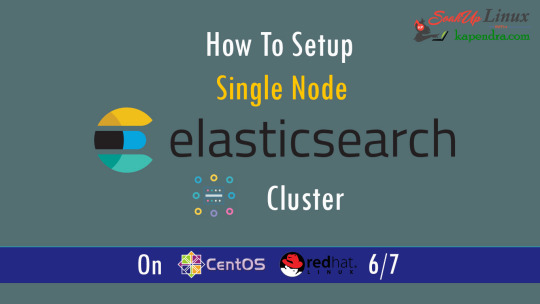
What is Elasticsearch? Elasticsearch is a search engine based on Lucene. It is useful in a distributed environment and helps in a multitenant-capable full-text search engine. While you query something from Elasticsearch it will provide you with an HTTP web interface and schema-free JSON documents. it provides the ability for full-text search. Elasticsearch is developed in Java and is released as open-source under the terms of the Apache 2 license. Scenario: 1. Server IP: 192.168.56.101 2. Elasticsearch: Version 6.4 3. OS: CentOS 7.5 4. RAM: 4 GB Note: If you are a SUDO user then prefix every command with sudo, like #sudo ifconfig With the help of this guide, you will be able to set up Elasticsearch single-node clusters on CentOS, Red Hat, and Fedora systems. Step 1: Install and Verify Java Java is the primary requirement for installing Elasticsearch. So, make sure you have Java installed on your system. # java -version openjdk version "1.8.0_181" OpenJDK Runtime Environment (build 1.8.0_181-b13) OpenJDK 64-Bit Server VM (build 25.181-b13, mixed mode) If you don’t have Java installed on your system, then run the below command # yum install java-1.8.0-openjdk Step 2: Setup Elasticsearch For this guide, I am downloading the latest Elasticsearch tar from its official website so follow the below step # wget https://artifacts.elastic.co/downloads/elasticsearch/elasticsearch-6.4.2.tar.gz # tar -xzf elasticsearch-6.4.2.tar.gz # tar -xzf elasticsearch-6.4.2.tar.gz # mv elasticsearch-6.4.2 /usr/local/elasticsearch Step 5: Permission and User We need a user for running elasticsearch (root is not recommended). # useradd elasticsearch # chown -R elasticsearch.elasticsearch /usr/local/elasticsearch/ Step 6: Setup Ulimits Now to get a Running system we need to make some changes of ulimits else we will get an error like “max number of threads for user is too low, increase to at least ” so to overcome this issue make below changes you should run. # ulimit -n 65536 # ulimit -u 2048 Or you may edit the file to make changes permanent # vim /etc/security/limits.conf elasticsearch - nofile 65536 elasticsearch soft nofile 64000 elasticsearch hard nofile 64000 elasticsearch hard nproc 4096 elasticsearch soft nproc 4096 Save files using :wq Step 7: Configure Elasticsearch Now make some configuration changes like cluster name or node name to make our single node cluster live. # cd /usr/local/elasticsearch/ Now, look for the below keywords in the file and change according to you need # vim conf/elasticsearch.yml cluster.name: kapendra-cluster-1 node.name: kapendra-node-1 http.port: 9200 to set this value to your IP or make it 0.0.0.0 ID needs to be accessible from anywhere from the network. Else put your IP of localhost network.host: 0.0.0.0 There is one more thing if you have any dedicated mount pint for data then change the value for #path.data: /path/to/data to your mount point.

Your configuration should look like the above. Step 8: Starting Elasticsearch Cluster As the Elasticsearch setup is completed. Let the start Elasticsearch cluster with elastic search user so first switch to elastic search user and then run the cluster # su - elasticsearch $ /usr/local/elasticsearch/bin/elasticsearch 22278 Step 9: Verify Setup You have all done it, just need to verify the setup. Elasticsearch works on port default port 9200, open your browser to point your server on port 9200, You will find something like the below output http://localhost:9200 or http://192.168.56.101:9200 at the end of this article, you have successfully set up Elasticsearch single node cluster. In the next few articles, we will try to cover a few commands and their setup in the docker container for development environments on local machines. Read the full article
2 notes
·
View notes
Text
#linux#linuxfan#linuxuser#systemadministrator#ubuntu#debian#dev#devops#webdevelopment#webdeveloper#programmer#programming#programmingmemes#linuxmemes#memes#cat#coding#developer#tech#ethicalhacking#computerscience#coder#security#infosec#cyber
1 note
·
View note
Text
Make sure to send Overwolf feedback saying you’ve uninstalled because of their company politics and genocide funding. I don’t think it’ll change anything, but hey, why not.
I’ve personally downloaded Prism Launcher as an alternative - didn’t take me long at all, the only thing that gave me a bit of trouble was having to manually update my JDK.
🤲 have some links:
^^ Prism Launcher
^^ JDK (Java) 17 (i got 17 cause it’s the one my mods needed)
Overwolf (Who owns Curseforge) is an israeli company which is supporting the genocide in palestine and funding the IDF

Dont use curseforge anymore.
For downloading game mods: If it's Minecraft, use Modrinth instead, for any other games use gamebanana or nexusmods.
The original tweet appears to have been deleted. and im unable to find it on Archive.org, but the tweets are still indexed by google.


They're still openly raising money for Israel, though instead of the IDF in specific its just general "those affected by the Hamas attacks"
#shut up jack#AND HEY!!! BE VERY CAREFUL TO CHECK YOU EXPORTED EVERYTHING YOU NEEDED BEFORE DELETING#<< lost my worlds bc i trusted curseforge export profile function orz#tbf this is good bc i’ve been meaning to uninstall that shitty launcher for a while it’s so buggy
35K notes
·
View notes
Text
Understand Oracle Java License Change and Explore Java Free Alternatives
Oracle’s recent Java license change has stirred significant conversation in the developer and enterprise software community. With companies around the world relying on Java for mission-critical systems, any changes to licensing models have a substantial impact. Understanding the implications of the Oracle Java License Change is vital—not only to ensure compliance but also to explore viable Java free alternatives for business continuity and cost efficiency.
What Is the Oracle Java License Change?
Oracle has shifted from its traditional licensing model to a subscription-based licensing structure for Java SE (Standard Edition). As of January 2023, Oracle adopted the Employee for Java SE Universal Subscription model. This change means that businesses are no longer paying per processor or device but rather per employee, regardless of how many employees use Java directly.
This new model has replaced older schemes like the Named User Plus and Processor-based models. Organizations now face broader licensing obligations, and even if just a few developers use Oracle Java, the company must license it for all employees if Java is used anywhere in the environment.
This new approach has drastically increased the cost for many organizations, leading them to re-evaluate their Java strategy.
Why Did Oracle Implement This Change?
Oracle argues that the new model offers simplicity and predictability. Instead of tracking device counts or user licenses, organizations can use Java freely across their infrastructure without worrying about compliance complexities—as long as they pay per employee.
However, critics argue that this is less about simplicity and more about revenue maximization. For large organizations, this means a significant increase in licensing costs even if only a handful of developers actively use Java SE tools from Oracle.
The Implications for Businesses
The Oracle Java License Change has widespread implications:
Increased Costs: Even small businesses have reported unexpected licensing fees. Larger enterprises may face millions in unexpected expenses unless they reduce or replace Oracle Java usage.
Audit Risks: Oracle is known for conducting audits. Non-compliant organizations can face penalties or be forced into costly retroactive licensing agreements.
Licensing Confusion: Many businesses are still unaware that they are no longer permitted to use Oracle Java SE binaries from older versions without a license. They assume older versions remain free, which is not the case under the new licensing model.
How to Stay Compliant
To ensure compliance, businesses must:
Identify all Java usage within their infrastructure.
Assess whether Oracle Java is necessary, or if alternatives are available.
Consult with an Oracle license expert to evaluate current usage and risks.
Review contracts and historical use to understand retroactive licensing implications.
In many cases, the best way forward is not to renew the Oracle Java subscription, but to shift to Java free distributions that are open-source and fully compatible.
Java Free Alternatives: What Are Your Options?
Fortunately, there are several powerful, reliable Java free options available. These alternatives offer full compatibility with Java SE, allowing businesses to reduce or eliminate Oracle licensing fees without sacrificing performance or security.
1. Adoptium (formerly AdoptOpenJDK)
One of the most popular Java distributions, Eclipse Adoptium offers free, open-source builds of OpenJDK. It is maintained by a community of industry leaders including IBM, Red Hat, and Microsoft. Adoptium is reliable for production environments and supports LTS (Long-Term Support) releases.
2. Amazon Corretto
Amazon Corretto is a free, production-ready distribution of OpenJDK maintained by AWS. It is optimized for cloud workloads and is fully supported in AWS environments. With long-term updates and zero cost, Corretto is an excellent choice for enterprises looking to reduce dependence on Oracle Java.
3. Red Hat OpenJDK
Red Hat offers its own OpenJDK distribution, which is supported on Red Hat Enterprise Linux. It is a strong alternative for businesses that are already within the Red Hat ecosystem or are looking for a vendor-supported Java free solution.
4. Zulu OpenJDK by Azul
Azul Zulu provides certified OpenJDK builds and even offers enterprise support plans at significantly lower costs compared to Oracle. For organizations requiring more robust support and commercial features, Azul offers both free and premium options.
5. Liberica JDK by BellSoft
Liberica JDK is another Java free OpenJDK distribution with support for a wide range of platforms including cloud-native environments, embedded systems, and desktop applications. It is regularly updated and supported by BellSoft.
Why Consider a Java Free Alternative?
The main reasons to transition away from Oracle’s Java include:
Cost Savings: Free distributions drastically reduce or eliminate Java licensing costs.
Flexibility: You’re no longer tied to Oracle’s licensing changes.
Compliance: Avoid audits and legal risks.
Community Support: Many free alternatives are maintained by robust open-source communities and tech leaders.
Transitioning to a Java free environment is not without effort, but the long-term benefits far outweigh the initial migration concerns. Most OpenJDK builds are drop-in replacements and require minimal changes to applications or configurations.
Final Thoughts
The Oracle Java License Change has forced organizations to reconsider how they manage Java in their environments. For many, the change represents an unsustainable cost model. Fortunately, the rise of high-quality Java free alternatives makes it possible to remain secure, compliant, and agile—without the burden of Oracle’s new licensing fees.
To make a seamless transition, companies should conduct a thorough Java usage audit, evaluate alternative distributions, and consult with licensing specialists if needed. Choosing the right strategy today can lead to long-term savings and improved operational freedom tomorrow.
0 notes
Text
puppy's been using one of these free mini pcs to set up a minecraft server (linux experience is using ubuntu for a bit like, 10 years ago) and she tried for like 3 hours literally just to download openjdk to debian and neither of us could figure it out. i dont know enough about debian streams and the documentation is like dizzyingly opaque and all written in that unreadable thin monospace font. we wiped it, i put endeavouros on it and went to the bathroom for like 20 minutes, and she had fully installed java & minecraft and already had a server up. someone who didnt know what "run command as root" meant earlier today. i <3 arch
#this isnt fair in terms of debian vs arch INSTALL but i think going head to head between a debian graphical installer and an arch graphical#installer is EXCEEDINGLY FAIR#im always like pacman just NATURALLY makes more sense but i know i cant say that just because i personally understand it better than apt or#whatever fedora uses. but like i dont think java is included with a base endeavour install so i have to assume theres just something under#the hood that didnt hook up as effortlessly with apt as it did with pacman#i do like alpine's apk a lot. i havent gotten a lot of experience with it because the use case of alpine is just kind of unfortunately low
0 notes
Text
A first glimpse at Java 9: Early access release of JDK9 on OpenJDK
And when we woke up, we had these bodies. They’re like, except I’m having them! Oh, I think we should just stay friends. You’ll have all the Slurm you can drink when you’re partying with Slurms McKenzie Hey, tell me something. You’ve got all this money. How come you always dress like you’re doing your laundry? Yes, if you make it look like an electrical fire. When you do things right, people…
0 notes
Text
Java Runtime Efficiency: Ahead-of-Time (AOT) Compilation with Project Leyden OpenJdk
Estimated reading time: 5 minutes Introduction: The Cold Start Problem in Modern Java Java has long been celebrated for its runtime performance thanks to Just-In-Time (JIT) compilation. However, in the era of containerization, serverless functions, and microservices, slow startup and warm-up times have become significant drawbacks. In response, the Java community is increasingly adopting…
#Ahead of Time Cache#Ahead of Time Compilation#Ahead of Time Computation#Ahead-of-Time compilation in Java#AOT#AOT Java#GraalVM native image#insidejava#Java#java 24#java 25#Java performance optimization#java runtime efficiency#java24#java25#jdk24#jdk25#openjdk#project leyden#runtime efficiency
0 notes
Text
openjdk vs oracle jdk
OpenJDK is a free, open-source implementation of Java, while Oracle JDK is a commercial product offering advanced features, security updates, and enterprise support. Businesses must weigh the cost and benefits of each to choose the most suitable Java runtime environment for their needs.
openjdk vs oracle jdk
0 notes
Link
#accesspoint#cloud#configuration#Controller#firewall#Install#IT#Monitoring#networkmanagement#networking#Performance#Security#self-hosted#Server#systemadministration#Ubiquiti#Ubuntu22.04#Ubuntu24.04#UniFi#WiFi#Wireless
0 notes
Text
Why Java is Still the Best in 2025?

Java has been a global champion programming language for decades, and even in 2025, it will remain one of the best choices by the majority of developers worldwide. At TCCI-Tririd Computer Coaching Institute, however, we believe that Java is that kind of language that will have lasting impacts well into modern software development. Why does Java still remain the best in 2025?
1. Platform Independence
This is one of the most mighty capabilities of Java-once you write it, run it anywhere. Be it running on Windows, Linux, or macOS; Java applications run without modification, making it the ideal language for cross-platform development.
2. Strong Community Support
From millions of developers around the world, Java has a community that is vast and active. That means continuous updates and bug fixes. Hence, Java will continue to be relevant and secure.
3. Enterprise-Level Reliability
Java is the primary glue of the enterprise, including banking, health, and e-commerce applications. Big corporations still keep their trust in Java simply because of its scalable and powerful design that can easily withstand even the most complex operations of business.
4. Security and Stability
Java features all kinds of advanced security features like secure authentication, cryptography, and memory management, making it a secured language to use for modern applications, cloud computing, or mobile applications.
5. Versatility in Development
From web applications to Android to cloud computing, IoT applications, Java is everywhere today. Its versatility enhances its ability to enable the developers to easily create many different software solutions.
6. Continuous Updates & Evolution
Java is continually updated with regular updates from Oracle and OpenJDK that keep boosting its performance, security, and efficiency, thereby facilitating Java's competitiveness with the much newer languages.
7. Market Demand
There is greatest need for Java developers in developed economies, making learning Java a gateway for many career paths, including software engineering, artificial intelligence, and data science.
Conclusion
In short, Java, as the best programming language in 2025, is platform independence, as well as security, versatility, and community support. With expert training in Java provided at TCCI-Tririd Computer Coaching Institute, students and professionals can learn this ever-powerful language quite effectively.
Want to learn Java? Join TCCI today and get your programming skills up! 🚀
Location: Bopal & Iskon-Ambli Ahmedabad, Gujarat
Call now on +91 9825618292
Get information from: https://tccicomputercoaching.wordpress.com/
#JavaProgramming#LearnJava#CodingSkills#SoftwareDevelopment#JavaDeveloper#TechEducation#ProgrammingLanguage#JavaTraining#ITCourses#TCCI
0 notes
Text
https://www.tutorials24x7.com/java/how-to-install-openjdk-17-on-mac
How to Quickly Set Up OpenJDK 17 on macOS for Java Development Learn how to install Java 17 on Mac with this step-by-step guide by Tutorials24x7. From downloading and setting up OpenJDK 17 to configuring environment variables, this tutorial ensures a smooth installation process. Follow the detailed instructions to get Java 17 running efficiently on your macOS system. Stay updated with the latest Java version! 🚀
0 notes