#optimize iPhone storage
Explore tagged Tumblr posts
Text
How to offload apps from iphone?
How to offload apps from iPhone? Ever felt your iPhone getting sluggish? Running out of space for those epic travel vlogs? Offloading apps can be a lifesaver! It frees up valuable storage without completely deleting the app itself. Here’s how to become an offloading pro on your iPhone: Understanding Offloading: Offloading removes the app itself from your phone, but keeps all its data…
#best way to optimize iPhone storage#clear iPhone cache#free up iPhone storage#how to clear app cache on iPhone#how to clear cache on iPhone#how to delete app cache on iPhone#how to free up iPhone storage#how to free up space on iPhone without deleting photos#how to manage iPhone storage#how to offload apps on iPhone#how to offload unused apps on iPhone#how to speed up iPhone#iPhone app storage#iphone performance#iPhone space#iPhone storage#iPhone storage management#iPhone tips and tricks#offload iPhone apps#optimize iPhone storage
0 notes
Text

TIMING: Current LOCATION: The Apple Store! PARTIES: Regan and Van SUMMARY: After Regan and Van catch up (thread coming soon), the two of them head to the Apple Store to get Regan set up with a new phone. Van has ulterior motives.
“All iPhones are rectangle,” Van assured Regan with a smile.
Regan would give it to the Apple Store – they knew how to create a clean, almost sterile-looking environment. The floors shined. The walls were bare like the back of a tombstone. If only they got rid of all of the computers.
Van seemed to know what she was doing. So, uncertain, Regan followed Van up to the counter. As nice as this store was, she didn’t like the idea of an iPhone, but her Blackberry repair man was not responding to her messages, and she didn’t know of any other Blackberry specialists on the east coast. Ironically, there was one in Dublin that popped up in her searches. She panicked and snapped the laptop shut when she saw it. So Regan was willing to give this a try.
And it was good practice. Because Regan forgot how to be anything other than a failure, so she was attempting to be something else now. Not a failure, not perfect, something in between, like a human. “Hello,” Regan greeted the boy at the register – little more than a pimply teenager. His nametag said John Pubik. Loathing filled her immediately and she wasn’t sure why. “I am looking for a phone. It must be durable, able to withstand a sc– humans. Obviously. Me. I am the human.” Her stomach burned red. She needed to take some of the heat off her. So she pointed at Van like she had previously been invisible. “This one, too. She is also a human. The phone is for me, though. Not the human. I mean, the other human.” Regan shook her head. “Forget the humans.” She never could. “Durable. Do you have that? And I would prefer a rectangular one.”
———
Van’s end goal when Regan had asked her for help in finding a new phone had been to install all of her favorite games onto it, that way she could pester the white haired woman into giving her hearts and recharges. Obviously the whole not using a blackberry thing was optimal, too. Who even used those anymore? Though, she had to guess that with an iPhone, Regan’s use of emojis would double— no, triple. Then again, that wasn’t her issue. Her issue was… getting Regan a new phone and installing Tsum Tsum and Candy Crush. Maybe even Honkai Star Rail. She looked at Regan out of the corner of her eye, deciding against the latter. Regan would take one look at Pom Pom and think about what it’d be like to see his bones, probably.
She stood next to Regan quietly as John Pubik walked up to them. She remembered that last name. He had gone to high school with her, a couple of grades ahead. She was almost positive that his sister, Lorelai Pubik was now some like, mommy blogger or something. Yeah, that sounded right. Though, as Regan began to speak, discussions of being human ensnaring them, Van cleared her throat. She was human, but Regan was not. And Van was like, totally cool about that! Her best friend was a bear, and people she went to school with were turning into werewolves. Hell, John Pubik was probably a siren or something. Probably. She looked at him, looked at his reflection in a neighboring mirror. Okay, not a siren.
“All iPhones are rectangle,” Van assured Regan with a smile. She pointed to the latest iPhone, “it’s going to need a lot of storage. She likes… storage.” Never mind it was for the games she would be downloading. “Needs all of the emojis. You can do that, right?” Van could just go and pick out the phone that Regan needed easily, but she seemed dead set on wasting this guy’s time. John Pubik looked between them, heaved a sigh, and motioned for them to both follow to the latest iPhone release.
“The green one is nice, right? But they have just like, basic silver. You look like a basic silver person.” Van picked up the phone, the cord keeping it from being stolen, snapping it back into place. She withdrew her hand and rubbed her thumb from where it had pinched the skin.
“All we got are rectangles, miss. Unless you want an Apple Watch. That’s a square.”
God forbid Regan learn about apple watches. “We’re just looking for a phone.” She imagined Regan would ask, how do you even fit an apple into a watch? That’s absurd! Or maybe Ireland had changed her. Who knew.
———
All phones were rectangles? An itch of embarrassment prickled at Regan’s skin as she followed Pubik and Van over to a display with some phones, which in her opinion cluttered up the space. She left these phone-related annoyances up to digital forensics. She did know about storage, though. And not just the kind that housed cadavers and files. “Yes, storage is important. It must fit the internet on it – a browser, are you familiar? – and many photos, as I never delete anything. You shouldn’t either. It will aid the death investigators when you die.” John stared, his mouth somewhere between a gape and a frown.
A quick snap grabbed Regan’s attention. She gave Van a sideways look, but then studied the colors of the phones by her hands (and the color of her hand, which was slightly red). “Did the phone hurt you? Did he arrange for this?” Her lungs readied themselves. But she pieced together what happened when she saw the coiled cable. Regan reminded herself to focus, because she didn’t like John. She kept catching the intention to betray deep in his eyes. The reason was unclear.
Regan looked back and forth between the two phones again. The green was closer to the color of her (ex-)wings than it was a tempting shade of jade. So… “silver,” she confirmed, pleased with Van’s assessment. The child knew what she was doing. “You are good at this. You should work here.” Regan did not look at John. He shouldn’t work there.
Pubik eventually seemed to shake himself free of some shock. He was pale. Regan debated offering to get some water. John Pubik was fine, though. Regan didn’t know his lineage but she suspected the Pubiks were always fine, even if it was at the expense of others. She blinked at the thought. Where did that come from? Also, why did she even need emojis? She was not some child, who needed the aid of images to convey messages.
Durable like bone, as it turned out, Pubik pressed on. “Right-o. A new, silver phone with storage and emojis. We can sure do that, ayup. All the models have emojis. Any of our phones, and any from the last dec–” He looked in Van’s direction and stopped talking. Weird. He cleared his throat and pivoted. “Yup. They’ll even update with the new ones every year, like the shaking heads in 17.4. Crazy it took them so long to make those ones, eh?” John seemed to be making an effort to inject some normalcy into the conversation. Regan only grew more confused. And harbored emoji opinions that had only needed a poke to be expressed. “Do you not control the emojis? Release more, faster. Add a liver. Animate them. Why do they not move?”
Pubik looked in Van’s direction again. He was sweating heavily. Again, Regan wondered about water. “Tell me if you feel faint,” she instructed him, which was a completely normal, human thing to say to a fellow human (even one who she suspected was disloyal). Regan stretched the iPhone closer to her face and flicked a finger against the glass screen, which seemed so fragile. It didn’t bode well. “I will purchase this. How many of these do I get per week? What are my options for plans? Emoji and otherwise.” Thank rot she had Van here to guide her.
———
Van wasn’t sure why Regan was explaining browsers to the phone sales guy, but that didn’t matter. He looked a little confused, but Van made no move to explain Regan’s… thought process (that was probably a good term!), because it would only send them in tight little circles, and Van wasn’t totally sure she wanted to go down that road. It would take a lot more energy to explain what she meant than it would to just let her say the things she wanted to say. It was probably better off that way, anyway. “You’re going to need like, a lot of storage.” How long did banshees live for? Awhile, right? Then again, Regan would be collecting new phones by the time she was gone, right? Van would be like, seventy, and Regan would be… how old was Regan now? Van’s mind wandered as she watched the salesman flounder beneath the array of questions Regan had.
At her question, she shook her head. “I mean, no? I don’t— no?” She let out a short laugh, shooting the salesman, John Pubik, an apologetic glance. She didn’t need to apologize for Regan and she knew that, but it felt like she should. She was a little odd, and she could be off-putting. The only reason Van hadn’t found her as such was maybe because she liked her a bit like someone liked the shoes they couldn’t ever throw out. That was a great comparison, Van thought.
“I don’t really want to work here.” She already dealt with tons of annoying people at Sly Slice. She could only imagine how annoying the people would be with technology. But this wasn’t about Regan, no way. Van thought Regan’s requests were… very like her. They were understandable! “I’m sure it’s like, a super cool place to work at though.” She looked at the array of phones on the desk after putting the one she had picked up back down. She was in the market for a new phone, too. The one she had bought off of Craigslist after breaking the one Erin had given her had a cracked screen and it was hard to tell exactly how much damage she was doing during boss fights in HSR.
John Pubik went on to relay back exactly what Regan was looking for, but she was almost certain he was going to screw it all up, because she gave him a stern shake of her head as he began to veer into dangerous territory. God forbid Regan want a phone from every decade. That would be something she’d want, especially to test out what was optimal. Van couldn’t let that happen. She needed the most recent one, or maybe the one before that, but nothing in the past ten years. Absolutely not.
“Nobody controls the emojis. I don’t think he has the power to do that.” She shot him a glance before she picked up another phone while Regan examined the one that fit her needs. “And you can get stickers that move. From the App Store. I’ll show you how.” She should be the one to set up Regan’s phone, probably. If this guy did it, he would do it wrong, and then it would be her problem later anyway.
“Get per week? You want multiple phones?” John Pubik tilted his head to the side, clearly confused by Regan’s question.
Again, Van interjected, “you can get an otterbox— no, it doesn’t have like, otters or otter things inside of it.” It would be something that she asked, and she just knew it. “It’s a case. For your phone. They’re the best. I had one on my old phone before it got stolen. They’re like, super expensive. You make doctor money, so it will be fine.” She smiled at John Pubik, then turned her attention back to Regan. “You only need one phone. One phone. One otter box. A screen protector. That’s what we’re here for. I’ll download you moving stickers.” And other things, but Regan didn’t need to know about those yet.
———
“I don’t care about stickers. Those are for children. I care about watching a liver because I cannot do that through other means.” Maybe Regan should have given the simulation baby stickers instead of that knife, though. Van, once more, seemed to know what she was doing, and Regan was grateful to have her right now. Maybe she could talk some sense into Pubik. How was this confusing?
“Yes, multiple phones. Sometimes multiple per day. Your phones are poorly-constructed and the glass is thinner than the maggot-chewed epidermis of a four day old cadaver. You should be ashamed. So I need more than one.” He only looked more confused than before. This man was testing her. Regan continued, “You see, I used to be a loyal customer of the Blackberry phones. They are sturdy. The femurs of phones. But now they’re gone, and my choices are between an iPhone and Google, which I do not trust. They have a browser, by the way. Are you aware? Anyway, I–”
She was cut off by Van mentioning a box of otters. “What stage of decomp–” Cut off again. It was just a phone case. Didn’t Van understand why she needed so many phones? It had nothing to do with the consistency of the edges, and everything to do with how breakable the screens were. Regan frowned down at the models. They would disappoint her within a day. Unless Van knew something she did not… and she did seem to be full of knowledge on the subject matter. Regan decided she would allow Van to make this call. “Fine. One phone, and the otter, and the livers.”
Regan had never seen a more obvious expression of relief than the one on Pubik’s face. He was the Google of humans. Untrustworthy. Pretended to know everything, but was likely full of inaccuracies and misdirections. He slipped away to get the phone Regan was apparently purchasing, and she looked at Van, raising an eyebrow. “He is confusing, hm?”
When Pubik returned, it was behind the counter, and that, too, seemed to spill relief over his face. Regan exchanged another odd look with Van. How was she supposed to get better at not being a banshee when she was meeting such suboptimal humans?
“Your phone, miss. And I grabbed one of the Otterboxes from the back, free of charge. Do you need anything else? Like um, umm, there’s another store over there.” He pointed to the door. She realized he had grey pits on his white shirt. “Plenty of different Apple Stores! There’s another one over in Portland! And Augusta!” His eyes teared up. His grin did not reach them. His pimples were red. Everything about him said don’t come back. Regan measured him with no expression, staring, and the pimples grew redder. If Van said to do this… she handed over her credit card, though she hadn’t actually checked if her bank account had been emptied since coming back. It didn’t matter.
As Pubik rang up the new phone, all Regan could think about (other than the sense of imminent betrayal she felt in her marrow) was that Pubik hadn’t wanted to work here. Regan couldn’t fathom why. Also, how did he know where he wanted and didn’t want to work? How did anyone know? She thought of medical school, the morgue, how everything just clicked in a way that fulfilled her and helped others, but… but what if it had all been because of what she was? What if she never actually wanted it, because she had been taught not to want? She couldn’t go back yet. She needed to try other things. This Regan was a free-thinker. An idea began to stir in her skull. And never quite finished stirring before she spoke it aloud.
She accepted the bag with her new phone and stuck the receipt in it, but did not walk away, even though Van seemed like she needed to. Regan looked straight at Pubik. “Hire me.”
9 notes
·
View notes
Text
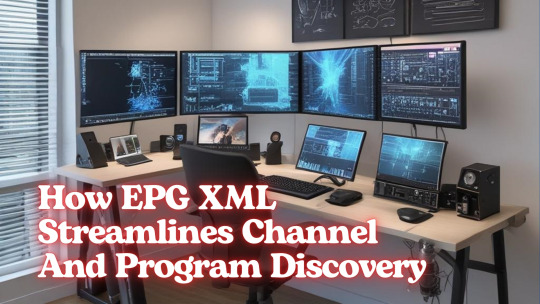
Unlock the Power of EPG with XMLTV for a Superior IPTV Experience!
Are you ready to revolutionize your IPTV service? Dive into the world of XMLTV EPG with this comprehensive Best of EPG Guide.
From optimizing XML Data Interface to leveraging the latest xmltv schedule, this guide is your gateway to a seamless content delivery experience.
Discover the significance of EPG in IPTV, understand advanced tips and tricks for optimizing EPG performance, and learn how to secure your IPTV setup with robust encryption protocols and secure authentication methods. Whether you're an IPTV provider, developer, or a tech enthusiast, this guide is your indispensable resource for harnessing the full potential of xmltv guide epg for iptv technologies.
Best Mobile TV Apps for Entertainment
YouTube TV
Description: YouTube TV is a live TV streaming service offering a complete cable TV replacement experience with unlimited cloud DVR storage.
Supported Devices: Seamlessly integrates with iPhones, iPads, and Apple TV for a unified live TV streaming experience.
Content Library: Extensive lineup of live channels and on-demand content from popular networks and streaming services.
Streaming Quality: Seamless live TV streaming with unlimited cloud DVR storage for recording favorite shows.
Pricing: Subscription with a wide range of live TV channels and cloud DVR storage options.
Unique Features: Live TV streaming, unlimited cloud DVR storage, and personalized recommendations.
Apple TV+
Description: Apple TV+ offers high-quality original series, movies, and documentaries from Apple, emphasizing storytelling and family-friendly content.
Supported Devices: Native support for iPhones, iPads, and Apple TV with seamless integration and offline viewing.
Content Library: Growing collection of Apple Originals with a focus on quality storytelling and exclusive content.
Streaming Quality: Immersive streaming experience with high-definition and 4K Ultra HD support for select content.
Pricing: Competitive subscription pricing with family sharing and Apple One bundle options for enhanced value.
Unique Features: Curated selection of high-quality original content, seamless integration with Apple devices, and family sharing options.
Practical Tips and Advice
When choosing an iOS online TV app, consider the following factors:
Content Preferences: Select an app that aligns with your entertainment preferences, whether it's movies, TV shows, live sports, or family-friendly content.
Device Compatibility: Ensure the app is compatible with your iOS device and offers a seamless streaming experience.
Pricing and Subscriptions: Evaluate subscription plans, add-ons, and bundle options to optimize your entertainment budget.
User Interface: Familiarize yourself with the app's interface, features, and navigation for an enhanced viewing experience.
Managing Subscriptions: Keep track of your subscription renewals, explore bundle options, and utilize free trial periods to discover new content.
Leveraging the best iOS online TV apps is essential for a seamless and enjoyable entertainment experience. The top iOS online TV apps offer a diverse range of content, high-quality streaming, and unmatched convenience.
By exploring and evaluating these apps based on individual preferences and practical considerations, iOS users can optimize their entertainment experience and discover new and exciting content. Embrace the world of online TV apps on iOS, and elevate your entertainment journey today!
We hope this comprehensive guide has provided valuable insights and recommendations for enhancing your iOS entertainment experience.
Explore the recommended apps, share your feedback, and visit this website for future updates in the ever-improving world of online TV apps on iOS.
youtube
6 notes
·
View notes
Text
Apple Service Centre for MacBook and iPhone Repair in Delhi, NCR | iCure Solutions
In today's fast-paced digital world, our technology, particularly Apple devices like MacBooks and iPhones, has become increasingly essential. Whether it's for work, entertainment, or staying connected with loved ones, these devices play a significant role in our daily lives. However, like any sophisticated piece of technology, they are not immune to malfunctions or damages. When your MacBook or iPhone encounters issues, it's crucial to seek professional assistance from Apple service centre in Delhi like iCure Solutions.
Unparalleled Expertise in Apple Repairs in Delhi
At iCure Solutions, we pride ourselves on being a beacon of excellence in the realm of Apple repairs. With a team of seasoned technicians equipped with in-depth knowledge and specialized training, we assure you of top-notch service for all your Apple devices. Whether it's a shattered iPhone screen, a malfunctioning MacBook keyboard, or any other issue plaguing your Apple device, our experts possess the skills and expertise to diagnose and resolve it swiftly.
Comprehensive MacBook Repair Services in Delhi

Your MacBook is more than just a device; it's an extension of your creativity and productivity. A malfunctioning MacBook can disrupt your workflow and hinder your efficiency. At iCure Solutions, we understand the pivotal role your MacBook plays in your professional and personal endeavors. Our comprehensive MacBook repair services in Delhi cover a wide array of issues, including but not limited to:
· Screen Replacement: Cracked or damaged screens can impair your visual experience and compromise the integrity of your MacBook. Our technicians specialize in seamless screen replacements, ensuring that your MacBook looks as good as new.
· Keyboard Repair: Sticky keys or unresponsive keyboards can be incredibly frustrating. Our experts meticulously diagnose keyboard issues and execute precise repairs to restore optimal functionality.
· Battery Replacement: A dwindling battery can significantly impact your MacBook's portability and usability. We offer swift and efficient battery replacement services, empowering you to maximize your MacBook's uptime.
· Hardware Upgrades: Whether you're seeking to enhance your MacBook's performance with a RAM upgrade or expand its storage capacity with an SSD installation, our technicians execute hardware upgrades with precision and proficiency.
· And so on.
Swift and Reliable iPhone Repair Services in Delhi

In today's fast-paced world, your iPhone serves as your constant companion, facilitating seamless communication, productivity, and entertainment. A damaged or malfunctioning iPhone can disrupt your connectivity and impede your daily routines. iCure Solutions is committed to delivering swift and reliable iPhone repair solutions, ensuring that your device is back in your hands at the earliest. Our iPhone repair services in Delhi encompass a diverse range of issues, including:
· Screen Repair: Cracked or shattered screens compromise not only the aesthetics but also the functionality of your iPhone. Our experts adeptly replace damaged screens, restoring clarity and responsiveness to your device.
· Battery Replacement: A dwindling battery can hinder your iPhone's performance and limit its usability. Our technicians swiftly replace faulty batteries, empowering you to stay connected throughout the day.
· Camera Repair: Blurry images or malfunctioning cameras can detract from your iPhone photography experience. We specialize in camera repairs, ensuring that you capture life's precious moments with pristine clarity.
The iCure Advantage: Excellence Redefined
What sets iCure Solutions apart is our unwavering commitment to excellence and customer satisfaction. With a customer-centric approach and a passion for perfection, we go above and beyond to ensure that your Apple devices receive the care and attention they deserve. Our core values of integrity, transparency, and reliability form the foundation of every interaction, instilling confidence and trust in our services.
Conclusion: Elevate Your Apple Experience with iCure Solutions
Your Apple devices are more than just gadgets; they're indispensable tools that enrich your life and empower your endeavors. Entrust their care to the experts at iCure Solutions, where excellence meets innovation, and your satisfaction is our priority. Experience unparalleled service and expertise as we embark on a journey to elevate your Apple experience together.
Whether you're in need of MacBook repair, iPhone repair, or any other Apple-related service, iCure Solutions stands ready to be your trusted partner every step of the way. Contact us today and embark on a seamless journey towards restoring and enhancing your Apple experience like never before.
Contact iCure Solutions at +91 9643440430
For more information Please visit:
Also follow
https://www.linkedin.com/in/icure-solutions-28756a221/
#Apple Service Centre#Apple iphone Service Centre in Delhi#Apple MacBook Service Centre in Delhi#Apple Service Centre in Delhi
2 notes
·
View notes
Text
Apple Gadgets Topics: The Best iPhone Accessories for Productivity
Enhance your iPhone experience with the best accessories for productivity. From stylish cases to high-tech gadgets, discover how these Apple gadgets can elevate your efficiency.
Introduction
Welcome to the world of Apple Gadgets, where innovation meets productivity. In this comprehensive guide, we'll explore the best iPhone accessories that not only enhance your device but also boost your efficiency. Whether you're a professional or a tech enthusiast, these accessories are tailored to elevate your iPhone experience.
1. Power Up with Wireless Charging Stations
Discover the convenience of wireless charging. These sleek stations not only keep your iPhone charged but also eliminate the hassle of tangled cords. LSI Keywords: wireless charging, charging stations, cable-free power.
2. Protective Cases: Style Meets Durability
Style meets substance with our range of protective cases. From chic designs to rugged armor, find the perfect case to safeguard your iPhone without compromising on aesthetics. LSI Keywords: protective cases, stylish iPhone cases, durable phone covers.
3. Boost Efficiency with Smart Keyboards
Transform your iPhone into a productivity powerhouse with smart keyboards. Whether you're typing emails or editing documents on the go, these keyboards provide a seamless experience. LSI Keywords: smart keyboards, portable typing solutions, mobile productivity.
4. Crystal-Clear Communication with AirPods Pro
Experience crystal-clear communication with AirPods Pro. These cutting-edge wireless earbuds not only deliver superior sound but also feature active noise cancellation for uninterrupted calls. LSI Keywords: AirPods Pro, wireless earbuds, noise-canceling technology.
5. Stay Organized with Smart Note-Taking Accessories
Explore the world of smart note-taking accessories. From stylus pens to digital notepads, stay organized and jot down your ideas effortlessly. LSI Keywords: smart note-taking, digital stylus, organization tools.
6. Capture Memories in Style with iPhone Camera Enhancements
Elevate your photography game with iPhone camera enhancements. Discover lenses, tripods, and accessories that turn your iPhone into a professional-grade camera. LSI Keywords: iPhone camera accessories, photography enhancements, mobile photography gear.
7. Maximize Storage with External Drives
Running out of storage? Maximize your iPhone's capacity with external drives. These compact devices provide additional space for your photos, videos, and important files. LSI Keywords: external drives, storage solutions, expand iPhone storage.
8. Illuminate Your Workspace with iPhone Desk Lamps
Create the perfect work environment with iPhone desk lamps. These sleek accessories not only illuminate your workspace but also charge your device simultaneously. LSI Keywords: desk lamps, workspace lighting, dual-purpose accessories.
9. Enhance Security with Biometric Accessories
Prioritize security with biometric accessories. From fingerprint scanners to facial recognition, add an extra layer of protection to your iPhone. LSI Keywords: biometric security, fingerprint scanners, facial recognition technology.
10. Track Fitness Goals with Apple Watch Integration
Achieve your fitness goals seamlessly with Apple Watch integration. Monitor your health, track workouts, and stay connected with this essential iPhone accessory. LSI Keywords: Apple Watch integration, fitness tracking, health monitoring.
11. Optimize Audio with External Speakers
Turn up the volume with external speakers designed for iPhones. Whether you're hosting a gathering or enjoying music at home, these speakers deliver exceptional audio quality. LSI Keywords: external speakers, iPhone audio accessories, immersive sound.
12. Navigate with Precision Using GPS Gadgets
Never get lost again with GPS gadgets for your iPhone. Explore precise navigation and location tracking for your outdoor adventures. LSI Keywords: GPS gadgets, navigation tools, location tracking.
13. Extend Battery Life with Power Banks
Stay charged on the go with power banks. These compact devices ensure your iPhone stays powered throughout the day, no matter where your adventures take you. LSI Keywords: power banks, portable chargers, extended battery life.
14. Upgrade Your Gaming Experience with Controller Accessories
Take your gaming experience to the next level with controller accessories. From ergonomic grips to responsive buttons, enhance your iPhone gaming sessions. LSI Keywords: gaming accessories, iPhone controllers, mobile gaming enhancements.
15. Revolutionize Your Workouts with Fitness Tracker Bands
Achieve fitness goals effortlessly with fitness tracker bands. These stylish bands not only monitor your activity but also sync seamlessly with your iPhone for a complete health overview. LSI Keywords: fitness tracker bands, health monitoring, activity tracking.
16. Stay Entertained with iPhone Projectors
Turn any space into a movie theater with iPhone projectors. These compact devices project your favorite content onto any surface, providing an immersive entertainment experience. LSI Keywords: iPhone projectors, portable entertainment, cinematic experience.
17. Personalize Your iPhone Experience with Custom Skins
Show off your style with custom skins for your iPhone. From vibrant patterns to minimalist designs, personalize your device and make a statement. LSI Keywords: custom iPhone skins, personalized accessories, device aesthetics.
18. Boost Productivity with Multifunctional Docking Stations
Transform your iPhone into a productivity hub with multifunctional docking stations. Connect peripherals, charge devices, and streamline your workspace with these versatile accessories. LSI Keywords: docking stations, productivity hubs, device connectivity.
19. Enjoy Comfortable Viewing with iPhone Stands
Say goodbye to awkward angles with iPhone stands. These versatile accessories provide a comfortable viewing experience, whether you're watching videos or attending virtual meetings. LSI Keywords: iPhone stands, adjustable phone holders, hands-free viewing.
20. Embrace Ergonomics with iPhone Desk Accessories
Upgrade your workspace with ergonomic desk accessories for your iPhone. From adjustable stands to comfortable mouse pads, prioritize comfort and efficiency. LSI Keywords: ergonomic desk accessories, workspace comfort, efficient work environment.
21. Unleash Creativity with Drawing Accessories
Fuel your artistic side with drawing accessories for your iPhone. Explore digital art with stylus pens and drawing apps designed for creative expression. LSI Keywords: drawing accessories, digital art tools, creative expression.
22. Connect Seamlessly with Lightning Cable Alternatives
Ditch the traditional cables and explore lightning cable alternatives. From magnetic chargers to wireless syncing, these accessories offer a seamless connection experience. LSI Keywords: lightning cable alternatives, wireless syncing, cable-free connectivity.
23. Protect Your Eyes with Blue Light Blocking Screens
Prioritize eye health with blue light blocking screens. These protective screens reduce eye strain and promote better sleep, ensuring a healthier iPhone experience. LSI Keywords: blue light blocking screens, eye protection, sleep-friendly accessories.
24. Experience Virtual Reality with iPhone VR Headsets
Immerse yourself in virtual worlds with iPhone VR headsets. From gaming to virtual tours, these headsets offer a captivating experience right from your iPhone. LSI Keywords: iPhone VR headsets, virtual reality experiences, immersive gaming.
25. Enhance Accessibility with iPhone Adapt
Make your iPhone accessible to everyone with adaptations. Explore tools and accessories that cater to diverse needs, ensuring a user-friendly experience for all. LSI Keywords: iPhone adaptations, accessibility tools, user-friendly accessories.
Shop Now for Your iPhone Accessories
Ready to elevate your iPhone experience? Explore these innovative accessories and shop now at Wristwatch Straps. Find the perfect gadgets to enhance your productivity and style.
FAQs
Are these accessories compatible with all iPhone models? Yes, the majority of these accessories are designed to be compatible with various iPhone models. Always check the product specifications for compatibility details.
Can I use multiple accessories simultaneously? Absolutely! Many of these accessories are crafted to complement each other, offering you a seamless and enhanced iPhone experience.
Do these accessories come with a warranty? Most reputable brands provide warranties for their accessories. Make sure to check the warranty information before making a purchase.
How do I know which accessories suit my needs? Consider your lifestyle and usage patterns. Whether you're a gamer, a professional, or a creative individual, there are accessories tailored to meet your specific needs.
Are these accessories available for purchase internationally? Yes, many of these accessories are available for international shipping. Verify the shipping details and costs during the checkout process.
What is the average lifespan of these accessories? The lifespan varies depending on the brand and usage. Refer to customer reviews and product specifications to get an idea of the durability of each accessory.
Conclusion
Elevate your iPhone experience with these top-notch accessories that cater to productivity and style. From wireless charging stations to virtual reality headsets, there's a gadget for every need. Enhance your daily routine and make the most out of your iPhone with these innovative accessories.
Contact Us Connect with us on social media:
Instagram: [https://www.instagram.com/wristwatchstraps.co/]
Facebook: [https://m.facebook.com/p/Wristwatchstrapsco/]
YouTube: [https://www.youtube.com/@wristwatchstrapsco]
TikTok: [https://www.tiktok.com/@wristwatchstraps]
For inquiries and assistance, feel free to reach out to us through the provided links. Your journey to the perfect Apple Watch band starts with WristWatchStraps.co.
3 notes
·
View notes
Text
How to Make Gifs on Your Phone (by an iPhone user)
For @thatsocfangirl and anyone else who might be interested <3 I am also still very new to gif making and video editing so any incorrect terminology is completely accidental
Step One: Get Your Tools Together
So you’ll want Firefox for your browser and a video editing app of your choice (I am currently using CapCut cause the last one I used went to paid only), also, you’ll need to locate a streaming service you can screen record from (with Firefox you should be able to use any, however, Netflix and Amazon Prime don’t allow you to stream through a browser on your phone yet).
Step Two: Capture the Scene(s) You Want
So you’ll need a decent chunk of storage on your phone if you want to make more artsy sets that incorporate multiple scenes. However, you won’t need too much space for doing one or two scenes at a time.
Step Three: Edit in Your Photos App
You’ll want to adjust some basic features directly to the original video (and cut out anything but the scenes you want so your working with a smaller file). The areas I tend to target are Exposure (usually hitting at least 80% cause the gif will always be dimmer than the video), Shadows (depending on the scene anywhere from 10-30% generally, the key is lightening without losing too much depth- but don’t worry depth and color will be added back in), Contrast (usually around 0-10%, adds back in some depth), Black Point (from 0-20%, adds back color and depth), adjust Warmth and Tint to return undertones to the same as the original unbrightened video (this will differ greatly from scene to scene), Sharpness and Definition (from 10-15%, makes the video clearer)
This step is where you’ll want to make the video really bright and colorful, while trying to maintain the same level of color balance as the original.

gif made with unedited video and video edited only in photos app
Step Four: Edit in Your App
Here you’ll do any additional adjusting to the above features, which will be lessened cause you’re now working from a new video as far as the app is concerned, giving you more maneuverability with coloring. But the primary thing you’ll be doing in this stage is sharpening, which you toggle to 100% and then download at the highest resolution (preferably 1080 or higher). And reupload the new video, and repeat till you get the clarity you want (I usually do it three or so times before I’m exhausted).
Then you can add in any affects, overlays or text you want to your newly sharpened and colored video!

gif made with video edited in app and sharpening x3 times overlayed with video edited only in photos app
Step Five: Convert to Gif
This step is pretty easy, if time consuming (though not longer than ten minutes a gif- with bad signal). Ezgif.com’s video to gif converter, where you’ll toggle your start and end times, use the drop down boxes to select 540 px (for tumblr), 33 frames per second, select the box to optimize for static background and then click the convert to gif box.
After a short loading session your gif will appear at the bottom of the page, with a MiB size (which to upload has to be below 10MiB). To get it to a smaller size you can adjust the frames per second which will make it less smooth or click the optimize button (I suggest starting at 5 and going up in increments of 5), and also you can adjust the speed of the gif from the options here (the shorter the gif the slower it will have to be to match the actual video speed)
To download always click the save button to load a new page or else the gif could be glitchy! And your all set!
6 notes
·
View notes
Text
Solving Common iPhone Problems: A Guide for Seamless Functionality
Are you an iPhone user facing persistent issues with your device? From minor glitches to major malfunctions, iPhone-related problems can be frustrating. But fret not! We've compiled a comprehensive guide to troubleshoot common iPhone issues and restore your device's functionality.
As your go-to resource for iPhone repairs in Melbourne, Repair Mate understands the nuisances that iPhone users encounter. Let's delve into solutions for prevalent iPhone problems:
Battery Drainage Woes Solution: Adjust settings like background app refresh, brightness, and disable unnecessary notifications. Consider replacing the battery if it's aged.
Unresponsive Touchscreen Solution: Perform a hard reset by holding down the Home and Power buttons simultaneously. If issues persist, seek professional assistance.
Overheating Solution: Close unused apps, update iOS, and avoid exposing your iPhone to direct sunlight or extreme temperatures.
Wi-Fi and Bluetooth Connectivity Issues Solution: Reset network settings, update firmware, and ensure you're in range of the network or device you're connecting to.
Frozen or Crashing Apps Solution: Update apps regularly and restart your iPhone. If problems persist, uninstall and reinstall problematic apps.
Water Damage Solution: Immediately turn off your device, dry it gently, and seek professional assistance at our Melbourne repair center.
Inadequate Storage Solution: Clear cache, delete unused apps, and offload photos and videos to iCloud or another storage service.
Issues with Updates Solution: Ensure a stable internet connection, back up your data, and try updating via iTunes if over-the-air updates fail. Why Trust [Repair Center Name] for iPhone Repairs in Melbourne? At Repair Mate , we specialize in resolving a myriad of iPhone issues. Our certified technicians possess the expertise to diagnose and fix problems efficiently. Here's why choosing us is your best bet:
Expertise: Our team comprises skilled professionals well-versed in handling iPhone repairs of all kinds. Quality Service: We prioritize quality, ensuring that your iPhone receives top-notch care and precision repairs. Quick Turnaround: We understand the importance of your device, striving for swift repairs without compromising on quality. Genuine Parts: We use authentic replacement parts to ensure the longevity and optimal performance of your iPhone. Conclusion Don't let iPhone issues disrupt your user experience! With these troubleshooting tips and our dedicated repair services in Melbourne, you can bid farewell to common iPhone problems.
Visit Repair Mate today for expert iPhone repairs and a seamless user experience. Contact us to schedule a consultation or repair service, and get your iPhone back to its optimal functionality!
For more information or to book an appointment, visit our website Repair Mate.
2 notes
·
View notes
Text
Convert JPG to HEIC in Seconds – No Software Needed!
If you’ve ever tried uploading high-resolution photos but hit a storage wall, you’re not alone. With phones and cameras capturing bigger and better images, we’re all looking for smarter ways to save space without losing quality. That’s where HEIC comes in—and the best part? You don’t need to install a thing to make the switch from JPG to HEIC.
Let’s walk through how to do a quick, hassle-free JPG to HEIC conversion using a free online image converter—no downloads, no stress.
Why Convert JPG to HEIC?
Before we jump into the how, let’s look at the why.
HEIC (High Efficiency Image Coding) is a modern photo format used by Apple devices and increasingly supported across platforms. It delivers high-quality images at significantly smaller file sizes compared to JPG.
Here’s what that means for you:
Save storage – HEIC files can be up to 50% smaller than JPGs
Maintain quality – Less space doesn’t mean less sharpness
Faster uploads – Smaller files mean quicker sharing and uploading
So if you’re managing dozens—or hundreds—of images, switching formats can make a real difference.
The Easiest Way to Convert JPG to HEIC (No Software Needed)
You don’t need Photoshop. You don’t even need to install a converter app.
With the A2ZConverter.com, you can convert JPGs to HEIC in seconds using a free online image converter. It’s designed to be simple, fast, and totally browser-based.
Here's how to do it:
Go to A2ZConverter.com
Choose the "JPG to HEIC" tool from the homepage or image converter section.
Upload your JPG file (or drag and drop it into the box).
Click “Convert” – and that’s it!
Download your new HEIC file instantly.
No sign-ups, no software installs, no waiting.

Who Should Use This JPG Converter?
This tool is perfect for:
Photographers who want to optimize storage
iPhone users needing cross-device compatibility
Web designers minimizing image size for faster loading times
Everyday users trying to email or store photos without running out of space
Basically, if you have a JPG and want a smaller, smarter version of it, this online image conversion tool gets the job done.
Key Benefits of A2ZConverter’s Free Online JPG to HEIC Tool
Let’s break it down. Why choose this tool over others?
✅ Free to use – No hidden fees or trials
✅ No installation – 100% web-based
✅ Fast conversion – Get results in seconds
✅ Supports batch uploads – Convert multiple images at once
✅ Safe & secure – Files are deleted after conversion
✅ Mobile-friendly – Works great on your phone or tablet
Whether you’re on a desktop or browsing from your phone, A2ZConverter makes image conversion painless.
Pro Tips for HEIC Conversion
Want to get the most out of your HEIC files? Here are a few things to keep in mind:
Not every platform supports HEIC yet. While modern iPhones, Macs, and some Androids do, older Windows systems or websites might not. Consider keeping a JPG backup if compatibility is a concern.
Use batch conversion when dealing with albums or project folders—it saves tons of time.
Label your files clearly after conversion so you know which versions are HEIC and which are JPG.
This kind of planning can save you headaches later.
What Makes HEIC a Smart Choice?
You might be wondering: is it really worth switching?
The short answer: yes, especially if you handle a lot of images.
A typical 5MB JPG photo might compress down to under 2.5MB as a HEIC—with no noticeable loss in quality. Multiply that by 100 or 1,000 photos and you’ve suddenly freed up gigabytes of space.
That’s a win, whether you’re backing up your vacation pics or managing client files.
Bonus: Other Free Image Tools You Might Love
While you're at it, A2ZConverter offers other handy tools worth exploring:
PNG to JPG
HEIC to JPG (for when you need to go back)
JPG Compressor
WebP Converter
All are available online, and all are 100% free. Think of it like your personal image conversion toolkit—always available, always simple.
Final Thoughts: Convert Smarter, Not Harder
Image conversion shouldn’t be a chore. With a reliable, free online tool like A2ZConverter’s JPG to HEIC converter, you can streamline your photo storage and never worry about bloated file sizes again.
So next time you're running low on space or just want more efficient image handling, give it a try. It only takes a few seconds.
Ready to make the switch? Head over to A2ZConverter.com and try the free online JPG to HEIC converter today. No installs. No fuss. Just smarter images.
#jpg to heic#jpg to heic conversion#online image converter tool#online image conversion#free online image converter
0 notes
Text
Price: [price_with_discount] (as of [price_update_date] - Details) [ad_1] Product Description MemCatcher Link Major Features Plug & Play – Experience hassle-free operation with our Plug & Play design—connect directly using USB-C to your iPhone, iPad, MacBook, or Windows PC, or use an MFi certified data transfer cable for optimal speed. The device features both USB-A and USB-C ports, supporting input from USB-A & USB-C and providing an output via USB-CAuto Backup While Charging – Enjoy seamless Auto Backup While Charging for both your iPhone and iPad.Expandable Storage – Benefit from Expandable Storage that supports up to 2TB via a microSD card.Dual Device Support – With Dual Device Support, you can charge and backup 2 iOS devices simultaneously.Military-Grade Data Encryption – Protect Photos , Videos , Files and Contacts with Military-Grade Data Encryption featuring AES 256-bit security,MicroSD Card Reader – Easily transfer and store files using the MicroSD Card Reader, which is compatible with both MacBook and Windows PC. MemCatcher Link 3 in 1 Flash Drive—a cutting-edge, all-in-one solution designed for iPhone, iPad, MacBook, and Windows PC users. This versatile device not only charges your devices but also backs up your valuable data and secures it with military-grade encryption. Here’s what sets it apart: Dual Functionality: Charge your iOS devices while simultaneously backing up your data. The device is engineered to work seamlessly with iPhone and iPad, ensuring that your memories and files are safely stored as you power up your gadgets.Universal Compatibility: Whether you’re using a MacBook or a Windows PC, the MemCatcher Link 3 connects effortlessly, making it the perfect companion for both personal and professional use. Its Plug & Play design ensures no complicated setup—simply connect via USB-C or the included MFi-certified data transfer cable.High-Speed Data Transfer & Encryption: Enjoy fast, reliable data transfer rates that let you move files quickly. Meanwhile, advanced AES 256-bit military-grade encryption keeps your data secure, giving you peace of mind against unauthorized access.Compact & Convenient: Its sleek, portable design means you can take it anywhere—ensuring you always have access to a backup of your important files and the ability to charge your devices on the go. What's in the package? MemCatcher Link USB C/CA x1MicroSD card not included Plug & Play solution that saves your memories effortlessly. Simply connect the device to your iPhone, iPad, MacBook, or Windows PC, and it automatically backs up your data while charging your devices. No setup or complicated installation is needed. With its intuitive design, MemCatcher Link 3 ensures your precious photos, videos, and files are securely saved with military-grade encryption. Enjoy fast, reliable data transfer and peace of mind knowing your digital memories are always protected and accessible, all thanks to its seamless Plug & Play functionality. How to Use the MemCatcher Link App For iOS(iPhone/iPad) Users Step 1: Insert a MicroSD card of your required size (up to 2TB).
Download the MemCatcher app from the App Store. Note: Ensure the memory card is standard/regular. Step 2: Plug the MemCatcher Link into the charger using an MFi Certified or Apple Original cable, orDirectly connect it to your iOS device using a USB-C cable. Step 3: Open the MemCatcher app.Automatic Backup:Select “Auto backup” to have your phone automatically back up every time you charge it. Manual Backup & Restore:Tap on the backup or restore option to manually manage your data. File Management:Use the file manager to move or manage files between your iOS device and the MicroSD card. For MacBook/Windows PC Users Simply connect your Mac or Windows PC/Laptop to the MemCatcher Link using a cable or directly via USB-C.Manage files, store data, and use it like a regular flash drive. With these simple steps, you can effortlessly start using your MemCatcher Link for seamless charging, backup, and data management. Enjoy secure and automatic saving of your memories! FAQ Q:How automatic backup works?A:Enable automatic backup in the MemCatcher App, and backups will start automatically with every charge—no need to unlock the screen.Q:Can I use my phone while it's backing up?A:Yes, the app backup runs in the background, allowing you to freely use your phone during the process.Q:What happens if I interrupt my backup?A:No worries—your next backup will resume from where it left off, without duplicating the same content.Q:What type of file can be back up?A:Automatic Backup Items: Camera Roll, Contacts, and additional app features like Account & Passwords and Secure Notes. Manual Backup Items: All files within the Apple "Files" app can be manually transferred to the memory card.Q:Can I use one MemCatcher Link with multiple phones?A:Yes, each device system is assigned a dedicated folder, allowing the Link to be shared among multiple users. Q:Can I know where the backup is currently progressing?A:You can view backup history in the settings, with backups categorized by the original date of photos. To re-backup photos from scratch, you’ll need to manually delete the backup history.Q:What kind of cable or memory card should I choose?A:Cable: Apple original or MFi-certified cable; Micro SD Card: Regular Micro SD cardQ:What should I do if I am not satisfied with the product or have problems using it?A:We follow Amazon’s return policy. For any issues with the product usage, please contact SPT through the QR code on the packaging.Q:What if I forget my password?A:To ensure maximum data protection, we do not store passwords in the background. Please remember your set password, or securely bind it to your Face/Touch ID.Q:How about product compatibility?A: Compatible with iPhone/iPad iOS 13 or later, with no hardware limitations. iPhone 6s and iPhone 6s Plus (2015)iPhone SE (1st Generation) (2016)iPhone 7 and iPhone 7 Plus (2016)iPhone 8 and iPhone 8 Plus (2017)iPhone X (2017)iPhone XR, iPhone XS, and iPhone XS Max (2018)iPhone 11, iPhone 11 Pro, and iPhone 11 Pro Max (2019)iPhone SE (2nd Generation) (2020)iPhone 12 mini, iPhone 12, iPhone 12 Pro, and iPhone 12 Pro Max (2020)iPhone 13 mini, iPhone 13, iPhone 13 Pro, and iPhone 13 Pro Max (2021)iPhone 14, iPhone 14 Plus, iPhone 14 Pro, and iPhone 14 Pro Max (2022) iPad (5th Generation) (2017)iPad (6th Generation) (2018)iPad (7th Generation) (2019)iPad (8th Generation) (2020)iPad (9th Generation) (2021)iPad (10th Generation) (2022) (if applicable) iPad Air 2 (2014)iPad Air (3rd Generation) (2019)iPad Air (4th Generation) (2020)iPad Air (5th Generation) (2022) iPad
mini 4 (2015)iPad mini (5th Generation) (2019)iPad mini (6th Generation) (2021)iPad Pro Series All Models MacBook/ Windows PC - All Models works as microsd card reader and flash drive 【EASY AND BACKGROUND IPHONE BACKUP】Simplify the complicated iPhone backup process. Just plug “MemCatcher Link” into your existing Apple power adapter and lightning cable. Speedy iPhone backup will be started up smartly. 【MILITARY-GRADE AES-256 ENCRYPTION】Protect your data with the highest security standard, ensuring privacy and peace of mind for all your backups. 【UNLIMITED IPHONE BACKUP STORAGE】Free up space on your iPhone. MemCatcher Link supports your iPhone access Micro SD card as the external iPhone backup storage. The external iPhone backup storage can be alternatively changed as you like. 【DUAL CHARGING & DUAL BACKUP】MemCatcher Link is the only device on the market that lets you simultaneously charge and back up two iOS devices, supporting both Lightning and Type-C connections for unmatched convenience. 【MICRO SD CARD READER FOR MACBOOK , WINDOWS PC/Laptop ��Supports storage expansion through MicroSD cards, offering flexibility and high capacity (up to 2TB 【STOP PAYING MONTHLY CLOUD FEES】The MemCatcher Link is a one-time purchase that saves you from monthly cloud fees. Made for iPhone users, it gives you a simple and affordable way to back up your photos, videos, and contacts. 【MFi-CERTIFIED QUALITY WITH THE BEST WARRANTY POLICY】Certified with Apple’s Top-Quality MFi Standards, Offering Lifetime Free Software and Firmware Updates with the Industry’s Longest Product Warranty. 【EXPANDABLE STORAGE UP TO 2TB】 Supports microSD cards for massive storage capacity. 【EXCLUSIVE AND FREE APP】View, Share and Backup your iPhone file with FREE MemCatcher App. User-friendly interface. iPhone Backup and iPhone Restore with one click. [ad_2]
0 notes
Text
POWOXI Solar Charger: The Ultimate Portable Solar Charging Solution for Outdoor Enthusiasts
In an era where sustainability meets technological innovation, the POWOXI Solar Charger emerges as a top-tier solution for eco-conscious adventurers and remote workers alike. Designed for efficiency, durability, and portability, this solar charger caters to the growing demand for renewable energy on the go. Whether you are hiking in the mountains, camping in the wilderness, or simply preparing for emergency power outages, the POWOXI Solar Charger is your reliable companion.
What Is the POWOXI Solar Charger?
The POWOXI Solar Charger is a high-efficiency portable charging device powered by solar energy. Constructed with monocrystalline solar panels, it offers superior conversion rates compared to standard polycrystalline panels. Its advanced technology allows it to convert sunlight into usable energy, which is then stored in your connected device or an external battery pack.

Key Specifications:
Solar Panel Type: Monocrystalline
Power Output: Typically ranges from 7.5W to 30W
USB Ports: Dual USB-A for simultaneous charging
Compatibility: Smartphones, tablets, GPS devices, power banks, cameras
Water Resistance: IP65 rating
Portability: Lightweight, foldable design with metal eyelets for easy mounting
High-Efficiency Solar Conversion
One of the defining features of the POWOXI Solar Charger is its 21% to 23.5% solar energy conversion efficiency, significantly higher than many other portable panels on the market. This ensures faster charging even in moderate sunlight conditions. The built-in smart IC chip detects your device automatically and delivers the optimal current for maximum charging speed.
Smart IC Chip Technology
The smart IC chip embedded in the POWOXI charger ensures:
Auto-detection of device type
Optimal voltage delivery
Prevention of overcharging and short-circuiting
Efficient charging even during variable sunlight conditions
Built for the Outdoors: Durable and Weather-Resistant
The POWOXI Solar Charger is IP65 water-resistant, offering protection against low-pressure water jets from any direction. Its durable PET polymer fabric shields the solar panel from rain, dust, and occasional drops. Built with outdoor adventure in mind, it can withstand rugged conditions without compromising performance.
Heavy-Duty Design Meets Lightweight Portability
Despite its tough exterior, the charger is incredibly lightweight, often weighing under 2 pounds. Its foldable design means it can be neatly packed into backpacks or mounted on tents, bikes, or backpacks using the built-in metal eyelets and included carabiners. It’s the ideal travel partner for off-grid journeys.
Versatility and Device Compatibility
Equipped with dual USB-A ports, the POWOXI charger allows simultaneous charging of two devices. Whether you're charging a smartphone and a power bank or a GPS tracker and a digital camera, the charger delivers consistent, reliable power.
Compatible with:
iPhone and Android devices
Tablets and e-readers
Bluetooth speakers
Action cameras (like GoPro)
Handheld gaming consoles
Flashlights and headlamps
Perfect for Multiple Scenarios
Backpacking and Hiking Trips
RV and Vanlife Adventures
Boating and Fishing
Disaster Preparedness
Remote Work in Nature
Simple Setup and User-Friendly Operation
Using the POWOXI Solar Charger is a breeze. Simply unfold the panels, place them under direct sunlight, and plug your device into the USB port. Thanks to the auto-detection charging system, no additional settings or buttons are required. An LED indicator shows charging activity, making it easy to monitor performance.
Tips for Optimal Use:
Position panels at a 45-degree angle facing the sun
Avoid shaded or partially obstructed areas
Use with an external power bank for uninterrupted power storage
Clean panels occasionally with a damp cloth to maintain efficiency
Why Choose POWOXI Over Competitors?
While many solar chargers claim to offer portability and efficiency, POWOXI Solar Chargers stand out for their affordable pricing, premium-grade solar cells, and consistently high customer reviews.
Advantages at a Glance:
✅ Superior solar conversion efficiency
✅ Water and dust resistant (IP65)
✅ Dual charging ports with smart IC technology
✅ Lightweight and highly portable
✅ Versatile for various outdoor and emergency scenarios
✅ Excellent value for money
User Reviews and Real-Life Testimonials
Thousands of users have praised the POWOXI Solar Charger for its reliability in critical moments, such as during power outages or week-long hikes in the wilderness. It has become a go-to product for preppers, hikers, and eco-conscious tech users who value clean energy and independence from the grid.
Customer Feedback Highlights:
⭐ “Worked flawlessly on my 4-day camping trip.”
⭐ “Saved me during a blackout—charged my phone quickly.”
⭐ “Compact, tough, and effective. Highly recommend.”
Where to Buy the POWOXI Solar Charger
The POWOXI Solar Charger is available through major online retailers such as Amazon, Walmart, and POWOXI’s official website. Be sure to purchase from authorized sellers to ensure product authenticity and warranty coverage.
Current Bundle Offers Include:
Free shipping options
Extended warranty plans
Discounts on bulk purchases
Seasonal promotions for outdoor gear bundles
Final Thoughts: Is the POWOXI Solar Charger Worth It?
Absolutely. For outdoor enthusiasts, emergency preppers, and travelers who demand dependable, portable solar power, the POWOXI Solar Charger delivers exceptional performance, longevity, and efficiency. Backed by innovative tech and a user-first design, it’s a smart investment in sustainable, off-grid power.
1 note
·
View note
Text
What platforms or devices are Frandzzo’s solutions compatible with?
In today's fast-moving digital world, businesses need software that works everywhere — on every device, every platform, and every location. At Frandzzo Technologies Private Limited, we understand the need for flexibility, accessibility, and high performance. That’s why all our solutions are designed to be platform-agnostic, cloud-ready, and device-compatible — ensuring a seamless user experience for businesses and teams of all sizes.
In this blog, we’ll explore what platforms and devices Frandzzo’s software works with and how this helps your business grow smarter and faster.
1. Cross-Platform Compatibility by Design
Frandzzo’s AI-powered SaaS solutions are built to work across major operating systems, including:
Windows
macOS
Linux
Chrome OS
Whether your business runs on traditional desktop environments or newer cloud-based systems, Frandzzo ensures smooth performance and secure access. This compatibility helps your teams stay productive, no matter what OS they use.

2. Mobile-First and Responsive
In the age of mobile workforces, we make sure our platforms are fully optimized for mobile devices. Frandzzo’s solutions are compatible with:
iOS (iPhones and iPads)
Android smartphones and tablets
Our web-based dashboards and applications are responsive, meaning they adapt perfectly to any screen size. Whether you're checking insights on your phone or managing users from a tablet, the experience is smooth, fast, and intuitive.
3. Cloud-Ready and Browser-Based Access
Frandzzo’s solutions are hosted on secure cloud infrastructure, making them easily accessible from:
Any modern web browser (Chrome, Safari, Firefox, Edge)
Any internet-connected device
You don’t need to install heavy software or worry about version mismatches. Your team can access powerful tools and insights from anywhere in the world — securely and instantly.
4. Third-Party Platform Integration
Frandzzo’s products are also designed to integrate seamlessly with other tools your business may already use. This includes:
CRMs like Salesforce, Zoho, and HubSpot
Cloud storage platforms like Google Drive, OneDrive, Dropbox
Collaboration tools like Microsoft Teams and Slack
ERP platforms and APIs
By enabling smart integrations, we help businesses streamline workflows and boost productivity without switching systems.
5. IoT and Edge Device Support
Frandzzo is forward-thinking and future-ready. For businesses dealing with IoT, smart devices, or edge computing, we offer custom integrations and device support that bring AI insights directly to your hardware — be it in manufacturing, logistics, retail, or healthcare.
This gives you the power to connect physical systems with digital intelligence, helping you make real-time, data-driven decisions.
Why Compatibility Matters for Your Business
Device and platform compatibility isn’t just a technical feature — it’s a business advantage. With Frandzzo, you benefit from:
Faster onboarding across teams
Lower IT overhead and hardware limitations
Improved flexibility for remote and hybrid work
Secure access anywhere, anytime
0 notes
Text
What Is an Operating System? Explained in Simple Terms

Does not everyone just wonder how machines work perfectly with the press of a button? Well, that's when an Operating System comes in place. It acts as a brain for your device whereby, when the button is pressed, that mystical gadget starts doing everything, such as running apps to saving files. Whether on a cellphone, laptop, or even digital television, the OS performs silently.
So What is an Operating System Exactly?
Operating System is a kind of software that mediated to you, the end-user, and your computer's hardware, all the physical parts of the computer complete: memory management for files, connected devices, applications, and many more.
Simply put, it is someone who works like the manager of a busy restaurant. They do not cook; they do not serve the food. But they make sure that the kitchen with the chefs (hardware) and the wait staff (software) all work together in harmony to give customers (the users) a great experience.
Basic Functions of an Operating System
1. Hardware Resources Management Is Incorporate Serving
Your computer's CPU is managed by the OS. Under it are memory and storage resources along with input/output devices such as your keyboard or printer. Thus, all resources are optimized for usage.
2. Support for Applications
It is by OS that every other activated item, be it Microsoft Word, a browser, or otherwise called, gets activated for operation and eventually gets deactivated.
3. File Manager
All file-related tasks-from saving photos to organizing folders are included in the job description of the OS. It even determines where data are stored and how it can be retrieved.
4. Security and User Access
An OS ensures only authorized people can access certain files or functions. Passwords, permissions, and updates are all part of this job.
Operating Systems Seen Popularly by All
Windows- Most prevalent on PCs and laptops.
macOS- Those reside in Apple computers.
Linux- It's the favorite of the zealots as well as the professionals.
Android- uses mostly within smartphones.
iOS- Used in Apple mobile devices such as iPhones and iPads.
What Is the Importance of an Operating System?
The computer turns into nothing but a box of parts without it. The most essential software that lights up the machine and makes it interact with the user comes from that operating system.
Conclusion
Operating systems are things that most people don't see every day, but they do quite a bit of hard work to keep everything in your digital life organized. It is the lifeblood of every computing machine, keeping everything operationally accurate.
For more information or to join our latest computer courses, contact TCCI – Tririd Computer Coaching Institute
Location: Bopal & Iskcon-Ambli in Ahmedabad, Gujarat
Call now on +91 9825618292
Visit Our Website: http://tccicomputercoaching.com/
#Computer Courses in Bopal Ahmedabad#computer training institute near me#TCCI - Tririd Computer Coaching Institute#What Is an Operating System?#Operating System Basics
0 notes
Text
Discover the Best iPhone Products in 2025: Which One is Right for You?
When it comes to smartphones, Apple continues to lead the pack with its iPhone lineup, offering advanced technology, sleek designs, and impressive performance. In 2025, Apple introduces some standout models that cater to different needs and preferences. Whether you're looking for a budget-friendly option, a premium flagship, or the perfect device to meet your specific needs, this guide will help you find the ideal iPhone for your lifestyle.

1. Apple iPhone 16e 256GB Black 5G With FaceTime (MD1L4AE/A) – Middle East Version
The Apple iPhone 16e 256GB is designed for users who want the power of 5G connectivity without compromising on performance. The sleek black finish and 256GB storage capacity make it an excellent choice for those who need ample space for apps, photos, and videos.
Display: 6.1-inch Retina display for vibrant colors and sharp details.
Storage: 256GB for plenty of space to store your data.
Connectivity: 5G capable for super-fast download speeds.
Smart Features: FaceTime for easy video calls with friends and family.
Pros:
Powerful 5G performance.
Large storage capacity.
Affordable in comparison to other premium models.
Cons:
No ProMotion display or advanced camera features like Pro models.

2. Apple iPhone 16 Plus 128GB Ultramarine 5G With FaceTime (MXVE3AE/A, MXVE3AH/A) – Middle East Version
For those who love larger screens and vibrant colors, the Apple iPhone 16 Plus in Ultramarine is an exciting option. It comes with 128GB of storage and the advanced capabilities of 5G connectivity. With FaceTime built-in, staying connected with loved ones is a breeze.
Display: 6.7-inch Super Retina XDR display for an immersive viewing experience.
Storage: 128GB for everyday use and storage needs.
Connectivity: 5G support for faster internet speeds.
Smart Features: FaceTime for effortless video calling.
Pros:
Stunning Ultramarine color.
Large 6.7-inch display perfect for media consumption.
5G connectivity for fast internet access.
Cons:
128GB storage may not be enough for users with heavy media needs.

3. Apple iPhone 16 Pro (128GB) – Black Titanium
If you're looking for a premium iPhone with cutting-edge features, the Apple iPhone 16 Pro in Black Titanium is a top contender. The 128GB storage provides plenty of room for your apps and media, while the powerful camera system allows you to capture stunning photos and videos.
Display: 6.1-inch Super Retina XDR display with Pro Motion for ultra-smooth visuals.
Storage: 128GB for optimal storage.
Connectivity: 5G support for fast network speeds.
Camera: Triple-camera system with advanced features like Night mode and Pro RAW.
Pros:
High-end design with Black Titanium finish.
Exceptional camera capabilities for professional-quality photos.
ProMotion display for fluid animations and smoother scrolling.
Cons:
Higher price point due to advanced features.

4. Apple iPhone 16 (128GB) – Black
The Apple iPhone 16 in Black is the go-to model for those who want the perfect balance of performance and affordability. With 128GB of storage and the power of 5G, this iPhone offers solid features that appeal to a wide audience.
Display: 6.1-inch Super Retina display for clear and vibrant visuals.
Storage: 128GB for everyday use.
Connectivity: 5G technology for faster downloads and streaming.
Smart Features: FaceTime for convenient video calling.
Pros:
Excellent value for the price.
Sleek Black design for a premium look.
Reliable performance with 5G connectivity.
Cons:
Limited storage option compared to Pro models.

5. Apple iPhone 16 Pro Max 256GB White Titanium 5G With FaceTime – Middle East Version
For those who crave the ultimate iPhone experience, the Apple iPhone 16 Pro Max 256GB in White Titanium offers exceptional performance with a larger display and enhanced features. This 5G-powered phone delivers outstanding speed, while the 256GB of storage ensures ample space for all your apps, photos, and videos.
Display: 6.7-inch Super Retina XDR display with ProMotion and a 120Hz refresh rate.
Storage: 256GB for extensive storage needs.
Connectivity: 5G capabilities for lightning-fast internet speeds.
Camera: Pro camera system with 48MP main camera, advanced Night Mode, and ProRAW for professional-quality shots.
Pros:
Stunning White Titanium finish for a premium look.
Larger 6.7-inch display for a more immersive viewing experience.
Exceptional camera features, including ProRAW and Night Mode.
5G connectivity for fast data speeds.
Cons:
Higher price due to premium features.
Conclusion:
When choosing the right iPhone for 2025, consider your needs in terms of storage, display size, and camera features. Here's a quick breakdown to help you decide:
Choose iPhone 16e for a budget-friendly, 5G-powered phone with good storage.
Choose iPhone 16 Plus if you prefer a larger screen and vibrant Ultramarine color.
Choose iPhone 16 Pro for a high-end experience with advanced camera and display features.
Choose iPhone 16 for a balanced option with great performance and a sleek design.
Choose iPhone 16 Pro Max 256GB White Titanium for the ultimate premium experience with advanced features and a stunning design.
Each model offers its unique set of features, making it easier to find one that fits your lifestyle. With these iPhones, you're set to enjoy an unparalleled experience in 2025.
#onlineshopping#iPhone16e#iPhone16#iPhone16 pro max#iPhone plus#iphone pro#alltrade.ae#uae online shopping#uae#IOS#iphone#Best iPhone#iPhone 2025#apple podcasts#apple phone#top five iPhone#trending iPhone#Latest iPhone#Alltrade#mobiles
0 notes
Text
Reducing iOS App Size Without Sacrificing Functionality

As user expectations grow and storage constraints persist—especially on older devices—iOS mobile application development teams are under increasing pressure to build lightweight yet fully functional apps. With limited storage on iPhones and iPads, users are more likely to delete apps that consume too much space or hesitate to download large ones in the first place.
Reducing your iOS app's size isn't just a technical optimization—it's a competitive advantage. But how can developers trim down an app without compromising its core features or user experience? In this post, we’ll dive into proven strategies and tools to help developers minimize app size while still delivering a powerful product.
Why App Size Matters More Than Ever
App size plays a critical role in user acquisition and retention. According to industry data, apps larger than 200 MB are often skipped due to limited mobile data plans or slow download speeds. On the Apple App Store, apps over 200 MB cannot be downloaded over cellular data without Wi-Fi—an important restriction for on-the-go users.
Moreover, as more functionalities are added, app size can quickly balloon out of control. Developers need smart strategies to strike the right balance between functionality and file size.
1. Optimize Image Assets
One of the first and most effective ways to reduce app size is by optimizing image assets. Use vector graphics (like PDFs or SVGs) instead of raster images when possible. Also, implement image compression tools such as:
ImageOptim
TinyPNG
JPEGmini
Additionally, consider using asset catalogs and slicing techniques like @2x, @3x only where necessary to reduce redundant high-resolution files for unsupported devices.
2. Use App Thinning
Apple’s App Thinning technology—comprising Slicing, Bitcode, and On-Demand Resources—is a game-changer in reducing the actual size of the app installed on a device.
Slicing: Creates device-specific app variants.
Bitcode: Uploads intermediate representation, allowing Apple to re-optimize the app binary.
On-Demand Resources: Lets you tag resources to be downloaded only when needed, reducing initial download size.
Using these techniques can significantly decrease the amount of data users need to install and run your app.
3. Remove Unused Code and Libraries
Over time, codebases accumulate unused methods, classes, and third-party libraries. These not only increase app size but also potentially introduce security vulnerabilities.
Tools like Xcode’s static analyzer, SwiftLint, and AppCode help identify dead code. Additionally, selectively importing third-party SDKs rather than bloating your project with full libraries can make a substantial difference.
4. Modularize Your Codebase
Dividing your code into smaller, reusable modules makes it easier to isolate what’s essential during the initial install. Non-essential modules—such as less frequently used features or premium content—can be downloaded later through Apple’s On-Demand Resources or custom logic.
This is a smart approach for apps with multiple functions like e-learning platforms, where some users might only use a fraction of the available content.
5. Analyze Before You Build
Using tools like Xcode’s size report and App Store Connect analytics, developers can identify which components contribute most to app size. Once you’ve visualized your app’s weight distribution, you can better target optimizations.
This leads to smarter budgeting and planning. If you’re still in the early stages, a mobile app cost calculator can help estimate how your design decisions (including those affecting size) will impact the overall development cost.
Want expert help streamlining your app without losing its core features? Book an Appointment with our iOS specialists today.
6. Compress and Optimize Audio/Video
Media files can eat up storage faster than any other asset. Use efficient formats like HEVC (H.265) for video and AAC for audio. Additionally, stream or download larger media files only when required instead of bundling them into the initial app install.
Apps that rely on heavy media—like workout videos or meditation guides—can adopt a hybrid strategy by loading lighter versions initially and allowing the user to download HD content later.
7. Reevaluate Fonts and Icons
Many developers overlook fonts and icons as a source of unnecessary bulk. Use system fonts where possible instead of bundling custom fonts. If you must use custom typography, include only the characters you need, particularly if your app supports multiple languages.
Similarly, switch from icon sets to icon fonts or vector graphics to reduce redundancy and improve scaling across devices.
8. Keep Your Build Settings Clean
Regularly cleaning up your build settings and configurations in Xcode can prevent unnecessary files from sneaking into your final product. Also, avoid embedding debugging tools, test frameworks, or logging modules in production builds.
Use build flags to ensure that development-only features are stripped from release versions. This not only saves space but also improves security and performance.
Final Thoughts: Less Can Be More
Reducing iOS app size while maintaining functionality is a nuanced process that blends strategy with smart tooling. It’s not about cutting corners—it’s about refining your app to focus on what truly matters to your users.
Smaller apps load faster, install quicker, and often provide a smoother user experience. By leveraging Apple’s App Thinning, optimizing assets, and trimming unnecessary code, you can ensure that your app is lean without being lacking.
Whether you’re building a new app or refining an existing one, adopting these practices can significantly improve usability and accessibility—key factors in a competitive App Store market.
If you're looking for expert guidance on building optimized, user-friendly apps, explore our Custom iOS App Development Services. We’re here to help you create impactful, scalable applications that never compromise on performance.
0 notes
Text
How to Declutter Your Digital Space Without Lifting a Finger (Almost)

Digital clutter is sneaky. One day your phone and laptop are running smoothly, and the next, your desktop looks like a file explosion and your cloud storage is screaming for mercy.
The good news? You don’t need to spend hours cleaning it all up.
If you’ve already peeked at the lazy but genius ways to organize your digital life, this guide takes it a step further. These strategies are so effortless, it’s almost like you're not doing anything at all — just the way we like it.
1. Automate Your Cloud Storage Cleanup
Cloud platforms like Google Drive or Dropbox offer easy-to-use filters and automation tools. You can set them to auto-delete trash, auto-archive old files, or even color-label folders for visual clarity.
Try this lazy trick: Use Google Workspace’s "Storage Management" tool to bulk delete large files, duplicates, and old backups.
2. Use Smart Tools Like “Cleanfox” for Your Inbox
Manual unsubscribing is so last year. Tools like Cleanfox or Leave Me Alone scan your inbox, show you a list of all newsletters and subscriptions, and let you unsubscribe with a swipe or click.
Bonus points: They also show you how much CO₂ you save by decluttering your inbox. Lazy + eco-friendly? Yes please.
3. Schedule Your Phone to Auto-Delete Old Media
Most smartphones let you auto-delete photos, screenshots, or downloaded files after a set period. In iOS, enable Optimize iPhone Storage; on Android, use Files by Google to clean junk files in seconds.
Pair this habit with the mindset from the top 10 lazy but genius ways to organize your digital life, and you’ve got a phone that runs smoother without you lifting a finger.
4. Use “Stack” Apps to Organize Notes and Docs Automatically
Apps like Evernote, Notion, or OneNote allow auto-tagging, sorting, and folder rules.
Lazy Genius Tip: Set up templates or automations so that every new note is filed where it belongs — without you doing it manually.
5. Let Your Browser Clean Itself
Use browser extensions like:
OneTab: Closes all open tabs and saves them in a list
Tab Suspender: Auto-pauses inactive tabs
History AutoDelete: Keeps your browser history from becoming a hoarder's paradise
It’s a solid sidekick to the habits in the top 10 lazy but genius ways to organize your digital life post.
6. Set Recurring Reminders That Actually Work
The key word here is “recurring.” Instead of relying on memory, set monthly 10-minute digital cleanup reminders on your calendar. Automate the repeat, and you’ll never have to remember it again.
Use tools like:
Google Calendar (with reminders and checklists)
TickTick or Todoist (with smart recurring tasks)
Siri or Google Assistant (voice commands FTW)
7. Auto-Sort Downloads Using Folder Rules
Tools like Hazel (Mac) or File Juggler (Windows) can auto-organize your downloads folder based on file type, name, or date.
For example:
Move PDFs to Documents
Send images to Pictures
Trash zip files after 24 hours
This lazy automation turns chaos into calm without constant manual effort.
8. Delete Duplicate Files With a Click
Duplicate files = wasted space. Use tools like:
Gemini 2 (Mac)
CCleaner (Windows)
Duplicate Cleaner Free
These apps scan and clean up your hard drive or cloud storage with minimal interaction — perfect for lazy geniuses like us.
9. Use a Dashboard to See Everything at a Glance
Use Notion or Trello to build a minimalist dashboard of your digital world — to-dos, file links, notes, calendar, and tools all in one spot. Bonus: once it’s built, you just update it here and there.
Pair this with any technique from the top 10 lazy but genius ways to organize your digital life and you’ll become the CEO of calm.
10. Empty the Trash — Automatically
Set your system or cloud service to auto-empty the trash every 30 days. No emotional attachment needed.
Go to your system settings or storage settings (Google Drive, iCloud, etc.) and toggle on the auto-delete function.
Final Thoughts: It’s Not About Working Hard — It’s About Working Smart
Decluttering your digital life doesn't have to be a marathon. With these smart, nearly hands-off hacks, your devices can stay organized while you go do... well, anything else.
Think of this post as a deeper dive into the top 10 lazy but genius ways to organize your digital life — because the lazier the hack, the better the result.
1 note
·
View note
Text
iPhone Storage Full? How to Keep Your Fun Without Running Out of Space

Are you constantly running out of phone storage space because you love to watch movies, download games, and capture those perfect moments with photos and videos? I feel you! Here’s a quick rundown on how to tackle the storage issue while still enjoying all the fun stuff your iPhone has to offer.
The Storage Struggle
We all know the pain of that dreaded “Storage Almost Full” notification. Whether you’re binge-watching the latest series on the Apple TV app, downloading addictive games like Alto's Odyssey, or just snapping away with your iPhone’s amazing camera, storage can fill up fast.
Tips to Free Up Space
Manage Your Media: Use the TV app to stream movies and shows instead of downloading them. This way, you can enjoy your favorite content without taking up precious storage space.
Game Wisely: Download games that you know you’ll love and play often. Some of the best iPhone games, like Among Us and Clash Royale, are not only fun but also don’t take up too much space.
Optimize Photos and Videos: Use iCloud to back up your photos and videos. This way, you can free up space on your device while still having access to all your memories.
Regular Clean-Up: Go through your apps and files regularly. Delete apps you no longer use and clear out old files you don’t need anymore.
Making the Most of Your iPhone
Even with these tips, sometimes you just need more space. Consider upgrading to a higher storage capacity if you find yourself constantly running out of room. It’s a small investment for a lot more freedom to enjoy your iPhone to the fullest.
Remember, your iPhone is meant to be a tool for fun and creativity, not a storage headache. With a little management and some smart choices, you can keep enjoying all the great features without worrying about running out of space.
Happy gaming, movie-watching, and photo-taking! 📱🎬🎮📸
0 notes