#or need a better processor
Explore tagged Tumblr posts
Text
Recently I learned that my computer does not render scenes very well
Even though I'm not very happy with how it turned out, I figured I might aswell share since it took me about two and a half days just to render the thing,
(it was supposed to be a simple looping animation, and I wanted to focus more on the background, but apparently, my computer doesn't handle that stuff well)
I am very tired right now, if it wasn't already obvious, lol
#mega man fully charged#art#aki light#daini light#mmfc#megaman fully charged#3d model#by the way#I thought id mantion this#but i was playing undertale throughout the rendering process#and i was able to start the game and reach the end of hotlands before it finished#this is a pacifist run so it includes the little character cutscenes like papyrus' date and undynes cooking lesson ect.#i either need to clean up my blender interface#or need a better processor#eh#at least i got something to show for all of this#okay enough tags im immediately going to plunge myself into a deep hybernation PEACE✌️✌️✌️✌️
35 notes
·
View notes
Text
got a new laptop on sale yayy 😎 hopefully a zoom meeting will no longer threaten to wipe out my whole machine
#32 GB RAM 1 TB SSD and new generation processor which is what i’m most excited about#the display is nicer than my current laptop (edge-to-edge makes it look way bigger than what i have)#only stuff i take issue with is touchscreen (though i don’t rly use mine anyway) and windows 11 but i can make it habitable#first order of business is wiping mcafee off the thing and making windows 11 as habitable as possible#starting fresh on this thing i’m so excited#my very first lenovo of my own for $799 plus tax!#imagine… i’m going to be writing my dissertation on this thang#thank you G-ERTI (old laptop) for your service (high school and undergrad) 🫡#7 years of use with zoom meetings almost daily my first year of undergrad is not bad indeed#i think with the 16 GB RAM it was really starting to struggle in the past year#and then sometimes it wouldn’t let me log in bc i ‘hadn’t installed a drive’#battery life wasn’t the greatest this past year or two#plus the display was starting to go too#better to start fresh knowing i will be doing things that require more memory and power#all the software i’m using now needs a more powerful machine to run it#the whole laptop is backed up to an external drive i might screw around with ubuntu on it at last when windows 10 reaches end of service#em speaks
11 notes
·
View notes
Text

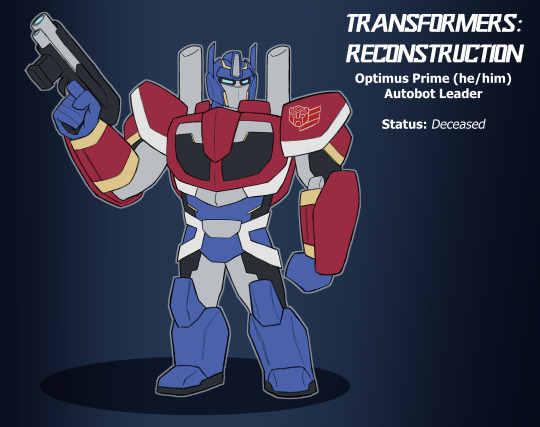
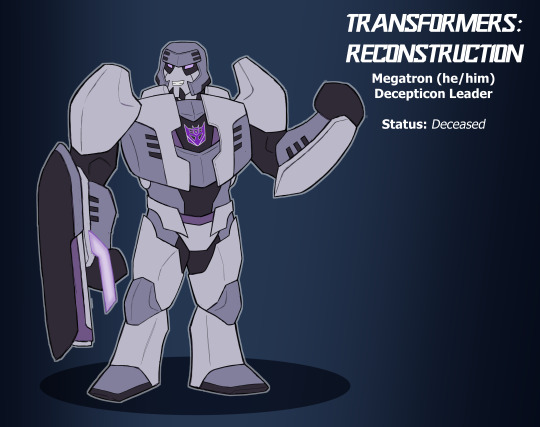
"Years of fighting. Bots and Cons falling left and right. Dying on our behalf. No more. We settle this now, Megatron." "Just the two of us then? To the death? Ahh, brings me back to the pits all those centuries ago. Very well then, today will be the day the great Optimus Prime finally falls by my hand." "Only one of us is walking away from this rock functional, old friend. It will not be you."
~ Audio from Optimus Prime's remains at the sight of his final confrontation with Megatron that ended the Great War. circa 2003.
Audio encoded by Soundwave, Memory bank recovered by Ratchet
#transformers#maccadam#transformers fan design#optimus prime#megatron#tf reconstruction#had to design them bc i have such a clear idea for an illustration i wanna do for my au and needed ref for when i get around to it#i think their history is Interesting and Cool in this universe#like its standard fair kinda except at one point they were both freedom fighters on the same side against cybertron's oppressive government#(after optimus initially served as a propagandized captain america figure against the growing uprising)#but disagreement's in how to handle everything once cybertron was liberated#(and decepticon generals like starscream and shockwave whispering into megatron's audio processors over the years)#lead to escalations and eventually all-out civil war which spread across the sector and the galaxy#i'm thinking the initial disagreement was like. optimus wanted freedom and self determination free from any corrupt governing body#with the belief that reestablishing the council would only lead to further corruption and therefore another uprising#while megatron at first wanted a better government that actually looked after the people it was supposed to provide for#but that got distorted from ''we need what's best for cybertron'' to ''I'M what's best for cybertron'' over time#idk if that's all that revolutionary or unique but it was what felt right to me
49 notes
·
View notes
Text
tbh I think the reason the *Stephanie Jim Sterling voice* Triple A Gaming Industry has such a struggle putting out good horror titles is bc good horror titles kinda benefit from being pretty short and relatively ugly, things that they really don't seem to want to do bc then they couldn't charge $70 for it
#the sh2 remake is fucking $70 btw#and like...it looks fine? It honestly doesn't look any better than games I've already played like 6 years ago though#certainly not good enough to justify needing to upgrade my processor to play the damn thing#I downloaded the ps2 sh2 and honestly? It doesn't look that much better lmao
6 notes
·
View notes
Text
heya; bit off more than I can chew with these events and a second job So just a little update; I'm Pausing all my work for whumptober and Sabine week 😔 I've burnt myself out a little too close to the sun y'know I have every hope to return to these fics and I do still have notes for each prompt and each day that I'm excited to work on, I just physically don't think I'll be able to get to them and release on these exact dates for my own mental health; Hopefully I'll have all the fics done soon, but I have 40 fics on the to do list between all of these events right now... Please know that I'm trying So Hard and I'm not giving up on them, It's just going to take me longer than I wanted to get them out
#i am anxiously twiddling my thumbs#don't be mad ok#they will get done#I just keep overwhelming myself#and it's been a minute since I cried but#Have been crying like a baby back bitch over this#I just need more time#and more sleep#and better word processors#but i'm working on it#and I'm working hard#and I am still excited#I just have to slow down#you know
28 notes
·
View notes
Text
So even though the troubleshooting list from Obsidian support was for crashing not getting stuck, I’ve been running through things to double check. My computer stats are good, I verified the game files, Windows is up to date, it doesn’t look like I have one of the processors that might require a BIOS update. I just need to check the graphics card drivers again and if that’s not the problem(somehow. mysteriously. even though I already checked those twice), I can email back that I tried the whole list and Avowed still won’t run. :))
#queen rambles#queens avowed saga#istg this game better be so fun when I get it working#seventy dollars had it almost a MONTH and still haven’t made it to the home screen#they said 13th or 14th gen processors check the bios but mine’s amd not intel so it doesn’t look(??) like it’s one that might need it
3 notes
·
View notes
Text
things to do (gaming-wise):
webfishing: catch the leedsichthys, diamond, and CREATURE to complete the journal. secondary goal is obtain all cosmetics.
animal crossing new horizons: look i know there’s more pressing goals but i love flower breeding so get all flowers and their color variants
wobbledogs: i do not remember? i think ivy was trying to unlock the flat achievement so… create a very flattened dog
#mark: text (he/she/xe/it)#super secret extra goal is essentially upgrade our computer. get a different better graphics card and processor to run slime rancher 2#<- outside of just being able to get past slime rancher 2’s loading screen and not having it crash uh. every game except for webfishing does#lag. and i believe the lag stems from the current sucky graphics card and processor. so. gestures. we need to update basically#and by lag i mean it’s constantly laggy and runs slowly. i’m not talking just small buffers it’s always there. splat kitten image#also while we aren’t blurry anymore i do feel a tad bit Generally Out Of It so if i appear dazed then. yeah i am.#therm might enter front? i don’t know. i can tell he’s nearby.
2 notes
·
View notes
Text
i wish i had the longfic writers temperament
#instead i have the 800 words one shot interlude writers temperament#neither is better but one is more conducive to what i’m rotating in my brain lol#i need a text post tag#in other news i’m turning on my laptop for the first time since we moved in april 😭#bc scrivener is on there and i want to see if using a non-microsoft or google doc word processor will help#if it will turn on!!!
4 notes
·
View notes
Text
I just looked at newish video cards prices and god lord these things are like, 2-3 years of my full salary
#rambling#my videocard is still good but its getting there#i have nvidea geforce gts 1070ti#*gtx i mean#even tho its an old one its still good (cope)#also to upgrade my videocard (even if we imagine ill be able to buy one lmao) i also need new motherboard new processor new cooling system a#nd new power module#basically everything lmao#i have new ssd and memory tho got em not so long ago#although main problem is that i have an unnesessary huge monitor my dad bought to play world of tanks on lmao#if i had smaller one it would be better#maybe ill buy smaller monitor but at the same time this one is awesome and i dont want it to go to waste
2 notes
·
View notes
Text
Picture of me, guy who has been using the exact same Chromebook that was gifted to her a literal decade ago this whole time and has never had to think about how computers work for more than 10 minutes at a time, trying to figure out which laptop to buy because the 13 year old Chromebook has begun to fall apart to an unignorable degree:

#I’m one of the gen zers that DIDNT get tech proficiency#mostly because I grew up poor and in The System.#like I’m better than my parents and guardians for SURE#but I still don’t know what the HELL is happening#frantically googling what a backlit keyboard is#nervously researching what a 1.30 GHz processor is and if I need that#why is everything so EXPENSIVE. girl HELP.#jesters ramblings
1 note
·
View note
Text
yall im just saying there is a reason this mac and cheese went viral ❤️ like blah blah tiktok stupid i get it but. holy shit. you need to try this i literally ate two whole bowls of it today
#YES you need to grate your own cheese. trust me. you get more and it ends up being creamier#in my case we just used the grating feature on our food processor so if you have that then i strongly reccommend using it#but if you do have to hand grate it then use the smaller holes on the grater. it grates the cheese a lot better#anyway i made this for my bday party and it was a big hit so#bee.txt
0 notes
Text
.
#Been taking my meds as prescribed and have been on the edge of a panic attack for nearly 2 weeks now#My body is in a tremendous amount of pain#but I gotta pretend I am okay just to have people quit asking if I am okay. I am not but there is nothing to be done about it#the pain docs dgaf the bone docs dgaf the specialists dgaf#I can't even take mj to feel better because I am so allergic#and speaking of allergies I have been having what look like HIVES starting to appear randomly over my face and chest for these 2 weeks#istg if this is another fucking reaction to allergens I am just going to go meet the hatman and claim squatter's rights in his house#woke up from another passing out episode to be ravenous and had to make myself some eggs and rice#I added kimchi because there needs to be more daily veggies in this diet#Most days the meals have been a tsp of peanut butter; an applesauce or string cheese; whatever noodle; and eggs or tuna...sometimes chicken#But still they want to tell me I am eating too much daily somehow#I do also drink a fuckton of water daily#I am just so tired of these 8year experts seeing a short fat thing and immediately equating all my problems to fucking weight#something is wrong and nobody wants to look further into it#In the meantime I am going to be mentally unwell because my body feels like shattering glass under electrified water every waking moment#But sure! let me take on the responsibility of teaching 44 other households how to open an rtf file in a damn word processor#HOW TF do you get over 50 and have all problem solving skills drop out of your ass. God forbid I write simple instructions#and some asshole put out fliers on ageism near my apartment#Telling someone that they need to actually have the correct information before moving forward to do something is apparently disrespectful#I literally don't have to do anything for any of these people but they feel entitled to my time and energy because I am 30+ years younger#And they've been having kvetch sessions about who knows what in a room literally on the other side of my bedroom wall#I got shit to do in the morning so I hope to wake up somebody else tomorrow#wish me luck
0 notes
Text
So You Need To Buy A Computer But You Don't Know What Specs Are Good These Days
Hi.
This is literally my job.
Lots of people are buying computers for school right now or are replacing computers as their five-year-old college laptop craps out so here's the standard specs you should be looking for in a (windows) computer purchase in August 2023.
PROCESSOR
Intel i5 (no older than 10th Gen)
Ryzen 7
You can get away with a Ryzen 5 but an intel i3 should be an absolute last resort. You want at least an intel i5 or a Ryzen 7 processor. The current generation of intel processors is 13, but anything 10 or newer is perfectly fine. DO NOT get a higher performance line with an older generation; a 13th gen i5 is better than an 8th gen i7. (Unfortunately I don't know enough about ryzens to tell you which generation is the earliest you should get, but staying within 3 generations is a good rule of thumb)
RAM
8GB absolute minimum
If you don't have at least 8GB RAM on a modern computer it's going to be very, very slow. Ideally you want a computer with at least 16GB, and it's a good idea to get a computer that will let you add or swap RAM down the line (nearly all desktops will let you do this, for laptops you need to check the specs for Memory and see how many slots there are and how many slots are available; laptops with soldered RAM cannot have the memory upgraded - this is common in very slim laptops)
STORAGE
256GB SSD
Computers mostly come with SSDs these days; SSDs are faster than HDDs but typically have lower storage for the same price. That being said: SSDs are coming down in price and if you're installing your own drive you can easily upgrade the size for a low cost. Unfortunately that doesn't do anything for you for the initial purchase.
A lot of cheaper laptops will have a 128GB SSD and, because a lot of stuff is stored in the cloud these days, that can be functional. I still recommend getting a bit more storage than that because it's nice if you can store your music and documents and photos on your device instead of on the cloud. You want to be able to access your files even if you don't have internet access.
But don't get a computer with a big HDD instead of getting a computer with a small SSD. The difference in speed is noticeable.
SCREEN (laptop specific)
Personally I find that touchscreens have a negative impact on battery life and are easier to fuck up than standard screens. They are also harder to replace if they get broken. I do not recommend getting a touch screen unless you absolutely have to.
A lot of college students especially tend to look for the biggest laptop screen possible; don't do that. It's a pain in the ass to carry a 17" laptop around campus and with the way that everything is so thin these days it's easier to damage a 17" screen than a 14" screen.
On the other end of that: laptops with 13" screens tend to be very slim devices that are glued shut and impossible to work on or upgrade.
Your best bet (for both functionality and price) is either a 14" or a 15.6" screen. If you absolutely positively need to have a 10-key keyboard on your laptop, get the 15.6". If you need something portable more than you need 10-key, get a 14"
FORM FACTOR (desktop specific)
If you purchase an all-in-one desktop computer I will begin manifesting in your house physically. All-in-ones take away every advantage desktops have in terms of upgradeability and maintenance; they are expensive and difficult to repair and usually not worth the cost of disassembling to upgrade.
There are about four standard sizes of desktop PC: All-in-One (the size of a monitor with no other footprint), Tower (Big! probably at least two feet long in two directions), Small Form Factor Tower (Very moderate - about the size of a large shoebox), and Mini/Micro/Tiny (Small! about the size of a small hardcover book).
If you are concerned about space you are much better off getting a MicroPC and a bracket to put it on your monitor than you are getting an all-in-one. This will be about a million percent easier to work on than an all-in-one and this way if your monitor dies your computer is still functional.
Small form factor towers and towers are the easiest to work on and upgrade; if you need a burly graphics card you need to get a full size tower, but for everything else a small form factor tower will be fine. Most of our business sales are SFF towers and MicroPCs, the only time we get something larger is if we have to put a $700 graphics card in it. SFF towers will accept small graphics cards and can handle upgrades to the power supply; MicroPCs can only have the RAM and SSD upgraded and don't have room for any other components or their own internal power supply.
WARRANTY
Most desktops come with either a 1 or 3 year warranty; either of these is fine and if you want to upgrade a 1 year to a 3 year that is also fine. I've generally found that if something is going to do a warranty failure on desktop it's going to do it the first year, so you don't get a hell of a lot of added mileage out of an extended warranty but it doesn't hurt and sometimes pays off to do a 3-year.
Laptops are a different story. Laptops mostly come with a 1-year warranty and what I recommend everyone does for every laptop that will allow it is to upgrade that to the longest warranty you can get with added drop/damage protection. The most common question our customers have about laptops is if we can replace a screen and the answer is usually "yes, but it's going to be expensive." If you're purchasing a low-end laptop, the parts and labor for replacing a screen can easily cost more than half the price of a new laptop. HOWEVER, the way that most screens get broken is by getting dropped. So if you have a warranty with drop protection, you just send that sucker back to the factory and they fix it for you.
So, if it is at all possible, check if the manufacturer of a laptop you're looking at has a warranty option with drop protection. Then, within 30 days (though ideally on the first day you get it) of owning your laptop, go to the manufacturer site, register your serial number, and upgrade the warranty. If you can't afford a 3-year upgrade at once set a reminder for yourself to annually renew. But get that drop protection, especially if you are a college student or if you've got kids.
And never, ever put pens or pencils on your laptop keyboard. I've seen people ruin thousand dollar, brand-new laptops that they can't afford to fix because they closed the screen on a ten cent pencil. Keep liquids away from them too.
LIFESPAN
There's a reasonable chance that any computer you buy today will still be able to turn on and run a program or two in ten years. That does not mean that it is "functional."
At my office we estimate that the functional lifespan of desktops is 5-7 years and the functional lifespan of laptops is 3-5 years. Laptops get more wear and tear than desktops and desktops are easier to upgrade to keep them running. At 5 years for desktops and 3 years for laptops you should look at upgrading the RAM in the device and possibly consider replacing the SSD with a new (possibly larger) model, because SSDs and HDDs don't last forever.
COST
This means that you should think of your computers as an annual investment rather than as a one-time purchase. It is more worthwhile to pay $700 for a laptop that will work well for five years than it is to pay $300 for a laptop that will be outdated and slow in one year (which is what will happen if you get an 8th gen i3 with 8GB RAM). If you are going to get a $300 laptop try to get specs as close as possible to the minimums I've laid out here.
If you have to compromise on these specs, the one that is least fixable is the processor. If you get a laptop with an i3 processor you aren't going to be able to upgrade it even if you can add more RAM or a bigger SSD. If you have to get lower specs in order to afford the device put your money into the processor and make sure that the computer has available slots for upgrade and that neither the RAM nor the SSD is soldered to the motherboard. (one easy way to check this is to search "[computer model] RAM upgrade" on youtube and see if anyone has made a video showing what the inside of the laptop looks like and how much effort it takes to replace parts)
Computers are expensive right now. This is frustrating, because historically consumer computer prices have been on a downward trend but since 2020 that trend has been all over the place. Desktop computers are quite expensive at the moment (August 2023) and decent laptops are extremely variably priced.
If you are looking for a decent, upgradeable laptop that will last you a few years, here are a couple of options that you can purchase in August 2023 that have good prices for their specs:
14" Lenovo - $670 - 11th-gen i5, 16GB RAM, and 512GB SSD
15.6" HP - $540 - 11th-gen i5, 16GB RAM, and 256GB SSD
14" Dell - $710 - 12th-gen i5, 16GB RAM, and 256GB SSD
If you are looking for a decent, affordable desktop that will last you a few years, here are a couple of options that you can purchase in August 2023 that have good prices for their specs:
SFF HP - $620 - 10th-gen i5, 16GB RAM, 1TB SSD
SFF Lenovo - $560 - Ryzen 7 5000 series, 16GB RAM, 512GB SSD
Dell Tower - $800 - 10th-gen i7, 16GB RAM, 512GB SSD
If I were going to buy any of these I'd probably get the HP laptop or the Dell Tower. The HP Laptop is actually a really good price for what it is.
Anyway happy computering.
50K notes
·
View notes
Text
I remember a few years ago when I upgraded my pc and got 32GB of ram and a friend I had at the time tried telling me that's way too much and i'll never need it.....well all I have open currently is my 35 chrome tabs, discord, and photoshop and its 80%. I don't even have clip studio paint or light room open. usually i'm working on something with those as well. and then on top of it i'll distract myself from my work with genshin or star rail. it hits 100% sometimes. I think I need more lmao.
#or i just need to get better at not having a million things open but i multitask too much for that#anyway that friend was wrong and im glad i didnt listen. wish i didnt listen and got the better processor though because mine struggles now#i want to upgrade so bad. i am itching to build another pc!!!!! its fun. i wish people would let me build one for them#i think graphics cards are normal prices again?? right? definitely need that upgraded#nvidia is at what the 50s now probably? or soon to be there? im still on the 10s with my 1070#many new games now say thats the lowest recommended 😅#lee text#lee being a nerd. what a surprise
0 notes
Text
The game:

My computer:
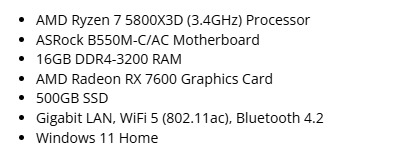

Am I missing something??? Is this just me not understanding how graphics card/processor ratings work??? Bc I'm going insane here trying to understand why this game won't go past the shader optimization screen.
#queen rambles#plz#i am So Bad about knowing a good graphics card/processor/ram#but i'm looking at the numbers and i'd think i'm okay???????#is a lower cpu/graphics card number better?#am i looking at it backwards? bc i'd been thinking having ryzen 7 was better than ryzen 5#i don't have 75 gb free anymore but i did when i installed it#do i need that still for the optimization?#this is why i laugh whenever anyone says i ''know computers'' bc i really REALLY don't
5 notes
·
View notes
Text
btw im putting salon trip on my list of things thatll either be christmas present 4 myself birthday present 4 myself or new apartment present 4 myself
#but its sort of direee bc new apartment present. if it has carpet itll be a nice vacuum if it doesnt its hieronymus...#i also have a tonn of kitchen appliances ill need 2 get like a microwave if there isnt a built in one crockpot rice cooker.. id loveee a#stand mixer since i wanna get into baking more :] blender and food processor and those r the things i rly want mainly. id also love a#griddle but idt itll happen DNFNFJBF. but i miss my dads griddle 💔#ugh guys i want hieronymus so bad. if i had hieronymus my life literally would not be so dire bc id wake up and see hieronymus and my day#would instantly be 5000 times better and i thjnk id make cute little outfits for him so hed get dressed and id go off to work and id kiss#his sweet little frontal bone and go to work and if i had a BAD day at work id come hkme and see him and feel better. sry im like forming#a parasocial relationship with this imaginary plastic skeleton Men will do anything except go to therapy#but like u dont get itttt the bond me and hieronymus have. will have.he doesnt exist yet#or maybe he does and hes sitting in some party city or some warehouse waiting for me to save him... soon buddy i will find you
0 notes