#pandas-pivot-table
Explore tagged Tumblr posts
Text
Pandas DataFrame Pivot Table: Unlocking Efficient Data Analysis Techniques
Level up your data game with Pandas pivot tables! This guide shows you how to reshape data, uncover secrets, and impress your boss. 🪄 Let's get pivoting! #datascience #datasummary #pythontips
The Pandas DataFrame Pivot Table is a fundamental tool in data manipulation and analysis, allowing data professionals to restructure and summarize data for enhanced insights. By using the pivot_table() function within the Pandas library, users can aggregate and pivot their datasets based on specific parameters, resulting in a clearer visualization of the relationships within the data. This…
View On WordPress
#data-cleaning#data-exploration#data-insights#data-science#data-transformation#data-visualization#pandas-pivot-table#python-data-analysis
0 notes
Text
"Dynamic tables are like dynamite"

#Pivot tables are bad. They are limitating and limited.#It's simpler to use than Aggregate for most users or Pandas for non-programmers#but it's so bad.#💡 slime's unoriginals
0 notes
Text
3 Benefits of an AI Code Assistant
Artificial intelligence (AI) has revolutionized many industries in recent years. In the world of software development, it's helping professionals work faster and more accurately than ever before. AI-powered code assistants help developers write and review code.
The technology is versatile, generating code based on detailed codebase analysis. It can also detect errors, spot corruption and more. There are many benefits to using a code assistant. Here are some of the biggest.
More Productivity
What software professional doesn't wish they could work faster and more efficiently? With an AI code assistant, you can. These assistants can streamline your workflow in many ways.
One is by offering intelligent suggestions to generate new code for you. AI assistants do this by analyzing your codebase and learning its structure, syntax and semantics. From there, it can generate new code that complements and enhances your work.
Save Time
AI assistants can also automate the more repetitive side of software development, allowing you to focus on other tasks. Coding often requires you to spend far more time on monotonous work like compilation, formatting and writing standard boilerplate code. Instead of wasting valuable time doing those tasks, you can turn to your AI assistant.
It'll take care of the brunt of the work, allowing you to shift your focus on writing code that demands your attention.
Less Debugging
Because assistants are entirely AI-powered, the code they generate is cleaner. You don't have to worry about simple mistakes due to a lack of experience or the issue of human error.
But that's not all. AI assistants can also help with error detection as you work. They can spot common coding errors like syntax mistakes, type mismatches, etc. Assistants can alert you to or correct problems automatically without manual intervention. When it comes time to debug, you'll save hours of time thanks to the assistant's work.
Many developers are also using the technology for code refactoring. The AI will identify opportunities to improve the code, boosting its readability, performance and maintainability.
Read a similar article about enterprise Python integration here at this page.
0 notes
Text
Inside the Course: What You'll Learn in GVT Academy's Data Analyst Program with AI and VBA
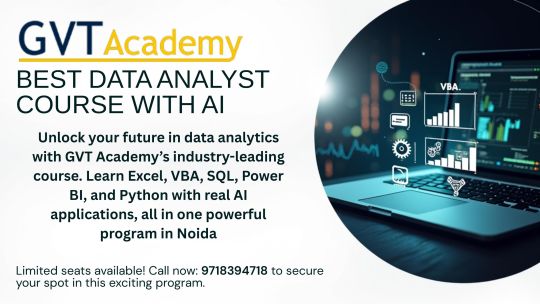
If you're searching for the Best Data Analyst Course with VBA using AI in Noida, GVT Academy offers a cutting-edge curriculum designed to equip you with the skills employers want in 2025. In an age where data is king, the ability to analyze, automate, and visualize information is what separates good analysts from great ones.
Let’s explore the modules inside this powerful course — from basic tools to advanced technologies — all designed with real-world outcomes in mind.
Module 1: Advanced Excel – Master the Basics, Sharpen the Edge
You start with Advanced Excel, a must-have tool for every data analyst. This module helps you upgrade your skills from intermediate to advanced level with:
Advanced formulas like XLOOKUP, IFERROR, and nested functions
Data cleaning techniques using Power Query
Creating interactive dashboards with Pivot Tables
Case-based learning from real business scenarios
This strong foundation ensures you're ready to dive deeper into automation and analytics.
Module 2: VBA Programming – Automate Your Data Workflow
Visual Basic for Applications (VBA) is a game-changer when it comes to saving time. Here’s what you’ll learn:
Automate tasks with macros and loops
Build interactive forms for better data entry
Develop automated reporting tools
Integrate Excel with external databases or emails
This module gives you a serious edge by teaching real-time automation for daily tasks, making you stand out in interviews and on the job.
Module 3: Artificial Intelligence for Analysts – Data Meets Intelligence
This is where things get futuristic. You’ll learn how AI is transforming data analysis:
Basics of machine learning with simple use cases
Use AI tools (like ChatGPT or Excel Copilot) to write smarter formulas
Forecast sales or trends using Python-based models
Explore AI in data cleaning, classification, and clustering
GVT Academy blends the power of AI and VBA to offer a standout Data Analyst Course in Noida, designed to help students gain a competitive edge in the job market.
Module 4: SQL – Speak the Language of Databases
Data lives in databases, and SQL helps you retrieve it efficiently. This module focuses on:
Writing SELECT, JOIN, and GROUP BY queries
Creating views, functions, and subqueries
Connecting SQL output directly to Excel and Power BI
Handling large volumes of structured data
You’ll practice on real datasets and become fluent in working with enterprise-level databases.
Module 5: Power BI – Turn Data into Stories
More than numbers, data analysis is about discovering what the numbers truly mean. In the Power BI module, you'll:
Import, clean, and model data
Create interactive dashboards for business reporting
Use DAX functions to create calculated metrics
Publish and share reports using Power BI Service
By mastering Power BI, you'll learn to tell data-driven stories that influence business decisions.
Module 6: Python – The Language of Modern Analytics
Python is one of the most in-demand skills for data analysts, and this module helps you get hands-on:
Python fundamentals: Variables, loops, and functions
Working with Pandas, NumPy, and Matplotlib
Data manipulation, cleaning, and visualization
Introduction to machine learning with Scikit-Learn
Even if you have no coding background, GVT Academy ensures you learn Python in a beginner-friendly and project-based manner.
Course Highlights That Make GVT Academy #1
👨🏫 Expert mentors with industry experience
🧪 Real-life projects for each module
💻 Live + recorded classes for flexible learning
💼 Placement support and job preparation sessions
📜 Certification recognized by top recruiters
Every module is designed with job-readiness in mind, not just theory.
Who Should Join This Course?
This course is perfect for:
Freshers wanting a high-paying career in analytics
Working professionals in finance, marketing, or operations
B.Com, BBA, and MBA graduates looking to upskill
Anyone looking to switch to data-driven roles
Final Words
If you're looking to future-proof your career, this course is your launchpad. With six powerful modules and job-focused training, GVT Academy is proud to offer the Best Data Analyst Course with VBA using AI in Noida — practical, placement-driven, and perfect for 2025.
📞 Don’t Miss Out – Limited Seats. Enroll Now with GVT Academy and Transform Your Career!
1. Google My Business: http://g.co/kgs/v3LrzxE
2. Website: https://gvtacademy.com
3. LinkedIn: www.linkedin.com/in/gvt-academy-48b916164
4. Facebook: https://www.facebook.com/gvtacademy
5. Instagram: https://www.instagram.com/gvtacademy/
6. X: https://x.com/GVTAcademy
7. Pinterest: https://in.pinterest.com/gvtacademy
8. Medium: https://medium.com/@gvtacademy
#gvt academy#data analytics#advanced excel training#data science#python#sql course#advanced excel training institute in noida#best powerbi course#power bi#advanced excel#vba
0 notes
Text
Unlock Your Future with the Best Data Analyst Course in Noida

In an increasingly data-driven world, the ability to analyze and interpret data has become one of the most sought-after skills across industries. Whether you're starting your career or transitioning into a new role, enrolling in a data analyst course in Noida can be a game-changer.
🚀 Why Pursue a Career in Data Analytics?
The global economy is fueled by data. From Fortune 500 companies to growing startups, organizations are leveraging data analytics to make smarter decisions, predict trends, and gain a competitive edge. As a result, skilled data analysts are in high demand.
Key Statistics:
📈 The data analytics industry is expected to grow at a CAGR of 30%+ by 2030.
💼 Data analyst roles rank among the top 10 most in-demand jobs globally.
💰 Average salary for entry-level data analysts in India: ₹5–8 LPA (source: Glassdoor).
📍 Why Choose Noida for Your Data Analyst Course?
Noida has rapidly emerged as one of India's top IT and tech education hubs. With a strong presence of tech companies, educational institutions, and job opportunities, Noida provides a perfect ecosystem for learning and career growth.
Benefits of choosing a data analyst course in Noida:
Access to industry-expert instructors with real-world experience
Exposure to corporate analytics projects and case studies
Proximity to top tech firms for internships and placements
Flexible learning options (online/offline/blended)
📚 What Does a Data Analyst Course Cover?
A professional data analyst course in Noida is structured to provide end-to-end training that prepares you for real-world challenges.
Core Modules Include:
📊 Data Analysis with Excel – Pivot tables, VLOOKUP, dashboarding
🔍 SQL for Data Extraction – Writing queries, joins, data manipulation
🐍 Python for Data Analysis – Pandas, NumPy, Matplotlib
📈 Statistics & Data Interpretation – Probability, hypothesis testing
📉 Data Visualization – Tableau, Power BI dashboards
🧠 Intro to Machine Learning – Regression, clustering, model evaluation
🏁 Capstone Project – Real-time business problem-solving
✅ Top Benefits of Taking a Data Analyst Course in Noida
Here’s what makes this investment worthwhile:
Benefit
Description
🎓 Industry-Relevant Curriculum
Learn what employers are actively seeking in candidates.
🛠️ Hands-On Learning
Apply concepts on real datasets and projects.
📜 Certifications
Gain globally recognized credentials upon course completion.
🧑💼 Placement Support
Resume building, mock interviews, and job referrals.
🌐 Professional Networking
Connect with peers, mentors, and industry leaders.
🕒 Flexible Schedule
Weekend and evening batches available for working professionals.
👥 Who Should Enroll?
Students aiming for a future in data or analytics
IT professionals looking to pivot into data roles
Marketing and finance professionals wanting to enhance data skills
Entrepreneurs and business owners interested in data-driven growth
📝 Conclusion
If you're serious about launching a successful and sustainable career in analytics, enrolling in a dais a ta analyst course in Noida strategic move. With the right training, tools, and support, you can transform your analytical abilities into a powerful career advantage.
0 notes
Text
Data Analyst Course in Chandigarh: A Complete Guide for 2025
In the age of information, data is the new oil — and data analysts are the modern-day oil refiners. With companies relying heavily on data to make informed decisions, the demand for skilled data analysts is growing rapidly. If you're in Chandigarh or nearby and looking to start a career in data analytics, enrolling in a data analyst course in Chandigarh can be your stepping stone to a high-paying, future-proof career.
This comprehensive guide will walk you through everything you need to know about data analyst training in Chandigarh — course structure, duration, benefits, career opportunities, and the best institutes offering training in 2025.
Why Choose a Data Analyst Course in Chandigarh?
Chandigarh is emerging as a prominent educational and IT hub in North India. With the presence of multiple tech parks, start-ups, and IT service companies, the city provides a conducive environment for learning and career growth in data analytics.
Here are a few reasons why Chandigarh is a great place to pursue a data analyst course:
Affordable learning options compared to metro cities
Access to experienced faculty and industry professionals
Presence of IT companies for internships and job placements
Availability of both online and classroom training
Supportive tech community and regular meetups/workshops
What is a Data Analyst?
A data analyst is a professional who collects, processes, and analyzes large sets of data to extract actionable insights. These insights help businesses understand trends, improve performance, and make strategic decisions.
Key responsibilities of a Data Analyst:
Cleaning and organizing raw data
Using statistical techniques to interpret data
Visualizing data through tools like Power BI, Tableau, or Excel
Creating reports and dashboards
Collaborating with teams to solve business problems using data
Skills You Learn in a Data Analyst Course
A comprehensive data analyst course in Chandigarh will equip you with both technical and soft skills required for a successful analytics career.
Core Technical Skills:
Excel: Advanced formulas, pivot tables, macros
SQL: Writing queries, joins, subqueries
Python/R: Data manipulation, NumPy, Pandas, Matplotlib
Statistics: Descriptive & inferential stats, probability
Data Visualization: Tableau, Power BI
Database Management: MySQL, PostgreSQL
Data Cleaning & Wrangling
Data Storytelling: Presenting findings effectively
Soft Skills:
Problem-solving
Business acumen
Communication and presentation
Critical thinking
Modules Covered in a Typical Data Analyst Course
While the exact curriculum may vary from institute to institute, most training centers in Chandigarh cover the following modules:
Introduction to Data Analytics
Excel for Data Analysis
SQL and Databases
Statistics and Probability
Python Programming
Data Cleaning & Manipulation
Exploratory Data Analysis (EDA)
Data Visualization Tools
Capstone Projects
Resume Building and Interview Preparation
Duration and Modes of Training
You can choose from weekend, weekday, or online classes, depending on your availability.
Regular Courses: 3–6 months
Fast-track Courses: 4–6 weeks
Weekend Batches: 3–5 months
Online Courses: Self-paced or instructor-led
Most institutes also offer live projects, case studies, and internship opportunities as part of the curriculum.
Career Opportunities After the Course
After completing a data analyst course in Chandigarh, a wide range of career options are open to you, across different industries like finance, healthcare, e-commerce, IT, marketing, and more.
Popular Job Roles:
Data Analyst
Business Analyst
Junior Data Scientist
Data Engineer (Entry-Level)
MIS Analyst
Reporting Analyst
Research Analyst
Salary Range (as of 2025):
Entry-Level: ₹3.5 – ₹6 LPA
Mid-Level (2–5 years): ₹6 – ₹12 LPA
Experienced Analysts: ₹12 LPA and above
Top Institutes Offering Data Analyst Course in Chandigarh
Here’s a list of reputed training centers offering quality data analytics training in Chandigarh:
1. Webtech Learning
Offers a comprehensive data analytics course with Python, SQL, Excel, Tableau
100% placement support
Live project training
2. CBitss Technologies
Offers hands-on training with real-world projects
Classroom and online options
Resume and interview prep
3. Morph Academy
Covers all essentials of data analysis
Python and machine learning included
Certification provided
4. ThinkNEXT Technologies
Advanced curriculum aligned with industry standards
Internships available
Government-approved certifications
5. Chandigarh University (Professional Programs)
Offers professional diploma in Data Analytics
University-certified instructors and hybrid learning mode
Certifications You Can Get
After completing the course, you may also pursue globally recognized certifications to boost your credibility:
Google Data Analytics Certificate
IBM Data Analyst Professional Certificate
Microsoft Certified: Data Analyst Associate
Tableau Desktop Specialist
Certified Analytics Professional (CAP)
Tips to Choose the Right Course in Chandigarh
Here are some factors to consider before enrolling in any institute:
Check the syllabus: It should be industry-relevant and up-to-date
Trainer experience: Look for trainers with real-world industry experience
Mode of delivery: Choose between online, offline, or hybrid as per your convenience
Placement assistance: Ensure the institute offers resume help and job interviews
Student reviews: Read online reviews and testimonials
Frequently Asked Questions (FAQs)
1. Do I need a technical background to learn data analytics?
No, while a tech background helps, anyone with basic computer skills and logical thinking can start learning data analytics.
2. What is the average cost of a data analyst course in Chandigarh?
Fees typically range from ₹25,000 to ₹75,000, depending on the course content and duration.
3. Are there placement guarantees?
Most reputed institutes offer placement assistance, not a guarantee. However, Chandigarh has growing job opportunities for trained analysts.
4. Can I learn data analytics online from Chandigarh?
Absolutely. Many institutes offer live online classes and recorded modules, which can be accessed from anywhere.
5. Is data analytics a good career in 2025?
Yes, data analytics is among the top 5 most in-demand skills globally. With digital transformation accelerating, demand for analysts continues to grow.
Conclusion
A Data Analyst course in Chandigarh can be your gateway to a high-growth career in the world of data. With structured training, real-time projects, and expert guidance, you can build a strong foundation and land jobs in top organizations. Whether you’re a student, working professional, or a career switcher, this is the best time to invest in data skills.
Take your first step today and enroll in a course that aligns with your goals. Chandigarh is ready for your data journey — are you?
0 notes
Text
The 10 most important data science tools you need to know
In today’s data-driven economy, the demand for skilled data scientists is soaring. From startups to Fortune 500 companies, organizations are investing heavily in data to drive smarter decisions. If you’re aspiring to build a successful career in this field, having hands-on knowledge of essential tools is non-negotiable. For those seeking the best data science training in Hyderabad, understanding and mastering the tools listed below is a solid place to start.
1. Python
Python is the most popular programming language in data science due to its simplicity, readability, and rich ecosystem.Statistical analysis, machine learning, and data manipulation are made possible with Python libraries like Pandas, NumPy, Scikit-Learn, and Matplotlib.
2. R Programming
Known for its powerful statistical capabilities, R is a favorite among statisticians and researchers. It excels in data visualization with packages like ggplot2 and Shiny.
3. SQL
SQL is essential for working with structured data. It enables you to extract, filter, and aggregate data from relational databases quickly and efficiently.
4. Tableau
Tableau is a leading data visualization tool that helps convert complex datasets into interactive dashboards and reports, making data accessible to decision-makers.
5. Power BI
Microsoft’s Power BI is gaining popularity for business analytics. Enhanced productivity is achieved through seamless integration with Excel and other Microsoft services.
6. Apache Hadoop
Hadoop is crucial for managing large datasets distributed across multiple servers. Big data projects benefit from its storage and processing capabilities.
7. Apache Spark
By offering in-memory data processing, Spark complements Hadoop and is ideal for real-time analytics and big data applications.
8. Jupyter Notebook
An essential tool for data scientists, Jupyter allows for interactive coding, visualizations, and documentation in one place—perfect for collaborative projects and presentations.
9. Excel
Excel remains relevant for quick data analysis, pivot tables, and data cleaning. It’s often the first tool analysts use before diving into more complex platforms.
10. TensorFlow
Developed by Google, TensorFlow is a powerful open-source framework used for building and training deep learning models.
Conclusion
For your business to remain competitive, you need to stay up-to-date with the field of data science. If you're serious about learning from experts and gaining real-world experience, consider enrolling with SSSIT Computer Education—your gateway to a rewarding data science career.
#best data science training in hyderabad#best data science training in kukatpally#best data science training in KPHB#Best data science training institute in Hyderabad
0 notes
Text
Best Data Analysis Courses Online [2025] | Learn, Practice & Get Placement
Surely, in this era where data is considered much more valuable than oil, data analytics must not be considered a hobby or niche skill; it must be considered a requisite for careers. Fresh graduates, current workers looking to upgrade, and even those wishing to pursue completely different careers may find that this comprehensive Master's in Data Analytics study-thorough training in the use of tools like Python, SQL, and Excel, providing them with greater visibility during applications in the competitive job market of 2025.
What is a Master’s in Data Analytics?
A Master's in Data Analytics is comprehensive training crafted for career advancement, with three primary goals for attaining expertise in:
· Data wrangling and cleaning
· Database querying and reporting
· Data visualization and storytelling
· Predictive analytics and basic machine learning
What Will You Learn? (Tools & Topics Breakdown)
1. Python for Data Analysis
· Learn how to automate data collection, clean and preprocess datasets, and run basic statistical models.
· Use libraries like Pandas, NumPy, Matplotlib, and Seaborn.
· Build scripts to analyze large volumes of structured and unstructured data.
2. SQL for Data Querying
· Master Structured Query Language (SQL) to access, manipulate, and retrieve data from relational databases.
· Work with real-world databases like MySQL or PostgreSQL.
· Learn advanced concepts like JOINS, Window Functions, Subqueries, and Data Aggregation.
3. Advanced Excel for Data Crunching
· Learn pivot tables, dashboards, VLOOKUP, INDEX-MATCH, macros, conditional formatting, and data validation.
· Create visually appealing, dynamic dashboards for quick insights.
· Use Excel as a lightweight BI tool.
4. Power BI or Tableau for Data Visualization
· Convert raw numbers into powerful visual insights using Power BI or Tableau.
· Build interactive dashboards, KPIs, and geographical charts.
· Use DAX and calculated fields to enhance your reports.
5. Capstone Projects & Real-World Case Studies
· Work on industry-focused projects: Sales forecasting, Customer segmentation, Financial analysis, etc.
· Build your portfolio with 3-5 fully documented projects.
6. Soft Skills + Career Readiness
Resume assistance and LinkedIn profile enhancement.
Mock interviews organized by domain experts.
Soft skills training for data-storied narrations and client presentations.
Any certification that counts toward your resume.
100% Placement Support: What Does That Mean?
Most premium online programs today come with dedicated placement support. This includes:
Resume Review & LinkedIn Optimization
Mock Interviews & Feedback
Job Referrals & Placement Drives
Career Counseling
Best Data Analytics Jobs in 2025 in Top Companies
These companies are always on the lookout for data-savvy professionals:
· Google
· Amazon
· Flipkart
· Deloitte
· EY
· Infosys
· Accenture
· Razorpay
· Swiggy
· HDFC, ICICI & other financial institutions and many more companies you can target
Why Choose Our Program in 2025?
Here's what sets our Master's in Data Analytics course apart:
Mentors with 8-15 years of industry experience
Project-based curriculum with real datasets
Certifications aligned with industry roles
Dedicated placement support until you're hired
Access from anywhere - Flexible for working professionals
Live doubt-solving, peer networking & community support
#Data Analytics Jobs#Data Analysis Courses Online#digital marketing#Jobs In delhi#salary of data analyst
0 notes
Text
Top Trending IT Courses in 2025 for Students

Looking for the best IT courses for students in 2025? You’re not alone. With the rapid growth of the tech industry, students need future-ready skills to stay competitive. At TCCI–Tririd Computer Coaching Institute, we offer the most in-demand IT courses that empower students to build strong careers in programming, data, web development, and more.
1. Python Programming
Why is it trending? Because Python is flexible, easy to learn or work with, and widely used for areas such as data science, AI, web development, and automation.
At TCCI: Python training from basic to advanced levels with real-life projects.
2. Web Development (HTML, CSS, JavaScript)
Why is it trending? Presence in digital media is a must for any company, and hence there is a great demand for front-end and back-end web developers.
At TCCI: Create a fully functional website from scratch with the following technologies: HTML, CSS, JavaScript, PHP, and MySQL.
3. Data Science and Machine Learning
Why is it trending? Data is considered the new oil. Companies are looking for experts that can analyze data and predict the future.
At TCCI: Data science program with a focus from beginner to intermediate level using Python, Pandas, and ML libraries.
4. Cybersecurity
Why it's trending: Increasingly complex cyber threats have led organizations to seek experts who can protect their data and systems.
At TCCI: Introduction to Cyber Security and our fundamental course outline builds strong foundation knowledge and hands-on exposure.
5. Advanced Excel for Business Intelligence
Why it's trending: Excel is no longer just a spreadsheet; it is a powerful data analysis and reporting tool.
At TCCI: Our Advanced Excel course covers topics such as pivot tables, dashboards, VLOOKUP, data models, and others.
Why choose TCCI?
Industry-experienced trainers
Hands-on project-based learning
Batch timing flexibility
Support for beginner to advanced levels
Coaching in Ahmedabad and online
With these trending courses, be it school, college, or career starting, will allow you to get some real-world skills for an IT voyage ahead. Get along with TCCI, and stay ahead!
Location: Bopal & Iskon-Ambli Ahmedabad, Gujarat
Call now on +91 9825618292
Get information from: https://tccicomputercoaching.wordpress.com/
#Trending IT Courses#Python and Data Science Training#Web Development for Beginners#Cybersecurity Basics#TCCI Computer Institute
0 notes
Text
Essential Tools Every Beginner Data Analyst Should Master
Starting a career in data analytics is exciting—but also challenging if you’re unsure where to begin. One of the most important steps is getting comfortable with the essential tools used in the field. These tools help data analysts gather, clean, analyze, visualize, and present data in ways that support decision-making. From spreadsheet basics to advanced coding languages and visualization platforms, mastering the right tools is what transforms a beginner into a confident, job-ready data professional. In this blog, we’ll walk through the key tools every aspiring data analyst should learn and explain how each one fits into the data analysis workflow from the best Data Analytics Online Training.

Excel: The Foundation of Data Analysis
Excel remains one of the most widely used tools in data analysis, especially in small to mid-sized companies. It’s perfect for managing structured data, performing quick calculations, and building simple charts and dashboards. Beginners can start by mastering basic functions like VLOOKUP, IF statements, pivot tables, and conditional formatting. As you progress, learning Excel’s data analysis toolpak and advanced formulas will give you an edge when working with spreadsheets. Excel is often the first tool hiring managers expect you to know, so it’s a crucial starting point.
SQL: Language of Databases
Structured Query Language (SQL) is a must-have skill for any data analyst. It allows you to retrieve and manipulate data from relational databases, which are the backbone of most business systems. Understanding how to write queries, filter data, join tables, and perform aggregations is essential. SQL is used in nearly every industry—from finance to healthcare—and forms the basis of most analytics workflows. Once you’re comfortable with basic SQL commands, learning window functions and subqueries will help you handle more complex tasks with ease. If you want to learn more about Data Analytics, consider enrolling in an Best Online Training & Placement programs . They often offer certifications, mentorship, and job placement opportunities to support your learning journey.

Python: Power for Data Processing
While SQL handles querying, Python gives you the power to perform deeper data analysis and automation. Python is versatile, beginner-friendly, and widely used in data science and analytics. Libraries like Pandas, NumPy, and Matplotlib make it easy to clean, analyze, and visualize data. Python is especially useful when working with large datasets, web scraping, or building predictive models. Learning Python opens up many opportunities for growth, and its flexibility makes it a long-term asset in your analytics toolkit.
Tableau and Power BI: Data Visualization Tools
Data is most effective when it tells a story. That’s where tools like Tableau and Power BI come in. These platforms help data analysts create interactive dashboards and compelling visual reports that make insights easy to understand. Tableau is known for its powerful drag-and-drop interface, while Power BI integrates seamlessly with other Microsoft tools. Mastering one or both will allow you to communicate your findings clearly and help stakeholders make data-driven decisions. Visualization skills are increasingly in demand, and they can often set you apart from other candidates.
Google Sheets and Google Data Studio
For those working in collaborative or cloud-based environments, Google Sheets is an excellent alternative to Excel. It offers real-time editing and built-in functions for quick analysis. Paired with Google Data Studio, you can create free, interactive dashboards directly from your data. These tools are especially popular in startups and digital marketing roles. Familiarity with Google’s data ecosystem will expand your versatility as an analyst.
Jupyter Notebook: Interactive Coding Environment
Jupyter Notebook is an essential tool for working with Python in a clear, documented way. It allows you to write and execute code in chunks, making it ideal for step-by-step analysis and sharing your work with others. Many online tutorials and learning platforms use Jupyter to teach Python, and it’s widely used in professional settings for everything from data cleaning to exploratory analysis. For beginners, it offers a friendly and intuitive coding environment.
Git and GitHub: Version Control and Collaboration
As you begin building projects and working on teams, understanding version control becomes important. Git is a system that tracks changes in your code, and GitHub is a platform for sharing and collaborating on code repositories. While it may not seem essential at first, Git becomes increasingly valuable as you take on larger projects or contribute to collaborative work. Learning the basics—like cloning, committing, and pushing code—will prepare you for real-world analytics roles.
R: Another Option for Statistical Analysis
While Python is more common, R is another popular language for statistical computing and data visualization. It’s widely used in academic and research settings and is especially strong in advanced statistical modeling. Tools like RStudio provide an integrated environment for coding and reporting. If your career path involves research, academia, or specialized statistical work, learning R might be the right choice for you.
Cloud Platforms: BigQuery, AWS, and Azure
As data grows in size and complexity, cloud platforms like Google BigQuery, Amazon Web Services (AWS), and Microsoft Azure are becoming essential. These platforms allow data analysts to work with large datasets without worrying about local storage limits. While beginners don’t need to master cloud platforms immediately, getting familiar with the basics can give you an edge, especially if you’re aiming to work in larger organizations or tech-driven companies.
Choosing the Right Tools for You
It’s not necessary to learn every tool at once. Start with Excel and SQL, then gradually add Python and a visualization tool like Tableau or Power BI. Choose tools based on the job roles you’re targeting and the industries you’re interested in. As you grow more confident, expand your skill set with cloud platforms, Git, and more advanced analytics tools.
Conclusion
Mastering the essential tools of data analytics is the key to becoming job-ready and confident in your abilities. Each tool—whether it’s Excel, SQL, Python, or Tableau—plays a specific role in the data analysis process. By learning these tools step by step and applying them to real projects, you build a strong foundation that will support your career growth. With dedication and the right resources, you can go from a complete beginner to a skilled analyst capable of turning raw data into powerful business insights.
0 notes
Text
From Excel to AI: Your Complete Learning Path as a Data Analyst

Presented by GVT Academy – Shaping the Data Leaders of Tomorrow
In today’s digital age, data isn’t just numbers—it’s the new oil that powers decisions, strategy, and growth across every industry. But turning raw data into meaningful insights requires more than just curiosity—it demands skills. At GVT Academy, we’ve crafted a unique and future-ready program: the Best Data Analyst Course with VBA and AI in Noida. This isn't just a course—it's a career transformation journey, taking you step-by-step from Excel basics to cutting-edge AI-powered analysis.
Let us walk you through what your learning path looks like at GVT Academy.
Step 1: Get Started with Excel – Your First Building Block
Every powerful data analyst starts with Excel. It may look like a simple spreadsheet tool, but in the hands of a trained analyst, it becomes a powerful platform for data visualization, reporting, and decision-making.
At GVT Academy, you begin your journey by:
Learning data entry, formatting, and filtering
Creating smart dashboards using charts and pivot tables
Using advanced formulas like VLOOKUP, INDEX/MATCH, IFERROR, etc.
Harness Excel’s native tools to speed up your data analysis process
Our real-time business examples ensure you don’t just learn Excel—you master it for practical, real-world use.
Step 2: Automate Repetitive Work with VBA (Visual Basic for Applications)
Here’s where the magic begins! Once you're confident in Excel, we introduce VBA, Microsoft’s powerful automation language.
With VBA, you’ll:
Streamline processes such as generating reports and preparing data
Develop personalized macros to cut down on manual work and save time
Build user-friendly forms for data collection
Control multiple workbooks and sheets with a single click
At GVT Academy, we teach you how to think like a coder—even if you’ve never written a single line of code before.
Step 3: Master SQL – Unlock the Power Behind Every Database
Data often lives in massive databases, not just spreadsheets. So next, you’ll learn SQL (Structured Query Language)—the language every data analyst must know.
You will:
Understand database structure and relationships
Write queries to fetch, filter, and sort data
Join multiple tables to generate complex reports
Practice on real-time datasets from business domains
By now, you’re no longer just a data user—you’re a data wrangler!
Step 4: Visualize Insights with Power BI
Today, no one wants plain numbers—they want interactive dashboards that tell stories. With Microsoft Power BI, you’ll build visually stunning reports and dashboards that decision-makers love.
In this phase of your journey:
Explore techniques to pull, process, and structure data efficiently for analysis
Apply DAX (Data Analysis Expressions) to perform complex data calculations
Design visual dashboards with filters, slicers, and KPIs
Connect Power BI with Excel, SQL, and web APIs
With Power BI, you’ll bring your analysis to life—and your insights will never go unnoticed.
Step 5: Embrace Python – The Language of AI and Machine Learning
Now that your foundations are solid, it’s time to take the leap into AI-powered analytics. At GVT Academy, we introduce you to Python, the most in-demand language for data science and artificial intelligence.
Here, you’ll explore:
Data analysis using Pandas and NumPy
Data visualization with Matplotlib and Seaborn
Predictive modeling with Scikit-learn
Real-world applications like sales forecasting, sentiment analysis, and fraud detection
You don’t just learn Python—you use it to solve real business problems using AI models.
Step 6: Capstone Projects – Apply Everything You’ve Learned
What makes our course stand out is the final touch—live industry-based capstone projects.
You’ll:
Solve actual data problems from marketing, HR, sales, or finance
Use all tools—Excel, VBA, SQL, Power BI, and Python—in an integrated project
Present your insights just like a pro analyst in a corporate boardroom
Receive expert career guidance and tailored feedback from seasoned professionals
By the end of the course, your portfolio will do the talking—and employers will take notice.
Why Choose GVT Academy for Your Data Analytics Journey?
✅ Industry-relevant curriculum built by data professionals
✅ Hands-on training with real-world projects
✅ Small batch sizes for personal attention
✅ 100% placement assistance with interview preparation
✅ Choose from online or classroom sessions—designed to fit your routine
Thousands of students have already launched their careers with us—and you could be next.
Ready to Begin?
🚀 Step into the data revolution—shape the future, don’t just observe it.
Whether you’re a student, fresher, working professional, or someone switching careers, this is your complete learning path—from Excel to AI.
Unlock your potential with GVT Academy’s Best Data Analyst Course using VBA and AI – gain future-ready skills that set you apart in the evolving world of data.
👉 Take the first step toward a smarter career – enroll today!
1. Google My Business: http://g.co/kgs/v3LrzxE
2. Website: https://gvtacademy.com
3. LinkedIn: www.linkedin.com/in/gvt-academy-48b916164
4. Facebook: https://www.facebook.com/gvtacademy
5. Instagram: https://www.instagram.com/gvtacademy/
6. X: https://x.com/GVTAcademy
7. Pinterest: https://in.pinterest.com/gvtacademy
8. Medium: https://medium.com/@gvtacademy
#gvt academy#data analytics#advanced excel training#data science#python#sql course#advanced excel training institute in noida#best powerbi course#power bi#advanced excel#vba
0 notes
Text
Looking for a Data Analyst Course in Chennai?
Hejex Technology offers a comprehensive Data Analyst Course in Chennai, designed to equip you with real-world analytics skills. Whether you're a beginner or looking to advance your career, our hands-on training ensures you gain practical experience with industry-leading tools.
Why Choose Hejex Technology for Data Analyst Training?
✅ 5 Students Per Batch – Personalized attention for effective learning ✅ 240+ Hours of Live Training – In-depth, structured, and interactive sessions ✅ Real-Time Descriptive Analytics – Work on live datasets and case studies ✅ 100% Placement Support – Resume building, mock interviews, and career guidance
What Will You Learn?
📌 Excel – Data visualization, pivot tables & advanced formulas 📌 SQL – Master database queries & data management 📌 Power BI – Create insightful dashboards & reports 📌 Python – Automate data processing with scripting 📌 NumPy & Pandas – Handle large datasets efficiently 📌 Seaborn & Matplotlib – Data visualization techniques
📍 Location: Chennai 📅 Enroll Now – Limited Seats Available!

0 notes
Text
What is the role of Excel and Python in modern data analytics? Job Oriented Institute for Data Analyst Course in Delhi, 110069., Excel, VBA, SQL, MS Access, Power BI, Tableau, Python, Alteryx, R Program, Course by SLA Consultants India
In modern data analytics, both Microsoft Excel and Python play pivotal roles, each offering unique strengths that cater to various analytical needs. Data Analyst Course in Delhi
Excel has long been a cornerstone for data professionals, providing a user-friendly interface for tasks such as data entry, manipulation, and visualization. Its widespread adoption stems from its intuitive design, which allows users to perform complex calculations, create pivot tables, and generate charts without requiring extensive programming knowledge. The recent integration of Python into Excel has further enhanced its capabilities, enabling users to leverage Python's advanced analytical and visualization libraries directly within the Excel environment. This fusion allows for seamless workflows that combine Excel's familiar features with Python's robust data analysis tools. Data Analyst Training Course in Delhi
Python, renowned for its versatility and extensive ecosystem of libraries, has become a dominant force in data analytics. Libraries such as Pandas facilitate efficient data manipulation and analysis, while Matplotlib and Seaborn offer comprehensive options for data visualization. Python's ability to handle large datasets, perform statistical analyses, and implement machine learning algorithms makes it indispensable for data analysts seeking to extract meaningful insights from complex data structures.
For individuals aspiring to build a career in data analytics, mastering both Excel and Python is highly advantageous. SLA Consultants India, offers a comprehensive Data Analyst Certification Course in Delhi designed to equip participants with proficiency in these tools, among others. The curriculum encompasses modules on Advanced Excel, VBA/Macros, SQL, MS Access, Power BI, Tableau, Python, Alteryx, and R Programming. This extensive training ensures that students gain practical experience and a deep understanding of various data analytics tools and techniques.
Data Analytics Training Course Modules Module 1 - Basic and Advanced Excel With Dashboard and Excel Analytics Module 2 - VBA / Macros - Automation Reporting, User Form and Dashboard Module 3 - SQL and MS Access - Data Manipulation, Queries, Scripts and Server Connection - MIS and Data Analytics Module 4 - MS Power BI | Tableau Both BI & Data Visualization Module 5 - Free Python Data Science | Alteryx/ R Programing Module 6 - Python Data Science and Machine Learning - 100% Free in Offer - by IIT/NIT Alumni Trainer
The course is structured to provide both theoretical knowledge and hands-on practice, facilitated by experienced trainers with over a decade of industry expertise. Spanning approximately 150 hours, the program offers flexible scheduling with weekday and weekend batches to accommodate diverse learning needs. Additionally, SLA Consultants India provides placement assistance, supporting students in securing employment opportunities upon successful completion of the course. Data Analyst Training Institute in Delhi
By enrolling in this program, aspiring data analysts can develop a robust skill set that enhances their employability in the competitive job market. The integration of multiple tools and programming languages within the course ensures that graduates are well-prepared to tackle diverse data analytics challenges across various industries. For more details Call: +91-8700575874 or Email: [email protected]
0 notes
Text
What are key data analytics tools?
Data analytics tools help organizations process, analyze, and visualize data to extract meaningful insights. These tools vary in functionality, ranging from data collection and cleaning to advanced statistical analysis and machine learning applications.
One of the most widely used tools is Microsoft Excel, known for its data manipulation capabilities, pivot tables, and built-in statistical functions. While not ideal for large datasets, it remains a valuable tool for quick data analysis.
SQL (Structured Query Language) is essential for querying and managing relational databases. It allows analysts to retrieve, filter, and manipulate large datasets efficiently. Popular database management systems like MySQL, PostgreSQL, and Microsoft SQL Server use SQL for data handling.
Python and R are programming languages widely used in data analytics. Python, with libraries like Pandas, NumPy, and Matplotlib, is preferred for data manipulation and visualization. R, on the other hand, excels in statistical computing and is often used for academic research and advanced analytics.
For data visualization, Tableau and Power BI are leading tools. These platforms allow users to create interactive dashboards, making complex data easier to interpret. They are extensively used in business intelligence for reporting and trend analysis.
Google Analytics is a key tool in digital marketing analytics. It helps track website traffic, user behavior, and conversion rates, enabling businesses to optimize their online presence.
Apache Spark and Hadoop are used for big data analytics. They allow businesses to process massive datasets efficiently, often in distributed computing environments.
Mastering these tools is essential for a successful data analytics career. To gain expertise and industry recognition, professionals can enroll in the best data analytics certification programs that offer hands-on experience with these tools.
0 notes
Text
the art of pivot tables
📊 The Millionaire Who Mastered the Lost Art of Pivot Tables in an AI-Driven World
🌍 The AI Era – When Data Analysis Became Fully Automated
By the mid-2030s, AI-driven analytics had become so advanced that manual pivot table analysis was considered obsolete. Large Language Models (LLMs) such as GPT-6, Gemini Ultra, and AGI-1 had eliminated the need for traditional data interpretation skills. Corporations relied entirely on AI decision-making systems, which processed vast amounts of data and generated instant strategic recommendations.
However, one man discovered a hidden weakness in the AI-dominated world of business intelligence. His name was Elias Grayson, a former data scientist who refused to surrender his analytical skills to automation.
🔍 The Revelation – AI Misses Interpolative Patterns
One day, Elias was working with a global e-commerce dataset that AI models had already processed. AI-generated insights were impressive, but something felt off. The AI had focused only on extrapolative predictions—forecasting future trends based on established patterns.
But Elias had an idea: 💡 What if hidden relationships existed within the data—patterns that AI ignored because they didn’t fit traditional statistical models?
He turned to a tool that AI had deemed obsolete: the pivot table.
📈 The Secret Advantage – Human Pattern Recognition in Pivot Tables
While the AI had grouped data by customer segments, revenue trends, and geographical sales, Elias manually cross-referenced obscure variables in a pivot table:
✔ Customer Birth Year vs. Shopping Cart Abandonment Rate ✔ Weather Patterns vs. Same-Day Delivery Orders ✔ Device Type vs. Average Refund Request Time
To his surprise, AI had ignored several non-linear relationships because they were interpolative rather than extrapolative.
For example: 🔹 AI predicted that same-day delivery demand was seasonal. 🔹 Elias discovered that customers born in the 1980s were 37% more likely to pay extra for same-day delivery—a trend AI had overlooked because age segmentation wasn't flagged as statistically significant in traditional AI models.
This tiny detail became the foundation of a business empire.
🛠️ The Advanced Software Techniques That Made Him a Millionaire
Elias realized he needed to scale his findings beyond manual pivot tables, so he combined traditional analytics with cutting-edge AI techniques.
1️⃣ Reverse Engineering AI’s Blind Spots with Hybrid Analytics
🔹 Technique: He wrote a custom Python AI model that analyzed what AI was NOT predicting rather than what it was. 🔹 Impact: His system identified over 500 overlooked business relationships that AI dismissed.import pandas as pd from sklearn.ensemble import RandomForestRegressor # Load the AI-processed data df = pd.read_csv("ai_output.csv") # Manually selected pivot table relationships df["age_segment"] = df["birth_year"].apply(lambda x: "80s" if 1980 <= x <= 1989 else "Other") # AI didn't flag this—let's check if it's significant pivot_result = df.pivot_table(values="same_day_delivery_orders", index="age_segment", aggfunc="mean") print(pivot_result)
2️⃣ Real-Time Pivot Table AI Integration
🔹 Technique: He built a real-time pivot table engine that fed into AI’s machine learning models dynamically. 🔹 Impact: His software allowed businesses to see real-time market shifts that AI-driven decision models missed.
🚀 Business Application: His system detected that customers using iPhones with 120Hz displays were 18% more likely to convert on video-based ads—a trend AI had ignored because it seemed trivial.
🔹 He licensed this insight to marketing agencies, who increased ad ROI by 22%, making him millions.
3️⃣ AI-Augmented Pivot Table Interpolation
🔹 Technique: Elias built an AI-assisted pivot table, where a machine learning model suggested interpolative insights, but human intelligence refined them. 🔹 Impact: AI-assisted pivot tables allowed Elias to predict market shifts before AI models adapted.
💰 Business Success: He predicted a microtrend—that customers in humid climates were 28% more likely to buy air purifiers after engaging with rain-related content. He launched an automated e-commerce campaign and made $2.4 million in six months.
💡 The Final Lesson – AI Automates, But Humans Innovate
While AI had made traditional analytics obsolete, Elias discovered that human curiosity and intuition could still find hidden opportunities.
🚀 He became a millionaire by leveraging human pattern recognition alongside AI models—proving that even in a fully AI-driven world, the art of data analysis still mattered.
0 notes
Text
Pivot Tables with Python and Pandas
Master Python data analysis with pandas pivot tables! This comprehensive guide covers everything from basic pivot operations to advanced visualizations, including time-based analysis, memory optimization, and best practices. Perfect for data analysts and
Pivot tables revolutionize data analysis by transforming complex datasets into meaningful insights. These powerful tools help businesses make data-driven decisions through efficient data summarization, analysis, and exploration. Whether you’re a data analyst, business professional, or Excel enthusiast, understanding pivot tables will enhance your analytical capabilities and streamline your…
0 notes