#pcloud review
Explore tagged Tumblr posts
Text
Muns, show your phone screens and compare it to how your muses would have theirs. Repost, don’t reblog.


Much like me, I imagine Savash would like to have everything close by, the bottom row of apps (calls/messages/browser/Spotify) would be her most used one. Then, Goodreads, as she likes to write book reviews like I do (although much more often than me). Memrise would be around for her to practice foreign languages, Wikipedia for her to look up information, just like the browser, and ReadEra so she can read books on her phone when she’s out and about, and Spotify so she gets to listen to music while commuting. And her wallpaper would be a pretty photo from her home country, Spain, because why not.
I’m not entirely different, I have too many tabs open hence the two browsers I kinda prefer Mozilla over Chrome, idk why Chrome’s even there. I have a screen time record shortcut so I can keep track of when I sit on my phone too much and not do it (alas, I sometimes ignore it :')). I sometimes like to write on the go, and PCloud lets me access my stories quickly. I also like to take and then look at photos hence the camera app and the gallery app(plus Google phones have a great camera). All the other apps are there just so I can get to them easily.
3 notes
·
View notes
Text
Best Ways to Share Files Securely in 2025 – 7 Trusted Methods
As digital collaboration becomes increasingly widespread, the importance of secure file sharing has never been greater. Whether you’re exchanging design files, confidential business data, or creative assets, choosing a secure and efficient method is crucial. With cyber threats evolving rapidly, 2025 demands smarter, more encrypted, and user-friendly sharing solutions.
Here are 7 trusted ways to share files securely in 2025 while maintaining privacy, speed, and convenience.
1. Encrypted Cloud Storage Services
Leading platforms like Google Drive, Dropbox, and OneDrive now offer enhanced encryption options, making them reliable for secure file sharing. With two-factor authentication (2FA) and advanced sharing controls (like view-only access and expiry links), these platforms are great for everyday business use.
2. Password-Protected Links
Tools like WeTransfer Pro, Filemail, and pCloud allow users to share links that are only accessible with a password. This adds a layer of security for client files, legal documents, or media assets and ensures access is limited to the intended recipient.
3. Secure File Transfer Protocols (SFTP)
For IT professionals and developers, SFTP (Secure File Transfer Protocol) remains a go-to method. It encrypts both commands and data, making it ideal for sending large databases, codebases, and system backups securely over networks.
4. End-to-End Encrypted File Transfer Tools
Services like Tresorit, Sync.com, and Proton Drive offer zero-knowledge encryption, which means no one—not even the service provider—can view your files. This level of privacy is ideal for industries like law, healthcare, and fintech where data confidentiality is a legal requirement.
5. File Collaboration Platforms with Audit Logs
Platforms like Box Business and Citrix ShareFile come equipped with audit trails, user access controls, and document version tracking. These features not only improve transparency but also add an extra layer of control over sensitive documents being reviewed or edited by teams.
6. Self-Destructing File Services
Tools such as Firefox Send (when available) and FilePizza allow for temporary, self-destructing file sharing. These services are perfect for one-time transfers of large files without leaving a digital footprint or needing cloud storage.
7. Visual Feedback & Annotation Platforms with Secure Sharing
For creative teams, developers, and marketers who work with visual assets, video content, or prototypes, using platforms that offer visual feedback with built-in secure sharing is a game-changer. These platforms let users annotate directly on videos, websites, or PDFs while ensuring controlled access.
Conclusion
In 2025, securely sharing files means balancing convenience with strong encryption and user control. From encrypted cloud platforms to self-destructing links, there’s a method for every use case—whether you're a freelancer, startup, or enterprise.
If you're looking for a streamlined way to share and collect feedback on websites, videos, PDFs, and images securely, BugSmash makes it simple. With secure, one-link sharing and real-time collaboration, it’s the ideal tool for modern teams that care about speed, precision, and privacy.
0 notes
Text
Wp Reset Pro Plan Review Appsumo Lifetime Deal$49

Wp Reset Pro Plan Review Appsumo Lifetime Deal$49
Do you want to make changes to your WordPress site and break everything? Or are you tired of manually resetting your site to its default settings? If so, the WP Reset Pro Plan might be your perfect solution. In this article, we'll review the WP Reset Pro Plan available on AppSumo for a lifetime deal of just $49.
What is WP Reset?
WP Reset is a powerful WordPress plugin designed to help you reset, recover, and repair your WordPress site quickly and efficiently. Here are some key features:
Reset your site to default values without reinstalling WordPress.
Collectively install themes and plugins.
Take snapshots of your website to easily revert to a previous version.
Delete select portions of your site to debug or streamline.
Completely rebrand the plugin without touching a line of code.
Why Use WP Reset?
There are many reasons why you might need to use WP Reset:
You want to clean up your site by removing old content and unused widgets.
You need to debug your site by resetting specific parts.
You want to rebrand your site quickly.
You need a development environment with a set of plugins and themes.
Your site has been hacked or you encounter the dreaded white screen of death.
youtube
Key Features of WP Reset Pro Plan
Let's dive into some of the standout features of the WP Reset Pro Plan:
Reset Your Site
WP Reset allows you to restore everything to default values without the need to reinstall WordPress. This feature is particularly useful when you want to start fresh without going through the hassle of a full reinstallation.
Snapshot Feature
With WP Reset, you can take snapshots of your site. These snapshots can be stored in WP Reset Cloud, Dropbox, Google Drive, or pCloud. This means you will always have a copy of your site that you can revert to if something goes wrong.
Emergency Recovery Script
Even if you can't access your site admin, you can use WP Reset’s Emergency Recovery Script to reclaim your website. This powerful feature comes with over 12 tools, including support for Snapshots to get your site out of any sticky situation.
Rebranding
WP Reset allows you to completely rebrand the plugin. You can change the logo, colors, name, and more without touching a single line of code. This is great for impressing clients and making your site look professional.
Collections
Set up a development environment with Collections. This feature lets you create a set of plugins and themes to bulk-install and activate from the cloud. It's a huge time-saver for developers who need to get the design right every time.
How to Use WP Reset
Using WP Reset is straightforward. Here are the steps to get started:
Install the WP Reset plugin from the WordPress repository.
Activate the plugin on your WordPress site.
Navigate to the WP Reset settings in your WordPress dashboard.
Choose the action you want to perform, such as taking a snapshot or resetting your site.
Pros and Cons of WP Reset Pro Plan
Like any tool, WP Reset has its pros and cons. Here are some of them:
Pros
Easy to use with a user-friendly interface.
Powerful features like snapshots and emergency recovery.
Ability to rebrand the plugin.
Lifetime deal on AppSumo for just $49.
Great for developers and site owners alike.
Cons
Some advanced features might be overwhelming for beginners.
Limited to WordPress sites only.
Who Should Use WP Reset?
WP Reset is ideal for a variety of users:
Developers who need to set up development environments quickly.
Site owners who want to clean up and rebrand their sites.
Agencies managing multiple client sites.
Bloggers who want to keep their site in top shape.
Plan & Pricing
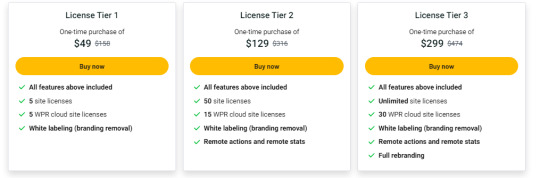
Frequently Asked Questions
What Is Wp Reset Pro?
WP Reset Pro is a WordPress plugin that resets, recovers, and repairs your site quickly.
How Does Wp Reset Pro Work?
It restores default values, installs themes/plugins, and takes snapshots of your site.
Can Wp Reset Pro Restore Deleted Content?
Yes, it can restore your site from previously taken snapshots.
Is Wp Reset Pro Suitable For Developers?
Yes, developers can easily set up environments and bulk-install plugins and themes.
Conclusion
In conclusion, the WP Reset Pro Plan offers a comprehensive set of tools to reset, recover, and repair your WordPress site. With its lifetime deal on AppSumo for just $49, it's a valuable investment for anyone managing WordPress sites. Whether you're a developer, site owner, or agency, WP Reset can help you maintain and streamline your site with ease.
Don't miss out on this fantastic deal! Get your WP Reset Pro Plan today and take control of your WordPress site like never before. Click here to purchase the lifetime deal for just $49.
0 notes
Text
Selecting the perfect builder for your new home in Cape Coral, Florida involves thorough research and careful evaluation. Begin by checking their reputation, licenses, and insurance. Review their portfolio to ensure their style matches your vision. Ask for references and read customer reviews to gauge satisfaction levels. Confirm their familiarity with local building codes and regulations. Assess their communication style, warranty policies, and pricing transparency. A reputable builder will offer a clear contract and a detailed payment schedule, ensuring a smooth and stress-free construction process. Visit our website for more information!
#builder#home building#home builder#construction#douglas brooke homes#cape coral home builder#home builders#new home builders
0 notes
Text
pCloud Review - The Best Alternative to Popular Cloud Storage Services
pCloud is a versatile cloud storage solution designed to securely store, manage, and share files online. With its user-friendly interface and robust features, pCloud offers individuals and businesses a convenient way to access their files from anywhere, at any time, across various devices. One of its standout features is its strong focus on security, employing advanced encryption protocols to…
View On WordPress
0 notes
Link
看看網頁版全文 ⇨ 英文葡萄酒評價資料集 / Dataset: Wine Reviews https://blog.pulipuli.info/2023/07/dataset-wine-reviews.html 這份資料集改編自Kaggle上ZACKTHOUTT所發佈的葡萄酒評論資料集(Wine Reviews)。 我將其中的描述與國家取出來,作為英文的文本探勘練習使用。 (封面來源:Pixabay)。 ---- # 資料來源 / Source https://www.kaggle.com/datasets/zynicide/wine-reviews。 # 資料集下載 / Download https://docs.google.com/spreadsheets/d/14fXyJMY_5EqKwL7vMfhxCtP3tHjljl7lh-kDm3q0Has/edit?usp=sharing。 - Google試算表線上檢視 - ODS格式下載 - OpenDoucment Spreadsheet (.ods) 格式備份:Google Drive、GitHub、One Drive、Mega、Box、MediaFire、pCloud、Degoo、4shared # 簡介 / Description https://www.wineenthusiast.com/?s=&drink_type=wine。 這份資料集是來自WineEnthusiast上品酒師對於不同酒的評價。 原始資料集除了收集評價、生產國家之外,還有評分、區域、省份、品酒師等資訊。 本資料集僅取出針對法國和義大利的評價各1000筆,組成練習用的資料集。 你能夠讓機器評價不同產地的葡萄酒嗎?。 # 案例數 / Instances - 訓練集:2000 # 屬性 / Attributes 本資料集無缺失值。 # 目標屬性 / Target class。 https://pixabay.com/photos/wine-alcohol-drink-bar-bottle-6878013/。 「country」,也就是生產國家。 ---- 文章最後要來問的是:你覺得這份葡萄酒評價資料集可以用在什麼地方?。 - 1. 可以瞭解法國跟義大利的葡萄酒有什麼不同。 - 2. 可以瞭解品酒師評論葡萄酒的用詞。 - 3. 可以讓釀酒者生產「那種感覺」的葡萄酒? - 4. 其他。 歡迎在下面留下你的看法喔! ---- 看看網頁版全文 ⇨ 英文葡萄酒評價資料集 / Dataset: Wine Reviews https://blog.pulipuli.info/2023/07/dataset-wine-reviews.html
0 notes
Text
pCloud Review: All You Need to Know
If you are looking to buy some space in the Cloud to store your files and important documents or some best captured moments with your family and friends, you should look at some important aspects in the Cloud Storage Service Provider like Security, Privacy, Speed, Space, etc.
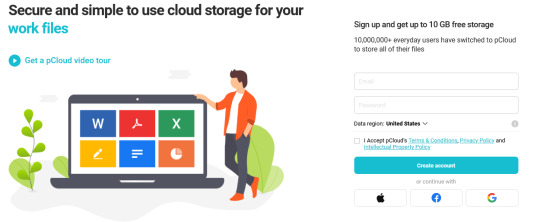
So, in this pCloud review process, we’ll reveal everything about the pCloud Storage Service like its features, file sharing, how secure it is, how safe your data here, privacy of your account, pricing, how much storage they are providing, etc.
What is pCloud?
pCloud is a secure and easy-to-use cloud storage and backup service that lets you store your files up to 10 GB for free, offers lifetime plans for up to 2 TB, it also lets you access your files from anywhere, share them with contacts, collaborate on them, and free up local device storage by transferring all your data to its cloud storage.
pCloud Features Highlight
10 GB of Free Cloud Storage
Suitable for Everyone whether you are individual or business
Offers 14-days Trial for Premium Features like pCloud Crypto
Available for Windows, macOS, Linux, Android, and iOS
Supports 256-bit AES and TLS/SSL encryptions
Offers Two-Factor Authentication
There are lots of Cloud Storage Service Providers out there but we have handpicked some amongst them taking the considerations of all aspects and features. Here you can find some Top Free Cloud Storage Service Providers in 2021 which allows you to share and collaborate on files with your friends, sync files and folders from your local device to cloud storage.
Other than the above mentioned features, it has some extraordinary features. So, let’s chase these one by one in detail into this article.
Ease of Use
Registration Process at pCloud is so simple, you just need an email id and password to get started or you can also make an account with Google, Facebook, and Apple.
After the registration process, you will be encouraged to download their pCloud Drive which will act as a virtual drive on your local computer.
You can edit, save and delete files and folders over here like you are doing on your local computer file explorer.
pCloud Drive
pCloud Drive is a desktop application where you can save, edit, or/and delete files and folders. pCloud Drive will be an external local disk on your local computer like you are using an USB Flash Drive.
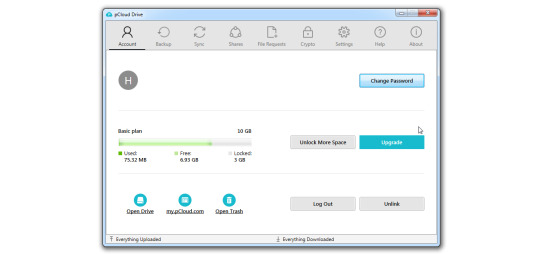
pCloud Drive allows you to sync your files directly to pCloud Server. You can also manage your account from here like your shared files and folders, Sync, Account Setting, file request, pCloud Crypto, etc.
pCloud Web
When you are away from your computer and you want to access your files to share with some or you want to download/upload a file, in this case you can do your this work via pCloud Web-Based Interface which you can access at www.pcloud.com

pCloud Mobile App
You can also access your pCloud Account with your Mobile Phone and this is available for Android and iOS both.
In the pCloud Mobile App, you’ll also have functions like you are getting in its web interface. Adding a file, sharing file and folders and other file related things you can do at your fingertips.
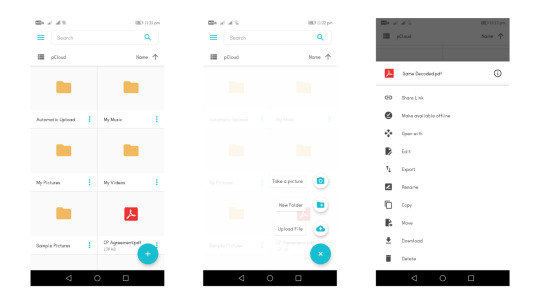
If you have some music files or playlist in your pCloud account you can mark them offline, which will be very useful when you want to listen to music and watch videos while you are traveling.
File Syncing
You can sync your files and folders through pCloud Drive, pCloud Web Interface, and pCloud Mobile App.

pCloud Drive will be mounted on your computer as a virtual drive which allows you to sync files and folders directly to pCloud Server, it doesn’t take any extra space on your local computer unless and until you make files or folders for offline use.
You can sync any files or folders to pCloud which are available on your local computer. Files and Folders will open as they were stored in your local computer, and when you close them, they will return to the cloud.
File Sharing
You can share any file or folder which are available in your local computer through pCloud Drive, pCloud Web Interface, or pCloud Mobile App.

pCloud allows you to share links directly with your friends, family, and coworkers by sharing links via email or chat.
You can also invite pCloud users via Email with the permission to “View” and “Edit” as well as password protection and also an expiration date.
File Versioning
pCloud stores previous versions of your files over a specific time period, so you no need to worry if you require older versions of your files to work on that.
You can access these file versions for 30 days if you have upgraded to the premium account else for 15 days with the free account.
Security
This is an important thing while we talk about someone’s information and data, it tells you about how safe your information is on their server.
To guarantee your files’ safety, pCloud uses TLS/SSL encryption, when your data is transferred from your device to the pCloud servers.
You can also optionally subscribe for pCloud Crypto that helps you to encrypt and password-protect your most important files at client-side
pCloud Crypto
pCloud Crypto is the simplest and most secure way to encrypt your data. It protects your important files with high-end security, making it as simple as saving a file in a folder.

It uses both client-side encryption and server-side encryption that means that no one, except you, will have the keys for file decryption.
pCloud uses 4096-bit RSA for users' private keys and 256-bit AES for per-file and per-folder keys.
Two-Factor Authentication
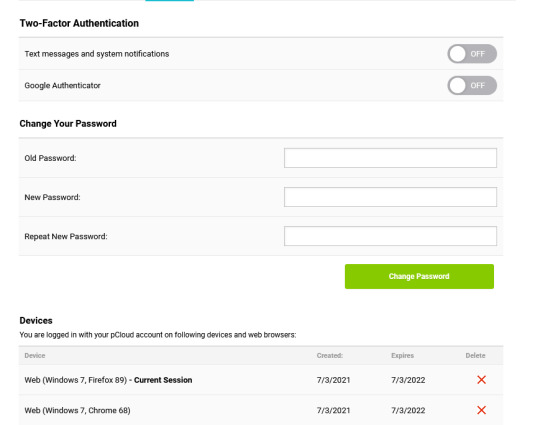
pCloud offers Two-Factor Authentication to secure your account. If you lost your password or someone got your password they wouldn't be able to login your account unless they have access to your account as well.
Privacy
pCloud has its servers in the US (Dallas and Texas) and EU (Luxembourg), it allows you to select where you want to store your data at the time of registration. Your files are stored in at least three different server locations in a highly secure data storage area.
Plans and Pricing
pCloud offers 10 GB Cloud Storage with the Free Account, which you can upgrade anytime with the premium plans as per your requirement.
Though it offers 10 GB Space but at the beginning you will get only 2GB and rest storage space you need to unlock.
5 GB you can unlock by verifying your email, downloading their desktop and mobile applications, and turning on the automatic upload on your mobile phone.
And rest 3 GB can be unlocked on successful sign ups by your friends or coworkers or family members invited by you.
pCloud has two premium plans, a family plan, and a business plan as well in which you will get up to 2 TB of Storage with a starting price of $4.99 per month.
It has monthly, annual, as well as lifetime subscription plans.
Premium Plan
Storage: 500 GB
$4.99 each month [Monthly Subscription]
$3.99 each month [Yearly Subscription]
$175 one-time [Lifetime Subscription]
Premium Plus Plan
Storage: 2000 GB
$9.99 each month [Monthly Subscription]
$7.99 each month [Yearly Subscription]
$350 one-time [Lifetime Subscription]
Family Plan
Storage: 2000 GB
$500 one-time [Lifetime Subscription]
Business Plan
Storage: 2000 GB per user
$9.99 each month [Monthly Subscription]
$7.99 each month [Yearly Subscription]
Final Thought
We’ve done the pCloud review, and we find that pCloud is a good option for anyone who wants to start a cloud storage service in every terms like pricing, ease of use, security, privacy, etc.
[This entire pCloud Review I’ve written in my blog (www.digitalstock.co.in), please check this link.]
6 notes
·
View notes
Text
O que rolou por aqui em Setembro...
Outubro já começou e hoje eu trago o resumo do que rolou de postagens por aqui no mês de Setembro. Pra quem ainda não conferiu os posts ou quer rever algum, seguem os links dos posts do último mês. Bora conferir!

View On WordPress
#Art BBQ#blogueiras de viagem#campos do jordao#challenges#Dicas da Maia#mia make#Niteroi#pcloud#resenhas#Review#travel#Tutorial#Tutorial de maquiagem#viagem#vloggers#vlogs
1 note
·
View note
Text
Mega For Mac Download

Working across platforms and tackling massive amounts of data requires secure, easily accessible online storage with a lot of room. Mega offers such services for users in a seamless fashion.
Easy data storage & management
Mega is a cloud-based storage and synchronization tool for Windows PCs that allows you to save and sync your files across devices.
Download 0.20.5. Use any of the mirrors below to download the latest version of Summertime Saga. Builds are available for Windows/Linux, macOS and Android. IOS builds are not possible due to Apple's publishing restrictions. Download; Download Mega Man 2 for Mac. Game: Mega Man 2: Size: 7.21 Mb: Runs On: Mac: Available Platform: NES: Language: English: Updated: 2018-03-25. Files for Mac can be run on all versions of OS X. You need to uncompress the 7z archive using the proper software (please use Keka to avoid problems). If the archive contains a DMG, double. Microsoft office for mac 2016 free download - Microsoft Office 2016 Preview, Microsoft Office 2016, Microsoft Office 2011, and many more programs.
Setting up Mega on your desktop is straightforward - create an account, and you're free to run the tool. The usage is just as simple, with the program taking care of synchronization and offering all options in a beautifully-designed interface.
Mega enables a lot of flexibility when it comes to what it syncs, helping you avoid stockpiling unnecessary files. With the selective sync function, that process becomes even more straightforward.

As regards collaboration, you may share and access data by other users through the Web Interface. There's also a chat feature, further facilitating cooperation.
Mega Downloader Mac Mojave
Mega will keep your files safe. It provides users with TLS and two-factor authentication to keep records safe. The privacy policy illustrates how all chatting is also secure due to the high-end, real-time encryption.
If you use Mega for free, it will provide you with 50GB of free storage and a transfer quota of 1GB a day. Mega pro costs differ depending on the plan you choose - there are three with impressive sizes.
Where can you run this program?
Mega is compatible with various versions of the Windows OS, from XP to 10.
Is there a better alternative?
No. Especially if you’re ready to pay, Mega offers amazing storage and security. If you don’t like it, Dropbox and pCloud offer a similar fee-based service, and Google Drive and Next Cloud are high-quality free alternatives.
Our take
Mega is one of the best cloud storage options for Windows users. The offered space and top-notch security features ensure an extraordinary service.
Should you download it?
Yes, if you’re a Windows user, it will be of immense help. If you need even more considerable storage capacities, though, you may want to consider the alternatives.
3.6.0
Download Adobe After Effects 2020 for Mac full version program setup free. Adobe After Effects 2020 v17.1 for macOS is a digital visual effects, motion graphics, and compositing application that makes the impossible possible in motion graphics.
Adobe After Effects 2020 for Mac Review
After Effects 2020 v17.1 for macOS is a glorious application that gives you full controls to make impossible possible in motion graphics. Graphics ninjas, producers, video editors and filmmakers use it for touching the new heights in motion graphics and other multimedia content. This industry-standard motion graphics and visual effects software helps you to take any idea and make it move.
Download Mega App For Mac
It features a clear layout, with flexible adaptive interfaces, allowing huge creativity for graphics ninjas as well as keeping things easy to navigate. With its powerful set of tools and effects, you can create cinematic film titles, intros and transitions.
It also empowers you to remove an object from a clip, start a fire or make it rain and animate a logo or character. For complex video editing, you can use Dynamic Link to eliminate intermediate rendering between applications, import from Photoshop, Illustrator, Character Animator, Adobe XD and Animate. All things considered, After Effects 2020 v17.1 for macOS is a must-program if you really want to take your imagination into reality.
Features of Adobe After Effects 2020 for Mac
A professional program for editing the videos professionally
Empowers you to bring your imaginations into reality
Offers latest and unique video editing tools
Provides quick and non-destructive video editing
Comes with clean and user-friendly interface
Ability to fulfill the needs of multimedia industries

Technical Details of Adobe After Effects 2020 for Mac
Software Name: After Effects 2020
Software File Name: Adobe-After-Effects-2020-v17.1.dmg
File Size: 2.27 GB
Developer: Adobe
System Requirements for Adobe After Effects 2020 for macOS
macOS 10.12 or later
4 GB free HDD
4 GB RAM
Intel Core 2 Duo or higher
Download Adobe After Effects 2020 for macOS Free
Mega For Mac Download Mac
Click on the button given below to download Adobe After Effects 2020 DMG for Mac setup free. It is a complete offline setup of After Effects 2020 for Mac with a single click download link.

1 note
·
View note
Text

Self Drive Pro Review - Introduction
Embrace The Future Of Cloud Storage To Create Your Own Multi Cloud Storage & Management Platform With Zero Dependency On Expensive Third Party Cloud Storage Platforms Etc For A Low One Time Price.
>>> Click Here To Get Self Drive Pro: And Get Instant Access<<<

World's First Multi Cloud Management Platform To Combine All Your Clouds into One, Transfer & Sync Files between Different Cloud Drives Easily
Enable You to Manage All Cloud Storage from One Single Platform. Merge Terabytes of Storages from Clouds.
Find Files Including The Same File Name On Different Clouds On A Single List And Manage The Files With 100% precision
Create Your Own Self-Controlled Cloud Storage With No Dependency On Third Parties.
>>> Click Here To Get Self Drive Pro: And Get Instant Access<<<
Easily Copy, Move Or Migrate Your Files From One Cloud To Another From A Single Dashboard
Stop Paying Huge Money Monthly To Big Cloud Storage Platforms Like One Drive, iCloud, Dropbox, Google Drive
Never Face Any Risk Of Losing Valuable Business Files & Data
Never Worry About Migrating Your Data From One Cloud To Another Without Downloading It
Get Rid Of Storage Blocks And Limitations Of Size. Utilize Free Storage Plans to Host All Your Files.
>>> Click Here To Get Self Drive Pro: And Get Instant Access<<<
In Just 3 EASY Steps…
(And There’s NO Huge Investment Or Time Needed)
Login
Connect Free Cloud Drives
Access Limitlesss Storage Of All Your Cloud Drives.

It’s Now Or Never. So Be Ready To Pay More Later
Now, Its Time To Turn Your Worries Into Blessings
And NOW - Here’s YOUR Chance To Gain Lifetime Access To The Most Revolutionary Multi Cloud Storage & Management Platform At A Low One-Time Cost!
Your Low Investment Is Protected By A 30-Day Money Back Guarantee!
>>> Click Here To Get Self Drive Pro: And Get Instant Access<<<
Still Wondering Why You Haven’t Seen The Profits You Deserve.
It’s Now Or Never. So Be Ready To Pay More Later
HURRY - This Crazy Low One Time Fee Goes Away Soon
Get Self Drive Pro By Paying $99/M, Just $19 One Time
New Blockchain Technology Merges Different Cloud Storage
And That’s Just The Start…
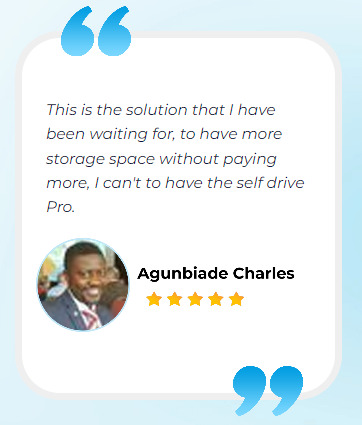
Third Party Cloud Storage Platforms Comes With Tons Of Other Problems Like…
So, The Final Choice Is Yours…
Keep Following The Same Trend Like The Existing 99.99% Desperate Marketers Who Pay HUGE Amount For Expensive Third Party Storage Platforms Monthly With No Guarantee Of Results Whatsoever
THERE IS SIMPLY NO COMPETITION.
>>> Click Here To Get Self Drive Pro: And Get Instant Access<<<
Make The Smart-Switch To This Life-Changing Cloud Storage Technology And Save Thousands of Dollars Now!
World's First Multi Cloud Management Platform To Connect All Your Cloud Drives And Transfer Or Sync Files From One Cloud Service Directly To Another For A Low One Time Fees
And That’s Why These Real People Are Suffering
Business Owners Across The Globe Need This
Like Google Drive, One Drive, pCloud, Drop Box, Amazon S3, Box, Go Files etc…

3,567 Businesses Have Already Merged Their Different Cloud Storage Into Self Drive Pro...
Multi Cloud Storage & Management Technology
Guys, what we’ve mentioned here is not even 0.01% of the total users who are facing some issues or the other with third party storage platforms that charge like crazy.
Here’s The Sad Truth
About All those One Time Cloud Drive Offers…
>>> Click Here To Get Self Drive Pro: And Get Instant Access<<<
To Get On The Fast Track To Success With Premium Benefits Like…
(And There’s NO Huge Investment Or Time Needed)
Account & Data Hacking
High Monthly Fees
High Data Breaching
Risk Of Losing Your Lists Partially Or Completely
Data Loss While Downloading & Importing
Limited Data Control
Downtime Due To Slow Internet Connectivity
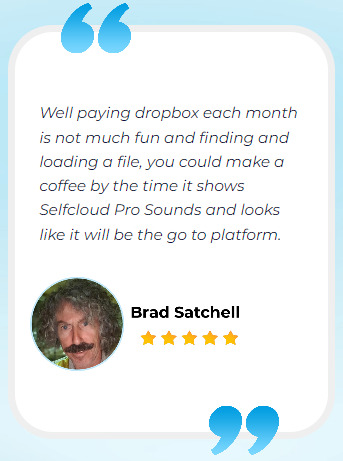
Cost Variation
Improper After Sales Support
Never Lose Even Single Piece Of Data While Uploading Or Downloading
Sync Multiple Cloud Storage Into A Single Platform & Increase Storage Automatically.
>>> Click Here To Get Self Drive Pro: And Get Instant Access<<<
Smoothly File Management Across The Globe
Stop Paying Huge To Third Party Cloud Storage Platforms
Enjoy High Security & Zero Data Breaching
Manage Everything From A Single, Easy To Use Dashboard
Keep Following The Same Trend Like The Existing 99.99% Desperate Marketers Who Pay HUGE Amount For Expensive Third Party Storage Platforms Monthly With No Guarantee Of Results Whatsoever
Do You Know?
Well, You Are Not Alone…

Paying Large Sums Of Money To Ineffective & Expensive Cloud Storage Platforms.
Simply Begin Profiting With Self Drive Pro…
>>> Click Here To Get Self Drive Pro: And Get Instant Access<<<
Everything Is Done For You.
Having a sound online cloud storage platform is of immense importance for every successful.
business owner today.
Whether you’re an industry pro, a mid-level marketer or even if you’re just starting out in the digital marketing domain, you need to choose a bankable storage platform at any cost.
That give you no security, have countless data loss risk & need monthly subscriptions... all this while eating into your profits
That is still keeping you away from your dream of profiting on the internet
We Have Good News
You Now Have Another Choice!
>>> Click Here To Get Self Drive Pro: And Get Instant Access<<<
Gone are the days when business owners had to rely on the mercy of third party cloud storage platforms that charged exorbitantly yet gave basic services that were not focused to fuel your business growth.
Now, you too can defy all the odds & have full control without…
And The Best Part…
Paying monthly for expensive cloud storage platforms With Self Drive Pro, Control Is Yours!
Combine All Your Clouds into One, Transfer & Sync Files between Different Cloud Drives Easily With Self Drive Pro, It's Time.

FACT
You Can’t Do Without A secured Multi Cloud Management Platform On The Internet
Presenting...
>>> Click Here To Get Self Drive Pro: And Get Instant Access<<<
Like we need a residential address in the physical world, Our business needs to have a secured platform that keep valuable business data to exist on the internet.
There is simply no other way…
You probably know this already and are using third party platforms currently …
Then, this realization must get your blood boiling. Chances are…
Now, It’s Your Turn To…
>>> Click Here To Get Self Drive Pro: And Get Instant Access<<<
Switch To This Next-Gen Multi Cloud Storage & Management Technology
And Going Further, I Was Amazed By These
More than 82% B2B Business Owners In USA Lost Valuable Data While Downloading From Third Party Platforms In Q1 2022
Third Party Storage Platforms Charge A Bare Minimum $785/Y & Don’t Give Any Performance Guarantee
By The End Of 2022, More Than 74% Marketers Paid A Whooping $4500+ For Third Party Storage Platforms.
>>> Click Here To Get Self Drive Pro: And Get Instant Access<<<
28% Of Small Businesses In USA Shut Down Every Year As They Can’t Afford To Pay For These Expensive Platforms
World's First Multi Cloud Management Platform To Combine All Your Clouds into One, Transfer & Sync Files between Different Cloud Drives Easily
Enable Users To Schedule Automatic Files Transfer From One Cloud Storage To Another At A Regular Interval Or For A Special Timing
Find Files Including The Same File Name On Different Clouds On A Single List And Manage The Files With 100% precision
Create Your Own Self-Controlled Cloud Storage With No Dependency On Third Parties.
Easily Copy, Move Or Migrate Your Files From One Cloud To Another From A Single Dashboard
Stop Paying Huge Money Monthly To Big Cloud Storage Platforms Like One Drive, iCloud, Dropbox, Google Drive & More Today.
>>> Click Here To Get Self Drive Pro: And Get Instant Access<<<
Frequently Asked Questions
Do I need experience or tech/design skills to get started?
Self Drive Pro was created keeping newbies in mind. So, it’s 100% newbie-friendly & requires no prior design or tech skills.
Do you provide a money back guarantee?
Absolutely yes. We’ve already mentioned on the page that you’re getting a 30-day no questions money back guarantee. Be rest assured, your investment is in safe hands.
Is step-by-step training included?
YEAH- Self Drive Pro comes with step-by-step video training that makes it simple, easy & guides you through the entire process with no turbulence.
How are you different from available tools in the market?
Self Drive Pro is a tool that allows you to plug you different Cloud Storages like Google Drive, One Drive etc.. at One Single Dashboard so that you will have their combined stoage. You can manage all your cloud storages from Self Cloud Pro Panel and do normal Operations like other Drives. Additionally You can Trasnfer Data between Clouds, You can create Backups of the Cloud (Upgrade) and do other tasks that you can not do with simple Drives.
Do you provide any support?
Yes, we’re always on our toes to deliver you an unmatched experience. Drop us an email if you ever have any query, and we’ll be more than happy to help.
>>> Click Here To Get Self Drive Pro: And Get Instant Access<<<
#selfdriveproreview#selfdrivepro#selfdriveprobonus#newarticle#technology#software#newsoftware#softwarereview
0 notes
Text
pCloud Drive Review: Is it a Good and reliable Cloud Storage?
A cloud drive, also called cloud storage, lets users store and access their files and data from anywhere with an internet connection in an easy, safe, and flexible way. While Dropbox and Google Drive seem to be known to all, have you ever heard of pCloud Drive? In this post, I’d like to give you my pCloud Drive review and recommend it to all of you. While pCloud offers other services like pCloud…

View On WordPress
0 notes
Text
tristan tate god mode download trainer SSYK+
💾 ►►► DOWNLOAD FILE 🔥🔥🔥🔥🔥 Download - All Andrew Tate Courses Tristan Tate's Godmode The Elite Playboy Tactics. Andrew Tate - Make Money Webinar. In the GodMode Course Tristan Tate shares with you the tactics that made him one of the most famous playboys in Europe! You can't hear those. Only $30 - In this GodMode – The Elite Playboy Tactics of Tristan Tate, you will know How to use your Delivery Method: Instant Download (Mega, Pcloud). Get [Free Share] Tristan Tate – God Mode at fastrls Free Download is So what will you be learning? tristan tate god mode download free. However, here in my home country, I am known for something else. You see everyone has always seen me with women. Assuming it was because I work in adult entertainment. Let me introduce you to God Mode. My comprehensive course on how to live a life like mine. It is War Room only because I am sharing secrets that nobody else has discussed online before. These secrets have allowed me to appear in any country and within days have supermodels in my bed. And the lessons I will be sharing come with stories from my own life. If you are a War Room member, you will be learning how to actually be a playboy. More courses from the same author: Tristan Tate. Vote count: 1. No votes so far! Be the first to rate this post. Only logged in customers who have purchased this product may leave a review. Weteachsex — Squirting School. DMS On Demand. Desiree Dean — 50 Sexting Tips for Women. Craig Miller — Sexual Decoder System. Charisma School — Sexual Energy Mastery. Remember me Log in. Lost your password? Description Reviews 0. How useful was this product? Click on a star to rate it! Reviews There are no reviews yet. Quick View. Instant Delivery Weteachsex — Squirting School. Search for:.
1 note
·
View note
Text
Lightworks editing software

LIGHTWORKS EDITING SOFTWARE 720P
LIGHTWORKS EDITING SOFTWARE UPGRADE
LIGHTWORKS EDITING SOFTWARE FULL
LIGHTWORKS EDITING SOFTWARE PRO
LIGHTWORKS EDITING SOFTWARE SOFTWARE
It works perfectly over Linux, MacOS and Windows.The task focused view offers highly organized workflow.There is a built in titler with huge range of audio effects.It offers resolution independent interface.There are still so many things to know about Ligthworks so keep reading the review below as it contains all comprehensive details about this feature rich video editing environment. To works with your 4k editing needs, Lightworks 14 offers Lo-Res Proxy type workflow arrangements so you can expect impressive details in each edited frame. It also contains a huge library of Video and Audio FX that are in form of ready to use content. Users can also enjoy easy access to lots of royalty free video and audio content. The Lightworks version 14 offers so many feature updates that include advancements in user interface, options to perform creative editing on timeline with lots of effects. No matter whether you are curious to impress your friends on social media with adventurous videos or wish to make classic updates just for your YouTube channel with 4K videos Lightworks can help you to do everything with ease while ensuring stunning results. Recently Lightworks have announced its version 14 and you can expect so many interesting updates with this new release. It finds its application in the world of film editing and you can check so many live examples out there in form of LA Confidential, Heat, The Wolf of Wall Street and many more popular Hollywood collections.
LIGHTWORKS EDITING SOFTWARE UPGRADE
However, there’s a strong caveat: doing so will limit you to the current version (including any future minor update), but when next year comes around, and a new major revision is released (v2023), your upgrade window will close.Lightworks is one of the most accessed editing tools that is serving professionals from last 25 years.
LIGHTWORKS EDITING SOFTWARE SOFTWARE
Should you prefer to own your editing software instead of renting it, you can purchase a perpetual licence instead. You can choose a yearly subscription which essentially grants you two free months.
LIGHTWORKS EDITING SOFTWARE PRO
You can now find improved scopes (such as YCbCr for Create and Pro, and Split View and CIE solely for Pro), and end-to-end 10-bit support (a Pro-only feature).Ī very interesting inclusion for the Pro customers is Automated Quality Control, accessible directly from the editor which “allows you to meet all major international delivery requirements without requiring a video engineer or complicated external workflows.” This is clearly a useful tool for broadcast editors, and definitely offers a strong incentive to upgrade where you need such functionality.Ĭreate and Pro come as per user per month subscriptions. Some of the more recent improvements that come with either Create or Pro include being able to encode in ProRes, exporting to select cloud storage providers (currently Google Drive, Google Photos, Dropbox, OneDrive, Box, and pCloud).
LIGHTWORKS EDITING SOFTWARE FULL
It’s an odd decision since most, if not all, of the video editors we’ve tested over the years offer full HD as a default.
LIGHTWORKS EDITING SOFTWARE 720P
You’re still limited to 720p - 1080p is a paid-for option. Some of the ‘premium’ options may sound odd, especially when it comes to export. Yes, Lightworks is free - at least a version of it is - but if you want to take advantage of all the features this video editing software has to offer, you’ll need to pay for the privilege. In fact, a lot of the latest improvements only apply to the Create and Pro versions, so it’s worth mentioning them. Lightworks has a good range of effects, including three-way colour correction (Image credit: Future) From free to Pro We’ve ranked the best video editing computers, if you need enhanced performance. Any version of Lightworks can decode all of these, leading to improved real-time editing not only on Macs, but also on Windows and Linux computers using such files. We can’t go back and check if this was the case back then, or if this is a new addition, but either way, adding clips on multiple layers is much easier than we’d initially thought, It could be easier still, as other video editors automatically shift the audio to the right location, but Lightworks’ method does offer you a little more flexibility, for more advanced users.Īn advantage that was introduced with the latest version (v2022), is support for Apple’s ProRes codecs, ranging from 422 Proxy right up to 4444 XQ. Turns out, this can be done by dragging the mouse onto the desired audio layers. (Image credit: Future) EditingĬutting a film in Lightworks doesn’t appear to have changed since the 2020 version, although we feel we need to amend a statement we’d made last time: back then we were struggling to manage to add a video clip on a second layer, without it overwriting the audio laid out by clips on the first one. One great new addition is support for online media services when importing.

0 notes
Link
看看網頁版全文 ⇨ 中文遊戲評價資料集 / Dataset: Chinese Mobile Games APP Reviews https://blog.pulipuli.info/2023/07/dataset-chinese-mobile-games-app-reviews.html 這份資料集改編自Kaggle上Zero Leon所發佈的Taptap Reviews手機遊戲評論資料集。 可作為簡體中文的文本探勘練習使用。 ---- # 資料來源 / Source https://www.kaggle.com/datasets/griffith000/taptap-reviews。 # 資料集下載 / Download 這份資料集僅有準備建立模型使用的訓練集。 如果想要驗證模型的話,可以使用交互驗證(cross-validation)來分割資料集。 - Google試算表線上檢視 - ODS格式下載 - OpenDoucment Spreadsheet (.ods) 格式備份:Google Drive、GitHub、One Drive、Mega、Box、MediaFire、pCloud、Degoo、4shared # 簡介 / Description 這份資料集來自中國Taptap行動遊戲網中的玩家評價。 玩家原始評價為1至5星的星等,此資料集中將低於3顆星的評價視為「不滿意」(unsatisfied),其他評價視為「滿意」(satisfied),兩者比例接近。 你能夠讓機器理解玩家滿意還是不滿意嗎?。 # 案例數 / Instances - 訓練集:4888 # 屬性 / Attributes 本資料集無缺失值。 # 目標屬性 / Target attributes。 https://www.taptap.io/?utm_medium=seo&utm_source=google&hreflang=zh_tw。 「sentiment」,也就是玩家對於遊戲的評價。 ---- 文章最後的問題是:如果你是遊戲產業的工作者,你會怎麼使用這份資料集呢?。 - 1. 從評論來看看玩家喜歡什麼吧。 - 2. 從評論來避開玩家討厭的內容。 - 3. 從評論來歸納中國玩家的偏好。 - 4. 其他,我有更好的點子。 歡迎在下面留言喔! ---- 看看網頁版全文 ⇨ 中文遊戲評價資料集 / Dataset: Chinese Mobile Games APP Reviews https://blog.pulipuli.info/2023/07/dataset-chinese-mobile-games-app-reviews.html
0 notes
Text
Android music icedrive

ANDROID MUSIC ICEDRIVE UPGRADE
ANDROID MUSIC ICEDRIVE SOFTWARE
ANDROID MUSIC ICEDRIVE MAC
ANDROID MUSIC ICEDRIVE WINDOWS
But believe it or not, some of us still like to keep our own list of music safely stored on our hard drive.
ANDROID MUSIC ICEDRIVE SOFTWARE
Either we listen to music through YouTube or we play it directly from some software like Spotify. They are definitely a check as the cloud storage for students due to their low cost and varies of plans.It almost seems like the days of storing music on your hard drives are over. It’s too early to tell, but they have to start somewhere somehow isn’t it. Not only that, but Icedrive is also proving to be trustworthy as security and excellent encryption forms are extremely important when it comes to our data protection.Ībove all, Icedrive is determined to keep your data safe, secure, and accessible at any moment, any time for the foreseeable future.Ĭan Icedrive put up a good fight against other prominent cloud storage like pCloud or ?
ANDROID MUSIC ICEDRIVE UPGRADE
You can definitely try their free plan at first, and if you do like it, you can upgrade your plan to Icedrive Lite Plan, which is $19.99 for a one-year subscription ($1.67 per month). Though it is new to the market, we’ve seen no reasons why you shouldn’t check Icedrive out. To conclude, Icedrive is definitely a better choice when it comes to pricing. With their comparable cheaper prices, it’s worth trying Icedrive. The company is still very young, and they certainly are a rising star.
ANDROID MUSIC ICEDRIVE MAC
If you are an Apple user, you might miss out on this cloud storage for your Mac in the early stage, but not anymore. They had also released the iOS and Mac versions as of late 2019.
ANDROID MUSIC ICEDRIVE WINDOWS
If you are interested, here’s a list of cloud storage for Windows that we’ve compiled. The only downfall is that the application is only available via Windows XP/Vista/7/8/8.1 & Windows 10. The software application is one of the coolest cloud storage apps to hit the scene as it instantly backup your documents, photos, and videos.ĭata available on Icedrive storage will be synced with mobile applications and websites at the same time as other cloud storage. All the data and files added using the software application will be automatically synced to the cloud server, which is an astonishing advantage for convenience.Īnd the data can be accessed from the website and the mobile apps instantly once the software application is installed. Therefore, this gives you the feel and easy to upload, edit, open, and delete your data. Icedrive’s software application was designed to provide drive-based access in which the storage will “mount on the system like an external hard drive”. Icedrive Applications 1) Software application We won’t have had heard of Icedrive if not to a user that suggested them to us. Icedrive is a cloud storage service product from ID Cloud Services Ltd in GB. You won’t find much information on them except that we know they are from the UK and they had just launched their service back in January 2019. “The main feature of Icedrive is that they offer 10GB of space with the Twofish encryption algorithm.” Many have said that Icedrive provides similar features to pCloud. Now, back to our Icedrive review here, is the latest addition in the cloud storage market. So there will be no steep learning curve in this Icedrive review here as well. It’s never too late to have an addition or expansion after you had tried them out.Īfter all, their features are unique but at the same time are quite similar compared to all other cloud storage services. There are countless cloud storage services out there, and even though premium packages usually cost a bit, most services offer free packages as well, which might be just enough in terms of space provided.īut usually, the free services are traded with your privacy and security. It is what that appeal to most people these days. Don’t get too hyped up.Ĭloud storage is growing in value and popularity for people to save files online.

1 note
·
View note
Text
Wuala cloud storage
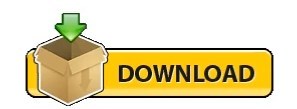
#Wuala cloud storage update
#Wuala cloud storage professional
#Wuala cloud storage free
Only because you chose the wrong solution. > You lose all of value-added functionality of the cloud storage application, though, like the web interface and the ability to share. Wuala is a secure cloud storage service that enables users to store their files online with client-side-encryption, share them with selected audience, access them from anywhere, setup automatic backups of local data, and synchronize whole folders to the cloud. As a result of this evolution and increasing costs.
#Wuala cloud storage professional
As the Swiss knife of cloud storage, it covers all the essential needs for professional and personal.
#Wuala cloud storage free
Google Drive may restrict files identified as violating ToS From the time we created Wuala in 2007, the number of free cloud storage providers has continued to grow. Wuala is a secure cloud storage, made in Switzerland.Has anyone figured out a workflow to post and retrieve from Bear app on non mac devices?įYI, the cloud storage solution I'm considering are : iCloud (if I find a way to use it on Linux) + Cryptomator, Dropbox + Cryptomator and Tresorit.But, to me, that is the price tag for greater polish and privacy. Also have had no sync issues, though the initial upload was time-consuming for me. Use our free 'Smart Advisor' Tool to compare over 50 different cloud storage and backup service providers. Hybrid cloud backup Hybrid flash array Incremental Backup. Wualas team and founders have been a source of inspiration for. Zero-knowledge encryption (though not open-source), and robust sharing capabilities, though I don't need anything too complex sharing wise. In stark contrast to other online storage services, Wuala can harness idle resources and. A pioneer of secure cloud storage, Wuala closed its service after 7 years in November, 2015. We reviewed 30 of the biggest and best cloud storage services for business so you can access your work on-the-go, keep your data secure, and have access to. Looks really good on macOS, and has great Windows and Linux support.
#Wuala cloud storage update
New Dropbox update brings support for M1 Macs.The service stores files in data centres that are provided by Wuala in multiple European countries (France, Germany, Switzerland). 2 It is now part of LaCie, which is in turn owned by Seagate Technology. You have then pcloud, filen, mega but have not used them extensively. Wuala / wl / was a secure online file storage, file synchronization, versioning and backup service originally developed and run by Caleido Inc. If you want something very comprehensive but not as Google but costly, then try If you want something economical and easy to use, I suggest Data is encrypted locally before it is uploaded and it cannot be accessed by anyone. Searching for Cloud Storage with specific features Wuala is a secure cloud storage service that enables users to store their files online with client-side-encryption, share them with selected audience, access them from anywhere, setup automatic backups of local data, and synchronize whole folders to the cloud. I've been looking at Proton Drive, and.
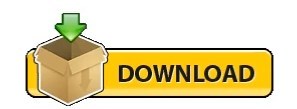
0 notes