#php function tutorial
Explore tagged Tumblr posts
Note
Do you have recommended resources for a total php noob?
Beginner-Friendly Tutorials and Courses
The official PHP manual It’s the best place to understand core functions, examples, and the most recent updates in PHP. To be used for consultations.
W3Schools PHP Tutorial: beginner-friendly. It’s easy to follow and gives you simple examples that you can run quickly.
PHP: The Right Way: good overview of best practices, coding standards, and modern PHP usage.
Laracasts is more known for Laravel (the framework) users, but they have a fantastic PHP basics series.
There’s a comprehensive YouTube tutorial from freeCodeCamp that covers the fundamentals of PHP.
Books
PHP & MySQL: Novice to Ninja by Kevin Yank
Modern PHP by Josh Lockhart
Join local PHP communities!
7 notes
·
View notes
Text
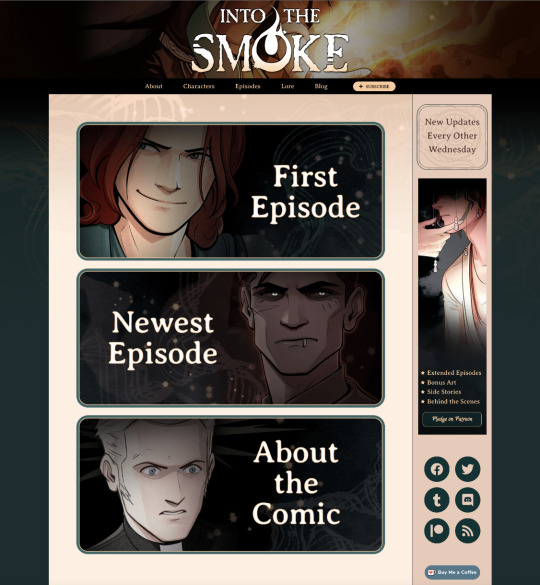
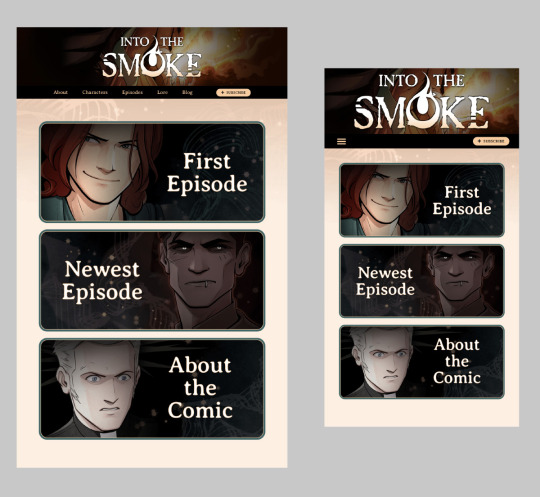
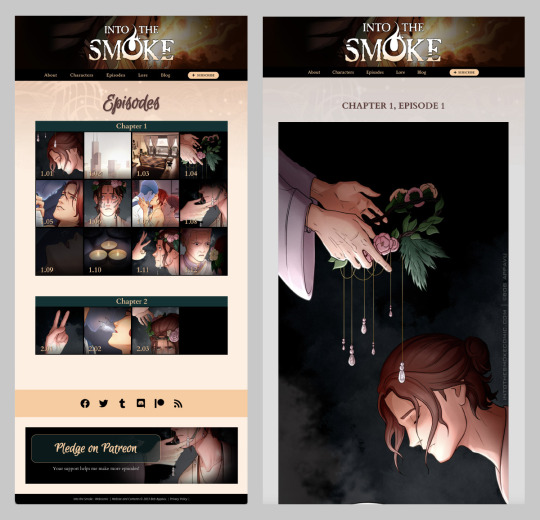
I
I just
I finished it!!!
I finished building the entire website. 62 hours of work in 5 days, but I did it. And I'm grudgingly embracing Elementor Pro, since the DOTU website's last major update took me a full month of coding and CSS wrangling and Lynda tutorials and fumbling my way through php since I'm not an actual programmer.
It's also screen reader friendly (I learned to use Mac's built-in voiceover for this), and the episodes have full alt text and expandable transcripts! More on that later...
The episode thumbnails are all placeholders, since I only have the first episode actually "done," and the rest are at various stages of inking or finished pencils. I also ran out of promo art since I've been focusing on pages, so I may swap out images later on. But the actual physical website is fully put together and functional.
I'm not sure when I'll delete all the dummy posts and migrate it from the local development server to the live site. I mean, probably soon, but I need a break. I did this immediately after June's Patreon rewards, so it was an 80-hour stretch without a day off. My brain goes into a very different mode when I do tech stuff, and time ceases to exist, haha.
So yeah, gonna take several days off if I can. I've been living on protein smoothies for a week and I need groceries.
40 notes
·
View notes
Text

Comparing Laravel And WordPress: Which Platform Reigns Supreme For Your Projects? - Sohojware
Choosing the right platform for your web project can be a daunting task. Two popular options, Laravel and WordPress, cater to distinct needs and offer unique advantages. This in-depth comparison by Sohojware, a leading web development company, will help you decipher which platform reigns supreme for your specific project requirements.
Understanding Laravel
Laravel is a powerful, open-source PHP web framework designed for the rapid development of complex web applications. It enforces a clean and modular architecture, promoting code reusability and maintainability. Laravel offers a rich ecosystem of pre-built functionalities and tools, enabling developers to streamline the development process.
Here's what makes Laravel stand out:
MVC Architecture: Laravel adheres to the Model-View-Controller (MVC) architectural pattern, fostering a well-organized and scalable project structure.
Object-Oriented Programming: By leveraging object-oriented programming (OOP) principles, Laravel promotes code clarity and maintainability.
Built-in Features: Laravel boasts a plethora of built-in features like authentication, authorization, caching, routing, and more, expediting the development process.
Artisan CLI: Artisan, Laravel's powerful command-line interface (CLI), streamlines repetitive tasks like code generation, database migrations, and unit testing.
Security: Laravel prioritizes security by incorporating features like CSRF protection and secure password hashing, safeguarding your web applications.
However, Laravel's complexity might pose a challenge for beginners due to its steeper learning curve compared to WordPress.
Understanding WordPress
WordPress is a free and open-source content management system (CMS) dominating the web. It empowers users with a user-friendly interface and a vast library of plugins and themes, making it ideal for creating websites and blogs without extensive coding knowledge.
Here's why WordPress is a popular choice:
Ease of Use: WordPress boasts an intuitive interface, allowing users to create and manage content effortlessly, even with minimal technical expertise.
Flexibility: A vast repository of themes and plugins extends WordPress's functionality, enabling customization to suit diverse website needs.
SEO Friendliness: WordPress is inherently SEO-friendly, incorporating features that enhance your website's ranking.
Large Community: WordPress enjoys a massive and active community, providing abundant resources, tutorials, and support.
While user-friendly, WordPress might struggle to handle complex functionalities or highly customized web applications.
Choosing Between Laravel and WordPress
The optimal platform hinges on your project's specific requirements. Here's a breakdown to guide your decision:
Laravel is Ideal For:
Complex web applications require a high degree of customization.
Projects demanding powerful security features.
Applications with a large user base or intricate data structures.
Websites require a high level of performance and scalability.
WordPress is Ideal For:
Simple websites and blogs.
Projects with a primary focus on content management.
E-commerce stores with basic product management needs (using WooCommerce plugin).
Websites requiring frequent content updates by non-technical users.
Sohojware, a well-versed web development company in the USA, can assist you in making an informed decision. Our team of Laravel and WordPress experts will assess your project's needs and recommend the most suitable platform to ensure your web project's success.
In conclusion, both Laravel and WordPress are powerful platforms, each catering to distinct project needs. By understanding their strengths and limitations, you can make an informed decision that empowers your web project's success. Sohojware, a leading web development company in the USA, possesses the expertise to guide you through the selection process and deliver exceptional results, regardless of the platform you choose. Let's leverage our experience to bring your web vision to life.
FAQs about Laravel and WordPress Development by Sohojware
1. Which platform is more cost-effective, Laravel or WordPress?
While WordPress itself is free, ongoing maintenance and customization might require development expertise. Laravel projects typically involve developer costs, but these can be offset by the long-term benefits of a custom-built, scalable application. Sohojware can provide cost-effective solutions for both Laravel and WordPress development.
2. Does Sohojware offer support after project completion?
Sohojware offers comprehensive post-development support for both Laravel and WordPress projects. Our maintenance and support plans ensure your website's continued functionality, security, and performance.
3. Can I migrate my existing website from one platform to another?
Website migration is feasible, but the complexity depends on the website's size and architecture. Sohojware's experienced developers can assess the migration feasibility and execute the process seamlessly.
4. How can Sohojware help me with Laravel or WordPress development?
Sohojware offers a comprehensive range of Laravel and WordPress development services, encompassing custom development, theme and plugin creation, integration with third-party applications, and ongoing maintenance.
5. Where can I find more information about Sohojware's Laravel and WordPress development services?
You can find more information about Sohojware's Laravel and WordPress development services by visiting our website at https://sohojware.com/ or contacting our sales team directly. We'd happily discuss your project requirements and recommend the most suitable platform to achieve your goals.
3 notes
·
View notes
Text
Mastering Web Development: A Comprehensive Guide for Beginners
In the vast landscape of technology, web development stands as a crucial cornerstone. It encompasses the art and science of building websites, ranging from simple static pages to complex web applications. Whether you're aiming to pursue a career in software development or seeking to enhance your digital presence, understanding web development is essential.
In this comprehensive guide, we'll take you through the fundamental concepts and practical skills needed to master web development from scratch. Let's dive in!
1. Understanding HTML (Hypertext Markup Language)
HTML serves as the backbone of every web page, providing the structure and content. It uses tags to define different elements such as headings, paragraphs, images, and links. By mastering HTML, you'll be able to create well-structured and semantically meaningful web documents.
2. Exploring CSS (Cascading Style Sheets)
CSS is the language used to style HTML elements, enhancing their appearance and layout. With CSS, you can customize colors, fonts, spacing, and more, giving your website a polished and professional look. Understanding CSS selectors and properties is essential for effective styling.
3. Introduction to JavaScript
JavaScript is a versatile programming language that adds interactivity and dynamic behavior to web pages. From simple animations to complex web applications, JavaScript powers a wide range of functionalities. Learning JavaScript fundamentals such as variables, functions, and events is crucial for web development.
4. Building Responsive Websites
In today's mobile-centric world, it's essential to create websites that adapt seamlessly to various screen sizes and devices. Responsive web design achieves this by using fluid grids, flexible images, and media queries. Mastering responsive design principles ensures that your websites look great on desktops, tablets, and smartphones.
5. Introduction to Version Control with Git
Git is a powerful tool for tracking changes in your codebase and collaborating with other developers. By learning Git basics such as branching, merging, and committing, you can streamline your development workflow and effectively manage project versions.
6. Introduction to Front-End Frameworks
Front-end frameworks like Bootstrap, Foundation, and Materialise provide pre-designed components and stylesheets to expedite web development. By leveraging these frameworks, you can create responsive and visually appealing websites with less effort and code.
7. Introduction to Back-End Development
While front-end development focuses on the user interface, back-end development deals with server-side logic and database management. Learning back-end languages such as Node.js, Python, or PHP enables you to build dynamic web applications and handle user interactions efficiently.
8. Deploying Your Website
Once you've developed your website, it's time to make it accessible to the world. Deploying a website involves selecting a web hosting provider, uploading your files, and configuring domain settings. Understanding the deployment process ensures that your website goes live smoothly.
9. Conclusion and Next Steps
Congratulations on completing this comprehensive guide to mastering web development! By now, you've gained a solid understanding of HTML, CSS, JavaScript, version control, frameworks, and deployment. As you continue your journey in web development, remember to stay curious, practice regularly, and explore advanced topics to further refine your skills.
Resources for Further Learning:
Online tutorials and documentation
Interactive coding platforms
Community forums and discussion groups
Next Steps:
Explore advanced topics such as web performance optimization, server-side rendering, and progressive web apps.
Build real-world projects to apply your skills and showcase your portfolio.
Stay updated with the latest trends and technologies in web development through blogs, podcasts, and conferences.
With dedication and perseverance, you'll continue to evolve as a proficient web developer, creating innovative solutions and contributing to the ever-changing digital landscape . Happy coding!
4 notes
·
View notes
Text
Exploring The Top PHP Frameworks For Web Development
PHP Frameworks For Web Development" is a comprehensive guide that explores the landscape of PHP frameworks, offering insights into their features, functionalities, and best use cases. It delves into popular frameworks like Laravel, Symfony, CodeIgniter, and Yii, discussing their strengths and weaknesses, as well as their suitability for different project requirements. The guide covers various aspects such as performance, scalability, security, community support, and learning curve, empowering users to make informed decisions when selecting a PHP framework for their web development projects. Additionally, it may include tips, tutorials, and resources to aid developers in mastering these frameworks and building robust web applications efficiently. To know more visit here website: https://phplearn.live/
2 notes
·
View notes
Text
WordPress Themes and Plugin Development
Unlocking Endless Possibilities
WordPress, the world's leading content management system (CMS), owes much of its popularity to its incredible flexibility and extensibility. At the heart of this versatility lies the realm of WordPress themes and plugin development, which empower users to customize their websites and add powerful functionality. In this article, we'll explore the fascinating world of WordPress themes and plugin development, and how they can revolutionize your online presence.
WordPress themes are the visual and functional frameworks that determine the look and feel of a website. They provide the structure, layout, and design elements that make your website visually appealing and user-friendly. Whether you're building a blog, an e-commerce store, or a corporate website, there's a vast array of themes available to suit your needs. From minimalist and modern designs to bold and vibrant layouts, the options are endless. Themes can be easily customized using the WordPress Customizer, allowing you to personalize colors, fonts, and other visual elements to match your brand identity.

However, sometimes the available themes might not offer the exact features or functionality you require. This is where plugins come into play. WordPress plugins are software components that enhance the core functionality of your website. They can add features like contact forms, social media integration, search engine optimization, security measures, and much more. The WordPress plugin repository offers a vast library of free and premium plugins catering to various needs. If you can't find a plugin that suits your requirements, you can even develop your own custom plugins to meet your unique needs.
WordPress themes and plugin development offer endless possibilities for customization. If you have coding knowledge, you can dive into the world of PHP, HTML, CSS, and JavaScript to create your own themes and plugins from scratch. For those with limited coding experience, there are numerous drag-and-drop page builders and theme frameworks available that make customization a breeze. These tools provide intuitive interfaces and pre-built modules, allowing you to create stunning websites without writing a single line of code.

Furthermore, the WordPress development community is vast and active, constantly pushing the boundaries of what can be achieved with themes and plugins. With countless tutorials, forums, and resources available online, learning and improving your development skills has never been easier
#wordpress#wordpressblog#wordpressblogger#wordpressdesign#wordpresstheme#wordpressdeveloper#wordpresswebsite#wordpressthemes#wordpresstips#wordpressdesigner#wordpressdevelopment#wordpressseo#wordpresswebsites#wordpressplugin#wordpressHelp#wordpressthemedevelopment
3 notes
·
View notes
Text
Complete PHP Tutorial: Learn PHP from Scratch in 7 Days
Are you looking to learn backend web development and build dynamic websites with real functionality? You’re in the right place. Welcome to the Complete PHP Tutorial: Learn PHP from Scratch in 7 Days — a practical, beginner-friendly guide designed to help you master the fundamentals of PHP in just one week.
PHP, or Hypertext Preprocessor, is one of the most widely used server-side scripting languages on the web. It powers everything from small blogs to large-scale websites like Facebook and WordPress. Learning PHP opens up the door to back-end development, content management systems, and full-stack programming. Whether you're a complete beginner or have some experience with HTML/CSS, this tutorial is structured to help you learn PHP step by step with real-world examples.
Why Learn PHP?
Before diving into the tutorial, let’s understand why PHP is still relevant and worth learning in 2025:
Beginner-friendly: Easy syntax and wide support.
Open-source: Free to use with strong community support.
Cross-platform: Runs on Windows, macOS, Linux, and integrates with most servers.
Database integration: Works seamlessly with MySQL and other databases.
In-demand: Still heavily used in CMS platforms like WordPress, Joomla, and Drupal.
If you want to build contact forms, login systems, e-commerce platforms, or data-driven applications, PHP is a great place to start.
Day-by-Day Breakdown: Learn PHP from Scratch in 7 Days
Day 1: Introduction to PHP & Setup
Start by setting up your environment:
Install XAMPP or MAMP to create a local server.
Create your first .php file.
Learn how to embed PHP inside HTML.
Example:
<?php echo "Hello, PHP!"; ?>
What you’ll learn:
How PHP works on the server
Running PHP in your browser
Basic syntax and echo statement
Day 2: Variables, Data Types & Constants
Dive into PHP variables and data types:
$name = "John"; $age = 25; $is_student = true;
Key concepts:
Variable declaration and naming
Data types: String, Integer, Float, Boolean, Array
Constants and predefined variables ($_SERVER, $_GET, $_POST)
Day 3: Operators, Conditions & Control Flow
Learn how to make decisions in PHP:
if ($age > 18) { echo "You are an adult."; } else { echo "You are underage."; }
Topics covered:
Arithmetic, comparison, and logical operators
If-else, switch-case
Nesting conditions and best practices
Day 4: Loops and Arrays
Understand loops to perform repetitive tasks:
$fruits = ["Apple", "Banana", "Cherry"]; foreach ($fruits as $fruit) { echo $fruit. "<br>"; }
Learn about:
for, while, do...while, and foreach loops
Arrays: indexed, associative, and multidimensional
Array functions (count(), array_push(), etc.)
Day 5: Functions & Form Handling
Start writing reusable code and learn how to process user input from forms:
function greet($name) { return "Hello, $name!"; }
Skills you gain:
Defining and calling functions
Passing parameters and returning values
Handling HTML form data with $_POST and $_GET
Form validation and basic security tips
Day 6: Working with Files & Sessions
Build applications that remember users and work with files:
session_start(); $_SESSION["username"] = "admin";
Topics included:
File handling (fopen, fwrite, fread, etc.)
Reading and writing text files
Sessions and cookies
Login system basics using session variables
Day 7: PHP & MySQL – Database Connectivity
On the final day, you’ll connect PHP to a database and build a mini CRUD app:
$conn = new mysqli("localhost", "root", "", "mydatabase");
Learn how to:
Connect PHP to a MySQL database
Create and execute SQL queries
Insert, read, update, and delete (CRUD operations)
Display database data in HTML tables
Bonus Tips for Mastering PHP
Practice by building mini-projects (login form, guest book, blog)
Read official documentation at php.net
Use tools like phpMyAdmin to manage databases visually
Try MVC frameworks like Laravel or CodeIgniter once you're confident with core PHP
What You’ll Be Able to Build After This PHP Tutorial
After following this 7-day PHP tutorial, you’ll be able to:
Create dynamic web pages
Handle form submissions
Work with databases
Manage sessions and users
Understand the logic behind content management systems (CMS)
This gives you the foundation to become a full-stack developer, or even specialize in backend development using PHP and MySQL.
Final Thoughts
Learning PHP doesn’t have to be difficult or time-consuming. With the Complete PHP Tutorial: Learn PHP from Scratch in 7 Days, you’re taking a focused, structured path toward web development success. You’ll learn all the core concepts through clear explanations and hands-on examples that prepare you for real-world projects.
Whether you’re a student, freelancer, or aspiring developer, PHP remains a powerful and valuable skill to add to your web development toolkit.
So open up your code editor, start typing your first <?php ... ?> block, and begin your journey to building dynamic, powerful web applications — one day at a time.

0 notes
Text
PHP, LAMP (Linux Apache MySQL PHP)
The LAMP stack — Linux, Apache, MySQL, and PHP — has been a cornerstone of web development for over two decades. It’s an open-source suite of software components that work together to serve dynamic websites and web applications. Among these, PHP plays a central role, acting as the scripting language responsible for generating dynamic page content. Despite the rise of modern development stacks like MERN or JAMstack, LAMP remains a reliable, accessible, and widely used platform for developers around the world.
What is LAMP?

LAMP is an acronym that stands for:
Linux: The operating system.
Apache: The web server software.
MySQL: The relational database management system.
PHP: The server-side scripting language.
Each component of LAMP is free and open-source, which contributed to its massive adoption in the early 2000s. Even today, LAMP powers a significant portion of the web, including popular platforms like WordPress, Drupal, and Joomla.
PHP: The Dynamic Power of LAMP

PHP (Hypertext Preprocessor) is the scripting language used in LAMP to process user requests and generate dynamic content. It integrates seamlessly with HTML, making it easy for developers to embed logic within web pages. PHP scripts are executed on the server, and the output is sent to the client’s browser in the form of standard HTML.
PHP supports a vast range of features including form handling, file management, database access, and session tracking. It’s easy to learn for beginners, yet powerful enough to build complex web applications. PHP is constantly evolving, with the latest versions offering improved performance, better error handling, and strong security features.
The Role of Each Component in LAMP

Here’s a breakdown of how each element in the LAMP stack functions together:
1. Linux
Linux acts as the foundation for the LAMP stack. It’s known for its stability, flexibility, and security. Most servers run on some version of Linux because of its ability to handle high volumes of traffic and customizable nature. Common Linux distributions used in LAMP setups include Ubuntu, CentOS, and Debian.
2. Apache
Apache is a powerful and flexible open-source web server that handles HTTP requests from users’ browsers. It is responsible for delivering web pages to the client and includes modules for URL rewriting, authentication, and more. Apache can be customized using .htaccess files, making it easy to manage server behavior for specific directories.
3. MySQL
MySQL is a robust relational database management system used to store and manage application data. From user accounts to blog posts, all information can be efficiently queried and updated using SQL (Structured Query Language). PHP and MySQL often work hand in hand, with PHP scripts using MySQL queries to interact with the database.
4. PHP
PHP pulls it all together by connecting the front-end interface with the back-end logic. Whether it’s fetching blog posts from a database or processing user input from a form, PHP makes the content dynamic and personalized. PHP also supports object-oriented programming, error handling, and integration with third-party libraries.
Find Out More About This
Why Developers Still Choose LAMP

Despite the introduction of newer stacks, LAMP remains popular for a few key reasons:
Maturity and Stability: With decades of development, LAMP is well-documented and stable.
Community Support: A large community ensures that developers can find tutorials, tools, and forums for help.
Cost Efficiency: Being open-source, it significantly reduces hosting and licensing costs.
Flexibility: Suitable for projects of all sizes, from small blogs to enterprise-level applications.
Compatibility: Most hosting providers support LAMP out of the box.

PHP and the LAMP stack have stood the test of time in the world of web development. They offer a dependable, efficient, and accessible way to build and maintain dynamic websites. Whether you’re launching a personal blog or developing a business application, the LAMP stack remains a solid choice. As PHP continues to evolve and the ecosystem matures, LAMP proves that reliable technology doesn’t always need to be the newest — sometimes, it just needs to work exceptionally well.
0 notes
Text
Want to learn PHP programming? You can come to the biggest resource page on the Internet for PHP learning. PHP has become one of the most widely used programming languages which can easily be used with different platforms, such as, Linux, Windows, and Unix. Regardless of whether you are working on a big official project or are into internet marketing, PHP is used everywhere. This language is easy to understand and work with, dynamic in nature and can merge with different kinds of RDMS. Experienced PHP programmers may want to also check out the most common libraries in PHP that can make you supercharged PHP developer. If you wish to learn the PHP programming language, you can do so with the help of the following web resources: Best Free Beginners Tutorials On PHP First thing first, these are the best beginners tutorials for learning PHP. PHP 5 Tutorial PHP Tutorial PHP: A simple tutorial - Manual Introduction to PHP | Codecademy PHP Tutorial for Beginners | WIRED PHP 101: PHP For the Absolute Beginner - Zend Developer Zone PHP Tutorials: Beginners PHP Tutorials PHP Tutorial - Introduction PHP Tutorial - Part 1 PHP Tutorials for beginners - w3resource Learn PHP - Free Interactive PHP Tutorial Step-by-Step PHP Tutorials for Beginners - Creating your PHP program FROM SCRATCH: Basic Authentication, Membership and CRUD functionalities - CodeProject Object Oriented PHP for Beginners – KillerPHP.com PHP Tutorial for the Absolute Beginner Best Free Websites About PHP Tutorials One of the best ways to get started with PHP programming language us through an online website which you can access for free. There are free websites for both beginners as well as advanced users and explain all the concepts in great details. The complete PHP 5 tutorial - PHP5 tutorial PHP 5 Tutorial - An Ultimate Guide for Beginners PHP Tutorials : Learn in 7 Days PHP Tutorial | SoloLearn: Learn to code for FREE! PHP Tutorial - javatpoint PHP Tutorial Tutorials | PHP | Google Cloud Platform PHP Tutorials - Tutorialized PHP Tutorial - Table of contentsentutorial - HTML.net PHP Tutorial - PHP programming Reference Free PHP tutorials. Learn PHP, JavaScript, MySQL and how to use phpDesigner 8 MySQL PHP tutorial - MySQL programming with PHP Getting Started with PHP Regular Expressions - noupe Simple Banner Rotator With PHP, jQuery & MySQL | Tutorialzine Build a CMS in an Afternoon with PHP and MySQL PHP and HTML5 Learning Trail - NetBeans IDE Tutorials, Guides and Articles PHP | Tutorials | Webucator PHP Devs Center | Jelastic Dev Docs PHP tutorials, scripts and features from HTMLGoodiesPHP tutorials, scripts and features from HTMLGoodiesPHP tutorials, scripts and features from HTMLGoodiesPHP tutorials, scripts and features from HTMLGoodies PHP Tutorial – Learn PHP for beginners and advanced level | Tutorials Collection php pdf tutorial Convert HTML To PDF in PHP The Easy Way PHP MySQL Tutorial List files and directories in PHP Best Free PHP Video Tutorials The free video tutorials are the best way to get abreast with the language if you are more of a visual learner. You will get to learn from PHP experts and professionals, who will take you through a visual presentation and working of the language. PHP Programming Tutorials For Beginners - YouTube PHP Tutorials - Free Computer-Science Video Lectures PHP Tutorials Playlist - YouTube PHP - YouTube OOP PHP - YouTube PHP Tutorial - YouTube PHP Video Tutorial - YouTube PHP Security - YouTube PHP Tutorial for Beginners (For Absolute Beginners) - YouTube PHP Tutorials - YouTube PHP Tutorials - YouTube PHP Complete Series - YouTube PHP GD Image Processing Video Textbook Programming Tutorials - YouTube Ecommerce Website Tutorial PHP MySQL Tutorial PayPal IPN - YouTube How to Build Custom CMS Website Software Using PHP and MySQL - YouTube PHP Beginner Complete Tutorials - YouTube Bucky's Beginner PHP Programming Tutorial Series - YouTube
PHP MYSQL tutorials In Hindi for beginners (Core PHP) - YouTube PHP Tutorial for Beginners - 01 - Introduction - YouTube PHP Tutorial in Filipino - YouTube PHP Fundamentals Tutorial (Bangla) - YouTube Tutorial PHP MySQL Web Development - YouTube Curso de PHP - YouTube PHP & MySQL tutorials in Urdu/Hindi - YouTube PHP Tutorial In Tamil - YouTube Advanced OOP PHP tutorial - YouTube Core PHP complete/full tutorial series for beginners - YouTube PHP OOP Tutorials - YouTube WebDevlopment|PHP by Manideep - YouTube Best Free PHP ebooks and PDF Tutorials There are many free ebooks which will help you learn the language in the most appropriate manner and can be easily downloaded from the internet. Some of the books require you to have some programming background but most of them explain everything from scratch. PHP Tutorial PDF - Phptpoint.com ePub ebook PHP Reference: Beginner to Intermediate PHP5 PHP-Tutorial(w3schools).pdf Php Http Cookie PDF format tutorial for PHP MySQL PHP Api documentation PHP Tutorial From beginner to master Learn Object Oriented Programming (OOP) in PHP Programming PHP by Oreilly PHP Beginners Guide PHP Reference: Beginner to Intermediate PHP PHP Introduction to Server-Side Programming Creating dynamic Web sites with PHP and MySQL : IBM PHP 5 Power Programming PHP Manual CakePHP Cookbook Documentation Linux, Apache, MySQL, Perl/PHP/Python (LAMP) How To Build a LAMP Server Best PHP Blogs From Expert PHP Programmers and More PHP has a vibrant community of highly skilled programmers. This is the reason you will find many excellent blogs on PHP and related technology. PHP: Hypertext Preprocessor Tutorials | PHP | HTML | CSS | JavaScript | PHPJabbers PHP Tutorials for Beginners and Programmers | Codementor nikic's Blog blog.phpdev David Walsh Blog - JavaScript Consultant Roshan Bhattarai's Blog - A blog about PHP, Ajax, JavaScript, CSS, Web 2.0 and Web Development Chris Shiflett Paul M. Jones | There are no solutions, only tradeoffs. PHP – There and Back Again Stuart on PHP - Web Development Blog Programming, Books, Tutorials | FromDev: Search results for php PHP Tutorials Blog on Sitepoint Schlitt Blog About Tutorials on PHP Best Free PHP Forums and Massage Boards to Ask Questions The PHP web forums allow you to gain easy access to free and open source communities. These will help you become a part of the online virtual community wherein you can interact, share items and discuss. phpBB - Free and Open Source Forum Software Newest 'php' Questions - Stack Overflow PHPBuilder.com PHP Freaks PHP forum, your PHP coding community - Index page PHP PHP- Webdeveloper.com PHP - The SitePoint Forums Best Free Cheat Sheets for PHP Quick Reference These PHP cheat sheets enable you to take a quick look at the various important concepts of the language, without undertaking any in-depth study. PHP is used in almost all the popular platforms like Facebook, WordPress, Wikipedia, Joomla and Drupal. So, even if you are not looking forward to develop a similar platform, you will still require to learn the language if you wish to customize or integrate with any of the applications. BlueShoes: PHP Cheat Sheet PHP 5.4 - Dzone Refcardz PHP Refcard Available - Download Now - DZone PHP Cheat Sheet | OverAPI.com PHP Cheatsheets PHP Cheat Sheet by DaveChild PHP Cheatsheet By Expression Engine PHP Cheatsheet by Digilife PHP Cheatsheet by DreaminCode PHP Ref Card PHP Cheatsheet
0 notes
Text
InfixEdu School Nulled Script 8.2.2
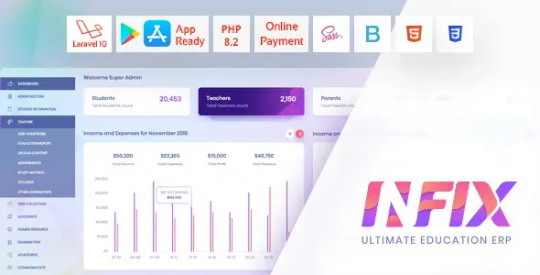
Unlock Academic Excellence with InfixEdu School Nulled Script Managing educational institutions has never been more streamlined and efficient. InfixEdu School Nulled Script offers a comprehensive, user-friendly platform tailored for schools, colleges, and universities aiming to digitize their academic and administrative operations. Whether you’re handling class schedules, exams, student records, or online communication, this powerful script delivers all the tools you need—without the hefty price tag. What is InfixEdu School Nulled Script? InfixEdu School is a fully-featured academic management system that empowers schools to operate in a digitally enhanced ecosystem. Designed for administrators, teachers, students, and parents, this script offers seamless coordination between different roles while reducing manual workload. With this nulled version, you can download, install, and experience all the premium features—absolutely free. Technical Specifications Framework: Laravel 8+ Database: MySQL 5.6+ Server Requirements: PHP 7.3+, Apache/Nginx Responsive Design: Fully mobile-optimized UI Languages Supported: Multilingual support including RTL languages Top Features and Benefits Student Information System (SIS): Easily manage student records, attendance, grades, and ID generation. Timetable & Exam Management: Automate scheduling for classes, exams, and events with intuitive calendar integration. Online Fee Collection: Integrated payment gateways for effortless fee tracking and management. Homework & Communication Tools: Teachers can assign homework and communicate directly with students and parents. Library & Inventory Management: Keep track of educational resources and supplies with real-time updates. Integrated HR & Payroll: Manage staff payroll, attendance, and leave requests all in one place. Why Choose InfixEdu School Nulled Script? Unlike costly academic systems, InfixEdu School offers premium-level features without financial commitment. It’s ideal for schools that want to go digital but need to keep costs minimal. Its elegant design, fast performance, and flexibility make it a standout option for institutions of any size. Use Cases Private Schools: Simplify day-to-day operations from enrollment to exams. Public Institutions: Manage large student databases and improve parent-teacher engagement. Tutorial Centers: Use it for class scheduling, result publishing, and student tracking. Online Learning Platforms: Enhance your digital course delivery with structured academic tools. How to Install InfixEdu School Nulled Script Download the InfixEdu School Nulled Script ZIP package from our website. Upload the files to your server using FTP or cPanel. Configure the .env file with your database credentials. Run the installation wizard and follow the on-screen steps. Login to the admin dashboard and begin customizing your settings. Our platform also offers other top-notch nulled plugins that can enhance your WordPress ecosystem. Frequently Asked Questions (FAQs) Is it legal to use InfixEdu School Nulled Script? While nulled scripts should be used responsibly, our version is intended for educational and testing purposes. We encourage you to evaluate the script thoroughly before considering a licensed copy. Does the script include all premium features? Yes, you get full access to every module and premium functionality present in the official version—without paying a dime. Can I integrate other plugins with this script? Absolutely. In fact, we recommend using popular tools like Slider Revolution NULLED to boost your site’s visual appeal and performance. Is support available for the nulled version? Official support may not be available, but our community and tutorials can help you resolve common issues. Conclusion InfixEdu School Nulled Script is your gateway to building a smarter, more efficient academic environment. With its robust suite of tools and zero-cost access, there’s no better time to digitize your educational institution.
Download it now and experience the future of school management—today.
0 notes
Text
API Vulnerabilities in Symfony: Common Risks & Fixes
Symfony is one of the most robust PHP frameworks used by enterprises and developers to build scalable and secure web applications. However, like any powerful framework, it’s not immune to security issues—especially when it comes to APIs. In this blog, we’ll explore common API vulnerabilities in Symfony, show real coding examples, and explain how to secure them effectively.

We'll also demonstrate how our Free Website Security Scanner helps identify these vulnerabilities before attackers do.
🚨 Common API Vulnerabilities in Symfony
Let’s dive into the key API vulnerabilities developers often overlook:
1. Improper Input Validation
Failure to sanitize input can lead to injection attacks.
❌ Vulnerable Code:
// src/Controller/ApiController.php public function getUser(Request $request) { $id = $request->query->get('id'); $user = $this->getDoctrine() ->getRepository(User::class) ->find("SELECT * FROM users WHERE id = $id"); return new JsonResponse($user); }
✅ Secure Code with Param Binding:
public function getUser(Request $request) { $id = (int)$request->query->get('id'); $user = $this->getDoctrine() ->getRepository(User::class) ->find($id); return new JsonResponse($user); }
Always validate and sanitize user input, especially IDs and query parameters.
2. Broken Authentication
APIs that don’t properly verify tokens or allow session hijacking are easy targets.
❌ Insecure Token Check:
if ($request->headers->get('Authorization') !== 'Bearer SECRET123') { throw new AccessDeniedHttpException('Unauthorized'); }
✅ Use Symfony’s Built-in Security:
# config/packages/security.yaml firewalls: api: pattern: ^/api/ stateless: true jwt: ~
Implement token validation using LexikJWTAuthenticationBundle to avoid manual and error-prone token checking.
3. Overexposed Data in JSON Responses
Sometimes API responses contain too much information, leading to data leakage.
❌ Unfiltered Response:
return $this->json($user); // Might include password hash or sensitive metadata
✅ Use Serialization Groups:
// src/Entity/User.php use Symfony\Component\Serializer\Annotation\Groups; class User { /** * @Groups("public") */ private $email; /** * @Groups("internal") */ private $password; } // In controller return $this->json($user, 200, [], ['groups' => 'public']);
Serialization groups help you filter sensitive fields based on context.
🛠️ How to Detect Symfony API Vulnerabilities for Free
📸 Screenshot of the Website Vulnerability Scanner tool homepage

Screenshot of the free tools webpage where you can access security assessment tools.
Manual code audits are helpful but time-consuming. You can use our free Website Security Checker to automatically scan for common security flaws including:
Open API endpoints
Broken authentication
Injection flaws
Insecure HTTP headers
🔎 Try it now: https://free.pentesttesting.com/
📸 Screenshot of an actual vulnerability report generated using the tool to check Website Vulnerability

An Example of a vulnerability assessment report generated with our free tool, providing insights into possible vulnerabilities.
✅ Our Web App Penetration Testing Services
For production apps and high-value APIs, we recommend deep testing beyond automated scans.
Our professional Web App Penetration Testing Services at Pentest Testing Corp. include:
Business logic testing
OWASP API Top 10 analysis
Manual exploitation & proof-of-concept
Detailed PDF reports
💼 Learn more: https://www.pentesttesting.com/web-app-penetration-testing-services/
📚 More Articles from Pentest Testing Corp.
For in-depth cybersecurity tips and tutorials, check out our main blog:
🔗 https://www.pentesttesting.com/blog/
Recent articles:
Laravel API Security Best Practices
XSS Mitigation in React Apps
Threat Modeling for SaaS Platforms
📬 Stay Updated: Subscribe to Our Newsletter
Join cybersecurity enthusiasts and professionals who subscribe to our weekly threat updates, tools, and exclusive research:
🔔 Subscribe on LinkedIn: https://www.linkedin.com/build-relation/newsletter-follow?entityUrn=7327563980778995713
💬 Final Thoughts
Symfony is powerful, but with great power comes great responsibility. Developers must understand API security vulnerabilities and patch them proactively. Use automated tools like ours for Website Security check, adopt secure coding practices, and consider penetration testing for maximum protection.
Happy Coding—and stay safe out there!
#cyber security#cybersecurity#data security#pentesting#security#coding#symfony#the security breach show#php#api
1 note
·
View note
Text
Smart Documentation
I’ve made the decision to tightly integrate documentation into SavageGardens. I hesitated to talk about this aspect of SavageGardens because programmers don’t think of documentation as a language. Still, the goal for SavageGardens is to extend our ability to manage massively complex projects. Documentation is important for large projects, therefore I am including it.

It is a somewhat controversial decision to include documentation as part of the source code. It makes SavageGardens a rather complex application in itself. I am actually asking to integrate a wiki data and discussion forum data inside the source code. It changes the face of SavageGardens but, so be it. I see it as the future. A future which I first saw in StarTrek the Next Generation. That TV Show has several scenes where Geordi La Forge documents his work and accesses documentation. That is the goal. That is the dream.

In SavageGardens, Sub-Layer 0 or the ground level is designated for this purpose. Everything on this layer is strictly for human consumption. Human-to-Human communication. None of its constructs will translate to actual code that the machine will see. Never the less documentation will be tightly integrated into the source code, because part of my design goals is to facilitate in code comprehension and code navigation.
How is documentation related to code comprehension is pretty straight forward. Most of use make use of tutorials before we start using a new library or platform. Why not allow the designer of those libraries to include a tutorial as part of his source code. Let the senior developer include a couple of diagrams as to how the data structures or APIs are structured.
Using documentation for code navigation is new and revolutionary. Most of us navigate code by opening a file manager, going thru the directories, opening and closing source files trying to find a lead or a clue that will help us. Some of us are bit more clever and use grep to do the searching. I find that approach archaic. The future I want to live in is one where you open the source code and you find diagrams that visually outline how the source code is organized. Then you click on parts of these diagrams to navigate different aspects of the source code until you find what you want. Hollywood style.
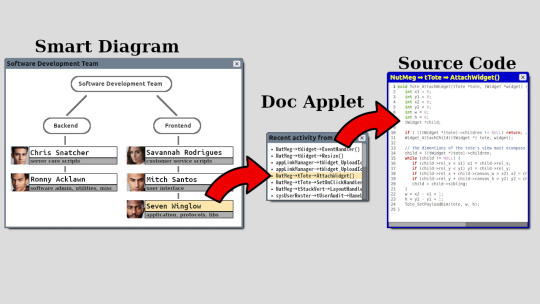
In the diagram above, its a case use for a team manager. Lets say you are a team manager and you want to audit someone's work. You pull up the smart-diagram of your team. You click on the person you want to audit. It runs a script that pulls up everything he worked on recently. Then you click on what you want to audit. That is code navigation like few of us have seen before.
The following are a set of constructs I am considering. I am borrowing some ideas from the web. I am not importing technologies from the web thou. I see it done all around me and I don’t like it. Apps these days are pretty much integrated web-browsers.
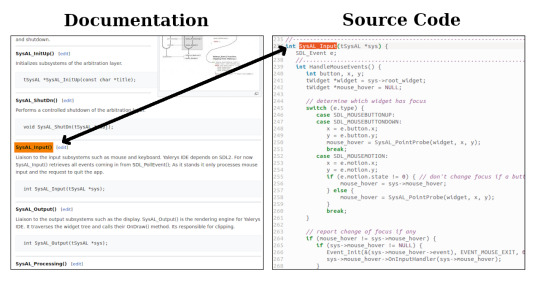
1) Hyper text: The idea to click on text and it brings up source code. Or vice versa. Clicking on a function call and it brings up related documentation. Rather then HTML, I will probably adopt a simpler format like markdown.
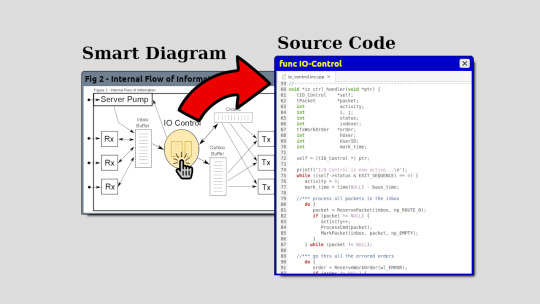
2) Smart Diagrams: This idea is the same as image maps in HTML. You have a picture or diagram and certain areas are clickable. This is how you would navigate source code.
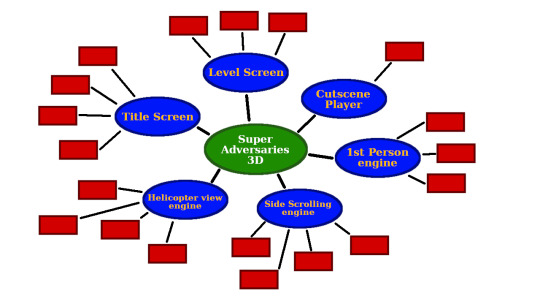
3) Mind-Maps: This is to allow developers to brain storm and keep track of themselves and they proceed with their project. Also used to navigate code.
4) Document side scripting: serves a purpose similar to PHP, it allows for dynamic documentation. Documentation that updates itself as changes are made.
NOTE: constructs from lower layers will cooperate in creating self updating documentation. For example every time you create a variable or function, an entry is made in an internal database that keeps track of them. Depending on the changes certain documents will be automatically created and updated. Quick examples of this is a table of contents, an index table and a quick reference guide.
0 notes
Text
Sweep AI: The Future of Automated Code Refactoring
Introduction to Sweep AI
In today’s digital age, writing and maintaining clean code can wear developers down. Deadlines pile up, bugs pop in, and projects often fall behind. That’s where Sweep AI steps in. It acts as a reliable coding assistant that saves time, boosts productivity, and supports developers by doing the heavy lifting in coding tasks.
This article breaks down everything about Sweep AI, how it helps with code automation, and why many developers choose it as their go-to AI tool.
Understanding Sweep AI
Sweep AI is an open-source AI-powered tool that behaves like a junior developer. It listens to your needs, reads your code, and writes or fixes it accordingly. It can turn bug reports into actual code fixes without needing constant manual guidance.
More importantly, Sweep AI does not cost a dime to start. It’s ideal for teams and solo developers who want to move fast without sacrificing code quality.
How Sweep AI Works
Sweep AI works in a simple yet powerful way. Once a developer writes a feature request or a bug report, the AI jumps into action. Here’s what it usually does:
Reads the existing code
Plans the changes intelligently
Writes pull requests automatically
Updates based on comments or suggestions
Sweep AI also uses popularity ranking to understand which parts of your repository matter the most. It responds to feedback and works closely with developers throughout the code improvement process.
Types of Refactoring Sweeps AI Can Handle
Sweeps AI does not just work on surface-level improvements. It digs deep into the code. Some of its main capabilities include:
Function extraction: breaking large functions into smaller, clearer ones
Renaming variables: making names more meaningful
Removing dead code: getting rid of unused blocks
Code formatting: applying consistent style and spacing
It can also detect complex issues like duplicate logic across files, risky design patterns, and nested loops that slow down performance.
Why Developers Are Turning to Sweeps AI
Many developers use Sweeps AI because it:
Saves time
Reduces human error
Maintains consistent coding standards
Improves software quality
Imagine a junior developer who must refactor 500 lines of spaghetti code. That person might take hours or even days to clean it up. With Sweeps AI, the job could be done in minutes.
Step-by-Step Guide to Start Using Sweep AI
You don’t need to be a tech wizard to get started with Sweep AI. Here are two easy methods:
Install the Sweep AI GitHub App Connects to your repository and starts working almost immediately.
Self-host using Docker Ideal for developers who want more control or need to run it privately.
Sweep AI also shares helpful guides, video tutorials, and documentation to walk users through each step.
The Present and the Future
Right now, Sweeps AI already supports languages like Python, JavaScript, TypeScript, and Java. But the roadmap includes support for C++, PHP, and even legacy languages like COBOL. That shows just how ambitious the project is.
In the coming years, we might see Sweeps AI integrated into platforms like GitHub, VS Code, and JetBrains IDES by default. That means you won’t need to go out of your way to use it will be part of your everyday coding workflow.
How Much Does Sweep AI Cost?
Sweep AI offers a flexible pricing model:
Free Tier – Unlimited GPT-3.5 tickets for all users.
Plus Plan – $120/month includes 30 GPT-4 tickets for more advanced tasks.
GPT-4 Access – Requires users to connect their own Openai API key (charges may apply).
Whether you’re working on a startup project or a large codebase, there’s a plan that fits.
Is Sweep AI Worth It?
Absolutely. Sweep AI is more than just another coding assistant it’s a valuable teammate. It understands what you need, helps you fix problems faster, and lets you focus on what really matters: building great products.
Thanks to its smart features and developer-friendly design, Sweep AI stands out as one of the top AI tools for modern software teams. So, if you haven’t tried it yet, now’s a good time to dive in and take advantage of what it offers.
Frequently Asked Questions
Q: Who is the founder of Sweep AI?
Sweep AI was co-founded by William Suryawan and Kevin Luo, two AI engineers focused on making AI useful for developers by automating common tasks in GitHub.
Q: Is there another AI like Chatgpt?
Yes, there are several AIS similar to Chatgpt, including Claude, Gemini (by Google), Cohere, and Anthropic’s Claude. However, Sweep AI is more focused on code generation and GitHub integrations.
Q: Which AI solves GitHub issues?
Sweep AI is one of the top tools for automatically solving GitHub issues by generating pull requests based on bug reports or feature requests. It acts like a junior developer who understands your project.
Q: What is an AI agent, and how does it work?
An AI agent is a software program that performs tasks autonomously using artificial intelligence. It receives input (like code requests), makes decisions, and performs actions (like fixing bugs or writing code) based on logic and data.
Q: Who is the CEO of Sweep.io?
As of the latest information, Kevin Luo serves as the CEO of Sweep.io, focusing on making AI development tools smarter and more accessible.
0 notes
Text
"The Web Architect: Full Stack Skills for Modern Builders"
In today’s digital landscape, the demand for multifaceted web professionals is soaring. At the heart of this evolution is the web architect — a tech-savvy builder equipped with comprehensive skills to manage both the visible and invisible elements of web applications. These modern builders are not only fluent in front-end and back-end development but also possess a solid grasp of design principles, security, scalability, and performance optimization. This all-encompassing expertise defines the true essence of full stack development course .
What is a Web Architect?
A web architect is more than just a developer. They are strategic thinkers who design and implement the structure of web applications. These individuals understand how different technologies interconnect, ensuring a seamless user experience and efficient system performance. From choosing the right frameworks to integrating third-party services, their role requires a bird's-eye view of the entire digital environment.
The Rise of the Full Stack Professional
With businesses increasingly relying on digital platforms, the need for versatile developers has skyrocketed. That’s where the full stack approach shines. It encompasses a variety of disciplines:
Front-end development: Building user interfaces with technologies like HTML, CSS, and JavaScript frameworks (React, Angular, Vue).
Back-end development: Managing servers, databases, and application logic using tools such as Node.js, Python, Ruby, or PHP.
Database management: Working with both SQL (MySQL, PostgreSQL) and NoSQL (MongoDB) systems.
Version control systems: Utilizing Git and platforms like GitHub or GitLab for collaboration and code tracking.
Deployment and DevOps: Ensuring applications run smoothly in various environments, including cloud services like AWS, Azure, or Google Cloud.
A full stack developer course typically covers all these areas, enabling learners to transition from novice coders to capable professionals ready to tackle real-world projects.
Why Invest in Full Stack Skills?
Employers are increasingly on the lookout for candidates who can bridge the gap between design and functionality. Being able to handle both client-side and server-side operations makes you a valuable asset in agile teams, startups, and even large enterprises. A web architect with full stack capabilities can prototype ideas faster, solve integration issues more effectively, and contribute across the project lifecycle.
Key Advantages of Becoming a Full Stack Web Architect:
Broader career opportunities: From freelance gigs to leadership roles in tech companies.
Faster development cycles: Manage multiple aspects of a project without relying on separate teams.
Greater problem-solving ability: Understand how changes in one layer affect others.
Higher earning potential: Versatility often translates into better pay and more job security.
Enrolling in a Full Stack Developer Course
To build the skill set required for web architecture, structured learning is essential. A well-designed full stack developer course offers more than just tutorials — it delivers hands-on experience, real-time projects, and mentorship from seasoned developers. Such programs are designed to prepare learners for immediate entry into the workforce or to elevate their existing roles.
Look for courses that include:
Comprehensive modules covering front-end, back-end, and DevOps.
Industry projects that reflect real-world scenarios.
Certification upon completion, recognized by employers.
Job assistance or career support services.
Future-Proofing Your Career
Technology continues to evolve, and with it, the expectations placed on web professionals. The web architect of tomorrow must not only code but also make informed architectural decisions, implement cybersecurity best practices, and contribute to UI/UX design. The lines between roles are blurring, making the full stack skillset increasingly valuable.
For those aiming to stay relevant and competitive, now is the perfect time to invest in learning. Whether you're starting your tech journey or aiming to scale new heights, a full stack developer course can be your gateway to becoming a high-impact web architect.
Final Thoughts
The web architect represents the pinnacle of modern web development — a builder, thinker, and problem solver. With a holistic understanding of how digital systems work together, they’re uniquely positioned to lead projects from conception to deployment. Through comprehensive training and hands-on experience, anyone with the passion to build can acquire these in-demand skills. Embracing the full stack approach is not just a smart move — it’s an essential one in today’s fast-paced digital world.
0 notes
Text
PHP Tutorial: Your First Guide to Web Development with PHP
Are you ready to start your journey into the world of web development? If you're searching for a dynamic and beginner-friendly way to build powerful websites, you’ve probably come across PHP. This PHP Programming Language Tutorial by Tpoint Tech is designed to be your first step into the world of backend development, giving you the knowledge you need to get started—even if you’ve never written a line of code before.
What is PHP?
PHP, which stands for "Hypertext Preprocessor," is a widely-used open-source scripting language primarily suited for web development. Unlike HTML and CSS, which control how things look on a website, PHP is all about functionality—handling forms, connecting to databases, generating dynamic page content, and more.
It is used by some of the biggest names on the web, including Facebook and WordPress. In fact, more than 75% of websites that use a server-side programming language rely on PHP. This makes Learning PHP a smart and practical choice for aspiring developers.
Why Learn PHP?
One of the greatest advantages of PHP is its simplicity. It's an accessible language for beginners, yet powerful enough for professionals. Whether you're building a simple contact form or a complex content management system, PHP provides the flexibility and tools needed to succeed.
Here are a few reasons why Learning PHP is a solid investment in your web development career:
Beginner-Friendly: PHP has a gentle learning curve, which means you can get up and running quickly.
Vast Community Support: Thanks to its longevity and popularity, there are countless tutorials, forums, and resources available.
Cross-Platform Compatibility: PHP runs on virtually every operating system including Windows, Linux, and macOS.
Database Integration: PHP works seamlessly with databases like MySQL, which is essential for creating data-driven websites.
Fast and Efficient: PHP scripts execute quickly and efficiently, making your websites faster and more responsive.
How PHP Fits Into Web Development
To fully understand PHP’s role, it helps to know how websites work. When you visit a webpage, your browser sends a request to a server. If the page is built with PHP, the server processes the PHP code and then sends the resulting output (usually HTML) back to your browser. This is what makes PHP a “server-side” language—it does its work behind the scenes.
When paired with front-end technologies like HTML, CSS, and JavaScript, PHP becomes part of a powerful toolkit for building modern, interactive websites.
What You’ll Learn in This PHP Programming Language Tutorial
At Tpoint Tech, we believe in making learning simple, structured, and enjoyable. Our PHP Programming Language Tutorial is crafted to guide you step-by-step through the essentials of PHP development, even if you’ve never programmed before.
Here's an overview of what our tutorial covers:
Understanding the Basics: Learn about variables, data types, and how PHP fits into your HTML pages.
Control Structures: Master how to use conditions and loops to control the logic of your programs.
Forms and User Input: Learn how PHP handles user interactions like form submissions.
Working with Files and Databases: Get introduced to reading, writing, and organizing data with PHP.
Building Functional Web Applications: Apply what you’ve learned to create dynamic and real-world applications.
Throughout the tutorial, Tpoint Tech ensures the concepts are explained in clear, plain language with real-life analogies to make technical details easy to grasp.
No Coding Required to Get Started
You might be surprised to know that Learning PHP doesn’t have to start with writing code right away. At Tpoint Tech, we encourage learners to first build a strong understanding of concepts, structure, and logic before jumping into the syntax. This helps you develop a clearer mental model of how web technologies work together and makes the learning process smoother when you do begin coding.
Even without coding, you can explore how PHP-driven websites operate, analyze how server responses change with different inputs, and understand the purpose of various PHP components.
Final Thoughts
Learning PHP opens up a world of possibilities for anyone interested in web development. From enhancing static web pages to building robust web applications, PHP remains a staple technology in the developer's toolkit. At Tpoint Tech, we are excited to be part of your journey and provide the guidance, support, and resources needed to turn you from a beginner into a confident PHP developer.
So whether you're aiming to become a freelance developer, improve your resume, or build your own online projects, starting with a well-structured PHP Programming Language Tutorial like the one offered by Tpoint Tech is a decision you won’t regret.

0 notes
Text
How to Build an Instagram Clone App and Website using PHP and MySQL

This comprehensive blog post serves as a step-by-step guide to building an Instagram-style social networking platform using PHP and MySQL. It emphasizes not just replicating Instagram’s core functionality but also understanding and customizing it for your unique project or brand vision. Aimed at developers eager to expand their full-stack skills, the tutorial walks through creating a complete backend system while allowing room for front-end creativity.
An Instagram clone, as defined in the blog, replicates basic features such as user registration, photo uploads, comments, likes, and feeds. While it doesn’t match the full scale of the original app, building a clone provides a strong foundation in web development and architecture. The main advantage lies in saving time and resources - developers don’t have to code core functionalities from scratch, which makes for a faster launch and more room for custom features.
The blog outlines 10 essential steps to building the app:
Development Environment – Set up using tools like XAMPP or WAMP.
Database Creation – Design scalable tables for users, posts, likes, and comments.
User Authentication – Build secure login and registration forms with password hashing.
User Profile System – Enable photo uploads, bio edits, and privacy controls.
Post & Feed System – Implement photo uploads and display them in a dynamic feed.
Interaction Features – Add comment and like capabilities.
Front-End Design – Use HTML, CSS, and JavaScript to build a responsive UI.
Search and Tagging – Add hashtag and user search functionality.
Testing & Debugging – Use PHP tools to fix bugs before launch.
Deployment – Host the app on a scalable live server.
For those wanting faster results, the blog also recommends using ready-made Instagram clone scripts, particularly highlighting SocialEngine and phpFox. SocialEngine stands out as a scalable, professional solution with rich customization options, mobile plugins, SEO optimization, and robust API support.
Key benefits of using SocialEngine include:
Insta Clone Theme for a sleek UI
Cross-platform mobile support with Android and iOS plugins
SEO-friendly architecture for better visibility
Developer-friendly modular framework
Built-in analytics to monitor engagement
Third-party API integrations for added functionality
In conclusion, whether building from scratch or using a script like SocialEngine, creating an Instagram clone is an excellent real-world project for mastering social app development. It equips developers with critical skills in both back-end infrastructure and front-end design. The guide encourages experimentation and growth, and it also recommends exploring additional tutorials like building LinkedIn or Twitter clones using similar technology stacks.
For more details, kindly visit:- How to Build an Instagram Clone App and Website using PHP and MySQL
Mail us at [email protected] to schedule a quote and become the owner of your Insta Clone app and website.
0 notes