#php proxy
Explore tagged Tumblr posts
Text
In the wake of the TikTok ban and revival as a mouthpiece for fascist propaganda, as well as the downfall of Twitter and Facebook/Facebook-owned platforms to the same evils, I think now is a better time than ever to say LEARN HTML!!! FREE YOURSELVES FROM THE SHACKLES OF MAJOR SOCIAL MEDIA PLATFORMS AND EMBRACE THE INDIE WEB!!!
You can host a website on Neocities for free as long as it's under 1GB (which is a LOT more than it sounds like let me tell you) but if that's not enough you can get 50GB of space (and a variety of other perks) for only $5 a month.
And if you can't/don't want to pay for the extra space, sites like File Garden and Catbox let you host files for free that you can easily link into NeoCities pages (I do this to host videos on mine!) (It also lets you share files NeoCities wouldn't let you upload for free anyways, this is how I upload the .zip files for my 3DS themes on my site.)
Don't know how to write HTML/CSS? No problem. W3schools is an invaluable resource with free lessons on HTML, CSS, JavaScript, PHP, and a whole slew of other programming languages, both for web development and otherwise.
Want a more traditional social media experience? SpaceHey is a platform that mimics the experience of 2000s MySpace
Struggling to find independent web pages that cater to your interests via major search engines? I've got you covered. Marginalia and Wiby are search engines that specifically prioritize non-commercial content. Marginalia also has filters that let you search for more specific categories of website, like wikis, blogs, academia, forums, and vintage sites.
Maybe you wanna log off the modern internet landscape altogether and step back into the pre-social media web altogether, well, Protoweb lets you do just that. It's a proxy service for older browsers (or really just any browser that supports HTTP, but that's mostly old browsers now anyways) that lets you visit restored snapshots of vintage websites.
Protoweb has a lot of Geocities content archived, but if you're interested in that you can find even more old Geocities sites over on the Geocities Gallery
And really this is just general tip-of-the-iceberg stuff. If you dig a little deeper you can find loads more interesting stuff out there. The internet doesn't have to be a miserable place full of nothing but doomposting and targeted ads. The first step to making it less miserable is for YOU, yes YOU, to quit spending all your time on it looking at the handful of miserable websites big tech wants you to spend all your time on.
#this is a side point so it's going here but I really think tech literacy should be a requirement in schools like math grammar history etc.#we live in a world so dominated by the stuff and yet a majority of the population does not understand it at even the most fundamental level#tiktok#tiktok ban#indie web#neocities#web development#current events#twitter#facebook#meta#amazon
11K notes
·
View notes
Text
Fix Crawl Errors in Google Search Console Step‑by‑Step

If you’ve ever been frustrated by crawl errors in Google Search Console, you aren’t alone. These little issues can quietly wreck your SEO and drag down your rankings. I’ve had my fair share of nights checking for missing pages, 5xx errors, and DNS troubles. But today things are different. Let me take you through a simple, human‑friendly way to fix crawl errors, using the newest tools Google just rolled out after announcing big updates like Gemini 2.5, AI Mode in Google Search, and Agent Mode at Google I/O 2025.
Why crawl errors matter for SEO marketing
When Googlebot tries to read your site and hits a wall, it logs a crawl error. That might be a page not found, a server failing, or your DNS acting up. In SEO marketing every page counts, and if Google can’t crawl your pages, they can’t rank. Crawl errors are like hidden leaks in a ship—you don’t know they’re sinking you until it’s too late. Fixing them keeps your content visible and avoids sudden drops in traffic.
The new era after Google I/O 2025
You might be wondering, when is Google I/O 2025 happening? It took place on May 20 and 21, and Google used that stage to drop some big announcements. The star of the show for Search Console was AI Mode in Google Search, powered by Gemini 2.5 under the hood, and an enhanced Agent Mode to help us webmasters fix issues faster. These updates have transformed a manual, frustrating process into something more intelligent and efficient.
How to see crawl errors in Search Console
First thing’s first: open Google Search Console and click on Coverage followed by the Errors tab. Instead of a raw list of URLs, you’ll now see AI‑powered suggestions if you’ve enabled AI Mode. These suggestions might flag groups of 404 errors, server issues, or DNS blips. Even if the list is long, the AI groups related errors together, saving you time and giving you a clear view of what needs fixing.
Understanding each error type
Each category of crawl errors requires a different approach, so it helps to understand why they happen. DNS errors usually mean your domain couldn’t be resolved, often tied to hosting or DNS provider problems. Server errors, the dreaded 5xx family, point to issues on your web server—maybe it crashed or your scripts got overwhelmed. The classic 404 means the page is missing, often from deleted content or wrong internal links. Soft 404s are sneaky; they return a 200 status but have little or no real content, causing Google to treat them as “page missing.” Recognizing these differences helps you tackle them correctly.
Fixing DNS and server errors step by step
When you spot a DNS error, log into your DNS provider or hosting dashboard. See if your A, CNAME, or NS records are intact. If you recently switched providers or used Cloudflare, check for any misconfigurations. You might even temporarily pause Cloudflare’s proxy to make sure it’s not blocking Googlebot. Once the records fix, go back to Search Console and hit Validate Fix. It tells Google to recrawl those URLs.
Server errors can be trickier. Log into your server or hosting control panel and check for error logs around the time Googlebot hit your site. It might be overloaded PHP scripts or a misbehaving plugin. Maybe a sudden spike in traffic caused timeouts. With AI Mode and Agent Mode, Search Console sometimes gives hints like “slow response time” or “resource limit reached.” If you’re using managed hosting, reach out to support. Once you’ve fixed the backend, go back and ask Google to validate.
Repairing 404 and soft 404 pages
When Google bumps into a 404, think about why that page is missing. If the content is gone for good, send a hard 410 Gone status—it tells Google you meant to remove that page. If you’ve moved the content somewhere else, a 301 redirect to the new URL is the right move. Soft 404s are a little trickier. They happen when pages return 200 but have no substance—maybe a thin “this page doesn’t exist” message. Beef up those pages, add real content, or turn them into redirects. After updating, hit Validate Fix again in Search Console.
The lasting benefit to SEO marketing
Every crawl error you fix is a step toward better SEO marketing performance. Google sees a healthy, well‑structured site as easier to trust. Combine that with optimized content, mobile speed, and user‑friendly layouts, and you’ve built a strong foundation that gets rewarded in rankings. The enhancements from Google I/O 2025 — Gemini 2.5, AI Mode, and Agent Mode — just speed up the process. You’re not chasing errors, you’re preventing problems before they happen.
Putting it into practice
Let me walk you through a typical week. On Monday, I log into Search Console and check the Coverage Errors tab. The new interface shows AI Mode suggestions up front. If I see a few new 5xx or DNS errors, I log into my hosting dashboard, look at logs, make tweaks, and hit Validate Fix. Mid‑week, I review soft 404s or broken links, fix any thin pages or add 301s, and re‑validate. On Friday I glance at performance metrics—any dips? Did click impressions bounce back? If yes, job done. If not, I dig deeper. You can do the same, and now you’ve got Google’s own AI tools to help.
Using Google Translate for multilingual sites
If your site targets different languages, this step is crucial. After enabling AI Mode and Agent Mode, use Google Translate to scan your international content. Gemini 2.5 helps report crawl errors by language path, and you can fix errors in each version separately. No guessing. If your French pages are missing metadata or serve soft 404s, you’ll know exactly which URLs need attention.
Final thoughts
Crawl errors are like mosquitoes—tiny but irritating, and if you ignore too many, they can ruin your day. When Google I/O 2025 introduced AI Mode, Gemini 2.5, and Agent Mode, they gave us more powerful tools to wipe those bugs out fast. I’ve distilled everything here into a real, step‑by‑step approach you can follow now. Start with the Coverage tab, let AI group errors, dive into server, DNS, or content issues, fix them, validate, and repeat. Keep monitoring performance and stay on top of any new crawl issues.
#WebsiteRankingChecker#SEO2025#SearchEngineOptimization#SEOTool#DigitalMarketingTools#WebsitePerformance#RankTracking#KeywordTracking
0 notes
Text
Hướng dẫn gowirtelegram từ web phiên bản mới của sendtele($botToken, $chatId, $input) có tránh b ỏ chặn internet VN nhờ proxy
🌿🤔 OK! Dưới đây là phiên bản mới của sendtele($botToken, $chatId, $input) ➡️ Tự động gọi Webshare API, lấy proxy, rồi gửi tin nhắn Telegram ➡️ Giữ nguyên giao diện hàm như bạn yêu cầu 💖👉🍀🍀 ✅ Hàm gọn gàng – Tự động dùng Proxy từ Webshare <?php function sendtele($botToken, $chatId, $input) { // 🔐 Webshare API Key (đổi thành key của bạn) $apiKey = 'trqt99999999szj7'; // 🛰️ Lấy proxy từ Webshare $ch1…
0 notes
Text
How to Prevent Web Cache Deception Attacks in Laravel: A Complete Guide
Introduction to Web Cache Deception Attack Web Cache Deception (WCD) is a vulnerability that occurs when sensitive data is improperly cached by web servers or reverse proxies, which leads to the exposure of private information. This attack typically exploits a misconfigured caching mechanism, causing private user data to be stored in a public cache. Laravel, being a popular PHP framework, is not…

View On WordPress
0 notes
Text
Host Header Injection Vulnerability in Laravel: How to Prevent It
Introduction to Host Header Injection in Laravel
In modern web applications, security vulnerabilities like Host Header Injection pose serious threats to the integrity of websites. Laravel, being one of the most popular PHP frameworks, is not immune to this risk. In this blog post, we will explore what Host Header Injection is, how it can affect Laravel applications, and most importantly, how you can prevent it to keep your web application secure.

Host Header Injection occurs when an attacker manipulates the Host header of an HTTP request. This could lead to various malicious activities such as redirecting users to malicious websites, affecting web application behavior, and even bypassing security measures.
What is Host Header Injection?
The Host header is part of an HTTP request that identifies the domain name of the server the client wants to communicate with. Laravel, like other web applications, uses the Host header to determine how to handle the request. If the application doesn't properly validate or sanitize this header, attackers can manipulate it to exploit vulnerabilities in the system.
Example of Host Header Injection
Consider the following example where the attacker injects a malicious host header:
// A request made by an attacker GET / HTTP/1.1 Host: evil.com
In this case, the attacker could trick the Laravel application into accepting evil.com as a valid host, potentially allowing them to exploit it for various attacks such as:
Redirecting users to malicious websites.
Bypassing security features like CSRF protection.
Manipulating web application behavior.
Preventing Host Header Injection in Laravel
To prevent Host Header Injection in Laravel, you should implement the following best practices:
Check the Host Header: Laravel provides the Request::getHost() method to retrieve the host from the request. Always validate this host against a whitelist of trusted domains.
Here’s an example code snippet to prevent Host Header Injection:
use Illuminate\Http\Request; use Illuminate\Support\Facades\Config; public function handleRequest(Request $request) { $allowedHosts = ['yourtrusteddomain.com', 'anothertrusteddomain.com']; if (!in_array($request->getHost(), $allowedHosts)) { abort(403, 'Forbidden: Invalid Host Header'); } // Continue processing the request }
This code snippet ensures that only requests from trusted hosts are accepted, preventing malicious attempts to exploit the Host header.
Configure Trusted Proxies: Laravel allows you to configure trusted proxies to secure your application from malicious headers. Add trusted proxies in your TrustProxies middleware:
use Illuminate\Http\Request; use App\Http\Middleware\TrustProxies; class TrustProxies extends Middleware { protected $proxies = '*'; // or define specific IPs protected $headers = Request::HEADER_X_FORWARDED_ALL; }
This helps ensure that the application trusts only the headers from valid sources.
Use HTTPS: Ensure that your application is accessible only over HTTPS. This helps prevent certain types of attacks, including Host Header Injection, which could be more easily performed on non-HTTPS sites.
Sanitize and Validate Input: Always sanitize and validate user inputs, including headers, to prevent injection-based attacks.
Testing for Host Header Injection
Once you've implemented the necessary preventive measures, you should test your application for Host Header Injection vulnerabilities. One easy way to do this is by using security tools that perform vulnerability assessments.
We offer a free Website Security Scanner tool, which can help you assess whether your Laravel application is vulnerable to Host Header Injection and other common web vulnerabilities.

Screenshot of the free tools webpage where you can access security assessment tools.
The tool scans your website and provides a comprehensive vulnerability report, which you can use to ensure that your application is secure.
Example of Vulnerability Assessment Report
After running a test on your Laravel application with our free tool to check Website Vulnerability, you will receive a vulnerability assessment report. This report will help you identify any weaknesses in your application, including Host Header Injection vulnerabilities, that need to be fixed.

An example of a vulnerability assessment report generated with our free tool, providing insights into possible vulnerabilities.
Conclusion
Host Header Injection is a serious security concern for Laravel applications, but with proper validation, sanitation, and configuration, you can protect your site from this attack. Regularly test your web applications with security tools like our free Website Security Checker tool to ensure you're always ahead of potential threats.
By following the practices mentioned in this blog post, you can significantly reduce the risk of Host Header Injection and other common web vulnerabilities, keeping your users and data safe.
#cyber security#cybersecurity#data security#pentesting#security#the security breach show#laravel#php#coding
1 note
·
View note
Text
The long awaited Magneto 2.0 is finally out in the market. Online merchants, Magento community members, and developers tout it as the next generation platform across the world. There are ample numbers of Magento developers who have already started offering Magento development services to leverage the power of the November released Magento 2. If you are foraying into the world of e-commerce and need a website, it is time to know first about the new features of Magento that are making it all the more attractive. Therefore, here are the top 10 features of Magento 2. Redesigned Checkout Shopping cart abandonment is common when a buyer finds it complicated to buy a desired product or products. The new feature eliminates this persistent problem altogether with reducing the steps of checkout from five to just two i.e. Shipping and Review & Payment. In addition, there is no obligation for a buyer to create an account, he or she can checkout as a guest without facing any inconvenience. There is also a thumbnail image of the order summary featuring at the right side of the checkout page. The best part of this re-designed checkout is an automatic identification of card type based on the credit card numbers that further simplify the whole process. Compatibility Magento 2 offers excellent compatibility with Varnish 4, a fast caching reverse-proxy and with HHVM 3.6 (Hip Hop Virtual Machine). The later initiated by Facebook is to ensure faster load pages and compilation of PHP code within a blink, which means faster run page for any e-store powered by Magento 2.0. In an era where even a delay of few seconds can put off a potential buyer, this compatibility feature is worthy of applause. New Admin UI The new user interface in Magento 2.0 is a breeze for online merchants with its many endearing features like keyword search, expanding filters, custom views, and configurable columns. What’s more, there is a reordering column, which is drag and drop to offer more operational efficiency to a Magento 2.0 e-store. The new admin UI is also aesthetically pleasing with less clutter and a flat design. Improved Performance If you are worried about performance, just go for Magento 2.0. The Enterprise Edition ensure faster page load up to 56% due to several enhancements like support for MySQL Cluster and multiple slave databases, reduced file size, etc. jQuery Library For developers, the second feature of Magento 2 is something long waited. Now, the persisting conflict between prototype and jQuery in Magento is gone forever as the new version is using jQuery as its default JavaScript library. Test Automation Magento 2 comes with a testing suite comprising of tests in a PHP framework to ensure code quality, and reduction in time for the Quality Assurance process. This feature is indeed a boon for Magento developers and testing professionals. Test automation is absolutely essential for staying productive at website testing. Easy Product Configuration Earlier with Magento 1.0, configuring a product was a time-consuming process. However, creating product configurations is just a cakewalk in Magento 2.0. There are now four steps i.e. select attributes, attribute values, bulk images and price, and finally the summary. A single click on the generate button on the admin panel generates product and feature it in your product list. Isn’t it simple to execute? Improved Product Import Magento 2.0 unlike its predecessors handles an expanded data set and has a rather simplified approach for faster product import. However, this feature is only limited to the import of simple products if attributes are more like size, color, material, etc.; it is complicated. Intuitive For Users Magento 2.0 feature drag and drop tools to have an easy access to order data. For online merchants like you, this means less effort and time saving. This is a good sign of usability improvement for magento users. Responsive Design Gone are the days when e-commerce websites were accessible via desktops only.
The 21st century is an era of mobility with your customers having an easy access to mobile devices. Web design experts and successful entrepreneurs agree that responsive websites are essential for success of ecommerce business. The responsive design features of Magento 2.0 ensure you that your e-store will be easy to reach by millions via tablets and smartphones anywhere anytime. Therefore, now that you are familiar with the top 10 new features of Magento 2, it is time to reap the benefits to boost your online business. Contact a reputed Magneto Development Company soon and power your e-store with Magento 2.0. The author Chirag Rawal is an expert in Magento Development and possesses a wide skill set for developing and designing ecommerce websites for an international clientele.
0 notes
Text
How to install Bludit CMS with Nginx on Ubuntu 24.04
This article explains installing Bludit CMS with Nginx on Ubuntu 24.04. Bludit is an open-source flat-file CMS with a slick admin interface that is gaining much attention. It also offers features unavailable to other PHP-based content management systems, like WordPress, Joomla, or Drupal. Nginx is a high-performance web server commonly used as a reverse proxy and load balancer. It’s known for…
0 notes
Text
VeryUtils PDF to Word Converter SDK for Developers Royalty Free
VeryUtils PDF to Word Converter SDK for Developers Royalty Free.
https://veryutils.com/pdf2word
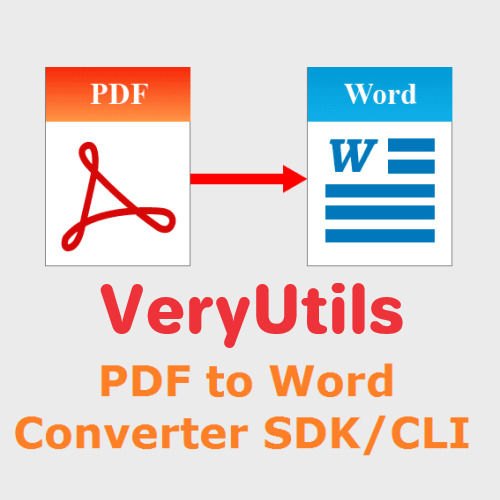
✅ VeryUtils PDF to Word Converter SDK/CLI VeryUtils PDF to Word Converter SDK enables programmers and system administrators to seamlessly integrate powerful VeryUtils PDF to Word conversion functions into applications and server environments. VeryUtils PDF to Word Converter SDK allows software developers or professional users to batch convert VeryUtils PDF to Word documents silently, giving you simple but incredibly powerful PDF conversion capabilities and workflow solutions.
You can integrate VeryUtils PDF to Word Conversion functions to your workflow or software, allowing your users to edit PDF contents, tables, text, or images as Word files. You can easily to integrate using C#, VB.NET, Java, PHP, Python.
With VeryUtils PDF to Word Converter SDK software, you can convert and edit Adobe PDF Documents in MS Word easily, just convert PDF files to Word files, then you can modify text, font, bullet lists, tables, images and more in MS Word application.
✅ VeryUtils PDF to Word SDK supports Command Line
VeryUtils PDF to Word SDK can be used as a VeryUtils PDF to Word Converter Command Line Tool. The Command Line Tool enables users to easily automate VeryUtils PDF to Word conversion tasks. Users can convert specific page ranges, entire PDF files, or even multiple PDFs at once to one of three output formats: DOCX (Microsoft Word 2007 and later), RTF, and DOC.
VeryUtils PDF to Word SDK offers different ways to integrate SDK into your projects using the native (C) or COM interfaces as well as .Net, Python, Java, C++, C proxy libraries.
✅ What is VeryUtils PDF to Word ActiveX DLL?
VeryUtils PDF to Word ActiveX DLL is a standalone ActiveX DLL/Component that facilitates the conversion of PDF files into Microsoft Word documents (RTF, DOC, DOCX formats). Unlike many other solutions, this component does not require Adobe Acrobat or Acrobat Reader to function, making it a lightweight and independent choice for developers.
✅ VeryUtils PDF to Word Converter SDK/CLI features:
PDF to Microsoft Word (DOC, DOCX, RTF).
Use Command Line to batch convert PDF files to Word documents.
Native support for batch conversions (bash, cmd, PS, sh).
Output file format customization and precise formatting options.
Specifying passwords for encrypted PDF files.
Subset conversion: define page range for conversion.
Scheduled conversion: automate VeryUtils PDF to Word conversion.
Batch PDF Conversion: convert multiple PDF files to Word documents quickly.
Three output formats: DOCX (Microsoft Word 2007 and later), RTF (rich text format), and DOC.
Reconstruct Word and RTF documents from PDF files.
Standalone software and don't require MS Word and Adobe Acrobat installed.
Quick extract values from PDFs.
Integrate VeryUtils PDF to Word conversion to your workflow or software easily.
Edit PDF contents, tables, text, or images in MS Word application.
Accurate VeryUtils PDF to Word conversion that preserves fonts, columns, tables, images, lists and page layouts.
Directly convert VeryUtils PDF to Word without needing any MS Office software or third-party software.
Multi-threaded conversion allows you to handle millions of document conversions.
Able to integrate into server and web applications.
Data mining PDF documents.
Folder watchers.
Populating databases from PDF.
Publishing PDF documents in Word.
Call the tool from script files with ease using the command line interface.
Batch PDF Conversion: convert multiple PDF files in a directory path with a single command.
✅ VeryUtils PDF to Word SDK Licensing:
The VeryUtils PDF to Word Conversion SDK is licensed as a Developer License and OEM Distribution License.
A Developer License allows the deployment of the licensed software to one (1) client computer (for internal usage only). It does not include the right for access by concurrent users. A desktop computer is a computer that is designed for and is used by a single user.
To distribute the developed software outside your organization you will need an OEM License.
✅ VeryUtils PDF to Word Converter SDK/CLI Advanced Features:
Accurate Conversion of Complex Documents: This DLL ensures that even complex PDF documents, including those with intricate layouts and designs, are accurately converted into Word format.
Support for Images and PDF Drawing Primitives: It efficiently handles the conversion of images and most drawing elements like lines, curves, and polygons found in PDFs.
Table Recognition: One of its standout features is the ability to recognize and convert tables, maintaining the structure and data integrity during the conversion.
Optimization Modes: Developers can choose between two conversion modes—preserving the original layout (Exact Mode) or preserving text flow (Flowing Mode). This flexibility allows for optimized outputs depending on the document's complexity and the need for editability.
Comprehensive Language Support: The component supports all Unicode languages in PDF files, making it suitable for global applications.
Standalone Operation: Since it doesn't rely on external software like Adobe Acrobat, it reduces dependencies and streamlines the development process.
Multi-Language Support: It’s compatible with a wide range of development languages including VB Script, Javascript, Perl, PHP, Python, ASP, ASP.Net, VB.Net, C#, VB, Delphi, VC++, and Java. This makes it a versatile tool across different programming environments.
Wide OS Compatibility: The DLL supports a broad spectrum of Windows versions, including Windows XP through to Windows 11, as well as Windows Server editions from 2003 to 2016 (including R2 versions).
Royalty-Free Distribution: Developers can integrate this DLL into their applications without worrying about additional distribution fees, offering a cost-effective solution for both commercial and non-commercial applications.
Unlimited Usage: There are no restrictions on the number of applications you can build with this DLL, providing developers with unlimited potential.
0 notes
Text
blog 3
rust nedir
elixir nedir
android işletim sistemi
ios nedir
microsoft powershell nedir
applescript nedir
microsoft word nedir
microsoft excel nedir
microsoft powerpoint nedir
outlook nedir
onedrive nedir
microsoft ononote nedir
nfc nedir
bluetooth nedir
vpn nedir
gsm nedir
xml nedir
windows hosting nedir
cmd nedir
web world
ethereum nedir
spam nedir
favicon nedir
php mail fonksiyonu
mobbing nedir
403 hatası
discord nedir
sosyal medya yasası nedir
bittorrent nedir
tarayıcı önbelleği nedir
switch nedir
cpanel nedir
sanal kart nedir
steam dolar
dpi nedir
google drive nedir
wan ne demek
udemy nedir
caddy web server
seo nedir
ram temizleme
apk ne demek
ping nedir
rpm ne demek
cpu nedir
anakart nedir
ssd nedir
ekran kartı nedir
rom bellek nedir
ghz nedir
dsl nedir
power supply nedir
5g nedir
oem nedir
x86 ve x 84 nedir
bluestacks nedir
volte nedir
bios nedir
distribütor nedir
dlc ne demek
freesync nedir
twitch nedir
vsync nedir
proxy nedir
raspberry pi nedir
b2b ne demek
mbps ne demek
router nedir
overclock nedir
blockhain ne demek
aux ne demek
cd kart nedir
jenaratör nedir
iso ne demek
chipset nedir
freedos ne demek
gpu nedir
hotspot nedir
adsl nedir
airbnb nedir
wetransfer nedir
chromium nedir
arduino nedir
vdsl nedir
modem2 ve 5-ghz nedir
type c nedir
e imza nedir
kep adresi nedir
fps nedir
dropshipping nedir
pinterest nedir
keylogger nedir
reddit nedir
root nedir
bitcoin güvenilirmi
ipv4 nedir
ip nedir ip nasıl sorgulanır
gzip sıkıştırma nedir
sar değeri nedir
emotet nedir
1 note
·
View note
Text
Essential Tools for High-Quality Web Development Services

For web development services, having the right set of tools is crucial to streamline the development process, enhance productivity, and ensure top-quality outputs. Here are some recommended tools across different aspects of website development services:
1. Code Editors and IDEs
Visual Studio Code (VS Code): A lightweight yet powerful code editor with built-in Git support and a wide range of extensions.
Sublime Text: A fast, feature-rich code editor with extensive customization options.
JetBrains WebStorm: A robust IDE specifically designed for JavaScript development, offering powerful features for modern frameworks.
2. Version Control
Git: A distributed version control system essential for tracking changes and collaborating on code.
GitHub: A platform for hosting Git repositories, code collaboration, and project management.
GitLab: A comprehensive DevOps platform offering Git repository management, CI/CD, and more.
3. Front-end Development
React: A popular JavaScript library for building user interfaces.
Angular: A powerful framework for building dynamic web applications.
Vue.js: A progressive JavaScript framework for building user interfaces.
Bootstrap: A front-end framework for developing responsive and mobile-first websites, crucial for any website development service.
4. Back-end Development
Node.js: A JavaScript runtime for building scalable server-side applications.
Django: A high-level Python web framework that encourages rapid development and clean, pragmatic design.
Laravel: A PHP framework known for its elegant syntax and extensive feature set.
5. Database Management
MySQL: A widely-used relational database management system.
PostgreSQL: An advanced open-source relational database system with a strong reputation for reliability and feature robustness.
MongoDB: A popular NoSQL database for storing and retrieving large volumes of data, often used in web development services.
6. API Development
Postman: A collaboration platform for API development, testing, and documentation.
Swagger: Tools for designing, building, documenting, and consuming RESTful web services.
7. Containerization and Orchestration
Docker: A platform for developing, shipping, and running applications in containers.
Kubernetes: An open-source system for automating deployment, scaling, and management of containerized applications.
8. CI/CD Tools
Jenkins: An open-source automation server for continuous integration and delivery.
CircleCI: A CI/CD service that supports rapid software development and publishing.
Travis CI: A CI/CD service used to build and test software projects hosted on GitHub.
9. Project Management and Collaboration
Jira: A project management tool for planning, tracking, and managing agile software development projects.
Trello: A visual collaboration tool that creates a shared perspective on any project.
Slack: A messaging app for teams that supports collaboration through channels, direct messages, and integrations with other tools.
10. Design and Prototyping
Adobe XD: A vector-based tool for designing and prototyping user experiences for web and mobile apps.
Figma: A collaborative interface design tool that allows multiple designers to work simultaneously.
Sketch: A digital design toolkit for macOS focused on UI/UX design.
11. Performance and Testing
Selenium: A suite of tools for automating web browsers for testing purposes.
Lighthouse: An open-source tool for auditing web performance, accessibility, SEO, and more.
Jest: A JavaScript testing framework designed to ensure the correctness of any JavaScript codebase, important for website development services.
12. Security
OWASP ZAP: An open-source web application security scanner to find security vulnerabilities in web applications.
Burp Suite: A suite of tools for testing web security, including a proxy, scanner, and intruder.
13. Monitoring and Analytics
Google Analytics: A powerful tool for tracking and analyzing website traffic and user behavior.
New Relic: A suite of performance monitoring tools to observe application performance, infrastructure, and user experience.
Datadog: A monitoring and security platform for cloud applications, essential for maintaining professional web development services.
These tools can help streamline your web development services, improve productivity, ensure high-quality outputs, and maintain secure and efficient applications. Depending on your specific project requirements and team preferences, you can choose the tools that best fit your web development service workflow. For those looking to enhance their website development services, these tools are indispensable in creating robust, high-performing websites that meet client needs and industry standards.
0 notes
Text
Hướng dẫn fix 🌿🍀 Sửa lỗi HTTP ERROR 502 (Bad Gateway) trên WordPress 💖👉
🌿🍀 Sửa lỗi HTTP ERROR 502 (Bad Gateway) trên WordPress 💖👉 💡 Nguyên nhân lỗi 502 (Bad Gateway): 🌱 Máy chủ proxy hoặc gateway không nhận được phản hồi từ máy chủ chính. 🌱 Máy chủ web (Nginx, OpenResty) gặp sự cố. 🌱 PHP-FPM hoặc dịch vụ máy chủ (Apache, Nginx) bị dừng hoặc treo. 🌱 Lỗi từ Plugin hoặc Theme trong WordPress. 🌱 Máy chủ bị quá tải (CPU, RAM) hoặc cấu hình sai. 🌟 Các bước khắc phục lỗi…
0 notes
Text
Proxy-Scraper. PHP - FineProxy - server proxy murah https://fineproxy.org/id/proxy-scraper-php/ #Proxy-Scraper #FineProxy
0 notes
Text
Proxy-Scraper. PHP - FineProxy - server proxy murah https://fineproxy.org/id/proxy-scraper-php/ #Proxy-Scraper #FineProxy
0 notes
Text
Proxy-Scraper. PHP - FineProxy - server proxy murah https://fineproxy.org/id/proxy-scraper-php/ #Proxy-Scraper #FineProxy
0 notes
Text
how to detect vpn in php
🔒🌍✨ Ganhe 3 Meses de VPN GRÁTIS - Acesso à Internet Seguro e Privado em Todo o Mundo! Clique Aqui ✨🌍🔒
how to detect vpn in php
Detectar VPN em PHP
As VPNs (Redes Privadas Virtuais) se tornaram uma ferramenta popular para proteger a privacidade e a segurança online, mas em certos casos, é importante detectar se um usuário está utilizando uma VPN. Detectar VPN em PHP pode ser útil em várias situações, como na prevenção de fraudes ou no controle de acesso a determinados conteúdos.
Existem várias maneiras de detectar se um usuário está usando uma VPN em uma aplicação PHP. Uma técnica comum é verificar os endereços IP das solicitações HTTP. Usuários que acessam via VPN geralmente têm endereços IP específicos que podem ser identificados. É possível comparar esses endereços IP com listas conhecidas de servidores VPN para determinar se um usuário está usando uma VPN.
Além disso, também é possível analisar cabeçalhos HTTP, como os fornecidos pela extensão $_SERVER do PHP. Alguns cabeçalhos de requisição HTTP contêm informações que podem indicar o uso de uma VPN. Por exemplo, o cabeçalho "X-Forwarded-For" pode revelar endereços IP intermediários usados por servidores proxy, comuns em conexões VPN.
Outra abordagem para detectar VPN em PHP é o uso de APIs de terceiros especializadas em identificar endereços IP associados a VPNs. Essas APIs geralmente fornecem bancos de dados atualizados de endereços IP de servidores VPN, permitindo uma verificação mais precisa e automatizada.
Portanto, ao implementar a detecção de VPN em uma aplicação PHP, é possível adicionar uma camada adicional de segurança e controle sobre o tráfego de usuários, garantindo uma experiência online mais segura e protegida.
Identificar conexão VPN em PHP
Uma conexão VPN (Virtual Private Network) é uma forma segura de estabelecer uma ligação entre o computador e a Internet, protegendo os dados e a privacidade do utilizador. Em PHP, é possível identificar se o utilizador está conectado a uma VPN de várias maneiras.
Uma maneira simples de identificar uma conexão VPN em PHP é através do endereço IP do utilizador. As VPNs normalmente utilizam uma gama de endereços IP específica, o que pode ajudar a distinguir os utilizadores que estão conectados através de uma VPN daqueles que não estão.
Além disso, é possível usar bibliotecas e extensões do PHP que permitem detetar se uma conexão VPN está ativa. Por exemplo, a extensão cURL do PHP pode ser útil para identificar a origem da conexão e determinar se está sendo utilizada uma VPN.
Outra abordagem é verificar os cabeçalhos HTTP enviados pelo navegador do utilizador. Alguns cabeçalhos fornecem informações sobre a conexão, como o cabeçalho HTTP_X_FORWARDED_FOR, que pode revelar se o utilizador está acessando através de uma VPN.
Em resumo, identificar uma conexão VPN em PHP pode ser útil para garantir a segurança e a integridade dos dados da sua aplicação web. Utilizando técnicas adequadas, é possível tomar as medidas necessárias para proteger a sua aplicação e os seus utilizadores de potenciais ameaças.
Verificar uso de VPN em PHP
Hoje em dia, com a crescente preocupação com a privacidade online, muitos usuários estão recorrendo ao uso de Redes Privadas Virtuais, ou VPNs, para proteger suas informações pessoais ao navegar na internet. No entanto, para os desenvolvedores web, pode ser útil verificar o uso de VPNs em suas aplicações PHP.
Uma forma de verificar se um usuário está utilizando uma VPN em PHP é analisar o endereço IP do cliente. VPNs geralmente usam uma variedade de endereços IP, o que pode indicar que o usuário está se conectando por meio de uma conexão VPN. Além disso, é possível verificar se o cabeçalho HTTP 'X-Forwarded-For' está presente na requisição, o que também pode ser um indício de que o usuário está utilizando uma VPN.
Existem diversas bibliotecas e serviços disponíveis que podem ajudar os desenvolvedores a detectar o uso de VPNs em suas aplicações PHP. Além disso, também é possível configurar regras de firewall e segurança para bloquear ou restringir o acesso de usuários que estejam utilizando VPNs, caso isso seja necessário para a segurança da aplicação.
É importante ressaltar que a detecção do uso de VPNs em PHP deve ser feita com cautela, respeitando sempre a privacidade e os direitos dos usuários. Utilizar essa informação de forma ética e transparente é essencial para garantir a segurança e a privacidade dos dados dos usuários da aplicação.
Em resumo, verificar o uso de VPNs em PHP pode ser uma medida importante para proteger a integridade e segurança de uma aplicação web, desde que seja feito de forma responsável e respeitando a privacidade dos usuários.
Rastrear acesso VPN em PHP
Hoje em dia, a segurança online é uma preocupação crescente para muitos usuários da internet. Uma ferramenta comum para proteger a privacidade e a segurança dos dados é o uso de uma VPN (Rede Virtual Privada). No entanto, em certas situações pode ser importante ter a capacidade de rastrear o acesso de usuários através de uma VPN, especialmente para garantir a conformidade com regulamentações de segurança cibernética ou para investigar atividades suspeitas.
Em PHP, uma linguagem de programação popular para desenvolvimento web, é possível implementar um sistema de rastreamento de acesso VPN de forma relativamente simples. Utilizando técnicas de programação orientada a objetos e acesso a API de serviços de VPN, os desenvolvedores podem criar um sistema que registra e monitora o acesso de usuários por meio de uma VPN.
Essa funcionalidade pode ser especialmente útil para empresas que desejam garantir que seus funcionários estejam utilizando a VPN corporativa de maneira apropriada e segura, bem como para provedores de serviços de VPN que precisam monitorar e analisar o tráfego em suas redes.
Em resumo, o rastreamento de acesso VPN em PHP pode ser uma ferramenta poderosa para aumentar a segurança e o controle sobre o uso de redes privadas virtuais, contribuindo para a proteção dos dados e a prevenção de atividades maliciosas na internet.
Bloquear VPN em PHP
Hoje em dia, muitos sites e aplicativos estão buscando maneiras de impedir o acesso através de redes privadas virtuais (VPNs). Isso pode ser devido a questões de segurança, restrições geográficas ou para proteger conteúdo exclusivo. Se você é um desenvolvedor web que deseja implementar a funcionalidade de bloquear VPN em PHP, existe uma série de métodos que podem ser utilizados.
Uma abordagem comum é verificar o endereço IP do usuário em uma lista de IPs conhecidos de servidores VPN. Existem serviços e APIs que fornecem listas atualizadas de IPs de VPN, que podem ser consultadas no momento em que um usuário acessa seu site ou aplicativo.
Outra técnica é analisar padrões de tráfego suspeitos que são típicos de conexões VPN. Isso pode incluir a verificação da velocidade de conexão, intervalos de tempo entre solicitações de dados e métodos de encriptação utilizados.
É importante lembrar que, ao bloquear VPNs, é essencial respeitar a privacidade e os direitos dos usuários. Certifique-se de fornecer informações claras sobre o motivo do bloqueio e oferecer alternativas viáveis de acesso.
Em resumo, bloquear VPN em PHP pode ser uma tarefa desafiadora, mas com as ferramentas certas e uma abordagem cuidadosa, é possível proteger seu conteúdo e garantir uma experiência segura para os usuários do seu site ou aplicativo.
0 notes
Text
Open Panel ve Open Admin Nedir?
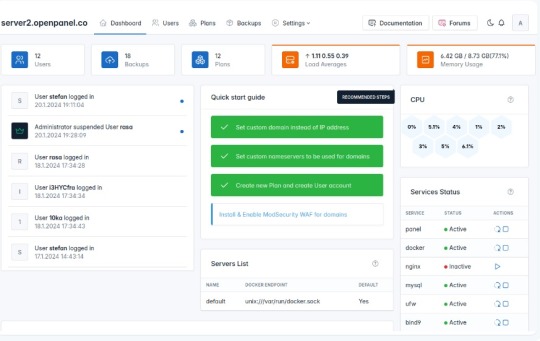
Cpanel, AApanel, Cyberpanel gibi çok çeşitli çözümlerinin yanına sağlam bir rakip geldi.İlk izlenim olarak bilgi bulunmasada sanki Sentora Panel temel alınarak geliştirilmiş gibi görünüyor.Şimdilik Beta aşamasında olsada sürekli gelişen ve umut vadeden bu yazılımı deneyebilirsiniz. Günümüzün ana bilgisayarları için özel olarak tasarlanan OpenPanel, ihtiyaçlarınızı karşılamak için bir küme oluşturmanız ve ölçeklendirmeniz gereken kapsamlı bir araç ve özellik seti sunar.OpenAdmin, kullanıcı oluşturma ve yönetme, barındırma planları oluşturma, yedeklemeleri yapılandırma ve OpenPanel ayarlarını düzenleme gibi görevleri verimli bir şekilde işleyebileceğiniz yönetici düzeyinde bir arayüz sunar. Gereksinimler Donanım Gereksinimleri İşletim sistemi ve sürümü İşlemci RAM Disk Alanı Mimari Ubuntu 22.04 veya daha yeni Minimum: 1,1 GHzÖnerilen: 2 GHz Minimum: 1 GBÖnerilen: 4 GB Minimum: 12 GBÖnerilen: 20 GB 64 bit Open Panel :(Müteri Arayüzü)OpenPanel, web ve sunucu yönetiminin karmaşıklıklarını basitleştirmeyi amaçlayan son kullanıcılar için sağlam bir arayüz sunar. Etki alanı eklemekten web sitelerinizi yönetmeye kadar, belgelerimiz arayüzde sorunsuz bir şekilde gezinmek için ihtiyacınız olan her şeyi kapsar. Open Panel
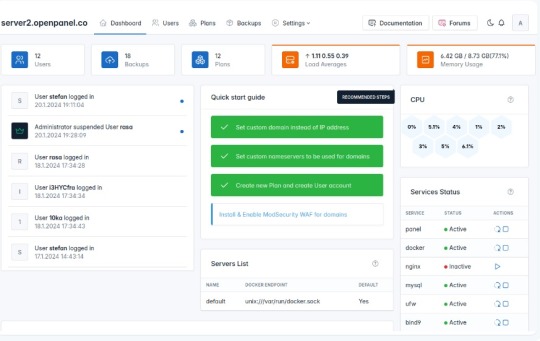
Open Admin:(Sunucu Yöneticisi Arayüzü)OpenAdmin, sunucu yapılandırmaları ve yönetimi üzerinde hassas kontrol isteyen yöneticiler için tasarlanmıştır. Belgelerimiz, sunucu ortamınızı özelleştirmenize ve güvence altına almanıza yardımcı olacak derinlemesine bilgi sağlar Open Admin
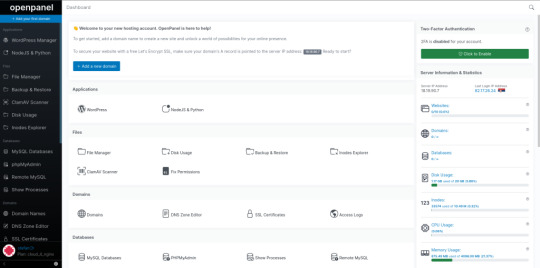
Demo:https://demo.openpanel.co/openadmin/ Ayrıntılar için : https://openpanel.co Web sunucuları Nginx Run Nginx web sunucusu hafif, açık kaynaklı bir çözümdür. Nginx web sunucusunun OpenPanel sürümü, alan adı başına önbellek hariç tutma, önbellek temizleme, URL yeniden yazma ve FastCGI önbelleğinin yapılandırılmasını sağlar. Apache Kullanıcı başına Apache web sunucusunu çalıştırın. Apache'nin .htaccess dosyaları desteği, kullanıcıların dizin başına genel yapılandırma ayarlarını özelleştirmesine ve geçersiz kılmasına olanak tanır. Kullanıcı hizmetleri Alan Adları Otomatik SSL yenilemelerine sahip etki alanı adları ekleyin, takma adlar ve alt etki alanları ekleyin (Uluslararasılaştırılmış etki alanları desteklenir), yönlendirmeler oluşturun, HTTPS'yi zorlayın ve vhost dosyalarını düzenleyin. Dosya Yöneticisi Herhangi bir yükleme sınırı olmadan aynı anda birden fazla dosyayı zahmetsizce yükleyin. Dosyaları düzenleyin, izinleri ayarlayın, dosyaları kopyalayın veya taşıyın, yeni dosyalar ekleyin ve çeşitli dosya yönetimi görevlerini gerçekleştirin. PHP sürümleri Kullanıcılar her etki alanı için farklı PHP sürümleri kullanabilir, yeni sürümler yükleyebilir, yeni etki alanları için varsayılan bir sürüm ayarlayabilir, php.ini dosyalarını düzenleyerek sınırları değiştirebilir. NodeJS ve Python NodeJS ve Python uygulamalarını zahmetsizce oluşturun ve yönetin. Proxy web siteleri bu uygulamalardan içeriği sorunsuz görüntülemek için. WP Yöneticisi Wp-admin'e otomatik giriş, seçenek düzenleme, isteğe bağlı yedekleme, hata ayıklama ve çeşitli ek işlevler gibi özelliklere sahip otomatik WordPress yükleyicisi. MySQL ve phpMyAdmin MySQL veritabanlarını ve kullanıcılarını kolayca oluşturun ve yönetin. PhpMyAdmin'e otomatik olarak giriş yapın, uzaktan MySQL erişimini etkinleştirin ve yapılandırma ayarlarını istediğiniz sınırlarla ayarlayın. SSL sertifikaları Otomatik SSL üretimi ve yenilenmesi, güncel SSL sertifikalarıyla sürekli koruma sağlayarak web sitenizin güvenliğinin zahmetsizce yönetilmesini sağlar. Nesne Önbellekleme Özel REDIS ve Memcached örneklerini kullanarak nesne önbelleği uygulayın. Bellek sınırlarını belirleyin, hizmetleri başlatın / durdurun ve günlükleri verimli bir şekilde görüntüleyin. SSH ve Web Terminali Terminale SSH üzerinden uzaktan erişin veya otomatik olarak Web Terminaline giriş yapın. Daha fazla kolaylık sağlamak için önceden yüklenmiş WPCLI ve NPM ile birlikte gelir! Sunucu ayarları Her kullanıcı, sunucu yapılandırmaları üzerinde tam kontrole sahiptir ve hizmetleri yüklemelerini veya yeniden başlatmalarını, sistem yapılandırmalarını düzenlemelerini ve diğer çeşitli idari görevleri yerine getirmelerini sağlar. Cron İşleri Planlanan eylemleri verimli bir şekilde planlamak ve yönetmek için cronjobs'u doğrudan OpenPanel arayüzünden planlayın ve düzenleyin. DNS Bölge Düzenleyicisi Etki alanlarınız için DNS bölge dosyalarını kolayca düzenleyin ve OpenPanel arabirimi aracılığıyla A, AAAA, CNAME, MX, TXT vb. Gibi çeşitli kayıtlar ekleyin. Kaynak kullanımı Gerçek zamanlı CPU ve bellek kullanımını izleyin, geçmiş eğilimleri kontrol edin ve performansı optimize etmek için sunucu yapılandırmasını gerektiği gibi ayarlayın. Ziyaretçi raporları Web sitenizin erişim günlüklerinden otomatik olarak oluşturulan, görsel olarak çekici ziyaretçi raporlarına erişin. Ziyaretçi konumlarını, erişilen sayfaları, IP'leri, hata sayfalarını ve daha fazlasını kolaylıkla keşfedin. Etkinlik günlükleri OpenPanel arabirimindeki her eylem kaydedilir ve kullanıcıların kimin ne zaman ve ne yaptığını kolayca izlemesine olanak tanır ve sunucu günlüklerini eleme ihtiyacını ortadan kaldırır. Hesap ayarları Kullanıcılar kişiselleştirilmiş bir deneyim için e-posta adreslerini ve şifrelerini değiştirebilir, 2FA'yı etkinleştirebilir, dil tercihlerini ayarlayabilir ve karanlık modu etkinleştirebilir. Sunucu yönetimi Basit sunucu dağıtımı OpenPanel'i birkaç dakika içinde yükleyin. Tek bir komutla kümenize yeni sunucular sağlayın. Kaynak kullanım yönetimi Barındırılan tüm web siteleriniz için tutarlı performans sağlamak amacıyla CPU, G / Ç bant genişliği, IOPS, nproc ve belleği kullanıcı başına sınırlandırın. Web sunucularını değiştirme Şu anda, web sunucusu olarak yalnızca Nginx desteklenmektedir, ancak LiteSpeed için yaklaşan destek yöneticilere tercih ettikleri web sunucusunu seçme seçeneği sunacaktır. Yapılandırmayı düzenle Yöneticiler, sistemi belirli gereksinimlere uyacak şekilde yapılandırma esnekliği sağlayarak panel erişimi için etki alanları belirleme, bağlantı noktalarını değiştirme ve hem OpenPanel hem de OpenAdmin arabirimleri için ayarları düzenleme yeteneğine sahiptir. Kaynak kullanım istatistikleri Gerçek zamanlı izleme ile CPU ve Bellek kullanımını, Ağı ve yükü izleyin. Hizmet Yönetimi Hizmetleri izleyin, yeniden başlatın, günlükleri görüntüleyin ve yönetici arayüzünden verimli bir şekilde ek yönetim görevleri gerçekleştirin. Akıllı Bildirimler Sunucunuzun durumu hakkında bilgi sahibi olmak için yeniden başlatma, yüksek kaynak kullanımı, web sitesi saldırıları, başarısız hizmetler ve diğer kritik durumlar gibi bildirimler alın. Terminal Komutları OpenCLI, Yöneticiler için terminal arabirimi olarak hizmet vererek, 100'den fazla kullanılabilir komuta erişimi olan çeşitli OpenPanel ayarlarının otomasyonuna izin verir. Kullanıcı arayüzü markalaşma OpenPanel'i, barındırma şirketinizin görünümünü ve hissini yansıtan renkler, logolar, yazı tipleri ve daha fazlası ile tamamen özelleştirin. Tamamen duyarlı Herhangi bir özellik sınırlaması olmadan masaüstü, tablet ve mobil cihazlarda OpenPanel'e erişin. Karanlık mod OpenPanel, kullanıcıların doğrudan arayüzden tek bir tıklamayla etkinleştirebileceği ve kullanıcı deneyimini geliştirebileceği yerleşik bir karanlık moda sahiptir. Sunucu Bilgisi Gerçek zamanlı kullanım verilerini, IP adresini, ad sunucularını ve diğer önemli sunucu bilgilerini doğrudan OpenPanel arayüzünde görüntüleyin. Gelişmiş Arama Güçlü bir arama işlevselliği ile aradığınızı hızlı ve kolay bir şekilde bulun. Çok dilli destek OpenPanel çeviriye hazır. Her oturum açma OpenPanel'i tercih ettikleri dilde görüntüleyebilir. Klavye Kısayolları OpenPanel, gelişmiş kullanıcılara odaklanarak tasarlandı ve arayüzde navigasyon hızınızı artırmak için 20'den fazla klavye kısayolu sunuyor. Kullanıcı yönetimi Hesapları askıya alma / silme OpenPanel erişimini ve web sitelerini anında devre dışı bırakmak için müşteri hesaplarını askıya alın. Artık gerekli olmadığında hesapları silin. Yükseltme / Aşağı indirme paketi Bir müşterinin paketini başka bir barındırma paketinize sorunsuz bir şekilde yükseltin veya düşürün. Özel IP adresi Kullanıcılara bir IPv4 adresi tahsis ederek web siteleri ve hizmetleri için özel bir IP sağlayın. kimliğe bürünme Bir müşterinin hesabına erişmek ve hesabınızdan ayrılmak zorunda kalmadan tam olarak ne gördüklerini görmek için otomatik giriş yapın. Kullanıcı başına Apache veya Nginx Yöneticiler her kullanıcı için web sunucusu olarak Apache veya Nginx'i seçebilir. Bu esneklik, yöneticilerin hepsi aynı sunucuda Apache ve Nginx kullanan diğer kullanıcıları kullanan kullanıcıların bir karışımını barındırmasını sağlar. Güvenlik Kullanıcı konteynerizasyonu Her kullanıcı hesabı kapsayıcıdır. Kapsayıcıların diğer kullanıcılara veya sunucu dosyalarına erişimi yoktur. Kaynak sınırlaması Yöneticiler, bağlantı noktası hızı, disk kullanımı, düğümler, web sitesi sayısı, MySQL veritabanları ve etki alanları dahil olmak üzere plan başına belirli sınırlar belirleme yeteneğine sahiptir. SSL / TLS Sertifikaları otomatik olarak şifreleyelim. Kullanıcılar yeni sertifikalar oluşturabilir ve tüm web sitesi trafiğini HTTPS'ye sorunsuz bir şekilde yönlendirebilir. ModSecurity Yöneticiler ModSecurity'yi tek bir tıklamayla etkinleştirebilir ve OWASP kural setini yapılandırabilir. Ayrıca, bireysel kullanıcılar alan adı başına ModSecurity'yi etkinleştirme veya devre dışı bırakma esnekliğine sahiptir. Güvenlik duvarı Yöneticiler (UFW) güvenlik duvarı kurallarını doğrudan yönetici arayüzünden yönetebilir. Yalnızca gerekli bağlantı noktaları kullanıcılar için açıktır ve yöneticiler bunlar üzerinde tam kontrole sahiptir. İki Faktörlü Kimlik Doğrulama Kullanıcılar, OpenPanel hesapları için İki Faktörlü Kimlik Doğrulamayı etkinleştirerek güvenliği artırabilir. Yöneticiler, herhangi bir kullanıcı için 2FA'yı uygulama veya devre dışı bırakma esnekliğine sahiptir. Sınırlı kabuk erişimi Son kullanıcılar, kapsayıcılarına kök düzeyinde erişimden kısıtlanır. Ayrıca, güvenliği artırmak için, bir kullanıcının kapsayıcısındaki tüm hizmetler farklı kullanıcı hesapları altında çalışır. IP engelleme Her kullanıcı, belirli IP adreslerini engelleyerek web sitelerine erişimi kısıtlamak için kişiselleştirilmiş bir araç sağlayarak, etki alanına özgü bir IP blok listesi yapılandırma yeteneğine sahiptir. Yönetici panelini devre dışı bırak Yöneticiler, OpenPanel'in temel işlevlerini korurken OpenAdmin arayüzünü tek bir tıklamayla zahmetsizce devre dışı bırakabilir. Ayrı hizmetler Hem OpenAdmin hem de OpenPanel, kullanıcı web sitelerinden tam bağımsızlığı koruyarak ayrı veritabanları ve web sunucuları kullanır. Özel bağlantı noktaları Yöneticiler, varsayılan bağlantı noktasını özelleştirme (ör. 2083'ten değiştirme) ve belirli tercihlere hitap etmek için dizin yolunu (ör. / Openpanel'den) değiştirme esnekliğine sahiptir. Entegrasyonlar (Yakında) WHMCS Modülü( Yakında gelmesi planlanıyor) Önde gelen web barındırma yönetimi ve faturalandırma yazılımı ile entegre edin. REST API'sı Güçlü RESTful API'mız, zaten kullandığınız 3. taraf sistemlerle entegre olmanızı sağlar. Read the full article
0 notes