#point cloud into revit modeling
Explore tagged Tumblr posts
Text

Point Cloud into Revit Services
Transform your designs with Point Cloud into Revit Services! Convert laser-scanned data into precise 3D BIM models for accurate planning, renovation, and construction. Reduce errors, enhance efficiency, and streamline workflows with high-quality as-built models. Perfect for architects, engineers, and contractors. Elevate your projects with seamless point cloud to Revit conversion!
0 notes
Text
Levantamiento en Nube de Puntos
Ex Gobernación Marítima Antofagasta, Chile
#arquitectura#arquitectos#architecture#architect#pointcloudtobimservices#point cloud to bim#bim modeling services#revit
0 notes
Text
From Laser Scans to BIM Models: A Comprehensive Guide
In the ever-evolving field of Architecture, Engineering, Construction, and Operations (AECO), transitioning from traditional methods to digital solutions is vital for enhancing efficiency, accuracy, and collaboration. One such transformative process is Scan-to-BIM, which involves capturing real-world conditions using laser scanning technology and converting this data into detailed Building Information Models (BIM). This comprehensive guide explores the Scan-to-BIM process, its benefits, applications, and future trends.
What is Scan-to-BIM?
Scan-to-BIM is a process that utilizes laser scanning technology to capture precise spatial data of existing structures and environments. This data is then used to create highly accurate 3D BIM models. The process bridges the gap between physical reality and digital representation, providing a reliable foundation for renovation, restoration, and new construction projects.
The Scan-to-BIM Process
Laser Scanning: Data Capture: High-definition laser scanners are used to capture detailed spatial data. These scanners emit laser beams that bounce back from surfaces, creating a point cloud representing the scanned area. Point Cloud Creation: The captured data is processed to form a point cloud, a dense collection of 3D points representing the scanned surfaces and structures.
Data Processing: Point Cloud Cleaning: The point cloud data is cleaned and filtered to remove noise and irrelevant points, ensuring accuracy. Registration: Multiple scans are aligned and combined to form a single, cohesive point cloud that accurately represents the entire scanned area.
Modeling: BIM Model Creation: The processed point cloud is imported into BIM software, which serves as a reference for creating the 3D model. Architects and engineers use this data to develop detailed and accurate BIM models, including architectural, structural, and MEP (Mechanical, Electrical, and Plumbing) elements. Quality Control: The BIM model is reviewed and validated to ensure it accurately reflects the existing conditions and meets project requirements.
Related blog: Scan To BIM Introduction – From Technology To The BIM Model
Benefits of Scan-to-BIM
Accuracy and Precision: Laser scanning provides highly accurate and detailed measurements, reducing the likelihood of errors in the BIM model.
Time and Cost Efficiency: Capturing and modeling existing conditions is faster and more efficient than traditional surveying methods, leading to cost savings and shorter project timelines.
Improved Collaboration: A detailed and accurate BIM model facilitates better communication and collaboration among project stakeholders, ensuring everyone works with the same information.
Enhanced Project Planning: Accurate BIM models enable better project planning and decision-making, minimizing risks and uncertainties.
Facilitates Renovation and Restoration: Scan-to-BIM is particularly useful for renovation and restoration projects, providing a precise digital representation of existing structures.
Applications of Scan-to-BIM
Renovation and Restoration: Scan-to-BIM is essential for projects involving the renovation or restoration of historic buildings, allowing for accurate documentation and planning.
Facility Management: Facility managers use BIM models created from scans for maintenance, operation, and space management, ensuring efficient building management throughout its lifecycle.
Construction: During construction, Scan-to-BIM ensures that the work aligns with the design, reducing errors and rework.
Quality Control: Scan-to-BIM enables continuous quality control by providing accurate as-built documentation, ensuring the final construction matches the design.

Future Trends in Scan-to-BIM
Integration with Emerging Technologies: The integration of Scan-to-BIM with technologies such as Augmented Reality (AR), Virtual Reality (VR), and Artificial Intelligence (AI) will enhance visualization, data analysis, and decision-making.
Automation and AI: Advances in AI and machine learning will automate the processing and modeling of point cloud data, further increasing efficiency and reducing manual intervention.
Improved Accessibility and Cost Reduction: As laser scanning technology becomes more accessible and affordable, its adoption in Scan-to-BIM processes will increase, making it a standard practice in the AECO industry.
Enhanced Collaboration Tools: Cloud-based platforms facilitate real-time collaboration and data sharing, making Scan-to-BIM workflows more seamless and integrated.
Conclusion
The transition from laser scans to BIM models revolutionizes the AECO industry, providing a digital foundation that enhances accuracy, efficiency, and collaboration. As technology advances, Scan-to-BIM will play an increasingly vital role in project planning, execution, and management.
0 notes
Text

Streamlining Your Building Information Modeling Needs
"Revit BIM Services" encompass a comprehensive range of solutions tailored to meet your Building Information Modeling (BIM) requirements using Autodesk Revit software. Our services include BIM modeling, coordination, clash detection, quantity takeoff, and more, designed to optimize your project workflow and enhance collaboration among stakeholders. With our expertise in Revit, we ensure accurate and efficient delivery of BIM services to support your architectural, engineering, and construction projects. Explore our Revit BIM services to unlock the full potential of BIM for your next project.
#3D BIM Modeling Services#3D BIM Modeling#3D BIM Modeling Services New York#3D BIM Modelling Services DC#3D Reality Capture For Building Construction#Reality Capture 3D#Reality Capture Services#Reality Capture Software#Point Cloud To BIM Services#AEC BIM Services#Revit BIM Services
0 notes
Text
Scan to CAD and point cloud to BIM modeling services
Introduction:
In the dynamic realm of architecture, engineering, and construction (AEC), leveraging cutting-edge technologies is paramount for efficiency, accuracy, and innovation. One such transformative process gaining significant traction is Scan to CAD and Point Cloud to BIM Modeling Services. These services offer a bridge between physical reality and digital design, revolutionizing traditional workflows and opening avenues for unprecedented precision and creativity. Scan to CAD and Point Cloud to BIM modeling services have emerged as transformative tools, revolutionizing how professionals conceptualize, design, and execute projects.

Introduction to Scan to CAD and Point Cloud to BIM Modeling Services:
Scan to CAD involves the conversion of scanned data from physical objects or environments into Computer-Aided Design (CAD) files. On the other hand, Point Cloud to Building Information Modeling (BIM) entails the transformation of three-dimensional point cloud data into intelligent BIM models. These services collectively offer a comprehensive solution for modern design challenges. Scan to CAD processes capture detailed spatial information of physical structures with remarkable precision. This data is then transformed into digital CAD models, providing designers and engineers with a comprehensive virtual representation of the scanned environment.
Enhanced Accuracy and Precision:
One of the key advantages of Scan to CAD and Point Cloud to BIM Modeling Services is their ability to capture intricate details with unparalleled accuracy. By utilizing advanced scanning technologies such as LiDAR (Light Detection and Ranging) and photogrammetry, every nuance of the physical environment can be accurately captured and translated into digital models, ensuring precise representation in the design phase.
Efficiency and Time Savings:
Traditional methods of manual measurement and drafting are not only time-consuming but also prone to errors. Scan to CAD and Point Cloud to BIM services streamline the design process by significantly reducing the time required for data acquisition and model generation. This efficiency translates into faster project delivery timelines and cost savings for stakeholders.
Seamless Integration with Existing Workflows:
These services seamlessly integrate with existing design workflows, enhancing collaboration among architects, engineers, and construction professionals. The compatibility of CAD and BIM models ensures smooth communication and data exchange throughout the project lifecycle, from conceptualization to construction and beyond.
Improved Visualization and Analysis:
By converting point cloud data into intelligent BIM models, designers gain access to powerful visualization and analysis tools. This enables them to explore different design scenarios, conduct clash detection, and simulate real-world conditions with greater accuracy, leading to informed decision-making and optimized design outcomes. Facilitating Renovation and Retrofit Projects:
Scan to CAD and Point Cloud to BIM services are particularly valuable for renovation and retrofit projects where accurate as-built documentation is essential. By capturing existing conditions in detail and creating precise digital models, designers can seamlessly integrate new elements into existing structures, minimizing disruptions and maximizing efficiency.
Supporting Sustainable Design Practices:
The ability to accurately assess existing building conditions and visualize the impact of design changes contributes to sustainable design practices. By optimizing energy efficiency, material usage, and building performance, Scan to CAD and Point Cloud to BIM Modeling Services play a crucial role in creating environmentally conscious and resource-efficient structures.
Enhancing Safety and Risk Mitigation:
Accurate documentation of existing conditions through point cloud scanning reduces safety risks associated with site visits and manual measurements. Moreover, by identifying potential clashes and design inconsistencies early in the process, these services help mitigate construction errors and costly rework, enhancing overall project safety and quality.
Adapting to Evolving Industry Trends:
As the AEC industry continues to embrace digital transformation, Scan to CAD and Point Cloud to BIM Modeling Services are poised to play an increasingly integral role. From augmented reality (AR) and virtual reality (VR) applications to the integration of artificial intelligence (AI) for automated modeling tasks, the possibilities for innovation are vast and evolving.
Conclusion:
Rvtcad represents Scan to CAD, and Point Cloud to BIM Modeling Services represents a paradigm shift in the way architectural and construction projects are conceived, designed, and executed. By harnessing the power of advanced scanning technologies and intelligent modeling algorithms, these services empower designers to push the boundaries of creativity while ensuring accuracy, efficiency, and sustainability in every project they undertake. Embracing these transformative capabilities is not just a choice but a necessity for staying competitive in today's rapidly evolving AEC landscape.
#Scan to cad#point cloud to bim modeling#scan to bim#point cloud to bim#bim services#3d laser scanning#bim laser scanning#scan to revit#as-built drawing#as-built drawings#point cloud to cad
0 notes
Text
How to Convert Point Clouds to Revit: A Beginner’s Guide

Converting point clouds to Revit models is a significant part of the present day architectural workflows, assuring precision and accuracy, while keeping flexibility within digital environments, including parametric modelling. This workflow starts with data collection procedure ( common practice is point cloud capture using laser scanning equipment to capture with high precision the figure and features of the given space). Following that, move to offer up data to Autodesk Revit, which is currently the popular software in architectural and building sector for design and documentation.
Revit uses point cloud as a reference with an advanced level of details, which is of great importance to architects and engineers to reproduce the buildings with fine accuracy. With the main purpose of the document being to shed light on this conversion, this guide will be providing step by step instructions that would as well be very effective in integrating the Point Cloud data with Revit projects.
0 notes
Text
Affordable Building Information Modeling (BIM) Services in Oxford, UK

Silicon EC UK Limited is the most trusted and fastest-growing engineering company in the UK which provides Building Information Modeling Services to our clients. It specializes in providing high-quality BIM Drafting Services, BIM Drawing Services, and 3D BIM Modelling structures with the help of BIM Software.
Visit our website :
#bim services#bim consultant#bim design#bim drafting#3d bim modeling services#structural bim services#bim revit#Building Information Modeling Services#Revit BIM Modeling Services#BIM Services#BIM Shop Drawing Services#BIM Clash Detection Services#LOD BIM Service#Revit BIM Family Creation Services#Structural BIM Services#BIM Coordination Services#Point Cloud to BIM Services#BIM 3DModeling Services#Building Information Modeling#Revit BIM Services#BIM Design Services#BIM Consulting Services#bim service providers#BIM Services London#bim service provider#BIM service providers in London#BIM drafting London#bim modelling services#bim services provider#BIM service provider London
0 notes
Text

Point Cloud Survey into Revit Modeling Services
Transform raw point cloud data into precise Revit models with our expert Point Cloud Survey into Revit Modeling services. Perfect for architects, engineers, and construction professionals, we ensure detailed, BIM-ready models tailored to your project needs. Save time, enhance accuracy, and streamline your workflows. Unlock the power of 3D data today!
#Point Cloud Survey into Revit Modeling Services#Point Cloud into Revit Modeling Services#Point Cloud Survey into Revit Services#Point Cloud into Revit Services
0 notes
Text
Streamline Construction Workflow with BIM Engineers

Construction workflow is complex and demands keen attention to detail. Which is why BIM engineers help in ensuring the seamless integration and accurate workflow for other AEC professionals. Continue reading further how BIM engineers play a crucial role in AEC.
#bim modeling services#3d bim modeling#bim services#bim architectural services#bim services provider#revit families creation#point cloud to bim services#revit modeling services#construction documentation services#hire a bim specialist
2 notes
·
View notes
Text
Point Cloud to BIM Services for Land Surveyors
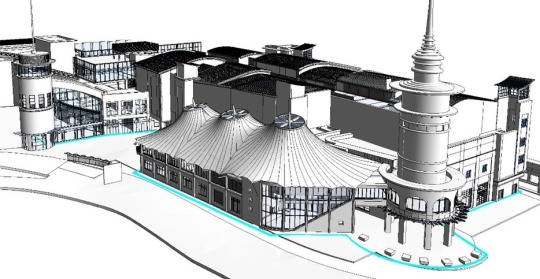
HitechDigital is a leading BIM service provider specializing in Point cloud to BIM services, developing as-built Revit models and CAD drawings. We convert 3D laser scans captured by Matterport, Faro, Leica, Trimble, Truescan, 360 photos etc. (in .rcp, .rcs, .obj, .las etc.) into architectural, structural and MEPF 3D Revit models along with 2D CAD plans.
#laser scan to bim#point cloud conversion#point cloud modeling#point cloud to bim#scan to bim#scan to revit model
0 notes
Text
The Limbo of Advanced Users and Amateur Developers in Microsoft 365

Microsoft 365, the successor to the iconic Office suite, has transformed how millions of people work, collaborate, and manage their daily tasks. However, this transformation has not been equal for everyone. While businesses and corporations have access to a myriad of powerful tools through robust subscriptions, advanced users — those enthusiasts who have historically driven innovation through customization and automation — are left in limbo. This article argues that Microsoft, by prioritizing service-based and enterprise-focused models, has abandoned beginner developers and advanced users, once the cornerstone of its tools’ success.
The Golden Age of Customization
In the past, Microsoft Office allowed rich customization and automation through Visual Basic for Applications (VBA) and integration with technologies like COM (Component Object Model). These features enabled individuals, even without corporate tools, to create scripts to automate tasks, customize interfaces, and connect applications in innovative ways. With VBA, a user could generate automated reports in Excel or build macros to streamline repetitive processes in Word. This turned Office into not only a productivity tool but also a learning platform for budding developers.
However, with the migration to Microsoft 365, this flexibility has been significantly reduced. VBA remains available in a limited capacity, but its usage is increasingly marginalized, and many new features of Microsoft 365 are inaccessible through it. Furthermore, VBA has no support in the web environment, which is becoming increasingly central to modern workflows.
A Service, Not a Tool
Microsoft 365 represents a fundamental shift: from locally installed software to a cloud-based service. While this approach offers benefits like real-time collaboration and automatic updates, it has severely limited advanced users. Local automation has taken a back seat, and the focus has shifted to tools like Power Automate — a powerful platform, but largely inaccessible to personal users.
Power Automate is clearly designed for the corporate environment. Many of its most compelling features are locked behind business-specific subscriptions, leaving individual users without practical alternatives. For users seeking advanced and customized solutions, Microsoft 365 is no longer a viable option.
Apple’s Counterpoint
While Microsoft appears to be moving away from advanced users, Apple is taking the opposite direction. Tools like Shortcuts, AppleScript, and Automator make Apple’s applications highly customizable, even for personal users. Tasks can be automated in Pages, Numbers, Reminders, and Calendar without relying on corporate services. This approach not only empowers users but also fosters curiosity and learning among new developers.
This contrast highlights the central issue: Apple values tech enthusiasts and amateur developers, while Microsoft seems to have relegated them to a secondary role, if not excluded them entirely.
The Impact on the Future of Technology
Microsoft’s abandonment of advanced users has broader implications beyond daily workflows. For many developers, tools like VBA served as an entry point to programming. Removing these opportunities makes practical learning more difficult and stifles grassroots innovation. At a time when the market needs more developers and creative thinkers, this decision is particularly troubling.
Moreover, this exclusion risks alienating a community that has historically been crucial to Office’s success. Advanced users are often technology “evangelists” within their circles, promoting tools and influencing purchasing decisions. Ignoring them poses a significant strategic risk for Microsoft.
Conclusion: What Should Microsoft Do?
If Microsoft wants to regain the trust and engagement of advanced users, several actions are essential:
1. Revitalize VBA and Similar Technologies: Ensure that local automations are not only supported but encouraged, including integration with new Microsoft 365 features.
2. Expand Access to Power Automate: Offer more platform functionalities to individual users without requiring corporate subscriptions.
3. Acknowledge the Value of Advanced Users: Develop tools and initiatives aimed at educating and empowering amateur developers and tech enthusiasts.
In a world increasingly dominated by cloud-based services, striking a balance between innovation and accessibility is crucial. Microsoft has an opportunity to correct its course and reaffirm its commitment to the community that helped it succeed. If it fails to do so, it risks losing a vital segment of its user base to more inclusive alternatives.
6 notes
·
View notes
Text
Quick Start: Point Cloud to Revit Modeling Guide
The "Point Cloud to Revit Modeling Quick Guide" offers a concise yet comprehensive overview of the process of converting point clouds to 3D models using Revit software. This guide provides step-by-step instructions, tips, and best practices for efficiently importing, processing, and integrating point cloud data into Revit, enabling users to create accurate and high-quality building models for architectural, engineering, and construction projects. Whether you're a beginner or an experienced user, this guide serves as a valuable resource for navigating the complexities of point cloud to Revit modeling effectively.
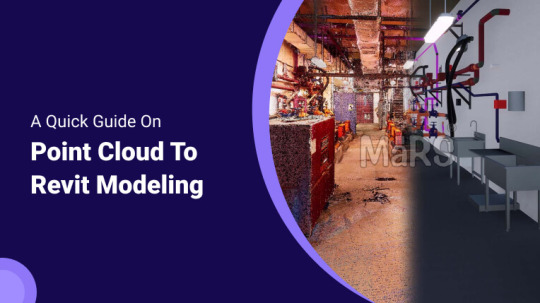
0 notes
Text
The Benefits of Hiring a BIM Consultant in NYC for Your Design and Construction Projects
Seeking a BIM Consultant NYC or 3D BIM Modeling Services in New York City? Look no further! Our Director of Business Development has relocated from Hawaii to New York City, making now the perfect time to connect with us.
#3D BIM Modeling Services#3D BIM Modelling Services DC#Point Cloud To BIM Services#Revit BIM Services
0 notes
Text
Point Clouds in Revit for Comprehensive BIM Modeling
Introduction:
In the realm of Building Information Modeling (BIM), the integration of point clouds into Revit has emerged as a game-changer. Point clouds, generated through laser scanning technology, offer a wealth of spatial data that can revolutionize the accuracy and detail of BIM models. In this article, we delve into the transformative potential of point clouds within the Revit environment, exploring how they enhance the comprehensiveness of BIM modeling.

Understanding Point Clouds:
Point clouds represent a collection of data points in three-dimensional space, capturing the precise geometry and spatial characteristics of physical environments. These data sets are generated through laser scanning devices, which emit laser beams to measure distances and record millions of points within a scene. The result is a highly detailed representation of real-world structures, encompassing everything from intricate architectural features to subtle surface irregularities.
Point clouds serve as digital replicas of physical spaces, offering an immersive and detailed view of real-world environments. Generated by advanced laser scanning devices, these data sets consist of millions of individual points, each representing a specific location in three-dimensional space. Laser scanners emit laser beams that bounce off surfaces within a scene, measuring distances and capturing the spatial coordinates of points in the process.
Integration with Revit:
Revit, renowned for its prowess in BIM modeling, provides a robust platform for integrating point clouds seamlessly into the design process. By importing point cloud data directly into Revit, architects, engineers, and construction professionals gain access to a wealth of information that serves as a foundation for their BIM models.
This integration bridges the gap between the physical and digital realms, allowing for unparalleled accuracy and fidelity in virtual representations of built environments. The integration of point clouds with Revit, a premier software in Building Information Modeling (BIM), marks a significant advancement in the construction industry's digital transformation. Revit's capabilities extend far beyond traditional CAD software, offering a comprehensive platform that facilitates the creation, analysis, and documentation of building designs. With the ability to directly import point cloud data, Revit empowers architects, engineers, and construction professionals to leverage the wealth of information captured through 3D laser scanning technologies.
Enhancing Accuracy and Precision:
One of the primary advantages of incorporating point clouds into Revit is the enhancement of modeling accuracy and precision. Traditional methods of manual measurement and documentation often fall short in capturing the intricacies of complex structures. Point clouds, on the other hand, offer a level of detail that surpasses conventional techniques, enabling designers to create BIM models that closely mirror reality. From as-built documentation to renovation projects, the use of point clouds ensures that BIM models accurately reflect existing conditions, minimizing errors and discrepancies throughout the design and construction process.
Facilitating As-Built Documentation:
In retrofit and renovation projects, accurate as-built documentation is essential for informed decision-making and seamless execution. Point clouds provide a comprehensive record of existing structures, allowing designers to capture precise measurements and dimensions with minimal disruption to ongoing operations. By importing point cloud data into Revit, stakeholders can create as-built BIM models that serve as a reliable reference throughout the project lifecycle. This streamlined approach not only accelerates the documentation process but also mitigates the risks associated with inaccuracies and discrepancies in existing conditions.
Visualizing Complex Environments:
The visualization capabilities of point clouds within Revit are unparalleled, offering designers the ability to immerse themselves in highly detailed 3D representations of physical spaces. Whether analyzing existing structures or conceptualizing new designs, the integration of point clouds provides invaluable insights into spatial relationships, material properties, and architectural nuances. By overlaying point cloud data onto BIM models, designers can make informed decisions regarding spatial layout, clash detection, and design optimization, thereby improving the overall quality and efficiency of the design process.
Streamlining Collaborative Workflows:
Effective collaboration lies at the heart of successful BIM projects, and point clouds play a pivotal role in facilitating communication and coordination among project stakeholders. By centralizing point cloud data within the Revit environment, multidisciplinary teams can work collaboratively on a unified platform, ensuring that everyone has access to the most up-to-date information. This integrated approach fosters greater transparency, reduces rework, and enhances the overall efficiency of project delivery.
Conclusion:
In conclusion, Rvtcad the integration of point clouds into Revit represents a significant advancement in the field of BIM modeling. By harnessing the power of laser scanning technology, designers can create comprehensive and highly accurate virtual representations of built environments. From enhancing accuracy and precision to facilitating collaborative workflows, point clouds offer a multitude of benefits that elevate the quality and efficiency of BIM projects. As technology continues to evolve, the synergy between point clouds and Revit is poised to reshape the future of architectural design and construction.
#point clouds#bim modeling#scan to bim#point cloud to bim#bim services#3d laser scanning#as-built drawing#bim laser scanning#scan to revit#scan to cad#as-built drawings#point cloud to cad
0 notes
Text
How To Improve Accuracy With Laser Scanning For BIM?

Laser scanning can be an efficient tool for creating accurate Scan to BIM Modeling. There are various factors that may impede its accuracy. The technique of scanning current circumstances and using that information to produce an exact as-built model of such circumstances is known as Point Cloud to BIM Modeling. A usual technique involves taking measurements in the area and merging them with the most recent documentation to make an as-built model. For more information, read our blog, https://caddraftingservices.in/blog/improve-accuracy-with-laser-scanning-for-bim/
#scan to bim modeling services#scan to bim modeling#scan to bim services#point cloud to bim services#laser scan to bim services#point cloud to revit services
0 notes
Text
Get the Best Laser Scan to BIM Services in Bristol, UK

Silicon EC UK Limited offers comprehensive Laser Scan to BIM Services in Bristol, UK, catering to the evolving needs of the construction and architectural industries. Our experienced team of engineers and BIM specialists transforms raw scan data into intelligent 3D models, seamlessly integrating them into the BIM environment. Our team of experienced professionals utilizes state-of-the-art equipment to conduct comprehensive laser scans, generating highly detailed point clouds that serve as the foundation for creating accurate 3D models. Our services empower clients to streamline project planning, enhance construction coordination, and minimize errors, ultimately leading to improved project outcomes and cost savings. Our commitment to excellence, combined with a collaborative approach, ensures seamless communication and transparency at every stage of the BIM project.
Supports and software facility:
Our dedicated workforce comprises steadfast QC heads, proficient Team Leads, and experienced Engineers who possess extensive expertise. Our BIM Services adeptly utilize cutting-edge software, including AutoCAD, Tekla Structure, and Revit Structure, showcasing a commitment to staying at the forefront of technological advancements.
We are a BIM Engineering Company that presents BIM Engineering Services Bristol and other cities covering London, Liverpool, Manchester, York, Leeds-Bradford, Glasgow, Newcastle, Sheffield, and Sunderland.
Choose Silicon EC UK Limited for comprehensive Laser Scan to BIM Services in Bristol, UK, and experience the difference in precision, reliability, and innovation for your next Building project.
For More Details Visit our Website:
#Laser Scan to BIM Services#Revit Scan to BIM Services#3D Laser Scan to BIM Services#Point Cloud to BIM Service#Scan to BIM Conversion Services#Scan to BIM Services#BIM Services#Building Information Modeling Services#Building Information Modeling#BIM#BIM Services Bristol#BIM Engineering Services UK#BIM Services UK#Laser Scan to BIM Services Bristol#Scan to BIM Services UK#CAD Design#CAD Drafting#CAD Drawing#Engineering Services#Engineering Company#Engineering Firm
0 notes