#postgres sql support for linux
Explore tagged Tumblr posts
Text
Unlocking PostgreSQL Power: Tips, Tricks, and Hands-On Tutorial
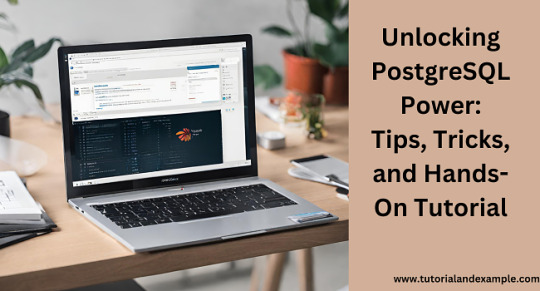
Welcome to our PostgreSQL Tutorial! PostgreSQL, often called "Postgres," is a powerful, open-source database system used by developers and businesses worldwide. Whether you’re building a small application or managing large datasets, PostgreSQL is versatile and reliable.
What is PostgreSQL?
PostgreSQL is a relational database management system (RDBMS). This means it organizes data into tables that can be linked by relationships. It supports SQL (Structured Query Language), the standard language for interacting with databases.
Why Choose PostgreSQL?
Open Source: PostgreSQL is free to use and has a strong community support.
Extensibility: It allows you to create custom functions and data types.
Performance: PostgreSQL handles large volumes of data efficiently.
ACID Compliance: Ensures data integrity with reliable transactions.
Getting Started
Installation: Download and install PostgreSQL from the official website. It supports Windows, macOS, and Linux.
Connecting to PostgreSQL: Use the psql command-line tool or GUI tools like pgAdmin to connect and manage your database.
Creating a Database: Use the command CREATE DATABASE followed by your desired database name.
Basic Operations
Inserting Data: Add records using the INSERT INTO command.
Querying Data: Retrieve data with the SELECT statement.
Updating Data: Modify existing records using UPDATE.
Deleting Data: Remove unwanted records with DELETE.
Explore More
To dive deeper into PostgreSQL and explore advanced features, check out this PostgreSQL Tutorial. Happy learning!
By following this PostgreSQL Tutorial, you'll quickly become comfortable managing and querying your databases with ease.
0 notes
Text
Which Is The Best PostgreSQL GUI? 2021 Comparison
PostgreSQL graphical user interface (GUI) tools help open source database users to manage, manipulate, and visualize their data. In this post, we discuss the top 6 GUI tools for administering your PostgreSQL hosting deployments. PostgreSQL is the fourth most popular database management system in the world, and heavily used in all sizes of applications from small to large. The traditional method to work with databases is using the command-line interface (CLI) tool, however, this interface presents a number of issues:
It requires a big learning curve to get the best out of the DBMS.
Console display may not be something of your liking, and it only gives very little information at a time.
It is difficult to browse databases and tables, check indexes, and monitor databases through the console.
Many still prefer CLIs over GUIs, but this set is ever so shrinking. I believe anyone who comes into programming after 2010 will tell you GUI tools increase their productivity over a CLI solution.
Why Use a GUI Tool?
Now that we understand the issues users face with the CLI, let’s take a look at the advantages of using a PostgreSQL GUI:
Shortcut keys make it easier to use, and much easier to learn for new users.
Offers great visualization to help you interpret your data.
You can remotely access and navigate another database server.
The window-based interface makes it much easier to manage your PostgreSQL data.
Easier access to files, features, and the operating system.
So, bottom line, GUI tools make PostgreSQL developers’ lives easier.
Top PostgreSQL GUI Tools
Today I will tell you about the 6 best PostgreSQL GUI tools. If you want a quick overview of this article, feel free to check out our infographic at the end of this post. Let’s start with the first and most popular one.
1. pgAdmin

pgAdmin is the de facto GUI tool for PostgreSQL, and the first tool anyone would use for PostgreSQL. It supports all PostgreSQL operations and features while being free and open source. pgAdmin is used by both novice and seasoned DBAs and developers for database administration.
Here are some of the top reasons why PostgreSQL users love pgAdmin:
Create, view and edit on all common PostgreSQL objects.
Offers a graphical query planning tool with color syntax highlighting.
The dashboard lets you monitor server activities such as database locks, connected sessions, and prepared transactions.
Since pgAdmin is a web application, you can deploy it on any server and access it remotely.
pgAdmin UI consists of detachable panels that you can arrange according to your likings.
Provides a procedural language debugger to help you debug your code.
pgAdmin has a portable version which can help you easily move your data between machines.
There are several cons of pgAdmin that users have generally complained about:
The UI is slow and non-intuitive compared to paid GUI tools.
pgAdmin uses too many resources.
pgAdmin can be used on Windows, Linux, and Mac OS. We listed it first as it’s the most used GUI tool for PostgreSQL, and the only native PostgreSQL GUI tool in our list. As it’s dedicated exclusively to PostgreSQL, you can expect it to update with the latest features of each version. pgAdmin can be downloaded from their official website.
pgAdmin Pricing: Free (open source)
2. DBeaver

DBeaver is a major cross-platform GUI tool for PostgreSQL that both developers and database administrators love. DBeaver is not a native GUI tool for PostgreSQL, as it supports all the popular databases like MySQL, MariaDB, Sybase, SQLite, Oracle, SQL Server, DB2, MS Access, Firebird, Teradata, Apache Hive, Phoenix, Presto, and Derby – any database which has a JDBC driver (over 80 databases!).
Here are some of the top DBeaver GUI features for PostgreSQL:
Visual Query builder helps you to construct complex SQL queries without actual knowledge of SQL.
It has one of the best editors – multiple data views are available to support a variety of user needs.
Convenient navigation among data.
In DBeaver, you can generate fake data that looks like real data allowing you to test your systems.
Full-text data search against all chosen tables/views with search results shown as filtered tables/views.
Metadata search among rows in database system tables.
Import and export data with many file formats such as CSV, HTML, XML, JSON, XLS, XLSX.
Provides advanced security for your databases by storing passwords in secured storage protected by a master password.
Automatically generated ER diagrams for a database/schema.
Enterprise Edition provides a special online support system.
One of the cons of DBeaver is it may be slow when dealing with large data sets compared to some expensive GUI tools like Navicat and DataGrip.
You can run DBeaver on Windows, Linux, and macOS, and easily connect DBeaver PostgreSQL with or without SSL. It has a free open-source edition as well an enterprise edition. You can buy the standard license for enterprise edition at $199, or by subscription at $19/month. The free version is good enough for most companies, as many of the DBeaver users will tell you the free edition is better than pgAdmin.
DBeaver Pricing
: Free community, $199 standard license
3. OmniDB

The next PostgreSQL GUI we’re going to review is OmniDB. OmniDB lets you add, edit, and manage data and all other necessary features in a unified workspace. Although OmniDB supports other database systems like MySQL, Oracle, and MariaDB, their primary target is PostgreSQL. This open source tool is mainly sponsored by 2ndQuadrant. OmniDB supports all three major platforms, namely Windows, Linux, and Mac OS X.
There are many reasons why you should use OmniDB for your Postgres developments:
You can easily configure it by adding and removing connections, and leverage encrypted connections when remote connections are necessary.
Smart SQL editor helps you to write SQL codes through autocomplete and syntax highlighting features.
Add-on support available for debugging capabilities to PostgreSQL functions and procedures.
You can monitor the dashboard from customizable charts that show real-time information about your database.
Query plan visualization helps you find bottlenecks in your SQL queries.
It allows access from multiple computers with encrypted personal information.
Developers can add and share new features via plugins.
There are a couple of cons with OmniDB:
OmniDB lacks community support in comparison to pgAdmin and DBeaver. So, you might find it difficult to learn this tool, and could feel a bit alone when you face an issue.
It doesn’t have as many features as paid GUI tools like Navicat and DataGrip.
OmniDB users have favorable opinions about it, and you can download OmniDB for PostgreSQL from here.
OmniDB Pricing: Free (open source)
4. DataGrip

DataGrip is a cross-platform integrated development environment (IDE) that supports multiple database environments. The most important thing to note about DataGrip is that it’s developed by JetBrains, one of the leading brands for developing IDEs. If you have ever used PhpStorm, IntelliJ IDEA, PyCharm, WebStorm, you won’t need an introduction on how good JetBrains IDEs are.
There are many exciting features to like in the DataGrip PostgreSQL GUI:
The context-sensitive and schema-aware auto-complete feature suggests more relevant code completions.
It has a beautiful and customizable UI along with an intelligent query console that keeps track of all your activities so you won’t lose your work. Moreover, you can easily add, remove, edit, and clone data rows with its powerful editor.
There are many ways to navigate schema between tables, views, and procedures.
It can immediately detect bugs in your code and suggest the best options to fix them.
It has an advanced refactoring process – when you rename a variable or an object, it can resolve all references automatically.
DataGrip is not just a GUI tool for PostgreSQL, but a full-featured IDE that has features like version control systems.
There are a few cons in DataGrip:
The obvious issue is that it’s not native to PostgreSQL, so it lacks PostgreSQL-specific features. For example, it is not easy to debug errors as not all are able to be shown.
Not only DataGrip, but most JetBrains IDEs have a big learning curve making it a bit overwhelming for beginner developers.
It consumes a lot of resources, like RAM, from your system.
DataGrip supports a tremendous list of database management systems, including SQL Server, MySQL, Oracle, SQLite, Azure Database, DB2, H2, MariaDB, Cassandra, HyperSQL, Apache Derby, and many more.
DataGrip supports all three major operating systems, Windows, Linux, and Mac OS. One of the downsides is that JetBrains products are comparatively costly. DataGrip has two different prices for organizations and individuals. DataGrip for Organizations will cost you $19.90/month, or $199 for the first year, $159 for the second year, and $119 for the third year onwards. The individual package will cost you $8.90/month, or $89 for the first year. You can test it out during the free 30 day trial period.
DataGrip Pricing
: $8.90/month to $199/year
5. Navicat

Navicat is an easy-to-use graphical tool that targets both beginner and experienced developers. It supports several database systems such as MySQL, PostgreSQL, and MongoDB. One of the special features of Navicat is its collaboration with cloud databases like Amazon Redshift, Amazon RDS, Amazon Aurora, Microsoft Azure, Google Cloud, Tencent Cloud, Alibaba Cloud, and Huawei Cloud.
Important features of Navicat for Postgres include:
It has a very intuitive and fast UI. You can easily create and edit SQL statements with its visual SQL builder, and the powerful code auto-completion saves you a lot of time and helps you avoid mistakes.
Navicat has a powerful data modeling tool for visualizing database structures, making changes, and designing entire schemas from scratch. You can manipulate almost any database object visually through diagrams.
Navicat can run scheduled jobs and notify you via email when the job is done running.
Navicat is capable of synchronizing different data sources and schemas.
Navicat has an add-on feature (Navicat Cloud) that offers project-based team collaboration.
It establishes secure connections through SSH tunneling and SSL ensuring every connection is secure, stable, and reliable.
You can import and export data to diverse formats like Excel, Access, CSV, and more.
Despite all the good features, there are a few cons that you need to consider before buying Navicat:
The license is locked to a single platform. You need to buy different licenses for PostgreSQL and MySQL. Considering its heavy price, this is a bit difficult for a small company or a freelancer.
It has many features that will take some time for a newbie to get going.
You can use Navicat in Windows, Linux, Mac OS, and iOS environments. The quality of Navicat is endorsed by its world-popular clients, including Apple, Oracle, Google, Microsoft, Facebook, Disney, and Adobe. Navicat comes in three editions called enterprise edition, standard edition, and non-commercial edition. Enterprise edition costs you $14.99/month up to $299 for a perpetual license, the standard edition is $9.99/month up to $199 for a perpetual license, and then the non-commercial edition costs $5.99/month up to $119 for its perpetual license. You can get full price details here, and download the Navicat trial version for 14 days from here.
Navicat Pricing
: $5.99/month up to $299/license
6. HeidiSQL

HeidiSQL is a new addition to our best PostgreSQL GUI tools list in 2021. It is a lightweight, free open source GUI that helps you manage tables, logs and users, edit data, views, procedures and scheduled events, and is continuously enhanced by the active group of contributors. HeidiSQL was initially developed for MySQL, and later added support for MS SQL Server, PostgreSQL, SQLite and MariaDB. Invented in 2002 by Ansgar Becker, HeidiSQL aims to be easy to learn and provide the simplest way to connect to a database, fire queries, and see what’s in a database.
Some of the advantages of HeidiSQL for PostgreSQL include:
Connects to multiple servers in one window.
Generates nice SQL-exports, and allows you to export from one server/database directly to another server/database.
Provides a comfortable grid to browse and edit table data, and perform bulk table edits such as move to database, change engine or ollation.
You can write queries with customizable syntax-highlighting and code-completion.
It has an active community helping to support other users and GUI improvements.
Allows you to find specific text in all tables of all databases on a single server, and optimize repair tables in a batch manner.
Provides a dialog for quick grid/data exports to Excel, HTML, JSON, PHP, even LaTeX.
There are a few cons to HeidiSQL:
Does not offer a procedural language debugger to help you debug your code.
Built for Windows, and currently only supports Windows (which is not a con for our Windors readers!)
HeidiSQL does have a lot of bugs, but the author is very attentive and active in addressing issues.
If HeidiSQL is right for you, you can download it here and follow updates on their GitHub page.
HeidiSQL Pricing: Free (open source)
Conclusion
Let’s summarize our top PostgreSQL GUI comparison. Almost everyone starts PostgreSQL with pgAdmin. It has great community support, and there are a lot of resources to help you if you face an issue. Usually, pgAdmin satisfies the needs of many developers to a great extent and thus, most developers do not look for other GUI tools. That’s why pgAdmin remains to be the most popular GUI tool.
If you are looking for an open source solution that has a better UI and visual editor, then DBeaver and OmniDB are great solutions for you. For users looking for a free lightweight GUI that supports multiple database types, HeidiSQL may be right for you. If you are looking for more features than what’s provided by an open source tool, and you’re ready to pay a good price for it, then Navicat and DataGrip are the best GUI products on the market.
Ready for some PostgreSQL automation?
See how you can get your time back with fully managed PostgreSQL hosting. Pricing starts at just $10/month.
While I believe one of these tools should surely support your requirements, there are other popular GUI tools for PostgreSQL that you might like, including Valentina Studio, Adminer, DB visualizer, and SQL workbench. I hope this article will help you decide which GUI tool suits your needs.
Which Is The Best PostgreSQL GUI? 2019 Comparison
Here are the top PostgreSQL GUI tools covered in our previous 2019 post:
pgAdmin
DBeaver
Navicat
DataGrip
OmniDB
Original source: ScaleGrid Blog
3 notes
·
View notes
Link
dbSHIFT is a Data Migration solutions Provider. We help to migrate your database, safe & secure with no loss of data.
Pre Migration Analysis is conducted as a workshop with key stake holders to define and agree upon goals and scope of migration.
Our hands on experience and new trends help us strategize very effective planning and execution of projects within time constraints.
Each members of our team are experts in a specific field - to make sure our customers get the best possible results and 24 x 7 Support.
#database#migration#aws database#oracle#postgres sql support for linux#postgres sql support for windows#mangodb
0 notes
Text
Solve Undefined Methods in PostgreSQL? Contact to Postgres SQL Support Linux
Rapidly comprehend the wellbeing and execution of your Postgres with Cognegic's Postgres SQL Support Windows and PostgreSQL Remote Database Service. Our specialized specialists explain unclear strategies in a bad position free. Here we give remote DBA work, blunder counteractive action, bug settling for our clients. Whenever you can contact to PostgreSQL Relational Database Service and get the choice help.

For More Info: https://cognegicsystems.com/
Contact Number: 1-800-450-8670
Email Address- [email protected]
Company’s Address- 507 Copper Square Drive Bethel Connecticut (USA) 06801
#postgress database support#postgresql remote database service#remote postgresql performance services#Postgres SQL Support for Linux
0 notes
Text
Slow database? It might not be your fault
<rant>
Okay, it usually is your fault. If you logged the SQL your ORM was generating, or saw how you are doing joins in code, or realised what that indexed UUID does to your insert rate etc you’d probably admit it was all your fault. And the fault of your tooling, of course.
In my experience, most databases are tiny. Tiny tiny. Tables with a few thousand rows. If your web app is slow, its going to all be your fault. Stop building something webscale with microservices and just get things done right there in your database instead. Etc.
But, quite often, each company has one or two databases that have at least one or two large tables. Tables with tens of millions of rows. I work on databases with billions of rows. They exist. And that’s the kind of database where your database server is underserving you. There could well be a metric ton of actual performance improvements that your database is leaving on the table. Areas where your database server hasn’t kept up with recent (as in the past 20 years) of regular improvements in how programs can work with the kernel, for example.
Over the years I’ve read some really promising papers that have speeded up databases. But as far as I can tell, nothing ever happens. What is going on?
For example, your database might be slow just because its making a lot of syscalls. Back in 2010, experiments with syscall batching improved MySQL performance by 40% (and lots of other regular software by similar or better amounts!). That was long before spectre patches made the costs of syscalls even higher.
So where are our batched syscalls? I can’t see a downside to them. Why isn’t linux offering them and glib using them, and everyone benefiting from them? It’ll probably speed up your IDE and browser too.
Of course, your database might be slow just because you are using default settings. The historic defaults for MySQL were horrid. Pretty much the first thing any innodb user had to do was go increase the size of buffers and pools and various incantations they find by googling. I haven’t investigated, but I’d guess that a lot of the performance claims I’ve heard about innodb on MySQL 8 is probably just sensible modern defaults.
I would hold tokudb up as being much better at the defaults. That took over half your RAM, and deliberately left the other half to the operating system buffer cache.
That mention of the buffer cache brings me to another area your database could improve. Historically, databases did ‘direct’ IO with the disks, bypassing the operating system. These days, that is a metric ton of complexity for very questionable benefit. Take tokudb again: that used normal buffered read writes to the file system and deliberately left the OS half the available RAM so the file system had somewhere to cache those pages. It didn’t try and reimplement and outsmart the kernel.
This paid off handsomely for tokudb because they combined it with absolutely great compression. It completely blows the two kinds of innodb compression right out of the water. Well, in my tests, tokudb completely blows innodb right out of the water, but then teams who adopted it had to live with its incomplete implementation e.g. minimal support for foreign keys. Things that have nothing to do with the storage, and only to do with how much integration boilerplate they wrote or didn’t write. (tokudb is being end-of-lifed by percona; don’t use it for a new project 😞)
However, even tokudb didn’t take the next step: they didn’t go to async IO. I’ve poked around with async IO, both for networking and the file system, and found it to be a major improvement. Think how quickly you could walk some tables by asking for pages breath-first and digging deeper as soon as the OS gets something back, rather than going through it depth-first and blocking, waiting for the next page to come back before you can proceed.
I’ve gone on enough about tokudb, which I admit I use extensively. Tokutek went the patent route (no, it didn’t pay off for them) and Google released leveldb and Facebook adapted leveldb to become the MySQL MyRocks engine. That’s all history now.
In the actual storage engines themselves there have been lots of advances. Fractal Trees came along, then there was a SSTable+LSM renaissance, and just this week I heard about a fascinating paper on B+ + LSM beating SSTable+LSM. A user called Jules commented, wondered about B-epsilon trees instead of B+, and that got my brain going too. There are lots of things you can imagine an LSM tree using instead of SSTable at each level.
But how invested is MyRocks in SSTable? And will MyRocks ever close the performance gap between it and tokudb on the kind of workloads they are both good at?
Of course, what about Postgres? TimescaleDB is a really interesting fork based on Postgres that has a ‘hypertable’ approach under the hood, with a table made from a collection of smaller, individually compressed tables. In so many ways it sounds like tokudb, but with some extra finesse like storing the min/max values for columns in a segment uncompressed so the engine can check some constraints and often skip uncompressing a segment.
Timescaledb is interesting because its kind of merging the classic OLAP column-store with the classic OLTP row-store. I want to know if TimescaleDB’s hypertable compression works for things that aren’t time-series too? I’m thinking ‘if we claim our invoice line items are time-series data…’
Compression in Postgres is a sore subject, as is out-of-tree storage engines generally. Saying the file system should do compression means nobody has big data in Postgres because which stable file system supports decent compression? Postgres really needs to have built-in compression and really needs to go embrace the storage engines approach rather than keeping all the cool new stuff as second class citizens.
Of course, I fight the query planner all the time. If, for example, you have a table partitioned by day and your query is for a time span that spans two or more partitions, then you probably get much faster results if you split that into n queries, each for a corresponding partition, and glue the results together client-side! There was even a proxy called ShardQuery that did that. Its crazy. When people are making proxies in PHP to rewrite queries like that, it means the database itself is leaving a massive amount of performance on the table.
And of course, the client library you use to access the database can come in for a lot of blame too. For example, when I profile my queries where I have lots of parameters, I find that the mysql jdbc drivers are generating a metric ton of garbage in their safe-string-split approach to prepared-query interpolation. It shouldn’t be that my insert rate doubles when I do my hand-rolled string concatenation approach. Oracle, stop generating garbage!
This doesn’t begin to touch on the fancy cloud service you are using to host your DB. You’ll probably find that your laptop outperforms your average cloud DB server. Between all the spectre patches (I really don’t want you to forget about the syscall-batching possibilities!) and how you have to mess around buying disk space to get IOPs and all kinds of nonsense, its likely that you really would be better off perforamnce-wise by leaving your dev laptop in a cabinet somewhere.
Crikey, what a lot of complaining! But if you hear about some promising progress in speeding up databases, remember it's not realistic to hope the databases you use will ever see any kind of benefit from it. The sad truth is, your database is still stuck in the 90s. Async IO? Huh no. Compression? Yeah right. Syscalls? Okay, that’s a Linux failing, but still!
Right now my hopes are on TimescaleDB. I want to see how it copes with billions of rows of something that aren’t technically time-series. That hybrid row and column approach just sounds so enticing.
Oh, and hopefully MyRocks2 might find something even better than SSTable for each tier?
But in the meantime, hopefully someone working on the Linux kernel will rediscover the batched syscalls idea…? ;)
2 notes
·
View notes
Text
Dedicated Server Web Hosting: The Benefits And Features Of Utilizing Hosting

You've come a lengthy way out of your fledgling site that only got 200 hits monthly. You now have the 3 hundred page monster coming for you to get countless hits monthly. You are have to a much better hosting plan than you'd before. A far greater hosting plan.
Sure, your shared web hosting plan labored fine previously. Ok, well, not counting individuals intermittent lower-occasions and oh yeh, that other time if somebody (your competitors, maybe, but many likely an ex-girlfriend) determined your bank account password and deleted your whole website. However that simply won't provide for your site because it is now. You've invested a lot of time and cash into this project and it is finally beginning to yield some Fatality Servers. There's simply no question about this: you have to find and review server plans and choose the best one fast!
A passionate server is itself, the physical bit of hardware that the host company rents for you. It features its own processor, hard disk drives(s), Ram (RAM) and bandwidth capacity.
Your site and it is connected software is going to be located solely about this dedicated server's hard disk drives. Hosting permit you to install and run just about any program. They furthermore allow other users, that you have provided access, the opportunity to connect with your dedicated hosting server and employ individuals same programs simultaneously you need to do. It has made hosting extremely popular among internet gamers. Dedicated gaming servers offer the same options that come with regular dedicated hosting servers but they're meant for less serious pursuits.
But do you know the other advantages of utilizing hosting? That's certainly a legitimate question thinking about that dedicated server web hosting costs considerably greater than shared or virtual hosting plans. However with the elevated cost comes benefits and features which are considerably worthwhile.
There are lots of advantages of choosing dedicated server web hosting for the high traffic, software intensive website or gaming application. We have listed the most crucial below to influence you within the right direction.
Personalization: Most dedicated server web hosting plans permit you to fully personalize or construct your own server. You are able to therefore select and purchase just the features which you'll require. You frequently can get the selection of operating-system software (Home windows Server Edition & Linux Redhat being typically the most popular options). The selection of such software ought to be informed by thinking about which system your internet applications will run best on.
A significant feature with dedicated hosting plans can also be which user interface to make use of. Plesk and Cpanel control panels are typically the most popular choices. Both allows the hosting of multiple domains and websites but Plesk control panels have proven popular mainly due to their simplicity of use as well as their capability to facilitate event management, Postgre SQL, Support Ticketing Systems, various Language Packs and advanced dedicated game server hosting.
1 note
·
View note
Text
What is DBMS software? A Beginner’s Guide
What exactly is DBMS? We’ve told you everything you need to know about them in different articles. Today, we’re going to talk about software for managing databases. We will talk in depth about what DBMS software is and what its features are. We need DBMS software to take care of any database. Today, we’ll tell you about some well-known DBMS software that is used in web development and software development.
What is DBMS Software?
As you know, we store data in a table-like format on a computer system or server using a database. In these databases, many things are done, like adding, updating, and removing data. DBMS software is used to do all of this work.
This DBMS software is the only thing that can get into the database, get data out of it, or store data. This software acts as a link between the database and the application. When you use a web app, software, mobile app, etc., all of the data and information comes from the database, and DBMS software works between your apps and the database.

Features of DBMS Software
Real-World Item: A database management system can store any kind of information based on what the organisation needs. This doesn’t just mean names, addresses, and phone numbers. With the help of DBMS software, a database can hold any kind of data that exists in the real world.
ACID Properties: Atomicity, Consistency, Isolation, Durability, and other ACID properties can be used in database management with the help of DBMS software.
Reduces Data Redundancy: Because DBMS software follows the rules of normalisation, data redundancy, or data that is repeated in the database when it doesn’t need to be, is cut down.
Data Integrity: Data integrity is one of the most important parts of a database management system. Data integrity makes sure that the database system is good and reliable. This keeps people from getting into the database without permission and makes it safer.
Backup and Recovery: We need backup and recovery when problems like Database Failure happen. If the data couldn’t be recovered at that time, it would be a big problem. The best thing about DBMS software is that it lets you back up and restore data.
SQL ( Structured Query Language ): SQL stands for Structured Query Language. SQL is a language that can be used to create queries, insert, update, and delete data in a database. Almost all DBMS software supports SQL.
Multi-User: With DBMS software, more than one person can manage the database at the same time. It makes it easy for many people to work at the same time.
Transactions: This is a very important part of a DBMS that makes sure that a transaction is either finished or not finished, but never both. For example, if you transfer money to an account, the transaction may fail or succeed, but you won’t get half of the money.
DBMS software names
Although there are many DBMS software, but here we are going to give only the names of 10 popular DBMS software and some information about them. These are the most commonly used DBMS software.
1. Oracle RDBMS
Oracle Database is the object-relational database management software that is used the most. This tool’s most recent version is 12c, where c stands for “cloud computing.” It works on all three platforms: Windows, Unix, and Linux.
2. MySQL
MySQL is another open-source relational database management system that is used a lot (RDBMS). Many of the biggest and fastest-growing companies in the world, like Google, Facebook, Adobe, etc., use MySQL. The MySQL database management system is used by WordPress to store its blogs.
3. The SQL Server from Microsoft
One of the most popular RDBMS programmes made by Microsoft Corporation is called “SQL Server.” SQL Server works with several programming languages, such as C++, C#, Delphi, JavaScript (Node.js), PHP, and Visual Basic. SQL Server can be used on both Linux and Windows.
4. Postgre SQL
PostgreSQL is a relational database management system that is free and can be used by anyone (RDBMS). It was made at first to replace the Ingres database, which was made at the University of California, Berkeley. Many big companies, like Uber, Netflix, and Instagram, use PostgreSQL. PostgreSQL supports SQL standards, but the syntax and functions have been slightly changed.
5. MonoDB
MongoDB is an open source database management system that is based on documents and doesn’t use SQL. MongoDB Inc. offers commercial support as well as cloud database services. Most of the time, this document-oriented database software is used to store a lot of data. It works with ActionScript, C, C#, C++, Java, and JavaScript, among other programming languages. It works with Windows, Linux, OS X, and Solaris operating systems.
6. Redis
Redis is short for Remote Dictionary Server, which is its full name. It is a non-relational database system, not a relational database. Redis is often called a “data structure server” because its basic data types, such as strings, lists, dictionaries (hashes), and sets, are similar to programming languages. It also has a lot of other data types and tools for counting, geolocation, and processing streams.
7. IBM Db2
IBM made DB2, which is a relational database management system (RDBMS). DB2 is made to look at, store, and get information. With XML, it can handle both object-oriented and non-relational structures.
8. Elasticsearch
Elasticsearch is a distributed, free, and open search and analytics engine that works with all kinds of data, including textual, numerical, geospatial, structured, and unstructured data, etc. The Apache Lucene Library is the foundation for Elasticsearch. Elasticsearch is the search engine that came after Compass, which was made by Shay Banon.
Read More: What is DBMS Software A Beginners Guide.
1 note
·
View note
Text
Psequel gui windows
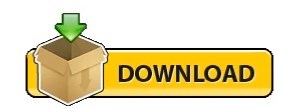
PSEQUEL GUI WINDOWS FOR MAC OS
PSEQUEL GUI WINDOWS INSTALL
PSEQUEL GUI WINDOWS UPDATE
PSEQUEL GUI WINDOWS UPDATE
So just type your password and press ENTER/RETURN key. My Stable Diffusion GUI update 1.3.0 is out now Includes optimizedSD code, upscaling and face restoration, seamless mode, and a ton of fixes. In the good old MySQL world, my favorite client is Sequel Pro, but its support for PostgreSQL doesn't seem to. However, they are either web-based, Java-based or don't support the features I want. I know there is a list of PostgreSQL GUI Tools. However, I found its UI is clumsy and complicated. Free Administration Centre for the PostgreSQL database. It's also one of the few clients to provide a GUI front end to the plpgsql debugger. It provides a SQL query tool, an editor for procedural languages and a CRUD interface. When you type the password, it won't be displayed on screen, but the system would accept it. Well, pgAdmin is great for its feature-richness. For many years the 'standard' freely available GUI client for Postgresql, and so is bundled in many packaged installers. If the screen prompts you to enter a password, please enter your Mac's user password to continue. No, PSequel is written from scratch in Swift 2, although PSequel's UI is highly inspired by Sequel Pro. This meant that everyone had to start pulling up Rethink docs, and learning the query syntax to update/delete/etc records, slowing down the efforts of front-end developers that otherwise don't need to know the query language.
PSEQUEL GUI WINDOWS INSTALL
Ruby -e '$(curl -fsSL )' /dev/null brew install caskroom/cask/brew-cask 2> /dev/null PSequel is a Swift based standalone OS X client application that provides a simple and straightforward PostgreSQL GUI designed to help you perform a number of basic operations using a. RethinkDB didn't have an admin GUI, like Robomongo and Psequel, that we had been accustomed to using on other projects. Press Command+Space and type Terminal and press enter/return key.App description: sequel-pro (App: Sequel Pro.app).The most popular Linux alternative is DBeaver, which is both free and Open Source.If that doesn't suit you, our users have ranked 32 alternatives to PSequel and 15 are available for Linux so hopefully you can find a suitable replacement. can we have a link to download the full server ISO not the core. i think the link MS provided is server core. it doesn't even have the GUI install interface when you install it 'Server Graphical Shell'. it's not the first time i Install Windows. OS on the hardware of other manufacturers - unlike Windows which is developed by Microsoft. there is no such options, only standard or data center.
PSEQUEL GUI WINDOWS FOR MAC OS
PSequel is not available for Linux but there are plenty of alternatives that runs on Linux with similar functionality. Just found this: PSequel, a PostgreSQL GUI Tool for Mac OS X. PSequel provides a clean and simple interface to perform common PostgreSQL tasks quickly. For all the Postgres fans, here is a nice looking tool for Mac OS X: Designed for Yosemite. PSequel – PostgreSQL GUI tool for Mac OS X. Modern, native client with intuitive GUI tools to create, access, query & edit multiple databases: MySQL, PostgreSQL, SQLite, Microsoft SQL Server.
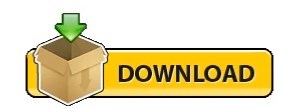
0 notes
Text
Mysql workbench mariadb

#Mysql workbench mariadb driver#
#Mysql workbench mariadb code#
#Mysql workbench mariadb trial#
It works well on macOS, Linux, and Windows.
Supported platforms: is cross-platform.
It comes with built-in support for JavaScript, TypeScript and Node.js and has a rich ecosystem of extensions for other languages (such as C++, C#, Java, Python, PHP, Go) and runtimes (such as.
#Mysql workbench mariadb code#
Visual Studio Code is a lightweight but powerful source code editor which runs on your desktop and is available for Windows, macOS and Linux. It will be very sluggish when working with high-volume databases. It doesn’t run fast, compared to similar tools.The memory storage engine of MySQL is slower compared to that MariaDB. DBeaver is a universal, free, open-source, and multi-platform database management tool, which is created for developers, SQL programmers, database administrators, and analysts. With the Memory storage engine of MariaDB, an INSERT statement can be completed 24 faster than in the standard MySQL. MySQL Workbench Visual Database Design Tool 3. MySQL exhibits a slower speed when compared to MariaDB. A visual table editor lets you add, remove, edit, and clone data rows. MariaDB shows an improved speed when compared to MySQL.It has smart context-sensitive and schema-aware code completion.It costs $8.9/mo for an individual and $19.9/mo/user for business.
#Mysql workbench mariadb trial#
You can download and use the free trial for 30 days, then you need to pay for a subscription service.
Pricing: DataGrip doesn’t have a community version.
Supported Drivers: DataGrip supports a whole lot of databases: Postgres, MySQL, Oracle, SQL Server, Azure, Redshift, SQLite, DB2, H2, Sybase, Exasol, Derby, MariaDB, HyperSQL, Clickhouse.
Supported platforms: DataGrip is cross-platform.
Connection setup didn’t work as expected for trail versionĭataGrip is a multi-engine database integrated development environment (IDE) designed by JetBrains that enables developers to execute queries intelligently and perform efficient schema navigation.
Share database connections with your team for easier setup.
PopSQL magically generates the best chart to visualize your data.
Folders can be private to you, or shared with your team.
Share queries by URL, and organize them in folders.
Collaborate in realtime, just like a Google Doc.
Pricing: It comes with 14 days free trail.
Supported Drivers: BigQuery, MySQL, PostgreSQL, and many more.
Supported platforms: It’s available on Mac, Windows,Linux.
PopSQL is a modern, collaborative SQL editor for teams that lets you write queries, visualize data, and share your results.
#Mysql workbench mariadb driver#
Snowflake driver should be added manually.
It’s easy to create and edit views, procedures & functions.
It provides fast access to server status and other information.
Ability to cancel long queries without hanging.
A complete and easy to use tools for database migration.
It includes everything a data modeler needs for creating complex ER models.
In case you work on more than one operating system, you don’t have to use a different tool and the experiences will be consistent.

0 notes
Text
Databases are key in any production environment as they are used to store and organize data. A database is defined as a collection of structured data. They are majorly classified into two categories: Relational databases (RDBMS or SQL databases): They store data in tables and rows, the tables are then linked using keys. The popular relational databases are MySQL, MariaDB, PostgreSQL, SQLite e.t.c Non-relational databases(NoSQL databases): They store data using a storage model optimized for specific requirements. The most popular NoSQL databases are MongoDB, Couchbase, Apache Cassandra, Redis, Apache HBase e.t.c PostgreSQL/Postgres is a free and open-source, object-oriented relational database management system for both small and large projects. It implements the Structured Query Language and also supports non-relational (JSON) queries. This database system has been in active development for over 30 years, resulting in high resilience and performance with notable levels of integrity. PostgreSQL finds use in several areas such as primary storage for web data, and mobile and analytic applications. The latest release version, PostgreSQL 14 has innumerable performance improvements. These improvements continue to hold the reputation of PostgreSQL in connection concurrency, logical replication, high-write workloads, and query parallelism. The cool features tied to this release are: Performance improvements through parallel queries, heavily concurrent workloads, partitioned databases, logical replication, and vacuuming. JSON conveniences and multi ranges improvements enable the representation of non-contiguous data ranges. OUT parameters can now be used to return data from stored procedures. Subscription operators were added to the JSON and hstore types. Supported pipelined queries through libpq, which significantly increases throughput over high-latency connections. Security enhancements Updates to B-tree indexes are more efficiently managed, resulting in less index bloat. This guide covers all the steps on how to install and use PostgreSQL 14 in Rocky Linux 9. 1. Install PostgreSQL 14 on Rocky Linux 9 The default Rocky Linux 9 repositories have PostgreSQL 13 as the default and latest version. This can be verified by running the command below: $ dnf provides postgresql-server Last metadata expiration check: 0:01:10 ago on Tue 19 Jul 2022 03:58:17 PM CEST postgresql-server-13.7-1.el9_0.x86_64 : The programs needed to create and run a PostgreSQL server Repo : appstream Matched from: Provide : postgresql-server = 13.7-1.el9_0 However, in this guide, we are interested in PostgreSQL 14 which is not available in the default repositories. To be able to install it, we need to add an extra repository to the system. To add the PostgreSQL 14 repository on Rocky Linux 9, use the command: sudo dnf install -y https://download.postgresql.org/pub/repos/yum/reporpms/EL-9-x86_64/pgdg-redhat-repo-latest.noarch.rpm Disable the built-in PostgreSQL module; sudo dnf -qy module disable postgresql Once the repository has been added, PostgreSQL 14 can be installed on Rocky Linux 9 by executing the command: sudo dnf install postgresql14-server Dependency Tree ..... Transaction Summary ============================================================================================================= Install 4 Packages Total download size: 7.5 M Installed size: 32 M Is this ok [y/N]: y Initialize PostgreSQL: sudo /usr/pgsql-14/bin/postgresql-14-setup initdb Now start and enable PostgreSQL 14 on Rocky Linux 9 sudo systemctl start postgresql-14 && sudo systemctl enable postgresql-14 Verify if the service is running: $ systemctl status postgresql-14.service ● postgresql-14.service - PostgreSQL 14 database server Loaded: loaded (/usr/lib/systemd/system/postgresql-14.service; enabled; vendor preset: disabled) Active: active (running) since Tue 2022-07-19 16:03:19 CEST; 32s ago
Docs: https://www.postgresql.org/docs/14/static/ Main PID: 31866 (postmaster) Tasks: 8 (limit: 23441) Memory: 16.5M CPU: 37ms CGroup: /system.slice/postgresql-14.service ├─31866 /usr/pgsql-14/bin/postmaster -D /var/lib/pgsql/14/data/ ├─31867 "postgres: logger " ├─31869 "postgres: checkpointer " ├─31870 "postgres: background writer " ├─31871 "postgres: walwriter " ├─31872 "postgres: autovacuum launcher " ├─31873 "postgres: stats collector " └─31874 "postgres: logical replication launcher " 2. Using PostgreSQL Roles and Databases Once installed, you are set to use PostgreSQL 14. But there are a few concepts available here: roles: this is used to handle client authentication and authorization. These are more similar to the Unix-style accounts but since PostgreSQL doesn’t distinguish between users and groups, it prefers to call them roles. ident authentication: This associates the Postgres roles with a matching Unix/Linux system account. In case a role exists within PostgreSQL, the Linux username with a similar identity is able to sign in as that role. When PostgreSQL is installed, a user account with the name postgres is crated and tied as the default PostgreSQL role. To login to PostgreSQL, you can use two methods: Option 1 Connecting to the instance directly with the sudo command below. $ sudo -u postgres psql could not change directory to "/home/rocky9": Permission denied psql (14.4) Type "help" for help. postgres=# Exit the shell using the command: postgres=# \q Option 2 Switching to the Postgres user then access the Postgres prompt sudo -i -u postgres Access the PostgreSQL prompt: [postgres@computingforgeeks ~]$ psql psql (14.4) Type "help" for help. postgres=# Here, to exit the shell, use the command: postgres=# \q Now exit the postgres account: [postgres@computingforgeeks ~]$ exit Creating a New Role in PostgreSQL 14 To create a new role in PostgreSQL 14, connect to the postgres role first: sudo -u postgres psql Create the user using the command: CREATE ROLE admin WITH LOGIN SUPERUSER CREATEDB CREATEROLE PASSWORD 'Passw0rd'; Verify the creation: postgres=# \du List of roles Role name | Attributes | Member of -----------+------------------------------------------------------------+----------- admin | Superuser, Create role, Create DB | postgres | Superuser, Create role, Create DB, Replication, Bypass RLS | postgres=# Creating a New Database in PostgreSQL 14 The next this is to create a new database for the created user above. Still, in the PostgreSQL shell, create a database with the same name as the user since the role will attempt to connect to a database. postgres=# CREATE DATABASE admin; CREATE DATABASE postgres=# \q Opening a Postgres Prompt with the New Role To access the created role, begin by adding the role as a Linux user sudo adduser admin Verify if you can connect to the created user: $ sudo -u admin psql could not change directory to "/home/rocky9": Permission denied psql (14.4) Type "help" for help. admin=# \conninfo You are connected to database "admin" as user "admin" via socket in "/var/run/postgresql" at port "5432". Creating Tables in PostgreSQL 14 Once connected the PostgreSQL using the new user and database, you can create a table using the command with the syntax below: CREATE TABLE table_name ( column_name1 col_type (field_length) column_constraints, column_name2 col_type (field_length), column_name3 col_type (field_length) ); For example: CREATE TABLE playground ( equip_id serial PRIMARY KEY, type varchar (50) NOT NULL, color varchar (25) NOT NULL, location varchar(25) check (location in ('north', 'south', 'west', 'east', 'northeast', 'southeast', 'southwest', 'northwest')),
install_date date ); Verify the creation: admin# \dt List of relations Schema | Name | Type | Owner --------+------------+-------+------- public | playground | table | admin (1 row) To view detailed information use: admin# \d List of relations Schema | Name | Type | Owner --------+-------------------------+----------+------- public | playground | table | admin public | playground_equip_id_seq | sequence | admin (2 rows) Adding, Querying, and Deleting Data in a Table With the table created, you can add the preferred data to it. for example: INSERT INTO playground (type, color, location, install_date) VALUES ('slide', 'blue', 'south', '2017-04-28'); INSERT INTO playground (type, color, location, install_date) VALUES ('swing', 'yellow', 'northwest', '2018-08-16'); Retrieve the added data: admin=# SELECT * FROM playground; equip_id | type | color | location | install_date ----------+-------+--------+-----------+-------------- 1 | slide | blue | south | 2017-04-28 2 | swing | yellow | northwest | 2018-08-16 (2 rows) You can delete entries in the table. For example: DELETE FROM playground WHERE type = 'slide'; SELECT * FROM playground; Sample Output: equip_id | type | color | location | install_date ----------+-------+--------+-----------+-------------- 2 | swing | yellow | northwest | 2018-08-16 (1 row) Updating Data in a Table To update data in an existing table we can proceed as shown. UPDATE playground SET color = 'red' WHERE type = 'swing'; You will have the color updated in “swing” to red admin=# SELECT * FROM playground; equip_id | type | color | location | install_date ----------+-------+-------+-----------+-------------- 2 | swing | red | northwest | 2018-08-16 (1 row) Exit the shell: admin=# \q 3. Configure PostgreSQL for Remote Access (optional) The PostgreSQL 14 can be configured for remote access. But before that, you need to familiarize yourself with a few concepts. As of now, you know the default authentication in PostgreSQL is the ident authentication. The other authentication types are: Password: here a role connects using a password. Trust: allows a role to connect as long as conditions are defined in the pg_hba.conf file are satisfied. Peer: similar to ident authentication but it is only supported on local connections. For remote access, we need to make a few configurations to the pg_hba.conf file. Allow the PostgreSQL 14 instance to be accessed from everywhere; sudo vim /var/lib/pgsql/14/data/pg_hba.conf In the opened file, make the below changes: # IPv4 local connections: host all all 127.0.0.1/32 scram-sha-256 host all all 0.0.0.0/0 md5 # IPv6 local connections: host all all ::1/128 scram-sha-256 host all all 0.0.0.0/0 md5 Then allow listening on * by editing the postgresql.conf file below. sudo vim /var/lib/pgsql/14/data/postgresql.conf Uncomment and edit the line: #------------------------------------------------------------------------------ # CONNECTIONS AND AUTHENTICATION #----------------------------------------------------------------------------- ....... listen_addresses='*' Restart the service for changes to apply: sudo systemctl restart postgresql-14.service 4. Connect to PostgreSQL 14 Instance Remotely. By default, PostgreSQL listens on port 5432. Verify this with the command: $ ss -tunelp | grep 5432 tcp LISTEN 0 244 0.0.0.0:5432 0.0.0.0:* uid:26 ino:59544 sk:9 cgroup:/system.slice/postgresql-14.service tcp LISTEN 0 244 [::]:5432 [::]:* uid:26 ino:59545 sk:c cgroup:/system.slice/postgresql-14.service v6only:1 To be able to access it, we need to allow this port through the firewall:
sudo firewall-cmd --add-port=5432/tcp --permanent sudo firewall-cmd --reload To access PostgreSQL from a remote host, use the command with the syntax: psql 'postgres://:@:/?sslmode=disable' For example: psql 'postgres://admin:[email protected]:5432/postgres?sslmode=disable' Sample Output: Conclusion We have triumphantly walked through a detailed demonstration of how to install PostgreSQL 14 on Rocky Linux 9. We have also learned a few basic operations on PostgreSQL. I hope this was informative.
0 notes
Text
Navicat premium 12 serial key

Navicat Premium 12 Serial Key - connectionolpor.
Navicat Premium 12 Key Generator - downtfile.
Navicat Premium 12 Activation Key - coolhfile.
Instalacion Navicat Premium 12.1.10 + Key - YouTube.
Navicat Premium 12 With Navicat Keygen, Activate (Crack).
Navicat Key For Mac - skateload.
Navicat Premium 12.1 | 5 Crack Serial Keygen Results.
Navicat Premium 12 Serial Key | Peatix.
Navicat Premium 12.1.12:Desktop Software:.
Navicat Premium 11 Serial Number.
GitHub - HardBrick21/navicat-keygen.
Docker Hub.
GitHub - HeQuanX/navicat-keygen-tools.
Navicat Premium 12 Serial Key - connectionolpor.
Now DO NOT CLOSE KEYGEN. Open Navicat Premium, find and click Registration. Then input Registration Key by snKey that keygen gave. Then click Activate. Generally online activation will failed and Navicat will ask you do Manual Activation, just choose it. Copy your request code and paste it in keygen.
Navicat Premium 12 Key Generator - downtfile.
Navicat Premium 15.0.18 Crack + Registration Key Free. Navicat Premium Crack is an amazing and very impressive database software. This is the best software that will help the users to connect to the SQ Lite database and many others. Further, this program also enables the users to link to the Oracle, MariaDB, Postgre SQL, and the MySQL database. If you are uninstalling Navicat because it is not working properly, please send us an email to our support team, and we would be more than happy to resolve the problems for you.... Key Topics. Navicat 16 Highlights; Collaboration; What is Navicat for MongoDB; What is Navicat Data Modeler; Discover Navicat Monitor; Top 10 Reasons; Products.
Navicat Premium 12 Activation Key - coolhfile.
Other advanced features of Navicat Premium Crack with serial key and keygen including Backup/ Restore, Data Import/ Export, Data Synchronization, Reporting, and Remote Connection to MySQL, PostgreSQL and Oracle server, etc. This new Navicat Premium 12.1.27 Crack full license keys database migration tool provides a friendly step-by-step Wizard.
Instalacion Navicat Premium 12.1.10 + Key - YouTube.
Jul 16, 2022 · All versions. Navicat Premium is a database development tool that allows you to simultaneously connect to MySQL, MariaDB, SQL Server, Oracle, PostgreSQL, and SQLite databases from a single application. Compatible with cloud databases like Amazon RDS, Amazon Aurora, Amazon Redshift, SQL Azure, Oracle Cloud and Google Cloud. Navicat Premium 12 Serial Key combines the functions of other Navicat members and supports most of the features in MySQL, SQL Server. We start with a clean download and install of Navicat 12 and activate it in the offline mode. Read more Download Navicat Premium Keygen Synchronization delivers a full picture of database differences.
Navicat Premium 12 With Navicat Keygen, Activate (Crack).
100 records — Download Navicat Premium.11.0.5 full keygen crack link mediafire. Navicat Premium 15.0.25 Crack Full Keygen Free Download 2021. Navicat Premium Serial... Navicat Premium (Windows) version 12.1.28. Bug-fixes: Unable to.... Mar 14, 2020 — Navicat Premium is an advanced multi-connections database... Launch the program and. Navicat Premium 12 Registration Key is a database management and development software which provides basic and necessary features you will need to perform simple administration on a database. Navicat Premium 12 Mac Crack empowers you to effectively and rapidly exchange information crosswise over different database frameworks, or to a plain.
Navicat Key For Mac - skateload.
Download Trial. We offer a 14-day fully functional FREE trial of Navicat. Windows. macOS. Linux.
Navicat Premium 12.1 | 5 Crack Serial Keygen Results.
Jul 21, 2022 · Your crack search for Navicat Premium 12.1 may return better results if you avoid searching for words such as: crack, serial, key, keygen, cracked, download, , etc.
Navicat Premium 12 Serial Key | Peatix.
How To Crack Navicat Premium Latest Version? Install The Program. Patch the Program and put Offline Generate Serial and use it on Registration Copy Request Code into keygen Generate Serial v12 or File License v11 You Are Done. Note: Don’t update if asked. And Pass For UnZipping/RaR is Serial-Key.CoM Navicat Premium 12 Serial Key.
Navicat Premium 12.1.12:Desktop Software:.
Navicat Premium 12 Keygen Is Fully. Navicat Premium 12 Keygen is fully compatible with local databases, networks in addition to clouds like Amazon, SQL Azure, Oracle Cloud and Google Cloud. Navicat Premium 12.0.15 Serial Key has an Explorer-like graphical user interface and supports multiple database connections for local and remote databases. Navicat 12 For Mysql Download It From. Using Navicat Premium 12 Full Crack you can speedily and easily build, manage and maintain your databases. Navicat Premium 12 Serial key comes with all the tools meet the needs of a variety of users, from programmers, database administrators and other jobs that require database management. Oct 02, 2019 Navicat Premium 15 Crack + Serial/Registration Key. Navicat Premium is a multi-association database organization apparatus enabling you to interface with MySQL, SQL Server, SQLite, Oracle, and PostgreSQL databases at the same time inside a single application, making database organization to numerous sorts of the database so easy.
Navicat Premium 11 Serial Number.
Install Navicat Premium 12.1.10 + KeyLink Navicat:cW0hJ9KfzrA7aNH8tIYEVgVV4e50A9/view?usp=sharing. Find and click Registration. Fill license key by Serial number that the keygen gave and click Activate. Generally online activation will fail and Navicat will ask you do Manual Activation, just choose it. Copy your request code and paste it in the keygen. Input empty line to tell the keygen that your input ends. Navicat Premium Crack With Serial Key Full Free Download.. First go to the official website to downloadNavicatAnd then install (how to install it will not be explained). Then, go... Assume that Navicat is installed at D:\Navicat Premium\Navicat Premium 12. Unzip the.
GitHub - HardBrick21/navicat-keygen.
Navicat Premium Crack Registration Serial Key (2019) Latest ->->->-> DOWNLOAD. c31619d43f. Walking in the Light 26 Golden Times... navicat premium 12 registration key, navicat premium 12 registration key free, navicat premium 15 registration key, navicat premium 12 registration key mac, navicat premium 11.2 registration key, navicat premium. Navicat High quality Keygen Download handles support for all of those sources combined. Navicat Premium 12 Mac Pc App First and primarily, the interface feels like it will be a indigenous mac pc app. Once connected, navigating through the database schemas is as easy as stage and click on; everything moves exceptionally properly. The full version of Navicat Premium 12.1.24 License Key is an advanced tool that quickly transfers data across various database systems. O provide a full link to download its pro version with full access. It is a fantastic platform for downloading crack. Serial Key Features: Database Designer. PL/SQL Code Debugger. Report Builder/Viewer.
Docker Hub.
Nov 01, 2019 · Navicat Premium Crack Full Serial Key is Here Navicat Premium 12.0.28 Crack for MAC and Windows. It’s a database administration instrument which means that you can hook up with MySQL, MariaDB, SQL Server, Oracle, PostgreSQL, and SQLite databases from a single software. Navicat Premium 12 crack de activación descargar Navicat Premium 12 e instalar; Descarga de Lan Zuoyun: Máquina de registro Navicat Premium 12. Nota importante: la máquina de registro proviene de DeltaFoX. En general, debido a la oportunidad de registrarse para modificar el archivo o el archivo , el empaquetado y la falta de firma.
GitHub - HeQuanX/navicat-keygen-tools.
Install NAVICAT Premium 11.3 Crack + Serial Number on PC. BrambleBerry Premium 5.9.8 Crack (MAC + WINDOWS) BrambleBerry Premium 5.9.8 Download. DOWNLOAD NAVICAT PREMIUM SERIAL KEY 4.5 HERE P Windows. When you want to launch Navicat Premium Key, there are three ways for. Dark Mode.. Jun 03, 2020 · Program: Goodnight Launcher v4.0 - Cracked by me Cracked... full version, Navicat Premium 12 serial key, Navicat Premium patch download,.... Navicat Premium 12 Crack & Serial Key is the powerful database designing tool. It helps to manage multiple types of database at same time on... navicat premium crack. Download Navicat Premium 12 Full Cr@ck - Hướng dẫn cài đặt chi tiết. Navicat Premium 12 Full Crack là 1 phần mềm rất có lợi cho đồng bộ giúp bạn có khả năng quản lý cơ s�� dữ liệu một phương pháp đơn giản và thuận lợi nhất. Navicat có khả năng khiến bạn ghép nối với các.
Other links:

0 notes
Text
Hosting dedicated servers: Benefits and features of using dedicated servers

From a website that received only two hundred visits per month, you've made a great leap. Now you have a 300-page monster that is generating millions of hits each month. A better hosting plan is required than ever before. A much better hosting plan.
Yes, your shared hosting plan was fine in the past. Okay, so that doesn't count those intermittent down-times. And, oh yeah, the other time someone (perhaps a competitor, but most likely an ex) cracked your password and deleted all your websites. This will not work for your website now. This project has been too expensive and you have finally seen results. It is clear that you must quickly find the best managed dedicated server plan and evaluate them all.
Your hosting provider rents a dedicated server, which is the actual hardware piece that you use. It is equipped with a processor, hard drives, Random Access Memory (RAM), and bandwidth capabilities. This dedicated server will host your website and any associated software. Dedicated servers enable you to install and use almost any program. You can also give other users access to your dedicated server so they can use the same programs as you. This makes dedicated servers extremely popular with internet gamers. Dedicated gaming servers provide all the same features as regular dedicated hosting servers, but are meant for more serious pursuits.
What are the other benefits to using dedicated servers? This is a valid question, considering dedicated server hosting costs are significantly higher than virtual or shared hosting plans. However, the added cost is worth the benefits and features that come with it.
Hosting dedicated servers for high-traffic, software-intensive websites or gaming applications has many advantages. Below are the main points to help you get started.
You can customize your dedicated server hosting plan. So you can choose and pay only for the features that you require. You will often be able to choose the operating system software you want (Windows Server Edition and Linux Redhat being the most common). It is important to consider which operating system will best suit your web applications before you make a decision about such software. The control panel you choose to use is a major selling point for dedicated hosting plans. Cpanel and Plesk control panels are most popular. While both panels can host multiple websites and domains, Plesk control panels are more popular due to their ease-of-use and ability to facilitate event management and Postgre SQL, Support Ticketing Systems and various Language Packs, as well as advanced dedicated server hosting.
Reliability: Your website or application is not hosted on a shared server. This means that you aren't at risk of it being overloaded by other websites and applications. The speed of your web application loading on a shared hosting plan is affected by how many visitors other websites have received from the shared hosting server. High traffic websites, and websites sharing a server, will experience slower loading times. This is avoided by dedicated server hosting which gives your web application unlimited bandwidth. Sharing hosting can be dangerous as you don't know who is uploading to the server you host on. John in Nantucket may be uploading a web app containing a virus that wipes out everything it touches. Technically, your website is on the same server that John's. Dedicated hosting eliminates this problem and allows you to sleep better at night.
Security: Only you have access to your server. There is no way for viruses or malicious software to get into your server. You can also choose to have an external firewall installed on most dedicated server plans so that you can enforce the access rights.
Unique IP Address: Each dedicated server has its own IP address. This ensures that the IP address of your domain only points to your website. Each domain and website that is hosted on a shared hosting plan receives one IP address. The server's host-header-reading software directs website traffic. Although this process is fast, it can slow down on congested shared servers. Your dedicated server will be assigned an IP address that can point only to your website or web app. Unless you host multiple websites, header-reading software will not slow down the loading process.
Upgrades, Upgrades! Your website will grow, and your budget will too. You can increase the speed of your processor and bandwidth by adding more RAM or bandwidth to your dedicated server hosting at any time. Some hosting companies will allow you switch operating systems, but this is not generally recommended. You should make a decision early on and stick with one OS. This will save you hours of tedious software conversions, and 'unexplained' downtimes.
There are other options
Hard Drive arrangement: If you've chosen to have two hard drives in your dedicated server, you can arrange them either Raid 1 (or Raid 2) Raid 1, also known as disk mirroring, allows one drive to be your primary "work from" hard drive and the other drive acts as an exact copy. This is crucial if you have sensitive information about customers or other valuable information in your web application. You can choose a Raid 2 configuration, which has a primary drive and a secondary drive. The secondary drive is used when the primary storage is full. Raid hard drives make dedicated server hosting much more reliable than regular non-dedicated server hosting.
FTP Backup: The best dedicated hosts will also offer an FTP backup account for your account. Mirroring content from your dedicated hosting server can be done in this account.
The advantages of dedicated server hosting are obvious. With this information, you can easily search for the best dedicated hosting provider. You will find all the options you need in a reliable dedicated hosting provider to make sure your website and other games run smoothly. You should only select the options that you require in a reliable dedicated host. There is no set standard for reliable dedicated servers. You must consider which options will best suit your applications. An inexpensive dedicated server with all the space, bandwidth and security features you need to run your programs efficiently is a great upgrade from a regular server hosting plan. You can customize your cheap managed dedicated servers hosting server to suit your needs and budget.
#cheap dedicated servers#managed dedicated server#cheap managed dedicated servers#SSD dedicated servers
0 notes
Text
Get back your Postgres Password with Postgres SQL Support for Linux to settle issue
In case at whatever point you encountered this mystery word related issue in your Postgres SQL by then endeavor these underneath embarks to deal with this issue: first you have to set the watchword for customer Postgres, now you have to change your pg_hba.conf finally reload the Postgres server. By endeavoring these systems you can no two ways about it deal with your pressure yet if so far having a for all intents and purposes indistinguishable watchword issue by then contact to Postgres SQL Support for Windows or PostgreSQL Remote Database Service to get the best help.
You likewise contact for our different Services like :
postgress database support
postgresql remote database service
postgresql relational database service
remote postgresql performance services
For More Info: https://cognegicsystems.com/
Contact Number: 1-800-450-8670
Email Address- [email protected]
Company’s Address- 507 Copper Square Drive Bethel Connecticut (USA) 06801
#postgress database support#postgresql remote database service#remote postgresql performance services#postgresql relational database service#Postgres SQL Support for Linux
0 notes
Text
Top 5 Server Management Software Tools 2022
A server is a computer that aids in storing, transmitting, and reception of data. In a nutshell, it fulfills the function of providing services. Servers can be anything from computers to software programs to storage devices.
Servers are incredibly sophisticated machines. It necessitates cold rooms, as well as regular updates and maintenance, to function correctly. In the absence of updates and maintenance, a company may encounter several issues that negatively impact its performance.
Several Top Server Management Software Tools 2022 work as a savior to avoid server-related problems. Let’s take a look.
LogicMonitor
LogicMonitor is a network monitoring and management platform delivered as a software-as-a-service (SaaS). It provides a customized and hybrid cloud-based infrastructure to the enterprise. The interface is hosted and accessed via the cloud, but the data collecting takes place on the network. LogicMonitor also works with both Windows and Linux operating systems.
With its installation, LogicMonitor promises an agentless and straightforward system. It automatically scans the network after installation to identify all connected devices, although you can also do it manually.
LogicMonitor comes with a user-friendly dashboard with several pre-built layouts. You can customize these templates as per your unique needs.
LogicMonitor may also create custom notifications and send them out via email and SMS. If virtualization is something you’re interested in, this fantastic tool supports VMware ESXi and Microsoft Hyper-V.
DataDog
Datadog’s main product is a SaaS-based server management service. Although it is a cloud-based solution, it can also monitor apps hosted on-premise. It’s a pleasant surprise to see that it provides APIs, services, over 350 integrations, and compatibility for various network protocols. TCP (Transmission Control Protocol), SNMP (Simple Network Management Protocol), and SSH are examples of network protocols (Secure Shell).
Its user-friendly interface presents data clearly and concisely. Customization, on the other hand, is complex with Datadog. However, with detailed guides and helpful pulldowns, it is possible to do so gradually.
Compared to other server management solutions, Datadog takes a unique approach to reporting. Filtering based on period, time and kind of events, and priority usually provides focused and easy search parameters.
Datadog’s installation is more complicated than LogicMonitor’s. Because it is a cloud-hosted product, the initial setup is relatively straightforward. Later stages, however, will necessitate the installation of additional agents on each host system in your network. A console-based technique employing a terminal is required for ESXi or NetFlow.
Adding new devices to an agent-based system can be a lengthy process. Because it lacks an automatic device detection feature, it must download a unique agent for each device or service.
ManageEngine OpManager
ManageEngine OpManager is a cost-effective alternative for organizations searching for a lightweight suit. It’s package software, not a SaaS, unlike Datadog and LogicMonitor.
This utility requires you to choose a database for storage and a path. It comes with Postgres as the default pathway, but you may upgrade to SQL Server for an additional fee.
For organizations searching for visualization, ManageEngine OpManager is an excellent choice. This technology well supports heavy hitters like VMWare and Microsoft Hyper-V hypervisors. With proper monitoring, it also quickly activates and disables.
Although it offers a variety of pre-configured alerts such as alarms, trap alarms, standard events, and Syslog alarms, the alert setting is a little complicated. ManageEngine Applications Manager Plug-In is a functionality offered as an add-on.
You can personalize the product and purchase additional features based on your needs.
Paessler PRTG Network Monitor
Paessler PRTG Network Monitor is a server management software solution that is both old and popular. With years of experience on the market, it has evolved into one of the most feature-rich platforms. However, it is deployed on-premise and does not have a cloud-based support system.
Paessler requires a Microsoft Windows Server machine, as we know that bundled software has specific requirements. That system should also have at least two CPU cores, three gigabytes of RAM, and 250 gigabytes of storage.
Although Paessler PRTG Network Monitor is hosted locally, it features a web-based interface, which is undoubtedly beneficial. This interface has a lot of features and is easy to use. Its network maps are the best on the market, giving you a thorough and precise picture of how well your network is doing.
Agentless server management is made more accessible with PRTG Network Monitor. It contains an auto-discover feature that populates all of your network’s devices. It can also be done manually by manually adding every device. You’ll need to provide an IP address and the type of device for this.
Progress WhatsUp Gold
Progress Another popular choice that’s been around for a while is WhatsUp Gold. You must purchase a license for each device you own using this software.
WhatsUp Gold is a Windows-based application that must be downloaded and installed locally. However, the installation process is not complicated; you must choose installation paths and grant network access.
Configuration alerts are a breeze with WhatsUp Gold. Its policies are assigned based on three statuses: down, maintenance, or up. However, if you want a lot of customized alerts, this isn’t the way to go. It also lacks a customized alert for reports. However, it provides a detailed examination of the pertinent data. It’s also possible to save it as a Microsoft Excel or Adobe Acrobat file.
Consider your current infrastructure before selecting a competent server management software tool. It would also help ensure that the platform chosen is compatible with all devices. Then they must assess which management elements are required and whether monitoring capabilities are sufficient.
If you own a small business, your needs will differ from those of a large corporation. If you still have questions regarding Top Server Management software tools 2022, don’t hesitate to contact Orion eSolutions. With vast industry experience, we ensure the best delivery and server software tools.
0 notes
Text
QuestDB is an open-source high-performance time-series database(TSDB) for applications in IoT, event monitoring, machine learning, DevOps, financial services e.t.c. QuestDB written in Java and C programming language has support for the SQL query language and also implements PostgreSQL wire protocol, REST API, and an InfluxDB Line Protocol. QuestDB was developed by Vlad Ilyushchenko in 2014 with the main goal of creating low latency trading techniques for databases to improve performance with minimal server resources. Ever since its first release, the QuestDB SQL database has gained popularity all over the world. This is highly contributed by its amazing features that include: Supports ANSI SQL and includes language extensions for time series, this helps perform calculations on timestamped data for row- and column-based access. Data is stored in a chronological order and table partitions are applied based on time. Data is massively parallelized using vectorized query execution. Time series, relational joins, downsampling, and unlimited sub-queries are supported. High performance achieved from a column-oriented storage model. No dependencies required, and is 100% free from garbage collection Easy to run queries and inspect table schemas using the web interface By the end of this guide, you will have gained the required knowledge on how to run the QuestDB SQL database in Docker Container. 1. Install Docker CE on Linux For this guide, we need to install docker engine on our Linux system. Below is a dedicated guide to aid you in installing Docker Engine. How To Install Docker CE on Linux Systems Start and enable docker sudo systemctl start docker sudo systemctl enable docker Verify that docker is running: $ systemctl status docker ● docker.service - Docker Application Container Engine Loaded: loaded (/lib/systemd/system/docker.service; enabled; vendor preset: enabled) Active: active (running) since Thu 2022-01-13 02:30:03 EST; 4min 5s ago TriggeredBy: ● docker.socket Docs: https://docs.docker.com Main PID: 2741 (dockerd) Tasks: 8 Memory: 30.4M CPU: 239ms CGroup: /system.slice/docker.service └─2741 /usr/bin/dockerd -H fd:// --containerd=/run/containerd/containerd.sock Ensure that your system user is added to the docker group as below. sudo usermod -aG docker $USER newgrp docker 2. Run QuestDB SQL database in Docker Container. There are two methods on how to navigate along: Pull the container image and run directly Use Docker-compose Option 1 – Pull the QuestDB image and Run QuestDB Container Once Docker is installed on your system, you can pull the QuestDB container image and run it or combine both in one command as below. cd ~ docker run -t -d \ -p 9000:9000 \ -p 9009:9009 \ -p 8812:8812 \ -p 9003:9003 \ --name docker_questdb \ questdb/questdb In the above command, we have exposed the below ports: 9000:9000 -For REST API and Web Console 8812:8812 – For Postgres wire protocol 9009:9009 – For InfluxDB line protocol 9003:9003 – For Min health server Data persistence We can also add a persistent volume for data using the -v argument. Normally the QuestDB root directory will be at /root/.questdb/. You can mount Docker Volumes to the QuestDB Docker container so that data may be persisted or server configuration settings may be passed to an instance. First stop and delete running container $ docker rm -f docker_questdb docker_questdb $ docker ps CONTAINER ID IMAGE COMMAND CREATED STATUS PORTS NAMES In the following example we demonstrate how to mount the directory ./questdb_data to a QuestDB container using the -v flag in a Docker run command: cd ~ docker run -t -d \ -p 9000:9000 \ -p 9009:9009 \ -p 8812:8812 \ -p 9003:9003 \ --name docker_questdb \ -v "$(pwd)/questdb_data:/root/.questdb/" questdb/questdb Now you will have data stored in the path convenient for migration or backups.
$ ls questdb_data/ conf db public Now check the status of the container. $ docker ps CONTAINER ID IMAGE COMMAND CREATED STATUS PORTS NAMES 9f69d05b8604 questdb/questdb "/usr/bin/env QDB_PA…" 5 seconds ago Up 4 seconds 0.0.0.0:8812->8812/tcp, :::8812->8812/tcp, 0.0.0.0:9000->9000/tcp, :::9000->9000/tcp, 0.0.0.0:9003->9003/tcp, :::9003->9003/tcp, 0.0.0.0:9009->9009/tcp, :::9009->9009/tcp docker_questdb Option 2 – Run QuestDB SQL database with Docker-Compose Here, we will create a QuestDB SQL database docker-compose YAML file. The file will contain all the required information about our container. With Docker installed, proceed and install Docker-compose using the guide below. How To Install Docker Compose on Linux Using your favorite editor, create the YAML file as below. cd ~ mkdir questdb cd questdb vim docker-compose.yml In the file, add the below lines: version: "3" services: questdb: image: questdb/questdb container_name: docker_questdb restart: always ports: - "8812:8812" - "9000:9000" - "9009:9009" - "9003:9003" volumes: - ./data/db:/root/.questdb/db Now run the container as below. docker-compose up -d Command execution output: [+] Running 2/2 ⠿ Network questdb_default Created 0.1s ⠿ Container docker_questdb Started Once complete, verify if the container is running: $ docker ps CONTAINER ID IMAGE COMMAND CREATED STATUS PORTS NAMES 1bfbaa565e5a questdb/questdb "/usr/bin/env QDB_PA…" 19 seconds ago Up 17 seconds 0.0.0.0:8812->8812/tcp, :::8812->8812/tcp, 0.0.0.0:9000->9000/tcp, :::9000->9000/tcp, 0.0.0.0:9003->9003/tcp, :::9003->9003/tcp, 0.0.0.0:9009->9009/tcp, :::9009->9009/tcp docker_questdb 3. Connect to QuestDB SQL database. There are several methods one can use to connect and interact with QuestDB. They include: Web Console listening on port 9000 REST API on port 9000 PostgreSQL wire protocol on port 8812 InfluxDB line protocol for high-throughput ingestion on port 9009 In this guide, I will demonstrate how to connect and interact with QuestDB using the Web console and the REST API. 1. Connect to QuestDB SQL database Web Console. The QuestDB web console is listening on port 9000 and can be accessed using the URL http://IP_Address:9000. If you have trouble accessing the page, allow the port through the firewall. You should be able to see this page: Here, you can run your scripts. For example, begin by creating a table: CREATE TABLE sensors (ID LONG, make STRING, city STRING); Once the table is created, insert data into it. INSERT INTO sensors SELECT x ID, --increasing integer rnd_str('Eberle', 'Honeywell', 'Omron', 'United Automation', 'RS Pro') make, rnd_str('Kampala', 'Nairobi', 'Bamako', 'Segere', 'Dodoma') city FROM long_sequence(10000) x ; On the web console, the commands should be entered as below and click Run. You will have your data added as below. View data in the tables as below SELECT * FROM sensors WHERE city='Nairobi'; Sample Output: You can also import data from a file. 2. Connect to QuestDB SQL database using REST API REST API is based on HTTP and provides the best and simple way to interact with QuestDB. Here, API functions are keyed on the URL and use query parameters as arguments. For example, to import data, you will use the below command:
curl -F [email protected] \ 'http://localhost:9000/imp' You can as well execute queries that return a JSON response. For example. Create a table as below curl -G \ --data-urlencode "query=CREATE TABLE sensors (ID LONG, make STRING, city STRING);" \ --data-urlencode "count=true" \ http://localhost:9000/exec Insert data into the table. curl -G \ --data-urlencode "query=INSERT INTO sensors SELECT x ID, --increasing integer rnd_str('Eberle', 'Honeywell', 'Omron', 'United Automation', 'RS Pro') make, rnd_str('Kampala', 'Nairobi', 'Bamako', 'Segere', 'Dodoma') city FROM long_sequence(10000) x ;" \ --data-urlencode "count=true" \ http://localhost:9000/exec Now view the data in the table curl -G \ --data-urlencode "query=SELECT * FROM sensors WHERE city='Nairobi' limit 5;" \ --data-urlencode "count=true" \ http://localhost:9000/exec Sample Output: 4. Manage the QuestDB SQL database Container. The QuestDB SQL database container can be managed as below: Start the container. docker start docker_questdb Stop the container. docker stop docker_questdb Conclusions That marks the end of this guide on how to run the QuestDB SQL database in Docker Container. I hope this guide was of significance to you.
0 notes