#databases
Explore tagged Tumblr posts
Text
Publicly available datasets are being removed from federal websites so if you rely on fed data for your job, thesis, dissertation, etc, go pull it now for safekeeping. CDC’s Social Vulnerability Index Data just got pulled from ATSDR. That’s the most widely used zip code data for public health analysis of how factors like poverty, health insurance access, education level, race/ethnicity, English proficiency, etc affect health outcomes.
Environmental databases and health databases have already been pulled.
For the record, these databases are part of how places like “cancer corridors” have been identified in the past. Where companies target low income minority communities for placement of poorly regulated chemical plants and cancer rates skyrocket. They know these communities don’t have the legal resources or media connections to fight the plant development and often academics are the only ones who can assist by proving the correlation years later.
#being targeted as part of the ‘dei’ hunt#public health#svi#social vulnerability index#databases#federal freeze#environmental science#us politics#academia#civil service
15 notes
·
View notes
Text
Proud to have contributed to this.
43 notes
·
View notes
Text
The Hush House Card Catalogue
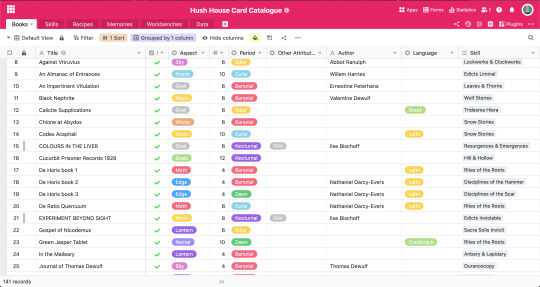

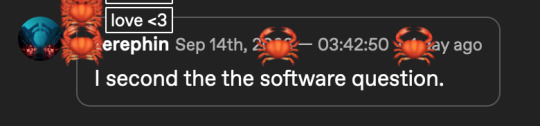
@baja-blasted @terephin (please ignore the crabs)
//So the software I'm using to keep track of my books, lore bits, etc. is called Seatable! It wasn't my first choice for this project, I'm more familiar with Airtable (I've used it professionally), but Airtable's free plan doesn't let you color-code :c
//Seatable is a website that looks a lot like google sheets, but instead of building a spreadsheet, you're building a database. I knew I wanted a database rather than a spreadsheet for my card catalogue because it became pretty apparent early on that a spreadsheet would mean a lot of duplicate entries and be a lot more work to maintain, as well as monumentally more work if I wanted to use it for reference.
//My database isn't finished, and so I'm not really comfortable making it public, but I'm happy to walk through some of the things that I like most about it, that made me choose to make a database rather than a spreadsheet.
//The main things that were really important to me was being able to have (and filter by) multiple items in the same column, having lots of cross-linking between the different sheets in the base, and having different views depending on what I was looking to reference.
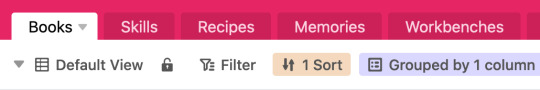
//These are my different tables right now, and the way they work is that each table has the most detailed information on each item, e.g. Books has the most detail on books, and Skills has the most detail on skills. But I have columns in each table that allow me to crosslink between them.

//So for each book, I have listed the skill and memory they give, but instead of writing each out individually it links to the corresponding entry in skills/memories
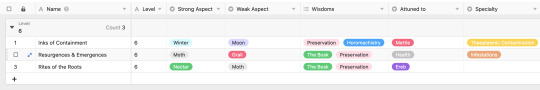
//And then over in the memories tab it has all the detail on the aspects, which wisdoms it can be committed to...
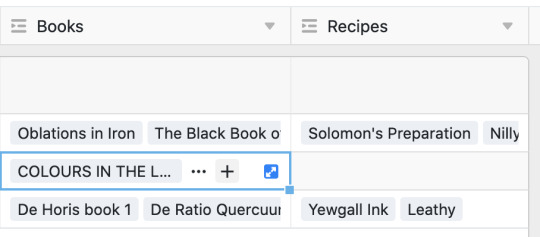
//...and every book this skill can be found in and every item it can be used to craft. And those boxes can be expanded so they're easier to read as well!
//I can also group and sort things in different views. My default view for books, for example, splits them into two categories—whether I've read the book or not—and then sorts the books in each category alphabetically. But I also have one that groups them all by mystery and then sorts them from low to high, and I have another that groups them by topic. Each of these views also omits columns that aren't relevant to that particular view, for example, if I'm searching for books by mystery to give to a visitor, it's important to know the author because it's fun to give people books they themselves have written, but I don't really care about what memories that book gives, or when I'm trying to connect lore dots, it doesn't matter whether or not the book is cursed and I don't need to include books I haven't read yet (and thus don't have topic tags for). The rows on the topic one are also bigger so I can better read the blurbs.
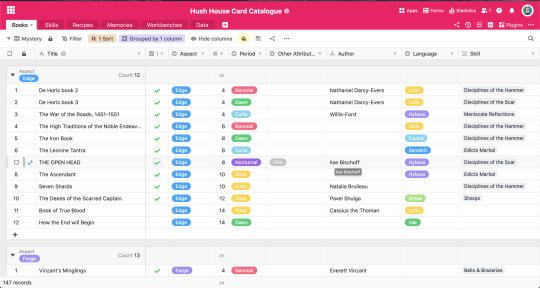
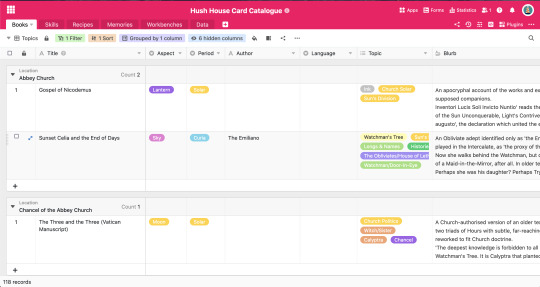
//Well, the topic one actually groups by location, because when I group it by topic, it splits it into every combination of my topic tags, rather that giving me "here are all your books about the mansus" "here are all your books about Longs and Names" so I've stored them all in different places in the house depending on what books I think are relevant to one another.
//It's still in progress, I don't have everything written down yet, and I want more data for workbenches, and I want to try and see if there's a way for it to, say, auto-match skills/souls to workbenches for committing to the tree or crafting certain recipes. Also my color-coding is in shambles bc I'm waiting for a friend to recover from covid so that they can make me a greasemonkey script to make it a little less... corporate...
//But yeah! I like it a lot, and it works really well for my purposes. I highly recommend trying it out, and I'm happy to answer questions!
105 notes
·
View notes
Text
one thing i'd like to appreciate about ao3 is that the archive's tagging system. it's been really useful to have that kind of experience with filtering through an entire database now that i'm in a high school english class.
"algorithm this," "algorithm that," it's refreshing and useful to be in complete control of what kind of content i see, etc., and to be able to bring that knowledge to other databases on the internet.
ProQuest Issues Researcher got nothing on me.
61 notes
·
View notes
Note
Hey! Not sure if this is up your alley but if you're looking for more additions, I'm currently working on a database of media with certain aspects of representation (Particularly diverse gender, diverse sexuality, mental heath, and disability for now) as part of my thesis. I've got the content itself set up in @identity-library as a way of keeping it straight for now. It's a work in progress but since I've been using your blog (Among others) as a resource for building it up, I figured I'd let you know about it in case you'd like to do the same. Cheers!
Oh this is great. Thank you! It looks like you've put a lot of work into it.
Please let me know if there's anything that you need!
#asks#asks box#resources#databases#disability representation#disability resources#disabled characters#queue
7 notes
·
View notes
Text
Help Choosing Online Spreadsheet Software?
I use spreadsheet software a lot, and sometimes I like to share the stuff I create. Which means using online software. I dislike Google Sheets for more than just being a Google product (copying data back and forth with other programs changes the formatting, they changed the search AGAIN so I don't currently know how to do it, etc).
Any advice about open source alternatives?
I'm leery of Open Office descendants because I STILL have Open Office documents from 2004 that I can't open in any program. But if people have good things to say about LibreOffice Calc (Online) I'm willing to try it out.
Collabora Online is the one I keep seeing in my research.
There's also Sheetster, OnlyOffice, Calligra Sheets, and many others.
I'm mostly making text databases, so ability to format and play with text is my priority.
I'd LOVE a program that let me transform the first character of cells (Excel will not let me add accents unless I type a dummy character before the one I'm going to transform.)
Searching and sorting need to work (I HATE YOU Google Sheets!)
I need to be able to link to it from here, people need to be able to see the file without creating an account, and it would also be nice if I could choose whether or not other people could edit it
Keeping text size, colour, and font when I copy/paste to or from Excel would be nice
For math, calculating percentages and averages would be nice. Mostly I'm just adding lists of numbers, but I've discovered that good percentage functions aren't a given
8 notes
·
View notes
Note
where can you find some interesting papers to read? no specific subject, really.
I love databases (NASA Technical Report Server my beloved); I just start searching up random keywords and browse as I go. Wikipedia and Google Scholar are always great jumping off points but I would *highly* recommend you check out libraries/library sites as they often have access or lists of every single academic database you could ever hope to find. Here, however, are some of my personal favorite sites or databases (I cannot speak to how well the links work as I'm going through my own uni access). In terms of access, would again check your local library or university. Email a librarian; librarians are angels on earth when it comes to paper access!
Sites/Articles:
Aeon
Psyche
AnOther
Quanta
Dazed
Nautilus
Nowness
Databases/Papers:
NASA Tech Report Server
JPL Mission + Spacecraft Library
JSTOR
ARTstor
Elsevier/Scopus
Web of Science
Compendex
Philosopher's Index
Acta Astronautica
DAAI (Design + Applied Arts Index)
Stanford Encylopedia of Philosophy
Sociological Abstracts
First Monday
Happy reading!
14 notes
·
View notes
Text
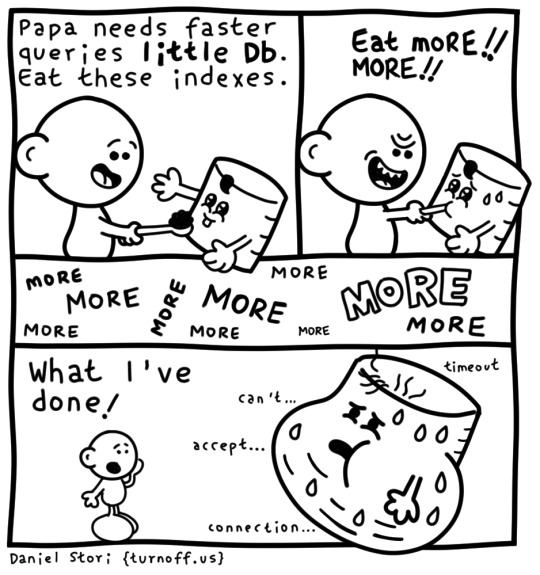
21 notes
·
View notes
Text
Disability Aid Databases
Hey!
So. Originally this was going to just be a quick little post where I shared four databases I've found that really help me when it comes to updating my resource. However! In doing that, I discovered more??
These are essentially sites that collect a big list of different disability aid suppliers, specialists and support services across different countries and continents and then list them all for easy access.
And now I'm listing them here so you can access them! 😁[grinning face emoji]
-
Assistive Technology Australia: Australian Database Personally, I quite like the little pictures they use for their categories. I think it's quite well organised, although it took a little while to get used to. This site is in English.
Canadian Disability Resource Society: Canadian Database I found this site just a little harder to use than some of the others, but after playing around a bit I got the hang of it. I like that you can search by specific keywords and postcodes. I think the contact details are also very clear, and there is an online chat function if you run into any issues. There are extensive language choices for this site.
Disability Info South Africa: South African Database Just going to put a quick warning for potential eye strain and/or flashing lights here as there's a moving graphic on the home page. However, I really like the fact you can change the font size and contrast of the page. I do think the site is a bit wordy but it's so good; there's a lot of information and advice on here once you know where to look. This site is in English.
EASTIN: European Database This might be a bit difficult to use at first, but the search function on this site is so specific it's honestly incredible. It acts as a big data hub for disability aid databases across Europe. Also, there are extensive language options for this site, including mostly European languages, Arabic, Hebrew, Chinese and Thai!
Handicat: French Database Again, I like the little pictures for the categories. It gives a good visual representation of each area before you've even read the category title. There's also a little tool that lets you search by trade name, the type of product and the manufacturer. This page is in French.
Hjælpemiddelbasen: Danish Database Or, AssistData. This site lets you search for disability aids by purpose/classification and target group (i.e. disability). It also offers guides on choosing and maintaining different items. I like that the search function also has the option to include discontinued items. You can change the language of this site to either English or Dansk.
Living Made Easy: UK Database Or, the Disability Living Foundation. This was actually the first one I found. The organisation system isn't as specific as some of the others but I quite like that everything is still separated by category, and it's not too overwhelming. This site is in English.
REHADAT: German Database I really like the organisation of this site, but I'm going to put a warning for potential eye strain here as some of the blue graphics are a bit faded and hard to see despite the dark background. As well as assistive technology, this site also offers information on things like disability law, education, employment and financial advice, and addresses and contacts for additional support services. You can change the language of this site to either English or Deutsch.
SIVA: Italian Database I think this site is a little confusing, but I like the guided search and advanced search functions. You can really get down into the specifics of what you're looking for. You can change the language of this site to either English or Italian.
-
Unfortunately, there were a couple of extra databases that I couldn't access, but if I find any others then I will update this post.
Let me know if there's anything you want me to add/change!
#resources#disability resources#disability resource#disability aids#disability aid resources#assistive technology#databases#database#disability databases#informative#psa#links#long post#please add to this
77 notes
·
View notes
Text
"Playground is mind-boggling. You can spin up a full WordPress site in a browser—no servers, no databases, just instant testing."
Birgit Pauli Haack — On the revolutionary capabilities of WordPress Playground.
4 notes
·
View notes
Text
Mysterious schematics, mainframes, and preventing worldwide destruction in "What If...?"
When I started the second season of What If…?, I didn’t expect that the first episode (entitled “What If… Nebula Joined the Nova Corps?”) would center on mysterious mechanics, data cores, and secrecy! The first season didn’t have it as directly, apart from one episode (“What If…Ultron Won?“) with a scene almost like one out of Raiders of the Lost Ark, although I compared the Watcher to an���
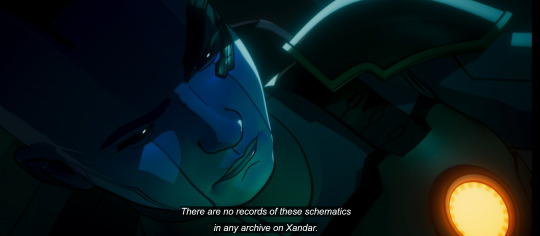
View On WordPress
#180 Angel#Adventure Time#Amphibia#archivy#big data#Bloom Into You#Cassandra (Tangled)#cassette tapes#cemeteries#classified records#computers#data recovery#databases#diaries#Ducktales#Equestria Girls#Futurama#Gargantia#gravestones#Hilda#Hitchhikers Guide to the Galaxy#Indiana Jones#Justice League#Love Live!#magic#metadata#mirrors#Moon Girl and Devil Dinosaur#Nimona#nuclear power
3 notes
·
View notes
Text
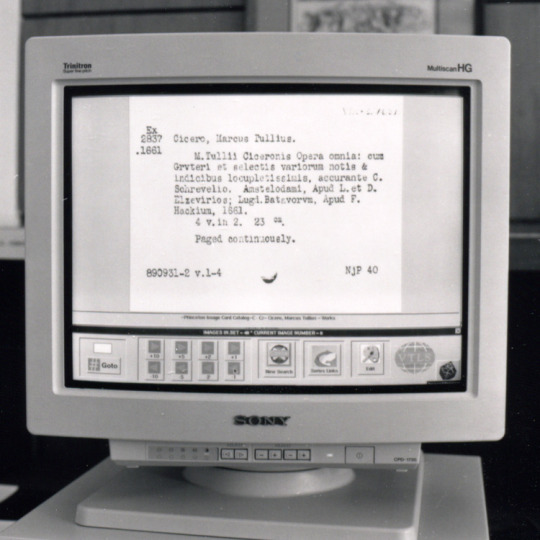
In 1993, the Princeton University Library undertook a large-scale project to scan its card catalog. When finished, it was expected to create the largest image database of any library in the world at the time. This photo shows an example of a digitized card from Princeton University Library's card catalog, April 15, 1994.
Office of Communications Records (AC168), Box 146.
#1990s#computers#digitization#card catalog#library#libraries#databases#Princeton#PrincetonU#Princeton University#Princeton University Library#Cicero
35 notes
·
View notes
Text
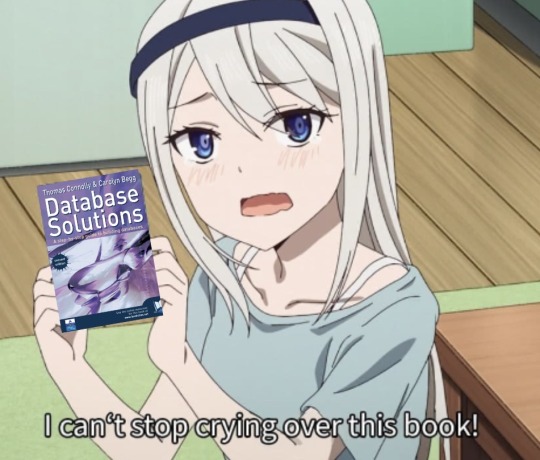
we started learning about databases in class!! alsooo we have a huge project that just started for our 2nd semester & i’m so excited to begin, this time i’m in a group with my twinsister @niyacodes 🩷
30 notes
·
View notes
Text
I love organisation. Currently making a database I can access from a custom windows form on my PC, all this just to be able to organize and qualify things I’ve read, like mangas and books.
3 notes
·
View notes
Text



August 28th, 2024
I finally know how to read ERDs, I hit 100 days streak in Duolingo and H has started his career in arts. Also, PlantUML ROCKS.
#my post#studyblr#cats#japanese#shelikesrainydays#databases#computer science#duolingo#cats of tumblr#uniblr#uni blogging#paulastudies
5 notes
·
View notes