#Mysql workbench mariadb
Explore tagged Tumblr posts
Text
Cómo instalar MariaDB
En este pequeño tutorial veremos cómo instalar MariaDB en un sistema operativo linux para poder comenzar a gestionar bases de datos relacionales. También te puede interesar: Generar diagrama entidad relación de una base de datos MySQL Workbench Renombrar una base de datos MySQL ¿Cómo instalar Divi en WordPress? Comprobar conexión MySQL desde otro host ¿Qué es MariaDB? MariaDB es un sistema de…

View On WordPress
0 notes
Photo

Join us on our new Free MySQL course today! In this course I will describe everything from scratch. First of all we will install and secure the MySQL server an our operating system or online server depending on your choice, and then we will go on with the journey and learn how to set up, secure, monitor, control, and execute different types commands to get whatever we want from our database server. Of course there are tools like workbench, phpMyAdmin, etc. that can help us perform some of the actions using graphical user interfaces and make the work a little bit easier in some cases. But in this course we want to leave all of those tools aside and deal with the MySQL server using the SQL language head-on. This way I will be sure that you can get whatever you need from your database server in the future, no Matter what the situation or how sophisticated the operation is. This course is presented to you by Arashtad.com. Arashtad is an IT company, providing design and development services, products, courses, online tools, affiliate programs, and other types of content. If you're interested in any of those, visit our home page at Arashtad.com and join us there and on other public platforms. #mysql #sql #mysqltutorial #mysqltutorialfullcourse #mysqltutorialforbeginners #mysqlfullcourse #mysqlworkbench #mysqlcommandline #learnmysql #mysqlphpmyadmin #mysqlfulltutorial #completemysqltutorial #mysqlbeginnertutorial #mysqlbeginnertoadvancedtutorialfullcourse #mariadb #mariadbserver #mysqlfreecourse #mariadbcoure #freefullcourse
0 notes
Text
A handy online table structure design software tool, softfactory, to share with you
The online table structure design software tool needs to be straightforward, eliminating confusing settings, simplifying complexities, and prioritizing practicality. It’s easy to get started, and all of these features can be found in softfactory.
Softfactory is a browser-based online table structure design software tool that leverages artificial intelligence to improve efficiency. It can generate CRUD code and push it to development tools. It’s free for everyone to use, ensuring smooth operations in your database.
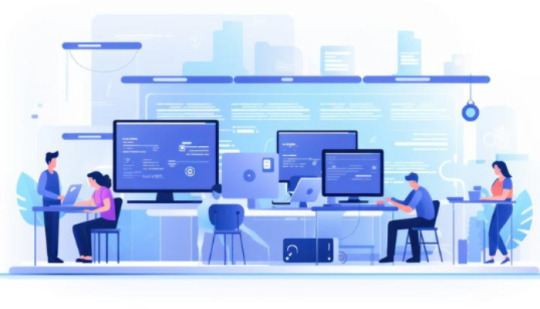
Having said so much, let’s get to the point.
Simple Workbench
Don’t underestimate our simple workbench; it is comprehensive and powerful, enabling everyone to quickly get started and grasp the key points.
Popular Database Settings
When creating a new project, softfactory can adjust database settings:
Database type: Supports MySQL, Oracle, MariaDB, PostgreSQL, SQL Server, SQLite, etc., and more database types will be supported in the future. You can choose the database character set and database encoding settings, and even if you make mistakes, you can modify them.
Visual Data Tools
Softfactory integrates three practical tools:
Table designers can use AI to build tables or do it manually. Once the table structure design is completed, CRUD code can be generated by AI and pushed to your local development tools. Table structure generation, firstly, you can obtain the table’s DDL and copy it in the preview window and designer. Secondly, you can generate CRUD code based on the table structure, generate the specified code language, and push the code to the local development tool through the development tool plugin. Diagrams can automatically sort and arrange tables dragged in via foreign keys. Tables without foreign key relationships can also be manually connected and deleted.

Import Existing Structure
If you already have a database but lack a database model, you can use reverse engineering to import the database into the project.
Open Existing Project
You don’t have to start designing the database from scratch. The program allows you to import tables, and the types of table files that can be imported include DDL, PDManer, PowerDesigner.
Arrange Objects in a Few Minutes
Imported objects are pre-arranged, considering their relationships. However, you can freely arrange them to make the project more readable.
Sharing
Users can invite members by providing the team member’s email or sharing the link to invite and share access privileges. Assemble a team, easily share projects, collaborate with multiple team members, communicate in real time, and cooperate seamlessly.
Softfactory, a collision of AI and databases, is setting sail to help programmers liberate their hands. We will continue to dig into the innovative application potential of AI, explore the stage of new AI directions, and continue to promote the development of AI in broader application areas.
If you also like softfactory, welcome to visit: https://www.softfactory.cloud/
0 notes
Text
Mysql workbench mariadb

#MYSQL WORKBENCH MARIADB INSTALL#
#MYSQL WORKBENCH MARIADB DRIVER#
#MYSQL WORKBENCH MARIADB UPGRADE#
If you made a mistake at some point you can undo all the steps above by executing the following commands, taking the precaution of replacing localhost with ‘%’ if you also changed it in the previous commands: DROP USER DATABASE mydb įinally, here is a very simple and small Linux script in Bash that will help you to do all this in a much faster and direct way. Verify your new user has the right permissions mysql> SHOW GRANTS FOR Grants for |
#MYSQL WORKBENCH MARIADB INSTALL#
As an alternative you can connect via TLS/SSL instead, or try to install the ed25519 client plugin from MariaDB Connector/C (assuming that the authentication api is still the same in MySQL and. To be effective the new assigned permissions you must finish with the following command: mysql> FLUSH PRIVILEGES 6. MySQL Workbench depends on libmysql, which doesn't provide the ed25519 authentication plugin, since MySQL server doesn't support ed25519 authentication. MySQL 8 and higher versions: mysql> GRANT ALL ON `mydb`.* TO in the previous command, if you want the user to work with the database from any location you will have to replace localhost with ‘%’. MySQL 5.7 and earlier versions: mysql> GRANT ALL privileges ON `mydb`.* TO IDENTIFIED BY 'mypassword' Grant all privileges to a user on a specific database In MySQL 8 or higher we will not add the IDENTIFIED BY ‘mipassword’ part. Programs designed to use mysql won't even notice the difference between the two databases. To allow access to MySQL server from any other computer on the network: mysql> GRANT USAGE ON *.* TO IDENTIFIED BY 'mypassword' Answer (1 of 3): From the compatibility perspective NOTHING changes. MariaDB - MariaDB is an open source relational database built by the original developers of MySQL. To connect to MariaDB on a specific host, you use the -h option: mysql -u username -p password -h hostname Code language: SQL (Structured Query Language) (sql) For example, the following command connects to the MariaDB server with IP 172.16.13.
#MYSQL WORKBENCH MARIADB DRIVER#
The syntax an the options are generally the same. MySQL - The official MySQL website provides a downloadable ODBC driver for MySQL: MySQL Connector. Connecting to the MariaDB server on a specific host. Only allow access from localhost (this is the most secure and common configuration you will use for a web application): mysql> GRANT USAGE ON *.* TO IDENTIFIED BY 'mypassword' Connect to the MySQL/MariaDB shell using the mysql command.
#MYSQL WORKBENCH MARIADB UPGRADE#
Grant permissions to access and use the MySQL server This interface allows the root user or root-enabled resellers to manage MySQL® or MariaDB® version upgrades (for example, when you upgrade from MySQL 5.7 to 8.0).After you select your server’s MySQL or MariaDB version, WHM automatically keeps your database engine up-to-date. User creation mysql> CREATE USER IDENTIFIED BY 'mypassword' 3. MySQL workbench is a windows GUI software agent used to administrate MySQL servers and databases, and is often installed by default on a windows server. 1. Database creation mysql> CREATE DATABASE `mydb` 2. A community member recently noted, that it takes quite a long time to compile MySQL Workbench It is built upon the values of performance, stability, and openness, and MariaDB Foundation ensures contributions will be accepted on technical merit Good morning all, I am trying to export my Revit Schedules into a database (MySQL Workbench) and to be.

0 notes
Text
Mysql workbench mariadb

#Mysql workbench mariadb driver#
#Mysql workbench mariadb code#
#Mysql workbench mariadb trial#
It works well on macOS, Linux, and Windows.
Supported platforms: is cross-platform.
It comes with built-in support for JavaScript, TypeScript and Node.js and has a rich ecosystem of extensions for other languages (such as C++, C#, Java, Python, PHP, Go) and runtimes (such as.
#Mysql workbench mariadb code#
Visual Studio Code is a lightweight but powerful source code editor which runs on your desktop and is available for Windows, macOS and Linux. It will be very sluggish when working with high-volume databases. It doesn’t run fast, compared to similar tools.The memory storage engine of MySQL is slower compared to that MariaDB. DBeaver is a universal, free, open-source, and multi-platform database management tool, which is created for developers, SQL programmers, database administrators, and analysts. With the Memory storage engine of MariaDB, an INSERT statement can be completed 24 faster than in the standard MySQL. MySQL Workbench Visual Database Design Tool 3. MySQL exhibits a slower speed when compared to MariaDB. A visual table editor lets you add, remove, edit, and clone data rows. MariaDB shows an improved speed when compared to MySQL.It has smart context-sensitive and schema-aware code completion.It costs $8.9/mo for an individual and $19.9/mo/user for business.
#Mysql workbench mariadb trial#
You can download and use the free trial for 30 days, then you need to pay for a subscription service.
Pricing: DataGrip doesn’t have a community version.
Supported Drivers: DataGrip supports a whole lot of databases: Postgres, MySQL, Oracle, SQL Server, Azure, Redshift, SQLite, DB2, H2, Sybase, Exasol, Derby, MariaDB, HyperSQL, Clickhouse.
Supported platforms: DataGrip is cross-platform.
Connection setup didn’t work as expected for trail versionĭataGrip is a multi-engine database integrated development environment (IDE) designed by JetBrains that enables developers to execute queries intelligently and perform efficient schema navigation.
Share database connections with your team for easier setup.
PopSQL magically generates the best chart to visualize your data.
Folders can be private to you, or shared with your team.
Share queries by URL, and organize them in folders.
Collaborate in realtime, just like a Google Doc.
Pricing: It comes with 14 days free trail.
Supported Drivers: BigQuery, MySQL, PostgreSQL, and many more.
Supported platforms: It’s available on Mac, Windows,Linux.
PopSQL is a modern, collaborative SQL editor for teams that lets you write queries, visualize data, and share your results.
#Mysql workbench mariadb driver#
Snowflake driver should be added manually.
It’s easy to create and edit views, procedures & functions.
It provides fast access to server status and other information.
Ability to cancel long queries without hanging.
A complete and easy to use tools for database migration.
It includes everything a data modeler needs for creating complex ER models.
In case you work on more than one operating system, you don’t have to use a different tool and the experiences will be consistent.

0 notes
Text
What is MySQL?
What is MySQL, My is the daughter’s name of MySQL’s co-founder, Monty Widenius. The name of My/SQL is the combination of My and SQL, MySQL. What is mysql database MySQL is a DBMS (database management system) that allows you to manage RDBMS (relational databases). My/SQL is open-source Database software backed by Oracle. It means you can use My/SQL without paying money. In addition, if you want,…
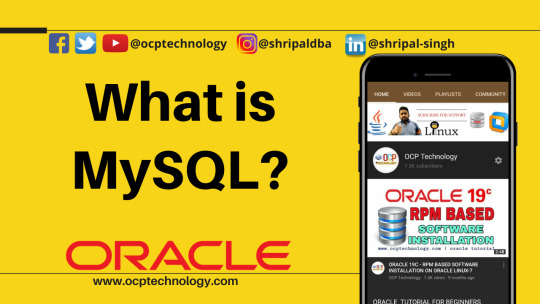
View On WordPress
#what is default password for mysql#what is difference between mysql and mariadb#what is domain in mysql#what is localhost in mysql#What is MySQL#what is mysql database#what is mysql server#what is mysql used for#what is mysql workbench#what is the difference between sql and mysql
0 notes
Text
Universal database ide

#Universal database ide mac os
#Universal database ide manual
#Universal database ide software
These can help user build high-quality conceptual, logical and physical data models easily and efficiently. Free multi-platform database tool for developers, database administrators, analysts and all people who need to work with databases. It comes with good usability, has practical functions such like: designs the database structure, performs a reverse or forward engineering process, imports models from the ODBC data source, generates complex SQL/DDL, and prints models. SQL Developer Universal Database Frontend. The DDL Processor processes SQL DDL statements using one of the following methods: Transforming DB2 for z/OS syntax DDL statements to DB2 Universal Database. P圜harm a perfect IDE for professional python developers. Running and debugging Golang is easy with GoLand. It analyzes the codes on the fly and suggests fixes for any bugs.
#Universal database ide software
Navicat Data Modeler is a cross-platform visual database design software developed by PremiumSoft from Hong Kong in China. An SQL query tool, database browser, SQL editor, and database administration tool. DataGrip a database IDE that supports MySQL, PostgreSQL, MongoDB, Oracle, SQL Server, DB2, MariaDB, Cassandra, Vertica, Hive, etc. It is perfect for building, editing, and running queries.
#Universal database ide mac os
MySQL Workbench is available on Windows, Linux, and Mac OS X. With this IDE, you can visually design, model, generate, and manage databases. This work is licensed under a Creative Commons Attribution-NonCommercial-ShareAlike 4.0 International License. This is a unified visual tool for anyone who works with MySQL databases. Otherwise, please bear all the consequences by yourself. It connects to all popular databases and runs on Win, Mac & Linux. Otherwise, you may receive a variety of copyright complaints and have to deal with them by yourself.īefore using (especially downloading) any resources shared by AppNee, please first go to read our F.A.Q. page more or less. DbVisualizer is the SQL client and database tool with the highest user satisfaction. DbSchema is a universal database design tool for out-of-the-box schema management, schema documentation, design in a team, and deployment on multiple. It gives database professionals the tools they need to build, manage and maintain state-of-the-art database technologies. Powered by our patented Universal Storage, for processing both. DbVisualizer is the universal database tool used by developers, analysts, and database admins all over the world.
#Universal database ide manual
To repost or reproduce, you must add an explicit footnote along with the URL to this article!Īny manual or automated whole-website collecting/crawling behaviors are strictly prohibited.Īny resources shared on AppNee are limited to personal study and research only, any form of commercial behaviors are strictly prohibited. The fully-managed, on-demand cloud database service to power your data-intensive. This article along with all titles and tags are the original content of AppNee.

0 notes
Text
Valentina studio import sas files

#Valentina studio import sas files pdf#
Write SQL queries with auto-completion, color syntax Define, manage, save favorite queries. Use local Valentina Forms to work with your data Access Valentina Forms in projects registered on Valentina Server Forms Designer available in Valentina Studio Pro SQL Editing. SAS/ACCESS Interface to PC File Formats must be licensed and installed. Use the Valentina Studio FREE vs Valentina Studio PRO feature matrix to see which version is best for your needs or download to immediately evaluate. Reports Designer available in Valentina Studio Pro Valentina Forms. Starting in SAS 9.1.3 SP3, PROC IMPORT has the ability to import Stata, SPSS, and JMP files.
Free supports most popular data sources, MariaDB, MySQL, SQL Server, SQLite, PostgreSQL and more.
Forms Client for working with visual forms and MariaDB (locally and from Valentina Server).
#Valentina studio import sas files pdf#
Report Viewer with printing, export to PDF and HTML (local reports and from Valentina Server).Yuhui, China Agricultural University, China Valentina Zaets, Ministry of. Schema Editor with powerful visual diagramming features, Diagram Editor import diagrams from MySQL Workbench whom our online database would not exist, and Kurt Riedi.These capabilities are in SAS 9.1.3 SP3 and require a license to SAS/ACCESS to PC File Formats. The second example uses PROC EXPORT to load the SPSS file from a SAS data set. The first example uses PROC IMPORT to import an SPSS system file (.sav). support for many data sources including all versions of MariaDB and MySQL 5.0.6 and later* sav files into SAS data sets using PROC IMPORT.a feature rich, visual SQL Editor with powerful search functionality.natively available on macOS, Windows & Linux.Valentina Studio is a graphical front end for MariaDB with two versions: a free version which supports features offered only in paid for versions of competing products and a Pro version that adds advanced features.įree Valentina Studio offers the following features:

0 notes
Text
As a Developer or Database/Systems Administrator, there is always a need to use GUI tools that simplify management of database systems. One of such tools is DBeaver. DBeaver is free to use universal and multi-platform database administration tool created for anyone working with databases. As a developer, SQL programmer or analyst you’ll enjoy what this tool has to offer. DBeaver is based on Eclipse platform. The open source edition of DBeaver support any database system that has JDBC driver. Some of the databases supported are: MySQL/MariaDB PostgreSQL Oracle Google BigQuery SQL Server Sybase/SAP ASE SQLite, Firebird HSQLDB Derby Teradata Vertica Netezza Informix Among many other databases For use with non-JDBC data sources such as WMI, MongoDB, Cassandra, Redis, then consider using DBeaver Enterprise Edition DBeaver is an amazing workbench tool for building SQL queries, editing, and transferring data, viewing trees of objects, completing database administration tasks, monitoring database connection sessions, and a lot more. Use the steps covered in this article to install and use DBeaver on Debian 11 / Debian 10 Linux system. Step 1: Install Java runtime We can use OpenJDK open source edition of Java JRE. The package is available on OS default repositories: sudo apt update sudo apt -y install default-jdk Check installed version of Java to confirm it works. $ java -version openjdk version "11.0.14" 2022-01-18 OpenJDK Runtime Environment (build 11.0.14+9-post-Debian-1deb11u1) OpenJDK 64-Bit Server VM (build 11.0.14+9-post-Debian-1deb11u1, mixed mode, sharing) Step 2: Add DBeaver CE repository and install DBeaver development team provides a managed repository with latest builds of the software. We can add the repository by running the following commands: echo "deb https://dbeaver.io/debs/dbeaver-ce /" | sudo tee /etc/apt/sources.list.d/dbeaver.list Another requirement is the importation of repo GPG keys. Add them using the commands: sudo apt install curl gpg gnupg2 software-properties-common apt-transport-https ca-certificates curl -fsSL https://dbeaver.io/debs/dbeaver.gpg.key | sudo gpg --dearmor -o /etc/apt/trusted.gpg.d/dbeaver.gpg After adding the repository, update the your package sources: $ sudo apt update Hit:1 http://security.debian.org/debian-security bullseye-security InRelease Hit:2 http://deb.debian.org/debian bullseye InRelease Hit:3 http://deb.debian.org/debian bullseye-updates InRelease Hit:4 http://deb.debian.org/debian bullseye-backports InRelease Get:5 https://dbeaver.io/debs/dbeaver-ce InRelease [2086 B] Get:6 https://dbeaver.io/debs/dbeaver-ce Packages [461 B] Fetched 2547 B in 1s (4223 B/s) Reading package lists... Done Building dependency tree... Done Reading state information... Done All packages are up to date. Step 3: Install DBeaver CE on Debian 11 / Debian 10 We’ve confirmed the repository added is working. Let’s proceed to install DBeaver CE on Debian 11 / Debian 10. sudo apt install dbeaver-ce The process of installation should be few seconds/minutes if you’ve good internet connectivity. Reading package lists... Done Building dependency tree... Done Reading state information... Done The following NEW packages will be installed: dbeaver-ce 0 upgraded, 1 newly installed, 0 to remove and 0 not upgraded. Need to get 109 MB of archives. After this operation, 140 MB of additional disk space will be used. Get:1 https://dbeaver.io/debs/dbeaver-ce dbeaver-ce 21.3.4 [109 MB] Fetched 109 MB in 8s (13.4 MB/s) Selecting previously unselected package dbeaver-ce. (Reading database ... 38539 files and directories currently installed.) Preparing to unpack .../dbeaver-ce_21.3.4_amd64.deb ... Unpacking dbeaver-ce (21.3.4) ... Setting up dbeaver-ce (21.3.4) ... Processing triggers for mailcap (3.69) ... Checking version of DBeaver installed on Debian Linux system. $ apt policy dbeaver-ce dbeaver-ce: Installed: 21.3.4
Candidate: 21.3.4 Version table: *** 21.3.4 500 500 https://dbeaver.io/debs/dbeaver-ce Packages 100 /var/lib/dpkg/status Step 4: Connecting Database Server to DBeaver Hooray!, DBeaver has been installed on Debian 11 / Debian 10 Linux system. The pending task is connecting database server to be administered using DBeaver. This can be any supported database system. In this example we’ll use MariaDB which can be installed on the same server hosting DBeaver solution. sudo apt install mariadb-server Start and enable mariadb service sudo systemctl enable mariadb sudo systemctl start mariadb Status of Database service: $ systemctl status mariadb ● mariadb.service - MariaDB 10.5.12 database server Loaded: loaded (/lib/systemd/system/mariadb.service; enabled; vendor preset: enabled) Active: active (running) since Sat 2022-02-12 14:32:29 UTC; 5 days ago Docs: man:mariadbd(8) https://mariadb.com/kb/en/library/systemd/ Main PID: 585 (mariadbd) Status: "Taking your SQL requests now..." Tasks: 8 (limit: 2336) Memory: 100.0M CPU: 59.487s CGroup: /system.slice/mariadb.service └─585 /usr/sbin/mariadbd Feb 12 14:32:29 debian-bullseye-01 mariadbd[585]: 2022-02-12 14:32:29 0 [Note] /usr/sbin/mariadbd: ready for connections. Feb 12 14:32:29 debian-bullseye-01 mariadbd[585]: Version: '10.5.12-MariaDB-0+deb11u1' socket: '/run/mysqld/mysqld.sock' port: 3306 Debian 11 Feb 12 14:32:29 debian-bullseye-01 systemd[1]: Started MariaDB 10.5.12 database server. Feb 12 14:32:29 debian-bullseye-01 /etc/mysql/debian-start[613]: Upgrading MySQL tables if necessary. Feb 12 14:32:29 debian-bullseye-01 mariadbd[585]: 2022-02-12 14:32:29 0 [Note] InnoDB: Buffer pool(s) load completed at 220212 14:32:29 Feb 12 14:32:29 debian-bullseye-01 /etc/mysql/debian-start[617]: Looking for 'mysql' as: /usr/bin/mysql Feb 12 14:32:29 debian-bullseye-01 /etc/mysql/debian-start[617]: Looking for 'mysqlcheck' as: /usr/bin/mysqlcheck Feb 12 14:32:29 debian-bullseye-01 /etc/mysql/debian-start[617]: This installation of MariaDB is already upgraded to 10.5.12-MariaDB, use --force if you still need to run mysql_upgrade Feb 12 14:32:29 debian-bullseye-01 /etc/mysql/debian-start[626]: Checking for insecure root accounts. Feb 12 14:32:29 debian-bullseye-01 /etc/mysql/debian-start[630]: Triggering myisam-recover for all MyISAM tables and aria-recover for all Aria tables Secure database server by setting root password and performing other hardening tasks $ sudo mariadb-secure-installation Enter current password for root (enter for none): Switch to unix_socket authentication [Y/n] n Change the root password? [Y/n] y New password: Enter Password Re-enter new password: Re-Enter Password Remove anonymous users? [Y/n] y Disallow root login remotely? [Y/n] y Remove test database and access to it? [Y/n] y Reload privilege tables now? [Y/n] y DBeaver can be launched from terminal $ dbeaver $ dbeaver-ce Or from the Applications Launcher for your Desktop Environment. 1. Create a new database connection – Specify database type. 2. Provide database access details – Server, database user 3. Click “Test Connection” to verify the connection. When asked to download mariadb connection driver, please agree by clicking Download button. If connection is successful you should get to database details windows. You can now manage your database, tables, triggers, Procedures, Views, Events e.t.c using DBeaver. That’s all we had to share on the installation and usage of DBeaver CE on Debian 11 / Debian 10 Linux system. We hope this guide was of help to you. If there are any issues experienced on your end share them in the comments section.
1 note
·
View note
Text
Mssql Client For Mac

MySQL: MySQL Workbench.
How to Install SQL Server on a Mac - Database.Guide.
How to Easily Install MySQL on Mac - iMyMac.
Top 5 MySQL GUI Tools (Free & Paid) - Ubiq BI.
Download SQLPro for MSSQL for Mac | MacUpdate.
4 Best Mac OS MySQL Client Tools - Setapp.
Installing MySQL on a Mac Is Easier Than You Think.
SQL Server Downloads | Microsoft.
5 Best Mac OS X clients for Microsoft SQL Server as of 2022 - Slant.
SQLPro for MSSQL - macOS SQL Server Management UI.
Top 5 MySQL clients for Mac - Daily Dev Tips.
How to use Microsoft SQL Server on Mac for development?.
GitHub - denisenkom/go-mssqldb: Microsoft SQL server driver.
MySQL: MySQL Workbench.
If you want to download the packages directly, see Download ODBC Driver for SQL Server. Note The Microsoft ODBC driver for SQL Server on macOS is only supported on the x64 architecture through version 17.7.. Download v 1.1.2 OS X 10.6 or Higher Donate Support Development. ♥ your database. View Demo. Full MySQL Support. Sequel Pro is a fast, easy-to-use Mac database management application for working with MySQL databases. Perfect Web Development Companion.... Install MySQL on Mac OS X ↦.
How to Install SQL Server on a Mac - Database.Guide.
SQLPro for MySQL is a powerful MySQL & MariaDB database client which allows quick and simple access to MySQL Servers, including (but not limited to) those hosted in Amazon RDS and Microsoft Azure. This SQL Client is only for MySQL and MariaDB. It will not work with other database servers such as MSSQL or PostgresSQL. + Syntax highlighting. SQL Server Management Studio is not available for Mac but there are plenty of alternatives that runs on macOS with similar functionality. The best Mac alternative is DBeaver, which is both free and Open Source. If that doesn't suit you, our users have ranked more than 25 alternatives to SQL Server Management Studio and 18 are available for Mac.
How to Easily Install MySQL on Mac - iMyMac.
Launch Docker, then open the Docker drop-down menu by clicking the Docker icon in the menu bar. 4. Select Preferences. 5. Open the Resources tab on the left side of the Preferences screen. 6. Increase the Memory value to 4.00 GB. 7. Once you are done, click Apply & Restart to confirm the new settings. MySQL Workbench is a unified visual tool for database architects, developers, and DBAs. MySQL Workbench provides data modeling, SQL development, and comprehensive administration tools for server configuration, user administration, backup, and much more. MySQL Workbench is available on Windows, Linux and Mac OS X. MySQL Workbench Home..
Top 5 MySQL GUI Tools (Free & Paid) - Ubiq BI.
MySQL Cluster is a real-time open source transactional database designed for fast, always-on access to data under high throughput conditions. MySQL Cluster MySQL Cluster Manager Plus, everything in MySQL Enterprise Edition Learn More » Customer Download » (Select Patches & Updates Tab, Product Search) Trial Download ».
Download SQLPro for MSSQL for Mac | MacUpdate.
MySQL, the industry-leading open-source SQL database, is an accessible, easy-to-use relational database management system (RDBMS). As an alternative to Oracle and SQL server, MySQL offers features and capabilities that were once only available to users of expensive proprietary systems. What's new in version 8.0.29 Updated on Apr 26 2022..
4 Best Mac OS MySQL Client Tools - Setapp.
.
Installing MySQL on a Mac Is Easier Than You Think.
Here are the 5 best MySQL GUI tools for Windows, Linux and Mac. 1. MySQL Workbench. MySQL Workbench is one of the most popular MySQL GUI tools available for Windows, Linux and Mac. It is meant for database designers & architects, developers and administrators. MySQL Workbench is available in 3 editions - Community, Standard and Enterprise.
SQL Server Downloads | Microsoft.
Mssql-cli. mssql-cli is an interactive command line query tool for SQL Server. This open source tool works cross-platform and proud to be a part of the dbcli community. mssql-cli supports a rich interactive command line experience, with features such as: Auto-completion: fewer keystrokes needed to complete complicated queries. Works for many types of databases MySQL, Oracle, PostgreSQL, IBM DB2, Microsoft SQL Server, Microsoft Access, Sybase, Java DB (Derby), Firebird (Interbase), Derby (JavaDB), SQLite, Mimer, HSQLDB, H2, IBM Informix, Teradata, SAP MAX DB, Cache, Ingres, Linter, Vertica, MongoDB, Cassandra, ODBC, Any JDBC compliant data source. Con •••.
5 Best Mac OS X clients for Microsoft SQL Server as of 2022 - Slant.
. Free. Get in Store app. Description. SQLPro for MSSQL is a lightweight Microsoft SQL Server database client, allowing quick and simple access to MSSQL Servers, including those hosted via cloud services such as SQL Azure or Amazon RDS. Features include: + Syntax highlighting (including customizable themes). + Intellisense. + Tabbed based. How to Install MySQL on Mac. To get started you must first, look at what versions of Mac you were using on. And after that you must now press on the apple symbol which is located from the uppermost top right part of the screen, then after which you must tap on the option " About This Mac ". Afterward, you must go straight into the download.
SQLPro for MSSQL - macOS SQL Server Management UI.
Go to the dashboard of your Docker Client to see check if the container is running. Docker Client’s dashboard that shows the running containers. Step 3: Install Azure Data Studio. There’s no SSMS for Mac but you can use Azure Data Studio to manage SQL Server. Here’s where you can install it..
Top 5 MySQL clients for Mac - Daily Dev Tips.
The free download for the Mac is the MySQL Community Server edition. Go to the MySQL website and download the latest version of MySQL for MacOS. Select the native package DMG archive version, not the compressed TAR version. Click the Download button next to the version you choose. Linux Clients. Like Mac, there are remote desktop tools available for different flavors of Linux. To use these tools, needless to say, the Linux computer needs to be running in graphical mode. Here are few of the tools to consider. KRDC. KRDC or KDE Remote Desktop Client is available for Linux distros running K Desktop, like Fedora. SQLPro Studio is an extremely lightweight and supportive Mac OS MySQL client and even more. With this tool, you can simultaneously manage several database management systems, cloud databases, and SQL-type databases, including MariaDB and Oracle. Under the hood of SQLPro Studio, you'll find other outstanding features like.
How to use Microsoft SQL Server on Mac for development?.
. This will enable you to run SQL Server from within a Docker container. To download, visit the Docker CE for Mac download page and click Get Docker. To install, double-click on the file and then drag the D icon to your Application folder. Docker installation on a Mac. Here are 5 options you should consider 25 Feb, 2021 · 2 min read When it comes to databases, MySQL is a big player and widely used. Today we'll be looking at some MySQL clients we can use on Mac to view these databases. TL;DR: My personal favorite for Mac is TablePlus. It offers a free variant which is sufficient enough. 1 TablePlus.
GitHub - denisenkom/go-mssqldb: Microsoft SQL server driver.
Sequel Ace is a fast, easy-to-use MySQL client for Mac. It provides direct and easy access to MySQL databases from local or remote servers. It replaces a long-time macOS tool - Sequel Pro - and promises to be a better version of it. Sequel Ace is free. Pros Easy to install Has a wide range of choices for preference settings Cons. 1. DBeaver. View Product. Anirudh Mathad API & Services Engineer · Written 4yr ago. Free! - Universal SQL Client. Works for any sql. - Can store sql queries in files - Eclipse based. Has shortcuts from the Eclipse IDE world - Easy export options - Syntax highlighting, autocorrection, autocompletion.
Other links:
Microsoft Toolkit 2 6 5
Macdrive Pro Crack
Download Internet Explorer 11 For Windows 10 Home
Platingui 750 Mac Osx.Jar Download

1 note
·
View note
Text
AWS/Azure/GCPサービス比較 2019.05
from https://qiita.com/hayao_k/items/906ac1fba9e239e08ae8?utm_campaign=popular_items&utm_medium=feed&utm_source=popular_items

はじめに
こちら のAWSサービス一覧をもとに各クラウドで対応するサービスを記載しています
AWSでは提供されていないが、Azure/GCPでは提供されているサービスが漏れている場合があります
主観が含まれたり、サービス内容が厳密に一致していない場合もあると思いますが、ご容赦ください
Office 365やG SuiteなどMicrsoft/Googleとして提供されているものは括弧書き( )で記載しています
物理的なデバイスやSDKなどのツール群は記載していません
Analytics
AWS Azure GCP
データレイクへのクエリ Amazon Athena Azure Data Lake Analytics Google BigQuery
検索 Amazon CloudSearch Azure Search -
Hadoopクラスターの展開 Amazon EMR HD Insight/Azure Databricks CloudDataproc
Elasticsearchクラスターの展開 Amazon Elasticserach Service - -
ストリーミング処理 Amazon Kinesis Azure Event Hubs Cloud Dataflow
Kafkaクラスターの展開 Amazon Managed Streaming for Kafka - -
DWH Amazon Redshift Azure SQL Data Warehouse Google BigQuery
BIサービス Quick Sight (Power BI) (Goolge データーポータル)
ワークフローオーケストレーション AWS Data Pipeline Azure Data Factory Cloud Composer
ETL AWS Glue Azure Data Factory Cloud Data Fusion
データレイクの構築 AWS Lake Formation - -
データカタログ AWS Glue Azure Data Catalog Cloud Data Catalog
Application Integration
AWS Azure GCP
分散アプリケーションの作成 AWS Step Functions Azure Logic Apps -
メッセージキュー Amazon Simple Queue Service Azure Queue Storage -
Pub/Sub Amazon Simple Notification Service Azure Service Bus Cloud Pub/Sub
ActiveMQの展開 Amazon MQ
GraphQL AWS AppSync - -
イベントの配信 Amazon CloudWatch Events Event Grid -
Blockchain
AWS Azure GCP
ネットワークの作成と管理 Amazon Managed Blockchain Azure Blockchain Service -
台帳データベース Amazon Quantum Ledger Database - -
アプリケーションの作成 - Azure Blockchain Workbench -
Business Applications
AWS Azure GCP
Alexa Alexa for Business - -
オンラインミーティング Amazon Chime (Office 365) (G Suite)
Eメール Amazon WorkMail (Office 365) (G Suite)
Compute
AWS Azure GCP
仮想マシン Amazon EC2 Azure Virtual Machines Compute Engine
オートスケール Amazon EC2 Auto Scaling Virtual Machine Scale Sets Autoscaling
コンテナオーケストレーター Amazon Elastic Container Service Service Fabric -
Kubernetes Amazon Elastic Container Service for Kubernetes Azure Kubernetes Service Google Kubernetes Engine
コンテナレジストリ Amazon Elastic Container Registry Azure Container Registry Container Registry
VPS Amazon Lightsail - -
バッチコンピューティング AWS Batch Azure Batch -
Webアプリケーションの実行環境 Amazon Elastic Beanstalk Azure App Service App Engine
Function as a Service AWS Lambda Azure Functions Cloud Functions
サーバーレスアプリケーションのリポジトリ AWS Serverless Application Repository - -
VMware環境の展開 VMware Cloud on AWS Azure VMware Solutions -
オンプレミスでの展開 AWS Outposts Azure Stack Cloud Platform Service
バイブリットクラウドの構築 - - Anthos
ステートレスなHTTPコンテナの実行 - - Cloud Run
Cost Management
AWS Azure GCP
使用状況の可視化 AWS Cost Explorer Azure Cost Management -
予算の管理 AWS Budgets Azure Cost Management -
リザーブドインスタンスの管理 Reserved Instance Reporting Azure Cost Management -
使用状況のレポート AWS Cost & Usage Report Azure Cost Management -
Customer Engagement
AWS Azure GCP
コンタクトセンター Amazon Connect - Contact Center AI
エンゲージメントのパーソナライズ Amazon Pinpoint Notification Hubs -
Eメールの送受信 Amazon Simple Email Service - -
Database
AWS Azure GCP
MySQL Amazon RDS for MySQL/Amazon Aurora Azure Database for MySQL Cloud SQL for MySQL
PostgreSQL Amazon RDS for PostgreSQL/Amazon Aurora Azure Database for PostgreSQL Cloud SQL for PostgreSQL
Oracle Amazon RDS for Oracle - -
SQL Server Amazon RDS for SQL Server SQL Database Cloud SQL for SQL Server
MariaDB Amazon RDS for MySQL for MariaDB Azure Database for MariaDB -
NoSQL Amazon DynamoDB Azure Cosmos DB Cloud Datastore/Cloud Bigtable
インメモリキャッシュ Amazon ElastiCache Azure Cache for Redis Cloud Memorystore
グラフDB Amazon Neptune Azure Cosmos DB(API for Gremlin) -
時系列DB Amazon Timestream - -
MongoDB Amazon DocumentDB (with MongoDB compatibility) Azure Cosmos DB(API for MongoDB) -
グローバル分散RDB - - Cloud Spanner
リアルタイムDB - - Cloud Firestore
エッジに配置可能なDB - Azure SQL Database Edge -
Developer Tools
AWS Azure GCP
開発プロジェクトの管理 AWS CodeStar Azure DevOps -
Gitリポジトリ AWS CodeCommit Azure Repos Cloud Source Repositories
継続的なビルドとテスト AWS CodeBuild Azure Pipelines Cloud Build
継続的なデプロイ AWS CodeDeploy Azure Pipelines Cloud Build
パイプライン AWS CodePipeline Azure Pipelines Cloud Build
作業の管理 - Azure Boards -
パッケージレジストリ - Azure Artifacts -
テスト計画の管理 - Azure Test Plans -
IDE AWS Cloud9 (Visual Studio Online) -
分散トレーシング AWS X-Ray Azure Application Insights Stackdriver Trace
End User Computing
AWS Azure GCP
デスクトップ Amazon WorkSpaces Windows Virtual Desktop -
アプリケーションストリーミング Amazon AppStream 2.0 - -
ストレージ Amazon WorkDocs (Office 365) (G Suite)
社内アプリケーションへのアクセス Amazon WorkLink Azure AD Application Proxy -
Internet of Things
AWS Azure GCP
デバイスとクラウドの接続 AWS IoT Core Azure IoT Hub Cloud IoT Core
エッジへの展開 AWS Greengrass Azure IoT Edge Cloud IoT Edge
デバイスから任意の関数を実行 AWS IoT 1-Click - -
デバイスの分析 AWS IoT Analytics Azure Stream Analytics/Azure Time Series Insights -
デバイスのセキュリティ管理 AWS IoT Device Defender - -
デバイスの管理 AWS IoT Device Management Azure IoT Hub Cloud IoT Core
デバイスで発生するイベントの検出 AWS IoT Events - -
産業機器からデータを収集 AWS IoT SiteWise - -
IoTアプリケーションの構築 AWS IoT Things Graph Azure IoT Central -
位置情報 - Azure Maps Google Maps Platform
実世界のモデル化 - Azure Digital Twins
Machine Learning
AWS Azure GCP
機械学習モデルの構築 Amazon SageMaker Azure Machine Learning Service Cloud ML Engine
自然言語処理 Amazon Comprehend Language Understanding Cloud Natural Language
チャットボットの構築 Amazon Lex Azure Bot Service (Dialogflow)
Text-to-Speech Amazon Polly Speech Services Cloud Text-to-Speech
画像認識 Amazon Rekognition Computer Vision Cloud Vision
翻訳 Amazon Translate Translator Text Cloud Translation
Speech-to-Text Amazon Transcribe Speech Services Cloud Speech-to-Text
レコメンデーション Amazon Personalize - Recommendations AI
時系列予測 Amazon Forecast - -
ドキュメント検出 Amazon Textract - -
推論の高速化 Amazon Elastic Inference - -
データセットの構築 Amazon SageMaker Ground Truth - -
ビジョンモデルのカスタマイズ - Custom Vision Cloud AutoML Vision
音声モデルのカスタマイズ - Custom Speech -
言語処理モデルのカスタマイズ Amazon Comprehend - Cloud AutoML Natural Language
翻訳モデルのカスタマイズ - - Cloud AutoML Translation
Managemnet & Governance
AWS Azure GCP
モニタリング Amazon CloudWatch Azure Monitor Google Stackdriver
リソースの作成と管理 AWS CloudFormation Azure Resource Manager Cloud Deployment Manager
アクティビティの追跡 AWS CloudTrail Azure Activity Log
リソースの設定変更の記録、監査 AWS Config - -
構成管理サービスの展開 AWS OpsWorks(Chef/Puppet) - -
ITサービスカタログの管理 AWS Service Catalog - Private Catalog
インフラストラクチャの可視化と制御 AWS Systems Manager - -
パフォーマンスとセキュリティの最適化 AWS Trusted Advisor Azure Advisor -
使用しているサービスの状態表示 AWS Personal Health Dashboard Azure Resource Health -
基準に準拠したアカウントのセットアップ AWS Control Tower Azure Policy -
ライセンスの管理 AWS License Manager - -
ワークロードの見直しと改善 AWS Well-Architected Tool - -
複数アカウントの管理 AWS Organizations Subspricton+RBAC -
ディザスタリカバリ - Azure Site Recovery -
ブラウザベースのシェル AWS Systems Manager Session Manager Cloud Shell Cloud Shell
Media Services
AWS Azure GCP
メディア変換 Amazon Elastic Transcoder/AWS Elemental MediaConvert Azure Media Services - Encoding (Anvato)
ライブ動画処理 AWS Elemental MediaLive Azure Media Services - Live and On-demand Streaming (Anvato)
動画の配信とパッケージング AWS Elemental MediaPackage Azure Media Services (Anvato)
動画ファイル向けストレージ AWS Elemental MediaStore - -
ターゲティング広告の挿入 AWS Elemental MediaTailor - -
Migration & Transfer
AWS Azure GCP
移行の管理 AWS Migration Hub - -
移行のアセスメント AWS Application Discovery Service Azure Migrate -
データベースの移行 AWS Database Migration Service Azure Database Migration Service -
オンプレミスからのデータ転送 AWS DataSync - -
サーバーの移行 AWS Server Migration Service Azure Site Recovery -
大容量データの移行 Snowファミリー Azure Data box Transfer Appliance
SFTP AWS Transfer for SFTP - -
クラウド間のデータ転送 - - Cloud Storage Transfer Service
Mobile
AWS Azure GCP
モバイル/Webアプリケーションの構築とデプロイ AWS Amplify Mobile Apps (Firebase)
アプリケーションテスト AWS Device Farm (Xamarin Test Cloud) (Firebase Test Lab)
Networking & Content Delivery
AWS Azure GCP
仮想ネットワーク Amazon Virtual Private Cloud Azure Virtual Network Virtual Private Cloud
APIの管理 Amazon API Gateway API Management Cloud Endpoints/Apigee
CDN Amazon CloudFront Azure CDN Cloud CDN
DNS Amazon Route 53 Azure DNS Cloud DNS
プライベート接続 Amazon VPC PrivateLink Virtual Network Service Endpoints Private Access Options for Services
サービスメッシュ AWS App Mesh Azure Service Fabric Mesh Traffic Director
サービスディスカバリー AWS Cloud Map - -
専用線接続 AWS Direct Connect ExporessRoute Cloud Interconnect
グローバルロードバランサー AWS Global Accelerator Azure Traffic Manager Cloud Load Balancing
ハブ&スポーク型ネットワーク接続 AWS Transit Gateway - -
ネットワークパフォーマンスの監視 - Network Watcher -
Security, Identity & Compliance
AWS Azure GCP
ID管理 AWS Identity and Access Management Azure Active Directory Cloud IAM
階層型データストア Amazon Cloud Directory - -
アプリケーションのID管理 Amazon Cognito Azure Mobile Apps -
脅威検出 Amazon GuardDuty Azure Security Center Cloud Security Command Center
サーバーのセキュリティの評価 Amazon Inspector Azure Security Center Cloud Security Command Center
機密データの検出と保護 Amazon Macie Azure Information Protection -
コンプライアンスレポートへのアクセス AWS Artifact (Service Trust Portal) -
SSL/TLS証明書の管理 AWS Certificate Manager App Service Certificates Google-managed SSL certificates
ハードウェアセキュリティモジュール AWS Cloud HSM Azure Dedicated HSM Cloud HSM
Active Directory AWS Directory Service Azure Active Directory Managed Service for Microsoft Active Directory
ファイアウォールルールの一元管理 AWS Firewall Manager - -
キーの作成と管理 AWS Key Management Service Azure Key Vault Clou Key Management Service
機密情報の管理 AWS Secrets Manager Azure Key Vault -
セキュリティ情報の一括管理 AWS Security Hub Azure Sentinel -
DDoS保護 AWS Shield Azure DDoS Protection Cloud Armor
シングル��インオン AWS Single Sign-On Azure Active Directory B2C Cloud Identity
WAF AWS WAF Azure Application Gateway Cloud Armor
Storage
AWS Azure GCP
オブジェクトストレージ Amazon S3 Azure Blob Cloud Storage
ブロックストレージ Amazon EBS Disk Storage Persistent Disk
ファイルストレージ(NFS) Amazon Elastic File System Azure NetApp Files Cloud Filestore
ファイルストレージ(SMB) Amazon FSx for Windows File Server Azure Files -
HPC向けファイルシステム Amazon FSx for Lustre Azure FXT Edge Filer -
アーカイブストレージ Amazon S3 Glacier Storage archive access tier Cloud Storage Coldline
バックアップの一元管理 AWS Backup Azure Backup -
ハイブリットストレージ AWS Storage Gateway Azure StorSimple -
その他
AWS Azure GCP
AR/VRコンテンツの作成 Amazon Sumerian - -
ゲームサーバーホスティング Amazon GameLift - -
ゲームエンジン Amazon Lumberyard - -
ロボット工学 RoboMaker - -
人工衛星 Ground Station - -
参考情報
0 notes
Text
Codeigniter+Geany en VenenuX Debian para novatos y humanos
#Codeigniter #Geany en #VenenuX #Debian #linux #tutorial #facil para #novatos y #humanos como #programar #rapido pasos detallados con fotos
CodeIgniter son herramientas php para no re codificar, Ejemplo: si siempre trabajas con mysql, bueno codeigniter la tiene ya iniciada y solo envias los querys/consultas ahorrando tiempo al no codificar la conexcion.
Forma de trabajo: MVC
Instalacion
Usando Codeigniter y Geany
Entendiendo a codeigniter para codificar
Resumen
(more…)
View On WordPress
0 notes
Text
Not everyone will enjoy management of a database server from the command line interface. As a developer you need a faster way to move from development to Production, with less hassle and sometimes command line interfaces is not an option. One of the mostly used tools for database management – creating databases, users, starting and stopping services, importing and exporting databases is MySQL Workbench. In this short tutorial I’ll show you the steps you need to follow to install and start using MySQL Workbench on CentOS 8|Rocky Linux 8|AlmaLinux 8 Workstation. MySQL Workbench is a graphical user interface tool created by MySQL development team behind the powerful MySQL RDMS. This tools is created for both Developers and Database administrators. It is a handy tool for general administration and maintenance of MySQL database systems. It can also be used for MariaDB databases – fork of MySQL. Before you begin installation, it is worth taking note of available MySQL Workbench editions. MySQL Workbench Community Edition MySQL Workbench Standard Edition MySQL Workbench Enterprise Edition It is recommended you review your business requirements, team size before choosing an edition to go with. As this guide is created for home users, we’ll be helping you with the installation of the MySQL Workbench Community Edition in your Linux Desktop. I expect you to have a working CentOS 8|Rocky Linux 8|AlmaLinux 8 OS with graphical interface as this tool is for Desktop and not Server operating systems. It could be possible to run it through an SSH X session but this has not been tested. Some key features that you’ll get from MySQL Workbench Community Edition are: User and Session Management: Manage application roles, users and sessions from graphical interface. Visual SQL Development: You’ll get SQL Code Editor, Completion, Formatter, Syntax Highlighting, Code Generation, Snippets, and use of history. Data Management: Import and export, Quickly locate hard to find rows or cells and table Data Search. Visual Database Administration: You’ll be able to Stop/Start servers locally and remotely, View key server diagnostic information, View and parse slow and error logs, view and edit server settings, View and edit MySQL Replication settings. Connection Management: Configure connections to MySQL Servers and Configure SSH connections to local and remote servers. Visual Data Modeling: Auto Layout, Model Stored Procedures, Triggers, Functions, Model User Security and Auto Layout. Schema Synchronization Reverse Engineering from SQL Script and from Live Database. Install MySQL Workbench on CentOS 8|Rocky Linux 8|AlmaLinux 8 The next sections will demonstrate step-by-step installation of MySQL Workbench on your Desktop machine. If you have not done a recent update of your operating system I’ll recommend you fire commands below in your terminal to make sure you’re rolling on latest OS updates. sudo dnf -y update Add MySQL Repository to CentOS 8|Rocky Linux 8|AlmaLinux 8 Wait for the system to be started if you performed an upgrade as guided in previous step. Once the system comes up, add MySQL YUM repository which is officially created and maintained by MySQL development team. You can download the repository installation rpm file and run it locally or install from the URL with dnf command. I prefer the latter for ease of use. sudo dnf -y install https://dev.mysql.com/get/mysql80-community-release-el8-4.noarch.rpm RPM package details can be viewed with the rpm command line tool. $ rpm -qi mysql80-community-release Name : mysql80-community-release Version : el8 Release : 4 Architecture: noarch Install Date: Fri Jun 3 12:01:40 2022 Group : System Environment/Base Size : 8853 License : GPLv2 Signature : RSA/SHA256, Wed Apr 27 23:00:35 2022, Key ID 467b942d3a79bd29 Source RPM : mysql80-community-release-el8-4.src.rpm Build Date : Wed Apr 27 22:56:43 2022 Build Host : pb2-el8-01.regionaliad02.mysql2iad.oraclevcn.com
Relocations : (not relocatable) Packager : MySQL Release Engineering Vendor : MySQL URL : http://dev.mysql.com Summary : MySQL repository configuration for yum Description : Package for installation of setup/configuration files required for installation of MySQL packages by yum. If you check repository files directly you should see a new file written by the installer package. $ ls /etc/yum.repos.d/mysql-community* /etc/yum.repos.d/mysql-community-debuginfo.repo /etc/yum.repos.d/mysql-community-source.repo /etc/yum.repos.d/mysql-community.repo Install MySQL Workbench on CentOS 8|Rocky Linux 8|AlmaLinux 8 The repository for MySQL is enabled by default and no further action is required before using it. $ cat /etc/yum.repos.d/mysql-community.repo [mysql80-community] name=MySQL 8.0 Community Server baseurl=http://repo.mysql.com/yum/mysql-8.0-community/el/8/$basearch/ enabled=1 gpgcheck=1 gpgkey=file:///etc/pki/rpm-gpg/RPM-GPG-KEY-mysql-2022 file:///etc/pki/rpm-gpg/RPM-GPG-KEY-mysql [mysql-connectors-community] name=MySQL Connectors Community baseurl=http://repo.mysql.com/yum/mysql-connectors-community/el/8/$basearch/ enabled=1 gpgcheck=1 gpgkey=file:///etc/pki/rpm-gpg/RPM-GPG-KEY-mysql-2022 file:///etc/pki/rpm-gpg/RPM-GPG-KEY-mysql [mysql-tools-community] name=MySQL Tools Community baseurl=http://repo.mysql.com/yum/mysql-tools-community/el/8/$basearch/ enabled=1 gpgcheck=1 gpgkey=file:///etc/pki/rpm-gpg/RPM-GPG-KEY-mysql-2022 file:///etc/pki/rpm-gpg/RPM-GPG-KEY-mysql [mysql-tools-preview] name=MySQL Tools Preview baseurl=http://repo.mysql.com/yum/mysql-tools-preview/el/8/$basearch/ enabled=0 gpgcheck=1 gpgkey=file:///etc/pki/rpm-gpg/RPM-GPG-KEY-mysql-2022 file:///etc/pki/rpm-gpg/RPM-GPG-KEY-mysql [mysql-cluster-8.0-community] name=MySQL Cluster 8.0 Community baseurl=http://repo.mysql.com/yum/mysql-cluster-8.0-community/el/8/$basearch/ enabled=0 gpgcheck=1 gpgkey=file:///etc/pki/rpm-gpg/RPM-GPG-KEY-mysql-2022 file:///etc/pki/rpm-gpg/RPM-GPG-KEY-mysql Update YUM package index. $ sudo dnf makecache timer CentOS-8 - AppStream 2.2 kB/s | 4.3 kB 00:01 CentOS-8 - Base 8.6 kB/s | 3.9 kB 00:00 CentOS-8 - Extras 2.2 kB/s | 1.5 kB 00:00 Extra Packages for Enterprise Linux Modular 8 - x86_64 30 kB/s | 61 kB 00:02 Extra Packages for Enterprise Linux 8 - x86_64 39 kB/s | 61 kB 00:01 MySQL 8.0 Community Server 350 kB/s | 919 kB 00:02 MySQL Connectors Community 19 kB/s | 33 kB 00:01 MySQL Tools Community 91 kB/s | 109 kB 00:01 Metadata cache created. You can then run the command to install MySQL Workbench tool on CentOS 8|Rocky Linux 8|AlmaLinux 8: sudo dnf install mysql-workbench-community On executing the command above you’ll be asked to confirm package installation by pressing y or Y key.
.... Transaction Summary ====================================================================================================================================================================================================== Install 51 Packages Total download size: 87 M Installed size: 360 M Is this ok [y/N]: y The package to be downloaded is around 33M and this should be quick if you have moderate speed internet connection. Make sure you import GPG key during installation. If you happen to hit the n key installation will be aborted. .... ------------------------------------------------------------------------------------------------------------------------------------------------------------------------------------------------------ Total 35 MB/s | 87 MB 00:02 MySQL Tools Community 3.0 MB/s | 3.1 kB 00:00 Importing GPG key 0x3A79BD29: Userid : "MySQL Release Engineering " Fingerprint: 859B E8D7 C586 F538 430B 19C2 467B 942D 3A79 BD29 From : /etc/pki/rpm-gpg/RPM-GPG-KEY-mysql-2022 Is this ok [y/N]: y Key imported successfully MySQL Tools Community 1.9 MB/s | 1.9 kB 00:00 Importing GPG key 0x5072E1F5: Userid : "MySQL Release Engineering " Fingerprint: A4A9 4068 76FC BD3C 4567 70C8 8C71 8D3B 5072 E1F5 From : /etc/pki/rpm-gpg/RPM-GPG-KEY-mysql Is this ok [y/N]: y Using MySQL Workbench on CentOS 8|Rocky Linux 8|AlmaLinux 8 Once installation is confirmed to have finished without errors MySQL Workbench application can be launched from DE launcher by typing “MySQL” keyword and selecting from the list. You’ll get welcome page for MySQL Workbench. This confirms installation was successful and application can run. Click on Database > Connect to Database to create first connection to a database server. Provide Database server hostname or IP, port number and password for connection. Use “Store in Keychain” for password. Confirm the connection is working by clicking on “Server Status” to check server details. You have MySQL Workbench installed and working on CentOS 8|Rocky Linux 8|AlmaLinux 8 Desktop machine. The next stage is to go through documentation pages to understand how MySQL Workbench works and how you can use it for faster development.
0 notes
Video
youtube
Convert databases from SQL Server into MySQL is one of the most popular cases. It is a growing trend in the industry to migrate data from proprietary databases to open-source engines. MySQL Workbench is a solution from Oracle to convert various databases to MySQL. But conversion from a database to MySQL is possible in ONE direction only. Using DBConvert database migration is possible in any combination of the following databases: Microsoft SQL Server, MariaDB, Percona, Windows Azure SQL Databases/ Azure SQL Data Warehouse, AWS RDS/ Aurora, SQL Cloud for SQL Server. DBConvert guides you through several steps to set up and launch database migration or synchronization. This video covers all actions from establishing connections to source and destination database through customization and finally running conversion itself. Read more about converting from SQL Server to MySQL at https://dbconvert.com/mssql/mysql/ Also, check out DBConvert Studio - the most enhanced database migration software that converts data between the most popular DBMS at https://dbconvert.com/dbconvert-studio
0 notes
Text
在Ubuntu18.04上安装MariaDB后用root账号登录MariaDB没有输入密码的提示
最近,我在Ubuntu 18.04上测试了MariaDB数据库服务器,发现 在Ubuntu上安装 MariaDB数据库服务后,登录MariaDB不需要输入root用户的密码。 MariaDB作为MySQL的一个分支,每次登录MariaDB服务之前,都应该提示输入密码。而现在只需安装数据库即可提供root用户访问权限,而无需输入密码。
即使我运行命令
sudo mysql_secure_installation
也不需要输入root帐户密码。但这样的话,所有依赖MariaDB数据库root密码进行身份验证的应用程序和服务都没法正常工作。例如 phpMyAdmin和MySQL Workbench 就没法正常工作。
Google之后,我发现现在MariaDB使用unix_socket插件进行身份验证,而不是密码。即使您设置了密码,也会将其忽略。要重新启用密码验证,请…
View On WordPress
0 notes
Text
300+ TOP MariaDB Interview Questions and Answers
MariaDB Interview Questions for freshers experienced :-
1. What is MariaDB? It is a community based database devoloped by MySQL Devolopers. It provides same features as MySQL also, can be said that it is a replacement of MySQL. 2. Enlist some features of MariaDB. It supports different Programming Languages and can run on many Operating Systems. It provides Galera Cluster Technology. It has more storage engines. It has quicker and more transparent security release. 3. Write the default data directory for MariaDB? The location of data directory is controlled by datadir variable. The default address is /etc/mysql/my.cnf file where MariaDBis configured to store data. 4. What is Galera Cluster in MariaDB? Galera Cluster is a synchronous multi-master cluster for MariaDB but it is only for linux and only supports XtraDN/InnoDB. 5. Enlist some GUI/workbench for MariaDB. MySQL Workbench Webyog/SQLyog HeidiSQL dbForge Studio 6. Why does MariaDB 10.2 use InnoDB instead of XtraDB? Keeping upto date with Mysql, MariaDB uses InnoDB/XtraDB but it has becomes a very difficult task to devolop. Devolopment was already going on with InnoDB which has taken more than half a year. Thus, to release ASAP they didn’t switch to XtraDB. 7. What is an aggregate function? Aggregate function are those functions which grouped multiple rows data on some condition to provide more significant result such as List, Set, Group etc. 8. Enlist some types of aggregate function? COUNT Function SUM Function MIN Function MAX Function AVG Function 9. What are the different types of Clause used in MariaDB? Where Clause Order By Clause Like Clause Distinct Clause etc. 10. What is JOIN? How many types of JOIN in MariaDB? Join is used to retreive data from multiple tables by applieng joins such as: INNER JOIN LEFT OUTER JOIN RIGHT OUTER JOIN 11. What is the use of ORDER BY clause in MariaDB? ORDER BY clause is used to sort the records in inreasing or decreasing order. Syntax: SELECT expressions FROM tables ORDER BY expression ; 12. How MariaDB protects from SQL Injection? SQL Injection problem occurs at the time of Insertion or Updation of data such as Name, Salary etc and code logic fails to analyze. To avoid SQL Injection we can provide Validation through pattern matching. 13. Enlist the types of Backups in MariaDB. There are two types of Backups: Logical Backups: It provides flexibility of restoring data on another machines. Logical Backups occurs at tables and database. Physical Backups: This type of backups is smaller in size and vaery fast in restoring of data. It includes log and configuration files which occur at directory or file level. 14. Enlist some backup tools. XtraBackup Snapshots LVM TokuBackup 15. What is Indexs? How many types of Indexes in MariaDB? Indexes: It is a tools which helps in faster retreival of records present in tables. Indexes is of 4 types: Primary Unique Plain Full-Text 16. What are Heap tables? HEAP tables are present in memory and they are used for high speed storage on temporary basis. 17. Which Is The Max Storage Capacity Of Version 5.5 Mariadb? InnoDB/XtraDB tables can be up to 64TB (terabytes) in size. On top of this you can have multiple tables per database and multiple databases per server. 18. What are Heap tables? HEAP tables are present in memory and they are used for high speed storage on temporary basis. 19. What is function in MariaDB? MariaDB function is a stored program that is used to pass parameters into them and return a value. 20. What is the use of DELETE statement in MariaDB? The MariaDB DELETE statement is used to delete one or more records from the table in the database. 21. How can you retrieve limited number of records from a table? LIMIT clause is used with SELECT statement to select a limited number of records from a table. 22. What is a procedure or a stored procedure in database? Procedures are sort of functions in a database. Procedures are created when you want to perform a task repetitively. MariaDB procedure is a stored program that is used to pass parameters into it. It does not return a value like a function does. MariaDB Questions and Answers Pdf Download Read the full article
0 notes