#power bi azure tutorial
Explore tagged Tumblr posts
Text
Origen web para evitar gateway PowerBi y Azure Functions
Existen diversos escenarios donde PowerBi nos va a exigir un gateway para actualizar nuestra información. A veces es muy necesario y tiene sentido, pero otras veces no y resulta hasta molesto.
Puede que haya muchos escenarios más que los que voy a mencionar pero normalmente al escrapear un sitio web (funcion Web.Pages de power query) se exige un gateway. Tal vez tenes alguna operación tan compleja que se te ocurre usar Python para resolverla porque esta dentro de Power Bi, pero con eso también te exige Gateway.
Este artículo mostrará como podemos usar Azure Functions para realizar una operación simple con Python para luego leerlo desde PowerBi como un simple Get Request de API.
Primero que nada un poco de teoría. Existen escenarios web los cuales requeiren de Gateway para su tratamiento. Aun si estamos en power query online (dataflows) necesitaremos uno. Hay tres funciones cláscias que son de interés y funcionan distinto. WebContent, WebPages y WebContentBrowser. Si quieren conocer la diferencia y entender cual pide gateway y cual no, pueden leer la siguiente doc: https://learn.microsoft.com/en-us/power-query/connectors/web/web-troubleshoot
Me gustaría comenzar aclarando que no voy a hacer una introducción a Azure Functions. No voy a explicar que es, cómo funciona y cómo setear el entorno. Para eso ya hay excelentes videos en internet o podemos leer más en la siguiente doc de microsoft:
https://learn.microsoft.com/es-es/azure/azure-functions/create-first-function-vs-code-python?pivots=python-mode-configuration
Para este post necesitamos conocimientos previos en Python básico y Visual Studio Code. Asumiendo que ya tenemos el entorno seteado con las extensiones de Visual Studio code, vamos a comenzar con un ejemplo sencillo conectando a una API. Ya logueados en el apartado de Azure y con visibilidad a nuestra suscripción, vamos a crear una Function App. Podemos pensarlo como el servidor de procesamiento de muchas Azure Functions. En ese espacio podemos tener muchas functions, pensemos a cada una como un request.
Al momento de crearla tenemos 4 pasos
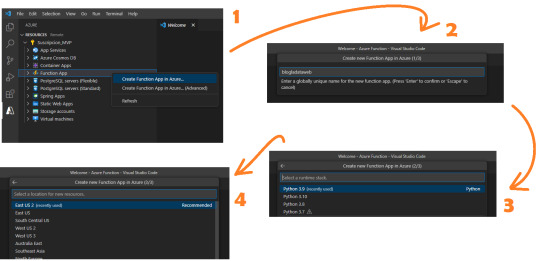
Ese nombre será participe de la URL de la API que estamos generando.
Ahora podremos crear la función. Se almacenará en la carpeta que tengamos apuntando el Visual Studio Code. Clickeamos el rayito para crear una función dentro de la Function App

La aplicación creada se verá así:
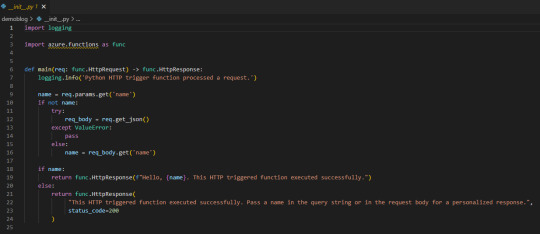
Lo que necesitamos saber es que tenemos una función main donde se ejecutará el código principal. Luego depende si llamamos a la función con get o post si podemos capturar items de parametros de url o body. Eso nos ayudaría a incrementar la seguridad puesto que sin los parametros correctos o autenticación no podríamos obtener la respuesta. A modo de ejemplo vamos a hacer una simple lógica para que la url retorne el resultado cada vez que sea llamada sin necesidad de nada más puesto que considero que no es sensible la data del nombre de los workspaces en mi tenant de demo.
Veamos que simple es escribir código dentro de main devolviendo un dict o json en el return bajo el status_code deseado. Podemos aprovecharnos de los mensajes para ser claros en fallas para recibirlas en Power Bi.
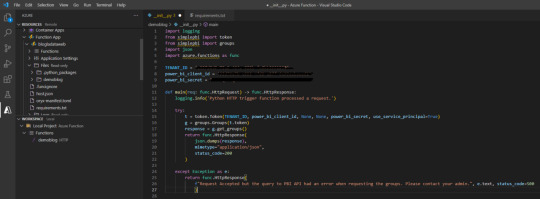
Código de la imagen en mi Github.
Usando SimplePBI para obtener grupos, pueden ver que simplemente generamos token, creamos objeto de grupo (workspaces) y llamamos a los workspaces que nuestro Service Principal puede ver.
Luego agregue al return una aclaración adicional para cuando lo que queremos devolver no es un “texto” literal sino un dict o json que es el “mimetype”.
NOTA: Si no sabes que es SimplePBI podes pasar por aqui.
IMPORTANTE: aclaro que tenemos un secret expuesto en este código, lo mejor para una azure function así sería usar un Azure KeyVault a nuestras contraseñas y secretos para que no queden expuestos.
Si vamos a usar una librería importada tendremos que buscar el archivo requirements.txt en el panel de recursos y agregarla. Yo lo hice para SimplePBI.
Si necesitamos utilizar pandas para tomar datos de un origen estructurado, podemos utilizar “ DataFrame.to_dict(orient="records") ” en el json.dumps del return para convertir nuestro frame al formato de mimetype json.
Get data
Mucho sobre python y funciones, vamos a PowerBi Desktop a conectarnos. Usaremos el conector web para traer la información con credenciales anónimas.
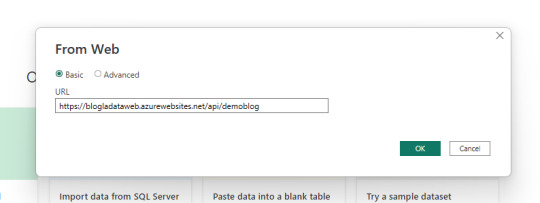
Dependiendo como orientamos nuestro json devuelto en la API que nos generamos en Azure Functions vamos a tener que efectuar transformaciones en power query. En este caso la devuelta por SimplePBI es muy uniforme y el motor practicamente lo resuelve solo.
Veamos como queda:
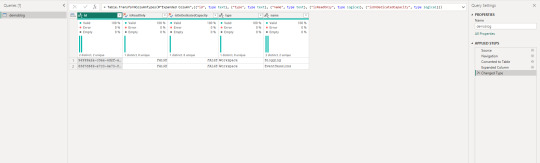
Ahora tenemos nuestra data cargada en Power Bi usando python sin necesidad de un gateway personal. Ya podemos publicar nuestro informe al servicio de power bi y configurar las credenciales como anónimas.
ACLARACIÓN: las Azure Functions tiene un límte de uso (timeout) en 5 minutos. Nuestra ejecución no puede durar más de eso o fallaría y nuestro propósito quedaría perdido.
Conclusión
Esta metodología puede ayudarnos a dar más velocidad a pequeños desarrollos, scrappings u origenes cloud complicados que PowerBi no tenga connector sin driver (ejemplo: oracle o mysql). Con una Azure Function construir rápido y fácilmente una API que responda. Para aumentar la seguridad es necesario utilizar Azure KeyVaults en nuestro código y en caso de necesitar disponibilizar data más sensible, lo mejor sería pedir un parámetro o body con alguna clase de key (que puede ser inventada por nosotros) para que no todo quede sobre una URL pública. Espero que este ejemplo les despierte nuevas ideas.
#powerbi#power bi#power bi desktop#power bi python#python power bi#azure functions#Azure functions python#power bi tips#power bi argentina#power bi jujuy#power bi cordoba#power bi tutorial#power bi training#azure functions power bi#ladataweb
0 notes
Text
Why Power BI is Essential in Today’s Data-Driven Market
In today’s competitive landscape, data-driven decision-making has become a cornerstone of business success. Among the tools that have gained prominence in this space, Power BI stands out as a critical asset for organizations looking to leverage data effectively.
For those looking to enhance their skills, Power BI Online Training & Placement programs offer comprehensive education and job placement assistance, making it easier to master this tool and advance your career.

As businesses increasingly rely on insights derived from their data, Power BI’s role in the market continues to expand. Here’s why Power BI is becoming indispensable.
1. Broad Adoption Across Sectors
Power BI, developed by Microsoft, is now a leading choice for business intelligence across multiple industries. Its tight integration with other Microsoft products like Excel, Azure, and SQL Server makes it a natural fit for companies already using these platforms. This widespread use underscores its reliability and versatility, making it a top choice for businesses ranging from startups to global enterprises.
2. Intuitive Interface for Diverse Users
A key advantage of Power BI is its intuitive interface, which caters to users of all technical backgrounds. Whether you’re a data novice or an experienced analyst, Power BI makes it easy to create detailed reports and interactive dashboards. This accessibility allows more team members to engage with data, fostering a more informed and collaborative work environment.
3. Exceptional Data Visualization Tools
Power BI is renowned for its ability to turn complex data into clear, actionable visuals. With a variety of customizable charts, graphs, and dashboards, it helps businesses present data in a way that’s easy to understand. This capability is crucial for communicating insights across teams and making data-driven decisions that can drive business success.
It’s simpler to master this tool and progress your profession with the help of Best Online Training & Placement programs, which provide thorough instruction and job placement support to anyone seeking to improve their talents.

4. Growing Market for Power BI Expertise
As data continues to play a central role in business strategies, the demand for professionals skilled in Power BI is on the rise. Companies are actively seeking talent that can use Power BI to analyze data, generate insights, and support decision-making. This demand opens up numerous career opportunities in roles like Data Analyst, Business Intelligence Developer, and more, making Power BI a valuable skill for anyone looking to advance their career.
5. Regular Updates and Active Community Support
Microsoft ensures that Power BI stays ahead of the curve by frequently updating the platform with new features and improvements. This ongoing development keeps Power BI relevant and responsive to changing business needs. Moreover, the strong community of Power BI users provides a wealth of resources, tutorials, and support, making it easier to learn and master the tool.
6. Affordable and Scalable Solution
Power BI’s flexible pricing structure, which includes a free version, makes it an attractive option for businesses of all sizes. Whether you’re a small business owner or part of a large enterprise, Power BI offers a scalable solution that fits your needs without breaking the bank. This affordability, combined with its powerful capabilities, makes it an essential tool for businesses looking to harness the power of data.
Conclusion: Power BI’s Expanding Influence in Business Intelligence
Power BI is not just a current trend; it’s a powerful tool that is shaping the future of business intelligence. Its widespread adoption, user-friendly design, advanced visualization capabilities, and the growing need for data professionals highlight its importance in today’s market. Whether you’re implementing a BI solution for your business or looking to enhance your skillset, Power BI provides the tools and opportunities needed for success. As businesses continue to embrace data-driven strategies, Power BI’s role in the market will only grow, solidifying its position as an essential tool in the world of business intelligence.
0 notes
Text
How Long Does It Take to Become a Power BI Developer?
Becoming a Power BI developer involves learning a combination of skills related to data analysis, data visualization, and the Power BI platform itself. The time it takes to become proficient as a Power BI developer can vary widely depending on factors such as your prior experience, the intensity of your learning efforts, and the depth of expertise you aim to achieve. Here’s a breakdown of what you might expect in terms of time investment and learning stages.
Factors Influencing the Learning Duration
Prior Experience:
Beginner: If you are new to data analysis and visualization, it will take longer as you’ll need to grasp fundamental concepts first.
Intermediate: If you have some experience with data analysis or other BI tools, you can progress faster.
Advanced: If you are already familiar with data visualization or have experience with similar tools, the transition to Power BI can be quicker.
Learning Pace:
Part-Time Learner: Learning in your spare time (e.g., evenings and weekends) will extend the timeline.
Full-Time Learner: Dedicating full-time hours can significantly shorten the learning period.
Depth of Knowledge:
Basic Proficiency: Learning enough to create standard reports and dashboards.
Advanced Proficiency: Developing complex data models, advanced DAX (Data Analysis Expressions), and custom visualizations.
Expertise: Mastering Power BI, integrating with other services, and understanding advanced analytics and data governance.
Estimated Timeframes
Beginner Level:
Foundational Knowledge (2-4 weeks): Learning the basics of data analysis, SQL, and Excel can take a few weeks if you are starting from scratch.
Power BI Basics (4-8 weeks): Understanding the Power BI interface, basic report creation, and simple data transformations. This includes hands-on practice and following beginner tutorials.
Intermediate Level:
Intermediate Skills (2-3 months): Diving deeper into Power BI functionalities such as advanced DAX, data modeling, and intermediate Power Query. Practical projects and real-world use cases help solidify these skills.
Integration and Automation (1-2 months): Learning to integrate Power BI with other tools like Azure, SQL Server, and learning about Power Automate for workflow automation.
Advanced Level:
Advanced Skills (3-6 months): Mastering advanced DAX functions, complex data models, custom visuals, and performance optimization techniques. This stage often involves working on complex projects and potentially obtaining Power BI certifications.
Specialization (6 months - 1 year): Becoming an expert in specific areas such as enterprise-level reporting, data governance, security, and integration with advanced analytics platforms like R and Python.
Learning Resources
Online Courses:
Platforms like Coursera, Udemy, and LinkedIn Learning offer comprehensive Power BI courses ranging from beginner to advanced levels.
Official Documentation and Tutorials:
Microsoft’s official Power BI documentation and tutorials provide in-depth guidance and examples.
Community and Forums:
Engaging with the Power BI community through forums, user groups, and social media can provide additional insights and support.
Certifications:
Microsoft offers certifications like the DA-100: Analyzing Data with Microsoft Power BI, which can be a structured way to learn and validate your skills.
Practical Experience
Projects: Working on real-world projects is crucial. Start with small personal or hypothetical projects, and gradually take on more complex, real-world business problems.
Internships or Job Experience: Practical experience in a professional setting accelerates learning. Look for internships or entry-level positions that allow you to apply your Power BI skills.
The time it takes to become a Power BI developer can range from a few months to over a year, depending on your starting point and the depth of knowledge you wish to achieve. By setting clear goals, leveraging various learning resources, and gaining practical experience, you can efficiently progress on your journey to becoming a proficient Power BI developer.
Are you ready to become a skilled Power BI developer?
Whether you're a beginner or looking to enhance your existing skills, ITView's Power BI Developer Course offers comprehensive training to help you master the art of data visualization and analysis.
Why Choose ITView's Power BI Developer Course?
Expert Instructors: Learn from industry professionals with real-world experience.
Hands-On Training: Gain practical skills through interactive projects and assignments.
Flexible Learning: Choose from online or in-person classes to suit your schedule.
Certification: Earn a valuable certification that showcases your expertise to potential employers.
Career Support: Benefit from resume building, interview preparation, and job placement assistance.
What You'll Learn
Power BI Basics: Understand the interface, report creation, and data transformations.
Advanced Techniques: Dive deep into DAX functions, data modeling, and custom visuals.
Integration Skills: Learn to connect Power BI with other tools like Azure and SQL Server.
Real-World Projects: Work on practical projects that mimic real business scenarios.
Enroll Today!
Don't miss the opportunity to advance your career with ITView's Power BI Developer Course. Join our community of successful graduates who have transformed their professional lives through our expert training.
Sign up now and take the first step towards becoming a Power BI developer. Visit our website to learn more and register for the next available course.
Unlock your potential with ITView – Your path to becoming a Power BI expert starts here!
0 notes
Text
Power BI Courses at Guidance Point
Introduction
Welcome to Guidance Point, your premier destination for mastering Power BI course in Pune. Our comprehensive Power BI courses are designed to cater to all levels of expertise, from beginners to advanced users. Whether you are looking to start your journey in data analytics or aiming to deepen your existing skills, our courses provide the knowledge and hands-on experience you need to excel. With our expertly crafted curriculum and experienced instructors, you'll be able to unlock the full potential of your data and drive impactful business decisions.
Features
Expert Instructors: Learn from industry-certified Power BI professionals with extensive real-world experience.
Comprehensive Curriculum: Our courses cover everything from basic data import and visualization to advanced DAX functions and data integration with SQL and Azure.
Hands-on Training: Engage in practical exercises, real-world projects, and case studies to solidify your learning and gain practical experience.
Flexible Learning Options: Choose from in-person classes at convenient locations in Pune, live online sessions, or self-paced learning modules to fit your schedule.
Updated Content: Stay current with the latest features and best practices in Power BI, as our courses are regularly updated to reflect industry trends.
Career Support: Benefit from resume-building workshops, interview preparation, and job placement assistance to advance your career.
Affordable Pricing: Competitive course fees with early bird and group discounts available, ensuring high-quality training is accessible to all.
Why Power BI Course?
High Demand for Data Skills: As businesses increasingly rely on data-driven decisions, the demand for skilled Power BI professionals continues to rise. Mastering Power BI opens up numerous career opportunities in various industries.
User-Friendly Tool: Power BI is known for its intuitive interface and powerful capabilities, making it accessible for beginners while offering advanced features for experienced users.
Comprehensive Data Insights: Learn how to transform raw data into meaningful insights with interactive dashboards and reports, helping organizations make informed decisions.
Boost Your Career: Power BI skills are highly valued in the job market, providing a competitive edge whether you're looking to start a new career or advance in your current role.
Versatile Application: Power BI is used across different sectors, including finance, marketing, healthcare, and more, making your skills applicable to a wide range of job roles and industries.
Community and Resources: By learning Power BI, you join a vast community of users and gain access to a wealth of resources, tutorials, and support forums to continue your learning journey.

Why Choose a Guidance Point?
Choosing Guidance Point for your Power BI Courses In Pune ensures you receive the highest quality education and support. Our courses are led by expert instructors who bring practical, real-world insights into the classroom. Our hands-on training approach ensures you gain practical skills that you can immediately apply in your job.
We offer flexible learning options to accommodate your schedule, including in-person, online, and self-paced modules. Our curriculum is continuously updated to include the latest Power BI features and industry best practices, ensuring you learn the most relevant and up-to-date information.
In addition to excellent training, we provide continuous career support, including resume-building assistance, interview preparation, and job placement services. Our competitive pricing, combined with early bird and group discounts, makes our courses accessible and affordable.
Join Guidance Point and transform your data analytics capabilities with our Power BI courses in Pune . For more information and to enroll, contact us at +91 8623006799 or [email protected], and visit our website at www.guidancepoint.in
Unlock the power of your data and elevate your career with Guidance Point’s Power BI training in Pune.
#power bi courses#power bi certification#power bi#power bi online training#data analytics#power bi course
0 notes
Text
Microsoft Dynamics 365 Dubai: Microsoft's Cutting-Edge Solutions

Introduction:
In the bustling metropolis of Dubai, where innovation and technology are at the forefront of business operations, Microsoft Dynamics 365 Dubai stands out as a cutting-edge solution for organizations seeking to optimize their processes and drive growth. As a trusted Dynamics 365 Consultant in Dubai and a premier Dynamics 365 Partner In Dubai, Kefify brings the power of Dynamics 365 to businesses across Dubai, empowering them to thrive in today's competitive landscape.
Unlocking Business Potential:
Microsoft Dynamics 365 offers a suite of integrated applications designed to streamline business operations and enhance productivity. From sales and marketing to finance and operations, Dynamics 365 provides a unified platform that enables organizations to connect with customers, automate processes, and make data-driven decisions. With Kefify's expertise as a Dynamics 365 Consultant Dubai, businesses in Dubai can harness the full potential of Dynamics 365 to unlock new opportunities and achieve sustainable growth.
Tailored Solutions for Every Industry:
One of the key strengths of Microsoft Dynamics 365 is its flexibility and adaptability to different industries and business models. Whether you're in retail, manufacturing, healthcare, or professional services, Dynamics 365 can be customized to meet your specific needs and requirements. Kefify, as a Dynamics 365 Partner In Dubai, works closely with clients in Dubai to understand their unique challenges and objectives, delivering tailored solutions that drive efficiency, innovation, and success.
Seamless Integration and Collaboration:
In today's interconnected world, collaboration is essential for business success. Microsoft Dynamics 365 Dubai integrates seamlessly with other Microsoft products such as Office 365, Power BI, and Azure, as well as third-party applications, enabling organizations to create a unified ecosystem that enhances collaboration and data sharing. Kefify, as a Dynamics 365 Partner In Dubai, helps businesses in Dubai leverage the full potential of Dynamics 365's integration capabilities, ensuring a seamless and connected experience across their entire organization.
Enhanced Customer Engagement:
Customer experience is a top priority for businesses in Dubai, and Microsoft Dynamics 365 provides the tools and insights needed to deliver exceptional experiences at every touchpoint. From personalized marketing campaigns to proactive customer service, Dynamics 365 enables organizations to build lasting relationships with their customers. With Kefify's guidance as a Dynamics 365 Consultant in Dubai, businesses can leverage Dynamics 365 to drive customer engagement, loyalty, and satisfaction.
Continuous Innovation and Support:
As technology evolves, so does Microsoft Dynamics 365. Microsoft regularly releases updates and enhancements to the platform, introducing new features, improving performance, and addressing security vulnerabilities. Kefify provides ongoing support and guidance to ensure that businesses in Dubai stay up to date with the latest advancements and maximize the value of their investment in Dynamics 365.
Comprehensive Training and Support:
Implementing a new technology solution can be daunting for employees, but Kefify is committed to ensuring a smooth transition. As a Dynamics 365 Consultant Dubai, we offer comprehensive training and support programs to empower users with the skills and confidence they need to leverage Dynamics 365 effectively. From on-site training sessions tailored to the specific needs of your organization to online tutorials and documentation, Kefify ensures that your team is equipped to maximize the benefits of Dynamics 365.
Measurable Results and ROI Analysis:
At the end of the day, businesses want to see tangible results and a return on their investment. Kefify, as a Dynamics 365 Partner in Dubai, understands the importance of delivering measurable results. We work closely with clients to track key performance indicators and conduct ROI analyses to demonstrate the impact of Dynamics 365 on their bottom line. Whether it's reducing operating costs, increasing revenue, or improving customer satisfaction, Kefify helps businesses in Dubai quantify the benefits of Dynamics 365 implementation.
Continuous Improvement and Optimization:
Technology is constantly evolving, and so are the needs of businesses. Kefify, as a Dynamics 365 Consultant in Dubai, is dedicated to supporting clients on their digital transformation journey beyond the initial implementation phase. We collaborate with businesses to identify areas for improvement and optimization, leveraging the latest features and capabilities of Dynamics 365 to drive continuous innovation and efficiency gains. With Kefify by your side, your organization in Dubai can stay ahead of the curve and adapt to evolving market dynamics.
Community Engagement and Networking Opportunities:
As a Dynamics 365 Partner in Dubai, Kefify is not just a service provider but also a valuable resource and partner for businesses in Dubai. We actively engage with the Dynamics 365 community, participating in events, forums, and networking opportunities to share insights, best practices, and industry trends. By partnering with Kefify, businesses in Dubai gain access to a vibrant ecosystem of like-minded professionals and thought leaders, fostering collaboration, learning, and growth.
Conclusion:
Microsoft Dynamics 365 Dubai, implemented by Kefify, is a game-changer for businesses seeking to stay ahead of the curve in today's fast-paced business environment. With its cutting-edge solutions, tailored approach, seamless integration, and continuous innovation, Dynamics 365 empowers organizations in Dubai to optimize their operations, enhance customer engagement, and drive growth. By partnering with Kefify, businesses can unlock the full potential of Dynamics 365 and embark on a journey of digital transformation and success.
Frequently Asked Questions :-
1. What is Microsoft Dynamics 365 Dubai? Microsoft Dynamics 365 Dubai is a suite of cloud-based business applications that help organizations in Dubai streamline their operations, improve customer engagement, and drive growth. It includes applications for sales, marketing, customer service, finance, operations, and more, all integrated into a unified platform.
2. What does it mean to be a Dynamics 365 Consultant in Dubai? As a Dynamics 365 Consultant in Dubai, Kefify provides expertise and guidance to businesses in Dubai seeking to implement and optimize Microsoft Dynamics 365. We offer consulting services to help organizations in Dubai tailor Dynamics 365 to their specific needs, maximize its benefits, and drive digital transformation.
3. How can Dynamics 365 Partner in Dubai help my business? As a Dynamics 365 Partner in Dubai, Kefify offers businesses in Dubai access to Microsoft Dynamics 365 expertise, resources, and support. We help organizations in Dubai select the right Dynamics 365 applications for their needs, implement them effectively, and provide ongoing support and training to ensure success.
0 notes
Text
How To Get Jobs With Power Bi

Microsoft Power BI is one of the most popular and important tools in all data-driven industries. Power BI is not only a formidable business intelligence tool, but it also offers a world of job options for individuals who are competent in its use. In this blog post, we’ll look at what Power BI is, its importance in the business sector, and the variety of employment prospects it provides.

Understanding Power Bi
It allows users to connect to a variety of data sources, turn raw data into relevant insights, and visualize information via interactive reports and dashboards. Power BI has been a go-to choice for organizations looking to derive relevant insights from their data due to its user-friendly interface and comprehensive features.
Power BI’s Importance in the Business World
Data-Driven Decision Making: Power BI empowers organizations to make data-driven decisions. Its interactive visuals and real-time data updates enable stakeholders to access critical information quickly, leading to more informed choices.
Time and Cost Efficiency: Power BI streamlines data preparation and reporting processes, saving valuable time and resources. Automation features reduce manual tasks, allowing professionals to focus on analysis and strategy.
Scalability: Power BI can scale with an organization’s growth. Whether you’re a small startup or a large enterprise, Power BI can adapt to your data analytics needs.
Integration with Other Microsoft Tools: Power BI seamlessly integrates with other Microsoft applications such as Excel, Azure, and SharePoint, making it a preferred choice for organizations already invested in the Microsoft ecosystem.
Career Opportunities in Power BI
Power BI Developer: Power BI Developers are responsible for creating and maintaining reports and dashboards. They have expertise in data modeling, DAX (Data Analysis Expressions), and visualization techniques.
Data Analyst: Data Analysts use Power BI to extract insights from data, create visualizations, and communicate findings to non-technical stakeholders. They play a crucial role in helping organizations make data-driven decisions.
Business Intelligence Analyst: Business Intelligence Analysts leverage Power BI to gather, analyze, and interpret data to support business objectives. They collaborate with teams to design and implement data solutions.
Data Scientist: Data Scientists often use Power BI as part of their toolkit to analyze and visualize data. They build predictive models and use advanced analytics to solve complex business problems.
Consultant/Trainer: Experienced Power BI professionals can become consultants or trainers, helping organizations implement Power BI effectively or providing training to individuals looking to enhance their Power BI skills.
BI Manager/Director: In larger organizations, BI Managers or Directors oversee the entire business intelligence function, including Power BI implementation and strategy.
Building a Career in Power BI
To build a successful career in Power BI, consider the following steps:
Learn Power BI: Start by learning the basics of Power BI through online courses, tutorials, and documentation.
Practice: Create your own projects or work on sample datasets to gain hands-on experience.
Certifications: Consider earning Power BI certifications, such as the Microsoft Certified: Data Analyst Associate or Microsoft Certified: Power BI Certification.
Networking: Join Power BI user groups, attend conferences, and connect with professionals in the field.
Stay Updated: Stay informed about the latest Power BI updates and trends in the business intelligence industry.
#jobs#powerbideveloper#business analytics#data analytics#data analytics course#data analytics training#business analytics course in kochi#business analytics jobs in kochi
0 notes
Text
Mastering Microsoft Power BI: Your Guide to Online Training Courses
Introduction
In the world of data analytics and business intelligence, Microsoft Power BI has emerged as a powerhouse tool for organizations seeking to turn raw data into valuable insights. Power BI enables professionals to visualize data, create interactive reports, and make data-driven decisions. To harness the full potential of Power BI, individuals and businesses are turning to online training courses. In this article, we will explore the importance of Microsoft Power BI online training courses and how they can empower you to become a proficient Power BI user.
The Power of Power BI
Microsoft Power BI training is a versatile business analytics service that allows users to connect to various data sources, transform data, create interactive reports, and share insights. It offers a user-friendly interface, making it accessible to both beginners and experienced data professionals. Here are some key features and benefits of Power BI:
Data Visualization: Power BI lets you create stunning visualizations, including charts, graphs, maps, and tables, to present your data in a compelling and easy-to-understand manner.
Data Transformation: With Power BI's data shaping capabilities, you can clean, transform, and merge data from multiple sources, ensuring that your data is accurate and ready for analysis.
Interactive Dashboards: You can build interactive dashboards that provide a dynamic view of your data, allowing users to explore and interact with the information.
Cloud Integration: Power BI seamlessly integrates with Microsoft Azure and other cloud services, enabling you to access your data from anywhere and collaborate with team members effortlessly.
AI and Machine Learning: Power BI incorporates AI and machine learning capabilities for advanced analytics, making it easier to uncover hidden insights in your data.
Why Choose Power BI Online Training Courses?
Now that we understand the capabilities of Power BI, let's delve into the reasons why enrolling in online training courses specifically tailored to Power BI is a wise investment:
Comprehensive Learning: Power BI online courses cover a wide range of topics, from the basics of data visualization to advanced techniques in data modeling and DAX (Data Analysis Expressions). You'll gain a holistic understanding of the tool.
Flexibility: Online training courses provide the flexibility to learn at your own pace. You can access course materials and lectures at any time, fitting your learning around your schedule.
Hands-on Experience: Many Power BI courses include practical exercises and real-world projects that allow you to apply what you've learned in a practical context.
Expert Guidance: Seasoned instructors, often with extensive industry experience, guide you through the course, providing valuable insights and best practices.
Certification: Completing a Power BI online training course can lead to certifications that validate your skills, making you more attractive to potential employers.
Popular Microsoft Power BI Online Training Courses
Here are some notable Power BI online training courses that you can consider:
Microsoft Power BI: A Complete Introduction (Udemy): This beginner-friendly course covers the fundamentals of Power BI, making it ideal for those new to the platform.
Power BI Masterclass (edX): Offered in partnership with Microsoft, this course provides in-depth knowledge of Power BI and includes hands-on labs.
Power BI Guided Learning (Microsoft): Microsoft's official website offers a wealth of free learning resources, including videos, documentation, and tutorials.
Advanced Power BI Masterclass (LinkedIn Learning): For those looking to take their Power BI training skills to the next level, this advanced course explores topics like data modeling and DAX.
Conclusion
In the era of data-driven decision-making, Microsoft Power BI is a game-changer, and online training courses are the key to unlocking its full potential. Whether you're an aspiring data analyst, a business professional, or an IT specialist, Power BI online training courses can empower you with the skills and knowledge needed to harness the power of data and drive your organization forward. Start your Power BI journey today and watch your data come to life.
#communication skills courses online#team building skills#software training#artists on tumblr#leadership skills training#city#professional skills training#city life
0 notes
Text
Mastering Data Visualization: A Guide to Microsoft Power BI Training

Data visualization is a critical skill in today’s data-driven world. Organizations rely on visual representations of data to make informed decisions, identify trends, and communicate insights effectively. Microsoft Power BI is a leading business intelligence tool that empowers users to create stunning and interactive data visualizations. In this guide, we’ll explore how Power BI training can help you master the art of data visualization and enhance your career.
The Power of Data Visualization
Data visualization is the process of representing data graphically to uncover patterns, trends, and relationships that might not be immediately apparent in raw data. Effective data visualizations can:
Simplify Complex Information: Complex datasets can be overwhelming, but visualizations simplify data, making it easier to understand.
Highlight Key Insights: Visualizations emphasize important data points, helping decision-makers focus on what matters.
Facilitate Data Exploration: Interactive visualizations enable users to explore data, drill down into details, and ask questions.
Support Decision-Making: Visualizations provide a clear basis for decision-making and help teams align on strategies.
Enhance Communication: Well-designed visualizations can convey information more effectively than spreadsheets or reports.
Microsoft Power BI: A Data Visualization Powerhouse
Microsoft Power BI is a robust and user-friendly business intelligence tool that enables you to create compelling data visualizations. It offers a range of features, including:
Data Connectivity: Power BI can connect to various data sources, such as databases, spreadsheets, and cloud services.
Data Transformation: You can clean, reshape, and transform your data using Power BI’s Power Query Editor.
Visualizations: Power BI provides a wide range of customizable charts, graphs, and tables to represent your data.
Interactivity: Users can interact with dashboards and reports, filter data, and explore insights.
Collaboration: Power BI allows you to share reports and dashboards with team members and stakeholders.
Integration: It integrates seamlessly with other Microsoft tools like Excel and Azure, expanding its capabilities.
Why Invest in Power BI Training?
While Power BI is user-friendly, harnessing its full potential requires training and practice. Here’s why investing in Power BI training is a smart move:
1. Maximize Efficiency
Training helps you learn the ins and outs of Power BI, allowing you to work more efficiently. You’ll discover shortcuts, best practices, and time-saving techniques.
2. Unlock Advanced Features
Power BI offers advanced features and capabilities that you might miss without training. From DAX formulas to custom visuals, training guides you through these powerful tools.
3. Stay Updated
The world of technology evolves rapidly, and Power BI is no exception. Training ensures you stay current with updates, new features, and industry best practices.
4. Avoid Common Pitfalls
Training helps you avoid common mistakes and pitfalls that can lead to inaccuracies or confusing visualizations.
5. Enhance Career Opportunities
Proficiency in Power BI is a valuable skill that can enhance your career prospects. Employers value data visualization expertise, and certification can make you stand out in the job market.
Power BI Training Options
There are various ways to pursue Power BI training:
1. Online Courses
Numerous online platforms offer Power BI courses, ranging from beginner to advanced levels. These courses often include video tutorials, quizzes, and hands-on exercises.
2. In-Person Workshops
In-person workshops or seminars led by experts can provide a deep dive into Power BI. These sessions allow for direct interaction and hands-on practice.
3. Microsoft Documentation
Microsoft offers extensive documentation and tutorials on Power BI through its official website. It’s a valuable resource for self-learners.
4. Books and eBooks
Many books and eBooks cover Power BI topics comprehensively, providing in-depth knowledge and practical examples.
5. Certification Programs
Consider pursuing Microsoft Power BI certification, which demonstrates your proficiency to potential employers. Microsoft offers certification exams for various skill levels.
Steps to Master Data Visualization with Power BI
Here are the steps to master data visualization with Power BI:
Start with the Basics: Begin your journey by learning the fundamentals of Power BI, including data import, transformation, and basic visualizations.
Explore Advanced Techniques: Progress to more advanced topics like DAX formulas, custom visuals, and data modeling.
Practice Regularly: The more you use Power BI, the more proficient you’ll become. Create your own projects and explore different datasets.
Stay Updated: Keep up with the latest features and updates in Power BI by reading official documentation and participating in forums and communities.
Seek Feedback: Share your visualizations with peers or mentors and seek constructive feedback to improve your skills.
Consider Certification: If you want to validate your expertise, consider pursuing a Microsoft Power BI certification.
Apply Data Visualization Principles: Learn about data visualization best practices, such as choosing the right chart type, using color effectively, and telling a clear data story.
Conclusion
Mastering data visualization with Microsoft Power BI is a valuable skill that can enhance your career and empower you to make data-driven decisions. Whether you’re a data analyst, business professional, or aspiring data enthusiast, Power BI training can help you unlock the full potential of your data. Start your journey today, and harness the power of visual data storytelling with Microsoft Power BI.
#datavalley#power bi#microsoft power bi certifications#power bi trainings#data visualization#data analytics
0 notes
Text
Sql Tools For Mac

Download SQL Server Data Tools (SSDT) for Visual Studio.; 6 minutes to read +32; In this article. APPLIES TO: SQL Server Azure SQL Database Azure Synapse Analytics (SQL Data Warehouse) Parallel Data Warehouse SQL Server Data Tools (SSDT) is a modern development tool for building SQL Server relational databases, databases in Azure SQL, Analysis Services (AS) data models, Integration. SQLite's code is in the public domain, which makes it free for commercial or private use. I use MySQL GUI clients mostly for SQL programming, and I often keep SQL in files. My current favorites are: DBVisualizer Not free but I now use. Oracle SQL Developer is a free, development environment that simplifies the management of Oracle Database in both traditional and Cloud deployments. It offers development of your PL/SQL applications, query tools, a DBA console, a reports interface, and more.
Full MySQL Support
Sequel Pro is a fast, easy-to-use Mac database management application for working with MySQL databases.
Perfect Web Development Companion
Whether you are a Mac Web Developer, Programmer or Software Developer your workflow will be streamlined with a native Mac OS X Application!
Flexible Connectivity
Sequel Pro gives you direct access to your MySQL Databases on local and remote servers.
Easy Installation
Simply download, and connect to your database. Use these guides to get started:
Get Involved
Sequel Pro is open source and built by people like you. We’d love your input – whether you’ve found a bug, have a suggestion or want to contribute some code.
Get Started
New to Sequel Pro and need some help getting started? No problem.
-->
APPLIES TO: SQL Server Azure SQL Database Azure Synapse Analytics (SQL Data Warehouse) Parallel Data Warehouse
SQL Server Data Tools (SSDT) is a modern development tool for building SQL Server relational databases, databases in Azure SQL, Analysis Services (AS) data models, Integration Services (IS) packages, and Reporting Services (RS) reports. With SSDT, you can design and deploy any SQL Server content type with the same ease as you would develop an application in Visual Studio.
SSDT for Visual Studio 2019
Changes in SSDT for Visual Studio 2019
The core SSDT functionality to create database projects has remained integral to Visual Studio.
With Visual Studio 2019, the required functionality to enable Analysis Services, Integration Services, and Reporting Services projects has moved into the respective Visual Studio (VSIX) extensions only.
Note
There's no SSDT standalone installer for Visual Studio 2019.
Install SSDT with Visual Studio 2019
If Visual Studio 2019 is already installed, you can edit the list of workloads to include SSDT. If you don’t have Visual Studio 2019 installed, then you can download and install Visual Studio 2019 Community.
To modify the installed Visual Studio workloads to include SSDT, use the Visual Studio Installer.

Launch the Visual Studio Installer. In the Windows Start menu, you can search for 'installer'.
In the installer, select for the edition of Visual Studio that you want to add SSDT to, and then choose Modify.
Select SQL Server Data Tools under Data storage and processing in the list of workloads.

For Analysis Services, Integration Services, or Reporting Services projects, you can install the appropriate extensions from within Visual Studio with Extensions > Manage Extensions or from the Marketplace.
SSDT for Visual Studio 2017
Changes in SSDT for Visual Studio 2017
Sql Server Data Tools For Mac
Starting with Visual Studio 2017, the functionality of creating Database Projects has been integrated into the Visual Studio installation. There's no need to install the SSDT standalone installer for the core SSDT experience.
Now to create Analysis Services, Integration Services, or Reporting Services projects, you still need the SSDT standalone installer.
Install SSDT with Visual Studio 2017
To install SSDT during Visual Studio installation, select the Data storage and processing workload, and then select SQL Server Data Tools.
Sql Management Studio For Mac
If Visual Studio is already installed, use the Visual Studio Installer to modify the installed workloads to include SSDT.
Launch the Visual Studio Installer. In the Windows Start menu, you can search for 'installer'.
In the installer, select for the edition of Visual Studio that you want to add SSDT to, and then choose Modify.
Select SQL Server Data Tools under Data storage and processing in the list of workloads.
Install Analysis Services, Integration Services, and Reporting Services tools
To install Analysis Services, Integration Services, and Reporting Services project support, run the SSDT standalone installer.
The installer lists available Visual Studio instances to add SSDT tools. If Visual Studio isn't already installed, selecting Install a new SQL Server Data Tools instance installs SSDT with a minimal version of Visual Studio, but for the best experience, we recommend using SSDT with the latest version of Visual Studio.
SSDT for VS 2017 (standalone installer)
Important
Before installing SSDT for Visual Studio 2017 (15.9.6), uninstall Analysis Services Projects and Reporting Services Projects extensions if they are already installed, and close all VS instances.
Removed the inbox component Power Query Source for SQL Server 2017. Now we have announced Power Query Source for SQL Server 2017 & 2019 as out-of-box component, which can be downloaded here.
To design packages using Oracle and Teradata connectors and targeting an earlier version of SQL Server prior to SQL 2019, in addition to the Microsoft Oracle Connector for SQL 2019 and Microsoft Teradata Connector for SQL 2019, you need to also install the corresponding version of Microsoft Connector for Oracle and Teradata by Attunity.
Release Notes
For a complete list of changes, see Release notes for SQL Server Data Tools (SSDT).
System requirements
Microsoft Sql Tools For Mac
SSDT for Visual Studio 2017 has the same system requirements as Visual Studio.
Available Languages - SSDT for VS 2017
Sql Server Tools For Mac
This release of SSDT for VS 2017 can be installed in the following languages:
Considerations and limitations
You can’t install the community version offline
To upgrade SSDT, you need to follow the same path used to install SSDT. For example, if you added SSDT using the VSIX extensions, then you must upgrade via the VSIX extensions. If you installed SSDT via a separate install, then you need to upgrade using that method.
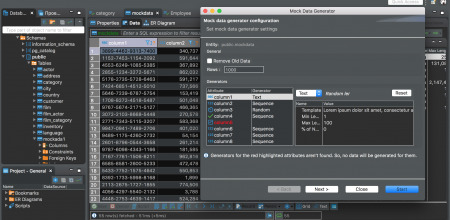
Offline install
To install SSDT when you’re not connected to the internet, follow the steps in this section. For more information, see Create a network installation of Visual Studio 2017.
First, complete the following steps while online:
Download the SSDT standalone installer.
Download vs_sql.exe.
While still online, execute one of the following commands to download all the files required for installing offline. Using the --layout option is the key, it downloads the actual files for the offline installation. Replace <filepath> with the actual layouts path to save the files.
For a specific language, pass the locale: vs_sql.exe --layout c:<filepath> --lang en-us (a single language is ~1 GB).
For all languages, omit the --lang argument: vs_sql.exe --layout c:<filepath> (all languages are ~3.9 GB).
After completing the previous steps, the following steps below can be done offline:
Run vs_setup.exe --NoWeb to install the VS2017 Shell and SQL Server Data Project.
From the layouts folder, run SSDT-Setup-ENU.exe /install and select SSIS/SSRS/SSAS.a. For an unattended installation, run SSDT-Setup-ENU.exe /INSTALLALL[:vsinstances] /passive.
For available options, run SSDT-Setup-ENU.exe /help
Note
If using a full version of Visual Studio 2017, create an offline folder for SSDT only, and run SSDT-Setup-ENU.exe from this newly created folder (don’t add SSDT to another Visual Studio 2017 offline layout). If you add the SSDT layout to an existing Visual Studio offline layout, the necessary runtime (.exe) components are not created there.
Supported SQL versions
Project TemplatesSQL Platforms SupportedRelational databasesSQL Server 2005* - SQL Server 2017 (use SSDT 17.x or SSDT for Visual Studio 2017 to connect to SQL Server on Linux) Azure SQL Database Azure Synapse Analytics (supports queries only; database projects aren't yet supported) * SQL Server 2005 support is deprecated, move to an officially supported SQL versionAnalysis Services models Reporting Services reportsSQL Server 2008 - SQL Server 2017Integration Services packagesSQL Server 2012 - SQL Server 2019
DacFx
SSDT for Visual Studio 2015 and 2017 both use DacFx 17.4.1: Download Data-Tier Application Framework (DacFx) 17.4.1.
Previous versions
Unix Tools For Mac
To download and install SSDT for Visual Studio 2015, or an older version of SSDT, see Previous releases of SQL Server Data Tools (SSDT and SSDT-BI).
See Also
Next steps
After installing SSDT, work through these tutorials to learn how to create databases, packages, data models, and reports using SSDT.
Get help

1 note
·
View note
Text
[Fabric] ¿Por donde comienzo? OneLake intro
Microsoft viene causando gran revuelo desde sus lanzamientos en el evento MSBuild 2023. Las demos, videos, artículos y pruebas de concepto estan volando para conocer más y más en profundidad la plataforma.
Cada contenido que vamos encontrando nos cuenta sobre algun servicio o alguna feature, pero muchos me preguntaron "¿Por donde empiezo?" hay tantos nombres de servicios y tecnologías grandiosas que aturden un poco.
En este artículo vamos a introducirnos en el primer concepto para poder iniciar el camino para comprender a Fabric. Nos vamos a introducir en OneLake.
Si aún no conoces nada de Fabric te invito a pasar por mi post introductorio así te empapas un poco antes de comenzar.
Introducción
Para introducirnos en este nuevo mundo me gustaría comenzar aclarando que es necesaria una capacidad dedicada para usar Fabric. Hoy esto no es un problema para pruebas puesto que Microsoft liberó Fabric Trials que podemos activar en la configuración de inquilinos (tenant settings) de nuestro portal de administración.
Fabric se organiza separando contenido que podemos crear según servicios nombrados como focos de disciplinas o herramientas como PowerBi, Data Factory, Data Science, Data Engineering, etc. Estos son formas de organizar el contenido para visualizar lo que nos pertine en la diaria. Sin embargo, al final del día el proyecto que trabajamos esta en un workspace que tiene contenidos varios como: informes, conjuntos de datos, lakehouse, sql endpoints, notebooks, pipelines, etc.
Para poder comenzar a trabajar necesitaremos entender LakeHouse y OneLake.
Podemos pensar en OneLake como un storage único por organización. Esta única fuente de datos puede tener proyectos organizados por Workspaces. Los proyectos permiten crear sub lagos del único llamado LakeHouse. El contenido LakeHouse no es más que una porción de gran OneLake. Los LakeHouses combinan las funcionalidades analíticas basadas en SQL de un almacenamiento de datos relacional y la flexibilidad y escalabilidad de un Data Lake. La herramienta permite almacenar todos los formatos de archivos de datos conocidos y provee herramientas analíticas para leerlos. Veamos una imagen como referencia estructural:
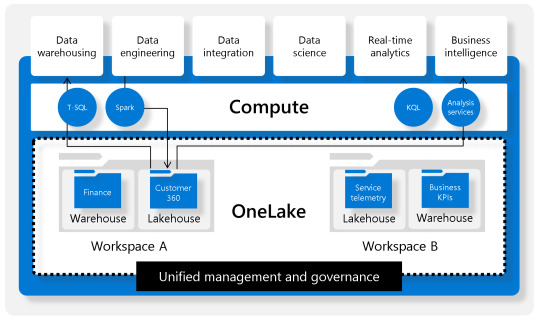
Beneficios
Usan motores Spark y SQL para procesar datos a gran escala y admitir el aprendizaje automático o el análisis de modelado predictivo.
Los datos se organizan en schema-on-read format, lo que significa que se define el esquema según sea necesario en lugar de tener un esquema predefinido.
Admiten transacciones ACID (Atomicidad, Coherencia, Aislamiento, Durabilidad) a través de tablas con formato de Delta Lake para conseguir coherencia e integridad en los datos.
Crear un LakeHouse
Lo primero a utilizar para aprovechar Fabric es su OneLake. Sus ventajas y capacidades será aprovechadas si alojamos datos en LakeHouses. Al crear el componente nos encontramos con que tres componentes fueron creados en lugar de uno:
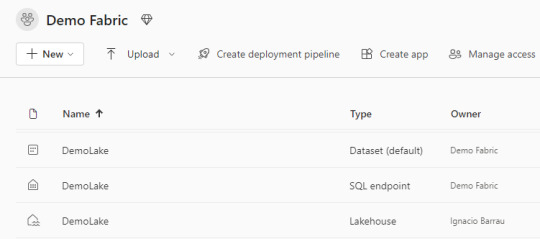
Lakehouse contiene los metadatos y la porción el almacenamiento storage del OneLake. Ahi encontraremos un esquema de archivos carpetas y datos de tabla para pre visualizar.
Dataset (default) es un modelo de datos que crea automáticamente y apunta a todas las tablas del LakeHouse. Se pueden crear informes de PowerBi a partir de este conjunto. La conexión establecida es DirectLake. Click aqui para conocer más de direct lake.
SQL Endpoint como su nombre lo indica es un punto para conectarnos con SQL. Podemos entrar por plataforma web o copiar sus datos para conectarnos con una herramienta externa. Corre Transact-SQL y las consultas a ejecutar son únicamente de lectura.
Lakehouse
Dentro de este contenido creado, vamos a visualizar dos separaciones principales.
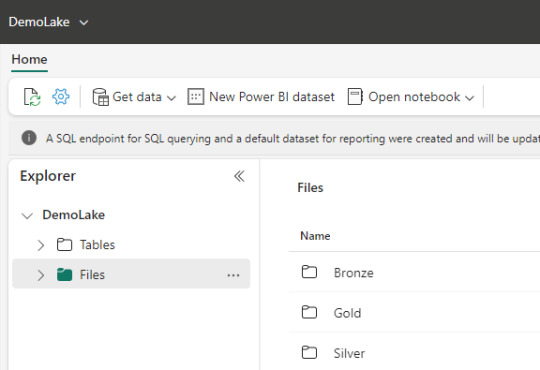
Archivos: esta carpeta es lo más parecido a un Data Lake tradicional. Podemos crear subcarpetas y almacenar cualquier tipo de archivos. Podemos pensarlo como un filesystem para organizar todo tipo de archivos que querramos analizar. Aquellos archivos que sean de formato datos como parquet o csv, podrán ser visualizados con un simple click para ver una vista previa del contenido. Como muestra la imagen, aquí mismo podemos trabajar una arquitectura tradicional de medallón (Bronze, Silver, Gold). Aquí podemos validar que existe un único lakehouse analizando las propiedades de un archivo, si las abrimos nos encontraremos con un ABFS path como en otra tecnología Data Lake.
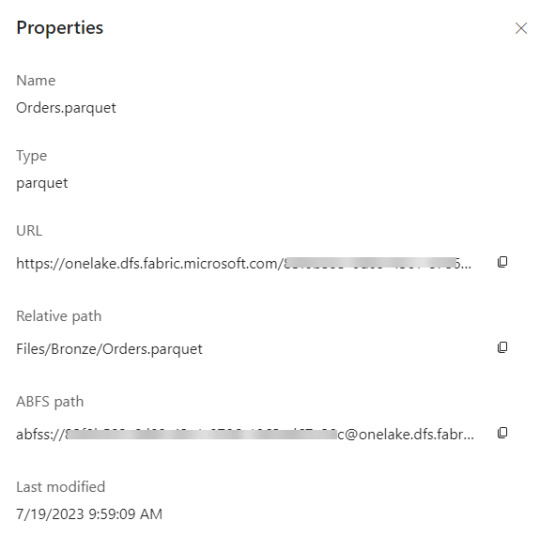
Tablas: este espacio vendría a representar un Spark Catalog, es decir un metastore de objetos de data relacionales como son las tablas o vistas de un motor de base de datos. Esta basado en formato de tablas DeltaLake que es open source. Delta nos permite definir un schema de tablas en nuestro lakehouse que podrá ser consultado con SQL. Aquí no hay subcarpetas. Aqui solo hay un Meta store tipo base de datos. De momento, es uno solo por LakeHouse.
Ahora que conocemos más sobre OneLake podemos iniciar nuestra expedición por Fabric. El siguiente paso sería la ingesta de datos. Podes continuar leyendo por varios lugares o esperar nuestro próximo post sobre eso :)
#onelake#fabric#microsoft fabric#fabric onelake#fabric tutorial#fabric training#fabric tips#azure data platform#ladataweb#powerbi#power bi#fabric argentina#fabric jujuy#fabric cordoba#power bi service
0 notes
Photo

Eklavya Online, EklavyaOnline, Self Study, Study Tutorial, Technical Interview Questions, Interview Questions Preparation, FAQ, Interview Questions, Most Asked Interview Questions, Rapid Fire, Latest Interview Questions, Updated Interview Questions Answers, Advance Java, Android Interview Questions, Angular 7 Interview Questions, Angular 8 Interview Questions, Angular Interview Questions, AngularJS Interview Questions, API Testing Interview Questions, Artificial Intelligence Interview Questions, ASP.NET Interview Questions, AWS Interview Questions, Backbone.js Interview Questions, Bitcoin Interview Questions, Blockchain Interview Questions, Blog, C Interview Questions, CodeIgniter Interview Questions, Core Java, Data Analytics Interview Questions, Data Structure Interview Questions, DB2 Interview Questions, DBMS Interview Questions, DevOps Interview Questions, Digital Marketing Interview Questions, Django Interview Questions, Dot Net Interview Questions, Drupal Interview Questions, Ember.js Interview Questions, Flutter Interview Questions, Hadoop Interview Questions, HR Interview Questions, Interview Tips, Joomla Interview Questions, Laravel Interview Questions, Machine Learning Interview Questions, Magento Interview Questions, Microsoft Azure Interview Question, MongoDB Interview Questions, MySQL Interview Questions, Node.js Interview Questions, Oracle Interview Questions, Phalcon Interview Question, PHP Interview Questions, PL/SQL Interview Questions, Power BI Interview Questions, Project Management Interview Questions, Pure.CSS Interview Questions, Python Interview Questions, Quality Assurance Interview Questions, R Interview Questions, React Native Interview Questions, Selenium Interview Questions, SEO Interview Questions, Software Testing Interview Questions, SQL Interview Questions, Swift Interview Questions, Tableau Interview Questions, Vue.js Interview Questions, Web Development Interview Questions, Web Services Interview Questions, WordPress Interview Questions
1 note
·
View note
Text
BI Live - 2 | Power BI Azure Tutorial | Power BI Integration with Azure | PowerBI Training | Edureka
BI Live - 2 | Power BI Azure Tutorial | Power BI Integration with Azure | PowerBI Training | #Edureka #BI #Azure #PowerBI
🔥Edureka Power BI Training – https://www.edureka.co/power-bi-certification-training This Edureka “Power BI Azure Integration” video will help you to understand the value brought by the integration of the Azure Machine Learning Studio into Power BI Desktop and how it provides a powerful tool for transforming data and using Machine Learning models to process your data before laying analytics on top…
View On WordPress
#Azure Machine Learning#edureka#power bi azure#power bi azure machine learning#power bi azure machine learning studio#power bi azure tutorial#power bi edureka#power bi integration with azure#power bi integration with azure machine learning#power bi r integration#power bi r script#power bi r script tutorial#power bi r script visual#Power BI tutorial#power bi with azure ml#r in power bi#r integration with power bi#r script in power bi#yt:cc=on
0 notes
Text
Exploring the Unique Advantages of Power BI Over Other BI Tools
In an era where data is a vital asset, selecting the right business intelligence (BI) tool is crucial for organizations aiming to turn data into meaningful insights. For those looking to enhance their skills, Power BI Online Training & Placement programs offer comprehensive education and job placement assistance, making it easier to master this tool and advance your career.
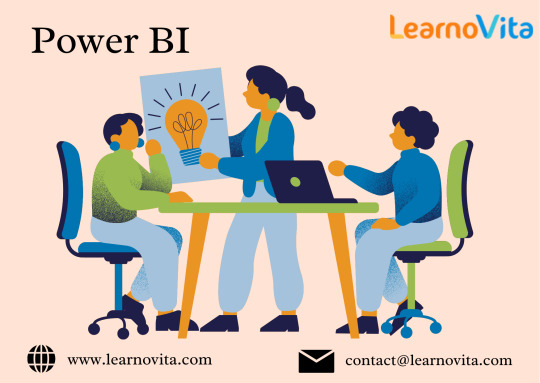
Power BI, Microsoft’s leading BI platform, has gained popularity for its versatility and user-friendly features. This blog delves into the distinct benefits that Power BI offers compared to other BI tools, making it a top choice for businesses across industries.
1. Intuitive and Accessible Interface
Power BI is celebrated for its intuitive interface, designed to be accessible even to those without a technical background. The platform’s drag-and-drop functionality enables users to create sophisticated reports and dashboards easily, minimizing the need for complex coding. This user-centric design allows individuals at all levels of technical expertise to harness the power of data visualization and analysis.
2. Seamless Microsoft Integration
For organizations embedded within the Microsoft ecosystem, Power BI’s integration capabilities are a game-changer. The tool connects effortlessly with other Microsoft products such as Excel, Azure, and SharePoint, streamlining data import and connectivity processes. This seamless integration not only enhances efficiency but also leverages the familiar Microsoft environment, reducing the time required for users to adapt.
3. Affordable Solutions for Every Business Size
Power BI stands out as a cost-effective BI solution, offering various pricing tiers that cater to businesses of all sizes. The free version of Power BI provides substantial features that meet the needs of many organizations, while the Pro and Premium versions offer enhanced capabilities for more complex requirements. This pricing flexibility makes Power BI an accessible and economical choice, ensuring businesses receive great value for their investment.
4. Advanced Data Visualization Capabilities
At the core of Power BI is its robust data visualization capabilities. The platform provides a wide range of customizable visualizations, allowing users to turn raw data into clear, actionable insights. From basic charts to interactive dashboards, Power BI’s visual tools make it easy to present complex information in a way that is easy to understand and use for strategic decision-making. It’s simpler to master this tool and progress your profession with the help of Best Online Training & Placement programs, which provide thorough instruction and job placement support to anyone seeking to improve their talents.
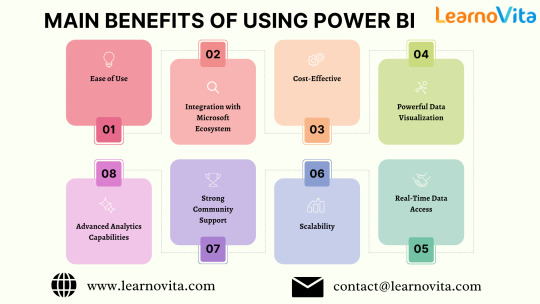
5. Real-Time Data Monitoring
In today’s fast-paced business environment, real-time data access is crucial for staying ahead of the competition. Power BI excels in this area, enabling users to connect to various data sources and analyze live data. This real-time capability ensures that decisions are based on the most current information, making it invaluable for dynamic industries that require constant monitoring and quick responses.
6. Flexible Scalability
Power BI’s scalability is one of its key strengths, accommodating businesses at every stage of growth. Whether deployed on-premises, in the cloud, or as a hybrid solution, Power BI adapts to meet your organization’s evolving needs. This flexibility ensures that as your business expands, Power BI can scale accordingly, providing continuous support without requiring a complete system overhaul.
7. Active Community and Support Network
Power BI is backed by a vibrant and supportive user community, which offers a wealth of resources including tutorials, forums, and expert advice. This extensive community support, coupled with Microsoft’s commitment to regular updates and improvements, ensures that users have access to the latest features and best practices, helping them maximize the platform’s potential.
8. Advanced Analytical Functions
For those seeking more than basic analytics, Power BI integrates seamlessly with advanced tools like R and Python. This allows businesses to perform in-depth analysis and build predictive models directly within the platform. These advanced analytics capabilities make Power BI an indispensable tool for organizations looking to leverage data science for strategic advantage.
Final Thoughts
Power BI offers a comprehensive, flexible, and user-friendly BI solution that meets the needs of businesses across various industries. Its strong integration with Microsoft products, advanced visualization tools, real-time data access, and scalability set it apart from other BI tools on the market. Whether you’re looking to enhance your data analysis capabilities or seeking a cost-effective BI solution, Power BI provides the features and support necessary to drive your business forward in a data-driven world.
0 notes
Video
youtube
Azure SQL Server - Configuring Connections with PowerBI
In this tutorial, we will learn "How to configure connections with Power BI" from Azure SQL Server. You have to followings- 1. Configure Client IP 2. Configure Connection String with access credentials 3. Connect PowerBI with credentials with Azure 4. Pull your data from database or data warehouse
1 note
·
View note
Text
Advantages of Power BI
Then are the major pros of Microsoft Power BI Pros of Power BI
Let us bandy some of the most essential advantages of Power BI which plays a crucial part in making Power BI a successful tool.
1. Affordability
A major advantage of using Power BI for data analysis and visualization is that it's affordable and fairly affordable. The Power BI Desktop interpretation is free of cost. You can download and start by it to make reports and dashes on your computer. still, if you want to use further Power BI services and publish your reports on the pall, you can take the Power BI Cloud service result for$9.99 per stoner per month. therefore,Power BI is offered at a fair price as compared to other BI tools.
2. Custom Visualizations
Power BI offers a wide choice of custom visualizations i.e. visualizations made by inventors for a specific use. Custom illustrations are available on Microsoft business. In addition to the overall set of visualizations available you can use Power BI custom visualizations in your intelligences and dashboards. The range of custom visualizations includes KPIs, charts, maps, graphs, R script illustrations,etc.
3. Excel Integration
In Power BI, you also have the choice to upload and view your data in Excel. You can elect/ sludge/ slice data in a Power BI report or dashboard and put it on Excel. You can also open Excel and view the same data in irregular form in an Excel spreadsheet. In other words, Power BI’s capability of Excel integration helps druggies to view and work with the raw data behind a Power BI visualization.
4. Data Connectivity
Additional major advantage of using Power BI as your data analysis tool is that you can import data from a wide range of data bases. It offers data connectivity to data lines( similar as XML, JSON), Microsoft Excel, SQL Garçondatabases, Azure sources, pall- grounded sources, online services similar as Google Analytics, Facebook, etc. In addition to all this, Power BI can also pierce Big Data sources directly. therefore, you'll get all feathers of data sources to connect to and get data for analysis and report making.
5. Prompt Updates
Power BI gets promotions from Microsoft every month. Microsoft has made a stoner community where druggies can upload their suggestions and tweaks about Power BI. The suggestions that get the utmost standing by other druggies have a good chance of getting included in the coming update of Power BI. A Power BI stoner will get notified every time a new update comes which they can fluently download. Due to the prompt and inclusive elevation system, Power BI is suitable to include better functionalities since its release.
6. Power BI Bedded
Power BI Bedded is additional positive aspect of Power BI. Using this result, an app inventor can bed or include Power BI reports and features into web- grounded or other apps. By using this, we can add Power BI illustrations and reports into emails or websites to increase its reach to druggies.
7. Particular Gateway
We've talked about gateways in Power BI and their use in earlier tutorials. particular Gateway is a tool which you can use with Power BI to authenticate data sources that are on- premise and outside the firewall. Once this tool authenticates an on- premise data source, a pall- hosted Power BI case can use data from that data source.
8. Data Availability
Power BI offers great availability to data sources and the data sets that you produce while designing reports. All the data that you import from data sources and work with is stored in a centralized position. You can pierce that data anytime, from anywhere, from any platform and as numerous times as you want.
9. Interactive Visualizations
The most talked- about advantage of Power BI over any other data visualization tool is its seductive, intuitive and interactive visualizations. We can use Power BI’s easy drag- and- drop functionality to add dissimilarconceptions in a report. Also, we can interact with visualization by applying pollutants, making selections in it, etc. It's veritably easy to produce and understand data through visualizations in Power BI.
Onlineitguru provides Power BI Online Training. We are providing excellent Power BI Online Training by real-time IT industry experts.. All our trainers have over 10 years of real time IT industry experience with 100% placement Assistance. Call us@ +9 9550102466.
#Advantages of Power BI#Power BI Training#power bi online training in hyderabad#power bi training in ameerpet#power bi online training in india#power bi online training#power bi training#architecture#power bi course
0 notes
Text
Data Science course in Bangalore

Data Scientist is a job that is creating a buzz due to its high demand all over the world. According to studies and reports, the U.S. will have around 160,000 to 180,000 fewer data scientists than it needs. Data science is in high demand, but the supply is not sufficient. India will need more data scientists than engineers and chartered accountants by 2018. Why wait? Become one and you will be in high demand. To become a data scientist, one must first require knowledge of Python Programming, Advance Python Concepts, Python, Python for Data Visualization, Statistics, Machine Learning, SQL, and all other data science concepts. But, no data science course covers all the data science concepts in a clear and coherent structure. However, to solve those problems. 1stepGrow professional training institute offers the best Data Science online course in a clear and logical structure to make it easy to understand all the concepts immediately. 1stepGrow's online Data science course will allow you to engage in tutorials and learn hands-on about data science and machine intelligence concepts. This course provides live training in 20+ advanced concepts and tools, including 100% live training on tools and concepts such as Python Programming, Advance Python Concepts, Python, Python for Data Visualization, Statistics, Machine Learning, Time Series Analysis, ARIMA, Natural Language Processing (NLP), Reinforcement Learning, Neural Networks, Git & GitHub, SQL, MongoDB, HBase, AWS, GCP, Azure Cloud Computing, Apache Spark, Hadoop, Hive, Teradata, Azure Data lake, Advanced Excel, Power BI, Tableau, Agile & Scrum, etc. 1stepGrow is deemed to be one of the best Data Science course in Bangalore because this course is a great combination of theory, case studies, and capstone projects.
Key highlights: - 400 hours intensive live training. - Live Onboarding Session. - 100% job guarantee. - IBM certification. - Apprenticeship Opportunity to work on client projects for real-time hands-on training. - 25+ Projects & 5+ capstone projects. - Mock Interviews by Hiring Managers. - No cost EMI option. - 1:1 with Industry Mentors. - The course provides you with every tool you'll need to become a data scientist. This Python Data Science course offers 100% placement services as part of its Data Science Training Program. You can get placed in many multinational companies such as Nykaa and Myntra, Cred, Meesho, Razorpay, Wipro, Infosys, TCS, Microsoft, Hungama, PharmEasy and more. Also, by attempting the test on the 1stepGrow website, you can receive a discount of up to 30% off academic fees, qualify for scholarships and advance your career. 1stepGrow ensures students receive practical training, so it doesn't matter whether you have minimal or no tech experience with 1stepGrow Data Science, you will get ready for the future.
For more information, please visit: https://1stepgrow.com/course/advance-data-science-and-artificial-intelligence-course/
#online courses#Data science course#Data science course in Bangalore#Best Data science course with certificates#Data Science courses#Best Data Science Course Online#Best Data Science Online course#Best Data Science courses#Online Data Science course
0 notes