#azure functions
Explore tagged Tumblr posts
Text
Build Your Own QR Code Generator API with Azure Functions
The Azure Function QR Code Generator API is a scalable, cost-effective, and customizable solution for generating dynamic QR codes on demand. Unlike existing third-party APIs, this approach enables businesses to create their own API, ensuring greater flexibility, security, and ease of access.
Key Features of Azure Function QR Code Generator API:
✅ Dynamic QR Code Generation – Instantly generate QR codes for URLs, text, or other content as per user input. ✅ Customization Options – Modify size, color, and error correction levels to match your specific needs. ✅ RESTful API – Seamlessly integrate the API with various programming languages and platforms. ✅ Scalable & Reliable – Built on Azure Functions, it scales automatically to meet demand, ensuring high availability. ✅ Cost-Effective – Uses a pay-as-you-go model, reducing unnecessary expenses.
How It Works:
1️⃣ API Request – Users send an HTTP request with the required content and customization parameters. 2️⃣ Function Execution – The Azure Function processes the request and dynamically generates the QR code. 3️⃣ QR Code Generation – A QR code generation library creates the image in real-time. 4️⃣ Response – The API returns the QR code image in formats like PNG or SVG for easy access.
Use Cases:
🚀 Marketing Campaigns – Use QR codes on flyers, posters, and ads to drive traffic to websites or promotions. 📦 Asset Tracking – Efficiently manage inventory and product tracking. 🎟 Event Management – Simplify event check-ins and attendee tracking with QR-based tickets. 🔐 Authentication & Access Control – Implement two-factor authentication and secure login systems.
0 notes
Text
#Serverless Application#Serverless Services#serverless technology#serverless Computing#Azure Functions#Python
0 notes
Text
Skyrocket Your Efficiency: Dive into Azure Cloud-Native solutions
Join our blog series on Azure Container Apps and unlock unstoppable innovation! Discover foundational concepts, advanced deployment strategies, microservices, serverless computing, best practices, and real-world examples. Transform your operations!!
#Azure App Service#Azure cloud#Azure Container Apps#Azure Functions#CI/CD#cloud infrastructure#cloud-native applications#containerization#deployment strategies#DevOps#Kubernetes#microservices architecture#serverless computing
0 notes
Text
Streamlining Operations with Azure Functions in Serverless Environments

This content examines the transformative impact of Azure Functions on operational efficiency within serverless computing contexts. This powerful cloud service simplifies application management, automates processes, and reduces operational overhead, making it an essential tool for modern businesses looking to enhance their cloud strategies.
Key Benefits of Using Azure Functions to Streamline Operations:
Automated Scalability: Azure Functions automatically scales based on the demand by adjusting the number of computing resources in real-time. This capability ensures that applications perform optimally under any load, eliminating the need for manual scaling and reducing resource wastage.
Reduced Operational Complexity: By abstracting the underlying infrastructure management, Azure Functions allows developers to focus purely on writing and deploying code. This serverless approach minimizes the tasks associated with server maintenance, updates, and configuration, thereby streamlining operations.
Event-driven Automation: Azure Functions excels in environments that require responsive, event-driven solutions. It can trigger processes in response to various events, such as changes in data, updates from IoT devices, or new information from APIs, automating workflows and reducing the latency in data processing.
Integration and Connectivity: With extensive support for integrating with other Azure services and external applications, Azure Functions facilitates the creation of interconnected systems that can effortlessly communicate and exchange data. This integration is pivotal for creating seamless workflows and enhancing data flow across applications.
Cost Efficiency: Operating on a pay-as-you-go model, Azure Functions ensures that costs are directly aligned with usage, with no upfront costs or fees for idle capacity. This pricing model is particularly advantageous for businesses with fluctuating workloads, as it allows for precise budget management based on actual usage.
Azure Functions is revolutionizing how businesses approach cloud computing in serverless environments, offering a suite of tools that not only streamline operations but also foster innovation and agility. By leveraging Azure Functions, organizations can achieve higher operational efficiency, faster time to market, and greater scalability—all while maintaining control over costs and resource utilization.
0 notes
Text
Don't miss the 2024 Azure Developers JavaScript Day!
Azure Developers JavaScript Day! Do you want to discover the latest services and features in Azure designed specifically for JavaScript developers? Are you looking for cutting-edge cloud development techniques that can save you time and money, while providing your customers with the best experience possible? Azure Developers JavaScript Day Event Banner If yes, join us next week for a 2-Day…

View On WordPress
0 notes
Text
Added a few short blogs on Azure Functions including one to automatically start Azurite when you open your workspace in VS Code. Check them out here ->
1 note
·
View note
Text
Serverless Showdown: AWS Lambda vs. Azure Functions 🚀💻 Which cloud computing giant takes the crown?
1 note
·
View note
Text
Origen web para evitar gateway PowerBi y Azure Functions
Existen diversos escenarios donde PowerBi nos va a exigir un gateway para actualizar nuestra información. A veces es muy necesario y tiene sentido, pero otras veces no y resulta hasta molesto.
Puede que haya muchos escenarios más que los que voy a mencionar pero normalmente al escrapear un sitio web (funcion Web.Pages de power query) se exige un gateway. Tal vez tenes alguna operación tan compleja que se te ocurre usar Python para resolverla porque esta dentro de Power Bi, pero con eso también te exige Gateway.
Este artículo mostrará como podemos usar Azure Functions para realizar una operación simple con Python para luego leerlo desde PowerBi como un simple Get Request de API.
Primero que nada un poco de teoría. Existen escenarios web los cuales requeiren de Gateway para su tratamiento. Aun si estamos en power query online (dataflows) necesitaremos uno. Hay tres funciones cláscias que son de interés y funcionan distinto. WebContent, WebPages y WebContentBrowser. Si quieren conocer la diferencia y entender cual pide gateway y cual no, pueden leer la siguiente doc: https://learn.microsoft.com/en-us/power-query/connectors/web/web-troubleshoot
Me gustaría comenzar aclarando que no voy a hacer una introducción a Azure Functions. No voy a explicar que es, cómo funciona y cómo setear el entorno. Para eso ya hay excelentes videos en internet o podemos leer más en la siguiente doc de microsoft:
https://learn.microsoft.com/es-es/azure/azure-functions/create-first-function-vs-code-python?pivots=python-mode-configuration
Para este post necesitamos conocimientos previos en Python básico y Visual Studio Code. Asumiendo que ya tenemos el entorno seteado con las extensiones de Visual Studio code, vamos a comenzar con un ejemplo sencillo conectando a una API. Ya logueados en el apartado de Azure y con visibilidad a nuestra suscripción, vamos a crear una Function App. Podemos pensarlo como el servidor de procesamiento de muchas Azure Functions. En ese espacio podemos tener muchas functions, pensemos a cada una como un request.
Al momento de crearla tenemos 4 pasos
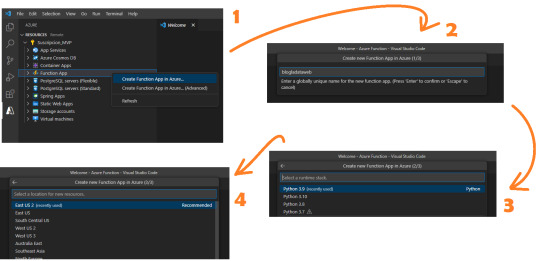
Ese nombre será participe de la URL de la API que estamos generando.
Ahora podremos crear la función. Se almacenará en la carpeta que tengamos apuntando el Visual Studio Code. Clickeamos el rayito para crear una función dentro de la Function App

La aplicación creada se verá así:
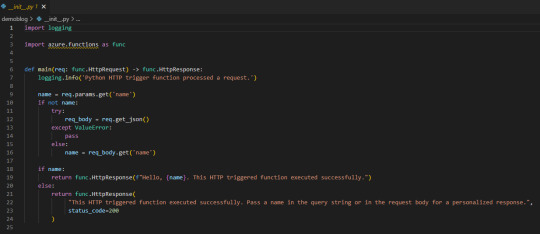
Lo que necesitamos saber es que tenemos una función main donde se ejecutará el código principal. Luego depende si llamamos a la función con get o post si podemos capturar items de parametros de url o body. Eso nos ayudaría a incrementar la seguridad puesto que sin los parametros correctos o autenticación no podríamos obtener la respuesta. A modo de ejemplo vamos a hacer una simple lógica para que la url retorne el resultado cada vez que sea llamada sin necesidad de nada más puesto que considero que no es sensible la data del nombre de los workspaces en mi tenant de demo.
Veamos que simple es escribir código dentro de main devolviendo un dict o json en el return bajo el status_code deseado. Podemos aprovecharnos de los mensajes para ser claros en fallas para recibirlas en Power Bi.
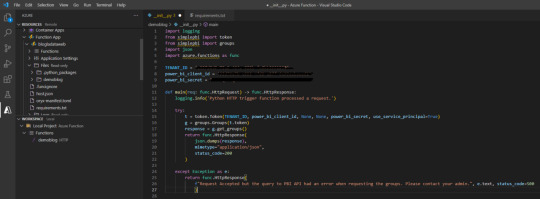
Código de la imagen en mi Github.
Usando SimplePBI para obtener grupos, pueden ver que simplemente generamos token, creamos objeto de grupo (workspaces) y llamamos a los workspaces que nuestro Service Principal puede ver.
Luego agregue al return una aclaración adicional para cuando lo que queremos devolver no es un “texto” literal sino un dict o json que es el “mimetype”.
NOTA: Si no sabes que es SimplePBI podes pasar por aqui.
IMPORTANTE: aclaro que tenemos un secret expuesto en este código, lo mejor para una azure function así sería usar un Azure KeyVault a nuestras contraseñas y secretos para que no queden expuestos.
Si vamos a usar una librería importada tendremos que buscar el archivo requirements.txt en el panel de recursos y agregarla. Yo lo hice para SimplePBI.
Si necesitamos utilizar pandas para tomar datos de un origen estructurado, podemos utilizar “ DataFrame.to_dict(orient="records") ” en el json.dumps del return para convertir nuestro frame al formato de mimetype json.
Get data
Mucho sobre python y funciones, vamos a PowerBi Desktop a conectarnos. Usaremos el conector web para traer la información con credenciales anónimas.
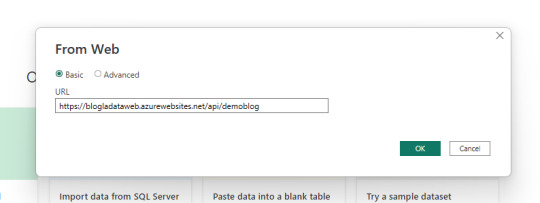
Dependiendo como orientamos nuestro json devuelto en la API que nos generamos en Azure Functions vamos a tener que efectuar transformaciones en power query. En este caso la devuelta por SimplePBI es muy uniforme y el motor practicamente lo resuelve solo.
Veamos como queda:
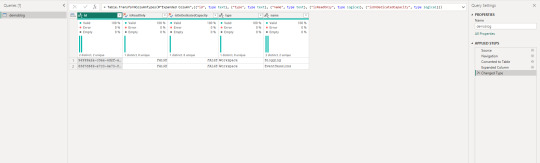
Ahora tenemos nuestra data cargada en Power Bi usando python sin necesidad de un gateway personal. Ya podemos publicar nuestro informe al servicio de power bi y configurar las credenciales como anónimas.
ACLARACIÓN: las Azure Functions tiene un límte de uso (timeout) en 5 minutos. Nuestra ejecución no puede durar más de eso o fallaría y nuestro propósito quedaría perdido.
Conclusión
Esta metodología puede ayudarnos a dar más velocidad a pequeños desarrollos, scrappings u origenes cloud complicados que PowerBi no tenga connector sin driver (ejemplo: oracle o mysql). Con una Azure Function construir rápido y fácilmente una API que responda. Para aumentar la seguridad es necesario utilizar Azure KeyVaults en nuestro código y en caso de necesitar disponibilizar data más sensible, lo mejor sería pedir un parámetro o body con alguna clase de key (que puede ser inventada por nosotros) para que no todo quede sobre una URL pública. Espero que este ejemplo les despierte nuevas ideas.
#powerbi#power bi#power bi desktop#power bi python#python power bi#azure functions#Azure functions python#power bi tips#power bi argentina#power bi jujuy#power bi cordoba#power bi tutorial#power bi training#azure functions power bi#ladataweb
0 notes
Text
[facedown in the water] five more minutes and i'll be right with you 🫶🫶
#if u have sent me an ask/tagged me in anything in about the past two or three weeks#i am so deeply deeply sorry#term ended and i basically fell off a cliff in terms of both online presence and brain function#i have seen ur ask and i love u deeply - i will be caught up w asks and tag games etc by the end of the week i PROMISE#kisses to u all mwah 😘😘#it has not helped that i have had my soul swallowed by totk i will admit that has been sucking up my focus somewhat lol#plus i reopened fe3h and the siren song of azure moon calls me 🥰🥰#dimitri beloved how you fascinate me#t-shirt that says ask me about my dimitri alenxandre blaiddyd
8 notes
·
View notes
Text
i love it when the academic articles i'm reading about include swearing (the one i'm reading is actually *about* swearing) but come on. do you want me to be able to read the word fuck in this thing and expect me not to laugh a little about it?
#azure speaks#'why are you doing your reading at 2 am' don't worry about it#the phrase 'the sociopragmatic functions of fuck' is currently taking me out
3 notes
·
View notes
Text
Might just start blogging about my silly little gbf teams I love most of them a whole lot
#I’m just really having a good time with gbf now that I’ve gotten the most annoying parts automated#(seriously every beginner guide just glosses over the pro skip function)#all it took was three separate attempts but now that I’m having fun#it really recaptures the magic of what made me play azur lane for so long#(I still love azur lane but it’s lost a little of its sheen now that it’s just dailies with a new ship I can really tism about every#couple months)
2 notes
·
View notes
Text
could i get some chryzure askies or anything… prepping for azure’s bday on the 27th ☺️
#memorie.txt#also feel a bit like crying atm but i think i jst need a granola bar 🤔 & a functioning car.#but besides that i’ve also started my chryzure art for azure’s bday yayyyyy
6 notes
·
View notes
Text
ZESTIRIA THOUGHT BEFORE I FORGET: every attack has a Notable windup and cooldown and ESPECIALLY every hidden arte has these and i like that you can tell they went "okay. so we accidentally installed a Fun Ceiling" about that when they were niceing the combat system for berseria.
they made a whole thing out of banish blasts taking like 3 of god's own seconds to happen after you commit to them & it was mature of them to notice that this sucked (even tho having it happen instantly on a stunned enemy rocked) (not really worth it)
#banish blasts were egregious. everything else was 'fun with an expiration date' imo#the controls for chain/partner/whatever blasts were too fussy but i think if they had figured them out a little better#they would have helped some with how boring the combos are. armatized combos there was never any helping though#once you memorize the inputs AND THEN START TO MEMORIZE what enemy type each hit is good against?? bro it is over#lord of water ! blue flurry. ocean blitz. azure ASSAULT. suits of armor go sprinting for cover. my break gauge multiplies by ten.#i depart the function.
1 note
·
View note
Text
Oooh, more than that, and I want to blab about it!
So in short CrowdStrike, a Cybersecurity company, more or less accidentally cyber attacked Microsoft's Cloud Services via a bugged update. Microsoft uses CrowdStrike's services for their Cloud Services, and missed the bug as well one way or another (in what I hope was an isolated check they did before uploading the updated version to their customers that happened to not have caught the fatal error.)
The update fatally corrupted Microsoft's Cloud System to such a degree that any of their customers using their Cloud Systems in their software were rendered useless.
What the lovely Dean doesn't say here is a lot of these Customers systems are whole POS systems. Aside from diners, every POS systems I've encountered since yesterday has been down and rendered useless: hotels, arcades, some general stores. Mostly it seems like bigger Customers/Companies (bigger companies are using Microsoft's Cloud Services).
Also if anyone is up for PMing me any outages they're experiencing that I don't have listed please lmk! I'm curious and would love to list.
So far I know:
Several Airlines
Several Banks
Several State's 911 lines
Several POS Systems (likely the VM issue)
Several Hospitals
TBC
(research/looking around. I don't have my computer cuz I'm stuck at an airport, but I might go through and see if I can find customer lists and get specific and otherwise update this.)
Here is a link to the Microsoft Cloud/Azure Outage report:
(This is the status history; it is the first ticket 1K80-N_8)
Here is a link to the VM (Virtual Machine) Microsoft Cloud/Azure outage that is currently still active:
(Since it is still active, it is listed on the front page)

rip windows
#CrowdStrike#Cybersecurity#Microsoft Cloud#POS#VM Outage#Azure Outage#ah when I say Microsoft's Cloud System I am referring to Azure tho Azure as I understand has more functionality than basic Cloud#Such as the VM capacity
8K notes
·
View notes
Text
Find #Azure Functions still using the in-process model in #Azure
If you got the following email from Microsoft Azure: Migrate your .NET apps in Azure Functions to the isolated worker model by 10 November 2026You’re receiving this email because you use the in-process model with .NET applications in Azure Functions. Beginning 10 November 2026, the in-process model for .NET apps in Azure Functions will no longer be supported. To ensure that your apps that use…

View On WordPress
0 notes