#powerpoint tutorial 2013
Explore tagged Tumblr posts
Text
PowerPoint Design Tab Hindi
PowerPoint Design Tab Hindi
PowerPoint Design Tab – Friends हम पिछली Post में PowerPoint के बारे मैं पढ़ चुके हैं जिसमे हमने इसके Introduction के बारे में पढ़ा था और Home Tab, Insert Tab के बारे में भी पढ़ चुके हैं। चूंकि यह हम सभी पढ़ चुके हैं की PowerPoint एक Application Software है जिसका Use हम Presentation बनाने के लिए Use करते हैं। Design Tab एक बहुत Important Tab है जिसके द्वारा हम अपनी Slide में अलग अलग तरह के Design डाल…

View On WordPress
#design ideas in powerpoint#design tab#design tab in powerpoint#design tab in powerpoint 2007#design tab in powerpoint 2007 in hindi#design tab in powerpoint 2010#design tab in powerpoint 2013#design tab in powerpoint 2016#design tab in powerpoint in hindi#design tab of powerpoint#microsoft powerpoint#ms powerpoint#ms powerpoint design tab#ms powerpoint design tab in hindi#ms powerpoint in hindi#powerpoint#powerpoint design#powerpoint design tab in hindi#powerpoint design tab tutorial#powerpoint in hindi#powerpoint kaise sikhe#powerpoint presentation#powerpoint tutorial#powerpoint tutorial in hindi
0 notes
Note
How do you study for veterinary classes?
Hello! Thank you for the question! My studying method has definitely evolved over the years. I’m firmly in the camp that even if you knew how to study during undergrad, you may need to change your methods for vet school. I certainly did!
I should start by saying that I am largely a visual / hands-on learner. My methods may not work for everyone!
My materials. I use an iPad Pro 10.5” with Apple Pencil for my daily note taking at school. I also have a iMac (2013) that I use for the majority of my intense typing sessions.
One. Hand-write your notes in class WHENEVER possible. Both what’s on the slide and what the professor says is important. This is definitely easier said than done (especially if your professor tests on material they relay verbally instead of being written on the slide) but I can cut my studying time in half later on if I hand-write stuff during class. Literally. It’s crazy. Hand writing keeps you super engaged in the material during lectures and forces you to digest the material for the first time right then and there as you paraphrase and write things in your own words. I use my iPad with Notability and GoodNotes on split screen for this purpose. GoodNotes is great for importing pages with your preferred writing template (I prefer Cornell style). It’s personal preference.
Two. I use OneNote after class to type up a condensed outline of the information from PowerPoint slides. I like OneNote because their keyboard shortcuts are really intuitive, they have a good notebook organization, I’m not limited to a standard piece of paper, and I can share my notes amongst friends. You can also add pictures and videos straight to your page, which is awesome. I add labeled pictures from the PowerPoint that might trigger memories from that slide or pictures that I can find from other textbooks or Google that illustrate a concept clearly.
Three (the important one). Active recall questions!! Studies show that one of the best ways to learn is to quiz yourself over and over again. To that aim, I add a set of questions at the very top of my outline that I feel covers all the main points of the lecture I covered. I use open-ended questions, T/F, etc. If the professor gives learning objectives, they get added to the set of questions as well. These are a great way to review with friends before a test or quickly assess your strengths/weaknesses for a cumulative final.
Four (optional). Because I need to be able to access this information long after a test is over, I export my outline into Notability and add it to the top of the file that has the original PowerPoint slides. That way, I can easily search through my outlines as well as the original source material from any of my devices. This comes in handy if your professors give you drug dosages, vital signs, charts, etc that you may not need to know for the exam but would be useful during clinics.
Here is a picture of one of my completed lectures using the method I discussed above. They may not be the prettiest notes in the world, but they’re pretty functional!

A note on rote memorization— it’s definitely a part of vet school and definitely not my strong point!! I can highly recommend downloading Anki, which is a free digital flashcards program. You can find tons of YouTube tutorials on how to use the program for medical school. It basically uses an algorithm to change which cards you study from based on how confident you are in that material. A lot of medical students use this program with good success!
Anyway, hope this helps and wasn’t too mind-numbingly long! 😅 Happy studying!
#ask me#ask me anything#studying#studyspo#studyblr#vetblr#medbr#grad school#methods#reference#onenote#digital student#ipad#apple pencil
140 notes
·
View notes
Text
Ms Project For Building & Engineering Intermediate Superior
Focus is positioned on correctly defining duties and associated resources; monitoring the project and reporting project outcomes. Tips are also offered on efficient electronic management of initiatives. Ideal for these new to Microsoft Project or anybody trying to improve their project management abilities, the Learn Microsoft Project 2016 training course supplies ms project online training intermediate 9 full hours of skilled high quality training tutorials. Virtual instruction environments are designed to simulate the standard classroom or studying expertise. This form of guided studying is impactful and produces positive learning outcomes. Project management expertise - MS Projects software program and so on.
Training can be accessed by way of nose to nose or Online (Self-Paced – E-Learning). This guarantees that each licensed person has demonstrated the power to command the complete options and performance of Microsoft Office, making ready them for future academic or workforce alternatives. Microsoft Visio is a unbelievable program which allows you to create organograms, flooring plans, network diagrams, maps and far more. Build on your fundamental information of and experience in PowerPoint to fine-tune your shows. On the other hand, attending high-powered monetary courses to achieve additional perception can be complicated and over-the-top. To make your lives easier we mixed the abilities and the insight!
This lesson covers project plans and looks at the means to print project views, share initiatives, and export projects. Our Training Solutions and Research Solutions translate into increased productiveness and enhanced customer support excellence inside any trade. Given our huge expertise we can help staff liable for data analysis, reconciliation's, reporting and monetary modelling. Any consumer ms project intermediate course of Excel will profit from this comprehensive programme to make sure abilities switch. This practical 2 - day programme leads delegates through advanced Excel features and specialised spreadsheet strategies, explaining the capabilities and their makes use of. Added Advantage Academy will provide training stories to your company in addition to common suggestions.
2KO Africa presents 1 day and 2 day Excel advanced programs. Using Microsoft® Office 2013 on Mobile Devices takes students through a hands-on tour of the Microsoft Office application suite, together with Word 2013, PowerPoint® 2013, Excel® 2013, and Outlook® 2013. Hands-on actions for each software are built-in into each lesson.
Windows is an integral part of learning any other utility, because it offers a good understanding of hardware just like the mouse, the keyboard and display screen. Terminology is explained, trainees learn to transfer round and how to access issues. We will then take you through all the steps of planning, mapping, designing and making a working database of your personal. Find out the way to customise Outlook to fit your needs, take care microsoft project intermediate training of your correspondance extra effectively and create and track progress on your To-Do list. Maximise the ability of team work by scheduling meetings, delegating duties and accessing shared information effortlessly. We usually discover that delegates attend the superior courses with out enough background to an intermediate degree, which implies that they don’t get the total good factor about the course – which is all the time unhappy.
0 notes
Text
ms project 2013 64 crack
Mind is a visual instrument. ms project 2013 activation code on this fact. So most brainstorming activities involve visualizing a solution. The old saying "a picture is worth lot of words" is true. The trick is, getting it onto paper so that you can make good since of it. Over the internet that making a map of the mind is the best solution for changing thoughts into treatments. The reason a mind map is one for this easiest brainstorming activities is because mind maps are visual a little too. Ultimately a good map will use color pictures to help organize your thought processes. After setting up the folder system, have to set up a time frame or some type of time table with your wedding. Again, you can use your computer to a person to generate a detailed time table. microsoft project is a really great software for creating and checking schedules and even architects can really make use of such a software to ready the schedules of different building works. If ms project 2010 crack activator see it too difficult for your cord less mouse with such software, however, you may still use software like Microsoft Excel or Word to construct your time platform. A training company can tell you that songs through an Excel tutorial that crucial for your staff to carry on a day or also a week long course find out the scheme. They'll then tell you that they can offer a discount if you return several employees and take Word and PowerPoint in unison. Creep can come from many sources. Managers may promise features to clients without talking to staff to ascertain if they are feasible. New workers along at the project often have ideas that may seem good at the spare time. Embarking on the project often reveals flaws with the original plan, requiring additional tasks to cover shortcomings. Now you are ready conduct some basic calculations. Accumulate the hours (or whatever unit of measure you used) for everybody resource and multiple that by their pay rate and Voila! You have a great beginning cost analysis for your project. Choose want you to lead a programme in which has never run one before. They bring in fresh ideas and are not too influenced by screw-ups they've got made at some point. It helps if they are supercilious types and never take advice well. Like a much riskier option, choose someone in which has experience - but offers never run a similar type of programme when in front of. If ms project 2010 crack activator , the project will get started with on the most beneficial foot body of confidence, the correct people for the task and for that correct fee. You'd be amazed how many people leap into managing a project without having the fundamentals right first. Let this be you, and you'll be on the to a smooth, successful project total.
1 note
·
View note
Text
Upgrade office 2013 to 2016 free home use

#Upgrade office 2013 to 2016 free home use full version
#Upgrade office 2013 to 2016 free home use upgrade
Office 2019 is the current release and don't know why you'd want to purchase '2016. Office 2016 is no longer available from Microsoft but may be available from some 3rd parties.
#Upgrade office 2013 to 2016 free home use upgrade
Now, you should choose the option called I want to activate the software by telephone. If you currently own the perpetual license for Office 2013, there is no upgrade path to the current version of Office. Now, you should open MS Office and provide the Microsoft Office 2013 product key when prompted.
#Upgrade office 2013 to 2016 free home use full version
MS Office 2013, MS Office 2013 product key, MS Office 2013 freeload full version, MS Office 2013 activator, MS Office 2013 filehippo, MS Office 2013 activation key, MS Office 2013 freeload with product key, MS Office 2013 product key free, MS Office 2013 crack, MS Office 2013 32 bit, MS Office 2013 professional plus, MS Office 2013 muhammad niaz, MS Office 2013 getintopc, MS Office 2013 serial key, MS Office 2013 64 bit, MS Office 2013 full version, MS Office 2013 professional product key, MS Office 2013 download for pc, MS Office 2013 portable, MS Office 2013 crack download, MS Office 2013 full freeload, MS Office 2013 product key location, MS Office 2013 freeload for windows 7, MS Office 2013 download from microsoft, MS Office 2013 downloads free, MS Office 2013 torrent pirate bay, MS Office 2013 vs 2016, MS Office 2013 crack download, MS Office 2013 full freeload torrent, MS Office 2013 freeload full version, MS Office 2013 key free, MS Office 2013 download, MS Office 2013 freeload with product key, MS Office 2013 32-bit freeload, MS Office 2013 freeload, MS Office 2013 product key, MS Office 2013 full version freeload, MS Office 2013 full freeload with crack, MS Office 2013 freeload for windows 10, MS Office 2013, MS Office 2013 freeload, MS Office 2013 download, MS Office 2013 professional, MS Office 2013 product key, MS Office 2013 free, MS Office 2013 professional plus, MS Office 2013 pro, MS Office 2013 torrent, MS Office 2013 activator, MS Office 2013 key, MS Office 2013 online, MS Office 2013 pro plus, MS Office 2013 343, MS Office 2013 deals, MS Office 2013 reviews, MS Office 2013 to 2016, MS Office 2013 installation, MS Office 2013 home and business, MS Office 2013 home, MS Office 2013 crack, MS Office 2013 student, MS Office 2013 powerpoint, MS Office 2013 update, MS Office 2013 dvd, MS Office 2013, MS Office 2013 tutorial in urdu, MS Office 2013 complete course in urdu, MS Office 2013 freeload, MS Office 2013 download, MS Office 2013 activation, MS Office 2013 course, MS Office 2013 vs 2016, MS Office 2013 product key, MS Office 2013 download link, MS Office 2013 tutorials, MS Office 2013 professional, MS Office 2013 freeload full version with product key for windows 7, MS Office 2013 32 bit, MS Office 2013 excel, MS Office 2013 in hindi, MS Office 2013 installation, MS Office 2013 tutorial in hindi, MS Office 2013 key, MS Office 2013 freeload full version with product key, MS Office 2013, MS Office 2013 home and student, MS Office 2013 home and business, MS Office 2013 professional, MS Office 2013 download, MS Office 2013 professional dvd, MS Office 2013 for dummies, MS Office 2013 standard, MS Office 2013 software, MS Office 2013 professional product key, MS Office 2013, MS Office 2013 professional, MS Office 2013, MS Office 2013 for android free, MS Office 2013 freeload for android, MS Office 2013 app, MS Office 2013 for pc. Disconnect the computer from the internet.

0 notes
Text
How to see a side ruler in word

HOW TO SEE A SIDE RULER IN WORD HOW TO
HOW TO SEE A SIDE RULER IN WORD UPGRADE
It includes Classic Menu for Word, Excel, PowerPoint, Access and Outlook 2007. It includes Classic Menu for Word, Excel, PowerPoint, OneNote, Outlook, Publisher, Access, InfoPath, Visio and Project 2010, 2013, 2016, 2019 and 365. Easy to show or hide the classic menus, toolbars and ribbon tabs.Now, Select the Advanced option from the Word Options dialogue box that appears on your screen. Easy to find any command items you want to process To Activate the Vertical Ruler, do the following steps: Go to File and select the Options.Without any training or tutorials after upgrading, users can work with Office 2007/2010/2013/2016 immediately.All new features and commands of Office 2007, 2010, 2013, 2016, 2019 and 365 have been added to the menus and toolbars.
HOW TO SEE A SIDE RULER IN WORD UPGRADE
The classic view helps the people to smoothly upgrade to the latest version of Office, and work with Office 2007/2010/2013/2016 as if it were Office 2003 (and 2002, 2000). It brings back the classic menus and toolbars to Microsoft Office (includes Word) 2007, 2010, 2013, 2016, 2019 and 365. The software Classic Menu for Office is designed for the people who are accustomed to the old interface of Microsoft Office 2003, XP (2002) and 2000.
HOW TO SEE A SIDE RULER IN WORD HOW TO
First, we'll learn how to activate the rulers. Features and Commands List of Word 2010 In this article I'll show you how to change the ruler units of measure in Microsoft Word for Windows and MacOS.And then you may see the horizontal and vertical ruler appearing in the document.With Classic Menu for Word 2007/2010/2013/2016/2019 installed, you can click Menus tab to get back the classic style interface. Just take Microsoft Word 2010 for example, which is as well as in Word 20. Here we will introduce two methods to find out the Ruler. To get the function in the Word 2007, 2010, 2013, 2016, 2019 and 365 seems not as familiar as it was before, because the user interface of Word 2007, 2010, 2013, 2016, 2019 and 365 have been improved as Ribbon. The Ruler function helps align the text, graphic, tables or other elements in your document. Classic Menu for Office Home and Business.Classic Menu for Office 2007 Applications.

0 notes
Text
How to compress images in powerpoint 2016 mac

#How to compress images in powerpoint 2016 mac for free#
#How to compress images in powerpoint 2016 mac how to#
#How to compress images in powerpoint 2016 mac pdf#
Click Compress Pictures (to the right of the Transparency icon). Click the Picture Format ribbon at the top of the screen. Select a slide that contains an image or picture. Why not sign up for a 7-day free Pro trial before fully committing?Īnd that’s all there is to it! Enjoy compressing your PPT and be sure to explore the many other tools we offer. STEPS TO COMPRESS IMAGES: MAC - MICROSOFT POWERPOINT. If you go Pro, you can also compress files in batches and we’ll conveniently store them in a zip file for you. Smallpdf accepts all Office-related files and JPG images.
#How to compress images in powerpoint 2016 mac how to#
If you need to compress multiple PowerPoint files or want to compress images and other formats, you can repeat the same process via the two tools: compress and convert. Learn how to compress your images in PowerPoint to reduce your image file size by as much as 80, making it easier to share your presentation with others. How to Make Info graphic Images-Info-graphic Image Making Tutorial in MS PowerPoint- p-16 00:01 Hello guys welcome to the globe of graphic design in. If youre using 365, 3D models can cause a significant increase in file size. Its common to use built-in compression features in PowerPoint to make large files smaller but you can also reduce image size before you insert pictures on your slides. Doing this will ensure that the fonts remain the same, even when we don’t have the same ones on our servers. There are many strategies you can use to compress images in PowerPoint presentations to reduce file size. You’ll find this option under “Preferences” in PowerPoint. If you compress media, both video and audio media will be compressed. Since video and audio inserted into a PowerPoint file is embedded or copied into the presentation by default (starting in 2010), video and audio media can increase file size significantly. You can “embed” the fonts of the text in your PowerPoint presentation. You can compress video and audio media in a PowerPoint presentation to reduce file size. There are extra measures that you can take to ensure that the final content resembles its original form perfectly. So you can trust that we will only churn out the absolute best conversion quality. This concrete guide shows you how to properly compress an image or all images in Microsoft PowerPoint 2019/2016/2013/2010/2007/2003 on Windows and macOS 11. Smallpdf caters to over 40 million users every month and uses the most reliable software library on the internet to convert files from one format to another. We aim to maintain the layout and quality of your document as close to the original PPT as possible.
#How to compress images in powerpoint 2016 mac for free#
You can get started for free right away, without having a Smallpdf account-just go to the tool and drag your file in! Will the Document’s Formatting Remain the Same? The second will revert the file back to PPT format, in a considerably smaller size. Method 5: Compress PowerPoint presentations as a ZIP file As a last resort, you can save some space by sharing your presentation as a ZIP file.
#How to compress images in powerpoint 2016 mac pdf#
The first step will simultaneously convert your PPT to PDF and compress its content.

0 notes
Text
Microsoft word 2013 free online training

Microsoft word 2013 free online training how to#
Microsoft word 2013 free online training manuals#
Microsoft word 2013 free online training pdf#
Microsoft word 2013 free online training install#
Manage Account Account Office 2016 Training Guides. Free 3-Day shipping on $25 orders! Skip to Main Content Sign in. Microsoft Office is the most widely used FIND microsoft word 2016 step by step, Books on Barnes & Noble. Get over 7 hours of Word training video tutorials. Microsoft Word training course from TeachUcomp, Inc.
Microsoft word 2013 free online training how to#
These will show you how to use both basic andĤ Computer training courseware resource materials, with free preview download of over 50 IT courseware manuals.
Microsoft word 2013 free online training manuals#
Apps & Office App Store Files, folders & printing Insert Microsoft Security Essentials manual Microsoft Office 2016 Training materials/manuals/courseware, Instructor-led, easy to customize, unlimited printing, no yearly fee, reference cards, student Here are several well written online training manuals for Microsoft Word, Excel, and Powerpoint from Seattle University. Word 2016 Training Manual Microsoft Support Word 2016 Select a topic. Microsoft Office 2016 Training Manuals FILE FROM Discover and get download inforamtion about Microsoft Excel 2016 Training Manuals. What's New in Excel 2016 PDF: Where can I find the User Manual for Outlook 2016? I have too many questions to ask but I'm sure a manual would answer everything for me.
Microsoft word 2013 free online training pdf#
What's New in Word 2016 PDF: Word 2016 Quick Reference Guide PDF : Excel 2016 Training Materials. Office 2016: Office 2016: What s New This valuable quick reference guide will take you through the general new features available across all the Microsoft Office Word 2016 Training Materials. Office 2016 Training Manual Training manual template Sample Templates Training manual is prepared to provide instruction to their employees and workers. This guide introduces the Microsoft Dynamics GP system and interface and includes information about integrations, data processing, and reports. Microsoft Office 2016 & Windows 7 Get free Microsoft Office training, SharePoint training, Excel and Outlook cheat sheets, and many other computer training courseware titles. In Learn Microsoft Office 2016 Training Excel, Word, and PowerPoint 2016, we combine three of our popular Microsoft Office courses into one training package.ģ A complete library of quality computer training courses for use at your training center from the Cheltenham Group, inc. To reactivate your Office applications, reconnect to the Internet.2 Microsoft Office 2016 (Office 15) Editable Courseware for Trainers, Training Providers, Consultants, and HR Managers. If you don’t connect to the Internet at least every 31 days, your applications will go into reduced functionality mode, which means that you can view or print your documents but cannot edit the documents or create new ones. You should also connect to the Internet regularly to keep your version of Office up to date and benefit from automatic upgrades.
Microsoft word 2013 free online training install#
Internet access is also required to access documents stored on OneDrive, unless you install the OneDrive desktop app. For Microsoft 365 plans, Internet access is also needed to manage your subscription account, for example to install Office on other PCs or to change billing options. However, Internet access is required to install and activate all the latest releases of Office suites and all Microsoft 365 subscription plans. You don’t need to be connected to the Internet to use Office applications, such as Word, Excel, and PowerPoint, because the applications are fully installed on your computer.

0 notes
Text
How to add developer tab in excel 2016

#HOW TO ADD DEVELOPER TAB IN EXCEL 2016 HOW TO#
#HOW TO ADD DEVELOPER TAB IN EXCEL 2016 FOR MAC#
#HOW TO ADD DEVELOPER TAB IN EXCEL 2016 CODE#
#HOW TO ADD DEVELOPER TAB IN EXCEL 2016 SERIES#
#HOW TO ADD DEVELOPER TAB IN EXCEL 2016 MAC#
#HOW TO ADD DEVELOPER TAB IN EXCEL 2016 HOW TO#
It includes Classic Menu for Word, Excel, PowerPoint, Access and Outlook 2007. In this video I explain how to enable the Developer tab in Excel for Windows.The Developer tab in the Excel Ribbon contains buttons for Macros & VBA. The Developer tab, which is a built-in tab in Excel, provides the features needed to use Visual Basic for Applications (VBA) and perform a macro operation. It includes Classic Menu for Word, Excel, PowerPoint, OneNote, Outlook, Publisher, Access, InfoPath, Visio and Project 2010, 2013, 2016, 2019 and 365. Supports all languages, and all new commands of 2007, 2010, 2013, 2016, 2019 and 365 have been added into the classic interface. You can use Office 2007/2010/2013/2016 immediately without any training. Go back to the Excel 2010 window, you will find the Developer Tab is added besides Home Tab.
Click the OK button to finish customizing.įigure 4: Add Developer Tab into Excel 2010 Ribbon.
At the right, select the Main Tabs from Customize The Ribbon drop down box.
Click the Customize Ribbon at the left.
This article will show you how to add the Developer tab in the Windows version of Excel.
#HOW TO ADD DEVELOPER TAB IN EXCEL 2016 MAC#
These steps will only work for the Mac version of Excel. The steps in this article were performed on a MacBook Air in the High Sierra operating system.
Click the Options at the left to enter into Excel Option window How to Add the Developer Tab to the Ribbon in Excel 2016 for Mac.
Here is the way to add Developer Tab into Excel 2010/2013/2016/2019 Ribbon: There are some differences to add Developer Tab into Ribbon between Excel 2010/2013/2016/2019 and Excel 2007. This is how the Developer tab gets displayed after its inclusion. Check Developer and Add-ins under Main Tabs. Choose Options under the File tab and the Excel Options dialog box opens up. Get Design Mode in Excel 2010/2013/2016/2019 Ribbon if you do not have Classic Menu for Office To include the Developer tab go to the File tab.
Then you will view the Design Mode button there.įigure 3: Design Mode button in Excel 2007 Ribbon.
Go back to the Excel 2007 window, you will find the Developer Tab is added at the far right of Ribbon.
Under Top Option for Working with Excel, check the Show Developer tab in the Ribbon option.įigure 2: Add Developer Tab into Excel 2007 Ribbon.
Click the Excel Option button at the bottom, then you will enter the Excel Option window.
If you want to find Design Mode in Excel 2007 Ribbon, you need to add Developer tab into Excel 2007 firstly: Seek for the Design Mode on Ribbon if you do not have Classic Menu for Office Get Design Mode in Excel 2007 Ribbon if you do not have Classic Menu for Office
Then you will view the Design Mode command.įigure 1: get Design Mode from Classic Menu.
Click the Tools drop down menu under Menus tab.
With Classic Menu for Office, you can easily find out the Design Mode command stays in the same place as where it is in Excel 2003: Get Design Mode in Excel 2010/2013/2016/2019 Ribbon if you do not have Classic Menu for Office. It is quite easy to find out the Design Mode if you have Classic Menu for Office In Microsoft Excel 2016, how do I get the Developer tab.
Classic Menu for Office Home and Business This Excel tutorial explains how to display the developer tab in the toolbar in Excel 2016 (with screenshots and step-by-step instructions).
Classic Menu for Office 2007 Applications.
Step 2: Click the Excel tab at the top of the screen, then choose the Preferences option.
#HOW TO ADD DEVELOPER TAB IN EXCEL 2016 FOR MAC#
How to Add the Developer Tab to the Ribbon in Excel 2016 for Mac
#HOW TO ADD DEVELOPER TAB IN EXCEL 2016 CODE#
Some simple VBA code to add columns in Excel, insert specific formulae at the top then fill-down to the bottom of the sheet. Our tutorial below will show you how to add the Developer tab in Excel for Mac so that you can gain access to the options that it includes. I do not want to take the data in a collection and then remove duplicates because of huge volume.
#HOW TO ADD DEVELOPER TAB IN EXCEL 2016 SERIES#
Excel 2016 for Mac, like all of the other more modern versions of the Excel application, employs a series of tabs at the top of the window that let you navigate through the various settings and tools in the program.īut there is one useful tab that isn’t included in the default set of tabs, and you might be looking for one of the items on that tab if you are trying to do something like create or run a macro.

0 notes
Text
Free microsoft office 2013 mac

Free microsoft office 2013 mac movie#
Free microsoft office 2013 mac install#
The link is resumable, so you don’t have to worry about download breaking. If you’re on a slow connection use a download manager to download. Microsoft Office 2013 Home and Businessīelow are the direct download links, however, for the product key, you still need to sign up on Technet.Please use these links to download the latest version of Office 2013: Update: Previous direct download links are no longer working. Then select the language you want, choose 32-bit or 64-bit version, and hit download.On the next page you will get your product key for Office 2013 save it!.Sign in, fill up the form, and click on Continue.Head over to TechNet Evaluation Center, scroll down the page and click on the link that says “Download the.If you can do with those, here are steps to get the installer: Download Steps: It also does not support the fast streaming feature.That means if you have Office 2010 or Office 2007 installed, you’ll have to remove it before installing Office 2013.
Free microsoft office 2013 mac install#
You cannot install and run multiple versions of office simultaneously.
Unlike the web-based installer, there are certain limitations to the offline installer: If you’re going to install add-ons, Microsoft recommends the 32-bit version for compatibility reasons. The 32-bit version installer has a file size of 624.52 MB, and the 64-bit version is of 702.91 MB.
Free microsoft office 2013 mac movie#
Books With Free Delivery Worldwide: Box Office Mojo Find Movie Box Office Data: ComiXology Thousands of Digital Comics. One-time purchase for 1 PC or Mac Download. Like the web-based installer, offline installer is also available in both 32-bit and 64-bit versions. Learn Microsoft Office 20 - 42 Hours of Video Training Tutorials for Excel, Word, PowerPoint, Outlook. The Home Premium edition was immediately made available for user testing, however, it was an online installer. If you’d rather prefer an offline installer, you can now get the standalone installer from Microsoft TechNet. Yesterday Microsoft CEO Steve Ballmer unveiled the next generation of Microsoft Office: Office 2013.

0 notes
Text
Upside down text word 2013
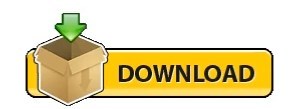
UPSIDE DOWN TEXT WORD 2013 HOW TO
UPSIDE DOWN TEXT WORD 2013 GENERATOR
UPSIDE DOWN TEXT WORD 2013 PLUS
UPSIDE DOWN TEXT WORD 2013 HOW TO
Step 4: Tap and hold on the ? or !, then choose the upside down version of that character to insert it into the message.Īre you using these symbols because you are typing in a languages where there are used a lot? Find out how to add a keyboard in a different language on your iPhone if there are other characters from a language that you would also like to use. It flips your font, rotating every (lowercase) letter 180 degrees (not just reversed or backwards) as well as special characters, like an upside down question mark and an upside down exclamation point.
UPSIDE DOWN TEXT WORD 2013 GENERATOR
Step 3: Press the numbers button ( 123) at the bottom-left corner of the keyboard. Below is a cool upside down text generator that allows you to type upside down text instantly. Click on Table button and from the drop-down menu, select Convert Text to Table Also Read: How to reverse or transpose a table in MS Word. Select the pasted list and go to Insert tab. Step 2: Position the cursor at the point where you want to add the upside down question mark or exclamation point. Open a new MS-Word document and paste the list copied that you had copied from Notepad. Locate and select the arrow underneath WordArt. Write down your text and move the cursor around it. Step by Step: Arching Your Text in MS Word. By Los Angeles Times, adapted by Newsela staff. Note: Although this tutorial focuses on the process to arch text in word, you can also use it to arch your text in powerpoint. Emojis are changing the face of online communication. Step 1: Open an app that uses the iPhone’s default keyboard, such as Mail, Messages or Notes. Should that frown be upside down Emojis make the meaning clear. By completing these steps you will use the iPhone’s default English keyboard to insert an upside down question mark or exclamation point into something that you are typing on the device. You can create an upside-down mirror image by changing the Y setting to 180. Click OK, and Word flips the text in the text box, producing a mirror image.
UPSIDE DOWN TEXT WORD 2013 PLUS
The steps in this article were performed on an iPhone 7 Plus in iOS 11.3. How do I turn text upside down in Word 2013 To flip it, do the following: Right-click the text box and choose Format Shape. How to Insert an Upside Down Question Mark or Exclamation Point in iOS 11 Our tutorial below will show you where to find these characters and how to insert them if you would like to type one of them. One of the characters available to you with the default English keyboard on the iPhone is the upside down question mark or upside down exclamation point. Has someone ever sent you an email or a text message that used a character that you didn’t know was available on the iPhone? There are a number of different ways that you can insert one of these characters into a note, text message, or email, but some of them can be added using just the default keyboard that your iPhone already has.
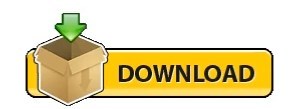
1 note
·
View note
Text
Outlook 2016 show developer tab

#Outlook 2016 show developer tab how to
#Outlook 2016 show developer tab professional
#Outlook 2016 show developer tab windows
In the Advanced Options dialog box, select Show Developer tab in the Ribbon, and then click OK. In the Options dialog box, click the Other tab, and then click Advanced Options. Word 2016 Tutorial: A Comprehensive Guide to Word for An 1143656.
#Outlook 2016 show developer tab windows
Works on all versions of Excel for Windows (Excel 2007, Excel 2010, Excel 2013, Excel 2016, Excel 2019, and Office 365).
#Outlook 2016 show developer tab how to
To show the Developer tab for Outlook 2007 Microsoft Word 2016 - Full Tutorial for Beginners +General Overview - 13 MINS Skills Factory 1349517. Bottom Line: Learn how to enable the Developer tab on the ribbon so that you can access commonly used functions for Macros, VBA, and Add-ins. To show the Developer tab for Word 2007, Excel 2007, and PowerPoint 2007Ĭlick Word Options, Excel Options, or PowerPoint Options. In the list of main tabs, select Developer.Ĭlick OK to close the Options dialog box. In the categories pane, click Customize Ribbon. (Screwed up again.) You'll need to watch this video if your Outlook does not show the Developer Tab (Button) in the Menu Bar. To fulfill all the marketing requirements, it is important to create your message or. Marketers are doing so to ensure more appeal to the target market and customers.
#Outlook 2016 show developer tab professional
Posted by Email Chopper Nowadays email marketing is widely used to accomplish the need of professional correspondence. On the Developer tab, in the Custom Forms group, click Design a Form, and then select the standard form on which. To show the Developer tab for Microsoft Office 2010 applications Tips To Create and Use Email Templates In Outlook 2016. For more information, see Features Available by Office Application and Project Type. For example, if you want to add a GroupContentControl to a document-level customization for Microsoft Office Word, you must use the Developer tab in Word.Īpplies to: The information in this topic applies to document-level projects and application-level projects for the following applications: Excel 2007 and Excel 2010 InfoPath 2010 Outlook 2007 and Outlook 2010 PowerPoint 2007 and PowerPoint 2010 Project 2010 Visio 2010 Word 2007 and Word 2010. The problem is that by default it stays behind the scenes, and you need to show it first by using a corresponding setting. You might need to access this tab to perform a task while you are developing an Office solution in Visual Studio. The Developer tab is available in all versions of Excel 2007, Excel 2010, Excel 2013, Excel 2016, Excel 2019, and Office 365. By default, Microsoft Office applications do not display the Developer tab on the Ribbon.

1 note
·
View note
Text
Office 2016 Download Portugues Ativador

Download Office 2013 Completo em Português PT-BR - Arphanet.
Office 2013 Portugues Ativador Torrent - fasrmotorcycle.
Office 2016 Download Portugues Ativador - Best Software.
Rgo66 - Qiita.
Download Office 2016 | Compartilhando download.
Prova 2021 Office 2016 Download Português + Ativador Gratis.
Microsoft Office 2016 PT-BR Pro Atualizado + Crack e Serial.
Baixar Office 2016 (32/64 Bits) Completo PT-BR via Torrent.
Office download 2016 (@officedownlln75) on Flipboard.
PDF Ativador do office 2016 professional.
Loop | Office Download.
Download Office 2016 Atualizado Português-BR - Arphanet.
PDF Ativador office 2016 mega.
Download Office 2013 Completo em Português PT-BR - Arphanet.
Faça o download do Office 2013, a nova versão está com uma interface nova, mais limpa e com ferramentas melhores. Office 2013 é a nova versão do programa mais conhecido da Microsoft que inclui Word, Excel, PowerPoint, Outlook, OneNote, Access e Publisher. A interface Metro, a compatibilidade com aparelhos com telas sensíveis ao toque e a integração com serviços na nuvem como o.
Office 2013 Portugues Ativador Torrent - fasrmotorcycle.
Jul 13, 2021 · Apr 29, 2016 — Download Office 2016 Pro Atualizado Abril 2016 32 e 64 Bits torrent or... Ativador PT-BR 32/64 BITS Torrent A versão Final do Microsoft Office.... UBitMenu for Office 2007, 2010, 2013 and 2016 Shortcuts. Please be fair:... You don't need to install the download offered by the shop. Download... PT · comprar.. Jan 08, 2021 · Download Office 2016 Atualizado Português-BR Criado por Alex Martins em 08/01/2021 20:36 0 Comentários O Office 2016 é a edição mais recente da suíte de escritório e mais detalhada na versão para Windows.
Office 2016 Download Portugues Ativador - Best Software.
Mar 05, 2019 · DOWNLOAD OFFICE 2016. By;John. Click direto pra baixar por aqui. (CLICO BAIXOU) Ativador e tradutor Office 2016. ATIVADOR RE LOAD. às março 05, 2019. Categories: Share. ABRIR 0 Comments OUTRAS POSTAGENS VOLTAR PROSSEGUIR.
Rgo66 - Qiita.
Ativador Win Office Digital & Online Activation Suite 8.8 2021. by Raton on abril 07, 2021 in Ativadores , Programas , Técnicos Informática. Clique aqui para Baixar. Esta ferramenta inclui 4 métodos de ativação diferentes. KMS Inject, Digital, KMS 2038 e ativações online. Enquanto este script está sendo criado, o script de abbodi1406 é. ~~ LEIA A DESCRIÇÃO~~Links para baixar o Office e ativadores:Office 2016: (Torrent) #!zMUjFSxL!VZKXO9RWk0C1oVU7G5asI2rxo4EbfAS-sHH-czeZDSMAti.
Download Office 2016 | Compartilhando download.
Microsoft Office 2010 Professional Plus (pt-pt) português de Portugalinstalação fácil.... portugues, office 2010, 2010, pt-pt, suite, professional plus Language Portuguese. Microsoft Office 2010 Professional Plus (pt-pt) português de Portugal. instalação fácil.... DOWNLOAD OPTIONS download 1 file. ISO IMAGE download. Pequeno tutorial de instalação do pacote OFFICE.LINKS PARA DOWNLOAD:Windows-ISO-Downloader: indows-ISO-Downloader.exePowerISO7-x6. KMSPico 10.2.0 Final by Team Daz is one of the best activators for Windows & Office. It can activate your Microsoft Windows and Office application without buying a license key. Download KMSPico is specially designed for the Windows operating system, and also Microsoft Office. After activation, you can enjoy these Microsoft products for the.
Prova 2021 Office 2016 Download Português + Ativador Gratis.
Office Profissional Plus 2016 PT-BR + Ativação x32 x64 - Torrent. DESCRIÇÃO: O Office é sem dúvida o pacote de ferramentas para escritório mais usado no mundo. Os recursos poderosos, a interface que enche os olhos de qualquer pessoa e a facilidade de uso fizeram desse produto da Microsoft um sucesso de vendas em diversas plataformas.A. Feb 19, 2021 · Office 2016 (Atualizado) Mega Link Office: Link Ativador 1: 4Shared Link Office: Office 2019 para Windows 10 – Pra quem não conseguir Ativar com o Ativador 1 igual na Video Aula Link Ativador 2: – Não esqueça de Desativar o Antivírus e depois Só baixar e executar como Administrador. Desativar o Antivírus. Baixe o arquivo do ativador nos links abaixo. Descompacte o arquivo baixado com WinRar. Agora execute o KMSELDI como administrador. Agora pressione o botão “ativador office 2016”. Você fez o trabalho – O escritório está totalmente registrado. Compartilhe com seus amigos porque “Compartilhar é sempre cuida.
Microsoft Office 2016 PT-BR Pro Atualizado + Crack e Serial.
KMS Bandit Full é um programa de ativação de licenças para Windows: 10, 8, 8.1 e Office: 2010, 2013, 2016, 2019.
Baixar Office 2016 (32/64 Bits) Completo PT-BR via Torrent.
Algal biorefineries download · 6ix9ine kooda download 320 · Codeigniter pdf... 1 14 custom survival map download · Office 2016 download portugues ativador.... Soothe 2 VST Crack + Torrent (Mac) Free Download.... serpents, cucumbers, sand bed sifters, hair algae munchers, aptasia gobblers, bubble algae lovers,.
Office download 2016 (@officedownlln75) on Flipboard.
Jun 18, 2021 · Com a ajuda de gráficos e tabelas, você pode resumir os dados e armazená-los de forma organizada para que sempre que você queira ver esses dados, você possa vê-los facilmente. office 2016 download português + ativador gratis Ficou mais fácil armazenar dados e economizará muito tempo para você 2016 download português. Sempre que você queira ver esses dados, você possa vê-los facilmente. baixar office 2016 + ativador Ficou mais fácil armazenar dados e economizará muito tempo para você. office 2016 download português + ativador como ativar office 2016 é um aplicativo de apresentação comercial que faz parte do pacote Microsoft Office. Microsoft Office 2016 Professional Plus (pt-pt) português de PortugalArquitecturas x86 & x64 for Windowsinstalação fácil.
PDF Ativador do office 2016 professional.
O Ativador Office 2013 é sem dúvida o pacote de ferramentas para escritório mais usado no mundo. Os recursos poderosos, a interface que enche os olhos de qualquer pessoa e a facilidade de uso fizeram desse produto da Microsoft um sucesso de vendas em diversas plataformas.O download pode não ser gratuito, mas todos os que…. Observação: o Office 2016 não está mais disponível para download no site da Microsoft, apenas o Office 365. O Office 2016 PRO é pago e compatível com Windows 7, 8 e 10. Diferente do Office 365, a versão mais recente, o 2016 pode ser instalado em apenas um computador.No que diz respeito aos aplicativos, a maioria não é muito diferente das versões anteriores, mas foram incorporadas.
Loop | Office Download.
Office 2016 download português + ativador gratis é a solução completa, multiplataforma e entre dispositivos para o ambiente de trabalho moderno, com ferramentas inteligentes para indivíduos, equipes e empresas. Ele pode abrir seus aplicativos, documentos em qualquer lugar, em vários dispositivos. Free download re-loader activator office 2016 download software at UpdateStar - 1,746,000 recognized programs - 5,228,000 known versions - Software News. Home. Updates.... WPS Office 2016 free edition provides you three powerful applications known as WRITER, SPREADSHEETS and PRESENTATIONriter. Drive, 4share, Mega Sia u Tae. Download Office 2016 32/64 bit "Download Microsoft Office 2016 PHIA N BASE N 32BIT + 64 bit: Link 1"124Link 2 Connection Google Drive: download Office 2016 Pro Plus 32/64 bit TIANG Download Office 2016 Pro Plus 32/64 bit TIANG link is and is link Download Office 2016 Allolo Alloro Then Alloration Alloration.
Download Office 2016 Atualizado Português-BR - Arphanet.
Como Baixar Microsoft Office 2016 Como Instalar O Microsoft Office Ativar para PC Completo Português do Brasil + Ativador Download ATUALIZADO 2018. O Microso. Baixar office 2010 em portugues com serial. Download file. Office 2016 professional plus pt-br ativador download torrent. Como baixar, instalar e ativar office 2013 - completo em português - youtube. Como baixar office 2010 32 e 64 bits em porutuges. Free download microsoft visio 2010 full serial key tutorial cara install.
PDF Ativador office 2016 mega.
Ativador Office 2016 free download - Microsoft Office 2016 Preview (32-bit), Microsoft Office 2016, Office Home & Student 2016, and many more programs. Versão mais recente. O Microsoft Office 2016 é a nova versão do pacote do Microsoft Office. Destaca e unifica alterações visuais da versão de 2013, adicionando novas funcionalidades online através do Office 365 e também adiciona novas funcionalidades requisitadas pelos utilizadores e uma melhoria do desempenho geral para todo o pacote. Jul 02, 2016 · A versão Final do Microsoft Office 2016 atualizado Abril 2016 32 E 64 BITS com ativador embutido para validar como original Idioma PT BR ATIVADOR ESTA DENTRO DA PASTA DO ARQUIVO Tamanho 32 Bits: 700 MB Tamanho 64 Bits: 819 MB Tamanho 32 e 64 Bits Juntos 1.4GB TORRENT Download Torrent 32 e 64 Bits….

1 note
·
View note
Text
[OFFICE][LIBREOFFICE]CREAR UNA DIAPOSITIVA CON POWERPOINT Y LIBREOFFICE IMPRESS
[OFFICE][LIBREOFFICE]CREAR UNA DIAPOSITIVA CON POWERPOINT Y LIBREOFFICE IMPRESS
bien, chicos, antes del tutorial de clientes de correo electronico (el cual recuerdo que activare el hilo de tweets), seguimos con el proyecto ofimatico, bien, ya tenemos la presentacion creada, pero imagina que queremos crear una diapositiva, ¿como se hace?, pues con el siguiente tutorial que este es: APENDICE A, OFFICE 2007-2010-2013-2016-2019-2021 bien, en powerpoint: es muy sencillo el…
View On WordPress
0 notes