#powerpoint tutorial
Explore tagged Tumblr posts
Text
youtube
2 notes
·
View notes
Text
How To Add Slide Numbers in PowerPoint
Learn the easy steps for Slide Numbering in PowerPoint to enhance your presentation's professionalism and clarity.
Adding slide numbers in PowerPoint can sometimes be a puzzling task. This blog post is inspired by a personal challenge I faced while working on a PowerPoint presentation. Despite all efforts, they just wouldn’t appear. Here, I’ll guide you through the steps to successfully add slide numbers to your slides. Video Guide Get accessible documents now Step 1: Accessing Slide Master The…
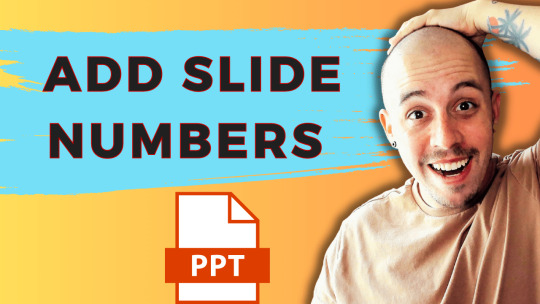
View On WordPress
#Microsoft Office#PowerPoint#PowerPoint Tutorial#Presentation Design#Presentation Tips#productivity#Slide Numbering
1 note
·
View note
Text
Advance Title Animation In PowerPoint | Creative School
In this tutorial, I have shown you, how to create advanced-level text animation using PowerPoint. After watching this tutorial, you can create this text animation using PowerPoint. I have attached the download link of the text animation template that you are watching in this video below. Download Link: https://drive.google.com/drive/folders/1-6PqHepKXirvtLcwk3uP1-sanMCVQ9w7?usp=sharing 00:00 Intro 00:40 Start the tutorial 01:33 Apply the animations 05:56 Apply the animation on a video 08:44 Outro =========== Tags ============= Advance Title Animation In PowerPoint, Text Animation In PowerPoint, PowerPoint animation tutorial, Animated PowerPoint titles, Typography in PowerPoint, PowerPoint animation, PowerPoint text animation, PowerPoint animation effects, advanced PowerPoint animation, PowerPoint tutorial, PowerPoint tips & tricks, PowerPoint animation tricks, animation tutorial, PowerPoint animations, PowerPoint 2019, PowerPoint tutorials, Creative School =========== Hash Tags ============= #powerpointanimation #powerpointtutorial #powerpoint2019 #powerpointanimations #powerpointtemplates #powerpointtextanimation #powerpointtitleanimation #powerpointadvanceanimation #creativeschool #creativeschoolrb
#Advance Title Animation In PowerPoint#Text Animation In PowerPoint#PowerPoint animation tutorial#Animated PowerPoint titles#Typography in PowerPoint#PowerPoint animation#PowerPoint text animation#PowerPoint animation effects#advanced PowerPoint animation#PowerPoint tutorial#PowerPoint tips & tricks#PowerPoint animation tricks#animation tutorial#PowerPoint animations#PowerPoint 2019#PowerPoint tutorials#Creative School
1 note
·
View note
Text
Hello, fellow StoryBots fans! How you do!
I am a fellow person who hyperfixates on a character from Ask the StoryBots Season 2 named Helper T. I really love her (platonically), because of her design, her voice, her personality, her EVERYTHING! I love her to the core. So today, I'm going to teach you how to draw this outlandish goober
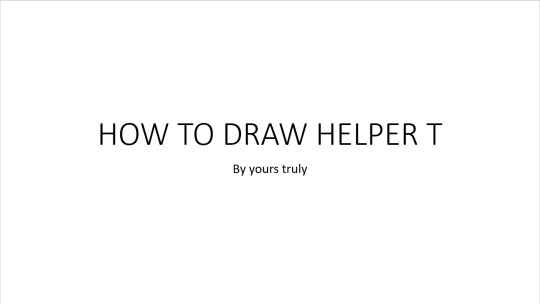
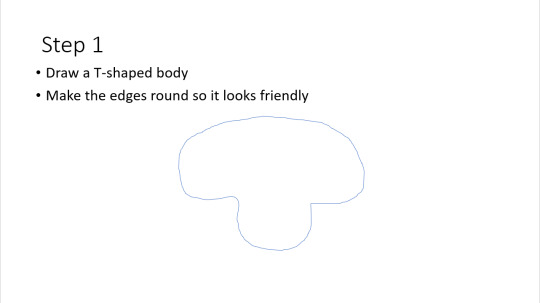
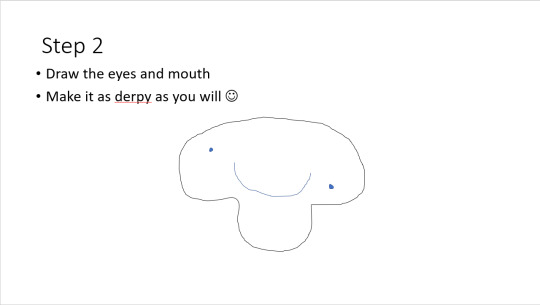
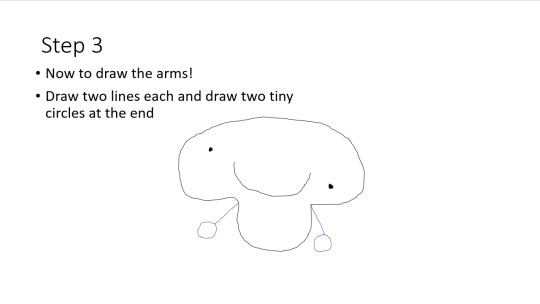
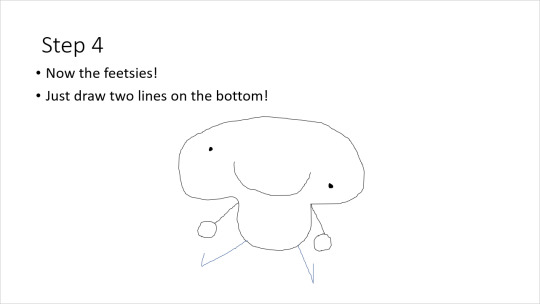
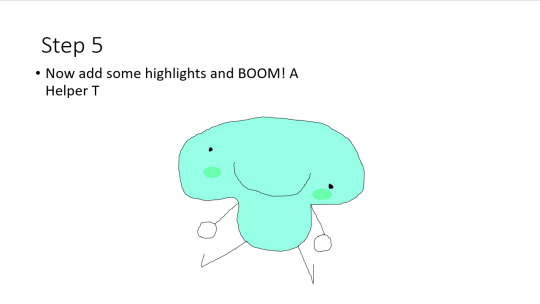

Does this help? I'm glad to here! Have a nice day, frens!
#storybots#ask the storybots#helpert#tutorial#drawing tutorial#powerpoint#powerpoint presentation#hyperfixation#things i made while i'm hyperfixating
4 notes
·
View notes
Text
Step by Step tutorial to create Powerpoint Presentation using Chat GPT
#chatgpt #powerpoint #microsoft #microsoftpowerpoint #powerpointpresentation #presentation #aitool
youtube
#ai tools#powerpoint slide#powerpoint presentation#microsoft powerpoint#powerpointdesign#chatgpt#chatbots#openai#ai technology#technology#tutorial#ai#presentation#Youtube
2 notes
·
View notes
Text







Technology Market Research Pitch Deck Presentation. #technology #tech #marketing #pitchdeck #businesspitch #strategoy #presentation #powerpoint #googleslides #canva #business #data #analysis #businessplan #company #businessreview #businessanalysis #pitchdeck #product
0 notes
Text
Discover Affordable Gamma.app Alternatives for Effective Presentations
Discover Affordable Gamma.app Alternatives for Effective Presentations #art #business #design #socialmedia #creative #marketing #digitalart #illustration #creativity #contentcreator#graphicdesign #design #digitalmarketing #socialmedia #contentcreator #bra
Alternatives to Gamma.app Canva 🔗 https://www.canva.com/ Extensive template library Basic design tools Limited free stock images and elements Google Slides 🔗 https://www.google.com/slides/about/ Real-time collaboration Integration with Google ecosystem Basic animations and transitions Prezi 🔗 https://prezi.com/ Zoom-based presentations Limited templates on free plan Basic animation…
#AI art#AI creative#AI design#art#artificial intelligence#brand identity#branding#business#Canva#Canva tutorial#ChatGPT#content creator#creative#creativity#design#designer#digital art#digital marketing#entrepreneur#graphic design#graphic designer#illustration#logo design#marketing#Microsoft Design#photoshop#PowerPoint#presentation design#slides#social media
1 note
·
View note
Video
youtube
AI - A Deeper Dive - Create a Slideshow Presentation
0 notes
Text
Creating PowerPoint Presentations on iPhone: Guide
I have published a new guide on how to create PowerPoint presentations on your iPhone
Recently, I have needed to do a lot of work while on my iPhone. One of the things that I needed to do was create a few simple PPTs for classes. These PPTs only need to be a keyword or a sentence, so nothing too complicated. The Microsoft PowerPoint mobile app did a fantastic job with these. At first, I only planned to build the first draft on my phone, but some of the results have been good. It’s…
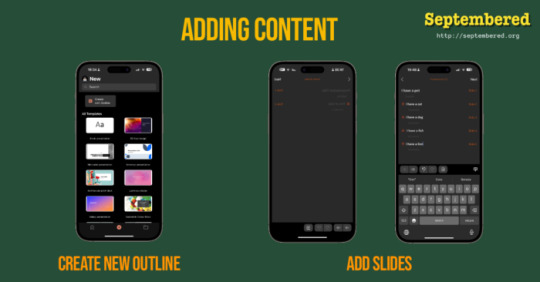
View On WordPress
#classroom#E-learning#Education#iPhone#Microsoft#Mobile Apps#PowerPoint#Presentation#Productivity#tutorial
0 notes
Text
definitely gonna be longer than ten hours straight
stay in school kids
got an exam tomorrow for a class im two months behind in...
this will be an interesting test of how good my memory is after cramming it for ten hrs straight
#or like actually just go to school#i shouldve maybe gone to a singular lecture for this class i think#ive got 2 powerpoints and 2 and a half tutorials left and then a help sheet to write#doomed i may be doomed
28 notes
·
View notes
Text
Easy PowerPoint Pro Tips 01
#powerpoint#powerpoint presentation#powerpoint slide#powerpoint tutorial#youtube#ppt design#shorts#tiktok#reels#reelsinstagram#facebook
1 note
·
View note
Text
Villain Creation System Chapter 3
Pairing/s: Invincible x Reader x Invincible Variants
CHAPTER 2: Tutorial Mission START Series Masterlist <<read the synopsis and trigger warnings first>>
For a fake world, the chemistry lecture here was as dull as the real one’s.
After Mark disappeared to who knows where, you resumed life as a college student and went to class. Biochemistry, a fascinating subject, but the teacher had a voice that could put dragons to sleep. Compared to your philosophy professor, the man detailing the steps to the citric acid cycle spoke without a change in his inflection and was less “discussing” and “more reading from his powerpoint.”
It was a good thing you–this version of you–took up philosophy. The so-called “hard sciences” are fun, but being human means having limited time, and when buttloads of information is crammed into you without time for processing and then quizzed, the fun tends to diminish.
The bell rang.
“I will upload the modules for the next session by tonight, and don’t forget to answer the formative quiz for today’s lecture. Have a good day, everyone.”
You opened your planner. This was the last class for today, and there didn’t seem to be anything else written here, only this semester’s schedule.
Huh.
[Accurate to the real thing, I’d say.]
“If that is a jab at me then you’re wasting your breath, or whatever energy you use to talk.” You didn’t like social engagements. It would seem this version of you was the same. Good. At least you didn’t have to worry about making small talk with strangers. You had this body’s memories, but they were limited, imperfect.
“What should we do now?” You asked, walking out of the auditorium.
[That is up to the Host. ]
[Your will is my will.]
“Is that your way of telling me you’re not gonna help me?”
[ ˶ˆ꒳ˆ˵ ]
You rolled your eyes and opened your phone. The list of contacts you had were straightforward; parents, several family members, some old classmates and friends. Vague figures in the back of this brain’s memory. The system told you not to bother contacting any of them. [It would be pointless] was its reply when you inquired why.
You checked the apps. Facebook was a thing here but Twitter was replaced by “Z” and Youtube was “WeTV.” A lot of the creators “you” followed were news outlets.
You clicked a WeTV link to a livestream report of a monster attack in Australia, then another in Brazil, and one in the Philippines.
“Geez.” You were never going to complain about being bored again. “Those poor people.”
[Look on the bright side, Host, here the destruction of nations can be blamed on an external threat rather than the political leaders. In your reality, you humans have no one else to blame but yourselves.]
Spoken in a robotic voice with a cheery lilt. It seemed genuine in its attempt to comfort you, so you bit your tongue and continued scrolling.
Monsters, villains, more monsters, more villains. Hundreds of people injured, dozens dead.
Just then, a light bulb went off in your head. “I think I know what I’m supposed to do now.”
The dorm was too far so you went to the campus library. You found a vacant computer near the wall, far from prying eyes.
[Resorting to cyberstalking, I see.]
“Before I can make him snap, I need to figure out what makes him tick.”
Judging from his socials, Mark’s popular, not just as Invincible, but as Mark Grayson. He was on the debate team back in high school, played bass at a band called Indigo Muse, and, if the many, many, many posts about him were anything to go by, he was well-loved by the ladies.
When you couldn’t find any family pictures, you decided to study his superhero identity.
This world’s Invincible wore a black suit with blue accents. Most pictures of him were blurred, which was either on purpose or incredibly fortunate, because he didn’t wear a mask or cowl.
UNKNOWN SUPER SAVES BUS OF TEENS
NEW SUPERHERO RISES THE RANKS
INVINCIBLE HELPS OLD LADY DOWN THE STREET
Going by the news articles, he’s been a hero for a mere four months. “No wonder the corruption meter is mostly empty.” You’ve seen this play out before, not in Invincible , but in various coming of age stories. This Mark was a fledgling. His morals were still intact, but judging from that 3%, he’s starting to see that the world of superheroes isn’t squeaky clean.
You pushed down the pity in your chest and continued with your research.
From what you can tell, the professional supes were employed by the Global Defense Agency aka the GDA. The veteran heroes were known as the Guardians of the Globe, and there was the Teen Team, composed of younger heroes. Invincible wasn’t part of either. He assisted both groups in the past, usually to evacuate civilians.
No interviews, no press conferences.
He was surprisingly mysterious. With how much of a flirt he was, you thought for sure he would be the showboating type, but judging from the poorly recorded videos of him zooming around, he did his job quickly and left before news reporters could hound him.
There were only so many news articles and blog posts about him before you realized there was nothing else to study.
You opened your notebook and made a summary of everything you knew so far:
Womanizer
Doesn’t remember me from childhood
English major *shares same philosophy class
Bass player
Debuted as a hero four months ago
Not part of a team
Popular as civilian and hero
Home life?
You circled the last item on your list several times. Try as you might, Mark’s parents were mysteries to you. Omni-Man disappeared ten years ago and you had nothing on Debbie Grayson. Her son didn’t have her as a friend on Facebook and he had zero pictures of him and parents.
“Not even a hint?” You asked the system.
System: (づ_ど)
Giving up, you decide to switch topics and begin digitizing your lecture notes.
[You’re actually studying?]
“Not like I have anything better to do. I can’t exactly hack into the Pentagon’s database and my head hurts from all that research, and since someone refuses to be useful, I’m stuck on what to do now.”
[...]
The system fell quiet and let you be.
The minutes flew by as you typed.
“Excuse me.” A feminine voice whispered and your knee jerked against the table.
You gasped in pain, earning a few looks from the neighboring students.
“Sorry,” the snooper said.
[Ding. The character known as Amber Bennett has made contact.]
No kidding! Couldn’t you have warned me that she was here!?
[Host looked so deeply invested in studying that this system did not wish to disturb you.]
[Fufufu.]
Rubbing your knee, you met Amber’s apologetic eyes. “I didn’t mean to spook you, but uh, your typing’s… a little loud.”
Ah. That would explain the hard glares from some of the people here. “Sorry, I got too excited I guess. I’ll keep it down.”
“Thanks.” She glanced at your desk. “By the way, I can’t help but notice, you're in Professor Gonzales’ class, right?”
When she saw your brows crease in confusion, she added, “Biochemistry?”
“Oh, yeah.”
“We share the same class then, I’m Amber Bennett.”
“I know.”
She blinked, wide-eyed.
You quickly added, “You’re one of the scholarship students. I saw the university page congratulating you.”
“Yeah, um, about that…” She turned to your monitor. “Your notes are easy to follow. Especially compared to the professor’s powerpoint.”
“I try.”
She grabbed her shoulder. “This is gonna sound weird but are you available for tutoring?”
“Tutoring?”
There was a collective “shhh” from all directions and Amber ducked her head.
“See, I’ve been struggling with chemistry since the first day and I’ve never failed before, but–”
“Okay.”
“Really?”
You nodded.
She beamed. “That’s great! I think we’re already in the same group chat for the freshmen course but just in case–” She pulled out a pen and you pushed a blank page towards her. She scribbled her number.
“I’ll pay you, of course.”
“Sure, we can talk about details some other time.”
“I really appreciate this–”
You gave her your name and her smile brightened. “You’re a lifesaver! I should go now before the rest of the library decides to crucify us both.”
You raised your hand in goodbye and then picked up your notebook.
No, Amber, you’re the lifesaver here.
***
That evening, Amber asked to meet with you at the campus coffee shop.
The Coffee Mug, more colloquially known as The Mug, was three storeys high and looked far more interesting than any Starbucks you’ve been to. Cubist and art deco paintings lined the bare brick walls, contrasting the wood and iron furniture. Bossa nova jazz played from the ceiling speakers.
“I gotta hand it to the author, or whoever, whatever made this place, they know how to design a good-looking cafe.”
You almost didn’t mind that the person who asked for your help was already eight minutes late.
You were getting impatient, mostly because it was seven o’clock and you still haven’t had dinner. You had a black coffee to stave off the hunger pangs, but the scent of toasted savory pastries and the sight of cake called out to you like a siren.
[Just order, Host, don’t tell me you’re waiting for Amber so she could pay.]
“What do you take me for?” You harrumphed. “I’d love to, but it would be rude to start eating without her.”
[!!]
[Really? How so?]
You shrugged.
“But drinking is okay?”
“Yes.”
[You humans sure do like making things harder for yourselves.]
“Tell me about it.”
God, where the Hell is she?
As you started debating whether manners were truly necessary, your phone pinged. It was Amber.
Hey, are u at the cafe?
Im so sorry, my group meeting decided to have overtime.
I wired u some money, dinner’s on me. sorry again!
Well, damn. Guess God does listen.
Spirits lifted, you got up and practically skipped towards the menu. This place might’ve been called a coffee shop, it had a big menu not unlike a diner’s, and the food selection was listed with colorful chalk on giant blackboards hanging behind the counter.
You’ve been thinking about what to eat even while you were at the table. But even now you weren’t sure what to get. A sandwich and salad combo? The lasagna? Maybe something from their all-day breakfast?
[Ding.]
“I recommend their three-cheese omelette.”
You barely had to turn your head to find Mark’s chin hovering over your shoulder. Soft dark bangs tickled your cheek.
“Mark.”
“Gorgeous.” He winked and then approached the counter.
The girl handling the cashier noticed him and her surprise turned to coyness as she pushed back a pink strand of hair behind her ear and smiled. “Hey, Mark.” If this were a cartoon you’d imagine her eyes would be in the shape of hearts right now.
You couldn’t blame her. Looking around the floor, a mix of subtle and unsubtle staring were aimed at Mark. You understood. Six feet, jet black hair, strong biceps, a pretty waist that led to the most callipygous butt you’ve ever seen.
That being said, you’d rather not get into the habit of ogling at rear ends without permission, so you walked closer and stood beside him.
Mark leaned onto the counter, flashing a flirtatious smile. “Hey, Kelsey. Can I get my usual, for dine-in, and an om–”
“I’ll get the large grilled chicken salad with honey mustard and one medium choco mint frappe.”
Mark snorted, but didn’t say anything else as he handed her a few dollars.
“You don’t have to do that.”
“Don’t be like that, consider this my olive branch.”
“For what?”
“For cutting our date short and not walking you home.”
“First of all, that wasn’t a date, because if it was, then your standards need quality control. Secondly, it wasn’t like I needed to come home. I still had classes.”
Not wanting to third-wheel, Kelsey put Mark’s change on the small metal plate beside the register and hurried off to prepare the orders.
Without skipping a beat, Mark put the change in the tip box. “Then what is your ideal date?”
You tilted your head.
“You said my standards need to improve, but how do I know yours is any good?”
“I guess you don’t.” You crossed your arms.
His grin turned mischievous. “Let me guess, you want a fancy dinner? No, you don’t seem like the type who dresses up frequently. I know, is it this cafe? Are coffee shops your thing? Bookish girls like these kinds of places.”
You turned on your heels. “I’m ignoring you now.”
Folding his hands behind him, he trailed after you, remaining two steps behind, pretending like he couldn’t outpace you with those long legs of his.
“Wait, is that why you’re here? You’re waiting for a date?” He watched you take a seat. “That can’t be it though, who orders before their date?”
Refusing to look at him, you opened your phone as you expressed your gratitude, “Thank you for paying, now would you kindly get lost?”
[Host, what are you doing? This is the perfect time to seduce him.]
Yeah, not happening. I need to be five kinds of drunk before I even consider– “What are you doing?”
He slid into the seat across from yours. “Hey, I’m hungry too.”
“There are other tables, y’know.”
He cocked his eyebrow and you briefly scanned the room. Right. This was a university cafe. Dammit. He did pay for your food, and he wasn’t totally obnoxious to warrant a kick out.
With a sigh, you opted to just ignore him and kept refreshing your phone.
“So, are you going to study here?”
“...”
“The music’s pretty nice, if a little basic.”
“...”
“I can’t really stand music when I’m studying, or the sound of people talking. When I’m reading, I’m reading. When I’m listening to music, that’s all I’m going to do. I guess I’m not a multitasker, I like to think of myself as–”
You slammed twenty-five dollars on the table. “Please take this and leave.”
He put his elbows on the table and leaned closer. “Nah.”
Ugh.
“What do you want from me?”
He flexed his arm and leaned his chin on the palm of his hand. “Tell me why else you’re here.”
“To eat dinner.”
“And?”
“To study.”
“I don’t believe you.”
“It’s none of your business.”
“You want me to leave, don’t you?”
“...I have an appointment.”
“Is the appointment romantic in nature?”
“Not even a little bit. It’s purely academic, and I’d like to keep it confidential, so could you–”
Kelsey arrived holding two trays. “One large grilled chicken salad with one medium choco mint frappe, and one freshly toasted cheese and sausage eggdesal[1] with a cup of black coffee.”
“Thanks, Kels, but you didn’t have to bring it here, I would’ve gotten it.” Mark said.
She giggled, “Nah, it’s the least I could do. It’s not everyday you stay here to eat.”
“Well, I still feel bad since the place is packed.”
“It’s my pleasure. We’re not super busy right now since most of the students here just buy one drink for their whole stay.”
“You’re a doll.”
“Enjoy your meal.” She smiled at both of you and returned to her station.
He took a sip of the coffee. “Sweet girl, that one. You know, she’s a physics major–”
“How do you do that?”
His lashes flickered over the rim of the cup.
“How can you… charm people so effortlessly?”
Foamy coffee squirted through his mouth and nose and onto his sandwich. Luckily for you, you reflexively pulled your plate back just in time.
You pulled out the pack of tissue you kept in your backpack and slid it towards him.
He patted his chest and coughed into the tissues.
You folded your hands over the table and waited patiently for him to regain his bearings. Once his coughing calmed down, you asked, “Well?”
“Wow. You…wow.”
“It’s a genuine question, I think I deserve a genuine answer.” If it weren’t for your unique circumstance, you would have folded like a cheap hooker if Mark Grayson approached you the way he did after the philosophy lecture. The rest of your brain would’ve had no chances in overriding your hypothalamus. Or your loins.
“I don’t know where to begin, I–”
“Mark?”
Amber was here.
“Wow,” he breathed, attention switching from Amber to you. “You really did have a meeting.”
She looked baffled but there was no trace of anger or anything. “Why’re you here, Mark? You hate eating here.”
“I was just about to leave.” He picked up his sandwich. “See ya, girls.” And with that, he departed, leaving you alone with Amber, who was–according to past posts–his ex-girlfriend.
Amber laid her bag on the now empty chair. “Sorry for being late, I didn’t expect us to take two hours deciding on how to divide a simple report on childhood obesity.”
“It’s okay, ‘cause of you I just found my second favorite place.” The first will always be your bedroom.
Amber twiddled with her fingers as you poured the honey mustard over the salad.
“Mark didn’t, I mean, he–”
“I didn’t tell him about the tutoring,” you reassured her. “I didn’t know if you wanted people to know, I just told him it was for school.”
“Really? Thank you! But that’s not what I was going to say.” She cleared her throat. “How do you know Mark?”
“We attend the same philosophy class.”
She looked everywhere except your gaze. “This probably isn’t any of my business, but you seem like a nice person so you should know that Mark doesn’t do the girlfriend thing.”
You used your fork to toss your salad. “I see.”
“Don’t get me wrong, he isn’t evil or anything. He’s a sweet guy, it’s just that, he isn’t boyfriend material.”
You nodded. “Thanks for telling me.”
She let out a sigh of relief. “Good, good. Listen, if you do want to hook up with him, that’s totally your call, I just thought I should tell you.”
“Don’t worry, I’ll be too busy for a boyfriend, anyway. Thanks, I really do appreciate it.”
Mark Grayson? Please. Not even in a hundred lifetimes.
[ Ding. ]
You dropped your fork.
“Everything okay?”
“Yeah… yeah, my hand slipped,” you muttered, trying not to gawk at the system’s holographic screen.
[Affection: 12%. Darkening: 3%.]
Glossary: [1] eggdesal: an egg sandwich that uses pandesal, a sweet and salty bread roll. It can be served plain with just the egg (either with scrambled or over easy), or with other fillings like bacon, sausages, and/or cheese.
@weponxwrites @ratkidcalledallie @qxuanii @lilacoaks
CHAPTER 4: Just Cut Their Red Thread of Fate Series Masterlist
MASTERLIST | request rules | ask box
#invincible#reader#y/n#mark grayson#imagines#mark grayson x reader#invincible x reader#invincible x y/n#isekai#angst#quick transmigration#qt#fem reader#whoever guessed mohawk was right#mohawk mark grayson#mohawk invincible#invincible variant#vcs#villain creation system#world hopping
178 notes
·
View notes
Text

Kiss And Tell (Or Not)
"Teach me how to kiss" CONTENT: wc...1.4k ✦ just kissing, r and e are "friends", just two losers SUMMARY: When your best friend Ellie—an awkward disaster with an inflated ego—casually flaunts her dating experience, you jokingly ask her to teach you how to kiss. Things escalate quickly from a half-hearted peck to a proper tutorial, leaving both of you flustered, laughing, and maybe questioning what this whole "friendship" thing even means.

It started as a joke, as most things with Ellie did. She was lying on your bed, her legs kicked up against the wall, her favorite beat-up hoodie pulled over her head. You were sitting cross-legged on the floor, the laptop in front of you long forgotten as the conversation shifted to relationships—or, more specifically, your lack of one.
“I can’t believe you’ve had two relationships, and I haven’t even been kissed,” you said, throwing a pillow at her. She caught it with a dramatic grunt, smirking like the smug idiot she was.
“What can I say? People can’t resist me,” Ellie replied, brushing her knuckles against her chest like she was the hottest thing alive.
You rolled your eyes so hard you thought they might fall out of your skull. “You’re so full of it.”
“Full of charm,” she countered, grinning.
But the grin faded when you didn’t say anything for a moment, staring down at your lap instead. Ellie noticed, propping herself up on her elbows to study you.
“Hey,” she started, her voice softer now. “You good?”
You hesitated, chewing on your bottom lip before blurting out the thought that had been simmering in your head for the past few minutes. “You could teach me.”
“Teach you what?”
“How to, you know... kiss.”
Her jaw actually dropped, and for a moment, you thought she was going to laugh. But she didn’t. Instead, she blinked at you like you’d just asked her to solve world hunger.
“Wait, are you serious?”
“Never mind. Forget I said anything,” you said quickly, heat rushing to your face.
“No, no, no. Hang on,” Ellie said, sitting up completely now. “You’re telling me you want me to teach you how to kiss because I’ve dated two people?”
“Well... yeah,” you mumbled, avoiding her gaze.
She was quiet for a moment, and then: “You really think I’m qualified for that?”
You shot her a look. “Ellie, you’re the only person I know who’s been in a relationship. Twice.”
“Fair point,” she muttered, scratching the back of her neck. She still looked like she couldn’t believe what was happening. “Okay, so, uh... how do we do this?”
You gave her a flat look. “You’re the one with the experience. Shouldn’t you know?”
“Right, right,” she said, nodding like she was about to present a PowerPoint on the subject. She leaned forward a little, her expression awkwardly serious. “Okay, so... uh, close your eyes, I guess?”
“This is so weird,” you muttered but did as she said, squeezing your eyes shut and waiting.
You felt her shift closer, the bed creaking beneath her. Then, after a beat, her lips brushed yours—soft, hesitant, and barely there. It was over almost as quickly as it started, and when you opened your eyes, Ellie was already pulling back, her ears a suspicious shade of red.
Ellie sat back, rubbing the back of her neck and looking anywhere but at you. “Well, there you go. First kiss—check. You’re welcome.”
You frowned, feeling the heat of embarrassment crawl up your neck. “That wasn’t... I mean, it barely counted.”
She gawked at you. “What do you mean it barely counted? You said you wanted to learn, and I taught you!”
“That wasn’t teaching, Ellie. That was, like... the demo version,” you retorted, crossing your arms.
Ellie groaned, dropping her head into her hands. “Are you kidding me right now? You want a full-on tutorial?”
“I want a proper kiss,” you said firmly, though your voice wavered just slightly. “You’re supposed to show me how to do it right, aren’t you? I mean, how am I supposed to learn from that?”
She looked at you, her eyebrows raised like you’d just asked her to climb Mount Everest. “Do you even hear yourself right now?”
“Yes, I do,” you shot back, though the flush on your cheeks was betraying your confidence.
Ellie groaned again, flopping back onto the bed. “This is the weirdest thing you’ve ever asked me to do, and that’s saying something.”
“Ellie, come on,” you insisted, tugging on her sleeve. “Please? Just... one more time? A proper kiss.”
She let out a long, dramatic sigh, tilting her head back to stare at the ceiling. “Fine. But if this ruins our friendship, it’s on you.”
“It won’t ruin anything,” you said quickly, though a tiny voice in the back of your head wondered if that was true.
Ellie sat up again, her face pink but determined. “Alright. Sit here,” she said, patting the bed next to her.
You hesitated for a moment before climbing up and sitting cross-legged across from her. The air between you felt heavier now, charged with an energy that hadn’t been there before.
“Okay,” Ellie said, clearing her throat. “This time, no half-assing it. Got it?”
“Got it,” you replied, your voice barely above a whisper.
She leaned in again, slower this time, giving you plenty of chances to back out. But you didn’t. Her hand found its way to your cheek, her thumb brushing against your skin in a way that made your breath hitch. When her lips met yours, it wasn’t hesitant like before. It was soft but certain, warm but not overwhelming.
This time, it wasn’t over so quickly. Ellie tilted her head slightly, her movements careful and unhurried, as if she was trying to make sure you understood each step. When she finally pulled back, her face was redder than you’d ever seen it, and she couldn’t quite meet your eyes.
“Happy now?” she mumbled, her voice almost gruff.
You nodded, your heart still racing. “That... yeah. That was good. Proper.”
“Good,” she said quickly, standing up and pacing the room like she needed to burn off some of the awkward energy. “Glad we got that out of the way.”
You watched her, biting back a smile. “You know, for a self-proclaimed charmer, you’re awfully flustered.”
She shot you a glare, though it lacked any real heat. “Shut up.”
Ellie had been pacing the room after the kiss, her hands stuffed into her hoodie pocket, muttering to herself about how "this was so weird" and "friends don’t do this kind of stuff." You had stayed on the bed, still trying to process what just happened, your fingers absentmindedly fidgeting with the hem of your shirt.
Eventually, her pacing stopped, and she leaned back against the wall, her head thudding softly against it as she exhaled a long breath. “Okay, so... that was... something,” she muttered, glancing at you.
You looked up at her, and suddenly, her eyes locked with yours. Neither of you said anything, but the room seemed to shrink, the air thickening with something unsaid.
Her gaze was steady, and before you knew it, she was pushing off the wall and crossing the short distance between you. The tension that had been simmering finally snapped as she leaned in, her lips finding yours in a kiss that wasn’t hesitant or experimental this time. It was deliberate, almost urgent, like something she couldn’t hold back anymore.
Your breath hitched in surprise, but you didn’t pull away. Instead, you leaned into her, your hands clutching the fabric of her hoodie as if you needed something to hold on to. The kiss was different—less about teaching and more about... feeling.
When she finally pulled back, her forehead rested against yours, and her breath came in soft, uneven puffs. “Sorry,” she mumbled, her voice barely audible. “I... I don’t know why I did that.”
You swallowed, your chest tight. “Don’t be sorry.”
Ellie leaned back slightly to look at you, her expression conflicted. “This was supposed to be a lesson, not... whatever that was.”
You didn’t know what to say, your mind still spinning from the kiss. But instead of answering, you reached out, your fingers curling around her wrist. “Ellie...”
Her name on your lips seemed to ground her, and for a moment, she just looked at you, her green eyes searching your face like she was trying to figure something out. Then she sighed, a soft, almost defeated sound, and flopped onto the bed beside you, her hand brushing yours.
“Well,” she said, breaking the silence with a dry chuckle, “you’re officially not bad at kissing now.”
You laughed despite yourself, the tension easing just a little. But even as the two of you fell back into your usual banter, a part of you couldn’t shake the feeling that something between you had changed—and that maybe, just maybe, Ellie felt it too.

#ellie williams#ellie x reader#lesbian#ellie the last of us#the last of us#tlou#tlou2#ellie tlou#ellie tlou2#ellie fanfic#tlou ellie#ellie#ellie williams x female reader#ellie williams x reader#ellie x female reader#ellie x fem reader#ellie x you
349 notes
·
View notes
Text
Tfota PowerPoint night?
Cardan: My Childhood traumas! (chronological order)
Jude: some very complicated fae politics (aimed) (at Cardan and Oak)
Madoc: The Art Of Death (tw: emotional)
Wren: Ranking my outfits
Oak: Jurdan baby name suggestions! (pls have a child pls pls) ( I don't want to be king)
Vivi & Heather: smth normal (couple goals)
Taryn: top 10 times I was a good twin sister
Lilliver: B O O M (explodes)
Van: TUTORIAL: ring stealing rizz (actually works)
The Ghost: My Life As A Tree
#tfota#tfota memes#the folk of air#the folk of the air#holly black#cardan greenbriar#queen jude#madoc tfota#oak and wren#oakwren#jurdan#the bomb#the roach#The ghost#tree ghost#jude duarte#the cruel prince series
241 notes
·
View notes
Text
Create Stunning Powerpoint presentaion
1 note
·
View note
Text
PAMPHLET-MAKING MATERIALS
Literally any paper, for filler
Cover paper, meaning a stiffer paper at least as large as your other paper. Or cardstock, or a cereal box, or anything you wanna play with. I've chosen linen-textured scrapbooking paper.*
A bone folder is best, but a butter knife or a thick ruler is fine
Thread, preferably thicker than hand-sewing thread, but honestly that’ll still work. Embroidery floss would also work. I like size 8 pearl cotton, which is cheap and comes in lots of colors.
A needle appropriate to your thread
An awl**
A ruler
Scissors or thread clippers. If you need to trim your cover paper, you can use those scissors or a paper cutter or a craft knife and self-healing cutting pad.

*A cover is actually optional. If all you want to do is elevate a zine or handout with a personal touch, you can skip the cover and just do the hand-stitching. **If you don’t have one, I’m sure you can get creative with your needle and do okay, but it really is easier with an awl.
Most bookbinding starter guides will tell you that you need a lot more and more specialized stuff than this, and they will also wax poetic about paper grain, but don’t worry about that. We’re making a pamphlet.
If you want to spend like $10, you can get a bookbinding starter kit with more than you even need right now. Here’s the one I got a while back.
Get your filler paper. If it’s thin paper, your pamphlet can fit quite a few sheets without looking too bulky or refusing to lay right. What I have here is slightly thicker than cheap copy paper, and I’m using 10 sheets. If you fold yours and don’t like how it looks, just remove some outer sheets until you are happy. No harm done!
Now, take your paper and lightly fold it in half crosswise to make a book shape. If you want it to look extra nice, tap it on your work surface so it’s all square, then let it fan out juuuust a little bit when you lift the short edge before you grip it together.(A) When you fold a pile of paper this way, you get a little point that looks fancy.(C) If you keep one edge square, their other edges will have a more dramatic fall-off. But that’s still fine and will work!
Use your bone folder or butter knife to set the fold. Press it into the middle of your fold and press outward from there, returning the center before pressing out the other direction.(B) This is less likely to cause drift in your fold. Look how crisp it is compared to hand-pressing! You can go over it again with your bone folder if you want.

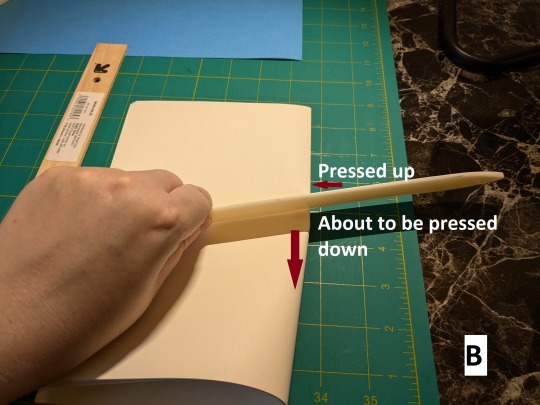

Open your paper up and lay a ruler against the crease. Use it and the awl to punch a hole in the very center and a hole about a half inch from the top and bottom, making three total holes. You can pre-mark the hole locations in pencil or just go straight to the awl.(D) Do not stab the awl into your table, however. Place a cutting mat or some cardboard or a junk magazine underneath to protect it.
Next, fold your stiffer paper in half in a direction that’s logical for making a cover, but don’t crisp the fold with a bone folder. It has to wrap around the outermost sheet of filler paper, which is the least crisp one, and they won’t nest as well if the cover is so severe.
If you need to trim your cover paper, now is a good time. I recommend making it about 4mm taller than your filler and measuring out about 3mm from the fore-edge to trim that.(E)
Notes about cutting: First, I measured where I wanted my edges to be and punched in some marks with my knife. Then, I removed the filler paper, flipped the cover over, and used those holes as a set point to line up my ruler with the help of a square.(F) I could have also measured things and cut them with a paper cutter, or penciled in a line and used scissors. Do what makes you most comfortable; just be aware that cutting things square is, to some (me), the most maddening aspect of bookbinding. It's okay if it's not perfect!


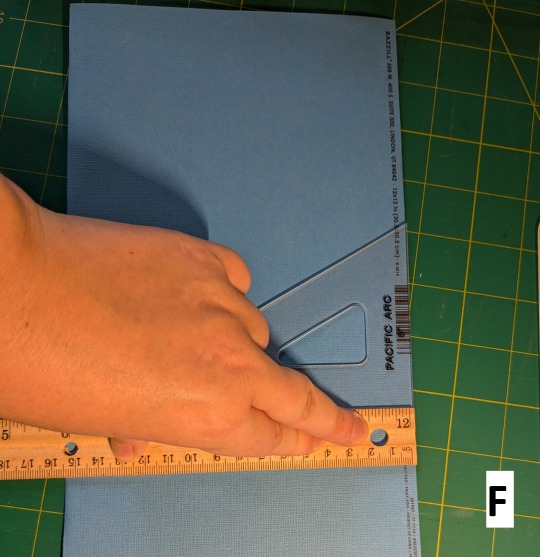
Center the filler inside your cover, then put the awl through the holes you made earlier to pierce the cover.(G) For extra neatness points, put the awl through the cover holes (but not the filler paper holes) again, from the outside, to smooth out the spine.
Now thread your needle with thread that's about three times as long as your pamphlet is tall, just to be safe.
Starting from outside the spine, pass the needle through the top hole, then out the middle. Pass it into the bottom hole and out the middle again, being careful not to pierce the thread that’s already there. (That will make tightening everything difficult). Tighten up your thread until it’s taut but not straining and tie the ends of your thread together.(H,I)
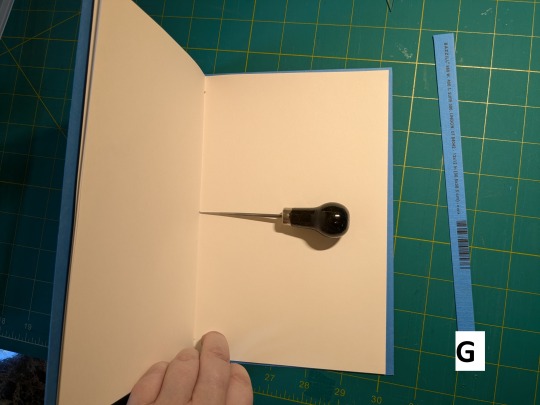

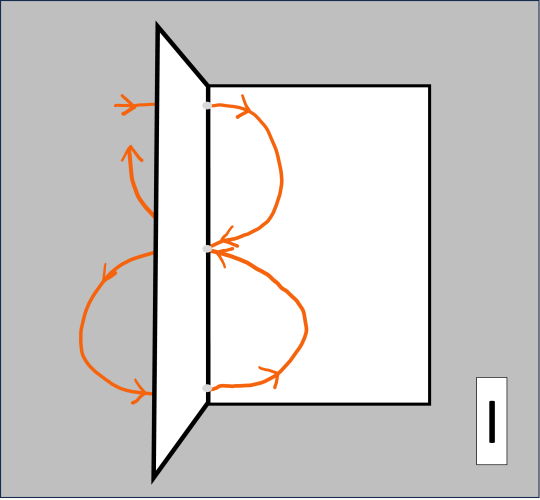
If your cover was the same size as your paper, and you don’t like that the paper is sticking out at the fore-edge, you can use a ruler and a craft knife (and, ideally, a square) to cut that whole edge flush. Just push down hard with your ruler and cut along it, making several passes until you’re through all layers of paper.
You’re done! You have made a pamphlet!


Now you can decorate it if you want! If you leave some extra thread, you can put beads on it or braid it all pretty. You can draw or paint on the cover. Or put a sticker on it, or use a foil quill. Have fun with it! For this one, I did beads and some Cricut-assisted papercraft. Cat silhouette courtesy of Mungang Kim of the Noun Project.

Did you make a mistake? You probably learned something, and without the stress of ruining a long, printed manuscript or a fancy covering material.
If you liked doing this, consider what other materials might be fun to experiment with.
If you’re eager to move to more complex bindings, may I suggest a criss-cross binding or Coptic binding? Or some other varieties of pamphlet! Do you want words printed into your pamphlet? Look up “imposition” in bookbinding or watch this space for another tutorial.
Make a pamphlet
Tons of people are realizing that you can make books at home, a fact that totally floored me two years ago when I found out about it. Is that you? You should make a pamphlet!
Sometimes, people show up to the bookbinding community and ask something like, “I would like to bind a 100,000-word fan fiction into an heirloom object/gift. Where do I start?” You should start by making a pamphlet.
I think some of them don’t like hearing that, and I think I understand why. They are not approaching bookbinding as a hobby to learn and explore; they want a DIY project that will result in An Object. But this isn’t like when I painted my shutters, and all I needed was a paint sprayer, some fasteners, a chisel, and YouTube to get me going. For most folks, it’s more like if you wanted to design and build a shed from scratch, and you’d never held a saw. Why not draw up and make a little firewood shelter out of cheap lumber first?
Why not make a pamphlet?
Now, if you are coming from a strong crafter background, and especially if you already do a lot of papercraft or chipboard box-making, you can admittedly skip the pamphlet phase. But should you?
Pamphlets are cheap! Quick! Fun! Pamphlets and other simple bindings let you play with tools, materials, and techniques without expending excessive time or precious materials. You probably have everything you need already. Bookbinding is a craft with dozens of best practices and rules of thumb and recommended materials, and each one is negotiable. If you truly understand the importance of a given recommendation or standard, you can decide how much it’s worth to you and your projects. If you’re a novice crafter, you’ll quickly figure out if this fussy paper-bending nonsense is enjoyable for you at all–without buying a bunch of tools you may not use again. If you’re experienced, you’ll have a quick win, get to play with new kinds of paper, and see how different materials work together.
And you can explore how to decorate books!
So please, if you’re even curious about bookbinding, make a pamphlet.
I’ll even tell you how. With pictures!

101 notes
·
View notes