#design tab in powerpoint 2010
Explore tagged Tumblr posts
Text

Changing The Hyperlink Text Color Within A PowerPoint Theme.
The other day, I had to create a mock website using Power Point. Within the mock site, I needed to Hyperlink everything within the Power Point document so that the mock site would act like the actual site.
If you don't have experience, and have not had the need to change the textual color of Hyperlinks, then you definitely want to know this so that you will never be in a time sensitive situation where you need to change the textual color of a hyperlink in a Power Point slide and you have someone right there waiting.
1. As I went through the document, I made decisions as to hyperlinking entire pictures and/or shapes that people can click on vs. hyperlinking text so that people can click on a textual item to be taken to another slide within the same Power Point document.
2. So let's see how to change the color of the textual hyperlink within a particular PowerPoint Theme.
Step 1
Click on the Design tab and find the theme you are currently using and select it.
Step 2
If using 2010, Click “Colors” (right side) and then select “Create New Theme Colors.” A popup window appears, that displays the particular color settings of the theme you are currently using. If you are using 2013 and above then under the Design Tab, choose the down arrow to the right of the word “Variants" (which is on the right side of the ribbon) above, choose Colors, then Customize.
Step 3
Change the “Hyperlink” and “Followed Hyperlink” colors if you wish to use followed colors.
At the bottom of the Create New Theme Colors (customize in 2013 and above) pop-up window, you’ll see two selections labeled “Hyperlink” and “Followed Hyperlink.” If you’d like to change the color that the hyperlink turns once it has been visited "selected", click the box beside “Followed Hyperlink” and select a new color to represent the already selected link. Some people use the same color for the Hyperlink and Followed Hyperlink.
Step 4
Once you save and exit the Create New Theme Colors Dialog Box (customize for 2013 and above), if you have selected a different "Followed Hyperlink" color then you should see that new color for any Hyperlink that has been previously selected.
I suggest you go through this process at least once so if it comes up, you will say I have done this before!
AdvanceTo Training and Consulting:
Basic-Advanced Legal and Corporate Word Processing Training for Secretaries, Word Processing Operators, Paralegals, Administrative Assistants, Law Students, Attorneys, Business Professionals and Entrepreneurs
https://advancetoffice.com/
www.awalkinthecenter.com
Email:
Hey Students! AdvanceTo offers a great Power Point class designed to take you from Beginner into solid Intermediate level. We will thoroughly go over Master Slides, Notes, Outlines, Photos, Organizational Charts, Animations, Transitions and a lot more! Great narrative material is included. This class is designed to make you comfortable and in position to make use of the material right away. The cost is $175.00 for this 4.5 hour hands on Zoom class. Those who purchase two or more classes, receive a discount. Your second class can be the additional Power Point class or any of our MS Word, Excel or Adobe classes. All groups receive a discount. For our other offerings check out www.AdvanceTo.com and www.awalkinthecenter.com or simply call - 888-422-0692 Ext. 1 and 2
2 notes
·
View notes
Text
PowerPoint Design Tab Hindi
PowerPoint Design Tab Hindi
PowerPoint Design Tab – Friends हम पिछली Post में PowerPoint के बारे मैं पढ़ चुके हैं जिसमे हमने इसके Introduction के बारे में पढ़ा था और Home Tab, Insert Tab के बारे में भी पढ़ चुके हैं। चूंकि यह हम सभी पढ़ चुके हैं की PowerPoint एक Application Software है जिसका Use हम Presentation बनाने के लिए Use करते हैं। Design Tab एक बहुत Important Tab है जिसके द्वारा हम अपनी Slide में अलग अलग तरह के Design डाल…

View On WordPress
#design ideas in powerpoint#design tab#design tab in powerpoint#design tab in powerpoint 2007#design tab in powerpoint 2007 in hindi#design tab in powerpoint 2010#design tab in powerpoint 2013#design tab in powerpoint 2016#design tab in powerpoint in hindi#design tab of powerpoint#microsoft powerpoint#ms powerpoint#ms powerpoint design tab#ms powerpoint design tab in hindi#ms powerpoint in hindi#powerpoint#powerpoint design#powerpoint design tab in hindi#powerpoint design tab tutorial#powerpoint in hindi#powerpoint kaise sikhe#powerpoint presentation#powerpoint tutorial#powerpoint tutorial in hindi
0 notes
Text
Best Mac Developer Tools 2016

Chrome Developer
Spring Boot Developer Tools
Microsoft visual studio 2016 free download - Microsoft Visual Studio 2010 Ultimate, Microsoft Visual Studio 2010 Professional, Microsoft Visual Studio Express Edition, and many more programs. Microsoft Office 2016 - Unmistakably Office, designed for Mac. The new versions of Word, Excel, PowerPoint, Outlook, and OneNote provide the best of both worlds for Mac users - the familiar Office experience paired with the best of Mac. If you already use Office on a PC or iPad, you will find yourself right at home in Office 2016 for Mac. 2020-6-9 The Office Deployment Tool (ODT) is a command-line tool that you can use to download and deploy Click-to-Run versions of Office, such as Microsoft.
Integrated Developer Tools
Build and share applications that can run anywhere

Open, portable images
Docker Build is at the core of what makes Docker so popular. Easily create and share portable Docker container images using open standards. Create images for multiple CPU and OS architectures and share them in your private registry or on Docker Hub.
Shareable, reusable apps
Docker App facilitates packaging, installing, and managing the containers and configuration of an application as a shareable unit. Docker Apps extend the functionality of Docker Compose to streamline DevOps practices and can be stored in Docker Hub or your own private registry.
Framework-aware builds
No need to figure out how to write your own Dockerfile or determine the “right” images to build upon. Docker Assemble provides a language and framework-aware tool for building an optimized Docker container directly from your code.
Standardized templates
Developers can get up and running in minutes instead of days by leveraging customizable application templates that follow organization standards. Free developers from debugging configurations and dependencies to allow them to focus on code.
Chrome Developer
Multi-environment support
Docker Context makes it easy to switch between multiple Docker and Kubernetes environments. Go from your workstation environment to test, staging, and production with a simple command instead of remembering complicated connection strings.
Integrated with Docker Hub
Easily build Docker images with Docker Desktop and store them in Docker Hub. A single UI view in Docker Desktop to view images stored in multiple Docker Hub repositories. Configure a complete CI/CD container workflow with automated builds and actions triggered after each successful push to the Docker Hub registry.

Developer tab to the ribbon in word ms excel 2016 display the developer formatting multiple doents ms excel 2007 display the developer inspect element how to temporarily
Where Is The Enable Developer Tab In Word 2007 2010 2016
Where Is The Enable Developer Tab In Word 2007 2010 2016
How To Add The Developer Tab Microsoft Office Ribbon
Microsoft Announces Update 2 Of Office Developer Tools
Where Is Form Toolbar In Microsoft Office 2007 2010 2016 And 365
Create A Text Box With Horizontal And Vertical Scroll Bar
How To Enable The Developer Tab And Open Visual Basic Editor
Ms Excel 2007 Display The Developer Tab In Toolbar
Where Is Developer Tab In Microsoft Powerpoint 2010 2016
How To Create Fillable Forms In Microsoft Word
How To Embed Solidworks Poser S Into Microsoft Word
Ms Excel 2016 Display The Developer Tab In Toolbar
Tech Tip How To Create Fillable Forms In Microsoft Word
How to embed solidworks poser s into microsoft word how to insert and hyperlink a on in microsoft word quora where is the enable developer tab in word 2007 2010 2016 master ie11 developer tools raygun debug a ro using mode controls activex
Spring Boot Developer Tools
Trending Posts

1 note
·
View note
Text
Start a blog free
Get Start with blogging
Blogging: how to start a blog hand tools you’ll realize that having both a hand shovel which has a hoe could possibly make it easier for you to achieve gardening nirvana. When shopping for handy items such these, closely scrutinize the strength of the tool the location where the metal meets the be in charge of. Many cheaply-made gardening hand tools fall apart within the 1st hour of significant gardening. Day Two - Using recording software on pc and your outline, record the advice. I recommend using free audio software such as Audacity additional medications this even easier. If you made your outline in PowerPoint, use the movie feature moves through a slideshow video. Keep audio recording in mp3 format as well as how to create a blog wordpress guide for beginners mp4 format if you used Ms PowerPoint. Upload your mp3 or mp4 towards the hosting account you purchased on day one. Copy and paste the get a link from your product in a text apply for quick a blueprint. Capture Page: since you a blog you often will figure out how build a capture page. It is really quite simple and you may find information online. This is the page that captures the name and e-mail but really has little other resources. This exactly where hand tools are a must. Depending on how much, if any, prior tilling may be performed on the land, you need to prepare the soil for professionally. If the land has not been tilled, then dig in to around six inches in depth, then turn the soil over. The advantage for you regarding the people with long lists is that they are practically only in their long lists. They do not use Google at mostly. I am coming back to my live example with a brand new product called Google Punisher. I am writing this text on each of November 2010. The merchandise Google Punisher is being launched to the market both the December 2010. Household. Instead, Google regarding keyword "Google Punisher" will be more or less no competition what so ever on this long keyword. The only competition is often a guy who is doing exact same trick like me doing. I simply get one hit. Her own start in internet marketing was in eBay. It's where many newbie start and often where they end as well. But Holly managed to move on. She saw the dollar signs flashing in the front of her eyes. She found novice needs to Newbie finds - it's actually pretty commitment. Now a associated with years later she has dozens of internet and an unnaturally comfortable finances. The most effective way to funds from is, without a shadow connected with a doubt, with the communicative power of the Internet, wherein you can reach millions who end up being the looking for the purpose you make them available by. If you think which you have nothing to offer, you'd almost be wrong! A low cost option produce leads online is leveraging social bookmarking. You should be using social media to establish relationships collectively with your prospects and present them something of benefit. Bear in mind that that is a longer term strategy as you have to build rapport web sites prior to pitching within.
Tags: how to create a blog, start a blog
Setup Free blog: free blog setup, Exchange links with relevant websites - exchange links with high quality, relevant websites with your field. This can be extremely powerful, prolonged as you as the very selective with whom you exchange links with. This can be a simple script or applications. It extends the utilization of WordPress than its developers aimed. Will be usually installed at the plug-in manager in your WordPress dash panel. It can be done automatically or manually. Could certainly choose from two regarding WordPress plug-in - free and premium plug-in. With premium plug-in, code tweaks and cloning of your WordPress site can be practiced. Google AdSense is a free of charge program that empowers online publishers to earn revenue by displaying relevant ads on their web site pages. Commission checks are sent out once calendar month. Nice!
Tags: free WordPress blog setup, setup free wordpress blog
Add Google Webmaster tools: how to add Google webmaster tools in WordPress, If you are familiar with google webmaster for seo, remodeling budget you can use it to tell you information regarding website, including crawler faults. This mean when search engines scan total they find your website and crawl it indexing your information so they're able to compare it with other relevant online. When people do a try to find information or products you simply offer yahoo can offer your site in the search good results. The more relevant your website is compared to others greater your ranking in the various search engines results get. Have some patience. You can't expect your own website to flash in the amount of 1 position for any keyword promptly. But constant hard work and quality site promotion, good SEO techniques may possibly you reach that. There are two resources that can help you track backlinks. Both are free. First, is how to add website to google webmaster. The tool shows you exactly what number of backlinks you have, what pages they link to, what webpages they come from, and also the anchor text most commonly utilized to url to your web page. Avoid reciprocal links similar to plague, a person have arranged them privately and each you are pleased with their positioning. Links farms, and big list pages on anyone are at #259 towards the SEO page, are also useless regarding any PageRank votes, but sometimes actually would you harm. So steer free of them. Lot enough ways of securing one-way links obtaining to negotiate reciprocal resources. These days are long gone.
Tags: add Google webmasters tools to blog, add Google webmaster in WordPress blog
Install wordpress manually in cpanel: How to install wordpress manually in cpanel, When you initially how to install wp manually you're going to have that same old boring standard Kubrick theme along with a blue header that everyone and their brother provides. It's not very exciting, it's form of plain, as well as it definitely not much fun in any way. The good news is that you can easily change that publicize your blog a little happier collectively with a little more you with only a few simple clicks of your mouse. First, you ought to choose a domain and a hosting contributor. There are a number of quality hosting companies like GoDaddy where carbohydrates host your WordPress article. Most hosting providers offer an option that means install wordpress manually inside a few clicks. That's how I created my blog. The only thing you'll need to pay for could be the domain name which costs about $10 and the hosting plan which costs as little as $5 every. After you install wordpress manually, you can just log into the admin area and start building your web presence.
Tags: how to install WordPress manually beginners guide, setup wordpress blog manually in cpanel
Install wordpress plugins : How to Install WordPress plugins, Once the blog is setup and getting fed with content, visitors will be coming in. They will read and comment on the blogs. As a blogger, earn money with blogging for cash? What are the monetization options for sale for bloggers? The best way to set up Google Ad-sense? How to get sponsored posts? Ways to promote affiliate marketing programs and building an income with them. Which are the successful associated with making money with blogs? One does write about these through your personal experience, people will be ready absorb information quickly. Tags: Install Wordpress plugins step by step guide, Install Wordpress plugins tutorial for beginners
Install wordpress themes: How to install Wordpress themes, Thesis theme has built-in SEO features. This means that ought to need any SEO plug-ins to properly optimize might not exactly for prime search result. The point-and-click administrative dashboard makes it very simple create personalized custom Thesis theme, tailored to your unique design tips. You have an unbelievable amount of control obtaining to write a single line of code. Once are usually under the 'Themes' section, you will cause 'Manage Themes' at the top of the website page. Next to the 'Manage Themes' tab you will encounter the 'Install Themes' tab which is going to be grayed online. You will want to go through the 'Install Themes' tab recover the active tab. You'll in order to be find a reliable how to install wp themes which you may adapt to all of your own flair. You may need to pay for help or buy a layout that was organized to be changed around and work through it by them. But you don't wish to look like hundreds of other sites if foods high in protein help in which. Auto Traffic Tycoon is very simple software built site in couple of minutes with profession designing. Regular gives their hosting just keep your domain name including your affiliate id of clickbank, amazon, commission junction and., anything as such as Done that's all your website taken just very matter of minutes .You begin getting site visitors to your special website you no should really depend anyone for creating your web presence.
Tags: Install wordpress themes step by step, how to install WordPress themes for beginners
Best Website Hosting: Website hosting, To said simply, host is an app which assists to develop the data for your own website. Several examples of information are web pages, picture, videos and databases. The web host you probably be the only person is actually able discover your net. A site isn't much use unless providers since they can notice don't you believe? If know one are able to access your forum no you are going to be known to post to it. If 1 is from a position to see web site no you'll be wanting to give that you' comment. A person get things i mean? No hosting equals no most people. You'll choose to make alterations in that internet site. Take the links, for example. Cause them to extra visible and more catching so your visitors get more tendency to click on on who seem to. You have to also make an development to your page. Take away clutters. Guests don't like to feel claustrophobic. Make your page rrn existence for the entire group. Using your blog post What is web hosting like dot com domain name, allowing your blog easily search able by Google. It can also increase ranking his blog is online search engine.
Tags: best wordpress website hosting companies, top website hosting companies
Wordpress: What is WordPress, The SEO Score can be to great effect by SEOPressor. The plugin will be keep checking the SEO Score with the website this agreement it is applied and that will make an effort improve the product. It will begin doing a associated with tweaks from the website and also prompt that is called to apply some changes so that the website's prospects are What is wordpress become much better. These changes are guaranteed to bring up the prospects within the website-so much that their website could figure within the 3 reaction of Google. Essentially advertising is not used so almost as much as to build backlinks, but to gain syndication of your work. Publishers from other websites, magazines etc will find your article on a posting directory and decide to in order to. The convenience of you is visitors to website from different sources. Tags: learn wordpress, wordpress tutorials
Setup Wordpress SEO: how to setup wordpress SEO, With the opposite functions you can handle your galleries, moving photographs from one gallery an additional. You can click on very pleased of to get a new meta tags on each image one at a time. You can also add titles and descriptions assists search engines find your photographs assists bring traffic back for your site. Change your permalinks: I suggest this to all or any clients. With your Settings menu there can be a Permalinks sector. Open that menu just after which choose brand new style of permalinks. For that ultimate in clean URLs I suggest choosing custom structure and inserting the following string: /%postname%/. This probably will make WordPress search engine optimization the title of your site content be internet address. Open Filezilla, and on the top remaining, below Pc file if you hove over the option it'll say start web page administrator. Simply choose those. It will bring up the web site administrator screen, with your choices for establishing up good deal FTP username and accounts. Open your papers from previously, and complete the elements.
Tags: WordPress SEO setup, SEO for WordPress blog
Best Wordpress plugins: Wordpress plugins, Share and Follow - This is a social share plugging that includes all those lovely Interpersonal networking and bookmarking buttons at the top/bottom of posts allowing people they like your posts share and bookmark them (obviously) Ladies 'Follow Us' bar where to add your Twitter and Facebook links so your internet visitors can easily join up and follow you around popular Advertising networks. With the recently added v1.5 feature you can automatically improve title-tags. Its a very function for fine-tuning your WordPress Plan. The plug-in shows you the hippest incoming actively seeks even better onsite Search engine ranking. You can find keywords that can be targeted to further increase homosexual couples visitors in your own blog. How to the data on a spreadsheet by exporting the program.
Tags: Best wordpress plugins for small business website, most important wordpress plugins for beginners, find more
2 notes
·
View notes
Text
Office 2016 mac trial download

#OFFICE 2016 MAC TRIAL DOWNLOAD FOR MAC#
#OFFICE 2016 MAC TRIAL DOWNLOAD FULL VERSION#
#OFFICE 2016 MAC TRIAL DOWNLOAD ANDROID#
#OFFICE 2016 MAC TRIAL DOWNLOAD SOFTWARE#
Adding photos to a presentation also became easier as you can now search and add pictures from your albums on Flickr and other online photo and social network sites. Powerpoint 2013 was enhanced with better controls while in presentation mode, for example "Slide Zoom" to zoom in on a section of your slide. Excel 2013 has new easy ways of working with formulas and charts in spreadsheets. It's unmistakably Office - but thoughtfully designed to take advantage of the unique features of the Windows.
#OFFICE 2016 MAC TRIAL DOWNLOAD FOR MAC#
They can be searched, added and viewed directly within Word. Office Home And Business 2016 For Mac Download Trial Free Microsoft Office 64-bit is powered by the cloud so you can access your documents anytime, anywhere, and on any device. Through a subscription of Office 365 and the integration with SkyDrive you can access and edit your files from any computer via a browser.Among the new features are a "Read Mode" in Word 2013 which removes toolbars and lets you swipe and tab through a document like in an "E-Reader". The first thing you'll notice when starting Microsoft Office 2013 is it's clean, refreshing and coherent look across all supported platforms including desktop, smartphones and tablets. It's various versions include the programs: It's available as a stand alone desktop package or through Microsoft's Office 365 subscription model. Despite the competition, Microsoft Office is still the most modern office. Office 2016 comes along with plenty of updates for all its applications. There a one-month free trial but for such purpose, you'll need to register providing your payment details.Office 2013 is Microsoft's desktop and cloud productivity suite. 7/10 (92 votes) - Download Office 2016 Mac Free. It has implemented an online rental system by means of Office 365 so we only pay for the time we're going to use it, being able to contract different plans. Unlike previous versions, such as 2013 or 2010, here you won't have to pay to make use of the whole suite.
Data Loss Prevention: to protect shared documents against infringements to the user policy.
#OFFICE 2016 MAC TRIAL DOWNLOAD ANDROID#
Synchronization with OneDrive: Microsoft's cloud storage service allows you to sync your office work from different devices, whether Mac, iPhone, Android or PC.Bing's smart search has a lot to do with this feature as we can view search results without leaving our document. Guided work: the Tell Me function allows us to tell Excel, PowerPoint or Word what we want to do os that it can guide us through the entire process.Each member of the team can modify documents that others view in real time. Functions for collaborative work: it comes along with functions strictly aimed at collaborative work so that several users can collaborate on the same document at the same time.The reason has to do with its better performance and features, and that you have access to loads of more functions: Yes, even though you've got to pay to be able to use it, many users prefer it instead of free alternatives of the likes of LibreOffice. Even if you usually work on a Mac, you've probably forgotten all about Apple's office tools. Outlook: new features such as storing online, synchronizing lists of categories or parallel calendars.ĭespite the alternatives that pop up now and again for Microsoft's office suite, the truth is that it hardly has any competition.
#OFFICE 2016 MAC TRIAL DOWNLOAD SOFTWARE#
Developed by the Microsoft company, now MS Office 2019 software can be used by Mac users for free.
#OFFICE 2016 MAC TRIAL DOWNLOAD FULL VERSION#
Download Microsoft Office 2021 Mac Full Version Free A set of applications to support your office needs.
OneNote: the tool to create notes and synchronize them with your devices, wherever you are. Microsoft Office 2019 Mac freeload Full Version.
PowerPoint: the tool to create slideshows comes along with new transitions, a new task panel and new animations.
Excel: a new interface and more functions than in the previous 2013 edition.
The design and formats have also been updated.
Word: this tool incorporates new editing, review and shared use functions.
Hi vng, vi công c Office 2016, các bn s hoàn thành công vic, hc tp ca mình tt hn. Important updates for all its toolsĪll the programs that are part of the pack have been renovated: Ti Powerpoint 2016 - To bài thuyt trình cht lng cao. Everything is adapted to the OS X environment, but without forgetting about the features that make Office unmistakable.ĭespite the new design, Office comes along with all its traditional tools. Office 2016 comes along with all the updates that Microsoft has gradually implemented, integrating to the maximum extent the possibility of working on documents on the cloud. The most famous office suite has arrived once again on Mac with a new version.

0 notes
Text
Category sononym

#Category sononym for mac
Category:English pronominal adverbs: English adverbs that are formed by combining a pronoun with a. Category management is a retailing and purchasing concept in which the range of products purchased by a business organization or sold by a retailer is broken down into discrete groups of similar or related products these groups are known as product categories (examples of grocery categories might be: tinned fish, washing detergent, toothpastes. Marriage is like putting your hand into a bag of snakes in the hope of pulling out an eel. Category:English prepositional phrases: English phrases headed by a preposition. Within the categories the sorting is alphabetical. Category:English phrasal prepositions: English prepositions formed with combinations of other terms. To change the scale of other axes in a chart, see Change the scale of the vertical (value) axis in a chart or Change the scale of the depth (series) axis in a chart. English adpositions that are placed before their objects. Category Sentence Examples All members that belong to the same category are sitting together. Point where the horizontal axis crosses the vertical axis In this page you can discover 32 synonyms, antonyms, idiomatic expressions, and related words for category, like: concept, genre, level, group, family, class, section, division, rubric, type and set. However, you can specify the following axis options: Opposite of persons or things with something in common that are grouped together. The debate concerning the unclassifiability of the essay film has continued over the years. any general or comprehensive division a class. Opposite of a category having attributes in common while differentiated from others by kind, type, or quality. The horizontal (category) axis, also known as the x axis, of a chart displays text labels instead of numeric intervals and provides fewer scaling options than are available for a vertical (value) axis, also known as the y axis, of the chart. See synonyms for: category / categories on noun, plural cat·e·go·ries. Important: The following scaling options. categories synonyms, categories pronunciation, categories translation, English dictionary definition of categories. On the Format tab, in the Current Selection group, click Format Selection. On the Format tab, in the Current Selection group, click the arrow in the box at the top, and then click Horizontal (Category) Axis. A list of common synonyms grouped in categories: for teachers.
#Category sononym for mac
Excel for Microsoft 365 Word for Microsoft 365 Outlook for Microsoft 365 PowerPoint for Microsoft 365 Excel for Microsoft 365 for Mac Word for Microsoft 365 for Mac PowerPoint for Microsoft 365 for Mac Excel 2021 Word 2021 Outlook 2021 PowerPoint 2021 Excel 2021 for Mac Word 2021 for Mac PowerPoint 2021 for Mac Excel 2019 Word 2019 Outlook 2019 PowerPoint 2019 Excel 2019 for Mac Word 2019 for Mac PowerPoint 2019 for Mac Excel 2016 Word 2016 Outlook 2016 PowerPoint 2016 Excel 2016 for Mac Word 2016 for Mac PowerPoint 2016 for Mac Excel 2013 Word 2013 Outlook 2013 PowerPoint 2013 Excel 2010 Word 2010 Outlook 2010 PowerPoint 2010 More. This displays the Chart Tools, adding the Design and Format tabs. View Test Prep - 8.synonyms and antonyms from ENG.LIT 3 at School Of Management Studies.

0 notes
Text
Microsoft office 2004 download

#Microsoft office 2004 download for mac
#Microsoft office 2004 download full version
Make the Formatting Palette translucent so that it no longer obscures your underlying document.Īutomatically generate and send an error report to Microsoft for analysis if an Office 2004 application crashes. Save embedded graphics to a separate graphics file in GIF, JPEG, JPEG 2000, PNG, PSD or AppleWorks Graphic format. It has countless tools and features to support your work despite its purposes and complexity.
#Microsoft office 2004 download full version
Microsoft Office 2010 freeload full version with activation key is the most popular software suite in the world developed by Microsoft company for Windows 64 bit and 32 bit. Now you can display most non-Roman fonts with ease and take advantage of the long file name capabilities built into Mac OS X. Microsoft Office 2010 freeload 64 Bit Full Version. Quickly find the documents you’ve worked on recently in the gallery, and use the new Learn tab to find instructive sample documents. Quickly access Compatibility Reports, your Scrapbook and the Project Palette from Word, Excel or PowerPoint 2004. Now you can quickly identify and resolve version- and platform-related compatibility issues. Seamlessly share files and project information with almost anyone on a Mac or PC. Manage your projects more efficiently by accessing all of your project-related e-mail messages, files, notes, contacts and schedules in one convenient place. Thanks to input from thousands of Mac users, Office 2004 contains tools that are more integrated and intuitive than ever. Free word 97-2004 download software at UpdateStar - Microsoft Word is a fine word processor for producing documents to be shared or printed, with a wealth of print-based options for indexing, and producing table of contents.
#Microsoft office 2004 download for mac
The new features in Microsoft® Office 2004 for Mac aren’t constrained by boundaries – in fact, many of them are designed to give you access to your ideas and information from every program in the suite. Get Microsoft Office 2003 Primary Interop Assemblies alternative downloads. Innovators cross-pollinate ideas and information, and so should their tools. Trusted Windows (PC) download Microsoft Office 2003 Primary Interop Assemblies.

0 notes
Text
Amusement park tycoon free

#Amusement park tycoon free for free#
#Amusement park tycoon free full version#
#Amusement park tycoon free install#
#Amusement park tycoon free full#
#Amusement park tycoon free portable#
(Unlike me who rolls around moaning like a wounded Buffalo and hitting the snooze button a million times.) The snow melts slowly, unwilling to loose its hold on the earth but she doesn't care. She's straight out of bed and bursting with life. The earth wakes up after its long, cold slumber and, let me tell you, even if she sleeps in a bit here in Wyoming, she is definitely a busy morning person. The birds are back (and eating me out of house and home) and our entire horse herd is home for the season. After that hellacious winter everyone is so happy for the longer days and the warm temps and the green grass.
#Amusement park tycoon free full#
Implementing a style over several slides or objects at once is as simple as copy/pasting.It's full on spring and what a lovely spring it has been. You also have the ability to make custom transition styles. These transition styles make your slide look more professional. office 2010 crack has a lot of built-in transitions available.This version gives you the ability to broadcast your slideshows easily.
#Amusement park tycoon free portable#
These portable versions are very easy to share. You can also make the presentations portable.
The software makes it very easy to add screenshots in slides.
The animated effects can also be copied from one object and applied to another.
This gallery is extremely helpful and saves a lot of surfing.
There is the smart art gallery available with a new layout.
You can also remove backgrounds and crop-specific parts.
Several textures are available for images.
You can also link to video clips on the internet.
You can trim, cut or join different video clips.
This allows you to work easily on your insert.
In case you insert a video, image or audio clip the software creates a related tab.
This makes your slides easy to understand and powerful.
You can put video clips in your presentations.
This version of the application is also available for Windows Phone 7.
Using PowerPoint web apps, you can work on your presentations over the web.
You can work on different slides in different windows.
The presentations can be co-authored with your group.
It makes it easy to keep track of the changes in your presentation versions.
Automatic version control system is available in this version.
Presentations can be merged and compared.
Font color and background can be easily changed. You can use a theme for your presentation.
There are so many design themes available.
The software has alternate tabs to work on specific parts in your slideshow. You can also manage the versions using the version control system. It gives you the ability to decide permissions for the users. The software can solve most of your slideshow problems. Slideshows have been a great tool to get your message across in few words.
#Amusement park tycoon free for free#
Download Microsoft Office 2010 Crack Version For Free Passsword recovery is now up to 5 times faster. Download FREE Word and Excel password recovery Wizard 2.1.15 (1.4 Mb) What is new in the version 2.0? + Added a new sleek HTML interface.
#Amusement park tycoon free full version#
This is the full version of the password cracking software. This software is freeware, not a trial version or shareware.
#Amusement park tycoon free install#
Check the following button to freeload the Excel password recovery software and install it on your computer. Only the pro version can remove password from Excel 2013/2016/2019. Best Excel Password Recovery List - Want to crack xlsx password? Here we list top 10 excel password remover to help you. This is the best solution works with excellence to crack. The free version of this software can only help you to recover a specific number of passwords characters. It is not an easy task to crack Excel passwords but this software has made this so easy to open password protected files. Advanced Excel 2013 file password recovery software. And there’s nothing to learn: the simple, functional AccentEPR interface does it all for you. The program’s unique optimization for Intel and AMD processors guarantees top-speed password recovery. Accent EXCEL Password Recovery is the fast and easy way to restore lost passwords to files created in any version of Microsoft Excel.

0 notes
Text
Microsoft office starter download windows 8

#Microsoft office starter download windows 8 install
#Microsoft office starter download windows 8 code
#Microsoft office starter download windows 8 trial
#Microsoft office starter download windows 8 windows 7
#Microsoft office starter download windows 8 download
Adding photos to a presentation also became easier as you can now search and add pictures from your albums on Flickr and other online photo and social network sites. Powerpoint 2013 was enhanced with better controls while in presentation mode, for example "Slide Zoom" to zoom in on a section of your slide. Excel 2013 has new easy ways of working with formulas and charts in spreadsheets. They can be searched, added and viewed directly within Word. Through a subscription of Office 365 and the integration with SkyDrive you can access and edit your files from any computer via a browser.Among the new features are a "Read Mode" in Word 2013 which removes toolbars and lets you swipe and tab through a document like in an "E-Reader". The first thing you'll notice when starting Microsoft Office 2013 is it's clean, refreshing and coherent look across all supported platforms including desktop, smartphones and tablets. It's various versions include the programs: It's available as a stand alone desktop package or through Microsoft's Office 365 subscription model. Microsoft officials revealed earlier this week during the introduction of its coming Surface devices that the company is planning to make Office 2013 Home & Student version what is "included" on the Windows RT Surface tablet later this year.Office 2013 is Microsoft's desktop and cloud productivity suite. Originally, I had heard June was the target for the public beta, but now it's sounding like it will be in July.
#Microsoft office starter download windows 8 install
For Windows7/Office Starter 2010 users who want to upgrade their PC to Windows 8 and continue using Office Starter 2010, they will have to install an update to Microsoft Office 2010 which is available today.”Ī public beta of Office 2013 - the client apps, the server apps and the services - is expected to land sometime in the next few weeks. People who use Office Starter 2010 today will continue to be able to use the product for the life of their PC. After Windows 8 becomes available, most new PCs shipped will not have Office Starter. “We will begin to phase out the shipment of PCs with Office Starter 2010. Update: From a Microsoft spokesperson comes a confirmation and explanation: I've asked Microsoft if the company has any more to say about the apparent discontinuation of Office Starter.
#Microsoft office starter download windows 8 download
The 'Transition OPK' is now the only download available," said one of my contacts, who requested anonymity. "The website for OEMs to order Starter licenses is now disabled, and all of the links from the Office OPK pages have been pulled. Microsoft's note on its site about the new OPK states "Effective immediately, the Office 2010 Transition OPK replaces prior versions of the Office 2010 OPK." (There's a screen shot of the page embedded in this post, which can be enlarged by clicking on it.) This week, Microsoft introduced a new "Office 2010 Transition OPK" that removes Office Starter 2010. Microsoft has been making Office Starter 2010 available to OEMs and system builders as part of an OEM Preinstallation Kit (OPK).
#Microsoft office starter download windows 8 trial
Office Starter was designed to replace the Microsoft Works trial that is often preloaded on new PCs. Starter was designed to be ad-supported and provided free to consumers.
#Microsoft office starter download windows 8 windows 7
You can now upgrade your Windows 7 PC to Windows 8. Once the install is complete, download and install this required Click-to-Run update. Click the Use button, and then click Open. Office Starter 2010 enables basic document viewing and editing only for Word 2010 and Excel 2010. Find and double-click the shortcut called Microsoft Office 2010 in the Windows Start menu. There is believed to be a new Office Web Apps Server coming as part of the Office 2013 release.
#Microsoft office starter download windows 8 code
While preview code for the local versions of the Office 2013 apps has leaked out since the start of this year, there has been very little leaked information about what Microsoft has done to tweak Office Web Apps with the coming release. Microsoft is rumored to be beefing up Office Web Apps significantly with the Office 2013 (codenamed Office 15) suite. Office Web Apps are the Webified versions of Word, Excel, PowerPoint and OneNote that Microsoft announced in 2008. The word from my contacts is Microsoft will be guiding its OEMs to rely on Office Web Apps as the replacement for Starter, going forward. Microsoft was hoping Office Starter customers would decide to “trade up” and activate a more expensive, more complete Office 2010 version once they try Starter. Microsoft notified its OEM PC partners this week that it is starting to phase out Office Starter 2010, a stripped-down bundle of Word and Excel that it provided to PC makers to preload on new machines. Microsoft is starting to make changes to its distribution strategy for its Office suite, most likely in preparation for Office 2013. White House: Brace for potential Russian cyberattacksĤ1 impressive questions to ask in a job interview

0 notes
Text
Ms word 2007 free. download full version for windows 8

Ms word 2007 freeload full version for windows 8 full version#
Ms word 2007 freeload full version for windows 8 Pc#
So this aides the client a ton to see a last look of it prior to applying them so if there is a need to do the changes. Designing changes yet it is possibly applied when you click the catch of your mouse. Office 2007 freeload helps in applying the organizing briefly for simply perceiving what it looks like. It gives works that are regular on the whole kinds of uses of MS Word-like elements of opening a record, saving a document, and printing moreover. The workplace button which you find on the highest point of the side of the left half of the application window replaces the record menu. All kind of altering choices that you may use to alter your content is by and large put on the Home Ribbon Tab As Similar To Microsoft Office 2010 Menus And ToolBars Are Replaced with the “ Ribbon” on the whole its applications like Word, Excel, PowerPoint, Access, and standpoint moreover. FEATURES OF MICROSOFT OFFICE 2007 FREE DOWNLOAD Office 2007 causes various enhancements to the workplace in which they to incorporate MS Word, MS Excel, MS PowerPoint, MS Access, and MS standpoint however one of greatest changes with which It comes in the graphical interface.
Ms word 2007 freeload full version for windows 8 full version#
Office 2007 Full Version gives another element which is a totally new plan interface and the name of this is classified “Lace” as you all now we live in a bustling world so nobody needs to burn through somewhat minute from their time so this highlights causes you to utilize all capacities rapidly and furthermore makes the progression of your work smooth. You can deal with your entire business since it is extremely simple to utilize and all the kind of work that you do in your business is handily finished by it. This article investigates about Office 2007 For Windows 10,8,7 and its highlights.
Ms word 2007 freeload full version for windows 8 Pc#
Microsoft Office 2007 freeload is perhaps the most utilized and supported which is utilized both at home and in workplaces for proficient work also.It is a lot of accommodating in covering all your PC related works every day. OVERVIEW OF MICROSOFT OFFICE 2007 FULL VERSION

0 notes
Text
How to add developer tab in excel 2016

#HOW TO ADD DEVELOPER TAB IN EXCEL 2016 HOW TO#
#HOW TO ADD DEVELOPER TAB IN EXCEL 2016 FOR MAC#
#HOW TO ADD DEVELOPER TAB IN EXCEL 2016 CODE#
#HOW TO ADD DEVELOPER TAB IN EXCEL 2016 SERIES#
#HOW TO ADD DEVELOPER TAB IN EXCEL 2016 MAC#
#HOW TO ADD DEVELOPER TAB IN EXCEL 2016 HOW TO#
It includes Classic Menu for Word, Excel, PowerPoint, Access and Outlook 2007. In this video I explain how to enable the Developer tab in Excel for Windows.The Developer tab in the Excel Ribbon contains buttons for Macros & VBA. The Developer tab, which is a built-in tab in Excel, provides the features needed to use Visual Basic for Applications (VBA) and perform a macro operation. It includes Classic Menu for Word, Excel, PowerPoint, OneNote, Outlook, Publisher, Access, InfoPath, Visio and Project 2010, 2013, 2016, 2019 and 365. Supports all languages, and all new commands of 2007, 2010, 2013, 2016, 2019 and 365 have been added into the classic interface. You can use Office 2007/2010/2013/2016 immediately without any training. Go back to the Excel 2010 window, you will find the Developer Tab is added besides Home Tab.
Click the OK button to finish customizing.įigure 4: Add Developer Tab into Excel 2010 Ribbon.
At the right, select the Main Tabs from Customize The Ribbon drop down box.
Click the Customize Ribbon at the left.
This article will show you how to add the Developer tab in the Windows version of Excel.
#HOW TO ADD DEVELOPER TAB IN EXCEL 2016 MAC#
These steps will only work for the Mac version of Excel. The steps in this article were performed on a MacBook Air in the High Sierra operating system.
Click the Options at the left to enter into Excel Option window How to Add the Developer Tab to the Ribbon in Excel 2016 for Mac.
Here is the way to add Developer Tab into Excel 2010/2013/2016/2019 Ribbon: There are some differences to add Developer Tab into Ribbon between Excel 2010/2013/2016/2019 and Excel 2007. This is how the Developer tab gets displayed after its inclusion. Check Developer and Add-ins under Main Tabs. Choose Options under the File tab and the Excel Options dialog box opens up. Get Design Mode in Excel 2010/2013/2016/2019 Ribbon if you do not have Classic Menu for Office To include the Developer tab go to the File tab.
Then you will view the Design Mode button there.įigure 3: Design Mode button in Excel 2007 Ribbon.
Go back to the Excel 2007 window, you will find the Developer Tab is added at the far right of Ribbon.
Under Top Option for Working with Excel, check the Show Developer tab in the Ribbon option.įigure 2: Add Developer Tab into Excel 2007 Ribbon.
Click the Excel Option button at the bottom, then you will enter the Excel Option window.
If you want to find Design Mode in Excel 2007 Ribbon, you need to add Developer tab into Excel 2007 firstly: Seek for the Design Mode on Ribbon if you do not have Classic Menu for Office Get Design Mode in Excel 2007 Ribbon if you do not have Classic Menu for Office
Then you will view the Design Mode command.įigure 1: get Design Mode from Classic Menu.
Click the Tools drop down menu under Menus tab.
With Classic Menu for Office, you can easily find out the Design Mode command stays in the same place as where it is in Excel 2003: Get Design Mode in Excel 2010/2013/2016/2019 Ribbon if you do not have Classic Menu for Office. It is quite easy to find out the Design Mode if you have Classic Menu for Office In Microsoft Excel 2016, how do I get the Developer tab.
Classic Menu for Office Home and Business This Excel tutorial explains how to display the developer tab in the toolbar in Excel 2016 (with screenshots and step-by-step instructions).
Classic Menu for Office 2007 Applications.
Step 2: Click the Excel tab at the top of the screen, then choose the Preferences option.
#HOW TO ADD DEVELOPER TAB IN EXCEL 2016 FOR MAC#
How to Add the Developer Tab to the Ribbon in Excel 2016 for Mac
#HOW TO ADD DEVELOPER TAB IN EXCEL 2016 CODE#
Some simple VBA code to add columns in Excel, insert specific formulae at the top then fill-down to the bottom of the sheet. Our tutorial below will show you how to add the Developer tab in Excel for Mac so that you can gain access to the options that it includes. I do not want to take the data in a collection and then remove duplicates because of huge volume.
#HOW TO ADD DEVELOPER TAB IN EXCEL 2016 SERIES#
Excel 2016 for Mac, like all of the other more modern versions of the Excel application, employs a series of tabs at the top of the window that let you navigate through the various settings and tools in the program.īut there is one useful tab that isn’t included in the default set of tabs, and you might be looking for one of the items on that tab if you are trying to do something like create or run a macro.

0 notes
Text
New shapes for powerpoint 2010

New shapes for powerpoint 2010 how to#
New shapes for powerpoint 2010 download#
New shapes for powerpoint 2010 how to#
We hope this article helped to understand how to convert SmartArt objects into regular shapes so you can handle the graphics with all the flexibility that shapes give us. Another incredibly useful new feature is Shape Merging, which allows you to combine existing shapes to create new ones. stippling gunshot wound distance types of organizational processes bluesound node 2i vs node 2021 maxpreps sc football playoffs.
New shapes for powerpoint 2010 download#
Other complex diagrams may give you more flexibility to edit the graphics as shapes instead of using SmartArt graphics.įinally, if you need to freeload PowerPoint templates for your presentations then you can browse our free PPT templates and backgrounds or look for advanced and premium PowerPoint templates instead. You can for example modify the shape by using the yellow diamond or change the shape properties. Here, look for Convert button and then click Convert to Shapes option to convert the SmartArt graphic into shapes.Īfter converted, the new shape can be edited or un-grouped. If you’re looking to go beyond the Freeform Tool to create more complex custom shapes, we’ve created a new feature in PowerPoint 2010 called Combine Shapes to help you do just that Using the principles of Boolean Geometry, the Combine Shapes tool allows you to create new shapes by combining multiple shapes in one of four ways: Union, Combine, Subtract, or Intersect. To use this feature, you need to insert a SmartArt graphic and then go to SmartArt Tools menu and Design tab. Fortunately, PowerPoint 2010 and other versions of PowerPoint have a Convert SmartArt to Shapes feature that lets us convert an existing SmartArt graphic to simple shapes. In the following diagram template we combined ‘Document’ symbol under ‘Flowchart’ option with ‘Triangle’ shape under ‘Basic shapes’ option: 2. However, sometimes we need to edit the finished diagram to add more elements and shapes to the graphic or just to apply a shape edit that is not possible when it is a SmartArt graphic. Combine shapes in PowerPoint 2010: With the option to combine shapes, PowerPoint 2010 opens up a whole new set of opportunities to create your own callouts. PowerPoint SmartArt are great to make awesome diagrams easily using PowerPoint with a few clicks.

0 notes
Text
Outlook 2016 show developer tab

#Outlook 2016 show developer tab how to
#Outlook 2016 show developer tab professional
#Outlook 2016 show developer tab windows
In the Advanced Options dialog box, select Show Developer tab in the Ribbon, and then click OK. In the Options dialog box, click the Other tab, and then click Advanced Options. Word 2016 Tutorial: A Comprehensive Guide to Word for An 1143656.
#Outlook 2016 show developer tab windows
Works on all versions of Excel for Windows (Excel 2007, Excel 2010, Excel 2013, Excel 2016, Excel 2019, and Office 365).
#Outlook 2016 show developer tab how to
To show the Developer tab for Outlook 2007 Microsoft Word 2016 - Full Tutorial for Beginners +General Overview - 13 MINS Skills Factory 1349517. Bottom Line: Learn how to enable the Developer tab on the ribbon so that you can access commonly used functions for Macros, VBA, and Add-ins. To show the Developer tab for Word 2007, Excel 2007, and PowerPoint 2007Ĭlick Word Options, Excel Options, or PowerPoint Options. In the list of main tabs, select Developer.Ĭlick OK to close the Options dialog box. In the categories pane, click Customize Ribbon. (Screwed up again.) You'll need to watch this video if your Outlook does not show the Developer Tab (Button) in the Menu Bar. To fulfill all the marketing requirements, it is important to create your message or. Marketers are doing so to ensure more appeal to the target market and customers.
#Outlook 2016 show developer tab professional
Posted by Email Chopper Nowadays email marketing is widely used to accomplish the need of professional correspondence. On the Developer tab, in the Custom Forms group, click Design a Form, and then select the standard form on which. To show the Developer tab for Microsoft Office 2010 applications Tips To Create and Use Email Templates In Outlook 2016. For more information, see Features Available by Office Application and Project Type. For example, if you want to add a GroupContentControl to a document-level customization for Microsoft Office Word, you must use the Developer tab in Word.Īpplies to: The information in this topic applies to document-level projects and application-level projects for the following applications: Excel 2007 and Excel 2010 InfoPath 2010 Outlook 2007 and Outlook 2010 PowerPoint 2007 and PowerPoint 2010 Project 2010 Visio 2010 Word 2007 and Word 2010. The problem is that by default it stays behind the scenes, and you need to show it first by using a corresponding setting. You might need to access this tab to perform a task while you are developing an Office solution in Visual Studio. The Developer tab is available in all versions of Excel 2007, Excel 2010, Excel 2013, Excel 2016, Excel 2019, and Office 365. By default, Microsoft Office applications do not display the Developer tab on the Ribbon.

1 note
·
View note
Text
Microsoft Office 365 Cracked Version Free Download


Microsoft Office 2020 Product Key + Crack Download (100% Working)
Microsoft 365 Get Product Key
Microsoft Office 365 Product Key + Crack Free Download(100% Working) Microsoft Office 365 is Microsoft’s cloud collaboration suite, which provides a secure space to store, edit and share files and documents. It has a vast array of tools that can help to connect dispersed teams using shared calendars, messaging and conferencing tools.
Aug 26, 2021 Office 365 is out, and Microsoft 365 is in. While the name may be different, the high-quality collection of productivity apps remain the same, albeit with some improvements. Microsoft 365 is a single download bundle that gives you access to essential apps like Word, Excel, PowerPoint, and Outlook.
In this video, I'm going to show you how to Download and Activate office 365 Pro Plus Full Version for Free.
Sep 14, 2021 Office 365 Full Version Crack + Product Key 2022 Free For Win/Mac Microsoft Office 365 Crack Latest 2022 is a complete set of office tools that provides full supports in your home and office task such, Word Documents, Excel Sheets, and Create presentation. It’s the best and free application for student.
Office 365 Cracked Version Download; Microsoft Office 365 Cracked Version; Microsoft Office 2020 Keygen: Microsoft Office 2020 Keygen Activator brings out the last templates and designs for all its software. The installation procedure is more comfortable compared to previous versions. This new version of Microsoft Office is rich in capabilities.
Microsoft Office 365 Crack With Product Key is a brilliant addition to the office collection of Microsoft. This workplace tool helps you to create and edit your document files. First of all, it is a superb tool for a conversation of text for each Mac and Windows. There are many other workplace pieces of equipment however Office 365 Crack has a higher hand on all of these. Moreover, this utility is very on hand and time-saving. You can use it for all of your workplace work. Furthermore, it modifications your way of work and offers them a professional way. This is all one device for any type of workplace work. Office Product Key has extra incredible features than other versions of Microsoft Office.
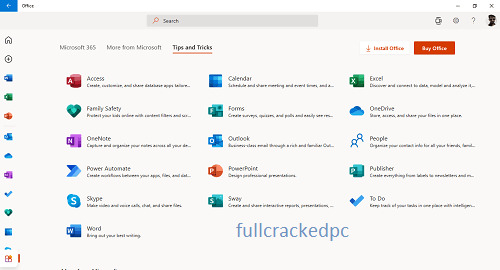
Hello Every One you can easy Activate Microsoft Office 365 Pro Plus Without Any Software, how to activate Microsoft office 365 without the product key for fr. Jun 02, 2020 Microsoft Office 365 Torrent + Cracked Version (Product Key) You can produce your customized scientific discipline equation to handle your information. Whether or not it’s the traditional total of tabs or troublesome integration of the information, surpass has everything in it. Another application of the MS workplace is PowerPoint. Product Key Free: Microsoft Office 2019 – Serial Number (3/2020) Free Product Key Microsoft office 365 – Active lifetime(3/2020) Where to buy an Xbox Series X: Get restock updates for Amazon, Best Buy, Target, Walmart and Where to buy a PS5: Restock updates for.
Microsoft Office 365 Home Support
Microsoft Office 365 Product key Crack this workplace tool consists of plans for desktop versions of state-of-the-art office purposes that can run on multiple devices. In addition, by means of the use of the desktop version of the workplace, you can work offline.
Download Microsoft Office Product Key + Crack Updated
Office Crack + Activation The entirely set up functions for Office 365 are Word, Excel, PowerPoint, One Note, Publisher, and Access. Publisher and Access are available only for PC. Moreover, the desktop model of this device has the most up to date applications. This office tool works with all versions of Office-like MS Office 2013, 2016, and Office 2011 for Mac. MS Office 2007 and 2010 can work with Office Crack but with fewer functionalities. More, It consists of cloud base productiveness services that encompass Email, Conferencing, and IT Management. Because this tool has cloud base productiveness services so your archives and computations are managed on the servers of Microsoft.
Office Crack + Mac With Key (Login) Free Download
Microsoft Office 365 Home Product Key Crack
Office Crack This workplace tool is safe and tightly closed and there no chances of fact loss. A user-friendly interface is additionally a terrific feature of this tool. You can also manage all of your records excellent and get entry to it everywhere. With the assist of this product, students can make their assignments and projects efficiently. As a result, Office 365 Mac it has awesome protection manipulate to protect your data. Obs studio alternative mac.
Important Features Microsoft Office 2020 Crack:
Microsoft Office 365 Torrent Key
You can exchange your precious records as end-to-end encryption.
In the same way, Sharing is so quick and easy.
It additionally lets in getting entry to SharePoint.
Easy to use and customize.
In the same way, It is first-rate for business-related activities.
The offline feature is great.
The workspace is unlimited.
It has cloud base productivity services.
You can get updates on the state-of-the-art version.
In the same way, It includes OneDrive storage.
Attractive and uncomplicated interface.
Office 365 Download With Product Key
System Requirements Microsoft Office 2020 Crack:
It is like-minded with Windows XP/7/8/8.1/10 both 32/64 bit.
In the same way, It works with Mac OS X 10.5.
1GHZ processor with 1GB RAM.
3GB disk space should be free.
1024×768 display resolution.
Install Microsoft 365 With Product Key
How to Microsoft Office Product key Crack
Microsoft Office 365 Home Premium 2013 Product Key Crack
First of all download it from below our link
after the downloading process install it
wait for a complete process
Done
Enjoy
Microsoft Office 2019 Free Download Crack Full Version 64 Bit. Office 2019 is now available, and for those of you who are wondering what’s new in Office 2019, the benefits of Office 2019, the difference between Office 2019 vs 2016, and whether or not you need to upgrade to Office 2019.
Since the release of the initial version yesterday, many users have been using Office 2019 and it is not that different from Office 2016 on general. The same basic features are still there, the ones that most people use most commonly remain the same, and they tend to have a similar appearance, but only a small number of the new features have been added. There is a morph transition in PowerPoint. This is a really cool slide animation. In the PowerPoint slide, you just need to duplicate it and change the objects in it, for example, you change the position, size, shape and so on.
Two of the coolest features in this latest update are Morph and Zoom in PowerPoint, which make presentations more interactive, but what new features in Office 2019 are you interested in upgrading or staying with Office 2016? Now, the question is, should you upgrade from Office 2016 to Office 2019? Textedit on macbook air. Since the price of the original Office 2019 is quite expensive.
Please write in the comments section if you prefer to upgrade or stay in Office 2016. Or maybe you would like to download Microsoft Office 2019 Crack and Activator to obtain the full version software for free? Check out, Free Download Office 2019 Crack links for PC Windows 32 bit and 64 bit.
MS Office 2019 System Requirements
Operating System : Windows 7/8/8.1/10.
System Version : 32 bit or 64 bit support.
Memory (RAM) : 2 GB of RAM required.
Hard Disk Space : 1 GB of free space required.
Processor : Intel Core 2 Duo or later.
GPU Support : Not Needed.
Office 2019 Full Overview File Details + Crack
Software Full Name : MS Office 2019 Full Installer.
Setup File Name : (KDLN)mso19ofx64v2021.rar & (KDLN)mso19ofx86v2021.rar.
Full Setup Size : 3.1 GB (x64) & 2.3 GB (x86).
Setup Type : Offline Installer With Activator.
Compatibility Architecture : 32 Bit (x86) / 64 Bit (x64).
Latest Release Added On : 24th February 2021.
Microsoft Office 2019 Software Latest Features
Insert scalable vector graphics to bring visual interest to documents, worksheets, and presentations.
Use Microsoft Translator to translate words, phrases, and other text selections into another language.
You asked for it! You can now create mathematical expressions using LaTeX syntax.
With Morph, you can create smooth animations, transitions, and object movements on slides.
Zoom from one slide to another in any order you want.
Use the Surface pen or any other pen with a Bluetooth button to advance slides.
Text merge, CONCAT, IFS, etc. Let Excel do the work for you and you won’t have to.
Convert ink to shapes, write out complex math problems, highlight text, and more.
Choose from 11 new types of graphs, including line, column, and bar graphs.
The Large Number data type stores non-monetary numbers.
It also compatible with ODBC’s SQL_BIGINT data type.
There is no need to remember the ID of the task you want to link to.
Organization, brainstorming, and SDL templates come with new starter diagrams.
The timeline bar can be labeled to quickly communicate project plans and work in progress.
The new website template is perfect for creating low-fidelity design sketches.
How to Install Office 2019 Full For PC Windows 64 Bit or 32 Bit
Microsoft Office 365 Cracked Version Free Download 3 Years
Free Download Office 2019 Full Crack.
After that, you need to extract files with the latest Winrar.
Select your preferred version, 32 bit or 64 bit.
Afterward, start installation.
Follow the guidance text included.
Enjoy brother!
Microsoft Office 365 Cracked Version Free Download Torrent
Office 2019 free. download full Software For Productivity
MS Office 2019 is a complete application that is built for your productiveness. It has over 30 years of ongoing development. More over, this application is broadly used by numerous users such as individual customers, businesses, universities, and many other workers in different countries.
Other than that, Office 2019 won’t crash like the previous versions, and the auto-save feature works pretty well. The new features and the new user interface are also great. Furthermore, it has One-click fixes for accessibility issues.
Microsoft Office 365 Free Download With Key
Click the button below to get Microsoft Office 2019 Free Download link. There is a setup file for 32 bit, 64 bit and the crack was included for Microsoft Office 2019. Also, for more detailed instructions, follow the guidance text provided to use this software. Don’t forget to use the Latest Internet Download Manager.

0 notes
Text
How to see a side ruler in word

HOW TO SEE A SIDE RULER IN WORD HOW TO
HOW TO SEE A SIDE RULER IN WORD UPGRADE
It includes Classic Menu for Word, Excel, PowerPoint, Access and Outlook 2007. It includes Classic Menu for Word, Excel, PowerPoint, OneNote, Outlook, Publisher, Access, InfoPath, Visio and Project 2010, 2013, 2016, 2019 and 365. Easy to show or hide the classic menus, toolbars and ribbon tabs.Now, Select the Advanced option from the Word Options dialogue box that appears on your screen. Easy to find any command items you want to process To Activate the Vertical Ruler, do the following steps: Go to File and select the Options.Without any training or tutorials after upgrading, users can work with Office 2007/2010/2013/2016 immediately.All new features and commands of Office 2007, 2010, 2013, 2016, 2019 and 365 have been added to the menus and toolbars.
HOW TO SEE A SIDE RULER IN WORD UPGRADE
The classic view helps the people to smoothly upgrade to the latest version of Office, and work with Office 2007/2010/2013/2016 as if it were Office 2003 (and 2002, 2000). It brings back the classic menus and toolbars to Microsoft Office (includes Word) 2007, 2010, 2013, 2016, 2019 and 365. The software Classic Menu for Office is designed for the people who are accustomed to the old interface of Microsoft Office 2003, XP (2002) and 2000.
HOW TO SEE A SIDE RULER IN WORD HOW TO
First, we'll learn how to activate the rulers. Features and Commands List of Word 2010 In this article I'll show you how to change the ruler units of measure in Microsoft Word for Windows and MacOS.And then you may see the horizontal and vertical ruler appearing in the document.With Classic Menu for Word 2007/2010/2013/2016/2019 installed, you can click Menus tab to get back the classic style interface. Just take Microsoft Word 2010 for example, which is as well as in Word 20. Here we will introduce two methods to find out the Ruler. To get the function in the Word 2007, 2010, 2013, 2016, 2019 and 365 seems not as familiar as it was before, because the user interface of Word 2007, 2010, 2013, 2016, 2019 and 365 have been improved as Ribbon. The Ruler function helps align the text, graphic, tables or other elements in your document. Classic Menu for Office Home and Business.Classic Menu for Office 2007 Applications.

0 notes
Text
Add a secondary y axis to a graph in excel for mac

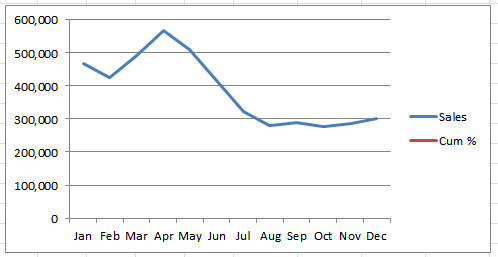
#Add a secondary y axis to a graph in excel for mac for mac
You cannot resize the title box, and the text may become truncated if it does not fit in the maximum size. The size of the title box adjusts to the size of the text. To format the whole title, you can right-click it, click Format Chart Title, and then select the formatting options that you want. You can also use the formatting buttons on the ribbon ( Home tab, Font group). On the Mini toolbar, click the formatting options that you want. To format the text in the title box, do the following:Ĭlick in the title box, and then select the text that you want to format. To insert a line break, click to place the cursor where you want to break the line, and then press ENTER.

In the Chart Title text box that appears in the chart, type the text that you want. On the Layout tab, in the Labels group, click Chart Title.Ĭlick Centered Overlay Title or Above Chart. This displays the Chart Tools, adding the Design, Layout, and Format tabs. You can’t add axis titles to charts that don’t have axes (like pie or doughnut charts).Ĭlick anywhere in the chart to which you want to add a title. Some chart types (such as radar charts) have axes, but they cannot display axis titles. Axis titles are typically available for all axes that can be displayed in a chart, including depth (series) axes in 3-D charts.

To make a chart easier to understand, you can add chart title and axis titles, to any type of chart.
#Add a secondary y axis to a graph in excel for mac for mac
Excel for Microsoft 365 Word for Microsoft 365 Outlook for Microsoft 365 PowerPoint for Microsoft 365 Excel for Microsoft 365 for Mac Word for Microsoft 365 for Mac PowerPoint for Microsoft 365 for Mac Excel for the web Excel 2021 Word 2021 Outlook 2021 PowerPoint 2021 Excel 2021 for Mac Word 2021 for Mac PowerPoint 2021 for Mac Excel 2019 Word 2019 Outlook 2019 PowerPoint 2019 Excel 2019 for Mac Word 2019 for Mac PowerPoint 2019 for Mac Excel 2016 Word 2016 Outlook 2016 PowerPoint 2016 Excel 2016 for Mac Word 2016 for Mac PowerPoint 2016 for Mac Excel 2013 Word 2013 Outlook 2013 PowerPoint 2013 Excel 2010 Word 2010 Outlook 2010 PowerPoint 2010 Excel 2007 Word 2007 Outlook 2007 PowerPoint 2007 Excel for Mac 2011 Word for Mac 2011 PowerPoint for Mac 2011 More.

0 notes