#procedural shader networks
Explore tagged Tumblr posts
Text

Month 4, day 23
Snorb is finished!
BUT ALSO
I painted my nails :D




Still a lot of cleaning up to do (also you can see my messy desk), but that's mostly "let the nail polish set and then wash your hands" cleanup.
I'm really happy with how they turned out, messy or no :D Especially my right thumb, which is half gold, half purple, but since I painted the whole thing purple first and then did the gold on top of it the gold looks purple in the right lighting/at the right angle. Also that gold stripe on my blue left thumbnail is such Prav vibes lol
#the great artscapade of 2025#art#my art#blender#blender render#blender 3d#cycles render#cg fast track#procedural shader networks#nail art#nail painting#idk if I gave the polish enough time to set before I go to bed 😬#I mean I stopped painting them about an hour ago (took pics 15 minutes ago tho) and these are supposed to be quick set polishes so I HOPE s#but some of these are also laid on thicc (especially my right middle finger) so I may have sabotaged myself lol#oh well if it's all fucked up in the morning I don't mind#part of the reason I want my nails painted is so I stop chewing on them#they don't have to be pretty for that#pretty is just a bonus ;D#and if they're not all fucked up I'll put on a clear coat to protect them and make them last a bit longer#might even do that if they are all fucked up tbh#preserve my lessons learned or some shit :P
4 notes
·
View notes
Text
i'm really approaching being 'done' with engine-level concerns for my game-thing (still have to do: houses & interiors; redoing the shader in general to handle interior spaces including caves; npcs; npc schedules. i'm not counting ui screens for game mechanics or stuff like biome simulation w/e as 'engine-level' since they'll mostly be game logic) and so now i'm having to think about actual Game Stuff like setting and plot and the like
i think i've posted about it before, but there was this moment when i was first getting into kenshi and really enjoying it. like, okay there's this squad rpg system, and you can roam around the world and eventually settle down to build your own town anywhere you want. and i was like, hmm, are there any other games like this? and looking it up people were like: mount and blade! medieval dynasty! and to me so much of the appeal of kenshi was this bizarre world it was set in, these horrible failing racist slaver states you bounce between, the old robot empire ruins, the one area that's just constant laser bombardment during the day. weird bugpeople with pheromone issues. and all the games would were saying were 'like kenshi' were just, medieval europe. and i was like: god i am so sick of medieval fantasy. there's nothing wrong with it, it's just so so so oversaturated. and i like the desert as a setting. so.
(when i was writing the new hive i was really thinking about how like, there's trigun influence there and there's gears of war influence there. and like any shooty game post-2001, the desert in gears of war is meant to evoke the middle east, iraq, afghanistan. meanwhile trigun's deserts, the whole of planet gunsmoke is obviously much more of a western. it's the american southwest. very different kinds of desert!)
anyway currently i'm drawing references from the todra river gorge in morocco and the aïr mountains in niger. the aïr mountains in particular have been interesting b/c they do actually match the geography i had been thinking of: oasis-village fed by mountain runoff. when clouds come, the colder mountain air wrings out the moisture so you get rain on the mountain, and the mountain is mostly impermiable rock so the rain all sheets off into gullies and turns into torrential flooding. hence all the arroyos surrounded by vegetation and farmland on the satellite imagery
so that's neat, but now i'm thinking about the process of actually procedurally generating that kind of landscape and it's pretty intimidating. watersheds are always complicated to generate b/c they're fundamentally non-local, since they require knowledge of how all the local elevations come together into a flow network. aaah
7 notes
·
View notes
Text
How Indie Studios Can Compete with AAA Titles in Game Art Quality

The gaming industry is a vibrant and competitive space where indie studios often find themselves up against AAA developers with vast resources. Despite the disparity in budgets and manpower, indie studios are consistently raising the bar in game art quality. This success stems from a mix of creativity, resourcefulness, and leveraging modern tools and techniques. Here, we’ll explore how indie studios can compete with AAA titles, focusing on 3D modeling games, game assets, and 3D game environments.
Embracing a Unique Artistic Vision
Indie games thrive on creativity and originality. Unlike AAA titles, which often adhere to mass-market appeal, indie developers have the freedom to experiment with unconventional art styles and narratives.
Strategies for Artistic Innovation:
Stylized Graphics: Instead of chasing photorealism, many indie games adopt stylized art to stand out. This approach not only reduces the need for high-end assets but also creates a distinct visual identity.
Minimalism: Simple yet impactful designs can convey depth without requiring complex models or textures. Games like Journey and Celeste exemplify this principle.
Thematic Consistency: A cohesive art style that aligns with the game’s story and mechanics enhances immersion and sets the game apart.
Leveraging Affordable and Accessible Tools
Advancements in software have democratized game development, enabling indie studios to achieve AAA-like results on a budget.
Essential Tools for Indie Studios:
Blender: A free and open-source tool for 3D modeling games, texturing, and animation, Blender rivals expensive alternatives like Maya and 3ds Max.
Substance Suite: Tools like Substance Painter and Substance Designer are invaluable for creating realistic and stylized textures.
Game Engines: Unreal Engine and Unity offer powerful rendering capabilities, and many resources are free or low-cost.
Prioritizing Quality Over Quantity
AAA games often boast sprawling worlds filled with countless assets, but indie studios can focus on creating smaller, highly polished environments and props.
Focus Areas for Indie Developers:
Detailed Hero Assets: Investing time in creating standout props, such as key items or characters, can elevate the game’s visual appeal.
Modular Design: Reusing and rearranging modular assets helps build intricate environments efficiently.
Smart Optimization: By prioritizing assets that players interact with the most, developers can allocate resources effectively without sacrificing quality.
Building a Collaborative Community
The indie gaming community is a treasure trove of knowledge, resources, and inspiration. Collaboration and networking can help small teams achieve great results.
Benefits of Community Engagement:
Asset Marketplaces: Platforms like the Unreal Engine Marketplace and Unity Asset Store offer pre-made assets, saving time and effort.
Open Source Projects: Many developers share tools, shaders, and scripts that indie studios can integrate into their games.
Feedback and Playtesting: Engaging with a community of players and developers helps refine game art and mechanics.
Harnessing Procedural Generation
Procedural generation is a powerful tool for creating complex environments without manually designing every detail. Indie studios can use this technique to create expansive worlds efficiently.
Applications in Game Art:
Terrain Generation: Tools like World Machine and Gaia simplify the creation of realistic landscapes.
Procedural Textures: Software such as Substance Designer allows for the creation of customizable and reusable textures.
Dynamic Assets: Procedurally generated props and environments add variety and reduce repetitive work.
Conclusion
Indie studios may lack the resources of AAA developers, but they make up for it with ingenuity, passion, and the ability to adapt. By embracing unique artistic visions, leveraging accessible tools, and focusing on quality over quantity, indie developers can create visually stunning games that rival those of major studios. The key lies in understanding the importance of 3D modeling games, crafting efficient game assets, and designing captivating 3D game environments.
In the end, it’s not just about matching AAA quality; it’s about offering something different and memorable. Indie studios have the power to push boundaries and redefine what’s possible in the world of game art.
0 notes
Text
Source notes: Procedural Generation of 3D Caves for Games on the GPU
(Mark et al., 2015)
Type: Conference Paper
The researchers present a modular pipeline for procedurally generating believable (not physically-based) underground caves in real-time, intended to be used standalone or as part of larger computer game environments. Their approach runs mainly in the GPU and utilises the following techniques: an L-system to emulate cave passages found in nature; a noise-perturbed metaball for 3D carving; a Marching Cubes algorithm to extract an isosurface from voxel data; and shader programming to visually enhance the final mesh. Unlike other works in this area, the authors explicitly state their aim is to demonstrate their method's suitability for use in 3D computer game landscapes, and therefore prioritise immersion, visual plausibility and expressivity in their results.
The method works in a three-stage process, with the structure first being generated by an L-system, before, secondly, a metaball based technique forms tunnels, then lastly a mesh is extracted from the voxel data produced by the previous stages. In terms of implementation, the output L-system structural data is loaded into GPU memory where it is processed by compute shaders to ultimately create tunnels, stalagmites and stalactites.
An L-system or Lindenmayer system is a type of formal grammar (a description of which strings are syntactically valid within a formal language) where strings are formed based on a body of rules, starting from an initial string, which are then translated into geometric structures using a mechanism. The L-system used by (Mark et al., 2015) works by guiding a virtual drawing agent (a 'turtle') using the alphabet and constructed strings to generate structural points which can then be connected to form the basis of a cave system. By favouring longer production rules (producing longer expansions of strings) the self-similarity and orderliness of plant-like structures often generated by L-systems with shorter rules was able to be avoided, resulting in a more chaotic structure better suited to simulating a network of tunnels. Additionally, a stochastic element to choosing and generating production rules was introduced to enhance the expressivity of the system. To handle dead ends, a method of connecting a certain percentage of ends to each other by drawing a distorted line between them was developed, and is controllable via a user defined parameter. Further to this, the ability for users to adjust production rules, macro strings, the turtle's turning angle, the containing volume and direction of the system, was introduced.
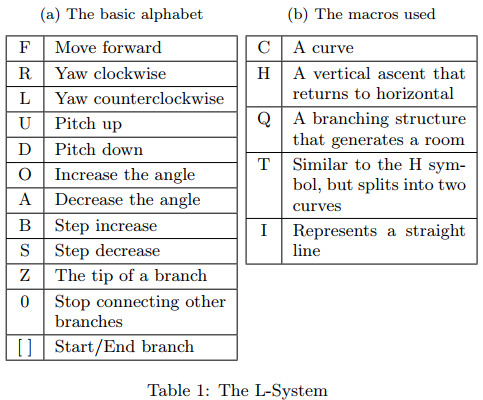
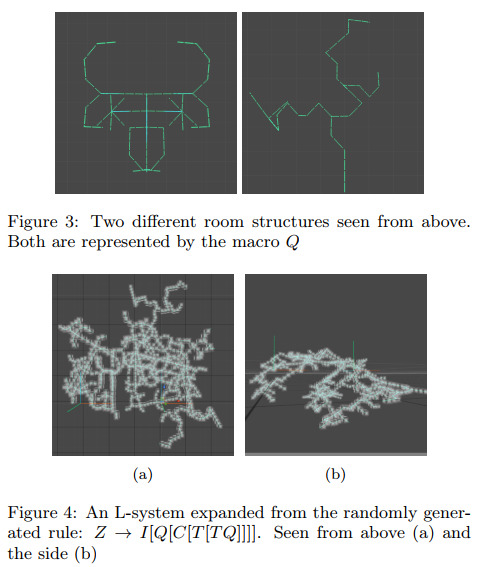
To form the walls of the cave, a metaball — in this case, "a smooth energy field, represented by a gradient of values between "empty" at its centre and "full" at its outer horizon" perturbed by a warping function to be made less spherical (to achieve more natural results) — is moved through a voxel volume (data for which was generated by the L-system process) from one structural point to the next. If a voxel is found under the radius of the metaball, the distance between the voxel and the metaball's centre is distorted using a combination of Simplex noise and Voronoi noise, giving that voxel a value between -1 and 1. Curl noise is also used to vary the height of the tunnels created. By combining and layering Simplex and Voronoi noise, the researchers were able to produce results approximating scallops and jagged cave walls. The varying shape and size of the metaball and the intricate, branching structure of the L-system paths help to give rise to advanced shapes and to add visual interest.
Stalagmites and stalactites were created by generating noise values for each voxel and picking those within a certain range as spawn points (noise was also used to determine the density of speleothems within an area). Cellular automata were used to detect the floor and ceiling at spawn points and to grow the features (the specific details of that process, including how the cellular automata algorithm was implemented, are not covered).
The volume of voxel values created by the metaball approach are processed by a Marching Cubes algorithm to extract an isosurface, similar to the Masters project method. The authors note that Dual Contouring could have been used to better represent the voxel topology, an insight that informed the decision to investigate Dual Contouring for the Masters project method. Normals are calculated for the mesh and triplanar projection is used for texturing, as well as perturbation of fragments to create a stratified appearance. Lighting, bump mapping and refraction were also implemented. The shader parameters are able to be modified to produce different aesthetics (such as ice and crystal settings).

The method developed by (Mark et al., 2015) produced visually impressive results that are believable as real-world caves. It is capable of generating a variety of features and is structurally varied, with different patterns appearing in the resulting landscapes that resemble hills, sharp peaks, plateaus and small mesas (a flat top on a ridge or hill). The choice to use an L-system is effective in producing a complex, diverging cave system that contains walkways, arches, cracks, windows and polygon arrangements that look like hoodoos (spire rock formations formed by erosion). Furthermore, the creation of their own versions of speleothems (stalactites, stalagmites, columns and scallops) increases the believability and immersive nature of the results.
Parameterisation of aspects such as the L-system rules, its level of randomness, and the pixel shader enable control over the method and increase the variety of models that can be generated, making it more likely to be compatible with a range of art styles and world settings. One potential shortcoming is that a level of familiarity and understanding of the L-system component would be required for a designer to achieve usable results through alteration of its rules and other parameters, however such an investment could be seen as worthwhile given the level of control and expression that appears to be possible based on the content included in the paper.
0 notes
Text
3D Animation Course in Sonipat.
Here's a detailed course outline for a 3D Animation course offered by Pickles Animation. This course is designed to cover the essential principles, software skills, and creative techniques needed for 3D animation, catering to both beginners and advanced learners.
Course Outline for 3D Animation
Module 1: Introduction to 3D Animation
Overview of 3D Animation
History and evolution of 3D animation
Key principles of animation (e.g., squash and stretch, timing, anticipation)
Understanding the 3D animation workflow
Basic Concepts
Understanding 3D space and coordinates
Introduction to 3D animation software (e.g., Autodesk Maya, Blender)
Basic navigation and tools
Module 2: Modeling
Basic Modeling Techniques
Polygonal modeling
NURBS and subdivision surfaces
Creating and manipulating basic shapes
Character Modeling
Designing and modeling characters
Modeling for animation (topology, edge loops)
Adding details and refinement
Environment and Prop Modeling
Creating backgrounds and environments
Modeling props and assets
Scene assembly and organization
Module 3: Texturing and Shading
Materials and Shaders
Understanding materials and shaders
Creating and applying textures
UV mapping and unwrapping
Advanced Texturing Techniques
Texture painting and baking
Procedural textures
Using software like Substance Painter
Module 4: Rigging
Introduction to Rigging
Basics of rigging and skeletal structures
Creating bones and joints
Binding characters to rigs (skinning)
Advanced Rigging Techniques
Creating facial rigs
Adding controllers and constraints
Rigging for specific animations (e.g., quadrupeds)
Module 5: Animation
Basic Animation Techniques
Keyframing and timeline management
Working with the graph editor
Animating simple objects
Character Animation
Principles of character animation (walk cycles, run cycles)
Acting and posing in animation
Lip-syncing and facial expressions
Advanced Animation Techniques
Animating complex scenes and interactions
Motion capture and integration
Physics-based animation (ragdoll, particle systems)
Module 6: Lighting and Rendering
Lighting Techniques
Understanding different types of lights
Setting up and adjusting lights
Creating mood and atmosphere with lighting
Rendering
Basics of rendering engines (e.g., Arnold, V-Ray)
Render settings and optimization
Rendering for animation (batch rendering, render layers)
Module 7: Visual Effects (VFX)
Introduction to VFX
Basics of visual effects in 3D animation
Particle systems and dynamics
Simulating fluids, smoke, and fire
Compositing
Introduction to compositing software (e.g., Adobe After Effects, Nuke)
Combining rendered layers and passes
Adding final effects and adjustments
Module 8: Post-Production and Portfolio Development
Post-Production Techniques
Editing and compiling animations
Adding sound and music
Final review and polish
Building a Strong Portfolio
Selecting and showcasing your best work
Creating demo reels and case studies
Designing an online portfolio
Industry Insights and Career Paths
Understanding different roles in 3D animation
Freelancing vs. working in a studio
Networking and professional development
Additional Features
Guest Lectures and Workshops: Sessions by industry experts on various topics.
Hands-On Projects: Real-world projects to apply learned skills.
Feedback and Critique Sessions: Regular feedback from instructors and peers.
Online Resources and Community: Access to tutorials, forums, and networking opportunities.
This course structure ensures that students gain a solid foundation in 3D animation, practical experience with essential tools and techniques, and preparation for a successful career in the animation industry.

https://picklesanimation.in/sonipat/
0 notes
Text
I'm currently writing a pretty involved article about how we implemented voxel marching cubes based deformable terrain in our Worms-like VR game. But to make some brief 'hey it's a post about a thing I do for my job' comments:
It's not that deformable terrain is so computationally expensive that it isn't possible to implement. You can run voxel calculations and marching cubes, complete with smoothing, on mobile hardware - you have to spread it over a few frames, sure, but it's so fast that we can run at 72fps while running multiple frames of predicted networked physics with... I wouldn't say no problem, it's a hot code path you wanna optimise well, but you can put the terrain processing jobs on the worker threads and have them done fast enough that the time isn't noticeable. Games that aren't limited to mobile hardware, like Deep Rock Galactic, make excellent use of this technique.
As far as I know (though I don't work in AAA), most modern games are GPU- rather than CPU-bound, but even if they're not, this is a great problem for compute shaders. We definitely have the spare computational power to do it.
Instead I think the reason deformable terrain is not more common is that it invites a lot of difficult technical and design problems that make it so you essentially have to build your game around blowing stuff up from the ground up. For example, art direction: you can't easily texture a dynamically generated mesh using UV maps in the same way you can texture a static one. You have to go procedural, and you have to use techniques like triplanar mapping, which tends to make the game as a whole feel quite 'samey'.
You can make up for this quite a bit by scattering decorative objects over the terrain - little rocks, plants, etc. - but it requires a very different approach to level design, and quite a lot of engineering to get it to work well. Your level artist can't just place an asset, they need to figure out a rule for scattering the asset at random. A setpiece element must interact with unpredictable surroundings. Great for an indie procedurally generated game where a little jank is accepted, less good for an AAA game that wants everything just so.
Really the biggest problem is actually not breaking stuff, but everything else around breaking stuff - particularly physics and AI.
Lemme talk about Red Faction! When I was I kid I loved poking around the levels in Red Faction to see how deep I could dig into a deformable wall, or whether I could cut through a bridge and drop it (the answer was surprisingly yes!). With present knowledge, I come back and wonder what meshing technique they were using...
youtube
I had assumed that they were probably using something like marching cubes, but looking at this now it looks more like they're doing some kind of Boolean difference, and texturing the triangles using some kind of 'hole' mesh with UV coordinates built in. With a bit of looking (thanks to this reddit thread) I find an archived article by the creator of the system, John Slagel, and yes it's doing Boolean operations on meshes (also known as 'constructive solid geometry'), which is to say finding all the places where the 'hole' mesh cuts through the existing polygons and cutting them into smaller polygons, and adding the triangles of the 'hole'. No voxels involved.
Similar techniques have been used in games like Tiny and Big: Grandfather's Leftovers (which is a game about modifying the level using planar cuts) and Viewfinder (which allows you to copy and paste a view frustum, cutting through whatever it replaces).
Slagel was working in a time when the main method of representing volumes in games was Binary Space Partioning trees, the 'brushes' that any Half Life modder knows so well. This is actually quite amenable to Boolean calculations. Modern games tend to instead run on a physics engine where everything is just a triangle mesh, using various clever occlusion culling techniques to minimise overdraw.
It doesn't fundamentally change the problem (you need to modify meshes to make a hole in them), but the more dense your mesh, the more complicated the Boolean calculation - and Boolean operations like this tend to generate kind of horrific topology, as you can kinda see at the link. Not necessarily the end of the world but it can cause various issues with shading, overdraw, mesh collider generation etc.
You can read what the real issue is in Slagel's article...
All of out structures in the game are dynamic to handle this... the code to actually make the hole is only a minor part of the problem. For instance, our AI paths can update to reflect the hole, the rooms and portals update so a hole between two rooms is now a portal, and the collision detection structures for the world use recursive AABB, which get dynamically updated during the Geomod. Even things like slapping bullet decals on the new faces and making sure to remove decals on faces that get Geomoded away is a mess.
Rooms and portals are an old technique for geometry culling (making sure the computer only renders what it has to), which may not apply today (we have different methods of occlusion culling these days), but the rest is a pretty big deal. (as I'll elaborate below)
For example, NPCs in games typically use a 'navmesh' to figure out how to get where they need to go. This is a simplified representation of the areas that an NPC can walk, amenable to algorithms like A* pathfinding. It's something that is usually generated before the game runs (manually or algorithmically, perhaps with manual tweaking). With deformable terrain, you need an AI that is flexible enough to either update its navmesh every time the terrain changes, or use some other method to handle pathfinding.
The AI in our game was written by an insanely smart colleague and I don't know all the details, but I believe he uses a method that involves raycasting vertically to get a grid map of the height of the terrain at various points, which the AI can use to plot out a route. (That's not the end of the story, since there is the additional problem of 'steering' across the dynamic terrain.) This method works fairly well on terrains that don't have caves or overhangs - luckily that's usually true in our game, but the AI has been having trouble in the space biome where the geometry and gravity is different.
Physics is another issue. Full mesh colliders are expensive compared to e.g. boxes or capsules, but you kind of need them with deformable terrain. In our game, all the mesh colliders (for the terrain) are static, and they're split into chunks so the physics engine can efficiently fit them into a bounding volume hierarchy. We also don't do any checks for 'floating' pieces of terrain, since this happens only rarely. Even so, physics is the biggest bottleneck in performance for our game.
So if you want to (for example) blast a rock into dynamic chunks that can collapse and roll around, that's gonna hit the physics engine pretty hard. It's not impossible, typically an approach is to use Voronoi shattering to generate the pieces. But usually only a few specific things can be shattered, and it's rarer to see that in a multiplayer game, at least in a gameplay-affecting way.
And more generally, if blowing stuff up is gameplay relevant, it generally affects the design of everything else. How does breaking the arena affect the flow of your boss fight? Or the choke points of your multiplayer map? Can a player accidentally destroy, say, a bridge that takes them to the level exit? Can they cheese an encounter by building an impassible moat that the enemy can't cross? That can very much be a feature, or at least something you can design around, but it's something you have to consider.
That said, I do think dynamic terrain is making a comeback, largely thanks to voxels. Besides Deep Rock Galactic, a similar approach (voxels plus marching cubes) is used in some open world games where you can dig holes like Space Engineers and No Man's Sky. We're definitely solving the problems of making NPC AI that can handle the world changing around them. (And you can find clever workarounds - for example, the enemy bugs and your ally robot in Deep Rock can crawl on any surface, which makes it a lot easier for them to navigate.) Of course games like Teardown really push the limits by taking a very novel approach to rendering and physics throughout the whole game - the entire architecture of it is different to most games.
There's potential for even stranger approaches too - we're just at the cusp of raymarching being a viable technique for use in games, which opens the door to an entirely different rendering paradigm where everything is squishy metaballs. You can see an example of this in the fluid you skate on in Solar Ash (not 100% sure if they used raymarching, but it's definitely metaballs).
In 2001 there was a game called Red Faction, which was an FPS that let you do terrain destruction, so you could blow the foundations of a building and it would fall over, or knock a hole in the wall to burst through into an enemy compound. It was so so cool, at least as a teenager.
But it was one of those things where I thought "wow, this is the future of videogames" and then ... it was just sort of not?
Minecraft and Teardown are counterexamples, of a sort, and there are examples of breachable walls in some games. But when I was a teenager I thought that I was witnessing the way that things were going to be, and it turned out to just be a blip on the radar, even though computers have gotten much, much more powerful than they were in 2001.
(Terrain destruction is enormously computationally expensive, mostly because of the recalculations involved, so this is at least partly a technical issue more than a sign of stagnation. I get that. I still had hoped to be playing more games with a world that could be torn apart.)
#computer games#tech art#i can't wait til the game site goes live with my stupidly indepth technical articles on this kind of thing#Youtube
51 notes
·
View notes
Text
Elsewhere - Blog - 18
Week - 5
Face-to-face problem-solving is a crucial component of any creative journey - How to use geometry nodes to smoothly integrate cables into the environment presented itself to me in Week 5. In my quest to complete the jigsaw, I set out on a voyage of nonstop research and education.
In order to meet this task, one had to forge new paths and delve deeply into the complexities of geometry nodes. It was like trying to untangle a tricky knot that was the secret to giving the surroundings more authenticity and depth. I searched YouTube videos and online sources with unflinching commitment, turning to tutorials to piece together the bits of knowledge required to disentangle this mess.
youtube
My compass, the experimenting process, led me through the complex network of geometrical nodes. With each effort, I got a little bit more familiar with this tremendous weapon and its capacity to make my vision a reality. Even though the early attempts might have seemed like a desperate attempt, they eventually exposed the true nature of geometry nodes and their uses.
Days passed into hours, and as I persisted, I started to sense optimism. I had a better handle on the nuances of geometry nodes, and the confusion started to unravel. I could see my idea taking shape and eventually turning into the post-apocalyptic scene I had imagined with each successful iteration.
Week 5 demonstrated the transforming power of tenacity and investigation via its challenges and successes. It confirmed the notion that despite their immensity, problems can spur development and creativity. As I came out of this phase, I brought with me the knowledge that often the most satisfying way is the one less taken because it leads to discovery, mastery, and a richer creative tapestry in addition to the accomplishment of constructing wires.
0 notes
Photo






A collection of android models showcased on the PC Shader Compilation screen
Part I Part II (you are here)
Click Keep Reading for the transcription
MJ100 PERFECT FRIEND FOR YOUR PET - Can manage more than 3,500 species of animals, from dogs to orang-utans - Oversees daily care (food, cleanliness, bathroom) - Manages common veterinary procedures - Provides monitoring and prevention of damage - Plays with your pet and shows them affection - Euthanizes your pet when you no longer want it!
HW800 PERFECT ASSISTANT - Manages your calendar (appointments, reservations, etc.) - Manages your personal accounts and financial investments - Manages family events (recall, buying gifts, etc.) - Organizes your outings and trips - 24/7 availability Enjoy life. HW800 does the rest!
CP100 CHILDREN WITHOUT WORRY - Duties and tutoring from kindergarten to university - Includes over 350 subjects, from medieval literature to nuclear physics - Enforces any rules you have set - Alerts you immediately to any disobedience - Can provide affection for your children, so they grow up surrounded by love - Available in 180 languages (optional)
OA400 PERFECT SERVICE OFFICER - Performs all maintenance of your home - Cleans and disinfects all surfaces - Takes care of your garden - "Fast Food" mode among more than 4,500 dishes - Can launder 200 shirts per hour - On 24/7 functionality (standby overnight)
GB200 SECURITY GUARANTEED! - Close supervision 24/7 - Immediate analysis of any threat - Alerts emergency services at the sign of any trouble (Androids are not allowed to physically intervene against a human or to carry a gun)
AZ110 I AM IDEAL FOR YOUR CHILD! - For all children from 3 to 14 years - Plays with your child, any game of their choice - Knows more than 2,000 card and board games - Thousands of fun activities (crafts, food, fun experiences) - Helps your child to shine on social networks - More than 10,000 movies and memory games (subscription not included)
204 notes
·
View notes
Text
ASCII Rose Blooming.
This ASCII art was built entirely using houdini. The effect is achieved by casting a 2D projection of a 3D object onto a plane using ray intersection in a fully procedural technique first detailed by Junichiro Horikawa here. The ASCII is selected from a dynamic user specified set of characters, from which a density is procedurally created for each character. I modified the vex to also keep the grid size fixed instead of shrinking and growing with the object model, and also to copy over the color onto the projection.

For the rose, I used an L system to model a rose. We can get a natural looking growth effect by incrementing the number of generations.

To render, I first tried a simple mantra node, but observed bad anti aliasing and severe jitter from frame to frame. I tried a few different things, including boosting the resolution of the camera, ticking "sample lock", increasing pixel samples, and disabling aa. While the result was better, the render time was enormous, which was not acceptable since the in scene view was perfectly adequate. I tried using a lens shader using the techniques detailed here. This significantly sped up the render and allowed me to reduce sample count. However I then learned about Houdini's flipbook functionality. In the bottom left of our viewport, the tiny little flipbook icon lets us create a flipbook of images from our scene! TIL! This turned out to be exactly what I wanted, and fast to.
The last thing I did was load up the flipbook frames into a cop network to just slightly decrease the contrast.

Lastly I used ffmpeg to use the final exr sequence to generate the video above. I think it was pretty neat to be able to get this entire effect done using just houdini.
4 notes
·
View notes
Text

Month 4, day 19
HELMET IS DONE :D
I do not want to get headbutted by this thing lol But look at it it's all cool and shiny and stuff n_n
I've also started a new tutorial series by the same guy, this time about procedural shader networks. I thought it was gonna be a more in-depth breakdown of all the components of the shader editor and how they work together and combine into different materials, but no! It's so much better! It's showing me how to squoosh various components together so we can get multiple shaders on the same mesh without having to go into like texture painting and shit, and it's basically the same way they do it in the video games so I'm like hella hyped and excited and I've already learned a ton :D :D :D
Anyway we've still got a bit more to do but here's what I've got done so far :3

Eventually those pistons are gonna be a different color, and all the edges are gonna get worn and/or torn
And then we're gonna plop some snow on it :D
#the great artscapade of 2025#art#my art#blender#blender render#blender 3d#cycles render#cg fast track#hard surface modeling boot camp#procedural shader networks#also I tried something new for dinner tonight and it was delicious :D#I got a spinach and ricotta cheese stuffed chicken breast wrapped in bacon from my grocery store's meat case#and paired it with butter garlic broccoli#it was super good#they call it a ''chicken griller'' and they have varieties :D#I have another one but I forget which one I got so it'll be a mystery for later in the week lol#I think it was the three cheese but it I also have vague memories of going ''oooh pineapple'' when I bought it so idk we'll see#either way am excite because if the spinach ricotta one is anything to go by it WILL be tasty :D#but tomorrow is family game day so I won't be making dinner#and Monday I plan to make cubed steak and either mac n cheese or cheesy broccoli#which reminds me I should get those out to thaw...
3 notes
·
View notes
Text
Star Citizen Monthly Report: February 2019
February saw Cloud Imperium devs around the world working hard to deliver the incredible content for the soon-to-be-released Alpha 3.5 patch. Progress was made everywhere, from locations like ArcCorp to the gameplay developments afforded by the New Flight Model. Read on for the full lowdown from February’s global workload.
Star Citizen Monthly Report: February 2019

AI – Character
February’s roundup starts with the AI Team, who made improvements to the existing character collision avoidance system. The changes began with adjustments to the smooth locomotion path, with the data now coming from the collision avoidance calculation to make sure the character has enough free space.
Time was spent generalizing the options a vendor can use so that designers no longer have to write them into the behaviors. Instead, the correct options are automatically selected based on the environment and (eventually) from the shop services.
They’re also restricting combat behavior to allow better scalability when adding new tactics and are investigating some of the bugs found in the Alpha 3.4 release.
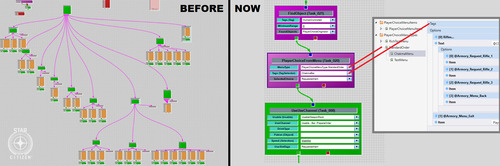
AI – Ships
Throughout February, the AI Team improved various aspects of dogfighting gameplay, including evasive maneuvers. Now, when an AI pilot has an enemy on its tail, it will try to utilize different break-aways with increasing and varied angles. It will also try to keep momentum and chain together attack maneuvers. To achieve this, the team exposed new ‘SmoothTurning’ subsumption tasks to the behavior logic.
When detecting enemy fire, AI pilots will utilize evasive maneuvers to create a diversion.
They also implemented automatic incoming/outgoing ship traffic over planetary landing areas. They are currently generalizing ship behaviors to enable the designers to easily set up traffic on multiple cities, capital ships, and so on.


Animation
Last month, Animation provided the remaining animation sets for previous characters already found in the Persistent Universe (PU), including Hurston, Battaglia, and Pacheco. They also finished off a new batch of animations for the ship dealer. Work continues on animations for future yet-to-be-announced characters too, which includes getting approval for the initial poses and animations before going forward with the final clean-up.
American Sign Language (ASL) emotes are being added to the game and are currently being improved with the addition of facial animations.
Finally, Animation is currently syncing with Cinematics for a few interesting segments that backers will get to enjoy soon…
Art – Tech
Tech Art invested significant effort into optimizing rig assets so that they work better with the facial runtime rig logic and the ‘look at’ and ‘mocap’ re-direction components. Since eye contact is one of the fundamental means of human communication, any error or tiny deviation can cause the ‘uncanny valley’ effect and immediately break immersion.
“If the eyes of an actor converge just slightly too much, they appear cross-eyed. However, if they don’t converge enough, they appear to look through you, as if distracted. If the eyelids occlude the character’s iris just a little too much, which, depending on the distance, could amount to just 2-3 pixels vertically, they look sleepy or bored. Conversely, if they expose too much of the cornea, they appear more alert, surprised, or outright creepy.”
So, the alignment of the virtual skeleton’s eye joints with respect to the eyeball and eyelid geometry is of utmost importance. Likewise, the ‘look-at’ system needs to control all relevant rig parameters and corrective blendshapes (not just the rotation of the eyeballs themselves) to create truly-believable runtime re-directions of the mocap animations.
Alongside facial work, the team completed several weapons-related tasks, such as fixing offsets during reload animations and locomotion issues for the pistol set. They also completed R&D related to playing animations in sync with character usables within cinematic scenes and helped Design to unify the character tags in Mannequin.
Art – Environment
Predictably, the Environment Team is racing towards the completion of ArcCorp and Area 18 – they’re currently working with and implementing the custom advertising provided by the UI department. The planet itself is in the final art stage and now includes skyscrapers rising above the no-fly zone to provide the player with landing opportunities and interesting buildings to fly around.
Concurrently, the ‘Hi-Tech’ common elements are steadily progressing, with the transit, habitation, and security areas all moving to the art pass stage. Players will see these common elements (alongside garages and hangars) when they’re added to microTech’s landing zone, New Babbage.
The new transit connection between Lorville’s Teasa spaceport and the Central Business District (CBD) is almost ready for travellers. This route will allow players to move directly between the two locations and bypass L19, cutting travel time for high-end shoppers.
Work on organics is ongoing, as are improvements to planet tech, with the artists hard at work creating a library of exotic-looking flora to fill the biomes of New Babbage with. Players can see it for themselves towards the end of the year.
The community can also look forward to upcoming information on the early work the team has done on procedural caves.


Audio
Both the Audio Code Team and the sound designers finished their work on the new camera-shake and ship-vibration systems. Now, when an engine kicks in, the ship shakes and hums. This also extends to the player, with events like a ship powering up causing minor camera shake.
The sound designers also added new sound samples to a range of ships as part of the rollout of the New Flight Model. By adding ‘one-shot’ samples to each of the various thrusters, they brought out more complexity in the sounds heard during flight.
The Audio Team spent the majority of the month creating the sounds of Area 18. Due to the melting pot of ideas and themes present in the new area, the sound designers tested new methods to bring out the unique atmosphere. Additionally, they created the sound profiles and samples for the Gemini S71 assault rifle and Kastak Arms CODA pistol, both of which will appear in the PU and SQ42.
Currently, the Audio Code Team is working towards an updated tool that better allows the sound designers to implement created assets in-engine whilst simultaneously testing how they sound.
Backend Services
Backend Services continued to lay the foundation for the new diffusion network to help scalability for the backend structure of the game. Emphasis is on ensuring the Dedicated Game Servers (DGS) correctly connect to the new diffusion services, particularly the variable, leaderboard, and account services.
February marked the near-end of work on the new Item Cache Service (a massive portion of the backend has now turned micro-service) and began the end-point between DGS and this service, too. As work is completed on the new diffusion services, testing will ensure a smooth transition to the new network.
Support was also added for subsumption services to read directly into the DataCore P4k system for increased efficiency and unification.
With the approaching publish of Alpha 3.5, Backend Services began work on logistics, syncing closely with DevOps to ensure that new services are up and running correctly while maintaining legacy services where necessary.
Community
The team celebrated Valentine’s Day with community-made cards and limited-time ship offers, including Anvil’s F7C-M Heartseeker – a special version of the Super Hornet shooting straight for the heart. During the Be my Valentine greeting card contest, most Citizens got creative with their favorite image editing software, though some went old-school with scissors and crayons to create fantastic crafts to share their love across the galaxy.
Also this month, Argo Astronautics released their latest addition to the ‘verse, the SRV. The ‘Standard Recovery Vehicle’ is built for tugging ships, ground vehicles, and massive cargo containers through the stars using its integrated tractor tech. If you’re looking for more information about this rough and rugged ship, head to the Q&A that answers questions voted-on by the community. As a bonus, Shipmaster General John Crewe stopped by Reverse the Verse LIVE for some in-depth tug-talk.
In the February issue of Jump Point (our subscriber-exclusive magazine), Ben Lesnick took a detailed dive into the ARGO SRV’s design process and went on a worker’s tour of Hurston. The Narrative Team also introduced us to the Human holiday Stella Fortuna and shed light on the history of the revered Rust Society.
A major update to the Star Citizen roadmap gave a look at what’s coming to the Persistent Universe in 2019 and what can be expected in upcoming releases.
Released in January, but worthy of another mention, is the official Star Citizen Fankit, which was put together to help all of you share your enthusiasm and engagement. Star Citizen lives by the support it receives from the community, so take a look at this treasure trove of assets and get creating!
The team is also excited to announce that our physical merchandise will soon be receiving a well-deserved face-lift. Having received a lot of feedback over the years, it’s clear that Citizens are passionate about merch and to make the store experience the best it can be, your input was needed. Thanks to everyone who contributed feedback to our thread on Spectrum!

Content – Characters
The Character Team revisited the hair development pipeline in February. With the help of the Graphics Team, they developed new tools and shader tech to improve the realism of hair while maintaining quality and performance. More work went into mission-giver Pacheco, including textures and rigging, with her hairstyle being used to trial the new hair pipeline. Work continues on the assets required for DNA implementation and the female player character, while refinement of the Xi’an concept is making great progress.

Design
Throughout February, Design focused on implementing Area 18’s shops, NPCs, and usables. Last month marked the end of implementation, with March being used for polish to ensure a believable and immersive experience upon release. The team also gained a new member to help with mission implementation and improvement, who is currently setting their sights on the Emergency Communication Network (ECN) mission set.
Regarding the economy, the US Design Team worked with their UK counterparts on the objective criteria and value of objects in-game, laying down the track for acquiring item properties and their values. A system was built to help create an abstract representation, which is both robust and modular enough to allow easy adjustment in the future when the details are finalized.
DevOps
DevOps had a busy month working on the build system and pipeline that supports feature stream development. After several long nights, they rolled out the upgrades and have been happy with the results so far – internal systems are running smoothly without errors and each evolution improves efficiency and storage consumption.
They’re now attempting to further compress existing data which, when multiplied by hundreds of thousands of individual files, will make a real impact to the dev’s daily development efforts.
Engineering
February saw the Engine Team spend time on general Alpha 3.5 support, such as profiling, optimization, and bug fixing. They also improved the instance system used in compute skinning and refactored it on the CPU and shader for better maintainability, created a budget-based output-buffer system for skinning results (so they only have to skin once per frame), made more tangent reconstruction optimizations, and worked on wrap-deformation using the color stream.
Basic HDR display support was added to the editor, as was a new hue-preserving display mapping curve suitable for HDR display output. The team provided material layer support for planet tech v4 and continued to improve character hair, which included initial hair mask, support for edge masking, and pixel depth offset. Game physics is progressing with Projectile Manager 2.0, as well as optimizations to wrapped grids and state updates. Support was added for ocean Fast Fourier Transform (FFT) wave generation to physics buoyancy calculations, as well as exposed optimized terrain meshes.
A major system initialization clean-up was completed as part of an initiative to share core engine functionality with PU services, work began on the lockless job manager (a complete overhaul for faster response in high-load scenarios), and a new load time profiler was created. The team are currently wrapping up the ‘ImGUI’ integration and introducing a temporary allocator for more efficiency when containers are used on stack.
They made the switch to the Clang 6 compiler to build Linux targets (including compilation cleanup of the entire code base) and plan to switch to the latest stable release (Clang 8.x) in the near future.
Finally, they finished a ‘create compile time’ analysis tool (utilizing new Visual C++ front and backend profiler flags) to gather, condense, and visualize reasons for slow compile and link times. As a result, various improvements have already been submitted and further action-items defined.
Features – Gameplay
A large portion of Gameplay Feature’s month was dedicated to implementing the new DNA feature into the character customizer. In addition, the team was responsible for creating and setting up the user interface (UI) and accommodating the female playable character, both of which are scheduled for Alpha 3.5.
Another major focus was on video streaming for comms calls, which consisted of a refactor of the comms component to utilize the voice service call mechanism. Research was made into the VP9 streaming format and video streaming improvements were completed that will be rolled out in the upcoming release.
Lastly, support was given to the US-based Vehicle Features Team, with updates to the turret sensitivity HUD, gimbal assist UI, and the shopping service entity registration.
Features – Vehicles
Gimbal Assist and its related HUD improvements were finalized and polished, allowing for better balancing of this new weapon control scheme. Turrets were also improved, as the team added a HUD and keybinds for input sensitivity, implemented adjustable speeds for gimbal target movement based on proximity to center aim, and fixed bugs with snapping and erratic movement.
A lot of work went into scanning improvements, which included adjusting the area for navpoint scanning, enabling use of the navpoint hierarchy, and adding a Boolean to opt into the scanning data. This endeavor also covered adjustments to make scanning more involving by setting up AI turrets to generate signatures and be scannable and adding specific icons for scanned/unscanned targets. Ping and blob were implemented to display on the radar too, including focus angle and ping fire.
To round out the month, they continuing to make item port tech optimizations, developed tech for utilizing geometry component tags in the paint system, and fixed a handful of crash bugs.
Graphics
Last month, the Graphics Team’s work on the PU was spread between several smaller tasks. There were many shader requests from the artists, such as adding new features to the hard surface shader and ISO support for decals in the forward rendering pipeline.
The team also continued with the CPU optimizations from last month. This included a 3x performance saving on the cost of building per-instance data buffers for the GPU and better support for the depth pre-pass to help occlude hidden parts of the frame with less CPU overheads.
To help the artists optimize their content, the team worked on an improved render-debugging tool that reports how many draw instructions (draw-call) a particular object requires along with a breakdown of why each instruction was needed. Once complete, this will allow the artists to dig into their material and mesh setups to save valuable CPU time.
Level Design
The Level Design Team soldiered on with ArcCorp’s Area 18, bringing the designer whitebox up to greybox. They began planning the modular space stations that will be built this year too, including looking at the libraries, rooms, and content that goes into them. The procedural tool is also now at a stage where they can slowly start ramping up the modular station production.
Live Design
The Live Team refactored existing missions to make them scalable to make more content available in the planetary system (other than Crusader). Significant progress was made on a new drug-stealing mission for Twitch Pacheco, as well as a BlackJack Security counter-mission that tasks less morally-corrupt players with destroying the stash.
Another focus was on implementing a variety of encounters with security forces and bounty hunters when the player holds a high crime stat.
As well as practical work, time was taken to define the next tier of many aspects of the law system, such as punishment, paying fines, bounty hunting, and so on.
Lighting
Last month, the Lighting Team focused on developing the look of Area 18. Lighting Area 18 is a mixture of clean-up work from the previous versions to match new standards and lighting the new exterior layout to a series of targets set by the Art Director. The team is working closely with the Environment Art and VFX teams to ensure that new advertising assets and visual effects ‘pop’ from the environment and provide interesting and varied visuals.

Narrative
Working closely with the Environment Art and Mission Design teams, February saw the Narrative Team further fleshing out of lore relating to ArcCorp and its moons. From new mission giver contract text to the catchy slogans gracing Area 18’s numerous billboards, a lot of additional lore was created to bring these locations to life.
Additionally, expanded wildline sets for security pilots, bounty hunters, and combat assist pilots were scripted and recorded. The AI and Mission teams will use these sets to begin prototyping and testing out new gameplay for inclusion in future builds.
Also, the Narrative Team made progress on generating the specific text needed for on-screen mission objectives. Currently, this is placeholder text from the designers who worked on levels, but moving forward, the hope is to begin using the proper in-lore objectives.
Player Relations
The Player Relations Team was busy preparing for Alpha 3.5 (including getting ready to test the New Flight Model) as well as boxing off the work created over the holiday period.
“As always, we’d like to point all players to our growing Knowledge Base, which now has 120+ articles and saw almost 450,000 visitors this month! We will continue to grow this by adding more ‘How To’ articles, patch notes, and live service notifications there as well as on Spectrum.”
Props
February saw headway into Area 18’s props: the core street furniture is now in and the team has moved onto the dressing pass, adding in new assets to give life to the streets, alleyways, and landing zone.
As the month closed out, the team jumped into release mode to get a head start squashing bugs and generally tightening up the upcoming release.
QA
Things ramped up on the publishing side in February as the team prepared Alpha 3.5 for the Evocati and PTU. Testing continues on the New Flight Model and other systems as they come online, such as the new weapons, ships, and locations. QA leadership continues to train the newer testers and improve the overall testing process.
The AI Feature Team kept the Frankfurt-based QA testers busy with new features, such as the improved avoidance system and new break-away maneuvers. Testing mainly consists of making sure they’re working as intended, as well as noting visible improvements to what was already in place (in the case of the avoidance system). Combat AI received perception updates which were tested by QA to address issues where the FPS AI would not recognize the player being present in their vicinity.
On the backend, changes to the subsumption visualizer are being tested to ensure no new issues have been introduced in preparation for their full integration into the editor. Testing for ArcCorp and Area 18 is currently underway too.
The Universe Team discovered that mining entities were not appearing in the client due to discrepancies in how they were spawned in the server. This was tracked down and fixed, though testing will continue to make sure it’s working as intended.
Ships
The Vehicle Content Team wrapped up the MISC Reliant Mako, Tana, and Sen variants for Alpha 3.5. They’re now in testing with QA who are addressing bugs before the vehicles go live. The designers and tech artists have been busy with the Origin 300i, which will reach QA for testing in the near future.
Back in the UK, the team continued production on the 890 Jump, bringing more rooms into the final art stage from greybox (including the hangar area). The Carrack is heading towards a greybox-complete state and select areas are being polished for review.
Development continues on the Banu Defender which is utilizing a new style of production that caters to its organic art style. ZBrush is being used to sculpt the interior before transferring the high-density model to 3ds Max, where it is then rebuilt (low-poly) for the game engine. A large portion of the exterior greybox is complete and looking fantastic.
Last but by no means least, the interior updates to the Vanguard wrapped up with essentially the entire area from the cockpit seat backwards being completely redone. This is more than was initially anticipated, but the team feels that it’s worth it. Now that the interior rework has been finalized and the framework for the variants agreed upon, the Ship Team can start on the exterior changes to accommodate them and continue with the variant-specific items.


System Design
The System Design Team is working on improving and upgrading the no-fly zones used across ArcCorp. Since the existing system now needs to support an entire planet, it has proven quite a challenge.
For social AI, the team’s working on unifying vendor behaviors and making sure they’re built in a modular fashion. For example, the team can easily graft new actions onto the base behavior of a shop keeper to allow them to pick up objects, give them to the player, and interact with things on the counter without having to build new ones from scratch.
As with social AI, the team focused on restructuring FPS AI behaviors to make them more modular, with the goal to make it easier to implement specific chunks of logic. For mining, they added new mineable rocks on ArcCorp’s moons. Wala in particular will have a new type of rock that fits better with the crystalline formations available on the moon.
Finally for System Design, AI traffic over Area 18 is currently being developed. The team’s starting small, with a few ships landing and taking off around the spaceport, but they’re also investigating ways to expand it while being mindful of performance.
Turbulent
RSI Platform: On February 14th, Turbulent supported the announcement of a new flyable variant of the Super Hornet, the F7C-M Heartseeker. They also made major updates to the CMS backend which required all hands on deck.
Services: This month’s game service work was focused around developing support for transporting video streams over the comms channels. This will allow the streaming of a user’s face/in-game texture to another player outside of the bind culling bubble, enabling in-game video calls over wider distances. This method also enables the transmission of in-game video streams to web clients.
Turbulent spent considerable time standardizing services to enable them to run within a new local development environment. This will allow the entire Star Citizen universe’s services to run locally on dev systems to develop and iterate with the entire stack.
The Turbulent Services Team also began work on an administration interface for game designers and game operators to display real-time information about the state of the universe. This application can display information about groups, lobbies, and voice channels along with details of online players, quantum routes, and probability volumes.

UI
As in January, UI supported the Environment Team with in-fiction advertising and branding for Area 18, including animation and hologram textures. They also made headway on the 3D area map using the concepts shown last month as visual targets. Finally, they began working out how to bring the rental functionality from the Arena Commander frontend to in-game consoles in Area 18.
VFX
The VFX Team updated the existing particle lighting system to a more modern system. The previous version was based on tessellation, which increased the rendering cost and had limitations on shadow resolution. The new one is a global change that will remove the need for tessellation and improve shadow receiving for crisper, smoother shadows. ArcCorp’s Lyria and Wala will be the first moons to use this new particle lighting system when it’s ready for deployment. It will help the particles integrate into the moons more realistically and address issues when the particles have long shadows going through them, such as during sunrise and sunset.
They also continued to iterate on thruster damage effects and began rolling it out to all ships.
Several new weapon effects were worked on, including a new ballistic hand cannon and ballistic assault rifle. They also carried out extensive visual exploration for the new Tachyon energy weapon class.
Finally, significant time was invested in improving the VFX editor’s UI layout and functionality. Although not as glamorous as planet dressing and effects, improving the quality-of-life for artists is important and helps them to work faster too.


Weapons
The Weapon Art Team completed the Gemini S71, Kastak Arms Coda, Banu Singe Tachyon cannons, Gallenson Tactical ballistic cannon reworks, and five variants of the Aegis Vanguard nose guns.

Conclusion
WE’LL SEE YOU NEXT MONTH…
$(function() { Page.init(); window.Page = new RSI.Game.About(); });
4 notes
·
View notes
Text
Download CINEMA 4D crack (license key) latest version 8HP,

💾 ►►► DOWNLOAD FILE 🔥🔥🔥 Track Modifier Tag Allows you to modify animated tracks on objects or beacons in a very fast way. User Interface Enhancements The most intuitive 3D app just got better. Capsules Capsule assets built into the core of C4D scene nodes provide plug-in-like procedural powers. Advanced features such as symbols and shapes filled with gradients are supported. Polygonal Modeling Polygons are 3D building blocks. Volume Modeling OpenVDB Cinema 4D-based volume modeling provides a procedural way to create complex objects by combining basic shapes in Boolean-like operations. Drag, flatten, flatten, cut, pinch, etc. Your stitches are like digital clay. Poly pen It is a Swiss army knife of 3D modeling. Easily create, select, move or delete points, edges and surfaces without changing tools. Polygon Reduction Polygon reduction quickly reduces the number of polygons in the model while maintaining smooth UVs, point maps, and selections for light meshes. Texturing The Cinema 4D Material System lets you create photorealistic materials with layered material channels, reflectance, procedural shaders, and more. Intuitive, flexible, and powerful, as you would expect from a node-based system. BodyPaint 3D BodyPaint 3D has a full set of tools to paint detailed textures directly onto your 3D objects — turning models into beautiful works of art. Animation Basics Almost any object, material or parameter can be animated. Keyframes can be done manually, with automatic or parametric keyframes. Fields System By far the most powerful feature in MoGraph and more than just mitigations. A new way to control, layer, and link effects to each other. Simulation Create dynamic relationships between objects, generate hair and fabric, or use springs, motors and aerodynamics to produce spectacular simulations. Tracking Tracking objects or camera positions is essential for integrating 3D elements into the footage. C4D offers built-in tools to achieve this. Character Object Allows you to easily create flexible rigs for all character types, based on presets for bipeds, quadrupeds, and more, all created by top animators. Toon Rig Animated like in Looney Toons. This versatile character rig offers all the features you need to bring the cartoon style to life. Rendering system Elegant realistic rendering and convenient infrastructure management — Cinema 4D has everything you need for a smooth rendering workflow. Moving by Maxon Capture facial and body movements with our iPhone and iPad apps and instantly apply them to your character in Cinema 4D. Voronoi Fracturing Voronoi Fracture lets you smash any object into procedural fragments using almost anything to control the distribution of broken pieces. Take System Edit and save almost any setting in Cinema 4D — object properties, animations, lights, camera, materials, textures, and more. Adobe Illustrator Integration with industry-leading vector graphics software Adobe enables the original import of vector graphics, types, and graphics into Cinema 4D. Network Rendering Flexible administration is the key to efficient rendering. With the C4D network rendering solution, rendering client administration is easy. Supported File Formats The production environment is rarely homogeneous and the fluidity of exchanges between the tools is essential. C4D supports all common exchange formats. Our well-developed SDK simplifies this process. From realistic effects to abstract motion graphics, anything is possible. Unreal Integration With the release of Unreal Engine 4. Vectorworks Integration Vectorworks develops all-in-one design and BIM software for the architectural, landscape, and entertainment industries. Sketchfab Integration With the free Sketchfab plugin, you can upload 3D objects and animations directly from Cinema 4D to the Sketchfab platform. Environment Creating a landscape model from scratch is hard work, but there are specialized tools out there that allow you to create a world in an instant. Rendering with Corona High-performance unbiased photorealistic rendering focused on realism, ease of use, and affordability, without compromising on quality or power. Other Renderers Each artist has their preference when it comes to rendering. Real-Time Graphics Especially in broadcast production, the key is being able to add up-to-date graphics quickly. C4D brings 3D objects directly into major applications. Motion Capture Motion capture is an easy way to quickly and realistically animate characters. Cinema 4D supports major manufacturers of mocap devices. Asset Browser Easy to find and use models, materials, and other assets. An amazing library of resources to support your creativity is always nearby. MoGraph Basics MoGraph is our unique, award-winning procedural modeling and animation tool, making C4D the first choice for motion designers. Released on
1 note
·
View note
Text
Download CINEMA 4D crack (serial key) latest version TWF,

💾 ►►► DOWNLOAD FILE 🔥🔥🔥 Track Modifier Tag Allows you to modify animated tracks on objects or beacons in a very fast way. User Interface Enhancements The most intuitive 3D app just got better. Capsules Capsule assets built into the core of C4D scene nodes provide plug-in-like procedural powers. Advanced features such as symbols and shapes filled with gradients are supported. Polygonal Modeling Polygons are 3D building blocks. Volume Modeling OpenVDB Cinema 4D-based volume modeling provides a procedural way to create complex objects by combining basic shapes in Boolean-like operations. Drag, flatten, flatten, cut, pinch, etc. Your stitches are like digital clay. Poly pen It is a Swiss army knife of 3D modeling. Easily create, select, move or delete points, edges and surfaces without changing tools. Polygon Reduction Polygon reduction quickly reduces the number of polygons in the model while maintaining smooth UVs, point maps, and selections for light meshes. Texturing The Cinema 4D Material System lets you create photorealistic materials with layered material channels, reflectance, procedural shaders, and more. Intuitive, flexible, and powerful, as you would expect from a node-based system. BodyPaint 3D BodyPaint 3D has a full set of tools to paint detailed textures directly onto your 3D objects — turning models into beautiful works of art. Animation Basics Almost any object, material or parameter can be animated. Keyframes can be done manually, with automatic or parametric keyframes. Fields System By far the most powerful feature in MoGraph and more than just mitigations. A new way to control, layer, and link effects to each other. Simulation Create dynamic relationships between objects, generate hair and fabric, or use springs, motors and aerodynamics to produce spectacular simulations. Tracking Tracking objects or camera positions is essential for integrating 3D elements into the footage. C4D offers built-in tools to achieve this. Character Object Allows you to easily create flexible rigs for all character types, based on presets for bipeds, quadrupeds, and more, all created by top animators. Toon Rig Animated like in Looney Toons. This versatile character rig offers all the features you need to bring the cartoon style to life. Rendering system Elegant realistic rendering and convenient infrastructure management — Cinema 4D has everything you need for a smooth rendering workflow. Moving by Maxon Capture facial and body movements with our iPhone and iPad apps and instantly apply them to your character in Cinema 4D. Voronoi Fracturing Voronoi Fracture lets you smash any object into procedural fragments using almost anything to control the distribution of broken pieces. Take System Edit and save almost any setting in Cinema 4D — object properties, animations, lights, camera, materials, textures, and more. Adobe Illustrator Integration with industry-leading vector graphics software Adobe enables the original import of vector graphics, types, and graphics into Cinema 4D. Network Rendering Flexible administration is the key to efficient rendering. With the C4D network rendering solution, rendering client administration is easy. Supported File Formats The production environment is rarely homogeneous and the fluidity of exchanges between the tools is essential. C4D supports all common exchange formats. Our well-developed SDK simplifies this process. From realistic effects to abstract motion graphics, anything is possible. Unreal Integration With the release of Unreal Engine 4. Vectorworks Integration Vectorworks develops all-in-one design and BIM software for the architectural, landscape, and entertainment industries. Sketchfab Integration With the free Sketchfab plugin, you can upload 3D objects and animations directly from Cinema 4D to the Sketchfab platform. Environment Creating a landscape model from scratch is hard work, but there are specialized tools out there that allow you to create a world in an instant. Rendering with Corona High-performance unbiased photorealistic rendering focused on realism, ease of use, and affordability, without compromising on quality or power. Other Renderers Each artist has their preference when it comes to rendering. Real-Time Graphics Especially in broadcast production, the key is being able to add up-to-date graphics quickly. C4D brings 3D objects directly into major applications. Motion Capture Motion capture is an easy way to quickly and realistically animate characters. Cinema 4D supports major manufacturers of mocap devices. Asset Browser Easy to find and use models, materials, and other assets. An amazing library of resources to support your creativity is always nearby. MoGraph Basics MoGraph is our unique, award-winning procedural modeling and animation tool, making C4D the first choice for motion designers. Released on
1 note
·
View note
Video
vimeo
Procedural texturing in Mantra - wood from David Pekarek on Vimeo.
Procedural way to texture wood surfaces entirely in Houdini, and independently on uv mapping or geometry input. This workflow allows very efficient texturing of large scale assets or environments, with easy to achieve different looks, no repetition issues, no resolution limit, and no pain if modeling changes are rolled out in the midst of texturing process.You can either bake the result into texture files and use with any renderer, or render directly the shader network with Mantra, saving time and texture handling overhead.
0 notes
Text
Video copilot optical flares free download cc 2018 無料ダウンロード.Optical Flaresユーザーなら無料でOptical Flaresのフリープリセットがダウンロードできる「The Video Copilot Preset Network」
Video copilot optical flares free download cc 2018 無料ダウンロード.Optical Flares 1.3.5 for After Effects Win/MacOS ( Update 03 Nov 2020 )

Fitur Optical Flares After Effects Plugin Final :.Optical Flaresユーザーなら無料でOptical Flaresのフリープリセットがダウンロードできる「The Video Copilot Preset Network」
Nov 03, · Filename: Video Copilot Optical Flares for After Effects Win-MacOS (download) Filesize: MB. is our only File hosting service. That you Upgrade to premium download means a lot to us to maintain services Optical Flares. Twitch 3D PACKS Europe Tour! [UPDATED] New Plug-in Trailer: ORB! 3D Packs! Tutorials. Ultra 3D Earth. Create amazing visuals with our free plug-in VC Orb. WATCH. Damage & Decay FX! Create a procedural decay system. WATCH. On The Blog! SHOWTIME: Slime VFX! FREE Slime PACK: 3GB of Stock FX! A new Video Copilot show has splash Video Copilot Optical Flares Free Download Cc JPIV is a platform independent, graphical stand-alone application for Particle Image Velocimetry (PIV) written in Java. PIV is an optical technique for measuring fluid flow velocities
Video copilot optical flares free download cc 2018 無料ダウンロード.Video Copilot Optical Flares v Full Download | YASIR
Oct 09, · VIDEO COPILOTの光学系エフェクトであるOptical Flaresのフリープリセットが無料で「The Video Copilot Preset Network」からダウンロードできます。Optical Flaresユーザーなら誰でも自由にプリセットがダウンロードできます。Estimated Reading Time: 1 min Nov 03, · Filename: Video Copilot Optical Flares for After Effects Win-MacOS (download) Filesize: MB. is our only File hosting service. That you Upgrade to premium download means a lot to us to maintain services Video Copilot Optical Flares Free Download Cc JPIV is a platform independent, graphical stand-alone application for Particle Image Velocimetry (PIV) written in Java. PIV is an optical technique for measuring fluid flow velocities
Motion Design Pack. Pro Shaders. Element 3D V2. Optical Flares. Heat Distortion. MotionPulse BlackBox. Action Essentials 2: 2K. VC Account. Remember Me. SIGN IN. Forgot Password? About Video Copilot Account. Ultra 3D Earth Create amazing visuals with our free plug-in VC Orb. Create a procedural decay system. SHOWTIME: Slime VFX! FREE Slime PACK: 3GB of Stock FX!
A new Video Copilot show has splash-landed! We showed an early version of Incredible Paris Opening Titles! Just got to London to begin the Video Copilot LIVE! Sleep schedule Title Sequence for London Show! One of the more exciting things about our upcoming Europe Tour is collabo Bold Type Project! Sometimes you need to create a title that feels IMPORTANT without making it t MotionPulse BlackBox Multi-Layered Sound FX. Optical Flares 3D Lens Flare Creation Studio. Action Essentials 2: 2K HD Pre-Keyed Action Stock Footage.
ShockWave HD Particle Stock Footage. Read Our Story. Jump To: Products Blog Tutorials Forum Contact Support. Connect With Us! We use cookies to provide you with a better service. Learn More. QUICK CART.
0 notes