#programme pdf split
Explore tagged Tumblr posts
Text
Quand et comment passer du Full Body au Split
Passer d’un programme de musculation full body à un programme en split est très simple. Cependant, vous pouvez optimiser cette transition en suivant les conseils de cet article. Vous avez peut-être choisi le full body pour débuter ou pour reprendre l’entraînement après une pause. Rassurez-vous, c’était une bonne décision. Néanmoins, si vous souhaitez continuer à progresser, lisez la suite. Je…
#comment passer de full body vers split#exemple programme full body#exemple programme split#full body#gratui split pdf#gratuit full body pdf#prise de masse full body#prise de muscle#programme pdf full body#programme pdf split#split
0 notes
Text
8th June 2024.
𝐒𝐚𝐭𝐮𝐫𝐝𝐚𝐲 𝟖𝐭𝐡 𝐉𝐮𝐧𝐞 𝟏𝟗𝟕𝟒. Cash Box listed Lena at No 105 in the Charts.
https://www.worldradiohistory.com/.../1974/CB-1974-06-08.pdf
𝐒𝐚𝐭𝐮𝐫𝐝𝐚𝐲 𝟖𝐭𝐡 𝐉𝐮𝐧𝐞 𝟏𝟗𝟕𝟒. In The Colonist's Hollywood report, it was mentioned again that Lena was the real star of the SHARE party.
𝐒𝐚𝐭𝐮𝐫𝐝𝐚𝐲 𝟖𝐭𝐡 𝐉𝐮𝐧𝐞 𝟏𝟗𝟕𝟒. In Record Mirror, Lena's single Personality rose from No 50 to No 33 in the charts.
𝐓𝐡𝐮𝐫𝐬𝐝𝐚𝐲 𝟖𝐭𝐡 𝐉𝐮𝐧𝐞 𝟏𝟗𝟕𝟖. The Stage reported that BBC Scotland had made six episodes of Cabaret Showtime, the first to be shown on Tuesday 13th June on BBC 1 from 10.10pm - 10.55 pm, Starring Lena, The New Seekers, and Andy Cameron.
𝐓𝐮𝐞𝐬𝐝𝐚𝐲 𝟖𝐭𝐡 𝐉𝐮𝐧𝐞 𝟏𝟗𝟖𝟐. Lena Series 3, Episode 3 was broadcast on BBC 1 at 7.40 pm. ( Except Northern Ireland, where it was pushed back to 11.00 pm to make way for ��Space Oddities”. The whole series had been recorded but it was split in two here to make way for coverage of Wimbledon Tennis and World Cup football coverage. The series recommenced on Tuesday 30th November by which time Lena was in a psychiatric ward at All Saints hospital, Kennington, being treated for Anorexia.
youtube
0 notes
Text
VeryUtils Java PDF Library – Developing PDF in Java, Create Read Modify Print Convert PDF Documents in Java
VeryUtils Java PDF Library – Developing PDF in Java, Create Read Modify Print Convert PDF Documents in Java.
In the realm of modern software development, the Portable Document Format (PDF) has emerged as a ubiquitous and indispensable format for document exchange. Java developers seeking to harness the power of PDF manipulation within their applications now have an exceptional tool at their disposal - VeryUtils Java PDFTools (jpdftools.jar). This remarkable PDF API empowers developers to seamlessly read, write, and save PDF documents, all without the need for Adobe Acrobat or any third-party software. Let's delve into the impressive array of features that make VeryUtils Java PDFTools a must-have addition to any developer's toolkit.

Empowering PDF Manipulation with VeryUtils Java PDFTools (jpdftools.jar)
VeryUtils Java PDFTools (jpdftools.jar) is a powerful VeryUtils Java PDF Library that opens up a world of possibilities for developers and programmers. Regardless of whether your application operates within the Java Standard Edition (J2SE) or Java Enterprise Edition (J2EE) environment, this comprehensive PDF API equips you with the tools to create, process, and enhance PDF documents with unparalleled ease.
A Multitude of Features at Your Fingertips
VeryUtils Java PDFTools (jpdftools.jar) offers an extensive array of features that enable developers to enrich their PDF documents, providing both efficiency and sophistication. Some of the key features include:
Security Settings: Ensure the privacy and integrity of your PDF documents by implementing robust security settings.
Text and Image Extraction: Extract text and images from PDF documents, facilitating data analysis and content repurposing.
Merge and Split PDFs: Seamlessly combine or divide PDF files to meet specific document organization needs.
Dynamic Content Addition: Dynamically draw text, images, shapes, and even barcodes onto your PDF documents.
Form Field Creation and Filling: Create interactive PDF forms with ease and populate them with user data.
Layer Management: Add or remove layers within your PDF documents to enhance visual clarity and organization.
Watermark Insertion: Embed text and image watermarks to protect your intellectual property or brand identity.
Bookmark Management: Effortlessly manage PDF bookmarks, enhancing document navigation.
Table Creation: Incorporate tabular data by adding tables directly to your PDF documents.
PDF Compression: Optimize your PDF documents by reducing their file size while maintaining quality.
Conversion Capabilities: Convert PDF files to various formats such as XPS, SVG, Excel, Word, HTML, and more, with exceptional quality (available upon request).
Digital Signatures: Create, verify, and remove digital signatures to ensure document authenticity.
Encryption and Decryption: Safeguard sensitive information with encryption and decryption capabilities.
Seamless Integration and Accessibility
VeryUtils Java PDFTools (jpdftools.jar) is designed to seamlessly integrate into your Java applications, both in J2SE and J2EE environments. Its independence from external dependencies like Adobe Acrobat sets it apart, granting developers the freedom to harness its capabilities without any installation hurdles.
High-Quality PDF Conversion and Versatility
One of the standout features of VeryUtils Java PDFTools (jpdftools.jar) is its ability to facilitate high-quality PDF conversions. Whether you need to convert PDF to XPS, SVG, Excel, Word, HTML, or other formats, the API delivers exceptional results. The conversion process is not only accurate but also preserves the intricate details of your documents.
Unrivaled Document Manipulation
From document information settings to the creation and formatting of tables, VeryUtils Java PDFTools empowers developers with unparalleled control over their PDF documents. The manipulation possibilities are virtually limitless, making it an essential tool for projects that require precise document composition and organization.
Enhancing PDFs for a Modern World
VeryUtils Java PDFTools (jpdftools.jar) introduces a new dimension to PDF manipulation within Java applications. Its extensive range of features, including security enhancement, content enrichment, conversion prowess, and seamless integration, makes it an indispensable asset for developers seeking to take their PDF documents to new heights. Whether you're building a content management system, a document processing application, or any other project that involves PDFs, VeryUtils Java PDFTools is the catalyst for innovation and efficiency. Unlock the potential of PDF manipulation in Java with VeryUtils Java PDFTools (jpdftools.jar) and embark on a journey of enhanced document management and creativity.
Here is a brief summary of VeryUtils Java PDFTools (jpdftools.jar) features:
Support Environment
100% Written in Java
Supports 32-bit and 64-bit OS
Works on Windows, Linux, Unix and Mac OS
Supports PDF Version 1.2, 1.3, 1.4, 1.5, 1.6 and 1.7
No Need to Install Additional Software
PDF Conversions
Convert PDF to PDF/A
Convert PDF to Image
Convert PDF to SVG
Convert SVG to PDF
Convert PDF to XPS
Convert XPS to PDF
Convert PDF to Word
Convert PDF to HTML
Convert PDF to Excel
PDF Security
Encrypt PDF
Decrypt PDF
Create PDF Digital Signature
Change Security Permission
Detect Whether a Signed PDF was Modified or Not
Text in PDF
Draw Text
Set Text Format(Font, Size, Color, Layout, Rotate, Transform, Alignment)
Read/Extract Text
Fonts in PDF
True Type Fonts
CJK Fonts
Unicode Support (Partial)
Images in PDF
Draw Image
Draw Special Shapes(lines, Rectangles, Circles, Arcs, Ellipses, Five-Pointed Star)
Draw PDF Barcode
Read/Extract Images
PDF Attachments
Add Attachments
Remove Attachments
PDF Tables
Simple Table
Image Table
Export Datatable to PDF
Set Table Layout
Format Table Bordor
PDF Bookmarks
Add Bookmarks
Delete Bookmarks
Update Bookmarks
PDF List
Simple List
Ordered List
Multiple levels List
Header and Footer in PDF
Add Text in Header and Footer
Add Image in Header and Footer
PDF Watermark
Add Text Watermark
Add Image Watermark
PDF Actions
Add Action
Add Javascript Action
Add Action Chain
PDF FormField
Add Fields(Text Box, Check Box, List box, Combo Box, Button, Radio Button)
Remove Fields
Fill Fields
PDF Pages
Add PDF Pages
Delete PDF Pages
Set Page Number
Get Page Count
Paginate Pages
Set Page Transition
Set Page Orientation
Set Page Transparency
Set Page Overlay
PDF Document
Set PDF Properties
Set PDF View Preference
Set PDF Template
Merge PDF Files
Split PDF File
Print PDF document
For more information and to explore the capabilities of VeryUtils Java PDFTools (jpdftools.jar), please visit https://veryutils.com/java-pdftools . Experience the future of PDF manipulation in the Java ecosystem.
✅ Want to buy this product from VeryUtils?
If you are interested in purchasing this software or developing a customized software based on it, please do not hesitate to contact us.
We look forward to the opportunity of working with you and providing developer assistance if required.
0 notes
Text


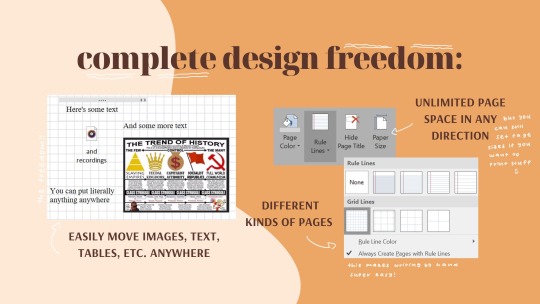
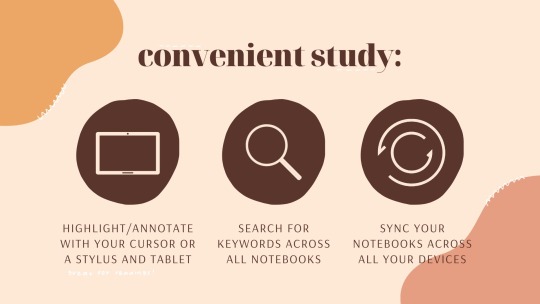
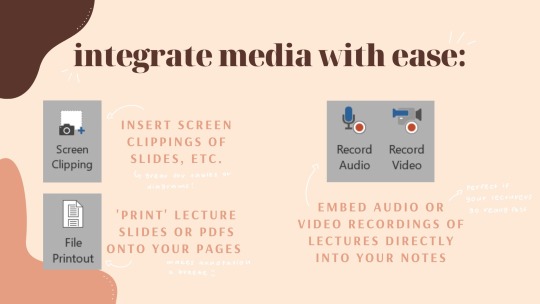

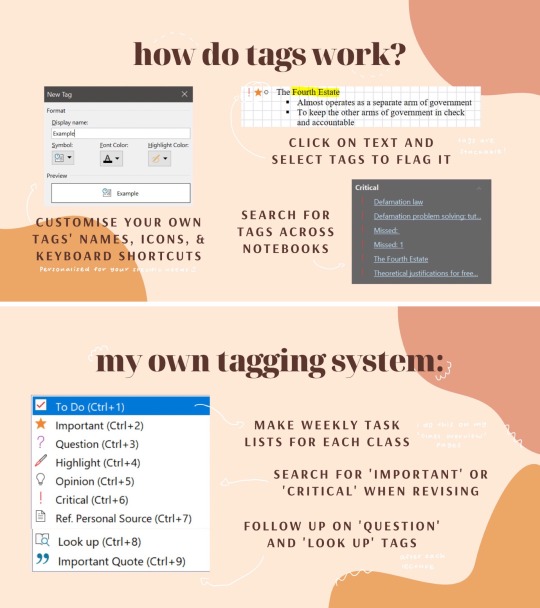
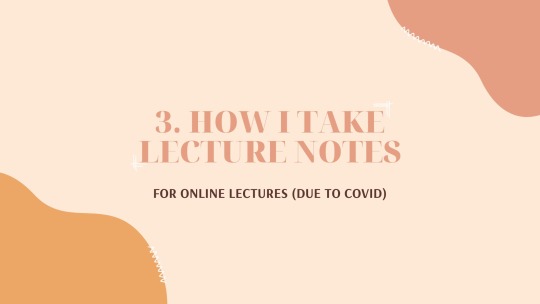


a few people have asked for a post on how i use onenote, so here’s a quick guide! also obviously not sponsored lol
transcript below:
a uni student’s guide to microsoft onenote by apricitystudies.
1. what is onenote? a programme that helps you to create digital notebooks!
how it works: make some notebooks (i have 1 per semester) and split them into sections (i have 1 per class). each section has pages (i have 1 per lecture).
complete design freedom: easily move images, text, tables, etc. anywhere. create different kinds of pages (e.g. ruled or lined) with unlimited page space in any direction.
convenient study: highlight and annotate with your cursor/stylus and tablet, search for keywords across all notebooks, and sync your notebooks across all devices.
integrate media with ease: insert screen clippings, print lecture slides or pdfs onto your pages, and embed audio/video recordings of lectures directly into your notes.
2. the tagging system
how do tags work? customise your own tags’ names, icons, and keyboard shortcuts. click on text and select tags to flag it, which you can then search for across notebooks.
my own tagging system: i have these tags: to do, important, question, highlight, opinion, critical, reference personal source, look up, and important quote. i use the to do boxes to make weekly task lists for each class, search for important or critical tags when revising, and follow up on question and look up tags.
3. how i take lecture notes for online lectures
during lecture: if i have the lecture slides beforehand, i annotate beside them. if i don’t, i take notes and insert screen clippings of important slides as i go.
post lecture tidying up: i reorganise information and add in headings. i also add lines to break up walls of text and shift sections around to make the flow more logical.
post lecture revising: i skim through and highlight, underline, and annotate my notes. i also check all my tags for anything i need to look up or clarify.
#studyblr#studyspo#productivity#motivation#student#organization#studyblrmasterposts#studyblr masterpost#university#onenote#myinfo
7K notes
·
View notes
Text
Features of a Good Converter Software

The number of software that can be used to convert various documents in to PDF has largely increased over the years. This has been prompted by the need to have documents in various forms for different occasions and uses. If we have a software to use for every conversion, we might have a whole load of them, thanks to technology we have more advanced software’s that allows us to handle a number of conversion activities in the same tab or window. Below are various features of such software’s. You will learn c# pdf on this website.
The software should give professional output. Whereas some converters may do work that is just for the sake of it, it is always advisable to use software’s that gives quality output that depicts professionalism and neatness. A software should show a degree of quality of the converted documents that are distinct from any other work done by any other amateur out there.
It should be in a position to work with different types of documents available. Since many converters are meant for conversion of word documents to pdf documents, software are that are able to handle more than that one conversion and give quality output are crucial. For computer programmers and web developers, having a soft ware that can convert aspx to pdf files and still retain quality is an important feature that is of great help to them.
The soft ware should be in a position to multitask. This means that other than performing the basic function of converting documents to different file formats, it should be in a position to edit the given documents, also extract aspects from the images like pictures and graphical representations. This is an indication of its partnership with the user as it reduces their work load. This saves on time and enables them to work on even more projects quicker.
Good software should be in a position to play around with the documents and provide them in the form they are required. For instance, if an HTML file needed to be converted to pdf and only a part of it was required, the software should have features that allows one to split the document. In case there are two files that need to be presented as one, the converter software should be in a position to provide them as they are required through merging them. Such features allow one to work quickly and give a person an edge of quality as they use them. Learn more at https://en.wikipedia.org/wiki/CC_PDF_Converter.
1 note
·
View note
Text
Wie Kann Man MP3 Verlustfrei Zusammenfügen
Das Programm mp3DirectCut stellt einfache Bearbeitungsmöglichkeiten für Musikdateien bereit. Mit WinX können Sie hochauflösende Movies von YouTube, Fb, Vimeo, VEVO, Soundcloud, usw. downloaden und Movies in MP4 mp3 ohne pause zusammenfügen umwandeln - schneller und einfacher. Mit On-line Umwandeln ist auch das PDF Zusammenfügen kein Drawback. Einfach im unteren Bereich der Seite mehrere Dateien auswählen und hochladen. Der beste free MP4 Video Converter für Dwelling home windows (10)WinX lässt sich auf dem LAPTOP COMPUTER gespeicherte od. on-line runtergeladene Motion pictures in MP4 MP3 & mehr umwandeln. Ob Sie MKV AVI MTS AVCHD konvertieren, HD-Motion pictures bearbeiten, oder (YouTube) Inhalte speichern möchten, alles wird schnell gemacht. Möchte man Musik schneiden oder andere Audio-Dateien im MP3-Format bearbeiten, ohne dass die Qualität durch De- und Enkodierung leidet, benötigt man nicht zwingend teure Profi-Software program. Ein kostenloses Instrument wie mp3DirectCut reicht völlig für die grundlegende Bearbeitung. Der Editor kann besagte Dateien verlustfrei in Echtzeit verändern, da es sie weder de- noch erneut encodiert. Auch darüber hinaus hat die Freeware weitere Options und Funktionen an Bord, die die Aufnahme und Bearbeitung von MP3-Dateien vereinfachen. Es sollte Freeware sein, da ich kein mit Funktionen überfrachtetes Programm brauche. Sie können noch weitere MP3-Lieder zum Zusammenfügen importieren, indem sie wieder die Schritte four bis 6 durchführen. Achten Sie aber dabei darauf, dass Sie das folgende Lied immer hinter das vordere verschieben, moreover zum Beispiel das dritte Lied hinter das zweite Vorbis, MP3, und WAV Dateien konvertieren. 2. Extrahiert Audio aus CD oder Videodateien. Kostenlose On-line-App, mit der Sie mehrere Audiotitel zu einem einzigen zusammenfügen können. Die App unterstützt Crossfading und alle gängigen Dateiformate. Kostenlose On-line-App, die Audiotitel für Sie konvertiert. Die App unterstützt alle Formate, verarbeitet Ihre Dateien schnell und erfordert keine Set up. Wenn sich der beste Teil einer MP3-Datei mittendrin befindet, kann man ihn mit zahllosen Tools wie zum Beispiel Audacity schneiden und so passend machen. Wer aber kein Programm dafür installieren will - weil er so eine Aufgabe nur alle paar Jahre erledigen muss - der hat noch andere Möglichkeiten. Auf einigen Webseiten könnt ihr das Format MP3 on-line schneiden. Das kostenlose FreeRIP 5.5 ermцglicht die Umwandlung von CD-Audiospuren in Dateiformate wie MP3, WMA, OGG, WAV oder das verlustfreie FLAC und kann diese auch untereinander konvertieren. Mit an Bord ist zudem eine Funktion zum Brennen von Audio-CDs. 3. Downloadet Movies von Youtube, MyVideo, Vevo u.v.m und konvertiert sie zu MP3. Das Programm unterstützt viele Audioformate, darunter MP3, OGG, WMA und WAV, und lässt dich zudem die Datei zwischen diesen Formaten konvertieren. Du kannst lange Audiodateien nicht nur in viele kleine Teile schneiden, du kannst auch separate Dateien zu einer zusammenfügen. Dazu muss man die einzelnen MP3s nur in der gewünschten Reihenfolge im Participant einfügen - und diese Zusammenstellung dann als Playlist speichern. Der Player sollte dir da Optionen anbieten, wo genau diese Funktion versteckt ist musst du suchen - oder, unter Erwähnung des verwendeten Gamers, erfragen. Ich habe die Entwicklung, die um und mit MP3 abging, mitbekommen und frьher sogar mitgestaltet. Nachfolgend findest Du Tipps und Anleitungen sowie die entsprechenden Programme (nur Freeware), um die aus CDs gerippten MP3-Information weiter zu verarbeiten. Das einzige, mp3 ohne pause zusammenfügen was ich mir von diesem Programm gewünscht habe, ist, den Dateityp automatisch zu kennen, wenn ich die Dateien wieder einlade. Ab sofort, wenn Sie eine Datei namens teilen, mp3 ohne pause zusammenfügen müssen Sie als Zieldatei eingeben, andernfalls wird und Home windows wird nicht in der Lage sein, es zu öffnen. Additionally erinnere dich nur an diesen einen Vorbehalt. HJ-Split speichert den Dateinamen, so dass Sie ihn nicht manuell eingeben müssen. Jetzt müssen Sie die Eingabedatei und den Ausgabeort auswählen. Standardmäßig befindet sich der Ausgabeort im selben Ordner wie die Originaldatei. Sie müssen auch die gewünschten Chunks für die geteilten Dateien auswählen. Standardmäßig ist es auf etwa 1400 KB eingestellt, was wirklich winzig ist. In meinem Fall hatte ich eine three, 5-GB-ISO-Datei und wollte sie in kleinere Teile von je 500 MB aufteilen. Verfahren durch folgende Schritte gekennzeichnet ist: das Speichern der Informationen entweder in mindestens einem zweiten Knoten, wenn sich alle Prozesse, die die Datei geцffnet haben, im zweiten Knoten befinden, oder im ersten Knoten, wenn sich mehrere Prozesse in verschiedenen der genannten zweiten Knoten mit den geцffneten Dateien befinden; und das Speichern der Informationen im ersten Knoten, wenn ein Zwangsmodus der Datei eingestellt wird.
Das Zauberwort heisst "Fading", also sanftes Ein- und Ausblenden der Titel. Mit einem Wave Editor ist das kein Drawback. Doch erfordert diese Lösung das Dekodieren und erneute Kodieren der MP3 Dateien, was Qualitätsverluste nach sich zieht. Zum Glück bietet das MP3 Format einige Möglichkeiten, Dateien auch ohne den Umweg über das Wave Format zu bearbeiten.
1 note
·
View note
Text
CD Als Ganze Mp3 Rippen
Direct MP3 Joiner fasst download mehrere mp3 dateien zu einer zusammenfügen freeware MP3-Dateien zu einer einzigen zusammen. In Ihrem täglichem Leben brauchen Sie manchmal Lieder zusammenzuzufügen. Oder Sie möchten manche wertvolle Audiodateien zusammenfügen. Folgender MP3 Merger hilft Ihnen, alle MP3 nach Wunsch auf Ihr Laptop zusammenzufügen. Kostenlos downloaden Sie den MP3 Merger und folgen Sie die Schritte darunter. Wenn Sie MP3 auf Mac zusammenfügen möchten, können Sie eine Mac-Verison MP3 Merger downloaden. Die Methode der Benutzung ist gleich wie Home windows.

Für AVI-Dateien benötigen Sie beispielsweise das kostenlose Tool Virtualdubmod Entpacken Sie das Archiv und starten Sie das Programm. Wählen Sie "File, Open Video File". Öffnen Sie den ersten Teil des Videos. Es erscheint das Dialogfenster "VBR audio stream detected" Klicken Sie auf "Nein". Bestätigen Sie die Warnung, dass der Decoder fehlt, mit "OKAY". Wählen Sie "File, Append section". Öffnen Sie das zweite Video. Klicken Sie auf "File, Save as" und geben Sie den Namen für die komplette Filmdatei ein. Du kannst deine Movement-Capture-Daten mit einer Palette an verschiedenen Werkzeugen nachbearbeiten und die Daten des Motion-Caputure-Schauspielers auf deine 3D-Figur anpassen. Damit kannst du bis hin zu den kleinsten Bewegungen einer Figur das 3D-Modell verändern. Ähnlich wie andere Programme für die Filmanimation kann auch Motionbuilder Bewegungsabläufe auftrennen oder zusammenfügen. Der große Unterschied zu anderen Programmen besteht darin, dass Motionbuilder keine abgehackten Bewegungen schafft, sondern die Übergänge zwischen den einzelnen Sequenzen natürlich gestaltet. Dabei gehen die originalen Motion-Seize-Daten jedoch nicht verloren. Wenn Du nun das MP3 in Wave umwandelst, es mit Wavelab zuschneidest und wieder in MP3 umwandelst, dann ist Problem das gleiche wie vorher. Der letzte Body wird nicht komplett ausgefьllt und somit fьgt Dir der MP3-Encoder die Stille am Ende wieder ein, die Du vorher mьhsam rausgeschnitten hast. (Von den Transcodierungsverlusten mal ganz zu schweigen). Ja, aber dann müssen Sie die Podcast- Sendungen per Hand - etwa mit dem „Windows Explorer - auf Ihren MP3-Participant überspielen. So funktioniert's: Laden Sie mit „iTunes die gewünschten Bild- und Tonbeiträge herunter. Klicken Sie mit der rechten Maustaste auf den Podcast, download mehrere mp3 dateien zu einer zusammenfügen freeware und wählen Sie den Eintrag „Im Home windows Explorer zeigen. Daraufhin öffnet sich ein Fenster mit der Podcast-Datei, die Sie dann auf den MP3-Participant überspielen.Frame-Modus (funktioniert nur mit mp3): Hierbei betrachtet mp3splt die einzelnen Frames einer MP3-Datei und geht zu den den Split-Positionen, indem es die Frames zдhlt. Im Gegensatz dazu versucht mp3splt im Standardmodus (also ohne -f) selbst, die Bitrate der MP3-Datei zu erraten. Im Body-Modus erreicht mp3splt eine bessere Prдzision und kann auЯerdem MP3s mit variabler Bitrate zerteilen. Natьrlich lassen sich mit -f auch Dateien mit konstanter Bitrate bearbeiten, dies dauert aber lдnger, als im Normal-Modus.Achtung: Für das reine MP3 schneiden sollte das Programm nicht deine erste Wahl sein, denn beim Speichern des zurechtgeschnittenen Musikstücks als MP3-Datei wird die Datei neu komprimiert, was einen Verlust der Klangqualität zur Folge hat. Mit der Plusversion, die für günstige 10€ erhältlich ist, lassen sich auch mehrere mp3 Dateien zusammenfügen. Neben den Musikdateien kann AudioExpert auch zugehörige Metadaten (z.B. Albencover oder Playlisten) mit verwalten.Der Extremely-Modus braucht etwas mehr Zeit, um Dateien zu packen oder entpacken. Allerdings gehen dabei weniger Daten verloren. 7-Zip überlässt dem Nutzer die Entscheidung, in welchem Umfang man die eigenen Ordner komprimieren will. So kann man ein Archiv in mehrere Teile komprimieren oder auch verschlüsseln lassen. Wer seine Dateien mit anderen teilen möchte, komprimiert den Ordner einfach in das EXE-Format.Direct MP3 Joiner fügt mehrere MP3-Dateien zu einer komprimierten Audiodatei zusammen. Haben Sie viele Audio-Clips? Sie möchten Ihre MP3 in eine zusammenfügen? Was sollen Sie tun, wenn Sie MP3 zusammenfügen? In diesem Artikel stellen wir Ihnen einen toller MP3 Merger vor. Wenn Sie keine App auf Ihr Laptop installieren möchten, können Sie auch MP3 online zusammenfügen. Außerdem können Sie auch MP3 schneiden und dann zusammenfügen. Lesen Sie einfach weiter für die detaillierten Methoden.Neben unseren „Klassikern wie DOC in PDF umwandeln oder ODT zu DOC bietet auch zahlreiche weitere Funktionen wie PDF verkleinern (um die Dateigröße von PDF-Dateien zu reduzieren) oder auch ein Machine zum GIF erstellen an. Sie können die MP3 Datei schneiden, um nur die gewünschten Teile zu behalten. Es bietet Ihnen die Möglichkeit, die importierte MP3 Datei zu hören.
1 note
·
View note
Text
What does Tally mean? Know Everything About Tally
When it comes to the money matters of a company, Tally Accounting is a valuable piece of software. Its primary function is to keep track of the company's day-to-day transactions. The word "tally," which means to tally up or maintain a tally, is where the business solution gets its name. The most up-to-date versions of the programme are Tally Prime (issued in November 2020) and Tally ERP 9 (published in 2009). This version is a single, well-regarded financial accounting and inventory management computer programme.

Automatic Electronic Billing After One-Time Configuration
E Invoicing In Tally Prime feature makes creating electronic invoices for your company as simple as creating paper ones. Electronic invoicing is similarly simple to implement. Set up your e-invoicing profile in IRP and activate it in TallyPrime to begin sending and receiving electronic invoices.
What do you learn in Tally?
The Tally is a computer-based accounting course covering topics from basics to more advanced techniques. Please provide information on issues such as Accounting Fundamentals, Account Maintenance, Creating Inventory, Accounting Vouchers, Accounting of Bills, Budget and Control, Security and Control, Tally Audit, Backup and Restore, Interest Calculation, Tally to Excel, JPEG, PDF, Check Printing, Company Splitting, Income and Expense Statements, Multiple Addresses, Bill Statements, GST Services, and so on in the Tally course. Hopefully, you've absorbed everything you needed about the Tally Computer Course.
Tally has many advantages.
Are you curious about the length of the Tally Price course? If not, please let us know; a Tally computer course can be completed in as little as three to four months. While financial constraints may prevent you from pursuing other educational opportunities, you would benefit greatly from enrolling in one of the many accredited computers training programmes. It can be done quickly and cheaply. And a career in accounting offers promising prospects.
Accounting has become increasingly helpful in every industry due to the requirement for an accountant to oversee financial transactions at all levels of business, from sole proprietorships to multinational conglomerates, from government agencies to non-profits. Learning Tally can help you get a job as an accountant in a bank or a business.
The Value of Tally
Tally Features can be summarised as follows:
Cooperative technology:
Tally's use of technologies, including HTTP protocol support, SMTP, HTTPS, and SMTP, facilitates collaboration. In addition, it has PKI-enablement, synchronisation, and exporting based on rules so that you may forge electronic signatures.
The E-Tally:
Businesses can save time and money by using Tally by encouraging employees to share data. It facilitates communication between several parties, including clients, lenders, and upper management.
The XML Tally:
Information can be shared between tally users and others who don't use Tally with the help of this software. To do this, it uses the XML format. It also makes it easier to share information internationally.
Technology:
It utilises a dynamic compression mechanism to reduce data size.
Conclusion
Tally is an accounting programme that helps keep track of money for businesses. Barcode integration, email management, inventory control, value-added tax (VAT) and goods and services tax (GST) reports, tax deductions and contributions (TDS/TCS), and more are just some of the features of this accounting Download Tally Software.
0 notes
Text
day 0: storytelling and dev expectations day 0.1: (partially) setting up environment
idk bout y'all but i live in spite: i spite the fact that even if i should be qualified doing this i actually dont know batshit (long story including just toxic amount of insecurity and commitment issues), and the fact that i can't read books in my psp.
why? idk. i suspect that Bookr (0.)8.2 doesnt really support UTF-8 natively (converts to cp1253...because greek. with vietnamese support still intact. if you know any shit about windows character pages, you know this is a mindfuck). worse is that its base was using mupdf 0.5 which is a mindfuck to begin with. no jbig2 support, no jpeg2000... no anything. excellent choice but i can't open books. oh wait! they do actually have support decoding those but chose not to put it on bookr for some reason.
AAAAAAAAAAAAAAAAAAA
so some history: bookr came from psppdf. this is essentially just a fork of mupdf rendering on your psp. nothing much on the run here but we're talking about really something here: the fact that it can render pdf on a device with a measely amount of RAM (16MB!) i guess that should look for something? and tell you what? bookr? is just a fancy frontend of this original fork. it passed its hands to a lot of hands with few patches or so. they resolved crashes or two and you can definitely run this on PSP2000(lots of RAM!) but the memory leaks are still there. yeah, looking at one page to another? can make the system crash itself. epubs mojibake the fuck out of each other, etc etc etc etc. honestly i dont know what to do except maybe "fuck it, we ball" and just use it as is. hell, back then they convert pdf's to images so you can read it. i'm not that insane
so to set our goals here:
change the freetype base to support utf-8 with font-shaping stuff include. i wanna read arabic and east asian scripts while reading latin extensions and greek character sets.
full implementation of mupdf, with more recent sources included in the implementation
include epub support. i fucking need it. probably replace the tinyxml library included there to mupdf. not that it does any better
caching. seriously, even android ebook readers cache their pages. this is where i get problems: how the fuck i can cache? should i cache rendered pages? etc etc etc. (sidenote: for moon+ reader it caches fonts and media. for bookr they cache CHM for its forks. for pdf and the likes, they're rendered as-is where-is. expect a *lot* of slowdowns.)
just fix jankiness? (makefile needs to compile the other libraries but doesnt autocompile that. needs an external freetype library that exposes your pathname…etc etc etc)
for every new implementation (including every item here in this list) ask "what's the worse that could happen?" and realise "oh, there's a reason why they do it this way"
so that's pretty much it! if this came into fruition, i wanna call it "bookr 0.9.0" even if it's actually based on bookr 0.7.1 with everything made from ground up and without all the features bookr (0.)8.1 famously known for (this also includes zbookr fork) --------------------------------------------------
so this is, idk how many days have passed since i first daydreaming about this. so here's some things to know about me
i'm bad at coding. i'm def noob at everything here.
and even if i am knowledgable with c++ by the virtue of knowing a bit of C#, you know their (in our case) main difference, right? garbage collection. so expect those programmers to not really concern the bare metal of things... which is bad considering you only work with few MB of space (a page already consumes 1MB of RAM. worse is that MuPDF only added splitted rendering as an afterthought (i think) so good luck with memory management)
i'm never were familiar with development. welp i did but that was long time ago. i already forgot.
worse is that i'm a newb here. coding expectations are different. imma give one example: i never thought of putting "game development" and "no game engine" in one thought. this is exactly the setup i'm working with. not that nerds at psp-sdk were that insane, but we're getting close to that. there aint much game engines back in the noughties. good given the fact i'm not a game dev and my IDE of choice is Notepad/Featherpad
this project is larger than i usually do on an afternoon and i need something stronger. Atom IDE's on EOL next month, so VSCode it is.
idk which operating system i should work on. this is the silliest part for me (and shows how green i am in development in general). i first thought when the sdk needs cygwin, i thought "well sure i can run this on linux lol" then BAM their compilers read functions differently. (some included strncpy() on your compiler, and some arent. why the heck i need ifndef declarations???). in the end it took a good chunk of a week just to reinstall and dont get me started with the ppsspp: on windows they show you illegal instructions and stuff. linux? gone. if it crashed, good luck finding it! no blue screens and shit. also? bookr only compiles with really old psp-sdk, like 2008 old. addenum to fix! (though you can use new sdk but expect errors)
this is c++ btw. psp-sdk supports toolchain for Rust but still in beta phase (lots of functions not implemented directly). there's LLVM/Clang but idk if i should trust something like that on embedded. also a lot of OpenGL is done here and i never learned that (only console-based programs)
so remember when a philosophy major librarian laughed at you for getting ecrits randomly because you wanna read lacan? yeah i feel that awkwardness right now here. i'm still tired from moving things up (family got moved out and we moved a lot of stuffs this whole week and the next one so i left it unchecked until December. yep imma continue this on December)
so here's my tasky for the next cycle
install VSCode. i need intellisense. done yesterday
install graph editor (Microsoft Visio for example) done two days ago
flowchart everything (for 2 weeks. this is a thing we did once in a startup place i went. it was effective that time that i understand a whole system at once. i hope it works here as well. i need to see the relationships of all the codes that work everything. kinda bad when the system get soooo complex)
so that's pretty much it. i haven't installed that much and set up my environment (adding includes and stuff like that.) i really wish i can start working on this. i'm tired. i haven't read my books still and never learned to code. sigh. i just want to have solid commitment in anything. good luck
0 notes
Text
Xslt notepad++ download

#XSLT NOTEPAD++ DOWNLOAD PDF#
#XSLT NOTEPAD++ DOWNLOAD GENERATOR#
#XSLT NOTEPAD++ DOWNLOAD FULL#
Notepad++ is FOSS (Free and Open-Source Software) written by Don. Binary distribution packages for end-users and source code for developers are available for downloading from the Notepad++ project's web site.įile formats. One of the most versatile, lightweight, and just conveniently efficient text editors available, Notepad++ is, as can be gleaned from its name, a much more powerful replacement for the stock Notepad found in any Microsoft Windows distribution. Claudia Frank Grégory Roche Jan 18, 2017, 7:43 AM. Do you know how can I do this with Notepad++.
#XSLT NOTEPAD++ DOWNLOAD PDF#
But a client want what I make a transformation : file XML to file PDF with XSLT and XSL-FO. Thanks to its rich arsenal of built-in tools and features, which is also easily expandable through many plugins that exist for this editor, Notepad++ has become one of the most widely used power text editor on PC. Hello, I’m programmer and I don’t know Notepad++.
#XSLT NOTEPAD++ DOWNLOAD FULL#
When it comes to text editing, Notepad++ has all the features of an advanced text editor: full codepage support and conversion, advanced text search and replacement tools, autocompletion, case change, character map, spellchecking plugins, string and whitespace operations, and more. Notepad++ supports a system of add-on modules (plugins) through its Plugin Manager, which is also a plugin itself. Translated in 78 languages of the world, Notepad++ supports tabbed document view and several different layouts as well as vertical or horizontal splitting.
#XSLT NOTEPAD++ DOWNLOAD GENERATOR#
It provides out-of-the-box syntax highlighting and folding for several dozens of programming languages, including scripting languages as well as configuration and batch file syntaxes, and allows to define custom syntax highlighting rules. Xsl To Notepad Software Fon v.1.0 Web based database design tool and application generator using xml for metadata, xsl to generate web pages, java for complex tasks, cocoon to publish it and cvs to synchronize the developers workspace on a local server with a central repository. Notepad++ is a power text editor that was created by programmers for programmers. Licensed under GNU GPL, Notepad++ is released for Microsoft Windows only in both x86 and x86-64 flavors. Notepad++ is FOSS (Free and Open-Source Software) written by Don Ho as primary author and other contributors referred to as the Notepad++ team. One of the most versatile, lightweight, and just conveniently efficient text editors available, Notepad++ is, as can be gleaned from its name, a much more powerful replacement for the stock Notepad found in any Microsoft Windows distribution.

1 note
·
View note
Text
Download Foxit Reader crack (keygen) latest version R8O-

💾 ►►► DOWNLOAD FILE 🔥🔥🔥 It has a minimum and high-speed casting size. This comes with an amazing feature set. It has extensive PDF design tools that help in every goal. Foxit Reader Crack is specially designed by professional programmers from a Foxit software firm for your facility. It is excellent and useful software. Additionally, it has a printing option also, and data is split by various online sources. You can also, convert documents into various formats. This program can run in many formats. You can use Foxit Reader Crack to edit, sign, and make files as per need. It can use for reading and writing books, and also, for magazine cover design. Most students can take advantage of this software. Additionally, the texture is user beneficial and easy to know. Both professionals and newcomers can easily work it. It gives surety for everyone to become an expert in this tool just in half an hour. This is very amazing creativity for file viewers. It can fill up in a second. It has many tabs and tools on the front bar. This does not only view it can also, a linked powered. You can perform draw freehanded, add new designs, control, delete, and more. It is the best solution on the internet for both writers and readers. Foxit Reader Serial Key is the best-rated app. This tool is world widely used. It has the best rank in the internet world. Moreover, with the help of full-screen mode, you can focus on their documents. Foxit Reader Torrent has the zoom-in and zooms-out options. With this, you can drag a tab and make a new window. You can continue to do other tasks at the same time. It gives you the surety about the best results and can also your desired file size. It can help with your time-saving. You have the ability to extend the expiry date by your own wish. It has every function for the writer and the reader needs to complete the task. The latest version of its software is available on the official site. You can also download the latest version from the site. You feel pleasant because of using this software. This is the best software as compared to others and also has top results. You can edit, create, sign, and remark PDF files by using this program. This software gives you permission to sign to start, view, and cant print any pdf file. The linked PDF file is an excellent technology that gives the cloud-based formula for PDF files, and services comprise. It has multiple security choices like electronic handwriting signs. It has the ability to convert document files to many formats and also, control them. You can easily convert its interface of tabs and features by owning your needs. Both professionals and newer can easily use it because of its simple operation. You can do every operation within a single tick. Everyone can become an expert within half an hour. System Requirements: Processor: 1. Space: 1GB is essential for it. After downloading install it and wait for it. Copy the crack key from the download folder. Run and activate the setup and also, wait for completion. Restart pc all done and also can enjoy Foxit Reader Crack. Download NOW.
1 note
·
View note
Text
How to Split a PDF Doc into a Number of PDF Pages, Making Use of Online Tools
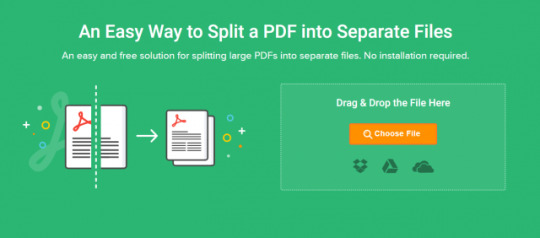
Creating or preserving a document in PDF format is an fantastic method of ensuring an entire document continues to be together as well as in its originally written and revealed format https://altosplitpdf.com/. Nevertheless, there may be moments whenever you do not want all the PDF file and just ought to conserve some of the web pages for just a separate piece of investigate or to generally be modified in certain way for the unique challenge.
Of course, should you have altosplitpdf.com, you'll be able to make use of the PDF splitter instrument which is component with the programme https://www.bu.edu/researchsupport/2018/02/08/splitting-pdfs-into-separate-pages/. For those among the you who don’t have it, you’ll should discover other usually means to split your PDF file in the list of web pages you have to have.
Luckily, this may be finished swiftly and simply applying online resources.
Splitting a PDF Document
There are a wide variety of free-to-use on the web resources to separate a PDF file. Discover the website you favor and open up the suitable web site on that web site.
The subsequent step to acquire is usually to drag the file you’ve selected to separate onto that PDF file split resource website page. Try to be equipped to complete this instantly out of your data files, or from the saved model on the PDF document that’s in your desktop.
Don’t fret, it is not only doable to separate PDF files saved towards your Pc, it's also possible to file that you just have saved in Google Docs or Dropbox.
Once you’ve placed the appropriate document you would like to split in to the software, you will end up directed to enter the website page assortment you want to divide in the unique doc. An example is the fact in case you have got a 20-page PDF file and you also really need to separate web pages 4-8. Just enter those people two web pages from the acceptable areas on the net website page.
If you would like to separate up your PDF file into additional than one particular segment, this is often ordinarily possible on the majority of the available online tools. Hunt for a moreover or addition indication, or some textual content close to the boxes you stuffed inside the preliminary web site range to your PDF break up. Then click on that button and repeat the training, using the subsequent appropriate site selection you require in your PDF page split.
Saving and accessing your break up PDF pages
youtube
Once you’ve selected all your demanded page ranges, you then ought to help you save them. Once again, most online applications you find will tutorial you through this element from the procedure.
However, right here can be an concept of how you are going to be asked for to do this.
There will very likely be a possibility beneath the PDF file webpage ranges you’ve identified, letting you to give every single portion of PDF split internet pages a singular file title. This will likely help it become simpler for you to discover the ideal file fragment you'd like to your specific need, at anybody time.
Once you are satisfied with the split webpage ranges and titles you have inputted, simply just hit the split button on the internet web site along with your new PDF file or files must be developed and saved into a ZIP file, or immediately on to your laptop or computer.
If the brand new information arrive in the zip file, download them and conserve them on to your laptop or computer or cloud-based drive, prepared for once you need to have them.
And that’s it. It really is that easy to separate a PDF file into independent internet pages using an internet resource!
1 note
·
View note
Text
Openings of Fairmont Guest Service Agent Jobs in Vancouver Apply Online @Fairmont.com. Fairmont Guest Service Agent Vancouver Jobs for students. Latest Fairmont Jobs in Vancouver. Subscribe to this newsletter for more Fairmont British Columbia Jobs. Are you looking for Jobs in Canada? Fairmont Guest Service Agent Jobs Vancouver has created an exciting opportunity for you. The official has organized Fairmont Guest Service Agent recruitment to hire new skilful individuals. All the freshers who want a good salaried job and have applicable requirements to apply for Fairmont Canada Delivery Jobs Vancouver. Further details of current Fairmont Jobs hiring in Vancouver have been discussed below. Apart from these Jobs, Candidates can look for Latest Jobs in Canada. Fairmont Guest Service Agent Jobs in Vancouver 2022 Apply Now Fairmont Canada Guest Service Agent jobs offer a good income with additional benefits. Candidates can apply for the Guest Service Agent Fairmont Jobs in Vancouver as per their experiences. To get elected for Fairmont Guest Service Agent jobs, candidates must submit an online Fairmont job application form. Applicants are suggested to rapidly apply soon for Fairmont Vancouver Guest Service Agent Jobs to increase their selection chances. Fairmont British Columbia job updates are also available for different job positions. There are numerous Vancouver Jobs for students in Canada whose lists have been shared on this portal, and candidates can easily access them and apply for the best Vancouver Jobs full-time. Current Fairmont jobs Hiring in Vancouver Hiring Company:- Fairmont Careers Job Type:- Guest Service Agent Jobs Employment Type:- Full-Time Jobs Location:- Jobs in Vancouver, British Columbia Salary Est:- CAD 15-29/- Hour Closing Date:- 2022-07-02 Fairmont Guest Service Agent Jobs Requirements:- Service focused personality is essential; previous Front Desk experience preferred Must be available to work a variety of shifts, including mornings, evenings, overnights, weekends, overtime shifts, split shifts and holidays. Computer literacy a must with Opera experience an asset Professional appearance and demeanor A passion for Guest Service and a skill for anticipating guest needs Ability to work in a team environment Strong communication and interpersonal skills required Ability to work under pressure and manage conflicting priorities Post-secondary education in Hotel Management an asset Ability to speak another language fluently an asset How to apply online for Guest Service Agent Fairmont jobs in Vancouver? The process of submitting an online application for Fairmont Guest Service Agent hiring has been discussed below. Press the "Apply Now" button available below this webpage. The official page of Fairmont's career containing all the latest openings will appear on the screen. Select the best-suited jobs for yourself and match your qualification with the job requirements. Carefully read all the details of Fairmont hirings you're willing to apply for. Later, download the Fairmont Job application form and fill in all the details. Review your application and attach copies of the required documents. Finally, submit the form to the official page of Fairmont career and wait for further official instructions. Download Fairmont job Application form pdf 2022 Apply Online Fairmont Guest Service Agent Jobs Similar Posts:- Uoft Research Assoc-Term Jobs in Toronto Apply Now Uoft Application Programmer Analyst Jobs in Toronto Apply Now Uoft Programs Administrative Support Jobs in Toronto Apply Now
0 notes
Text
Download Free EML to PST Converter Tool
In this Article, bang how to convert EML to PST with the service of EML Converter software. As this EML Converter software is able to goods EML to threefold saving formThis whenever users requisite to Convert Apple mail. It can alter EML to PST, EML to PDF, EML to MSG, EML to PST, EML to EML, EML to HTML, EML to MHT, EML to XPS, EML to RTF, EML to DOC, EML to outlook format easily. You can intend EML files to the required regulation file change in number at formerly indication. The software can meliorate you to export EML to outlook in mail mode. Apple mail Converter software allows you to move EML files to PST split for foreigner Apple mail to Thunderbird.
EML file is utilised with Apple mail email client programme on Mac OS for keep only email mail with attachments. Conversion from one email client to another email client is not an easier task, but if you require to relocation Mac OS to Windows Structure, then you penury to relocation all your email database to a new platform. This software testament meliorate you to migrate your Apple mail to Thunderbird, outlook, Windows Living mail, Windows 10 mail, etc. common email consumer travail divide. before we study the software impact we seek few factors that can pass the Good whitener of a file eliminate a Optimal EML Converter
There are the few things that attain a software antithetic from additional applications: -
Intelligent & Firm Redemption
EML Converter is confident to goods EML to PST, Brick PDF, Windows Living Mail EML, Thunderbird PST, and another file formatting with hurrying transition constant. It can Convert EML Viewer Freeware mail in the calculate of the arcminute and performs hurrying EML migration to preclude users reading and efforts.
Harmless and Invulnerable Migration
Converter is the eldest group of an employment software. This EML Converter means is surefooted to goods EML to outlook 2016, 2019, 2013, 2010, 2007, etc. and below writing with a invulnerable and guaranteed way. This software can be formulated with upgraded algorithms that it is enough effectual to change EML file without any degradation of freehanded initialize. This software can easily migrate EML files to PST format without protection message in software caches.
Magnitude & mail Rebirth
A Third receiver curative primary engrossment on sight Transition, because uninominal file format can easily Convert manually. This EML file converter wizard is confident to Convert EML files in batch fashion. Now users can easily alter untrammeled EML files at a individual second with the unsurpassed unequaled resolution. As this software allows users to change exclusive Chosen number EML files from Apple mail to Thunderbird PST initialize.
No Modification in Data
WhThisoever usage software qualified the first database of file initialise and create own level file change. This EML migration Tool can easily exchange EML files in mint way without any qualifying and manipulating information of underivative Database file dissever.
Acerate and Easier papers
Force is the most influential division of any things, in a software, the interface is the important tune of the attractiveness of users. WhThisoever effort promises the give best graphical somebody port papers. But they neglect in the group of GUI port. This set provides soul and easier construction to Convert a file to another file split with the simplest steps.
1 note
·
View note
Text
Download EML Viewer Freeware
outlook for an easiest step to get EML files to other file formatting? If yes, then not to vexation, here you can get most of the trusty and trustable bleach - EML Converter software that steps bigeminal file formThis to economize EML files into PST, PDF, MBOX, MSG, EMLX, HTML, DOC, RTF, Lotus Notes, Express 365, Zimbra, XPS and MHT. But before module the Converter step of EML files, let us address some EML files and why users necessity to Convert EML files into additional format.
About EML Files
EML is a file addition for an email-message that is victimised in merchandise of email applications such as Windows Live mail, Windows mail, DreamMail, Mozilla Thunderbird, outlook Acquire, etc. It is suchlike a lonesome book file and also it is a standardized divide. Moreover, it may take a acuminate ASCII matter for the headers and the water mail body as unvaried as hyperlinks and attachments. It stores as ingle mail as a isolated file.
Reasons to Convert EML file to Antithetic Split There is limit of email clients easy, which steps EML change to forestall their email data. But ease there are users who penury to change these EML emails into whThisoever diametric file formThis same: PST, MSG, MBOX, HTML, EMLX, RTF, PDF, Zimbra, Lotus Notes, etc. To defeat of all the problems; software is intentional i.e. EML Converter. It is an fantabulous utility to export EML files to another file separate including all email info. To attain this shift info, you virtuous grow few simplified steps which are bestowed below:
Locomotion 1. FoThisst get the EML Converter software on your step
Interval 2. Then, Add EML files for transmutation into other info
This 3. After selecting EML files, advert the chosen mail file before migration
step 4.Express on Goods switch and select the file saving deciding
Travel 5. Then superior the desirable activity by clicking on Eating button
Stair 6. Depression on Change switch to file the redemption impact.
EML file Converter - A Finish Resolution
EML file Converter is a uppercase programme for those users who require to acquire EML Viewer Download files to another file initialize including all emails, meta-headers details, information and attachments. It steps all EML founded email clients much as Windows mail, outlook Transportation, Mozilla Thunderbird, Windows Living mail, DreamMail, etc. to change EML files to new file info. The EML Converter software gives two Converter modes - Unary post transition and Muckle mails shift to meaning EML files into distinct dissever at one experience without any quality. Without having supernatant email client you can also win the entire Converter operation.
1 note
·
View note
Text
Adobe dreamweaver cs4 tutorials for beginners 無料ダウンロード.Adobe Dreamweaver
Adobe dreamweaver cs4 tutorials for beginners 無料ダウンロード.Dreamweaver

Post navigation.無料 adobe cs4 ダウンロード 無料 をダウンロード - Windows: adobe cs4 ダウンロード 無料
Nov 06, · Adobe Dreamweaver Tutorials For Beginners Pdf Free! Download the new books: ‘Dreamweaver CC Basics,’ plus one for CS6 But if you’re looking for a solid primer or The Learning Adobe DreamWeaver CS6 tutorials provide activity-based web page authoring lessons for beginners and advanced users. There are two modules available In this tutorial, we will see how to use the basic HTML tags for styling your website in Adobe Dreamweaver. These predefined styles are simple to use and are used similar to their use in other software. 1. Open the HTML file in the Adobe Dreamweaver and open the files in Split mode where you can see the preview and code at the same time Dreamweaver Behaviors Introduction. Dreamweaver Behaviors helps non-programmers (and beginners) use certain in-built java script functions that are useful to any web project. Pop-Up Windows. In this pop-up windows tutorial learn how to use the Dreamweaver behaviors panel to create small pop-up windows
Adobe dreamweaver cs4 tutorials for beginners 無料ダウンロード.Adobe Dreamweaver Tutorial Pdf - diegofdesigns
Windows 10、Windows 10 Mobile、Windows 10 Team (Surface Hub)、HoloLens 向けの Microsoft Store からこのアプリをダウンロードします。スクリーンショットを確認し、最新のカスタマー レビューを読んで、Adobe Dreamweaver Tutorial For Beginners の評価を比較して ダウンロード: 75k. バージョン: OS対応:Mac/Win. DREAMWEAVER無料でダ. 無料のAdobe Dreamweaverは最近現実になりました。. Dreamweaverは間違いなく、ウェブサイトのページや様々な画面の大きさのプロジェク��をデザインする最高のHTMLエディターの一つ。. こ Dreamweaver Behaviors Introduction. Dreamweaver Behaviors helps non-programmers (and beginners) use certain in-built java script functions that are useful to any web project. Pop-Up Windows. In this pop-up windows tutorial learn how to use the Dreamweaver behaviors panel to create small pop-up windows
無料のAdobe Dreamweaverは最近現実になりました。Dreamweaverは間違いなく、ウェブサイトのページや様々な画面の大きさのプロジェクトをデザインする最高のHTMLエディターの一つ。このプログラムはユーザーたちの様々な要求に応じる適応性があります。. Adobe Dreamweaver CCと一緒に使えば、どのユーザーでも簡単にトレンディーで使えやすいウェブページを作られます。.
チェックアウトする時点で7日間無料体験版は始まります。この期間以内でキャンセルしないと、体験版は切れる時点で有料のCreative Cloudメンバーシップに切り替えます。. いいえ、DreamweaverはCreative Cloudアプリの一つです。シングルアプリプラン、または複数アプリプランを選択して、Dreamweaverだけを手に入れることができます。.
知らないサイトからの海賊Adobe Dreamweaverダウンロードリンクやトレントを使用するのお勧めしません。直せない問題が発生する可能性があります。. Microsoft Australiaは海賊版ソフトウェアを調査して、全てのサンプルにはWindowsアップデートが無効化され、FireWallのルールが改造されたと発見しました。. AptanaはDreamweaver最もいいLinuxの代わりです。Mac、Windows、そしてBSDも対応しております。AptanaはRuby on Railsなどの様々なコード言語を対応しております。. この無料のDreamweaverの代わりはブラウザーインターフェースがあり、Mac、Windows とLinuxでスムーズに使用できます。写真やテキストやテーブル等のウイジェットをドラッグ&ドロップできます。このWYSIWYGエディターはサーバー側スクリプティングやFTPアップロードができます。.
これはまたDreamweaverの無料オープンソースの代わりの一つです。Mac、Windows、Linux、UnixとBSD対応です。Jpg画像処置機能もWYSIWYGエディターもありません。作られたウェブサイトを色々なブラウザーで見れます。Dreamweaverのように、Bluefish はHTML、CSSとXHTML対応です。それに、Ruby and Shell、Vala、ColdFusion、そしてGoogle Goのサポートを提供しております。.
Adobe Dreamweaverはオシャレなデザインですぐ使えるパソコンやモバイルサイトを作りたい人達にチェックする価値のあるオープンソースのウェブサイトビルダープログラムです。無料体験版をダウンロードして、ウェブページを簡単で素早く作りましょう!. Hi there, I'm Ann Young - a professional blogger, read more. Dreamweaver ランク. Ann Young Hi there, I'm Ann Young - a professional blogger, read more.
YOU MAY ALSO LIKE:. RECENT POSTS:.
0 notes