#python developer remote work
Explore tagged Tumblr posts
Text
Progress Update #6
What's been happening
I've been doing final polishes on my demo. I got some worthwhile playtesting done this past week from a couple of peers that gave great feedback. It's gotten me to fix up some parts of the demo that seriously needed attention, either grammatically or outright game breaking (causing crashes and unintended actions), the playtesting was 100% worth it.
What's Next?
Further polishing of code and maybe some last minute playtesting. I want to see if I can get some final art put into the game, but it seriously isn't my main priority. If I can't get it in on time, I did what I could and I'm overall satisfied with what I got.
I also plan on including audio, but it is also not as much as a priority as the coding is, but it is in second place for priority.
Hiccups, Hurdles and AHA! Moments.
Okay, so a major hiccup AND hurdle I came across was a genuinely game breaking bug that wasn't allowing the demo to end properly. The combat minigame I have in the game was looping on itself during THE ENTIRE runtime of the game, so it was causing it to never finish and resulted in an outright crash. It took me multiple tries to figure it out, but that's what led me to my AHA! moment: Stop the "while loop" (which I intentionally coded in at the beginning) and just force the game to loop in a dirtier way that makes the game function better. Maybe if I had more time and knowledge, I could have gotten the minigame finished the way I wished, but the way I fixed it will do.
I ran into multiple hiccups while I was observing my playtesters that I can't even list here without the post going on FOREVER. So, just know that I ran into MANY hiccups and I managed to deal with all of them.
Where I am on my Timeline
At best, I'm still a full week behind. At worse, I'm still a month behind. I didn't really get my playtesting started whenever I wanted, the demo isn't entirely finished or completely in a place where I wanted it, I didn't get to start coding until Spring Break, and I didn't have the knowledge needed to make the game happen until Spring Break. I definitely went into this... ambitiously. I heard somewhere that ambition is an artist killer. While I am not dead, I definitely took some fatal wounds from this entire process. I've had to scrap A LOT of things from my documentation, workback plan, and other things to get the game in a decent place. I hope my demo satisfies in the end.
Some Visual Documentation
I don't really have any visual documentation from many of my playtesters, but I do have some screenshots from one of them at least. I don't want to post so much that it'd reveal a lot of the demo, but here is what they reported to me.
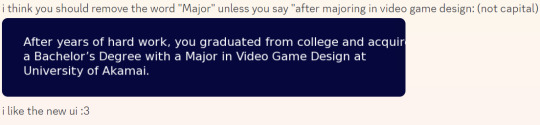
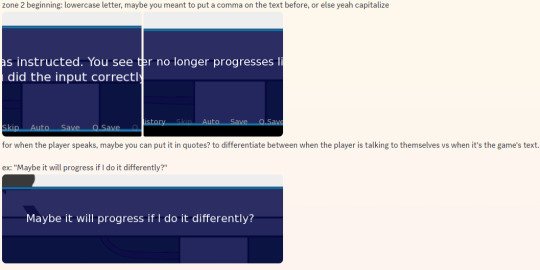
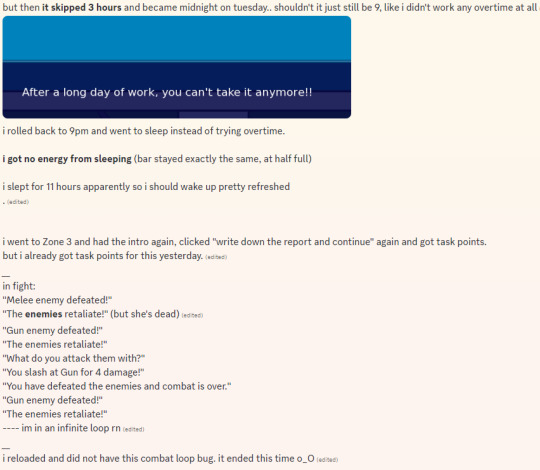
Game breaking crash I was talking about
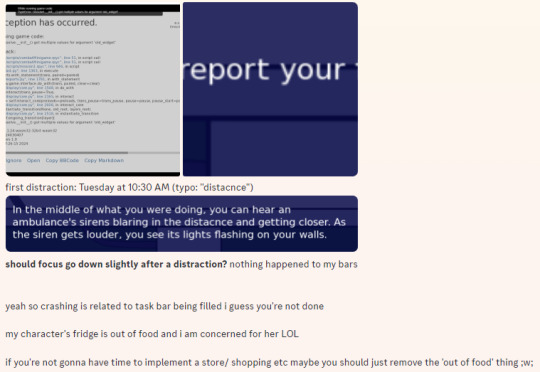
#game design#game development#remote work#progress update#python#renpy#senior capstone#senior project#future workers
2 notes
·
View notes
Text
Embark on a Journey of Self-Discovery and Skill Mastery with These Free Udemy Courses
#Online Learning#Udemy Courses#Skill Development#Self-Improvement#Productivity#Communication Skills#Time Management#Python#Job Interviews#Career Development#Networking#Construction Management#Photography#Linux#Blender#Game Development#Aromatherapy#Remote Work#Hyperthinking#freeudemy#udemyfree#kalinkainfotech#kalinka Infotech#free courses#list of free courses
1 note
·
View note
Note
Is there an adaptation/retelling you like ? Sorry if it comes of as rude, not my intention, I'm just curious about your standards for an adaptation done right ☺️.
No worries I understand. It is a valid question actually and I have to say it depends a lot on the thing and how close I feel to it I suppose but here's something"
My standards of adaptation differ on the thing but like I believe the bare minimum for me especially for such detailed works would be to at least remotely follow the thing you are supposed to adapt; understand its structure, its meaning and its location, its messages and its timeframe. So for example if one makes a movie about the pantheon of an African country, let's say Angola or Kongo, the very least one can do is to research the area's customs, the reason behind their myths and the way the myths are moving. Understanding the culture is the first step even if just on the surface. Then I believe if you want to say that you make an adaptation and not a random thing that simply uses the myth as a starting point you are expected to follow the the source as much as possible. I mean if you have a thing that you claim to adapt and then do not follow anything at all from the major points then whatis the point to claim you adapt it in the first place? Lastly you should respect as much as possible the ethnicity and the appearance of the group you adapt. Obviously me as a Greek cannot play the African deities due to the fact that the deities are supposed to represent the groups that worship them.
Aknowledging that for any sort of adaptation and any culture is also important if one wants to make a respectable adaptation and not just a political statement in the form of adaptation. Changes are not only unavoidable, they are even expected but these changes shouldn't be done in a way that hurts the story and alters completely its meaning. And since I know that stories like EPIC the musical create a lot this question here's an example that I often use
The first saga released the idea behind Iliou Persis where Odysseus is the killer of Astyanax. Iliou Persis never specifies Odysseus' motive neither his psychological condition. Epic created a magnificent artistic liberty to imagine a possible scenario behind that murder and an amazingly complicated psychological tension in the character.
Opposing to that in the later sagas we have the total alteration of two of the most iconic things in the Odyssey; Circe and the Sirens, both completely important for the story's process, the character's persona and his character development. Arguably even people who never heard of the Odyssey before knew about the Sirens and how Odysseus escaped them, they knew about Circe and the relationship. Changing some of the basic parts of the plot is not adaptation or retelling in my books. If it is hurting the story and is not serving as to exploit one different side of the character but instead it exploits a totally different story then is not really adaptation
Can someone do both? Absolutely. It is a free world and it is art, but in my mind a story that was hurt to the point of not being the same story, it is not a good way to adapt it (which is why we even discuss on ancient sources even the ancient writers did not always adapt the sources faithfully and as you see we are talking about them to this day)
That is of course if someone aims to make adaptations in the first place that are supposed to retelling that story. There are of course ways people use a story to create satire or something similar (see for example Disney Hercules, Monty Python movies etc). The satire is by definition satire. It is supposed to make fun of something so it shouldn't be taken seriously in the first place
I hope this makes sense. I strongly believe that if one wants to call an adaptation an adaptation needs to be as accurate to it as possible and the changes they make need to be generic to the story or the culture they adapt. The changes can be so that they serve a purpose (let's say a younger target audience so the violent or explicit material must be obviously toned down or removed) but apart from that if someone claims that they adapt something they need to be close to the material they adapt, in my opinion and the artistic liberties that everyone is entitled to make, should not be hurting the story.
14 notes
·
View notes
Text
What is the most awesome Microsoft product? Why?
The “most awesome” Microsoft product depends on your needs, but here are some top contenders and why they stand out:
Top Microsoft Products and Their Awesome Features
1. Microsoft Excel
Why? It’s the ultimate tool for data analysis, automation (with Power Query & VBA), and visualization (Power Pivot, PivotTables).
Game-changer feature: Excel’s Power Query and dynamic arrays revolutionized how users clean and analyze data.
2. Visual Studio Code (VS Code)
Why? A lightweight, free, and extensible code editor loved by developers.
Game-changer feature: Its extensions marketplace (e.g., GitHub Copilot, Docker, Python support) makes it indispensable for devs.
3. Windows Subsystem for Linux (WSL)
Why? Lets you run a full Linux kernel inside Windows—perfect for developers.
Game-changer feature: WSL 2 with GPU acceleration and Docker support bridges the gap between Windows and Linux.
4. Azure (Microsoft Cloud)
Why? A powerhouse for AI, cloud computing, and enterprise solutions.
Game-changer feature: Azure OpenAI Service (GPT-4 integration) and AI-driven analytics make it a leader in cloud tech.
5. Microsoft Power BI
Why? Dominates business intelligence with intuitive dashboards and AI insights.
Game-changer feature: Natural language Q&A lets users ask data questions in plain English.
Honorable Mentions:
GitHub (owned by Microsoft) – The #1 platform for developers.
Microsoft Teams – Revolutionized remote work with deep Office 365 integration.
Xbox Game Pass – Netflix-style gaming with cloud streaming.
Final Verdict?
If you’re a developer, VS Code or WSL is unbeatable. If you’re into data, Excel or Power BI wins. For cutting-edge cloud/AI, Azure is king.
What’s your favorite?
If you need any Microsoft products, such as Windows , Office , Visual Studio, or Server , you can go and get it from our online store keyingo.com
4 notes
·
View notes
Text
I work for insane people
So… I started work a few months ago and...
I keep being impressed with corporations lowering my expectations.
Like. EVERY time I think "Surely, this is as incompetent as it gets".
The boss is nice, the workers are nice, every PERSON is great so far. But the firm is just… fucked in ways that makes it hard to not scream with laughter.
It is like working in the ministry of silly walks by Monty Python. Insane things are happening, and everyone just acts like it is normal.
A dude was stating to someone else near me, that despite the costumers saying they did not want it, his code that crashed the application once a day, was NECESSARY, because writing code without memory leaks in C is basically impossible. Like… I just have all these small moments of insanity. Completely disconnected from each-other
My boss showing me and the other 3 new hires the coffee room, where a big screen proudly shows that not a single software product have 100% code coverage… as in, not a single person in this entire building filled with software people knows how code coverage works. He then points out an empty bowl, and declares "Twice a week, there is a fruit event". By which he means, fresh fruit is provided, and people can just grab some…. just said by a alien who is pretending to be human. Badly.
He then explained that the 2 coffee machines in here makes bad coffee. He then takes us to the copy room, showing us that THIS is where the GOOD coffee machine is. Which only takes coffee beans from a SPECIFIC vendor (Is… is the coffee machine… sponsored????)
He briefly pets the Foosball table (Again, in the copy room), which is jammed up against the wall so you can only reach the controls on one side ( Because, again, it is a copy room, and there is not enough space for it ) and he exclaims "Ahhhh… Not enough people are using this"
Suggesting, that he is trying to promote the little known sport "Single-player Foosball">
I start setting up my work PC and... Whenever any of the developers in this place wants to install things on their PC's, including compilers and testing frameworks, they have to either use the "SOFTWARE CENTER" program, which installs it FOR you… or in 10% of the cases, fails, without giving you any context for why it did that, and no tools for fixing it. Is it missing a dependency? Not working with the OS? Who knows!
Some programs cannot be installed like this though, because the SOFTWARE CENTER is not updated a lot. And when you want to install something the normal way… You get a popup, where you must provide a written explanation for why you need to have temporary admin rights to your own dang PC … you then submit that, and your screen will then be watched remotely by a worker from India, for a varied amount of time you are not told…
Or at least it says so. Maybe the Indian dude watching me is just an empty threat. Who knows. But they get to see me running absolutely… BONKERS .bat files
Like, I CHECKED them, and a good 80% of them calls a Power-Shell script in the folder above it, called "YES_OR_NO.ps1" which opens a windows 95 window informing you that DURING INSTALLATION YOU MAY NOT USE THE KEYBOARD OR MOUSE, AS IT MAY DISTURB THE SCRIPT THAT WILL INSTALL THE PROGRAM. A normal installation wizard then runs, except the developers are not trusted to click the buttons, and instead the script does it for you by moving and clicking the mouse.
All of this is documented. In markdown like reasonable people? Of course not! It is in ENHANCED markdown. Which is markdown in the same way javascript is java.
ENHANCED markdown requires browser and visual studio code extensions to be read. Completely missing the point of markdown being readable both raw and encoded… And sometimes word documents And sometimes power-point presentations left next to another bat file… this one calling the .exe file… right next to it…. I later found out is because the idea USED to be that all documentation MUST be made with Microsoft office tools.
I had to read the code of conduct today. And it was actually very well written.
I then watched a interactive animation telling me about the code of conduct… which it not only got a fact wrong about, it also broke it once.
I repeat. The introductory course in the code of conduct… broke the code of conduct'
After I watched that, and read the safety material…. which literally just said "Wear safety boots in the production floor"… I was then show the testing room.
I was lead to a different building, saying hello to the Vice CEO who was walking the other way, we walk into the production floor, ignored the fact that none of us have safety boots on, and walks into a room, with a 3*2 meter wide machine, several meters tall.
We edge around it, quietly hoping no one turns it on, since we would get slammed by it if they did, and walk down some stairs into the basement. Casually walk over a small river in the floor from a pipe that is leaking… what I really hope is water, and over to a shelf rack FILLED with the most MacGyver shit you ever did see.
Including, but not limited to, the 3D printed plastic block, with a piston that repeatedly smacking half a aluminum nameplate over the device it is testing. You see, it is a capacitance button, and it is testing it by simulating a human finger pressing it many thousands of times, a saws off antenna which is the end of a cable that is attached to it via a nice thick bolt, so it can send fake signals into it.
And of course the 24 volt, 5 amp system that is turning a circuit board on and off again, until it will crack.
We walk back out, remembering to step over the small river, which never even got a comment, and walk back to my department It is SO great. It is like working in the ministry of silly walks by Monty Python Like… Do I think I can bring value to this company? Like, making it better and more efficient? Yes. It would be hard not to!
And his is the largest pump manufacturer in the world! A super serious company with 4 billion dollars of revenue a year. And it is just… a NUTHOUSE
Like… NEVER believe the myth that corporations are competent.
12 notes
·
View notes
Text
Top 10 In- Demand Tech Jobs in 2025

Technology is growing faster than ever, and so is the need for skilled professionals in the field. From artificial intelligence to cloud computing, businesses are looking for experts who can keep up with the latest advancements. These tech jobs not only pay well but also offer great career growth and exciting challenges.
In this blog, we’ll look at the top 10 tech jobs that are in high demand today. Whether you’re starting your career or thinking of learning new skills, these jobs can help you plan a bright future in the tech world.
1. AI and Machine Learning Specialists
Artificial Intelligence (AI) and Machine Learning are changing the game by helping machines learn and improve on their own without needing step-by-step instructions. They’re being used in many areas, like chatbots, spotting fraud, and predicting trends.
Key Skills: Python, TensorFlow, PyTorch, data analysis, deep learning, and natural language processing (NLP).
Industries Hiring: Healthcare, finance, retail, and manufacturing.
Career Tip: Keep up with AI and machine learning by working on projects and getting an AI certification. Joining AI hackathons helps you learn and meet others in the field.
2. Data Scientists
Data scientists work with large sets of data to find patterns, trends, and useful insights that help businesses make smart decisions. They play a key role in everything from personalized marketing to predicting health outcomes.
Key Skills: Data visualization, statistical analysis, R, Python, SQL, and data mining.
Industries Hiring: E-commerce, telecommunications, and pharmaceuticals.
Career Tip: Work with real-world data and build a strong portfolio to showcase your skills. Earning certifications in data science tools can help you stand out.
3. Cloud Computing Engineers: These professionals create and manage cloud systems that allow businesses to store data and run apps without needing physical servers, making operations more efficient.
Key Skills: AWS, Azure, Google Cloud Platform (GCP), DevOps, and containerization (Docker, Kubernetes).
Industries Hiring: IT services, startups, and enterprises undergoing digital transformation.
Career Tip: Get certified in cloud platforms like AWS (e.g., AWS Certified Solutions Architect).
4. Cybersecurity Experts
Cybersecurity professionals protect companies from data breaches, malware, and other online threats. As remote work grows, keeping digital information safe is more crucial than ever.
Key Skills: Ethical hacking, penetration testing, risk management, and cybersecurity tools.
Industries Hiring: Banking, IT, and government agencies.
Career Tip: Stay updated on new cybersecurity threats and trends. Certifications like CEH (Certified Ethical Hacker) or CISSP (Certified Information Systems Security Professional) can help you advance in your career.
5. Full-Stack Developers
Full-stack developers are skilled programmers who can work on both the front-end (what users see) and the back-end (server and database) of web applications.
Key Skills: JavaScript, React, Node.js, HTML/CSS, and APIs.
Industries Hiring: Tech startups, e-commerce, and digital media.
Career Tip: Create a strong GitHub profile with projects that highlight your full-stack skills. Learn popular frameworks like React Native to expand into mobile app development.
6. DevOps Engineers
DevOps engineers help make software faster and more reliable by connecting development and operations teams. They streamline the process for quicker deployments.
Key Skills: CI/CD pipelines, automation tools, scripting, and system administration.
Industries Hiring: SaaS companies, cloud service providers, and enterprise IT.
Career Tip: Earn key tools like Jenkins, Ansible, and Kubernetes, and develop scripting skills in languages like Bash or Python. Earning a DevOps certification is a plus and can enhance your expertise in the field.
7. Blockchain Developers
They build secure, transparent, and unchangeable systems. Blockchain is not just for cryptocurrencies; it’s also used in tracking supply chains, managing healthcare records, and even in voting systems.
Key Skills: Solidity, Ethereum, smart contracts, cryptography, and DApp development.
Industries Hiring: Fintech, logistics, and healthcare.
Career Tip: Create and share your own blockchain projects to show your skills. Joining blockchain communities can help you learn more and connect with others in the field.
8. Robotics Engineers
Robotics engineers design, build, and program robots to do tasks faster or safer than humans. Their work is especially important in industries like manufacturing and healthcare.
Key Skills: Programming (C++, Python), robotics process automation (RPA), and mechanical engineering.
Industries Hiring: Automotive, healthcare, and logistics.
Career Tip: Stay updated on new trends like self-driving cars and AI in robotics.
9. Internet of Things (IoT) Specialists
IoT specialists work on systems that connect devices to the internet, allowing them to communicate and be controlled easily. This is crucial for creating smart cities, homes, and industries.
Key Skills: Embedded systems, wireless communication protocols, data analytics, and IoT platforms.
Industries Hiring: Consumer electronics, automotive, and smart city projects.
Career Tip: Create IoT prototypes and learn to use platforms like AWS IoT or Microsoft Azure IoT. Stay updated on 5G technology and edge computing trends.
10. Product Managers
Product managers oversee the development of products, from idea to launch, making sure they are both technically possible and meet market demands. They connect technical teams with business stakeholders.
Key Skills: Agile methodologies, market research, UX design, and project management.
Industries Hiring: Software development, e-commerce, and SaaS companies.
Career Tip: Work on improving your communication and leadership skills. Getting certifications like PMP (Project Management Professional) or CSPO (Certified Scrum Product Owner) can help you advance.
Importance of Upskilling in the Tech Industry
Stay Up-to-Date: Technology changes fast, and learning new skills helps you keep up with the latest trends and tools.
Grow in Your Career: By learning new skills, you open doors to better job opportunities and promotions.
Earn a Higher Salary: The more skills you have, the more valuable you are to employers, which can lead to higher-paying jobs.
Feel More Confident: Learning new things makes you feel more prepared and ready to take on tougher tasks.
Adapt to Changes: Technology keeps evolving, and upskilling helps you stay flexible and ready for any new changes in the industry.
Top Companies Hiring for These Roles
Global Tech Giants: Google, Microsoft, Amazon, and IBM.
Startups: Fintech, health tech, and AI-based startups are often at the forefront of innovation.
Consulting Firms: Companies like Accenture, Deloitte, and PwC increasingly seek tech talent.
In conclusion, the tech world is constantly changing, and staying updated is key to having a successful career. In 2025, jobs in fields like AI, cybersecurity, data science, and software development will be in high demand. By learning the right skills and keeping up with new trends, you can prepare yourself for these exciting roles. Whether you're just starting or looking to improve your skills, the tech industry offers many opportunities for growth and success.
#Top 10 Tech Jobs in 2025#In- Demand Tech Jobs#High paying Tech Jobs#artificial intelligence#datascience#cybersecurity
2 notes
·
View notes
Text

The Comprehensive Guide to Web Development, Data Management, and More
Introduction
Everything today is technology driven in this digital world. There's a lot happening behind the scenes when you use your favorite apps, go to websites, and do other things with all of those zeroes and ones — or binary data. In this blog, I will be explaining what all these terminologies really means and other basics of web development, data management etc. We will be discussing them in the simplest way so that this becomes easy to understand for beginners or people who are even remotely interested about technology. JOIN US
What is Web Development?
Web development refers to the work and process of developing a website or web application that can run in a web browser. From laying out individual web page designs before we ever start coding, to how the layout will be implemented through HTML/CSS. There are two major fields of web development — front-end and back-end.
Front-End Development
Front-end development, also known as client-side development, is the part of web development that deals with what users see and interact with on their screens. It involves using languages like HTML, CSS, and JavaScript to create the visual elements of a website, such as buttons, forms, and images. JOIN US
HTML (HyperText Markup Language):
HTML is the foundation of all website, it helps one to organize their content on web platform. It provides the default style to basic elements such as headings, paragraphs and links.
CSS (Cascading Style Sheets):
styles and formats HTML elements. It makes an attractive and user-friendly look of webpage as it controls the colors, fonts, layout.
JavaScript :
A language for adding interactivity to a website Users interact with items, like clicking a button to send in a form or viewing images within the slideshow. JOIN US
Back-End Development
The difference while front-end development is all about what the user sees, back end involves everything that happens behind. The back-end consists of a server, database and application logic that runs on the web.
Server:
A server is a computer that holds website files and provides them to the user browser when they request it. Server-Side: These are populated by back-end developers who build and maintain servers using languages like Python, PHP or Ruby.
Database:
The place where a website keeps its data, from user details to content and settings The database is maintained with services like MySQL, PostgreSQL, or MongoDB. JOIN US
Application Logic —
the code that links front-end and back-end It takes user input, gets data from the database and returns right informations to front-end area.

Why Proper Data Management is Absolutely Critical
Data management — Besides web development this is the most important a part of our Digital World. What Is Data Management? It includes practices, policies and procedures that are used to collect store secure data in controlled way.
Data Storage –
data after being collected needs to be stored securely such data can be stored in relational databases or cloud storage solutions. The most important aspect here is that the data should never be accessed by an unauthorized source or breached. JOIN US
Data processing:
Right from storing the data, with Big Data you further move on to process it in order to make sense out of hordes of raw information. This includes cleansing the data (removing errors or redundancies), finding patterns among it, and producing ideas that could be useful for decision-making.
Data Security:
Another important part of data management is the security of it. It refers to defending data against unauthorized access, breaches or other potential vulnerabilities. You can do this with some basic security methods, mostly encryption and access controls as well as regular auditing of your systems.
Other Critical Tech Landmarks
There are a lot of disciplines in the tech world that go beyond web development and data management. Here are a few of them:
Cloud Computing
Leading by example, AWS had established cloud computing as the on-demand delivery of IT resources and applications via web services/Internet over a decade considering all layers to make it easy from servers up to top most layer. This will enable organizations to consume technology resources in the form of pay-as-you-go model without having to purchase, own and feed that infrastructure. JOIN US
Cloud Computing Advantages:
Main advantages are cost savings, scalability, flexibility and disaster recovery. Resources can be scaled based on usage, which means companies only pay for what they are using and have the data backed up in case of an emergency.
Examples of Cloud Services:
Few popular cloud services are Amazon Web Services (AWS), Microsoft Azure, and Google Cloud. These provide a plethora of services that helps to Develop and Manage App, Store Data etc.
Cybersecurity
As the world continues to rely more heavily on digital technologies, cybersecurity has never been a bigger issue. Protecting computer systems, networks and data from cyber attacks is called Cyber security.
Phishing attacks, Malware, Ransomware and Data breaches:
This is common cybersecurity threats. These threats can bear substantial ramifications, from financial damages to reputation harm for any corporation.
Cybersecurity Best Practices:
In order to safeguard against cybersecurity threats, it is necessary to follow best-practices including using strong passwords and two-factor authorization, updating software as required, training employees on security risks.
Artificial Intelligence and Machine Learning
Artificial Intelligence (AI) and Machine Learning (ML) represent the fastest-growing fields of creating systems that learn from data, identifying patterns in them. These are applied to several use-cases like self driving cars, personalization in Netflix.
AI vs ML —
AI is the broader concept of machines being able to carry out tasks in a way we would consider “smart”. Machine learning is a type of Artificial Intelligence (AI) that provides computers with the ability to learn without being explicitly programmed. JOIN US
Applications of Artificial Intelligence and Machine Learning: some common applications include Image recognition, Speech to text, Natural language processing, Predictive analytics Robotics.
Web Development meets Data Management etc.
We need so many things like web development, data management and cloud computing plus cybersecurity etc.. but some of them are most important aspects i.e. AI/ML yet more fascinating is where these fields converge or play off each other.
Web Development and Data Management
Web Development and Data Management goes hand in hand. The large number of websites and web-based applications in the world generate enormous amounts of data — from user interactions, to transaction records. Being able to manage this data is key in providing a fantastic user experience and enabling you to make decisions based on the right kind of information.
E.g. E-commerce Website, products data need to be saved on server also customers data should save in a database loosely coupled with orders and payments. This data is necessary for customization of the shopping experience as well as inventory management and fraud prevention.
Cloud Computing and Web Development
The development of the web has been revolutionized by cloud computing which gives developers a way to allocate, deploy and scale applications more or less without service friction. Developers now can host applications and data in cloud services instead of investing for physical servers.
E.g. A start-up company can use cloud services to roll out the web application globally in order for all users worldwide could browse it without waiting due unavailability of geolocation prohibited access.
The Future of Cybersecurity and Data Management
Which makes Cybersecurity a very important part of the Data management. The more data collected and stored by an organization, the greater a target it becomes for cyber threats. It is important to secure this data using robust cybersecurity measures, so that sensitive information remains intact and customer trust does not weaken. JOIN US
Ex: A healthcare provider would have to protect patient data in order to be compliant with regulations such as HIPAA (Health Insurance Portability and Accountability Act) that is also responsible for ensuring a degree of confidentiality between a provider and their patients.
Conclusion
Well, in a nutshell web-developer or Data manager etc are some of the integral parts for digital world.
As a Business Owner, Tech Enthusiast or even if you are just planning to make your Career in tech — it is important that you understand these. With the progress of technology never slowing down, these intersections are perhaps only going to come together more strongly and develop into cornerstones that define how we live in a digital world tomorrow.
With the fundamental knowledge of web development, data management, automation and ML you will manage to catch up with digital movements. Whether you have a site to build, ideas data to manage or simply interested in what’s hot these days, skills and knowledge around the above will stand good for changing tech world. JOIN US
#Technology#Web Development#Front-End Development#Back-End Development#HTML#CSS#JavaScript#Data Management#Data Security#Cloud Computing#AWS (Amazon Web Services)#Cybersecurity#Artificial Intelligence (AI)#Machine Learning (ML)#Digital World#Tech Trends#IT Basics#Beginners Guide#Web Development Basics#Tech Enthusiast#Tech Career#america
4 notes
·
View notes
Text
What are the latest trends in the IT job market?

Introduction
The IT job market is changing quickly. This change is because of new technology, different employer needs, and more remote work.
For jobseekers, understanding these trends is crucial to positioning themselves as strong candidates in a highly competitive landscape.
This blog looks at the current IT job market. It offers insights into job trends and opportunities. You will also find practical strategies to improve your chances of getting your desired role.
Whether you’re in the midst of a job search or considering a career change, this guide will help you navigate the complexities of the job hunting process and secure employment in today’s market.
Section 1: Understanding the Current IT Job Market
Recent Trends in the IT Job Market
The IT sector is booming, with consistent demand for skilled professionals in various domains such as cybersecurity, cloud computing, and data science.
The COVID-19 pandemic accelerated the shift to remote work, further expanding the demand for IT roles that support this transformation.
Employers are increasingly looking for candidates with expertise in AI, machine learning, and DevOps as these technologies drive business innovation.
According to industry reports, job opportunities in IT will continue to grow, with the most substantial demand focused on software development, data analysis, and cloud architecture.
It’s essential for jobseekers to stay updated on these trends to remain competitive and tailor their skills to current market needs.
Recruitment efforts have also become more digitized, with many companies adopting virtual hiring processes and online job fairs.
This creates both challenges and opportunities for job seekers to showcase their talents and secure interviews through online platforms.
NOTE: Visit Now
Remote Work and IT
The surge in remote work opportunities has transformed the job market. Many IT companies now offer fully remote or hybrid roles, which appeal to professionals seeking greater flexibility.
While remote work has increased access to job opportunities, it has also intensified competition, as companies can now hire from a global talent pool.
Section 2: Choosing the Right Keywords for Your IT Resume
Keyword Optimization: Why It Matters
With more employers using Applicant Tracking Systems (ATS) to screen resumes, it’s essential for jobseekers to optimize their resumes with relevant keywords.
These systems scan resumes for specific words related to the job description and only advance the most relevant applications.
To increase the chances of your resume making it through the initial screening, jobseekers must identify and incorporate the right keywords into their resumes.
When searching for jobs in IT, it’s important to tailor your resume for specific job titles and responsibilities. Keywords like “software engineer,” “cloud computing,” “data security,” and “DevOps” can make a huge difference.
By strategically using keywords that reflect your skills, experience, and the job requirements, you enhance your resume’s visibility to hiring managers and recruitment software.
Step-by-Step Keyword Selection Process
Analyze Job Descriptions: Look at several job postings for roles you’re interested in and identify recurring terms.
Incorporate Specific Terms: Include technical terms related to your field (e.g., Python, Kubernetes, cloud infrastructure).
Use Action Verbs: Keywords like “developed,” “designed,” or “implemented” help demonstrate your experience in a tangible way.
Test Your Resume: Use online tools to see how well your resume aligns with specific job postings and make adjustments as necessary.
Section 3: Customizing Your Resume for Each Job Application
Why Customization is Key
One size does not fit all when it comes to resumes, especially in the IT industry. Jobseekers who customize their resumes for each job application are more likely to catch the attention of recruiters. Tailoring your resume allows you to emphasize the specific skills and experiences that align with the job description, making you a stronger candidate. Employers want to see that you’ve taken the time to understand their needs and that your expertise matches what they are looking for.
Key Areas to Customize:
Summary Section: Write a targeted summary that highlights your qualifications and goals in relation to the specific job you’re applying for.
Skills Section: Highlight the most relevant skills for the position, paying close attention to the technical requirements listed in the job posting.
Experience Section: Adjust your work experience descriptions to emphasize the accomplishments and projects that are most relevant to the job.
Education & Certifications: If certain qualifications or certifications are required, make sure they are easy to spot on your resume.
NOTE: Read More
Section 4: Reviewing and Testing Your Optimized Resume
Proofreading for Perfection
Before submitting your resume, it’s critical to review it for accuracy, clarity, and relevance. Spelling mistakes, grammatical errors, or outdated information can reflect poorly on your professionalism.
Additionally, make sure your resume is easy to read and visually organized, with clear headings and bullet points. If possible, ask a peer or mentor in the IT field to review your resume for content accuracy and feedback.
Testing Your Resume with ATS Tools
After making your resume keyword-optimized, test it using online tools that simulate ATS systems. This allows you to see how well your resume aligns with specific job descriptions and identify areas for improvement.
Many tools will give you a match score, showing you how likely your resume is to pass an ATS scan. From here, you can fine-tune your resume to increase its chances of making it to the recruiter’s desk.
Section 5: Trends Shaping the Future of IT Recruitment
Embracing Digital Recruitment
Recruiting has undergone a significant shift towards digital platforms, with job fairs, interviews, and onboarding now frequently taking place online.
This transition means that jobseekers must be comfortable navigating virtual job fairs, remote interviews, and online assessments.
As IT jobs increasingly allow remote work, companies are also using technology-driven recruitment tools like AI for screening candidates.
Jobseekers should also leverage platforms like LinkedIn to increase visibility in the recruitment space. Keeping your LinkedIn profile updated, networking with industry professionals, and engaging in online discussions can all boost your chances of being noticed by recruiters.
Furthermore, participating in virtual job fairs or IT recruitment events provides direct access to recruiters and HR professionals, enhancing your job hunt.
FAQs
1. How important are keywords in IT resumes?
Keywords are essential in IT resumes because they ensure your resume passes through Applicant Tracking Systems (ATS), which scans resumes for specific terms related to the job. Without the right keywords, your resume may not reach a human recruiter.
2. How often should I update my resume?
It’s a good idea to update your resume regularly, especially when you gain new skills or experience. Also, customize it for every job application to ensure it aligns with the job’s specific requirements.
3. What are the most in-demand IT jobs?
Some of the most in-demand IT jobs include software developers, cloud engineers, cybersecurity analysts, data scientists, and DevOps engineers.
4. How can I stand out in the current IT job market?
To stand out, jobseekers should focus on tailoring their resumes, building strong online profiles, networking, and keeping up-to-date with industry trends. Participation in online forums, attending webinars, and earning industry-relevant certifications can also enhance visibility.
Conclusion
The IT job market continues to offer exciting opportunities for jobseekers, driven by technological innovations and changing work patterns.
By staying informed about current trends, customizing your resume, using keywords effectively, and testing your optimized resume, you can improve your job search success.
Whether you are new to the IT field or an experienced professional, leveraging these strategies will help you navigate the competitive landscape and secure a job that aligns with your career goals.
NOTE: Contact Us
2 notes
·
View notes
Text
Check-in for November 1st, 2023
After a 2.4k word writing session spread across about two hours, The Present is a Gift has reached 14k words!

I thought that I would barely be able to reach the 15k word count across the entirety of November, but all my prepping combined with some improved writing habits has given me hope for reaching the actual word count goal of 50,000 words in 30 days. I've been attempting this challenge for 7 years and have never once come remotely close to this amount of words written in November. Who knew that Pokémon Mystery Dungeon fanfiction would be what got me out of my writerly shell?
I spent 5 hours on a single assignment today and had to phone a friend to come even remotely close to completing it correctly. Python loops hate me and honestly, the feeling is mutual. Why is a "for" loop chill with having a placeholder variable in it but no other functions in Python feel the same??? I'm so tired. My brain cannot brain any longer.

I also tested out a ring light tripod I got ages ago and took some clips to see how it'd look if I ended up recording my actual face for YouTube videos. I think it would be fun to record some process logs for working on my AU, developing my visual novel idea, maybe some silly skits, etc, etc.
I also also threw out my back recording those tripod clips. Do not ask me how I managed to do it; I have the spine of an old woman. It's embarrassing.
(I managed to do it by spinning into the shot and tripping on a yoga mat. It was honestly pretty impressive.)

With that, I'm going to retire and try to scoop my brain matter into a vaguely cerebral shape after all of that homework. I plan to get some more writing and homework done, and hopefully I'll have some creative energy leftover to make some memes or comics or something. I miss the PMD2: Text Post Boogaloo series. I would love to make some more content for it. If you guys have any ideas of series to superimpose PMD character faces over screenshots of or silly memes to inspire new installments, let me know!
#sofie checks in#The Present is a Gift AU update#nanowrimo#writers of tumblr#national novel writing month#codeblr#python programming
14 notes
·
View notes
Text
How to Prepare for a Coding Interview
Coding interviews are a crucial part of the tech hiring process. As a candidate, you'll need to showcase your technical skills, problem-solving abilities, and understanding of data structures and algorithms. To succeed, it's essential to be well-prepared. In this article, we'll discuss the steps you can take to prepare effectively and increase your chances of getting hired.
Understanding the Coding Interview Process
Before diving into the preparation, it's important to understand the coding interview process.
These interviews are not just about writing code; they also test your ability to think critically under pressure and explain your reasoning behind the solutions you propose. Interviewers are interested in understanding your approach to problem solving and how you handle challenges in a real-time setting.
The Role of Coding Interviews in Tech Hiring for Candidates
By evaluating your coding abilities, interviewers can determine if you're the right fit for the job and the company culture. However, it's not just a one-sided test. It's also an opportunity for the candidate to learn more about the company and its work environment.
Developers will only be successful in a role if the environment is one that is conducive to how they like to work, collaborate, and engage. It’s a win-win benefit for both candidates and employers if both sides are equally excited at the prospect of working together.
Different Types of Coding Interviews
Coding interviews can vary in format and structure. Some companies may conduct coding interviews in-person, while others prefer remote interviews. Additionally, coding interviews can be divided into different types, such as whiteboard coding exercises, take-home assignments, or pair programming sessions.
Each type of coding interview has its own unique challenges and requirements. Whiteboard coding exercises, for example, test your ability to write code on a whiteboard while explaining your thought process out loud. Take-home assignments, on the other hand, give you the opportunity to work on a coding problem at your own pace and showcase your problem-solving skills in a more relaxed environment. Pair programming sessions involve collaborating with an interviewer to solve a problem together, demonstrating your ability to work effectively in a team setting.
Essential Skills for Coding Interviews
Preparing for a coding interview requires mastering several essential skills. Let's explore these skills in detail.
Programming Languages to Master
Individuals should be proficient in at least one programming language commonly used in the industry, such as Python, Java, C++, or JavaScript. Understanding the syntax, data types, control structures, and libraries of your chosen language will help you solve coding problems efficiently.
Problem-Solving Skills
Problem-solving skills are an integral part of a coding interview. Being able to approach a problem strategically, break it down into smaller subproblems, and devise an efficient solution is highly valued. Practice solving coding challenges and algorithms to sharpen your problem-solving abilities.
Understanding Data Structures and Algorithms
Data structures and algorithms are the building blocks of computer science. Familiarize yourself with various data structures like arrays, linked lists, stacks, queues, trees, and graphs. Additionally, learn popular algorithms for searching, sorting, and optimization. Understanding these concepts will help you analyze problems and devise optimal solutions.
Pre-Interview Preparation
Embarking on the journey of pre-interview preparation is akin to laying the foundation for a successful career in the tech industry. The diligence and effort you put into honing your skills now will pave the way for future opportunities and growth. Here are a few steps you should take before the interview.
Review Common Coding Questions
Start by researching and reviewing common coding questions asked in interviews. Online platforms like LeetCode or HackerRank offer a vast collection of coding problems categorized by difficulty levels. Spend time solving these problems to familiarize yourself with the question patterns and potential solutions.
Practice on Coding Platforms
Practicing on coding platforms simulates the interview environment and helps improve your coding skills. These platforms often offer interactive coding challenges, enabling you to practice solving problems under time constraints. Engage in coding competitions or take part in mock interviews to get a real feel for the interview process.
Brush Up on Technical Knowledge
Aside from coding skills, brush up on your technical knowledge. Review key concepts related to your preferred programming language, data structures, algorithms, and system design. Understanding these concepts in-depth will help you during technical discussions and coding challenges.
During the Interview
Now let's focus on what to do during the coding interview to maximize your chances of getting hired.
When you enter the interview room, remember that your body language and demeanor also play a significant role in making a positive impression. A firm handshake, good posture, and maintaining eye contact can convey confidence and professionalism. These non-verbal cues can complement your technical skills and create a well-rounded image for the interviewer.
Effective Communication During Coding Interviews
During the interview, effective communication is crucial. Clearly explain your thought process, rationale, and any assumptions you make while solving a problem. Communicating effectively helps the interviewer understand your approach and evaluate your problem-solving abilities.
Moreover, active listening is equally important during coding interviews. Pay close attention to the interviewer's prompts and questions. This demonstrates your ability to process information in real time and adapt your problem-solving strategy accordingly. Engaging in a dialogue rather than a monologue can showcase your collaborative skills and willingness to take feedback.
Demonstrating Your Thought Process
Interviewers are interested in how you approach problems and arrive at solutions, rather than just the end result. Be vocal about your thought process throughout the interview. Explain the steps you're taking, potential optimizations or trade-offs, and any ideas that come to mind. This demonstrates your ability to analyze problems and think critically.
Also, don't hesitate to ask clarifying questions if you encounter ambiguity in the problem statement. Seeking clarification shows your attention to detail and ensures that you and the interviewer are on the same page. It's better to take a moment to clarify the problem than to proceed with a misunderstanding that could lead you down the wrong path.
Handling Unknown Problems
Not all problems presented in coding interviews are familiar or straightforward. Interviewers often assess candidates' ability to handle unknown problems and think on their feet. When faced with unfamiliar problems, stay calm and logical. Break down the problem, identify patterns or similarities to other problems you've solved, and come up with a step-by-step approach.
Remember, the interviewer is not just evaluating your technical skills but also your problem-solving methodology. Demonstrating resilience in the face of uncertainty and showcasing adaptability can leave a lasting impression. Embrace the challenge of unknown problems as an opportunity to showcase your creativity and resourcefulness in problem solving.
In Conclusion
Preparing for a coding interview requires a combination of technical skills, problem-solving abilities, and effective communication. Understanding the coding interview process, mastering essential skills, and thorough preparation will increase your chances of getting hired. Remember, practice makes perfect, so devote enough time to solving coding problems, reviewing concepts, and gaining confidence.
3 notes
·
View notes
Text
Progress Update #5
What's Been Happening
I'm keeping this update brief because I want to get back to work fast.
I think this past week I focused a little more on my art for the game. I wanted to get it out of the way before really moving on to anything else. I needed stuff that would work in context, but didn't create so many that it would overwhelm me. It's just another reminder that I refuse to do this alone ever again if I'm bound to a timeline.
What's Next?
Polishing on all fronts. Grammar, coding, a little bit of art. I also need to finish up the overall gameplay experience because it's do or die time.
Hiccups, Hurdles and AHA! Moments.
I didn't really run into any hiccups that I can recall. A hurdle I came across was basically the creative process that comes with creating the art for the game. Honestly, creating the art felt like a hurdle itself. I wish I had someone to task this to, like a studio would, so I had more time to develop the game. An AHA! moment I had was realizing I didn't really have to go super hard on the art and I could make it simple. My main reasoning was because I'm trying to create something functional and not something super pretty.
Where am I on my Timeline
By my estimate, I am maybe at least 2 weeks behind. At this rate, it is what it is and I have to cut some losses and cut some corners to get this deliverable in a proper state.
Some Visual Documentation
Here's some of the art I've done in the past week for the game. I got more polishing to do to other ones before I'm fully satisfied, but I'm glad to have gotten this done.







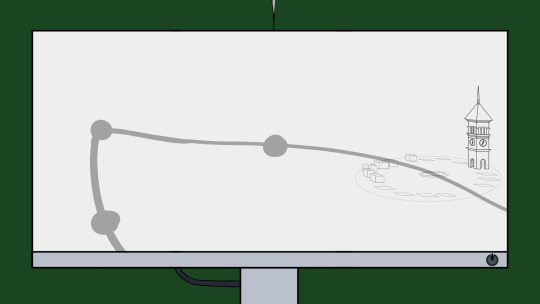
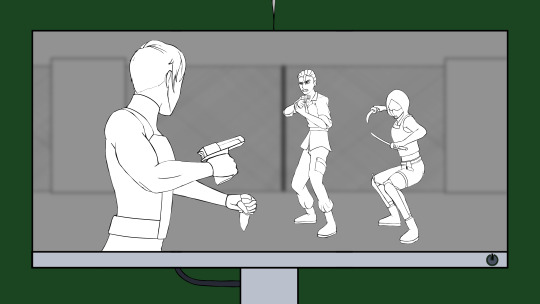
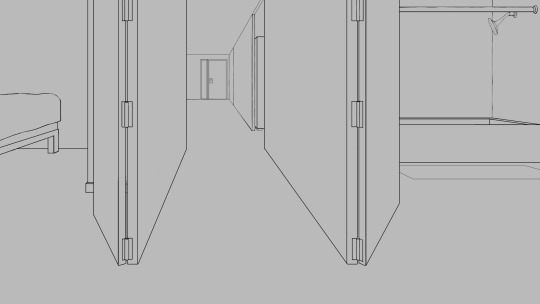



#future workers#game design#game development#remote work#progress update#python#renpy#senior capstone#senior project
4 notes
·
View notes
Text
Servo Skull v2 runs 1-4
(Or, how many ways can I accidentally collapse my Ai Model during an Ice Storm?)
As someone who is quite interested in the tantalizing prospects of using Ai as a medium to create original characters, content, and art...I knew I would eventually run into Ai Model Collapse! Behold, the horror to which I awoke, early this cold January morn!:









Ideas about possible contributing factors (aka, "what did I do??!?):
dataset image background as a transparency vs with an...actual background (less differentiation per image?)
Mis-tagged key concepts (I accidentally mis-tagged a few concepts, oops!)
Mis-clicked on the source image directory! (instead of the main concept linked to the main folder...it linked to a small sub-folder)
Mis-labeled a file folder in my image directory. Does OneTrainer read the file folder name? (Concept is "D118", file folder was named "D-118". I have added a sampling on D-118 to test for this)
DPI scaling error in console (partway through, I switched monitors from my Ginormous TV Monitor, to my Weensie Remote Desktop Tablet "monitor", triggering an error in the console, related to DPI scaling in Python)
Intermittent fluctuations in the electrical grid (I am trying to do this during a "Winter Weather Event". Over a third of the city has lost power. In my hubris, perhaps I have overreached!)
Intermittent fluctuations in the WiFi (darn you, Ice Storm!!)
Listing it all out like this... Lordie, but it's a miracle it worked at all!
In the first run last night, the model collapsed at Epoch 60, with a gradual denouement at around Epoch 50-55.
Convergence happened early (less than 10E) with the primary identifier "Servo Skull" (the main tag), and the "deluxe" sampling "a D118 Servo Skull hovering with two clamp arms, 40K" (less than 5E).
However, convergence never really happened for the Scribe Skull tag (less than 10 images), Combat Skull (3 images), Medical Skull (less than 10 images), nor D118 (lots of images, profuse tagging, but many mistakes in setting up the workflow.)
I also realized I'm using Euler A as my sampler, on SDXL. I might try switching to a non-exponential DPM Karras sampler.
That being said, now that I've fixed most of the mistakes, I'm getting good convergence on Servo Skull, and the deluxe sampling, on what is now run#4 of v2.
Some really choice emotional shots! They'll all need profuse retouch, of course, but there's a good range of emotions developing in the D118 tag:









I see that I need better tagging of:
D118's Ident Stamp (an "I" with wings, which I hope to train the Ai to use "eyebrow expressions" as the emotional vector attached to the wingies)
the attachement port on his head (it should be one single blue-led attachment port over his right eye (image left). The rest of his skull should be smooth on top and free of ports)
He does not have legs!! (adding "no legs" in the negative sampling prompt)
number of arms
But dang, it seems I'm making progress on transferring pose vectors associated with "arms" onto the concept of "clamp arms"...
Now how to get finger poses to transfer to clamp states (open/closed/degree of open), or different attachment arms (clamp, needle, spider, socket,...)
I am happy with this!
#sdxl 1.0#sdxl lora#OneTrainer#40K#servo skull#warhammer 40k#warhammer fanart#tutorials ai art#ai art#ai workflow#ai errors#ai model collapse
2 notes
·
View notes
Text
Discovering the Building Blocks of Selenium in Simple Terms

Selenium IDE (Integrated Development Environment)
Think of Selenium IDE as a special notepad for recording what you do on a website. It’s like a diary that writes down the things you do on the internet. This is a simple way to start testing websites. Selenium IDE (Integrated Development Environment) is the simplest tool in the Selenium Suite. It is a Firefox add-on that creates tests very quickly through its record-and-playback functionality. This feature is similar to that of QTP. It is effortless to install and easy to learn.
Selenium WebDriver
Now, let’s get a little technical. WebDriver is like the engine that makes your testing happen. It’s a set of tools for different computer languages, like Java or Python. These tools help you do things on a website, like clicking buttons or filling out forms, just like a real person. Selenium WebDriver is a browser automation framework that accepts commands and sends them to a browser. It is implemented through a browser-specific driver. It directly communicates with the browser and controls it. Selenium WebDriver supports various programming languages like Java, C#, PHP, Python, Perl, and Ruby.
Selenium Grid
When you want to test on different internet browsers at the same time, that’s where Selenium Grid comes in. It helps you spread your tests across different computers to make sure everything works on different browsers and devices. Hub is a server that accepts access requests from the WebDriver client, routing the JSON test commands to the remote drives on nodes.
Selenium Client Libraries
Remember those tools I mentioned earlier? Client libraries are like special helpers that let you use those tools in your favourite computer language. They help you talk to WebDriver. So, whether you like Java, Python, or something else, you can use Selenium without any problems. The Selenium Client Library consists of various language libraries for Java, Ruby, Python, and other supported languages. JSON denotes Java script Object Notation.
Third-party frameworks and tools
Selenium can do even more when you use it with other tools. These tools help you organise your tests and make them easier to understand. They can also help you test mobile apps and other things. Selenium frameworks based on the functional approach are classified into three main types: Data-driven framework. keyword-driven framework. Hybrid framework.
Browsers and Web Drivers
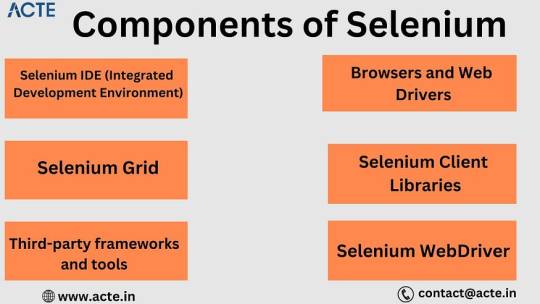
Selenium is a great tool for testing websites. Its parts, from Selenium IDE for recording what you do to WebDriver for doing things on websites and Selenium Grid for testing on different browsers, work together to make testing easier. With Selenium, you can make sure your websites work well on different browsers and devices. So, next time you want to test a website, remember that Selenium is there to help you. Happy testing! To dive deeper into Selenium and unlock its full potential, consider reaching out to ACTE Technologies, a leading provider of certifications and job placement opportunities in the field of Selenium. Their experienced staff can guide you on your journey to mastering this versatile tool.
2 notes
·
View notes
Text
Researching the Selenium Ecosystem: Components and Functions
In an era defined by rapid technological advancements and the ever-increasing demand for robust software applications, the significance of automated web testing cannot be overstated. Among the plenty of tools available to software testers and developers, Selenium stands out as a true game-changer. This open-source framework has carved its niche in the world of web testing automation, enabling professionals to automate the testing of web applications seamlessly across various browsers and platforms.

To fully grasp the power and potential of Selenium, we embark on a journey into its complicated ecosystem, unraveling its key components and discovering how it has redefined web testing. In this comprehensive exploration, we dive into the very heart of Selenium, understanding its components and their roles, and uncovering the ways in which it has revolutionized web testing practices.
Let's dive deeper into Selenium, a dynamic framework that has not only simplified web testing but has also empowered testers and developers to achieve greater efficiency, accuracy, and scalability in their quest for software excellence.
The Selenium Spectrum: Exploring Its Components
Selenium's suite of components encompasses a range of tools, each with its unique strengths and applications. Let's examine these elements in more detail:
1. Selenium IDE (Integrated Development Environment)
Selenium IDE, a Firefox browser extension, is a valuable entry point for beginners and a rapid test case creation tool. It offers a record-and-playback feature, allowing testers to record their interactions with a web application and then replay them as test scripts. While it provides a straightforward way to create simple test cases, it does have limitations. Selenium IDE is primarily limited to the Firefox browser and doesn't support the complexity required for advanced test scenarios.
2. Selenium WebDriver
At the heart of Selenium lies Selenium WebDriver, the core component and a powerhouse for web automation. Unlike Selenium IDE, WebDriver offers a programming interface that enables the creation and execution of test scripts in multiple programming languages, including Java, Python, C#, and more. WebDriver interacts directly with web browsers, providing testers with precise control and flexibility to navigate and manipulate web elements. Its versatility makes it the preferred choice for professional automation testing.
3. Selenium Grid
Selenium Grid addresses the need for parallel test execution across diverse browsers, platforms, and devices. This tool facilitates simultaneous test runs on multiple machines, reducing execution time and enhancing overall efficiency. Selenium Grid plays a crucial role in achieving cross-browser and cross-platform compatibility, ensuring that web applications function seamlessly across different environments.
4. Selenium RC (Remote Control)
Selenium RC, though now considered outdated, played a significant role in the evolution of Selenium. It allowed testers to write test scripts in multiple programming languages, bridging the gap between WebDriver and the browser. However, Selenium RC had limitations in terms of browser compatibility and performance, which led to its eventual replacement by WebDriver.
5. Selenium Server
Selenium Server, also known as the Selenium standalone server, works in conjunction with Selenium RC. It serves as a communication bridge between test scripts and web browsers, facilitating the seamless execution of automated tests. While Selenium Server was an essential component in the early days of Selenium, it has largely been supplanted by the more strong and versatile WebDriver.

In conclusion, Selenium emerges as a comprehensive suite of tools, each designed to cater to specific testing needs and scenarios. Selenium IDE serves as a starting point, making it accessible for beginners to dip their toes into web automation. However, for more demanding and sophisticated testing requirements, Selenium WebDriver takes the center stage, offering a powerful programming interface that enables precise control and flexibility.
Selenium Grid steps in when the need arises for parallel test execution across multiple browsers and platforms, ensuring efficient and comprehensive testing. While Selenium RC played a pivotal role in Selenium's history, its limitations paved the way for WebDriver's dominance.
To harness the full potential of Selenium and embark on a journey of web testing automation mastery, one need not look further than ACTE Technologies. Their Selenium courses offer top-notch training and certification programs, designed to equip aspiring testers and seasoned professionals with the skills and knowledge required to excel in the dynamic field of automated web testing.
So, whether you're a newcomer seeking to explore the realm of Selenium or an experienced tester looking to enhance your automation capabilities, ACTE Technologies can be your trusted companion on this journey. Don't miss the opportunity to advance your career and become a Selenium testing expert with ACTE Technologies. The world of web testing automation awaits your expertise and innovation.
3 notes
·
View notes
Text
How To Get An Online Internship In the IT Sector (Skills And Tips)

Internships provide invaluable opportunities to gain practical skills, build professional networks, and get your foot in the door with top tech companies.
With remote tech internships exploding in IT, online internships are now more accessible than ever. Whether a college student or career changer seeking hands-on IT experience, virtual internships allow you to work from anywhere.
However, competition can be fierce, and simply applying is often insufficient. Follow this comprehensive guide to develop the right technical abilities.
After reading this, you can effectively showcase your potential, and maximize your chances of securing a remote tech internship.
Understand In-Demand IT Skills
The first step is gaining a solid grasp of the most in-demand technical and soft skills. While specific requirements vary by company and role, these competencies form a strong foundation:
Technical Skills:
Proficiency in programming languages like Python, JavaScript, Java, and C++
Experience with front-end frameworks like React, Angular, and Vue.js
Back-end development skills - APIs, microservices, SQL databases Cloud platforms such as AWS, Azure, Google Cloud
IT infrastructure skills - servers, networks, security
Data science abilities like SQL, R, Python
Web development and design
Mobile app development - Android, iOS, hybrid
Soft Skills:
Communication and collaboration
Analytical thinking and problem-solving
Leadership and teamwork
Creativity and innovation
Fast learning ability
Detail and deadline-oriented
Flexibility and adaptability
Obtain Relevant Credentials
While hands-on skills hold more weight, relevant academic credentials and professional IT certifications can strengthen your profile. Consider pursuing:
Bachelor’s degree in Computer Science, IT, or related engineering fields
Internship-specific courses teaching technical and soft skills
Certificates like CompTIA, AWS, Cisco, Microsoft, Google, etc.
Accredited boot camp programs focusing on applied skills
MOOCs to build expertise in trending technologies like AI/ML, cybersecurity
Open source contributions on GitHub to demonstrate coding skills
The right credentials display a work ethic and supplement practical abilities gained through projects.
Build An Impressive Project Portfolio
Nothing showcases skills better than real-world examples of your work. Develop a portfolio of strong coding, design, and analytical projects related to your target internship field.
Mobile apps - publish on app stores or use GitHub project pages
Websites - deploy online via hosting services
Data science - showcase Jupyter notebooks, visualizations
Open source code - contribute to public projects on GitHub
Technical writing - blog posts explaining key concepts
Automation and scripts - record demo videos
Choose projects demonstrating both breadth and depth. Align them to skills required for your desired internship roles.
Master Technical Interview Skills
IT internship interviews often include challenging technical questions and assessments. Be prepared to:
Explain your code and projects clearly. Review them beforehand.
Discuss concepts related to key technologies on your resume. Ramp up on fundamentals.
Solve coding challenges focused on algorithms, data structures, etc. Practice online judges like LeetCode.
Address system design and analytical problems. Read case interview guides.
Show communication and collaboration skills through pair programming tests.
Ask smart, well-researched questions about the company’s tech stack, projects, etc.
Schedule dedicated time for technical interview practice daily. Learn to think aloud while coding and get feedback from peers.
Show Passion and Curiosity
Beyond raw skills, demonstrating genuine passion and curiosity for technology goes a long way.
Take online courses and certifications beyond the college curriculum
Build side projects and engage in hackathons for self-learning
Stay updated on industry news, trends, and innovations
Be active on forums like StackOverflow to exchange knowledge
Attend tech events and conferences
Participate in groups like coding clubs and prior internship programs
Follow tech leaders on social mediaListen to tech podcasts while commuting
Show interest in the company’s mission, products, and culture
This passion shines through in interviews and applications, distinguishing you from other candidates.
Promote Your Personal Brand
In the digital age, your online presence and personal brand are make-or-break. Craft a strong brand image across:
LinkedIn profile - showcase achievements, skills, recommendations
GitHub - displays coding activity and quality through clean repositories
Portfolio website - highlight projects and share valuable content
Social media - post career updates and useful insights, but avoid oversharing
Blogs/videos - demonstrate communication abilities and thought leadership
Online communities - actively engage and build relationships
Ensure your profiles are professional and consistent. Let your technical abilities and potential speak for themselves.
Optimize Your Internship Applications
Applying isn’t enough. You must optimize your internship applications to get a reply:
Ensure you apply to openings that strongly match your profile Customize your resume and cover letters using keywords in the job description
Speak to skills gained from coursework, online learning, and personal projects
Quantify achievements rather than just listing responsibilities
Emphasize passion for technology and fast learning abilities
Ask insightful questions that show business understanding
Follow up respectfully if you don’t hear back in 1-2 weeks
Show interest in full-time conversion early and often
Apply early since competitive openings close quickly
Leverage referrals from your network if possible
This is how you do apply meaningfully. If you want a good internship, focus on the quality of applications. The hard work will pay off.
Succeed in Your Remote Internship
The hard work pays off when you secure that long-awaited internship! Continue standing out through the actual internship by:
Over Communicating in remote settings - proactively collaborate
Asking smart questions and owning your learning
Finding mentors and building connections remotely
Absorbing constructive criticism with maturity
Shipping quality work on or before deadlines
Clarifying expectations frequently
Going above and beyond prescribed responsibilities sometimes
Getting regular feedback and asking for more work
Leaving with letters of recommendation and job referrals
When you follow these tips, you are sure to succeed in your remote internship. Remember, soft skills can get you long ahead in the company, sometimes core skills can’t.
Conclusion
With careful preparation, tenacity, and a passion for technology, you will be able to get internships jobs in USA that suit your needs in the thriving IT sector.
Use this guide to build the right skills, create an impressive personal brand, ace the applications, and excel in your internship.
Additionally, you can browse some good job portals. For instance, GrandSiren can help you get remote tech internships. The portal has the best internship jobs in India and USA you’ll find. The investment will pay dividends throughout your career in this digital age. Wishing you the best of luck! Let me know in the comments about your internship hunt journey.
#itjobs#internship opportunities#internships#interns#entryleveljobs#gradsiren#opportunities#jobsearch#careeropportunities#jobseekers#ineffable interns#jobs#employment#career
4 notes
·
View notes
Text
How To Get An Online Internship In the IT Sector (Skills And Tips)

Internships provide invaluable opportunities to gain practical skills, build professional networks, and get your foot in the door with top tech companies.
With remote tech internships exploding in IT, online internships are now more accessible than ever. Whether a college student or career changer seeking hands-on IT experience, virtual internships allow you to work from anywhere.
However, competition can be fierce, and simply applying is often insufficient. Follow this comprehensive guide to develop the right technical abilities.
After reading this, you can effectively showcase your potential, and maximize your chances of securing a remote tech internship.
Understand In-Demand IT Skills
The first step is gaining a solid grasp of the most in-demand technical and soft skills. While specific requirements vary by company and role, these competencies form a strong foundation:
Technical Skills:
>> Proficiency in programming languages like Python, JavaScript, Java, and C++ >> Experience with front-end frameworks like React, Angular, and Vue.js >> Back-end development skills - APIs, microservices, SQL databases >> Cloud platforms such as AWS, Azure, Google Cloud >> IT infrastructure skills - servers, networks, security >> Data science abilities like SQL, R, Python >> Web development and design >> Mobile app development - Android, iOS, hybrid
Soft Skills:
>> Communication and collaboration >> Analytical thinking and problem-solving >> Leadership and teamwork >> Creativity and innovation >> Fast learning ability >> Detail and deadline-oriented >> Flexibility and adaptability
Obtain Relevant Credentials
While hands-on skills hold more weight, relevant academic credentials and professional IT certifications can strengthen your profile. Consider pursuing:
>> Bachelor’s degree in Computer Science, IT, or related engineering fields. >> Internship-specific courses teaching technical and soft skills. >> Certificates like CompTIA, AWS, Cisco, Microsoft, Google, etc. >> Accredited boot camp programs focusing on applied skills. >> MOOCs to build expertise in trending technologies like AI/ML, cybersecurity. >> Open source contributions on GitHub to demonstrate coding skills.
The right credentials display a work ethic and supplement practical abilities gained through projects.
Build An Impressive Project Portfolio
Nothing showcases skills better than real-world examples of your work. Develop a portfolio of strong coding, design, and analytical projects related to your target internship field.
>> Mobile apps - publish on app stores or use GitHub project pages >> Websites - deploy online via hosting services >> Data science - showcase Jupyter notebooks, visualizations >> Open source code - contribute to public projects on GitHub >> Technical writing - blog posts explaining key concepts >> Automation and scripts - record demo videos
Choose projects demonstrating both breadth and depth. Align them to skills required for your desired internship roles.
Master Technical Interview Skills
IT internship interviews often include challenging technical questions and assessments. Be prepared to:
>> Explain your code and projects clearly. Review them beforehand. >> Discuss concepts related to key technologies on your resume. Ramp up on fundamentals. >> Solve coding challenges focused on algorithms, data structures, etc. Practice online judges like LeetCode. >> Address system design and analytical problems. Read case interview guides. >> Show communication and collaboration skills through pair programming tests. >> Ask smart, well-researched questions about the company’s tech stack, projects, etc.
Schedule dedicated time for technical interview practice daily. Learn to think aloud while coding and get feedback from peers.
Show Passion and Curiosity
Beyond raw skills, demonstrating genuine passion and curiosity for technology goes a long way.
>> Take online courses and certifications beyond the college curriculum >> Build side projects and engage in hackathons for self-learning >> Stay updated on industry news, trends, and innovations >> Be active on forums like StackOverflow to exchange knowledge >> Attend tech events and conferences >> Participate in groups like coding clubs and prior internship programs >> Follow tech leaders on social media >> Listen to tech podcasts while commuting >> Show interest in the company’s mission, products, and culture
This passion shines through in interviews and applications, distinguishing you from other candidates.
Promote Your Personal Brand
In the digital age, your online presence and personal brand are make-or-break. Craft a strong brand image across:
>> LinkedIn profile - showcase achievements, skills, recommendations >> GitHub - displays coding activity and quality through clean repositories >> Portfolio website - highlight projects and share valuable content >> Social media - post career updates and useful insights, but avoid oversharing >> Blogs/videos - demonstrate communication abilities and thought leadership >> Online communities - actively engage and build relationships
Ensure your profiles are professional and consistent. Let your technical abilities and potential speak for themselves.
Optimize Your Internship Applications
Applying isn’t enough. You must optimize your internship applications to get a reply:
>> Ensure you apply to openings that strongly match your profile >> Customize your resume and cover letters using keywords in the job description >> Speak to skills gained from coursework, online learning, and personal projects >> Quantify achievements rather than just listing responsibilities >> Emphasize passion for technology and fast learning abilities >> Ask insightful questions that show business understanding >> Follow up respectfully if you don’t hear back in 1-2 weeks >> Show interest in full-time conversion early and often >> Apply early since competitive openings close quickly >> Leverage referrals from your network if possible
This is how you do apply meaningfully. If you want a good internship, focus on the quality of applications. The hard work will pay off.
Succeed in Your Remote Internship
The hard work pays off when you secure that long-awaited internship! Continue standing out through the actual internship by:
>> Over Communicating in remote settings - proactively collaborate >> Asking smart questions and owning your learning >> Finding mentors and building connections remotely >> Absorbing constructive criticism with maturity >> Shipping quality work on or before deadlines >> Clarifying expectations frequently >> Going above and beyond prescribed responsibilities sometimes >> Getting regular feedback and asking for more work >> Leaving with letters of recommendation and job referrals
When you follow these tips, you are sure to succeed in your remote internship. Remember, soft skills can get you long ahead in the company, sometimes core skills can’t.
Conclusion
With careful preparation, tenacity, and a passion for technology, you will be able to get internships jobs in USA that suit your needs in the thriving IT sector.
Use this guide to build the right skills, create an impressive personal brand, ace the applications, and excel in your internship.
Additionally, you can browse some good job portals. For instance, GrandSiren can help you get remote tech internships. The portal has the best internship jobs in India and USA you’ll find.
The investment will pay dividends throughout your career in this digital age. Wishing you the best of luck! Let me know in the comments about your internship hunt journey.
#internship#internshipopportunity#it job opportunities#it jobs#IT internships#jobseekers#jobsearch#entryleveljobs#employment#gradsiren#graduation#computer science#technology#engineering#innovation#information technology#remote jobs#remote work#IT Remote jobs
5 notes
·
View notes