#python lambda function example
Explore tagged Tumblr posts
Text
Day-6: Python Functions
Day-6: Python Fuctions - Python Boot Camp 2023
Introduction to Python functions Python functions are blocks of reusable code designed to perform specific tasks. They allow you to break down complex programs into smaller, manageable pieces. Functions enhance code reusability and readability, making it easier for developers to maintain and understand their programs. In this article, we will explore various aspects of Python functions, from…

View On WordPress
#Built-in functions in Python#Function annotations in Python#Function definition in Python#How to call a function in Python#Lambda functions in Python#Python decorators#Python function advantages#Python function best practices#Python function disadvantages#Python function examples#Python function parameters#Python function scope and lifetime#Python function tutorial#Python functions#Recursive functions in Python
0 notes
Text
Top Python Interview Questions and Answers to Crack Your Next Tech Interview
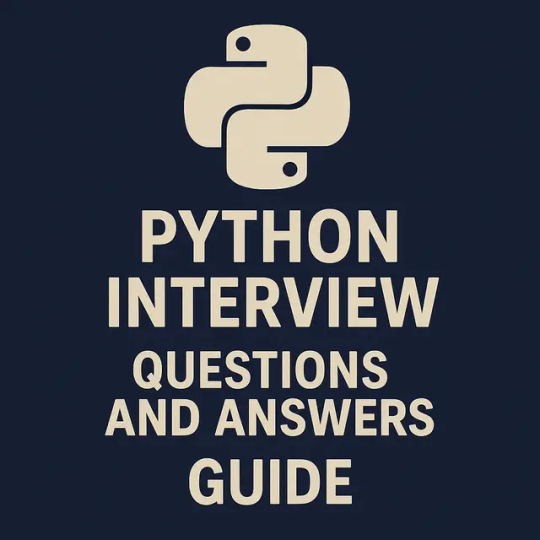
Python is one of the most in-demand programming languages for developers, data scientists, automation engineers, and AI specialists. If you're preparing for a Python-based role, reviewing commonly asked Python interview questions and answers is a smart move.
This blog covers essential questions and sample answers to help you prepare for technical interviews at both beginner and advanced levels.
📘 Looking for the full list of expert-level Q&A? 👉 Visit: Python Interview Questions and Answers – Freshy Blog
🔹 Basic Python Interview Questions and Answers
1. What is Python?
Python is an interpreted, high-level programming language known for its simplicity and readability. It supports multiple programming paradigms including OOP, functional, and procedural styles.
2. What are Python's key features?
Easy-to-read syntax
Large standard library
Open-source and community-driven
Supports object-oriented and functional programming
Platform-independent
3. What are Python lists and tuples?
List: Mutable, allows changes
Tuple: Immutable, used for fixed collections
🔸 Intermediate Python Interview Questions and Answers
4. What is a dictionary in Python?
A dictionary is an unordered collection of key-value pairs. It allows fast lookups.
my_dict = {"name": "Alice", "age": 30}
5. What is a Python decorator?
A decorator is a function that takes another function and extends its behavior without explicitly modifying it.
def decorator(func):
def wrapper():
print("Before")
func()
print("After")
return wrapper
🔹 Advanced Python Interview Questions and Answers
6. What is the difference between deep copy and shallow copy?
Shallow Copy: Copies the outer object; inner objects are still referenced.
Deep Copy: Copies all nested objects recursively.
7. Explain Python's Global Interpreter Lock (GIL).
GIL is a mutex that protects access to Python objects, preventing multiple threads from executing Python bytecode simultaneously in CPython.
🔍 More Covered in the Full Guide:
Exception handling and custom exceptions
Lambda functions and map/filter/reduce
File handling in Python
List comprehension vs generator expressions
Python 3.x updates and syntax changes
📘 Read them all in this full-length guide: 👉 https://www.freshyblog.com/python-interview-questions-and-answers/
✅ Tips to Crack Python Interviews
Practice writing code daily
Review OOP, exception handling, file I/O
Solve Python problems on LeetCode or HackerRank
Be prepared to explain your logic step-by-step
Final Thoughts
Whether you're a beginner or aiming for a senior developer position, reviewing these Python interview questions and answers will boost your confidence and interview performance.
🔗 Explore the full list with real-world examples and pro tips: 👉 https://www.freshyblog.com/python-interview-questions-and-answers/
#PythonInterviewQuestionsAndAnswers#PythonForBeginners#TechInterviewPrep#PythonJobs2025#LearnPython#BackendDeveloper#FreshyBlog#PythonTips#CrackTheInterview#CodingInterviewQuestions#pyhon
0 notes
Text
In today's competitive job market, a well-crafted resume is crucial for any programmer looking to secure a new position. While technical skills are a given, there are other essential skills that can make your resume stand out from the rest. Here are some key skills to consider highlighting on your programmer resume. 1. Programming Languages One of the first things employers look for in a programmer’s resume is proficiency in programming languages. Highlight your expertise in widely-used languages such as Python, Java, JavaScript, C++, and SQL. If you have experience with specialized languages relevant to the job you're applying for, such as Swift for iOS development or Kotlin for Android development, be sure to include those as well. Employers appreciate candidates who have a strong foundation in multiple programming languages. 2. Frameworks and Libraries Employers value programmers who are familiar with popular frameworks and libraries, as these tools can significantly speed up the development process. Include skills in frameworks such as React, Angular, Django, Flask, and Spring. Mentioning experience with libraries like TensorFlow for machine learning or Pandas for data analysis can also be beneficial. Demonstrating your ability to work with these tools shows that you are capable of producing efficient and scalable code. 3. Version Control Systems Proficiency in version control systems is a must-have for any programmer. Git is the most widely used version control system, so be sure to highlight your experience with it. Mention your familiarity with platforms such as GitHub, GitLab, and Bitbucket. Employers look for candidates who can manage code changes effectively and collaborate with other developers seamlessly. 4. Development Methodologies Understanding and experience with development methodologies like Agile and Scrum can set you apart from other candidates. Employers value programmers who can thrive in a team-oriented, iterative development environment. Highlight your experience participating in sprint planning, stand-up meetings, and retrospective sessions. This demonstrates your ability to contribute to a productive and collaborative workflow. 5. Problem-Solving and Analytical Skills Programming is fundamentally about solving problems. Your ability to think critically and approach challenges methodically is a crucial skill. Provide examples of how you’ve used your problem-solving skills in past projects, such as debugging complex issues, optimizing code performance, or implementing innovative solutions. This showcases your analytical mindset and your capability to tackle obstacles effectively. 6. Database Management Knowledge of database management systems is another essential skill for programmers. Highlight your experience with SQL databases like MySQL, PostgreSQL, and Oracle, as well as NoSQL databases such as MongoDB and Cassandra. Employers seek candidates who can design, implement, and maintain robust database solutions. 7. Cloud Computing With the growing reliance on cloud technologies, experience with cloud platforms like AWS, Azure, and Google Cloud is highly valuable. Mention your skills in deploying applications, managing cloud infrastructure, and using cloud services such as AWS Lambda or Azure Functions. This demonstrates your ability to work with modern infrastructure and scale applications efficiently. 8. Soft Skills While technical skills are crucial, soft skills are equally important. Effective communication, teamwork, and time management skills are essential for any programmer. Highlight your ability to articulate complex technical concepts to non-technical stakeholders, collaborate with team members, and manage project deadlines. Employers look for well-rounded candidates who can contribute positively to the work environment. 9. Continuous Learning and Adaptability The tech industry is constantly evolving, and employers value programmers who are committed to continuous learning.
Mention any certifications, courses, or workshops you’ve completed to stay updated with the latest trends and technologies. Demonstrating your willingness to adapt and grow in your career shows that you are proactive and dedicated to maintaining your expertise. 10. Project Management Tools Familiarity with project management tools such as JIRA, Trello, or Asana can be a plus. These tools help in tracking project progress, managing tasks, and ensuring timely delivery of projects. Highlighting your experience with these tools shows that you are organized and can efficiently manage project workflows. Conclusion Creating a standout resume involves more than just listing technical skills. By showcasing a combination of technical prowess, soft skills, and a commitment to continuous learning, you can present yourself as a well-rounded candidate. Tailoring your resume to highlight these key skills will not only help you get noticed by potential employers but also increase your chances of landing your desired programming job.
0 notes
Text
Introduction: The Evolution of Web Scraping
Traditional Web Scraping involves deploying scrapers on dedicated servers or local machines, using tools like Python, BeautifulSoup, and Selenium. While effective for small-scale tasks, these methods require constant monitoring, manual scaling, and significant infrastructure management. Developers often need to handle cron jobs, storage, IP rotation, and failover mechanisms themselves. Any sudden spike in demand could result in performance bottlenecks or downtime. As businesses grow, these challenges make traditional scraping harder to maintain. This is where new-age, cloud-based approaches like Serverless Web Scraping emerge as efficient alternatives, helping automate, scale, and streamline data extraction.

Challenges of Manual Scraper Deployment (Scaling, Infrastructure, Cost)
Manual scraper deployment comes with numerous operational challenges. Scaling scrapers to handle large datasets or traffic spikes requires robust infrastructure and resource allocation. Managing servers involves ongoing costs, including hosting, maintenance, load balancing, and monitoring. Additionally, handling failures, retries, and scheduling manually can lead to downtime or missed data. These issues slow down development and increase overhead. In contrast, Serverless Web Scraping removes the need for dedicated servers by running scraping tasks on platforms like AWS Lambda, Azure Functions, and Google Cloud Functions, offering auto-scaling and cost-efficiency on a pay-per-use model.
Introduction to Serverless Web Scraping as a Game-Changer

What is Serverless Web Scraping?
Serverless Web Scraping refers to the process of extracting data from websites using cloud-based, event-driven architecture, without the need to manage underlying servers. In cloud computing, "serverless" means the cloud provider automatically handles infrastructure scaling, provisioning, and resource allocation. This enables developers to focus purely on writing the logic of Data Collection, while the platform takes care of execution.
Popular Cloud Providers like AWS Lambda, Azure Functions, and Google Cloud Functions offer robust platforms for deploying these scraping tasks. Developers write small, stateless functions that are triggered by events such as HTTP requests, file uploads, or scheduled intervals—referred to as Scheduled Scraping and Event-Based Triggers. These functions are executed in isolated containers, providing secure, cost-effective, and on-demand scraping capabilities.
The core advantage is Lightweight Data Extraction. Instead of running a full scraper continuously on a server, serverless functions only execute when needed—making them highly efficient. Use cases include:
Scheduled Scraping (e.g., extracting prices every 6 hours)
Real-time scraping triggered by user queries
API-less extraction where data is not available via public APIs
These functionalities allow businesses to collect data at scale without investing in infrastructure or DevOps.
Key Benefits of Serverless Web Scraping
Scalability on Demand
One of the strongest advantages of Serverless Web Scraping is its ability to scale automatically. When using Cloud Providers like AWS Lambda, Azure Functions, or Google Cloud Functions, your scraping tasks can scale from a few requests to thousands instantly—without any manual intervention. For example, an e-commerce brand tracking product listings during flash sales can instantly scale their Data Collection tasks to accommodate massive price updates across multiple platforms in real time.
Cost-Effectiveness (Pay-as-You-Go Model)
Traditional Web Scraping involves paying for full-time servers, regardless of usage. With serverless solutions, you only pay for the time your code is running. This pay-as-you-go model significantly reduces costs, especially for intermittent scraping tasks. For instance, a marketing agency running weekly Scheduled Scraping to track keyword rankings or competitor ads will only be billed for those brief executions—making Serverless Web Scraping extremely budget-friendly.
Zero Server Maintenance
Server management can be tedious and resource-intensive, especially when deploying at scale. Serverless frameworks eliminate the need for provisioning, patching, or maintaining infrastructure. A developer scraping real estate listings no longer needs to manage server health or uptime. Instead, they focus solely on writing scraping logic, while Cloud Providers handle the backend processes, ensuring smooth, uninterrupted Lightweight Data Extraction.
Improved Reliability and Automation
Using Event-Based Triggers (like new data uploads, emails, or HTTP calls), serverless scraping functions can be scheduled or executed automatically based on specific events. This guarantees better uptime and reduces the likelihood of missing important updates. For example, Azure Functions can be triggered every time a CSV file is uploaded to the cloud, automating the Data Collection pipeline.
Environmentally Efficient
Traditional servers consume energy 24/7, regardless of activity. Serverless environments run functions only when needed, minimizing energy usage and environmental impact. This makes Serverless Web Scraping an eco-friendly option. Businesses concerned with sustainability can reduce their carbon footprint while efficiently extracting vital business intelligence.

Ideal Use Cases for Serverless Web Scraping
1. Market and Price Monitoring
Serverless Web Scraping enables retailers and analysts to monitor competitor prices in real-time using Scheduled Scraping or Event-Based Triggers.
Example:
A fashion retailer uses AWS Lambda to scrape competitor pricing data every 4 hours. This allows dynamic pricing updates without maintaining any servers, leading to a 30% improvement in pricing competitiveness and a 12% uplift in revenue.
2. E-commerce Product Data Collection
Collect structured product information (SKUs, availability, images, etc.) from multiple e-commerce platforms using Lightweight Data Extraction methods via serverless setups.
Example:
An online electronics aggregator uses Google Cloud Functions to scrape product specs and availability across 50+ vendors daily. By automating Data Collection, they reduce manual data entry costs by 80%.
3. Real-Time News and Sentiment Tracking
Use Web Scraping to monitor breaking news or updates relevant to your industry and feed it into dashboards or sentiment engines.
Example:
A fintech firm uses Azure Functions to scrape financial news from Bloomberg and CNBC every 5 minutes. The data is piped into a sentiment analysis engine, helping traders act faster based on market sentiment—cutting reaction time by 40%.
4. Social Media Trend Analysis
Track hashtags, mentions, and viral content in real time across platforms like Twitter, Instagram, or Reddit using Serverless Web Scraping.
Example:
A digital marketing agency leverages AWS Lambda to scrape trending hashtags and influencer posts during product launches. This real-time Data Collection enables live campaign adjustments, improving engagement by 25%.
5. Mobile App Backend Scraping Using Mobile App Scraping Services
Extract backend content and APIs from mobile apps using Mobile App Scraping Services hosted via Cloud Providers.
Example:
A food delivery startup uses Google Cloud Functions to scrape menu availability and pricing data from a competitor’s app every 15 minutes. This helps optimize their own platform in real-time, improving response speed and user satisfaction.
Technical Workflow of a Serverless Scraper
In this section, we’ll outline how a Lambda-based scraper works and how to integrate it with Web Scraping API Services and cloud triggers.
1. Step-by-Step on How a Typical Lambda-Based Scraper Functions
A Lambda-based scraper runs serverless functions that handle the data extraction process. Here’s a step-by-step workflow for a typical AWS Lambda-based scraper:
Step 1: Function Trigger
Lambda functions can be triggered by various events. Common triggers include API calls, file uploads, or scheduled intervals.
For example, a scraper function can be triggered by a cron job or a Scheduled Scraping event.
Example Lambda Trigger Code:
Lambda functionis triggered based on a schedule (using EventBridge or CloudWatch).
requests.getfetches the web page.
BeautifulSoupprocesses the HTML to extract relevant data.
Step 2: Data Collection
After triggering the Lambda function, the scraper fetches data from the targeted website. Data extraction logic is handled in the function using tools like BeautifulSoup or Selenium.
Step 3: Data Storage/Transmission
After collecting data, the scraper stores or transmits the results:
Save data to AWS S3 for storage.
Push data to an API for further processing.
Store results in a database like Amazon DynamoDB.
2. Integration with Web Scraping API Services
Lambda can be used to call external Web Scraping API Services to handle more complex scraping tasks, such as bypassing captchas, managing proxies, and rotating IPs.
For instance, if you're using a service like ScrapingBee or ScraperAPI, the Lambda function can make an API call to fetch data.
Example: Integrating Web Scraping API Services
In this case, ScrapingBee handles the web scraping complexities, and Lambda simply calls their API.
3. Using Cloud Triggers and Events
Lambda functions can be triggered in multiple ways based on events. Here are some examples of triggers used in Serverless Web Scraping:
Scheduled Scraping (Cron Jobs Cron Jobs):
You can use AWS EventBridge or CloudWatch Events to schedule your Lambda function to run at specific intervals (e.g., every hour, daily, or weekly).
Example: CloudWatch Event Rule (cron job) for Scheduled Scraping:
This will trigger the Lambda function to scrape a webpage every hour.
File Upload Trigger (Event-Based):
Lambda can be triggered by file uploads in S3. For example, after scraping, if the data is saved as a file, the file upload in S3 can trigger another Lambda function for processing.
Example: Trigger Lambda on S3 File Upload:
By leveraging Serverless Web Scraping using AWS Lambda, you can easily scale your web scraping tasks with Event-Based Triggers such as Scheduled Scraping, API calls, or file uploads. This approach ensures that you avoid the complexity of infrastructure management while still benefiting from scalable, automated data collection. Learn More
#LightweightDataExtraction#AutomatedDataExtraction#StreamlineDataExtraction#ServerlessWebScraping#DataMining
0 notes
Text
Is Python Training Certification Worth It? A Complete Breakdown
Introduction: Why Python, Why Now?
In today's digital-first world, learning Python is more than a tech trend it's a smart investment in your career. Whether you're aiming for a job in data science, web development, automation, or even artificial intelligence, Python opens doors across industries. But beyond just learning Python, one big question remains: Is getting a Python certification truly worth it? Let’s break it all down for you.
This blog gives a complete and easy-to-understand look at what Python training certification involves, its real-world value, the skills you’ll gain, and how it can shape your future in the tech industry.

What Is a Python Certification Course?
A Python certification course is a structured training program that equips you with Python programming skills. Upon completion, you receive a certificate that validates your knowledge. These programs typically cover:
Core Python syntax
Data structures (lists, tuples, sets, dictionaries)
Functions and modules
Object-oriented programming
File handling
Exception handling
Real-world projects and coding tasks
Many certification programs also dive into specialized areas like data analysis, machine learning, and automation.
Why Choose Python Training Online?
Python training online offers flexibility, accessibility, and practical experience. You can learn at your own pace, access pre-recorded sessions, and often interact with instructors or peers through discussion boards or live sessions.
Key Benefits of Online Python Training:
Learn from anywhere at any time
Save time and commute costs
Access recorded lessons and code examples
Practice real-world problems in sandbox environments
Earn certificates that add credibility to your resume
What You’ll Learn in a Python Certification Course
A typical Python certification course builds a solid foundation while preparing you for real-world applications. Here’s a step-by-step breakdown of the topics generally covered:
1. Python Basics
Installing Python
Variables and data types
Input/output operations
Basic operators and expressions
2. Control Flow
Conditional statements (if, elif, else)
Loops (for, while)
Loop control (break, continue, pass)
3. Data Structures
Lists, Tuples, Sets, Dictionaries
Nested structures
Built-in methods
4. Functions
Defining and calling functions
Arguments and return values
Lambda and anonymous functions
5. Object-Oriented Programming (OOP)
Classes and objects
Inheritance and polymorphism
Encapsulation and abstraction
6. Modules and Packages
Creating and importing modules
Built-in modules
Using packages effectively
7. File Handling
Reading and writing text and binary files
File methods and context managers
8. Error and Exception Handling
Try-except blocks
Raising exceptions
Custom exceptions
9. Hands-On Projects
Calculator, contact manager, data scraper
Mini web applications or automation scripts
Each section ends with assessments or projects to apply what you’ve learned.
Real-World Value: Is It Worth It?
Yes. A Python training certification proves your ability to code, solve problems, and think logically using one of the most in-demand languages in the world.
Here’s how it adds value:
Resume Booster: Employers look for certifications to confirm your skills.
Interview Confidence: It helps you discuss concepts and projects fluently.
Skill Validation: Certification shows structured learning and consistent practice.
Career Mobility: Useful across fields like automation, finance, healthcare, education, and cloud computing.
Industry Demand for Python Skills:
Python is the #1 programming language according to multiple tech industry surveys.
Data shows that Python developers earn an average of $110,000/year in the U.S.
Job postings mentioning Python have grown by over 30% annually in tech job boards.
Who Should Take Python Training?
Python is beginner-friendly and ideal for:
Career switchers moving into tech
Recent graduates seeking to upskill
IT professionals expanding their language toolkit
Data analysts looking to automate reports
Web developers wanting to integrate back-end logic
QA testers or manual testers automating test cases
No prior coding background? No problem. The syntax and logic of Python are easy to learn, making it perfect for newcomers.
Top Online Python Courses: What Makes Them Stand Out?
A good online certification in Python includes:
Clear learning paths (Beginner to Advanced)
Project-based learning
Regular assignments and quizzes
Instructor-led sessions
Code-along demos
Interview prep support
You’ll also benefit from industry-expert guidance and hands-on practice that aligns with job roles like:
Python Developer
Automation Engineer
Data Analyst
Machine Learning Engineer
DevOps Support Engineer
How a Certified Python Skillset Helps in the Job Market
Certified Python professionals can confidently step into roles across multiple domains. Here are just a few examples:
Industry
Use of Python
Finance
Automating calculations, data modeling, trading bots
Healthcare
Analyzing patient records, diagnostics, imaging
E-commerce
Building web apps, handling user data, recommendations
Education
Online tutoring platforms, interactive content
Media & Gaming
Scripting, automation, content generation
Python certification helps you stand out and back your resume with verified skills.
Common Python Program Ideas to Practice
Practicing real-world Python program ideas will sharpen your skills. Some examples:
Web scraper: Pull news headlines automatically.
To-do list app: Store and edit tasks using files or databases.
Weather app: Use APIs to show forecasts.
Quiz app: Build a console-based quiz game.
Data visualizer: Create graphs with user input.
These ideas not only test your knowledge but also help you build a portfolio.
How Certification Enhances Your Career Growth
Getting a Python certification course helps in:
Job Placements: Certification shows employers you’re job-ready.
Career Transition: It bridges the gap between your current role and tech jobs.
Higher Salaries: Certified professionals often get better salary offers.
Freelance Opportunities: Certification builds trust for independent work.
Continued Learning: Prepares you for specialized tracks like AI, ML, or full-stack development.
Sample Python Code: A Glimpse into Real-World Logic
Here’s a simple example of file handling in Python:
python
def write_to_file(filename, data):
with open(filename, 'w') as file:
file.write(data)
def read_from_file(filename):
with open(filename, 'r') as file:
return file.read()
write_to_file('sample.txt', 'Learning Python is rewarding!')
print(read_from_file('sample.txt'))
This simple project covers file handling, function usage, and string operations key concepts in any Python training online course.
Things to Consider Before Choosing a Course
To make your online certification in Python truly worth it, ensure the course offers:
Well-structured syllabus
Projects that simulate real-world use
Active instructor feedback
Placement or job-readiness training
Lifetime access or resources
Test simulations or quizzes
Summary: Is It Worth the Time and Money?
In short, yes a Python certification is worth it.
Whether you're just starting out or looking to grow your tech skills, Python is a powerful tool that opens many doors. A certification not only helps you learn but also proves your commitment and ability to apply these skills in real scenarios.
Final Thoughts
Python is no longer optional, it’s essential. A Python certification course gives you structure, credibility, and a roadmap to professional success. It’s one of the smartest ways to future-proof your career in tech.
Start your learning journey with H2K Infosys today. Enroll now for hands-on Python training and expert-led certification support that prepares you for the real tech world.
#pythoncertification#pythononlinecoursecertification#pythoncertificationcourse#pythontraining#pythononlinetraining#pythonbasicstraining#pythontraininginstitute#pythontrainingcourse
0 notes
Text
From Idea to Production: Integrating the Token Metrics API in Your App

Building a crypto app—whether for portfolio tracking, market research, or social trading—demands reliable intelligence. With the Token Metrics API, you get a production-ready data layer that seamlessly scales from prototype to enterprise.
Core API Features
AI Reports & Conversational Agent: Generate on-demand, natural-language summaries of token performance. Build chatbots that answer “What’s the Investor Grade on SUI?” with live data.
Performance Analytics: Fetch historical ROI, volatility trajectories, and predictive rankings to power charts, tables, or heatmaps.
RESTful Architecture: Modular endpoints let you query only what you need—minimizing latency and overhead.
SDK Support: Python and Node.js wrappers accelerate integration into backend services or serverless functions.
Step-by-Step Integration
API Key Management: Store your key securely (e.g., environment variable).
SDK Initialization:
from tokenmetrics import TokenMetricsClient
client = TokenMetricsClient(api_key="YOUR_KEY")
Fetch Data (example: top 10 bullish tokens):
const { getTradingSignals } = require("tokenmetrics-sdk");
const signals = await getTradingSignals({ timeframe: "1h", filter: "bullish" });
Render in UI: Visualize grades as colored badges, embed sentiment word clouds, or display ROI charts.
Automated Updates: Use scheduled functions (e.g., AWS Lambda) to refresh data every hour via the API.
Use Case: Mobile Portfolio App
A mobile fintech startup built a React Native app that integrates Token Metrics’ Trader Grades and Market Sentiment endpoints. Users see a consolidated watchlist where each token’s grade is updated in real time. Push notifications alert them if a token moves from neutral to strong-buy. All of this runs on a backend microservice that queries the API every 15 minutes, processes data, and feeds it to the app via GraphQL.
Why SDKs Matter
By leveraging the official SDKs, developers skip the boilerplate of HTTP requests, JSON parsing, and error handling. Instead, they work with intuitive methods and objects. This reduces time-to-market and lowers the risk of integration bugs.
Pricing & Free Tier
Get started with $0 by using the free tier. When you outgrow it, upgrade to the $99 plan—or pay with $TMAI for discounts up to 35%. No hidden costs, just predictable pricing that grows with your usage.
0 notes
Text
How Coding Brushup Prepares You for Real-World Coding Challenges
In today’s competitive tech industry, mastering theoretical concepts is no longer enough. Employers now expect developers to possess hands-on experience, problem-solving skills, and the ability to build real-world applications from scratch. This is where Coding Brushup stands out. Through its extensive course offerings, including Coding Brushup Programming Courses, Coding Brushup Full Stack Developer Training, and specialized paths like Coding Brushup Java Courses and Coding Brushup Data Science Courses, it equips learners with industry-relevant skills to tackle modern development challenges.

Real-World Learning with Coding Brushup Courses
The core philosophy behind Coding Brushup Courses is practical learning. While traditional education often emphasizes theory, Coding Brushup bridges the gap between academia and the tech industry by providing learners with project-based training, real coding scenarios, and interview-level problem-solving exercises.
Whether you're taking Coding Brushup Web Development Courses or exploring Coding Brushup Cloud Computing Courses, the focus remains consistent: prepare you not only to write code but to solve problems like a professional developer.
1. Hands-On Training for In-Demand Skills
From day one, Coding Brushup Programming Courses encourage students to build real applications. By working on mini-projects and capstone challenges, learners don’t just understand syntax—they learn how to apply logic, structure programs, and debug like a pro. Courses are updated regularly to align with the current job market, ensuring learners are not left behind with outdated knowledge.
For example, in Coding Brushup Python Courses, students go beyond loops and functions to implement automation scripts, data manipulation tasks, and backend APIs. The Coding Brushup React Courses offer an immersive experience in front-end development, where students build responsive, scalable web apps using modern JavaScript frameworks.
2. Comprehensive Full Stack Training
A standout feature is the Coding Brushup Full Stack Developer Training. This program integrates front-end, back-end, and database development to give learners a 360-degree view of software engineering. Learners build applications using technologies like React, Node.js, Spring Boot, MongoDB, and more—exactly what today’s employers seek in a developer.
Students start with foundational skills in HTML, CSS, and JavaScript, gradually advancing to more complex tasks like setting up APIs with Spring Boot (covered in Coding Brushup Spring Boot Courses) and deploying projects on cloud platforms (highlighted in Coding Brushup Cloud Computing Courses).
3. Project-Based Learning that Mimics the Workplace
Real-world coding challenges don’t come with detailed instructions. Coding Brushup Courses teach students how to handle ambiguity, understand client requirements, and implement scalable solutions—skills that are essential for software engineering roles.
Every track, from Coding Brushup Java Courses to Coding Brushup Data Science Courses, integrates hands-on projects. These projects simulate actual workplace problems, such as building RESTful APIs, designing user dashboards, integrating third-party APIs, and deploying solutions to the cloud.
4. Industry-Relevant Curriculum and Tools
To ensure that students are ready for their first or next job, Coding Brushup incorporates tools and technologies widely used in the tech industry. You’ll work with Git, GitHub, Docker, AWS, and real development environments. For instance, Coding Brushup Web Development Courses integrate version control systems, testing frameworks, and CI/CD practices to simulate professional workflows.
In Coding Brushup Cloud Computing Courses, learners gain experience with services like AWS EC2, S3, and Lambda, empowering them to build and deploy applications at scale. Meanwhile, Coding Brushup Java Courses focus on scalable enterprise application development with Spring Boot and Hibernate.
5. Supportive Learning Ecosystem
Beyond technical content, Coding Brushup Courses offer mentorship, community support, and career guidance. This human-centric approach ensures learners don’t feel lost, especially when tackling complex topics like data structures, algorithms, and system design.
In the Coding Brushup Python Courses, for example, regular code reviews and expert feedback help students continuously improve their code quality. The Coding Brushup React Courses come with discussion forums and weekly live sessions to clarify concepts and share solutions.
6. Interview Preparation and Job Readiness
Cracking tech interviews is another real-world challenge that many developers face. With its structured approach to interview preparation, Coding Brushup gives you an edge. Dedicated modules on DSA (Data Structures & Algorithms), mock interviews, and resume-building are part of many course tracks.
For instance, the Coding Brushup Full Stack Developer Training includes coding challenges that mirror actual technical interviews. Learners tackle problems in Java, Python, and JavaScript—reinforcing their understanding across different stacks.
7. Specialized Tracks to Suit Every Learner
One of the biggest advantages of Coding Brushup is the variety of specialized programs it offers. These tracks allow learners to focus on specific domains:
● Coding Brushup Java Courses for strong backend foundations.
● Coding Brushup Python Courses for data scripting, web backends, and ML basics.
● Coding Brushup React Courses for frontend developers.
● Coding Brushup Spring Boot Courses for enterprise backend systems.
● Coding Brushup Web Development Courses for full website creation and design.
● Coding Brushup Cloud Computing Courses for deployment and DevOps practices.
● Coding Brushup Data Science Courses for data analytics and predictive modeling.
Each of these tracks offers hands-on projects, industry-standard tools, and skill-based learning, making you a job-ready developer.
Conclusion: Learn to Code Like You Work in Tech
If you're serious about transitioning into tech or leveling up your current skills, Coding Brushup is the right platform. With courses built around real-world projects, expert instruction, and industry alignment, it prepares you for the challenges that modern developers face.
From Coding Brushup Programming Courses to advanced topics in Coding Brushup Data Science Courses and Cloud Computing, the platform delivers a holistic learning experience. Whether you want to specialize through Coding Brushup Java Courses, React Courses, or the all-encompassing Full Stack Developer Training, you’ll be learning with purpose and preparing to code like a professional.
Start your journey today with Coding Brushup Courses and become the developer the industry is looking for.
#coding brushup#programming#coding brushup for python#Coding brushup Java Course#coding brushup programming course
0 notes
Text
Python lambda functions are anonymous, single-line functions defined using the lambda keyword. They simplify small, throwaway functions without using def. Ideal for quick tasks like sorting or filtering, they enhance code readability and conciseness when used wisely with functions like map(), filter(), and sorted().
0 notes
Text
Integrating ROSA Applications with AWS Services (CS221)
As cloud-native architectures become the backbone of modern application deployments, combining the power of Red Hat OpenShift Service on AWS (ROSA) with native AWS services unlocks immense value for developers and DevOps teams alike. In this blog post, we explore how to integrate ROSA-hosted applications with AWS services to build scalable, secure, and cloud-optimized solutions — a key skill set emphasized in the CS221 course.
🚀 What is ROSA?
Red Hat OpenShift Service on AWS (ROSA) is a managed OpenShift platform that runs natively on AWS. It allows organizations to deploy Kubernetes-based applications while leveraging the scalability and global reach of AWS, without managing the underlying infrastructure.
With ROSA, you get:
Fully managed OpenShift clusters
Integrated with AWS IAM and billing
Access to AWS services like RDS, S3, DynamoDB, Lambda, etc.
Native CI/CD, container orchestration, and operator support
🧩 Why Integrate ROSA with AWS Services?
ROSA applications often need to interact with services like:
Amazon S3 for object storage
Amazon RDS or DynamoDB for database integration
Amazon SNS/SQS for messaging and queuing
AWS Secrets Manager or SSM Parameter Store for secrets management
Amazon CloudWatch for monitoring and logging
Integration enhances your application’s:
Scalability — Offload data, caching, messaging to AWS-native services
Security — Use IAM roles and policies for fine-grained access control
Resilience — Rely on AWS SLAs for critical components
Observability — Monitor and trace hybrid workloads via CloudWatch and X-Ray
🔐 IAM and Permissions: Secure Integration First
A crucial part of ROSA-AWS integration is managing IAM roles and policies securely.
Steps:
Create IAM Roles for Service Accounts (IRSA):
ROSA supports IAM Roles for Service Accounts, allowing pods to securely access AWS services without hardcoding credentials.
Attach IAM Policy to the Role:
Example: An application that uploads files to S3 will need the following permissions:{ "Effect": "Allow", "Action": ["s3:PutObject", "s3:GetObject"], "Resource": "arn:aws:s3:::my-bucket-name/*" }
Annotate OpenShift Service Account:
Use oc annotate to associate your OpenShift service account with the IAM role.
📦 Common Integration Use Cases
1. Storing App Logs in S3
Use a Fluentd or Loki pipeline to export logs from OpenShift to Amazon S3.
2. Connecting ROSA Apps to RDS
Applications can use standard drivers (PostgreSQL, MySQL) to connect to RDS endpoints — make sure to configure VPC and security groups appropriately.
3. Triggering AWS Lambda from ROSA
Set up an API Gateway or SNS topic to allow OpenShift applications to invoke serverless functions in AWS for batch processing or asynchronous tasks.
4. Using AWS Secrets Manager
Mount secrets securely in pods using CSI drivers or inject them using operators.
🛠 Hands-On Example: Accessing S3 from ROSA Pod
Here’s a quick walkthrough:
Create an IAM Role with S3 permissions.
Associate the role with a Kubernetes service account.
Deploy your pod using that service account.
Use AWS SDK (e.g., boto3 for Python) inside your app to access S3.
oc create sa s3-access oc annotate sa s3-access eks.amazonaws.com/role-arn=arn:aws:iam::<account-id>:role/S3AccessRole
Then reference s3-access in your pod’s YAML.
📚 ROSA CS221 Course Highlights
The CS221 course from Red Hat focuses on:
Configuring service accounts and roles
Setting up secure access to AWS services
Using OpenShift tools and operators to manage external integrations
Best practices for hybrid cloud observability and logging
It’s a great choice for developers, cloud engineers, and architects aiming to harness the full potential of ROSA + AWS.
✅ Final Thoughts
Integrating ROSA with AWS services enables teams to build robust, cloud-native applications using best-in-class tools from both Red Hat and AWS. Whether it's persistent storage, messaging, serverless computing, or monitoring — AWS services complement ROSA perfectly.
Mastering these integrations through real-world use cases or formal training (like CS221) can significantly uplift your DevOps capabilities in hybrid cloud environments.
Looking to Learn or Deploy ROSA with AWS?
HawkStack Technologies offers hands-on training, consulting, and ROSA deployment support. For more details www.hawkstack.com
0 notes
Text
Python: 100 Simple Codes

Python: 100 Simple Codes
Beginner-friendly collection of easy-to-understand Python examples.

Each code snippet is designed to help you learn programming concepts step by step, from basic syntax to simple projects. Perfect for students, self-learners, and anyone who wants to practice Python in a fun and practical way.
Codes:
1. Print Hello World
2. Add Two Numbers
3. Check Even or Odd
4. Find Maximum of Two Numbers
5. Simple Calculator
6. Swap Two Variables
7. Check Positive, Negative or Zero
8. Factorial Using Loop
9. Fibonacci Sequence
10. Check Prime Number
===
11. Sum of Numbers in a List
12. Find the Largest Number in a List
13. Count Characters in a String
14. Reverse a String
15. Check Palindrome
16. Generate Random Number
17. Simple While Loop
18. Print Multiplication Table
19. Convert Celsius to Fahrenheit
20. Check Leap Year
===
21. Find GCD (Greatest Common Divisor)
22. Find LCM (Least Common Multiple)
23. Check Armstrong Number
24. Calculate Power (Exponent)
25. Find ASCII Value
26. Convert Decimal to Binary
27. Convert Binary to Decimal
28. Find Square Root
29. Simple Function
30. Function with Parameters
===
31. Function with Default Parameter
32. Return Multiple Values from Function
33. List Comprehension
34. Filter Even Numbers from List
35. Simple Dictionary
36. Loop Through Dictionary
37. Check if Key Exists in Dictionary
38. Use Set to Remove Duplicates
39. Sort a List
40. Sort List in Descending Order
===
41. Create a Tuple
42. Loop Through a Tuple
43. Unpack a Tuple
44. Find Length of a List
45. Append to List
46. Remove from List
47. Pop Last Item from List
48. Use range() in Loop
49. Use break in Loop
50. Use continue in Loop
===
51. Check if List is Empty
52. Join List into String
53. Split String into List
54. Use enumerate() in Loop
55. Nested Loop
56. Simple Class Example
57. Class Inheritance
58. Read Input from User
59. Try-Except for Error Handling
60. Raise Custom Error
===
61. Lambda Function
62. Map Function
63. Filter Function
64. Reduce Function
65. Zip Two Lists
66. List to Dictionary
67. Reverse a List
68. Sort List of Tuples by Second Value
69. Flatten Nested List
70. Count Occurrences in List
===
71. Check All Elements with all()
72. Check Any Element with any()
73. Find Index in List
74. Convert List to Set
75. Find Intersection of Sets
76. Find Union of Sets
77. Find Difference of Sets
78. Check Subset
79. Check Superset
80. Loop with Else Clause
===
81. Use pass Statement
82. Use del to Delete Item
83. Check Type of Variable
84. Format String with f-string
85. Simple List Slicing
86. Nested If Statement
87. Global Variable
88. Check if String Contains Substring
89. Count Characters in Dictionary
90. Create 2D List
===
91. Check if List Contains Item
92. Reverse a Number
93. Sum of Digits
94. Check Perfect Number
95. Simple Countdown
96. Print Pattern with Stars
97. Check if String is Digit
98. Check if All Letters Are Uppercase
99. Simple Timer with Sleep
100. Basic File Write and Read
===
0 notes
Text
Back-End Development: A Complete Guide for Beginners in 2025
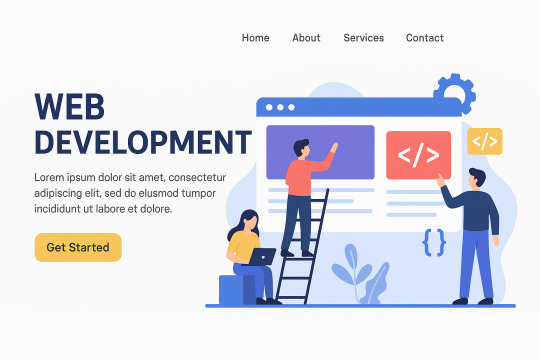
When you visit a website, everything you see—the layout, colors, text, and buttons—is the front end. But what happens when you log in, fill out a form, or make a payment? That’s where the back-end development magic begins.
In this complete guide, we’ll explore what back-end development is, why it’s crucial for the web, what technologies and skills you need, and how you can build a thriving career in this dynamic field. Whether you're a curious beginner or someone switching careers, this article has everything you need to know.
🚀 What is Back-End Development?
Back-end development refers to the server-side part of web development. It's everything that happens behind the scenes to make a website or app function properly—like servers, databases, application logic, and APIs.
Back-end development is all about how a website works rather than how it looks.
For example:
When you submit a login form, the back end checks your credentials in the database.
When you place an order online, the back end processes the order and stores the transaction.
⚙️ How Does Back-End Development Work?
The back end interacts with three key components:
Server – The machine that handles requests.
Database – Where data like user info and product listings are stored.
Application – The logic that ties it all together.
Here’s a simplified flow:
User clicks a button (front-end)
Front-end sends a request to the server
Back-end processes the request
Data is fetched from or saved to the database
Server sends a response back to the front-end
🧰 Core Technologies in Back-End Development
To become a back-end developer, you’ll need to learn these foundational tools and languages:
1. Programming Languages
LanguageUse CaseJavaScript (Node.js)Scalable server-side appsPythonFast prototyping, AI, APIsPHPWordPress and server scriptingRubyElegant, readable server-side codeJavaEnterprise-grade backend systemsC# (.NET)Enterprise, Windows-based applications
2. Databases
TypeExamplesRelationalMySQL, PostgreSQL, MS SQL ServerNoSQLMongoDB, CouchDB, Firebase
3. Frameworks
LanguageFrameworksJavaScriptExpress.js, Nest.jsPythonDjango, FlaskPHPLaravelRubyRuby on Rails
🌐 Back-End vs Front-End Development
FeatureFront-EndBack-EndFocusUser interface (UI/UX)Server logic and databaseLanguagesHTML, CSS, JSJS (Node), Python, PHP, JavaRuns OnBrowserServerPrimary ConcernDesign, interactivityLogic, data management, securityPopular ToolsReact, Vue, BootstrapDjango, Express.js, PostgreSQL
🧑💻 Roles & Responsibilities of a Back-End Developer
What does a back-end developer do?
Build APIs and server-side logic
Design and maintain databases
Secure user data and handle authentication
Ensure scalability and performance
Collaborate with front-end developers and DevOps teams
🛡️ Back-End and Security
Security is a core responsibility in back-end development.
Key areas include:
Data encryption
Secure APIs
Password hashing (bcrypt, Argon2)
Input validation
Authorization & Authentication (OAuth, JWT, etc.)
🧱 APIs and RESTful Architecture
APIs (Application Programming Interfaces) are bridges between the front end and back end.
Back-end developers often design:
REST APIs using HTTP methods (GET, POST, PUT, DELETE)
GraphQL APIs for flexible data querying
WebSockets for real-time communication
🔗 Database Management and ORM
Databases are the heart of any application.
Back-end developers use SQL for structured queries and ORMs (Object Relational Mappers) like:
Sequelize (Node.js)
Prisma
SQLAlchemy (Python)
Eloquent (Laravel)
📦 Hosting and Deployment
Once the server code is ready, it needs to be hosted.
Popular options:
Cloud: AWS, Google Cloud, Azure
Containers: Docker, Kubernetes
Serverless: Vercel, Netlify, AWS Lambda
CI/CD pipelines like GitHub Actions, Jenkins, and GitLab CI automate deployments.
🧠 Learning Path: How to Become a Back-End Developer
Here’s a structured roadmap:
Master a Programming Language – Start with Python or JavaScript (Node.js)
Understand the Internet and HTTP
Learn Databases – Start with MySQL or MongoDB
Build REST APIs
Practice Authentication & Security
Work with Real Projects
Use Git and GitHub
Explore DevOps Basics
Build a Portfolio with back-end apps
Contribute to Open Source
📊 Salary Insights and Job Opportunities (2025)
Back-end development is one of the most in-demand tech skills in 2025.CountryEntry-LevelMid-LevelSeniorIndia₹5–8 LPA₹10–20 LPA₹25+ LPAUSA$65K–$85K$90K–$120K$130K+UK£30K–£50K£55K–£75K£80K+
Common Job Titles:
Back-End Developer
Full-Stack Developer
API Engineer
Server-Side Developer
Cloud Functions Developer
💬 Real Developer Reviews
⭐⭐⭐⭐⭐ “As a back-end developer, I love building things people don’t even realize they’re using. It’s like being a wizard behind the curtain.” — Neha R., Software Engineer
⭐⭐⭐⭐☆ “Python and Django made it easy to get started. The logic is so clean and powerful.” — Mike T., Backend Developer
⭐⭐⭐⭐⭐ “Every startup needs someone who can build scalable back ends. It’s a career with massive growth potential.” — Ritika D., API Architect
🧠 Best Learning Resources (Free & Paid)
Free Platforms:
freeCodeCamp
MDN Web Docs
The Odin Project
Paid Options:
Udemy
"Node.js: The Complete Guide"
"Python & Django Bootcamp"
Coursera
"Back-End Development by Meta"
edX
Scrimba
📌 FAQs About Back-End Development
Q1. Do I need a degree to become a back-end developer?
A: No. Many successful developers are self-taught. Bootcamps and real-world projects matter more than degrees.
Q2. Which is better: back-end or front-end?
A: It depends on your interests. If you enjoy logic, data, and server operations—back-end is for you.
Q3. Is Node.js good for back-end?
A: Yes. Node.js is fast, efficient, and widely used for scalable server-side applications.
Q4. How long does it take to become job-ready?
A: With consistent learning, you can become a back-end developer in 6–12 months.
Q5. What is full-stack development?
A: Full-stack developers handle both front-end and back-end tasks. They’re skilled in end-to-end development.
Q6. What are the best languages for back-end development?
A: Python, JavaScript (Node.js), PHP, Java, and C# are top choices in 2025.
✨ Final Thoughts: Is Back-End Development Right for You?
If you love building logic, handling real-world data, working with APIs, and ensuring applications run smoothly—back-end development might be your ideal career path.
It’s a high-demand, well-paying, and technically rewarding field with endless opportunities for growth, especially with cloud computing, AI, and big data booming.
Whether you dream of joining a tech giant or launching your own SaaS app, mastering back-end development opens the door to some of the most impactful tech roles of the future.
0 notes
Text
The Rise of Telegram Bots: Automating Communication and Enhancing User Experience
Telegram bots have become a powerful tool for automating tasks, enhancing user engagement, and streamlining communication. These bots, powered by the Telegram Bot API, can perform a wide range of functions, from answering customer queries to managing workflows and even delivering personalized content. The development of Telegram bots combines elements of web development, API integration, and user experience design, making it a versatile and impactful field. By leveraging modern technologies, developers can create bots that are not only functional but also intuitive and scalable.
At the core of Telegram bot development is the Telegram Bot API, which provides a set of methods for interacting with the Telegram platform. Developers use programming languages like Python, Node.js, or PHP to build bots, often relying on libraries such as python-telegram-bot or Telegraf to simplify the process. These libraries handle tasks like message parsing, user authentication, and command execution, allowing developers to focus on creating unique features. For example, a bot can be programmed to send automated reminders, process payments, or even integrate with third-party APIs like Google Sheets or Stripe for advanced functionality.
User experience (UX) is a critical aspect of bot development. A well-designed bot should be easy to use, with clear commands and intuitive interactions. Developers often use inline keyboards, custom commands, and rich media (such as images, videos, and documents) to enhance the user experience. Additionally, conversational design principles can be applied to create bots that feel more human-like, using natural language processing (NLP) to understand and respond to user inputs more effectively. Tools like Dialogflow or Rasa can be integrated to enable more advanced conversational capabilities.
Scalability and performance are also key considerations in bot development. As the number of users grows, bots must be able to handle increased traffic without compromising responsiveness. Cloud-based infrastructure like AWS Lambda or Google Cloud Functions can be used to deploy bots, ensuring they remain efficient and cost-effective. Additionally, webhooks are often employed to enable real-time communication between the bot and the Telegram server, reducing latency and improving user experience.
Security is another important factor, especially for bots that handle sensitive information. Developers must implement measures like data encryption, user authentication, and input validation to protect user data and prevent abuse. Compliance with regulations like GDPR is also essential, particularly for bots operating in regions with strict data protection laws.
In conclusion, Telegram bots are transforming the way we interact with technology, offering a versatile and efficient solution for automating tasks and enhancing communication. By leveraging tools like the Telegram Bot API, NLP, and cloud-based infrastructure, developers can create bots that are both powerful and user-friendly. As the demand for automation continues to grow, Telegram bots will remain at the forefront of innovation, driving the future of digital interaction.
#web #telegrambots #API #UXdesign #NLP #cloudcomputing #automation #ChimeraFlow
Make order from us: @Heldbcm
Our portfolio: https://www.linkedin.com/company/chimeraflow
0 notes
Text
A Guide to Creating APIs for Web Applications
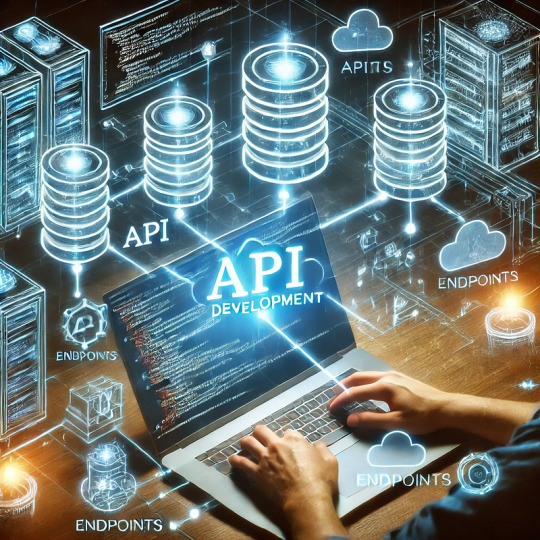
APIs (Application Programming Interfaces) are the backbone of modern web applications, enabling communication between frontend and backend systems, third-party services, and databases. In this guide, we’ll explore how to create APIs, best practices, and tools to use.
1. Understanding APIs in Web Applications
An API allows different software applications to communicate using defined rules. Web APIs specifically enable interaction between a client (frontend) and a server (backend) using protocols like REST, GraphQL, or gRPC.
Types of APIs
RESTful APIs — Uses HTTP methods (GET, POST, PUT, DELETE) to perform operations on resources.
GraphQL APIs — Allows clients to request only the data they need, reducing over-fetching.
gRPC APIs — Uses protocol buffers for high-performance communication, suitable for microservices.
2. Setting Up a REST API: Step-by-Step
Step 1: Choose a Framework
Node.js (Express.js) — Lightweight and popular for JavaScript applications.
Python (Flask/Django) — Flask is simple, while Django provides built-in features.
Java (Spring Boot) — Enterprise-level framework for Java-based APIs.
Step 2: Create a Basic API
Here’s an example of a simple REST API using Express.js (Node.js):javascriptconst express = require('express'); const app = express(); app.use(express.json());let users = [{ id: 1, name: "John Doe" }];app.get('/users', (req, res) => { res.json(users); });app.post('/users', (req, res) => { const user = { id: users.length + 1, name: req.body.name }; users.push(user); res.status(201).json(user); });app.listen(3000, () => console.log('API running on port 3000'));
Step 3: Connect to a Database
APIs often need a database to store and retrieve data. Popular databases include:
SQL Databases (PostgreSQL, MySQL) — Structured data storage.
NoSQL Databases (MongoDB, Firebase) — Unstructured or flexible data storage.
Example of integrating MongoDB using Mongoose in Node.js:javascriptconst mongoose = require('mongoose'); mongoose.connect('mongodb://localhost:27017/mydb', { useNewUrlParser: true, useUnifiedTopology: true });const UserSchema = new mongoose.Schema({ name: String }); const User = mongoose.model('User', UserSchema);app.post('/users', async (req, res) => { const user = new User({ name: req.body.name }); await user.save(); res.status(201).json(user); });
3. Best Practices for API Development
🔹 Use Proper HTTP Methods:
GET – Retrieve data
POST – Create new data
PUT/PATCH – Update existing data
DELETE – Remove data
🔹 Implement Authentication & Authorization
Use JWT (JSON Web Token) or OAuth for securing APIs.
Example of JWT authentication in Express.js:
javascript
const jwt = require('jsonwebtoken'); const token = jwt.sign({ userId: 1 }, 'secretKey', { expiresIn: '1h' });
🔹 Handle Errors Gracefully
Return appropriate status codes (400 for bad requests, 404 for not found, 500 for server errors).
Example:
javascript
app.use((err, req, res, next) => { res.status(500).json({ error: err.message }); });
🔹 Use API Documentation Tools
Swagger or Postman to document and test APIs.
4. Deploying Your API
Once your API is built, deploy it using:
Cloud Platforms: AWS (Lambda, EC2), Google Cloud, Azure.
Serverless Functions: AWS Lambda, Vercel, Firebase Functions.
Containerization: Deploy APIs using Docker and Kubernetes.
Example: Deploying with DockerdockerfileFROM node:14 WORKDIR /app COPY package.json ./ RUN npm install COPY . . CMD ["node", "server.js"] EXPOSE 3000
5. API Testing and Monitoring
Use Postman or Insomnia for testing API requests.
Monitor API Performance with tools like Prometheus, New Relic, or Datadog.
Final Thoughts
Creating APIs for web applications involves careful planning, development, and deployment. Following best practices ensures security, scalability, and efficiency.
WEBSITE: https://www.ficusoft.in/python-training-in-chennai/
0 notes
Text
Improving User Experience: Adding Keyboard Shortcuts to Your Tkinter App
When it comes to developing user-friendly applications, efficiency plays a major role. Keyboard shortcuts are an excellent way to enhance user experience by making navigation smoother and faster. Tkinter, one of Python's most widely used GUI libraries, provides simple methods for incorporating keyboard shortcuts into your application. In this post, we’ll explore how to add these shortcuts to your Tkinter app.
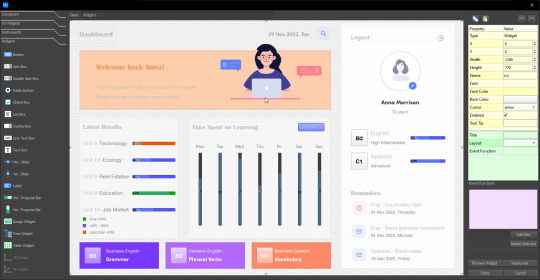
Why Add Keyboard Shortcuts to Tkinter?
Keyboard shortcuts help users perform actions more quickly, saving time and improving overall interaction with the application. Rather than having to navigate through menus or click multiple buttons, a user can press a key combination to execute a function instantly. This can be particularly useful for tasks like saving files, copying content, or switching between different views.
Implementing Keyboard Shortcuts in Tkinter
In Tkinter, you can easily bind specific keyboard keys or key combinations to functions using the bind() method. This method allows you to capture keypress events and associate them with a predefined action. Below is a simple example of how to use keyboard shortcuts in Tkinter.
Step-by-Step Guide
Import Tkinter and Create the Main Window:First, we need to import Tkinter and set up the main window.pythonCopyEditimport tkinter as tk root = tk.Tk() root.title("Tkinter Keyboard Shortcuts")
Define Functions for Actions:Now, let’s define a function that we want to trigger with a keyboard shortcut. For example, we’ll create a simple function to display a message when triggered.pythonCopyEditdef show_message(): print("Keyboard shortcut activated!")
Bind Keyboard Shortcuts:Next, we’ll use the bind() method to associate a key combination (such as Ctrl+S) with the show_message function.pythonCopyEditroot.bind('<Control-s>', lambda event: show_message()) In this example, when the user presses Ctrl+S, the show_message() function is called, and the message "Keyboard shortcut activated!" is printed in the console.
Run the Tkinter Mainloop:Finally, we run the Tkinter main loop to keep the application open and interactive.pythonCopyEditroot.mainloop()
Additional Tips for Adding Shortcuts
Multiple Key Combinations: You can bind multiple keys or combinations to different actions. For example, '<Control-q>' could be bound to quit the application, '<Alt-f>' could open a file dialog, and so on.
Functionality Enhancements: Consider providing feedback when a keyboard shortcut is used, such as changing the interface or displaying a tooltip. This can help users know the action was successfully executed.
Common Shortcuts: Incorporating widely known shortcuts, like Ctrl+C for copying, Ctrl+V for pasting, or Ctrl+Z for undo, will make your app feel more intuitive and familiar to users.
Conclusion
By adding keyboard shortcuts to your Tkinter app, you can significantly improve its usability and efficiency. Tkinter makes it simple to bind keys to functions, and these shortcuts can be used to speed up common tasks and create a smoother, more seamless user experience. Whether you’re building a small utility or a more complex application, implementing keyboard shortcuts is a simple yet effective way to enhance the functionality and usability of your Tkinter-based projects.
0 notes
Text
Using AWS Lambda for Serverless Computing: A Real-World Example

In recent years, serverless computing has become one of the most transformative trends in cloud computing. AWS Lambda, Amazon Web Services’ serverless compute service, has emerged as one of the key tools for building scalable, event-driven applications without the need to manage servers. In this post, we’ll walk through a real-world example of using AWS Lambda for serverless computing, highlighting the key benefits and how you can use Lambda to simplify your infrastructure.
What is AWS Lambda?
AWS Lambda is a compute service that allows you to run code without provisioning or managing servers. You upload your code (usually as a function), set the trigger, and Lambda takes care of everything else—auto-scaling, high availability, and even fault tolerance. This makes it an ideal solution for building microservices, processing data streams, automating tasks, and more.
Real-World Example: Building an Image Resizing Service
Let’s dive into a practical example of how AWS Lambda can be used to build a serverless image resizing service. Suppose you run a website where users upload images, and you want to automatically resize these images for different use cases—like thumbnails, profile pictures, and full-size versions.
Step 1: Create an S3 Bucket for Image Storage
The first step is to create an Amazon S3 bucket, where users will upload their images. S3 is an object storage service that is highly scalable and integrates seamlessly with AWS Lambda.
Step 2: Create the Lambda Function
Next, you’ll create a Lambda function that performs the image resizing. The code for this function is typically written in Python, Node.js, or another supported runtime. Here's an example Python function that resizes an image using the Pillow library:
import boto3
from PIL import Image
import io
s3 = boto3.client('s3')
def lambda_handler(event, context):
# Get the S3 bucket and object key from the event
bucket_name = event['Records'][0]['s3']['bucket']['name']
object_key = event['Records'][0]['s3']['object']['key']
# Download the image file from S3
img_obj = s3.get_object(Bucket=bucket_name, Key=object_key)
img_data = img_obj['Body'].read()
img = Image.open(io.BytesIO(img_data))
# Resize the image
img_resized = img.resize((128, 128)) # Resize to 128x128 pixels
# Save the resized image back to S3
out_key = f"resized/{object_key}"
out_buffer = io.BytesIO()
img_resized.save(out_buffer, 'JPEG')
out_buffer.seek(0)
s3.put_object(Bucket=bucket_name, Key=out_key, Body=out_buffer)
return {'statusCode': 200, 'body': 'Image resized successfully'}
This function does the following:
Downloads the uploaded image from the S3 bucket.
Resizes the image to 128x128 pixels.
Uploads the resized image back to the S3 bucket under a new path (e.g., resized/{object_key}).
Step 3: Set Up an S3 Event Trigger
AWS Lambda works seamlessly with other AWS services, like S3. To automate the image resizing process, you can set up an S3 event notification that triggers your Lambda function every time a new image is uploaded to the bucket. This is configured within the S3 console by adding an event notification that calls your Lambda function when an object is created.
Step 4: Testing the Lambda Function
Now that the Lambda function is set up and triggered by S3 events, you can test it by uploading an image to the S3 bucket. Once the image is uploaded, Lambda will automatically process the image, resize it, and store it in the designated S3 path.
Step 5: Monitor and Scale Automatically
One of the biggest advantages of using AWS Lambda is that you don’t have to worry about scaling. Lambda automatically scales to handle the volume of events, and you only pay for the compute time you use (in terms of requests and execution duration). AWS also provides monitoring and logging via Amazon CloudWatch, so you can easily track the performance of your Lambda function and troubleshoot if needed.
Key Benefits of Using AWS Lambda for Serverless Computing
Cost Efficiency: With AWS Lambda, you only pay for the execution time, meaning you don’t incur costs for idle resources. This is ideal for applications with variable or unpredictable workloads.
Auto-Scaling: Lambda automatically scales to handle an increasing number of events, without needing you to manually adjust infrastructure. This makes it well-suited for burst workloads, like processing thousands of images uploaded in a short period.
No Server Management: You don’t need to manage the underlying infrastructure. AWS handles provisioning, patching, and scaling of the servers, allowing you to focus on your code and business logic.
Event-Driven: Lambda integrates with many AWS services like S3, DynamoDB, SNS, and API Gateway, enabling you to build event-driven architectures without complex setups.
Quick Deployment: With Lambda, you can deploy your application faster, as there’s no need to worry about provisioning servers, load balancing, or scaling. Upload your code, set the trigger, and it’s ready to go.
Conclusion
AWS Lambda simplifies serverless application development by removing the need to manage infrastructure and enabling automatic scaling based on demand. In our image resizing example, Lambda not only reduces the complexity of managing servers but also makes the application more cost-effective and scalable. Whether you’re building a microservice, automating tasks, or handling real-time data streams, AWS Lambda is a powerful tool that can help you develop modern, cloud-native applications with ease.
By embracing serverless computing with AWS Lambda, you can build highly scalable, efficient, and cost-effective applications that are ideal for today's fast-paced, cloud-driven world.
To know more about AWS Lambda Enroll Now:
AWS Training In Chennai
AWS Course In Chennai
AWS Certification Training In Chennai
0 notes
Text
Now GA AWS Lambda SnapStart For Python and .NET Functions

AWS Lambda SnapStart
AWS Lambda SnapStart for Python and .NET functions is now generally available. It offers faster function startup performance, ranging from a few seconds to as little as a sub-second, usually requiring little to no code changes in Python, C#, F#, and Powershell.
AWS released Lambda SnapStart for Java functions on November 28, 2022, which can increase startup speed by up to ten times. Without allocating resources or investing time in intricate performance optimizations, Lambda SnapStart allows you to minimize outlier latencies caused by initializing functions.
Any one-time initialization code that is, code that executes only the first time a Lambda function is called can have its snapshotted memory and disk state cached and reused via Lambda SnapStart. Lambda creates a snapshot of the initialized execution environment’s memory and disk state using Firecracker microVM, encrypts it, and caches it for low-latency access.Image credit to AWS
Lambda improves startup latency by starting fresh execution environments from the cached snapshot rather than initializing them from scratch when you call the function version for the first time and as the invocations scale up. Using AWS Lambda, Lambda SnapStart makes it simple to create responsive and highly scalable Python and.NET applications.
Initialization code can cause a startup lag of several seconds for Python functions. This can happen, for example, while utilizing frameworks like Flask or Django or loading dependencies like LangChain, Numpy, Pandas, and DuckDB. Depending on the size of the model being utilized, loading ML models during initialization can take tens of seconds for many functions that also use Lambda for machine learning (ML) inference. For these situations, starting latency can be lowered from several seconds to as little as a sub-second by using Lambda SnapStart.
Because.NET just-in-time (JIT) compilation can take several seconds, it anticipates that most use cases will benefit from.NET functions. Customers have long been discouraged from using.NET for AWS Lambda due to the latency uncertainty that comes with initializing Lambda services. SnapStart caches a snapshot of a function’s memory and disk state so that it can resume fast. As a result, Lambda SnapStart will significantly reduce latency variability for the majority of.NET functions.
How to begin using Lambda SnapStart for.NET and Python
To begin, you can activate, update, and remove SnapStart for Python and.NET functions using the AWS Management Console, AWS Command Line Interface (AWS CLI), or AWS SDKs.
To use Lambda SnapStart, navigate to the Functions page in the AWS Lambda console and select your function. Choose General Configuration after selecting Configuration, and then select Edit. The Edit basic settings page displays SnapStart options.Image credit to AWS
Python 3.12 and later, as well as managed runtimes for.NET 8 and later, can be used to activate Lambda functions. After selecting Published versions, select Save.
Lambda initializes your code, takes a snapshot of the initialized execution environment, and caches the snapshot for low-latency access whenever you publish a new version of your function. To verify that SnapStart is activated, you can use the function.
To update the function configuration, use the AWS CLI command update-function-configuration with the –snap-start option.
Use the publish-version command to make a function version public.
Use the get-function-configuration command and enter the version number to verify that SnapStart is enabled for the function version.
A snapshot is available for the designated function version if the response indicates that OptimizationStatus is On and State is Active, indicating that SnapStart is engaged.
Runtime hooks
Code that was executed either before Lambda creates a snapshot or after Lambda resumes a function from a snapshot can be run using runtime hooks. Runtime hooks are helpful for cleaning up or releasing resources, updating configuration or other metadata dynamically, integrating with external systems or services (e.g., updating external state or sending notifications), and optimizing your function’s startup sequence (e.g., by preloading dependencies).
The open source Snapshot Restore for Python library, which is a component of the Python controlled runtime, offers Python runtime hooks. Two decorators,, which execute before Lambda creates a snapshot, and which execute when Lambda resumes a function from a snapshot, are provided by this library.
This Python handler example demonstrates how to execute code both before and after checkpointing:
from snapshot_restore_py import register_before_snapshot, register_after_restore
def lambda_handler(event, context):
# handler code
@register_before_snapshot
def before_checkpoint():
# Logic to be executed before taking snapshots
def after_restore():
# Logic to be executed after restore
.NET runtime hooks that are included in the Amazon.Lambda.Core package (version 2.5 or later) from NuGet can also be used. This library offers two methods: RegisterAfterRestore(), which runs after a function is resumed from a snapshot, and RegisterBeforeSnapshot(), which runs before to snapshot creation.
Things to be aware of
You should be aware of the following regarding Lambda SnapStart:
Managing uniqueness: If the content generated by your initialization code is unique and included in the snapshot, it will not be exceptional when it is reused in different execution settings. Suppose your code uses bespoke random number generation that doesn’t rely on built-in libraries or caches any information, such as DNS records, that can expire during startup. In that case, you must produce unique content after initialization to maintain uniqueness when using SnapStart.
Performance tuning: AWS advises you to initialize resources that cause startup latency and preload dependencies in your initialization code rather than in the function handler to optimize performance. By removing the latency brought on by extensive class loading from the invocation pipeline, SnapStart’s startup performance is improved.
Networking best practices: When Lambda resumes your function from a snapshot, the connections that your function made during the initialization phase may not be in the same state. Network connections created by an AWS SDK are often automatically reestablished.
Function monitoring: You can use AWS X-Ray active tracing, Amazon CloudWatch log stream, the Telemetry API, Amazon API Gateway, and function URL metrics to get real-time telemetry data for extensions.
AWS Lambda SnapStart for Python and.NET functions is now accessible in the following AWS regions: Europe (Frankfurt), Europe (Ireland), Europe (Stockholm), Asia Pacific (Singapore), Asia Pacific (Sydney), Asia Pacific (Tokyo), US East (N. Virginia), US East (Ohio), and US West (Oregon).
SnapStart pricing
For applications that are sensitive to latency, SnapStart can reduce starting time from many seconds to as little as a sub-second. In order to provide low-latency access, SnapStart takes a snapshot of the initialized memory (and disk) state of your function and caches it. Lambda reduces startup time by starting execution environments from this pre-initialized snapshot rather than starting them from scratch when your function is later called.
Every time you publish a new version of your function with SnapStart enabled, a snapshot is produced. For a minimum of three hours and then every millisecond after that, you will be charged for caching a snapshot while your function version is in use. The cost is determined by how much memory you give your function. Additionally, you pay a fee based on how much memory you devote to your function each time Lambda restores your snapshot to resume an execution environment.
SnapStart charges come in two flavors for the Python and.NET managed runtimes: the cost of caching a snapshot for each function version you publish with SnapStart enabled, and the cost of restoration for each instance of a function that is restored from a snapshot. Therefore, to lower your SnapStart cache expenses, remove any function versions that aren’t being used. For more pricing details Visit the AWS Lambda pricing page.
Read more on govindhtech.com
#GAAWSLambda#SnapStart#Python#NETFunctions#machinelearning#ML#AWSManagementConsole#AmazonCloudWatchlog#AWSLambdapricingpage#Amazon#aws#technology#technews#news#govindhtech
0 notes