#Recursive functions in Python
Explore tagged Tumblr posts
Text
Day-6: Python Functions
Day-6: Python Fuctions - Python Boot Camp 2023
Introduction to Python functions Python functions are blocks of reusable code designed to perform specific tasks. They allow you to break down complex programs into smaller, manageable pieces. Functions enhance code reusability and readability, making it easier for developers to maintain and understand their programs. In this article, we will explore various aspects of Python functions, from…

View On WordPress
#Built-in functions in Python#Function annotations in Python#Function definition in Python#How to call a function in Python#Lambda functions in Python#Python decorators#Python function advantages#Python function best practices#Python function disadvantages#Python function examples#Python function parameters#Python function scope and lifetime#Python function tutorial#Python functions#Recursive functions in Python
0 notes
Text
this might be a long shot but can anyone help me with recursion? preferably in python?
i'm at a weird spot where i get the concept but can't write any recursive functions. kind of like how some people can understand a language but can't speak it...
some sources also say that you can learn by trying to turn iterative functions into recursive ones but i can't even do that. it's just not clicking. i only know the fibonacci sequence and factorials because they are the only examples ever given.
30 notes
·
View notes
Text
Did the snake game in C (Python version is sitting there too). It's pretty much a functional clone of the Python version but I got to play with memory management and pointers and stuff again. It's probably been close to 5 years since I've done anything in C. It's kind of fun but I can definitely tell I'm rusty and don't have the same level of passion I once did for it.
Biggest difference with this version is that it seg faults on a win instead of exceeding a recursive stack limit.

#That seg fault is probably caused by overflowing the stack since the condition is that it recursively tries to place a “fruit” and can't#Python had a hard limit on recursive calls while I think this is smashing a stack canary and causing a memory access violation#my post#coding#This is still enjoyable#But I used to basically live in and eat code#It was almost my entire being#Now it's more like solving a jigsaw puzzle#Fun but I don't really care about it
3 notes
·
View notes
Text
(Ramble without much point)
Meditating today on how Perfectly Ordinary dev tasks get recursively byzantine at the drop of a hat.
Like, ok, we're writing Haskell and there's a fresh ghc and a fresh LTS snapshot of compatible packages; would be nice to upgrade. How hard could that be.
Ah, right, we're building with Bazel. Need to reconfigure it to point at the right ghc, update our custom snapshot to include deps not in current LTS, regenerate the autogenerated Bazel build file for all the 3rd-party deps we use, and check that the projects still builds. Wait, no; regeneration instructions are bullshit, we have not migrated to the new autogen system yet & need to use the old one.
The project...does not build; a dependency fails with incomprehensible problems in some files generated by Cabal, the lower-level build system. Aha, we had this problem before; Cabal does something bazel-incompatible there, fix will land in the next ghc/Cabal release, & for now the workaround is to use a forked Cabal for all the packages with the problem. The autogen tool we use has a list of affected packages that need this treatment; let's inject the dep there.
That doesn't help, why? Mmm, aha, this dep has several hardcoded setup-time deps, and the autogen tool uses the default map-merging operator, which....discards the custom Cabal dep we thought we inserted. Ok, let's force it to union instead.
That still doesn't help, why. Is it perhaps the other setup-time dependency that was already there. ........why, yes, of course; the setup problem in general is that a package's Setup.hs uses functions from fresh, unpatched Cabal to generate some incoherent-wrt-bazel code; the setup problem here is that Setup.hs of this package uses a function from cabal-doctest to do something fancy, and cabal-doctest is basically a wrapper on Cabal's function. And for some reason, we build cabal-doctest with unpatched Cabal, & so obviously it fails later.
(How do we know that cabal-doctest has a wrong Cabal wired in, and that is the extent of the problem? What a good question! It turns out if we start inlining cabal-doctest's functions into the Setup.hs of the faulty package, they complain about type mismatches of type X defined in Cabal-3.6 and the same type X defined in Cabal 3.8. Also, if we inline the entirety of cabal-doctest, the problem merrily goes away. Also, cabal-doctest build artifact binaries contain mentions of Cabal-3.8.)
Ok, so how do we make cabal-doctest depend on/use the correct patched version of Cabal? Specify Cabal version in Bazel's build config file? No. There are.....no further obvious avenues to affect the build of cabal-doctest. .......how tho.
Ok, fine, time to learn what bazel build action does exactly. It generates faulty but coherent build config and artifacts all by itself; it figures out somewhere that it's supposed to wire in Cabal-3.8. Let's find out where and why and how to make it not.
First, we'll need to overcome bazel's tendency to uninformatively Do Absolutely Nothing when it's asked to execute a cached action. The normal way to force bazel to rebuild something so we can look at debug output is.... (...) .....not a thing, apparently? (Why would you make a build system you can't command to force a rebuild. What the fuck, bazel devs.) Oh, ok, thank you, internet article about debugging bazel builds; if the recommended way is to harmlessly alter the source of cabal-doctest to force cache misses, we'll do just that, good thing we have it downloaded and unpacked anyway.
Now, unpeeling the bazel action: bazel can be made to output the exact command it runs; we can then run it manually, without appeals to cache; good. Moreover, we can look at the executable of the command, maybe find some verbosity levers. (...) Not as such, but thankfully it's just a python script, so we can figure what it does by reading; what's more, we can tinker with it manually, and print() will give us all the verbosity we can ask for.
So what does that script, cabal_wrapper, do? (...) ...ignoring irrelevant parts: sets up environment flags and...calls...another...python script...cabal_wrapper.py. You know what, I don't care why it works like this, it's probably useful for concern-separation reasons, the internal cabal_wrapper.py is just as amenable to forced verbosity by way of print(), let's just move on to what it does.
Oh hey, a directory that contains some faulty build artifacts is mentioned by exact path put into a variable. Let's see where it's used; I bet we'll run into some specific line that produces or consumes faulty outputs & thereby will have a nice localized point from which to backtrack. Use in a function that further used somewhere, use in a variable that etc, argument to run runghc configure, argument to run runghc register --gen-pkg-config, aha, that's exactly the name of one of the faulty artifacts, that's interesting. Experiment: is it true that the faulty artifact does not exist before that line and exists after? Yes! Awesome; let's dig into what this line does. (It's almost certainly an invocation of runghc wrapper, but exact arguments are important.)
(There was supposed to be an ending here, but now it's been months and i forgot how it ended. Sorry.)
3 notes
·
View notes
Text
I'm learning to code and my gf who codes well taught me this recursion function. I think all tumblerites who have python on their computers should run it. It's simple- it's crab.
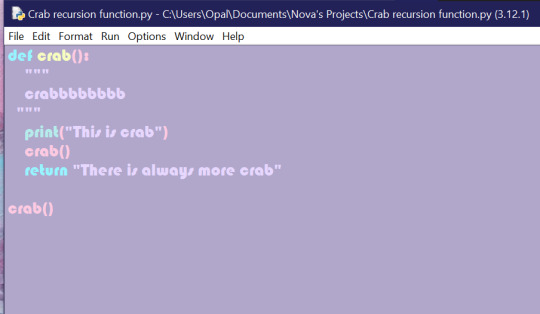
Also if you like to customize like me and want my python theme or want help doing yours, pm me and I'll help you out <3. This one's called Opalcore.
16 notes
·
View notes
Text
Normally I just post about movies but I'm a software engineer by trade so I've got opinions on programming too.
Apparently it's a month of code or something because my dash is filled with people trying to learn Python. And that's great, because Python is a good language with a lot of support and job opportunities. I've just got some scattered thoughts that I thought I'd write down.
Python abstracts a number of useful concepts. It makes it easier to use, but it also means that if you don't understand the concepts then things might go wrong in ways you didn't expect. Memory management and pointer logic is so damn annoying, but you need to understand them. I learned these concepts by learning C++, hopefully there's an easier way these days.
Data structures and algorithms are the bread and butter of any real work (and they're pretty much all that come up in interviews) and they're language agnostic. If you don't know how to traverse a linked list, how to use recursion, what a hash map is for, etc. then you don't really know how to program. You'll pretty much never need to implement any of them from scratch, but you should know when to use them; think of them like building blocks in a Lego set.
Learning a new language is a hell of a lot easier after your first one. Going from Python to Java is mostly just syntax differences. Even "harder" languages like C++ mostly just mean more boilerplate while doing the same things. Learning a new spoken language in is hard, but learning a new programming language is generally closer to learning some new slang or a new accent. Lists in Python are called Vectors in C++, just like how french fries are called chips in London. If you know all the underlying concepts that are common to most programming languages then it's not a huge jump to a new one, at least if you're only doing all the most common stuff. (You will get tripped up by some of the minor differences though. Popping an item off of a stack in Python returns the element, but in Java it returns nothing. You have to read it with Top first. Definitely had a program fail due to that issue).
The above is not true for new paradigms. Python, C++ and Java are all iterative languages. You move to something functional like Haskell and you need a completely different way of thinking. Javascript (not in any way related to Java) has callbacks and I still don't quite have a good handle on them. Hardware languages like VHDL are all synchronous; every line of code in a program runs at the same time! That's a new way of thinking.
Python is stereotyped as a scripting language good only for glue programming or prototypes. It's excellent at those, but I've worked at a number of (successful) startups that all were Python on the backend. Python is robust enough and fast enough to be used for basically anything at this point, except maybe for embedded programming. If you do need the fastest speed possible then you can still drop in some raw C++ for the places you need it (one place I worked at had one very important piece of code in C++ because even milliseconds mattered there, but everything else was Python). The speed differences between Python and C++ are so much smaller these days that you only need them at the scale of the really big companies. It makes sense for Google to use C++ (and they use their own version of it to boot), but any company with less than 100 engineers is probably better off with Python in almost all cases. Honestly thought the best programming language is the one you like, and the one that you're good at.
Design patterns mostly don't matter. They really were only created to make up for language failures of C++; in the original design patterns book 17 of the 23 patterns were just core features of other contemporary languages like LISP. C++ was just really popular while also being kinda bad, so they were necessary. I don't think I've ever once thought about consciously using a design pattern since even before I graduated. Object oriented design is mostly in the same place. You'll use classes because it's a useful way to structure things but multiple inheritance and polymorphism and all the other terms you've learned really don't come into play too often and when they do you use the simplest possible form of them. Code should be simple and easy to understand so make it as simple as possible. As far as inheritance the most I'm willing to do is to have a class with abstract functions (i.e. classes where some functions are empty but are expected to be filled out by the child class) but even then there are usually good alternatives to this.
Related to the above: simple is best. Simple is elegant. If you solve a problem with 4000 lines of code using a bunch of esoteric data structures and language quirks, but someone else did it in 10 then I'll pick the 10. On the other hand a one liner function that requires a lot of unpacking, like a Python function with a bunch of nested lambdas, might be easier to read if you split it up a bit more. Time to read and understand the code is the most important metric, more important than runtime or memory use. You can optimize for the other two later if you have to, but simple has to prevail for the first pass otherwise it's going to be hard for other people to understand. In fact, it'll be hard for you to understand too when you come back to it 3 months later without any context.
Note that I've cut a few things for simplicity. For example: VHDL doesn't quite require every line to run at the same time, but it's still a major paradigm of the language that isn't present in most other languages.
Ok that was a lot to read. I guess I have more to say about programming than I thought. But the core ideas are: Python is pretty good, other languages don't need to be scary, learn your data structures and algorithms and above all keep your code simple and clean.
#programming#python#software engineering#java#java programming#c++#javascript#haskell#VHDL#hardware programming#embedded programming#month of code#design patterns#common lisp#google#data structures#algorithms#hash table#recursion#array#lists#vectors#vector#list#arrays#object oriented programming#functional programming#iterative programming#callbacks
20 notes
·
View notes
Text
Learning About Different Types of Functions in R Programming
Summary: Learn about the different types of functions in R programming, including built-in, user-defined, anonymous, recursive, S3, S4 methods, and higher-order functions. Understand their roles and best practices for efficient coding.
Introduction
Functions in R programming are fundamental building blocks that streamline code and enhance efficiency. They allow you to encapsulate code into reusable chunks, making your scripts more organised and manageable.
Understanding the various types of functions in R programming is crucial for leveraging their full potential, whether you're using built-in, user-defined, or advanced methods like recursive or higher-order functions.
This article aims to provide a comprehensive overview of these different types, their uses, and best practices for implementing them effectively. By the end, you'll have a solid grasp of how to utilise these functions to optimise your R programming projects.
What is a Function in R?
In R programming, a function is a reusable block of code designed to perform a specific task. Functions help organise and modularise code, making it more efficient and easier to manage.
By encapsulating a sequence of operations into a function, you can avoid redundancy, improve readability, and facilitate code maintenance. Functions take inputs, process them, and return outputs, allowing for complex operations to be performed with a simple call.
Basic Structure of a Function in R
The basic structure of a function in R includes several key components:
Function Name: A unique identifier for the function.
Parameters: Variables listed in the function definition that act as placeholders for the values (arguments) the function will receive.
Body: The block of code that executes when the function is called. It contains the operations and logic to process the inputs.
Return Statement: Specifies the output value of the function. If omitted, R returns the result of the last evaluated expression by default.
Here's the general syntax for defining a function in R:

Syntax and Example of a Simple Function
Consider a simple function that calculates the square of a number. This function takes one argument, processes it, and returns the squared value.

In this example:
square_number is the function name.
x is the parameter, representing the input value.
The body of the function calculates x^2 and stores it in the variable result.
The return(result) statement provides the output of the function.
You can call this function with an argument, like so:

This function is a simple yet effective example of how you can leverage functions in R to perform specific tasks efficiently.
Must Read: R Programming vs. Python: A Comparison for Data Science.
Types of Functions in R
In R programming, functions are essential building blocks that allow users to perform operations efficiently and effectively. Understanding the various types of functions available in R helps in leveraging the full power of the language.
This section explores different types of functions in R, including built-in functions, user-defined functions, anonymous functions, recursive functions, S3 and S4 methods, and higher-order functions.
Built-in Functions
R provides a rich set of built-in functions that cater to a wide range of tasks. These functions are pre-defined and come with R, eliminating the need for users to write code for common operations.
Examples include mathematical functions like mean(), median(), and sum(), which perform statistical calculations. For instance, mean(x) calculates the average of numeric values in vector x, while sum(x) returns the total sum of the elements in x.
These functions are highly optimised and offer a quick way to perform standard operations. Users can rely on built-in functions for tasks such as data manipulation, statistical analysis, and basic operations without having to reinvent the wheel. The extensive library of built-in functions streamlines coding and enhances productivity.
User-Defined Functions
User-defined functions are custom functions created by users to address specific needs that built-in functions may not cover. Creating user-defined functions allows for flexibility and reusability in code. To define a function, use the function() keyword. The syntax for creating a user-defined function is as follows:

In this example, my_function takes two arguments, arg1 and arg2, adds them, and returns the result. User-defined functions are particularly useful for encapsulating repetitive tasks or complex operations that require custom logic. They help in making code modular, easier to maintain, and more readable.
Anonymous Functions
Anonymous functions, also known as lambda functions, are functions without a name. They are often used for short, throwaway tasks where defining a full function might be unnecessary. In R, anonymous functions are created using the function() keyword without assigning them to a variable. Here is an example:

In this example, sapply() applies the anonymous function function(x) x^2 to each element in the vector 1:5. The result is a vector containing the squares of the numbers from 1 to 5.
Anonymous functions are useful for concise operations and can be utilised in functions like apply(), lapply(), and sapply() where temporary, one-off computations are needed.
Recursive Functions
Recursive functions are functions that call themselves in order to solve a problem. They are particularly useful for tasks that can be divided into smaller, similar sub-tasks. For example, calculating the factorial of a number can be accomplished using recursion. The following code demonstrates a recursive function for computing factorial:

Here, the factorial() function calls itself with n - 1 until it reaches the base case where n equals 1. Recursive functions can simplify complex problems but may also lead to performance issues if not implemented carefully. They require a clear base case to prevent infinite recursion and potential stack overflow errors.
S3 and S4 Methods
R supports object-oriented programming through the S3 and S4 systems, each offering different approaches to object-oriented design.
S3 Methods: S3 is a more informal and flexible system. Functions in S3 are used to define methods for different classes of objects. For instance:

In this example, print.my_class is a method that prints a custom message for objects of class my_class. S3 methods provide a simple way to extend functionality for different object types.
S4 Methods: S4 is a more formal and rigorous system with strict class definitions and method dispatch. It allows for detailed control over method behaviors. For example:

Here, setClass() defines a class with a numeric slot, and setMethod() defines a method for displaying objects of this class. S4 methods offer enhanced functionality and robustness, making them suitable for complex applications requiring precise object-oriented programming.
Higher-Order Functions
Higher-order functions are functions that take other functions as arguments or return functions as results. These functions enable functional programming techniques and can lead to concise and expressive code. Examples include apply(), lapply(), and sapply().
apply(): Used to apply a function to the rows or columns of a matrix.
lapply(): Applies a function to each element of a list and returns a list.
sapply(): Similar to lapply(), but returns a simplified result.
Higher-order functions enhance code readability and efficiency by abstracting repetitive tasks and leveraging functional programming paradigms.
Best Practices for Writing Functions in R
Writing efficient and readable functions in R is crucial for maintaining clean and effective code. By following best practices, you can ensure that your functions are not only functional but also easy to understand and maintain. Here are some key tips and common pitfalls to avoid.
Tips for Writing Efficient and Readable Functions
Keep Functions Focused: Design functions to perform a single task or operation. This makes your code more modular and easier to test. For example, instead of creating a function that processes data and generates a report, split it into separate functions for processing and reporting.
Use Descriptive Names: Choose function names that clearly indicate their purpose. For instance, use calculate_mean() rather than calc() to convey the function’s role more explicitly.
Avoid Hardcoding Values: Use parameters instead of hardcoded values within functions. This makes your functions more flexible and reusable. For example, instead of using a fixed threshold value within a function, pass it as a parameter.
Common Mistakes to Avoid
Overcomplicating Functions: Avoid writing overly complex functions. If a function becomes too long or convoluted, break it down into smaller, more manageable pieces. Complex functions can be harder to debug and understand.
Neglecting Error Handling: Failing to include error handling can lead to unexpected issues during function execution. Implement checks to handle invalid inputs or edge cases gracefully.
Ignoring Code Consistency: Consistency in coding style helps maintain readability. Follow a consistent format for indentation, naming conventions, and comment style.
Best Practices for Function Documentation
Document Function Purpose: Clearly describe what each function does, its parameters, and its return values. Use comments and documentation strings to provide context and usage examples.
Specify Parameter Types: Indicate the expected data types for each parameter. This helps users understand how to call the function correctly and prevents type-related errors.
Update Documentation Regularly: Keep function documentation up-to-date with any changes made to the function’s logic or parameters. Accurate documentation enhances the usability of your code.
By adhering to these practices, you’ll improve the quality and usability of your R functions, making your codebase more reliable and easier to maintain.
Read Blogs:
Pattern Programming in Python: A Beginner’s Guide.
Understanding the Functional Programming Paradigm.
Frequently Asked Questions
What are the main types of functions in R programming?
In R programming, the main types of functions include built-in functions, user-defined functions, anonymous functions, recursive functions, S3 methods, S4 methods, and higher-order functions. Each serves a specific purpose, from performing basic tasks to handling complex operations.
How do user-defined functions differ from built-in functions in R?
User-defined functions are custom functions created by users to address specific needs, whereas built-in functions come pre-defined with R and handle common tasks. User-defined functions offer flexibility, while built-in functions provide efficiency and convenience for standard operations.
What is a recursive function in R programming?
A recursive function in R calls itself to solve a problem by breaking it down into smaller, similar sub-tasks. It's useful for problems like calculating factorials but requires careful implementation to avoid infinite recursion and performance issues.
Conclusion
Understanding the types of functions in R programming is crucial for optimising your code. From built-in functions that simplify tasks to user-defined functions that offer customisation, each type plays a unique role.
Mastering recursive, anonymous, and higher-order functions further enhances your programming capabilities. Implementing best practices ensures efficient and maintainable code, leveraging R’s full potential for data analysis and complex problem-solving.
#Different Types of Functions in R Programming#Types of Functions in R Programming#r programming#data science
4 notes
·
View notes
Text
Exercise to do with python :

Write a Python program to print "Hello, World!"
This is a basic Python program that uses the print statement to display the text "Hello, World!" on the console.
Write a Python program to find the sum of two numbers.
This program takes two numbers as input from the user, adds them together, and then prints the result.
Write a Python function to check if a number is even or odd.
This exercise requires you to define a function that takes a number as input and returns a message indicating whether it is even or odd.
Write a Python program to convert Celsius to Fahrenheit.
This program prompts the user to enter a temperature in Celsius and then converts it to Fahrenheit using the conversion formula.
Write a Python function to check if a given year is a leap year.
In this exercise, you'll define a function that checks if a year is a leap year or not, based on leap year rules.
Write a Python function to calculate the factorial of a number.
You'll create a function that calculates the factorial of a given non-negative integer using recursion.
Write a Python program to check if a given string is a palindrome.
This program checks whether a given string is the same when read backward and forward, ignoring spaces and capitalization.
Write a Python program to find the largest element in a list.
The program takes a list of numbers as input and finds the largest element in the list.
Write a Python program to calculate the area of a circle.
This program takes the radius of a circle as input and calculates its area using the formula: area = π * radius^2.
Write a Python function to check if a string is an anagram of another string.
This exercise involves writing a function that checks if two given strings are anagrams of each other.
Write a Python program to sort a list of strings in alphabetical order.
The program takes a list of strings as input and sorts it in alphabetical order.
Write a Python function to find the second largest element in a list.
In this exercise, you'll create a function that finds the second largest element in a list of numbers.
Write a Python program to remove duplicate elements from a list.
This program takes a list as input and removes any duplicate elements from it.
Write a Python function to reverse a list.
You'll define a function that takes a list as input and returns the reversed version of the list.
Write a Python program to check if a given number is a prime number.
The program checks if a given positive integer is a prime number (greater than 1 and divisible only by 1 and itself).
Write a Python function to calculate the nth Fibonacci number.
In this exercise, you'll create a function that returns the nth Fibonacci number using recursion.
Write a Python program to find the length of the longest word in a sentence.
The program takes a sentence as input and finds the length of the longest word in it.
Write a Python function to check if a given string is a pangram.
This function checks if a given string contains all the letters of the alphabet at least once.
Write a Python program to find the intersection of two lists.
The program takes two lists as input and finds their intersection, i.e., the common elements between the two lists.
Write a Python function to calculate the power of a number using recursion.
This function calculates the power of a given number with a specified exponent using recursion.
Write a Python program to find the sum of the digits of a given number.
The program takes an integer as input and finds the sum of its digits.
Write a Python function to find the median of a list of numbers.
In this exercise, you'll create a function that finds the median (middle value) of a list of numbers.
Write a Python program to find the factors of a given number.
The program takes a positive integer as input and finds all its factors.
Write a Python function to check if a number is a perfect square.
You'll define a function that checks whether a given number is a perfect square (i.e., the square root is an integer).
Write a Python program to check if a number is a perfect number.
The program checks whether a given number is a perfect number (the sum of its proper divisors equals the number itself).
Write a Python function to count the number of vowels in a given string.
In this exercise, you'll create a function that counts the number of vowels in a given string.
Write a Python program to find the sum of all the multiples of 3 and 5 below 1000.
The program calculates the sum of all multiples of 3 and 5 that are less than 1000.
Write a Python function to calculate the area of a triangle given its base and height.
This function calculates the area of a triangle using the formula: area = 0.5 * base * height.
Write a Python program to check if a given string is a valid palindrome ignoring spaces and punctuation.
The program checks if a given string is a palindrome after removing spaces and punctuation.
Write a Python program to find the common elements between two lists.
The program takes two lists as input and finds the elements that appear in both lists.
15 notes
·
View notes
Note
i hate how e621 calls nested vore recursive vore
nested vore: n-m in n-(m-1) in ... in n-1 in n
recursive vore: n-m in n-(m-1) in ... in n-1 in n in n-m
there's a pretty crucial difference here and if you don't get it i'd reccommend playing at least the demo of the puzzle game Patrick's Parabox
I understand the frustration, but I think it's fine. In programming, at least, recursion generally has an exit condition. So, take the following pseudocode:
total_characters(Scene s) { out = s.chars.length for c in [c in s.chars if c.is_pred()] { out += total_characters(c.stomach) } return out }
This uses recursion to make sure you've visited the stomachs of all the preds for a full count of characters. For non-nested vore, that's just a c.stomach.chars.length for each pred character in the scene, no recursion required.
Anyway, I hope to mildly bother the people following the #programming tag with this post - if not by the content, then by the atrocious mixture of Python and Java for that psseudocode, without even marking the function definition as such.
5 notes
·
View notes
Text
9th of July, 2023 [Day 5]
Watched a part of SQL, Models, and Migrations lecture from CS50’s Web Programming with Python and JavaScript course.
Solved 2 problems on Codeforces
The SQL lecture is kinda fun and easy (so far), I was already familiar with SQL and relational databases from uni but didn't really have a real practice with it, also terms like "migrations" and "models" weren't really new to me since I've been subject to these stuff in the Software Engineering project I worked on in the last semester.
As for problem-solving, I started getting the hang of recursion, still struggling a bit maybe, but I'm better now at visualizing the solutions I write using recursive functions.
2 notes
·
View notes
Text
Make it recursive and subtract 2996 every time you recurse:
return is_even(a - 2996)
Depending on what recursion depth you're already at when calling this function, you can recurse up to 1000 times before hitting Python's builtin limit, meaning you get even/odd testing for numbers up to 2,996,000. Luckily, that limit can be extended with sys.setrecursionlimit() as long as you have the available memory for it.
This solution is O(n) and tail recursive!
So python is apparently unable to handle if-statement with more than 2996 elif’s, which is fair, however, it’s really limiting my implentation of an is_even function
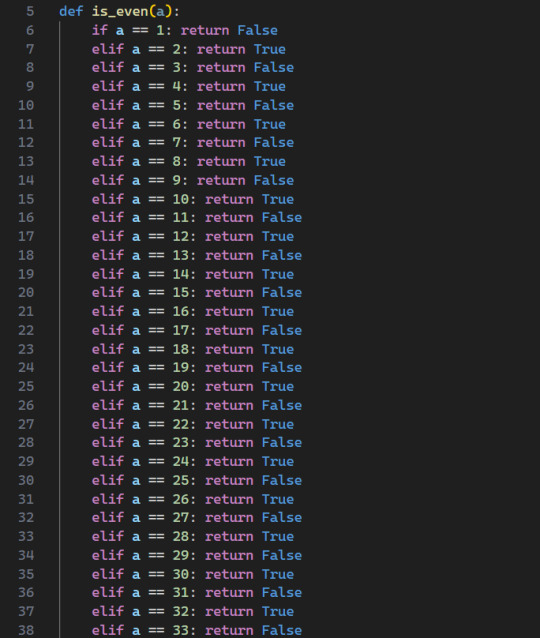
Any ideas on how I can work around this?
5K notes
·
View notes
Text
Developers Beware: 6 Languages That May Be Obsolete by 2026.
Let’s talk truth for a second.
As developers, we fall in love with tools. We defend our favorite languages like they’re our hometown football team. But in tech?
Loyalty doesn’t keep you employed. Relevance does.
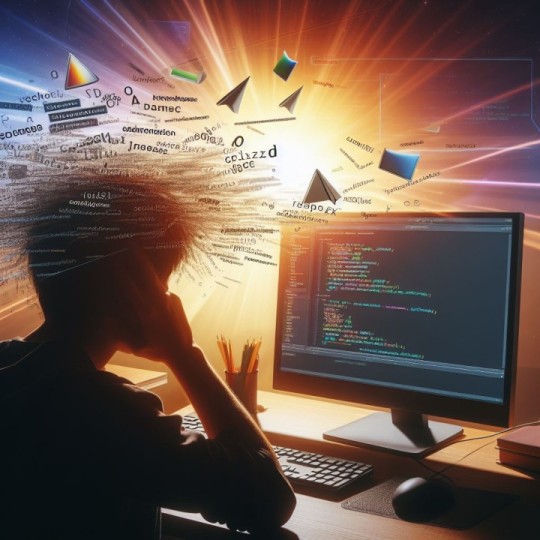
Languages rise. Languages fall. And if you're still building your future on a language that's fading out… you might be coding yourself into a corner.
Here are 6 programming languages that may be gone (or nearly irrelevant) by 2026 — and the smarter alternatives that’ll keep your skills sharp, your job safe, and your work future-proof.
💀 1. Perl "The scripting legend nobody invites to the party anymore."
Perl was once the web’s Swiss Army knife. Today? It's mostly a maintenance nightmare.
Syntax so cryptic it looks like line noise
Lost the scripting throne to Python years ago
Hiring demand? Flatlining
👨🔧 Still using it? You’re likely holding together legacy glue code that someone forgot existed.
💡 Switch to: ✔️ Python for clean, powerful scripting ✔️ Bash for sysadmin tasks ✔️ Go for better performance
🧟 2. Objective-C "Used to be Apple's favorite. Now it's Swift’s tired uncle."
There’s no shade here — Objective-C had a solid run. But Apple has clearly moved on.
Swift is faster, cleaner, and loved by new devs
Apple’s docs and frameworks scream “Swift only”
Most new iOS projects don’t even touch Objective-C anymore
💡 Switch to: ✔️ Swift if you're in Apple’s ecosystem ✔️ Kotlin if you’re doing Android or cross-platform mobile
Future devs won’t learn Objective-C. They’ll just debug it until it dies.
🪫 3. VB "Corporate. Clunky. Quietly disappearing."
You’ll still find it buried in legacy enterprise apps — but that’s about it.
Microsoft is putting its weight behind C# and NET Core
Minimal innovation
Not really “modern dev” friendly
💡 Switch to: ✔️ C# for modern NET work ✔️ TypeScript if you want flexibility ✔️ Python if you want clarity
If your job depends on VB.NET, it may be time to ask: What’s next?
🧠 4. Lisp (and Scheme) "Brilliant… but basically a museum exhibit."
Lisp is historically iconic. And… practically forgotten in most modern dev stacks.
Great for learning recursion and theory
Bad for landing a dev job in 2025
Minimal real-world demand
💡 Switch to: ✔️ Python for data & AI ✔️ Rust for systems-level brilliance ✔️ Elixir if you love functional programming
Lisp will always be respected. But respected isn’t hired.
🪦 5. Haskell "Beautiful, complex, and unfortunately… unused."
Dev Twitter loves it. Real-world hiring managers? Not so much.
Pure functional — which = steep learning curve
Poor ecosystem for production apps
Mostly used in academia or niche startups
💡 Switch to: ✔️ Elixir if you want practical functional code ✔️ Rust or TypeScript for safer, modern development
Learning Haskell will make you smarter. But sadly, not busier.
☕ 6. CoffeeScript "What if JavaScript… but slightly weirder?"
CoffeeScript once made JS tolerable. Then ES6+ and TypeScript showed up and made it… pointless.
No longer solves a real problem
Shrinking community
Most teams have already migrated
💡 Switch to: ✔️ TypeScript — all the benefits, none of the baggage ✔️ Modern JS (ES2020+) — lean, powerful, and everywhere
Unless you’re maintaining old code, CoffeeScript is a ghost from the past.
🚨 Quick Survival Map: What to Leave & What to Learn 🛑 Fading ✅ Learn Instead Perl Python, Go Objective-C Swift, Kotlin VB,C#, TypeScript, Python Lisp/Scheme Python, Rust, Elixir Haskell Elixir, Rust, TypeScript CoffeeScript TypeScript, ES6+ JS
🧠 Final Thought: Learn What Lasts You don’t have to chase every shiny framework or hop languages every six months.
But if you're spending your precious time mastering a tool the world’s moving on from…
You’re not future-proofing. You’re future-dodging.
Instead:
Learn what’s growing.
Master what companies actually use.
Focus on writing better code — not just clever code.
The tools don’t define your talent. But they do define your opportunities.
0 notes
Text
Top Python Interview Questions and Answers to Crack Your Next Tech Interview
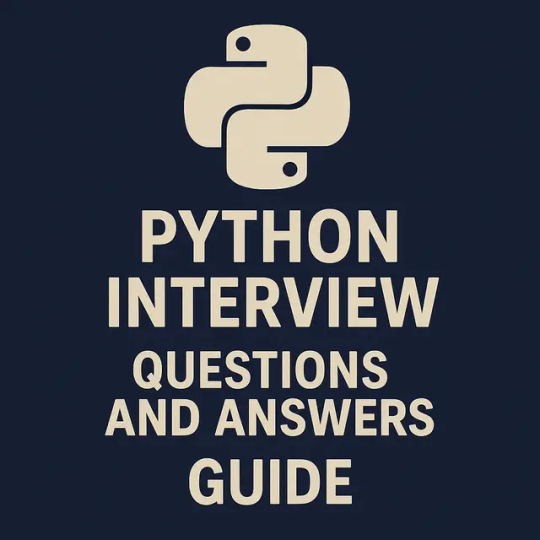
Python is one of the most in-demand programming languages for developers, data scientists, automation engineers, and AI specialists. If you're preparing for a Python-based role, reviewing commonly asked Python interview questions and answers is a smart move.
This blog covers essential questions and sample answers to help you prepare for technical interviews at both beginner and advanced levels.
📘 Looking for the full list of expert-level Q&A? 👉 Visit: Python Interview Questions and Answers – Freshy Blog
🔹 Basic Python Interview Questions and Answers
1. What is Python?
Python is an interpreted, high-level programming language known for its simplicity and readability. It supports multiple programming paradigms including OOP, functional, and procedural styles.
2. What are Python's key features?
Easy-to-read syntax
Large standard library
Open-source and community-driven
Supports object-oriented and functional programming
Platform-independent
3. What are Python lists and tuples?
List: Mutable, allows changes
Tuple: Immutable, used for fixed collections
🔸 Intermediate Python Interview Questions and Answers
4. What is a dictionary in Python?
A dictionary is an unordered collection of key-value pairs. It allows fast lookups.
my_dict = {"name": "Alice", "age": 30}
5. What is a Python decorator?
A decorator is a function that takes another function and extends its behavior without explicitly modifying it.
def decorator(func):
def wrapper():
print("Before")
func()
print("After")
return wrapper
🔹 Advanced Python Interview Questions and Answers
6. What is the difference between deep copy and shallow copy?
Shallow Copy: Copies the outer object; inner objects are still referenced.
Deep Copy: Copies all nested objects recursively.
7. Explain Python's Global Interpreter Lock (GIL).
GIL is a mutex that protects access to Python objects, preventing multiple threads from executing Python bytecode simultaneously in CPython.
🔍 More Covered in the Full Guide:
Exception handling and custom exceptions
Lambda functions and map/filter/reduce
File handling in Python
List comprehension vs generator expressions
Python 3.x updates and syntax changes
📘 Read them all in this full-length guide: 👉 https://www.freshyblog.com/python-interview-questions-and-answers/
✅ Tips to Crack Python Interviews
Practice writing code daily
Review OOP, exception handling, file I/O
Solve Python problems on LeetCode or HackerRank
Be prepared to explain your logic step-by-step
Final Thoughts
Whether you're a beginner or aiming for a senior developer position, reviewing these Python interview questions and answers will boost your confidence and interview performance.
🔗 Explore the full list with real-world examples and pro tips: 👉 https://www.freshyblog.com/python-interview-questions-and-answers/
#PythonInterviewQuestionsAndAnswers#PythonForBeginners#TechInterviewPrep#PythonJobs2025#LearnPython#BackendDeveloper#FreshyBlog#PythonTips#CrackTheInterview#CodingInterviewQuestions#pyhon
0 notes
Text
sorting algorithms in python
Sorting algorithms are fundamental in computer science for organizing data efficiently. In Python, sorting can be easily done using built-in functions like sorted() and .sort(), which implement the highly optimized Timsort algorithm. Besides these, classical sorting methods like Bubble Sort, Insertion Sort, Selection Sort, Quick Sort, and Merge Sort are essential for understanding algorithmic thinking and problem solving.
Each algorithm has its unique approach, time complexity, and practical use cases. Choosing the right sorting algorithm depends on factors such as data size, stability requirements, and performance constraints.
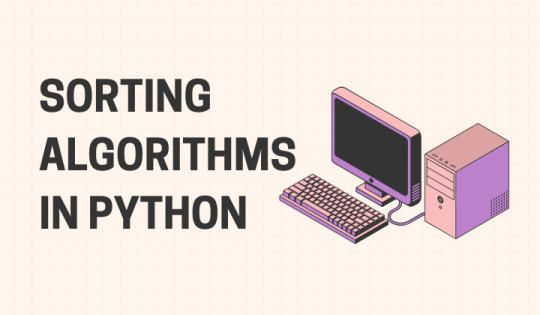
Built-in Sorting in Python: Python’s sorted() function and .sort() method are easy to use and highly efficient, employing Timsort, which combines merge sort and insertion sort advantages.
Simple Algorithms: Bubble Sort, Insertion Sort, and Selection Sort are intuitive to understand but generally less efficient for large datasets, making them ideal for learning basic concepts.
Divide and Conquer: Quick Sort and Merge Sort use recursive approaches to break down problems into smaller parts, enabling faster sorting for bigger and more complex data.
Algorithm Stability: Some sorting algorithms maintain the relative order of equal elements (stable), which can be crucial in applications like database sorting.
Boost your coding skills and master algorithms with PrepInsta your go-to platform for detailed tutorials and practice questions in data structures and algorithms
1 note
·
View note
Text
25 Hilarious Coding Puns That Will Make Programmers LOL | Dev Humor
https://freshpuns.com/?p=1467 25 Hilarious Coding Puns That Will Make Programmers LOL | Dev Humor Looking for a laugh while diving into the industry of programming? We’ve compiled the most hilarious coding puns that’ll have both beginners and seasoned developers chuckling at their keyboards. From Java jokes to Python punchlines, these witty wordplays celebrate the unique humor that exists in the coding community. We understand that coding can sometimes be frustrating and challenging. That’s why injecting some humor into your programming sessions can help keep spirits high while tackling complex problems. These puns aren’t just funny—they’re also relatable moments that perfectly capture the everyday experiences of developers around the industry. Table of Contents Toggle What Makes Coding Puns So Byte-sized and Hilarious10 Programming Puns That Will Make You LOL (Laugh Out Loud)Java Jokes That Will Give You a RushPython Puns That Slither Into Your Funny BoneDebugging Humor: When Coding Goes Wrong but Jokes Go RightStack Overflow of LaughsError 404: Seriousness Not FoundBoolean Logic Jokes: They’re Either Funny or They’re NotThe True Nature of Boolean HumorLogical Operators in Everyday Coding LifeDark Mode DevelopersWhen Logic Goes WrongRecursive HumorLoop-Based LaughterQuestionable LogicOR Operation JokesFunction-al Humor: Coding Puns for Every Programming LanguageC++ Jokes That Add to the HumorRuby Gems of ComedyRecursive Puns: Jokes That Reference ThemselvesAlgorithm Amusement: Step-by-Step Guide to Coding HumorSyntax for Successful JokesDebugging Your DeliveryConditional Humor for Different AudiencesRecursive Joke PatternsFunction-al ApplicationsBinary Choices: The Best 0 and 1 Jokes in CodingWhy Did the Programmer…Coding and Technical PunsHTML, CSS, and JavaScript JokesGeneral Coding HumorLanguages and Logic JokesEmotional ProcessingNERDy Networking Puns That Connect PeopleConclusion: Compiling All These Coding Puns TogetherFrequently Asked QuestionsWhy are coding puns important for programmers?What makes programming puns effective?Do different programming languages have their own humor?How do debugging jokes connect programmers?What are Boolean logic jokes?How do recursive puns work in programming humor?Can programming humor be effective in workplace settings?Are there network-specific programming jokes? What Makes Coding Puns So Byte-sized and Hilarious Coding puns work brilliantly because they leverage the unique terminology and experiences shared by programmers worldwide. Their effectiveness stems from the clever wordplay between technical terms and everyday language, creating moments of unexpected humor that resonate with anyone who’s spent time debugging at 2 AM. Technical jargon naturally lends itself to wordplay, with terms like “byte,” “loop,” “function,” and “bug” offering perfect opportunities for double meanings. The coding community has developed its own subculture where these puns serve as inside jokes that strengthen the sense of belonging among developers. Shared struggles make these jokes particularly relatable, as every programmer understands the frustration of hunting for a missing semicolon or dealing with unexpected errors. When someone jokes, “Why did the programmer quit his job? Because he didn’t get arrays,” fellow coders immediately connect with both the wordplay and the underlying experience. Self-deprecating humor plays a important role in coding puns, as programmers often joke about their own quirks and challenges. This type of humor helps reduce the stress associated with complex problem-solving and creates a more enjoyable work environment. Contrast between logical programming and absurd humor creates a perfect tension that makes these jokes work. Programming requires precise, logical thinking, so the unexpected twist in a good coding pun provides a welcome mental break from rigid structures. Cultural references frequently appear in coding jokes, blending pop culture with technical concepts for a wider appeal. Puns like “I’d tell you a UDP joke, but you might not get it” combine networking protocols with everyday communication challenges. Language ambiguity powers many coding puns, as programming terminology often has different meanings in regular conversation. This linguistic flexibility allows for creative interpretations that surprise and delight both novice and experienced programmers. 10 Programming Puns That Will Make You LOL (Laugh Out Loud) Why do programmers prefer dark mode? Because light attracts bugs! This universal truth resonates with coders who’ve spent hours hunting elusive errors. How do you comfort a JavaScript bug? You console it! Developers know that a little console.log can make debugging much more bearable. Why did the developer go broke? Because he lost his cache! Financial struggles hit differently when you’re also dealing with memory management issues. What did the HTML tag say to the CSS file? I’m not styled for this! Even markup languages have their fashion emergencies. Why did the coder get kicked off the plane? He kept trying to debug the flight! Some debugging habits are hard to break, even at 30,000 feet. What’s a programmer’s favorite hangout place? The Foo Bar! Where variable names become actual destinations. Why did the computer keep freezing? It left its Windows open! A classic that makes both PC users and developers chuckle. How do you know a programmer is lying? Their statements don’t compile! Truthfulness and syntax errors often go hand in hand. Why did the web developer go broke? He couldn’t find his style! CSS problems can definitely affect your bottom line. Why did the programmer bring a ladder to work? To reach new heights in coding! Sometimes you need physical tools to tackle abstract problems. Java Jokes That Will Give You a Rush Java developers have their own unique brand of humor that perfectly captures the quirks of this popular language. Why do Java developers wear glasses? Because they can’t C#! This clever wordplay highlights the friendly rivalry between different programming languages. Java got any good ones? Let’s C. The similarity between Java and C creates perfect opportunities for puns that programmers instantly recognize and appreciate. Python Puns That Slither Into Your Funny Bone Python programmers embrace their reptilian namesake with jokes that celebrate this powerful language. Why do Python programmers prefer snakes? Because they’re slithery and efficient – much like the clean syntax that makes Python so beloved. Python developers share the universal programmer experience of preferring dark mode, not just for style but because light attracts bugs! These puns reflect the practical, straightforward nature that makes Python popular among beginners and experts alike. Debugging Humor: When Coding Goes Wrong but Jokes Go Right Stack Overflow of Laughs Stack Overflow isn’t just a lifesaving resource for desperate developers—it’s also inspired countless jokes in the coding community. We often find ourselves laughing at puns that revolve around common coding issues and technical jargon. “Why did the web developer go broke? He couldn’t find his style!” resonates with anyone who’s struggled with CSS. Developers frequently chuckle at relatable jokes like “What did the CSS say to the HTML? Stop looking so inline!” Understanding these references creates an instant bond among programmers. Many coders have shared the sentiment behind “Why do programmers hate nature? Because it has too many bugs!”—connecting universal debugging frustrations with wordplay that only those in the field truly appreciate. Error 404: Seriousness Not Found Taking breaks from coding intensity is essential, and humor serves as the perfect mental refresh button. We’ve collected some puns that help break the monotony and stress associated with long coding sessions. “I named my dog ‘Java’ because he’s always fetching!” represents the clever connections developers make between programming concepts and everyday life. Database administrators particularly enjoy the joke “The database administrator lost his job because he couldn’t handle the pressure of his queries!” The admission “My code has a bug, but I’m too attached to debug it!” captures the love-hate relationship many programmers have with their creations. These lighthearted quips contribute to building a more inclusive and supportive coding community where shared struggles become opportunities for connection rather than isolation. Boolean Logic Jokes: They’re Either Funny or They’re Not Boolean logic provides the perfect foundation for programming humor – after all, jokes are either funny or they’re not! We’ve compiled some of the best boolean and logic-based coding jokes that will have developers nodding in agreement while chuckling at their screens. The True Nature of Boolean Humor Boolean humor operates on the same principles as the logical operators themselves – straightforward, binary, and surprisingly effective. “If you’re not part of the solution, you’re part of the binary problem” captures this duality perfectly, reminding us that in coding, as in jokes, there’s often no middle ground. Logical Operators in Everyday Coding Life Programmers face logical decisions daily, which makes these jokes particularly relatable. “How do you know a programmer is lying? Their statements don’t compile!” This clever pun plays on both the programming concept of statements and the logical idea of truth values, creating a perfect intersection of technical jargon and everyday humor. Dark Mode Developers “Why do programmers prefer dark mode? Because light attracts bugs!” This joke brilliantly connects the practical preference for dark interfaces with the logical implication that follows. Many developers will appreciate this logical connection between their interface choices and debugging efforts. When Logic Goes Wrong Boolean logic doesn’t always behave as expected – much like jokes that fall flat. Developers often find humor in these logical contradictions and edge cases. When code misbehaves even though perfectly logical structure, it creates those frustrating yet eventually amusing moments that define the programming experience. Recursive Humor “Let’s get recursive, the more the loopier!” This pun cleverly plays on both the concept of recursion in programming and the colloquial meaning of “loopy.” We particularly enjoy how this joke demonstrates a key programming concept while making a self-referential humor statement. Loop-Based Laughter Boolean conditions control our loops, leading to another category of programming humor. “I’m stuck in a loop; send help or more RAM” speaks to every developer who has accidentally created an infinite loop and watched their computer resources drain away. This frustrating experience becomes universally funny when shared among fellow coders. Questionable Logic Boolean logic often appears in question-and-answer format, providing fertile ground for humor. “Why was the developer unhappy at their job? They wanted arrays but got objects!” This joke plays on expectations and reality – a core concept in both boolean logic and humor itself. OR Operation Jokes In the industry of boolean OR operations, one true value makes the whole expression true. Similarly, one good punchline can make an entire joke work. “What do you call a busy wait? A procrastino-loop.” This cleverly named concept illustrates how programming terminology can be twisted into unexpected humorous forms. Function-al Humor: Coding Puns for Every Programming Language C++ Jokes That Add to the Humor C++ programmers have their own brand of humor that’s as robust as the language itself. Many developers find themselves chuckling at the classic: “Why was the C++ programmer unhappy at their job? They wanted arrays but got objects!” This joke perfectly captures the object-oriented frustrations that come with the territory. C++ developers also enjoy poking fun at the compilation process with gems like “How do you know a programmer is lying? Their statements don’t compile!” While this applies to many compiled languages, C++ developers feel it particularly deeply given the language’s notorious error messages. The complexity of memory management in C++ creates fertile ground for humor that resonates with anyone who’s ever wrestled with pointers and references. Ruby Gems of Comedy Ruby developers sparkle with wit that’s as elegant as their code syntax. The Ruby community embraces humor with lines like “Why did the Ruby developer go broke? He couldn’t find his style”—playing on both the financial meaning and the styling aspects of web development. Ruby programmers often joke about their gems, creating puns that reference both the language’s package system and actual precious stones. National stereotypes aren’t off-limits either, with jokes such as “What do you call a programmer from Finland who uses Ruby? Nerdic.” The playful nature of these puns reflects Ruby’s philosophy of developer happiness, making the coding experience more enjoyable. Ruby’s elegant syntax and readable code structure provide ample material for wordplay that’s appreciated by both newcomers and seasoned Rubyists alike. Recursive Puns: Jokes That Reference Themselves Recursive jokes in programming create a special layer of meta-humor that programmers find particularly clever. These self-referential puns demonstrate the recursive thinking patterns that coders use daily in their work. Programmers appreciate these jokes because they mirror the recursive functions they write—where something refers back to itself in an infinite loop of humor. The “Procrastino-loop” stands as a perfect example of recursive humor, referring to a busy wait or infinite loop in coding that procrastinates—essentially creating a joke that references itself. This pun resonates with developers who’ve experienced the frustration of writing code that calls itself without a proper exit condition. Debugging jokes often contain recursive elements too. Consider the coder who tries “debugging the flight” when their plane is delayed—applying a programming concept to a real-industry situation creates a meta-level humor that highlights the programmer mindset. This self-referential approach shows how deeply coding concepts become ingrained in a developer’s thinking. JavaScript developers particularly enjoy recursive humor with jokes like “How do you comfort a JavaScript bug? You console it.” The pun works on multiple levels, referencing both the console.log debugging function and the act of consoling someone who’s upset. Coders immediately recognize this dual meaning, making the joke both self-aware and technically accurate. Financial puns with recursive elements are common in programming circles. “Why did the developer go broke? Because he lost his cache” plays on both the technical meaning of a cache in computing and the homophone “cash” in everyday language. The joke loops back to programming knowledge while extending into the real industry. Web developers aren’t immune to recursive humor either. “Why did the web developer go broke? He couldn’t find his style” makes a clever reference to CSS stylesheets while commenting on personal style—creating a self-referential loop between code and life. This type of humor builds community among programmers who appreciate the layers of meaning. Algorithm Amusement: Step-by-Step Guide to Coding Humor Syntax for Successful Jokes Programming humor follows its own algorithm, much like code itself. First, identify a technical concept familiar to your audience, such as cache, console, or debugging. Next, create a connection between the technical term and an everyday situation to form the foundation of your joke. Many successful coding puns rely on this formula, like “Why did the developer go broke? Because he lost his cache!” This pun works because it plays on the dual meaning of “cache” as both computer memory and money. Debugging Your Delivery Timing matters just as much in humor as it does in code execution. Start with setup phrases that establish context for fellow programmers before delivering the punchline. Professional coders appreciate jokes that reflect common frustrations, such as “How do you comfort a JavaScript bug? You console it!” This pun resonates because all JavaScript developers have spent countless hours using console commands to track down elusive bugs. Conditional Humor for Different Audiences Consider your audience when selecting coding jokes, just as you’d use conditional statements in programming. Junior developers might enjoy straightforward puns like “Why do programmers prefer dark mode? Because light attracts bugs!” Senior developers typically appreciate more complex humor that involves deeper programming concepts. Tailoring your jokes based on technical expertise creates more effective humor that connects with exact segments of the coding community. Recursive Joke Patterns Building jokes that reference themselves creates a special kind of programming humor. The best recursive jokes mirror the logical structure used in coding, creating an inside joke that only programmers fully understand. For instance, “How do you know a programmer is lying? Their statements don’t compile!” works because it uses programming terminology (compiling statements) to describe human communication, creating a clever parallel that programmers instantly recognize. Function-al Applications Carry out your coding jokes in appropriate environments to maximize their impact. Team meetings, code comments, or commit messages can all benefit from strategically placed humor. Adding a comment like “What did the CSS say to the HTML? Stop looking so inline!” in styling code creates a moment of levity during code reviews. These small touches help build team camaraderie while maintaining a professional coding environment. Binary Choices: The Best 0 and 1 Jokes in Coding Binary humor forms the foundation of programming jokes, playing on the fundamental 0s and 1s that power our digital industry. We’ve collected some of the most amusing binary-related puns that perfectly capture the essence of coding life. Why Did the Programmer… Programmers face unique challenges daily, often reflected in these hilarious quips. Why did the programmer quit his job? He didn’t get arrays! This classic joke plays on the double meaning of “raises” versus “arrays” in programming, highlighting both career frustrations and syntax struggles. Many developers can relate to financial jokes in the coding industry. Why did the web developer go broke? Because he lost his domain in a bet! Alternatively, some versions joke that he couldn’t find his style, cleverly referencing both CSS styling and personal flair. These puns connect real-industry problems with technical concepts in an instantly relatable way. Coding and Technical Puns Technical humor often revolves around everyday computing experiences. Why did the computer keep freezing? It left its Windows open! This pun works on multiple levels, playing with the literal concept of windows while referencing the popular operating system. Debugging frustrations provide fertile ground for humor. How do you comfort a JavaScript bug? You console it! This brilliant wordplay references the console.log function used to troubleshoot JavaScript while anthropomorphizing the bugs we all encounter. Programmer preferences also inspire great jokes. Why do programmers prefer dark mode? Because light attracts bugs! This clever pun connects the popular dark mode interface choice with the literal concept of insects being drawn to light sources. HTML, CSS, and JavaScript Jokes Web development languages generate their own specialized humor. What did the HTML tag say to the CSS file? I’m not styled for this! This personifies coding languages while highlighting their interdependent relationship. CSS jokes often focus on positioning and styling challenges. What did the CSS say to the HTML? Stop looking so inline! This witty remark plays on the inline styling concept while mimicking human relationship advice. General Coding Humor Everyday situations provide opportunities for coding-related humor. Why did the coder get kicked off the plane? He kept trying to debug the flight! This absurd scenario combines real-industry travel with programming activities in an unexpected way. Social settings also inspire programming jokes. What’s a programmer’s favorite hangout place? The Foo Bar! This pun combines the programming metasyntactic variables “foo” and “bar” with the concept of visiting a bar for drinks. Career ambitions get the pun treatment too. Why did the programmer bring a ladder to work? To reach new heights in coding! This joke connects physical tools with abstract career advancement in a delightfully surprising way. Languages and Logic Jokes Programming language preferences often spark friendly rivalry and humor. Why do Java developers wear glasses? Because they don’t C#! This multilayered joke plays on both the programming language names and the visual pun of “see sharp.” Job satisfaction becomes a source of wordplay. Why was the developer unhappy at their job? They wanted arrays but got objects! This clever pun highlights both programming concepts and workplace expectations. Truth and logic form the basis of many coding jokes. How do you know a programmer is lying? Their statements don’t compile! This pun connects human honesty with code functionality in a uniquely programmer-focused way. Emotional Processing Programming challenges often trigger emotional responses worthy of humor. My code is like an onion; if you peel it, you’ll probably cry. This comparison captures the often frustrating experience of diving deep into complex code structures. Tool dependencies create relatable humor for all developers. Coding with auto-completion feels like being a pro, while coding without it transforms you into a detective. This observation humorously contrasts the experience of working with and without helpful coding tools that many developers take for granted. NERDy Networking Puns That Connect People Network engineers deserve their own special brand of humor, and these networking puns will surely make any IT professional smile while troubleshooting connection issues. Why don’t network engineers go to the beach? They’re afraid of the firewall! What did the router say to the doctor? “I keep dropping packets and I don’t know why!” How many network engineers does it take to change a light bulb? None, it’s a hardware problem! What’s a network administrator’s favorite game? IP hide and seek. Why was the network cable feeling sad? It was going through a disconnection. What did one server say to the other server? “Do you want to connect sometime? I think we could really interface well.” Why did the packet cross the network? To get to the other LAN! What’s a hacker’s favorite season? Phishing season. Why did the network engineer go broke? He lost all his cache! What did the DNS server say to its client? “Let me resolve that for you.” Why don’t programmers like nature? Too many bugs without a proper protocol. How does a network administrator greet people? “Hello industry, what’s your IP address?” What’s a network technician’s favorite place to eat? Subnet sandwich shop. Why was the TCP packet feeling lonely? It just wanted some ACKnowledgement. What did one switch say to the other? “I’m feeling a bit disconnected today.” Conclusion: Compiling All These Coding Puns Together We’ve compiled quite an array of coding puns that showcase the lighter side of programming. From boolean logic jokes to recursive humor these witty wordplays offer more than just laughs – they create connections within our developer community. Next time you’re debugging at 2 AM or facing that dreaded infinite loop remember that humor can be the perfect exit condition for stress. Whether you’re a Python enthusiast a Java developer or a network engineer there’s a pun waiting to brighten your code-filled day. So keep these jokes in your cache share them with fellow programmers and remember – even when coding gets tough a good pun is always worth the tag! Frequently Asked Questions Why are coding puns important for programmers? Coding puns provide comic relief in a high-stress profession. They help alleviate frustration, create a sense of community among developers, and offer a mental break from rigid logical thinking. Humor in programming transforms shared struggles into moments of connection, reducing stress and improving the work environment while fostering camaraderie within the coding community. What makes programming puns effective? Programming puns work because they leverage unique terminology and shared experiences. They create unexpected humor through wordplay with terms like “byte,” “loop,” and “bug,” serving as inside jokes that resonate with developers. The contrast between programming’s logical nature and the absurdity of humor creates a delightful tension that programmers appreciate. Do different programming languages have their own humor? Yes! Each programming language inspires unique jokes based on its characteristics. Java developers joke they can’t “C#,” Python programmers make snake-related puns, and Ruby developers have style-themed humor. These language-specific jokes often playfully highlight the quirks, strengths, and weaknesses of each language, as well as friendly rivalries between them. How do debugging jokes connect programmers? Debugging jokes create bonds by turning universal frustrations into humor. Puns like “Why did the web developer go broke? He couldn’t find his style!” resonate with all programmers who’ve struggled with elusive bugs. These jokes acknowledge shared challenges and create a sense of community among developers facing similar coding battles. What are Boolean logic jokes? Boolean logic jokes operate on binary principles and play with programming concepts like TRUE/FALSE conditions. Examples include “If you’re not part of the solution, you’re part of the binary problem” and jokes about statements that don’t compile. These puns cleverly translate logical operators and truth values into everyday situations that programmers can relate to. How do recursive puns work in programming humor? Recursive puns reference themselves, mirroring recursive thinking in programming. They often play on the concept of functions calling themselves, like the “Procrastino-loop” that humorously depicts coding without an exit condition. These self-referential jokes appeal to programmers who appreciate the layered meaning and technical accuracy behind the humor. Can programming humor be effective in workplace settings? Absolutely! Programming humor can enhance workplace culture by reducing stress, building team connections, and providing mental breaks. Strategic placement of jokes in team meetings, code comments, or documentation can boost morale and create an environment where developers feel understood. Well-timed humor can make difficult coding challenges more approachable. Are there network-specific programming jokes? Yes, network engineers enjoy their own brand of humor with puns like “Why don’t network engineers go to the beach? They’re afraid of the firewall!” and “What did one server say to the other? ‘Do you want to connect sometime?'” These jokes highlight the unique challenges of networking professionals while creating lighthearted moments around technical difficulties. https://freshpuns.com/?p=1467 Fresh Puns
0 notes
Text
Introduction to C Programming

What is C?
The C language is a high-level language developed by Dennis M. Ritchie. It was implemented in 1972, but the first publicly available description of C was developed and produced by Brian Kernighan and Dennis Ritchie in 1978.
Let us see some key points:
Firstly, the B language was introduced. So, C is a successor of B.
The popular UNIX was written in C.
C Language has been used to develop operating systems, databases, editors, etc.
C language code is generally written in a text file with the extension .c
Why Learn C?
The C Language is still preferred since it is simple and reliable to use. A lot of discussions and comparisons have been made about C, C++, and Java.
Let us learn why C should be learned before learning C++ and Java:
Always start with the basics. Learn the basic programming concepts in C before switching to C++ and Java concepts like classes, objects, abstract classes, exception handling, inheritance, etc. Basics will make your learning simpler for other languages.
In recent years, the concept of Java and C++ has definitely been boosted. But still, C is being used since the core C language elements are still required.
Some operating systems, tools, and software are still written in C. The device drivers, which help in solving your software issues with hardware, are still written in C for interaction with hardware. It is still the first choice because the execution is fast and hassle-free.
C Features
Structured Language: C is a structured language since it can be easily split into multiple blocks of execution, which are known as functions. This makes the code easier to understand.
Execution Speed: The efficient and fast execution of C programs still makes it the number one choice of programmers. The compilation and execution of a C program are quite fast.
Built-in functions: C language built-in functions help in writing complex programs with ease.
Code Reusability: Code reusability eliminates the need to write the same code again and again and leads to fewer lines of code and faster execution. Recursion occurs when a function calls itself, reducing the need to write code again and again.
Extend: The C language extends itself and takes up new features.
C Application
The following are the real-life applications of C language:
Many Python libraries for Data Science and Machine Learning are written in C, such as, NumPy.
The Operating Systems, Windows and Mac, are written in C and C++.
Linux, developed by Linus Torvalds, is written in C.
Visual Studio Code, developed by Microsoft, is written in not only C# but also C.
Location: Bopal & Iskcon-Ambli in Ahmedabad, Gujarat
Call now on +91 9825618292
Visit Our Website: http://tccicomputercoaching.com/
#Best Coding Classes in Bopal Ahmedabad#Best IT training institute in Ahmedabad#computer classes in bopal Ahmedabad#computer training institute near me#TCCI - Tririd Computer Coaching Institute
0 notes