#qr code also just brings you to an app to download instead of a page with the schedule
Explore tagged Tumblr posts
Text
Truly a big Fuck You today to everyone who decides it's worth printing a giant qr code for information that could have easily just been printed in place of the goddamn qr code itself
#this complaining is brought to you by my local bus stops#no physical schedule just a print of a qr code large enough to fit the entire route schedule#qr code also just brings you to an app to download instead of a page with the schedule#the app asks you to pay premium to see info on connecting routes#this is the official city bus system holy fuckkkkkk#i hate everything and i hate how everything needs a fucking phone
0 notes
Text
Ipad Lg Tv Mirroring

Hi, this video shows you how to mirror/cast/share your Apple iPad/iPhone screen onto a LG television, this will allow you to view things on the big screen.Th. How to view your iPhone screen on a Samsung smart TV. How to stop streaming. What you need to know. If you own an LG-branded or smart TV, then you’ll be glad to know that you don’t need to buy a TV or attach a plethora of unsightly backpacks to your iPhone or iPad to mirror its screen to the TV. New App Store apps called Mirror for Samsung TV and Mirror for LG TV, both developed. On your iPad, swipe upwards from the bottom of the screen to bring up the control centre. Tap the 'Airplay' button on the screen. You should now see a list of compatible devices. Find the tab that represents your TV and tap it. Your screen should now wirelessly mirror.
As we all know, iPhone is one of the hottest and famous smart phones that we have these days. But in spite of its cool attributes, its screen is still not that big to share some of its content with your family or friends. Fortunately, if you have a smart TV just like LG TV then you can still do some tricks to mirror iPhone to LG smart TV for a bigger screen. There are different ways that you can find online, but some of them are hoax and are just all part of false advertisement. To properly project your iPhone screen on smart TV, then here are the best methods for you to use to avoid any inconvenience. You can get through these ways as we go along with this post.
Ipad To Tv Screen Mirroring
ApowerMirror
By using a screen sharing platform, you can make your phone screen 30x bigger. ApowerMirror is one of the apps that has the most reliable features when it comes to mirroring. The tool has a 1080p video quality and smooth transition. Not only it can mirror, but it can also screen record screen activities, screen cap for importance scenes, and mark the screen using the paintbrush. That is why it is one of the most recommended methods to mirror iPhone to LG Smart TV. Discover more about the tool by reading the following.
Download and install ApowerMirror
Connect your iPhone and TV on the same Wi-Fi server.
Launch the app on both devices.
On your TV, eyes on the QR code.
Meanwhile, on your phone, tap the “scanner” icon located at the upper right-hand side of the main interface.
Now align your camera on your TV where the QR code is located. Once the QR code is scanned, the mirroring will begin.
LetsView
On the other hand, if you are about to share your iPhone’s screen on your PC, then the finest way to do it is to utilize an outstanding application called LetsView. This application is perfectly designed to fit on any iOS devices that you have. Aside from mirroring iOS devices to PC, this tool can also do screen recording and screen capturing, which can be useful in sharing certain content on your social media page. To know more about this program, you can get access to the app by hitting the button below.

Connect your phone and your TV under the same Wi-Fi network.
On your TV, get the pin.
Now, click the first icon located at the upper right side of the interface.
Enter the pin and tap on “start mirroring�� to begin the mirroring on your TV.
Using Lightning Digital AV Adapter
Since LG Smart TV does not have the built-in AirPlay function, there is no immediate way to project iPhone’s screen directly. However, you can still connect iPhone to LG Smart TV using a Lightning Digital AV Adapter. There’s no need for any special procedures to make this Adapter work. Simply connect the AV Adtapter into your iPhone and then connect a HDMI cable which will then be connected into your LG Smart TV. Now move your TV input into HDMI and your iPhone contents will be mirrored instantly. Good thing about this method is that it provides a stable connection with or without an internet connection.
Pros:
It provides a stable connection.
It’s easy to use even for those not so techie users.

Cons:
You need to avail this AV Adapter for around $49 dollars.
An additional HDMI cable is needed.
Using AirBeamTV
The next way that you can use to project your iPhone’s content into a larger LG Smart TV screen is by using an app called AirBeamTV. Unlike the first method, this way does not require any wire and adapter and all you need is the app. By using this app, you can start streaming your photos, music, and videos without any lags. Plus, this program also allows simultaneous gameplay streaming without affecting or slowing the actual game. To start screen mirroring iPhone to LG TV, just activate your screen recorder on your iPhone and tap “Mirror LG TV”, wait for the connection to proceed and your iOS screen will be shown right away.
Pros:

No additional cable and adapter needed.
Cheaper than getting an adapter or an Apple TV.
Good quality in screen mirroring as long as you are in the covered perimeter.
Ipad Lg Tv Mirroring Software
Cons:
Some programs that are covered by DRM or Digital Rights Management are not supported; instead, a black screen will be projected.
There is an issue with casting audio.
Conclusion
Those are the easiest yet effective ways on how to mirror iPhone to LG TV. If you are fond of wires, then using a Lightning Digital AV Adapter would be a perfect fit for you. While if you are annoyed with dangling cables flying around, then go for AirBeamTV.
Ipad Screen Mirroring Lg Tv
Related posts:

1 note
·
View note
Text
Can We Travel During RMCO?
The Malaysian government has announced of Recovery Movement Control Order (RMCO) starting from 10th June 2020 till 31st August 2020. Here at Henri Travels, we want to answer some of the top FAQs regarding travelling during RMCO period. Here’s our summary.
1) You may now travel domestically in Malaysia as a Malaysian.
Yes, interstate travel is now allowed without having to apply from the police station starting from 10th June. However, it is worth noting that Sarawak and Sabah require Malaysians entering into these two states to undergo a covid-19 test and must be tested negative at least 3 days before coming into the state either by air, land or sea. This might have changed by the time you are reading this article, so always check with the immigration department of Sabah and Sarawak before planning your trip there!
How about international travels? Well, your dream to Paris or London will have to be put on hold first. Our borders are still closed and it is not possible to travel internationally yet. It’s good to travel domestically to improve your country’s economy!
2) Yes, you can travel with your friends.
On 12th June 2020, Minister of Defence, Dato' Sri Ismail Sabri bin Yaakob has announced that private cars are now able to carry passengers who are not from the same family. However, be sure to follow the car’s capacity and not overload the car. Henri Travels recommend 4 people in a 5-seated car and 6 people in a 7-seated car. We have also reached out to Majlis Keselamatan Negara Facebook Page and sent them a message regarding the allowance of travelling with friends, and they have given the green lights provided that we follow the SOPs. We also recommend to not travel in such large groups. As much as we want to have fun, but remember that the fight is not over, and let us start slowly.

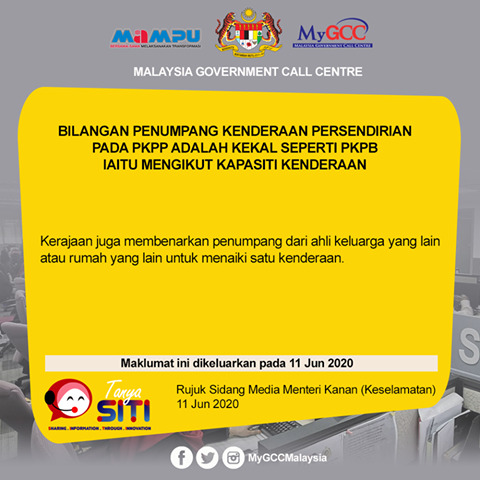
[Green Lights from the boss itself!]
3) Prepare these items before starting your travel.
It is the new norm, and we have compiled some lists and things that you should remember before embarking on your journey!
Download MySejahtera App
It can be used nationwide and it reduces the need for touching the pen and book to write down your particulars. Simply scan at the QR code and you're done checking in to the premise! It may be a little hassle, but it is the new norm and it greatly helps the government to trace covid-19 more effectively. You may also want to download a QR scanner app in your phone to scan other QR codes than MySejahtera. In Selangor, we called it the SELangkah app which does the same thing.
Download this app on Google Play Store or iOS.
Remember to pack the face masks and hand sanitiser
Please remember to do this. Most shops require you to wear a face mask before entering their premises. You will most likely be stopped from entering if you don't have one with you. Not only it saves you from ruining your holiday, but also to reduce the risk of transmitting the disease to others and also reduces the risk of getting infected by others. Always sanitise your hands as well, especially after touching commonly touched items or money.

[This face mask, as in surgical face mask]

[Not this face mask, as in beauty face mask]
Always check if the place you wish to travel is open
Well, it will be a big bummer if it’s closed and you only know when you reach there. It is best also to book and pay in advance instead of the walk-in to minimise contact before starting your journey.
4) E-wallet and cards, if possible.
Money is one of the dirtiest items you can touch. It also increases your risk of spreading disease and getting infected. Therefore, it is best to go cashless. Make sure you have money in your e-wallet to be used. Of course, it is best to check with the respective place that you will be visiting as not every part of Malaysia is e-wallet friendly. Do you know that you can get RM50 from the government in your e-wallet account? Another great reason to switch to e-wallet.
Random advertisement
If you’re thinking to get a card to use, sign up for Big Pay. Malaysians, if you have not gotten BigPay, you are missing out big times. BigPay is basically a credit/debit card based on a Mastercard prepaid introduced by AirAsia. You can use it to make payments at over 30 million Mastercard merchants worldwide as it functions like a normal credit/debit card that is managed by the BigPay app. Just install the app, sign up, top up some cash into it and you are ready to use the card. While there are countless benefits on using BigPay, I will highlight two big reasons to get this card.
i) BigPay offers the best exchange rate when you purchase an item with BigPay card when you travel overseas. In other words, by using BigPay and purchase items using the BigPay card in another country, BigPay offers the best rate and pays to the merchant at the current exchange rate. To elaborate further, the money that you change at your local money changer will have a higher rate due to many hidden fees, but BigPay does not have any hidden fees.
ii) If you are a frequent AirAsia flyer, use BigPay and enjoy zero processing fee while buying any flight tickets from AirAsia. Not only that, spend with BigPay and you can collect BIG points which can be used to redeem flight tickets. **I am not promoting BigPay but it'll be good if they can pay me for writing about them. It's a real lifesaver for travels.
***But if you are going to get BigPay, why not use my referral code to sign up? You get RM10, I get RM10. It’s a win-win. My referral code is ZW1PKS7ATN.
End of advertisement
5) Some restrictions in the hotel
Hotels will be open, but with some restrictions. What are they? No buffet, no bars/pubs, no pools, no jacuzzi and no saunas. Be sure to always follow the SOP given by the government for your safety.
6) Adventures such as scuba diving, snorkelling are allowed with SOPs
The government has also allowed these sectors to return. However, we highly do not recommend doing such activities yet as it still possesses high-risk for infection. If you want to, remember to check for the proper SOPs by the government.
7) Keep out the vulnerable
As we all know, young children and the elderly are in more vulnerable positions to be infected with Covid-19. Therefore, if you are in contact with these two groups of people, it is also highly advisable to not travel for the time being as you may bring back the virus and infect them. With that being said, do not bring them on a holiday also as it also increases their chance of getting infected. Better safe than sorry, eh?
8) Help the locals
Yeap, it is a pretty good time to help out the small local businesses. The mak cik selling nasi lemak at the roadside will thank you so much for supporting her business rather than eating big fast-food chains. As MCO has severely affected their earnings, this is the time that these small local businesses need our help to earn. Let us help one another as Malaysians.
9) Stay updated to latest news and SOPs
To obtain the complete list of the SOPs, you may click here. For latest updates on MKN, you may follow their channel on Telegram here.
In a nutshell, I hope that this blog answers some of your questions. If there are any more questions, feel free to message me on Instagram or Tumblr or you can also message MKN directly. With that, stay safe as always. Travel, but make sure that health and safety are always first!
1 note
·
View note
Text
Cardano Daedalus Wallet
The daedalus wallet is the optimal budget employed to store Cardano, and this is our detailed review. Many of us commonly retail store money in a good pocket. When it comes to be able to digital income, there can be wallets where you could retail store your virtual money. These kind of wallets look and function in another way from often the leather folders you bring in your pocket, although the function remains this same. Each cryptocurrency desires a wallet agreeable with it. You cannot store virtually any a digital foreign money in any wallet. You also need to choose between computer software and hardware wallets. Program wallets happen to be online purposes, while equipment wallets certainly are a separate product that can be associated with a personal computer via USB. One such wallet can be the Daedalus wallet. Around this review, we�ll make clear how to use typically the Daedalus finances, what this is and let you recognize if it�s the best finances for Cardano. Often the Daedalus wallet is designed for Cardano, one of the valuable digital values worldwide. Cardano hasn�t been around to get too long but the idea has recently managed to get ranked top among the ten digital values on the globe. Daedalus is the only budget on the moment to help Cardano. It was developed simply by the Cardano circle to be able to provide the highest ranges of encryption to people � this really is vital. We have all seen the first Transformers (where security was part of the plotline), 24, together with Blackhat! Daedalus is a multi-platform web-affiliated wallet, which means that can be accessed coming from any kind of operating system and any web browser. Daedalus provides gained much popularity inside a short time with the wide range of capabilities it offers consumers. Cardano Wallet update can manage the wallet easily and tightly working with high technology characteristics. Arranging and recovering cash can be also easy. This comfort and ease of make use of makes Daedalus such a good well known Cardano pocket. On some sort of basic stage, Daedalus is just such as any additional cryptocurrency pocket book. It lets you retail outlet data like private take a moment for easy access to funds any moment. Since Daedalus is an on-line finances, that is much easier to use compared to the components pocket book. You can get the account from just about any platform plus visitor coming from anywhere in the globe for instant access in order to funds. Security, ease, plus instant expert services are several of the features regarding Daedalus wallet. The Cardano Basic foundation is based in Switzerland in addition to got straight into existence in 2015. Cardano has been trying to modify the way digital money is developed and made use of. Cardano is a highly protected blockchain platform published throughout Haskell, a encoding vocabulary that uses complicated precise judgement for code, and has a high wrong doing threshold diploma. This tends to make Haskell different from some other programming languages. Such a higher level of fault threshold is needed because the practices building Cardano (ADA) happen to be meant to be dispersed with a lot of cryptographic requirements. Haskell is not used by too numerous cryptocurrency platforms for its difficulty. Yet Cardano has used it and made the system highly secure. Since Daedalus is also based upon the same system, this is as safe like Cardano itself. Cardano finances technology is safer than most because of the particular highly impressive peer-reviewed analysis. Daedalus comes with an encrusted structure as well as elegant verification codes. It is easy to contact customer help for any sort of support. Customers can consult this on the net resources within the Daedalus and Cardano internet sites, or connect with the workforce upon social media. At this time there are varying examples of have confidence in when it comes in order to the capacity of Daedalus wallet. There are a number of individuals who claim that Cardano plus Daedalus are frauds. This is often because Daedalus is an on the net wallet, and even several on the internet purses have turned out to get scams in past times. How To help Use Daedalus Wallet? Due to the fact that this is a web-based pocket book, its really simple in order to use. You need to help set up the application your device to start. Once fitted, the application easily opens on the Cardano ecosystem. You can then fixed up a pocket book in addition to start sending and having coins. Step 1: Acquire together with run the pocket installation software Always make positive the website you happen to be downloading it from is protected, as denoted by the green padlock sign inside this address bar. Also, when downloading ADA Wallet , always use the formal website. Cardano Daedalus Budget Download After downloaded, manage the specialist and put in it on your laptop or computer. Cardano Daedalus budget assembly Step 2: Create a new fresh wallet Once the app is installed, you will certainly initial see a new harmonisation windows, followed simply by often the main dial. You will definitely see a �+� warning. Click on the sign your name on and you will turn out to be carefully guided to make a good new wallet. You have got to create a secure login and strong pass word which will have to pass through a two-step verification approach. You must never talk about this code with any individual or store it a place others have easy accessibility. Cardano Daedalus wallet development 3: Create a healing security password You have to understand that will having access to your current password can allow simply about anyone to take out money from your own wallet. That�s las vegas dui attorney have to be very careful about how precisely you store your password. It is best in order to memorize it rather than produce this down anyplace. Immediately after you create a pocket book, you simply must generate a restoration phrase � don�t inquire Napoleon Dynamite to perform any of this for you! If you ever forget your password, the healing period phrase can often get admittance to your wallet. Keep in mind never to share your current restoration phrase with anyone. Daedalus pocket create Action 4: Begin using the pocket As soon as you have got confirmed typically the recovery term, you may be brought to a home window with the conditions and conditions. Read via all of them once, then tick the particular boxes and press on the validate option to create the pocket book.

On the next windows you will note the main webpage of the budget an individual just designed. You can make multiple wallets upon Daedalus. You can add more or view existing pouches by clicking on typically the selection bar. Simply click on the �+� sign to add a new new wallet. How for you to copy ADA to Daedalus Copy Cardano to Daedalus pocket Just like producing a finances on Daedalus, transferring resources to typically the wallet is also effortless. Once your wallet is produced, click on the receive button to discover your budget address. This specific address may be scanned when shown as a QR value, or copied if viewed as a series of letters. This kind of address is definitely used to send as well as receive funds in typically the wallet. For sending funds from your wallet to one more wallet, click mail, after that copy and paste the particular receiver�s wallet address. Subsequent, type in the quantity, plus click Next. Within the subsequent page, you need to be able to affirm the transaction as soon as you are revealed typically the receiver�s wallet street address, amount of money, fees, and the full amount. If everything is definitely alright, click send. For acquiring ADA in the wallet, first, click Obtain. The sender should possess the wallet address to get sending the coins. In the event the sender is definitely next to you, they could simply scan the QR computer code to send you the coins. Upon having directed and received cash ones, you can generate a new handle, by clicking Generate Brand new Address. You can check your purchases by hitting on Financial transaction. You can also shift the controls within your budget and also delete typically the budget if you wish. Daedalus charges Gold Cardano (ADA) gold coin The purchase fees regarding using Daedalus pocket are different from some other pouches. There is no fixed transaction fee. Instead, the rate is calculated using some sort of particular solution. The working out entails putting the particular regular WUJUD figure connected with zero. 155381 with the 0. 000043946 ADA/byte in addition to then spreading because of the dimensions of the transaction on bytes. This adds way up to zero. 1641702 WUJUD which is the entire purchase fee. Some of the particular specific features of the wallet happen to be: Daedalus features encrypted exclusive keys plus strong passkey, making the particular security levels advanced and even protecting users through security threats like spyware and even hacks. Users may be furthermore able to export a paper certificate for optimum security. The wallet will be able to hold a directly constructed ADA payoff, plus it are able to as well support the two the encrypted and unencrypted redemption certificates. There will be assurance monitoring from the wallet, regarding configurable purchases. This specific supplies safety in case of irreparable transactions. Daedalus budget critique Daedalus is a uncomplicated to use cryptocurrency pocket book and possesses a good simple, user-friendly program. Free to obtain and use, the wallet has low transaction fees and the customer service will be prompt and helpful. Regarding tight security, Daedalus can be synchronized with Cardano�s blockchain. If you have Cardano cash, then you should use the Daedalus finances, because it�s a great computer application. This multi-platform cryptocurrency wallet ensures that your private keys are purely under your control, and so nothing is store outdoor of your gain access to product. You can effortlessly file backup and recover funds, using the highest level of stability. Quite a few cryptocurrency wallets are generally difficult to use, yet not Daedalus. Searching a new beginner, you will experience no difficulty using the finances. With a good eye-catching user interface and ease of use, Daedalus makes certain clients are in a position to store their very own coins easily in addition to tightly. If Daedalus ADA Wallet Download �re looking intended for the very best wallet for Cardano, we all don�t think you can get far completely wrong with the Daedalus Pocket book.
1 note
·
View note
Text
Kindle Reader For Mac Viewing Bookmarks

The app syncs your furthest page read, bookmarks, notes, and highlights between Android, PC, Mac, iPad, iPhone, iPod touch, BlackBerry, Windows Phone 8, and any of our Kindle devices using our Whispersync technology.
Then on the order confirmation screen click on the Go to Kindle for PC button to pull up the E-reader. The Home page of the Kindle comes up and you’ll see what books have been downloaded and can monitor the download progress of the one you just bought.
Kindle for Mac reading app gives users the ability to read Kindle books on a beautiful, easy-to-use interface. You’ll have access to over 1,000,000* books in the Kindle.
How to bookmark a location in the Kindle app for iPhone and iPad The best way to ensure that you don't lose your place in a book is to add a bookmark. You can add bookmarks to multiple pages and access them from the My Notebook section.
Amazon today announced that it will release Kindle software for Apple's iPad, a move one analyst said was in line with the e-tailer's earlier releases of viewing software for the PC, Mac, iPhone.
Amazon's Whispernet service does a very good job of delivering books directly to any registered Kindle. The trouble is, if anything catastrophic should happen, you'd be forced to download them all again -- unless you have a backup. The process is free, but it can be time-consuming.
Here we'll show you how to save yourself the hassle of resurrecting your digital library by backing up your purchases to your computer, explain what digital rights measures Amazon has in place, and reveal how even those without a wireless network can save money by buying a Wi-Fi-only Kindle.
Sony reader for mac. Download Links For QR Code Reader-Barcode Scanner & QR Code Scanner: Download: Download: More From Us: Step to Step Guide / QR Code Reader-Barcode Scanner & QR Code Scanner For PC: • As you have Downloaded and Installed Bluestacks Emulator, from Links which are provided above. Download and use QR Code Reader-Barcode Scanner & QR Code Scanner on your PC & Mac using an Android Emulator. • Now, After the installation, configure it and add your Google account.
Backing up your Kindle
Your Kindle's charging cable is key to backing it up. As the icons on each end suggest, this is a regular USB cable, which once detached from the plug can be used to connect your Kindle to a Mac or PC.
Connected this way, its internal storage mounts as an external drive, appearing as 'Kindle' on a Mac's Finder sidebar, and assigned a drive letter when hooked up to a Windows PC.
Kindle's filing system isn't particularly tidy. It consists of three key folders called audible, music and documents. The first two contain your audiobooks and MP3s, the third, 'documents', holds pretty much everything else, including downloaded books, text files, PDFs and screen grabs. You can capture your Kindle's screen display at any time by holding shift and alt while briefly pressing 'G' on its keyboard. Grabs are saved in .gif format and given the prefix 'screen_shot'.
If you've connected your Kindle to your computer before, you may spot some other folders alongside these three defaults, particularly if you have used a management tool such as Calibre, which leaves small metadata files behind it.
EC Technology SD Card Reader Aluminum Superspeed USB 3.0 Multi-In-1 Card Reader for SD Card/CF Card/Micro SD Card and More for MacBook Pro Air, iMac, Mac Mini, Microsoft Surface Pro, Lenovo Yoga by EC Technology. Card reader for mac pro.
Sort the files in the documents folder according to type. If you're using Windows 7, the easiest way to do this is by clicking the drop-down menu on the right-hand side of the Type column header. From this, select AZW to filter out all of the non-book files.
On a Mac you can do the same thing by entering .azw in the Finder toolbar's search box to display only those documents with that extension.
This isolated selection is your collection of downloaded books, which you can drag to another location on your computer for storage. Each will be preserved in its original format without all of the associated bookmarks. To keep track of these, be sure to also copy across any .mbp files bearing the same names as your books.
Transferring books to another device
Charged-for Kindle books are copy protected, so while you can back them up this way you can't transfer them to another Kindle or reader application. Doing so will throw up an error.
Feb 27, 2015 In October of last year I wrote about a way to view Web pages in Chrome for Android without any of the distracting ads or other page elements. This feature, called Reader Mode. Search for “Reader mode” and you will see the option “Reader Mode triggering” set to “Default”. Change it to “Always”, if you want to force the Reader mode on every webpage or select “ Appears to be an article “, which lets Chrome detect articles. Reader mode for chrome for mac. Show the reader view (reading mode) in Google Chrome 1 If you've used Safari on Mac OS X or iOS devices (iPhone, iPad, iPod touch), you know the ' reader view ' option.
You can, however, transfer free books on which copyright has expired.
We are merely a software download directory and search engine of shareware, freeware programs available on the Internet. Note: Remember to virus scan all software before you install, and be sure to read and agree the software License Agreement. However report a problem you have had with any individual software listed here and we will delete it promptly. Rocket Download is not responsible for any problems that may occur from downloading or installing software that listed here. Udf reader for mac os x. ||||||||||| Please direct any questions or bugs regarding software to the company that developed the program.
Download Kindle Reader For Mac
This restriction not only prevents copyright infringement, but also stops you from either copying them to another device you own yourself, or reading your backed-up books in a Kindle app on your PC, Mac, tablet or phone.
To transfer a copy of your bought books to another device, ensure that it's registered to your account and either use the built-in synchronisation option to choose the books you want to download from your archive, or revert to the Amazon site to retrieve multiple documents over Whispernet. After logging in using a normal browser, click Your Account > Manage your Kindle (the latter is in the Settings box). Enter your password again, and Amazon will display a list of your past purchases.

Each is accompanied by an Actions menu that lets you re-send the book to any one of your devices or delete it from your library. This latter option removes it entirely from your list of purchased books, so use it with caution, as you'll have to buy it again if you want to get it back.
China specific version and related privacy issues ( ) Starting with version 30, Adobe stopped distributing Flash Player directly to Chinese users. He also claimed that when one of Apple's computers crashes, 'more often than not' the cause can be attributed to Flash, and described Flash as 'buggy'. Instead, they selected 2144.cn as a partner and released a special version of Flash Player on a specific website, which contains code to collect user activity and pops up advertisement window contents. Steve Jobs also claimed that a large percentage of the video on the Internet is supported on iOS, since many popular video sharing websites such as YouTube have published video content in an compatible format, enabling videos to playback in mobile web browsers even without Flash Player. Flash reader for mac. Adobe's CEO responded by saying, 'If Flash (is) the number one reason that Macs crash, which I'm not aware of, it has as much to do with the Apple operating system.'
To dispatch another copy of a purchased book to one of your Kindles or apps, Amazon needs to know which device you want to re-send your book to.
This isn't only so that it can find it over Whispernet, but so it can apply the necessary rights management. This is more obvious when you elect to download the file to your computer and transfer it by USB, as you'll still need to specify on which device it will be used.
Save money on your Kindle purchase
The ability to transfer purchases this way means that even if you don't have a wireless network at home you can still avoid paying extra on a 3G-enabled Kindle. If you bought yours from Amazon direct it will already be registered to your account, but if you bought it through a third-party such as Currys or Staples then you'll need to do this yourself.
Every Kindle has a unique serial number, which Amazon claims is printed on the reverse. It's missing from our Kindle 3, but holding Shift and Alt on the Kindle keyboard while pressing full stop brings it up on screen, along with matching barcodes.
Make a note of this, log in to your Amazon account using a regular browser and go to amazon.co.uk/gp/digital/fiona/manage. Click the 'Register a Kindle' link in the sidebar and enter the serial number to tie it to your account. Amazon can now use this to apply the necessary DRM to your purchases that will allow them to be read on the device.
Now, having found a book you want to buy, instead of delivering it straight to the registered Kindle, pick 'Transfer via Computer' on the 'Deliver to' pop-up menu.
Bookmarks For Kindle Fire Hd
Amazon will ask you to confirm to which device you intend to transfer it. On a Mac it will be saved to your Downloads folder. On a PC, you'll need to choose whether to save or run the file. Opt to save it and choose a destination.
Kindle App Bookmarks

Kindle For Mac Download
Finally, connect your Kindle to your computer and drag your downloaded book to its 'documents' folder.

0 notes
Text
Signal is your best choice for text messaging if security and privacy are your most important priorities
It’s growing in popularity and gaining more useful features over time, and it’s easier than ever to get your existing messages into Signal—and to move them between phones if you upgrade to a new one.
The main appeal of Signal is the end-to-end encryption that means no one can intercept and read your messages. That includes hackers, Apple and Google, government and law enforcement agencies, and anyone working at Signal itself.
On Android, Signal can also double-up as your SMS app (something iPhones don’t allow). For contacts who aren’t on Signal, the app will send a standard text message instead—this breaks the end-to-end encryption, but you’ll be able to see inside the app which messages are which. For maximum security, get as many of your friends on Signal as you can.
There are more reasons to use Signal too, including encrypted voice and video calls, disappearing messages, group chats, file sharing, a desktop app, and more. For now, we’ll focus on how to get your messages moved between apps and devices.
Setting Up Signal and Importing Messages
If you’re setting up Signal from scratch, you need to find Signal in the app store for Android or iOS, then follow the prompts to install. If you’re on Android, you’ll be asked if you want to set Signal as your default SMS app—you can use it alongside another SMS app, but you can bring everything together in Signal if you want (messages will be sent over Signal to contacts who have the app).
If you decide to set Signal as the default SMS app on Android, you have another choice, which appears as a prompt on screen: Whether or not to import your existing SMS texts into Signal. This won’t remove messages from your older app, but it will create copies inside Signal, and future SMSes will be handled by Signal alone.
📷
If you’re not moving phones, and you uninstall and reinstall Signal, your old messages won’t come back—they’ll be gone forever. To prevent this on Android, you can create a local backup: Tap the three dots to the top right of the conversation list, then choose Settings, Chats and media, and Chat backups. Before the backup is created, you’ll be shown a passphrase that you need to note down and keep safe, as this will decrypt the backup for you if you ever need to get it back.
You can’t back up Signal messages on an iPhone, so if you uninstall it from your device and don’t install it on a new one (see below), those messages will be lost. On both Android and iOS, Signal will remember your username and phone number as a registered Signal user if you uninstall the app—to erase this data too, go to this page.
Moving Signal (and Your Texts) Between Phones
Because of the differences between Android and iOS, Signal has long been able to move encrypted chat backups from one Google-powered device to another, but not on Apple-powered devices. However, it has just rolled out a new tool for transferring your data and chats from one iPhone or iPad to another if you’re upgrading; at the moment, it looks as though Signal for Android is sticking with the original method.
To take advantage of the new iOS transfer feature, you need to have both your old and your new devices with you. When you sign in with your cell number on the new iPhone or iPad, Signal will recognize you, and ask if you want to transfer messages from an old device—hit Transfer from iOS Device to do just that.
📷
You’ll see a QR code on your new phone or tablet, which you have to scan using the Signal app on your old phone or tablet (the prompt to do this should have appeared automatically). Keep the devices close to each other, and the transfer should go through.
On Android, you need to make use of the backup feature we’ve already mentioned above. On your old device, it’s enabled through the Chats and media and Chat backups options on the Signal settings screen—again, make sure you note down the passphrase that’s displayed on screen, because you’re going to need it to get your chats back on a new device.
📷
You then need to manually move your most recent backup over to your new phone: It’ll be in the “/Internal Storage/Signal/Backups” or “/sdcard/Signal/Backups” folder. How you go about this is up to you—there are plenty of apps and methods, depending on your make of phone and the version of Android you’re using—but you could, for example, use the Files app on stock Android to share the backup to Google Drive, then download it and put it back in the same folder on your new device
Secure your communication with Signal.
Download Signal Private Messenger Now
0 notes
Text
Choosing Smart Pss Camera
The Meaning of Smart Pss Camera
Camera Hải Nam, You're able to return to the very first setup screen and examine the manufacturer or select the choice to show Other'' to display all cameras. Your camera doesn't have UPnP turned on. On the correct side, select your DVR and select which cameras you need to download from. Click the block for those cameras you need to see. If your camera doesn't support Onvif or UPnP, it won't show up in the list, and you want to manually offer the information for Sighthound Video to speak with your camera. The battery-powered wireless security cameras obtain their power with NO wires in any respect, which is really a wire-free security solution. There are several security cameras which don't require power in the marketplace inside this context. Choosing Smart Pss Camera

The Foolproof Smart Pss Camera Strategy
If you're comfortable with configuring networks (or know somebody who is!) Networks and devices periodically check in with one another, and can on occasion escape sync. If you're going there to get decent superior service I'd turn right around! The business that started small in 2003 has grown to be a leader in the area in all of Singapore. Simple to Install Digital Downloads While all of our products have the right software and manuals, it's simple to wind up in a scenario in which you require additional copies. The grade of the image was no better than a telephone camera that anybody can take.
The Hidden Treasure of Smart Pss Camera
You are going to be requested to enter password. camera ip không dây Just make sure that you're not utilizing the default passwords if you've got it open to the world. The QR code doesn't have to fill the whole screen, but all four corners ought to be visible. Now you can readily select text and graphics from several sites and combine them in your custom made document. Now you have your device page open, you'll need to put in a new device. It is imperative to visit the TrendNet configuration website and discover the UPnP setting.
So How About Smart Pss Camera?
The installation is straightforward and straightforward, particularly as it entails following a number of generic steps which you're probably accustomed to. It is straightforward and only requires your attention when it comes to selecting the components that you would like to install. Ceiling and wall mount installation is provided for optimum coverage of the region. Click the device you would like to setup to record. One other important option when you right-click on the principal screen is Search. Your firewall security settings don't allow UPnP. Every one of both sets of tweeters also have brackets, enabling them to sit in the factory locations, and include a threaded locking collar that permits them to efficiently attach to the brackets.
In fact, the battery issue is simple to handle. If you still have zero idea on getting your serial number, please contact your Dahua device vendor to find assistance. Contrary to other companies you may come across, we specialize in all facets of the CCTV and surveillance market.
The Fight Against Smart Pss Camera
The app should then offer a pop-up choice to take an action depending on the QR code. Otherwise, you might want to bring an app. Although many tethering applications let you control your camera from the computer, most also permit you to retain control utilizing the camera itself.
You're able to easily eliminate the software whenever you're done. Sometimes a given computer has a particular configuration problem that isn't found in others. If you've got another computer which can be found on your network, consider using using that computer instead. In the eventuality which you've installed a surveillance system which includes several cameras cleverly positioned around the outside of your premises, then there's a chance which you're trying to find a tool that allows you to configure it so you are updated on all events captured. Our remote CCTV surveillance system offers you the capability to monitor the activities around your premises from any place in the world. The surveillance CCTV Camera systems with diverse specifications are available with unique packages for various clients. It grants you the control you have to print meaningful information without wasting a lot of paper sheets.
High sensitivity camera không dây means less motion must trigger a function. You may disable motion detection in places where there is constant motion, including a busy street. The watermark function can function as a check to find out whether the record files are tempered with or not, for example. While in the top section, you can access the key functions and tools, the biggest proportion of the UI is devoted to playing the videos. So as to forward your ports you have to get ready for the endeavor. To be more precise, in the event you experience an NVR tool already installed on your computer, then you may skip adding it this moment. You should be aware that the aforementioned utility enables you to define the password for accessing the application.
0 notes
Text
New Post has been published on Payment-Providers.com
New Post has been published on https://payment-providers.com/derby-dragon-con-and-burning-man-go-virtual/
Derby, Dragon Con And Burning Man Go Virtual
Share
Tweet
Share
Share
Share
Print
Email
Every year, Americans cap off the summer with a collective mini-vacation called Labor Day — an event marked with barbecues, trips to the beach, catching a ballgame and pretty much doing as little labor as humanly possible. It’s something of a unique entity, insofar as it’s the only holiday considered best celebrated by strenuously avoiding the thing actually being celebrated.
But like almost everything else that’s happened since COVID-19 lockdowns began in March, Labor Day 2020 will be something of an oddity even by its own unusual standards. This Labor Day will come and go without parades, hot dog eating contests at the beach or various other local festivals. They’ve been called off as too likely to draw large and uncontrollable crowds.
Home barbecues will likely go on, albeit with social distancing in place to prevent COVID-19’s spread. And almost everyone will still get a long weekend off, although how noticeable than will be for work-from-home employees who’ve long since lost track of what day it is remains to be seen.
But we come this week not to bemoan the losses of Labor Day 2020, but to praise the innovators who’ve worked overtime to keep at least some of the holiday’s events going — albeit in digital form.
For example, the Kentucky Derby will be run on Saturday (Sept. 5) for the 146th time this weekend after being postponed from its normal May. However, the new date won’t be the only thing different about the derby this year.
Instead of a packed house at Churchill Downs dressed in suits, dresses and hats fancy enough for an English royal wedding, the racetrack will be fan-free. It will only host socially distanced jockeys and enough track personnel to actually run the race.
Going to the race as a spectator isn’t an option — but in the COVID-19 era, if you can’t go to the race, the race will come to you. Fans can watch via NBC TV or one of the various streaming services one might have chosen to replace cable.
NBC’s app and Web site will also carry the “most exciting two minutes in sports,” although the network doesn’t just want you to see the race, it wants to help a socially distanced home audience actually experience the event.
That’s why NBC Sports’ Rutledge Wood will be hosting a virtual watch party from his home. The event is proving popular enough that the online registration to party with Wood has actually filled up.
And for those who want to have their own derby party, NBC Sports has released a “Kentucky Derby at Home Party Pack” for downloading. By NBC’s description, the pack contains “recipes for traditional Kentucky Derby foods and cocktails, printable decorations, at-home fashion tips, kids’ crafts and more.”
But there are those who may be thinking, “Learning how to make a mint julep or getting fashion tips from sportscasters on how to work a Kentucky Derby fascinator into my end-of-summer look sound great, but I’m just not that into horse racing.”
Well, good news — we have other iconic options for you that are happening virtually this weekend.
Dragon Con
For those who prefer dragons to horses, there’s “Dragon Con.”
What, you ask, is Dragon Con? Well in a normal year, it’s Greater Atlanta’s annual answer to San Diego’s Comic-Con, a gathering of fantasy and science-fiction enthusiasts.
Dragon Con usually includes celebrity appearances, panels on upcoming media projects and a public venue where it’s not only considered acceptable to be dressed in a full set of chain-mail body armor, it’s highly encouraged. But this year, the costumed mingling is on hold because Dragon Con is going online — creatively renamed “Dragon Con Goes Virtual.”
Running on three streamed channels, the event will feature the ability to catch greatest-hits moments of conventions past or watch exclusive content created for this year’s event. There will also be live panels, online social mingling and even the annual costume competition (with attendees taking part from the comfort of their living rooms).
And yes, the merchandising experience has made the digital jump with the rest of the festival. There will be a Virtual Vendors Marketplace, art show and Comic and Pop Artist Alley. Dragon Con is promising attendees a six-day, around-the-clock shopping experience “with our amazing vendors and artists” — and the first “infinite-aisle” shopping experience the convention has ever presented.
Burning Man
But what if dressing up like a Star Wars stormtrooper to play virtual Dungeons and Dragons (one of the advertised events) with sci-fi and fantasy fans worldwide isn’t enough of a draw for you? Well, we’ve saved the weekend’s best and biggest digital event for last — Burning Man.
The annual trip out to Nevada’s Black Rock Desert for the world’s cool, trendy, technologically sophisticated and truly dedicated party animals has been called off this year, replaced by Burning Man’s online version. There will be eight online “multiverses” meant to give fans (known as “Burners”) a chance to experience Burning Man minus the desert experience.
How’s the weeklong event (which runs through Sunday) going so far? Well, according to one Mashable reviewer, “the experiences were designed by volunteer Burners themselves, so it is no slight to the org to say that many of these multiverses are a mess. The Ethereal Empyrean Experience crashed my computer. The app page for Multiverse IIR is full of reviews from Burners who paid $8 to enter but couldn’t get it to work. (Some multiverses are free, others cost a few bucks.) The Infinite Playa‘s paid experience is still coming soon’ at time of writing, halfway through the official event week.”
But the same reviewer also wrote that the overall experience is “fun as hell,” particularly for someone wearing a virtual-reality headset. Apparently, hugging another Burner’s digital avatar is incredibly cathartic, and bringing VR capability to Burning Man does in fact create new experiences one has never been able to enjoy before.
“I’ve had the experience of waiting for a friend to join me at the Man many times before, but I’ve never done so 60 feet in the air while chatting to a random dude from the Netherlands,” the Mashable writer noted.
But some Burners aren’t buying into the virtual experience and are heading by the hundreds to the Black Rock Desert itself to celebrate Burning Man in their RVs.
What exactly they plan to do without the people, art exhibits, foam parties or giant Burning Man effigy is a bit unclear. But whatever it is, those interview by local media confirmed they’d stay some 6 feet apart to prevent COVID-19.
“It’s a socially distant ‘burn’ this year, and everybody is really spread out across the desert,” attendee Mike Fowler told local media. The Burners say they plan to leave after Labor Day weekend and that they will leave no trace behind, as is the Burning Man tradition.
As for the virtual Burners, will this be their new tradition? That seems doubtful.
Most reviews have branded the multiverse concept as fun and highly reviewed certain parts of it, like the VR journeys or the beautifully designed “Temple” setting for congregation among burners. But many have noted that it still isn’t really a stand-in for experiencing the real thing live, in person and possibly on acid. Given the chance, nearly all surveyed responded they’d like to get back to the real Burning Man as soon as it’s safe to do so.
That’s the same way we imagine horse racing and dragon fans feel this weekend as they attend virtual versions of their favorite events to send off the summer. While some parts of the digital transformation will likely stick, we imagine these events might not quite be among them as replacements for the real thing.
But as extensions of them instead of full-on replacements? The idea of Burning Man or comic-book conventions becoming both physical and digital events every year going forward doesn’t sound like such a fantasy-like possibility.
——————————
NEW PYMNTS DATA: HOW WE SHOP STUDY – SEPTEMBER 2020
The How We Shop Report, a PYMNTS collaboration with PayPal, aims to understand how consumers of all ages and incomes are shifting to shopping and paying online in the midst of the COVID-19 pandemic. Our research builds on a series of studies conducted since March, surveying more than 16,000 consumers on how their shopping habits and payments preferences are changing as the crisis continues. This report focuses on our latest survey of 2,163 respondents and examines how their increased appetite for online commerce and digital touchless methods, such as QR codes, contactless cards and digital wallets, is poised to shape the post-pandemic economy.
Source link
0 notes
Text
WWDC 2020: Here’s iOS 14 with ‘App Clips’, new ‘App Library’, Widgets and more
After a long wait, Apple has finally come out and announced the iOS 14, a worthy successor to the iOS 13 in every way. The new version of the OS brings along a multitude of new features, which are curated to make the iOS experience oh so smooth and convenient.
First and foremost is the App Library. For an OS as refined as iOS, bringing out new features can be extraordinarily difficult. However, developers keep amazing us, and so goes on the perpetual cycle of downloading new apps. However, this never ending struggle between the phone’s memory and the app store brings a new problem: way too many screens. Users are left scrolling through a plethora of screens before they can find that one godforsaken app that they rarely use. To solve this, Apple has announced App Library.
The new features brings a new window/screen at the end of your scrolling journey, which is a one stop shop for all your apps. Here, all your apps will be bundled together in little groups, including something called “Suggestions”, which will house all the apps Siri thinks you might be looking for. There will be many other folders created by the use of “machine intelligence”, like Social apps, Health & Fitness apps, Entertainment apps etc.
Then come the widgets. Apple has finally announced widgets, and my oh my are they glorious, by the standards of 2015. Yeah, I said it. As good as the new iOS 14 is, why are wudgets a “new” thing in 2020? Non-threatening, you can choose the size of your widget, depending upon your personal preference. For example, if you want a weather widget but don’t want it to take up half of your screen, you can select the widget to appear in its compact version. Similarly, if you love nature a little too much like me, you can choose the biggest version of the widget. You can also choose to drag your widgets across the screen, even scotching them in between apps, which just run around frantically every time they detect a widget being placed nearby.
Moreover, iOS is finally catching up to Android in yet another manner, announcing a much awaited picture in picture mode. However, it seems like Apple has managed to one up Google this time around, as its version of picture in picture mode offers way more customisation than Android’s. Not only can you open your “picture” while scrolling through different apps, you can also slide them at the side of your screen. This allows you to “listen” to what’s going on in your “picture”, without actually having to see a video. The days of being forced to keep your youtube open are over.
Siri is also getting a makeover, with new visuals and a redesigned approach to how you converse with your personal assistant. Now, instead of Siri covering your entire screen you make a request, it will just complete it. For example, saying “Open Safari” wouldn’t bring up a page about Siri opening up Safari (who’s genius idea was that?), but just Open Safari. You can say that it is a move towards higher data abstraction. Also, Siri would now serve you information in terms of notifications. Meaning, if you were to enquire about the weather, you would receive a pop up about the weather, instead of the usual Siri page. You can also use Siri to send audio messages, for dictation, and real life translation.
Expanding upon the “translation” is the “Translate” app, which would work as your very own pocket translator. The app would translate conversations in real life, and cover 11 languages including English, Mandarin Chinese, French, German, Spanish, Italian, Japanese, Korean, Arabic. Portuguese and Russian.
Apps like Maps and Carplay are also getting major updates, including Cycling and EV routes for Maps and “keyless entry” for Carplay. Yes, starting next year, owners of the BMW 5 series will be able to use their phone for access to their vehicles, You can also opt to send keys to other users, including “restricted access” in special cases, like teenage drivers.
Last but not least are the app clips. A feature that has been doing the rounds on Internet for quite some while, and for good reason, is finally here. Now, users of iOS 14 will be able to use non-installed apps for a brief period of time, just as their need arises. For example, say you wanted to park your car but you don’t have the app to register your parking. Well, you can access its app clip, by Apple codes, place cards, QR codes, NFC codes or through messages, and access that app just for the registration process. The feature has been marketed as “fast and quick to discover”, and gives you access to the plethora of apps on the App store at your convenience. Who likes commitment anyway?
There are other miniscule updates too, like the changes to iMessage, the memojis, other superficial changes which don’t really matter and aren’t really “innovative” per say. But all in all, iOS 14 had some cool new additions.
from WordPress https://ift.tt/2YWhthk via IFTTT
0 notes
Text
All the big announcements from Apple’s 2020 WWDC keynote
Virtual Tim Cook is ready to take us through the WWDC keynote. (Apple/)
Welcome to WWDC. Typically, Apple’s World Wide Developer’s conference happens in California, but the COVID-19 pandemic has forced it online. Despite the shift to a fully digital event, we’re still getting a full-fledged keynote to kick off the conference, which likely means a look ahead into the future of Apple’s biggest platforms. You can watch along in the video below and keep scrolling for a running log of all the new stuff.
Tim Cook starts the event on the stage in an empty auditorium. The production value is extremely high as you might expect. From a remote viewer standpoint, this is better than the regular live event because it lacks the clapping and variability of a live crowd.
Apple dives right into the updates with iOS 14. The announcements start with the homescreen. The icons can now grow and act like widgets.
The App Library now lives at the end of your homescreen pages and allows you to easily find apps you don’t use that frequently.
Apple knows you have too many apps and you don't know where any of them are. (Apple /)
Widgets now come in different sizes depending on what information you want to present. The idea of more information and customizable widgets sounds great, but name-checking the cluttered Apple Watch face designs is slightly concerning.
Widgets can sit in your homepage with your apps. Arranging them works like moving apps around. A Smart Stack at the top of the homescreen throws up information from your apps. It automatically decides what you probably want to see depending on your habits and time of day.
The Smart Stack widget at the top of the screen serves you up data you probably want to see. (Apple/)
iPhone now gets picture-in-picture functionality that seems a lot like how it works on the iPad. You can swipe the picture away and keep the audio playing, which is handy.
Picture-in-Picture is coming to the iphone. (Apple/)
Siri’s new look is a lot smaller as well. Instead of taking over your entire screen, the Siri dialog will not rest in a smaller part of the screen. Everything is a widget now. Widgets rule all.
With its new update, Siri is getting access to more direct responses to factual questions. So, you won’t hear “here’s what I found in the web” as often. Siri is getting on-device dictation as well as a seriously upgraded translation function that works entirely on the iPhone. The app intelligently detects the language spoken and allows two people to have a conversation in close to real-time.
All of this translation happens without the web. (Apple/)
Messages
Messages has reportedly seen a 40 percent increase in usage year-over-year and group messaging has more than doubled. Apple is giving Memoji users more than 20 new headstyles in case your cartoon version of yourself doesn’t accurately represent the way you look.
Group chats now allow for inline replies so you can thread individual parts of a chain. You can also now mention someone in a conversation, which allows you to specifically ping someone and prevent your message from getting lost in the flood.
The Messages app is getting a new look and improved group chat function. (Apple /)
Maps
The new update will introduce Guides that work with “brands” to give you specific recommendations for places in your area. iOS 14′s Maps update focuses on trying to help users find more eco-friendly ways to get where you’re going. It finally gets a cycling option, which will start in NYC, LA, and a few others. It will route you along bike-friendly paths and indicate altitude change so you can plan for how challenging the ride will be.
In addition to bike maps, the new update will also estimate electric vehicle ranges.
Bike routes have been a long-awaited Maps feature. (Apple/)
Carplay
Carplay is now using NFC with the iPhone to start and unlock a car. It’s debuting with the 2021 BMW 5-series. You can put the phone on the charging pad in the car and start it without bringing a physical dongle with you. You can loan out the key via the app, which allows parents to restrict access. Apple wants to roll the tech out to any phone using its U1 chip. It’s rolling out a new standard starting next year.
App Store
App Clips aim to give users the specific parts of apps they need in a given situation without downloading the whole thing. You can tap your phone on an NFC chip or scan a QR code and launch a small part of the app. It ties directly into the OS, so you can pay for things with Apple Pay and log in with Apple’s integrated sign-in process. Each App Clip will be less than 10 MB and part of an SDK.
App clips let you use app functions without downloading the entire piece of software. (Apple /)
iPad OS 14
Sidebar makes the iPad look suspiciously like a typical system window. Folders and navigation sit on the left, while the actual files and content sit on the right. It’s very familiar.
This looks familar. (Apple/)
When calls come in, they won’t take over the entire screen anymore. They will show up in a small notification dropdown that you can swipe away to dismiss. It should make getting phone calls considerably less jarring.
Apple says it has rebuilt search “from the ground up.” You can access it from any app. It searches contacts, apps, mail, files and web searches.
Pencil
Easily write into apps and have it translated to typed text. (Apple/)
Scribble will now allow users to write into text fields and have it converted to typed text. Improved handwriting recognition now allows you to select written text just like you would with words you’ve typed. I wonder if it will read my terrible writing.
Scribble recognizes both English and Chinese automatically. If the iPad realizes you’ve written a phone number or an address, it can throw out app-specific suggestions about what do to with them.
Airpods
Finally, Airpods will automatically switch between devices. You can now move around between Macs, iPads, and iPhones automatically without having to resync your device.
AirPods Pro are now getting spatial audio. Apple is adding fixed-field surround-sound to its higher-end earbuds. It tracks the motion of your head, so the sound will always feel like it’s coming from the real world. It will work with Dolby Atmos as well as 5.1 and 7.1. This is pretty impressive for a pair of wireless earbuds and I’m looking forward to trying it.
WatchOS 7
Apple is updating watch faces so you can share them. You can now discover watch faces in the App Store, on a website, or directly from another user. If you download a face that pulls data from apps you don’t have, you’ll get an automatic prompt to download them.
The watch face options are about to get more exciting. (Apple/)
The workout app will now count dancing. It uses advanced movement tracking in order to keep tabs on the non-consistent movements that happen on the dance-floor. The Workout app now offers a simplified dashboard to give you an easy view of your fitness.
The Apple Watch now tracks Sleep as well. Apple says its taking a “holistic” approach to sleep. The new Wind Down feature aims to help users transition easily into sleep. You set your bedtime and the device will turn on do-not-disturb for your devices and the watch screen turns off completely.
The phone will be more aggressive about enforcing your bedtime. (Apple /)
Sleep tracking happens with a machine learning algorithm. It tracks your movement, including the small movements from your breathing as you’re sleeping.
Lastly, the Watch will now automatically detect hand-washing and make sure you put in the required 20 seconds of scrubbing. If you try to cut out early, it will “politely” remind you to get back to it.
Privacy
Apple is devoting an entire section of the keynote to how it treats your information. More than 200 million users have used Sign-In With Apple since its launch. This year, Apple is allowing developers to “upgrade” their app log-ins to Apple’s system.
Now, instead of sharing your specific location with an app, you can share a relative location. Apps are adding a clearer indication of when the camera and microphone are working. Developers will now need to provide summaries of privacy information that will live in the App Store. It’s like a nutrition label on your groceries.
You'll know what you're sharing when you download an app. (Apple/)
Smart Home
Apple is partnering with Google and Amazon while open-sourcing Home Kit to make a new standard for home automation. Apple has always made a big deal about how HomeKit devices are end-to-end encrypted.
HomeKit cameras can now let users dictate areas of a cameras’ field-of-view so you won’t get as many false notifications from a doorbell camera. Facial recognition will now also look for people you’ve tagged in your photos.
macOS Big Sur
Apple calls this the “biggest change since the introduction of OS X.” At first glance, it feels like it has a lot more in common with the iPad.
The new macOS looks a lot like iPad's interface. (Apple/)
The new macOS even gets control center, so you can easily adjust screen brightness and volume. It feels a lot like a mobile device. Notifications also stack up on the right side and group together. Remember Gadgets?
Widgets can also live in the sidebar. (Apple/)
Safari
Apple claims that Safari is 50 percent faster than Chrome when loading frequently visited websites. It has advantages in privacy and battery life, too. Please tell me that the tab presentation is better.
Safari now actively monitors your saved passwords to see if they have been compromised in data breaches. Apple’s browser also now gets compatibility with the Extensions API so developers can port their extensions over from other platforms. Safari also allows users to customize what pages and content extensions can view and track, which is a welcome addition.
The new Safari has been redesigned. (Apple/)
Tabs are looking better, but I’m curious what happens when I get 100 of them in there.
Scrolling over a tab for a preview is handy, but still a little time consuming. (Apple/)
Hardware
Apple is now officially moving to Apple Silicon for the chips in its Macs. We’ve been hearing rumors about this for a long time.
This whole process started with the iPhone, which had an Apple chip inside. It started with A4 and has gone through ten generations and CPU performance has improved over 100x.
This is a huge shift for Apple away from Intel. (Apple/)
The first-party Apple apps are already native to the architecture and Adobe and Microsoft have already begun converting some of their apps to work on Apple’s new hardware. Presenters have been using the new hardware for the entirety of the presentation.
Apple’s Rosetta 2 technology will help translate older apps to the new hardware architecture. The demo includes playing a stock version of a Tomb Raider game downloaded directly from the App Store. iPad and iOS apps now run totally unmodified on the mac without a middle step.
Developers can get a developer’s hardware kit that includes a Mac Mini with the new chip inside.
The new developer transition kit comes in the form of a Mac Mini with the new chip inside. (Apple/)
Customers should expect to see the first Mac with Apple Silicon inside before the end of the year and the transition will take two years. Apple says it still has a couple Intel-based Macs in the pipeline about which it’s very excited. Could one be a new touch-enabled Apple laptop? (No one suggested anything along those lines during the presentation, but it really seems like it would make sense at this point.)
That’s it for now. It’s no surprise that we didn’t get any specific new hardware—the new iPhone typically shows up in the Fall. It sounds like the company has some interesting hardware in the pipeline, however.
WWDC will continue on this week and you can join in more sessions by going to Apple’s WWDC site.
0 notes
Text
All the big announcements from Apple’s 2020 WWDC keynote
Virtual Tim Cook is ready to take us through the WWDC keynote. (Apple/)
Welcome to WWDC. Typically, Apple’s World Wide Developer’s conference happens in California, but the COVID-19 pandemic has forced it online. Despite the shift to a fully digital event, we’re still getting a full-fledged keynote to kick off the conference, which likely means a look ahead into the future of Apple’s biggest platforms. You can watch along in the video below and keep scrolling for a running log of all the new stuff.
Tim Cook starts the event on the stage in an empty auditorium. The production value is extremely high as you might expect. From a remote viewer standpoint, this is better than the regular live event because it lacks the clapping and variability of a live crowd.
Apple dives right into the updates with iOS 14. The announcements start with the homescreen. The icons can now grow and act like widgets.
The App Library now lives at the end of your homescreen pages and allows you to easily find apps you don’t use that frequently.
Apple knows you have too many apps and you don't know where any of them are. (Apple /)
Widgets now come in different sizes depending on what information you want to present. The idea of more information and customizable widgets sounds great, but name-checking the cluttered Apple Watch face designs is slightly concerning.
Widgets can sit in your homepage with your apps. Arranging them works like moving apps around. A Smart Stack at the top of the homescreen throws up information from your apps. It automatically decides what you probably want to see depending on your habits and time of day.
The Smart Stack widget at the top of the screen serves you up data you probably want to see. (Apple/)
iPhone now gets picture-in-picture functionality that seems a lot like how it works on the iPad. You can swipe the picture away and keep the audio playing, which is handy.
Picture-in-Picture is coming to the iphone. (Apple/)
Siri’s new look is a lot smaller as well. Instead of taking over your entire screen, the Siri dialog will not rest in a smaller part of the screen. Everything is a widget now. Widgets rule all.
With its new update, Siri is getting access to more direct responses to factual questions. So, you won’t hear “here’s what I found in the web” as often. Siri is getting on-device dictation as well as a seriously upgraded translation function that works entirely on the iPhone. The app intelligently detects the language spoken and allows two people to have a conversation in close to real-time.
All of this translation happens without the web. (Apple/)
Messages
Messages has reportedly seen a 40 percent increase in usage year-over-year and group messaging has more than doubled. Apple is giving Memoji users more than 20 new headstyles in case your cartoon version of yourself doesn’t accurately represent the way you look.
Group chats now allow for inline replies so you can thread individual parts of a chain. You can also now mention someone in a conversation, which allows you to specifically ping someone and prevent your message from getting lost in the flood.
The Messages app is getting a new look and improved group chat function. (Apple /)
Maps
The new update will introduce Guides that work with “brands” to give you specific recommendations for places in your area. iOS 14′s Maps update focuses on trying to help users find more eco-friendly ways to get where you’re going. It finally gets a cycling option, which will start in NYC, LA, and a few others. It will route you along bike-friendly paths and indicate altitude change so you can plan for how challenging the ride will be.
In addition to bike maps, the new update will also estimate electric vehicle ranges.
Bike routes have been a long-awaited Maps feature. (Apple/)
Carplay
Carplay is now using NFC with the iPhone to start and unlock a car. It’s debuting with the 2021 BMW 5-series. You can put the phone on the charging pad in the car and start it without bringing a physical dongle with you. You can loan out the key via the app, which allows parents to restrict access. Apple wants to roll the tech out to any phone using its U1 chip. It’s rolling out a new standard starting next year.
App Store
App Clips aim to give users the specific parts of apps they need in a given situation without downloading the whole thing. You can tap your phone on an NFC chip or scan a QR code and launch a small part of the app. It ties directly into the OS, so you can pay for things with Apple Pay and log in with Apple’s integrated sign-in process. Each App Clip will be less than 10 MB and part of an SDK.
App clips let you use app functions without downloading the entire piece of software. (Apple /)
iPad OS 14
Sidebar makes the iPad look suspiciously like a typical system window. Folders and navigation sit on the left, while the actual files and content sit on the right. It’s very familiar.
This looks familar. (Apple/)
When calls come in, they won’t take over the entire screen anymore. They will show up in a small notification dropdown that you can swipe away to dismiss. It should make getting phone calls considerably less jarring.
Apple says it has rebuilt search “from the ground up.” You can access it from any app. It searches contacts, apps, mail, files and web searches.
Pencil
Easily write into apps and have it translated to typed text. (Apple/)
Scribble will now allow users to write into text fields and have it converted to typed text. Improved handwriting recognition now allows you to select written text just like you would with words you’ve typed. I wonder if it will read my terrible writing.
Scribble recognizes both English and Chinese automatically. If the iPad realizes you’ve written a phone number or an address, it can throw out app-specific suggestions about what do to with them.
Airpods
Finally, Airpods will automatically switch between devices. You can now move around between Macs, iPads, and iPhones automatically without having to resync your device.
AirPods Pro are now getting spatial audio. Apple is adding fixed-field surround-sound to its higher-end earbuds. It tracks the motion of your head, so the sound will always feel like it’s coming from the real world. It will work with Dolby Atmos as well as 5.1 and 7.1. This is pretty impressive for a pair of wireless earbuds and I’m looking forward to trying it.
0 notes
Text
QR Codes That Make Mobile Shopping a Breeze
https://120profit.com/?p=2083&utm_source=SocialAutoPoster&utm_medium=Social&utm_campaign=Tumblr You’ve seen them everywhere: cryptic square barcodes that look like gibberish to us, but a computer would read as a link, a location, or whatever information is encoded into them. QR codes have evolved a lot since their invention in 1994 to their current position as a mechanism of mobile commerce, powered by Android and iPhone devices. And now with the newly announced iOS 11 update, you will be able to scan them with the native camera app. That's why today we’re introducing Shopcodes: QR codes that consumers can scan to take them directly to a product in your Shopify store. You can generate Shopcodes with the new Shopcodes app, which you can download for free in the App Store. Add Shopcodes to your store now How Do Shopcodes Work? Shopcodes can only be generated within Shopify stores, and unlike traditional QR codes, they’re exclusively for shopping. Plus, each one is unique and trackable, so you can see where traffic and sales are coming from in your Shopify Analytics dashboard. Simply install the free Shopcodes app, and you can start creating Shopcodes that direct customers to a product page or directly to checkout when scanned. You can even attach discounts to Shopcodes so customers can scan to save instantly. Once created, you can download a .PNG or .SVG file of the unique Shopcode that you can incorporate into your marketing in a variety of ways. Give it a try! Scan the code below with any QR code reader. Add Shopcodes to Your Product Packaging By incorporating Shopcodes into your product packaging, offline shoppers can scan them to learn more about your products. You can also encourage existing customers to make repeat purchases by scanning them to go directly to checkout on mobile with all the accelerated checkout options available on mobile devices, such as Apple Pay and Shopify Pay. You can even attach a special discount code to your Shopcodes to reward your current customers for their loyalty. Use Shopcodes at Events, Pop-Ups, and in Your Retail Store Customers can quickly purchase or learn more about a product wherever they find a Shopcode offline. Displaying a Shopcode on the windows of your retail store lets you sell even when your doors are closed to customers by directing them to your Shopify store instead. Running an event or pop-up where inventory space is limited? Get customers to scan and purchase through a Shopcode instead to have their order delivered to their door. With Shopcodes, you can encourage mobile shopping anywhere offline without having to keep your inventory on hand. Incorporate Shopcodes in Package Inserts, Offline Ads, and More Shopcodes can also be used wherever you advertise offline. Promote other products, partnerships, or discounts with packaging inserts, posters, and other offline marketing materials. Instead of manually typing in your website’s URL on their mobile devices, shoppers can be taken directly to the product in your Shopify store instantly. Mobile Shopping Just Got Easier Shopcodes bring the ease of using QR codes to the way we conduct commerce offline. The Shopcodes app is free for all Shopify merchants. Install it through the Shopify App Store to start generating and using Shopcodes today. Add Shopcodes to your store now You can learn more about Shopcodes in the Shopify Help Center. !function(f,b,e,v,n,t,s){if(f.fbq)return;n=f.fbq=function(){n.callMethod? n.callMethod.apply(n,arguments):n.queue.push(arguments)};if(!f._fbq)f._fbq=n; n.push=n;n.loaded=!0;n.version='2.0';n.queue=[];t=b.createElement(e);t.async=!0; t.src=v;s=b.getElementsByTagName(e)[0];s.parentNode.insertBefore(t,s)}(window, document,'script','//connect.facebook.net/en_US/fbevents.js'); fbq('init', '1904241839800487'); fbq('track', "PageView"); 120profit.com - https://120profit.com/?p=2083&utm_source=SocialAutoPoster&utm_medium=Social&utm_campaign=Tumblr
0 notes
Text
Safari For Android: 5 Alternate Browsers You Should Give a Shot

Although most Apple aficionados fall hard for the expensive handsets, they do agree that Safari for iOS is the worst! It has different functions on the phone and tablet, as compared to the Mac version.While there are several other browsers that gain a huge popularity over Safari, the Apple brainchild remains resilient to change, is quite confusing and in some cases, even uncomfortable for the user. Android’s Google Play Store has several web browsers for Android, but the burning question is, Which Is Best? Let’s take a look at some of the top 5 Similar web browsers Like Safari for Android. Shall we?
Alternative Web Browsers
Best Alternative Web Browsers Like Apple Safari For Android 1. Google Chrome Chrome is Android’s flagship browser that comes pre-installed with most of the Android-based smartphones. There is barely anyone in this world who hasn’t used Chrome on their smartphones after finding its heavy use on the PC & Mac. But still, we bet you didn’t know a few things about Chrome for Android. Although there are no structural differences from Chrome Web Browser, the mobile app does have a few tricks up its sleeve.
Google Chrome Google Chrome
Sync page If you use the Chrome browser on your desktop and Android device, you can use the same bookmarks in both browsers.
In-page Search If you are looking for a particular word in the text, Chrome for Android can help. To do this, go to the side Menu and select “Find on Page.” The bar will open at the top to dictate the searched word, and it will highlight in orange. On the right side, the user can see if this word repeats during the text, with orange marks.
Desktop Page Many pages do not work for mobile access, and this can cause errors, cropped screens, etc. To get a full view, in this case, the user can activate the “desktop version” by marking the item in the Chrome side menu.
Save Passwords The browser also allows users to keep their passwords for faster and more convenient access. The feature can be adjusted through the Chrome Settings screen, enabling you to ‘Add Exceptions.’ Just activate the key and access your pages. If you change your mind, you can delete the saved passwords. Remember, it is important to lock the device so that, curious friends & family cannot access your accounts logged in through the browser.
Comparing Chrome with Safari, If it seems like I am comparing the King to a peasant, that’s because Safari is a peasant. Although you can find some worthy features on Safari such as AirDrop, and multi-platform sharing, such as iMessages, Mail, Reminders, Notes, Facebook, Twitter, WhatsApp, Facebook Messenger, etc. And you can also Print the web page if your iPhone is connected to a wireless printer (one that is compatible, of course!) Safari doesn’t even come close to what Chrome has to offer. You cannot change Safari’s default language settings, or Network settings such as Proxy, VPN settings etc. Overall, Chrome is one heck of browsers and a great alternative to Apple Safari for Android phones.
Google Chrome: Sicher surfen Download QR-Code Google Chrome: Sicher surfen Developer: Google LLC Price: Free 2. Mercury Web Browser Mercury Web Browser, is certainly one of the most feature-rich browsers available, despite having competing browsers. Its functions are useful and allow a good browsing experience.
mercury-browser-for-android
Gesture navigation With gesture navigation, you can make the application perform certain tasks, such as visiting a particular site, from a pre-programmed gesture, Ad-blocking promises to avoid visual pollution on the Internet by disabling banners and other unwanted advertisements.
Manager download Managing your downloads has never been as easy, before Mercury. It organizes your downloaded files into proper folders & shows the progress of multiple downloads. The browser has optimized versions for Android tablets.
Reading mode The function separates content from a particular page into a screen without images, ads or links, making it easier to read. They complete the list of features, tabbed browsing, full-screen mode, and themes.
Plugins It will make your browsing on the internet smooth by blocking inconvenient ads, Reader, Translate, Dropbox.
Comparison with Safari, With Mercury, you can even scan a QR code, by clicking on the top right option on the Address bar, which Safari doesn’t even know about! On Mercury, you can change the font size, lock rotation for the webpage you’re currently viewing, switch to private mode at any time! Instead, on Safari you’d take at least 45 seconds to flip back and forth.
Mercury Browser for Android Download QR-Code Mercury Browser for Android Developer: iLegendsoft,Inc. Price: Free 3. UC Browser Update: Although, it is a great web browser it collects unnecessary informations and ask for almost all the permissions. There was breach in its datacenter few months back, we don’t recommend UC browser anymore. And the way it handles sponsored articles and news is undeniably worst.
With its super fast download and loading, the UC browser comes highly rated on Google Play Store. You will see the app opening to a plain background with most used web icons already saved to favorites. A scroll to the bottom shows you several things on the palate, like headlines, entertainment news, business news, etc.
UC Browser For Android
On the home screen of UC Browser, you can also pin your favorite sites, so you don’t have to scuttle for it again. A scroll to the right opens a few other popularly used Apps such as CNN, GMAIL, and also the UC Browser web store, where you get to download interesting stuff. But, too much promotional contents in UC browser turns down many.
Night Mode Quit squinching your eyes at nights, UC Browser is here with a special feature- the Night Mode. If you browse at night, it turns on the Night Mode option which makes the interface darker. Helping not only your eyes but also, battery power.
Comparison Safari doesn’t have a night mode feature, all it has is an option to enter the private mode!
UC Browser - Schneller Surfen Download QR-Code UC Browser - Schneller Surfen Developer: UCWeb Inc. Price: Free 4. Opera Mini Extend the duration of your internet plan and battery. The application has undergone a major update on its interface in recent months. It provides real-time statistics and reports on the frequency of data consumption between installed applications.
Opera Browser For Android Opera Browser
Opera Mini also offers data savings by compressing videos, photos, and media that are received or accessed over the internet. All this without loss of outstanding quality. You can browse the internet with the app, although running some plugins might be compromised.
Opera Mini a very fast browser, which shows quality soon after being downloaded. The high point here is the simplicity of the user interface, the friendly design and the intuitive use of its functions. For example: by clicking on the logo menu (the letter ‘O’), you will see the browsing History, Homepage, Downloads and Browser Settings, among others. Also, the paging exchange takes place in a very agile way, just clicking on the Windows icon next to the logo. Finally, by activating ‘Off-Road’ mode, you make it easier to navigate in situations of unstable connection.
Compress short videos Its principal function is to compress data. Videos from 3MB to 10MB in any application on your phone, not just the browser. Also, it determines which apps can use the data network and which are only allowed to connect to the internet via Wi-Fi, bringing, even more, savings.
You can use it to monitor data consumption, individually, per application. The app can deliver daily or monthly usage reports. So you can know how much the phone is using and how many megabytes Opera Mini can avoid spending. With these features, the app compresses, by up to 50%, the data that arrives on the phone. That is, if the data plan is 1GB, it can last up to 50% longer.
Comparison, Opera Mini has indeed improved over the years, and unlike Safari the designers of Opera Mini know exactly how to keep its users intrigued and even amazed. The App begins with an impressive graphical interface, and the whole look and feel of the browser are simply excellent!
The night mode option reduces the strain in your eyes and also has a built-in Camera option so you can collect quick pics if you ever need to send in a snapshot of something while composing a mail or chatting with a friend? Safari has none of these features and makes you flip back and forth multiple times only to send mail. It won’t let you attach pictures directly from the browser. And a great equivalent to Safari for Android indeed!
Webbrowser Opera Mini Download QR-Code Webbrowser Opera Mini Developer: Opera Price: Free 5. Dolphin Browser It may sound unusual, but Dolphin Browser is very practical. It allows you to draw with a finger for faster access. You can also create a personal gesture. Example: If you want to access Twitter, you can sketch a ‘T.’ You can see the shortcuts and settings will appear by sliding your screen to the right to left.
Dolphin Browser For Android Dolphin Browser
Webzine Option Dolphin wants to be even more present in your life by saving your favorite websites & displaying them in a column.
Comparison My most favorite of all is Dolphin, only because it lets me add browsers next to each other instead of opening a separate window like Safari does, and still, calls it a ‘TAB.’ On the bottom center of the app, you see a Dolphin logo which presents you a whole world of options, including sharing options, downloads, settings, and it even lets you share with Evernote! Now, that’s what I love about it!
On the right of the address bar, is the Control Panel where you can go full-screen mode or toggle between day/night mode, and even a desktop mode is available. To the right, you get to visit all your bookmarks, instead of shuffling through multiple folders at once which is a bit annoying in Chrome as well. Safari has a bookmark folder but not on the web page, you cannot integrate your bookmarked page to a current page, and it is quite hard to figure out where your bookmarks are saved as it doesn’t let you choose a specific folder!
Dolphin Web Browser - Adblock, schnell & privat🐬 Download QR-Code Dolphin Web Browser - Adblock, schnell & privat🐬 Developer: Dolphin Browser Price: Free Concluding Safari For Android, It is hard to choose a favorite when they are so practical with many so many qualities. Even though some of them may have similar functions, you will find the one that suits you the most. Each browser listed here will surprise you with their quirky features, trendy looks, and their secrets. Hope you found some equivalent browsers like Safari For Android. Try them and share your experiences with us in the comments.
0 notes
Text
0295: The Highlights Of Our 2018 And Some Helpful Reminders
This Podcast Is Episode Number 0295, And It Will Be About The Highlights Of Our 2018 And Some Helpful Reminders
It’s been another great year for Fast Easy Accounting. For those of you who have been with us through all these years, we appreciate your support; without our contractor clients, subscribers, podcast listeners, blog readers, and guest bloggers, we wouldn’t get to where we are today.
As we look back on our 2018, I hope your fondest memories will include the time you’ve spent with all the things you love and are passionate about. And because we love what we do and we are passionate about serving our contractor friends - for us, this year was all about empowering your contracting business by continually providing you with outstanding products, high-quality services, and dependable resources for your bookkeeping and accounting needs.
Year-In-Review
Continuing Education
We believe that knowledge is power and having access to the best available information is an important aspect for us to serve you better. Our team attended in-person seminars and conventions, and took in-person and online classes, to keep up with technology and enrich our profession. As the website administrator, I attended a Google Cloud event (I won’t bore you with the details) and marketing classes which I think would truly benefit you as well (watch out for my blog post of recommendations for 2019 in case you’re interested).
We’ve done quite a few exciting changes to our main site and over at the store. You can now easily navigate our Menu with all the helpful links still in place and the orange buttons at the top to quickly access the pages. We’ve also included a Search Bar and a Help section. Our blog has grown tremendously and to deliver more content, articles are also posted on Tuesdays written by our reliable and excellent guest bloggers. Our online store continues to evolve as we make way for more products and services.
Products and Services
What better way to cap off this year than to get better insight and deeper understanding of your construction company? We don't want you to miss out on these best selling products and services in our Fast Easy Accounting store.
Contractor Bookkeeping Review- A 36-Point list of the current issues with your bookkeeping file for $29.95 only. PDF with 30-Minute, 1-Hour, or 2-Hour consultation packages are available.
Contractor Business Performance Report- Assess your business data and make better decisions for your company. Get a PDF report for $29.95 or choose from 30-Minute, 1-Hour, or 2-Hour consultation with Randal DeHart.
Contractor Payment Application- Keep track of your current project's information, invoices, change orders, and payment details the fast and easy way - all built in Excel. Starts with $97 for 1 Application. Available in 2, 3, 5, 10, and 15 Applications.
Free Mobile App
Early this year, we launched our mobile app. This App was designed to provide every service you could ask from us. We’ve put your favorite business systems, invaluable tools and features such as calculators, tax tables, logbooks, receipt and income management, instant access to the latest financial news and information and valuable company info, directly from us. With all this on one App, our App will likely be your go-to tool in the future.
It’s available for iPhone, iPad and Android Devices completely free of charge right now! Enjoy our App with our compliments!
Helpful Reminders From Sharie:
Be mindful of the paperwork that needs to be stamped on or before December 31st.
Payroll – Did you take any personal payroll (S-Corp) If not, it may impact your personal deductions.
IRA - 401K - Making those final payments before midnight on December 31. (Do not wait until 11:59 PM) Some plans allow you to make payments until April 15th (double check the dates– do not assume)
Income – Getting one last customer invoice and receiving the payment (last minute purchases to count on 2018 taxes (expenses or larger item which qualifies for depreciation)
Do not expect to be able to file your annual taxes on January 1, 2019.
Visit https://www.irs.gov/ for the official 2019 Filing Season Start Date.
Prepare W-2s and pass them out as soon as possible – remember to keep a copy.
W-2’s and 1099’s have a deadline of January 31st to be mailed out to your employees and 1099 contractors. Be proactive and send out W-9’s now; thereby asking for Federal Tax ID or Social Security Number now.
Think about your company tax filing status.
I recommend changing from a Sole Prop to an S-Corp. Setting up an S-Corp is done with the Secretary of State in your state. Note, a few states only accept forms from a third party service. If you are currently an LLC - my recommendation is still to become an S-Corp. If not, change your tax filing status to be treated as an S-Corp. The form needed from the IRS is a Form 2553. https://www.irs.gov/pub/irs-pdf/f2553.pdf Unlike many State Agencies, the IRS does not charge to file their forms. You are asking the IRS to change how your company is treated. Why is this important? Because the IRS will only accept the form for the current year in January – February (pushing the deadline to March 15th is risky) otherwise the approval will be for the next year (meaning starting in January 2020) instead of January 2019.
Quick Tip: Late Penalties to State and Federal Government Agencies are increasing, and they are looking back at filing dates of past returns for additional fees. It’s very expensive to borrow money from the government. In case you need it, it never hurts to ask for a payment plan. Rule of Thumb When Asking: Be Nice, Be Polite. Ask for a payment plan to be extended for as long as possible and with payments as low as possible. Sometimes no matter how you ask – the person you are talking to is not helpful, but usually, if it is within the rules they will help you out. Cash Flow - Every little bit helps!
In Conclusion:
Helping Contractors around the world is one of the reasons we added the FastEasyAccountingStore.com Follow our blogs, listen to Contractor Success M.A.P. Podcast. We Appreciate Our Visitors, Listeners, and Subscribers. – Thank You!!
Please feel free to download all the Free Forms and Resources that you find useful for your business.
The Information Shown Below Is From Fast Easy Accounting
OUTSOURCED ACCOUNTING FOR THE BUSY CONTRACTOR IN A MOBILE ENVIRONMENT
Download The Contractors APP Now!
Access code: FEAHEROS
The QR Code Below Will Go
Apple Or Android Store
Whichever One
You Need
Simply scan the QR code below or search for ‘MyAccountants’ in the App Store and enter the Access code: FEAHEROS to utilize the powerful App features and capabilities, and benefit from having our Construction Accounting App at your fingertips, 24/7.
Access code: FEAHEROS
Or click to download the Contractors APP now from the App or Android store
Click here to download the App on iOS:
Click here to download the App on Android:
About The Author:
Randal DeHart, PMP, QPA is the co-founder of Business Consulting And Accounting in Lynnwood Washington. He is the leading expert in outsourced construction bookkeeping and accounting services for small construction companies across the USA. He is experienced as a Contractor, Project Management Professional, Construction Accountant, Intuit ProAdvisor, QuickBooks For Contractors Expert and Xero Accounting Specialist. This combination of experience and skill sets provides a unique perspective which allows him to see the world through the eyes of a contractor, Project Manager, Accountant, and construction accountant. This quadruple understanding is what sets him apart from other Intuit ProAdvisors and Xero accountants to the benefit of all of the construction contractors he serves across the USA. Visit http://www.fasteasyaccounting.com/randal-dehart/ to learn more.
Our Co-Founder Randal DeHart - Is a Certified PMP (Project Management Professional) with several years of construction project management experience. His expertise is construction accounting systems engineering and process development. His exhaustive study of several leading experts including the work of Dr. W. Edward Deming, Michael Gerber, Walter A. Shewhart, James Lewis and dozens of others was the foundation upon which our Construction Bookkeeping System is based and continues to evolve and improve. Check out our Contractor Success Map Podcast on iTunes and Follow Randal on Google+
We are here to Help “A Little or A Lot” depending on your needs.
I trust this podcast helps you understand that outsourcing your contractor's bookkeeping services to us is about more than just “doing the bookkeeping”; it is about taking a holistic approach to your entire construction company and helping support you as a contractor and as a person.
We Remove Contractor's Unique Paperwork Frustrations
We understand the good, bad and the ugly about owning and operating construction companies because we have had several of them and we sincerely care about you and your construction company!
That is all I have for now, and if you have listened to this far please do me the honor of commenting and rating the Podcast www.FastEasyAccounting.com/podcast Tell me what you liked, did not like, tell it as you see it because your feedback is crucial and I thank you in advance.
You Deserve To Be Wealthy Because You Bring Value To Other People's Lives!
I trust this will be of value to you and your feedback is always welcome at www.FastEasyAccounting.com/podcast
This Is One more example of how Fast Easy Accounting is helping construction company owners across the USA including Alaska and Hawaii put more money in the bank to operate and grow your construction company. Construction accounting is not rocket science; it is a lot harder than that, and a lot more valuable to construction contractors like you so stop missing out and call Sharie 206-361-3950 or email [email protected]
Contractor Bookkeeping Done For You!
Thinking About Outsourcing Your Contractors Bookkeeping Services?
Click On The Link Below:
www.FastEasyAccounting.com/hs
This guide will help you learn what to look for in outsourced construction accounting.
Need Help Now?
Call Sharie 206-361-3950
Thank you very much, and I hope you understand we do care about you and all contractors regardless of whether or not you ever hire our services. Bye for now until our next episode here on the Contractors Success MAP Podcast.
Our Workflow Removes Your Paperwork Frustrations
For Contractors Who Prefer
To Do Your Bookkeeping
Fast Easy Accounting Do-It-Yourself
Construction Accounting Store Is Open
Most Contractors Setup QuickBooks Or Xero Online Accounting Using:
#1 EZ Step Interview inside QuickBooks Setup #2 Asked Their Tax Accountant To Setup QuickBooks #3 They Attended A How To Setup QuickBooks Class Or Seminar
And QuickBooks Does Not Work The Way They Want It Too!
The Answer:
#1 Click Here To Buy An Entire QuickBooks Setup For Your Specific Contracting Company
#2 Click Here To Buy Just The Chart Of Accounts For Your Specific Contracting Company
Short List Of Construction Contractors We Serve
Asphalt ContractorAsphalt Contractor Brand New ContractorBrand New ContractorBrick And Stone ContractorBrick And Stone ContractorCabinet Installation ContractorCabinet Installation ContractorCarpentry ContractorCarpentry ContractorCarpet And Tile ContractorCarpet And Tile ContractorCommercial Tenant Improvement ContractorCommercial Tenant Improvement ContractorConcrete ContractorConcrete ContractorConstruction EmployeesConstruction EmployeesConstruction ManagerConstruction ManagerConstruction Support SpecialistConstruction Support SpecialistCustom Deck ContractorCustom Deck ContractorCustom Home BuilderCustom Home BuilderDemolition ContractorDemolition ContractorDrywall ContractorDrywall ContractorElectrical ContractorElectrical ContractorEmerging ContractorEmerging ContractorExcavation ContractorExcavation ContractorFinish Millwork ContractorFinish Millwork ContractorFlipper House ContractorFlipper House ContractorFlooring ContractorFlooring ContractorFoundation ContractorFoundation ContractorFraming ContractorFraming ContractorGeneral ContractorGeneral ContractorGlass Installation ContractorGlass Installation ContractorGutter ContractorGutter ContractorHandyman ContractorHandyman ContractorHot Tub ContractorHot Tub ContractorHVAC ContractorHVAC ContractorInsulation ContractorInsulation ContractorInterior Designer ContractorInterior Designer ContractorLand Development ContractorLand Development ContractorLandscape ContractorLandscape ContractorLawn And Yard Maintenance ContractorLawn And Yard Maintenance ContractorMasonry ContractorMasonry ContractorMold Remediation ContractorMold Remediation ContractorMoss Removal ContractorMoss Removal ContractorPainting ContractorPainting ContractorPlaster ContractorPlaster ContractorPlaster And Stucco ContractorPlaster And Stucco ContractorPlumbing ContractorPlumbing ContractorPressure Washing ContractorPressure Washing ContractorRemodel ContractorRemodel ContractorRenovation ContractorRenovation ContractorRestoration ContractorRestoration ContractorRoofing ContractorRoofing ContractorSiding ContractorSiding ContractorSpec Home BuilderSpec Home BuilderSpecialty ContractorSpecialty ContractorStone Mason ContractorStone Mason ContractorStucco ContractorStucco ContractorSubcontractorSubcontractorSwimming Pool ContractorSwimming Pool ContractorSwimming Pool And Hot Tub ContractorSwimming Pool And Hot Tub ContractorTile And Carpet ContractorTile And Carpet ContractorTrade ContractorTrade ContractorTree ContractorTree ContractorUnderground ContractorUnderground ContractorUtility ContractorUtility ContractorWaterproofing ContractorWaterproofing ContractorWindow ContractorWindow Contractor
Additional QuickBooks Templates, Resources, And Services
QuickBooks Set Up TemplatesSolopreneurQuickBooks Chart Of AccountsFree StuffQuickBooks Item Lists TemplatesConsulting
We Serve Over 100 Types Of Contractors So If Your Type Of Company Is Not Listed
Please Do Not Be Concerned Because If You Are A Contractor
There Is A Good Chance We Can Help You!
Call Now: 206-361-3950
Additional QuickBooks Templates, Resources, And Services
QuickBooks Set Up Templates Solopreneur
QuickBooks Chart Of Accounts Free Stuff
QuickBooks Item Lists Templates Consulting
We Serve Over 100 Types Of Contractors So If Your Type Of Company Is Not Listed
Please Do Not Be Concerned Because If You Are A Contractor
There Is A Good Chance We Can Help You!
Call Now: 206-361-3950
If you are a blogger, who writes about construction we would like to hear from you.
https://www.fasteasyaccounting.com/guestblogger
Contractors_Success_MAP, Contractors_Success_Marketing_Accounting_Production, Contractor_Bookkeeping_Services, QuickBooks_For_Contractors, QuickBooks_For_Contractors,Contractors_Success_Map_The_Highlights_Of_Our_2018_And_Some_Helpful_Reminders
Check out this episode about Contractors Marketing - Accounting - Production (M.A.P.)!
0 notes
Text
Launchers For Android 2019 (Editors Pick)
Customisation is something that makes Android a great place to hang around, you can quickly install any of the best Android launchers & change the way smartphone look in no time. Also, there are tons of icon packs, skins & themes to spice up the things, you can also try custom roms.
Android Launchers 2019
All these things result in the personized smartphone in a matter of time. Well, to reach that level in need to have best launcher apps for Android, to begin with. Also, a keynote is that some of the fancier launcher & its addons could be a battery hog, not all the launchers are developed equal keep an eye. Let’s go over some of the fastest & best launcher apps for Android 2019, without any further ado let dive in, shall we?

Fastest & Best Android Launchers 2019 To Enhance Your Smartphone Look 1. Nova Launcher Nova Launcher was developed by TeslaCoil Software, one of the pioneers to design full-fledged customisable default home screen replacement app. The free version lacks some of the advanced customization features like notification badge, but it is more than enough for average users. Best part, there are tons of nova launcher themes & icon packs out there in the play store, it is just a matter of time to figure out which one is best for you.
Nova Launcher For Android Nova Launcher
Nova stands out in the host of Android launchers with its minimalistic yet easy to use user interface, home screen, icons packages, launcher settings, theme animations & others. Further, it has more room to handle any widgets including full-sized android clock widgets or any other sort of weather widgets apps as well. It also has some tips & tricks up its sleeves, if you knew it you sky is the limit.
If you are a developer or a techie person who likes to test the upcoming features, you can join the beta program. Just head over to this app testing page to reserve your spot. Remember, beta apps might be buggy and the performance might not be stable. A feature rundown be like,
Custom grid options. Easily scrollable docks. Infinite scroll. Fantastic scroll effect. Distinct folder icons. Hide apps in the drawer. Easy backup/restore feature. Nova Launcher Download QR-Code Nova Launcher Developer: TeslaCoil Software Price: Free 2. Apex Launcher Having a strong rivalry and few traits that of Nova, Apex Launcher takes it to the whole new level. It delivers exactly same as Nova, with slight tweaks here and there. It is available in both free and paid versions. We you recommend going with free version, if you need that granular control get Nova prime instead as it has way more features to make it worth.
It is compatible with a whole bunch of icon packs and themes, and I found it very much like google pixel launcher, correct me if i’m wrong. It is very much like pixel on launcher on steroids rather than Apex.
Best android launcher Apex Apex Launcher
You can customise the grid size, scrollable docks. Apart from that, you’ll also get the two types of scroll effect, infinite and elastic scrolling. Overall, everything remains professional; you can customize folders, icons, transition effects and others. To summing-up Apex,
Customisable grid and home screen size. Scrollable docks. Infinite and elastic scrolling. Folder and app icon customization. Great transitional effects. Sortable app drawer. Smooth homescreen gestures. Backup and restore. Apex Launcher - Customize,Secure,and Efficient Download QR-Code Apex Launcher - Customize,Secure,and Efficient Developer: Android Does Team Price: Free+ 3. Google Now (Discontinued) Edit: Google Now is discontinued from the Play Store, we have already covered some of the alternatives to Google Now, make sure you check it out. It is replaced with Pixel launcher.
Many things were changed in the Android, but one thing remains unchanged, it is Google now launcher. It is one of the practical smartphone companions from big G, which is the default launcher. You’ll also get the Google Now, Android personal assistants, that comes with this stock – android launcher. Moreover, it provides the pure Android experience which is its heart rendering feature.
Best Customization App For Android Google Now Launcher
One of the best launcher app with the tremendous reputation in the play store. Updated on the frequency to get rid of bugs. Google voice search is integrated for smooth surfing. Fast and reliable launcher for Android smartphones. You’ll get more traditional widgets. Google Now Launcher Download QR-Code Google Now Launcher Developer: Google LLC Price: Free 4. Action Launcher Action Launcher is adventurous launcher equipped with tons of features to work on. Though it is the highly customizable launcher, you’ll get some unique features which will be cornerstone feature of Action. The simple and intuitive user interface makes it ample for production, by the way, you can customize as per your needs.
Home screen replacement app Action Launcher
However, we have noticed that this launcher needs some great rendering smartphone (aka good processor + ample RAM). Apart from that, quick drawer and quick bar is something unique with this beast.
Quickdrawer and Quickbar. Covers and Shutters. Change themes instantly with a Quick theme. Fastest scrollable docks over other launchers. Infinite and elastic scrolling for smooth control. Easy back/restore supported. Action Launcher Download QR-Code Action Launcher Developer: Action Launcher Price: Free+ 5. C Launcher If you are budget Android phone user, then C launcher makes your day more charming. It makes use of the indigenous mobile resource for the optimum look and copious performance. It can even run in the low-end smartphone so that it would be a mid-rangers launcher. The large and winsome icons, alluring transition effect, makes it best. You can personalise icons, themes, docks, scroll types, grid size and much more.
Best Android launcher App C Launcher
Personalize your home screen is easy with this app. Glowing themes and HD wallpapers are the main attractions. Booster center features are untaken. Nine distinct characteristic effects. Tons of rehash features are included. C Launcher – Themes, Wallpaper Download QR-Code C Launcher – Themes, Wallpaper Developer: C Launcher Team - Fast Smart Launch Price: Free 6. Launcher 8 If you are fond of Windows phone, unfortunately, you can’t afford for a smartphone. Then Launcher 8 comes handy; it is one of the Windows launchers. It will bring you the tiles menu that resembles the Windows OS if you were an Android user it sounds awkward. Once you started using, you’ll fit into the gap.
Windows launcher for android Launcher 8 For Android
It changes the homescreen, icon size & style, and transition effect. It would be a refreshing homescreen replacement app if you were fed up with the long-established launchers. If you are confused then check out our comparison between Android vs Windows post to get more insight.
Pure Windows experience without being annoy. Mind-Blowing transitions and home screen. Customizable app icons and drawer. Tiles on the home screen are the center of attraction. Other unusual features are hidden here. Upgrade for Pro to get most out of it. Launcher 8 im WP-Stil Download QR-Code Launcher 8 im WP-Stil Developer: XinYi Dev Team Price: Free+ 7. Go Launcher Ex Go Launcher Ex is the standard launcher that deserves the sweet spot. It supports the vast variety of features to transform your Android phone into a strange yet aesthetic piece. You’ll find a broad range of exclusive widgets and themes; that makes you as a ravishing fan. You can get tons of personalizing capability, but it even has some demerits apart from its merits.
The traditional advertisement makes it a setback. To some extent, you’ll see the sponsored apps or bloatware. Do check some of the Go launcher themes to ramp up the process of customising your smartphone.
Go EX Android Launcher App Go Launcher Ex
You can quickly mutate app drawer. Sort apps by Type, date, and frequency of use. Infinite scrolling for the mobile experience. Widgets like weather, clock, and calendar widgets are packed. Astonishing transition effects. Best performance with the minimal battery use. GO Launcher: Thema&Wallpaper Download QR-Code GO Launcher: Thema&Wallpaper Developer: GOMO Limited Price: Free+ 8. Buzz Launcher If you need something wired or anything that would replace the classic homescreen theme, then Buzz Launcher would be the way-to-go solution.The spin style homescreen drawer is the core feature; we bet you are going to love this.
It is innovative, unique, and something out of the box. Apart from the graphic UI it delivers, you will also be amazed at its speed and response of the launcher. After creating a buzz in the Android arena, it makes perfect sense to pick this one.
Multiple HD wallpapers screens supported. Easily to edit and resize the icon structure. Customizable folders in home screen/drawer. A full range of gestures is supported. Multiple grids with up to 12*12. Buzz Launcher Download QR-Code Buzz Launcher Developer: Buzz Launcher Team Price: Free 9. Line (Formerly Dodol) If you were familiar with the apps like Whatsapp, you’ll know the Line Messenger. They moved a step forward, to high-jump to launch their first Android launcher. Formerly, it is known as Dodol; now it is rebranded as Line Launcher. It is not bad looking launcher for Android which is packed with some cool features. Although is it graphically intensive, you won’t notice any sluggish experience. Well, that why it is called as the fastest Android Launcher till date.
LineLauncher
This launcher comes with memory booster and battery saver options. Traditional line characters/stickers are assessable. Over 3000+ themes that are free to reach. Advance “Comprehensive Search”. High customizable Homescreen/app drawer. LINE Launcher Download QR-Code LINE Launcher Developer: OGQ for iconnect. Price: Free 10. Smart Launcher 3 Smart Launcher is one more launcher that is quite faster and unique when compared with other personalization apps. The spin style home screen is the most familiar one, and yet it what I like with Smart Launcher. You’ll get many default widgets, themes, wallpapers with this launcher app. In this pro version, you can get the highly optimized home screen as per your choice.
Smart Launcher
One of the best minimalistic home screen app. The simple yet effective way of customization. Switch seamlessly from portrait/landscape. Customize home screen with spin style option. Quickly change the app icon, color, and shape. Smart Launcher 5 Download QR-Code Smart Launcher 5 Developer: Smart Launcher Team Price: Free+ 11. Apus Apus products were always small and pretty powerful, and usually, delivery what they preach. Like Apus Android web browsers, even Apus launcher is small in size and help you to take control of your home screen personalization.
APUS-Launcher-
Apus is a small launcherand carries some excellent features with it. Being the straightforward and little app, Apus doesn’t compromise on the quality. You can’t expect too much in this launcher since it is only around 2 Mega Byte in size. Though, I would say one of the best Android launchers without any ads and the best performer as well.
Straightforward and minimal animation effects. Online wallpaper collections to change your smartphone look. Apus radar helps you out to find some cool apps that what others are looking for. Useful notification toggle bar. Search bar comes in. APUS Launcher: Thema, versteckte Apps Download QR-Code APUS Launcher: Thema, versteckte Apps Developer: APUS Group Price: Free 12. Lollipop Launcher Update: It is outdated & not getting updates regularly, we don’t suggest you downloading it. Unless you know, what you are into!
If you are an Android Jellybean or KitKat user, then Lollipop launcher help you to experience the Android v5.0 UI. It is pretty simple and conventional launcher that is quite standard. Even if you’d Lollipop out of the box, you could try this launcher. If you don’t yet get the official announcement for the Android upgrade, meanwhile you can try the lollipop launcher for your Android phone.
Lollipop launcher Lollipop Launcher
Turn your device into Android L device. You can enjoy the complete user interface as in lollipop. Adjustable Android app drawer. Search anywhere by just commanding “Okay Google” from your phone. The Best part it is completely free!
0 notes
Text
Interface Design Development Brief

Before I started the project, I created a sitemap to guide me on what pages I would be needing to create so that I didn’t waste any time trying to figure out what pages I did and didn’t need when designing in photoshop.

When it came down to creating the app, I wanted an app which was easily usable for the user, something which could allow users to quickly download the app from the play store or app store and be able to straight use the app without any problems. The first technique I learned was just down to using other apps to help my needs, usually, when it comes down to creating apps I will use photoshop to draft what I want my app to look like but in this scenario, I used illustrator to design my icons. When creating the app's icon in illustrator, I used the artboard tool to find my centre, this way I could create the perfect circle, sphere Ellipse tool, holding down Shift-alt and dragging out a circle was made. Using the S command, I was able to open the scale, this allows me to control the size of the inner circle, using the uniform scale, I set it to 90%, then I copied it to create a second inner circle, giving a different colour it then gave the appeal of a highlighted circle. Finally, I used the L text icon, increasing it to a size which fitted my icon and the icon was completed. I then learned that you could export images from illustrator to photoshop, so I designed my settings icon (using the same circle technique alongside a rectangle to give off a settings Icon effect) and arrow icon in illustrator. When it came to designing the app, I used an 800x480px template which is the size of an android phone, from my own experience I feel that more PC related people and gamers tend to use androids as there a lot more capabilities of using an android and League Of Legends has an app already which works with the play store so my target audience was android.
When it came to the final result I was relatively pleased, the Icon was fine, nothing amazing so I would like to come back to it in future and spend more time on it. This way users are more attracted to the app as I feel the icon may prevent users from using the app as it isn’t attractive for a complete user audience. Only for those who play League Of Legends. I was satisfied with how the app looked and functioned though. I generally feel that it is a very easy app for users to use as I was designing it for all ages. I was especially happy about the audio-reader function as this can allow vision-impaired users to use the app. I also liked how I implemented other apps into my app, users who have a google+ account or facebook account can log into the app. This way friends of the user can see if other users have visited the museum and be able to provide feedback. Also, this provides me or other admins of the app to pinpoint user feedback. What I mean by this is that I am able to see the type of person using the app as I can locate them on Facebook. I can then see a trend of users allowing me or other admins to design the app for a more focus audience for better use.
Taking the concept forward, I have many ideas which I would like to implement, first I would like to add a QR code function, each section of the museum would have a QR code which would be scannable. The app would then show the user the current artwork, champion, season in detail on the app allowing the user a much easier experience as they would just have to scan the QR code instead of having to locate the artwork on the app. I would also like to add a section where the app can be connected to the main league of legends website, this way the app can allow the users to fully immerse themselves with the content of the museum and then be able to bring the information they learned back home. Overall I think the app is designed well but has its flaws, It has the potential to become a very easy user experience when the user is at the museum but for some, they may find it hard to use the app. In the future, though I would like to go into how to make the museum and the app work together so it can provide someone who has 0 knowledge of league of legends enough knowledge to understand the museum so then they can go home to try the game.
0 notes