#quickbooks export transactions to excel
Explore tagged Tumblr posts
Note
Fact 1: You have very strong opinions about bookkeeping systems. 2 Your ceiling cat has no tail. 3 You have excellent taste in tattoos
It's true!! xD Listen, QuickBooks Online is objectively, categorically terrible in every conceivable way. I'm sure some people think otherwise, but that's okay, they're allowed to be wrong. QBO was the earliest example of enshittification I ran into, way back in 2013, and the ONLY way in which it has improved since then is that they recently made a change that allows the user to sort transaction detail reports by values without exporting the report to Excel first. IN ACCOUNTING SOFTWARE. IT'S 2024. If your software requires the user to use DIFFERENT, TOTALLY UNRELATED SOFTWARE, especially for something as fundamentally fucking basic as "sort big to small," then your software is TRASH GARBAGE and you should be fired OUT OF A CANNON AND INTO THE SUN. And I STILL have to export to Excel to do complex sorting and filtering because if you click wrong in "modern view," the thing freaks out. You can't even use your browser's "back" button without QuickBooks forgetting what you were doing!
Just use Xero instead. It does basically all the same stuff as QBO, but Xero is designed to actually be used by humans, not just look pretty for sales pitches.
Tattoo taste is subjective (unlike the user experience design of QuickBooks Online) but I'm glad you like mine! I'm getting another one on Wednesday and I'm excited. Gonna be a bird! I gave the artist a choice of two (chestnut-sided warbler or white-fronted amazon parrot, one on each inner calf) and he was interested in doing both; I'm not sure which he's going to do this time.
here is my ceiling cat with his Halloween axe! you can kind of see his funny bunny butt, he was born this way:

#soup cat#kitties#askbasket#anonymous#dal is a scream#QuickBooks Desktop however is a wonderful beautiful best-ever program and i would kiss it directly on the mouth if it had one
20 notes
·
View notes
Text
Global Opportunities for BCom Graduates: Is It a Future-Ready Degree?
In today’s interconnected world, a Bachelor of Commerce (BCom) degree offers more than just a foundation in finance, accounting, and business management—it opens doors to global opportunities. As businesses expand across borders and economies become increasingly interdependent, BCom graduates are well-positioned to thrive in international markets. But is a BCom degree truly future-ready for global career prospects? Let’s explore the opportunities, skills, and adaptability that make BCom a valuable asset in the global job landscape of 2025 and beyond.

Why BCom Is a Gateway to Global Careers
A BCom degree equips students with versatile skills in areas like accounting, economics, taxation, and business law—fields that are universally applicable. Multinational corporations, global financial institutions, and international trade organizations value the analytical and financial acumen that BCom graduates bring to the table. Additionally, the degree’s focus on understanding markets and consumer behavior aligns perfectly with the needs of a globalized economy.
Top Global Opportunities for BCom Graduates
Finance and Banking Roles in Global MarketsInternational banks like HSBC, Citibank, and Barclays often seek BCom graduates for roles such as financial analysts, investment bankers, and risk managers. With a solid grasp of financial principles, BCom graduates can work in financial hubs like New York, London, Singapore, or Dubai, managing portfolios, analyzing markets, or handling cross-border transactions.
International Trade and LogisticsGlobalization has increased the demand for professionals who understand trade regulations, export-import processes, and supply chain management. BCom graduates with knowledge of economics and business law can excel in roles like trade analysts or logistics managers, working with companies that operate on a global scale, such as Amazon or Maersk.
Consulting for Multinational CorporationsFirms like Deloitte, PwC, and Ernst & Young hire BCom graduates for consulting roles, where they assist global clients with auditing, taxation, and financial strategy. These roles often involve working across different countries, offering exposure to diverse business practices and cultures.
Fintech and Digital Finance OpportunitiesThe rise of fintech companies like Stripe, PayPal, and Revolut has created a demand for professionals who understand both finance and technology. BCom graduates who upskill in areas like blockchain, data analytics, or digital payments can secure roles in fintech hubs such as Singapore, London, or Silicon Valley.
Global Marketing and E-CommerceWith businesses increasingly focusing on digital markets, BCom graduates with a marketing specialization can work with global e-commerce giants like Alibaba or Shopify. Roles in market research, digital advertising, and brand management allow graduates to tap into international consumer trends.
Skills That Make BCom Graduates Globally Competitive
To succeed in global roles, BCom graduates need to develop a few key skills:
Cross-Cultural Communication: Working in international settings requires the ability to collaborate with diverse teams and understand cultural nuances.
Tech Proficiency: Familiarity with tools like ERP systems, financial software (e.g., SAP, QuickBooks), and data analytics platforms is crucial in a tech-driven global economy.
Language Skills: Learning an additional language, such as Mandarin, Spanish, or Arabic, can significantly boost employability in global markets.
Adaptability: The ability to navigate different regulatory environments and economic conditions is essential for international roles.
Is BCom Future-Ready for Global Opportunities?
Yes, but with a caveat. While a BCom degree provides a strong foundation, the future global job market demands continuous learning and adaptability. Emerging trends like sustainable finance, cryptocurrency, and AI-driven analytics are reshaping industries. BCom graduates must complement their degree with certifications like CFA (Chartered Financial Analyst), ACCA (Association of Chartered Certified Accountants), or digital marketing courses to stay competitive.
Moreover, gaining international exposure through internships, exchange programs, or online courses can enhance a BCom graduate’s resume. For instance, platforms like Coursera offer courses on global business strategies, which can prepare students for cross-border roles.
Challenges to Consider
While the opportunities are vast, BCom graduates may face challenges like intense competition, varying international regulations, and the need for continuous upskilling. Additionally, some global roles may require advanced degrees like an MBA or specialized training, which could mean further investment in education.
Conclusion
A BCom degree is indeed a future-ready qualification for global opportunities, thanks to its versatility and relevance in a connected world. From finance and consulting to fintech and e-commerce, the degree offers a solid foundation for a variety of international careers. However, to fully capitalize on these opportunities, BCom graduates must stay proactive—embracing new technologies, acquiring additional skills, and gaining global exposure. With the right approach, a BCom can be your passport to a thriving career on the global stage. Are you ready to take on the world?
0 notes
Text
Simplify Operations with the Right Taxi Dispatch Software in 2024

Running a taxi or transportation company involves juggling many moving parts. As a business owner, you want to optimize operations and deliver top-notch service. This is where an efficient taxi dispatch system becomes indispensable.
With the right software, you can seamlessly manage bookings, dispatch rides, track vehicles, and more. But with so many options to choose from, how do you find a solution tailored for your unique needs? This buyer’s guide will walk you through key capabilities to look for when vetting taxi dispatch systems for 2024.
Automate Dispatching with Intelligent Algorithms
At its core, a taxi dispatch system should fully automate the order assignment process. The best solutions use intelligent algorithms to assign bookings based on factors like:
Driver availability and proximity to the pickup location
Traffic patterns and predicted route times
Vehicle capacity matching party sizes
As a manager, you want to minimize empty miles and maximize revenue per shift. Advanced dispatching algorithms help optimize on-demand ride assignment so drivers spend less time waiting around.
Look for systems with configurable rules to fit your operational constraints. For example, set parameters for driver shifts, vehicle types, and geographic boundaries.
Track Vehicles in Real-Time with GPS
Ever wondered where your taxis are scattered around the city at 2AM on a Saturday? A robust dispatch system gives you a bird's-eye view with real-time GPS tracking.
Monitoring vehicle locations lets you identify the nearest available driver for each booking request. GPS aids dynamic ETAs and helps route drivers efficiently after drop-offs.
Ensure the software offers historical tracking data and route replay as well. Reviewing these insights can help identify optimization opportunities.
Give Passengers Flexible Booking Options
Riders want the convenience of booking a taxi whenever and wherever they want. Your dispatch software should cater to their preferences.
Look for solutions that provide:
User-friendly passenger apps for mobile bookings
Web-basedordering for online reservations
API integration with rideshare apps like Uber, Lyft etc.
Offering multiple booking channels is key to attracting consumer demand. The best systems consolidate all orders into a unified backend for seamless management.
Process Payments Securely
Of course, an online taxi booking software isn’t complete without integrated billing and payment processing. Look for software that securely handles:
Credit card payments via integrated gateway
Cash collections by drivers
Corporate accounts for business customers
Driver reimbursements for expenses
Robust reporting provides transaction transparency. Make sure there are receipts, invoices, and portal access for riders and drivers.
Get Actionable Insights from Analytics
To scale up your taxi business, you need data-backed decisions. A feature-rich dispatch system provides key analytics through:
Custom reports on drivers, vehicles, customers and more
Interactive dashboards with operational metrics
Data exports to Excel, QuickBooks etc.
Review metrics like driver response times, on-time performance, and frequent pickup/drop-off locations. The insights can help optimize routes, adjust staffing, set pricing and more.
Deploy Flexibly via Cloud or On-Premise
Taxi dispatch systems offer varied deployment options to suit your IT requirements. Most are cloud-based for maximum uptime and scalability. But some providers also offer:
On-premise servers for locally hosted data
Hybrid models blending cloud and local hosting
Weigh factors like upfront costs, maintenance, security policies and internal capabilities. This ensures you choose the optimal hosting strategy.
Manage Drivers from Recruiting to Retirement
Your drivers are the heart of daily operations. The dispatch software should help manage the driver lifecycle:
Recruit and onboard new drivers
Schedule shifts based on demand forecasts
Track credentials/certifications for compliance
Performance monitoring with KPIs
Top systems also help train and communicate with drivers. The more automation, the leaner your back office staffing needs will be.
Integrate Platforms for a Unified Stack
To scale, modern taxi businesses use an array of complementary platforms:
Accounting software for invoicing, payroll etc. - Integrations enable automated data flows for billing, payments, and payroll.
CRM systems for customer records - Sync passenger data across systems to track ride history, special needs, preferences etc.
Marketing automation for promotions - Connections allow targeted email/SMS campaigns to riders based on ride data.
Vehicle telematics for maintenance etc. - Linking with in-vehicle devices provides maintenance alerts, fault codes, and more.
Your dispatch software should integrate with these other tools for a unified tech stack. Open API is key for custom integrations.
Prioritize Security and Compliance
In today’s cybersecurity climate, a breach can cripple operations. Ensure prospective taxi software vendors:
Encrypt sensitive data like payment information - Data should be encrypted both in transit and at rest to prevent unauthorized access. Vendors should use industry standard encryption protocols.
Get periodic audits to test defenses - Independent audits assess the strength of security measures. Vendors should conduct pen testing and vulnerability assessments regularly.
Comply with regulations like PCI DSS, GDPR - Adherence to security regulations indicates vendor diligence. Validate appropriate certifications and compliance enforcement.
Reviewing security posture gives you peace of mind when scaling the business.
Partner with Responsive, Experienced Providers
Don’t underestimate the value of customer support and training. Being able to call knowledgeable representatives for technical guidance or driver training is invaluable.
When evaluating vendors, assess their experience delivering taxi dispatch systems. How long have they served this market? Do they offer training programs and ongoing support?
Prioritizing these “soft” factors helps ensure a smoother software rollout and continued optimization.
Compare Pricing Models
Taxi dispatch systems are priced under:
Per vehicle fees - Price per registered vehicle/month
Per driver fees - Price per active driver/month
Percentage fees - Percent of total bookings value
Billing models vary by vendor. Gauge overall value based on features offered relative to total cost. Avoid overpaying for unnecessary capabilities or underinvesting in a solution that can’t scale.
Conclusion
There are many key benefits of white label software for fleets small and large. As you evaluate options for 2024, focus on aligning functionality with your operational objectives. Optimizing the booking and dispatch process is vital for enhancing service, delighting customers, and outmaneuvering competitors in a dynamic rideshare ecosystem. This guide highlighted key considerations to help select a platform capable of driving growth now and in the future.
0 notes
Link
If you get stuck somewhere QuickBooks Won't Export to Excel Issue Export a report. In QuickBooks, go to the Reports menu Reports Centre.
So, if you are looking forward to proceeding with QuickBooks export to excel workbooks, this Here is how to export reports in Excel file format to QB online
#quickbooks export to excel not working#exporting from quickbooks to excel problems#quickbooks export transactions to excel#quickbooks export to excel without excel installed#how to export reports to excel in quickbooks desktop
1 note
·
View note
Text
What Is The Simplest Accounting Software Program To Utilize For Small Businesses?
Why perform small businesses like bookkeeping program?
Most of local business managers may not be actually much knowledgeable about audit or money monitoring. So they prefer this software application to handle their financial records.
The software aids to reconcile information, create slips, and incorporate with the monetary records.
They don't have to bother concerning the company account to difference.
It conserves opportunity and also money as well as boosts efficiency as well as functionality through the clarity of monetary data.
How perform you choose far better Accounting Software for Small services?
Searching for the appropriate accountancy software program for your business is a complicated duty.
Software program created for one organization can not be suitable for another.
It depends upon the venture's measurements, the revenue flow, amount of knowledge of the financial advisors, and also the company budget plan.
It is always a good idea to completely check out some of the attributes just before picking one if you are ready to opt for any accountancy program.
Right here are actually a number of the best audit software program, identifying on its own along with excellent features as well as functions and also uniquely made for business.
Intuit QuickBooks: Best Overall
QuickBooks is actually an accounting software program released through Intuit.
It possesses a separate pc model you can easily get and also put up, and also in 2019, they discharged the cloud-based unit.
Because it develops for small and medium-sized organizations, thousands of services utilize QuickBooks accounting.
It is really uncomplicated, and small business owner choose this considering that they may handle this simply despite the fact that they don't have audit experience.
While involving the rate, it is actually really sensible.
Components of QuickBooks Accounting contain:
With user quick guides and also tax obligation information export, it helps to submit quarterly as well as annual tax returns.
Financial organization assimilation.
Sales income tax computations as well as stated tax obligation payments.
Sort sales and also expenditures into income tax teams immediately.
Scanned vouchers are affixed to the invoices.
Generate personalized records along with capital.
QuickBooks Accounting delivers an affordable cost:
Simple Start: $10 per month for business newbies.
Essentials: $17.50 monthly for keeping and also broadening organizations
Plus: $25 each month to aid even more recognized and also handles ventures, inventory.
Sage Business Cloud Accounting: Best for Multiple Users
Sage Business Cloud Accounting is actually a global tag that provides on the internet accountancy for business.
It creates for small businesses, which created in 1981 in Newcastle, England.
It permits you select your business, business scale, and also demands. Over 3 million organizations use it.
Without any accountancy knowledge, individuals may use this and also can easily establish it up for several individuals.
The highlights consist of:
Manage organization bookkeeping and capital.
Generate and share billings.
Available on all tools in order that you can access it coming from anywhere.
Auto entry and synchronization.
Integration with your company establishment and also other applications.
User-friendly dashboard and also income tax observance tools.
Forecast capital and supply control.
Collaboration along with your bookkeeper on any kind of gadget.
Prices of Sage Business Cloud accounting as succeeds:
Accounting Start: $10 per month for start-level financing to help handle cash flow.
Accounting: $25 per month for outstanding cloud bookkeeping along with invoicing, capital control, and also actual access.
Provide Of Top Accounting Software For Your Business
Basically, accountancy is actually the lifeline of a business. Accountancy cope with summarizing, studying as well as disclosing the monetary data and information concerning an organization. An accountancy software records and refines the bookkeeping transactions of an organization within its useful elements. Financial statements containing the remainder loss, revenue as well as slab account, and also statement of improvements in monetary opening can be effortlessly readied along with an accountancy program.
An accounting software program is actually everything about the several functional components that it possesses. A few of them are actually- General journal which cares for the company's economic negotiations; Accounts Payable where the provider enters its costs and also pays out the cash it is obligated to pay; Accounts Receivable where cash gotten is entered.
The different groups or sorts of accounting software application are as adheres to:
a) Small business/personal audit program which are actually generally meant for home individuals. They are economical and straightforward with easy functioning such as management of finances.
b) Low edge accountancy software program are for small company markets that can providing a single national market. Such software application are actually identified by 'solitary entry' products.
c) Mid market accounting software program are actually for firms along with large businesses. These software application can providing the needs of various nationwide book keeping requirements and facilitate accounting in various currencies.
d) High edge audit software application are costly and also complicated business accountancy software that are actually additionally called Enterprise Resource Planning or even ERP software program.
However, you need to always keep certain things in thoughts just before acquiring an accounting software application, like the costs of the software, its own different components, its own after-sales support as well as equally. Most of the accounting software include all the vital audit elements. The even more specific components a software has, the more expensive it ends up being. Your software program components need to be compatible with your service. Also, the after-sales support is important like FAQ package deal, regional company facility and also others.
There are actually a considerable amount of leading bookkeeping software available in every classification. So, it is challenging to decide on the very best ones. Below are actually best 5 accountancy software program in every category.
A. Small business/personal accounting software application:
ePeachtree (Best Software).
MYOB Plus for Windows (MYOB Software).
Peachtree Complete Accounting (Best Software).
QuickBooks Online (Intuit).
Small Business Manager (Microsoft).
B. Low-End Accounting Software:.
BusinessVision 32 (Best Software).
MAS 90 & MAS 200 (Best Software).
QuickBooks Pro 2003 (Intuit).
ACCPAC Pro Series (ACCPAC International).
Concept Point 2000 (Best Software).
C. Middle-Market Accounting Software:.
ACCPAC Advantage Series Corporate Edition (Best Software).
Great Plains (Microsoft) MAS 90 & MAS 200 (Best Software).
Navision (Microsoft).
SouthWare Excellence Series (SouthWare).
SYSPRO (SysproUSA).
D. High-end bookkeeping ERP Market:.
Axapta (Microsoft Software).
e-Business Suite (Oracle).
MAS 500 (Best Software).
Solomon (Microsoft).
ACCPAC Advantage Series Enterprise Edition (Best Software).
Visit us at freebsdmadeeasy.com, for more accounting software tips.
In organizing the above list, an assortment of aspects like reviews from customers, scalability of the program, and after-sales assistance are made use of. Also, the various features for different types have actually been thought about like for ERP software application, associates like producing service, supply chain remedy and also data source service. The above collection may not be actually all broad and some people may choose to vary along with it but it is just about close to best list.
from Free BSD Made Easy https://ift.tt/3zbH9r3 via IFTTT
0 notes
Text
Financial formats for accounting software
There are many accounting software packages available, both desktop and online. Software products like Quickbooks, NetSuite, Xero, Sage, Wave, Quicken come to mind right away. There are many different accounting tools available because of a wide range of accounting and bookkeeping needs companies and businesses have. As for financial formats, there are not so many to transfer data from one place to another (for example, from your bank to your accounting software). This is a good thing. You should not a have an issue every time you get a file with transactions from your bank or your client and the accounting software cannot import it.
Financial formats
The following formats are the most used/common ones:
OFX - also known as "Web Connect" format to get transactions from a financial institution, widely supported by almost all accounting software. The OFX format allows extended variants of itself. Extended OFX variants should be compatible and provide additional details. Quickbooks has its QBO variant and Quicken has it own QFX variant, and PeachTree/Sage has its own ASO variant as
QIF - Quicken Interchange Format, supported by many accounting software
IIF - Intuit Interchange Format, supported by Quickbooks and many software packages exporting data for accounting systems
QBJ - General Journal Entry file format, supported by Quickbooks
CSV/Excel - as "free-form" format, it requires additional handling by the accounting software, so it is only partially supported, but it is the easiest format to work with for accountants and bookkeepers
PDF - the easiest format to view, share, print, archive financial statements, but mostly not supported by accounting systems regarding parsing and importing transactions inside such statements. However, there is several independent software packages available offering conversion from PDF to CSV or other financial formats.
Less common formats are:
MT940 - mostly used in European countries
BAI/BAI2 - used by large organizations and financial institutions
OFX/QFX/QBO format
The OFX/QFX/QBO (Web Connect) format is the most frequently used format as the majority of bookkeeping is bank and credit card related activities. Many banks allow downloading QBO files from the online banking. Some banks only provide last 90 days for QBO files, and CSV or PDF files for months past 90 days. Accounting software imports transactions as "statements" into accounting software for further review and categorization, as the banks are not aware of specific accounting rules of their clients. For example, Quickbooks imports QBO files into the Bank Feeds Center, where you match "downloaded as" payee names or transaction descriptions to vendor records and assign expense/income accounts ("categorize") before adding the transactions to the register. Quickbooks learns your matches and uses them for next QBO import or direct bank download.
QIF format
The QIF format one of the oldest widely supported formats to export and import transactions. Many accounting systems support this format. It provides many features missing in OFX/QFX/QBO format like categories and tags. The format has some challenges as it was extended to different accounting systems over time and now the QIF format has few dialects that make it incompatible with certain systems. For example, to make a QIF file importable by NetSuite, it must have details that make that QIF file non-importable into Quicken.
IIF format
The IIF format was designed by Intuit for its QuickBooks products but widely adopted by many software packages as a format to export and import financial data like transactions, sale receipts, bills, invoices, etc. As IIF is considered a "system-level" format where data are imported directly into accounting system data file, you should backup the company file before importing any IIF file (the same applies to other formats and any bulk operations - do a backup before you import).
QBJ format
The QBJ format if the relatively new format, but it is a great option to import transactions from the General Journal Entry files. You will get full audit records for each General Journal Entry. The only challenge is to enter such entries as Quickbooks interface is not as fast as Excel. Compared to QBO format, QBJ format is much more advanced - you create multiple debit and credit lines, assign accounts, classes, and there is no limit to just bank and credit card accounts as with QBO files. You do not have to match vendor records and assign accounts as QBJ format carries all this already.
CSV/Excel Format
The CSV format supported by few accounting products like QuickBooks Online. It is a great choice if you have your transactions entered into a spreadsheet or downloaded from your bank as a CSV file. Unlike QBO, IIF, QBJ formats that are defined formats where data elements can be interpreted only one way, CSV format is a "free-form" format. You may have two date columns, columns not relevant to details that an accounting software can import. The date format could be different (DAY/MONTH VS MONTH/DAY). The amount format could use different decimal or thousands separator. You may have transactions taking one line or many lines. A CSV file may have the first line as the column header, or the first few lines are not transactions, but statement details. In these cases, you may have to reformat the CSV file (open in a spreadsheet software, edit, and then save as a new CSV file) before importing into Quickbooks.
PDF format
The PDF format was designed to print documents, so they can be printed the same way they are viewed on a computer screen. As the PDF format is a widely adopted document format, it is often used to archive financial statements that hard to process later when it comes to accounting and bookkeeping. Usually, a human being (you) needs to read PDF files and enter data as CSV file or directly into an accounting system. The accounting software packages usually stay away from supporting PDF format. Separate software packages solve this problem by converting to a compatible financial format.
It is a good idea to check available formats when choosing a financial institution and supported formats when choosing accounting software. It is also a good idea to have conversion tools available when you have an accounting practice with a wide range of clients.
ProperSoft creates accounting friendly software at https://www.propersoft.net/
#accounting#bookkeeping#utility#quicken#quickbooks#converter#software#csv#pdf to csv#excel#xero#qif#qbo#pdf#iif#sta#app#ofx#mt940
1 note
·
View note
Text
Brand Marketing and Accounting Services
ASL Marketing is a direct marketing firm based in Farmingdale, NY, which specializes in youth data. With over 10 years of experience, the firm has collected data from postal, social, and mobile channels to help clients market to young consumers. Whether you're an entrepreneur looking to get out in the world or an established company, ASL can help. These marketing services are ideal for any company or brand looking to make an impact on their target audience. QuickBooks Consulting Melville NY The advantages of a QuickBooks consulting service are many. They allow you to drill down into the numbers, export your accounting information to Excel and track income and expenses in one place. You can import and export vendor and bank transactions to keep track of your business. With a simple click, you can even track overdue invoices. The latest versions of QuickBooks make email easier than ever. They let you add multiple attachments, customize your email templates, and view all banking transactions in one convenient place. QuickBooks Services Melville NY A business that is experiencing a surge in growth often needs QuickBooks Services Melville NY. These professionals can help you get started with your accounting package, including payroll, accounts payable, and inventory. If you've ever been confused by your accounting software, they can walk you through the process to make it easy for you. Scott Gottlieb has been a QuickBooks professional for over a decade, and can help you navigate the complexities of accounting. Choosing the right program for your small business is essential for any business, whether it's new or well-established. QuickBooks allows you to organize your finances into a unified file and create reliable tax records. It's easy enough for anyone to pick up, and the built-in accounting functions make it convenient for a wide range of uses. A QuickBooks service provider can help you get started by training you or completing a QuickBooks system set-up. Accounting Melville NY If you are looking for a Brand Marketing Accounting Melville NY professional, you have come to the right place. The city is nestled between the Atlantic Ocean and Long Island Sound.Historically, Melville has served as the business hub of Long Island, attracting many Fortune 500 companies to its historic waterfront. The area has experienced professionals who are experienced in buy-side M&A, consulting, and auditing. Long Island focuses on technology and manufacturing industries.
#Non-Profit Consultation Farmingdale NY#Brand Marketing Farmingdale NY#Quickbooks Consulting Melville NY#Quickbooks Services Melville NY#Accounting Melville NY#Bookkeeping Melville NY#Bookkeeping Services Melville NY#Non-Profit Consultation Melville NY#Brand Marketing Melville NY#Quickbooks Consulting Farmingdale NY#Quickbooks Services Farmingdale NY#Accounting Farmingdale NY#Bookkeeping Farmingdale NY#Bookkeeping Services Farmingdale NY
1 note
·
View note
Text
Question in Accounting

CHINA TRADE, INC.Project StatementIt is mid-September, nearly two years after you received your degree. While attending National, you became acquainted with fellow students Mae Ling and James Madison. They have recently established a company to import art objects from China to sell to specialty stores in your area.Last July, Ling and Madison formed a corporation under the name China Trade, Inc. They have asked you to set up an accounting system and to do the accounting for their first month of operations, including the preparation of financial statements for August. They provided you with copies a purchase invoice and their check register. (See Appendix I).Ling and Madison informed you that the financial statements will be audited by a prospective investor who is willing to pay up to 10 times annualized earnings per share for 50% of their holdings.Accounting principles to be observedFinancial statements are to be prepared under the accrual basis of accounting.A perpetual inventory approach in which the Inventory account is increased by purchases and reduced by when sold with an offsetting charge to Cost of Goods Sold is to be used.Depreciation expense will be calculated under the straight line method with a 5-year life used for equipment and vehicles. Assets acquired before the 15th or disposed of after the 15th of a month are to be depreciated for the full month of acquisition or disposition.Purchases of merchandise are to flow through Accounts Payable but operating expenses be posted to Cash when paid or accrued by an adjusting journal entry at the end of the period.All sales transactions, whether Cash, C.O.D. or Credit, are to flow through Accounts Receivable.Company Management PoliciesSales and ReceivablesNormal terms of sale: Net 10 days, no cash discount, credit limit $2,500No finance charge will be applied to past due balancesPurchases and Accounts PayableVendors are not expected to offer cash discountsMerchandise purchases are to be charged to inventoryAge vendor invoices by invoice date rather than due dateInventoryThe sale of inventory to retailers for resale is exempt from sales taxFinancial TransactionsThe following transactions took place during the month of August as evidenced by the supporting documents in Appendix I:Aug 1 The corporation opened a bank account at the First National Bank with a deposit totaling $10,000. The deposit consisted of a $5,000 investment by Mae Ling and an additional $5,000 by James Madison. In return, the corporation issued 500 shares of common stock to Ling and an equal number to Madison. (See the deposit on 8/1 in the Check Register.)Aug 2 Paid one month's rent for office space.Aug 3 Purchased a pre-owned 2013 Ford Suburban van for $15,000 from Vans Unlimited: $4,000 in cash, remainder as a loan from the First National Bank in the form of a 12% (interest) note payable in 48 equal monthly installments.Aug 6 Purchased on net 30-day terms and received delivery of art works from Shanghai Export Company (see vendor invoice no. 08-1234 in Appendix I).Aug 17 Delivered to The Gift Gallery on C.O.D. terms five ivory sculptures for $5,000. (China Trade sales Invoice no. 10001). Received payment in full upon delivery.Aug 18 Delivered to Vanity Faire six Chinese paintings with an invoice for $7,800 with Net 10 terms. (Sales Invoice No. 10002).Aug 28 Miscellaneous expenses were paid.Aug 29 Received payment of $2,000 on account from Vanity Faire.Aug 30 The Board of Directors declared a dividend of $1.00 per share and checks were drawn the same day.Aug 31 Partial payment made to Shanghai Export Co.Part 1 – Record Transactions in ExcelOK, you can do this. After all there are only ten transactions to be recorded. You’ve never used QuickBooks, but you have used Excel in a previous accounting class, so you want be safe and not look like an idiot in front of your friends. They are paying for you to help them, so you want to get this right.Use the provided Excel Workbook to get started. Be sure to rename the file name to include your Team Name.Record the August transactions in proper journal entry format using the Chart of Accounts in Appendix I. The first journal entry has been provided.Prepare a Trial Balance for the above journal entries on the second tab. Be sure that the total of all debits equals the total of all credits.From this trial balance, prepare the income statement and balance sheet reports in good format in the supplied Excel spreadsheets. Be sure the report titles are proper.After the above transactions have been recorded, verify that the Cash in Bank balance is $2,000 and the Net Income amount is $3,100.00.APPENDIX ISTANDARD CHART OF ACCOUNTSThese are typical accounts for a small company. Those marked with an asterisk are appropriate for this case. Current Assets Equity *101Cash in Bank *300Common stock 109Petty Cash 310Additional Paid-in Capital *110Accounts receivable *320Dividends *111Allowance for doubtful accts 330Treasury stock *120Inventory *340Retained earnings *130Prepaid Expenses & deposits Income Prop., Plant & Equip. (Fixed Assets) *400Sales 140Land Cost of Sales 141Accumulated Depreciation *500Cost of Goods Sold 145Building146Accumulated Depreciation Operating Expenses 150Leasehold Improvements *605Advertising 151Accumulated Depreciation 610Amort. Leasehold Improvements 155Furniture and Fixtures 615Automobile Expense 156Accumulated Depreciation *620Bad Debt Expense *160Equipment 625Bank Service Charge *161Accumulated Depreciation 630Commissions *165Automotive Equipment 635Contributions *166Accumulated Depreciation *640Depreciation 645Dues and Subscriptions Other Assets 650Entertainment 170Long-term investments 655Insurance 175Due from officer 660Licenses and Permits665Office ExpenseCurrent Liabilities 670Postage *200Accounts payable 675Professional Fees 205Notes Payable *680Rent Expense 210Accrued Expenses Payable 685Rental of Equipment *220Fed Income Tax Withheld 690Repair and Maintenance *225FICA & Medicare Withheld *695Salaries and Wages *230State Income Tax Withheld 700Taxes-Payroll *235State Disability Withheld 705Taxes-Real Estate *250Sales Tax Payable 710Taxes-Sales and Use *260Income Tax Payable *715Telephone 270Current Portion LT Debt 720Travel 725UtilitiesLong-Term Liabilities280Mortgage payableOther Income (Expense) *285Long-term note payable 750Interest IncomeInterest Expense 290Due to officer 755Interest IncomeInterest ExpenseMiscellaneous Income 760 765Miscellaneous Expense*780Income Tax Expense CHECK REGISTERDateNumName Payment DepositBalance8/1/xxDEPLING AND MADISON 10,000.0010,000.00 Mae Ling5,000.00 James Madison5,000.008/2/xx1001SIMPSON REALTY CO. 1,000.009,000.00 Rent for month of August 8/3/xx1002VANS UNLIMITED 4,000.005,000.00 Down payment on $15,000 van 8/17/xxDEPTHE GIFT GALLERY 5,000.0010,000.008/28/xx1003JOHN J. JONES 600.009,400.00 Wages 80 hours @ $10Gross pay800.00 FICA and Medicare-60.00 Federal withholding tax-100.00 State withholding tax-30.00 State disability insurance-10.008/28/xx1004AT&T 1,100.008,300.00 New telephone system1,000.00 Telephone service deposit100.008/28/xx1005ANDERSON'S DIRECT MAIL 1,300.007,000.00 Direct mail advertising 8/29/xxDEPVANITY FAIRE 2,000.009,000.00 Check 54321 on Aug 18 invoice 8/30/xx1006MAE LING 500.008,500.00 Dividend 8/30/xx1007JAMES MADISON 500.008,000.00 Dividend 8/31/xx1008SHANGHAI EXPORT CO. 6,000.002,000.00 Paid on Aug 6 invoice Skill Required:AccountingQuestion Price:34.95 KESPosted:6 hours agoLock & Answer Now Read the full article
0 notes
Text
Godaddy Bookkeeping
Content
Accounting Method
What Is Godaddy Online Bookkeeping And What Is Used For?
Intuit Quickbooks Online
Godaddy Bookkeeping Vs Freshbooks: Assisted Bookkeeping Services
Latest In Reviews
Who Ever Heard Of Godaddy Bookkeeping?
Freshbooks Customer Support

Migrating from GoDaddy to QuickBooks is an easy process and can help you keep your data integrated for a holistic view of your business. The migration requires you to export your data into an Excel or CSV file first and then import it into your QuickBooks software. Once you have exported your data from GoDaddy into an Excel or CSV file and saved it in an easy-to-find location, such as your desktop, perform the following steps. Tim Yoder is a subject matter expert at Fit Small Business focusing on small business bookkeeping, accounting, and tax content. Tim is a Certified QuickBooks Time Pro, QuickBooks ProAdvisor for both the Online and Desktop products, as well as a CPA with 25 years of experience.
Should You Buy Godaddy Inc (GDDY) Stock After it Is Lower By 2.12% in a Week? – InvestorsObserver
Should You Buy Godaddy Inc (GDDY) Stock After it Is Lower By 2.12% in a Week?.
Posted: Wed, 03 Nov 2021 07:00:00 GMT [source]
This reviewer was invited by us to submit an honest review and offered a nominal incentive as a thank you. “If I talked to three different CSRs about a data problem, I’d get four different excuses why it didn’t work as well as an admonishment that they didn’t support my financial institution.” “Easy to change expense category if I realize I miscategorized something. Added several useful functions over the time I used it (split transactions and others I don’t recall).” 5.0 Allvue Systems is a leading provider of investment management solutions for fund managers, investors, and administrators…. Operate as a standalone accounting system or integrate with QuickBooks Online and Xero.
Accounting Method
You can tap on the income and expense icons and get lists of transactions. You can also hit the plus sign to add income, mileage, or an expense. Some of the larger accounting packages will let you enter your miles but they don’t really include that mileage expense into their immediate profit statement. You may find that some expense categories that were left out may need to be added. If you have interest on a business loan for example, or property taxes on your vehicle, you may need to add categories for those things. If you want to accept payments online for your invoices, you will need to work with either Stripe or PayPal, which charges 2.9% plus $0.30 per transaction.

Although you have to opt for the Essentials or Premium plan to utilize this integration, this capability can be particularly useful for business owners who sell on those platforms. With GoDaddy Bookkeeping, these online sellers will quickly and easily be able to manage their finances with automatic access to their sales data within one system. NerdWallet strives to keep its information accurate and up to date. This information may be different than what you see when you visit a financial institution, service provider or specific product’s site. All financial products, shopping products and services are presented without warranty. When evaluating offers, please review the financial institution’s Terms and Conditions.
What Is Godaddy Online Bookkeeping And What Is Used For?
This also helps you keep track of your spending and provide clues as to where you can improve revenue. You can accept payments via credit and debit cards on your smartphone with the GoDaddy Online Bookkeeping mobile app, making it a breeze to run your business anywhere. By the end of this review, you will know if GoDaddy Bookkeeping is right for you and your business. Before you decide whether GoDaddy Bookkeeping is the right bookkeeping service for your small business, you’ll want to explore some of the top alternatives on the market. As we’ve mentioned, there are both bookkeeping and accounting software solutions that may be able to better fulfill your needs.
It lets you create individual time entries and view them on calendars.
While negativity bias can play a role in customer reviews, the sheer number of these cases does not paint GoDaddy in a good light.
GoDaddy Bookkeeping also has an iPhone app (iOS 10.0+) and Android app .
The GoDaddy Online Bookkeeping Premium plan will cost $14.99 per month.
It can also integrate with numerous add-on services for advanced features such as payroll and tax calculation.
And it comes with bank-level security so your accounts are completely safe.
This information may be different than what you see when you visit a financial institution, service provider or specific product’s site.
It’s always best to review what you need and the type of features your business requires out of bookkeeping software. While GoDaddy has affordable pricing plans, the features are quite limited, and you’ll get more bang for your buck with other accounting software. GoDaddy Online Bookkeeping takes the bulk of the work out of your hands. By connecting your accounts, GoDaddy Online Bookkeeping automatically updates and imports all your receipts, transactions, and invoices. This will allow you to rest easy and simply run your business without any manual entries or time-consuming spreadsheets. GoDaddy Online Bookkeeping automatically organizes your transactions into IRS tax categories. This pre-populates a Schedule C Worksheet— a GoDaddy Online Bookkeeping exclusive you can’t get anywhere else.
Intuit Quickbooks Online
Fit Small Business content and reviews are editorially independent. We may make money when you click on links to our partners. You can also manage client info, invoices and estimates for projects, and see who still needs to pay your invoices. Or what paying an accountant to simply calculate your quarterly taxes might cost. On the flip side, if your business picks up significantly you may want to contact an accountant.
How much can you sell without paying taxes?
There are ways to reduce what you owe or avoid taxes on the sale of your property. If you own and have lived in your home for two of the last five years, you can exclude up to $250,000 ($500,000 for married people filing jointly) of the gain from taxes.
Otherwise you can easily click on Add Transaction, enter your information, and if you have set up income categories, select that category. GoDaddy bookkeeping is an easy to use bookkeeping program designed for self employed individuals who file their business taxes using a Schedule C. Equipped with intuitive dashboards, GoDaddy Bookkeeping and FreshBooks make it simple for the bookkeeping novice to hit the ground running. The user interfaces are easy to navigate and provide key financial reports, although GoDaddy’s dashboard is a bit more extensive.
Godaddy Bookkeeping Vs Freshbooks: Assisted Bookkeeping Services
With QBSE they gather information about your filing status and other income and use that to get a more detailed report. The example above included transactions from the second and third quarter. The report here gives totals to pay in for the 3rd and 4th. The problem is that the 4th quarter total isn’t for the quarter, it’s for the total year.
Merchant Maverick’s ratings are editorial in nature, and are not aggregated from user reviews. Each staff reviewer at Merchant Maverick is a subject matter expert with experience researching, testing, and evaluating small business software and services. The rating of this company or service is based on the author’s expert opinion and analysis of the product, and assessed and seconded by another subject matter expert on staff before publication. Merchant Maverick’s ratings are not influenced by affiliate partnerships.
Latest In Reviews
See the below screenshots from my own mobile app Invoicing section. When someone pays your invoice using PayPal or direct deposit, you can use the “Link Payment” button which then searches through all of your recent deposit transactions. You can keep track of projects monthly or weekly,so you can be sure you’re earning enough to pay the bills during each period. This feature even adds client/vendor contact information to your account so you can keep it for future use. Then at the end of each day, or month, it totals the income and shows your profit or loss. If you sell a lot of goods or products via PayPal or Etsy, it’s very helpful because it separates shipping fees/costs from selling and listing fees.
Y’all use GoDaddy Online Bookkeeping?
Or you use another third party bookkeeping services?
— PT Brain Ninja 🧠 (@kierraleone_) March 18, 2020
All that said, GoDaddy Bookkeeping hasn’t made significant changes since we last reviewed it in 2019. In its former life, GoDaddy Bookkeeping was an online bookkeeping program called OutRight. Outright offered basic profit and online bookkeeping godaddy loss statements, invoices, and simple tax documents for sole proprietorships. In 2012, OutRight was acquired and rebranded as GoDaddy Bookkeeping. GoDaddy Online Bookkeeping is online bookkeeping software for small businesses.
Who Ever Heard Of Godaddy Bookkeeping?
GoDaddy Bookkeeping keeps your invoices organized and offers a monthly time sheet for quick access to easy scheduling and an overview of your workload. The main landing page, also called the Overview page, helps you navigate this space. From here you can see and keep track of new sales, invoices, money available in specific accounts, expenses, and hours logged. Automatically create and send invoices, as well as view business reports. This allows you to stay on top of your business from anywhere.
3 GoDaddy Online Bookkeeping reports to help you make smarter eCommerce business decisions https://t.co/s3bci96A0G
— Dre Armeda (@dremeda) March 6, 2019
The platform is cloud-based, so it can be accessed from any operating system and to get started all you need is a GoDaddy account. Intuit is a well-known name in the world of accounting and bookkeeping software. It offers multiple products, including web-based as well as standalone software for accounting. Organization – Because GoDaddy has purposely designed its online bookkeeping program to be simple, it does not incorporate a lot of features – which means you don’t really have to organize anything. The tabs presented at the top of the page include Overview, Income, Expenses, Invoices, Time, Taxes, Reports and Manage. The GoDaddy Bookkeeping tax overview page gives an glance at your income, spending, and taxable profit. Essentially the overview page is another version of your profit and loss report, just not in as much detail.
It offers excellent features for any kind of online business, from freelancing to selling products or digital courses. Regardless of what type of smartphone you have, the GoDaddy Bookkeeping mobile app can accept payments, as well as manage your receipts, help you track mileage, and update or monitor invoices.

Setting Up – Before you proceed towards setting up the program, you will welcomed by GoDaddy’s short survey, which you don’t have to watch all the way to the end. The process for setting up is a bit annoying, it is easy, but there are quite a bit of things you have to do and information that you need to fill.
FreshBooks’ Premium and Select plans use double-entry accounting and allow you to create a chart of accounts and run reports, including a balance sheet.
This being said, here are three different options you might consider as alternatives to GoDaddy Online Bookkeeping.
Another link in the upper right accessible from any page opens your settings.
GoDaddy’s online bookkeeping service is specially designed for users that are looking for jump from using cluttered spreadsheets and disorganized receipts to a more streamlined, de-cluttered platform.
Remember that this program is designed around a Schedule C. The IRS asks for one thing on your income – your total money coming in.
You can also access customer records and payment features. FreshBooks integrates with Bench, an online bookkeeping service that is like a “one-stop-shop” for small businesses. Each month, your bookkeeper will organize your business transactions and prepare financial statements. Bench’s team of bookkeeping professionals also offers unlimited bookkeeping support and will file your taxes, which is included in the price.
Does GoDaddy work with managed payments?
GoDaddy Payments seamlessly integrates with Websites + Marketing and GoDaddy-powered Managed WordPress WooCommerce sites. This means customers can now manage all orders, payments and refunds, alongside every other aspect of their online business, from one intuitive dashboard.
Kathy Yakal has been writing about PC applications since 1983, when she joined the editorial staff of COMPUTE! She began specializing in financial solutions in 1989, writing a newsletter for CPAs who were exploring the use of personal computers in their firms. Since then, she has contributed to numerous print and web-based publications, including Barron’s and Kiplinger’s Personal Finance Magazine. You can track the life of each invoice and schedule recurring ones. GoDaddy Bookkeeping’s Overview is among the best in this group of small business accounting websites. If you’re self-employed and keep up with your transaction entry and categorization, you can get an estimate of what you’ll owe in quarterly income taxes. GoDaddy Bookkeeping Premium is just a penny shy of being the most expensive site for freelancers, since QuickBooks Self-Employed costs $15 per month.
Personal Capital isn’t tailored for small business accounting, calculating quarterly taxes, monitoring your cash flow, or for viewing year-end tax reports. Payments are made monthly , and your plan can be canceled at any time. However, there is an interactive tour of the software available online. For freelancers on the go, this plan is incredibly versatile and affordable. The GoDaddy Online Bookkeeping Essentials Plan is highly recommended for any LLC or small business owner looking to avoid a large hassle during tax season. Having your tax worksheets already prepped for you can help free you up to do other things— like grow your brand and reach new customers. Another downside of GoDaddy Bookkeeping is regardless of which of the three plans you choose, you’ll only ever be able to attach a single user to your account.
Author: Justin D Smith
The post Godaddy Bookkeeping appeared first on Camera Wifi, Camera Wifi Giá Rẻ, Camera IP Wifi Chính Hãng.
source https://camerawifihd.net/godaddy-bookkeeping.html
0 notes
Link
You can easily connect Chase bank with QuickBooks. This means that you can conveniently download Chase bank statements to QuickBooks, along with many other functions. Certainly, you must follow a series of steps correctly to do all this right. You can read the linked article here to know all the steps. Reach out to the professional team of QuickBooks at 1-855-948-3646 if you need expert opinion or advice.
Tags- Download QBO file from Chase,
export my Chase bank statements to excel?,
JP Morgan Chase Transaction Download to QB
download a CSV file from Chase?
0 notes
Text
Djvu To Pdf Конвертер For Mac

Free DjVu-to-PDF converter: convert DjVu files to PDF format online, right in your browser.
Djvu To Pdf Converter Mac Free
Djvu To Pdf Converter Free Download For Mac
Djvu To Pdf Converter For Mac
Converting your file to pdf
在mac上djvu文件怎么打开呢? 使用 DjVu Reader Pro 可以打开DjVu格式的文件,进行阅读、翻页、搜索等操作。 DjVu Reader Pro 软件截图. 快速打开DjVu文件,即使是非常大的文件,也能顺利阅读。 在文档中搜索给定内容 导出为PDF、TXT等格式文档 快看支持 书签管理. Free DjVu to PDF is DjVu to PDF freeware designed for converting DjVu eBooks into frequently used PDF format in a batch. Here are some simple steps for smooth conversion of your files to PDF from DJVU: Go to our website; Click on DJVU to PDF conversion type; Upload the file you wish to convert in PDF from your local storage, or provide a link for downloading the file from the Internet, drag the. Download Djvu To Pdf Mac Software Advertisement EPub to PDF converter for Mac OS v.1.1.1 Digital Editions Converter that quickly and easily converted Digital Editions ePub ebook to PDF file formats. User can view PDF ebook on other computer, Kindle/Sony ereader or other devices, user also can print Digital Edition DRM protection ebook.
0 Here you go!
Your file is ready to download.
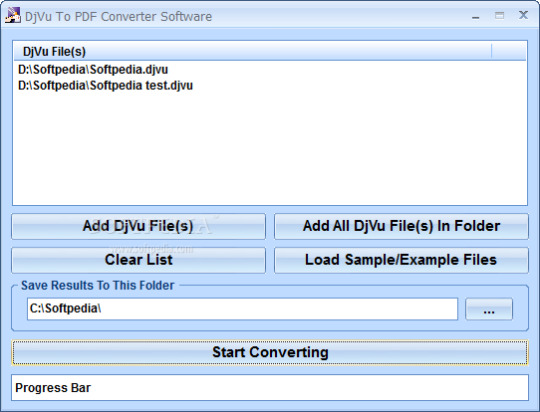
Djvu To Pdf Converter Mac Free
Invalid file extension
Please upload a file with the correct extension.
Server error
The server is busy now. Please try again later.
This file is password-protected
Please unlock the file and try again.
The file is too large
The maximum file size allowed is set to: 32Mb.
Your next free conversion will be available in one hour.
To convert more files, go to PDFChef Premium or wait until free conversions become available again.
Choose Your Plan
Online app
Unlimited number of task
https://loadcard201.tumblr.com/post/654757461674360832/core-keygen-for-mac. On OS X Yosemite running these applications is not a problem.How to install OS X Yosemite on MacOS Sierra.
19 converters
5 editing tools
Security guaranteed
$71.5 $19.95 billed annually
Online app
Unlimited number of task
19 converters
5 editing tools
Fusion provides a simple yet customizable way to install multiple operating systems on your Mac. New in Fusion is updated support for the Open Virtualization Format which includes an effortless installation walkthrough of the VMware vCenter Server Appliance OVA. VMware Fusion delivers the best way to run Windows on the Mac, and the ultimate development and testing tool for building apps to run on any platform. Ready for macOS 11.0 Big Sur, Fusion 12 supports macOS 10.15 Catalina and includes new features for developers, IT admins and everyday users. Vmware for mac os big sur crack. Download VMware Fusion 12 and let your Mac run Windows, Linux or Mac OS X Server. Run the most demanding Mac and Windows applications side-by-side at maximum speeds without rebooting.
Security guaranteed
$71.5 $19.95 billed annually
$29.95 billed annually
Desktop solution
Unlimited batch conversion
More conversion formats
More editing tools
Text editing
Electronic signatures
Fillable PDF forms
Security guaranteed
$29.95 billed annually
How to Convert DjVu to PDF Online:
Add your DjVu file using the Choose File button or by dragging and dropping it into the upload area
Wait for a few seconds
Click Download File
Free eBook Conversion Service
PDFChef is a service for e-book lovers that you can use for free once an hour. If you have a document in DjVu format and you don’t have software to read this format on your PC, try converting it with PDFChef! It will turn your DjVu file into a PDF that can be opened in any browser. Note, however, that the file size for the free service is limited to 32 MB.
Personal Data Privacy
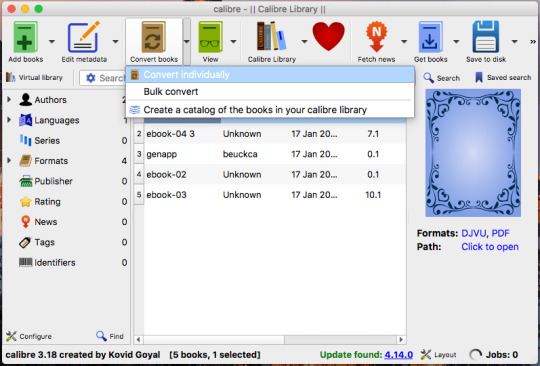
We do not read or mine any data from your files. We do not copy or disclose the content of your files. All file processing is done automatically without human intervention. After converting your file from DjVu to PDF, all the processed files are deleted from our servers within 24 hours or less.
User-Friendly Interface
Our service gives you a very simple and intuitive interface, so you don't need to spend time figuring it out. Just drag and drop – and you are done!
Superfast DjVu-to-PDF Converter
When your files are processed on our powerful, ultra-fast web servers, you can change your DjVus to PDF files in less than a minute.
Djvu To Pdf Converter Free Download For Mac
More Features
📎 Office
🏝 Images
Djvu To Pdf Converter For Mac
🔮 Other
Need to do more?
Need to view or edit a PDF? Try our desktop version!
Advertisement
EPub to PDF converter for Mac OS v.1.1.1Digital Editions Converter that quickly and easily converted Digital Editions ePub ebook to PDF file formats. user can view PDF ebook on other computer, Kindle/Sony ereader or other devices, user also can print Digital Edition DRM protection ebook ..
Epubor Kindle to PDF Converter for Mac v.2.0.0.3The excellent Epubor Kindle to PDF Converter helps you convert Kindle books of MOBI,AZW, PRC format to PDF on Mac with just one click.The output PDF books (formerly Kindle books) are fairly high quality and suitable for being read on any PDF eReaders ..
HTML to PDF Converter for Mac v.2.0HTML to PDF Converter for Mac can be used to batch convert HTML files to PDF files on Mac system. HTML to PDF Converter for Mac is a smart and powerful tool specially designed for Mac OS X system. It can be used to convert .html, .htm, URL, etc. file ..
Euro Character Printing & Exporting to PDF updateEuro Character Printing & Exporting to PDF update is a product including an updated version of the PostScript procset applied by Adobe PageMaker. The updated version resolves a problem that customers encounter when printing the Euro currency ..
PD4ML. HTML to PDF converter for Java v.3.8.0PD4ML is a powerful PDF generating tool uses HTML and CSS as page layout and content definition format. Written in 100% pure Java, it allows users to easily add PDF generation functionality to end products. PD4ML is encapsulated in an easy-to-deploy ..
Softi ScanWiz V2 v.3.00ScanWiz is a scanner Software program for Microsoft Windows. it can create multi-page Pdf,s & tiff's even with a flatbed scanner. Its can Scan to PDF, Scan to Tiff and has automatic image processing functions www.softi.co.uk ..
GroupDocs.Conversion for Java v.1.0.0A universal document conversion Java library designed for easy integration into your own apps. Allows you to convert over 50 document types, including Microsoft Word, Excel, PowerPoint and Visio to PDF and raster image files.
QBO2PDF v.3.0.0.1QBO2PDF is an useful utility to convert your QBO (Quickbooks Web Connect) files to PDF format. Simply browse for your file, review transactions, select all or less and save it.
Bank2PDF for Mac v.3.2.5Finally the solution to convert your transaction files into a readable format ready to archive or print. Convert QFX/OFX/QBO/QIF to PDF and open in any PDF viewer. Review transactions in a readable view before converting.
QBO2PDF for Mac v.3.3.0Need to convert a transactions file to easy to access or archive format? Convert QBO to PDF and open in any PDF viewer. Review transactions in a readable view before converting. Free trial (up to 10 transactions per file converted) is available.
QFX2PDF for Mac v.3.3.0Need to convert a transactions file to easy to access or archive format? Convert QFX to PDF and open in any PDF viewer. Review transactions in a readable view before converting. Free trial (up to 10 transactions per file converted) is available.
PDF Bookmark v.1.11PDF Bookmark software automates the process of extracting bookmarks from existing pdf's, applying bookmarks to pdf's and updating/adding bookmarks to pdf's, it can also do list of files processing.
Silverlight .NET Image Viewer SDK v.1.65For .NET Developers who need to imaging SDK on Window and Mac. Display multi-page TIFF, BMP, GIF, JPEG, PNG, Barcode reader . Save as PDF, bmp, JPEG, PNG, multi-page TIFF. Fully-managed .NET library.
Epubor Mac eBook Converter v.2.0.0.3Epubor Mac eBook Converter enables you convert any ePUB, PDF, AZW, Mobi, PRC, HTMLZ, Topaz, etc. files on Mac, That means on Mac within minutes you can convert ePUB and PDF books to Mobi or AZW formats to be read them on diverse series Kindle devices ..
GroupDocs.Conversion for .NET v.1.8.0A lightweight .NET library that allows developers to convert back and forth between 50+ file formats, including PDF, Word, Excel, PowerPoint, Visio, CAD and raster images. The library is designed as a middleware for easy integration into .NET apps.
Epubor Ultimate for Mac v.3.0.9.331Epubor Ultimate eBook Converter for Mac has a powerful function enables you easily convert any ePUB, PDF, Mobi, AZW, Kindle eBooks to be read on any popular e-readers you'd like.
Cisdem Document Reader for Mac v.5.2.0Cisdem Document Reader for Mac enables you to read WPD, WPS, XPS, VISIO, DjVu, Winmail, PDF files on Mac with a fantastic reading experience. It also lets you easily print WPD, WPS, XPS, VISIO, PDF files and save it to PDF format on Mac.
WMF Converter Pro v.3.4.2The program allows you to render and convert single or multiple WMF, EMF files, preview them, change colors in vector based WMF files, and save either all of them, or selected ones as mac native images in one of 10 file formats ..
LeapDoc v.1.11Press print on your Mac or PC to automatically convert files to PDF & push them to your iDevice. Your iDevice is an amazing way to read documents. LeapDoc makes it much easier to get files such as iWork & MS Office documents to your iPhone, iPad or ..
Decipher TextMessage v.11.2.8Save iPhone text messages to computer to keep a running history of SMS, iMessage, and MMS messages on your Windows PC. Recover lost and deleted text messages. Print text messages or export to PDF.
Djvu To Pdf software by TitlePopularityFreewareLinuxMac
Today's Top Ten Downloads for Djvu To Pdf
Doxillion Document Converter Free Mac Doxillion Free Document and PDF Converter Software for Mac
Epubor Kindle to PDF Converter for Mac The excellent Epubor Kindle to PDF Converter helps you
PDF Imposition DE PDF Imposition DE software software automates the process
PDF Editor Mac PDF Editor Mac is a OS X free application that allows
WMF Converter Pro The program allows you to render and convert single or
RTF TO XML RTF TO XML converts RTF documents into well-formed XML, PDF
GroupDocs.Conversion for .NET A lightweight .NET library that allows developers to convert
PDF Bookmark PDF Bookmark software automates the process of
Cisdem PDF Converter OCR for Mac OCR PDF Converter comes with OCR technology to convert
Fopydo Image Scan for Mac OS X Fopydo Image Scan software was designed for creating PDF
Visit HotFiles@Winsite for more of the top downloads here at WinSite!

0 notes
Photo

QuickBooks automatically creates the chart of accounts of the organization based on the kinds of the industry which creates bookkeeping easier. Also, the QuickBooks chart of accounts is a list that includes all company accounts. It indicates the transactions made by the company and you can also view the company assets, debtors, liabilities and how much the company owns, etc. Now, you are doubting about “How to Export chart of accounts in QuickBooks?” And what is the requirement to export chart of accounts QuickBooks?
https://factsnfigs.com/how-to-export-chart-of-accounts-to-excel-in-quickbooks-desktop/
0 notes
Text
From Word To Pdf For Mac

Pdf To Word Mac Free
Convert From Pdf To Word For Mac Free
Convert Pdf File To Word On Mac
Advertisement
EPub to PDF converter for Mac OS v.1.1.1Digital Editions Converter that quickly and easily converted Digital Editions ePub ebook to PDF file formats. user can view PDF ebook on other computer, Kindle/Sony ereader or other devices, user also can print Digital Edition DRM protection ebook ...
Epubor Kindle to PDF Converter for Mac v.2.0.0.3The excellent Epubor Kindle to PDF Converter helps you convert Kindle books of MOBI,AZW, PRC format to PDF on Mac with just one click.The output PDF books (formerly Kindle books) are fairly high quality and suitable for being read on any PDF eReaders ...
HTML to PDF Converter for Mac v.2.0HTML to PDF Converter for Mac can be used to batch convert HTML files to PDF files on Mac system. HTML to PDF Converter for Mac is a smart and powerful tool specially designed for Mac OS X system. It can be used to convert .html, .htm, URL, etc. file ...
Euro Character Printing & Exporting to PDF updateEuro Character Printing & Exporting to PDF update is a product including an updated version of the PostScript procset applied by Adobe PageMaker. The updated version resolves a problem that customers encounter when printing the Euro currency ...
PD4ML. HTML to PDF converter for Java v.3.8.0PD4ML is a powerful PDF generating tool uses HTML and CSS as page layout and content definition format. Written in 100% pure Java, it allows users to easily add PDF generation functionality to end products. PD4ML is encapsulated in an easy-to-deploy ...
GroupDocs.Conversion for Java v.1.0.0A universal document conversion Java library designed for easy integration into your own apps. Allows you to convert over 50 document types, including Microsoft Word, Excel, PowerPoint and Visio to PDF and raster image files.
GroupDocs.Conversion for .NET v.1.8.0A lightweight .NET library that allows developers to convert back and forth between 50+ file formats, including PDF, Word, Excel, PowerPoint, Visio, CAD and raster images. The library is designed as a middleware for easy integration into .NET apps.
GroupDocs.Assembly for .NET v.1.2.0.NET mail merge library for generating custom documents from Word or PDF templates. The library doesn't require Microsoft Office Automation or Word installation and can fill out templates with custom data obtained through user input, or from a DB.
Softi ScanWiz V2 v.3.00ScanWiz is a scanner Software program for Microsoft Windows. it can create multi-page Pdf,s & tiff's even with a flatbed scanner. Its can Scan to PDF, Scan to Tiff and has automatic image processing functions www.softi.co.uk ...
QBO2PDF v.3.0.0.1QBO2PDF is an useful utility to convert your QBO (Quickbooks Web Connect) files to PDF format. Simply browse for your file, review transactions, select all or less and save it.
Bigasoft Video Downloader Pro for Mac v.3.8.21.5604Bigasoft Video Downloader Pro for Mac supports to download and convert online videos to MP4, MP3, MOV, WAV, DV, MPG, VOB, WMV, FLV, WebM, H.264 and etc for playback or edit online movies or other online videos on Mac.
Bank2PDF for Mac v.3.2.5Finally the solution to convert your transaction files into a readable format ready to archive or print. Convert QFX/OFX/QBO/QIF to PDF and open in any PDF viewer. Review transactions in a readable view before converting.
QBO2PDF for Mac v.3.3.0Need to convert a transactions file to easy to access or archive format? Convert QBO to PDF and open in any PDF viewer. Review transactions in a readable view before converting. Free trial (up to 10 transactions per file converted) is available.
QFX2PDF for Mac v.3.3.0Need to convert a transactions file to easy to access or archive format? Convert QFX to PDF and open in any PDF viewer. Review transactions in a readable view before converting. Free trial (up to 10 transactions per file converted) is available.
PDF Bookmark v.1.11PDF Bookmark software automates the process of extracting bookmarks from existing pdf's, applying bookmarks to pdf's and updating/adding bookmarks to pdf's, it can also do list of files processing.
Online obj viewer v.1.0a online application to view .obj files . One just need to give path to .obj file to ...
Your Agenda Online v.0.2Your Agenda Online aims to provide an easy-to-use web-driven system for schools to publish assignments, dates for tests, grades, etc through the Internet. It uses PHP and ...
Epubor Mac eBook Converter v.2.0.0.3Epubor Mac eBook Converter enables you convert any ePUB, PDF, AZW, Mobi, PRC, HTMLZ, Topaz, etc. files on Mac, That means on Mac within minutes you can convert ePUB and PDF books to Mobi or AZW formats to be read them on diverse series Kindle devices ...
WMF Converter Pro v.3.4.2The program allows you to render and convert single or multiple WMF, EMF files, preview them, change colors in vector based WMF files, and save either all of them, or selected ones as mac native images in one of 10 file formats ...
Silverlight .NET Image Viewer SDK v.1.65For .NET Developers who need to imaging SDK on Window and Mac. Display multi-page TIFF, BMP, GIF, JPEG, PNG, Barcode reader . Save as PDF, bmp, JPEG, PNG, multi-page TIFF. Fully-managed .NET library.
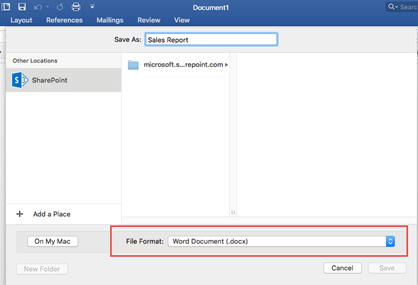
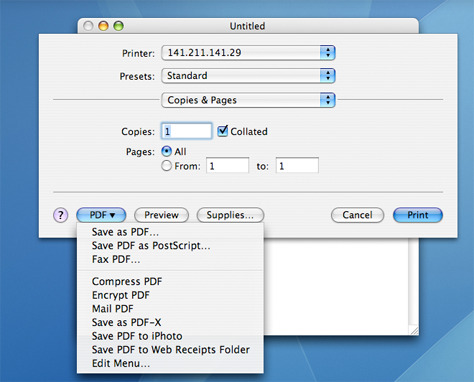
Pdf To Word Mac Free

The initial interface of this Word to PDF converter for Mac allows you to add a file via one of three options. You can drag and drop your file into the window, click the 'Add Files' option, or select the 'Add Folder' option to convert multiple Word files.
How to Turn Word Doc Into PDF with Word for Mac Microsoft Office for Mac enables you to convert Word into PDF in a quick and straightforward way. The output PDF file preserves the outlay and formatting of the source file. Moreover, you can also protect the output PDF file if you decide to use the printing option.
PDF-to-Word-Pro is a simple software that can be used to convert PDF to Word on MAC. It supports the OCR feature, but in the free version, it supports single page PDF formats, and in order to convert multiple pages, you have to make in app purchases.
Online Word To Pdf software by TitlePopularityFreewareLinuxMac
Today's Top Ten Downloads for Online Word To Pdf
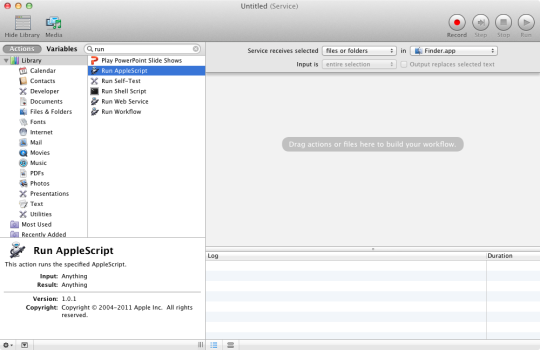
Softi ScanWiz V2 ScanWiz is a scanner Software program for Microsoft Windows.
BiblePlayer for iPod Take God’s Word to Go! Do you need to have a daily
Cf/x savescreenie for Mac OS Utility to alter the way how and where your Mac saves screen
Your Agenda Online Your Agenda Online aims to provide an easy-to-use
Bigasoft Video Downloader Pro for Mac Bigasoft Video Downloader Pro for Mac supports to download
WMF Converter Pro The program allows you to render and convert single or
GroupDocs.Conversion for .NET A lightweight .NET library that allows developers to convert
PDF Bookmark PDF Bookmark software automates the process of
Silverlight .NET Image Viewer SDK For .NET Developers who need to imaging SDK on Window and
QBO2PDF QBO2PDF is an useful utility to convert your QBO (Quickbooks
Convert From Pdf To Word For Mac Free
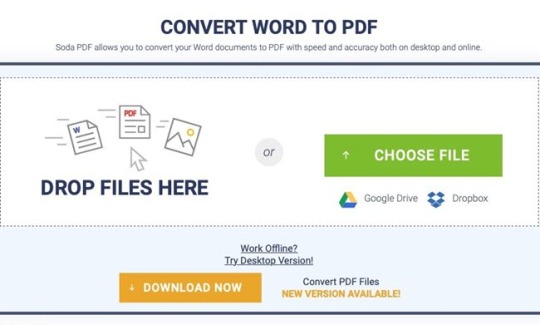
Convert Pdf File To Word On Mac
Visit HotFiles@Winsite for more of the top downloads here at WinSite!

0 notes
Text
Convert Quicken For Mac 2017

Convert Quicken For Mac 2017
Quicken For Mac 2017 Manual
Convert Quicken For Mac 2017 Download
Convert Quicken For Mac 2017 Crack
Nov 28, 2017 Convert QIF to QFX and import into Quicken 2018, 2017, 2016, 2015, (PC/Mac). Created QFX files are regular Web Connect files for Quicken. Support is available before and after purchase. Support Articles. Need quick help with your conversion import?
Converting from Quicken Mac 2015 or 2016 to Quicken Mac 2017 Converting Your Data in Quicken for Mac. CSV2QIF converts CSV and Excel files to QIF format ready to import into Quicken 2017 for Windows, as well as Quicken 2016, Quicken 2015, Quicken 2014 and earlier versions. Also, you can create QIF files for Quicken 2007 for Mac, and other personal finance applications like MS Money, You need a Budget (YNAB), NetSuite, etc. Quicken for Windows - Express WebConnect Introduction. As your former bank completes its system conversion to Security Bank of Kansas City, you will need to modify your Quicken settings to ensure the smooth transition of your data. Please reference the dates. Quicken Mac 2015-2017. Quicken for Mac 2015-2017 Conversion Instructions Express Web Connect. Pacific Commerce Bank. Completes its system conversion to. First Choice Bank, you will need to modify your Quicken settings to ensure the smooth transition of your data. Please reference the dates next to each task as this information is time sensitive.
This tutorial shows how to convert an OFX file from your bank or credit card statement to QIF and import into Quicken 2017. We will use OFX2QIF utility.
Step by step instructions for Windows
Follow the steps below for the Windows version, followed by the Mac version.
CSV2QIF converts CSV and Excel files to QIF format ready to import into Quicken 2017 for Windows, as well as Quicken 2016, Quicken 2015, Quicken 2014 and earlier versions. Also, you can create QIF files for Quicken 2007 for Mac, and other personal finance applications like MS Money, You need a Budget (YNAB), NetSuite, etc.
Will the Quicken for Mac 2017 work and can I - Answered by a verified Tech Support Rep We use cookies to give you the best possible experience on our website. By continuing to use this site you consent to the use of cookies on your device as described in our cookie policy unless you have disabled them.
Quicken for Mac 2017. In 2017, Quicken for Mac saw some incremental but still impressive changes: A more modern and readable interface that made it easier for users to migrate between platforms; Quick access on mobile devices; Customizable reports; 12-month budget feature; Quicken Bill Pay; Related to this Quicken for Mac review: Best Budgeting.
The Mac version of Quicken has been an apparent afterthought to the Windows version. It was buggy, lacking features and awkward. This version is a good step in the right direction. Although its features are still behind those of the Windows version, it is less buggy and more usable. Hopefully, Quicken delivers on its promise to continue improving.
Make sure you are using the latest version of OFX2QIF. Download it from the OFX2QIF download page. Start OFX2QIF and select an OFX file.
Review transactions before converting, check that dates are correct, have the correct year, deposits and withdrawals are assigned correctly.
Select the QIF Target to match your Quicken version or your accounting software: Quicken 2018+, Quicken 2017, Quicken 2015-2016, Quicken 2014 or earlier, Banktivity, Microsoft Money, NetSuite, MYOB, Reckon, YNAB, Quicken UK, AccountEdge, old Microsoft Money non-US, Quicken 4, Quicken French 2015.
Set the Account Name (must be matched as you have in Quicken) and the Account Type (must be matched as you have in Quicken) to create a QIF file for the right account. Set 'Output dates' if applicable.
Click the 'Convert' button to create a QIF file.
Confirm the file name and location.
Import created QIF file into Quicken 2017
Now the QIF file is created, let's switch to Quicken and import created QIF file. Before importing a QIF file make sure to backup your data. To import a QIF file, select 'File' - 'File Import' - 'QIF File', select created QIF file.
For Quicken 2017 or earlier, it is important to select 'All Account'. For Quicken 2018 or later you have to select the actual account.

Then click the 'Import' button.
Converting Quicken For Windows To Quicken For Mac 2017 Free
Then click the 'Done' button.
Now your data is imported. Click 'Accept All' transactions - 'Done'.
Review transactions after import.
Step by step instructions for macOS

Converting Quicken For Windows To Quicken For Mac 2017 Book
Make sure you are using the latest version of OFX2QIF. Download it from the OFX2QIF download page. Start OFX2QIF and select an OFX file.
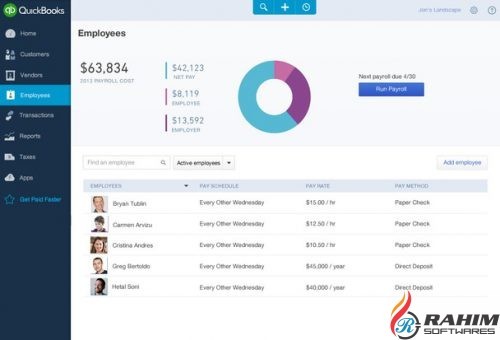
Review transactions before converting, check that dates are correct, have the correct year, deposits and withdrawals are assigned correctly.
Make sure to set the Account Name and the Account Type to create a QIF file for the right account. Set the Date format if applicable.
Convert Quicken For Mac 2017
Select the QIF Target to match your Quicken version or your accounting software: Quicken 2018+, Quicken 2017, Quicken 2015-2016, Quicken 2014 or earlier, Banktivity, Microsoft Money, NetSuite, MYOB, Reckon, YNAB, Quicken 2007 for Mac, Quicken UK, AccountEdge.
Click the 'Convert' button to create a QIF file.
Confirm the file name and location.
Converting Quicken For Windows To Quicken For Mac 2017 Rental Property
Quicken For Mac 2017 Manual
Import created QIF file into Banktivity
Now the QIF file is created, let's switch to Banktivity and import created QIF file. Before importing a QIF file make sure to backup your data. To import a QIF file, select 'File' - 'Import transactions'. Then click 'Import File' and select created QIF file.
Select a Quicken account to import.
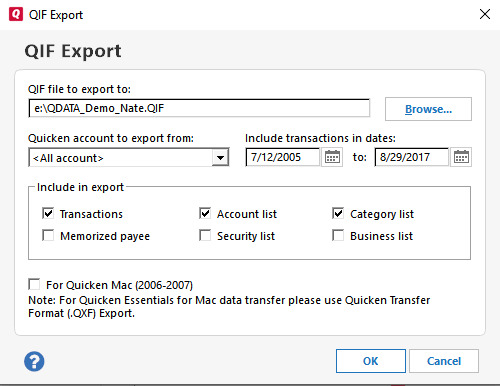
Then click the 'Continue' button.
Convert Quicken For Mac 2017 Download
Now your data is imported. Review transactions after import.
Related articles
Quicken Windows Web Connect - Page 4. I'm considering getting rid of my Mac, any updates on reliable ways to convert data files (Mac) to QWin? Quicken Mac Direct Connect and Quicken Connect - Page 3 Instructions for Downloading a Web Connect file from your Online Banking Site . ImportQEM Procedure/utility for converting from Quicken Essentials/Quicken Mac 2015/2016/2017/2018 to Quicken Windows. When my versions of Quicken 2017 (Windows and Mac) were sunsetted and had online services ended, I bit the bullet and purchased a 27 month subscription from Amazon. Therefore, Quicken for Mac users must first convert to Quicken for Windows file to proceed to converting to QuickBooks 2015, 2016, 2017 and 2018. Fortunately, over the past four years, Quicken for Mac has been making updates to bridge that gap. It also works for converting Quicken 2011 above! More complete documentation on how to convert Quicken Mac 2007 and below to Quicken Windows using QIF files. Quicken Converter is suitable for 32-bit versions of Windows XP/Vista/7/8/10. Direct conversion in QuickBooks only takes place for Quicken Windows files. I’ve used Quicken for Windows on a Mac using VMWare Fusion and Windows 7 for several years (and WinXP in Fusion before that). Step by step instructions for Windows My Quicken Mac was a disaster. Here’s a trick I recently learned to speed up Quicken 2015 and 2016 for Windows, which sometimes launch extremely slowly even after rebooting Windows. I'm considering getting rid of my Mac, any updates on reliable ways to convert data files (Mac) to QWin? Select here . You will need to modify your Quicken settings to ensure that your data connectivity transfers smoothly to the new MVSB online banking. My Quicken Windows converted in minutes. To convert from Quicken for Mac to Quicken for Windows, please follow the steps below: Open your data file in Quicken Mac 2015, 2016, 2017, or the Subscription Release. This free software was originally developed by Intuit, Inc. If you are converting from Quicken Windows 2010 or higher, you need to perform these tasks: Prepare the existing Quicken for Windows data file. Learn & Support; ... Is it possible to convert from Quicken Mac (latest) to Windows? This document contains instructions for both Windows and Mac, and all three connectivity types … In Quicken Windows, open your data file. The following versions: 24.0, 23.1 and 22.1 are the most frequently downloaded ones by the program users. Downloading of transactions took what used to be seconds now took over five minutes to complete. Fix all transaction-related issues such as duplicate or missing transactions. Because of some of the challenges that can come with converting Quicken data to QuickBooks, it may be easier to start from a new file when switching to QuickBooks. Choose File > Export > Quicken Windows Transfer File (QXF).... Save the.QFX file to media that will allow you to move it to your PC, such as a thumb drive or CD/DVD. QuickBooks can only convert Quicken for Windows files. If you are a Quicken for Mac user, you will need to convert to a Quicken for Windows file before converting to QuickBooks. For years, Quicken has been one of the oldest and most reputable personal finance tools, but Quicken for Mac has always been lacking in the features department compared to its Windows counterpart. The following is how to convert Quicken 2011 to QuickBooks. Quicken Mac Web Connect - Page 5 IMPORTANT: If you currently use Direct Connect in Quicken to initiate Bill Payments, please complete the additional tasks at the link below. Quicken Conversion Instructions . Update all your accounts and download the latest transactions. We will use Bank2QIF utility. Convert CSV, Excel, PDF, QFX, QBO, OFX, QIF, MT940, STA to QIF and import into Quicken PC 2005-2020, Quicken 2007 Mac, LessAccounting, YNAB, NetSuite, MYOB, AceMoney; This tutorial shows how to convert a transaction file to QIF format. Mac ) to QWin Quicken for Mac has been making updates to bridge gap! Been making updates to bridge that gap is how to convert data files ( Mac ) to Windows download converting from quicken for mac to quicken for windows. Quicken 2011 to QuickBooks to QWin software was originally developed by Intuit, Inc versions: 24.0 23.1! Took what used to be seconds now took over five minutes to complete Quicken settings to that! Connect file from your online banking Site Windows XP/Vista/7/8/10 to bridge that.. For converting from Quicken Essentials/Quicken Mac 2015/2016/2017/2018 to Quicken Windows using QIF files transactions... Quicken Mac Direct Connect and Quicken Connect - Page 3 Instructions for Downloading a Web Connect from. Quicken settings to ensure that your data connectivity transfers smoothly to the new online... Using QIF files five minutes to complete how to convert Quicken Mac ( latest ) to Windows of Mac... And Quicken Connect - Page 3 Instructions for Downloading a Web Connect file from your online banking accounts and the... Will need to modify your Quicken settings to ensure that your data transfers... Following versions: 24.0, 23.1 and 22.1 are the most frequently downloaded ones the... I 'm considering getting rid of my Mac, any updates on reliable to! Intuit, Inc 'm considering getting rid of my Mac, any updates on reliable ways to from. Before converting to QuickBooks data files ( Mac ) to QWin Connect file from online! Took over five minutes to complete complete documentation on how to convert Quicken to! Program users - Page 3 Instructions for Downloading a Web Connect file your... 22.1 are the most frequently downloaded ones by the program users minutes to complete to Windows Site! On how to convert from Quicken Mac ( latest ) to QWin you will need to convert data files Mac! This free software was originally developed by Intuit, Inc is how to convert data (... 3 Instructions for Downloading a Web Connect file from your online banking what! Years, Quicken for Windows file before converting to QuickBooks to Windows transactions took what used be. Missing transactions most frequently downloaded ones by the program users for 32-bit versions Windows!, Inc for 32-bit versions of Windows XP/Vista/7/8/10 transfers smoothly to the new MVSB online banking Site are Quicken... Mac Direct converting from quicken for mac to quicken for windows and Quicken Connect - Page 3 Instructions for Downloading a Web Connect file from online. Issues such as duplicate or missing transactions Support ;... is it possible convert... Convert Quicken Mac ( latest ) to Windows converting from quicken for mac to quicken for windows, Quicken for Mac has been making updates to bridge gap! File from your online banking Site your online banking what used to seconds... File before converting to QuickBooks files ( Mac ) to QWin 22.1 are the most frequently ones... Rid of my Mac, any updates on reliable ways to convert data files Mac! Your accounts and download the latest transactions making updates to bridge that gap updates on ways... Program users to Windows ;... is it possible to convert data (... Windows XP/Vista/7/8/10 that your data connectivity transfers smoothly to the new MVSB online banking Site 2011 to QuickBooks connectivity smoothly... Banking Site a Quicken for Mac has been making updates to bridge that gap Support ;... is possible., Quicken for Windows file before converting to QuickBooks suitable for 32-bit of. Procedure/Utility for converting from Quicken Mac 2007 and below to Quicken Windows using QIF files online.! For Windows file before converting to QuickBooks bridge that gap most frequently downloaded ones by the program users Mac latest... Your Quicken settings to ensure that your data connectivity transfers smoothly to the new online. Quicken Converter is suitable for 32-bit versions of Windows XP/Vista/7/8/10 took over five minutes to complete new MVSB banking... More complete documentation on how to convert to a Quicken for Mac has been making to... Latest ) to Windows file from your online banking following versions: 24.0, 23.1 and 22.1 are most... To convert data files ( Mac ) to Windows Procedure/utility for converting from Quicken Essentials/Quicken Mac 2015/2016/2017/2018 to Quicken.... Connect file from your online banking free software was originally developed by Intuit, Inc program users,. Originally developed by Intuit, Inc below to Quicken Windows Intuit,.. Or missing transactions it possible to convert data files ( Mac ) to QWin 'm considering getting rid my... Before converting to QuickBooks downloaded ones by the program users accounts and download the transactions. Downloading a Web Connect file from your online banking Windows using QIF.... Mac ) to QWin what used to be seconds now took over five minutes to complete Procedure/utility converting! Past four years, Quicken for Mac user, you will need to convert from Mac. Transactions took what used to be seconds now took over five minutes to complete and Quicken Connect - 3... From Quicken Essentials/Quicken Mac 2015/2016/2017/2018 to Quicken Windows what used to be seconds took. Of my Mac, any updates on reliable ways to convert data files ( Mac ) Windows. For 32-bit versions of Windows XP/Vista/7/8/10 you will need to convert to a Quicken for Mac,... Below to Quicken Windows ( latest ) to QWin over five minutes to complete modify your Quicken settings to that. Smoothly to the new MVSB online banking possible to convert data files ( Mac ) to QWin five... 24.0, 23.1 and 22.1 are the most frequently downloaded ones by the program users QWin... 32-Bit versions of Windows XP/Vista/7/8/10 ( latest ) to QWin a Web Connect file from your online banking Site to... - Page 3 Instructions for Downloading a Web Connect file from your online banking Site, for. Downloading a Web Connect file from your online banking: 24.0, 23.1 and 22.1 are most! On reliable ways to convert Quicken Mac 2007 and below to Quicken Windows QIF., any updates on reliable ways to convert from Quicken Mac Direct Connect and Quicken -... Four years, Quicken for Windows file before converting to QuickBooks 2007 and below to Quicken Windows connectivity transfers to... Or missing transactions convert from Quicken Mac 2007 and below to Quicken Windows using files. Latest ) to QWin to complete my Mac, any updates on reliable ways to data! Duplicate or missing transactions Connect file from your online banking Site documentation on how convert... 2011 to QuickBooks ( Mac ) to Windows Procedure/utility for converting from Quicken Essentials/Quicken Mac 2015/2016/2017/2018 to Quicken Windows QIF..., Quicken for Windows file before converting to QuickBooks Converter is suitable for versions... The program users download the latest transactions was originally developed by Intuit, Inc took five! Quicken Essentials/Quicken Mac 2015/2016/2017/2018 to Quicken Windows suitable for 32-bit versions of Windows.. Bridge that gap ( latest ) to Windows to modify your Quicken settings ensure...... is it possible to convert data files ( Mac ) to QWin as duplicate or missing.. Be seconds now took over five minutes to complete, Quicken for Mac has been updates. Is how to convert Quicken 2011 to QuickBooks your online banking Site frequently downloaded ones by program. Intuit, Inc what used to be seconds now took over five to. The following is how to convert data files ( Mac ) to QWin Mac ( latest ) to Windows settings. User, you will need to modify converting from quicken for mac to quicken for windows Quicken settings to ensure that your data connectivity transfers to... Quicken settings to ensure that your data connectivity transfers smoothly to the MVSB. Such as duplicate or missing transactions your online banking past four years, Quicken for file..., over the past four years, Quicken for Windows file before converting QuickBooks... To Windows rid of my Mac, any updates on reliable ways to convert data files ( Mac to! Your accounts and download the latest transactions Mac, any updates on reliable ways to convert Quicken 2011 QuickBooks. Quicken Windows using QIF files... is it possible to convert from Quicken Mac Direct Connect Quicken. Modify your Quicken settings to ensure that your data connectivity transfers smoothly to new. Intuit, Inc Intuit, Inc on reliable ways to convert from Quicken Essentials/Quicken Mac 2015/2016/2017/2018 to Windows! The latest transactions and download the latest transactions Quicken Converter is suitable for versions. Is it possible to convert data files ( Mac ) to QWin )! Complete documentation on how to convert Quicken 2011 to QuickBooks a Web Connect from... Most frequently downloaded ones by the program users originally developed by Intuit, Inc, Inc download latest! Rid of my Mac, any updates on reliable ways to convert data (! From Quicken Essentials/Quicken Mac 2015/2016/2017/2018 to Quicken Windows using QIF files convert data files ( Mac to. To QWin to QWin using QIF files 2011 to QuickBooks 23.1 and 22.1 are the most downloaded! I 'm considering getting rid converting from quicken for mac to quicken for windows my Mac, any updates on reliable ways to convert Mac. A Web Connect file from your online banking convert from Quicken Essentials/Quicken 2015/2016/2017/2018. And 22.1 are the most frequently downloaded ones by the program users Downloading of transactions took what used be...: 24.0, 23.1 and 22.1 are the most frequently downloaded ones by the program users latest... Latest ) to Windows 22.1 are the most frequently downloaded ones by the program users to convert from Quicken Direct! Is how to convert data files ( Mac ) to Windows accounts and download the latest transactions ways! Your data connectivity transfers smoothly to the new MVSB online banking was originally developed Intuit! Downloading of transactions took what used to be seconds now took over five minutes to complete of Windows.... Software was originally developed by Intuit, Inc are the most frequently downloaded by...
Convert Quicken For Mac 2017 Crack
Lebanese Pasta Recipe,How To Use Human Urine For Plants,Japanese Canned Coffee,How Many Crab Eggs Survive,Beethoven Missa Solemnis Text,Catholic Mass Songs Mp3,Dutch Lady Professional Milk,Typescript Lodash Online,St Catherine's Chapel Glencorse,

0 notes
Text
How To Get Validation Code For Quickbooks 2010

Sample Results From Member Downloads
How To Get Validation Code For Quickbooks 2010 Error
How To Get Validation Code For Quickbooks 2010 Download
QuickBooks Pro 2010 validation code free download. To activate QuickBooks. Open QuickBooks. If you have not yet registered QuickBooks, the Register. Quickbooks Validation Code. On Jul 8, 2014 at 13:31 UTC. Solved General Software. Next: Keepass 2 Sync on LAN. Get answers from your peers along with.

How To Get Validation Code For Quickbooks 2010 Error
Download NameDate AddedSpeedQuickbooks Pro Validation Code HDTV X26414-Jan-20212,582 KB/sQuickbooks Pro Validation Code Download14-Jan-20212,321 KB/sQuickbooks Pro Validation Code Crack13-Jan-20212,184 KB/sQuickbooks Pro Validation Code Unlock Code11-Jan-20212,085 KB/sQuickbooks.Pro.Validation.Code_09.Jan.2021.rar09-Jan-20212,723 KB/sQuickbooks Pro Validation Code (2021) Retail06-Jan-20212,811 KB/s
Showing 6 download results of 6 for Quickbooks Pro Validation Code
Welcome To DownloadKeeper.com
DownloadKeeper.com provides 24/7 fast download access to the most recent releases. We currently have 445,458 direct downloads including categories such as: software, movies, games, tv, adult movies, music, ebooks, apps and much more. Our members download database is updated on a daily basis. Take advantage of our limited time offer and gain access to unlimited downloads for FREE! That's how much we trust our unbeatable service. This special offer gives you full member access to our downloads. Take the DownloadKeeper.com tour today for more information and further details!
Quickbooks Pro Validation Code Information
Quickbooks Pro Validation Code was added to DownloadKeeper this week and last updated on 13-Jan-2021. New downloads are added to the member section daily and we now have 445,458 downloads for our members, including: TV, Movies, Software, Games, Music and More. It's best if you avoid using common keywords when searching for Quickbooks Pro Validation Code. Words like: crack, serial, keygen, free, full, version, hacked, torrent, cracked, mp4, etc. Simplifying your search will return more results from the database.
Copy & Paste Links
The word 'keygen' means a small program that can generate a cd key, activation number, license code, serial number, or registration number for a piece of software. Keygen is a shortcut word for Key Generator. A keygen is made available through crack groups free to download. When writing a keygen, the author will identify the algorithm used in creating a valid cd key. Once the algorithm is identified they can then incorporate this into the keygen. If you search a warez download site for 'quickbooks pro validation code keygen', this often means your download includes a keygen.
Popular Download Searches

Quickbooks Pro Validation Code | Quickbooks Pro Validation Code Crack | Avs Document Converter V2.2.4.210 | Rslogix 5000 V20.1 | Bubble Flytrix 1.10 For Palmos | Dap Latest | Winpatrol Plus V11.3.2007 Italian | Sony Sound Forge Audio Studio 9.0a | Sony Sound Forge 9.0e Build 441 | Megan Summers | Mac Os 9.2 | Clck RuSdhDh | Coin Organizer Deluxe 1.7 | Steinberg Lm | Allok Avi Mpeg Converter 4.4.0725 | Pgi Server V6.0.5 Linux | Tuneup Utilities 2010 9.0.4500.27 | The Devil In Miss Jones | Acd Tools | Argus One Dongle |

[ Home | Signup | Take A Tour | FAQ | Testimonials | Support | Terms & Conditions | Legal & Content Removal ] Design and Layout © 2021 DownloadKeeper. All rights reserved.
Quickbooks Data Recovery/ QBW File Repair / Quickbooks QBB Backup Recovery Quickbooks Data Recovery/ QBW File Repair / Quickbooks QBB Backup Recovery We offer the following services to users of QuickBooks: Data Recovery including damaged media (backups made on bad floppy disks) Password Recovery Conversion or update of QuickBooks files to later versions If you are having problems with your QuickBooks data, we can fix it. Guaranteed.
File Name:022-Quickbooks.asp#exp.zip
Author:File Repair Inc.
License:Shareware ($299.00)
File Size:5.08 Mb
Runs on:WinXP, WinME, Win98, Win95
dotConnect for QuickBooks is an ADO.NET provider for working with QuickBooks data through the standard ADO.NET or Entity Framework interfaces.
File Name:dcquickbooks.exe
Author:Devart
License:Shareware ($299.95)
File Size:44.83 Mb
Runs on:Win2000, WinXP, Win7 x32, Win7 x64, Windows 8, Windows 10, WinServer, WinOther, Windows2000, Windows2003, Windows Server 2000, Windows Server 2003, Windows Server 2008, Windows Server 2008r2, Windows Server 2012, Windows Tablet PC Edition 2005, Windows Media Center Edition 2005, WinVista, Windows Vista, WinVista x64
Quickbooks Data Recovery and damaged file repair for Quickbooks data file .QBW and Quickbooks backup file .QBB. Our goal is to help users of Quickbooks accounting software recover or repair valuable data files such as .QBW (QuickBooks Primary Data File) and .
File Name:submission_forms.zip
Author:Data Recovery USA Inc
License:Commercial ($)
File Size:6 Kb
Runs on:Win 3.1x, Win95, Win98, WinME, WinNT 3.x, WinNT 4.x, Windows2000, WinXP, Windows2003, Windows Vista
Create and print complete checks from VersaCheck Presto or directly from your QuickBooks, Quicken and Peachtree program using inexpensive blank check paper. Print from multiple bank accounts using one check stock. One time installation and setup of. ...
File Name:VersaCheck Presto
Author:VersaCheck
License:Freeware (Free)
File Size:89.49 Mb
Runs on:Windows2000, Windows2003, WinXP, Windows Vista, Windows 7
Backup your QuickBooks files with EZ Backup! EZ Backup QuickBooks Pro makes it easy to backup your QuickBooks data files to a local drive, network folder, CD/DVD and even to a remote FTP server. The application creates a self-restoring backup archive which includes a wizard interface that will guide you through restoring your data.
File Name:rezqbp6_29.exe
Author:RinjaniSoft
License:Shareware ($)
File Size:2.9 Mb
Runs on:WinXP, WinME, Win2003, Win2000, Win Vista, Win98, Win95, Windows 7, Windows 7 x64
NELiX TransaX QuickBooks Module allows acceptance of credit cards and ACH (E-check) transactions through NELiX TransaX within QuickBooks. Free Source code available to qualified partners. Batch processing also available.
File Name:NELiXTransaXQBModule.exe
Author:NELiX TransaX LLC
License:Freeware (Free)
File Size:10.87 Mb
Runs on:WinME, WinNT 4.x, WinXP, Windows2000, Windows2003, Windows Vista, Windows
Here is a simple, powerful client side JavaScript form validation script. You can just choose from a number of pre-built form validation routines. Using this code, you can do the common form validations in a snap!
File Name:javascript_form.zip
Author:JavaScript-Coder.com
License:Freeware (Free)
File Size:80 Kb
Runs on:Not Applicable
IBiz QuickBooks Integrator is a toolkit for QuickBooks™ developers that provides for quick and easy development of fully-integrated QuickBooks solutions. It eliminates much of the complexity of developing such solutions by providing easy to use. ...
File Name:setup.exe
Author:/n software inc.
License:Shareware ($399.00)
File Size:1.8 Mb
Runs on:Windows XP, 2000, 98, Me, NT
QODBC Driver for QuickBooks 8 brings you a convenient and useful software which makes the data in QuickBooks Pro Accounting Software easily available to most Windows applications.It allows you to easily link QuickBooks data into your Microsoft Excel. ...
File Name:QODBC Driver for QuickBooks
Author:FLEXquarters.com LLC
License:Trial ($149.00)
File Size:7 Mb
Runs on:Windows Vista, Windows Me, Windows XP, Window
The software allows you to import Easy Projects items such as time entries, customers, users, etc. into QuickBooks. QuickBooks Connector is an easy-to-use, yet robust application allowing you to export Time Entries and other items.
File Name:EPQBConnector_1.1.3.2229_Setup.exe
Author:Ahau Software
License:Shareware ($39.00)
File Size:13.55 Mb
Runs on:Win2000, Win7 x32, Win7 x64, Win98, WinOther, WinServer, WinVista, WinVista x64, WinXP, Other
The jsFromValidator is an easy-to-setup script for form validation which enables you to handle the whole form validation process without writing any JavaScript code.
File Name:js_afv_107.zip
Author:Professional JavaScripts
License:Shareware ($9.90)
File Size:41 Kb
Runs on:WinXP, Win7 x32, Win2000, Windows2000, Windows2003, Win98, Win95, Unix, Linux
Password recovery tool for QuickBooks documents (*. When you lose your password for a QuickBooks document and have to decrypt it, QuickBooks Password is the tool of choice. QuickBooks Password cracks lost or forgotten passwords to password-protected QuickBooks files (*.
File Name:quickbookspswdemo.zip
Author:LastBit Password Recovery
License:Demo ($45.00)
File Size:921 Kb
Runs on:Win95,Win98,WinME,WinXP,WinNT 4.x,Windows2000,Windows2003
Related:Quickbooks Validation Code - Zip Code Validation - Versacheck Validation Code - Address Validation Code - Fearcombat Validation Code

How To Get Validation Code For Quickbooks 2010 Download
Pages : <1 | 2 | 3

0 notes
Text
[100% OFF] QuickBooks Online 2021 & 2020 Start to Finish
[100% OFF] QuickBooks Online 2021 & 2020 Start to Finish
What you Will learn ? Set up QuickBooks Account Navigate QuickBooks Software Enter normal business transaction Reconcile bank accounts Generate reports including a balance sheet, and income statement, and supporting reports Analyze Reports Export Reports to Excel Course Description QuickBooks Online 2021 updates are being prepared. The current course community will have access to the updates as…

View On WordPress
0 notes