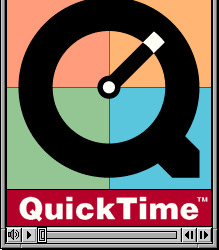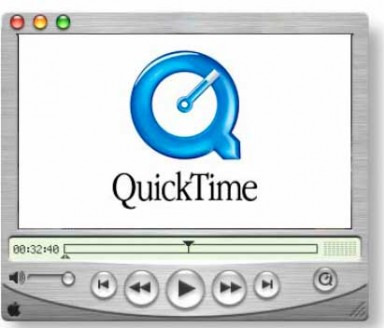#quicktime
Explore tagged Tumblr posts
Text
Big thanks to everyone who shared and followed this bot during this year's Halloween event. This bot will start posting again in a few days.
In the meantime, here's a compilation of every video posted during October (plus timestamps in the comments).
youtube
Also, here's a compilation of the videos posted during Pride Month.
youtube
Note that YouTube doesn't let me post some timestamps for whatever reason. I'll keep trying to find a workaround, but if anyone knows a fix for this or a better way to share a long comment filled with timestamps, let me know.
#bot#internet archive#wayback machine#old internet#retro internet#90s internet#2000s internet#old web#retro web#90s web#2000s web#geocities#angelfire#flash#shockwave#java#vrml#midi#realaudio#quicktime#Youtube
15 notes
·
View notes
Text
12. Januar 2024
Sprachnachricht per Mail
Ich habe bei Ebay mehrere alte Stoffscheren gekauft, weil ich seit ein paar Jahren versuche, nur noch Verbrauchsmaterial neu zu kaufen. Außerdem besitze ich durch Zufall eine große alte geschmiedete Schere, die ich sehr gern benutze. Der Neffe interessiert sich für Nähen, und mich selbst nervt es auch, in Schottland Stoff mit einer dafür sehr wenig geeigneten Billigschere mehr in Stücke zu quetschen als zu schneiden. Alte Stoffscheren sind ziemlich billig bei Ebay, ich mag solide Werkzeuge und ich denke, sie werden mit etwas Zuwendung leicht noch mal hundert Jahre halten.
Zuerst dachte ich "kann man vielleicht auseinanderschrauben und selber schleifen", dann (nach einem erfolglosen Zerlegungsversuch) "bei meiner Mutter ist einmal im Monat ein Messerschleifer auf dem Markt" und schließlich nach YouTube-Konsultation "Oh, es ist wohl doch komplizierter, als ich dachte", Stichwort Hohlschliff.
Ich maile einem Spezialisten, dessen Scherenschleifvideo ich sehr überzeugend finde, und frage, ob ich ihm drei Scheren schicken darf.
Seine Antwortmail enthält nur die Anrede und eine angehängte Datei namens Video.MOV. Es ist eine Audioaufnahme, in der er mir erklärt, wie ich die Scheren verschicken soll und mit welchen Kosten zu rechnen ist. Ich finde diesen Antwortweg erst mal absurd. Weil das bei Quicktime-Audiodateien so ist, oder vielleicht weil die Datei wirklich ein Video ist, gucke ich dabei auf einen schwarzen Handybildschirm, was sich so anfühlt, als würde der Schleifspezialist im Dunkeln mit mir reden, oder im Dunkeln eine Audioaufnahme machen. Seine Stimme ist freundlich und angenehm, er erzählt langsam vor sich hin, und nach wenigen Sekunden bin ich mit allem einverstanden. Es ist ein bisschen wie Telefonieren ohne die anstrengenden Aspekte. Sprachnachrichten per Mail also, kann man wohl machen.
(Kathrin Passig)
10 notes
·
View notes
Text
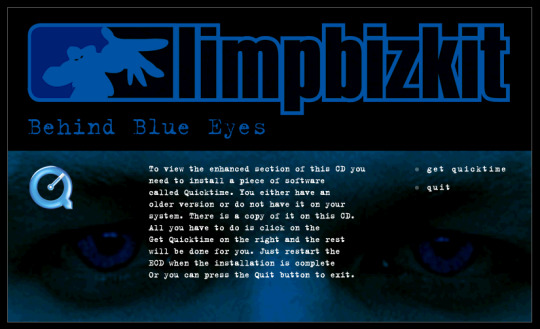
17 notes
·
View notes
Text
Come as we explore strange new video codecs 🔍🖖🎥
Our last few experiments with playing video+audio on the ESP32-S3 involved converting an MP4 to MJpeg + MP3, where MJpeg is just a bunch of jpegs glued together in a file, and MP3 is what you expect. This works, but we maxed out at 10 or 12 fps on a 480x480 display. You must manage two files, and the FPS must be hardcoded. With this demo https://github.com/moononournation/aviPlayer we are using avi files with Cinepak https://en.wikipedia.org/wiki/Cinepak and MP3 encoding - a big throwback to when we played quicktime clips on our Centris 650. The decoding speed is much better, and 30 FPS is easily handled, so the tearing is not as visible. The decoder keeps up with the SD card file, so you can use long files. This makes the board a good option for props and projects where you want to play ~480p video clips with near-instant startup and want to avoid the complexity of running Linux on a Raspberry Pi + monitor + audio amp. The only downside right now is the ffmpeg cinepak encoder is reaaaaallly slooooow.
#adafruit#startrek#voyager#startrekday#espressif#esp32#espfriends#display#videocodecs#esp32s3#mjpeg#aviplayer#cinepak#retrotech#videoplayback#quicktime#decoder#techinnovation
11 notes
·
View notes
Text




OUT with the "Live Laugh Love" crud. IN with the subtle household Rick Roll.
Available from the SpoonLagoon Etsy (click click boom right here).
You know the rules and so do I -- Follow for more alternatives to the treasure you find in charity shops/ thrift stores.
#rickroll#rickastley#livelaughlove#etsy#etsyshop#etsyseller#classicinternet#internethistorian#quicktime#realplayer#kazaa#limewire#napster#chainemail#chainmail#ytmnd#ytp#youtubepoop#nevergonnagiveyouup#werenostrangerstolove#80smusic#housewarminggift#rick roll#rick astley#never gonna give you up#live laugh love#live laugh lesbian#live laugh lobotomy#impulse buy
4 notes
·
View notes
Text
🎥 How to Play MKV Files on Mac: 3 Effortless Methods You Need to Know!

✨ Struggling with MKV playback on your Mac? You're not alone! Macs don’t natively support MKV files, but here’s the good news: you can fix it quickly with these 3 easy methods! 🖥️
💡 Method 1: Use a Dedicated MKV Player 🚀 Our Top Picks: 1️⃣ VLC Media Player – Free, reliable, and supports almost every format. 2️⃣ Elmedia Player – Sleek design with AirPlay features. 3️⃣ IINA Player – Made for macOS with modern vibes.
👉 Pro Tip: Drag and drop your MKV file into any of these players for instant playback!
💡 Method 2: Convert MKV to Mac-Friendly Formats 🍏 Convert MKV to MP4 or MOV using tools like: ⚙️ HandBrake – Free and beginner-friendly. ⚙️ Any Video Converter – Fast with high-quality output. ⚙️ CloudConvert – No downloads needed, works right in your browser!
💡 Method 3: Enhance QuickTime Player with Plugins 🌟 Install codec plugins like Perian to expand QuickTime’s compatibility. ⚠️ Heads up: Perian may not work on macOS Catalina or newer versions.
🔑 Why Choose These Methods? MKV files are awesome for their flexibility, but QuickTime isn’t built to handle them. With these methods, you can easily: ✅ Play your videos without interruption. ✅ Avoid complicated setups. ✅ Enhance your Mac’s playback experience.
🌟 Bonus Tips for Smooth Playback:
Keep your media player updated! 🛠️
Optimize Mac performance by closing unnecessary apps. ⚡
Check your MKV file for corruption—it might not be your player’s fault! 📂
💬 Which method works best for you? Share your experience in the comments or reblog this post to help others struggling with MKV playback!
0 notes
Text
Un día como hoy (7 de diciembre) en la computación
El 7 de diciembre de 1994 Apple demanda a San Francisco Canyon Company (SFCC) alegando que robaron el código de QuickTime para ayudar a Intel y a Microsoft ha desarrollar un formato similar para PC, mientras se le brindo a SFCC para portarlo a Windows en 1992.
La tecnología de video de Microsoft no era tan avanzada como la de QuickTime, incluso que salió hasta un año después.
En 1993 Intel contrato a SFCC para que les ayudará a optimizar su propia tecnología de video ya que se sabía por medios especializados que Apple los había contratado.
En 1993 Intel y Microsoft se unieron para lograr una tecnología mejorada de video para Windows, lo que llevó a una versión mejorada y coincidió con la calidad de QuickTime.
Apple descubrió que el código brindado a SFCC estaba presente en la de Intel-Microsoft en la de Video for Windows.
Apple demandó a SFCC en 1994 y al año siguiente amplió la demanda al incluir a Intel y Microsoft, que mencionaron que SFCC les ayudó a robar el código de QuickTime, ante la demanda, Gates amenzazó que cancelarían el Office for Mac.
Esto viene a la postre del trato ya mencionado anteriormente entre Jobs, que había regresado a Apple y Bill Gates que ayudó a financiar a Apple, puesto que éste último había mostrado a Gates el altero de demandas preparadas contra Microsoft que equivalían a miles de millones de usd.
Hoy se sabe que este acuerdo ayudó a financiar a Apple el suficiente tiempo para transformarse con el nuevo milenio, y el resto es historia





#retrocomputingmx #apple #QuickTime #sueing #Microsoft #intel
0 notes
Text
How To Stop Screen Recording On Mac? 5 Ways (2024)
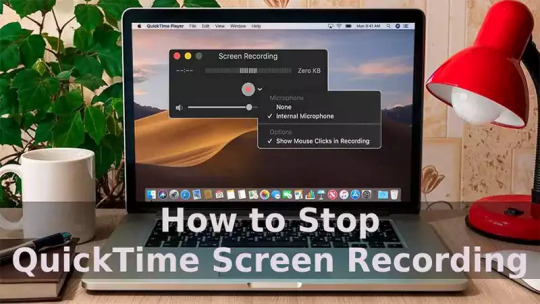
How to Stop Screen Recording on Mac? 5 Different Methods
📖To read more visit here🌐🔗: https://onewebinc.com/how-to-stop-screen-recording-on-mac/
#mactips#screenrecording#quicktime#macos#techtutorial#applesupport#productivityhacks#screencapture#techsavvy#macusers
0 notes
Text
I Pick Sides in the War between the Phone Team and IT
I am going to dial back a couple decades to start this post, just to setup the next two posts I have in mind. This was originally going to be the first of those two posts. But then in a low key Tristram Shandy-esque move, and he might be the patron saint of my writing style, I found that I had rolled past the 2,000 word mark and hadn’t even gotten to the birth of the idea I planned to write…

View On WordPress
#Edify#Enterprise Software#Information Technology#IVR#Koala#QuickTime#SuperMac#Telephone#Telephone Tales
0 notes
Text
Want to find an older post?
Here's a playlist with every video posted by the bot.
There's a pinned comment with timestamps under each compilation.
Note that the 📀 and 🔊 emojis were only added in April 2023.
#bot#internet archive#wayback machine#old internet#retro internet#90s internet#2000s internet#old web#retro web#90s web#2000s web#geocities#angelfire#flash#shockwave#java#vrml#midi#realaudio#quicktime
1 note
·
View note