#MacTips
Explore tagged Tumblr posts
Text
How to Stop Apple Music from Automatically Playing
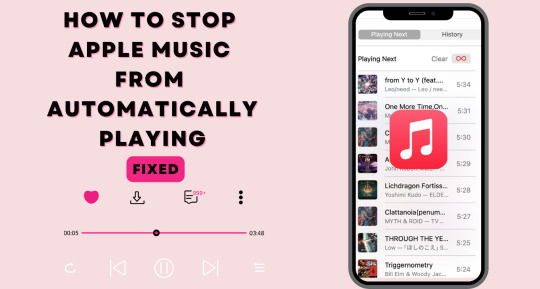
Apple Music starting on its own? You're not alone. Here are a few things that might help: – Turn off the Autoplay feature in the Music app – Disable Handoff on iPhone or Mac – Disconnect Bluetooth or CarPlay auto-launch – Use a sleep timer to stop music after a set time
🎧 Bonus tip: If you want full control and prefer to play your Apple Music offline without relying on the app, tools like Sidify Apple Music Converter can help you back up your music library for personal use.
0 notes
Text
#MacSplitScreen#SplitViewMac#MacMultitasking#MacTips#ProductivityHacks#MacOSGuide#ReHiskBlog#TechTutorial#MacBookTips#MacOSFeatures
0 notes
Text
🎥 How to Play MKV Files on Mac: 3 Effortless Methods You Need to Know!

✨ Struggling with MKV playback on your Mac? You're not alone! Macs don’t natively support MKV files, but here’s the good news: you can fix it quickly with these 3 easy methods! 🖥️
💡 Method 1: Use a Dedicated MKV Player 🚀 Our Top Picks: 1️⃣ VLC Media Player – Free, reliable, and supports almost every format. 2️⃣ Elmedia Player – Sleek design with AirPlay features. 3️⃣ IINA Player – Made for macOS with modern vibes.
👉 Pro Tip: Drag and drop your MKV file into any of these players for instant playback!
💡 Method 2: Convert MKV to Mac-Friendly Formats 🍏 Convert MKV to MP4 or MOV using tools like: ⚙️ HandBrake – Free and beginner-friendly. ⚙️ Any Video Converter – Fast with high-quality output. ⚙️ CloudConvert – No downloads needed, works right in your browser!
💡 Method 3: Enhance QuickTime Player with Plugins 🌟 Install codec plugins like Perian to expand QuickTime’s compatibility. ⚠️ Heads up: Perian may not work on macOS Catalina or newer versions.
🔑 Why Choose These Methods? MKV files are awesome for their flexibility, but QuickTime isn’t built to handle them. With these methods, you can easily: ✅ Play your videos without interruption. ✅ Avoid complicated setups. ✅ Enhance your Mac’s playback experience.
🌟 Bonus Tips for Smooth Playback:
Keep your media player updated! 🛠️
Optimize Mac performance by closing unnecessary apps. ⚡
Check your MKV file for corruption—it might not be your player’s fault! 📂
💬 Which method works best for you? Share your experience in the comments or reblog this post to help others struggling with MKV playback!
0 notes
Text
Picture-in-Picture on Mac
If there’s one Mac feature I’m glad to have discovered, it’s the incredibly handy Picture-in-Picture (PiP) mode. Not sure if it’s on Windows, but for Mac users, it’s an absolute gem. The idea is simple yet brilliant: PiP lets you pop out a video from your browser or streaming app into a small, resizable window that floats on top of everything else you’re doing. It’s surprisingly freeing to keep up with a video on the go while working on something else—like right now, I’m blogging with a favourite show in the corner of my screen.
Here’s the beauty of PiP: it lets you stay on top of what you’re watching without interrupting your workflow. Need to answer emails, write, or even just browse online? No problem. You’re not tethered to one screen or one window. You’re multitasking but without sacrificing the immersive element of whatever you’re watching, which is often the trade-off with background apps or audio-only modes.
And it's not just for entertainment either! PiP can be a serious productivity booster. You can follow along with tutorials, video meetings, or news updates while working on another window. In fact, PiP makes it so easy that I sometimes even forget it’s there until the scene I’ve been waiting for comes up or someone in the video says something worth noting. It’s proof that sometimes it’s the small, unassuming features that make the biggest difference in our daily workflows.
So yes, Picture-in-Picture on Mac is one of those little treasures that makes multitasking feel more natural. And while I can't say if it’s as polished on other operating systems, on Mac, it's an invaluable feature for anyone who wants to keep working while enjoying the show.
#MacTips#PictureInPicture#PiPFeature#MacOS#Multitasking#ProductivityHacks#AppleFeatures#MacLife#MacUsers#BloggingTips#TechTools#StreamingOnMac#EfficientWorkflows#WorkSmart#VideoOnTheGo#DigitalLife#MacTricks#TechEssentials#TechSavvy#MacLovers#new blog#today on tumblr
0 notes
Text
How To Stop Screen Recording On Mac? 5 Ways (2024)
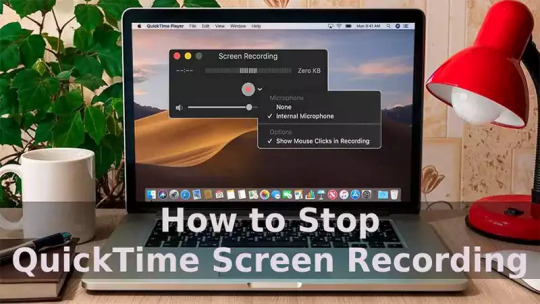
How to Stop Screen Recording on Mac? 5 Different Methods
📖To read more visit here🌐🔗: https://onewebinc.com/how-to-stop-screen-recording-on-mac/
#mactips#screenrecording#quicktime#macos#techtutorial#applesupport#productivityhacks#screencapture#techsavvy#macusers
0 notes
Text
How to Connect an A1407 Display to a MacBook Pro (15-inch, 2016)
youtube
#AppleThunderboltDisplay#MacBookPro#A1407#TechTips#AppleAdapter#USBCTips#DisplayConnection#MacTips#Thunderbolt3#Thunderbolt2#MacSetup#AppleAccessories#DisplaySetup#MacLife#Youtube
1 note
·
View note
Video
youtube
Mac Studio Tip. #shorts #appletips #mactips 💻🎥🔧 https://applevideos.co.uk/mac-studio/mac-studio-tip-shorts-appletips-mactips
0 notes
Text
youtube
Watch: How to add 2TB NVMe SSD Thunderbolt 4 storage to your Apple Silicon Mac. Quest to Build a Fast Thunderbolt 4 External Enclosure For Your Apple Silicon Mac Studio M1 Max / M1 Ultra, Mac mini M1, iMac M1, MacBook Air M1 / M2, Apple Silicon Chip Mac Computers.
1 note
·
View note
Text
Convert video files on Mac without losing quality
How to Convert Video Files on Mac Without Losing Quality Converting video files on your Mac can seem daunting, especially when you’re concerned about maintaining quality. Fortunately, there are several effective methods and tools that allow you to convert videos without compromising their integrity. In this guide, we’ll walk you through the steps to achieve high-quality video conversion…

View On WordPress
#ContentCreativity#DigitalMedia#HandBrake#HighQualityVideos#MacOS#Movavi#TechTips#VideoConversion#VideoConversion - MacTips - ConvertMP4toMOV - VideoConverterApps#VideoQuality#VLC#artificial intelligence#business#content-creation#photography#software#start-up#technology
0 notes
Video
youtube
Top MacBook & macOS Shortcuts for Text Editing and Keynote Presentations...
#youtube#MacBookShortcuts macOSShortcuts TextEditingTips KeynoteTips MacProductivity MacTips KeyboardShortcuts MacLife AppleShortcuts KeynoteHacks Pr
0 notes
Text
Cách tải và sử dụng CleanMyMac miễn phí cho Mac 2025
Cách tải và sử dụng CleanMyMac miễn phí cho Mac 2025 #CleanMyMac #MacTips #DọnDẹpMac #GiảiPhóngDungLượng Khi sử dụng Mac trong thời gian dài, bạn sẽ nhận thấy dung lượng lưu trữ khả dụng của máy ngày càng giảm mà không rõ nguyên nhân. Theo kinh nghiệm cá nhân, tôi nhận thấy nguyên nhân chính thường đến từ các ứng dụng được cài thêm, các file nặng bị lãng quên, và bộ nhớ cache ngày càng phình to.…

View On WordPress
0 notes
Video
instagram
FOUNDATION TIPS/TRICKS For a flawless foundation application I follow the following steps and tricks. This has never failed me and I hope it helps you as well. 💧 Always start with a clean base /Canvas. 💧 Don’t skip HYDRATION/MOISTURIZER 💧 My dear, take your time to properly PRIME. Choose the right primer for your Skin type and the outcome you want to achieve (goals). 💧 STIPPLE/DAB on your foundation. Please DO NOT RUB ( it is not a moisturizer). 💧 SET IT & FORGET IT. Please don’t apply foundation without setting it in place. It is IMPORTANT. Nobody wants to see that the foundation has travelled from Lagos to Joburg. It’s not beautiful to look at. #tipsandtricks #mactips #MACCREATOR #MACCREATOREMEA #macnigera #MACCREATORSSA #macprep+prime24hourextendeyebase #macstuidofixfluid #macstudiofixpowder #macsmalleyeshadow #maceyebrowstyler #macpowderkiss #macnigeria #maclocalmarket #macfixplus #maclovescolour #macinextremedimension #mackajalcrayon #macgigaeyes #macartistchallengeafrica #essenza_ng #mactrends #makeupartcosmetics_canada #macstyle #macfoundation https://www.instagram.com/p/CQgwb-MHHht/?utm_medium=tumblr
#tipsandtricks#mactips#maccreator#maccreatoremea#macnigera#maccreatorssa#macprep#macstuidofixfluid#macstudiofixpowder#macsmalleyeshadow#maceyebrowstyler#macpowderkiss#macnigeria#maclocalmarket#macfixplus#maclovescolour#macinextremedimension#mackajalcrayon#macgigaeyes#macartistchallengeafrica#essenza_ng#mactrends#makeupartcosmetics_canada#macstyle#macfoundation
0 notes
Photo
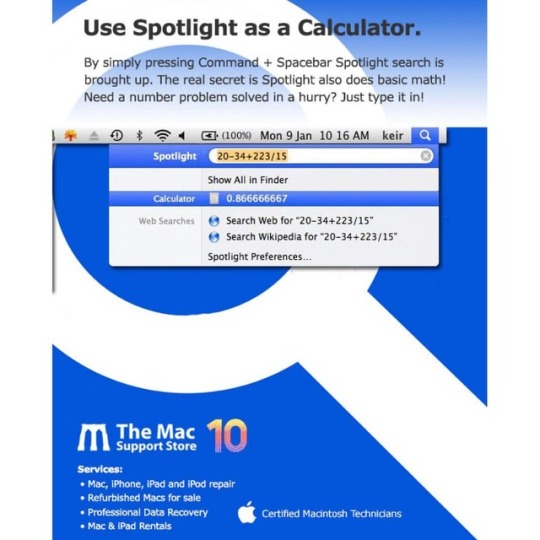
👍🏻Another groovy Mac 💻 tip for you! #macstorebrooklyn #brooklyn #apple #macintosh #macrepair #applecomputer #macosx #applerepair #rebuiltmac #macbookrepair #macos #imacrepair #refurbishedmac #applefanboy #gowanus #applefangirl #technology #macintoshmonday #nyc #parkslope #macrepairnyc #spotlight #mactips (at The Mac Support Store)
#technology#nyc#macosx#applecomputer#macintosh#refurbishedmac#gowanus#spotlight#mactips#macrepair#applerepair#applefangirl#brooklyn#macintoshmonday#parkslope#applefanboy#rebuiltmac#macrepairnyc#imacrepair#macstorebrooklyn#macos#apple#macbookrepair
2 notes
·
View notes
Video
instagram
WATCH NOW at youtube.com/vtudio
https://youtu.be/-AZIzMqkepc
Source: https://instagram.com/p/BY8TGX1HskU/
#parallels#parallels13#windows#mac#windows10#windowsgaming#fifa#arkhamcity#bootcamp#linux#ubuntu#virtualmachine#vm#mactips#apple#parallelsdesktop#parallelsformac#parallelwindows#parallelapp#paralleldesktopmac#macparallel#parallels9#windowsparallelformac#windowsgamesonmac#macbook#macbookpro#bestmacapps#bestmacgames#macgames
0 notes
Photo

BEST MAC TIPS TO FOLLOW
Your mac offers many clever components and as a result has developed a large fan base. The most recent mac software system update, MacOS Mojave, introduced many new options all mac users will appreciate. From Dark Mode to managing files, Apple laptops and computers are better-known for creating life easier.
0 notes
Video
youtube
How to View File and Folder Sizes on your Mac 💻 📁 📦 https://applevideos.co.uk/mac-studio/how-to-view-file-and-folder-sizes-on-your-mac
0 notes