#react js cross-browser compatibility
Explore tagged Tumblr posts
Text
React JS simplifies cross-browser compatibility by providing a consistent framework that abstracts browser-specific quirks. Its reusable components ensure uniform behavior across various platforms, while built-in tools like Babel transpile modern JavaScript for older browsers. This streamlines development, reducing the time and effort needed to address compatibility issues.
#react js development best practices#react js cross-browser compatibility#benefits of react js for cross-browser compatibility
1 note
·
View note
Text
Exploring the Powerhouse: 30 Must-Know JavaScript Libraries and Frameworks for Web Development
React.js: A declarative, efficient, and flexible JavaScript library for building user interfaces.
Angular.js (Angular): A web application framework maintained by Google, used for building dynamic, single-page web applications.
Vue.js: A progressive JavaScript framework for building user interfaces. It is incrementally adaptable and can be integrated into other projects.
Node.js: A JavaScript runtime built on Chrome's V8 JavaScript engine that enables server-side JavaScript development.
Express.js: A web application framework for Node.js that simplifies the process of building web applications.
jQuery: A fast, small, and feature-rich JavaScript library that simplifies HTML document traversal and manipulation, event handling, and animation.
D3.js: A powerful library for creating data visualizations using HTML, SVG, and CSS.
Three.js: A cross-browser JavaScript library and application programming interface (API) used to create and display animated 3D computer graphics in a web browser.
Redux: A predictable state container for JavaScript apps, often used with React for managing the state of the application.
Next.js: A React framework for building server-side rendered and statically generated web applications.
Svelte: A radical new approach to building user interfaces. It shifts the work from the browser to the build step, resulting in smaller, faster applications.
Electron: A framework for building cross-platform desktop applications using web technologies such as HTML, CSS, and JavaScript.
RxJS: A library for reactive programming using Observables, making it easier to compose asynchronous or callback-based code.
Webpack: A module bundler for JavaScript applications. It takes modules with dependencies and generates static assets representing those modules.
Babel: A JavaScript compiler that allows developers to use the latest ECMAScript features by transforming them into browser-compatible JavaScript.
Jest: A JavaScript testing framework designed to ensure the correctness of your code.
Mocha: A feature-rich JavaScript test framework running on Node.js and in the browser.
Chai: A BDD/TDD assertion library for Node.js and the browser that can be paired with any testing framework.
Lodash: A modern JavaScript utility library delivering modularity, performance, and extras.
Socket.io: A library that enables real-time, bidirectional, and event-based communication between web clients and servers.
GraphQL: A query language for APIs and a runtime for executing those queries with your existing data.
Axios: A promise-based HTTP client for the browser and Node.js, making it easy to send asynchronous HTTP requests.
Jasmine: A behavior-driven development framework for testing JavaScript code.
Meteor.js: A full-stack JavaScript platform for developing modern web and mobile applications.
Gatsby.js: A modern website framework that builds performance into every website by leveraging the latest web technologies.
Chart.js: A simple yet flexible JavaScript charting library for designers and developers.
Ember.js: A JavaScript framework for building web applications, with a focus on productivity and convention over configuration.
Nuxt.js: A framework for creating Vue.js applications with server-side rendering and routing.
Grunt: A JavaScript task runner that automates common tasks in the development process.
Sass (Syntactically Awesome Stylesheets): A CSS preprocessor that helps you write maintainable, scalable, and modular styles.
Remember to check each library or framework's documentation and community support for the latest information and updates.
4 notes
·
View notes
Text
The Future of Front-End Development: Technologies, Trends, and Services in 2025
Front-end development plays a crucial role in how users interact with websites and applications. The user experience (UX), speed, and responsiveness of a website all depend on how well the front end is developed. As technology evolves, businesses need to stay ahead by adopting modern front end development technologies and ensuring seamless experiences across devices.
With growing competition in the digital space, companies are also investing in front end development services to create high-performing, visually appealing, and user-friendly applications. This article explores the latest technologies, trends, and services shaping the future of front-end development.
1. What is Front-End Development?
Front-end development focuses on the visual and interactive aspects of a website or web application. It includes everything a user sees and interacts with, such as navigation menus, buttons, animations, and layout structures.
Key Responsibilities of Front-End Developers:
Writing clean, efficient, and responsive code.
Ensuring seamless cross-browser compatibility.
Optimizing websites for faster load times and better performance.
Creating accessible and user-friendly interfaces.
Integrating with backend APIs for smooth data retrieval.
To build fast and engaging user interfaces, developers rely on modern front end development technologies that simplify coding, enhance performance, and improve scalability.
2. Latest Front-End Development Technologies in 2025
With new frameworks, libraries, and tools emerging, front-end development is continuously evolving. Here are some of the best technologies shaping the front end in 2025.
A) Front-End Programming Languages
1. JavaScript (JS)
JavaScript remains the dominant language for front-end development, powering interactive and dynamic web applications. With the rise of frameworks like React, Vue, and Angular, JavaScript continues to be at the core of modern web development.
2. TypeScript
TypeScript, a strongly-typed superset of JavaScript, is becoming increasingly popular due to its ability to reduce errors and improve code maintainability. More developers are adopting TypeScript for large-scale applications.
3. WebAssembly (WASM)
WebAssembly allows developers to run high-performance applications in web browsers using languages like C++ and Rust. It is revolutionizing front-end development by enabling faster execution of complex applications.
B) Best Front-End Frameworks and Libraries
4. React.js
Developed by Meta, React remains one of the most widely used front-end libraries. Its component-based architecture, virtual DOM, and support for server-side rendering (SSR) make it ideal for building fast and scalable web applications.
5. Vue.js
Vue is a lightweight yet powerful framework known for its ease of use and flexibility. With Vue 4 expected to launch soon, its improvements in performance and modularity make it a great choice for progressive web applications (PWAs).
6. Angular
Maintained by Google, Angular is a feature-rich front-end framework best suited for enterprise-grade applications. It offers built-in solutions for routing, form validation, and dependency injection, making it ideal for complex projects.
7. Svelte
Svelte is gaining popularity due to its lightweight approach — it compiles components at build time, eliminating the need for a virtual DOM and resulting in faster execution and reduced file sizes.
C) UI/UX and Styling Technologies
8. Tailwind CSS
Tailwind CSS is a utility-first CSS framework that simplifies custom styling. It allows developers to build beautiful interfaces without writing large CSS files, making it a preferred choice for modern UI development.
9. Material UI (MUI)
Based on Google’s Material Design, MUI provides a collection of pre-built, customizable components that improve the speed and consistency of UI development.
10. CSS Grid and Flexbox
These layout techniques offer powerful tools for designing responsive web pages, allowing developers to create dynamic and adaptive designs with minimal effort.
3. Front-End Development Services: What Businesses Need
Building a successful digital product requires more than just coding. Companies offering front end development services help businesses create user-friendly interfaces, optimize performance, and ensure compatibility across devices. The services are explained in detail below -
UI/UX Design and Development
A well-structured user interface (UI) and user experience (UX) ensure smooth navigation and engagement. Front-end developers work closely with designers to implement:
Intuitive layouts for easy navigation.
Accessibility improvements for all users.
Mobile-first designs for seamless performance across devices.
Progressive Web App (PWA) Development
PWAs provide an app-like experience on web browsers. They load faster, work offline, and improve engagement. Businesses investing in PWA development benefit from:
Better mobile performance without requiring an app download.
Improved search engine visibility.
Increased user retention due to smooth interactivity.
Single Page Application (SPA) Development
SPAs dynamically update content without reloading the page, making them faster and more responsive. React, Vue, and Angular are commonly used for building SPAs.
Cross-Browser and Device Compatibility Testing
Ensuring a website functions smoothly across all browsers and devices is crucial. Developers optimize front-end code to prevent issues related to:
Browser inconsistencies (Chrome, Firefox, Safari, Edge).
Mobile responsiveness across various screen sizes.
Performance Optimization
A slow-loading website leads to poor user experience and lower rankings on search engines. Front-end developers focus on:
Reducing page load times by optimizing images and scripts.
Implementing lazy loading for improved speed.
Minimizing HTTP requests and using content delivery networks (CDNs).
4. Future Trends in Front-End Development
With technology advancing rapidly, front-end development is embracing new innovations. Here are some trends shaping the future:
Artificial Intelligence (AI) in UI/UX
AI is being integrated into front-end development for personalized user experiences, automated testing, and smart UI components.
Voice-Activated Interfaces
More websites are incorporating voice navigation, allowing users to interact hands-free.
Augmented Reality (AR) and Virtual Reality (VR)
AR/VR-based front-end development is growing in e-commerce, real estate, and education, offering immersive experiences.
No-Code and Low-Code Development
Platforms like Webflow and Bubble enable faster front-end development without extensive coding knowledge.
Front-end development is evolving rapidly, with new technologies and services transforming how businesses build digital experiences. Choosing the right front end development technologies ensures websites and applications remain fast, responsive, and engaging.
Businesses investing in front end development services gain access to expert developers, optimized UI/UX design, and scalable digital solutions that improve customer satisfaction. As we move into 2025, staying ahead with the latest tools, frameworks, and trends will be key to creating successful web applications. Whether you’re a startup or an enterprise, prioritizing front-end development will set your business apart in an increasingly digital world.
0 notes
Text
Crown Hill IT Solutions: Best 6 Weeks Industrial Training in Front-End Development
Both individuals and businesses depend significantly on web applications and websites to establish their presence in the rapidly changing digital world. Thus, the demand for skilled front-end developers has grown exponentially. One of the leading IT firms, Crown Hill IT Solutions, offers a comprehensive six-week industry training course in front-end development to cater to this growing demand.
Creating visually appealing and engaging components of a website or online application that end users may utilize directly is the primary objective of front-end development. Front-end development relies on foundational technologies like JavaScript for interactivity, CSS for style, and HTML for structure. libraries and frameworks like Vue, Angular, and React. These days, JS is also utilized in front-end programming to produce dynamic, responsive, and effective user interfaces.
Why Choose Crown Hill IT Solutions for Front-End Development Training?
Crown Hill IT Solutions is a well-established IT training and development company renowned for its expertise in delivering superior industrial training programs. Our 6 Weeks Industrial Training in front-end development is thoughtfully created to give professionals and students practical experience, enabling them to create dynamic and interactive websites.
Key Features of Our Industrial Training Program:
✅ Curriculum Relevant to Industry: Students will stay ahead of the curve in the field thanks to the training's coverage of the newest front-end development frameworks and technologies.
✅ Exposure to Real-World Applications: The curriculum places an extreme value on practical projects that assist students in applying what they have learned.
✅ Skilled Instructors: Our instructors have years of web development experience and are highly talented professionals.
✅ Live Projects: Participants can experience real-world challenges by working on realistic projects.
✅ Certification: Students who successfully finish the course are awarded a certification accepted by the industry, enhancing their resumes.
Best Front-End Development IT Industrial Training
Developing a website's interactive and visual elements is the responsibility of front-end development, a crucial aspect of web development. We at Crown Hill IT Solutions are dedicated to providing practical instruction and highly sought-after technological know-how. The following essential front-end technologies are covered in our training program:
✔ HTML5 & CSS3: Web page structure and styling.
✔ JavaScript & jQuery: Adding interactivity and dynamic effects to websites.
✔ Bootstrap & Tailwind CSS: Responsive and mobile-first designs.
✔ React.js & Angular: Developing modern single-page applications (SPAs).
✔ Version Control (Git & GitHub): Mastering collaborative development and version management.
✔ Web Performance Optimization: Optimizing website speed and user experience.
✔ Cross-Browser Compatibility & Testing: Achieving smooth working across various browsers and devices.
Why Industrial Training is Important?
Industrial training is an essential part of the process of getting students ready for real-life challenges in the real world. It helps to:
Close the gap between industry requirements and theoretical learning.
Gain hands-on experience on real-time projects.
Improving problem-solving and critical thinking skills.

Start Your Journey with Crown Hill IT Solutions Today!
If you are interested in web development and wish to establish a fulfilling career in front-end development, then Crown Hill IT Solutions is the ideal destination for you. Avail our Best Front-end development IT Industrial Training courses to acquire the skills necessary to succeed in the IT sector.
Register today and kick-start your journey to becoming a skilled front-end developer.
For more details, call us at:
📧 E-mail: [email protected]
📞 Call: +91-9569669666
#6 Weeks Industrial Training in front-end development#Best Front end development IT Industrial Training#Full Stack Front end development IT Industrial Training
0 notes
Text
JavaScript 1 🧬 JavaScript Introduction
New Post has been published on https://tuts.kandz.me/javascript-1-%f0%9f%a7%ac-javascript-introduction/
JavaScript 1 🧬 JavaScript Introduction

youtube
a - JavaScript Introduction JavaScript is a versatile interpreted programming language. It was primarily used to add interactivity and dynamic behavior to web pages It runs on web browsers as well as on servers using Node.js You can also create desktop applications using Electron Using React Native, Ionic and other frameworks and libraries you can create mobile application for Android and iOS JS is one of the core technologies of the World Wide Web along with HTML and CSS JS originally designed by Brendan Eich at Netscape in 1995 b - Javascipt Key Features Interactivity → JS allows developers to create interactive web pages that change on user actions Client-Side execution → Running on the client-side(web browsers), reduces the server load Rich Web Applications → It supports complex applications through frameworks (React, Angular, and Vue.js) building single-page applications (SPAs) Cross-Platform Compatibility → While primarily used on browsers, JavaScript can also run in other environments such as Node.js for server-side programming, IoT devices, and more. Event-Driven Programming → JavaScript uses an event-driven model to respond to events triggered by the user or browser actions like mouse clicks, key presses, etc. Rich API → It provides a vast array of built-in functions (APIs) for tasks ranging from manipulating images and videos in real time to accessing hardware features directly through browsers. Dynamic Typing → JavaScript is dynamically typed, which means that variable types are not defined until the code is run and can change during execution. Popularity → It's widely used due to its simplicity and flexibility, making it a cornerstone for both front-end (client-side) and back-end development (using Node.js). c - JavaScript Versions 1/2 ES1 → ECMAScript 1 → 1997 → First release ES2 → ECMAScript 2 → 1998 → Minor changes ES3 → ECMAScript 3 → 1999 → regular expressions, do-while, switch, try/catch ES4 → ECMAScript 4 → Never Released. ES5 → ECMAScript 5 → 2009 → JavaScript strict mode, Multiline strings, String.trim(), Array methods, Object methods, Getters and setters, Trailing commas ES6 → ECMAScript 2015 → 2015 → let and const statements, Map and set objects, Arrow functions, For/of loop, Some array methods, Symbol, Classes, Promises, JavaScript Modules, New Number methods and properties, For/of loop, Spread operator ES7 → ECMAScript 2016 → 2016 → Exponential (**) operator, Array.includes() method ES8 → ECMAScript 2017 → 2017 → Async/await, Object.entries() method, Object.values() method, Object.getOwnPropertyDescriptor() method, string padding d - JavaScript Versions 2/2 ES9 → ECMAScript 2018 → 2018 → Rest object properties, JavaScript shared memory, Promise.finally() method, New features of the RegExp() object ES10 → ECMAScript 2019 → 2019 → String trim.start(), String trim.end(), Array.flat(), Revised Array.sort(), Revised JSON.stringify() / toString(), Object.fromEntries() method ES11 → ECMAScript 2020 → 2020 → Nullish Coalescing Operator (??), BigInt primitive data type ES12 → ECMAScript 2021 → 2021 → String.replaceAll() method, Promise.Any() method ES13 → ECMAScript 2022 → 2022 → static block inside the class, New class features, Top-level await ES14 → ECMAScript 2023 → 2023 → Array findLast() & findLastIndex(), Hashbang Grammer, Symbols as WeakMap keys
0 notes
Text
React Native vs React JS: Choosing the Right Technology for 2024
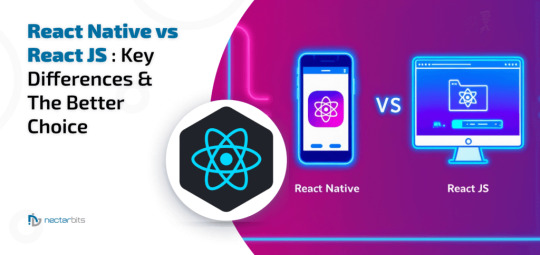
What is React JS?
React JS is a JavaScript library designed by Facebook for creating responsive and dynamic web interfaces. It employs a component-based architecture and a virtual DOM, making web applications fast and efficient.
Advantages:
SEO-Friendly: Its server-side rendering enhances search engine visibility.
Rich Ecosystem: Offers a vast array of libraries and tools.
Reusable Components: Ensures consistent and maintainable user interfaces.
Disadvantages:
Steeper learning curve for beginners.
Requires constant updates due to its rapid evolution.
What is React Native?
React Native is a framework from Facebook that enables the development of cross-platform mobile apps using JavaScript and React. Unlike hybrid apps, React Native directly translates components into native widgets, delivering near-native performance.
Advantages:
Cross-Platform Development: A single codebase supports both iOS and Android.
Hot Reloading: Instantly preview changes without recompiling the entire application.
Native Performance: Delivers performance akin to fully native apps.
Disadvantages:
Limited compatibility with some third-party libraries.
Struggles with performance in apps requiring heavy animations or computations.
When to Choose React JS
Web-Centric Projects: Ideal for web browsers and complex web interfaces.
SEO Needs: React JS excels in applications where search engine optimization is a priority.
When to Opt for React Native
Mobile Application Development: Tailored for mobile platforms like iOS and Android.
Cross-Platform Consistency: Unified codebases simplify maintenance.
Rapid Development: Features like hot reloading expedite the process.
Final Thoughts
Deciding between React JS and React Native depends on your project’s requirements. For web apps, React JS offers robust solutions. For mobile apps, React Native provides cross-platform flexibility.
For expert guidance tailored to your needs, visit Nectarbits to learn how our developers can bring your vision to life.
Read more : React Native vs React JS: Which One to Choose in 2025?
1 note
·
View note
Text

JavaScript Libraries You Should Know - Sohojware
JavaScript (JS) has become the backbone of interactive web development. It's the language that breathes life into those cool animations, dynamic content, and seamless user experiences you encounter online. But writing every single line of code from scratch to achieve these effects can be a daunting task. That's where JavaScript libraries come in - pre-written, reusable code blocks that act as your trusty companions in the world of web development.
Sohojware, a leading web development company, understands the importance of efficient development. This article will introduce you to some of the most popular JavaScript libraries and how they can empower your web projects.
Why Use JavaScript Libraries?
There are several compelling reasons to leverage JavaScript libraries in your development process:
Reduced Development Time: Libraries come with pre-built functionality, eliminating the need to write code from scratch. This translates to significant time savings, allowing you to focus on the core functionalities of your web application.
Improved Code Quality: JavaScript libraries are often rigorously tested and maintained by large communities of developers. This ensures high-quality code that is less prone to bugs and errors.
Enhanced Maintainability: Libraries promote code reusability, making your codebase cleaner and easier to maintain in the long run.
Cross-Browser Compatibility: JavaScript libraries are often designed to work across different web browsers, ensuring a consistent user experience.
Popular JavaScript Libraries to Consider
With a vast array of JavaScript libraries available, choosing the right ones can be overwhelming. Here's a look at some of the most popular options, categorized by their functionalities:
1. Front-End Development Libraries:
React A powerful library for building user interfaces. It's known for its component-based architecture and virtual DOM, making it efficient for creating complex and dynamic web applications. Sohojware's team of React experts can help you leverage this library to craft exceptional user experiences.
Vue.js: Another popular front-end library, Vue.js offers a balance between ease of use and flexibility. It's known for its progressive nature, allowing you to integrate it incrementally into your projects.
Angular: A comprehensive framework from Google, Angular provides a structured approach to building web applications. It enforces best practices and offers a wide range of built-in features.
2. Utility Libraries:
jQuery: This veteran library simplifies DOM manipulation, event handling, and AJAX interactions. While not the newest option, jQuery's vast adoption and plugin ecosystem make it a valuable asset for many projects.
Lodash: A utility library offering a rich collection of functions for common tasks like array manipulation, object manipulation, and functional programming. Lodash helps write cleaner and more concise code.
3. Data Visualization Libraries:
Chart.js: A lightweight library for creating various chart types like bar charts, line charts, and pie charts. It's easy to learn and integrate, making it a great choice for basic data visualization needs. Sohojware's developers can help you choose the right JavaScript library for your data visualization requirements and create impactful charts to enhance your web application.
D3.js: A powerful library for creating interactive and visually stunning data visualizations. D3.js offers a high degree of control and flexibility but comes with a steeper learning curve.
Choosing the Right JavaScript Library
The best JavaScript library for your project depends on your specific needs and preferences. Here are some factors to consider:
Project Requirements: Identify the functionalities you need in your web application. Different libraries cater to different purposes.
Team Expertise: Consider your team's familiarity with different libraries. Choosing a library your team is comfortable with can lead to faster development.
Community and Support: A larger community and extensive documentation can provide valuable assistance when encountering challenges.
FAQs:
Can I use multiple JavaScript libraries in a single project?
Yes, you can use multiple libraries in a project, as long as they don't conflict with each other. It's important to carefully manage dependencies to avoid issues.
Are JavaScript libraries essential for web development?
While not strictly essential, JavaScript libraries can significantly improve your development workflow and the quality of your web applications.
Does Sohojware offer development services using JavaScript libraries?
Absolutely! Sohojware's team of experienced developers is proficient in utilizing various JavaScript libraries to build modern and interactive web applications. Feel free to contact us to discuss your project requirements.
How can Sohojware help me choose the right JavaScript library for my project?
Sohojware's web development consultants can analyze your project goals and recommend suitable JavaScript libraries that align with your needs. Our team stays up-to-date on the latest trends and advancements in the JavaScript ecosystem, ensuring we can provide the best possible guidance for your project.
What are the benefits of working with Sohojware for my JavaScript development project?
Sohojware offers a team of highly skilled and experienced developers who are passionate about crafting exceptional web applications using cutting-edge technologies like JavaScript libraries. We take pride in our transparent communication, collaborative approach, and commitment to delivering high-quality results that meet your specific requirements. Partner with Sohojware to leverage the power of JavaScript libraries and bring your web application vision to life!
1 note
·
View note
Text
Understanding JavaScript is essential for all SDEs

Understanding JavaScript is essential for all SDEs
In the ever-evolving world of web development, JavaScript stands as a stalwart, playing a pivotal role in shaping the interactive and dynamic nature of websites. Whether you’re a seasoned developer or just dipping your toes into the world of coding, understanding JavaScript is essential. JavaScript, often abbreviated as JS, is one of the most ubiquitous and versatile programming languages in the world today. It is the backbone of web development, enabling developers to create interactive and dynamic web applications. In this blog post, we will dive into the fascinating world of JavaScript, exploring its history, features, and the many ways it is used in modern web development.
A Brief History
JavaScript was created by Brendan Eich while he was working at Netscape Communications Corporation in 1995. Initially named “Mocha” and later “LiveScript,” it was eventually renamed JavaScript as part of a strategic partnership with Sun Microsystems (now Oracle). Despite its name, JavaScript has very little to do with Java.
It was designed as a scripting language for the web, and its initial purpose was to add interactivity to web pages. Over the years, it has evolved significantly, becoming a powerful and versatile language.
Key Features of JavaScript
Highly Versatile:
JavaScript is a versatile language that can be used for both client-side and server-side development. This means you can build entire web applications using JavaScript, from the user interface to the server logic.
Dynamic Typing:
JavaScript is dynamically typed, which means there’s no requirement to explicitly declare the data type of a variable. This flexibility allows for rapid development but requires careful handling to avoid runtime errors.
Functions as First-Class Citizens:
Functions in JavaScript are treated as first-class citizens, which means they can be assigned to variables, passed as arguments to other functions, and returned as values from other functions. This functional programming feature is essential for modern JavaScript development.
Event-Driven:
JavaScript is inherently event-driven, making it perfect for creating responsive and interactive web applications. You can listen for events like clicks, keyboard inputs, and network responses and execute code in response to these events.
Cross-Platform Compatibility: JavaScript runs in browsers on all major platforms, making it a truly cross-platform language. Additionally, JavaScript can be used in mobile app development through frameworks like React Native and Flutter.
Building Blocks of JavaScript:
JavaScript consists of several fundamental components:
Variables and Data Types:
Learn how to declare variables and work with data types like numbers, strings, and arrays.
Control Structures:
Understand conditional statements (if, else) and loops (for, while) to control the flow of your code.
Functions:
Functions are blocks of reusable code. Mastering functions is key to organizing your code efficiently.
Objects and Classes:
Explore the concept of objects and classes, which allow you to create complex data structures and blueprints for objects.
DOM Manipulation:
Learn how to manipulate the Document Object Model (DOM) to interact with web pages dynamically.
The JavaScript Ecosystem
JavaScript’s ecosystem has grown immensely over the years, with a multitude of libraries and frameworks that simplify and accelerate development. Some of the most popular include:
React:
Developed by Facebook, React is a library for building user interfaces. It allows developers to create reusable UI components, making it easier to manage complex web applications.
Angular:
Developed by Google, Angular is a comprehensive framework that offers a wide range of tools for building web and mobile applications. It emphasizes modularity and dependency injection.
Vue.js:
Vue.js is a progressive JavaScript framework that is known for its simplicity and ease of integration with existing projects. It’s an excellent choice for developers who want a lightweight framework.
Node.js:
While not a front-end framework, Node.js is a runtime that allows you to run JavaScript on the server side. It has gained popularity for building scalable and efficient server applications.
JavaScript has come a long way since its inception in the mid-90s. Today, it powers the majority of websites and web applications and has expanded its reach to mobile and server-side development. Its versatility, dynamic nature, and vibrant ecosystem of libraries and frameworks make it a compelling choice for developers worldwide.
As technology continues to evolve, JavaScript will likely remain a crucial tool in the world of web development. So, whether you’re a seasoned developer or just starting your programming journey, JavaScript is a language worth mastering to unlock a world of creative possibilities in the digital realm.
0 notes
Text
🚀 Looking for the best web design services in Mohammadpur, Dhaka? Look no further! 🚀
🚀 Looking for the best web design services in Mohammadpur, Dhaka? Look no further! 🚀
Web Source IT Solution offers top-notch website design and development solutions tailored to meet your specific needs. Whether you're in Mohammadpur, Lalmatia, Sankar, Adabor, or Shyamoli, our team of expert web designers is here to elevate your online presence!
🌐 Why Choose Web Source IT Solution? 🌐
🔹 Front-End Development:
HTML/CSS: Create responsive, accessible web layouts using HTML5, CSS3, Flexbox, and CSS Grid.
JavaScript: Skilled in vanilla JS and frameworks like React, Angular, Vue.js. Expertise in building interactive UIs and managing state with Redux.
Responsive Design: Ensure mobile-friendly websites with Bootstrap and Tailwind CSS.
Cross-Browser Compatibility: Guarantee consistency across different browsers and platforms.
🔹 Back-End Development:
Languages: Proficient in Node.js, Python (Django, Flask), PHP (Laravel), Ruby on Rails.
APIs: Design and consume RESTful APIs and GraphQL.
Database Management: Expert in SQL (MySQL, PostgreSQL) and NoSQL (MongoDB). Proficient in database design, indexing, and optimization.
Security: Implement secure authentication with JWT, OAuth, and session-based methods.
🔹 Full-Stack Development:
MEAN/MERN Stack: Full-stack development with MongoDB, Express.js, Angular/React, and Node.js.
LAMP Stack: Develop web applications using Linux, Apache, MySQL, and PHP.
Testing & Debugging: Use Jest, Mocha, Selenium for testing. Skilled in debugging with browser developer tools and server-side logging.
🔹 DevOps and Deployment:
Version Control: Proficient with Git and GitHub/GitLab.
CI/CD: Set up CI/CD pipelines using Jenkins, CircleCI, GitHub Actions.
Cloud Services: Experienced with AWS, Google Cloud, Azure. Proficient with services like EC2, S3, Lambda, Firebase.
Containerization: Utilize Docker and Kubernetes.
🔹 UI/UX Design:
Design Tools: Proficient in Adobe XD, Figma, Sketch.
User Experience: Apply user-centered design principles and conduct usability testing.
🔹 Project Management and Collaboration:
Agile Methodologies: Experience with Scrum, Kanban. Use tools like Jira, Trello.
Team Collaboration: Strong communication for cross-functional teamwork.
🔹 Security Best Practices:
Secure Coding: Knowledgeable about OWASP Top 10 vulnerabilities.
SSL/TLS: Implement secure data transmission.
Example Projects:
E-commerce Websites: Full-featured platforms with user authentication, product management, shopping cart, and payment integration.
Social Media Applications: Real-time messaging, notifications, recommendation engines.
CMS: Customizable content management systems with user-friendly admin panels and rich text editing.
Technologies and Tools:
Languages: HTML, CSS, JavaScript, TypeScript, PHP, Python, Ruby, SQL.
Frameworks/Libraries: React, Angular, Vue.js, Node.js, Django, Flask, Laravel, Ruby on Rails.
Databases: MySQL, PostgreSQL, MongoDB, Redis.
Tools: Git, Docker, Jenkins, AWS, Google Cloud, Adobe XD, Figma.
Contact Us: 📞 Phone & WhatsApp: 01947203573 ☎️ Hotline: +8809638606772 📧 E-mail: [email protected] 🌐 Website: websourcebd.com 🏠 Address: House #1283, Road #11, Avenue #2, Mirpur DOHS, Dhaka-1216, Bangladesh
Hire the best web designers in Mohammadpur today and take your business to new heights with our exceptional web design and development services! 🌟
#WebDesign #Mohammadpur #Dhaka #WebDevelopment #WebSourceITSolution #ResponsiveDesign #FullStackDevelopment #UIUXDesign #GraphicDesign #LogoDesign #MobileAppDevelopment #WebDesignCompany

0 notes
Text
Unlocking the Potential: Adding JavaScript to Your Web Page
In the dynamic world of web development, adding JavaScript to your web page can be a game-changer. JavaScript, the programming language of the web, empowers developers to create interactive and engaging experiences for users. From enhancing user interfaces to implementing complex functionalities, JavaScript opens up a world of possibilities for web developers. In this comprehensive guide, we'll delve into the process of adding JavaScript to your web page, covering everything from the basics to advanced techniques.

Understanding the Basics
Before diving into the intricacies of JavaScript integration, it's essential to grasp the fundamentals of the language. JavaScript, often abbreviated as JS, is a versatile programming language primarily used for client-side scripting in web development. Unlike HTML and CSS, which focus on defining the structure and styling of web pages, JavaScript adds interactivity and dynamic behavior to websites.
Getting Started with JavaScript Integration
Integrating JavaScript into your web page is a straightforward process that begins with linking your JavaScript file to your HTML document. The <script> tag is used to include JavaScript code within an HTML document. You can either embed JavaScript code directly within the <script> tags or link to an external JavaScript file using the src attribute.
html
Copy code
<script src="script.js"></script>
By linking an external JavaScript file, you can keep your HTML code clean and organized, making it easier to maintain and update your website's functionality.
Enhancing User Experience with JavaScript
One of the primary benefits of adding JavaScript to your web page is the ability to enhance the user experience. JavaScript allows you to create dynamic and interactive elements that respond to user actions in real-time. From animated transitions to interactive forms and image galleries, JavaScript enables you to captivate your audience and keep them engaged.
Implementing Dynamic Content Loading
JavaScript can be used to implement dynamic content loading, where additional content is fetched from the server without requiring a full page refresh. This technique, known as AJAX (Asynchronous JavaScript and XML), allows you to load new data seamlessly, enhancing the responsiveness of your web page.
Creating Interactive User Interfaces
With JavaScript, you can create interactive user interfaces that respond to user input and interactions. This includes features such as dropdown menus, sliders, tabs, and accordions, which improve navigation and usability.
Leveraging JavaScript Libraries and Frameworks
In addition to native JavaScript, developers can leverage a vast ecosystem of JavaScript libraries and frameworks to expedite development and add advanced functionalities to their web pages. Popular JavaScript libraries such as jQuery provide a streamlined way to manipulate the DOM (Document Object Model) and handle events, while frameworks like React and Vue.js offer powerful tools for building single-page applications (SPAs) and dynamic user interfaces.
Best Practices for JavaScript Integration
While adding JavaScript to your web page can unlock a world of possibilities, it's essential to follow best practices to ensure optimal performance and maintainability.
Minimize and Concatenate JavaScript Files
To improve page load times, it's recommended to minimize and concatenate your JavaScript files. Minification removes unnecessary characters and whitespace from your code, while concatenation combines multiple files into a single bundle, reducing the number of HTTP requests required to load your web page.
Optimize JavaScript Performance
Optimizing JavaScript performance is crucial for delivering a smooth and responsive user experience. This includes optimizing algorithms, reducing DOM manipulation, and leveraging browser caching to improve loading times.
Ensure Cross-Browser Compatibility
To reach a broader audience, it's essential to ensure cross-browser compatibility when adding JavaScript to your web page. Test your JavaScript code across different browsers and devices to identify and address any compatibility issues that may arise.
Conclusion
In conclusion, adding JavaScript to your web page can elevate your web development projects to new heights, enabling you to create dynamic, interactive, and engaging user experiences. By understanding the basics of JavaScript integration, leveraging JavaScript libraries and frameworks, and following best practices for optimization and compatibility, you can harness the full potential of JavaScript to enhance your web presence and captivate your audience.
0 notes
Text
Choosing Your Weapon: Electron js vs React Native vs Node.js

Frameworks and runtime environments abound for application developers, and each has advantages of its own. Three popular frameworks are available for creating desktop applications: React Native, Node.js, and Electron.js. Nevertheless, which one is most appropriate for your project? Let us analyze their benefits and drawbacks to assist you in making a decision.
Electron.js: Building Desktop Apps with Web Technologies
Leveraging Web Skills: Using the Electron.js framework, programmers may use web technologies like HTML, CSS, and JavaScript to create desktop applications. For online developers looking to venture into desktop app development without facing a steep learning curve, this is the ideal solution.
Native Look and experience: Because Electron programs have access to native system components and APIs, they have an operating system-integrated experience.
Cross-Platform Compatibility: Electron apps are easily deployable across several platforms with few code changes required to bundle them for Windows, macOS, and Linux.
However, Electron.js has its drawbacks:
Greater Application Size: Compared to native apps, electron apps have larger application files because they come with a web browser engine bundled in.
Performance considerations: Although there has been progress in performance, Electron apps may not always equal native applications in terms of responsiveness.
Increased Maintenance Overhead: Keeping up different codebases for native and web UI features can be more work.
React Native: Building Mobile Apps with Cross-Platform Reach
Useful Codebase: With React Native, developers can build the majority of the logic for their applications in JavaScript, which can be applied to both the iOS and Android platforms. Development time and maintenance costs are decreased as a result.
Native-like Performance: React Native provides a quick and responsive user experience that is akin to native applications by utilizing native user interface elements.
Huge and Active Developer Community: The React Native community is quite active and offers a multitude of resources, including third-party libraries, tutorials, and tools, to make development processes simpler.
However, React Native has limitations:
Learning Curve for Non-React those: React requires some time to become familiar with for those who are not familiar with it.
Restricted Access to Native Features: Some features may offer native UI components, but complete access to native device functionality may need platform-specific code.
Compared to native development experiences alone, debugging problems can occasionally be more complicated.
Node.js: The JavaScript Runtime at the Core
Server-Side Development: Node.js is a runtime environment that makes it simple to develop server-side applications and APIs. It enables JavaScript code to be executed outside of a browser.
Event-Driven Architecture: Node.js's non-blocking, event-driven architecture is perfect for handling real-time applications and microservices.
Large Library Ecosystem: Node Package Manager (npm) provides a vast library of pre-built modules, covering a variety of functionality and speeding up development.
However, Node.js might not be the best choice for
Construction of Desktop Applications: Node.js is not meant to be used for desktop UI application development, while frameworks such as Electron.js use it for backend development.
Resource-Intensive activities: When it comes to compiled languages, Node.js might not be the most effective option for computationally demanding activities.
The Verdict: Choosing the Right Tool for the Job
React Native, Node.js, or Electron.js can be the best choice for your project, depending on its specific requirements.
Desktop Applications: Electron.js is an excellent option if you want to leverage web technologies and achieve cross-platform interoperability.
Mobile Apps: React Native is a fantastic tool for developing reusable and effective mobile apps. The industry standard for developing scalable, event-driven server-side applications is Node.js.
With an understanding of the benefits and drawbacks of each technology, you can make an informed decision that moves your project closer to success.
1 note
·
View note
Text
Why Hiring a React JS Developer is Vital for Your Business Projects

In today's digital age, where technology is evolving rapidly, staying ahead in the digital landscape is crucial for businesses. Developing robust and efficient web applications has become a necessity for companies aiming to thrive in the competitive market. Among various technologies available, React JS stands out as a powerful tool for building dynamic and user-friendly web applications. In this article, we delve into the importance of hiring a React JS developer for your business projects.
Enhancing User Experience with React JS
React JS is a JavaScript library maintained by Facebook, designed specifically for building interactive user interfaces. Its component-based architecture allows developers to create reusable UI components, resulting in a consistent and seamless user experience across different pages of the application. By leveraging React JS, businesses can develop visually appealing interfaces with smooth navigation and quick response times, ultimately enhancing user satisfaction and engagement.
Boosting Performance and Scalability
Performance and scalability are crucial factors for the success of any web application. React JS excels in optimizing performance through its virtual DOM (Document Object Model) implementation. Unlike traditional DOM manipulation methods, React JS updates only the necessary components when changes occur, minimizing re-rendering and improving overall performance. Additionally, React JS facilitates code reusability and modularity, enabling developers to scale the application efficiently as business requirements evolve.
Streamlining Development Process
Efficiency in the development process is paramount for meeting project deadlines and achieving business objectives. React JS simplifies the development workflow with its declarative syntax and component reusability. Developers can efficiently manage complex UI components, debug code errors, and collaborate seamlessly within the team. Furthermore, the React JS ecosystem offers a plethora of third-party libraries and tools, empowering developers to expedite development tasks and deliver high-quality applications within shorter timeframes.
Cross-Platform Compatibility
In today's multi-device landscape, ensuring cross-platform compatibility is essential for reaching a broader audience base. React JS enables developers to build applications that run smoothly across various platforms, including web browsers, mobile devices, and desktops. With React Native, a framework based on React JS, developers can even create native mobile applications for iOS and Android platforms, sharing a significant portion of the codebase between web and mobile applications, thereby reducing development efforts and time-to-market.
Seamless Integration with Existing Systems
Integrating new technologies with existing systems can often pose challenges for businesses. However, React JS offers seamless integration capabilities, allowing developers to integrate React components into existing web applications without disrupting the existing functionality. Whether it's integrating with backend services, third-party APIs, or legacy systems, React JS provides robust solutions for achieving interoperability and extending the capabilities of your business applications.
Future-Proofing Your Business
Investing in React JS development not only addresses immediate project requirements but also future-proofs your business against evolving technological trends. As React JS continues to gain popularity and community support, businesses adopting this technology are well-positioned to adapt to future advancements and stay ahead of the competition. Moreover, React JS's backward compatibility ensures that your applications remain compatible with future updates, safeguarding your investment in the long run.
Conclusion
In conclusion, hiring a skilled React JS developer for your business projects is indispensable for achieving success in today's digital landscape. From enhancing user experience and boosting performance to streamlining development processes and ensuring cross-platform compatibility, React JS offers a myriad of benefits that can propel your business toward growth and innovation. By leveraging the power of React JS, businesses can stay agile, competitive, and future-ready in an ever-changing technological environment.
0 notes
Text
How React JS can Build Future of Businesses
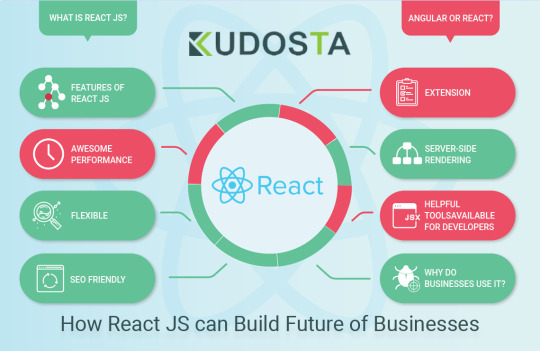
Struggling for an on-demand mobile & web app development solution? Well, you stopped at the right page. Mobile app and web development in this modern world are like finding a pool of ideas. Because you never know when your idea gets outdated. Talking about the customers, they do not like to access complicated apps they want them to be interactive.
In this blog, I will let you know how you can improve business productivity with an easy way by building efficient web applications.
As the world is experiencing technological advancements, users require frequent changes in the application. This becomes a source of problems for the developers. Thus, they need a solution for enhancing UI to meet the ever-changing demand of users.
What is React JS?
When it comes to upgrading software applications several times, developers must choose React JS. It has been 10 years since React is developed by Facebook and it still has a place in the front-end development process. React is a popular JavaScript library to build user interfaces. React JS works on components that make the work of developers easier.There is no need to add code, developers have to change the state of components and the work is done.
Angular or React?
Angular is a framework while react is a library. However, the only similarity is that both works on a component-based architecture. React focuses on the view that should be in synchronization. Another reason to choose React JS is that it uses virtual DOM that impacts speed like that you have experienced from Instagram.
Features of React JS
Extension
React native is an extension that is used to develop mobile apps that are compatible with cross-platform. Debugging tools are also available to make the application reliable. Businesses can use this React Native framework to build robust mobile applications.
Server-side rendering
The application will be rendered to the server and not the browser that ultimately makes it effective to use. Also, applications are scalable which means frequent changes can be made without affecting the website's structure.
Awesome Performance
If you are worried about the website's structure then stay relaxed. Coding in React JS is done in a downward flow that does not affect parent structure while making suitable changes in the child's structure. Note that only the state of an object is modified in the code. This is the reason that applications are stable and smooth in performance.
Flexible
React JS can be used with other languages and frameworks. You can add many functionalities to the web app while maintaining its performance. This is a benefit for you as a business to build cross-platform apps. Android and iOS are the most popular platforms on which mobile apps are designed. So, you can use both or any one of these to build a mobile app for your business.
Helpful tools available for developers
This open-source tool is easy to understand for beginners. You have free supportive tools and tricks to help you out with web application development.
SEO Friendly
The basic requirement of businesses is to drive traffic to their website. The web app should be SEO-friendly to drive traffic to it. With React you can easily optimize it.
Why do Businesses use it?
Businesses that have large web and mobile apps make use of React JS due to its flexibility feature. It also gives several usability features. Buttons, checkboxes, comments, and feedback are some of the elements that users like to interact with. This keeps their hold on to your software application for a longer duration. When your business is a startup, you begin with a simple website describing your brand. But as your business grows, you need to modify it multiple times.
At this level, you can make use of React JS for developing an alluring front-end. Another benefit is that its workflow is easily understandable by the developers. Therefore, there is no need to train the developers; they can learn React library in a shorter period.
Concluding
React has gained popularity in recent years and with the increase in the use of the mobile application, demand for a React JS developer is increased. If you want to be hired for the React JS developer profile then gain more technical knowledge in the programming domain. Create a faster, effective, and reliable web application with React JS for ultimate business growth.
#php development#custom web design#web development#wordpress development#web design#wordpress website#custom web development#ecommerce web design#seo services#custom web#react#wordpress#setup
0 notes
Text
A Small Guide to Choose the Right NodeJs Framework for Web Development
Either you are at developer end or at client-end, you need to be well-aware of the various frameworks that nodejs development services offer to make the right choice for web development. Although choosing the right framework can be tricky, we would like to list these frameworks for your better understanding.

1. AdonisJs
Apps built with NodeJS & Adonis perform faster across various platforms and operating systems. Its stable eco-system helps developers to choose a business-friendly package and write a server-side web application. Adonis creates efficient SQL-queries as they are easy to learn and implement.
2. Express.js
For fast, minimalist, and non-opinionated framework Express.js can help servers and routes to be easily managed. It offers the ability to develop lightweight apps to carry out multitasks seamlessly. Express.js acts as a bridge between front-end & database, for users to send and receive a request to configure routes. The best thing is that developers with basic knowledge would find it easy to learn and it also offers customizable solutions. Express.js is a very useful framework under any nodejs development services.
3. Meteor.js
Its a full-stack JS platform for developers to build cutting-edge applications for web and mobile with the ability to add real-time updates. What sets this framework apart from others is that the development and real-time updates can run simultaneously. It offers a simple process by providing an entire tier of the application written in the single JavaScript language.
4. Nest.js
To make server-side web applications more efficient, scalable, and fast, NestJS is the right option to work with NodeJS. It combines elements like OOP, FP, FRP to provide an amazing architecture. It has an array of features, enabled through Nest CLI.
5. Sails.js
Build high-speed and scalable applications with Sails.js as it uses a data-driven API that offers plenty of service-oriented architecture. Its equipped with ORM to make itself compatible with all databases. It supports many adapters like MYSQL, MongoDB, PostgreSQL, etc. It also includes automated generators, it can work easily with other languages like React, Angular, Backbone, iOS/Objective C, etc.
6. Koa.js
Koa.js is the next-gen framework as unlike others it uses ECMAScript (ES6) methodologies. Developers can find the error faster and resolve them efficiently. Koa.js offers futuristic options, it has component-based building blocks, and very modular.
7. LoopBack.js
Build dynamic applications with the help of CLI & API explorer using the LoopBack.js framework. It can conveniently be used with REST and other databases like Postgres, MYSQL, MongoDB, Oracle, etc. You can also build a dynamic application using schema, developers can connect devices and browsers to data and services. It runs on both on-premises and cloud servers. This is also one of the favorable frameworks when it comes to the Node.js application development service.
8. Hapi.js
Hapi.js helps the server data to be implemented by bridging the gap between server-side and client-side. It can create a server on a specific IP which is possible through the onPreHandler feature. Hapi.js has good command over request handling, it has rich functions to build web servers, other features are also included like cashing, authentication, and input validation. It offers API references with a detailed view.
9. Derby.js
This framework allows developers to add customized codes to deliver fully scalable web applications. Derby.js uses native DOM methodologies to render templates on the server. The framework is used by a major nodejs development company.
10. Total.js
Total.js is used to build fast and customized web apps and eCommerce apps, REST service apps, IoT apps, etc. It offers faster developments with a low maintenance cost that is both advantageous to clients and developers. Web Application Development Company has been using Total.js for long to deliver scalable apps.
11. Socket.io
Socket.io in Node.js framework enables real-time, bidirectional, and event-based communication. It runs on cross-platforms like iOS, Mac, Windows devices, and browsers. You can create a chat app in just a few lines of code, provides real-time analytics, binary streaming, document collaboration, etc.
We hope this will help you a little to understand the difference between these Node.JS frameworks. If you would like to seek further information regarding nodejs development services, you can get in touch with W3villa technologies, for consulting services and custom web application development services.
#web#web application development#web development#nodejs#nodejsdevelopment#nodejsdeveloper#web developer
1 note
·
View note
Text
Senior Front End Engineer
It takes powerful technology to connect our brands and partners with an audience of nearly 900 million. Whether you’re looking to write mobile app code, engineer the servers behind our massive ad tech stacks, or develop algorithms to help us process trillions of data points a day, what you do here will have a huge impact on our business—and the world. Want in?
About Us:
Yahoo Sports delivers segment-leading experiences to over half a billion people worldwide. We are number one in our category, with several award-winning products on the market. Delivering entertaining and informative relevant content to so many people quickly and beautifully at scale is a huge challenge. We use everything from big data (Hadoop and other grid/cloud technologies) to cutting-edge HTML5/CSS3/JS experiences at a level of complexity few companies do. If you eat, sleep and breathe current and next-gen web technologies, if you play around with them in your own time and learn new technologies like node.JS or GraphQL because you can't help yourself, then we need you to come help us build the next generation of Yahoo Sports sites.
About You:
As a Front End Software Engineer at Yahoo Sports!, you will work up and down the entire technology stack to build new features and products to drive the continued success of our sports vertical. You will work hand in hand with world-class teams of other software engineers and architects as well as backend engineers, cloud data experts, and computer scientists to build amazing and emotional experiences that will delight our users. The ideal candidate is a technically strong engineer who likes a dynamic environment and a mix of design and development. This candidate must be comfortable navigating the entire serving stack, from browser to API. You should be as comfortable with JavaScript as you are with HTTP proxies and web servers like Apache or Node.
Responsibilities:
Build next-generation applications for desktop and mobile browsers with an emphasis on emotional experiences and constant attention to scalability, performance, accessibility, and cross-browser compatibility.
Partner with Product and Design to redesign and implement user interfaces
Develop the next generation of features serving the Professional Sports industry
Minimum Requirements:
B.S. in Computer Science or equivalent (e.g. 4+ years work experience or FE coursework) 2+ years experience in web development and Front End engineering (or M.S. CS and 0) Proficiency in one or more Front End engineering skills including vanilla Javascript, AJAX, PHP Proficient with the current CSS3, and HTML5 standards Proficient with JavaScript frameworks and libraries (e.g. React.js) Experience with data interface’s (API’s, SQL, GraphQL) Customer-focused, react well to changes, work with teams. Self-starter, team player Preferred Qualifications: Experience with vanilla JavaScript Experience with GIT, Hudson, jUnit, phpUnit Experience with Node.js, React.js Understanding of full serving architecture including use of HTTP proxies, knowledge of Traffic Server or Squid a plus Familiar with client and server performance optimization techniques, profiling, debugging Experience with Test Driven Development, Continuous Integration Understanding of basic unix environment, bash scripting as well
Sports fan, plays fantasy sports in spare time, familiar with sports betting, and loves statistical information.
Yahoo is proud to be an equal opportunity workplace. All qualified applicants will receive consideration for employment without regard to, and will not be discriminated against based on age, race, gender, color, religion, national origin, sexual orientation, gender identity, veteran status, disability or any other protected category. Yahoo is dedicated to providing an accessible environment for all candidates during the application process and for employees during their employment. If you need accessibility assistance and/or a reasonable accommodation due to a disability, please submit a request via the Accommodation Request Form (www.yahooinc.com/careers/contact-us.html) or call 408-336-1409. Requests and calls received for non-disability related issues, such as following up on an application, will not receive a response.
At Yahoo, we know that diversity makes us stronger. We are committed to a collaborative, inclusive environment that encourages authenticity and fosters a sense of belonging. We strive for everyone to feel valued, connected, and empowered to reach their potential and contribute their best. Check out our diversity and inclusion (www.yahooinc.com/diversity/) page to learn more.
US Only: Please be aware that Yahoo requires all employees entering a U.S. Yahoo office and/or attending a company event (including client events) are required to be vaccinated for COVID-19. This position will require the successful candidate to obtain and show proof of a vaccination to enter a U.S. Yahoo office and/or attending a company event (including client events). Yahoo is an equal opportunity employer, and will provide reasonable accommodation to those individuals who are unable to be vaccinated consistent with federal, state, and local law.
Apply here
3 notes
·
View notes
Text
Why Ionic Hybrid network becoming more popular day by day
Introduction of Ionic Framework
Ionic is a complete open-source SDK for hybrid mobile app development created by Max Lynch, Ben Sperry and Adam Bradley of Drifty Co. in 2013. Ionic is world’s most popular cross platform mobile development technology. Basically it’s hybrid mobile app development framework. Using Apache Cordova, it can be easily run on mobiles. A big advantage of using Ionic is that the code base remains the same for all mobile platforms and the UI/UX looks like a native mobile platform. The good news is: if you can manage to create websites, you already know how to build mobile apps. Ionic Framework offers the best web and native app components for building highly interactive native and progressive web apps. It is the only mobile app stack which allows developers to design apps for all app stores and the mobile web, using an unique code base. Moreover, Ionic’s Platform Continuity guarantees your app will look superb on every single device. Ionic provides tools and services for developing hybrid mobile apps using Web technologies like CSS, HTML5, and Sass. Apps can be built with these Web technologies and then distributed through native app stores to be installed on devices by leveraging Cordova.
Benefits of Ionic Framework
Platform Independent Framework- Ionic can recognize the platform specific advanced CSS proportional to the native look and feel on different mobile operating systems. It reduces the requirement for code changing as it gives the codes of mobile-optimized HTML, JS, and CSS components. Apart from this, ionic integrates into Angular JS which becomes a robust structure making code excellent as well as more manageable. This empowers the Start-up entrepreneurs to come out with newer concepts at reduced budget.
Cross-Platform Mobile App Development with Ionic- Building an application without a moment's delay is essential, and it should be compatible with all mobile devices. However, it needs extremely limited use of time, assets and efforts, and helps in giving a unified look and feel. Besides, Ionic helps with building applications quickly and with expertise, and deploys standard tools with a solitary code base.
Default User Interface- Ionic has many default CSS and JS parts that cover the vast majority of the basic things you need to make a mobile application. . Apart from regular ones like buttons and navigation it also includes form inputs, lists, cards, sliding boxes and many more. These can be easily customized by adding CSS classes to the element. The default styles are basic, smooth, and you can without a doubt redo them by adding pre-defined CSS classes to the component.
Based on AngularJS- If you’ve worked upon Ionic, and then you would likely realize that it is developed on top of the Angular JS framework. The extensions to HTML's sentence structure offered by AngularJS are extremely useful for mobile app designers. The Ionic structure utilizes AngularJS to offer a bunch of center functionalities to the designer with the goal that they can incorporate alluring components into the application. AngularJS is an ideal approach to make program based applications, while with the assistance of the Ionic structure, versatile designers can make hybrid applications and web applications.
Utilizes Cordova Plugins- Plugins play an essential part in Ionic application development. Modules are coded in JavaScript and come appended to the application. Ionic framework application development utilizes Cordova plugins to help designers in accessing different components of the versatile framework- for example, camera, GPS, and so on. According to your business and offered administrations, mobile app developers can utilize any of these modules to build their ideal mobile application.
There are a few good reasons to go with Ionic, depending on what you would be using it for:
1. Ionic use Angular’s MV* paradigm: If you are a web developer and want to be able to compete in the mobile space Ionic is great for you. Ionic uses HTML and CSS to lay out its views, so not only will you have all of the power of CSS transitions and canvas drawing, but you will also feel at home with the DOM. If you’ve ever used Angular in production, this will be doubly true for you, because the logic layers of Ionic use Angular’s MV* paradigm.
2.Desktop support: Ionic has added a flexible grid, and split-pane type features, allowing you to build mobile-first apps with responsive desktop layouts.
3.Open Web Standards: To paraphrase one of their founders, you’re betting on the open web, rather than getting stuck learning single-platform technologies that don’t carry over. (e.g. Learning CSS and DOM layouts versus Xcode’s autolayout)
4.Progressive Web Apps: This is a big trend on Google and Ionic’s radar, and it seems like Ionic is uniquely positioned to let you build app-class web experiences that can also be published in the App Store.
5.If you are bootstrapping a start-up and want to cut development time and cost by leveraging existing skill sets, Ionic is one of the best choices. Ionic creates apps for iOS, Android and Windows. It has default CSS that changes between versions for a Native experience. And all this can be done in JavaScript which is one of the most common programming languages known by developers now because of its ubiquity on the web. There are other frameworks around now that can achieve this in different languages, but most of them are not as popular or have as much support. So unless you have a specific reason you need to use python, Ruby, C++, Java etc. stick with Ionic or React Native in JavaScript or Xamarin in C#. Those are the most mature communities for cross-platform apps.
6. If you are new to web/mobile development the skills you will learn making things with Ionic will take you a lot further than what you will get with native. JavaScript is everywhere. It is more popular than Swift, and more importantly, it can be used for a lot more things. Java is really popular as well, but in my opinion, JavaScript seems to be slowly taking over Java’s position in the web development world. Companies that were built on java will stick around for a long time, but many new ones are being built on stuff like JavaScript, Ruby, Go and the like. And yes that list will be different in a few years, but Java will not be making it back on, and JavaScript will be the longest lasting one that is around for now.
7.Ionic Community: There’s a community of over 30,000 members on the Ionic forum, an active Slack Channel, and Ionic is the 45th or so most popular/starred repo on Github.
How to Install Ionic Framework
Make sure you have an up-to-date version of Node.js installed on your machine. If you don't have Node.js installed.
Open the command prompt and verify the Node.js version by using the command node -v.
To install Cordova and Ionic, use - npm install -g cordova ionic.
Make sure to install the latest version of JDK and Android Studio IDE for Android development.
To create a new project, use - ionic start projectname template.
Inside the project folder, you can add Android/iOS platform based on your development using the command - ionic cordova platform add android.
After these code changes are done, you can generate the required .apk file with the command - ionic cordova build android.
Once the .apk file is generated successfully, you deploy the file on a real device and do the testing, or you can test it as a web application using a browser.
To run it in a browser, use - ionic serve.
To run it on a device, use - ionic Cordova run android -device.
Finally, play with Ionic!
Comparison between Ionic Framework to Others Framework like PhoneGap
Ionic Framework-
Open source
It’s Javascript, HTML and CSS
Cordova is an engine which runs PhoneGap
UI Components is awesome
Application type: Hybrid
Supported Platforms- Android, IOS, Windows, BlackBerry
Enable features, such as push notifications, A/B testing, analytics, Code deploys and Automated builds.
PhoneGap-
Open source
It’s Javascript, HTML and CSS
Cordova is an engine which runs Ionic
Lack of pre-built UI widgets
Application type: Native
Supported Platforms- Apple IOS , Bada, BlackBerry, Firefox OS, Google Android, LG webOS, Micresoft Windows Phone (7 and 8), Nokia Symbian OS, Tizen (SDK 2.x) and Ubuntu Touch.
Enable features, Such as internet connectivity validation, Animations, List view, Facebook SDK support, Push Notifications, Device Detection, and Geolocation. According to Google Trends Ionic has gained its popularity day by day till 2018 where as other Frameworks fall down compared. To get more details about this technologies you can contact us through our website www.webhawksindia.com
21 notes
·
View notes