#redhat Linux enterprise
Explore tagged Tumblr posts
Text
Seeking IT post
Sadly, the contract for @fordprfct has come to an end, and he has to find new work. (although 4 years for what was supposed to be a 1 year contract isn't bad - and they jumped through hoops to keep him when his former contracting company was rejected.) I've seen through his coworkers' reactions, he's VERY good at what he does. Jobhunting is much more unpleasant. He works remotely, and I'm hoping someone might know of an opening for him, so here's what he does. I can tell you, he picks up new software challenges like a cat going after tuna.
I.T. / Computer Systems Administrator with 20+ years experience
Unix Computer Systems Administrator, with focus on RHEL (RedHat Enterprise Linux) and automation
Experience with IBM BigFix, VMWare products (vSphere, vRealize / Aria Automation Orchestrator), shell / Python scripting
Worked in Government, Finance, and Internet Service Provider industries
#seeking work#IT jobs#IT opportunities#remote work#software#system administrator#unix#red hat linux#scripting
7 notes
·
View notes
Text
now that my friend @invaderziin727 has reminded me of it im gonna jot down my homestuck character operating system headcanons
john - windows
rose - mac os or some kind of linux (when me and sharpi were talking about it i think they said opensuse for her? and then later she'd switch to elemental os)
dave - hannah montana linux (later gets a custom build of debian from roxy with hannah montana themeing so he can still have it while having modern linux)
jade - skaianet os (fork of debian)
jane - crockercorp os (fork of redhat) or redhat enterprise
roxy - debian
dirk - arch
jake - idk honestly, probably some form of skaianet os
aradia - debian
tavros - ubuntu
sollux - dualboots slackware and gentoo
karkat - mint on debian
nepeta - mint
kanaya - fedora
terezi - pop! os with the most fucked up themeing. "1T T4ST3S GOOD!"
vriska - windows 8
equius - alpine
gamzee - opensuse
eridan - idk
feferi - idk im running out of oses i know
if you have any thoughts please lmk i pulled most of these out of my ass. also sollux was mainly responsible for getting the trolls on linux
4 notes
·
View notes
Text
What is wrong with people who voluntarily use Redhat Enterprise Linux? “yes hello I’d like to use linux but I really miss activating my copy of windows”
3 notes
·
View notes
Text
Upgrade RHEL 7 to RHEL 8 using Leapp - Resolving high risks from leapp-report.txt and answerfile
https://www.youtube.com/watch?v=MftokeaZIDU
#leapp #linux #upgraderhel7 #rhel8 #centos Upgrade RHEL 7 to RHEL 8 using Leapp - Resolving high risks from leapp-report.txt and answerfile If you are working with Linux environment, you must have once in your carrier ended up with the upgradation of rhel servers. We use leapp module to upgrade rhel servers perform the following steps: 1. install leapp in your rhel 7 - yum install leapp -y 2. upgrade using leapp - leapp upgrade --reboot 3. check all the risks which are high inhibitor if there is some issues which prevent upgradation. Low risk or medium risk can be remediate after the upgradation also. 4. Answer all the answers in the answerfile 5. Check the redhat version installed - cat /etc/redhat-release it will show you the upgraded version of rhel Analyzing the Leapp Report The /var/log/leapp/leapp-report.txt identifies potential risks to the upgrade. The risks are classified as high, medium, or low. A high risk that would prevent an upgrade will be further classified as an inhibitor. The report summarizes the issues behind the identified risk and also suggests remediations if any are needed. Ensure that you complete the recommended remedies to clear particularly those risks that are labeled high and can inhibit the upgrade process. After addressing the reported risks, run the preupgrade command again. In the regenerated report, verify that all serious risks are cleared. In addition to completing the recommendations of /var/log/leapp/leapp-report.txt, you must also provide answers to all of the items in /var/log/leapp/answerfile. An inhibitor might be reported both in /var/log/leapp/answerfile and /var/log/leapp/leapp-report.txt, with the latter file providing an alternative remedy. Despite overlapping contents, always examine both files to ensure a successful upgrade. The /var/log/leapp/answerfile file consists of specific verification checks that Leapp performs on the system. A verification check contains information about the system and also prompts you for confirmation on the action to be performed. The file provides context and information to help guide you on the response required. red hat enterprise linux leapp upgrade to rhel 8 upgrade from rhel 7 migrate rhel rhel 8 rhel 7 Upgrade RHEL 7 to RHEL 8 using Leapp, Upgrade from Red Hat Enterprise Linux 7 to 8 with Leapp, Upgrading from RHEL 7 to RHEL 8, How to Upgrade from RHEL 7 to RHEL 8, Red Hat Enterprise Linux 7 to 8 In-Place Upgrade Using Leapp, Upgrading the system from RHEL 7 to RHEL 8 using Leapp, Upgrade Linux Server From RHEL7 To RHEL8, Upgrading from RHEL7 to RHEL8, Leapp: Red Hat tool to upgrade from RHEL7 to RHEL8, Upgrade RHEL 7 to RHEL 8 in place using LEAPP, How do I migrate from RHEL7 to 8 How do I upgrade RHEL to a specific version? Can you upgrade Red Hat 7 to Red Hat 8? Migrating to a new Red Hat Enterprise Linux version rhel 7 to 8 upgrade step by step leapp upgrade rhel 7 to 8 rhel 7 to rhel 8 upgrade rhel-upgrade 8 to 9 how to update rhel 8 without subscription upgrade rhel 7.9 to 8.8 upgrade rhel 7 to 8 leapp-upgrade rhel 8 to 9 Upgrading RHEL 7 Upgrading from CentOS/RHEL 7 to CentOS/RHEL 8 Leapp repository for RHEL 7 to RHEL 8 upgrade Upgrading Image from RHEL 7 to RHEL 8 RHEL leapp upgrade fails Upgrade from RHEL 7 to RHEL 8 on version 8.8 In place upgrade from RHEL 7 to RHEL 8 using Leapp tool Inplace upgrade from RHEL 7 to RHEL 8 Red Hat Enterprise Linux in-place upgrades Upgrading your operating system How to Upgrade RHEL OS version Red Hat Enterprise Linux In-place upgrade from RHEL 7 to RHEL 8 Linux: Upgrading Your System from RHEL 7 to RHEL 8 Migrating from RHEL 7 to RHEL 8 servers Failed to leapp upgrade the RHEL server from 7 to 8 Upgrading a CentOS/RHEL package installation Linux Services - Upgrade RHEL7 to RHEL8 RedHat (RHEL) How to Upgrade/Update Redhat Linux to Specific version upgrading fromrhel_7 to rhel_8 Red Hat Enterprise Linux (RHEL) upgrade rhel 7.9 to rhel 8.8 How To Upgrade To RHEL 8 From RHEL 7 How to Check Red Hat (RHEL) Version Installed #linux #rhel7 #troubleshooting #linuxcommands #linux_tutorial #centos7 #centos #linux #unix #scripting #Programming #softwaredevelopment #sysadmins #coding #fedora #ubuntu #php #python #rhel #centos #cluster #highavailability #storage #RHEL7
2 notes
·
View notes
Text
If you're not familiar with Linux, like, at all, don't worry, there's still a "version" of Linux for you! And unlike Windows or Mac, being a different "version" doesn't mean you're ahead or behind, it means you're using an alternate distribution, or "distro" of Linux than what someone else may be using.
(People who already know Linux and have a distro they like, ignore this post, this is for the potential newbies. I'll be saying things that are "broad strokes" and will have exceptions because I'm talking to people who don't play in the spaces where exceptions rule.)
Think of it like cars. The average person gets either a nice non-commercial vehicle or (more rarely) a motorcycle. Technically, these are motor vehicles, but there's distinct differences in how you use them (think of it like the difference between iOS and Android, both can get you where you want to go, but it may require doing it in different ways), and their drivers are usually very familiar with their personal way of navigating their vehicle from point A to point B.
Pushing the metaphor even more; think of the distros like different types of cars (not brands), 80-90% of people will be perfectly happy with a sedan, some want a coupe, others need an SUV, and still others have a good reason to have a pickup truck.
(There are, of course, the idiot bros who think that they need The Biggest And Shiniest Possible Thing™ regardless of their actual needs and so will get an F-150 with all the bells and whistles and it never even sees dirt or mud, let along get used for its intended purpose as a heavy-duty use vehicle. There's Linux Bros that exist that swear that they "need" an Enterprise-grade Linux to run their daily driver computer when they barely ping the graphics card because all they're doing is browsing websites.)
There do exist, and you should use them if you're new to all this, "Distro pickers" that will ask you a series of questions that measure things like whether you're a techie or a newb, whether you like Mac or Windows, whether you want paid support or go free all the way, and whether you're okay using proprietary tech vs. open source. These are GREAT for making sure you get exactly what you're likely to use, and depending on your particular desire to deep-dive into the worlds of open source software, you could wind up picking a newbie's distro and sticking with it the rest of your life or you might wind up hopping to a new distro after you've learned more.
I've most closely aligned with OpenSuSE (originally just "SuSE" until they came out with a paid support branch and had to distinguish the free vs. paid versions) nearly my entire time using Linux. I've tried Redhat/Fedora, Mint, Ubuntu, and a few other distros, but I keep coming back to OpenSuSE for my personal use needs (and, sometimes, setting up a server for a business using it).
I found this distro picker with a few seconds search on DuckDuckGo:
I took the test sight-unseen (I have never used this one before), and sure enough the first result was OpenSuSE. Interestingly enough, on the ranked choices for the distros it recommended, Mint did come up at #8.
You WILL be able to find support, though sometimes you have to remind the old guard that, no matter how many times they tell you to RTFM, there is, in fact, not always a manual to fucking read.
Once you've really grokked the liberating feeling of knowing you're running your computing experience on a platform that respects your boundaries, doesn't strain your hardware with every update, and is hardened from most (most) malware threats by default, you'll never want to go back.
Literal definition of spyware:

Also From Microsoft’s own FAQ: "Note that Recall does not perform content moderation. It will not hide information such as passwords or financial account numbers. 🤡
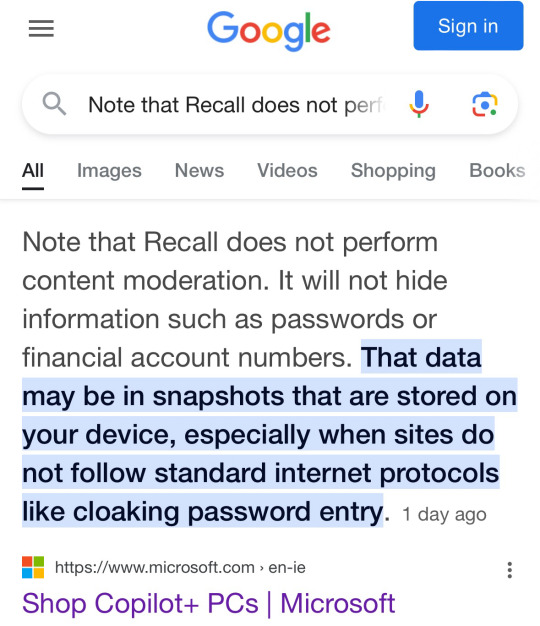
234K notes
·
View notes
Text
Level Up Your Linux Skills with Red Hat Training and Certification in 2025
The tech world is constantly evolving, and staying ahead of the curve is crucial for career growth. If you're looking to boost your Linux skills and validate your expertise, Red Hat Training and Certification programs are your go-to resources. As we step into 2025, let's explore why these programs are essential and what they offer.
Why Red Hat Training and Certification?
Red Hat is a leading provider of open-source solutions, and their training and certification programs are highly regarded in the IT industry. Here's why you should consider them:
Industry Recognition: Red Hat certifications are globally recognized and demonstrate your proficiency in Red Hat technologies.
Hands-on Learning: Red Hat courses emphasize practical, hands-on training, ensuring you gain real-world skills.
Career Advancement: Whether you're starting your IT career or aiming for a promotion, Red Hat certifications can significantly enhance your career prospects.
Up-to-Date Content: Red Hat continuously updates its curriculum to align with the latest technology trends and industry demands.
What's Available in 2025?
Red Hat offers a wide range of training and certification options, catering to various roles and skill levels. Some popular programs include:
Red Hat Certified System Administrator (RHCSA): This foundational certification validates your core system administration skills in a Red Hat Enterprise Linux environment.
Red Hat Certified Engineer (RHCE): Building upon the RHCSA, this certification focuses on automation and advanced system administration tasks using Ansible.
Red Hat Certified Specialist in OpenShift: This program covers various aspects of OpenShift, Red Hat's enterprise Kubernetes platform, including administration, development, and security.
Red Hat Certified Specialist in Ansible Automation: This certification validates your ability to use Ansible to automate IT tasks, including system administration, network automation, and application deployment.
In addition to these, Red Hat offers specialized certifications in areas like cloud computing, DevOps, and security. You can find a comprehensive list of their offerings on the Red Hat Training and Certification website.
How to Get Started
Ready to embark on your Red Hat learning journey? Here are some steps to get started:
Explore the Red Hat Training and Certification website: This is your primary resource for information on available courses, certifications, and learning resources.
Choose a learning path: Determine which certification aligns with your career goals and current skill level.
Select a training method: Red Hat offers various training options, including online courses, in-person classes, and self-paced learning.
Prepare for the exam: Utilize the study materials and practice exams provided by Red Hat to ensure you're ready for the certification exam.
Invest in Your Future
In today's competitive IT landscape, continuous learning is essential. Red Hat Training and Certification programs provide a valuable opportunity to enhance your skills, validate your expertise, and advance your career. By investing in your Red Hat education in 2025, you're investing in your future.
visit www.hawkstack.com
#RedHat #Training #Certification #Linux #OpenSource #ITCareer #RHCSA #RHCE #OpenShift #Ansible
0 notes
Text
Hinemos(ハイネモス)オープンソースの統合システム運用管理ソフトウェア:インストール方法と基本設定について解説
Hinemosとは Hinemosは、日本発のオープンソース統合運用管理ソフトウェアです。 サーバー監視、性能監視、ジョブ管理など、システム運用に必要な機能を一元的に提供します。 管理者はWebブラウザから直感的な操作が可能です。 商用製品に匹敵する機能を無償で利用できる点が特徴的です。 動作環境の確認 Hinemosマネージャは以下の環境で動作します: RedHat Enterprise Linux 7/8 CentOS 7/8 Oracle Linux 7/8 PostgreSQL 12以上 OpenJDK 11以上 マネージャのインストール手順 マネージャのインストールはyumコマンドを使用します。 まずリポジトリの設定を行います: # リポジトリ設定ファイルのダウンロード wget…
0 notes
Text
EX200: RedHat Certified System Administrator (RHCSA)
Red Hat Certified System Administrator course provides a detailed review of Red Hat Enterprise Linux, covering essential subjects such as file management, access control, process monitoring, user and group administration, command line navigation, and service control. Advanced abilities are also covered, such as networking, log analysis, SSH configuration, software package management, system performance tuning, and containerized service management. Practical skills for Linux system administration and troubleshooting are provided by the comprehensive review and hands-on exercises.
Objective Establish a strong foundation in Linux system administration to enhance the management of infrastructure. This two-part series will help you go from having little Linux experience to being an expert Linux administrator. Boost the responsiveness to failures, storage efficiency, and system reliability of the organization. Get the necessary abilities to work as a Linux administrator full-time. Examine more complex subjects such as automated installation, SELinux, and LVM. Gain a deeper understanding of SELinux, file systems, partitioning, logical volumes, firewall configuration, and troubleshooting in enterprise Linux administration. With a broad range of skills, Linux administrators can effectively contribute.
Why Learn RHCSA? Looking for training in RHCSA?
Looking for training in RHCSA? Improve your system administration abilities with KR Network Cloud, a reputable IT training center in Delhi, especially in the installation and configuration of Red Hat Enterprise Linux. Effective preparation for a prosperous IT career is ensured by our excellent training. With ten years of experience as a reliable Red Hat Authorized Training Partner, we prioritize teaching critical skills and knowledge through our training. For further information visit our Website: krnetworkcloud.org
1 note
·
View note
Text
Redhat lanza una actualización de RHEL a la versión 8.10, estas son las mejoras
Red Hat ha lanzado oficialmente la versión 8.10 de su plataforma Red Hat Enterprise Linux (RHEL), incorporando importantes mejoras en la instalación del sistema, protocolos de seguridad, flujos de aplicaciones, y más. Principales Características y Actualizaciones Mejoras en el Image Builder: Soporte para varios modos de particionamiento: auto-lvm, lvm y raw. Opciones avanzadas de…

View On WordPress
0 notes
Text

DO380: Mystery solved! for Red Hat OpenShift Administration III: Scaling Kubernetes Deployments in the Enterprise Visit website : https://amritahyd.org/ Enroll Now- 090005 80570
#amrita #amritatechnologies #do380 #DO380 #kubernets #cka #linux #linuxcourse #linuxautomation #linuxautomation #linuxplatform #redhat#ansible #linux9 #containerregistration #rh294course #openshift#
0 notes
Text
Making Sense of RPM 3.0: A Beginner's Guide

When it comes to version control for software development, Git is the current industry standard. However, there is another version control system called RPM 3.0 that is gaining popularity, especially in the Linux community. If you're not familiar with RPM 3.0, this beginner's guide will help you make sense of it. RPM 3.0 is a powerful version control system that has many features that are useful for software development. One of the most notable things about RPM 3.0 is that it is very fast. This is due to the way that RPM 3.0 stores data. RPM 3.0 also has excellent support for branches, which is another important aspect of version control.
Get Access Now RPM 3.0
1. Introduction to RPM 3.0: Overview of What it Is and How it Works
RPM 3.0 is a package manager for RPM based Linux distributions. It is used to install, update, and remove packages from the system. RPM 3.0 is the latest stable version of RPM. RPM is a Package Manager for Redhat Enterprise Linux, Fedora, and other RPM based Linux distributions. RPM 3.0 is the latest stable version. RPM is a command line tool. The RPM command has many options, but the most common use is to install, update, or remove packages. RPM is a package manager, meaning it helps you manage software packages on your system. A package is a collection of files that are installed together. RPM is used to install, update, and remove packages. RPM is a command line tool, which means you run it from the command line. The RPM command has many options, but the most common use is to install, update, or remove packages. When you install a package, RPM stores information about the package in a database. This allows RPM to keep track of what packages are installed and what files they contain. When you update a package, RPM will check the database to see what files have changed. Only the changed files will be downloaded and installed. This makes updating packages much faster than installing them from scratch. RPM 3.0 is the latest stable version of RPM. It was released on February 28, 2017. RPM 3.0 introduces several new features and improvements, such as: - Support for installing packages from multiple repositories - A new command, rpm2cpio, for extracting the contents of an RPM package - Improved support for signed packages - Various bugfixes
2. Advantages of RPM 3.0: Benefits for Businesses and Organizations
RPM 3.0 comes with a lot of great benefits and advantages for businesses and organizations. One big advantage is that it helps you manage your software installations more effectively. It automatically installs, configures and updates software for you, so you don't have to worry about doing it manually. This can save you a lot of time and hassle, especially if you have a lot of software to keep track of. Another big advantage of RPM 3.0 is that it's much more secure than earlier versions. It uses digital signatures to verify the authenticity of packages, so you can be sure that the software you're installing is safe and comes from a trusted source. This is especially important if you're using software from third-party sources. RPM 3.0 also makes it easier to keep your software up to date. With the new update repositories feature, you can automatically update all the software on your system with just a few clicks. This can help you stay on top of security patches and other important updates, and make sure your systems are always up to date. Overall, RPM 3.0 brings a lot of benefits and advantages that can be very helpful for businesses and organizations. It can help you save time and hassle with installing and updating software, and it can also help you stay more secure.
3. Strategies for Implementing RPM 3.0: Step-by-Step Guide
When it comes to RPM 3.0, there are many strategies that can be used in order to ensure a successful implementation. Here is a step-by-step guide to help you get started: 1. The first step is to assess your current situation and decide whether or not you actually need to upgrade to RPM 3.0. If you are currently running an older version of RPM and are having trouble with it, then upgrading to the latest version may be the best option. However, if you are happy with your current version, there is no need to upgrade. 2. Once you have decided to upgrade, the next step is to gather all of the necessary information. This includes downloading the RPM 3.0 software, as well as any documentation that may be helpful. 3. Once you have all of the necessary information, it is time to start the upgrade process. The first thing you will need to do is uninstall the older version of RPM that you are currently running. 4. Next, you will need to install the new RPM 3.0 software. Be sure to follow all of the instructions carefully in order to avoid any problems. 5. Finally, once the new software is installed, you will need to configure it. This includes setting up the new software to work with your existing system. By following these simple steps, you can ensure a successful implementation of RPM 3.0.
Get Access Now RPM 3.0
4. Utilizing Advanced Features of RPM 3.0: Tips & Tricks
RPM 3.0 is a powerful tool that can be used to manage software installations on a variety of Linux distributions. While it is possible to use RPM 3.0 in a basic way to simply install and update software, there are a number of advanced features that can make working with RPM 3.0 much easier. In this section, we'll explore some of the tips and tricks that can make using RPM 3.0 much easier. One of the most useful features of RPM 3.0 is the ability to install software from remote repositories. This can be very handy when working with a large number of machines, as it eliminates the need to manually download and install software on each machine. To use this feature, simply specify the URL of the remote repository when prompted during the software installation process. Another useful feature of RPM 3.0 is the ability to install software from source code. This can be very handy when working with software that is not available in pre-compiled form, or when you want to ensure that you're using the latest version of the software. To install software from source code, simply specify the URL of the software's source code when prompted during the software installation process. RPM 3.0 also supports a number of install time options that can be very useful. For example, it is possible to specify that certain files should be installed to a specific location, or that the installation process should be run in a chroot environment. These options can be very helpful when troubleshooting software installation issues. Finally, RPM 3.0 provides a number of ways to interact with the software management system. For example, it is possible to list the files that are installed by a particular package, or to query the RPM database for information about a specific package. These features can be very helpful when troubleshooting software installation issues.
5. Integrating RPM 3.0 with Other Systems: Benefits and Challenges
When it comes to integrating RPM 3.0 with other systems, there are both benefits and challenges that need to be considered. On the plus side, RPM 3.0 is designed to be compatible with a wide range of software and hardware, making it easier to integrate with preexisting systems. Additionally, the use of standard protocols such as HTTPS and XML-RPC means that there is no need to install extra software or drivers. However, there are also some challenges that need to be taken into account. One potential issue is that RPM 3.0 uses a different database engine from previous versions, which could cause compatibility problems. Additionally, the use of new features such as repositories and virtual environments could also lead to challenges, as these may need to be configured correctly in order to work properly.
6. Security Considerations for RPM 3.0: Best Practices
Security is a primary concern when installing or updating any software, and RPM 3.0 is no exception. The best way to ensure the security of your system when using RPM 3.0 is to understand and follow some basic best practices. always verifying digital signatures When installing or updating any software, it is important to verify the digital signature of the package. This ensures that the package has not been tampered with and is coming from a trusted source. RPM 3.0 uses the Gnu Privacy Guard (GPG) to provide digital signatures. always check checksums In addition to verifying digital signatures, it is also important to check the checksums of the packages you install or update. This helps to ensure that the package has not been corrupted in transit. RPM 3.0 uses MD5 and SHA-1 checksums. using a local repository If possible, it is always best to use a local repository when installing or updating RPM 3.0. This eliminates the need to download packages from the Internet and also reduces the chances of tampering or corruption. These are just a few of the best practices that should be followed when using RPM 3.0. By following these simple guidelines, you can help to ensure the security of your system.
7. Troubleshooting RPM 3.0 Issues: Common Problems and Solutions
If you're having trouble with RPM 3.0, you're not alone. Many users have reported issues with the software, and there are a few common problems that tend to crop up. In this section, we'll take a look at some of the most common problems and their solutions. One of the most common problems is that RPM 3.0 doesn't seem to be compatible with all versions of Windows. If you're having trouble installing or using the software on a Windows machine, make sure you're using a supported version of the operating system. Another common issue is that RPM 3.0 doesn't seem to work with some antivirus software. This can be a big problem, as it can prevent you from being able to scan your system for viruses. If you're having this problem, you'll need to either disable your antivirus software or add an exclusion for RPM 3.0. Still, other users have reported problems with the software itself. If you're having trouble with crashes or other stability issues, you may want to try reinstalling the software. Additionally, make sure you're using the latest version of RPM 3.0, as older versions may be more susceptible to crashes and other issues. If you're having any other problems with RPM 3.0, the best course of action is to contact the software's support team. They should be able to help you troubleshoot your problem and get you up and running again in no time.
RPM 3.0 is a powerful tool that can help you manage your software projects more effectively. However, like any tool, it has a learning curve. This guide has hopefully helped you get started with RPM 3.0 and understand its basic concepts. With a little practice, you should be able to use RPM 3.0 to streamline your software development process.
Get Access Now RPM 3.0
8. Leveraging Data Insights with RPM 3.0: How to Make the Most of Your Data
There's no question that Big Data is becoming more and more a part of our everyday lives. As we generate ever-larger quantities of data, we need ways to Leveraging Data Insights with RPM 3.0: How to make the most of your data become more efficient at making use of it. That's where RPM 3.0 comes in. RPM 3.0 is a big data analytics platform that helps you make sense of all the data you're collecting. It does this by giving you the ability to perform real-time analysis of your data, so you can identify patterns and trends as they're happening. This means you can make more informed decisions about how to use your data, and make the most of it. To get the most out of RPM 3.0, you need to Leveraging Data Insights with RPM 3.0: How to make the most of your data and understand how to use its features to your advantage. This guide will show you how to do just that, and help you get the most out of your data. RPM 3.0 offers a number of features that can help you make sense of your data. One of the most powerful is its ability to perform real-time analysis. This means you can identify patterns and trends as they're happening, and make more informed decisions about how to use your data. RPM 3.0 also offers a number of other features that can help you make the most of your data. For example, its data visualization capabilities let you see your data in a variety of different ways, so you can more easily identify patterns and trends. It also offers a number of tools for working with large data sets, so you can more easily manage and analyze your data. If you're looking to Leveraging Data Insights with RPM 3.0: How to make the most of your data, RPM 3.0 is a great option. By understanding how to use its features to your advantage, you can get the most out of your data and make better, more informed decisions about how to use it.
9. Automation with RPM 3.0: Streamlining Processes and Tasks
Last but not least, we come to automation—one of the main reasons to use a tool like RPM in the first place. After all, who wants to run the same tedious commands over and over again manually? That’s what computers are for, right? RPM 3.0 offers a few ways to automate processes and tasks. One is through the use of so-called “profiles”. A profile is simply a set of instructions ( written in the RPM language) that can be executed automatically, based on certain triggers or conditions. For example, you could create a profile that automatically updates your system to the latest version of the RPM software every time a new release is made. Or, you could create a profile that automatically backs up your system every night. The possibilities are endless. To create a new profile, simply open the RPM 3.0 software and go to the “Profiles” tab. From there, you can create, edit, and delete profiles as you see fit. Another way to automate tasks in RPM 3.0 is through the use of “jobs”. A job is simply a task that you want to be executed automatically at a certain time or interval. For example, you could create a job that automatically updates your system to the latest version of the RPM software every night at 2:00 am. Or, you could create a job that automatically backs up your system every week on Sundays at 3:00 pm. Again, the possibilities are endless. To create a new job, simply open the RPM 3.0 software and go to the “Jobs” tab. From there, you can create, edit, and delete jobs as you see fit. Finally, you can also use the RPM 3.0 software to automate processes and tasks from the command line. This is done using the “rpm-cmd” command. For example, to update your system to the latest version of the RPM software, you would use the following command: rpm-cmd update To backup your system, you would use the following command: rpm-cmd backup To see a full list of available commands, simply type “rpm-cmd help” at the command prompt. As you can see, there are many ways to automate processes and tasks using RPM 3.0. And, as we’ve seen, automation can be a huge time-saver, not to mention a lifesaver in some cases. So, if you haven’t already, be sure to take advantage of all that RPM 3.0 has to offer in this regard.
Get Access Now RPM 3.0
10. Maximizing Performance with RPM 3.0: Optimizing Performance
If you're looking to get the most out of your RPM 3.0 installation, there are a few things you can do to optimize its performance. Here are 10 tips to help you get the most out of your RPM 3.0 installation: 1. Keep your RPM database clean Your RPM database can become cluttered over time, which can lead to decreased performance. To keep your database clean, you can use the 'rpm --initdb' command. This command will initialize your database and remove any old or unused data. 2. Use a fast storage device RPM 3.0 works best when it is installed on a fast storage device, such as an SSD. If you're not using an SSD, you may notice a decrease in performance. 3. Use a recent Linux kernel RPM 3.0 requires a Linux kernel that is version 3.2 or higher. If you're using an older kernel, you may notice a decrease in performance. 4. Use a recent version of Glibc RPM 3.0 requires a recent version of glibc. If you're using an older version of glibc, you may notice a decrease in performance. 5. Use a recent version of zlib RPM 3.0 requires a recent version of zlib. If you're using an older version of zlib, you may notice a decrease in performance. 6. Use a recent version of openssl RPM 3.0 requires a recent version of openssl. If you're using an older version of openssl, you may notice a decrease in performance. 7. Use a recent version of libxml2 RPM 3.0 requires a recent version of libxml2. If you're using an older version of libxml2, you may notice a decrease in performance. 8. Use a recent version of expat RPM 3.0 requires a recent version of expat. If you're using an older version of expat, you may notice a decrease in performance. 9. Use a recent version of libcurl RPM 3.0 requires a recent version of libcurl. If you're using an older version of libcurl, you may notice a decrease in performance. 10. Use a recent version of gcc RPM 3.0 requires a recent version of gcc. If you're using an older version of gcc, you may notice a decrease in performance.
11. Cost-Benefit Analysis of RPM 3.0: Is it Right for Your Business?
As your business begins to grow, you'll need to decide whether upgrading to RPM 3.0 is the right choice for you. To do that, you'll need to weigh the cost of the upgrade against the benefits it provides. The cost of upgrading to RPM 3.0 will depend on a number of factors, including the size of your business and the number of employees you have. You'll also need to factor in the cost of training your employees on how to use the new software. The benefits of upgrading to RPM 3.0 include increased efficiency and productivity. The software is also easier to use than previous versions, so your employees will be able to get up to speed quickly. Ultimately, the decision of whether to upgrade to RPM 3.0 will come down to a cost-benefit analysis. You'll need to decide whether the benefits of the upgrade are worth the cost.
Get Access Now RPM 3.0
12. Case Studies: How Companies Have Successfully Utilized RPM 3.0
Since its inception, the Release Parties Movement (RPM) 3.0 has been gaining popularity and momentum. More and more companies are beginning to utilize this event-based marketing strategy to create a buzz around their product releases. In this chapter, we will take a look at a few case studies of how companies have successfully utilized RPM 3.0 to their advantage. The first case study is of a company called Foo Company. This company was one of the first to jump on the RPM 3.0 bandwagon. They decided to host a release party for their new line of products. The party was a huge success, with over 1,000 people attending. The event was so successful that it generated a lot of word-of-mouth marketing for the company. Another company that has utilized RPM 3.0 to great effect is Bar Company. This company hosted a release party for its new line of products as well. The party was a huge success, with over 1,000 people attending. The event was so successful that it generated a lot of word-of-mouth marketing for the company. Last, but not least, we have Baz Company. This company also hosted a release party for its new line of products. The party was a huge success, with over 1,000 people attending. The event was so successful that it generated a lot of word-of-mouth marketing for the company. As you can see, all of these companies had great success with their release parties. If you are thinking about hosting a release party for your company's new product, we highly recommend that you take a page out of their book and give RPM 3.0 a try.
13. Conclusion: Final Thoughts on RPM 3.0
When it comes to RPM 3.0, there are a lot of moving parts. But once you get a handle on the basics, it's not too difficult to make sense of it all. In this guide, we've covered the most important aspects of RPM 3.0 so that you can get started using it with confidence. Now that you understand the basics of RPM 3.0, you're ready to start using it to manage your software projects. If you have any questions, be sure to check out the official documentation or ask the community for help. With a little practice, you'll be a pro in no time.
Although RPM 3.0 has been out for a while, many people are still unfamiliar with it. This guide provides a basic overview of the program and its features and should help beginners get started with using it. With its new features and improved usability, RPM 3.0 is a great choice for anyone looking for a robust package management system.
Get Access Now RPM 3.0
#RPM3.0#LanguageUndefinedRPM3.0#RPM3pt0#LanguageHashtags#LanguageLearningRPM3.0#RPM3.0Updates#RPM3.0Community#LanguageUndefinedLearners#RPM3.0Content#RPM3.0Inspiration
0 notes
Text
DevOps Platforms And Software Development

28 Best DevOps Platforms And Tools: The ULTIMATE Guide
These best DevOps platforms and software can be a game-changer for businesses aiming to streamline their software deployment and development processes. The right platform or tool automates tasks and boosts collaboration between the operations and development teams. This, in turn, leads to quicker deployment of high-quality software that meets user expectations. Selecting from the Best DevOps Platforms and Software requires understanding your team's specific needs and how each tool can address them effectively. Tech Ahead provides cutting-edge DevOps platforms and software development solutions to streamline and enhance the software delivery lifecycle.
Understanding DevOps Platforms and Software
'DevOps' amalgamates two pivotal roles in software development: Development (Dev) and Operations (Ops). It's a methodology that encourages collaboration between these traditionally separate teams to streamline the entire software development lifecycle. Focusing on DevOps platforms and tools, they are integrated systems designed to support this collaborative approach by automating many routine tasks involved in developing applications from design through deployment stages.
Purpose of DevOps Tools
A range of specialized DevOps tools have been developed for different aspects of DevOps practices. Some handle code creation, while others manage testing or deployment processes. These popular DevOps automation tools enable faster releases with fewer errors due to their automation capabilities at various stages. Besides accelerating release cycles, these open-source DevOps tools also promote better communication among operations teams, thus fostering a culture where continuous improvement becomes part of everyday work habits within agile software development environments.
Monitoring and Error Reporting Platforms: The Backbone of App Performance
The effectiveness of a web app or mobile application is essential for its success. Monitoring and error reporting platforms are the backbones for maintaining this performance, offering tools that track application behavior, detect anomalies, and diagnose issues in real time.
Let's dive into these top 28 Best DevOps Platforms and Tools:
Raygun: Comprehensive Error Tracking
Nagios: Pioneer in IT Infrastructure Monitoring
Firebase Crashlytics: Specialized Mobile App Support
Opsgenie by Atlassian
Puppet Enterprise: The Model-Driven Approach
Cooking up Configurations with Progress Chef
An Open Source Solution: Ansible
SysAid: An All-Rounder In Configuration Management
Jenkins: A Versatile Open-Source Tool
Bamboo: Seamless Release Management
Amazon ECS: Containerized Deployments Simplified
Octopus Deploy: Advanced Deployment Functionalities
CircleCI: Speedy Builds And Tests
Docker: A Popular DevOps Tool
Redhat Openshift: Enterprise-Grade Solution
Kubernetes: The Container Orchestration King
LXC/LXD: Linux-Based Virtualization
Git: A Leading SCM Tool
Mercurial: User-friendly SCM
Apache (SVN) Subversion
SonarQube
Jira
Gradle
Atlassian Open DevOps
Azure DevOps Services
AWS (Amazon Web Services) DevOps
Terraform: An Open-Source Tool for Infrastructure Management
Google Cloud Build: Streamlining Continuous Integration/Continuous Deployment
TechAhead: Pioneering Global Excellence In The Field Of Development Work With Best-in-class Software
An industry leader in this domain - TechAhead has earned global recognition for their expertise in developing high-performing digital products using these best-in-class DevOps Platforms and software. They understand the importance of selecting appropriate DevOps automation tools tailored to client requirements, ensuring efficient workflow throughout the entire software development lifecycle. Their commitment to quality deliverables sets them apart, making them a one-stop solution provider for all application and software development automation needs.
Navigating numerous options might seem daunting, but it becomes easier to pick suitable ones once you identify what your team requires. No two projects are alike, so finding the right fit for your needs is essential. And if you ever find yourself needing expert guidance, remember companies like TechAhead are always ready to help.
The DevOps landscape is vast and diverse, with many platforms and software tools available to facilitate the development, deployment, monitoring, and maintenance of web apps and mobile applications. These popular DevOps tools are essential in streamlining operations teams' workflows while fostering collaboration among DevOps teams.
Conclusion
Exploring the world of DevOps platforms and software can feel like navigating a labyrinth. But, with this comprehensive guide, you've been armed with knowledge about top tools in various categories - from monitoring to DevOps configuration management tools, CI/CD deployment, and containerization. We've dived into source code management and build tools while shedding light on cloud-based solutions. We even touched upon security essentials for your applications.
The key takeaway? No single answer fits all when it comes to the best DevOps tools. It all concerns what works best with your team's needs and workflow. Understanding these Best DevOps Platforms and Software is part of the journey towards efficient software development. The real magic happens when you leverage them effectively. Contact TechAhead today for all your DevOps development, web, and mobile app development!
#https://www.techaheadcorp.com/blog/best-devops-platforms-software/#DevOps tools#DevOps practices#DevOps solutions#DevOps automation frameworks#DevOps software stack#DevOps security tools#Best DevOps Platforms and software#DevOps Platforms and Software#DevOps Platforms and Software Development#DevOps Platforms#DevOps Platforms Tools#TechAhead Corp#TechAheadCorp#techaheadcorp.com
0 notes
Quote
Red Hatは21日に公開したブログで、今後はCentOS StreamがRed Hat Enterprise Linux(RHEL)関連のパブリックなソースコードリリースの唯一のリポジトリになると発表した。RHELのコードの公開に関しては契約している企業限定となり、これにより今後、オープンソースコミュニティにおけるCentOS互換OSの開発でのソースコードの開示が制限されることとなる。今回の決定に関して、自由ソフトウェアの理念を持つ開発者たちが批判の声を上げているという。曰く、GPLでの制限はライセンス違反にはならないものの、自由ソフトウェアの理念に逆らう決定だとして多数の開発者から批判が集まっている模様(Red Hatブログ、Publickey、GIGAZINE)。 この件に関しては、RHELのソースコードを用いて開発を行っていたディストリビューション開発元などがコメントを出している。AlmaLinuxは「短期的にはこれまで同様のスピードでセキュリティアップデートを提供するが長期的には策を模索したい」と述べ、Rocky Linuxは同様の声明を出しつつ「オープンソースは常に自由に利用でき、完全に安定しているべき」などのコメントを出している。サイバートラストも23日、MIRACLE LINUXへの影響はないとの声明を発表している。同社扱いのAlmaLinuxへの影響に関しては検討中で後日��針が示されるとしている。
RedHat、RHELのソースコード公開を顧客限定に。一般公開はCentOS Streamのみに | スラド Linux
1 note
·
View note
Text
White Box
White Box Enterprise Linux – a free Linux distribution alternative to Red Hat Enterprise Linux, primarily founded by https://archiveos.org/white-box/ #linux #redhat
0 notes
Link
0 notes
Text
Assista a "Como baixar iso de teste do RedHat Linux 9.1 veja agora e aproveite o maximo do linux empresarial" no YouTube
View On WordPress
0 notes