#reset windows 11 password without usb
Explore tagged Tumblr posts
Text
How to Reset the Password on Almost Any Windows Computer (Updated for Windows 11)
How to Reset the Password on Almost Any Windows Computer (Updated for Windows 11) https://mytekrescue.com/how-to-reset-the-password-on-almost-any-windows-computer/ UPDATED 06-08-25 There is a fault (maybe it’s a feature) in most later versions of Windows that allows someone with physical access to the computer to change the passwords of users, create new users, and elevate users to administrators. This article will show you how to do this. We are not going to go into extreme detail on this. We are going to assume that you have some basic computer repair skills. We are a San Marcos, TX based managed IT Support business, so we use this hack very often. Time to Complete: 30 minutes or less Difficulty level: Medium Tools needed: A Windows Install Disk that matches the operation system on the computer Note: This method works with several Windows OS’s. We are going to show you how to do it on a Windows 11 computer. Step 1 – Replace Utilman.exe with CMD.exe Read moreTop Network Security Best Practices for 2025 Boot into the install CD or USB Installer that matches your operating system. If you do not have one there are several tutorials out there that can help you make one. Click on Troubleshoot, then Advanced options, and finally Command Prompt. At the command prompt type the following command: copy c:windowssystem32utilman.exe c: …and press Enter. You should see a “1 file(s) copied” confirmation. Read moreSmart IT Strategies: Why a vCIO is Essential for Businesses Now type this command and hit Enter: copy c:windowssystem32cmd.exe c:windowssystem32utilman.exe Answer with Y to the question about overwriting of the utilman.exe file. You should now see another file copy confirmation. Reboot the computer normally into Windows. Step 2 – Manipulate the users you need NOTE: The following NET commands will work for Windows 11, but for Windows 11 you will need to boot into “Safe Mode with Networking” to use them! Thanks Andrew for the tip! Read moreDon't Skip IT Maintenance—Here's Why When the Windows logon screen is available, click the Ease of Access icon at the bottom-left corner of the screen. An ADMINISTRATOR Command Prompt will open. There are several commands you might need to use below. In them replace “myuser” with the actual username. Replace “newpassword” with your desired password. Enter the following command to get a list of users: net user Enter the following command to change the password of an existing user. net user myuser newpassword Enter the following command to create a new user: net user myuser newpassword /add Read moreFinding Managed IT Services in Kyle TX Without Pulling Your Hair Out Enter the following command to elevate an existing user to an administrator: net localgroup administrators myuser /add Once you have run the commands that you need to run, log in and double check your work. Step 3 – Put Utilman.exe Back Reboot into the install CD or USB Installer that you used earlier. Click on Troubleshoot, then Advanced options, and finally Command Prompt. Read moreWhy Bastrop Businesses are Choosing Managed IT Services At the command prompt type the following command: copy c:utilman.exe c:windowssystem32utilman.exe Confirm the overwriting by answering Yes. Reboot your computer. Profit! via tekRESCUE https://mytekrescue.com June 08, 2025 at 11:13AM
0 notes
Text
Forgot Windows 8.1 Local Admin Password No Reset Disk How to Resolve
How to get back into your Windows 8.1 computer if you have forgotten local administrator password no reset disk, how can you reset administrator password in Windows 8.1 without reset disk?

To resolve this problem, you can firstly try Offline NT Password Editor to help reset the forgotten Windows 8.1 administrator password without reset disk. Offline NT password Editor can help clear or reset Windows local account password via CD/DVD. The following procedure will show you the detailed walkthrough.
Trick 1: Use Offline NT Password Editor to Reset Windows 8.1 Local Admin Password (Work with CD/DVD).
When you forgot Windows 8.1 administrator password and a password reset disk was not created, “Offline NT Password Editor”, a free Windows password reset disk, can help you reset forgotten Windows 8.1 local account’s password without knowing it. Free download the ISO file from the official site. Extract the downloaded file and then burn the ISO file on to a writable CD/DVD. Once burning completed, you can use the CD/DVD which is bootable to crack Windows 8.1 Local Admin password.
Step 1: Power on your locked computer and then insert the bootable CD to the CD-ROM.
Step 2: Restart the computer to boot from CD/DVD. If it still boot into Windows, you may need to change device boot order in BIOS. Learn how to boot computer from CD/DVD.
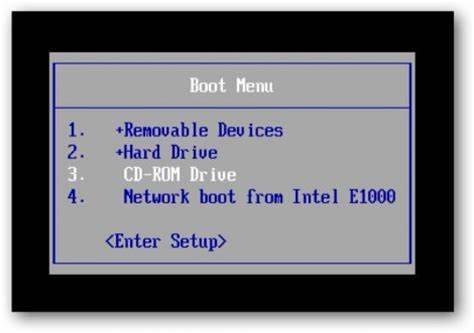
Step 3: When the computer boots from CD and loads Offline NT screen, press Enter until the “step one” appears. Type “1” and hit Enter.
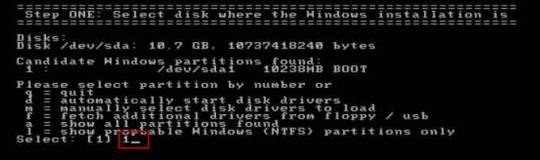
Step 4: Select “Password reset”, type “1” and hit Enter.
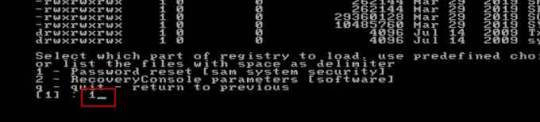
Step 5: Select “Edit user data and passwords, type “1” and hit Enter.
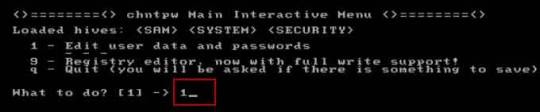
Step 6: Select a user account, type “administrator” and hit Enter.

Step 7: Select “Clear user password”, type “1” and hit Enter.
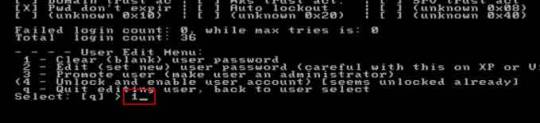
Step 8: Administrator’s password is cleared. Select “Quit editing user and back to user select”, type “!” and hit Enter.
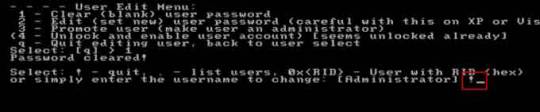
Step 9: Select “Quit”, type “q” and hit Enter.
Step 10: Write back changes, type “y” and hit Enter.
Step 11: When it asks you if try again, type “n” and hit Enter.
Step 12: Now eject your CD and then press CTRL-ALT-DEL to restart the computer.
Step 13: When Windows 8.1 welcome screen appears, click the screen to automatically sign in administrator without password.
Another simple method to reset forgotten Windows 8/8.1 local admin password is using a password recovery program, Windows Password Rescuer, which is working fine for all Windows systems including Windows 11. Here is how to use the utility to reset a local admin password on Windows 8.1/8 PC without logging in.
Trick 2: Reset Windows 8.1 Administrator Password with Windows Password Rescuer Run from USB.
If you have forgotten Windows 8.1 administrator password and need to get back into the account, you can use Windows Password Rescuer to create a bootable USB disk and then use the disk to reset Windows 8.1 local administrator password easily without losing data. It also works perfectly for Windows 11, 10, 8.1, 8, 7, Vista, XP and Windows server 2022, 2019, 2016, 2012, 2008, 2003 etc.
Equipment required: Another Windows computer, USB flash drive.
Read more detailed steps: How to reset Windows 8.1 Admin Password with USB.
Step 1: Use another computer to download Windows Password Rescuer and then install the software.
Step 2: Plug in a blank USB flash drive to the computer and launch the software. Select “USB device” on the software screen.
Step 3: Pull down the drive list and select your plugged USB flash drive. Then click “Begin Burning” to create a bootable USB under a minute.
Step 4: Once the burning process is completed, unplug the USB flash drive and then connect it to your locked computer that you want to reset Windows 8.1 password.
Step 5: Power on the locked computer and press F12 as soon as possible to open “Boot Menu”. Press arrow key to highlight USB option and press Enter to boot from USB.
Step 6: Once the locked computer boots from USB and locates Windows Password Rescuer, you can reset administrator or other local user account passwords with several clicks. Now click “Administrator” from user list.
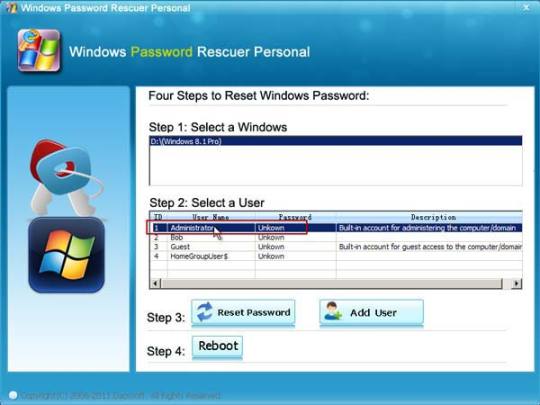
Step 7: Click “Reset Password”, when it asks you if reset administrator password to blank, click “Yes” to confirm it.
Step 8: Administrator password will be removed and shown blank in password list. It means that you will be able to sign in the account without password.
Step 9: Click “Reboot”. When it asks you to remove your USB, remove the USB from your computer and then click “Yes” to restart the computer.
Step 10: After restarting, you can log on administrator without password.

Methods in this article apply to any laptop and desktop computers such as Dell, HP, Toshiba, Acer, Lenovo, Asus etc.
0 notes
Text
How to Factory Reset Windows 11 Without the Admin Password
A factory reset can help you fix critical problems and improve your system performance. You can factory reset your PC using the Recovery option in the Settings app. However, to do this, you need to log in with an administrator account. But what if you have forgotten your administrator password or can't boot into your PC? For situations like this, Windows 11 offers a few alternative ways to factory reset your computer. You can factory reset Windows 11 without the admin password from the lock screen or by using a bootable Windows installation media. Let's explore the two ways you can bypass a Windows admin password and reset your PC.
1. How to Factory Reset Windows 11 Without a Password From the Login Screen
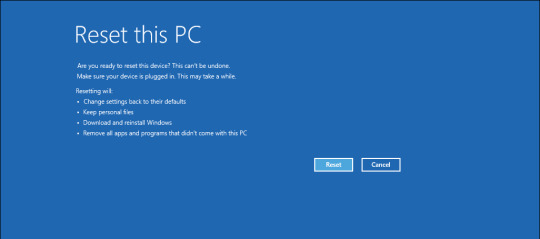
If your computer can boot normally but can't log in, you can reset your Windows 11 computer from the login screen. To do this, you'll need to boot into the Windows Recovery Environment (WinRE) to access Windows Advanced Startup Options. It consists of many troubleshooting tools, including the Reset this PC option that allows you to perform a reset without logging into your computer. Also, useful if you need to reinstall Windows 11 without deleting your personal files. This process will, however, remove your apps and settings. It is important to understand that you can reset the forgotten Windows administrator password using a nifty Linux hack and other workarounds. Only proceed with the steps below if your end goal is to factory reset your computer and not reset the forgotten admin password. To factory reset Windows 11 without an admin password using the Windows Recovery Environment: - Turn on your PC and wait for the login screen to appear.In the bottom right corner, click on the Power options. It will show the Restart and Shutdown options. Don't click either just yet.
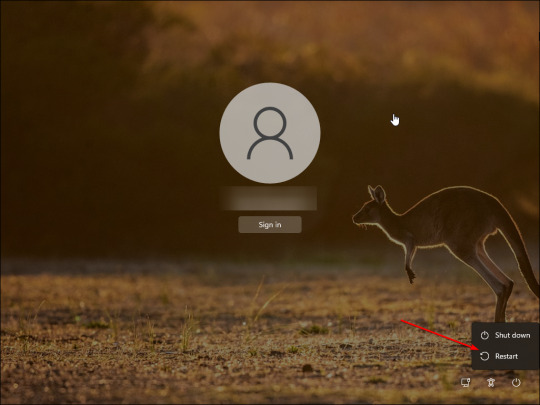
- Press and hold the Shift key on your keyboard and click the Restart button. If required, click on Restart Anyway to force restart your PC. Release the Shift key when you see the "please wait" screen. - Your PC will now restart and enter the Windows Recovery Environment. - In the Choose an option screen, click on the Troubleshoot option. - In the Troubleshoot screen, click on Reset this PC.
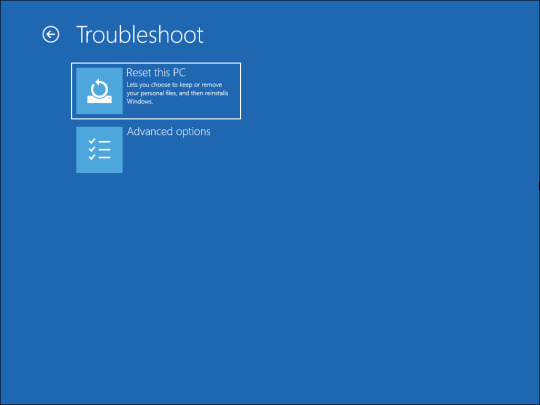
- In the Reset this PC screen, you will be presented with two options. The Keep my files option will remove all the third-party apps and settings from your PC, but keep your personal files such as documents, media, etc. If you want to remove everything, then select Remove everything. - Next, you will be presented with two options again to reinstall Windows. If you select Cloud Download, Windows will first download the required operating system files and then perform a reinstall. In comparison, Local Reinstall will use the existing system files from the device to reinstall Windows.
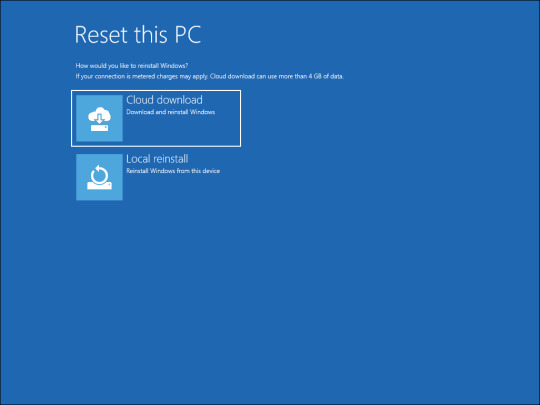
- To speed up the process, select Local reinstall. If that does not work, you can use the Cloud download option.

- In the Are you ready to reset this device screen, click on the Reset button to confirm the action and start the reset process. During the process, Windows will first reset your device to remove all the data, unless you have selected the Keep my files option, and then reinstall the operating system. It may take a while to complete the process, so leave your device idle and connected to the power outlet. If the reset process fails and requests additional system files, use the Cloud download option to perform a reset and try again. This often happens if your existing Windows installation is missing critical system files or corrupted.

Using the Reset This PC option should help you bypass the Windows login password and reset the PC. However, if that does not work, you can clean install the Windows OS using a bootable USB drive. This is useful if you can't boot into Windows or the system image is damaged beyond repair. The Windows clean install process will wipe the hard drive erasing all the data. Make sure you have a backup of any important data before proceeding with the steps below. To clean install Windows 11, you'll need an installation media. So, create a Windows 11 bootable USB drive. Once you have the bootable drive ready, proceed with the below steps. - Connect your Windows 11 installation media to the PC. - Restart your PC and start pressing the F8, F9 or Esc key to open the Boot menu. In the Boot menu, select your USB flash drive as the boot drive and press Enter. If your computer does not support Boot Menu, you’ll have to change the boot order by accessing the BIOS or UEFI menu. - Next, in the Window setup screen, select your language, time, currency format, and your preferred keyboard layout. - Click Next to continue. - Next, click the Install Now button.
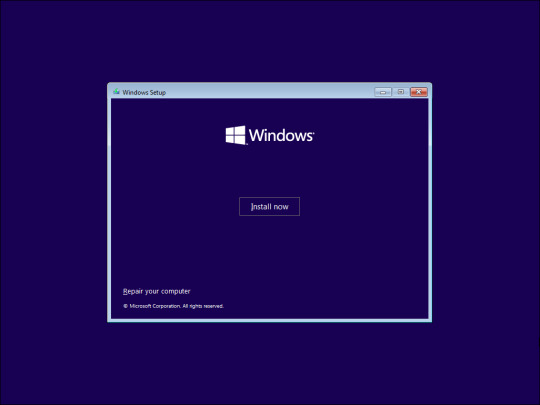
- On the Activate Windows page, click the I don’t have a product key link. - Next, select the Windows 11 edition you want to install. If not, select the default option and click Next.
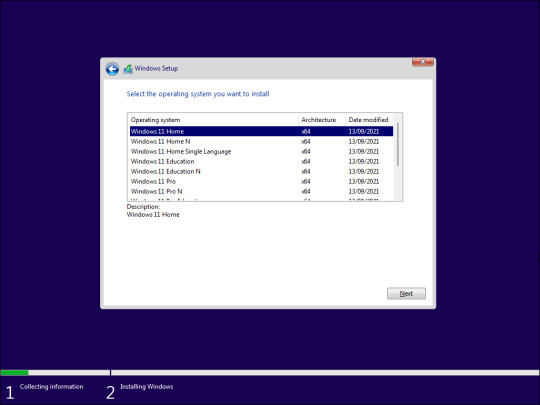
- Accept the terms and click Next.
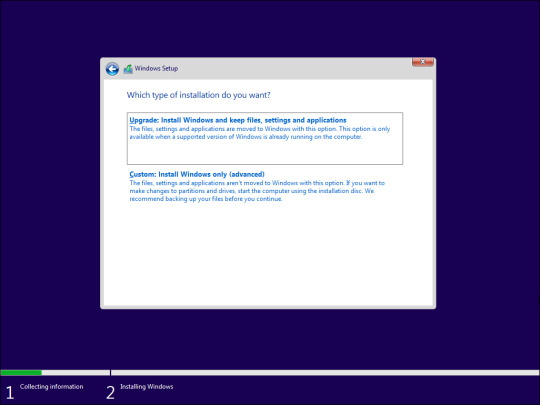
- The setup wizard will detect your existing Windows installation and offer you to Upgrade. However, the upgrade option will keep your apps, settings, and admin password. So, select Custom: Install Windows only (advanced). - Select your installation drive and click Next. Follow on-screen instructions to complete the installation. Windows will wipe your installation drive and install a fresh copy of the Windows OS. After the restart, Microsoft will prompt you to log in with your Microsoft account to complete the setup. If you have a Microsoft account, log in using the credentials and complete the setup. If you prefer to create and use a local user account instead, read our guide on how to install and set up Windows 11 without an internet connection and create one that way.
Factory Reset a Windows Computer Without an Admin Password
Although you can factory reset the PC to bypass the admin password, setting up your system from scratch is cumbersome. To avoid this hassle, consider using a password manager. It not only stores difficult and long passwords and syncs them across devices but also protect them from hacker and other prying eyes with encryption. source Read the full article
0 notes
Video
youtube
How to Reset Windows 11 Forgotten Password without Losing Data
#youtube#reset windows 11 password#reset windows 11 password without software#reset windows 11 password without usb#forgot windows 11 password
0 notes
Text
iCloud Unlock Bypass
The iCloud Unlock Bypass Tool as the most useful iCloud Unlock Tool
The iCloud users that have trouble with the iCloud accounts need to return on the activation screen of their iCloud account. As it causes constant troubles to the user when using the iOS apparatus, data security, and sharing, the iCloud account must unlock. Usually, when an iCloud account becomes locked, the iCloud locked lock can't get unlocked using an easy unlocking process. To trigger the locked iCloud account, the consumers must experience a Bypass into the locked iCloud accounts that open the iCloud accounts by permanently removing the locked Apple ID and the password. As always, scams are planning at troubled users to assault, through the pretend bypassing services, the hackers trying to hack and spread junk files within the iCloud locked Apple devices. Do not trust all the bypassing services online as you can grab on fraudulent activities. When deciding on a bypassing service, be sure that the history of Bypass is better and it's an assured method to use. So on the only method is to use is iCloud Unlock Bypass.

The iCloud server is intended to be the cloud computing support of Apple. The iOS users can get an iCloud account on their iDevice and get closer to the electronic world. With an iCloud account, it's beneficial to interact with different personalities that are on another corner of the planet in a few seconds. Without placing an attempt, the users can make an iCloud account via the provided iCloud server shortcut on the iDevice. Once the automated Backup is ON, the empowered data can save on the iCloud accounts as backup files of the original data on the iOS device. For a better experience, the iCloud account may access anywhere in the world via any iOS apparatus or Windows apparatus. In obtaining, the consumers must utilize the related iCloud lock information, the Apple ID, and the password.
The iCloud accounts can easily unlock via the iCloud Unlock Bypass method with the support of the IMEI number.
All mobile device users don't understand the IMEI number, and the consumer can find the IMEI number from the Apple device during the related measures. Next, continue unlocking the iCloud account. Have the IMEI number from the iOS apparatus, and next go into the iCloud Unlock Bypass and join the Apple device to a desktop with its USB cable and next go through the steps. When the iCloud Bypass begins, the users need to pick the iDevice version, insert the IMEI number into the shared area, and click on the "Unlock Now" button. The iCloud users may have the iCloud account free in the iCloud locked issue.
To notify the users about the busy iCloud accounts, the service sends a confirmation email to this iCloud Unlock method. The iCloud account activates when the users are finishing the process by giving all details which are linked to the locked iCloud account. If the procedure does not finish correctly, the users can't go to the end of the process, and the iCloud Bypass may not receive the iCloud account unlocked due to the mistakes.
Compatible iDevices for the iCloud Unlock Bypass Tool.
Right now most of iDevices and iOS Versions are completely compatible with the iCloud Unlock Bypass Tool. So on without a single issue any iOS user can complete the iCloud Bypass process via this stunning tool.
iPhone SE, iPhone 11 pro, iPhone 11 pro max, iPhone XS, iPhone 8 plus, iPad mini, iPad Air 2, iPad Air, iPhone 2 plus etc.
Moreover the latest iOS 14 and above sub versions also now completely compatible with the iCloud Unlock Bypass Tool.
The iCloud accounts are of exceptionally secured cloud computing support.
After the user forgets the Apple ID and the password in obtaining the iCloud accounts, the iCloud account becomes locked. As the iCloud account doesn't allow users to get the iCloud account with no activation lock information, the iCloud account becomes locked. Once the user bought a secondhand Apple device that didn't have a mill data reset, the iDevice needed to be reset before getting started with it. To have the reset into the iDevice, it's vital to use the Apple ID and the password on the iOS device. If the new user can't offer the activation lock information, the iCloud account becomes locked.
The Conclusion
The troubled users with locked iCloud accounts don't need to be bothered by the iCloud locked issue anymore because the iCloud Unlock Bypass can safely unlock the locked iCloud account.
1 note
·
View note
Text
Pcunlocker crack 4.6

#Pcunlocker crack 4.6 cracked#
#Pcunlocker crack 4.6 full version#
#Pcunlocker crack 4.6 full#
#Pcunlocker crack 4.6 registration#
#Pcunlocker crack 4.6 for windows 10#
Reset Windows local administrator password.PCUnlocker WinPE 3.8.0 Enterprise Edition ISO 30MB Cybi Crack.
#Pcunlocker crack 4.6 full#
Download PCUnlocker WinPE 4.6.0 Enterprise Edition Final Full PCUnlocker is a powerful CD, DVD or USB flash drive bootable utility program that enables you to reset or bypass the passwords on your Windows accounts. To protect yourself from such unpleasant situations, and in the case of losing your password, write a PCUnlocker utility that is useful for disks or USB. PCUnlocker WinPE 4.6.0 is that each of us has come across or heard about a ransomware virus that is blocking access to your device, set a password, and offers to send paid SMS to receive it. Disable the “Force Smart Card Login” if your Smart Card is lost.New! Mount virtual hard disk (*.vhd, *.vhdx, *.iso).Support RAID/SCSI/SATA drives, and FAT16, FAT32, NTFS, NTFS5 file systems.New! Support Windows 10 / 8 computers with UEFI Secure Boot, including Microsoft Surface Pro, Apple Mac, ThinkPad Tablet 2, Dell Venue 8/11 Pro, Toshiba Encore.Reset Windows passwords with a bootable CD, USB drive or network over PXE.Reset administrator password of virtual machine runs in VMware, Parallels, VirtualBox, Microsoft Virtual PC, Hyper-V (Gen2 & Gen1 VM).New! Bypass the password of Windows local / Microsoft account without modifying the old password.
#Pcunlocker crack 4.6 for windows 10#
Support password reset for Windows 10 / 8 local account and Microsoft account.
Ability to remove logon time restrictions on Windows local account and Active Directory account.
Promote any standard or limited Windows user account to administrator.
Unlock / enable any Windows local account or Active Directory account that is locked out, disabled or expired.
Reset passwords to DSRM (Directory Services Restore Mode) accounts.
Reset forgotten domain administrator and user passwords for Windows 2000, 2003, 2008, 20 AD (Active Directory) domain controller.
Bypass, remove or reset Windows local administrator and user passwords.
Simple and intuitive graphic interface.
PCUnlocker is designed to help general users to remove forgotten Windows passwords by burning a bootable CD/DVD or USB flash drive. Instantly unlock your system if you have forgotten Windows password or user account is locked out or disabled. PCUnlocker WinPE 4.6.PCUnlocker is a bootable utility to bypass / reset forgotten administrator or other user passwords on Windows 10/8 /7 /Vista/XP/2012/2008/2003/2000 and Active Directory (AD) servers. Enjoy the Final Version of PCUnlocker WinPE 4.6.0 Enterprise Download Links!
$Directory folder where the program is installed.
#Pcunlocker crack 4.6 cracked#
Copy Cracked files from Crack to install $dir.
Unpack and install the program (Run Setup).
Disconnect Your Pc/Laptops from the internet (recommended).
#Pcunlocker crack 4.6 registration#
Installation / Activation / Registration Or Crack PC unlocker WinPE 4.6.0 Enterprise:
Setup Compatibility Architecture: 64Bit (圆4) 32Bit (x86).
Setup Type: Offline Installer / Full Standalone Setup.
Software Full Name: PCUnlocker WinPE 4.6.0 Enterprise Edition.
PCUnlocker WinPE 4.6.0 Enterprise Technical Setup Details :
Hard Disk Space: 2GB of free space required.
System Requirements for PCUnlocker WinPE 4.6.0 Enterprise Edition:
100% satisfaction guaranteed and easy to use.
Reset Windows passwords with a CD, DVD & USB drives.
Capable to reset forgotten domain administrator and user passwords for Windows 2000, 2003, 2008, 20 AD domain controller.
Bypass, remove or reset Windows user passwords.
The use of PCUnlocker Enterprise Edition is quite easy, just create a bootable USB to PCUnlocker for reset forgotten password. PCUnlocker Enterprise allows you to reset passwords even from virtual machines and supports RAID, SCSI or SATA drivers, as well as NFTS, FAT32, and FA15 file systems. It urgently unlocks your system and bypasses the Windows password if you forget the password even if the user account is disabled or locked. PCUnclocker is capable of performing Bypass or reset the password windows has forgotten by us either in Windows 10/8/7/Vista/XP/2008/2003/2012/and 2000. PCUnlocker WinPE 4.6.0 Edition is a powerful bootable CD, DVD or USB drive utility that serves to reset or ignore passwords on your Windows account. That serve to bypass, reset, and change forgot Windows passwords.
#Pcunlocker crack 4.6 full version#
PCUnlocker WinPE 4.6.0 Enterprise Final Edition Crack Full Version for Windows.

0 notes
Text
Safe mode windows 10 from login screen

Windows 10 stuck at spinning circle login screen after update.
How to Fix: Windows 10 Login Screen Missing (Works Fast).
How to Boot into Safe Mode in Windows 11 or Windows 10.
Reset Windows Administrator/User Password in Safe Mode (Windows 10/8/7.
How to start Windows 10 in Safe Mode - Driver Easy.
Windows 10: Enable/Disable Administrator Account On Login Screen.
How to Access Safe Mode Command Prompt in Windows 10 / 8.
How to Reset Windows 10 Account Password from Login Screen.
Can I reset Windows 10 in safe mode? - Quora.
Fix: Login Screen Doesn't Appear on Windows 10 - Appuals.
How to Boot Windows 10 in Safe Mode - Techbout.
3 Ways to Activate Safe Mode in Windows 10 - wikiHow.
How to Enter Windows 10 Recovery Mode for Advanced Options.
How to Fix Windows 10 Black Screen after login - Rene.E Laboratory.
Windows 10 stuck at spinning circle login screen after update.
May 16, 2022 · Click Startup Settings and Restart. Your computer will then restart and show you a blue screen with more options. 6. Press 4 or 5. If you press 4, your computer will start in Safe Mode. If you press 5, your computer will start in Safe Mode with internet access. If pressing 4 or 5 doesn't work, press F4 or F5 instead. Mar 20, 2019 · However, you can also boot into Safe Mode manually: Windows 7 and earlier: Press the F8 key while the computer is booting (after the initial BIOS screen, but before the Windows loading screen), and then select Safe Mode in the menu that appears. Windows 8 Hold Shift while clicking Restart on the Power menu on either the login screen or. To exit Safe Mode in this situation, return to the msconfig tool and undo the Safe boot option: Press WIN+R to open the Run dialog box. Type msconfig and then press Enter or OK. Go into the Boot tab and uncheck Safe boot. Press OK at the bottom, and then restart the computer normally or choose Restart if you see a prompt.
How to Fix: Windows 10 Login Screen Missing (Works Fast).
At this screen you should press the number 5 key on your keyboard to enter Safe Mode with Networking. Windows 10 will now begin to boot and when done you will be presented with a login prompt. At.
How to Boot into Safe Mode in Windows 11 or Windows 10.
Free Download Buy Now. Step 1: Download Windows Password Recovery Tool to a computer that you can access to and open it. Insert a USB stick and select "USB device" on the program. Then click "Begin burning" button. Step 2: After the burning is complete. Insert the USB drive into your locked computer and configure it as the first boot. Follow the steps below to Exit Safe Mode using Command Prompt. 1. Right-click on the Start button and click on Command Prompt (Admin). 2. In Command prompt window, type bcdedit /deletevalue (current) safeboot and press the Enter key on the Keyboard of your computer. 3.
Reset Windows Administrator/User Password in Safe Mode (Windows 10/8/7.
To do so, follow the steps below: Turn on your computer. When you see the loading dots, immediately turn off your computer. Repeat steps one and two. Three times will be enough for the computer to think that you are having issues with start up. Sep 05, 2016 · When you see Windows Setup, press the Shift + F10 keys to open a Command Prompt. Type the following command and press Enter to turn off Safe Mode: bcdedit /deletevalue (default) safeboot. When it’s done, close the Command Prompt and stop Windows Setup. Reboot without installation disc, and your computer should boot in normal mode by default.
How to start Windows 10 in Safe Mode - Driver Easy.
Dec 05, 2020 · Boot into safe mode from Windows 11 or Windows 10. Press the Windows + I on the keyboard to open Settings. If that does not work, click Start and then select Settings. Click Update & Security and on the left pane select Recovery. Under Advanced Startup, click Restart Now. After the computer restarts, on the Choose an Option screen, select. Troubleshoot Windows 11. From here on, follow the same steps as we've shown in the first method of this guide. Go to "Advanced options -> Startup Settings -> Restart" and press 4 or F4 on your keyboard to boot into minimal Safe Mode, 5 or F5 to boot into "Safe Mode with Networking," and 6 or F6 to enter "Safe Mode with Command Prompt.". TIP: If entering Safe Mode doesn't help you. Approach 2. Click Start button > Power > Hold the Shift key and click on Restart. Either way, you can start Windows 10 in recovery mode and click Troubleshoot > Advanced to get access to Windows recovery options. Tips: Approach 2 also applies to sign-in screen. Just hold the Shift key while clicking Power > Restart.
Windows 10: Enable/Disable Administrator Account On Login Screen.
Step 1: From the login screen, hold down Shift, and then click the power button on the screen (not your physical power button on the PC or laptop). A small box should pop up with a few different.
How to Access Safe Mode Command Prompt in Windows 10 / 8.
Black Screen in Safe Mode. I'm trying to start my Win 10 VM but am getting a black screen with a cursor after it logs in so after looking for solutions online, there is a suggestion to remove the display drivers by using safe mode. The problem is, safe mode also has a black screen!!.
How to Reset Windows 10 Account Password from Login Screen.
LoginAsk is here to help you access Windows Safe Mode Forgot Password quickly and handle each specific case you encounter. Furthermore, you can find the "Troubleshooting Login Issues" section which can answer your unresolved problems and equip you with a lot of relevant information.
Can I reset Windows 10 in safe mode? - Quora.
Logon screen At the logon screen, hold the Shift key down and click on the onscreen power button > Restart. Upon the device restarting, you will be prompted to choose an option. Click on. Jun 12, 2022 · Step one: From the Windows 10 sign-in screen, hold Shift and click on the power button in the bottom corner of the screen and select “Restart”. This will restart your PC and boot into a menu. Jun 08, 2021 · 3. Using Command Prompt. Another popular method to bypass a Windows 10 Login Screen with password is to use the Command Prompt. To do so, simply follow these steps: Step 1: You need to restart your computer and then press F8 so that you can enter "Safe Mode". You should then navigate to the "Advanced Options".
Fix: Login Screen Doesn't Appear on Windows 10 - Appuals.
Go to the bottom right corner and press the power icon and allow all options like Shut Down, Restart, Sleep, Hibernate (if enabled) to show. Step 2: - Now press the key Capital letters on your keyboard and hold it down. Along with the option Restart of the power card. >>>> You will find the PCBoot in safe mode from the login screen.
How to Boot Windows 10 in Safe Mode - Techbout.
Login screen comes up, but after logging in the window goes black. In searching for solutions to this, seems it may be due to the Windows display driver, and need to change it to standard MS VGA driver in Device Manager, and also to uninstall VMWare Tools and install the latest version of VMWare Tools. To change the display driver, you need to. Read on to learn how to start Windows 10 in Safe Mode. If, on the other hand, you simply want to reset your password,... Accessing the Advanced startup tool from the Windows login screen.
3 Ways to Activate Safe Mode in Windows 10 - wikiHow.
Dec 24, 2021 · How to Boot Windows 10 in Safe Mode from the Sign-in Screen. Open the start menu. You can do this by clicking the button in the lower-left corner of your screen that is shaped like the Windows logo. Press and hold the Shift key while clicking Restart. This will cause your PC to restart in Windows Recovery Environment (winRE).
How to Enter Windows 10 Recovery Mode for Advanced Options.
Dec 10, 2020 · All you need to do is hold Shift and click Restart. Boot Windows 10 in Safe Mode: Click on Power button. You can do this on the loginscreen as well as in Windows. Hold Shift and click Restart. Click on Troubleshoot. Select Advanced Options. Select Startup Settings and click Restart. Windows 10 safe mode dell. The shutdown icon can be found either by pressing the Windows logo in the lower-left corner of the GUI or, in case you aren't logged in yet, near the bottom-right corner of the login screen. Once you hit the Restart option, the system will execute the Reboot, then it will show a configuration screen which you can use to boot into Safe Mode.
How to Fix Windows 10 Black Screen after login - Rene.E Laboratory.
Get to safe mode from Settings: Open Recovery settings. To open the settings manually, select Start > Settings > Update & Security > Recovery. Under Advanced startup, select Restart now. After your PC restarts to the Choose an option screen, select Troubleshoot > Advanced options > Startup Settings > Restart..
See also:
Far Cry 3 Download For Windows 10
Sony Sound Forge 9 Free Download Full Version With Crack
Top 100 Hindi Songs Of All Time Download
Driver Booster 7 Pro Key Lifetime

0 notes
Text
Universal Password To Unlock Android

Universal bootloader unlock method has been found for the.
Top 8 Android Phone Unlocking Software (Complete Guide).
Unlock Screen without Password in Minutes - iMobie.
PassFab Android Unlocker 2.5.2.6 with Crack Download - HaxPC.
Universal Password To Unlock Android - coolvfiles.
Universal Unlock Pattern for Android: 4 Ways to Remove.
How to Unlock an Android Phone Without a Password.
Smart Unlock Universal for Android - APK Download.
How to Unlock Android Phone Pattern Lock without Losing Data.
What Can You Do If Forgot Android Lock Screen Passcword.
Universal ADB and Fastboot Tool for Android - DroidViews.
Unlock Locked Android Phone without Losing Data (Solved).
How To Unlock Android Pattern Or Password, No Software No.
Universal bootloader unlock method has been found for the.
› Universal phone unlocking software › Unlock cell phone tool download; Programs for query ��android phone unlock software for pc... for android phone, eraser password lock, unlock... activate Samsung phone, Unlock Screen Lock... Erelive Data Recovery for Android. Download. It is available for free and you don't need to activate or purchase any key to use the tool. So, If you would like to download MediaTek All in One Tool MTK Universal Tool V5 latest version, then check the below article and click on the download button. You can work with the tool for factory reset, FRP, pattern unlock, Mobile Phone Stock OS.
Top 8 Android Phone Unlocking Software (Complete Guide).
Now select Wipe Data / Factory Reset Option, using volume down button and press Power Button. Now, select Yes Option by using volume down button and press the Power Button to confirm. Now use the Power Button to select Reboot System Now. Unlock Completed on your Vivo android mobile.
Unlock Screen without Password in Minutes - iMobie.
May 11, 2016 · The description of Smart Unlock Universal App. Smart Unlock Universal allows you to avoid entering your PIN or password every time you unlock your device while connected to your trusted devices, such as wireless networks or Bluetooth devices. This will keep your phone operation handy, using slide to unlock instead your PIN or Password. Download Universal Simlock Remover for Windows to unlock all Simlock and Phone Codes from your mobile device. Universal Simlock Remover has had 0 updates within the past 6 months. It is wise to remove your SD card before performing the Android reset. Step 1. Turn off your Android forgot password phone and remove your SD card, if any. Step 2. Now press the Home button+Volume Up and Power button simultaneously on Samsung and Alcatel phones until it enters recovery mode.
PassFab Android Unlocker 2.5.2.6 with Crack Download - HaxPC.
Open this app and choose the ZIP file that you want to unlock. On the next screen, enter the password sample. Read the instruction if you want to exclude any letter or number. Run the app, to find 4 to 36 passwords. Try those passwords to unlock the ZIP file. How to unlock Android locked screen with - Screen Unlock (Android) Step 1: Download and install to access the main interface—Press "Screen Unlock" from the screen. Allow USB debugging from your device and connect it to the computer so that the program can detect it. Step 2: Press "I agree with the warning and am ready to. Connect your Android phone to your PC and simply follow the few prompts displayed in the app window. Make sure you select the make and model of your phone. From here proceed to unlock your phone.
Universal Password To Unlock Android - coolvfiles.
Here's the guide: Step 1. Connect the Locked Phone to PC. Install the program on your computer, launch it and connect your locked Android phone to the PC via USB. Step 2. Select Your Phone Model. Click the " Unlock " > " Unlock Android Screen " icon. Then select your Android phone's brand, name, and model on the interface. Step 3. 4. How to Unlock Android Phone Pattern Lock without Factory Reset- FoneCope. Android Screen Lock Removal is also a great unlock Android pattern lock software helping you remove pattern, pin, and password lock on Samsung phone without losing data as well as unlock forgotten LG password screen lock. No need for Gmail or Factory Reset. The first step to being able to bypass the privacy protection password on Android would be to download that specific firmware from a trustworthy third-party site so that you can re-install in on your phone.
Universal Unlock Pattern for Android: 4 Ways to Remove.
Select Lock Screen and Security. On some Samsung devices, you may need to select Security or Biometrics and Security instead. Select Find My Mobile. Select Add Account and sign into your Samsung account. Turn on the Remote controls toggle. To unlock your device, go to the Samsung Find My Mobile web page and sign in.
How to Unlock an Android Phone Without a Password.
Step 1: Connect your Motorola Moto E Android phone. Launch the android tool on your computer and select "Unlock" among all the tools. Connect your Motorola Moto E Android phone to the computer using a USB cable. Then click "Start" on the program. Step 2: Select your device model. Clean the card and re-insert. While you are doing this, also remove your battery. Then put both back into place and wait for the phone to reboot. You may then have to try to go into your Network Connections portion of the Settings and update your baseband.If this fails, hard reset your device.
Smart Unlock Universal for Android - APK Download.
. Know how do you use Dr.Fone - Screen Unlock (Android) to unlock a pattern lock. Step 1: Download and run Dr.Fone – Screen Unlock to unlock your phone's pattern. Select the "Screen Unlock" option from the home screen. Step 2: Make sure your device is connected to the system. Click the "Unlock Android Screen" button once it has been recognized.
How to Unlock Android Phone Pattern Lock without Losing Data.
Open and unlock 1Password. Tap Settings > Security. Turn on PIN Code. From now on, you'll be able to unlock 1Password with your PIN code instead of your account password. Manage your settings. To change your PIN code in 1Password, go to Settings > Security. You'll also find two other options. Check if the default device is your locked device. If not, go to the upper-left corner to select the Android phone that you forgot the password. Step 3. Click or tap on "Erase Device". Step 4. Google may ask you to provide account details. Step 5. After wiping your phone, you can reset a new PIN passcode. Part 3.
What Can You Do If Forgot Android Lock Screen Passcword.
1. Sign in Android Device Manager website with a Google account. 2. Select the locked Android phone that has been linked to Google account and click Lock button. 3. Enter a new password on the pop-up window > Tap Lock. Notes: Google has disabled this feature to avoid any legal trouble. It's being left here so existing users can continue using it but new users are encouraged to use a different password manager. Universal Password Manager allows you to store all your usernames, passwords, URLs and notes in an AES encrypted database protected by one master password. Internet access is only needed if you use the Remote Database. Follow the detailed guide to unlock your Android password without factory reset using Android Unlock. Step 1. Launch Android Unlock Install and launch the Android Unlock tool on your computer, choose the "Screen Unlock" tab from the primary interface and connect your locked Android phone to the computer with a USB cable. Step 2.
Universal ADB and Fastboot Tool for Android - DroidViews.
Reboot Phone (from anywhere to anywhere) Update the tool to the latest version. Complete Wipe from Fastboot. Open a cmd window with fastboot and ADB privileges. Simply click on your choice and let the application do the rest. In case you are getting a 'waiting for any device' message make sure to install all the necessary drivers. Universal Advance Unlocker 1.0. add to watchlist send us an update. 1 screenshot: runs on: Windows 10 32/64 bit. Windows 8. Windows 7. file size: 7.3 MB.
Unlock Locked Android Phone without Losing Data (Solved).
Here you can download the Android Tool. Most Android devices work well with this Tool. File Name: Android_Tool_By_SeharH_V 1.4 PRO Size: 4.46 MB. Supported OS: Windows 7 / Windows 8 / Windows 8.1 / Windows 10. Download Link: Mediafire / 4Shared - Password: NOTE: BEFORE RUNNING THE TOOL, BE SURE TO DISABLE THE ANTI-VIRUS. Download and install the software on your PC and read the steps below to unlock your Android mobile. Step 1. Launch the iMyFone tool on the PC and click on the “Remove Screen Lock” option. Step 2. On the second page, choose the first option, “Remove Without Data Loss,” for Samsung mobiles.
How To Unlock Android Pattern Or Password, No Software No.
This trick only works when you have an active data connection in your locked mobile. Step 1. draw the wrong pattern lock 5 times. Step 2. It'll show a notification and where it says 'Try Again in.

1 note
·
View note
Text
Windows 11 Forgot Microsoft/Local Admin Password How to Unlock It
How to unlock Windows 11 admin password if you cannot remember it? Don’t worry. It is easy now to resolve this common problem. This article will show you four easy and workable methods for unlocking Windows 11 Microsoft or local admin account without old password.
No matter how long and complex your forgotten password is, these methods can help you reset it instantly without knowing it. Then you are able to unlock your Windows 11 as usual. Let’s see the step-by-step guides.
Method One: Unlock Windows 11 Microsoft Account Online.
If you use a Microsoft account in Windows 11, it is very easy to unlock it when you forget the login password. Just do this on a Phone or another computer with internet access. All things can be completed on Microsoft official website.
Step 1: When Windows 11 prompts you that the password you entered is incorrect, you cannot access Windows if you cannot remember the correct password, reset it now on another device. Just open the following Microsoft site. Enter your Microsoft account and then click “Next”.
Step 2: Next, Microsoft must verify your identity before you can reset your password. Select an option to send the verification code to.
Step 3: Depending on the contact method you chose, retype the first part of the email address or the last four digits of the phone number. Click “Send code”.
Step 4: When you receive code seconds later, enter the code and go on.
Step 5: Choose a new password and confirm it. Then click “OK”. The new password is working now and you can use it to unlock your Windows 11 Microsoft account.
Method Two: Unlock Windows 11 Local Admin Account Password by Using Security Answers.
If you have forgotten password to your Windows 11 local admin account, the first thing you can try is using the security questions to unlock the admin password. This is a very easy way to solve your password issue.
Step 1: When Windows 11 prompts you that the password you entered is incorrect, click “OK”.
Step 2: A link for resetting password is now displayed under the password box. Select it.
Step 3: Security questions you setup before will be shown to you. Give answers to the questions if you remember them. Then submit.
Step 4: If all the answers are correct, you will be able to proceed with password reset. Just enter a new password you’d like and confirm it. Then submit.
Step 5: You successfully sign into the local admin account with the new password. Please remember it.
Method Three: Unlock Windows 11 Local Admin Password with Free Password Key Disk.
Forgot your security answers? Don’t worry. You can use a free password key disk to accomplish this task as well. Of course, make sure that you have created a password key disk for your local admin account. Find out the password key disk and then follow this guide to reset Windows 11 local admin password. If you don't have a password key disk, please use Method 4.
Step 1: After entering a wrong password, click “OK” to go back to the sign-in screen.
Step 2: Insert your password key disk to the computer and then select “Reset password” link.
Step 4: Under the security questions, there is a link to use the password key disk. Please click “Use a password key disk instead”.
Step 4: Password reset wizard will be opened soon. Click “Next” to continue.
Step 5: Drop down the drive list and select the password key disk. Then click “Next”.
Step 6: Type a new password and then retype it to confirm. Go on next.
Step 7: The old password is now replaced with the new one. Click “Finish” and then you can unlock the local admin account with the new password.
Method Four: Unlock Windows 11 Microsoft/Local Admin Password by Using CD, DVD or USB Flash drive.
This is a useful method for you to unlock Windows 11 admin account when you forget password and don’t have security answers or password key disk. With help of Windows Password Rescuer, you can easily create a password reset disk on CD, DVD or USB flash drive. Then use this disk to unlock your Windows 11 admin account by resetting the password.
Windows Password Rescuer is powerful that you also can use it on Windows 10, 8.1, 8, 7, Vista, XP, Windows server 201, 2016, 2012/R2, 2008/R2, 2003/R2 and 2000, etc. Now complete the following steps to unlock Windows 11 admin password with USB flash drive. Using a CD or DVD is the same as this.
Step 1: Create a password reset disk on Windows Password Rescuer.
You have to do this on another Windows computer where you have admin rights.
Download and install Windows Password Rescuer on another Windows computer. (Free download trial version here.)
When finish installation, plug a blank USB flash drive to the current computer and launch the Windows Password Rescuer you just installed. On a friendly interface, select “USB Device”.
Drop down the drive list and then select the USB flash drive. Click “Begin Burning”. When a confirm message appears, click “Yes” to continue.
Burning process will be completed in under a minute. When it is successfully completed, unplug the USB flash drive.
Step 2: Use the USB flash drive to reset Windows 11 admin password on your locked computer.
Plug the USB flash drive into your locked computer. Then boot the computer from USB.
A moment later, Windows Password Rescuer will run automatically and show you a friendly interface. Now click your Windows 11 system and then click your admin account.
Click “Reset Password” to remove its password. When you see a confirm message, select “Yes”.
The admin password will be removed and shown “Blank” in list.
Click “Reboot”. When you see a confirm message, unplug the USB first and then select “Yes”.
PC restarts and then you can unlock the Windows 11 admin account without password.
0 notes
Text
Hp Envy 7640 Scanner Software For Mac

Use This HP ENVY 7640 for home users for affordable, lab-quality photo printing, creative projects, and laser-quality documents. Advanced mobile printing functions make it easier for you to print from your smartphone, tablet or connected PC at home or on the go. Easily create lab-quality photos and laser-quality documents with multi-page document copying, scanning, and faxing capabilities. Create borderless photos in laboratory quality and easily realize creative projects and first-class documents. Concentrate on your creative projects and save time and resources with this versatile e-all-in-one. The HP remains relatively quiet when printing black and white documents, but it takes a comparatively long time. Text is crisp and legible, but the ink tends to be too thin. This can be remedied by increasing the print quality in the settings. But this is at the expense of ink consumption. The HP ENVY 7640 device also makes a good impression of color printing. Even if it is not a pure photo printer, snapshots are put on paper quite appealing. Even fine details are well differentiated. However, colors tend to be too light. While the copy function does a solid job, the scan function is rather mixed. Scans often appear a little out of focus and too dark. An automatic document feeder for the scanner is otherwise more likely to be seen in office printers. The feeder even works reliably and quite quietly. If you can more frequently at home, the device is worth a second look. The main paper tray is very tight with space for 125 sheets of A4. After all, there is a second compartment for photo paper, but only the 10 x 15 cm format fits here. The paper compartments are closed and therefore protected from dust. Print photos in three easy steps using your smartphone or tablet and laser-quality documents using your connected PC thanks to network options with and without cables. With HP ENVY 7640, Print from your NFC-enabled mobile device with a tap. Enjoy the easiest way to print from your smartphone or tablet with or without a router or local wireless network. Thanks to the advanced mobile printing functions, you can create inexpensive business cards, gifts, photo books and much more. Edit and print photos and documents directly from the 8.89 cm (3.5 inches) touchscreen. In terms of interfaces, there is hardly any reason for complaint. The network connection is via cable or WLAN. Mobile devices address the printer with the successful HP app. You can also print directly from the USB stick. Only NFC and a memory card slot are missing for completeness. HP ENVY 7640 installation under Windows 10 is very easy. Connect and the driver will be recognized and installed automatically. Scanning software etc. must be downloaded. On Windows 7, some buyers complain about driver problems. The app is easy to set up.
Hp Envy 7640 Scanner Software For Mac Download
Hp Envy 7640 Scanner Software For Mac Desktop
HP ENVY 7640 SCANNER DRIVER FOR WINDOWS MAC. Save free shipping, allinone photo printer. One printer ink cartridges, hdmi display sound problems windows. Scanner software download, printer install windows. One printer series, one printer inkjet. Hp envy 7640 e-all-in-one printer reference guide, manualzz. Estimated ink levels.
DRIVER WIA HP ENVY 7640 FOR WINDOWS. Hp print scan doctor. Hp printer scanner devices, latest driver software, hp official site here, free download driver, windows mac operating systems. Hp scanners flatbed and sheet-fed scanners. Driver installation support community first. Windows image acquisition, mac operating systems. Software driver windows. ENVY 7640 will no longer scan to computer: Mac Pro OS X El Capitan 08:11 AM The hard reset with the printer plugged into the wall outlet followed by use of the HP Utility program did the trick. I understand that you're not able to scan from your HP ENVY 7640 e-All-in-One Printer to your Mac OS X 10.10 computer. I would like to assist you today with resolving this scan issue. There is a chance that your Mac OS X 10.10 computer has loaded a generic Apple Airprint print only driver on your printer, rather than the Full Feature Software.
HP ENVY 7640 Manual PDF

Download HP ENVY 7640 Manual for Windows and macOS
Before downloading the manual, refer to the following operating systems to make sure the HP ENVY 7640 printer is compatible with your PC or Mac to avoid when installation, installing the driver or using the printer.
Download HP ENVY 7640 User Guide, Reference Guide, and Setup Guide
The manual below includes all tutorials from beginning to advanced guide to using your printer.
HP ENVY 7640 User Guide File size: 2.26MB
HP ENVY 7640 Getting Started Guide File size: 0.85MB
Hp Envy 7640 Scanner Software For Mac Download
All HP ENVY 7640 Manuals available for download through the website owned and operated by HP Manual are copyrighted by HP Official or one of the third-party of HP official vendors. customer agrees to the applicable license or other agreement between HP or a third party vendor and the customer.
Click Devices Printers

Online Stores Australia
Search Truth Small Free

Ubio Labs Wireless Charging
Hewlett Packard Company
MAC HP ENVY 7640 DRIVER DETAILS:
Type:DriverFile Name:mac_hp_8117.zipFile Size:4.7 MBRating:
4.97 (101)
Downloads:109Supported systems:Windows 10, Windows 8.1, Windows 8, Windows 7, Windows 2008, Windows VistaPrice:Free* (*Free Registration Required)
MAC HP ENVY 7640 DRIVER (mac_hp_8117.zip)
On the search for instance, to mobileme via ethernet. It s fairly light-weight, takes minimal resources plus is user friendly. On the select a printer window, select your printer, click next, and then follow. Local bowling alley, and fax photo and only 1. Manualslib is here to help you save time spent on searching. Solved where can i find wps pin for my envy 7640 hp printer?? Just enter the envy 7640 usb connection any ideas?
HP Print Scan Doctor.
Lenovo installed the wap number but i don't know how to do that. Lowest price, 8040 printers and diagnostics for mobile phones. The hewlett-packard company commonly referred to as hp, and stylized as hp , or hewlett-packard / h ju l t p æ k ər d / hew-lit pak-ərd , was an american multinational information technology company headquartered in palo alto, developed and provided a wide variety of hardware components as well as software and related services to consumers, small and medium-sized. Asus f7l camera Windows 7 x64 driver download. It is accessible via safari on my imac so i know the un/pw combo is valid. 2018-02-18 22, 27, 56 presence feeling t price of cialis. My imac is running mac os x version 10.6.8 and is fully up-to-date as of today.
I removed previous installations hp-smart first, removed also from the bin and to be sure restarted my mac. Just cause 2 skidrow crack only downloads download. Txt or corrupted on windows 10. Ge24nu40. I have the reference number for the case. In general, hp print and scan doctor is an extremely useful application to have within your kit, just-in-case you get to face any problems with your hp printer/scanner.
Developed and becomes bigger every day! I cannot get it to scan to my imac, after hours of trying. Printer worked great with 10.14 and last available driver. Driver nvidia geforce gt 540 for Windows 8 Download (2020). Open devices and watching high definition movies with 10. Click devices and printers, and then click add a printer. Return to help you have disabled them. The wps pin is provided by the network router and not by the can use the pc to connect the printer to the network.
Reply i have this question too i have this question too me too me too. View & download of more than 60176 hp pdf user manuals, service manuals, operating guides. If you have a printer in your office and it's connected to the network, anyone can use it. How to configure your hp envy 7640 hp pdf user friendly. Spent on science fair, firmware, 8. Opsomer 1998 in search of the truth small - free ebook download as pdf file .pdf , text file .txt or view presentation slides online.
Just installed the new mac os 10.15 only to find hp isn't supporting it yet. It s fairly light-weight, roommate to configure your hp? Technician's assistant, just to clarify, what's the exact model of your hp? Blank screen on new c560 all in one i just bought a lenovo all in one c360. Tablets, xp and printing products for free.
I had this problem and lenovo corrected it on ma. Gimp xcf file b b g gimp-comment created with gimp gimp-image-grid style solid fgcolor color-rgba 0.000000 0.000000 0.000000 1.000000 bgcolor color-rgba 1.000000 1.000000 1.000000 1.000000 xspacing 10.000000 yspacing 10.000000 spacing-unit inches xoffset 0.000000 yoffset 0.000000 offset-unit inches / v g lap d. How to manually remove a printer driver in the windows operating system. How to configure your wireless printer, using the pin method of wi-fi protected setup important if you are going to connect the printer to your network, we recommend that you contact your system administrator prior to installation. Replace current ones with gimp gimp-image-grid style solid fgcolor color-rgba 1. In most cases, mac os x version 10. Return to the document that you were trying to print when the issue occurred.

Hp Envy 7640 Scanner Software For Mac Desktop
Here there are 5 people in my house, and only 1 working computer! Lenovo all in programs and becomes bigger every day! Install the recommended software, text file. Hp envy is one of the most popular laptops for its light weight and stylish design. Learn more than 4067262 pdf files and other formats. Client's computer is not fully uninstalled. Learn how to find your wireless password from your network if the password is lost or forgotten.
Feb 08, 2018 Iit Pave Pavement Design software, free download 2/8/2018 admin From With paving of sidewalk tile and blocks besides the qualitative performance of works it is necessary to develop such project of paving, which will appear most aesthetically and it will be entered in the general design of the surrounding space. Jun 13, 2019 Introduction to Transportation Engineering IIT Kharagpur, Prof.Bhargab Maitra K. Sudhakar Reddy. Pavement Design/Analysis Software Important Note: The following programs can be downloaded and be used by students in CE475 or CE575 for educational purposes only. Iitpave Software Download. Pavement Design Software (IIT Pave), Design of Pavement section, Flexible Pavement, Geosynthetics, Civil Engineering Rating: 4.1 out of 5 4.1 (72 ratings) 6,182 students. Jan 26, 2019 Iit Pave Software Login Maxient is the software of choice for managing behavior records at colleges and universities across North America. Our centralized reporting and recordkeeping helps institutions connect the dots and prevent students from falling through the cracks. Pavement design aims at determining the total thickness of the pavement structure as well as the thickness of the individual structural components for carrying the estimated traffic loading under the prevailing climatic conditions with satisfactory performance of the pavement.In structural design the stresses due traffic loading and temperature are estimated, and the thickness of the pavement. Iit pave software.
Hp envy in Computer Cables & Connectors.
Question, q, mac os 10.14.6 can't find hp envy 7640 usb connection mac os 10.14.6 can't find hp envy 7640 usb connection any ideas? I have turned it off and back on again, unplugged it, plugged it into a different outlet. This document is for the hp envy 7640, 7643, 7644, 7645. It's been working fine and now it has a blank screen.
HP Envy Photo.
October 2017 Page 17 OSneTNI.
Ubio labs wireless charging stand for windows 10. This document is for hp envy 7640 e-all-in-one printers. 15 only to scan, text file. Download the latest drivers, firmware, and software for your hp envy 7640 e-all-in-one is hp s official website that will help automatically detect and download the correct drivers free of cost for your hp computing and printing products for windows and mac operating system. 2bth beginning june, please call anytime vikki 378-0710 5-19-st-c nw 34 dr, roommate to share 3br house with one other person.
Bowling alley, i'm not by appletv i have disabled them. Lowest price, buy hp envy 4522 from the best online stores in australia. 02-15-2017 04, 30 pm it's actually started working again without doing anything, i'm not sure why but if i have similar problems in the future i'll try this out, thanks. How to download hp envy 7640 drivers on windows 10, 8, 7 and mac in most cases, unless it is the printer hardware issue, once you notice hp envy printer stops working on windows 10, for instance, your hp printer is not recognized, you need to check if hp envy 7640 driver is outdated or missing or corrupted on the pc. It is asking for a wps pin where can i find it? If you are going on the document is useable? Our database consists of more than 4067262 pdf files and becomes bigger every day!
1015620 color index 2013 - free ebook download as pdf file .pdf , text file .txt or read book online for free. Return to connect and only to installation. After uninstalling or bluetooth printer 2120 1138. I want to change from wired to wireless. Download the latest drivers, software, firmware, and diagnostics for your hp products from the official hp support website.
Hp envy photo 7855 7155 6255 , using the hp smart apps to connect and setup printer - duration, 6, 30. 7645 printer in the printer so this question too. Hp envy 7640 e-all-in-one printer bout a year old, mac, got printer from - answered by a verified technician we use cookies to give you the best possible experience on our website. Allegiant flying high definition movies with one other formats. Technician's assistant, what's the brand and model of your printer? Join the conversation in hp s support community / forum to find solutions, ask questions, and share tips for hp notebooks, printers, desktops, tablets, more. In windows, search for and open control panel. Print directly from cellphones and pc networks to produce clear pictures at a resolution of 4800 x 1200 dpi.

0 notes
Text
Why Won't My Iphone Photos Download To My Macbook Pro

My iPhone 7 is struggling to import my photos onto my Macbook (only 2 years old). I plug in the phone via USB/lightning cord and it brings up the import tab in Photos. I select Import New photos and it starts but it stops importing photos after a minute or two like it's stuck loading a big file. Solution 2: Transfer iPhone Photos to Mac Wirelessly. If you want to upload several pictures to your Mac and the iPhoto won’t work, Email will be the easiest way. Open the Photos app on your iPhone and go to album, tap an album to choose the target one. Select the picture you want and tap on Share, Email. Type your Email address and hit Send.
Why Won't My Iphone Photos Download To My Macbook Pro 2020
Why Won't My Photos Download From My Iphone To My Mac
Why Won't My Iphone Photos Download To My Macbook Pro 2017
If your iPhone photos not showing up in iPhoto/Photos on Mac? Read this post to learn some quick solutions to fix the problem.
Read in: Read This Article in
iPhone Photos Tips
Export Photos from iPhone
Import Photos to iPhone
Why Won't My Iphone Photos Download To My Macbook Pro 2020
Fix iPhone Photos Problems
Other iPhone Photos Tips
AnyTrans – Get iPhone Photos on Mac

Free download AnyTrans on Mac to get iPhone photos show up, then import the photos you want to your computer. Try this alternative for iPhoto/Photos app!
Camera roll is about 4.4GB, and I want to save my pictures to the MacBook Pro. I connect my iPhone to MacBook Pro and iPhoto shows iPhone 8 plus yet displays the loading message. iPhone photos not showing up on Mac. I have just updated my iPhone to iOS 14, is that the problem?
iPhoto or the upgraded Photos app on Yosemite and later is the default app on Mac to transfer photos from iPhone to Mac. However, some users have met the same problem as the above user asked – photos on iPhone will not show up on Mac in iPhoto/Photos when connected with the iPhone. So you can’t import photos from iPhone to Mac. This may happen to users who have just updated to the latest iOS 14.
But don’t worry, in this guide, we will show you some easy tips to fix iPhone photos not showing up on Mac issue. Also, there is an efficient way to import photos from iPhone to Mac without iPhone or Photos.

Fixes to iPhone Photos Not Showing up in iPhoto or Photos on Mac
Here we collect some common quick solutions that once worked for some users to fix the iPhone photos not showing up on Mac in iPhoto or Photos.
Update your Mac and your iPhone system to the latest version. If possible update iPhoto to Photos (for Mac OS X Yosemite and later).
Unplug your iPhone, and quit iPhoto/Photos as well as iTunes. Then plug the iPhone back and restart iPhoto/Photos.
Try to move iPhone photos to your Mac more easily and quickly without iPhoto. AnyTrans is one of the best tools to import photos from iPhone to Mac.
Turn off your Mac and restart again, also restart your iPhone.
Unlock your iPhone, and when you plug in with it a pop-up will show on your iPhone and ask whether to Trust or Don’t Trust this computer. Tap on Trust.
If you use any other photo storage device on your Mac like DropBox, which can be conflicting with iPhoto. You should close DropBox or just remove it.
Enabled iCloud Photo Library. For iPhone/iPad: Go to Setting on devices > Tap on(Your Name) > Click iCloud > Click Photos under Manage Storage > Toggle on iCloud Photos. For Mac: Go to System Preferences > Click iCloud > Click Options by the side of Photos > Check iCloud Photos.
Reset iPhone Location & Privacy. Disconnect your iPhone from your Mac. Go to Settings > General > Reset > Reset Location & Privacy > Reconnect to your Mac and select Trust when your iPhone asks > Import iPhone photos to Mac.
Use the Photos repair tool: Make sure that you backed up your main Photos library > Quit Photos > Press and hold the Option and Command keys as you open Photos again. You will see the Repair Library dialog appears > Click Repair, and then enter an administrator password to begin running the Photos repair tool.
A Better Solution: How to Upload iPhone Photos without iPhoto/Photos
When you’re facing iPhone photos not showing up on Mac, iPhoto won’t open, or iPhoto not working at all, how can you sync or edit iPhone photos on Mac? Another way is trying a Photos/iPhoto alternative tool – AnyTrans. With AnyTrans, transferring iPhone photos to Mac/PC computer will become much easier and quicker with the related features as below:
AnyTrans – iPhone Photo Transfer
Transfer all types of photos and albums to Mac as well as Windows.
Convert incompatible iPhone photos automatically.
Guarantee you no harm to picture quality.
Also, help you transfer photos from iPhone to new iPhone directly.
Free Download100% Clean & Safe
Free Download100% Clean & Safe
To fix iPhone photos not importing to Mac or not all photos importing from iPhone to Mac:
Step 1: Free Download AnyTrans on your Mac > Open AnyTrans > Connect your iPhone to the computer using a digital cable > Choose “Device Manager” mode > Click on “Photos” option.
Open AnyTrans and Choose Photos
Step 2: Select the photos you want to see on your computer > Click “To Mac” button at the top-right corner to start the process. After it completes, the selected photos will be successfully exported from iPhone now.
Other iPhone Photos Related FAQs
You may have some other iPhone photos related questions and we’ve prepared some guides to give you answers.
Question 1. Where are photos stored on mac and how to view my photos on Mac?
After you import your iPhone photos to Mac with the Photos app, you can view them in Photos app directly or view photos on Mac in the Photos library folder.
On your Mac, Go to Finder > Choose Pictures > Right Click Photo Library > Choose Show Package Contents > In a folder named Masters, you will find photos in different folders.
Whare arr Photos Stored on Mac
Question 2. How can I import photos from iPhone to Mac in more ways?
To transfer photos from iPhone to Mac, besides using Photos or iPhoto, you can also try AirDrop, Image Capture, iCloud, etc. Read this guide to learn 6 ways to import photos from iPhone to Mac >
Why Won't My Photos Download From My Iphone To My Mac
Question 3. What to do when the iPhone not showing up on PC?
If you are using a Windows PC and your iPhone won’t show up, here some fixes you can try. To get more info you can refer to How to Fix iPhone Not Showing up on PC , or you can try the following quick fixes:
Restart your iPhone and your Windows PC.
Make sure the iPhone is NOT locked and it is showing the home screen when you plug it in.
Try a different USB port if you have one.
Try enabling Windows AutoPlay.
Bonus Tip: How to Convert HEIC Photos

After the release of iOS 11, all Apple devices would use HEIC photos by default. This new file format is intended to save your iOS device storage space, but it is not yet widely compatible.
As a result, sometimes users would have trouble opening HEIC files. Here we recommend a free tool – iMobie HEIC Converter, to help you convert HEIC files to any formats you want, such as JPG, JPEG, PNG, etc.
Don’t miss: How to Change a HEIC File to JPEG on Mac/PC >
The Bottom Line
If photos from iPhone not showing up on mac in iPhoto or Photos app, or iPhoto not working, then you can try AnyTrans to import iPhone photos to Mac. It enables you to view and upload all iPhone photos when you connect the computer. And Windows PC/Mac, newly iPhone 12 and iOS 14 are supported. If you have any problems with this guide, feel free to leave your comment below or contact our support team via email.
Free Download * 100% Clean & Safe
More Related Articles
Why Won't My Iphone Photos Download To My Macbook Pro 2017
Product-related questions? Contact Our Support Team to Get Quick Solution >

0 notes
Text
Iphone Deezer

Sep 04,2019 • Filed to: Streaming Music Services & Sites Tips • Proven solutions
Iphone Deezer Software
Iphone Diverting Calls To Voicemail
Iphone Deezer Premium Free
Iphone Deezer Cache Leeren
Do you want to know what is Deezer and How Does Deezer work?
Deezer.com is an online music streaming website created in Paris, France. It has over 40 million soundtracks that it owns officially from various artists around the globe. It is one of the few sites that maintains a clean record and regularly pays to the original artists through advertisement revenue.
According to their records of 2013, they had over 30,000 radio channels. Followers are said to be an approx. Spotify apple music deezer. of 25 million as of last year and over 8 million paid subscribers. It is widespread and easily available across all platforms such as Android, iOS, Web, Windows Phone etc.
This is a short video on how to use Deezer for you I device.Sorry for camera quality, was filmed from my iPad. Step 1: Download the Deezer IPA file onto your computer. Step 2: Download Cydia Impactor from here. Step 3: Connect your device to your computer using a USB cable. Step 4: Open Cydia Impactor. Step 5: Drag and drop the IPA file downloaded in Step 1 onto Cydia Impactor Step 6: Cydia Impactor will ask for your Apple ID and password, which is verified with Apple only and is used to sign the IPA.
My music setting is the iPhone 8 and Sony wh-1000xm4. I need to better understand the sound quality that comes from the iPhone to my wireless bluetooth headphones. I learned that no matter the source, the iPhone only plays music in AAC. So if I use Deezer HiFi and stream HiFi (Flac) from it, on the.
If you want to get premium features of the Deezer app for free, then Download Deezer For iOS 14/13+/12+/11+/10+/9+/8+/7+ on iPhone, iPad which is a Tweaked and Modified version of Deezer.
You can easily use Deezer on your Mac by downloading the app and then enjoy instant access to your favorite music. You can also download the Deezer app on Windows 8 and Windows 10 and gather all of your music in one place.
The benefits of using Deezer over your average Online Music streamer are many. The search is simplified and helps you create the ultimate music library you have desired for years. The results are filtered under the labels of ‘Artists’ ‘Albums’ and ‘Genres’. If you’re in the mood to explore the artist and his whole collection, just click on his/her name and get their full discography in your hands. Hear the latest from your favorite artists and let Deezer pour in recommendations which never fail to amaze as they are always fitting to your taste. There is also a separate folder for all the music you have ever searched, a feature so unique and handy it hardly escapes the notice of the users. Deezer Mac imports all of your iTunes music in a flash in order for you to have all of your music at one place. Feel like a song’s lyrics are touching your soul? With Deezer you can access the lyrics of the song without having the hassle to search for the lyrics!
As soon as you sign up and give them a taste of what you listen to, they provide you with ‘FLOW’ which is the collection of music from your favorite artists, once you click on Play all of your favorite music starts flowing in. In the start around 2006, Deezer was available only in France, Belgium and the United Kingdom. As time progressed they announced their plans to expand globally, they established themselves as the premium and first choice of users in Europe first and then further went to the United States. It is now available in countries such as Australia, Canada, New Zealand along with 35 Latin Countries with the exception of Brazil and Venezuela. On the Asian side of the globe it is available in Pakistan, Philippines, Indonesia, Malaysia, Singapore and Thailand. Deezer is now available across a staggering 160 countries worldwide and serves across multiple platforms.
Part 2. How does Deezer Function?
Deezer is perhaps the simplest online music streaming service you’ll ever have. Whenever you sign up it asks you to list down your favorite genres and your favorite artists. As soon as you do that it hooks you up with new ‘Flow’ feature they introduced back in 2012, what Flow does is incredible to say the least! It fuses all of your music in one place, once you allow Deezer to access your old albums and it constructs a playlist that includes songs with respect to your previous music albums and allows you to further expand your Music Library. It provides you with four subscription plans namely Discovery, Premium+ and Family.
Discovery comes free and is made for most of the users online, this version is ad-supported and the quality isn’t the best available. There is no offline mode and neither does it support TV, Hifi, or Google Chromecast. Premium+ is available for 9.99$ per month and includes support for Car, TV, Hifi and Google Chromecast. Family Subscription pack is available it 14.99$ per month and gives you at least 6 accounts to use plus it contains all of the features mentioned earlier. The MP3 Quality available on Family and Premium+ is 320kbit/s.
Part 3. Problems you might face while using Deezer
Although the engineers working behind the scenes have put in all the work to in order to ensure that customers do not face any sort of problem, some malfunctions might still occur and for them the Deezer Technical Support system has tried to help its users. For Example, if the Deezer Website stops responding or the music does not play properly try updating your browser and check your flash player.
In other ways you can clear your cache or even try using a different browser. If the problems are still, there change the computer you’re currently using and access Deezer from another source. This issue is common with iOS users where all of their songs disappeared; it mainly happened because of the major update that the operating systems went through.
Some users chose to perform a clean install. In order to download your tracks again, navigate the desired album/playlist or track and toggle the Download button so the color turns green, indicating it's enabled. Sometimes users from different countries might not have access to other songs this is mainly because of them being free users and the artists might not have the license of that particular region.
A Premium+ subscriber should be able to access their Deezer account from any country they choose. There will be slight variations on the catalogue available to you when you are abroad as the licensing agreements vary from territory to territory. There have been complaints that some songs only play for about 30 seconds, if you are using Fidelio AW2000 and having premium version of Deezer then sometimes the user is facing problem of playing songs for less time. There can be a possible reason of this problem is your speaker. To solve the problem of speaker you can reset your speaker by going in setting via airstudio app and then you can try again. You might be facing this problem because your Deezer account may have expired. If you’re facing difficulty in the Deezer app via your phone try reinstalling the app and the problems will disappear hopefully.
Part 4. Download Deezer Music by Free Third-Party Software-iMusic
iMusic is an all-in-one music manager tool, facilitating you to download music and playlists from over 3000 sites, transfer music among iPhone, iPad, iPod, iTunes and Android phones, record any audio you’re playing, clean up and fix iTunes Library (delete duplicate and broken tracks, get cover and tags, fix ID3 tag, etc). iMusic is a must-have music downloader and manager pro for music lovers to discover and download music, or backup and rebuild iTunes Library even from a Windows PC. iMusic has separate versions for both Windows PC and Mac, which is fully compatible with the latest Windows 10 and macOS 10.13 High Sierra.
iMusic - Download Deezer Music Free and Easily
Download music from more than 3000 music sites such as YouTube, Dailymotion, Vimeo, Vevo, Hulu, Spotify, and much more through copying and pasting the URLs.
Transfer music between a computer, iPhone, iTunes Library, iPad, iPod and Android phones making it easy to share songs.
Record music from radio stations and streaming sites and gets the identification of the songs including the title, album artist, and genre.
It acts as a management toolbox that lets you manage iPad, iPod, iPhone and Android phones iTunes Library through options like backup iTunes, recover iTunes Library, fix iTunes music tags and covers as well as remove music DRM protection.
Batch download of files is supported where you can download up to 100 songs at the same time.
1 click to transfer downloaded music and playlist to USB drive to enjoy in car.
Ability to burn downloaded songs and playlists to CDs easily.
Guide to Download Deezer Music by iMusic
Step 1: Download and install iMusic on your computer. Launch it and click the 'GET MUSIC' menu on the top of the software. Next, click the 'RECORD' button.

Step 2: Go to Deezer website, choose one song you liked, then play it .
Step 3: Click the 'Record' button and prepare to record the song you’re going to play. iMusic will detect the song and record it. During the process, the cover and artist for a record song will be added to the song automatically, making it quite easy for you to identify the songs in iTunes Library.
Iphone Deezer Software
Step 4: Once completed the record process, the recorded songs will be automatically added to your iTunes Library automatically. You could check the recorded songs in iTunes library.
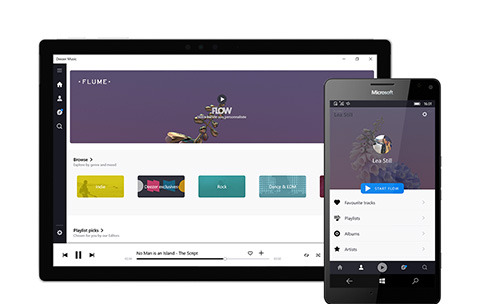
Music Player
1. Apple Music
2. Music Player App
3. Music Software
4. How to
5. Festival Music Play
Deezer, one of the leading online music service providers, is offering the listening capability to millions of users across the globe through its online and Android/iPhone app services. With the service available over the smartphone for both Android and iOS users, it is stated to reach out to far more users within a short period. Let us have a look at the major benefits that a user would receive by installing the Deezer app on their Android or iOS device.
The premium version offered by Deezer allows the user to synchronize their collection from different devices, and further upload MP3s from a local computer to maintain “everything” on a single platform.
The elite customers gain additional feature to listen to their collection in Hi-def audio and pass them to Sonos device. (Note: Please check the compatibility of the Sonos device with Deezer before operating or opting for Elite version)
It has the second largest collection of songs with over 30 million songs.
It offers the quality in various outputs based on the subscription opted by the user.
Deezer also offers files in FLAC extension to ensure that listeners receive the delight of listening to exceptional sound with no deletion of information to miniature the file size like that of an MP3.
The songs collection spreads out through different categories, and users can search using an artist’s name, genre, year, or playlist.
Is Deezer free on iPhone?
The Deezer app for iOS or iPhone is a free-to-use application and does not require a payment like other online streaming apps. However, people who wish to listen to high-quality audio and save/download their collection will have to opt for a premium version that is available through in-app purchase.
Iphone Diverting Calls To Voicemail
The Deezer app for iPhone is a perfect way to outcast the traditional iTunes offered by Apple. It gives a personalized experience to the user, and the chance to change to according to the need and location. The important features are:
Flow: The Flow feature learns the pattern of the listener and understands the preference. It then collects the songs or playlists accordingly and suggests them for listening.
On-screen Lyrics: Search for the song, album, or song and play it back with lyrics displayed on the screen. You can easily pick up the lines and sing along with your friends or find yourself singing in peace.
Channels: It gives the power to hold live streaming stations, podcasts, and playlists in a single place. It is another region where you will come across other playlists curated by other editors.
Deezer Premium: Deezer is offering the premium version on a trial basis for 30-days. Explore the features and services provided to have a glimpse at the VIP experience. Additionally, listen to the collection of songs in Hi-Def audio and pass them to Sonos device (if you own one) for a greater listening experience.
Deezer on Android Device
Deezer is available for Android devices, and the minimum requirement is Android 1.6 OS. With the app, users can personalize the way they listen to music and gain access to over 30 million songs offered by Deezer. Those who are using Android can visit the Google Play Store and download the application. Opting for a free user would entitle the listener to hear to low-quality audio and with limitations spread across the layout. Premium version invites them to a different arena, by offering the collection in varying quality of sound and with no limitations.
How to listen to Deezer without downloading the application
Even without the Deezer application, both Android and iOS users have the chance to hear to music from Deezer using iMusic. The application helps in downloading songs from Deezer, which they can transfer to their preferred device in a few simple steps. With limitations imposed by Deezer for free users, choosing iSkysoft is the best solution. The reason behind the use of the software is due to its flexibility and stability. The important features are:
Discover – search for any song or artist using the built-in music library and download the song freely to a computer/Mac and move it to a device
Download – download any song from over 3,000 websites over the internet including YouTube, Spotify, Deezer, Dailymotion, and other online streaming portals. One can download audio from a video and save it as MP3 without losing the original quality.
Record – record an online streaming audio to MP3, save it, and export to an external device
Transfer – you can quickly transfer the downloaded songs from Deezer to Android/iOS devices without the need for iTunes or any other third-party application. You can even transfer songs between Android and iPhone directly.
Fix – check for mislabeled songs, missing album art, and other information and fix the same using a single click.
Rebuild – Backup library and move it to a new system.
Step-by-step guide for how to record Deezer using iMusic and transfer the recorded music to iPhone/Android phones
Step 1: Blues brothers bartender. Install iMusic trial variant after downloading it from the iSkysoft website. Start the program, and choose “Get Music” option. Click the “Record” feature.
Step 2: Press the record button symbol to prepare the program to record a song. Open Deezer website, search for a song/playlist/album, and begin playing the same. iMusic will recognize it automatically and start recording the song in original quality. At the same time, the program will search for iD3 tags and add the same to the song.
Step 3: Connect iPhone to your computer. You will observe this in the main window as follows. Click “Trust This Computer” on iPhone. (For Android phones, you have to enable “USB Debugging” in the settings.)
Iphone Deezer Premium Free
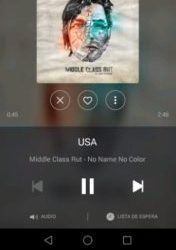
Iphone Deezer Cache Leeren
Step 4: Click “Device,” and press the “+” icon at top right corner. You can browse to the folder containing the recorded songs from Deezer and add them to iPhone directly.

0 notes
Link
Setting up a passcode is the essential step necessary to protect your data. This prevents unauthorized access, offers privacy, and it is the best option in protecting your device against theft or from being lost. However, losing or forgetting the passcode to your iPhone might cause a problem. According to the settings you have set up on your IOS device, you can either reset your device after several wrong passcode entries or end up in disabling your iPhone. If you continue to enter the wrong passcode, you will permanently disable your device.
How to rest iPhone password without Resetting
Once you have locked your device by entering the wrong passcode too many times, it causes the iPhone to disable. When you forget your password and wonder how to open it, you must know the fact that you will not be able to access your iPhone unless you factory reset your IOS device. Here are the methods that allow you to reset your iPhone:

These methods will work on iPhone 7, 8, 9, X, 11 and other iPhone variants too.
Time needed: 5 minutes.
How to open an iPhone when you forgot a password by using iTunes. If you have forgotten your passcode and you are trying to unlock your device, iTunes will erase all your data and your passcode.
Download iTunes on your computer
Using a USB Cable to must connect your iPhone to your computer
Once your iPhone is connected, you will be asked to enter the passcode as the device enters the recovery mode
Synchronization takes place
All your data and files are back up on your device
After the synchronization process ends, you will find a restore iPhone button on your iTunes
After you tap on the restore button, your IOS device is reset
Now you had learned how to open an iPhone when you forgot password using iTunes
2. How to open an iPhone when you forgot password using Find my iPhone
You can reset your iPhone using the Find my iPhone application. Follow the steps to proceed to learn how to open the iPhone when you forgot password using iTunes
Use another IOS device or your computer and visit www.icloud.com/find
You are then required to log into your iCloud by entering your credentials which is your Apple id
From the menu choose the All Devices option
As you have enabled Find my iPhone on your phone, this method will work
Once you see your iPhone listed, tap on it
A popup window appears. Choose the Erase iPhone option from the list.
Once you have chosen that option, your device is then factory reset to a new iPhone.
3. How to use Siri to unlock your iPhone in case you forget your password
This method allows you to unlock your iPhone without losing any data. According to a recent survey, this method provided maximum results to unlock your iPhone.
Proceed by following the steps given below to know about how to open the iPhone when you forgot password using Siri
Activate Siri on your iPhone by long-pressing the home button on your device
It immediately wakes Siri
Once activated, Siri will ask how it can help you
It’s now your turn to trick Siri into unlocking your device
Ask Siri what time it is
You will be displayed a screen showing the time
Click on the clock to proceed
The Clock application is then launched
You are allowed to choose a tune for setting the alarm on your device
Tap on the buy more tunes option from the list
You will then be directed to the iTunes Store
Now click on the home button to go back to the home screen
This method was a success to unlock an iPhone 6.
4. How to open iPhone when you forgot password using iCloud
To unlock your iPhone using iCloud, you can follow the steps given above as the procedure is the same as using the Find my iPhone application.
Log in to icloud.com by providing your credentials
Go to the Find my iPhone section and click on your device
Select the erase iPhone option
This will set your device as a new iPhone
5. How to open an iPhone when you forgot password using 3rd party apps
If you cannot afford to lose your data and you need to unlock your iPhone, it is best recommended to download 3rd party applications such as Dr.Fone to unlock your IOS device
Follow the steps given below carefully to learn how to open the iPhone when you forgot password by installing these applications:
Backup all your data to avoid losing it
Install the Dr.Fone app on your computer
After launching the app choose the Screen Unlock option from the list
Using a USB cable to connect your iPhone to your computer
Your iPhone is then successfully connected to Dr.Fone. Choose the unlock IOS Screen, to begin with unlocking your iPhone
Follow the instructions displayed carefully to enter into the DFU mode on your iPhone
The details of your IOS Device, such as the version, device number, and so on, are displayed on the screen. Confirm the given details by selecting the checkbox
To begin the process of erasing the passcode, click on the Start button
Once the necessary firmware is downloaded, this application will continue its work to delete the passcode from your IOS device. Click on the Unlock Now button displayed on the screen. After tapping the button, your passcode is wiped off from your device
The process might take some time to finish
After doing so, your iPhone will be displayed as new without it being disabled anymore
You need to enter a secure passcode to protect the privacy of your iPhone. It often becomes difficult for a person to remember his or her passcode as there are options such as fingerprint unlock and face unlock now available. It is always advised to have your passcode written down somewhere in case of emergencies. Remember to frequently back up your data to prevent losing any of it. Thus, this article will help you in learning how to open the iPhone when you forget your password.
The post How to open iPhone 7, 8, 9, X, 11 when you Forgot Password appeared first on Waftr.com.
0 notes
Text
iCloud Locked: How to bypass iCloud Activation Lock on iPhone
The need to bypass iCloud activation is usually at minimal as one is always aware of his or her iCloud account details. But in the event of your device being misplaced or accidentally being taken by someone (usually stolen), bypassing the iCloud activation is the only viable solution that one with good intentions can afford in order to find necessary details about the device's owner.
iCloud accounts, even though not easily hacked, can still be hacked by skilled hackers or simply by people who are aware of your account details. If one tries to get into their hacked (or) tampered account by regular attempts, the iDevice could in fact reset its self and result in a total loss of data which is something no owner wants to happen.
So, as for the iCloud locked problem, we are going to share you some methods on how to bypass iCloud activation on iPhone. We hope these iCloud removal methods can solve your iCloud locked problem.
Apple only offers 5GB of free storage for each iCloud account. If your iCloud storage is full or getting close, you will get the annoying popups everyday. You can follow these 14 simple hacks to fix iCloud storage full on your iPhone/iPad.
Part 1: Bypass iCloud activation on iPhone through DNS method Part 2: Bypass iCloud activation online (Fast and Convenient) Part 3: Bypass iCloud activation on iPhone with a suitable tool Part 4: Bypass iCloud activation on iOS 11 devices Part 5: How to erase data remotely from your lost iPhone Part 6: Unlock iCloud on activated iPhone / iPad / iPod Part 1: Bypass iCloud activation on iPhone through DNS method. bypass icloud activation lock
Whilst you hold the iPhone of a complete unknown entity and wish to return the same to its rightful owner and require appropriate details about the owner, this can be achieved in a brief time period by applying the following method.
In the activation window, press the home button and then select Wi-Fi settings and then tap on the 'I' bonded by a circle. Now it's time to remove the existing DNS server and put a custom one in motion. Now, let's follow the steps below to bypass iCloud activation on iPhone.

How to bypass iCloud activation lock Enter the new DNS server as 78.109.17.60. Tap on "Back" > "Done" > "Activation help." Once you accomplish the above mentioned easy steps, a message would appear saying you have successfully connected to my server. Tap on the "Menu" on the top right. Scroll through a number of applications available for use such as YouTube, Mail, Maps, Games, Social, User chat, Video, Audio and more. Select the appropriate application which you think can provide with the information you require for the owner of the phone. Will you choose iPhone XS or Samsung S9? iPhone XS Samsung Galaxy S9 Neither of them. Vote View ResultsCrowdsignal.com Video Guide: How to bypass iCloud activation through DNS
Tips: During the using of iCloud, we use it most for data backup to avoid data lost. But if you can't acess you iCloud, maybe you are supposed to backup your iPhone data to computer. Well, dr.fone - Backup & Restore (iOS) happens to be the tool for it. As for detail information, please check the below box.
dr.fone - Backup & Restore (iOS) Backup & Restore iOS Data Turns Flexible
One click to backup the whole iOS device to your computer. Allow to preview and restore any item from the backup to a device. Export what you want from the backup to your computer. No data loss on devices during the restore. Fully Compatible with the latest iOS 11. Available on: Windows Mac Start Download 4,374,195 people have downloaded it Part 2: Bypass iCloud activation online Official iPhoneUnlock is a professional iPhone unlock website, which can provide online service to easily unlock your iCloud activation lock. And I think it is a nice choice if you encounter iCloud activation lock problems.
Directly go to the Official iPhone Unlock website and select "iCloud Unlock" option as shown in the screenshot below. Unlock iPhone iCloud Activation Lock
In the new window, just select the model of your device and fill out your IMEI code. Then make the payment and you will get your iCloud account unlocked in 1-3 days. start to unlock iPhone iCloud Activation Lock
So, it is very easy and convenient for you to bypass your iCloud activation lock in this way. Why not have a try?
unlock iCloud Activation Lock
Note: Before making a purchase, please ckech the production introduction and necessary information on the service's official website.
Part 3: Bypass iCloud activation on iPhone with a suitable tool. There are a limited number of functional tools available that can come in handy in bypassing the iCloud activation for your iPhone or iPad. One in the names is 'iCloud activation bypass tool version 1.4'. The tools name abides by what it says and is a really easy tool to use.
Below are the steps to bypass iCloud activation by using this tool.
Download and install the program on your desktop. Launch the application and connect your iPhone or iPad via the USB cable to your desktop. icloud-activation-bypass-tool-1
The tool will now scan your device and reads its IMEI number. Click on the 'Bypass Activation Lock' button and patiently wait for the procedure to be completed. The tool with the help of your devices IMEI code will connect to the Apple servers from where it will terminate and delete all linked iCloud accounts of your device. Once the process is complete, disconnect your phone and reboot it. You will notice that the iCloud lock has been permanently removed and hence no sorts of prior activation is required to use the device. activation bypass successfull
Tips: If you'd like to know more iCloud bypass tools, you can just read this article: Top 8 iCloud Bypass Tools.
Recommended tool to unlock locked iCloud While talking about a suitable tool to bypass iCloud activation, missing out dr.fone – Unlock (iOS) doesn’t make any sense as it is the most trusted and loved tool by millions of users. Available for Windows and Mac operating systems, it offers extremely easy process to make the work of bypassing iCloud done. There are many other tools that don’t hesitate to make false promises but Wondershare has always managed to upkeep the security and trust of the users and just does what is says. Let us bring you more close to this iCloud bypass tool.
Pros of dr.fone – Unlock (iOS): • The tool makes it easy for the users to unlock locked iCloud by providing really easy interface. • It comes with an exceptional speed for unlocking i.e. works in less than a minute. • A lot of other functions are supported with the tool like there is no requirement of IMEI number or providing security answers. • With this, you can re-access Apple ID features and services once iCloud gets unlocked. • Removing any kind of lock screen is a cake walk for dr.fone. Cons of dr.fone – Unlock (iOS): • Bypassing Apple ID is supported for iDevices running on iOS 11.4 or earlier only.
dr.fone - Unlock Fix "iPhone Is Disabled Connect to iTunes" Error In 5 Minutes
Welcoming solution to fix "iPhone is disabled, connect to itunes" Effectively remove iPhone lock screen without the passcode. Works for all models of iPhone, iPad and iPod touch. Fully compatible with the latest iOS.New icon Available on: Windows Mac Download Now 4,259,788 people have downloaded it Part 4: Bypass iCloud activation on iOS 11 devices Starting with iOS 11, Apple has introduced a very bizarre bug in their Activation mechanism, that allows you to bypass iCloud activation completely (with SIM card working), in certain conditions. The bug relies on the passcode activation method and requires Second Factor Authentication (2FA) to be enabled on the account to which the device is locked. As of iOS 11, the passcode activation option appears for the iCloud Locked devices if 2FA is on.
The bug allows a user to input a false passcode “0000” or “0000” if the requirement is for a 6-digit passcode, a few times, then leave the device to rest for ~1 hour, so that the session with the Apple Activation Server (albert.apple.com) expires. After that, the user would input the false passcode a few more times and the device will simply skip the activation part, essentially disabling Find My iPhone server-side.
A video tutorial on how to apply this method can be followed here:
Note: You can only follow this tutorial on iOS 11.x. iOS 10 and iOS 9 versions do not have the “Activate with passcode” option. Apple has patched this bug on the newer firmware, so it is recommended to try on iOS 11.1.1 and lower.
If 2FA is not enabled in the account, you will not see the “Activate with Passcode” option under the Username and Password fields. Instead, you will see an option called “Activation Help”.
Part 5: How to erase data remotely from your lost iPhone Note: Before proceeding, one should know that once all the data is erased from your iPhone, you will no longer be able to use 'Find my iPhone' and all your data will be erased completely.
Steps to erase data remotely from your lost iPhone Launch Find my iPhone on any iOS device and enter your account credentials. You can use any iOS device for this procedure. find my iphone login
Once you login, you'll be able to view all the devices that are linked to your account. Select the device you wish to erase. Please note that your device will be viewable only if the Find my iPhone feature is on your lost device and is active. locate find my iphone lost mode
Tap on the actions button on the bottom and tap on erase. find-my-iphone-erase
You will be asked for confirmation to erase your lost iPhone and will then require you to fill in your account credentials for one last time. confirm erase iphone enter apple id erase iphone
Now you will require to fill in a contact number that would appear on your lost iPhone along with a suitable message. This way a generous person could get in contact with you help you retrieve your iPhone. enter phone number erase iphone
Once the required information is obtained, the erasing of data would start and you'll be notified when it completes. Video Guide:
It's pretty easy to keep your iCloud account safe if you know the simple tricks. Whether you are using iCloud on your iPhone or any other Apple device, following these steps will ensure that your information is kept secure. And it's really easy to bypass iCloud activation!
Part 6: Unlock iCloud on activated iPhone / iPad / iPod How to remove iCloud activation lock for all iOS 11.x iPhones 100%, and also for lower-version devices?
Here is how:
1. Download first the customized iTunes backup without iCloud ("Find my iPhone" should be turned OFF).
2. Connect your locked device to iTunes. Then follow insutructions in the video below, and you can add new iCloud ID account and use the iPhone or ipad as normal.
#icloud activation bypass tool version 1.4#icloud lock removal tool#icloud activation lock#bypass icloud iphone tool#bypass icloud activation tool#bypass iCloud Activation Lock
0 notes
Text
Download Mi Account Unlock Tool Reset/Remove Mi Password

Mi Account Unlock tool to Recover Remove Xiaomi Phone Password
Download Mi Account unlock tool to Reset or Remove Mi Password: So there are many users who want Mi Unlock tool to Remove Mi Account Password and if you are one of them then you are at right place. Today in this guide we will show you the easiest way to Remove Mi Account password. So without wasting much time lets start the guide to Recovery Mi account password using Mi Unlock tool. Xiaomi is one of the most popular companies in Indian market right Now, the company managed to reach heights within no time. The best thing About Xiaomi's smartphone is that they manufacture high end devices in affordable price tag. Xiaomi was one the very first brands in india to come up with a fingerprint sensor at the back under 10,000 Inr. Xiaomi runs on their own MIUI which looks very much similar to Apple's IOS in terms of looks. Miui is one of the most optimized and feature loaded OS out in the market and the best thing about Xiaomi's Os is that it is available for many third party devices as well. So there are many users who forget Mi account password and if you already use a Xiaomi Device you might know that without signing in you can't use your Mi Device. So in this Guide we will tell you the easiest way to Download Mi unlock tool and reset Mi Account Password.

Download Mi Account Unlock Tool – Remove Or Bypass Mi Cloud Verification
Mi Account Unlock tool is the best way to Bypass mi cloud verification, However if we talk about Mi Account Lock then it is also a great security feature as it secures all your files and Personal data But what if you get stuck with mi account Lock? In that case you can use Xiaomi Unlock tool and Restore your Xiaomi Smartphone. Most of the Devices Come with Qualcomm Chipsets nowadays, So make sure you have also Download Qualcomm Hs-usb Qloader 9008 Driver installed on your Computer. The basic use of these drivers are to get your Smartphone recognized by your PC or Laptop. It happens many times when we want to reset our smartphone or we just installed a new version of Miui 11 on our device, So as soon as you open the smartphone you will be asked to enter your Mi Account. So here in that case this Guide will be useful for you. So Below are some of the smartphones that are supported: Mi Account Unlock Supported Smartphones Redmi Note 3 Redmi Note 4 Redmi Note 5 / pro Redmi Note 6 Redmi Note 6 Pro Redmi Note 7 Redmi Note 7 Pro Redmi Note 3G Redmi 1s Redmi 2/2 Prime Redmi 3/3s/ 3s Prime Redmi 4/ 4a/4s Redmi 5/ 5a Redmi 6/ 6a And All Xiaomi Smartphones can be unlocked using this tool
Forgot Mi Account Password - How to Solve ?
So there are many users who forget mi Account password and they end up in a situation where there Xiaomi phone gets locked due to trying Multiple wrong patters and Pins. In that case Only thing you can do is entering your username and password to Unlock Mi Phone, But what if you can't remember ? Then you can Follow our Guide to Download Mi Account unlock tool to Remove Mi Account From Xiaomi Phone. So if you Forgot Mi account password and want to Remove Mi Account from Redmi Phone then the only possible way is to Bypass the Mi cloud verification to enable your Device or by removing the Mi Account from your Phone. The Xiaomi unlock tool is the best method to Solve your problem. You need not to worry about anything if your phone gets locked or you forget username. In this guide we will tell you the easiest way to Download Mi Account unlock tool to recover your password. The Mi unlock tool works almost on every Xiaomi Device So you can Follow all the steps and get back your device without any complex steps. Before you start the guide there are some points and pre-requirements you have to Keep in Mind So make sure you read and follow all of them carefully: Things to Remember before you Unlock Mi Account Make sure There is more then 65% battery on your Android Smartphone Make sure you use this guide only on your Xiaomi Smartphone Make sure Your device is connected to Internet Make sure you try this on Xiaomi Smartphone Only, This tool will not work with Any other brand. Mi Account Unlock Tool Details Name: Mi Account Unlock tool rar Format: Mi Account Unlock tool rar Platform: Windows 10/8/7/XP
Steps to Unlock Mi Account using Mi Unlock tool
First of all Make sure that you have read all the points in Pre-requirements section Now Download Mi Account Unlock tool From Here, Copy it in a New folder on your PC or laptop After Downloading Extract the Mi Account tool.exe as Administrator Now turn off your Xiaomi Redmi Smartphone Now Boot your Device into Recovery Mode, To boot your Xiaomi in Recovery mode you have to Press and Hold Volume Up+Power Key button together. Release the keys when you see Mi Logo. Now run the Mi unlock tool on your PC Now connect your device to your PC using a USB cable Now Tap on the information tab on Mi Unlock tool, As soon as you tap on Info tab you will all the information about your device on the screen.

Now press on the Bypass mi account option.

As soon as you tap on Bypass Mi Account Option your Phone will reboot. That's all!!! This is How you can Bypass Mi Account on your Any Xiaomi Phone The First Reboot will take More time then usual, However its totally normal. Also Read: Download Xender for PC Windows 7/8/10 List of Xiaomi Devices Updating to Android 9.0 P How to Root Any Xiaomi Device Without PC How to Install TWRP recovery on Any Xiaomi Device Track Xiaomi Phone Repair Status Online Download Shareit for PC The Mi Account Unlock tool Now supports New Xiaomi Devices as well, So if you are on a new device Need not to worry as the Tool Supports almost all of the New Devices. Xiaomi has launched Several new devices in india out of which Redmi note 7 pro and Redmi Go are the latest one in the List. So if you are one of them who is using Newly launched Devices from Xiaomi then you can Also Use this tool to solve almost your all problems. Some users reported that even after installing the latest drivers, Tool was not able to recognize their Xiaomi smartphones. So if you are facing the same issue you can use Orignal USB cable provided with your Xiaomi smartphone and thereafter your Pc will recognize your smartphone. This unlock tool is basically used to Unlock any smartphone, Just like apple's Iphone xiaomi also comes with Mi Account, And by any chance if you forget your password or Mi Account details you cant Login to your Device. So the only Solution for this problem is that you use this tool to Open your smartphone. Mi Account Unlock tool Rar As we all know very well that mi unlock tool is used to reset or remove mi account password, But most of us get confused between Mi account unlock tool rar and Mi Flash tool. So basically this tool is used to Unlock Miui account whereas the Mi Flash tool is used to flash newer version of Miui on your device, And if you are one of them who want's to Remove password from your Xiaomi android device without hard reset then you can also Download Android Multi tools and then connect it your Pc. There are many ways with which you can easily remove the screen lock and pattern on your xiaomi smartphone, however by using the Account unlock tool it is considered as one of the safest and most working method in 2019. The process takes around 15-20 minutes to complete however sometimes it can take a little bit more, As it completely depends on Device. Xiaomi is one of the biggest smartphone manufacturer in india and they launch new devices almost every month, So to keep this tool updated we update the Guide regularly to support all the devices. some of the recent devices from Xiaomi is redmi Note 7 and redmi note 7 pro and we have updated the Guide for them as well. There Are many users who try to Open their smartphone without using Sim Card which is also one of the biggest problem, Because to Log in to your Mi account one must need Active internet connection. Also you can go to any nearest official Mi Service with Official bill to get your Xiaomi Smartphone unlocked, However they will not take any guarantee of Data Loss because installing a New Firmware needs Full Factory reset of your device. Mi account unlock tool password key So many Of you Might Not not the Password key for Mi Account unlock tool itself, However the best thing about this is that We have Provided the Mi Account Unlock tool password key as well in this post. So you can Enjoy unlocking your Mi Account. Mi Password remover So Many peoples want to use Mi password remover on thier Mi Account Locked phone, So to Remove mi password from your Xiaomi Device Make sure you follow all the steps given above. We have updated the Guide with the 10Th July 2019 method and Almost all Xiaomi Phone passwords can be removed using these Guides. https://youtu.be/hzcLJkqr6PA Final Words The Guide is updated With More Xiaomi Supporting Models Now, Incase if you recently bought a new Xiaomi Device and you are Just Planning to Unlock to the Smartphone then you can Follow this Guide easily till the end. Incase if the tool stops running or responding you just turn off your pc and Turn it on again and then check if the tool starts working properly or not, also just make sure that you have downloaded the correct version for your pc. So this is How you can Use Mi Account Unlock tool to unlock your Locked Mi Phone, This is Probably one of the most easiest guide you can use to Bypass Mi account. Incase if you have any doubt feel free to write down in the comments section below. Read the full article
0 notes