#revitsoftware
Explore tagged Tumblr posts
Text

If you're looking to build a successful career in Mechanical, Electrical, and Plumbing (MEP) design, Revit MEP is an essential tool to master. APTRON Solutions in Noida offers a comprehensive Revit MEP course that provides hands-on experience with real-world projects, taught by industry professionals. Whether you're an aspiring engineer or a working professional looking to upgrade your skills, the Revit MEP course in Noida at APTRON Solutions is a valuable investment in your career. With expert trainers, hands-on experience, and placement support, this course will help you excel in the competitive MEP design field.
#RevitMEPCourse#MEPDesignTraining#RevitMEPNoida#APTRONSolutions#RevitMEPTraining#MEPDesign#BIMTraining#RevitForEngineers#MEPCertification#RevitCourseNoida#CareerInMEP#EngineeringTraining#RevitSoftware#NoidaTraining#HVACDesign
0 notes
Text
Buy Revit Architecture Software | Revit Training Malaysia
Progressive Computer Systems Sdn Bhd. offer best Revit BIM software for designers, builders, and doers. Visit their website today to buy Autodesk Revit training courses Malaysia!
#artificial intelligence#autocadsoftware#autodeskresellermalaysia#revitsoftware#buyrevitsoftware#revittrainingmalaysia#autodeskrevittrainingcourses
0 notes
Link
From hand-sketched designs to AutoCAD to Revit, this industry is evolving regularly. For a simple architectural design or for developing a complete bim model from the point cloud data with Scan to BIM services, we are dependent on software like Cad and Revit. Learn More
#ascbimservices#scantobim#architecturalbim#bimservices#revitsoftware#revitbimservices#revitbimmodeling
1 note
·
View note
Photo

Estimation of Cooling Load Calculations for a Commercial Complex
by I. S. N. V. R. Prashanth | V. Nikitha | B. Aravind | N. Mahesh "Estimation of Cooling Load Calculations for a Commercial Complex"
Published in International Journal of Trend in Scientific Research and Development (ijtsrd), ISSN: 2456-6470, Volume-3 | Issue-3 , April 2019,
URL: https://www.ijtsrd.com/papers/ijtsrd23322.pdf
Paper URL: https://www.ijtsrd.com/engineering/mechanical-engineering/23322/estimation-of-cooling-load-calculations-for-a-commercial-complex/i-s-n-v-r-prashanth
open access journal of engineering, ugc approved journals for engineering, call for paper engineering
In this project we discussed the cooling load calculations for a commercial building by using revit software Window air conditioners, split air conditioners are used in small buildings and offices etc but in big buildings and commercial complex we use central air conditioning systems this systems are installed far away from the buildings. The cooled air is supplied to the building with the help of ducts. When ducts are not properly designed, then it will lead to problem such as frictional loss, higher installation cost, increased noise and power consumption. For minimizing this problem, a proper design of duct is needed. Equal friction method is used to design the duct it gives the comparison of pressure drop in rectangular duct and circular duct. Central air conditioning is more reliable for easy operation with a lower maintenance cost. Cooling load items such as, people heat gain, lighting heat gain, infiltration and ventilation heat gain can easily by using REVIT SOFTWARE. The programme can also be used to calculate cooling load due to walls and roofs. And results were compared with the standard data given by ASHRAE and CARRIER. The RULE OF THUMB method is used to calculate the heat developed in the rooms. These methods are used for lower power consumption capital cost and improve aesthetics of building
0 notes
Link
𝗪𝗵𝗮𝘁 𝗶𝘀 𝗥𝗲𝘃𝗶𝘁 𝗦𝘁𝗿𝘂𝗰𝘁𝘂𝗿𝗲 𝗦𝗼𝗳𝘁𝘄𝗮𝗿𝗲 & 𝗶𝘁𝘀 𝘂𝘀𝗲𝘀? | 𝗜𝗻𝘁𝗿𝗼𝗱𝘂𝗰𝘁𝗶𝗼𝗻 𝘁𝗼 𝗥𝗲𝘃𝗶𝘁 𝗦𝘁𝗿𝘂𝗰𝘁𝘂𝗿𝗲 In this session, we are discussing the basics use of Revit Structure in the construction industry and its importance. 𝐕𝐢𝐬𝐢𝐭 𝐅𝐨𝐫 𝐟𝐮𝐥𝐥 𝐬𝐞𝐬𝐬𝐢𝐨𝐧:- https://lnkd.in/eFnr5Gph For civil engineering Training, lecture and videos like and subscribe to our channel.
0 notes
Text
The different types of roof shapes
Roof enhances the visual appeal of a building along with providing the required strength and protection. There are different shapes of the roof such as Gable, Flat, Shed, etc used in roof framing and designing.
Read more about the different types of roof shapes here:- https://www.teslaoutsourcingservices.com/blog/infographic/different-types-of-roof-shapes/
Contact us for a free quote or to know more about our services email us at [email protected] or call us at +1 416 907 9430
#roof #shapes #types #gable #shed #flat #floorplanservices #3dfloorplanservices #revit #revitsoftware #constructionprojects #roofframing #roofplan #teslaoutsourcingservices

0 notes
Photo
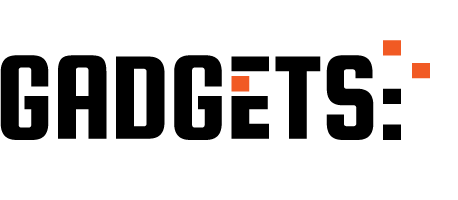
REVIT Beginners Tutorial | Revit BIM Project [COMPLETE] http://ehelpdesk.tk/wp-content/uploads/2020/02/logo-header.png [ad_1] In this video i will show you ho... #3dmodeling #adobe #adobeillustrator #adobexd #aftereffects #autocad #bestrevittutorials #bim #bimprojectinrevit #blender #characteranimation #characterdesign #completerevit #design #digitalpainting #drawing #graphicdesign #microcad #microcaddsolutions #motiongraphics #photoshop #project #revit #revitarchitecture #revitarchitecturetutorial #revitforbeginners #revitplan #revitsoftware #revittutorials #userexperiencedesign #userinterface #webdesign #wordpress
0 notes
Text
Advantages of using Revit in BIM Projects
http://bit.ly/2NF7RDM
#BIMServices #BIM #BIMModellingServices #Advantages #RevitSoftware #Revit #ConstructionProjects #Trend #Innovation #ParametricModelling #EnergyAnalysis #AsBuiltModelling #BIMProjects

0 notes
Text
How to export excel file to Open Database Connectivity in Revit Software?
http://bit.ly/2NBx9m0
#BIMServices #BIM #ArchitecturalBIMServices #OpenDatabaseConnectivity #Export #File #RevitSoftware #ConstructionProjects #Trend #Innovation #Projects

0 notes
Text
Revit Unleashed: Expert Tips and Tricks Revealed

Introduction
Welcome to the world of Revit, where precision meets innovation, and design comes to life in the digital realm. In this blog, we're diving deep into the intricacies of Revit software, unlocking a treasure trove of expert tips and tricks that will revolutionize the way you navigate and leverage this powerful tool for architectural design.
Understanding the Power of Revit Software
Revit has established itself as a cornerstone in the realm of Building Information Modeling (BIM), providing architects, engineers, and designers with a platform that seamlessly integrates the entire design and construction process. Its robust features enable the creation of detailed 3D models, efficient collaboration, and data-driven decision-making.
Revit Tips and Tricks
Optimizing Workflow with Keyboard Shortcuts
One of the quickest ways to boost your efficiency in Revit is by mastering keyboard shortcuts. By customizing and familiarizing yourself with these shortcuts, you can navigate through commands swiftly, saving valuable time in the design process.
Utilizing Parametric Families
Revit's strength lies in its ability to create parametric families. These intelligent components adapt to changes in the design, allowing for dynamic and responsive modeling. Learn how to create and customize families to match the unique requirements of your projects.
Enhancing Collaboration with Worksharing
Collaboration is key in any design project, and Revit's Worksharing feature facilitates seamless teamwork. Explore how to effectively distribute tasks among team members, monitor changes, and synchronize the model to ensure everyone is on the same page.
Exploring Advanced Visualization Techniques
Elevate your design presentations by delving into advanced visualization techniques within Revit. From realistic renderings to walkthroughs, uncover the tools and settings that bring your designs to life and impress clients and stakeholders.
Revit Unleashed
Now, let's unleash the true potential of Revit with expert tips and tricks that go beyond the basics.
Mastering Dynamo for Revit
Dynamo is a powerful visual programming tool that extends the capabilities of Revit. Learn how to harness its potential to automate repetitive tasks, create complex geometries, and enhance your design workflows.
Revit API Customization
For those seeking unparalleled control over Revit, diving into the Application Programming Interface (API) opens up a world of possibilities. Explore how to leverage custom scripts and applications to tailor Revit to your specific needs.
Integrating Revit with Other Software
Revit doesn't exist in isolation. Discover how to seamlessly integrate Revit with other software applications, such as AutoCAD or Navisworks, to streamline data exchange and enhance collaboration across multiple platforms.
Conclusion
Revit is a dynamic and evolving tool that continues to shape the future of architectural design. By incorporating these expert Revit tips and tricks into your workflow, you'll not only maximize the potential of Revit software but also stay at the forefront of innovation in the AEC industry. So, gear up, embrace the power of Revit, and unleash your creativity like never before!
0 notes
Text

Revit Architecture Software | Buy Revit Training Courses Malaysia
Buy Revit software online with Progressive Computer Systems Sdn Bhd. They offer revit architecture software which helps architecture, engineering, and construction teams create high-quality infrastructure. Visit today!
#RevitSoftware#BuyRevitSoftware#RevitArchitectureSoftware#RevitSoftwareTraining#AutodeskRevitTrainingCourses#RevitTrainingMalaysia
1 note
·
View note
Link
0 notes
Text
How to stimulate Design Options of a project through Revit Software?
Revit software has many different plug-ins that can be played with to integrate its enhancement into the model creation. Design option is one such plug-in of Revit Software where many options can be created for single building or structures. It enhances the creativity and how the model can be made through design option is seen by either changing whole project design or variation in layout, color and direction.
http://bit.ly/33Chp8a
#BIMServices #BIM #RevitSoftware #DesignOptions #BuidlingDesign #Architects #Architecture #Construction #Projects #Plugins #Enhancement #features #Constructionproject #Creativity

0 notes
Text
Revit can improve the speed and performance of the projects-Part 2
This Blog tell us about how Revit Software plug-in can be useful for Architects to increase speed and performance of the project.
http://bit.ly/2Tiv1QT
#BIMServices #BIM #3DBIMServices #modeling #Revit #boosts #productivity #speed #constructionmodel #constructionprojects #trend #innovation #buildingdevelopment #constructionindustry #Revitsoftware #ArchitecturalBIMServices #BIMCoordinationServices

0 notes
Text
Revit can boost the speed and performance of the projects-Part 1
This article is about how different plug-ins in Revit Software can speed up and enhance your project performance.
http://bit.ly/2TdTCqk
#BIMServices #BIM #3DBIMServices #modeling #Revit #boosts #productivity #speed #constructionmodel #constructionprojects #trend #innovation #buildingdevelopment #constructionindustry #Revitsoftware

0 notes
Text
Revit Unleashed: Expert Tips and Tricks Revealed

Introduction
Step into the dynamic realm of Revit, where precision converges with innovation, and design takes flight in the digital landscape. This blog is your gateway to the intricate world of Revit software, where we unlock a trove of expert tips and tricks, reshaping the way you navigate and harness the potential of this robust tool for architectural design.
Unlocking the Potential of Revit Software
Revit stands tall as a cornerstone in the Building Information Modeling (BIM) universe, offering architects, engineers, and designers a seamless platform that integrates the entire design and construction process. Its robust features empower the creation of intricate 3D models, foster efficient collaboration, and facilitate data-driven decision-making.
Revit Tips and Techniques
Efficiency Amplified: Mastering Keyboard Shortcuts: Supercharge your efficiency in Revit by immersing yourself in the world of keyboard shortcuts. Customize and familiarize yourself with these time-saving commands to navigate swiftly through tasks, enhancing your overall design process.
Dynamic Design with Parametric Families: Unleash Revit's potential by delving into the creation of parametric families. These intelligent components adapt seamlessly to design changes, enabling dynamic and responsive modeling. Learn the art of crafting and customizing families to meet the unique demands of your projects.
Seamless Collaboration with Worksharing: Collaboration lies at the heart of any design project, and Revit's Worksharing feature is the key to fostering seamless teamwork. Discover how to efficiently distribute tasks among team members, monitor changes, and synchronize the model to ensure alignment across the entire team.
Elevating Presentations with Advanced Visualization: Take your design presentations to new heights by exploring advanced visualization techniques within Revit. From lifelike renderings to immersive walkthroughs, uncover the tools and settings that breathe life into your designs, leaving a lasting impression on clients and stakeholders.
Revit Unleashed
Going Beyond the Basics: Now, let's embark on a journey to unlock the true potential of Revit with advanced tips and tricks.
Dynamo Mastery for Revit: Dive into the powerful world of Dynamo, a visual programming tool that extends Revit's capabilities. Learn how to harness its potential to automate repetitive tasks, craft complex geometries, and elevate your design workflows to unprecedented heights.
Revit API Customization for Unparalleled Control: For those craving ultimate control over Revit, venture into the Application Programming Interface (API) landscape. Explore the realm of custom scripts and applications to tailor Revit to your specific needs, opening up a world of endless possibilities.
Seamless Integration: Revit and Beyond: Revit thrives in collaboration, and it doesn't exist in isolation. Uncover the secrets of seamlessly integrating Revit with other software applications, such as AutoCAD or Navisworks, to streamline data exchange and enhance collaboration across diverse platforms.
Conclusion
Revit continues to evolve as a dynamic tool shaping the future of architectural design. By incorporating these advanced Revit tips and tricks into your workflow, you not only maximize the potential of the software but also position yourself at the forefront of innovation in the AEC industry. So, gear up, embrace the power of Revit, and let your creativity soar to new heights!
0 notes