#robots.txt tester
Explore tagged Tumblr posts
Text
🚫🔍 Struggling with "noindex detected" errors in Google Search Console? Our latest guide reveals where the issue might stem from and provides actionable steps to resolve it! Boost your site's visibility today! 🌐✨ #SEO #GoogleSearchConsole #WebmasterTools
#401 Unauthorized response#CDN issues#Cloudflare#digital marketing#Google indexing error#Google Search Console#Googlebot#indexing problems#indexing visibility#noindex detected#outdated URLs#Rich Results Tester#robots.txt#search engine optimization#SEO troubleshooting#website indexing issues#X-Robots-Tag error
0 notes
Text
Tumblr Growth - Its tough trying to face the world from inside Tumblr.
I used a service called Make | Automation Software | Connect Apps & Design Workflows | Make to push my Youtube videos (All of them that I could on a free plan) to Tumblr - ive been also forming connections and commenting and being part of the community. I had issues where it would post the link to the video, well the ID and I had to manually push the you tube url video = [VideoID] but it didnt embed so I have been editing them one by one to properly embed them and tag them. Its paying off slowly, also pushing thebritbeardo.tumblr.com to the world, frustrated that tumblr is blocking bing bot and @tumblrsupport in a reddit thread said speak to Bing, Bing does not control robots.txt for my site so I kindly asked and will continue to ask tumblr support to remove the block to bingbot, I have sent screenshots from bing webmaster tools. Also, Google is not properly indexing britbeardo.tumblr.com because its not the canonical URL and no matter the tags I put in the html it seems that there is a tumblr controlled canonical url that is set to tumblr.com/accountname. All the canonical testers tell me this.
It seems they are really focusing on users using internal tumblr network and not reaching out to potentially new tumblr users. Its a shame as if you configure Tumblr correctly, follow the right people its actually a much better social environment that Facebook or X, Threads, Masterdon etc. I use them all pretty much and found Tumblr to be a breath of fresh air except for these few frustrations.
@TumblrSupport please allow users more control of blocked search engines in the robots.txt, even if its a check box for allow Yandex, Allow BingBot etc. And give us control of the canonical URL, if I put a Tag in my HTML to override please honor my request to use account.tumblr.com I considered buying a domain but in still concerned that using a domain will cause me to still blocked by bingbot and not have control of the canonical settings.

3 notes
·
View notes
Text
youtube
In this comprehensive guide, learn what a robots.txt file is, its use cases, and how to create one effectively. We'll explore the RankMath Robots.txt Tester Tool and discuss the best SEO practices associated with robots.txt files. Additionally, we'll analyze live examples to provide a clear understanding of its implementation.
2 notes
·
View notes
Text
How Can You Use Google Search Console to Fix Indexing Issues?

Google Search Console (GSC) is a powerful free tool that helps website owners monitor and troubleshoot their site’s presence in Google Search results. One of its most valuable features is the ability to identify and fix indexing issues. If your pages are not showing up in search results, GSC can guide you to the root of the problem and help get your content back on track.
In this article, we’ll explore the best practices for using Google Search Console effectively to fix indexing issues and improve your site’s visibility.
1. Understand How Google Indexing Works
Before diving into fixes, it’s important to understand the basics. Indexing is the process through which Google crawls web pages and stores them in its database. Only indexed pages are eligible to appear in search results.
Common reasons pages may not be indexed include:
Crawl errors
Duplicate content
Noindex directives
Poor internal linking
Blocked by robots.txt
GSC helps identify these issues so you can take corrective action.
2. Start with the “Index Coverage” Report
The “Index Coverage” report in GSC gives a detailed overview of how your pages are indexed. It categorizes URLs into:
Valid — Pages indexed and working fine
Error — Pages with critical issues preventing indexing
Valid with warnings — Pages indexed but with potential issues
Excluded — Pages intentionally or unintentionally not indexed
Action Tip: Regularly check this report to spot errors like “Submitted URL not found (404)”, “Crawl anomaly”, or “Duplicate, submitted URL not selected as canonical”.
3. Inspect Individual URLs
The URL Inspection Tool allows you to check the status of any page on your website.
To use it:
Paste the URL in the inspection bar
GSC will show if the page is indexed, how it was crawled, and if there are any issues
If not indexed, you’ll get reasons like:
Discovered — currently not indexed
Crawled — currently not indexed
Blocked by robots.txt
Marked ‘noindex’
Action Tip: For pages that should be indexed, click “Request Indexing” after fixing the issues. This tells Google to re-crawl and potentially index your page faster.
4. Check Your Robots.txt and Meta Tags
Sometimes indexing issues stem from a misconfigured robots.txt file or meta tags.
Things to check:
Your robots.txt file doesn’t block important pages or directories
Important pages don’t have a <meta name="robots" content="noindex"> tag
Pages you want indexed are not blocked in sitemap or canonical settings
Action Tip: Use the “robots.txt Tester” in older versions of GSC or check the source code of your page to ensure there’s no noindex tag where it shouldn’t be.
5. Fix Crawl Errors Promptly
GSC flags crawl errors that may prevent your pages from being indexed.
Common errors include:
404 Not Found
403 Forbidden
500 Internal Server Errors
Redirect loops
Action Tip: Fix broken URLs, update internal links, and make sure your server responds correctly to crawl requests. Once fixed, validate the issue in GSC so Google can recheck it.
6. Submit an XML Sitemap
Your sitemap is a guide for search engines to understand your site structure and find new content.
Make sure your sitemap:
Is up to date
Contains only canonical URLs
Is submitted in the “Sitemaps” section of GSC
Action Tip: After submitting, monitor the status of your sitemap in GSC to ensure it’s processed without errors. Resubmit after major content updates.
7. Use Canonical Tags Correctly
Canonical tags tell Google which version of a page is the preferred one, especially helpful when you have duplicate or similar content.
Incorrect canonical tags can lead to unintended exclusion from indexing.
Action Tip: Make sure each page has the correct canonical URL. Avoid self-referencing canonicals on pages you don’t want indexed.
8. Strengthen Internal Linking
A well-structured internal linking strategy helps Google crawl your site more efficiently. If a page isn’t linked from anywhere, Google might not discover or prioritize it.
Action Tip: Add relevant internal links to orphan pages (pages with no incoming internal links), especially from high-authority pages on your site.
9. Check Mobile Usability
With mobile-first indexing, Google primarily uses the mobile version of content for indexing and ranking.
Action Tip: Use the “Mobile Usability” report in GSC to identify issues like small font sizes, clickable elements too close together, or content wider than the screen. Fix these to improve mobile accessibility and indexing potential.
10. Track Fixes with Validation Reports
When you fix an indexing issue, you can click “Validate Fix” in GSC. This triggers Google to re-crawl the affected pages and update their status.
Action Tip: Always monitor the validation progress. If it fails, investigate further and retry.
11. Monitor Performance After Fixes
Once your pages are indexed, head to the “Performance” section in GSC to track:
Clicks
Impressions
CTR (Click-Through Rate)
Average position
Action Tip: Look for upward trends in these metrics after your indexing fixes. This shows your efforts are improving your site’s visibility.
12. Stay Proactive with Alerts
GSC sends email alerts when it detects serious issues. Don’t ignore them. Being proactive can save you from long-term traffic loss.
Action Tip: Enable email notifications and regularly check your GSC dashboard. Schedule weekly reviews to stay ahead of potential indexing problems.
Final Thoughts
Resolving indexing issues might seem complex at first, but with the right tools like Google Search Console, it's much more manageable. From checking individual URLs to submitting sitemaps and addressing crawl errors, each step helps enhance your site’s presence on Google Search.
With regular and thoughtful use, Google Search Console becomes an essential tool in your SEO toolkit.
Need help managing your website’s indexing and SEO performance? The Webstep Digital Marketing Team is here to assist with expert-level support and guidance. Let us help you keep your site running at its best in the search engine world!
0 notes
Text
Sure, here is a 500-word article on "Google indexing tools" with the specified format:
Google indexing tools TG@yuantou2048
Google indexing tools are essential for website owners and SEO professionals who want to ensure their content is efficiently discovered and ranked by Google. These tools help in optimizing websites for search engines, making it easier for users to find relevant information. In this article, we will explore some of the key Google indexing tools that can help improve your site's visibility and performance.
Google Search Console
Google Search Console (formerly known as Google Webmaster Tools) is one of the most powerful tools for monitoring and maintaining your site’s presence in Google search results. It provides insights into how Google sees your website and helps you identify and fix issues that might be affecting your site’s performance. Some of the key features of Google Search Console include:
Sitemap Submission: You can submit your sitemap directly to Google, ensuring that all your pages are indexed.
Index Coverage: This report shows which pages have been indexed and which ones have errors.
URL Inspection Tool: Allows you to check the status of any URL and see it as Google sees it.
Mobile-Friendly Test: Ensures your site is optimized for mobile devices.
Security Issues: Alerts you if there are any security concerns on your site.
Search Queries: Shows you the keywords people use to find your site and how they rank.
Crawl Errors: Identifies and helps you resolve crawl errors that prevent Google from accessing your content.
Core Web Vitals: Provides detailed information about the performance of your site on both desktop and mobile devices.
Rich Results Test: Helps you test and troubleshoot rich snippets and structured data.
Coverage Report: Highlights pages with indexing issues and suggests fixes.
Performance: Tracks your site’s performance in search results and provides suggestions for improvement.
Googlebot Fetch and Render
The Googlebot Fetch and Render tool allows you to see your site as Googlebot sees it, helping you understand how Google interacts with your pages.
URL Inspection Tool: Lets you request indexing of specific URLs and see how Googlebot views them.
Google Indexing API
The Google Indexing API is designed to speed up the indexing process for new or updated content. By using this API, you can request that Google re-index specific URLs immediately after you make changes.
URL Inspection Tool: Enables you to inspect individual URLs and request indexing of newly created or updated content.
URL Removal: Temporarily removes URLs from Google search results.
Fetch as Google: Simulates how Googlebot crawls and renders your pages, helping you diagnose potential issues before they impact your rankings.
Google Page Experience Tool
The Google Page Experience tool assesses your site’s mobile-friendliness and page experience signals like loading time, responsiveness, and user experience metrics.
Google Robots.txt Tester
The Robots.txt Tester helps you test your robots.txt file to ensure it is correctly configured and not blocking important pages inadvertently.
Google Indexing API
For developers, the Google Indexing API can be used to request indexing of new or updated content. This is particularly useful for dynamic sites where content changes frequently.
Google Index Explorer
The Index Explorer allows you to check the status of your site’s pages and provides recommendations for improving your site’s mobile-friendliness and mobile usability.
Google Mobile-Friendly Test
This tool checks if your site is mobile-friendly and offers suggestions for improvements. It’s crucial for ensuring that your site is accessible and properly indexed.
Google Index Status
Monitor your site’s index status and detect any issues that might be preventing Google from crawling and indexing your pages effectively.
Google Index Coverage Report
The Index Coverage report within Search Console provides detailed information about the indexing status of your pages. It highlights pages that are blocked by robots.txt or noindex tags.
Google URL Inspection Tool
The URL Inspection Tool lets you check the indexing status of a specific URL and request that Google re-index a page. It also provides a preview of how Googlebot sees your pages, including mobile-first indexing readiness.
Google Indexing Best Practices
To get the most out of these tools, follow these best practices:
1. Regular Updates: Regularly update your sitemap and resubmit URLs for faster indexing.
2. Structured Data Testing Tool: Ensures your structured data is correct and effective.
3. PageSpeed Insights: Analyzes the performance of your pages and offers suggestions for optimization.
Conclusion
By leveraging these tools, you can significantly enhance your site’s visibility and ensure that Google can access and index your content efficiently. Regularly checking these reports and making necessary adjustments can significantly improve your site’s visibility and ranking.
Final Thoughts
Using these tools effectively can significantly boost your site’s visibility and performance in search results. Regularly checking these tools and implementing the suggested changes can lead to better search engine visibility and user experience.
How to Use These Tools Effectively
1. Regular Checks: Regularly check your site’s health and performance.
2. Optimize Content: Ensure your content is optimized for both desktop and mobile devices.
3. Stay Updated: Stay updated with Google’s guidelines and updates to keep your site healthy and competitive in search results.
By integrating these tools into your SEO strategy, you can maintain a robust online presence and stay ahead in the competitive digital landscape. Stay informed about Google’s guidelines and updates to keep your site optimized for search engines. Regularly monitor your site’s health and make necessary adjustments to improve your site’s visibility and user experience.
Additional Tips
Keep Your Sitemap Up-to-Date: Regularly update your sitemap and submit it to Google Search Console.
Monitor Performance: Keep an eye on your site’s performance and make necessary adjustments.
Stay Informed: Stay informed about Google’s guidelines and updates to stay ahead in the ever-evolving world of SEO.
Contact Us
For more tips and advanced strategies, feel free to reach out to us at TG@yuantou2048 for personalized advice and support.
Feel free to reach out for further assistance or feedback.
加飞机@yuantou2048

Google外链购买
谷歌留痕
0 notes
Text
蜘蛛池优化需要哪些可视化工具?TG@yuantou2048
在进行蜘蛛池优化的过程中,选择合适的可视化工具可以帮助我们更好地理解和优化网站的爬虫访问情况。以下是一些常用的可视化工具,它们能够帮助我们更高效地完成蜘蛛池优化工作:
1. Google Analytics:作为一款强大的数据分析工具,Google Analytics不仅可以帮助我们了解网站的整体流量情况,还可以通过自定义报告来追踪爬虫活动。通过设置特定的过滤器和视图,我们可以监控爬虫的访问行为,从而调整策略以提高搜索引擎优化(SEO)的效果。
2. Screaming Frog:这款工具可以快速扫描网站,生成详细的报告,包括页面抓取、链接结构等信息。这对于识别爬虫活动模式非常有帮助,特别是对于大型网站来说,它提供了丰富的数据,便于我们分析爬虫的行为模式。
2. Botify Log Analyzer:专门用于分析服务器日志文件,特别适合用来查看爬虫的抓取频率、抓取深度等关键指标。它支持多种日志格式,并提供直观的数据展示界面,使得用户能够轻松识别出哪些页面被频繁访问以及哪些页面未被充分抓取,进而优化爬虫的抓取效率。
3. Logster:这是一款免费且易于使用的日志分析软件,能够快速解析服务器日志文件,揭示爬虫活动的细节。通过它,我们可以了解到哪些URL被爬虫频繁访问,哪些页面没有被爬虫发现等问题。
4. Piwik PRO:虽然主要用于网站分析,但其高级功能也适用于跟踪爬虫活动。通过配置规则,我们可以筛选出爬虫的访问记录,找出问题所在并采取相应措施改善爬虫体验。
5. Search Console:谷歌提供的官方工具,允许用户查看搜索引擎机器人如何与站点互动的信息。利用该工具,我们可以获取到关于爬虫活动的详细报告,有助于诊断和解决爬虫抓取过程中可能出现的问题。
6. Ahrefs:除了常规的SEO功能外,Ahrefs还提供了对爬虫活动的深入洞察,帮助我们理解爬虫是如何浏览我们的网站的,进而优化robots.txt文件或meta robots标签设置,确保重要页面得到适当的关注。
7. Moz Pro:除了基本的SEO功能外,Moz Pro还提供了关于爬虫活动的宝贵见解,如哪些URL被忽略或者遇到错误状态码等情况。
8. Semrush:除了标准的SEO功能之外,Semrush还提供了有关爬虫活动的概览视图,使我们能够监控爬虫的抓取频率及覆盖率,是提升网站性能的一个好帮手。
9. Crawl Simulator:模拟爬虫行为,帮助我们评估robots.txt文件的有效性以及robots meta指令是否正确实施。
10. WebCEO:除了常规的SEO审计外,WebCEO还允许用户检查robots.txt文件的有效性,确保所有重要的内容都能被搜索引擎发现。
11. AHREFs:除了核心的反向链接检查服务外,还提供了关于爬虫活动的宝贵信息,比如哪些页面被索引、哪些页面被忽略了等等。
12. Botify Log Analyzer:专注于爬虫活动分析,Botify Log Analyzer能够提供有关爬虫活动的全面视图,包括每个URL的抓取频率统计等功能。
13. SEMrush:除了其他方面外,SEMrush同样具备强大的爬虫检测能力,让站长们更好地管理自己的网站架构,确保所有重要页面都被有效地爬行。
14. DeepCrawl:针对大型网站尤其有用,因为它可以处理大量数据集,并给出改进建议。
15. Xenu Link Sleuth:尽管主要关注于链接建设,但也包含了一些有用的特性来监视爬虫活动,帮助识别潜在的爬虫陷阱和其他可能影响SEO表现的因素。
16. Bing Webmaster Tools:微软推出的这款工具不仅限于搜索排名报告,还能显示哪些URL被忽视了,哪些页面存在重复内容等问题。
17. Pingdom:虽然主要用于监测网站速度和可用性测试,同时也支持导出相关数据供进一步分析使用。
18. Robots.txt Tester:直接从Google Search Console中获取有关爬虫活动的概述,同时支持自定义报告生成器,方便地定位那些不希望被抓取的区域。
19. Heritrix:开源项目,旨在为用户提供一个清晰的画面,了解哪些部分需要改进的地方。
20. Scrapy框架:Python编写的爬虫模拟器,非常适合那些想要深入了解爬虫活动的人群。
21. Spider Traps Checker:专注于检测和修复常见的蜘蛛陷阱问题。
22. Botify Log Explorer:专为SEO专业人士设计,可有效避免不必要的资源浪费。
23. Logaholic:另一个优秀的日志文件分析解决方案,特别适合那些希望深入了解爬虫活动的专业人士。
24. Zapier集成:结合其他工具一起使用时效果更佳。
25. BigQuery:借助Google BigQuery的强大查询能力,开发者可以创建自定义报告,从而做出更好的决策。
26. Netpeak Spider:这个工具集成了许多实用的功能,例如检查robots.txt文件有效性分析。
27. WooRank:涵盖范围广泛,包括但不限于页面加载时间、内部链接结构等。
28. Google Search Console:虽然不是专门针对爬虫活动,但其强大的数据挖掘功能使其成为一种有效的手段来监控爬虫活动,确保所有重要页面都得到了适当的覆盖范围。
29. Monika:专注于技术SEO领域内的爬虫活动分析功能,帮助识别低效的爬虫活动,从而制定合理的策略。
210. PyCharm:虽然主要用于代码质量控制,但也可以用作爬虫活动监控工具,帮助识别无效链接等。
22. Apache Access Logs Viewer:简单易用,适合初学者学习如何解读复杂网站上的爬虫活动概况。
23. LogParser:基于Windows平台下的日志文件解析器,适用于各种规模的企业级需求。
24. LogWatch:专注于日志文件分析,尤其是当涉及到复杂的多层级结构时尤为有效。
25. Log Parser Studio:支持多种类型的日志文件类型,包括HTTP请求/响应时间分布情况。
26. Logwatch:适用于Linux系统环境下的日志文件解析器,支持多种格式的日志文件解析器,适合有一定编程基础的用户。
28. LogAnalyzer:适用于任何规模的网站管理员,帮助他们更好地理解爬虫活动背后的原因。
29. LogWatch:适用于Windows操作系统下运行良好。
30. LogParser:适用于Windows操作系统下运行良好。
31. LogParser:适用于Windows操作系统下运行良好。
32. LogWatch:适用于Windows操作系统下运行良好。
33. LogWatch:适用于Windows操作系统下运行良好。
34. LogWatch:适用于Windows操作系统下运行良好。
35. LogWatch:适用于Windows操作系统下运行良好。
36. LogWatch:适用于Windows操作系统下运行良好。
37. LogWatch:适用于Windows操作系统下运行良好。
38. LogWatch:适用于Windows操作系统下运行良好。
39. LogWatch:适用于Windows操作系统下运行良好。
310. LogWatch:适用于Windows操作系统下运行良好。
32. LogWatch:适用于Windows操作系统下运行良好。
33. LogWatch:适用于Windows操作系统下运行良好。
34. LogWatch:适用于Windows操作系统下运行良好。
35. LogWatch:适用于Windows操作系统下运行良好。
36. LogWatch:适用于Windows操作系统下运行良好。
37. LogWatch:适用于Windows操作系统下运行良好。
38. LogWatch:适用于Windows操作系统下运行良好。
39. LogWatch:适用于Windows操作系统下运行良好。
40. LogWatch:适用于Windows操作系统下运行良好。
41. LogWatch:适用于Windows操作系统下运行良好。
42. LogWatch:适用于Windows操作系统下运行良好。
43. LogWatch:适用于Windows操作系统下运行良好。
44. LogWatch:适用于Windows操作系统下运行良好。
45. LogWatch:适用于Windows操作系统下运行良好。
46. LogWatch:适用于Windows操作系统下运行良好。
47. LogWatch:适用于Windows操作系统下运行良好。
48. LogWatch:适用于Windows操作系统下运行良好。
49. LogWatch:适用于Windows操作系统下运行良好。
50. LogWatch:适用于Windows操作系统下运行良好。
51. LogWatch:适用于Windows操作系统下运行良好。
52. LogWatch:适用于Windows操作系统下运行良好。
53. LogWatch:适用于Windows操作系统下运行良好。
54. LogWatch:适用于Windows操作系统下运行良好。
55. LogWatch:适用于Windows操作系统下运行良好。
56. LogWatch:适用于Windows操作系统下运行良好。
57. LogWatch:适用于Windows操作系统下运行良好。
58. LogWatch:适用于Windows操作系统下运行良好。
59. LogWatch:适用于Windows操作系统下运行良好。
510. LogWatch:适用于Windows操作系统下运行良好。
511.
加飞机@yuantou2048

EPP Machine
王腾SEO
0 notes
Text
How migrating a website can affect SEO Rankings

Website migration is one of the most challenging and risky undertakings in digital marketing. Whether you are rebranding, switching platforms, or updating your domain, even the most experienced SEO company can face significant hurdles in maintaining search rankings during and after the transition. Understanding these challenges and preparing accordingly can mean the difference between a successful migration that preserves your hard-earned SEO equity and one that results in devastating traffic losses.
Understanding Website Migration
Website migration encompasses any significant changes to your website that could affect its visibility in search engines. This includes changing your domain name, switching content management systems, updating your URL structure, or moving to HTTPS. While these changes often bring important benefits, they also carry inherent risks to your search engine rankings.
Many businesses underestimate the complexity of website migration, viewing it primarily as a technical process. However, the reality is that migration touches every aspect of your digital presence. When handled improperly, it can undo years of SEO efforts in a matter of days. This is why many organisations turn to specialised SEO services to guide them through the process.
The Impact of Migration on SEO
Search engines like Google use complex algorithms to rank websites based on hundreds of factors. During a migration, many of these factors can be disrupted, including:
Domain Authority: When moving to a new domain, you essentially start with a clean slate in terms of domain authority. While proper redirect implementation can help transfer some authority, it takes time for search engines to fully recognise and trust the new domain.
Link Equity: Your backlink profile, one of the most valuable SEO assets, can be severely impacted during migration. Each broken link represents lost equity and potential ranking drops. The best SEO companies prioritise preserving link equity through comprehensive redirect mapping.
Content Organisation: Changes in URL structure or content hierarchy can confuse search engines and users alike. This confusion can lead to increased bounce rates and decreased engagement metrics, both of which can negatively impact rankings.
Technical SEO Elements: Migration often involves changes to technical SEO elements like canonical tags, XML sitemaps, robots.txt files, and meta data. Any oversights in transferring these elements can result in ranking fluctuations.
Preparing for Migration: Essential Steps
Successful website migration requires meticulous planning and execution. Working with an experienced ecommerce SEO company can help ensure you don't miss critical steps in the process.
Pre-Migration Analysis
Before initiating any changes, conduct a thorough audit of your current website. Document everything from your URL structure and redirect chains to your top-performing pages and key ranking keywords. This baseline will help you identify and address any issues that arise during migration.
Create a comprehensive inventory of all your content, including:
Pages indexed by search engines.
Important meta data.
Internal linking structures.
External backlinks.
Custom functionalities.
User-generated content.
Media files and their optimisation.
Planning Your Migration Strategy
Develop a detailed migration plan that outlines every step of the process, including contingencies for potential issues. Your plan should address:
Timing: Choose a period of lower traffic to minimise the impact of any disruptions. Consider your business cycle and avoid peak seasons or major marketing campaigns.
Resource Allocation: Ensure you have adequate technical expertise and support available throughout the migration process. This might include developers, SEO specialists, content managers, and QA testers.
Risk Management: Identify potential risks and prepare mitigation strategies. This includes having backup plans for critical functionalities and establishing clear rollback procedures if necessary.
Executing the Migration
The actual migration process requires careful coordination and attention to detail. Here are key considerations for a successful implementation:
Server Configuration
Ensure your new server environment is properly configured before beginning the migration. This includes:
Setting up proper SSL certificates for secure connections.
Configuring server response codes correctly.
Optimising server performance for faster load times.
Implementing proper caching mechanisms.
Content Transfer
When moving content to the new site, maintain consistency in:
URL structures (or implement proper redirects).
Meta data and schema markup.
Internal linking patterns.
Content formatting and structure.
Image optimisation and alt tags.
Redirect Implementation
Properly implementing 301 redirects is crucial for preserving SEO value. Each old URL should redirect to its appropriate counterpart on the new site. Avoid redirect chains, which can dilute SEO value and slow down page load times.
Post-Migration Monitoring and Optimisation
The work does not end once the migration is complete. The post-migration phase is critical for identifying and addressing any issues that could impact your rankings.
Immediate Post-Migration Checks
Verify that all essential elements are functioning correctly:
Crawl your new site to identify any broken links or redirect issues.
Check important pages for proper indexing.
Monitor server response times and performance metrics.
Verify tracking code implementation.
Test key functionalities and user flows.
Ongoing Monitoring
Keep a close eye on key metrics in the weeks and months following migration:
Search Console Data: Monitor indexing status, crawl errors, and search performance. Look for any unusual patterns or drops in visibility.
Analytics: Track user behaviour metrics like bounce rates, time on site, and conversion rates. Significant changes could indicate issues with the new site structure or content organisation.
Rankings: Monitor your keyword rankings closely, understanding that some fluctuation is normal during the first few weeks post-migration.
Recovering from Migration-Related Ranking Drops
Despite best efforts, some ranking fluctuations are common after migration. The key is to identify and address issues quickly to minimise their impact:
Analyse Pattern: Determine if ranking drops are site-wide or affect specific sections or pages. This can help identify the root cause of the issue.
Check Technical Elements: Verify that all technical SEO elements are properly implemented on affected pages. This includes meta tags, canonical tags, and structured data.
Review Content: Ensure content quality and relevance haven't been compromised during migration. Sometimes, subtle changes in formatting or structure can impact how search engines interpret your content.
Monitor Backlinks: Check that important backlinks are still functioning and pointing to the correct pages on your new site.
Website migration is a complex process that requires careful planning, execution, and monitoring to minimise its impact on SEO rankings. While the challenges are significant, they can be successfully navigated with proper preparation and expertise. Whether handling the migration internally or working with external partners, understanding the potential impacts and following best practices will help ensure your site maintains its search visibility throughout the transition.
Remember that some ranking fluctuations are normal during and immediately after migration. The key is to have proper monitoring in place to identify and address any issues quickly. With patience and attention to detail, your new website can not only maintain but potentially improve its search engine rankings over time.
0 notes
Text

🚀 Is Google Crawling Your Website Properly? If Not, Your Rankings Could Be at Risk!
Did you know that one small file can control how search engines access your website?
That’s robots.txt—and if it’s not set up correctly, Google might be missing important pages or crawling pages that shouldn’t be indexed.
🔎 What is Robots.txt?
The robots.txt file is a small but powerful text file that tells search engine crawlers which pages they can and cannot access on your website.
Think of it as a security guard 🚧 for your website’s SEO—guiding Google on what to crawl and what to ignore.
🚀 Why is Robots.txt Important for SEO?
✅ Controls Google’s Crawling – Prevents unnecessary pages from being indexed
✅ Boosts Crawl Efficiency – Helps search engines focus on your most important pages
✅ Protects Sensitive Pages – Blocks pages like admin panels or duplicate content
✅ Prevents Wasting Crawl Budget – Ensures Google doesn’t waste time on unimportant pages
🔧 How to Fix & Optimize Your Robots.txt?
🔹 Locate or Create Your Robots.txt – Find it at yourwebsite.com/robots.txt (or create one)
🔹 Allow Important Pages – Ensure Google can access key content for ranking
🔹 Disallow Unnecessary Pages – Block admin pages, cart pages, or duplicate content
🔹 Submit It to Google – Use Google Search Console to check & update your robots.txt
🔹 Test for Errors – Use the robots.txt Tester in Google Search Console
🚀 Not sure if your robots.txt is helping or hurting your rankings?
I help businesses optimize their robots.txt for better crawling & higher rankings!
💬 DM me for a FREE robots.txt audit & let’s fix your SEO issues
#SEO #RobotsTXT #GoogleRanking #WebsiteOptimization #SEOConsultant #TechnicalSEO #SearchEngineOptimization
1 note
·
View note
Text
How to Fix Crawl Budget Waste for Large E-Commerce Sites
Struggling with crawl budget waste on your massive e-commerce site?

Learn actionable strategies to fix crawl budget waste for large e-commerce sites, optimize Googlebot’s efficiency, and boost your SEO rankings without breaking a sweat.
Introduction: When Googlebot Goes on a Wild Goose Chase 🕵️♂️
Picture this: Googlebot is like an overworked librarian trying to organize a chaotic library. Instead of shelving bestsellers, it’s stuck rearranging pamphlets from 2012.
That’s essentially what happens when your e-commerce site suffers from crawl budget waste.
Your precious crawl budget—the number of pages Googlebot can and will crawl on your site—gets squandered on irrelevant, duplicate, or low-value pages. Yikes!
For large e-commerce platforms with millions of URLs, this isn’t just a minor hiccup; it’s a full-blown crisis.
Every second Googlebot spends crawling a broken filter page or a duplicate product URL is a second not spent indexing your shiny new collection.

So, how do you fix crawl budget waste for large e-commerce sites before your SEO rankings take a nosedive? Buckle up, buttercup—we’re diving in.
What the Heck Is Crawl Budget, Anyway? (And Why Should You Care?) 🤔
H2: Understanding Crawl Budget: The Lifeline of Your E-Commerce SEO
Before we fix crawl budget waste for large e-commerce sites, let’s break down the basics. Crawl budget refers to the number of pages Googlebot will crawl on your site during a given period. It’s determined by:
Crawl capacity limit: How much server strain Googlebot is allowed to cause.
Crawl demand: How “important” Google deems your site (spoiler: high authority = more crawls).
For e-commerce giants, a limited crawl budget means Googlebot might skip critical pages if it’s too busy crawling junk. Think of it like sending a scout into a maze—if they waste time on dead ends, they’ll never reach the treasure.
How to Fix Crawl Budget Waste for Large E-Commerce Sites: 7 Battle-Tested Tactics
1. Audit Like a Bloodhound: Find What’s Draining Your Budget 🕵️♀️
First things first—you can’t fix what you don’t understand. Run a site audit to uncover:
Orphaned pages: Pages with no internal links. (Googlebot can’t teleport, folks!)
Thin content: Product pages with 50-word descriptions. Cue sad trombone.
Duplicate URLs: Color variants? Session IDs? Parameter hell? Fix. Them.
Broken links: 404s and 500s that send Googlebot into a loop.
Pro Tip: Use Screaming Frog or Sitebulb to crawl your site like Googlebot. Export URLs with low traffic, high bounce rates, or zero conversions. These are prime suspects for crawl budget waste.
2. Wield the Robots.txt Sword (But Don’t Stab Yourself) ⚔️
Blocking Googlebot from crawling useless pages is a no-brainer. But tread carefully—misconfigured robots.txt files can backfire. Here’s how to do it right:
Block low-priority pages: Admin panels, infinite pagination (page=1, page=2…), and internal search results.
Avoid wildcard overkill: Disallow: /*?* might block critical pages with parameters.
Test with Google Search Console: Use the robots.txt tester to avoid accidental blockages.
3. Canonical Tags: Your Secret Weapon Against Duplicates 🔫
Duplicate content is the arch-nemesis of crawl budget. Fix it by:
Adding canonical tags to all product variants (e.g., rel="canonical" pointing to the main product URL).
Using 301 redirects for deprecated or merged products.
Consolidating pagination with rel="prev" and rel="next" (though Google’s support is spotty—proceed with caution).
4. XML Sitemaps: Roll Out the Red Carpet for Googlebot 🎟️
Your XML sitemap is Googlebot’s GPS. Keep it updated with:
High-priority pages: New products, seasonal collections, bestsellers.
Exclude junk: No one needs 50 versions of the same hoodie in the sitemap.
Split sitemaps: For sites with 50k+ URLs, split into multiple sitemaps (e.g., products, categories, blogs).
5. Fix Internal Linking: Turn Your Site into a Well-Oiled Machine ⚙️
A messy internal linking structure forces Googlebot to play hopscotch. Optimize by:
Adding breadcrumb navigation for layered category pages.
Linking to top-performing pages from high-authority hubs (homepage, blogs).
Pruning links to low-value pages (looking at you, outdated promo codes).
6. Dynamic Rendering: Trick Googlebot into Loving JavaScript 🎭
Got a JS-heavy site? Googlebot might struggle to render pages, leading to crawl inefficiencies. Dynamic rendering serves a static HTML snapshot to bots while users get the full JS experience. Tools like Prerender or Puppeteer can help.
7. Monitor, Tweak, Repeat: Crawl Budget Optimization Is a Marathon 🏃♂️
Fixing crawl budget waste isn’t a one-and-done deal. Use Google Search Console to:
Track crawl stats (pages crawled/day, response codes).
Identify sudden spikes in 404s or server errors.
Adjust your strategy quarterly based on data.
FAQs: Your Burning Questions, Answered 🔥
Q1: How often should I audit my site for crawl budget waste?
A: For large e-commerce sites, aim for quarterly audits. During peak seasons (Black Friday, holidays), check monthly—traffic surges can expose new issues.
Q2: Can crawl budget waste affect my rankings?
A: Absolutely! If Googlebot’s too busy crawling junk, your new pages might not index quickly, hurting visibility and sales.
Q3: Are pagination pages always bad?
A: Not always—but if they’re thin or duplicate, block them with robots.txt or consolidate with View-All pages.
Conclusion: Stop the Madness and Take Back Control 🛑
Fixing crawl budget waste for large e-commerce sites isn’t rocket science—it’s about playing smart with Googlebot’s time. By auditing ruthlessly, blocking junk, and guiding bots to your golden pages, you’ll transform your site from a chaotic maze into a well-organized powerhouse. Remember, every crawl Googlebot makes should count. So, roll up your sleeves, implement these tactics, and watch your SEO performance soar. 🚀
Still sweating over crawl budget issues? Drop a comment below—we’ll help you troubleshoot. Fix All Technical Issus Now
#SEO#CrawlBudget#EcommerceSEO#Googlebot#SEOTips#TechnicalSEO#SiteAudit#SEOFixes#EcommerceMarketing#DigitalMarketing#SearchEngineOptimization#SEOTools#CrawlOptimization#LargeSiteSEO#FixCrawlWaste#SEOAudit#EcommerceGrowth#SEORankings#WebCrawling#SEOBestPractices
1 note
·
View note
Text
Free Robots.txt Validator Tool for Websites
Ensure your website is properly indexed with our Robots.txt Validator Tool. Instantly check and validate your robots.txt file to detect errors, ensure correct directives, and optimize search engine crawling. Avoid SEO issues by verifying your robots.txt file today for better visibility and rankings. Try our free tool now and improve your site’s performance!
0 notes
Text
youtube
How do I resolve this issue of search console "Host had problems last week"?
The "Host had problems last week" error in Google Search Console indicates that Googlebot experienced issues while trying to crawl your site during the previous week. This can negatively impact your site's indexing and SEO performance. Here's how you can identify and resolve the issue:
1. Check Crawl Stats in Google Search Console
Navigate to: Settings > Crawl Stats.
Look for:
Crawl errors: See if Google reports server errors (5xx), DNS errors, or timeout issues.
Crawl requests: Monitor if there's a sudden drop in requests or unusually high spikes.
2. Diagnose Server Health
Ensure Uptime: Check your hosting service for downtime reports in the last week.
Review Logs: Analyze server logs to identify if specific errors (500, 503) occurred during Googlebot's visits.
Resolve Overload Issues: If your server is under heavy load:
Optimize server performance.
Consider upgrading your hosting plan if traffic exceeds capacity.
3. Check for DNS Issues
Use tools like Google's Dig Tool or Pingdom DNS Checker to verify if your DNS settings are resolving correctly.
Contact your hosting provider if DNS failures are reported.
4. Review Security Settings
IP Blocking: Ensure your firewall or security plugins aren’t mistakenly blocking Googlebot. Whitelist Googlebot IPs if necessary.
CAPTCHAs: Make sure Googlebot isn’t being served a CAPTCHA.
5. Optimize Robots.txt
Validate your robots.txt file in the Robots.txt Tester tool in Search Console.
Ensure you’re not inadvertently blocking important pages or folders.
6. Monitor Crawl Budget
If your site has many URLs, Google might not crawl all of them effectively.
Ensure only important pages are crawlable:
Use canonical tags.
Block unimportant pages with robots.txt or meta tags.
Update your XML sitemap to include only high-priority URLs.
7. Check for Redirect or URL Errors
Fix broken links (404 errors).
Ensure redirects are properly configured (no chains or loops).
8. Test with Googlebot
Use the URL Inspection Tool to test a live URL. This helps identify immediate issues like timeout errors, blocked resources, or security restrictions.
9. Talk to Your Hosting Provider
Share the crawl error report with your hosting provider.
Ask them to optimize server configurations for Googlebot and resolve issues like timeout or bandwidth constraints.
10. Notify Google
Once you’ve resolved the issues, use the Request Indexing feature in Search Console for affected URLs.
If the problem persists after fixes, wait for Google's systems to retry crawling.
0 notes
Text
How to Fix Crawl Errors for Improving SEO Performance
When it comes to optimizing your website for search engines, one of the most crucial aspects is ensuring that search engines can effectively crawl and index your site. Fixing crawl error is essential for maintaining good SEO health, as these errors can prevent your website from being fully indexed, ultimately affecting your visibility in search engine results.
Crawl errors occur when search engine bots encounter problems accessing your website. These errors can arise from various sources, such as broken links, server issues, or incorrectly configured settings. Understanding the different types of crawl errors is the first step toward resolving them. The most common types include 404 errors, which occur when a page cannot be found, often due to a deleted page or a changed URL without proper redirection. Server errors, labeled as 5xx, indicate problems with the server hosting your website, which prevents it from fulfilling requests. Additionally, DNS errors occur when a search engine cannot resolve the domain name to an IP address, while blocked URLs result from webmasters accidentally restricting search engine bots from accessing specific pages via the robots.txt file.
Before you can effectively fix crawl errors, you need to identify them. Google Search Console is an invaluable tool for this purpose. By signing in to Google Search Console and navigating to the Coverage report under the "Index" section, you can gain insights into the pages that Google has indexed and any crawl errors encountered. The report categorizes issues into Errors, Valid with warnings, and Valid, allowing you to focus on the errors that require immediate attention.
Once you've identified the crawl errors on your site, the next step is to resolve them. To tackle 404 errors, consider implementing a 301 redirect to send users and search engines from the old URL to the new one. This process not only helps maintain a seamless user experience but also preserves any link equity associated with the page. If a page is no longer available, creating a custom 404 page can guide visitors back to other relevant content on your site.
For server errors, it's important to check your server logs to pinpoint the cause of the 5xx errors. Common issues may include high traffic levels or misconfigured server settings. If you cannot determine the cause, contacting your hosting provider can be helpful, as they may have the resources to resolve server-related issues quickly.
When dealing with DNS errors, verifying your DNS settings is crucial. Ensure your domain name is correctly pointing to your web server’s IP address, which can be easily checked using tools like DNS Checker. If you've recently changed your DNS settings, remember that it may take some time for the changes to propagate across the internet.
Another common source of crawl errors is the robots.txt file, which can inadvertently block access to important pages. If you discover that certain URLs are blocked, you should edit the file to allow search engines to crawl those pages. Google Search Console offers a robots.txt Tester tool that lets you check whether your current settings allow or disallow access to specific pages, making it easier to ensure proper indexing.
Internal linking issues can also lead to crawl errors. Regularly reviewing your internal linking structure and updating any broken links is essential for maintaining a smooth navigation experience for both users and search engines. Tools like Screaming Frog or Ahrefs can help you identify broken links on your site quickly, allowing you to fix them efficiently.
After implementing these fixes, ongoing monitoring is essential to maintain your site’s SEO health. Regularly checking Google Search Console will help you keep an eye on any new crawl errors that may arise. Setting up regular audits can catch and resolve issues before they become significant problems.
In conclusion, fixing crawl errors is vital to maintaining a healthy website and improving your SEO performance. By understanding the types of crawl errors, utilizing tools like Google Search Console for identification, and following the outlined solutions, you can ensure that search engines can crawl and index your site effectively. Regular monitoring and prompt attention to emerging issues are key to keeping your website in optimal condition. By dedicating time to fixing crawl errors today, you can enhance your website’s visibility in search engine results and provide a better user experience.
0 notes
Text
Google Search Console Robots.txt Report
New Google Search Console Robots.txt Report Replaced Robots.txt Tester Tool Google announced a new robots.txt report within Google Search Console and at the same time said it will sunset the old robots.txt tester tool. The new tool shows which robots.txt files Google found for the top 20 hosts on your site, the last time they were crawled, and any warnings or errors encountered. Google also said…

View On WordPress
0 notes
Text
Essential Elements of a Robots.txt File for SEO

A robots.txt file is a text file that tells search engine crawlers which pages on your website they can access and which ones they should not. It is a simple way to control how search engines crawl and index your website.
Elements of a Robots.txt File
A robots.txt file consists of two main elements:
User-Agent: This specifies the search engine crawlers that the file applies to. You can specify a specific crawler, such as "Googlebot", or you can use a wildcard character to specify all crawlers.
Directives: These tell the crawlers what they can and cannot do. The most common directives are:
Allow: This tells the crawler that it is allowed to access the specified URL.
Disallow: This tells the crawler that it is not allowed to access the specified URL.
Crawl-Delay: This tells the crawler to wait a specified number of seconds before crawling the specified URL.
How to Use a Robots.txt File for SEO
A robots.txt file can be used for a number of SEO purposes, including:
Preventing duplicate content from being indexed: If you have multiple pages on your website with the same content, you can use a robots.txt file to prevent search engines from indexing all of them. This will help to improve the quality of your search results.
Preventing sensitive content from being indexed: If you have any sensitive content on your website, such as login pages or administrative pages, you can use a robots.txt file to prevent search engines from indexing it. This will help to protect your privacy and security.
Controlling the crawl budget: Search engines have a limited amount of resources that they can allocate to crawling websites. You can use a robots.txt file to control how much of your website's resources are used by search engine crawlers. This can help to improve the performance of your website.
Best Practices for Robots.txt Files
Here are some best practices for creating and using robots.txt files:
Use clear and concise directives: The directives in your robots.txt file should be clear and easy to understand. Avoid using complex or ambiguous language.
Test your robots.txt file regularly: Make sure to test your robots.txt file regularly to ensure that it is working as expected. You can use the Google Search Console robots.txt tester tool to test your file.
Keep your robots.txt file updated: Make sure to update your robots.txt file whenever you make changes to your website. This will help to ensure that search engines are crawling and indexing your website correctly.
Conclusion
A robots.txt file is an important tool for SEO. By using a robots.txt file, you can control how search engine crawlers crawl and index your website. This can help to improve the quality of your search results, protect your privacy and security, and control the crawl
0 notes
Photo
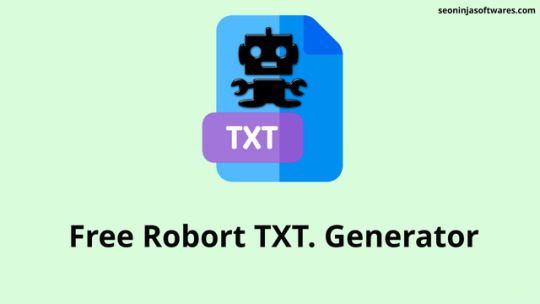
Free Robots.txt Generator | SEO NINJA SOFTWARES
What is a robots.txt File?
Sometimes we need to let search engine robots know that certain information should not be retrieved and stored by them. One of the most common methods for defining which information is to be "excluded" is by using the "Robot Exclusion Protocol." Most of the search engines conform to using this protocol. Furthermore, it is possible to send these instructions to specific engines, while allowing alternate engines to crawl the same elements.
Should you have material which you feel should not appear in search engines (such as .cgi files or images), you can instruct spiders to stay clear of such files by deploying a "robots.txt" file, which must be located in your "root directory" and be of the correct syntax. Robots are said to "exclude" files defined in this file.
Using this protocol on your website is very easy and only calls for the creation of a single file which is called "robots.txt". This file is a simple text formatted file and it should be located in the root directory of your website.
So, how do we define what files should not be crawled by search engines? We use the "Disallow" statement!
Create a plain text file in a text editor e.g. Notepad / WordPad and save this file in your "home/root directory" with the filename "robots.txt".
Why the robots.txt file is important?
There are some important factors which you must be aware of:
Remember if you right click on any website you can view its source code. Therefore remember your robots.txt will be visible to public and anyone can see it and see which directories you have instructed the search robot not to visit.
Web robots may choose to ignore your robots.txt Especially malware robots and email address harvesters. They will look for website vulnerabilities and ignore the robots.txt instructions. A typical robots.txt instructing search robots not to visit certain directories on a website will look like:
User-agent: Disallow: /aaa-bin/ Disallow: /tmp/ Disallow: /~steve/
This robots text is instructing search engines robots not to visit. You cannot put two disallow functions on the same line, for example, you cannot write: Disallow: /aaa-bin/tmp/. You have to instruct which directories you want to ignore explicitly. You cannot use generic names like Disallow: *.gif.
‘robots.txt’must use lower case for your file name and not ‘ROBOTS.TXT.'
Check Free Robots.txt Generator
From Website seoninjasoftwares.com
#robot.txt example#seoninjasoftwares#robots.txt tester#robots.txt google#robots.txt allow google#robots.txt wordpress#robots.txt crawl-delay#robots.txt seo#robots.txt sitemap#robot.txt file generator
0 notes
Photo

Free Robots Checker & Tester Tool
Many robots.txt files contain errors hidden to humans. Run your website’s robots file through the tool below and see if it has any errors.
Like all good robot checkers, this tool validates /robots.txt files according to the robots exclusion de-facto standard. The robots.txt validator checks the syntax and structure of the document, is able to spot typos and can be used to test if a specific crawler is permitted access to a given URL.
If no ERROR is listed within your robots.txt file – then you’re all good to go! Otherwise, the tool will outline what ERROR you need to fix.
Check Your Robot.txt Now
#SEONINJATOOLS#Free Robots Checker & Tester Tool#robots.txt validator w3c#how to check robots.txt file in website#how to test my robots txt#google robots.txt generator#submit robots.txt to google#search console robots tester#robots.txt syntax#check if your site has robots txt
0 notes