#salesforce backup and restore
Explore tagged Tumblr posts
Text
5 Easy Ways To Improve Salesforce Data Backup Recovery Strategy
In today's data-driven world, businesses rely heavily on Customer Relationship Management (CRM) systems like Salesforce to manage their customer information, track sales, and drive growth. However, even the most robust platforms are not immune to data loss or system failures. That's why having a solid Salesforce data backup and recovery strategy is crucial for ensuring business continuity. In this blog post, we'll explore five easy ways to enhance your Salesforce data backup and recovery strategy.
Regularly Scheduled Backups:
The foundation of any effective data recovery strategy is regular data backups. Salesforce provides a built-in data export tool that allows you to export data in a structured format, such as CSV or Excel. Set up a routine schedule for these exports to ensure that your data is backed up consistently. Depending on your organization's needs, you may choose to perform daily, weekly, or monthly backups.
Automate Your Backups:
Manually exporting data can be time-consuming and prone to errors. To streamline the process, consider automating your Salesforce data backups using third-party backup solutions. These tools can schedule and execute backups automatically, ensuring that your data is consistently and reliably backed up without manual intervention.
Store Backups Securely:
Backing up your Salesforce data is only half the battle. Equally important is where you store those backups. Utilize secure and redundant storage solutions, such as cloud storage platforms like Amazon S3 or Google Cloud Storage. Implement encryption and access controls to safeguard your backups from unauthorized access.
Test Your Recovery Process:
Having backups is essential, but they're only as good as your ability to recover data from them. Regularly test your data recovery process to ensure that it works as expected. Document the steps, and make sure that your team is familiar with the recovery procedures. Conducting mock recovery drills can help identify and address any potential issues before they become critical.
Monitor and Alerting:
Proactive monitoring is key to identifying data backup and recovery issues early. Implement monitoring and alerting systems that notify you of any backup failures or anomalies. This way, you can take immediate action to rectify issues and minimize data loss in case of a failure.
Consider Salesforce Data Archiving:
As your Salesforce database grows, it can become challenging to manage large volumes of data efficiently. Salesforce offers data archiving solutions that allow you to move older or less frequently accessed data to a separate storage location. This can help reduce storage costs and improve system performance, making your data recovery strategy more manageable.
In conclusion, enhancing your Salesforce data backup and recovery strategy doesn't have to be complicated. By implementing these five easy steps, you can significantly improve your organization's ability to recover critical data in the event of data loss or system failures. Remember that data is the lifeblood of your business, and a robust backup and recovery strategy is your insurance policy against unforeseen disasters.
#Salesforce best practices#Data loss prevention#Backup automation#Data retention policies#Data encryption#Salesforce customization#Data recovery testing#Backup monitoring#Data recovery procedures#Data backup optimization#Salesforce data protection#Backup reliability#Data restoration#Backup storage solutions#Data backup documentation#Salesforce metadata backup#Data backup strategy evaluation#Data backup policies#Salesforce data backup best practices
0 notes
Text
1 note
·
View note
Text
Amazon Web Service S3: How It Works And Its Advantages

Object storage from Amazon web service S3 is designed to allow you to access any quantity of data from any location.
What is Amazon S3?
An object storage solution with industry-leading scalability, data availability, security, and performance is Amazon Simple Storage solution (Amazon S3). For almost any use case, including data lakes, cloud-native apps, and mobile apps, millions of users across all sizes and sectors store, manage, analyze, and safeguard any quantity of data. You may optimize expenses, arrange and analyze data, and set up precise access restrictions to satisfy certain business and regulatory requirements with affordable storage classes and user-friendly administration tools.
How it works
Data is stored by Amazon S3 as objects in buckets S3. A file and its metadata are objects. A bucket is an object’s container. You must first establish a bucket and choose an AWS Region and bucket name before you can store your data in Amazon web service S3. After that, you upload your data as objects in S3 to that bucket. Every object in the bucket has a key, also known as a key name, which serves as its unique identification.
You can customize the functionality offered by S3 to suit your unique use case. For instance, you can restore mistakenly erased or overwritten objects by using Amazon S3 Versioning to store multiple copies of an object in the same bucket. Only those with specifically allowed access permissions can access buckets and the items within them since they are private. S3 Access Points, bucket policies, AWS IAM policies, and ACLs can manage access.Image credit to Amazon
Advantages of Amazon S3
Amazon S3 has unparalleled performance and can store almost any size of data, up to exabytes. Because Amazon web service S3 is completely elastic, it will automatically expand and contract as you add and delete data. You simply pay for what you use, and there’s no need to supply storage.
Sturdiness and accessibility
Amazon S3 offers industry-leading availability and the cloud’s most robust storage. Supported by the strongest SLAs in the cloud, S3’s distinctive architecture is built to deliver 99.99% availability and 99.999999999% (11 nines) data durability by default.
Data protection and security
Protect your data with unmatched security, compliance, and access control. Besides being private, safe, and encrypted by default, Amazon S3 has many auditing options to monitor requests for access to your resources.
Best performance at the lowest cost
Large volumes of data that are accessed frequently, seldom, or infrequently can be cost-effectively stored with Amazon web service S3 automated data lifecycle management and numerous storage classes with the greatest pricing performance for any application. Amazon S3 provides the throughput, latency, flexibility, and resilience to guarantee that storage never restricts performance.
S3 amazon price
A 12-month free trial of S3’s free tier includes 100 GB of data transfer out per month, 20,000 GET requests, 2,000 PUT, COPY, POST, or LIST requests, and 5GB of Amazon S3 storage in the S3 Standard storage class.
Only pay for what you actually use. There isn’t a minimum fee. The Amazon S3 Pricing of requests and data retrieval, data transport and acceleration, data management and insights, replication, and transform and query features are the cost components of S3.
Use cases
Construct a data lake
A data lake can hold any size structured or unstructured data. High-performance computers, AI, machine learning, and data analytics maximize data value.
A secure Amazon S3 data lake lets Salesforce users search, retrieve, and analyze all their data.
Make a backup and restore important data
With S3’s powerful replication capabilities, data security with AWS Backup, and a range of AWS Partner Network solutions, you can meet your recovery time goal (RTO), recovery point objective (RPO), and compliance needs.
Terabytes of photos may be restored in a matter of hours rather than days with Ancestry’s usage of Amazon web service S3 Glacier storage classes.
Data archiving at the most affordable price
To cut expenses, remove operational hassles, and obtain fresh insights, move your archives to the Amazon S3 Glacier storage classes.
Using Amazon S3 Glacier Instant Retrieval, the UK public service broadcaster BBC safely moved their 100-year-old flagship archive.
Make use of your data
Amazon S3 might be the beginning of your generative AI journey because it averages over 100 million requests per second and stores over 350 trillion objects exabytes of data for almost every use case.
Grendene is employing a data lake built on Amazon web service S3 to develop a generative AI-based virtual assistant for its sales force.
Read more on Govindhtech.com
#AmazonWebServiceS3#AmazonS3#AI#AWSBackup#S3storage#dataavailability#News#Technews#Technology#Technologynews#Technologytrends#govindhtech
0 notes
Text
Embrace the Future: Exploring the Power and Potential of Cloud Computing
Cloud computing has emerged as a meaningful change in today's quickly expanding technology landscape, transforming the way individuals and organizations manage and use IT resources. The flexibility, scalability, and cost-effectiveness that come with having access to computing power, storage, and apps via the internet instead of local servers or personal devices are unmatched. This article explores the fundamentals of cloud computing, as well as its advantages, important models, and potential applications going forward.

Understanding Cloud Computing
Cloud computing refers to the delivery of numerous services over the internet, including data storage, servers, databases, networking, and software. The "cloud" symbolizes the internet, and the technology enables users to access and store data on remote servers rather than on local hard drives or servers. This shift from traditional on-premises IT infrastructure to cloud-based services offers several advantages.
Key Benefits of Cloud Computing
1. Cost Efficiency:
One of the primary advantages of cloud computing is cost efficiency. Businesses no longer need to invest heavily in physical infrastructure, hardware, and maintenance. Cloud service providers offer a pay-as-you-go model, allowing companies to pay only for the resources they use. This model significantly reduces capital expenditure and operational costs.
2. Scalability and Flexibility:
Cloud computing provides unmatched scalability and flexibility. Businesses can quickly scale up or down based on their needs without worrying about over-provisioning or under-provisioning resources. This flexibility is crucial for managing varying workloads and meeting the demands of peak periods.
3. Accessibility and Collaboration:
With cloud computing, data and applications are accessible from anywhere with an internet connection. This accessibility promotes collaboration, as teams can work together in real-time, regardless of their geographical location. Cloud-based tools and platforms facilitate seamless communication and project management.
4. Disaster Recovery and Data Backup:
Cloud service providers typically offer robust disaster recovery and data backup solutions. In the event of hardware failure, natural disasters, or cyberattacks, businesses can quickly restore their data and resume operations. This resilience is critical for maintaining business continuity.
5. Security:
Contrary to common concerns, cloud computing can enhance security. Reputable cloud providers invest heavily in security measures, including encryption, firewalls, and regular security audits. They also ensure compliance with industry standards and regulations, offering a higher level of security than many on-premises solutions.
Cloud Computing Models
1. Infrastructure as a Service (IaaS):
IaaS provides virtualized computing resources over the internet. It offers fundamental infrastructure such as virtual machines, storage, and networks. Users can rent these resources on a pay-as-you-go basis. Popular IaaS providers include Amazon Web Services (AWS), Microsoft Azure, and Google Cloud Platform (GCP).
2. Platform as a Service (PaaS):
PaaS offers a platform that allows developers to build, deploy, and manage applications without worrying about underlying infrastructure. It provides tools and services for application development, including operating systems, databases, and development frameworks. Examples of PaaS providers are Heroku, Google App Engine, and Microsoft Azure.
3. Software as a Service (SaaS):
SaaS delivers software applications over the internet on a subscription basis. Users can access these applications through web browsers, eliminating the need for installation and maintenance. Common SaaS applications include customer relationship management (CRM) systems like Salesforce, email services like Gmail, and productivity tools like Microsoft Office 365.
The Future of Cloud Computing
1. Hybrid and Multi-Cloud Strategies:
As businesses continue to leverage cloud computing, many are adopting hybrid and multi-cloud strategies. A hybrid cloud combines on-premises infrastructure with cloud services, offering the best of both worlds. Multi-cloud strategies involve using services from multiple cloud providers to avoid vendor lock-in and enhance redundancy.
2. Edge Computing:
Edge computing is an emerging trend that complements cloud computing. It involves processing data closer to its source, at the "edge" of the network, to reduce latency and improve performance. This is particularly important for applications requiring real-time processing, such as IoT devices and autonomous vehicles.
3. AI and Machine Learning Integration:
Cloud computing is driving the integration of artificial intelligence (AI) and machine learning (ML) into various applications. Cloud platforms offer AI and ML services that enable businesses to build intelligent applications without investing in specialized hardware. This democratization of AI and ML is accelerating innovation across industries.
4. Enhanced Security Measures:
As cyber threats evolve, cloud providers are continuously enhancing their security measures. Advanced encryption, zero-trust architectures, and AI-driven security analytics are some of the innovations ensuring that cloud environments remain secure. Businesses can expect even more robust security features in the future.
5. Sustainable Cloud Solutions:
With increasing awareness of environmental impact, cloud providers are focusing on sustainability. Green cloud computing initiatives aim to reduce the carbon footprint of data centers through energy-efficient practices and renewable energy sources. This shift towards eco-friendly cloud solutions aligns with global sustainability goals.
Conclusion:
The IT environment has been completely changed by cloud computing, which provides many advantages such increased security, scalability, affordability, and accessibility. Businesses using cloud technology should anticipate more advancements and developments that will shape the cloud computing landscape in the future. AI and edge computing to hybrid and multi-cloud techniques integration, the possibilities are vast. By leveraging cloud computing, businesses can stay competitive, agile, and prepared for the challenges of tomorrow. Embrace the future with cloud computing and unlock the full potential of your digital transformation journey.
0 notes
Text
Best Practices for Importing Data into Salesforce
Salesforce is a set of online tools that help businesses prioritise customers. It brings teams together, allows marketing and sales to work together, helps close deals, provides great service, uses data for smart decisions, and keeps customer information in one place. It’s not just software; it’s about making more money, building strong relationships, and reaching goals. More than 150,000 companies, from small startups to big corporations, use Salesforce to grow their business.
1. Understand Your Data
Know Your Source: Before importing, it’s vital to fully understand where your data is coming from and what it represents. Examine the source data for accuracy, completeness, and relevance.
Ensure the data is clean by removing duplicates, correcting errors, and standardizing formats.
Map Your Data Fields: Salesforce allows you to customize data fields to suit your business processes.Connect the fields in your source data to the matching fields in Salesforce. This step is crucial for maintaining data consistency and ensuring that the data works well within Salesforce’s framework
2. Prepare for Data Integration
Choose the Right Tools: Salesforce offers several tools for importing data, such as Data Import Wizard and Data Loader. The choice depends on the complexity of your data and the volume you need to import. Data Import Wizard is suitable for simpler, smaller batches, whereas Data Loader is better for larger batches or more complex data structures.
Backup Your Data: Always back up your existing Salesforce data before starting an import. This precaution will allow you to restore your system to its previous state in case something goes wrong during the import process.
0 notes
Link
AoC is a highly secure comprehensive Salesforce data protection solution designedto protect your critical business data beyond situations. AoC accelerates businessgrowth through comprehensive data protection and easy recovery.
#salesforcedatabackupservice#salesforce data backup#salesforce backup and restore#salesforce data backup and recovery#salesforce data backup tools#salesforce data protection#salesforce data protection and privacy
1 note
·
View note
Text
Cloud-to-Cloud Backup
Cloud Backup for Microsoft Office 365, Salesforce®, and Dynamics 365
Does your cloud provider do enough to protect your data? Common user errors may be covered, but how fast can you recover from a ransomware attack? Or roll back permissions fiascos? AvePoint has got you covered.
Cloud Providers Protect their Service – not your data!
Your cloud service comes with a Service Level Agreement (SLA). But a Service Level Agreement doesn’t cover it all. SLAs are focused on ensuring the availability of your cloud service. So, the next time you login to your Microsoft Teams app, or Salesforce.com, you can access the service. When it comes to your data, however, terms of service may not always protect you.
Cloud providers like Microsoft and Salesforce even encourage their customers to seek 3rd party solutions to protect their data. Salesforce went as far as discontinuing their own native restore service in July of 2020! AvePoint’s Cloud Backup will keep you protected!
1 note
·
View note
Text
Essential Tips for a Seamless Magento 2 Migration
If you are considering Magento 2 Migration then you have taken the right step towards business growth and efficiency. Magento 2 is the latest model of Magento and transferring to Magento 2 at this point isn't just a choice but a necessity to compete with the fast-growing arena of Magento 2.
Whether it’s for your salesforce Magento integration, Magento optimization or Magento 2 migration as a business owner you should always seek help from dedicated Magento migration and Magento optimization services. This minimizes the chances of errors and losses.

10 tips that can help you carry out your Magento 2 Migration seamlessly
Given below are 10 best practices that can help you make this transition easier:
Planning Ahead: - Magento Migration is a complex process. Therefore, strategizing and planning is of paramount importance. Make sure to plan according to your goals and the timeline that your migration agency has provided you.
Evaluation of your current data: - Make sure to assess your current data. Note what works, what doesn’t, and what needs to be updated.
Creation of Backup: - In certain instances, problems may arise during Migration which can cause loss of data. Having a backup ready at hand will help you minimize the risk of data loss and help you restore your system quickly.
Assessing your Current Server: - Server compatibility plays an important part in determining whether Magento 2 will function optimally or not. Therefore, make sure to evaluate your current server to make sure that your server can handle Magento 2.
Running Tests: - Once your migration process is complete make sure to run tests to ensure that your system is working optimally.
Manual transfer of Magento Media Data: - Media files have to be manually transferred from your Magento 1 to Magento 2. In certain instances, Magento 1 stores media files in a database that can be easily moved to Magento 2. However, make sure that your data is synched before starting the migration.
Gain a thorough idea of the timeline: - Magento 2 Migrations carried out by reputed firms can sometimes take a prolonged time. This makes sure to gain a thorough idea about the timeline of your migration process.
Make use of suitable migration tools: - Magento provides a wide variety of migration tools to help business owners carry out the process seamlessly. Make sure to understand how these tools work before starting your migration process.
Optimization of your database: - Optimizations can help your Magento 2 website perform at its best. Thus, make sure to optimize your database after your migration is complete.
Monitor the performance of your website: - Once the migration process is complete make sure to monitor the performance of your website. This way you can easily make any changes if necessary.
The above-mentioned tips can help you prepare for your Magento 2 Migration and make the process as smooth as possible.
0 notes
Text
4 Practical Steps for Vendor Cloud Backup

When you entrust your business data to a cloud-based platform, you expect it to be safe and sound. However, most cloud platforms like Microsoft 365, Google Workspace and Salesforce acknowledge their backup shortcomings and recommend having an additional backup and recovery solution for your cloud-based data.
This is because cloud-based platforms often have limited data restoration capabilities, which can lead to data loss in the event of an outage or data corruption.
Unfortunately, many organizations like yours realize a backup is necessary only after their valuable data is lost. Don’t hesitate to deploy a robust backup and recovery solution to safeguard your cloud-based data. Before you get started, knowing best practices can help you get the most bang for your buck.
The four best practices
Here are four practical steps that you can use to ensure your backup journey is smooth:
Set your expectations
When you subscribe to a cloud-based platform, you generally get some level of backup and recovery baked into it. However, will that be sufficient? The best way to find out is to read through the vendor’s terms and conditions (T&Cs) to see what type of backup they have in place.
Even if a vendor says that backup is included, you need to know what they actually mean. For example, some cloud-based service providers may only back up data once per day, while others may back up data in real time.
To reiterate, reading through your vendor’s T&Cs is the first step to ensuring your valuable data doesn’t vanish into thin air.
Fine-tune your backup
You should customize your backup to meet your needs; otherwise, you run the risk of using the solution either insufficiently or excessively.
To successfully fine-tune your backup, you may need to consider several factors. For instance, you must know how quickly data changes to decide how frequently to back up data.
Other factors must also be taken into consideration when deciding the frequency of data backups, such as the amount of data and the data type and importance.
Test your backup regularly
Anyone who has ever lost data understands the importance of backup. However, having a backup isn’t enough unless you test it on a regular basis to ensure it’s working properly and that you’ll be able to access your data when needed.
By testing it regularly, you will be able to catch issues early and fix them before it escalates into something severe.
So, how often should you test your backup? The answer may vary depending on your backup system and how crucial your data is, but as a general rule, it’s a good idea to test your backup at least once a week.
Stay up to date on the security landscape
As the digital world becomes increasingly complex, so does the security risks landscape. With the vast array of devices and applications we use, it’s crucial to be aware of the different ways your data could be compromised and have strategies in place to prevent them.
This is critical for both survival and competition. If you’re ready to deal with any threat that may arise, your organization’s chances of survival increase significantly. This strategy will also give you an advantage over your competitors because you are now far more resilient than you were previously.
An IT service provider can help
If you’re working alone, following the above best practices may be difficult since you have a lot of organizational matters to handle. This is where an IT service provider can help.
We can collaborate with you to create a backup plan that meets your needs and budget and provide support and maintenance to keep your data safe. Feel free to contact us for a no-obligation consultation.
https://www.infradapt.com/news/4-practical-steps-for-vendor-cloud-backup/
0 notes
Text
0 notes
Text
Salesforce Consulting and Partners
TechForce Services is a global Salesforce Consulting Partner and a trusted leader in delivering transformational experiences through Salesforce solutions. Our strength lies in our deep domain knowledge, strategic advice, quick onboarding and global service delivery.
We attract the best brains across the globe to strengthen our vibrant workforce who are determined to bring the best-in-class customer experiences. At TechForce Services, we are all about serving our customers (that’s you!). We drive innovative and transformative solutions for your business -- by listening to your business needs, and aligning with your short, medium, and long term goals. Our ultimate aim? To collaborate with you and derive simplification from complexity -- to make your business a smoother experience.
What is TechForce Services All About? We are an Australian Salesforce Consulting company with 200+ certifications and 70,000+ hours of delivered project work. Headquartered in Sydney with offices spread in Melbourne, Canberra, San Jose, US and Hyderabad, India, our teams specialise across industry verticals, including higher education, public sector, finance, insurance, recruitment, manufacturing, as well as not-for-profit
Our Core Strengths: ✦ Simplifying CRM - Salesforce, Microsoft Dynamics ✦ API and Non-API led integration solutions, i.e. Mulesoft, Jitterbit ✦ Salesforce Einstein, Tableau, Quip Analytics ✦ Technical expertise in AWS cloud technologies ✦ Sales Cloud, Service Cloud, Marketing Cloud, Experience Cloud, Education Cloud ✦ Digital Adoption Platform from MyGuide by Edcast ✦ DevOps - AutoRABIT, Gearset, Copado, Jenkins, Bamboo ✦ Backup and Restore solution from Ownbackup ✦ Solutions from Conga, Docusign, FormAssembly, and more!
Our Services Portfolio - The Three P’s ✦ Projects, including Salesforce implementation and support services ✦ Products, including resale and support for partner products ✦ People, offering staff augmentation services across the IT landscape.
Website https://www.techforceservices.com Phone +61 2 4058 4100
#Salesforce consulting services#Salesforce Services#DevOps Partners in Australia#Salesforce top partners#Salesforce DevOps services
0 notes
Text
Abbyy business card reader software

#ABBYY BUSINESS CARD READER SOFTWARE MANUAL#
#ABBYY BUSINESS CARD READER SOFTWARE CODE#
#ABBYY BUSINESS CARD READER SOFTWARE DOWNLOAD#
Please leave a review if you like Business Card Reader. Support 25 languages including recognition of multilingual cards:.Exchange digitally and forward recognized contacts via e-mail as VCard or JPEG files or via SMS as a plain text.Search in iPhone Maps for the address of your contacts.Smart Facebook and LinkedIn search: connect social media account to the business card and auto upload photo of contact from Facebook.Spotlight Search to find business cards from BCR.Professional Edition does not allow BCR export. BCR can export business cards to Enterprise, Unlimited, and Performance Editions of SF license. Export data from scanned business cards to Salesforce Leads.
#ABBYY BUSINESS CARD READER SOFTWARE MANUAL#
Automatic and manual backups to archive and restore to another device. Sync card data across platforms to make database updated and accessible from all your devices on ABBYYBCR.COM. Read ABBYY Business Card Reader reviews from real users, and view pricing and features of the Contact Management software.
#ABBYY BUSINESS CARD READER SOFTWARE CODE#
AUTOMATIC NORMALIZATION OF PHONE AND EXTENTION NUMBERSīCR will automatically put in all the missing parts so that you can reach the contact even if the country code was omitted in print.īCR corrects any typos and fills in the missing address fields so you can easily find it on the map.
The app highlights “unusual” characters with blue color and displays the original image so that you can quickly confirm the apps output. The recognized data can be saved in either your device Contacts or in the app own digital storage.ĪBBYYs optical character recognition technology provides quick & accurate recognition of all contact information: names, organizations, phone numbers, e-mail addresses, etc.Īutomatically focuses on the business card, detects its edges, crops any extraneous background & captures an image of the card all by itself. BCR allows for cards to be automatically photographed, cropped and saved in 30% less time. ***** Winner of the RISING STAR Award in the Mobile Star Awards *****ĪBBYY Business Card Reader easily & simply captures & stores contact from business cards in 25 languages to your smartphone and tablet. View contacts and make phone calls right from ABBYY BCR on your Apple Watch! You won’t need to reach for your device to remember somebody’s name. Rate the app on Google Play.ABBYY Business Card Reader –The World’s Fastest Business Card Scanner & Contact Management App for iPhone and iPad! Our app uses OCR scanning technology.Ĭheck out our blog to learn more: /blog/mobile/ Twitter to the premium version of our scanner app to process an unlimited amount of business cards. If you are interested in volume licensing (more than 100) for your company or any customization of the app, please contact us at You can perform a card scan on a multilingual one too!Ĭreate a business card holder in your phone using just your camera and ABBYY Business Card Scanner. ✔️ Is someone from your contact list visiting you soon? Scroll through popular social networks to find out more about them.ī>S25 languages available. ✔️ Share contact via SMS as plain text or email as a JPEG file. The BCS will highlight uncertain characters and show the original image so that you can compare the two. ✔️ Make sure the card reader app made no mistake instantly. Notes are easy to make, edit, and look through. ✔️ Keep notes about contacts in your smart card keeper. ✔️ Want to say hello to an old friend but can’t find the contact? It’s easy to search through our business card organizer and find the phone number or email you’re looking for. ✔️ Are you using a Salesforce CRM? Export your contacts after scanning them and share them with people. Access it from your computer, smartphone, or tablet. Use our digital business card reader for quick and easy name-keeping. ✔️ No need to enter contact details into your mobile phone manually. 🏆 ABBYY BCR is a Featured App in the Intel® Business App Portfolio. 🏆 Mobile Star Award Winner of SHINING STAR in the "Contact Manager App" category.
#ABBYY BUSINESS CARD READER SOFTWARE DOWNLOAD#
Throw away your 1980s-style Rolodex and download the ABBYY Business Card Reader (BCR)’ - The Telegraph (UK). 🏆 ‘If your desk is strewn with printed business cards this could be the app for you. 🏆 Recommended by The New York Times, CNN, The Telegraph, Computer Business Review, Macworld. Share biz contacts data by e-mail or SMS and export to Excel Save contacts in your own electronic storage – CardHolder – with a simple search, sorting, and grouping capabilities Sync data across smartphones, tablets, and computers via ABBYY’s cloud and access your contacts from anywhere on ABBYYBCR.COM Instantly transfer data in 25 languages right onto your smartphone Our Business Card Reader (BCR) allows you to: ABBYY Business Card Scanner is a scanner app that can manage all your contacts in a digital library.📱

0 notes
Text
Why do Singapore businesses require managed IT services?
The digital world is a chaotic place. Imagine going smoothly as usual until an untimely outage occurs, resulting in a disaster for your company. According to Singtel, unplanned downtime costs Singaporean businesses over $1 billion annually in lost income, data loss and recovery, and product development delays.
While you may be comfortable with your present IT infrastructure, managing your day-to-day IT environment is critical. Salesforce, the world's biggest CRM service provider, experienced an outage on May 19, 2021, preventing thousands of organizations from accessing their software and impacting numerous global businesses. What is the reason for this? It was taking shortcuts in ordinary procedures that resulted in poor decisions.
What are the uses of Managed IT Services for Businesses?
It's not just about preventing outages regarding IT management; it's also about protecting your company from cyber-attacks. Vulnerabilities in software are the culprit, which hackers take advantage of. In March of this year, Google warned the 2.6 billion individuals who use the browser, advising them to expect an increase in cyberattacks.
While you may believe that an outage at your firm isn't as severe as one at Salesforce, it's always better to be cautious than sorry. According to a study conducted in 2018, an alarming 69 per cent of Singapore-based organizations admitted to being unprepared for cloud service outages and had yet to assess the consequences. There is, however, a simple remedy. Entrusting their IT management to a reputable supplier of managed IT services in Singapore might be a simple and cost-effective approach to avoid such unwanted events.
When you commit the administration of your IT to AsiaPac, we deliver a comprehensive Managed Services IT framework that optimizes IT operations so you can devote more resources and time to other elements of your organization that will help you develop.
Here are some of the bundles we provide:
IT Backup Management
Our Singapore Managed IT Backup Services help to ensure that your vital data is always safe and secure. Our engineers will analyze your information and devise a complete backup strategy. In addition, as part of our service, we will deploy our enterprise Cloud-based backup and recovery system. With regular reporting, we will conduct routine checks on the data's integrity and ensure that resources are used efficiently. We also offer disaster recovery services. When critical systems fail, or a site goes down, such services try to recover lost data and restore operations.
Detection and Response for Management
With our Managed Endpoint Detect & Response (EDR) program, you can protect your IT infrastructure from ransomware. Unlike traditional antivirus software, a Managed EDR application may restore devices to their pre-infection state with a single click. Artificial Intelligence is also used in Managed EDR to detect threats and provide real-time monitoring. It also detects threats before they become a problem, allowing it to keep ahead of even the most advanced ransomware technologies. Say goodbye to time-consuming and ineffective virus scans. Have peace of mind knowing that your systems are monitored in real-time and protected 24 hours a day, seven days a week.
Email Archiving and Protection
With the rise of email scams, Outlook and Gmail's built-in features cannot effectively block harmful and malicious emails. According to Earthweb, phishing emails account for 3.4 billion of all emails received daily around the world. Closer to home, the Singapore Police Force estimated that in 2021, internet scam victims in Singapore lost at least S$633.3 million. More advanced procedures would be required.
AsiaPac's email protection and archiving package integrate malware detection and antivirus technologies to give you the best of both worlds. We monitor your company's emails 24 hours a day, seven days a week, and our round-the-clock defence system eliminates threats before they appear.
Reasons to Choose Managed IT Services
Proactive and encompassing
When you work with AsiaPac, we aren't just there to assist you in the aftermath of an incident. Our expert managed services support team is dedicated to proactively helping you develop and maintain a robust IT infrastructure and network. It is to avoid any problems or undesirable situations as much as possible before they occur. We greatly anticipate your IT needs and manage your IT environment as if it were our own. We don't believe in taking shortcuts since we want to give our clients the best service possible.
Round-the-Clock Assistance
We stay vigilant and watch your IT systems so you may sleep soundly. We'll keep an eye on your systems around the clock, seven days a week, 365 days a year. Our cutting-edge Next-Generation United Operations Monitoring Center (UOMC) monitors all your networks and equipment around the clock and provides predictive data. We predict approaching equipment failure before it occurs, making IT incident management more efficient. Furthermore, our centre has skilled IT support technicians on standby, ready to respond quickly to emergencies.
Packages that are both affordable and flexible
While we strive to provide our clients with cost-effective, comprehensive solutions, we recognize that one size does not fit all. Every organization is unique, with its own set of IT requirements and service level expectations. As a result, we allow you to mix and match different programs to fulfil and supplement your needs. As a result, you won't have to worry about overpaying for services that aren't being used.
Increased Efficiency in the Workplace
Say goodbye to swarms of notifications, ruined backups, and strings of alarms in server logs. Minor activities, such as software updates, are frequently swept under the rug by businesses. However, doing so may result in a backlog of unrelated work that will take valuable time to resolve and business interruptions.
Our services can help your company become more productive by keeping track of and updating inventory reports. As a result, before advising and conducting essential changes, we may eliminate outdated network information, discrepancies, or shortcomings.
Conclusion
Use technology to carry out your business and growth strategy, and don't be afraid to use it. We'll help you avoid the nightmare of outages and cyber-attacks. AsiaPac's comprehensive suite of managed IT services in Singapore addresses all concerns, big and small. AsiaPac is also a cloud service providers in Singapore. We take pleasure in providing dependable service so you may focus on your business goals. Contact us for a free, non-obligatory consultation to begin your journey to worry-free IT management.
0 notes
Photo
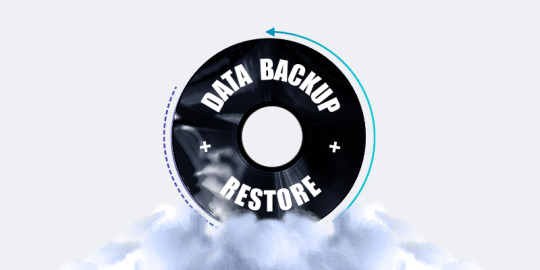
How can you be sure your getting the most from your Salesforce data backup and recovery (Restore) plan? Here are 7 things you can do to optimize it.
0 notes
Photo
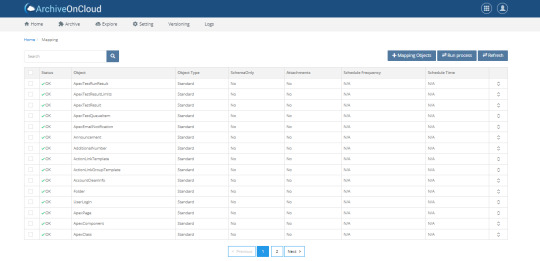
AoC provides excellent Salesforce Data Protection as it's a highly secure and comprehensive solution to protect your data. It gives you the ability to understand the data, schedule the backup and restore your Data with one click. It supports database of your choice, so there is no hassle in backup, restore and history tracking of records making it possible to use data as per the business needs. Visit: https://www.archiveon.cloud/
0 notes
Text
Why do companies need to backup their data?
Why do companies need to backup their data?
At some point, most organizations have a requirement for backing up data. This can be either because it needs to be restored, moved between environments, or backed up before an upgrade/update occurs. The most common reason for needing the data back is to restore after corruption has occurred. Data corruption in Salesforce can occur in all types of environments, from small business on-premise…

View On WordPress
0 notes