#Data backup documentation
Explore tagged Tumblr posts
Text
5 Easy Ways To Improve Salesforce Data Backup Recovery Strategy
In today's data-driven world, businesses rely heavily on Customer Relationship Management (CRM) systems like Salesforce to manage their customer information, track sales, and drive growth. However, even the most robust platforms are not immune to data loss or system failures. That's why having a solid Salesforce data backup and recovery strategy is crucial for ensuring business continuity. In this blog post, we'll explore five easy ways to enhance your Salesforce data backup and recovery strategy.
Regularly Scheduled Backups:
The foundation of any effective data recovery strategy is regular data backups. Salesforce provides a built-in data export tool that allows you to export data in a structured format, such as CSV or Excel. Set up a routine schedule for these exports to ensure that your data is backed up consistently. Depending on your organization's needs, you may choose to perform daily, weekly, or monthly backups.
Automate Your Backups:
Manually exporting data can be time-consuming and prone to errors. To streamline the process, consider automating your Salesforce data backups using third-party backup solutions. These tools can schedule and execute backups automatically, ensuring that your data is consistently and reliably backed up without manual intervention.
Store Backups Securely:
Backing up your Salesforce data is only half the battle. Equally important is where you store those backups. Utilize secure and redundant storage solutions, such as cloud storage platforms like Amazon S3 or Google Cloud Storage. Implement encryption and access controls to safeguard your backups from unauthorized access.
Test Your Recovery Process:
Having backups is essential, but they're only as good as your ability to recover data from them. Regularly test your data recovery process to ensure that it works as expected. Document the steps, and make sure that your team is familiar with the recovery procedures. Conducting mock recovery drills can help identify and address any potential issues before they become critical.
Monitor and Alerting:
Proactive monitoring is key to identifying data backup and recovery issues early. Implement monitoring and alerting systems that notify you of any backup failures or anomalies. This way, you can take immediate action to rectify issues and minimize data loss in case of a failure.
Consider Salesforce Data Archiving:
As your Salesforce database grows, it can become challenging to manage large volumes of data efficiently. Salesforce offers data archiving solutions that allow you to move older or less frequently accessed data to a separate storage location. This can help reduce storage costs and improve system performance, making your data recovery strategy more manageable.
In conclusion, enhancing your Salesforce data backup and recovery strategy doesn't have to be complicated. By implementing these five easy steps, you can significantly improve your organization's ability to recover critical data in the event of data loss or system failures. Remember that data is the lifeblood of your business, and a robust backup and recovery strategy is your insurance policy against unforeseen disasters.
#Salesforce best practices#Data loss prevention#Backup automation#Data retention policies#Data encryption#Salesforce customization#Data recovery testing#Backup monitoring#Data recovery procedures#Data backup optimization#Salesforce data protection#Backup reliability#Data restoration#Backup storage solutions#Data backup documentation#Salesforce metadata backup#Data backup strategy evaluation#Data backup policies#Salesforce data backup best practices
0 notes
Text
Global Cyber Resilience Report 2024: Overconfidence and Gaps in Cybersecurity Revealed
New Post has been published on https://thedigitalinsider.com/global-cyber-resilience-report-2024-overconfidence-and-gaps-in-cybersecurity-revealed/
Global Cyber Resilience Report 2024: Overconfidence and Gaps in Cybersecurity Revealed
The Global Cyber Resilience Report 2024 presents an in-depth analysis of the current state of cyber resilience across various industries worldwide. Based on a survey conducted by Cohesity and Censuswide, involving 3,139 IT and Security Operations (SecOps) decision-makers from eight countries, this report sheds light on the significant gaps between perceived and actual cyber resilience capabilities.
Survey Demographics and Scope
The survey, conducted in June 2024, covered both public and private organizations across several countries:
United States: ~500 respondents
United Kingdom: ~500 respondents
Australia: ~500 respondents
France: ~400 respondents
Germany: ~400 respondents
Japan: ~300 respondents
Singapore: ~300 respondents
Malaysia: ~200 respondents
Participants were evenly split between IT and SecOps professionals, providing a comprehensive overview of the current cyber resilience landscape.
Key Findings
1. Overestimation of Cyber Resilience
A striking revelation from the survey is the overestimation of cyber resilience capabilities among organizations. Only 2% of respondents indicated that they could recover their data and restore business processes within 24 hours of a cyberattack. This starkly contrasts with the confidence expressed by nearly 4 in 5 (78%) respondents in their organization’s cyber resilience strategy.
2. Ransom Payments: A Growing Concern
The willingness to pay ransoms has become alarmingly common. Approximately 75% of respondents indicated their organization would pay over $1 million to recover data and restore business operations, with 22% willing to pay over $3 million. In the past year, 69% of respondents admitted to paying a ransom, despite 77% having policies against such payments.
Slow Recovery Times
Recovery times reported by organizations reveal significant vulnerabilities:
Only 2% could recover within 24 hours.
18% could recover within 1-3 days.
32% required 4-6 days.
31% needed 1-2 weeks.
16% would need 3+ weeks.
These recovery times fall short of the targeted optimum recovery time objectives (RTO), with 98% aiming for recovery within one day and 45% targeting within two hours.
4. Insufficient Data Privacy Compliance
Just over 2 in 5 (42%) respondents claimed their organization could identify sensitive data and comply with applicable data privacy laws. This indicates a significant gap in necessary IT and security capabilities.
5. Zero Trust Security Deficiencies
Despite the availability of effective security measures, many organizations have not adopted them:
48% have not deployed multifactor authentication (MFA).
Only 52% have implemented MFA.
Quorum controls or administrative rules requiring multiple approvals are used by 49%.
Role-based access controls (RBAC) are deployed by 46%.
These deficiencies leave organizations vulnerable to both external and internal threats.
The Escalating Threat Landscape
The survey underscores the increasing threat of cyberattacks:
In 2022, 74% of respondents felt the threat of ransomware was rising. By 2023, this figure rose to 93%, and in 2024, it reached 96%.
Two-thirds (67%) of respondents reported being victims of ransomware in the past six months.
Industries Most Affected
The report identifies seven industries that have been hardest hit by cyberattacks:
IT & Technology (40%)
Banking & Wealth Management (27%)
Financial Services (27%)
Telecommunications & Media (24%)
Government & Public Services (23%)
Utilities (21%)
Manufacturing (21%)
Areas of Critical Concern
1. Confidence-Capability Paradox
The disparity between confidence in cyber resilience strategies and the actual capability to execute these strategies effectively is evident. While many organizations have a cyber resilience plan, their ability to recover quickly from attacks lags significantly behind their goals.
2. Rampant Ransom Payments
The prevalence of ransom payments, often in contradiction to organizational policies, highlights a reactive rather than proactive approach to cyber resilience. The financial impact of paying ransoms extends beyond the immediate cost, affecting downtime, lost opportunities, and reputational damage.
3. Zero Trust Security Deficiencies
The failure to implement robust data access controls like MFA and RBAC poses a significant risk to organizations. Effective security measures are essential for protecting critical data and ensuring business continuity.
Recommendations for Improvement
To address these critical issues, the report suggests several actionable strategies:
Engage in rigorous testing, drills, and simulations to ensure the effectiveness of backup and recovery processes.
Sign up for ransomware resilience workshops to enhance cyber incident response capabilities.
Automate testing of backup data to verify integrity and recoverability without manual intervention.
Maintain detailed documentation and recovery playbooks to ensure all stakeholders understand their roles during an incident.
Conclusion
The Global Cyber Resilience Report 2024 that was commissioned by Cohesity highlights the urgent need for organizations to bridge the gap between their perceived and actual cyber resilience capabilities. By identifying and addressing these vulnerabilities, organizations can enhance their ability to recover from cyberattacks and protect critical data, ensuring a more secure and resilient future.
The comprehensive data and insights from this report serve as a crucial resource for IT and SecOp professionals aiming to strengthen their cyber resilience strategies and safeguard their organizations against the evolving threat landscape.
#2022#2023#2024#amp#Analysis#approach#authentication#backup#backup and recovery#banking#bridge#Business#business continuity#comprehensive#Critical Issues#cyber#cyber security#cyberattack#Cyberattacks#cybersecurity#data#data privacy#decision-makers#documentation#financial#financial services#Future#gap#Global#Government
0 notes
Text
prev post because I just remembered about this but every day of my life I am so thankful for being a mp3 downloader girl because there's this vaporware album that I adore and one day it completely disappeared from the Internet and I would not be able to listen to it anymore if it wasn't because I downloaded it as soon as I found it. It's not even the only time this has happened to me either like videos get made private on youtube more often than you think and many websites, files and links die every day without anyone noticing. Your stuff is not safe on the Internet and it's genuinely astonishing that so many people don't use their PC storage and instead rely on apps
#m#it's like those people who use those shady apps to track their periods. dude just open a microsoft doc and write down everything#'here's an app to store all your passwords!' right click > new > text document on your computer#also dont get me started with steam#y'all know that if steam ever goes down that's potentially hundreds if not thousands of dollars in video games gone right#it's not even that these apps exist as backup for the files and data on your computer#they are the only sources where you can find said files and data#it's insane that it's become the rule to rely on these companies that could stab you on the back one day just like that
1 note
·
View note
Text
fucking client emailed in requesting a license last night at 10, called today before nine asking for the license and if I could hurry this along because it was urgent; being the person that I am I went to go find some more information and discovered that the customer wants to do an in-place upgrade on a nine-year-old free license to a recent server license which is.
A) not possible with the service pack they have installed B) probably not compatible with the two kinds of software they have talking to the database C) probably not compatible with their actual server, which blew up spectacularly in January.
(all of which is to say nothing about the wide variety of possible ways to purchase and install the license, but probably standard is what they want even if they're technically too big for it)
I talk to my team, most of whom do not have much experience with upgrades/migrations for this software and we all agree that more research into their environment is needed, including possibly calls with their other software vendors and also possibly maybe replacing their twelve year old server.
Call the client at 2pm and let him know that this project is going to be more rigorous than just ordering a license, let them know that this isn't being dropped or ignored, but we need more information and will be in contact when more of the team knows what's going on.
5:14 PM, my coworker messages me "hey, do we have a tenant for this client?"
I message my coworker: "fucking lol, this is about their license, isn't it?"
It is about their license. They have sent in an emergency after hours ticket describing the issue as urgent: they have purchased the license on their own from a consumer vendor unaware of the fact that they need admin access to a tenant to download the software.
I create a tenant for the client and document the information, then provide the tenant ID.
And then since it's urgent, it's an emergency, I begin gathering data and composing an email.
The license won't populate to the tenant for hours at least and probably not for a full day.
They didn't actually tell us what license they've got, but if they plan to use it with one flavor of software they've got they probably need a secondary license they were totally unaware of.
I have found no evidence whatsoever that this license is compatible with their other software.
I hop into an after hours meeting with one of our tier three consultants to get the exact version number of the software and confirm that there is not a straightforward upgrade path between the license they have and the license they want.
I send an email advising that if their developer wants to make an upgrade they MUST back up the database because we have emergency backups, not database backups, let them know in writing "per our conversation this afternoon, this is why we don't think this will work" and thank them cheerfully, letting them know to reach out if they have questions about licensing.
hit send at half past eight.
Combined after hours work on this "emergency" "critical" "urgent" ticket is now probably about half the hardware cost of a better server.
I get that emergencies happen, but buddy if I tell you "hey, I know you are in a rush with this but we have to take our time to do this correctly" and you ignore me and make me stay late to handle your "critical" ticket, you and I both are not going to have a good time.
2K notes
·
View notes
Text
This Google Drive AI scraping bullshit actually makes me want to cry. My entire life is packed into Google Drive. All of my writing over the years, all of my academic documents, everything.
I’m just so overwhelmed with all the shit I’m going to have to move. I’m lucky to have Scrivener, but online data storage has been super important as I’ve had so many shitty computers, and the only reason I haven’t lost work is because Google Drive has been my backup storage unit.
My partner has recommended gitlab to move my files to - it seems useful, and I can try and explain more about what it is and how it works when I get more familiar with it. I’m unsure if it’s a text editor, or can work that way. He was explaining something about the version history that I don’t quite understand right now but might later. I’m just super overwhelmed and frustrated that this is the dystopia we live in right now.
29K notes
·
View notes
Text
Hey everyone!
I know it’s been a minute, but with the recent news that Automattic has laid off a portion of its workforce (including a sizable percent of tumblr's staff), it's a good time to have a quick chat about the future.
Now, as far as we know, tumblr isn't going anywhere just yet. No need to panic! However, I do recommend that you take into consideration a few things.
1: Backup your tumblr! Here's tumblr's official guide to doing so. It's always a good idea to have backups of your data and now is a great time to do so.
*I’ll also be including a handful of other links walking you guys through other backup methods at the end of this post. As I understand it, each of them have different pros and cons, and it might be a good idea to have more than one type of backup depending on what you want to save/how you’d like the backup to look/etc.
2: Have some place your mutuals/friends can find you! A carrd or linktree is a great way to list off anywhere you might find yourself on the internet.
3: Once again, don't panic! We don’t know that anything is happening to tumblr anytime soon—it just doesn’t hurt to have a backup. Better to have a plan now instead of being blindsided later.
*The other backup methods I’ve been able to find:
—First off, someone put together a document with several backup methods & pros and cons for each. (I believe it originated from a tumblr post, but with search being the way it is I haven’t been able to track it down.) This goes over a lot, but I’m adding a few more links to this post in case they might be helpful too.
—This post and this video were a good guide to the older “bbolli tumblr-utils backup for beginners” method mentioned in the doc (I used them during the ban in 2018 to make sure I had my main blog saved).
—I’ve also found a handful of python & python 3 tumblr backup tutorial videos out there, in case those would be helpful for you. (I haven’t personally tried these methods out yet, but the videos seem to go over the updated version of tumblr-utils.
#psa#tumblr backup options#doc rambles#again: don’t panic#we don’t know anything is happening right now#but it’s always handy to have a backup just in case!
749 notes
·
View notes
Text
· ₊ Ⳋ I CAN’T HANDLE CHANGE ꒷.

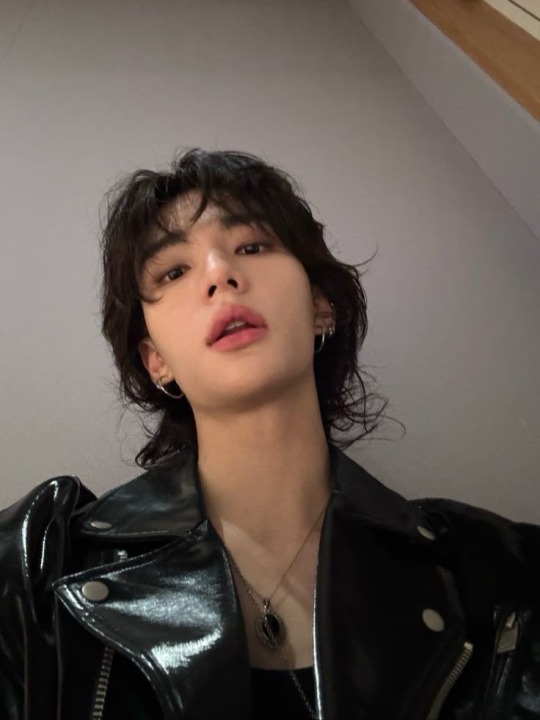
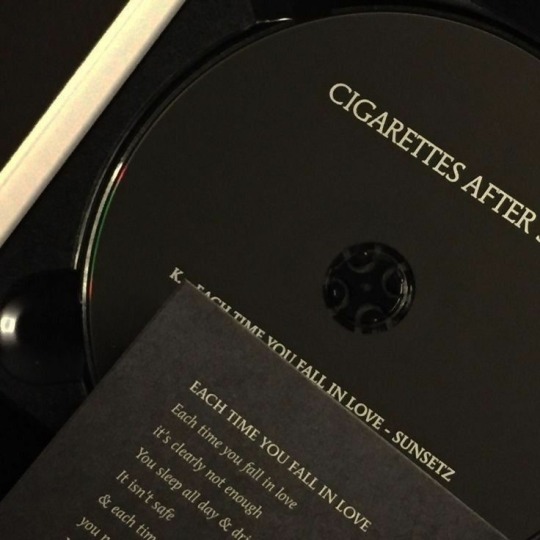
享受 ! .°. ݁₊ 𐙚 f!reader (idk gender is really specified), cw: ceo x secretary, mention of an oc (Jiwon), attempt at crack in between not proofread :P, 1.2K WC
Masterlist

When you walked into Hyunjin’s office that morning with a somber expression, he didn’t expect to feel the sudden heaviness that dropped in his chest. He had barely taken a sip of his morning americano when you quietly announced you’d be taking a short leave to take care of your sick mother. It wasn’t forever. You’d be back in a week or two, depending on how things went. You promised to keep him updated, and you even emailed a full, color-coded schedule for the next ten workdays, complete with notes, reminders, backup documents, and even motivational post-it messages for when things inevitably went wrong.
Hyunjin blinked at you for a long moment. Then he nodded slowly, not trusting himself to say much.
“Alright,” he said after a beat, trying to sound neutral, professional. “Family comes first. Take all the time you need.”
You smiled softly at him, and he returned it, even if his felt tight around the edges. When you left that afternoon after wrapping up the day's work, he sat in his chair staring at your now empty desk outside his office, wondering why the thought of not seeing you for a few days made him feel so off-kilter. It’s not like he liked you. That would be completely inappropriate. You were his secretary. A very good one. Efficient, organized, smart, annoyingly intuitive about his moods. That was it. Just a secretary. A very competent, extremely capable, incredibly witty, irritatingly cute—
He cut himself off with a grunt and tossed a pen across his desk.
—
The next morning, the substitute secretary arrived. Hyunjin had been assured by HR that they found someone “just as qualified” as you, someone with experience and a calm demeanor. Her name was Jiwon, and she seemed nice enough. On paper. She walked in ten minutes late, introduced herself with a chirpy tone that made his eye twitch, and proceeded to unpack a Hello Kitty stapler, three pink gel pens, and a very large mirror from her tote bag.
Hyunjin stared. Then blinked. Then stared some more.
To be fair, Jiwon wasn’t bad at her job. She just wasn’t you. And that, unfortunately, meant that everything began falling apart.
The first thing to go wrong was the meeting schedule. You always arranged everything with precision. Hyunjin never had to check twice. But now? His Monday meeting with the marketing team was double-booked with the finance review, and instead of his 2 PM lunch with a client, he was dragged into a Zoom call with someone named Gerald who kept calling him "Mr. Huang" and asking him about stock investments in Albania.
The second thing to go wrong was the coffee. You always knew how he liked it. half sweet, no foam, two shots of espresso, slightly less ice, stirred counterclockwise, and served in his black mug with the little red crown on the side. Jiwon brought him iced vanilla lattes. With whipped cream. In a cup with a paper sleeve that said “Slay Queen.”
The third thing…well, by the time they reached the third thing, Hyunjin had a headache. And not the usual, manageable kind. No, this was the I-miss-my-secretary-and-the-world-is-burning kind. He didn’t want to admit it, but he was spiraling. The office looked the same. Functioned the same, technically. But something was off. You were the glue that held everything together, and now it felt like the glue had melted and everything was sliding into a chaotic pit of doom.
One morning, Hyunjin walked into the office, sat down at his desk, and stared blankly at the screen. The company’s quarterly review was that afternoon, but the numbers on the slide deck didn’t make sense. You always prepped the data for him, color-coded the charts, and wrote notes in the margins with little jokes to keep him awake during meetings. Now, all he had was a spreadsheet and a sad little sticky note that said “You got this, boss!” with a winky face.
He slumped in his chair. “I don’t got this.”
Jiwon poked her head in a second later. “Did you call me, Mr. Hwang?”
“No,” he said flatly.
“Oh. Okay. By the way, there’s a guy named Gerald waiting on Zoom again. I think he’s in Albania.”
Hyunjin slammed his head gently against the desk.
By the end of the week, everyone had noticed. He was moodier. Snappier. His tie was crooked two days in a row. He accidentally wore mismatched socks. During one staff meeting, he nearly burst into laughter halfway through a very serious presentation because he remembered how you once drew cat ears on his financial report when he wasn’t looking. He missed your weird little habits, like humming when you typed, or sticking post-its on his lunch container with puns like “lettuce meet deadlines today” and “you’re egg-cellent.”
He was in denial about it, of course. Anytime someone asked if he was okay, he’d wave them off with a grumble and mutter something about seasonal allergies or being behind on sleep. What he would never admit was that he had started checking his inbox way too often just to see if you’d emailed an update. When he finally received a short message from you that Friday afternoon, saying your mom was doing better and you’d likely return the following Monday, he nearly stood up and cheered. Instead, he calmly replied, “Glad to hear it. Take your time. Let me know if you need anything.” Then he stared at the screen for another five minutes and whispered, “Please come back before this place burns down.”
Monday came like a blessing. The sun was shining. The birds were singing. He even managed to tie his tie correctly on the first try. And when you finally walked into the office, tote bag in one hand and your usual iced coffee in the other, Hyunjin swore he heard a heavenly choir somewhere in the distance.
You beamed at him like you always did, setting your things down at your desk and immediately pulling out a notepad.
“Alright, what did I miss?” you asked brightly.
He looked at you for a long moment, then leaned against the doorway of his office.
“How much time do you have?”
You blinked, a little wary now. “That bad?”
“Let’s just say Gerald might have bought stock in our name. Also, there’s whipped cream in my soul.”
You snorted, clearly confused but entertained. “What?”
“Don’t leave again,” he said, too fast and too serious.
You raised a brow. “Hyunjin…”
He cleared his throat. “I mean. If you do. Give me a week’s notice. So I can mentally prepare. Or maybe just… take me with you next time.”
Your laughter was loud enough that a few interns turned to look. Hyunjin didn’t even mind. He was just happy to hear that sound again. To see your post-its appear one by one around his office. To have his coffee taste right and his schedule make sense and his thoughts stop spiraling every time he walked past your desk.
Maybe it was inappropriate. Maybe it was bordering on ridiculous how much he’d missed you. But when he caught your eye later that afternoon and you gave him that small smile the one you reserved for private jokes and quiet moments he realized something.
The office wasn’t the only thing that felt out of sync without you. He was, too.
And now that you were back, the world made sense again.
Even Gerald.
Kind of.

PERM TAGLIST 📌🔖 ──── @the-sea-called-history02 @oc3anfloor
#stray kids#stray kids fluff#stray kids soft hours#stray kids soft thoughts#stray kids x reader#stray kids x you#· ₊ Ⳋ DIE FOR YOU ꒷.#stray kids hyunjin#hyunjin x you#hyunjin x reader#hyunjin fanfic#hyunjin fluff#hyunjin imagines#stray kids imagines#stray kids fanfic#stray kids x female reader#hyunjin x female reader
192 notes
·
View notes
Text

How to use DXVK with The Sims 3
Have you seen this post about using DXVK by Criisolate? But felt intimidated by the sheer mass of facts and information?
@desiree-uk and I compiled a guide and the configuration file to make your life easier. It focuses on players not using the EA App, but it might work for those just the same. It’s definitely worth a try.
Adding this to your game installation will result in a better RAM usage. So your game is less likely to give you Error 12 or crash due to RAM issues. It does NOT give a huge performance boost, but more stability and allows for higher graphics settings in game.
The full guide behind the cut. Let me know if you also would like it as PDF.
Happy simming!
Disclaimer and Credits
Desiree and I are no tech experts and just wrote down how we did this. Our ability to help if you run into trouble is limited. So use at your own risk and back up your files!
We both are on Windows 10 and start the game via TS3W.exe, not the EA App. So your experience may differ.
This guide is based on our own experiments and of course criisolate’s post on tumblr: https://www.tumblr.com/criisolate/749374223346286592/ill-explain-what-i-did-below-before-making-any
This guide is brought to you by Desiree-UK and Norn.
Compatibility
Note: This will conflict with other programs that “inject” functionality into your game so they may stop working. Notably
Reshade
GShade
Nvidia Experience/Nvidia Inspector/Nvidia Shaders
RivaTuner Statistics Server
It does work seamlessly with LazyDuchess’ Smooth Patch.
LazyDuchess’ Launcher: unknown
Alder Lake patch: does conflict. One user got it working by starting the game by launching TS3.exe (also with admin rights) instead of TS3W.exe. This seemed to create the cache file for DXVK. After that, the game could be started from TS3W.exe again. That might not work for everyone though.
A word on FPS and V-Sync
With such an old game it’s crucial to cap framerate (FPS). This is done in the DXVK.conf file. Same with V-Sync.
You need
a text editor (easiest to use is Windows Notepad)
to download DXVK, version 2.3.1 from here: https://github.com/doitsujin/DXVK/releases/tag/v2.3.1 Extract the archive, you are going to need the file d3d9.dll from the x32 folder
the configuration file DXVK.conf from here: https://github.com/doitsujin/DXVK/blob/master/DXVK.conf. Optional: download the edited version with the required changes here.
administrator rights on your PC
to know your game’s installation path (bin folder) and where to find the user folder
a tiny bit of patience :)
First Step: Backup
Backup your original Bin folder in your Sims 3 installation path! The DXVK file may overwrite some files! The path should be something like this (for retail): \Program Files (x86)\Electronic Arts\The Sims 3\Game\Bin (This is the folder where also GraphicsRule.sgr and the TS3W.exe and TS3.exe are located.)
Backup your options.ini in your game’s user folder! Making the game use the DXVK file will count as a change in GPU driver, so the options.ini will reset once you start your game after installation. The path should be something like this: \Documents\Electronic Arts\The Sims 3 (This is the folder where your Mods folder is located).
Preparations
Make sure you run the game as administrator. You can check that by right-clicking on the icon that starts your game. Go to Properties > Advanced and check the box “Run as administrator”. Note: This will result in a prompt each time you start your game, if you want to allow this application to make modifications to your system. Click “Yes” and the game will load.

2. Make sure you have the DEP settings from Windows applied to your game.
Open the Windows Control Panel.
Click System and Security > System > Advanced System Settings.
On the Advanced tab, next to the Performance heading, click Settings.
Click the Data Execution Prevention tab.
Select 'Turn on DEP for all programs and services except these”:

Click the Add button, a window to the file explorer opens. Navigate to your Sims 3 installation folder (the bin folder once again) and add TS3W.exe and TS3.exe.
Click OK. Then you can close all those dialog windows again.
Setting up the DXVK.conf file
Open the file with a text editor and delete everything in it. Then add these values:
d3d9.textureMemory = 1
d3d9.presentInterval = 1
d3d9.maxFrameRate = 60
d3d9.presentInterval enables V-Sync,d3d9.maxFrameRate sets the FrameRate. You can edit those values, but never change the first line (d3d9.textureMemory)!
The original DXVK.conf contains many more options in case you would like to add more settings.

A. no Reshade/GShade
Setting up DXVK
Copy the two files d3d9.dll and DXVK.conf into the Bin folder in your Sims 3 installation path. This is the folder where also GraphicsRule.sgr and the TS3W.exe and TS3.exe are located. If you are prompted to overwrite files, please choose yes (you DID backup your folder, right?)
And that’s basically all that is required to install.
Start your game now and let it run for a short while. Click around, open Buy mode or CAS, move the camera.
Now quit without saving. Once the game is closed fully, open your bin folder again and double check if a file “TS3W.DXVK-cache” was generated. If so – congrats! All done!
Things to note
Heads up, the game options will reset! So it will give you a “vanilla” start screen and options.
Don’t worry if the game seems to be frozen during loading. It may take a few minutes longer to load but it will load eventually.
The TS3W.DXVK-cache file is the actual cache DXVK is using. So don’t delete this! Just ignore it and leave it alone. When someone tells to clear cache files – this is not one of them!
Update Options.ini
Go to your user folder and open the options.ini file with a text editor like Notepad.
Find the line “lastdevice = “. It will have several values, separated by semicolons. Copy the last one, after the last semicolon, the digits only. Close the file.
Now go to your backup version of the Options.ini file, open it and find that line “lastdevice” again. Replace the last value with the one you just copied. Make sure to only replace those digits!
Save and close the file.
Copy this version of the file into your user folder, replacing the one that is there.
Things to note:
If your GPU driver is updated, you might have to do these steps again as it might reset your device ID again. Though it seems that the DXVK ID overrides the GPU ID, so it might not happen.
How do I know it’s working?
Open the task manager and look at RAM usage. Remember the game can only use 4 GB of RAM at maximum and starts crashing when usage goes up to somewhere between 3.2 – 3.8 GB (it’s a bit different for everybody).
So if you see values like 2.1456 for RAM usage in a large world and an ongoing save, it’s working. Generally the lower the value, the better for stability.
Also, DXVK will have generated its cache file called TS3W.DXVK-cache in the bin folder. The file size will grow with time as DXVK is adding stuff to it, e.g. from different worlds or savegames. Initially it might be something like 46 KB or 58 KB, so it’s really small.
Optional: changing MemCacheBudgetValue
MemCacheBudgetValue determines the size of the game's VRAM Cache. You can edit those values but the difference might not be noticeable in game. It also depends on your computer’s hardware how much you can allow here.
The two lines of seti MemCacheBudgetValue correspond to the high RAM level and low RAM level situations. Therefore, theoretically, the first line MemCacheBudgetValue should be set to a larger value, while the second line should be set to a value less than or equal to the first line.
The original values represent 200MB (209715200) and 160MB (167772160) respectively. They are calculated as 200x1024x1024=209175200 and 160x1024x1024=167772160.
Back up your GraphicsRules.sgr file! If you make a mistake here, your game won’t work anymore.
Go to your bin folder and open your GraphicsRules.sgr with a text editor.
Search and find two lines that set the variables for MemCacheBudgetValue.
Modify these two values to larger numbers. Make sure the value in the first line is higher or equals the value in the second line. Examples for values: 1073741824, which means 1GB 2147483648 which means 2 GB. -1 (minus 1) means no limit (but is highly experimental, use at own risk)
Save and close the file. It might prompt you to save the file to a different place and not allow you to save in the Bin folder. Just save it someplace else in this case and copy/paste it to the Bin folder afterwards. If asked to overwrite the existing file, click yes.
Now start your game and see if it makes a difference in smoothness or texture loading. Make sure to check RAM and VRAM usage to see how it works.
You might need to change the values back and forth to find the “sweet spot” for your game. Mine seems to work best with setting the first value to 2147483648 and the second to 1073741824.
Uninstallation
Delete these files from your bin folder (installation path):
d3d9.dll
DXVK.conf
TS3W.DXVK-cache
And if you have it, also TS3W_d3d9.log
if you changed the values in your GraphicsRule.sgr file, too, don’t forget to change them back or to replace the file with your backed up version.
OR
delete the bin folder and add it from your backup again.

B. with Reshade/GShade
Follow the steps from part A. no Reshade/Gshade to set up DXVK.
If you are already using Reshade (RS) or GShade (GS), you will be prompted to overwrite files, so choose YES. RS and GS may stop working, so you will need to reinstall them.
Whatever version you are using, the interface shows similar options of which API you can choose from (these screenshots are from the latest versions of RS and GS).
Please note:
Each time you install and uninstall DXVK, switching the game between Vulkan and d3d9, is essentially changing the graphics card ID again, which results in the settings in your options.ini file being repeatedly reset.
ReShade interface
Choose – Vulcan

Click next and choose your preferred shaders.
Hopefully this install method works and it won't install its own d3d9.dll file.
If it doesn't work, then choose DirectX9 in RS, but you must make sure to replace the d3d9.dll file with DXVK's d3d9.dll (the one from its 32bit folder, checking its size is 3.86mb.)
GShade interface
Choose –
Executable Architecture: 32bit
Graphics API: DXVK
Hooking: Normal Mode

GShade is very problematic, it won't work straight out of the box and the overlay doesn't show up, which defeats the purpose of using it if you can't add or edit the shaders you want to use.
Check the game's bin folder, making sure the d3d9.dll is still there and its size is 3.86mb - that is DXVK's dll file.
If installing using the DXVK method doesn't work, you can choose the DirectX method, but there is no guarantee it works either.
The game will not run with these files in the folder:
d3d10core.dll
d3d11.dll
dxgi.dll
If you delete them, the game will start but you can't access GShade! It might be better to use ReShade.
Some Vulcan and DirectX information, if you’re interested:
Vulcan is for rather high end graphic cards but is backward compatible with some older cards. Try this method with ReShade or GShade first.
DirectX is more stable and works best with older cards and systems. Try this method if Vulcan doesn't work with ReShade/GShade in your game – remember to replace the d3d9.dll with DXVK's d3d9.dll.
For more information on the difference between Vulcan and DirectX, see this article:
https://www.howtogeek.com/884042/vulkan-vs-DirectX-12/
746 notes
·
View notes
Note
“i know we almost died just now, but… am i the only one who’s hungry?” is so harmless reader core… but what if it was Bucky saying this?
Also hi i love u
hi <3 hey <3 i love u too <3 harmless turns 4 years old next year she's like in school now

Catch up with the rest of the series here!
"Great job, team," you pant, raising your hand for a high five. "I think that was very well handled."
Bucky, still trying to process what exactly the fuck just went down, does not even respond when you match his indifference, dropping your hand to slap it against his.
"Is that how it always goes?" you ask him, looking around the empty lot. "I figured there'd be a lot more zing, y'know? Some oomph. That was like, fine."
The mission was going fine, calm even, until you managed to piss them off, leading to them calling in backup, leading to you both being severely outnumbered, leading to you deciding you'd gotten bored which finally lead to you ending it with a timeout-inator.
Things had exploded, Bucky had to pull down a door to shield you both-- it was a whole thing that he definitely did not mentally prepare for. This was just supposed to be a simple data extraction. He doesn't know at which point nuclear guns got involved.
"How--" Bucky stops mid-sentence, brain scrambling to put together things, "--how did you get assigned on this mission again?"
It wasn't like he claimed to be the expert on all things SHIELD, but he figured that a non-Avenger, non-agent needed a lot of clearance to be allowed on a mission, no matter how mundane the initial objective was. The fact that it devolved into madness was more on you than SHIELD.
"I wrote my name on the sign-up sheet," you explain, smoothing out your singed clothes.
"The what?"
"Fine, you caught me," you give in without even trying, dusting some ash off his shoulder. "I forged my name on some documents, used some white paint. Did an ol' switcharoo. You know how it goes."
"You faked your way here?" he shouts, dropping the damn door he was still holding. "What the hell was your plan?"
"Why does everything need a plan? Why can't I just tag along to see what you do for a living?"
"We nearly got killed. You--"
"But we didn't."
"That is not the point. You said it was a special mission, you said you had clearance from Nick to--"
"I said Nick would give me clearance for anything. And it is a special mission. I'm here, isn't that the specialest gift of all?"
"You didn't ask?" he screeches instead. "How did you get here? Who the fuck was supposed to be here in your place?"
"Clint," you say with a sheepish smile. "He told me he'd wash my garage so we swapped."
That fucking moron. "He'd wash your garage in exchange for you risking your life--"
"I didn't risk anything." You scoff. "I knew we would handle that like champs."
"We nearly got annihilated by a nuclear gun." He drags a hand down his face. "If he didn't trip over your stupid jacket in the last second, we would be dust."
"Well yeah, only if you put it like that," you relent. Bucky glares at you.
You look out at the empty room, one hand on your hip. Lot of rubble and shrapnel in places they had no reason being.
"Huh," you say after a while. "Guess we did just almost die."
"That's it?" he raves, still incredulous. "That's all you have to say?"
"That's crazy-sauce, man," you add, throwing your hands up when he glares at you. "What? What else should I be saying?"
"Where the fuck did you send them?" Bucky finally makes a move, wiping the dirt off his metal fingers onto his cargo pants.
"I put them in timeout," you reply, tapping the gun you'd put back into he pocket of your pants.
"Where is timeout?"
"Like, somewhere outside of time," you dismiss. "Time-out. You get it."
His eyes clench shut, taking a deep inhale in before exhaling, lest he pop a blood vessel.
"We almost died," he tells you again.
"If you say so," you nod.
He stares at you.
You stare right back at him.
The world keeps spinning.
"I'm hungry," he grumbles. "You want lunch?"
"I could go for a sandwich, yeah."
#ari answers#friends#wlwloverwrites#bucky x reader#bucky barnes x reader#harmless mini drabbles#harmless fic
107 notes
·
View notes
Text
NEWTON'S LAWS, CHAPTER 3

main & series masterlist !
introducing... the lion and his lioness prey pairing: f1!raphael cameron & reporter!reader
An apple fell from a tree and well... you know the rest. Much like Newton's apple, you fell right in his path, the lion's path, and he deemed you his prey. Silly boy. That was his first mistake.
A tale as old as time, Newton & his gravity, faceclaim: HoYeon Jung & various pinterest girls
warnings! fem!reader, use of y/n, swearing, rafe slander, mentions of d*nica and w*rd
chapter 2, chapter 3, chapter 4...

y/nlvr



liked by cami, user1, naurcleorr, user6 and others
y/nlvr first of all f*ck u r*fe c*meron, do your research before you make comments like that. which leads me to my second point. since y/n is blowing up, i can no longer gatekeep my motorsports queen so i might as well educate y'all.. here's the y/nlore!
y/n raced in the fim juniorgp world championship and won at 14. there was a min age of 16 to enter the motogp then, it's now been raised to 18, so considering that and being a women in motorsports, she chose to focus on her studies as a backup option.
y/n fell in love with reporting while studying for her bsc in psychology and started her youtube channel around then, documenting her experiences including her data science internship with red bull.
she's a real life bad*ss who's opened up so many opportunities for students wanting to pursue a career in motorsports, so go put some respect on my mother's name rafecameron1 !!!!
view all comments ...
user1 you seeing this rafecameron1?

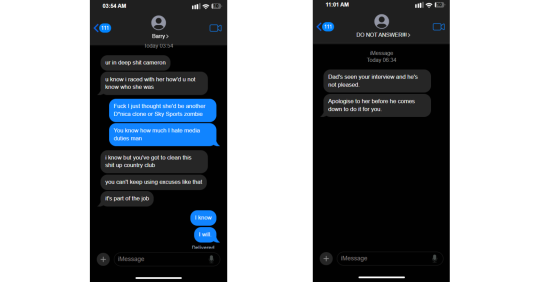

If you would like to be added to the taglist, please let me know. And, if you want to remain tagged, you must interact with the posts (credits to Zya).
taglist for f=ma, @dearapril @edwardslvrr @zya8tracks @potatodirectioner @poppysrin @a-beaverhausen @judesgfirl @pogueprincesa

note! credits to zya for her layout ft. cleo and barry <3 sorry again for the short chapter ml's and for the w*rd mention.
would you be interested in a community for this series? with little sneak peaks, etc
#drew’s catty corner#f=ma#f1#f1 au#f1 smau#f1 x reader#f1 x you#f1 grid#f1 fic#obx#obx au#obx smau#obx fic#obx x you#obx x reader#rafe cameron#rafe cameron au#rafe cameron x you#rafe cameron fic#rafe cameron smau#rafe cameron fluff#obx fluff#f1 fluff#rafe fic#rafe x reader#rafe au
86 notes
·
View notes
Text
No-Google (fan)fic writing, Part 1: LibreOffice Writer
Storytime
The first documents and fanfictions I wrote on a computer were .doc documents written with Microsoft Word 98. At least those I remember.
From there, I sort of naturally graduated to following versions of Microsoft Word, the last one I’ve actively used to write texts of any considerable length (more than half a page) being Word 2007 (but only under duress from my employer).
That was partly due to the fact that the Microsoft Office suite has always been expensive and there were times I simply didn’t want to spend the money on it. So I started using OpenOffice Writer fairly early on, “graduating” to LibreOffice Writer once that was available.
Word versus Writer
What are the differences between Word (Microsoft) and Writer (LibreOffice)?
Cost
Firstly, Writer is free. It comes as part of the LibreOffice Suite, which has a replacement for almost every application Office has. The ones it hasn’t, you won’t need for writing fanfic, trust me.
So, +1 for being freely available.
Interface
Interface-wise – well, it might look a little old-fashioned to those used to Google docs and Word. Back in the day, it was mostly that the buttons looked differently. However, Writer did not adopt the “ribbon” Word has shipped and continues to have customisable bars. For me, that’s a huge +1 argument for using Writer over Word or Google docs, because I can edit these bars and only keep the buttons I actually need – unlike the Word ribbons, which drove me to despair and ultimately away from Word after 2007 appeared.
Features
Other than that, it really isn’t all that different from Word. You can use document structures like headings, subheadings, track changes, compare documents, footnotes, endnotes, everything else Word can do. It really is a proper, great replacement for Word – it even is mostly compatible with Word in that .doc and .docx documents can be opened with Writer, even if the layout may look a bit off.
So +1 – your old files are compatible with it.
File formats
Files written with Writer are stored as .odt (Open Document Text), but there are options for export into other formats, such as PDF, EPUB or XHTML. Exporting to AO3 is simple – copy the text you want, set the AO3 text editor to Rich Text and paste.
Easy +1.
Syncing
LibreOffice does not offer cloud-storage. So if you want your files available on several devices, you need a different solution. As I write more for this series, I’ll describe the different options in more detail, but Dropbox, GIT or, depending on which provider you’re using, your email providers cloud storage are options. OneDrive, if you mind Microsoft less than Google.
Or an old-fashioned USB in combination with an automatic backup application.*
Ease of use for Word/Google doc-users
As someone who came straight from Word (although a very old version) to Writer, I’ve always found it very easy to use. What I particularly like is that the interface is much less cluttered than the Word ribbons and I can customise the bars. In all honesty, if it weren’t for that cosmetic difference, I think many users wouldn’t be able to tell the difference between Writer and Word.
So if you’re just looking for something to replace Word or Google docs, Writer is definitely a good option.
*I’m not recommending USBs because I’m of the opinion that it’s a convenient solution. I’m doing it because I’m a cynic. Every time a company tells me I can have something for free, my first question will be “what will I be paying with instead?”
Because if I don’t pay money, I’ll pay with my data. That’s one of the main reasons I never started using Google. It’s just too good to be true, all those services for free.
So, you know, if you’re good with data being collected on you or you can’t afford to pay for a syncing service, by all means, use unpaid services. Just be aware of what comes with it. You will pay, one way or the other, with money or your data. Nothing in the world is for free, especially not those apps companies are trying to get you to use. Read No-Google (fan)fic writing, Part 2: Zettelkasten
Read No-Google (fan)fic writing, Part 3: LaTeχ
Read No-Google (fan)fic writing, Part 4: Markdown
Read No-Google (fan)fic writing, Part 5: Obsidian
#fanfiction#fanfic writing#fic writing#degoogle#degoogle your fics#degoogle your writing#software recommendations#no-google (fan)fic writing#resources#libreoffice writer
30 notes
·
View notes
Text
Use ChatGPT to Export Data from a WordPress Database
New Post has been published on https://thedigitalinsider.com/use-chatgpt-to-export-data-from-a-wordpress-database/
Use ChatGPT to Export Data from a WordPress Database
Retrieving data from a WordPress site can be a nightmare. Site data could reside in several places. Pulling from these various sources isn’t easy.
Websites that feature eCommerce or memberships are prime examples. Each plugin may store data in a different spot. Some create separate database tables. Others use the default WordPress locales.
Export plugins exist that help in some – but not all – circumstances. For example, you might be able to export customer orders. However, grabbing additional data not directly related to those orders may not be possible.
Writing a custom query is another option. But you’ll need to know your way around PHP and MySQL. Not everyone has the expertise to do so.
Artificial intelligence (AI) can help. As I discovered, tools like ChatGPT can do the dirty work. It simplified the process and saved me loads of time. Perhaps it saved my sanity as well.
Here’s how to use AI to get what you need from the WordPress database.
Before We Get Started
There are a few items we should mention before starting:
Back up Your Site’s Database or Create a Local Copy of Your Site None of what we’re doing here should hurt your database. However, create a fresh backup – just in case.
You can also create a local copy of your site for experimenting. That enables you to work without the risk of harming your production website.
Have Access to a ChatGPT Account We’re using ChatGPT for this demo. Therefore, you’ll want to have access to a free account. You can follow along and experiment.
Other AI tools, such as Google Gemini, may also work. The point is to use an AI tool that will generate code.
Also, a warning: Use caution when generating code. AI tools can make mistakes! Review the code before using it.
What Are You Doing with the Data? There are a couple of things you can do with the data you retrieve:
Display the data on the front end of your site;
Download a CSV file that contains the data;
You’ll want to determine this beforehand. The process is a bit different depending on your choice.
Oh, and you’ll also need access to your site’s database. Access to your theme is required for displaying data on the front end.
Retrieving User Data from Different Plugins
Now, onto our experiment. Let’s take a common sticking point and try to make sense of it.
Our fictional website has two purposes. We sell various products with WooCommerce. Customers come to our site, create accounts, and order from us.
On the other side of the coin, we also sell memberships. Our members pay for access to exclusive content. We use the Restrict Content Pro plugin to power this feature.
Both WooCommerce and Restrict Content Pro have reporting features. For example, we can find out how many members we have. Or the number of WooCommerce customers.
But what if we want to combine this data? There’s no straightforward way to do this. So, let’s see if AI can help.
Step 1: Find the Data You Want
The first step is to determine what data you want to retrieve. Then, you’ll need to find the data inside the WordPress database.
Our goal is to create a CSV export file that includes users who are:
A customer in our WooCommerce shop AND…
Have an active membership via Restrict Content Pro;
Data isn’t always easy to locate. In some cases, you may need to reference plugin documentation. Or contact their technical support. A thorough database search can help if all else fails.
In our case, WooCommerce and Restrict Content Pro create custom database tables. That will make our job a bit easier.
WooCommerce table names use the ‘wp_wc‘ prefix.
Restrict Content Pro table names use the ‘wp_rcp‘ prefix.
We’ll also want to bring in data from the ‘wp_users‘ and ‘wp_usermeta‘ tables. That allows us to tie customer and membership data to specific users.
With that in mind, we’ll look for the following information:
Data Type Database Table Column User ID wp_users ID First Name wp_usermeta Meta Key: first_name Last Name wp_usermeta Meta Key: last_name Customer ID wp_wc_customer_lookup customer_id Membership Status wp_rcp_memberships status Membership Level ID wp_rcp_memberships object_id
Step 2: Ask ChatGPT to Create a Database Query
Next, we’ll ask ChatGPT for some help. We’ll want to provide a clear explanation of the task.
Here’s the prompt I used:
I'd like to create a MySQL database query for a WordPress website. I only want to retrieve users who have both a WooCommerce Customer ID and a membership via Restrict Content Pro. Here is the data I'd like to retrieve: From the wp_users database table: ID From the wp_usermeta database table: Meta Key: first_name Meta Key: last_name From the wp_wc_customer_lookup database table: customer_id From the wp_rcp_memberships database table: status object_id
Step 3: Get the Response
ChatGPT’s response included a code snippet and a detailed explanation of it (view the full response). The snippet joins multiple database tables together to produce a single report.
So, how do we see if it works? We can run the query in a tool that connects to the site’s database. I’m using a local website that includes AdminerEvo.
You could also use phpMyAdmin, MySQL Workbench, or similar apps. ChatGPT can even provide instructions for whatever app you’re using.
I’ve pasted the query into the SQL Command screen inside AdminerEvo.
Step 4: Study the Results
The results are in! Our fictional website has 198 users. 15 of them have a paid membership. There are also 200 product orders.
So, how many are WooCommerce customers and Restrict Content Pro members? A grand total of seven.
The query results returned the columns we requested. From here, we can tweak things further or export the data.
Going Further with AI
Our example query may seem simple. However, bringing together data from multiple plugins is challenging. A custom solution is often the only solution.
I’m no coding expert. Thus, figuring out how to get data became frustrating. Thankfully, AI has proven to be a terrific tool for the job.
It’s one of the areas where this technology shines. Many of us struggle to write this sort of code on our own. Writing a prompt describing what we want isn’t so bad, however.
There are also opportunities to take things further. We could change our prompt to display data on a WordPress page. Or return data relevant to the currently logged-in user.
A working knowledge of PHP and MySQL can take you a long way. So, experiment and see what you can accomplish. And be sure to add up all the time you save in the process!
Related Topics
Top
#Accounts#ai#ai tools#app#apps#artificial#Artificial Intelligence#artificial intelligence (AI)#back up#backup#change#chatGPT#code#Code Snippet#coding#columns#command#content#data#Database#Design#display#documentation#easy#explanation#Features#Full#gemini#Google#Google Gemini
0 notes
Text
An Incident Report
An incident report filed after the Rebellion attacked a non-military prison. The incident report was suppressed in an attempt to cover up the prison facility's failure and risk trouble with higher ranking Imperials, but the first page of it is recovered here more or less intact. Written for Fandom Empire Fandom Rush - Week 10: Star Wars and Star Wars 100 - Prompt: Chain Code and Gen Prompt Bingo Round 27 - Prompt: Documentation
READ ON AO3
██████████ CORRECTIONAL FACILITY
INCIDENT REPORT #████
DATE/TIME OF INCIDENT: █████████████
FILED BY: ███████████████
DETAILS OF INCIDENT:
At ████, the security feeds went offline. The automatic alarm failed to activate. ███████ unsuccessfully attempted to activate the alarm manually. Attempts to communicate with other floors were also unsuccessful. █████ was dispatched as a messenger by foot, but the insurgents had already infiltrated by the time he was able to reach ██████. Camera feeds were restored, but internal communications remained inoperable for the duration of this incident.
The insurgents gained access to the building on floor ██. They proceeded to the detention area, killed all the guards, and released the prisoners.
By this time, most of the facility was aware of the breach. External communications were limited and ██████ was unable to request military backup. Additional guards were rerouted to arrest the insurgents and prisoners (hereafter both groups referred to only as “rebels”) while other staff were instructed to prevent access to sensitive equipment. The guards confronted them on floor ██ and attempted to detain them. The resulting casualties are as follows:
Staff injuries: ███
Staff deaths: ███ (incl. guards in detention area)
Rebel injuries: Unknown
Rebel deaths: 16
A detailed report of staff injuries is attached. The remaining rebels escaped.
They vandalized equipment and the building itself, in particular damaging several doors and any computer consoles they gained access to. A detailed report of the damage is attached.
Investigation after the incident determined that the rebels had compromised our communications and security by installing a virus into a cleaning droid when it had been sent offsite for regular maintenance. ████████ recommends investigating the company responsible for maintenance, ████████████████████████ for rebel sympathizers.
This virus was introduced to our systems by the droid, laying dormant until activated upon the rebels’ infiltration. It destroyed most of our records of the prisoners, including their chain codes. This data remains unrecoverable.
20 notes
·
View notes
Text
For those who are not aware: Bitlocker is encryption software, it encrypts your computer and makes it impossible to access the information on the computer unless you have the key.
It should be standard practice for IT companies to document the bitlocker keys as they are configuring bitlocker on a computer; generally you would do this by creating a record in your client management software for that specific device and putting the key in the record. Sometimes software can be used to extract that information in the event that it's necessary, but even if there's theoretically a way to extract the key, it should be documented somewhere *other* than on the encrypted computer.
This is something that a lot of IT people fuck up on kind of a lot (we've definitely had problems with missing bitlocker keys and I'm quite happy that the people who didn't document those keys aren't my coworkers anymore).
So what do you do if you want to use encryption software and you're NOT an IT company using a remote management tool that might be able to snag the keys?
When you are setting up encryption, put the encryption key in your password manager. Put it in your password manager. Document the important information that you cannot lose in your password manager. Your password manager is a good place to keep important things like your device encryption key, which you do not want lost or stolen. (If you run your password manager locally on an encrypted computer, export the data every once in a while, save it as an encrypted file, and put the file on your backup drive; you are going to have a bad time if your computer that hosts the only copies of your passwords shits the bed so *make a backup*)
This is my tip for home users for any kind of important recovery codes or software product keys: Print out the key and put it in your underwear drawer. Keep it there with your backup drive. That way you've got your important (small) computer shit in one place that is NOT your computer and is not likely to get shifted around and lost (the way that papers in desks often get shifted around and lost).
2K notes
·
View notes
Text
Please Start Archiving in the US
With current events, I think it is prudent that everyone, that is able to, needs start archiving shit. I am a former library worker but I do not know much about cybersecurity. If you do want to go down that route please research and keep you and your archive safe :). The more copies that are preserved, then the more likely it is that the media will survive. Even if you save only 2 files that is still important!
First, I will list how to create an computer archive and best practices, then I will provide a list of known targets and suggested materials to add.
You need somewhere to store your data most people will use their computer's storage drive but you need to have backups! Do not rely on cloud storage solutions, they require internet connection are vulnerable to data breaches, and the companies that store that data must follow any laws that the government may decide to pass. USBs or external hardrives are best options. CDs can be used in a pinch, but are more likely to degrade as well as having lower storage capacity then the previous options. Use whatever you have lying around, you do not need to spend money if you don't want to.
When saving data use file formats that are common and able to be read without use of a special software. (that means no .docx) PDF/A is the gold standard for archiving. It is a subtype of pdf that contains metadata, such as typefaces and graphical info, that ensure the files are read properly in the future. Adobe Acrobat is able to save and convert documents into PDF/A. PDFTron, DocuPub, and Ghostscript are all free or have free versions that create pdf/a files. PNG, JPEG2000, .txt, MP3, wav, are other common file types that the Smithsonian recommends for data storage. For a full list of types to use and avoid, see the sources cited at the bottom.
What are we archiving?
Please gather both fiction and nonfiction resources. Nonfiction collection ideas: Current news clips, local history of marginalized communities, interviews, biographies, memoirs, zines, and art pieces. Saving scientific research is incredibly important! In 1933, one of the first places they targeted was the Institute of Sexual Science. Lots of what was stored there was never recovered. Environmental science, trans and intersex health, and minority history will likely be targeted first. For fiction, the most commonly challenged books last year were: 1) GenderQueer by Maia Kobabe 2) All Boys Aren't Blue by George Johnson 3) This Book is Gay by Juno Dawson 4) The of Being a Wallflower by Stephen Chbosky 5) Flamer by Mike Curato 6) The Bluest Eyes by Toni Morrison 7) Me and Earl and the Dying Girl by Jesse Andrews 8) Tricks by Ellen Hopkins 9) Let's Talk about it (Teen guide to sex, relationships, and being a human) by Erika Moen and Matthew Nolan 10) Sold by Patricia McCormick I present this list so you have an idea of what is normally targeted. Books that describe racism and queer identities are most common, but other targets include any depictions of violence, drugs, sex. Use your personal archive to accumulate data that you personally are passionate about. The more niche a topic the more likely it is that other people will not have it in their storage.
Lastly, please remember as an archivist you are not there to determine if a piece is worthy of being saved. Just because you do not like or agree with the message does not mean it will be saved from being banned. All artworks amateur or professional are worthy of being archived.
Sources: ALA 2023 Banned Books https://www.ala.org/bbooks/frequentlychallengedbooks/top10
How to create a PDF/A file https://www.research.gov/common/attachment/Desktop/How_do_I_create_a_PDF-A_file.pdf
Smithsonian Data Management Best Practices and File Formats https://siarchives.si.edu/what-we-do/digital-curation/recommended-preservation-formats-electronic-records https://library.si.edu/research/best-practices-storing-archiving-and-preserving-data
20 notes
·
View notes
Text
A fire broke out Thursday morning at a data center in Hillsboro, Oregon, leased by Elon Musk’s X, forcing an extended response from emergency crews, according to multiple sources who spoke to WIRED. The sources required anonymity as they aren’t authorized to speak publicly about the company.
Firefighters arrived at the Hillsboro Technology Park, in a suburb west of Portland, at 10:21 am, according to Hillsboro Fire and Rescue spokesperson Piseth Pich. They found a room with batteries that were deemed to be involved in the fire. Pich noted that the fire had not spread to other parts of the building, but said the room in question was heavy with smoke. As of 3:00 pm, the crew was still on the scene.
X did not immediately respond to a request for comment from WIRED. It could not be learned whether server operations at the data center had been affected by the incident.
Before Elon Musk bought Twitter, the company had three data centers in Sacramento, Portland, and Atlanta. This ensured that if one data center went down, traffic could be shifted to the other two—and split so no single data center was overwhelmed.
Around Christmas Eve 2022, Musk shut down X’s data center in Sacramento in an effort to cut costs. The company experienced a major outage in the wake of the shutdown. Over the next six months, the company moved more than 2,573 server racks from the Sacramento facility to data centers in Portland and Atlanta, according to internal documents.
In the Portland area, X appears to lease space from a building that has been linked to Digital Realty, one of the world’s largest developers of data centers. Digital Realty provides varying levels of operating support at its sites, which can have one or more tenants. It’s unclear if X shares this facility with other companies.
Ryan Young, vice president of Americas operations for Digital Realty, said in a statement to WIRED on Thursday evening that the “fire-related incident at our PDX11 facility” had been contained and that the fire department had left. “All personnel were safely evacuated, with no reported injuries,” Young stated. “We continue to monitor the situation, prioritizing the safety of our personnel, the integrity of the facility, and minimizing customer impact.”
Young declined to comment on customers.Got a Tip?Are you a current or former X employee who wants to talk about what's happening? We'd like to hear from you. Using a nonwork phone or computer, contact the reporters securely on Signal at @kylie.01, @mollytaft.76, or @peard33.24.
Batteries often function as a backup power source at data centers. But lithium-ion varieties can be volatile, and issues with upkeep and inadequate safety measures have contributed to costly blazes at data centers around the world. Pich, the Hillsboro Fire Department spokesperson, says he could not recall any previous fire involving batteries in the Oregon region’s many other data centers.
X’s parent company, xAI, has taken criticism in recent months for its rapid expansion of power capacity at a new data center in Memphis, which opened last year. That facility, which Musk named Colossus, was built up at breakneck speed to train xAI’s Grok and other AI tools. The company installed more than 30 methane-powered gas turbines, but because the turbines are temporary, a federal permit for pollution control isn't required, which appears to exploit a loophole in the Clean Air Act. The facility has drawn widespread criticism from surrounding Black and brown communities, who are already exposed to a large amount of air pollution and industrial emissions from other facilities in the area.
12 notes
·
View notes