#Salesforce data backup best practices
Explore tagged Tumblr posts
Text
5 Easy Ways To Improve Salesforce Data Backup Recovery Strategy
In today's data-driven world, businesses rely heavily on Customer Relationship Management (CRM) systems like Salesforce to manage their customer information, track sales, and drive growth. However, even the most robust platforms are not immune to data loss or system failures. That's why having a solid Salesforce data backup and recovery strategy is crucial for ensuring business continuity. In this blog post, we'll explore five easy ways to enhance your Salesforce data backup and recovery strategy.
Regularly Scheduled Backups:
The foundation of any effective data recovery strategy is regular data backups. Salesforce provides a built-in data export tool that allows you to export data in a structured format, such as CSV or Excel. Set up a routine schedule for these exports to ensure that your data is backed up consistently. Depending on your organization's needs, you may choose to perform daily, weekly, or monthly backups.
Automate Your Backups:
Manually exporting data can be time-consuming and prone to errors. To streamline the process, consider automating your Salesforce data backups using third-party backup solutions. These tools can schedule and execute backups automatically, ensuring that your data is consistently and reliably backed up without manual intervention.
Store Backups Securely:
Backing up your Salesforce data is only half the battle. Equally important is where you store those backups. Utilize secure and redundant storage solutions, such as cloud storage platforms like Amazon S3 or Google Cloud Storage. Implement encryption and access controls to safeguard your backups from unauthorized access.
Test Your Recovery Process:
Having backups is essential, but they're only as good as your ability to recover data from them. Regularly test your data recovery process to ensure that it works as expected. Document the steps, and make sure that your team is familiar with the recovery procedures. Conducting mock recovery drills can help identify and address any potential issues before they become critical.
Monitor and Alerting:
Proactive monitoring is key to identifying data backup and recovery issues early. Implement monitoring and alerting systems that notify you of any backup failures or anomalies. This way, you can take immediate action to rectify issues and minimize data loss in case of a failure.
Consider Salesforce Data Archiving:
As your Salesforce database grows, it can become challenging to manage large volumes of data efficiently. Salesforce offers data archiving solutions that allow you to move older or less frequently accessed data to a separate storage location. This can help reduce storage costs and improve system performance, making your data recovery strategy more manageable.
In conclusion, enhancing your Salesforce data backup and recovery strategy doesn't have to be complicated. By implementing these five easy steps, you can significantly improve your organization's ability to recover critical data in the event of data loss or system failures. Remember that data is the lifeblood of your business, and a robust backup and recovery strategy is your insurance policy against unforeseen disasters.
#Salesforce best practices#Data loss prevention#Backup automation#Data retention policies#Data encryption#Salesforce customization#Data recovery testing#Backup monitoring#Data recovery procedures#Data backup optimization#Salesforce data protection#Backup reliability#Data restoration#Backup storage solutions#Data backup documentation#Salesforce metadata backup#Data backup strategy evaluation#Data backup policies#Salesforce data backup best practices
0 notes
Text
Learn effective Salesforce backup strategies to protect your business data and ensure seamless recovery in case of data loss.
#Salesforce backup#data recovery guide#Salesforce strategies#secure business data#Salesforce data protection
0 notes
Text
Salesforce AppExchange Partners and DevOps Integration
Introduction: The Salesforce ecosystem offers a vast array of resources to enhance customer relationship management and business operations. Among the most valuable resources available to Salesforce users are AppExchange Partners—third-party developers offering tools and services tailored to work seamlessly with Salesforce. These partners provide essential DevOps Solutions that optimize processes like deployment, testing, monitoring, and compliance. By integrating the right AppExchange solutions, companies can streamline their DevOps workflows and maximize their Salesforce investment. This article highlights the benefits of collaborating with Salesforce AppExchange Partners for DevOps and explains how to select the best partners for your needs.
Understanding the Role of AppExchange Partners in Salesforce DevOps Salesforce AppExchange is an online marketplace where users can find applications, components, and consulting services designed to enhance their Salesforce environment. For DevOps, AppExchange partners offer specialized tools that improve automation, security, collaboration, and deployment capabilities within Salesforce. These solutions help development and operations teams adopt best practices in DevOps, ensuring continuous integration, continuous delivery, and robust system reliability.
Through Solution AppExchange Partners, businesses can access tools that are specifically designed to overcome the challenges unique to Salesforce DevOps, such as managing metadata, handling customizations, and deploying changes smoothly. By choosing the right partners, companies can not only speed up their release cycles but also improve overall system stability and team collaboration.
Top AppExchange Partners for DevOps Solutions Many AppExchange Partners provide outstanding DevOps tools for Salesforce environments. Here are three leading partners that offer popular DevOps solutions:
Copado Copado is a widely recognized leader in Salesforce DevOps solutions, offering a suite of CI/CD tools that automate Salesforce deployments, testing, and monitoring. Copado simplifies version control, making it easier for teams to track and manage changes. Additionally, it provides a user-friendly interface and robust compliance features, making it ideal for organizations with strict regulatory requirements. With Copado, Salesforce teams can ensure consistent, error-free deployments across complex environments.
Gearset Gearset is another popular DevOps tool on the AppExchange, known for its intuitive interface and powerful features. Gearset automates deployments, testing, and monitoring, and it’s particularly well-suited for teams that need reliable release management solutions. Gearset’s version control and rollback options reduce risks during deployments, ensuring teams can revert changes if necessary. It also supports cross-org comparisons, making it easier to track changes and maintain consistency across multiple Salesforce environments.
Flosum Flosum offers a native Salesforce DevOps platform focused on compliance, security, and ease of use. Designed for enterprises, Flosum provides tools for version control, CI/CD automation, and data backup. It supports compliance needs through features like audit tracking and encryption, making it an ideal choice for industries with strict security standards. Flosum’s end-to-end platform also integrates well with other DevOps tools, providing flexibility for teams looking to create a comprehensive DevOps pipeline.
How AppExchange Partners Drive DevOps Success AppExchange Partners add value to DevOps in Salesforce by streamlining complex processes, improving collaboration, and reducing manual work. By automating key functions like testing and deployment, these partners help teams work faster and minimize errors, leading to more stable releases. Additionally, by leveraging these tools, companies can maintain compliance, monitor system performance in real-time, and quickly resolve any issues that arise. This makes it easier for teams to manage complex Salesforce-managed service configurations, allowing for seamless updates and improved system uptime.
Selecting the Right AppExchange Partners for Your Business Choosing the right AppExchange partner depends on your company’s specific DevOps needs. For organizations focused on compliance, Flosum might be the best choice due to its strong security features. For teams looking to simplify complex deployments and improve version control, Copado and Gearset both offer excellent options. It’s also important to consider factors like scalability, integration capabilities, and user support when selecting a partner. Ideally, the chosen DevOps tool should integrate well with your current setup and align with your long-term business goals.
Conclusion: Collaborating with Salesforce AppExchange Partners for DevOps brings immense value to organizations by enhancing automation, boosting collaboration, and improving system reliability. The right AppExchange partner can transform Salesforce DevOps, helping businesses deploy updates faster, reduce errors, and achieve better outcomes overall. As Salesforce environments grow more complex, the role of trusted AppExchange Partners becomes even more critical for companies looking to maintain an agile and efficient DevOps pipeline. By selecting partners that align with your unique needs, you can optimize your Salesforce environment and drive continuous improvement in your operations.
0 notes
Text
"Elevate Your Professional Skills with Ievision’s Salesforce ADM-201 Course"
In today’s technology-driven world, Salesforce has emerged as a vital customer relationship management (CRM) platform. The Salesforce ADM-201 Diploma from Ievision is designed for individuals who aspire to master Salesforce and build a successful sales, marketing, and customer service career. This program equips students with essential skills and knowledge, ensuring they are ready to face the challenges of the modern business landscape.
Advantages of the Salesforce ADM-201 Diploma
Industry-Relevant Skills: With in-depth training in Salesforce, the diploma helps students develop skills that are highly sought after in various industries.
Career Opportunities: Completing the ADM-201 certification opens doors to numerous job opportunities, including Salesforce Administrator, Business Analyst, and Project Manager roles.
Expert Instructors: Learners benefit from qualified instructors with real-world Salesforce experience, offering valuable insights and guidance.
Hands-On Experience: The course emphasizes practical, hands-on training that prepares students to tackle real challenges in the workplace.
Key Topics Covered in the Salesforce ADM-201 Diploma
Salesforce Fundamentals:
Introduction to Salesforce and its ecosystem
Understanding Salesforce architecture
Overview of different Salesforce editions
User Setup and Management:
Creating and managing user accounts
Setting permissions, roles, and profiles
Implementing password policies
Data Management:
Importing and exporting data with Data Loader
Data backup strategies
Data validation and deduplication techniques
Automation and Workflow:
Creating and managing workflow rules
Implementing process builder and flow
Setting up approval processes
Security and Access:
Integration and Extension:
Understanding APIs and integration concepts
Introduction to third-party applications and AppExchange
Setting up email and calendar integration
Why Choose Ievision for Salesforce Classes in Nagpur?
If you’re looking for quality Salesforce classes in Nagpur, Ievision stands out as a top choice. Here’s why:
Comprehensive Curriculum: The Salesforce ADM-201 Diploma course follows a structured curriculum designed to cover all essential aspects of Salesforce administration.
Flexible Learning Options: Ievision offers flexible class schedules, making it easier for working professionals to enroll and pursue their certification.
Supportive Learning Environment: The institute fosters a collaborative and engaging environment, encouraging students to share ideas and learn together.
Networking Opportunities: Students can connect with industry professionals and fellow learners, enhancing their understanding of the Salesforce ecosystem.
Conclusion
In conclusion, the Salesforce ADM-201 Diploma from Ievision is not just a certification; it’s a gateway to a prosperous career in Salesforce administration. With a solid understanding of Salesforce fundamentals, hands-on experiences, and knowledge of best practices, graduates of the program are well-prepared to excel in the dynamic world of CRM. If you're in Nagpur and looking to enhance your skills in Salesforce, consider enrolling in the ADM-201 Diploma course today!
For more information, visit Ievision - Salesforce ADM-201 Diploma.

#SalesforceTraining#ADM201Certification#IevisionSalesforce#SalesforceAdministrator#CRMTraining#CareerInSalesforce#SalesforceCertification#SalesforceSkills#SalesforceDiploma#SalesforceNagpur
0 notes
Text
Simplify Salesforce Data Export: Efficient Solutions for Your Needs
Efficient Salesforce data export is crucial for maintaining accurate records and gaining valuable insights. By leveraging Salesforce's robust export tools, you can seamlessly extract and manage your data, ensuring it's readily available for analysis, reporting, and backups. Whether you're looking to export data for a specific project or regularly scheduled reports, understanding the best practices for Salesforce data export can save time and prevent errors. From choosing the right export method to ensuring data security, mastering these techniques will streamline your workflow and help you make informed decisions based on reliable data.
0 notes
Text
Salesforce Data Migration - Best Salesforce Consulting Company for CRM Solutions
Mastering Salesforce Data Migration: A Seamless Transition to Excellence
In the realm of CRM solutions, Salesforce stands out as a beacon of innovation and efficiency. But the journey to harness its full potential often begins with the critical step of data migration. Transferring your valuable data to Salesforce is more than just a technical task; it's about ensuring data integrity, minimizing disruptions, and setting the foundation for a transformative customer relationship experience. At Legendary Solutions, we understand the intricacies of this process. Whether you're transitioning from another CRM or consolidating multiple Salesforce instances, our dedicated page on Salesforce Data Migration offers insights, best practices, and expert guidance to ensure a smooth and secure migration journey. Dive in to discover how we make data migration not just a necessity, but a strategic advantage.
12 Steps To Secure Data Migration
Define Migration Objectives
Understand the reasons for migration.
Determine the scope of data to be migrated.
Set clear goals and expected outcomes.
Data Assessment & Inventory
Catalog all data sources.
Identify the type, volume, and quality of data.
Highlight any potential issues or inconsistencies.
Choose the Right Migration Tools
Depending on the source and target systems, select appropriate migration tools.
Consider Salesforce's native tools or third-party solutions based on complexity.
Choose the Right Migration Tools
Remove redundant, obsolete, or Irrelevant data.
Standardize data formats.
Correct any inconsistencies or errors.
Design the Data Mapping Plan
Define how data from the source system will map to the target Salesforce fields.
Consider data transformations or conversions that may be required.
Develop a Migration Strategy
Decide on a phased approach or a big bang migration.
Determine downtime requirements and potential business impacts.
Plan for contingencies.
Test the Migration
Perform a trial run in a sandbox or test environment.
Validate data accuracy, completeness, and Integrity.
Address any issues or errors identified.
Post-Migration Validation
Engage stakeholders to verify the migrated data.
Use reports and analytics to compare source and target data.
Address any discrepancies or Issues.
Execute the Migration
Schedule the migration during off-peak hours to minimize disruptions.
Monitor the migration process for any unexpected issues.
Ensure all data is transferred accurately and completely.
User Training & Support
Train users on any changes or new features resulting from the migration.
Provide documentation and resources for reference.
Set up a support channel for post-migration queries or issues.
Monitor & Optimize
Continuously monitor system performance
post-migration.
Optimize any processes or workflows affected by the migration.
Gather feedback and make necessary adjustments.
Backup & Archive
• Ensure a backup of the original data is securely stored.
•Archive any data that might not be immediately necessary but could be required In the future.
0 notes
Text
Building a Robust Cloud Computing Infrastructure: Key Insights and Best Practices
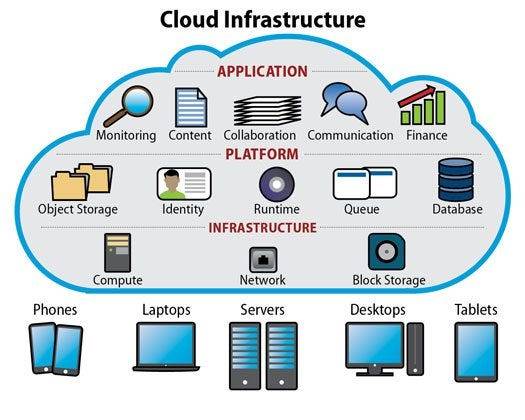
Cloud computing infrastructure consists of the hardware and software components — such as servers, storage, networking, and virtualization software — that are needed to support the computing requirements of a cloud computing model. It allows businesses to scale resources up or down as needed, ensuring cost efficiency and flexibility.
Understanding Cloud Computing Infrastructure
Cloud computing infrastructure refers to the combination of hardware and software components — such as servers, storage, networks, and virtualization software — that work together to support the delivery of cloud services. This infrastructure is foundational for deploying and managing applications and services in the cloud.
Essential Steps for Cloud Setup and Maintenance
#1. Planning Your Cloud Setup
Before diving into the technical aspects, it’s imperative to outline your business needs and goals. This includes:
- Assessing Requirements: Understand what applications and services need to be hosted on the cloud.
- Choosing the Right Cloud Model: Decide between public, private, or hybrid cloud models based on your security, compliance, and cost requirements.
- Budgeting: Allocate a budget for initial setup, ongoing maintenance, and potential scalability.
#2. Setting Up the Cloud Computing Infrastructure
Once planning is complete, follow these steps to establish your cloud computing infrastructure:
Select a Cloud Provider: Popular options include AWS, Microsoft Azure, and Google Cloud Platform. Evaluate them based on cost, features, and support.
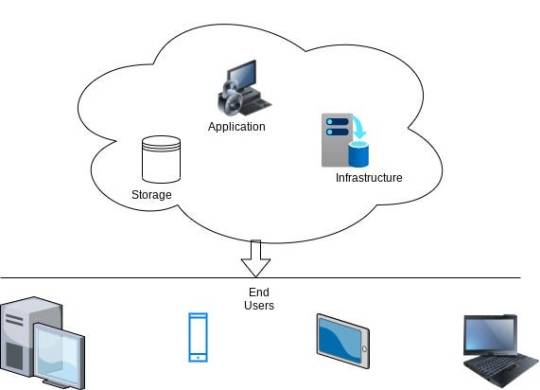
- Design the Infrastructure: This involves creating a blueprint of your cloud architecture, including networking, storage, and compute resources.
- Implement Security Measures: Ensure robust security protocols are in place to protect data and applications from threats. This includes firewalls, encryption, and identity management.
- Deploy Applications: Migrate your applications to the cloud environment. This might involve refactoring or re-architecting applications to optimize for cloud performance.
3. Cloud Maintenance Services
Maintaining your cloud environment is critical for ensuring performance, security, and cost-efficiency. Key aspects of cloud maintenance services include:
- Monitoring and Management: Regularly monitor cloud resources for performance issues and manage them to avoid disruptions.
- Security Updates and Patches: Keep your infrastructure secure by applying regular updates and patches.
- Backup and Disaster Recovery: Implement a robust backup strategy and ensure you have a disaster recovery plan in place.
- Cost Optimization: Continuously review and optimize your cloud spending to avoid unnecessary costs.
Implementing Salesforce Commerce Cloud Setup
For businesses looking to leverage Salesforce Commerce Cloud, the setup process involves:
- Initial Configuration: Set up the basic environment, including defining business settings, user roles, and permissions.
- Customizing the Platform: Tailor the platform to meet specific business needs through custom code, extensions, and integrations.
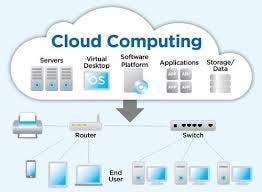
- Testing and Deployment: Thoroughly test the environment and applications before going live to ensure everything works seamlessly.
Conclusion
Building and maintaining a robust cloud computing infrastructure is pivotal for modern businesses aiming to achieve agility, scalability, and efficiency. Whether you’re setting up a new environment or optimizing an existing one, understanding the nuances of cloud setup and maintenance and leveraging professional cloud maintenance services can significantly enhance your operational capabilities. Embrace the power of Salesforce Commerce Cloud to drive your e-commerce initiatives forward, ensuring a seamless and secure cloud journey.
For a detailed guide on building a cloud computing infrastructure, visit [this comprehensive resource](https://experlabs.com/how-to-build-a-cloud-computing-infrastructure/).
0 notes
Text
Salesforce Security Best Practices | Yantra Inc.
Fortress Salesforce: A Guide To Impregnable Salesforce Security
In today’s digitally driven landscape, protecting your Salesforce data is paramount. As a leading cloud-based CRM platform, Salesforce empowers businesses to manage customer interactions, but robust security measures are essential to mitigate risks and safeguard sensitive information. This blog delves into Salesforce security best practices, equipping you to create an impenetrable fortress around your valuable data.

Understanding The Threat Landscape
Before embarking on your Salesforce security journey, it’s crucial to recognize the potential adversaries:
Cybercriminals: These malicious actors employ a range of tactics, from phishing attacks and malware to social engineering, to gain unauthorized access to data.
Accidental Insider Threats: Unintentional data breaches can occur due to human error, such as sharing login credentials or neglecting to follow security protocols.
Negligence: Lax security practices, like weak passwords or inadequate access controls, can leave your data vulnerable.
The Bedrock Of Security: Core Principles
There is a set of foundation principles that help us construct Salesforce security best practices. These include:
Defense in Depth: Implement multiple layers of security to create a robust barrier against breaches. Even if one layer is compromised, others can still hinder attackers.
Least Privilege: Grant users only the minimum level of access required to perform their jobs. This minimizes the potential damage caused by unauthorized access.
Data Encryption: Encrypt sensitive data both at rest and in transit to ensure confidentiality even if intercepted.
Continuous Monitoring: Regularly monitor user activity, system logs, and potential security vulnerabilities to identify and address threats promptly.
Security Awareness Training: Educate your users about cyber threats, best practices, and how to report suspicious activity
The Arsenal of Security: Essential Practices
Multi-Factor Authentication (MFA): Add an extra layer of protection beyond passwords by requiring a secondary verification step, such as a code from an authenticator app.
Strong Password Policies: Enforce complex passwords with a minimum length, character variety, and regular password changes to deter brute-force attacks.
IP Address Restrictions: Limit login attempts to designated IP addresses, typically within your corporate network or VPN, to prevent unauthorized access from outside locations.
Session Management: Set session timeout limits to automatically log out inactive users, reducing the risk of unauthorized access if a device is left unattended.
User Access Controls: Utilize profiles and permission sets to grant users access to specific data and functionalities based on their roles. Periodically review and update access privileges to ensure continued appropriateness.
Field-Level Security: Control visibility and editability of specific data fields within objects, ensuring users only see and modify what’s pertinent to their tasks.
Data Encryption: Leverage Salesforce Shield Platform Encryption or Data Loss Prevention (DLP) to encrypt sensitive data both at rest and in transit, rendering it unreadable even if intercepted.
Event Monitoring and Logging: Enable comprehensive event monitoring to track user activity, login attempts, and data modifications. Maintain detailed logs for forensic analysis and anomaly detection.
Regular Security Audits and Penetration Testing: Conduct periodic salesforce security assessments to identify and address potential vulnerabilities. Penetration testing simulates real-world attacks to evaluate your defense’s effectiveness.
Backup and Disaster Recovery: Establish a robust backup and disaster recovery plan to ensure business continuity in case of unforeseen events like data loss or system outages.
Security Awareness Training: Educate your users on common cyber threats, phishing schemes, Salesforce security best practices, and the importance of reporting suspicious activity.
Third-Party App Security: Scrutinize third-party apps integrated with Salesforce to ensure they adhere to robust security standards.
To Read Full Blog Visit- Salesforce Security Best Practices | Yantra Inc.
0 notes
Text
salesforce data loader
Salesforce Data Loader: A Comprehensive Guide
Introduction to Salesforce Data Loader
Salesforce Data Loader is a powerful tool that allows users to import, export, update, and delete large amounts of data in Salesforce quickly and efficiently. Whether you're migrating data from another system, performing regular data updates, or cleaning up your Salesforce instance, Data Loader is an essential tool for Salesforce administrators and developers.
Key Features of Salesforce Data Loader
Import Data: Data Loader enables users to import data into Salesforce from various sources, including CSV files, databases, and other Salesforce instances. It supports the import of standard and custom objects, making it flexible for different data migration scenarios.
Export Data: With Data Loader, users can extract data from Salesforce objects and export it to CSV files for analysis, reporting, or backup purposes. This feature is valuable for generating custom reports or integrating Salesforce data with external systems.
Update Records: Data Loader allows users to update existing records in Salesforce by matching them with unique identifiers such as record IDs or external IDs. This functionality is useful for mass updates, such as modifying contact information or updating opportunity stages.
Delete Records: Users can delete records from Salesforce using Data Loader, either individually or in bulk. This feature helps maintain data integrity by removing obsolete or redundant records from the system.
Schedule Jobs: Data Loader supports job scheduling, allowing users to automate data import and export tasks at specific times or intervals. Scheduled jobs ensure timely data updates and reduce manual effort for repetitive tasks.
Command-Line Interface (CLI): Data Loader offers a command-line interface for advanced users who prefer scripting or automation. The CLI provides additional flexibility and control over data operations, enabling users to execute tasks programmatically.
Getting Started with Salesforce Data Loader
To begin using Salesforce Data Loader, follow these steps:
Download and Install Data Loader: Visit the Salesforce website or AppExchange to download the Data Loader application. Follow the instructions to install the application on your computer.
Configure Data Loader Settings: Launch Data Loader and configure the settings as per your Salesforce instance requirements. You'll need to provide login credentials and specify connection parameters such as the Salesforce endpoint and API version.
Authenticate with Salesforce: Once the settings are configured, log in to your Salesforce account using Data Loader. You may need to authorize Data Loader to access your Salesforce data by providing the necessary permissions.
Select Operation (Import/Export/Update/Delete): Choose the data operation you want to perform—import, export, update, or delete records. Select the Salesforce object(s) you wish to work with and specify any additional settings or filters.
Prepare Data Source: Prepare your data source accordingly based on the selected operation. For imports, ensure your data is formatted correctly in CSV files with column headers matching Salesforce field names. For exports, specify the fields you want to retrieve and export data to CSV files.
Map Fields (Import/Update): If you're importing or updating records, map the fields from your data source to corresponding Salesforce fields. This mapping ensures that data is correctly matched and aligned during the operation.
Execute Operation: Once everything is set up, execute the data operation using Data Loader. Monitor the progress and review any error messages or logs generated during the process.
Verify Results: After the operation is completed, verify the results in Salesforce to ensure that data was imported, exported, updated, or deleted as expected. Check for any discrepancies or errors that may require further action.
Best Practices for Using Salesforce Data Loader
Understand Data Volume Limits: Familiarize yourself with Salesforce's data volume limits and governor limits to avoid hitting any restrictions during data operations. Batch your data into smaller chunks if necessary to stay within the limits.
Use External IDs for Record Matching: When updating records, consider using external IDs instead of Salesforce record IDs for matching. External IDs are custom fields that uniquely identify records and can simplify the update process, especially when integrating with external systems.
Enable Bulk API for Large Data Sets: For large-scale data operations, enable the Bulk API option in Data Loader settings. The Bulk API is optimized for handling large data volumes and can improve performance significantly compared to the standard SOAP API.
Schedule Jobs During Off-Peak Hours: If you're scheduling data jobs, choose off-peak hours to minimize impact on Salesforce performance and user experience. Avoid scheduling heavy data operations during peak usage times to prevent disruptions.
Backup Data Before Deletion: Before deleting records from Salesforce, make sure to back up the data to avoid accidental data loss. Export the records to CSV files or use Salesforce's data export functionality to create backups for archival purposes.
Monitor Error Logs and Retry Failed Records: Keep an eye on Data Loader error logs during data operations. If any records fail to process due to errors, review the logs to identify the cause and retry the failed records after addressing the issues.
Test in Sandbox Environment First: Before performing data operations in a production environment, test your processes and configurations in a Salesforce sandbox environment. Testing helps identify any potential issues or pitfalls before impacting live data.
Common Use Cases for Salesforce Data Loader
Data Migration: Migrate data from legacy systems or other CRM platforms to Salesforce during system implementations or migrations. Data Loader simplifies the process of importing large volumes of data while maintaining data quality.
Mass Updates: Perform mass updates on existing Salesforce records to correct errors, update information, or align data with changing business requirements. Data Loader streamlines the update process by enabling bulk updates across multiple records.
Data Extraction for Reporting: Export Salesforce data to external systems or reporting tools for in-depth analysis, visualization, or custom reporting. Data Loader allows users to extract specific datasets based on criteria and export them in CSV format for further analysis.
Cleanup and Deletion: Delete obsolete or redundant records from Salesforce to declutter the database and improve system performance. Data Loader facilitates bulk deletion of records based on specified criteria, such as inactive accounts or expired opportunities.
Integration with External Systems: Integrate Salesforce with external systems by importing data from external sources or exporting Salesforce data for use in other applications. Data Loader supports seamless data exchange between Salesforce and various third-party systems.
Conclusion
Salesforce Data Loader is a versatile tool that empowers users to manage data effectively within the Salesforce platform. Whether you're importing, exporting, updating, or deleting records, Data Loader offers robust features and flexibility to streamline data operations and maintain data integrity. By following best practices and leveraging Data Loader's capabilities, organizations can ensure smooth data management processes and derive maximum value from their Salesforce investments.
1 note
·
View note
Text
HOW TO CUSTOMIZE SALESFORCE LIGHTNING: BEST PRACTICES
In the ever-evolving landscape of business technology, Salesforce Lightning stands as a beacon of efficiency, helping organizations streamline their operations, enhance customer relationships, and boost productivity. In this comprehensive guide, we, as your SEO and copywriting experts, unveil the best practices for customizing Salesforce Lightning to elevate your business game and leave competitors in the dust.
Introduction
Salesforce Lightning is a powerful tool that empowers businesses to optimize their customer relationship management (CRM) processes. By mastering the customization of Salesforce Lightning, you can harness its full potential and achieve remarkable results.
Customization Strategies
Tailored User Interface One of the key advantages of Salesforce Lightning is its highly customizable user interface. To outrank your competitors, focus on tailoring this interface to your specific business needs. Create custom record pages, app pages, and home pages to ensure that your team can access critical data and perform tasks efficiently.
Personalized Record Types Create personalized record types that match your unique business processes. This allows your team to work with records that are structured precisely as per your requirements. Custom record types facilitate efficient data management and reporting.
Lightning App Builder Leverage the Lightning App Builder to design intuitive and user-friendly interfaces. This drag-and-drop tool enables you to create custom Lightning apps, ensuring that your team has access to the right information at the right time.
Automation and Workflow
Process Builder The Process Builder in Salesforce Lightning enables you to automate complex business processes with ease. By setting up workflows, you can streamline routine tasks, reducing manual intervention and minimizing errors.
Flow Builder Flow Builder is another powerful tool for creating workflows and automation processes. It allows for a visual representation of your business logic, making it easier to design, automate, and optimize processes.
Analytics and Reporting
Einstein Analytics Einstein Analytics, integrated with Salesforce Lightning, provides in-depth insights into your data. By harnessing the power of AI-driven analytics, you can make data-driven decisions and stay ahead of the competition.
Custom Reports and Dashboards Create custom reports and dashboards that focus on the key performance indicators (KPIs) critical to your business. Tailor these reports to provide real-time insights, helping you make informed decisions swiftly.
Security and Data Management
Permission Sets To ensure data security and control access to sensitive information, implement permission sets. Define precise user permissions, limiting access to data and functionality to only what is necessary.
Data is the lifeblood of any business. Ensure regular data backup and establish a robust recovery plan. This safeguards your information against unexpected data loss and system failures.
Conclusion
In the competitive landscape of business, staying ahead means leveraging every advantage available. Customizing Salesforce Lightning in alignment with your specific needs not only boosts your team's productivity but also enhances your customer relationships and decision-making capabilities. By following these best practices, you can maximize the potential of Salesforce Lightning and elevate your business to new heights.
In conclusion, Salesforce Lightning, when customized effectively, can serve as a game-changer for your organization. The strategies and tools outlined in this guide are your secret weapons to outrank your competitors in the digital realm. Implement them wisely, and watch your business thrive.
To embark on your journey towards Salesforce Lightning customization and implementation, connect with the experts at Cloud Analogy. Our team of certified Salesforce Implementation Partner is ready to tailor Salesforce to your unique business needs. Don't miss out on the opportunity to elevate your business to new heights. Contact us today and take the first step towards Salesforce success!
#CUSTOMIZE SALESFORCE LIGHTNING#SALESFORCE LIGHTNING Migration#SALESFORCE LIGHTNING#SALESFORCE LIGHTNING Best Practices
0 notes
Text
How to Use Salesforce CRM that Lands Deals Every Time
Salesforce CRM is a cloud-based platform that offers a comprehensive suite of tools for managing customer relationships, sales pipelines, and business processes. It provides a centralized hub where businesses can store, organize, and analyze customer data, enabling them to make informed decisions and drive sales growth.
Setting up Your Salesforce CRM Account
To get started with Salesforce CRM, you need to create an account and set up your personalized workspace. This involves configuring your account settings, defining user roles and permissions, and customizing the platform to align with your specific business needs.
Customizing Salesforce CRM to Fit Your Sales Process
One of the key strengths of Salesforce CRM is its flexibility and scalability. You can tailor the platform to match your unique sales process by creating custom fields, layouts, and workflows. This customization ensures that Salesforce CRM becomes a seamless extension of your sales team's workflow, allowing them to focus on building relationships and closing deals.
Managing and Organizing Contacts
Contacts are the lifeblood of any sales organization. Salesforce CRM provides a comprehensive contact management system that allows you to store and organize customer information, track communication history, and gain valuable insights into your contacts' preferences and behaviors. By leveraging this functionality, you can effectively nurture leads and build long-lasting customer relationships.
Tracking Leads and Opportunities
Salesforce CRM offers robust lead and opportunity tracking capabilities. You can capture leads from various sources, assign them to specific sales representatives, and track their progress through the sales pipeline. This visibility enables you to prioritize leads, identify bottlenecks, and take proactive measures to move deals forward.
Leveraging Automation and Workflows
Automation is a game-changer in sales productivity. Salesforce CRM provides powerful automation features such as email templates, task assignment rules, and workflow rules. By automating routine tasks and streamlining workflows, your sales team can focus their energy on high-value activities, such as engaging with prospects and closing deals.
Analyzing Sales Data and Generating Reports
Data-driven decision-making is at the core of Salesforce CRM. The platform offers robust reporting and analytics capabilities, allowing you to gain deep insights into your sales performance, pipeline health, and revenue forecasts. By regularly analyzing these reports, you can identify trends, spot opportunities for improvement, and make data-backed decisions that drive sales growth.
Collaborating with Your Sales Team
Salesforce CRM facilitates seamless collaboration among your sales team members. It provides features like shared calendars, real-time updates, and team collaboration tools that foster effective communication and knowledge sharing. By encouraging collaboration, you can leverage the collective expertise of your team and boost overall sales productivity.
Integrating Salesforce CRM with Other Tools and Systems
Salesforce CRM integrates with a wide range of third-party tools and systems, such as email marketing platforms, customer support software, and accounting systems. By integrating these systems, you can create a unified ecosystem that centralizes customer data and streamlines information flow across different departments, enabling seamless cross-functional collaboration.
Ensuring Data Security and Privacy
Protecting customer data is paramount in today's digital landscape. Salesforce CRM employs robust security measures, including encryption, access controls, and regular data backups, to ensure the confidentiality and integrity of your data. By adopting industry best practices and staying compliant with data protection regulations, you can build trust with your customers and safeguard their sensitive information.
Providing Training and Support for Your Sales Team
To harness the full potential of Salesforce CRM, it is essential to provide comprehensive training and ongoing support to your sales team. Conduct regular training sessions, create knowledge bases, and assign Salesforce CRM champions who can assist with user adoption and address any questions or concerns. By empowering your sales team with the necessary skills and resources, you can maximize the benefits of Salesforce CRM.
Measuring Success and Iterating for Improvement
Continuous improvement is key to achieving consistent sales success. Monitor key performance indicators (KPIs) such as conversion rates, deal velocity, and customer satisfaction. Use this data to identify areas of improvement and implement iterative changes to your sales processes. Salesforce CRM's analytics capabilities can play a crucial role in providing insights for optimization.
Staying Updated with Salesforce CRM Enhancements
Salesforce CRM regularly releases updates and enhancements to improve user experience and introduce new features. Stay informed about these updates by subscribing to official Salesforce communication channels, attending webinars, and participating in user forums. By staying up-to-date, you can leverage the latest functionalities and stay ahead of the curve in your sales efforts.
Best Practices for Maximizing Salesforce CRM's Potential
To ensure you make the most of Salesforce CRM, here are some best practices to follow:
Regularly clean and update your data to maintain its accuracy and relevance.
Train your team on new features and ensure they are proficient in using the platform.
Establish clear sales processes and workflows that align with your business objectives.
Continuously monitor and analyze your sales data to identify areas for improvement.
Foster a culture of collaboration and knowledge sharing within your sales team.
Seek feedback from your team members to understand pain points and optimize processes.
Regularly communicate updates and changes to your team to ensure everyone is on the same page.
Regularly review and refine your sales strategies based on market trends and customer feedback.
Conclusion
Salesforce CRM is a powerful tool that can revolutionize your sales process and help you land deals consistently. By understanding the basics, customizing the platform, leveraging automation, and analyzing data, you can maximize the potential of Salesforce CRM. Remember to provide training and support to your sales team, stay updated with enhancements, and follow best practices to ensure long-term success. With Salesforce CRM as your ally, you'll be well-equipped to navigate the competitive business landscape and close deals every time.
0 notes
Text
5 Essential Tips for Maintaining Top-Notch Salesforce Org Health
Introduction: Salesforce has become an indispensable tool for businesses to manage customer relationships, streamline operations, and drive growth. However, just like any other complex system, your Salesforce organization requires regular attention and care to ensure it remains efficient, effective, and aligned with your business objectives.
In this blog, we'll explore five essential suggestions to maintain a top-notch Salesforce Org health, helping you get the most out of your investment.
Best Tips for Managing Salesforce Org Health
Regular Data Cleanup and Maintenance: A cluttered and disorganized Salesforce Org can lead to decreased user productivity, slower system performance, and inaccurate reporting. Regularly conduct data cleanup exercises to eliminate duplicate records, outdated information, and irrelevant data. Implement validation rules, workflows, and data governance processes to ensure that data entered into the system is accurate and consistent. Consider archiving or purging old records that are no longer needed, which can significantly improve system responsiveness.
Optimize User Training and Adoption: Even the most powerful tools are only as effective as the users who operate them. Invest in comprehensive user training programs to ensure that your team fully understands the features and functionalities of Salesforce. Regularly assess user adoption rates and address any issues or challenges they might face. Encourage the use of best practices and provide ongoing training as Salesforce releases updates and new features
Govern Customization and Configuration: Salesforce offers an array of customization options to tailor the platform to your specific business needs. While customization is valuable, an excessive amount can lead to complexity, slow performance, and difficulties during upgrades. Establish a clear governance framework for customization and configuration. This includes guidelines for when to use declarative tools (like Process Builder) versus custom code, as well as regular reviews of custom objects, fields, and processes to ensure they remain relevant and effective
Implement Robust Security Practices: Data security and privacy are paramount in today's business landscape. Regularly review and update your Salesforce security settings to ensure that only authorized personnel have access to sensitive information. Implement strong password policies, multi-factor authentication (MFA), and role-based access controls to minimize the risk of data breaches. Regularly audit user permissions and deactivate accounts for employees who no longer require access to the system
Stay Informed About Salesforce Updates: Salesforce continuously releases updates, enhancements, and new features to improve the platform's functionality and security. It's crucial to stay informed about these updates and assess their potential impact on your organization. Create a process for reviewing and testing new releases in a sandbox environment before rolling them out to your production Org. This practice helps identify any potential compatibility issues with your existing customizations and allows for adjustments before affecting users.
Conclusion:
Maintaining a top-notch Salesforce Org health requires a proactive approach that involves regular cleanup, user engagement, customization governance, security measures, and staying updated on platform developments. By following these five essential tips, your organization can ensure that Salesforce remains a powerful tool that contributes to your business success, helping you drive growth, streamline processes, and deliver exceptional customer experiences.
#Salesforce Org Health#Org maintenance#CRM optimization#Data integrity#Performance tuning#System health check#Data hygiene#Configuration management#Best practices#User adoption#Customization management#Security audit#Data governance#Automation tools#Regular updates#User training#Scalability#Backup and recovery#Compliance measures#Analytics and reporting
0 notes
Text
6 Best Practices for Salesforce Data Governance
Not all data is created equal. Duplicate records, miscalculated reports, and outdated information are all examples of data that don’t offer benefits to your Salesforce environment. In fact, they can actively make it more difficult to utilize system data in an advantageous way.
Salesforce data governance is aimed at organizing your data in a useful way, while also improving the overall quality of available data.
But like any effort in Salesforce, the degree to which you see benefits will depend on how well you execute the task. Employing a generic Salesforce data governance plan won’t inherently improve your quality of data.
A data governance plan that is tailored to your needs—and put together with some best practices in mind—will provide the most benefits and serve your company moving forward.
But how do you know how to implement such a system? How do you personalize it to your Salesforce environment? And how do you ensure you are seeing the greatest return on your efforts?
Here are 6 best practices to keep in mind for Salesforce data governance:
1. Put Together a Data Governance Team
2. Establish a Salesforce Data Governance Framework
3. Archive Unused Data
4. Frequently Update Data Security Tactics
5. Documentation Must Be Maintained
6. Maintain a Current Data Backup
1. Put Together a Data Governance Team
Salesforce data governance is not a one-time task. It is an ongoing consideration that needs to be tended to by dedicated team members.
The first step toward a successful data governance effort is to put capable and talented members of your team in place to achieve your goals.
A senior executive should be designated as the manager of your data governance team. This role will be tasked with overseeing the various efforts and keeping everyone unified in their approach. Tracking progress through identifiable and measurable goals is an essential aspect of a successful data governance manager.
Areas such as IT, marketing, and finance departments will all need their own data governance leaders. These individuals will be in charge of establishing data governance efforts and then implementing them. They will work with the senior executive to ensure everyone’s on the same page.
Representatives within each of these departments will be in charge of monitoring data quality, producing reports after analyzing available data, and interpreting collected data for adherence to company standards. These advocates perform the functional tasks of the data governance strategy and report to their leaders.
2. Establish a Salesforce Data Governance Framework
The way in which your company collects, stores, and uses data needs to be governed by rules and identified processes. A framework of operations will define who will fill the roles stated above, as well as the exact duties expected of each role.
This will help ensure uniform handling of system data through stipulations of how data is to be gathered and stored.
A clear framework will make it much easier for team members to find and use applicable Salesforce data. This will be performed by utilization of a few key metrics:
· Quality Indicators
· Data Elements
· Policies and Processes
· Data Quality Rules
· Risk and Privacy Metrics
A Salesforce data governance framework should address three major aspects:
1. Discovery of Data: Define the data, its source, and how it relates to your business.
2. Execution of Governance: Essential process components such as managing data quality, addressing issues, protecting privacy, and more.
3. Monitor the Processes: Examine the success of your efforts and use the metrics to improve processes.
3. Archive Unused Data
Your Salesforce environment is going to grow over time. Data and metadata are going to grow along with it. Salesforce data governance depends on your ability to stay on top of active data and organize it in a useful manner.
Data that has potential to be useful but isn’t currently needed can be moved off-platform to long term storage. This is called “data archiving” and it can further streamline your Salesforce environment.
Removing this data from your system makes it easier to stay on top of currently useful data. Your team will have less data to sort through. And when it comes time to backup your Salesforce environment, the process will be quicker.
4. Frequently Update Data Security Tactics
Salesforce data governance might include moving data sets to new locations. This means data security measures are going to need constant attention to ensure sensitive or otherwise important information doesn’t become compromised.
Data security needs to be a constant concern when arranging and addressing various data governance considerations.
Protecting your system data—as well as that of your employees, vendors, and more—must be maintained as you sort and verify your Salesforce data. Depending on your industry, there may be government regulations in place that stipulate exactly how this must be done. But every business—regardless of industry—needs to maintain adequate levels of data security.
5. Documentation Must Be Maintained
The representatives from each department should work with their teammates to ensure each piece of analyzed and organized data is documented so it can be found when it is needed. There isn’t much of a point to working through a Salesforce data governance strategy if the end result isn’t usable.
Consistent communication is essential to keep your data repositories organized and optimized.
Every member of your team will be better able to complete their tasks when they have all the information they need.
6. Maintain a Current Data Backup
Backing up your data is an essential aspect of a successful Salesforce data governance strategy. Your data needs to be organized and optimized, but what happens when you lose access to your data altogether?
Data loss events are unfortunately common—whether due to cybercriminals, natural disasters, or accidental deletions. A current backup is necessary to quickly returning to service.
Finding a reliable Salesforce data backup and recovery solution like AutoRABIT will ensure that your backup repository will be current.
#Salesforce data governance#Data Governance on Salesforce#Data Security Tactics#data archiving#Salesforce Data Governance Framework#data governance plan
1 note
·
View note
Text
A Complete Guide to Salesforce Org Migration: Steps, Best Practices, and Common Pitfalls

A Salesforce organization migration is a big task that needs to be planned carefully and carried out expertly. For organizations looking to streamline processes, consolidate data, or adopt a more centralized Salesforce org strategy, this migration is a critical step. TechForce Services specializes in supporting companies with seamless Salesforce org migrations, providing guidance on strategy, data management, and the technical steps necessary for success.
In this guide, we’ll cover the essential steps, best practices, and common pitfalls to avoid in your Salesforce org migration journey.
What is Salesforce Org Migration?
Moving data, configurations, and customizations from one Salesforce organization to another is known as Salesforce org migration. This process is often required when organizations merge, restructure, or upgrade their Salesforce infrastructure. However, without a clear Salesforce org strategy, the process can become complex and introduce challenges such as data integrity issues, user disruption, and downtime. TechForce Services helps clients navigate these complexities to ensure a smooth migration that supports long-term organizational goals.
Key Steps for a Successful Salesforce Org Migration
Step 1: Define Objectives and Scope
A successful Salesforce org migration begins with a clear definition of objectives and scope. Are you consolidating data across multiple orgs? Do you want to enhance user functionality or adopt a multi-org Salesforce org strategy? Establishing clear goals helps in setting realistic timelines and identifying resources needed for the migration. TechForce Services works closely with clients to understand these goals, ensuring alignment and a shared vision of success.
Step 2: Conduct a Comprehensive Org Assessment
An in-depth assessment of existing Salesforce orgs is crucial to a successful migration. During this phase:
Document data models, custom objects, workflows, and integrations.
Identify any redundant or outdated data and configurations.
Evaluate data quality and plan for cleanups if needed.
This step lays the groundwork for deciding what should be migrated, archived, or left behind, creating a streamlined and effective Salesforce org.
Step 3: Develop a Data Migration Strategy
At the core of Salesforce org migration is an effective data migration strategy. Key tasks include:
Determining which data to migrate and mapping fields and objects between orgs.
Selecting a migration tool, such as Salesforce’s Data Loader or third-party ETL tools, to handle data transfer.
Documenting each field and relationship to ensure nothing is overlooked.
Working with an experienced partner like TechForce Services allows organizations to craft a migration strategy that safeguards data integrity and ensures accuracy from start to finish.
Step 4: Test in a Sandbox Environment
Testing in a sandbox environment is a crucial component of any Salesforce migration. In this environment, TechForce Services helps clients to:
Migrate a sample of data and configurations.
Test integrations and workflows to confirm functionality.
Resolve any issues before making changes in production.
A sandbox environment reduces risk, allowing for controlled testing and adjustments as needed before the final migration.
Step 5: Execute the Migration
Once testing is complete and a backup of the current org is secured, it’s time to execute the migration. This involves:
Transferring data from source to target org.
Implementing customizations and configurations as per the mapped strategy.
Conducting validation checks to ensure data integrity.
During this stage, TechForce Services closely monitors the migration to ensure it proceeds smoothly and any unexpected issues are resolved immediately.
Step 6: Post-Migration Testing and Validation
Following migration, post-migration testing ensures the new org is functioning as expected. Key validation tasks include:
Testing workflows, customizations, and integrations.
Verifying data accuracy and ensuring relationships between records are intact.
Conducting user acceptance testing (UAT) to gather feedback and identify any adjustments needed.
TechForce Services also supports clients with comprehensive post-migration testing, helping ensure a smooth user experience in the new Salesforce org.
Best Practices for Salesforce Org Migration
A successful Salesforce org migration depends on a clear strategy, thorough testing, and continuous communication. Here are best practices to follow, recommended by TechForce Services:
Involve Key Stakeholders
Engaging stakeholders early and regularly during the migration process ensures alignment on goals, mitigates risks, and promotes user adoption. TechForce Services prioritizes stakeholder engagement to keep all parties informed and involved.
Prioritize Data Quality
Migrating poor-quality data only brings pre-existing issues into the new org. TechForce Services helps organizations cleanse and standardize data to ensure accuracy, improve usability, and prevent errors.
Plan for User Adoption
A Salesforce org migration can be disruptive without proper training and support. TechForce Services provides training resources and support for end-users to help them adapt to the new environment smoothly.
Consider a Phased Migration
For complex migrations, a phased approach can minimize disruption. Starting with critical data and components allows for incremental validation, reducing risks. TechForce Services tailors migration timelines to client needs, balancing thoroughness with efficiency.
Backup Before Migration
Taking a full backup of your Salesforce org, including data, configurations, and metadata, is essential. A backup provides a failsafe, ensuring that you can revert to the previous state if needed.
Common Pitfalls to Avoid
Salesforce org migrations are complex, and challenges are common. Here are some pitfalls to avoid, based on TechForce Services’ expertise:
Underestimating Migration Complexity
Salesforce org migrations are intricate, often more so than anticipated. Customizations, third-party integrations, and data structures add complexity. TechForce Services emphasizes realistic planning and resource allocation.
Neglecting Data Quality
Migrating outdated or incomplete data leads to usability issues and may affect reporting. TechForce Services offers data cleanup as part of the migration process to ensure accuracy.
Insufficient Testing
Rushing or skipping testing phases can leave issues undiscovered. TechForce Services performs thorough testing in sandbox environments, identifying potential issues early to ensure a successful outcome.
Overlooking User Training
Without adequate training, end-users may struggle to adopt the new Salesforce org. TechForce Services offers tailored training and documentation to support users through the transition.
Ignoring Security and Compliance
Moving data between orgs introduces security risks. TechForce Services helps clients review permissions, data-sharing rules, and compliance requirements to ensure regulatory standards are met.
Conclusion
Salesforce org migration is a complex process that, when executed properly, can significantly improve organizational efficiency and user experience. A successful migration requires a well-defined Salesforce org strategy, thorough testing, and a commitment to data quality and user training. With TechForce Services as a trusted partner, companies can navigate each phase with confidence, knowing they have expert guidance at every step.
By following these best practices and avoiding common pitfalls, your organization can make the most of your Salesforce org migration. Whether your goals are consolidation, enhanced functionality, or improved data management, a successful migration paves the way for long-term growth and scalability. With TechForce Services’ support, your team can unlock the full potential of Salesforce, ensuring a future-ready org that supports your evolving needs.
0 notes
Text
Essential Tips for a Seamless Magento 2 Migration
If you are considering Magento 2 Migration then you have taken the right step towards business growth and efficiency. Magento 2 is the latest model of Magento and transferring to Magento 2 at this point isn't just a choice but a necessity to compete with the fast-growing arena of Magento 2.
Whether it’s for your salesforce Magento integration, Magento optimization or Magento 2 migration as a business owner you should always seek help from dedicated Magento migration and Magento optimization services. This minimizes the chances of errors and losses.

10 tips that can help you carry out your Magento 2 Migration seamlessly
Given below are 10 best practices that can help you make this transition easier:
Planning Ahead: - Magento Migration is a complex process. Therefore, strategizing and planning is of paramount importance. Make sure to plan according to your goals and the timeline that your migration agency has provided you.
Evaluation of your current data: - Make sure to assess your current data. Note what works, what doesn’t, and what needs to be updated.
Creation of Backup: - In certain instances, problems may arise during Migration which can cause loss of data. Having a backup ready at hand will help you minimize the risk of data loss and help you restore your system quickly.
Assessing your Current Server: - Server compatibility plays an important part in determining whether Magento 2 will function optimally or not. Therefore, make sure to evaluate your current server to make sure that your server can handle Magento 2.
Running Tests: - Once your migration process is complete make sure to run tests to ensure that your system is working optimally.
Manual transfer of Magento Media Data: - Media files have to be manually transferred from your Magento 1 to Magento 2. In certain instances, Magento 1 stores media files in a database that can be easily moved to Magento 2. However, make sure that your data is synched before starting the migration.
Gain a thorough idea of the timeline: - Magento 2 Migrations carried out by reputed firms can sometimes take a prolonged time. This makes sure to gain a thorough idea about the timeline of your migration process.
Make use of suitable migration tools: - Magento provides a wide variety of migration tools to help business owners carry out the process seamlessly. Make sure to understand how these tools work before starting your migration process.
Optimization of your database: - Optimizations can help your Magento 2 website perform at its best. Thus, make sure to optimize your database after your migration is complete.
Monitor the performance of your website: - Once the migration process is complete make sure to monitor the performance of your website. This way you can easily make any changes if necessary.
The above-mentioned tips can help you prepare for your Magento 2 Migration and make the process as smooth as possible.
0 notes
Text
Best Practices for Importing Data into Salesforce
Salesforce is a set of online tools that help businesses prioritise customers. It brings teams together, allows marketing and sales to work together, helps close deals, provides great service, uses data for smart decisions, and keeps customer information in one place. It’s not just software; it’s about making more money, building strong relationships, and reaching goals. More than 150,000 companies, from small startups to big corporations, use Salesforce to grow their business.
1. Understand Your Data
Know Your Source: Before importing, it’s vital to fully understand where your data is coming from and what it represents. Examine the source data for accuracy, completeness, and relevance.
Ensure the data is clean by removing duplicates, correcting errors, and standardizing formats.
Map Your Data Fields: Salesforce allows you to customize data fields to suit your business processes.Connect the fields in your source data to the matching fields in Salesforce. This step is crucial for maintaining data consistency and ensuring that the data works well within Salesforce’s framework
2. Prepare for Data Integration
Choose the Right Tools: Salesforce offers several tools for importing data, such as Data Import Wizard and Data Loader. The choice depends on the complexity of your data and the volume you need to import. Data Import Wizard is suitable for simpler, smaller batches, whereas Data Loader is better for larger batches or more complex data structures.
Backup Your Data: Always back up your existing Salesforce data before starting an import. This precaution will allow you to restore your system to its previous state in case something goes wrong during the import process.
0 notes