#salesforce data migration best practices
Explore tagged Tumblr posts
Text

Our Salesforce Data Migration Services offer seamless and secure transfer of your valuable data to Salesforce, ensuring data accuracy, integrity, and compliance. Trust our experts to efficiently migrate your information, minimizing downtime and maximizing the benefits of Salesforce for your business.
#salesforce data migration services#salesforce data migration best practices#salesforce data migration tool
0 notes
Text

Discover how effective data migration ensures Salesforce implementation success. Learn best practices and strategies to maintain data integrity during your CRM transition.
#Salesforce data migration#CRM data integration#Salesforce implementation best practices#Data migration strategies#Ensuring data integrity in Salesforce#Digital transformation in CRM#Cloud data migration#Database to Salesforce migration#Salesforce implementation strategies#Business data migration solutions
0 notes
Text

Salesforce data migration refers to the essential process of relocating data from Salesforce to a designated destination. which may include another Salesforce organization.
#salesforce data migration#data migration best practices#salesforce data transition#smooth data migration#data migration checklist#data migration planning#data migration testing
0 notes
Text
Learn the best practices and tips to ensure a smooth and successful migration process.
Don't let data migration stress you out - read our article now and take the first step towards seamless Salesforce integration.
1 note
·
View note
Text
because i am a total nerd who actually loves their job i gotta brag for a second
so sometime...god, i think last year? at this point?? i found out about the concept of a research repository & decided to implement one for our usability team because i was basically tired of people not being able to find all of our research reports, or asking us to do projects we'd literally already done
so i took the initiative of researching research repositories (heh) from other companies, best practices, tools available, you know, i basically did a whole internal usability project with our team to design our ideal solution & presented it to IT
and it just so happened at the time i presented my findings IT was beginning to transition our internal company knowledge base from salesforce to something else, so they told me to hold off but they would make sure whatever new tool they selected would have a place for our repository
and because of corporate nonsense it took a few months so round the beginning of this year once the contracts had settled i got the green light to start figuring out how to adapt my idea to our new KB platform
and then there was another 3-4 of designing the information architecture & collaborating with the team to get all of our research migrated & tagged properly
and then another couple months of shenanigans while we waited for the company to have enough licenses for people to actually see the dang thing, but now the word is slowly spreading and it's just so so so exciting & satisfying to see more people discover it and tell me "i love this so much it makes it so easy to search a question and find data"
and our team has started using it as a hub to kind of keep all of our assorted knowledge on how to do ux research as well and i'm just 🥰
that was ME!!! i did that!!! i saw a user need and created a project to meet that need and it IS MEETING IT and that was MY WORK
HELL YEAH
#shut up chocolate#chocolate life#like i knowww its a little cringe but i genuinely genuinely love what i do#i wholeheartedly believe in the principles of human centered design#and the fact that i have a place where i can use those principles to make my coworkers' & customers' lives better is just. is good.#no it's not changing the world but in my own small way i like to think i'm having a positive impact on the people around me#cries in ux designer#positive this time lmao
2 notes
·
View notes
Text
Salesforce Implementation Partners in India: Unlocking CRM Excellence

Salesforce implementation partners in India are certified consulting firms that specialize in guiding businesses through the successful adoption and deployment of Salesforce CRM solutions. These partners possess extensive expertise in Salesforce products and best practices, offering 7a services, including planning, customization, integration, data migration, and post-implementation support.
They work closely with clients to understand their unique requirements, design tailored solutions, and ensure smooth and efficient implementations. With in-depth knowledge of local business landscapes and industries, Salesforce implementation partners in India play a pivotal role in driving CRM excellence and empowering organizations to harness the full potential of Salesforce to achieve their sales, marketing, and customer service goals.
Importance of choosing the right implementation partner
Choosing the right Salesforce implementation partner is paramount for a successful CRM deployment. Here are key reasons why this decision holds significance:
Expertise and Experience:
The right partner brings extensive knowledge and experience in Salesforce implementations, ensuring a smooth and efficient deployment. They understand the intricacies of Salesforce products and can tailor solutions to meet specific business needs.
Customized Solutions:
A reputable implementation partner takes the time to comprehend the organization's unique requirements and designs customized solutions that align with business goals, maximizing the value of the CRM platform.
Cost and Time Efficiency:
A skilled partner can expedite the implementation process, reducing downtime and minimizing potential disruptions to business operations. This efficiency translates to cost savings and quicker ROI.
Technical Proficiency:
Implementing Salesforce requires technical expertise, and the right partner possesses certified professionals who can handle complex configurations, integrations, and data migrations with proficiency.
Ongoing Support:
Beyond implementation, the right partner offers post-deployment support, training, and continuous optimization to ensure the CRM system evolves with changing business needs and industry trends.
Risk Mitigation:
An experienced partner can anticipate and address potential challenges during implementation, mitigating risks and ensuring a successful outcome for the project.
Industry Insights:
A knowledgeable partner with experience in the relevant industry can provide valuable insights and best practices, tailoring the CRM solution to industry-specific requirements.
Seamless Integration:
For businesses already using other systems or tools, the right partner can seamlessly integrate Salesforce with existing applications, creating a unified ecosystem and enhancing overall efficiency.
9. Change Management: The right partner assists in change management, helping employees adapt to the new CRM system and fostering user adoption, which is crucial for the success of any implementation.
10. Long-Term Partnership: Selecting the right partner establishes a long-term collaboration, ensuring continuous support, upgrades, and expertise throughout the CRM journey.
The Role of Salesforce Implementation Partners
A. Why Work with a Salesforce Implementation Partner?
1. Specialized Expertise: Salesforce implementation partners have specialized knowledge and expertise in Salesforce products, ensuring a smooth and effective deployment that aligns with business objectives.
2. Tailored Solutions: Partnering with experts allows organizations to receive customized solutions that cater to their specific needs, maximizing the benefits of the Salesforce CRM platform.
3. Faster Time-to-Value: With experience and best practices, implementation partners can expedite deployment, helping businesses achieve faster ROI and time-to-value.
4. Risk Mitigation: Implementation partners identify and address potential challenges, reducing the risk of errors and ensuring successful implementation with minimal disruptions.
5. Change Management Support: Partners assist in change management and user adoption, effectively guiding employees through the transition to the new CRM system.
B. The Value of Expertise and Experience in Successful Implementations:
1. Technical Proficiency: Implementation partners possess certified professionals with technical prowess, enabling seamless configurations, integrations, and data migrations.
2. Industry Knowledge: Experience in diverse industries equips partners to understand unique challenges and requirements, tailoring Salesforce solutions for specific sectors.
3. Best Practices: Having executed numerous implementations, partners apply proven methodologies and best practices, optimizing the CRM setup for maximum efficiency.
4. Scalability: Experienced partners design solutions that scale with business growth, accommodating future needs and organizational changes.
C. Services Provided by Salesforce Implementation Partners:
1. Requirements Analysis: Partners assess business needs and processes to determine the scope and objectives of the Salesforce implementation.
2. Customization and Configuration: Implementers tailor Salesforce to match specific business workflows and requirements, ensuring a seamless fit with existing processes.
3. Data Migration: Partners handle the secure and accurate data transfer from legacy systems to Salesforce, preserving data integrity.
4. Integration: Implementers integrate Salesforce with other applications and systems to create a unified ecosystem for data flow and efficient operations.
5. Training and Support: Partners provide comprehensive training and ongoing support to enable users to leverage Salesforce to its full potential.
6. Post-Implementation Optimization: After deployment, partners continuously optimize the system, improving based on feedback and changing business needs.
Salesforce Marketing Cloud Implementation
Salesforce Marketing Cloud Implementation is integrating and deploying Salesforce's robust marketing automation platform to optimize marketing strategies and enhance customer engagement. This implementation unlocks many capabilities, including email marketing, personalized content creation, social media management, and customer journey automation.
Businesses define their marketing objectives and workflows during the implementation, ensuring the platform aligns with their specific needs. Key steps include:
Configuring customer data.
Creating personalized customer segments.
Designing engaging email templates.
Setting up automated campaigns.
Integrating with other marketing tools and systems.
Salesforce Marketing Cloud empowers organizations to deliver targeted and relevant content to the right audience, at the right time, through the right channels. The implementation enables marketers to optimize campaigns, analyze performance metrics, and gain valuable insights into customer behavior, ultimately fostering stronger customer relationships and driving higher marketing ROI.
Successful Salesforce Marketing Cloud Implementation requires collaboration with experienced implementation partners who leverage their expertise to design tailored solutions, providing businesses with a competitive edge in today's dynamic marketing landscape.
Salesforce Sales Cloud Implementation
Salesforce Sales Cloud Implementation refers to deploying Salesforce's powerful customer relationship management (CRM) platform to streamline sales processes, enhance productivity, and optimize customer interactions. This implementation involves configuring the Sales Cloud to match the business's unique sales workflows and requirements.
Key steps in the implementation process include:
Setting up lead and opportunity management.
Defining sales processes.
Customizing sales stages.
Automating tasks and workflows.
Integrating with other business systems.
Data migration and training for sales teams are also essential components to ensure a smooth transition to the new CRM system.
Salesforce Sales Cloud empowers sales teams with valuable insights, real-time data, and automation tools, enabling them to effectively identify leads, track opportunities, and nurture customer relationships. The implementation drives sales efficiency, improves forecasting accuracy, and promotes collaboration among sales representatives.
To achieve a successful Salesforce Sales Cloud Implementation, businesses often engage with experienced implementation partners with the expertise to design a tailored CRM solution that aligns with the organization's specific sales goals, leading to increased sales effectiveness and revenue growth.
Salesforce Service Cloud Implementation
Salesforce Service Cloud Implementation involves the seamless integration and deployment of Salesforce's comprehensive customer service platform to enhance customer support operations and deliver exceptional service experiences. During the implementation process, businesses configure Service Cloud to align with their unique customer service workflows and requirements.
Key steps include:
Setting up case management.
Creating service queues.
Automating service processes with workflows.
Integrating with other systems to ensure a unified view of customer interactions.
Data migration and training for customer service teams are vital aspects of a successful implementation.
Salesforce Service Cloud empowers organizations to provide personalized, efficient, and timely customer support across various channels like email, phone, chat, and social media. The platform enables case resolution tracking, knowledge management, and self-service capabilities, improving customer satisfaction and loyalty.
Experienced Salesforce Service Cloud implementation partners can guide businesses through the process, designing a tailored solution that maximizes the platform's potential for delivering world-class customer service and driving enhanced customer engagement and loyalty.
Post-Implementation Support and Optimization
A. The Importance of Ongoing Support and Maintenance:
1. Ensuring System Stability: Ongoing support and maintenance ensure the Salesforce system remains stable, reducing the risk of downtime or performance issues.
2. Timely Issue Resolution: With continuous support, any technical glitches or user queries can be promptly addressed, minimizing disruptions to business operations.
3. User Training and Adoption: Post-implementation support includes training and guidance for users to maximize their proficiency and adoption of Salesforce features.
4. Data Integrity: Regular maintenance helps maintain data integrity, ensuring accurate and reliable information for informed decision-making.
B. Strategies for Optimizing Salesforce for Continuous Improvement:
1. Regular Performance Reviews: Conduct regular reviews to assess the system's performance, identify areas for improvement, and optimize configurations.
2. Feedback and User Input: Gather user feedback to understand pain points and enhancement opportunities, ensuring the system aligns with evolving business needs.
3. Customization Enhancements: Continuously customize Salesforce to accommodate new business processes and evolving requirements.
4. Data Analysis and Insights: Leverage data analytics to extract insights on sales, marketing, and service performance, informing strategic decision-making.
C. How to Leverage Salesforce Updates and New Features to Stay Ahead:
1. Stay Informed: Keep track of Salesforce release notes and updates to be aware of new features and improvements.
2. Training and Enablement: Train users on new features to fully leverage the platform's capabilities.
3. Strategic Implementation: Assess how new features align with business goals and implement them strategically for maximum impact.
4. Monitor Industry Trends: Stay abreast of industry trends and best practices to effectively leverage Salesforce's evolving capabilities.
Conclusion
Salesforce implementation is a transformative journey that requires careful planning, expert guidance, and continuous support. Choosing the right implementation partner ensures a seamless deployment, tailored solutions, and faster time-to-value. Expertise and experience are vital in successful implementations, optimizing Salesforce to meet specific business needs.
Salesforce Marketing Cloud, Sales Cloud, and Service Cloud implementations empower organizations to enhance marketing strategies, streamline sales processes, and deliver exceptional customer service. Post-implementation support and optimization are crucial for system stability, user adoption, and continuous improvement.
Staying informed about Salesforce updates and features enables businesses to stay ahead, driving innovation and achieving CRM excellence. With the right strategies and ongoing support, Salesforce implementations pave the way for enhanced productivity, improved customer engagement, and sustained success in a competitive business landscape.
3 notes
·
View notes
Text
Unlocking the Full Potential of Salesforce CRM with Expert Consulting

Salesforce is widely recognized as one of the most powerful and versatile CRM platforms in the world. From sales automation and customer service to marketing campaigns and business analytics, it offers an extensive toolkit for managing customer relationships and business operations.
However, many organizations only scratch the surface of what Salesforce can do. Without the right strategy, configuration, and training, your CRM can become underutilized — or worse, a source of frustration.
That’s where Salesforce consulting services come in. With the right expert guidance, businesses can unlock the platform’s full potential, transforming Salesforce from a tool into a true engine of growth and innovation.
Why Salesforce Often Falls Short Without Consulting
Implementing Salesforce isn’t as simple as flipping a switch. Many companies invest in the platform but:
Don’t align it with their business processes
Fail to integrate it with other systems
Lack internal expertise to configure or customize it
Struggle with low user adoption
The result? Wasted budget, missed opportunities, and CRM systems that don’t deliver on their promise.
Salesforce consulting services in USA bring deep platform knowledge, industry experience, and a structured approach to solve these challenges head-on.
What Expert Salesforce Consultants Bring to the Table
Here’s how experienced consultants help you make the most of your Salesforce investment:
1. Strategic Planning and Roadmapping
Consultants don’t just configure features — they help you define business objectives and align Salesforce to your goals.
✅ Identify use cases and KPIs ✅ Prioritize phases for implementation ✅ Ensure scalability and future-readiness
2. Tailored Configuration and Customization
Every organization is different. Consultants build a CRM that fits your processes — not the other way around.
✅ Custom objects, fields, and layouts ✅ Automations for sales, service, or marketing workflows ✅ Advanced custom apps and Lightning components
3. Data Integration and Migration
Salesforce is most powerful when it acts as your central hub. Consultants integrate it with your tech stack and migrate legacy data.
✅ Connect ERPs, accounting, email, and third-party tools ✅ Clean and normalize legacy data ✅ Avoid data duplication and sync issues
4. Enhanced Analytics and Reporting
A well-configured Salesforce instance provides real-time visibility into performance.
✅ Build dashboards for execs, sales reps, or customer support ✅ Create custom reports based on roles and departments ✅ Use AI-driven insights with Salesforce Einstein
5. User Training and Adoption
Even the best system won’t succeed if no one uses it. Consultants design adoption plans tailored to your team.
✅ Conduct training for users and admins ✅ Provide onboarding documentation and best practices ✅ Build change management strategies to drive usage
6. Ongoing Support and Optimization
Salesforce isn’t a “set it and forget it” platform. Consultants provide long-term value through regular optimization.
✅ Monitor performance and user feedback ✅ Roll out new features as needs evolve ✅ Stay updated with Salesforce’s seasonal releases
Real-World Outcomes from Expert Consulting
Here’s what businesses typically achieve when working with a Salesforce consultant:
30–50% increase in sales team productivity
Higher CRM adoption rates across departments
Faster customer service resolution times
More accurate forecasting and reporting
Streamlined operations and reduced manual tasks
In short, Salesforce starts working for your business — not against it.
Key Areas Where Consulting Makes the Biggest Difference
AreaWithout ConsultingWith Expert ConsultingCRM StrategyFragmented or unclearAligned to goals & scalableImplementationOvercomplicated or basicOptimized, clean, and user-friendlyAdoptionLow usage, poor trainingHigh engagement and productivityReportingStatic, unclear metricsReal-time, role-based dashboardsROIUnderwhelmingTangible, measurable improvements
Final Thoughts
Salesforce CRM has the potential to revolutionize how you manage customers, drive revenue, and operate your business — but only if it’s implemented and managed the right way.
Salesforce consultants provide the strategic vision, technical skills, and hands-on support needed to unlock that potential. Whether you’re starting fresh or optimizing an existing setup, the right consulting partner can ensure Salesforce becomes one of your company’s most valuable assets.
0 notes
Text
Sheerbit: The Top VoIP Development Company for Custom, Scalable Solutions
Introduction
In today’s fast-paced digital landscape, clear and reliable communication is no longer a luxury—it’s a business imperative. Voice over Internet Protocol (VoIP) technology has revolutionized how organizations connect, collaborate, and serve their customers. However, not all VoIP development companies are created equal. Selecting the right partner can mean the difference between a smooth deployment and ongoing technical headaches. This is where Sheerbit shines. As a leading VoIP development company, Sheerbit combines deep technical expertise, bespoke solutions, and unwavering customer support to deliver communication platforms that scale with your business.
Understanding VoIP and Its Business Impact
VoIP enables voice calls, video conferences, and multimedia data to traverse IP networks rather than traditional telephone lines. This shift reduces costs, boosts flexibility, and integrates seamlessly with cloud-based and on-premise systems. Organizations that adopt VoIP enjoy features such as advanced call routing, click-to-dial, call analytics, and integration with CRM or helpdesk platforms—empowering teams to work smarter and respond faster to customer needs.
Common Challenges in VoIP Deployments
Even with compelling benefits, VoIP projects can falter if not handled by seasoned professionals. Organizations often face:
Quality of Service (QoS) issues that lead to dropped calls or latency
Security vulnerabilities exposing voice traffic to eavesdropping or fraud
Complex integrations with legacy PBX systems or third-party applications
Scalability hurdles when call volume spikes or new offices come online
Ongoing maintenance and lackluster support after go-live
Addressing these challenges demands a partner who understands both the networking fundamentals and the unique needs of your business.
Why Sheerbit Stands Out
Sheerbit has built its reputation as the best VoIP development company by focusing on three core pillars: technical excellence, client-centric customization, and comprehensive support.
1. Technical Excellence
Every Sheerbit engineer brings extensive experience with leading VoIP platforms—Asterisk, FreeSWITCH, OpenSIPS, Kamailio, and WebRTC frameworks. Whether you need a robust SIP trunking solution or a cutting-edge WebRTC application, Sheerbit’s team writes clean, scalable code and adheres to industry best practices for network performance and reliability.
2. Custom VoIP Solutions
Off-the-shelf VoIP packages rarely fit every business scenario. Sheerbit specializes in tailor-made development services, from crafting custom dial plans and interactive voice response (IVR) systems to integrating advanced call-center features like predictive routing and real-time analytics. With Sheerbit, you can hire VoIP developers dedicated to understanding your workflows and delivering solutions that align perfectly with your objectives.
3. End-to-End Support
The deployment of a VoIP system is just the beginning. Sheerbit offers full-lifecycle services: consulting and needs assessment, architecture design, development, testing, deployment, and post-launch maintenance. Their DevOps-driven processes ensure seamless updates, continuous monitoring, and rapid resolution of any issues—minimizing downtime and safeguarding call quality.
Key Service Offerings
VoIP Development Services: Sheerbit engineers build feature-rich VoIP applications, including softphones, mobile VoIP apps, and web-based conferencing tools. They ensure interoperability across devices and browsers, delivering user experiences that mirror or exceed traditional phone systems.
Custom Integrations: Leverage your existing investments by integrating VoIP with CRMs like Salesforce or HubSpot, helpdesk platforms such as Zendesk, or bespoke databases. Sheerbit’s APIs and middleware ensure call data syncs accurately with your business systems.
SIP Trunking & PBX Migration: Whether you’re migrating from a legacy PBX to a modern SIP-based infrastructure or establishing new SIP trunks for international call routing, Sheerbit’s proven migration framework guarantees minimal service interruption.
Security & Compliance: Voice services must be secure. Sheerbit implements TLS/SRTP encryption, robust firewall configurations, and fraud-detection modules. They also assist with regulatory compliance (e.g., GDPR, HIPAA) to protect sensitive communications.
Success Stories
Global Retail Chain Enhances Customer Support A multinational retailer struggling with call center overload engaged Sheerbit to deploy a scalable Asterisk-based IVR with predictive call routing. Post-launch, average wait times dropped by 40%, and customer satisfaction scores rose significantly.
Healthcare Provider Integrates VoIP with EHR Sheerbit developed a HIPAA-compliant FreeSWITCH solution for a healthcare network, integrating audible call prompts directly into the electronic health record system. Clinicians saved an average of 10 minutes per patient, boosting operational efficiency.
How to Hire Sheerbit’s VoIP Developers
Engaging with Sheerbit is straightforward. After an initial consultation to assess your needs, you’ll receive a detailed proposal outlining scope, timelines, and pricing. You can choose to hire VoIP developers on a project basis or onboard them as part of your extended team. Flexible engagement models include fixed-price projects, time-and-materials contracts, or dedicated-team arrangements.
Pricing & Engagement Models
Sheerbit offers transparent, competitive pricing tailored to project complexity and resource requirements. Typical engagement tiers include:
Standard Package: Core VoIP deployment with essential features
Advanced Package: Custom development, integrations, and analytics
Enterprise Package: Full-scale solutions with ongoing support and SLAs
The Implementation Process
Discovery & Planning: Define objectives, technical requirements, and success metrics.
Design & Architecture: Create network diagrams, call-flow maps, and infrastructure plans.
Development & Testing: Build features in agile sprints, perform comprehensive QA, and conduct pilot testing.
Deployment & Training: Roll out the solution, configure networks, and train your IT staff and end users.
Support & Optimization: Provide 24/7 monitoring, periodic performance reviews, and iterative enhancements.
Conclusion & Call to Action
Selecting the best VoIP development company can transform your organization’s communications, delivering cost savings, operational agility, and superior customer experiences. With Sheerbit’s proven expertise in custom VoIP solutions, end-to-end support, and dedication to quality, your business is poised for seamless, future-ready communications.
Ready to elevate your voice infrastructure? Contact Sheerbit today to schedule a free consultation and discover how you can harness the power of a tailored VoIP solution built by industry experts.
0 notes
Text
Are you Looking Salesforce Data Migration Services In India, USA

Availability of data across CRMs is essential for all business tools to function at their full potential. We are providers of complete Data migration services in India. Our Salesforce data migration services are secure, seamless, reliable and are customized to meet your specific needs. As a leading Salesforce data migration service provider in India, we ensure the smooth transfer of data from your legacy systems to Salesforce, maintaining accuracy and integrity throughout the process. Depending on the complexity, we follow best practices using native tools like APEX Data Loader for straightforward migrations or ETL tools such as Data Loader.io, Informatica Cloud, Jitterbit, IBM DataStage, Pervasive and Boomi for more advanced requirements. Our experts for Salesforce data migration services in India and Salesforce data migration services in the USA are trained to assist you with data extraction and transformation from any existing legacy system such as SugarCRM, SalesforceIQ, Microsoft Dynamics CRM, Siebel and existing data sources such as MS SQL Server, Oracle Database, Flat Files, MS Access etc. as well as from Salesforce.com. Additionally, we provide Data processing services in USA, that ensures the migration and smooth processing of your data across multiple business platforms.
Let's connect: https://www.kandisatech.com/service/data-migration
#Salesforce#DataMigration#BusinessGrowth#SalesforceDataMigration#salescloud#sfdc#salesforcelearning#CRM#salesforceconsultant#salesforcedevelopers#salesforcepartner#india#usa
0 notes
Text
Seamless Data Migration: Best Practices in Salesforce Implementation Services
A trusted Salesforce implementation partner ensures successful data migration during implementation. This blog highlights essential strategies for a smooth transition, helping organizations minimize risk, maintain data quality, and ensure business continuity. Learn about proven techniques that support effective planning, mapping, and testing throughout your Salesforce journey. Following these best practices can significantly improve implementation outcomes while enhancing user confidence and system performance.
0 notes
Text
Top 5 Tools for Salesforce Data Migration in 2025

Data migration is a critical aspect of any Salesforce implementation or upgrade. Whether you’re transitioning from legacy systems, merging Salesforce orgs, or simply updating your current Salesforce instance, choosing the right tool can make or break the success of your migration. In 2025, the landscape of Salesforce data migration tools has evolved significantly, offering more automation, better user interfaces, and improved compatibility with complex datasets.
If you're a business looking to ensure a smooth migration process, working with an experienced Salesforce consultant in New York can help you identify the best tools and practices. Here's a detailed look at the top five Salesforce data migration tools in 2025 and how they can help your organization move data efficiently and accurately.
1. Salesforce Data Loader (Enhanced 2025 Edition)
Overview: The Salesforce Data Loader remains one of the most popular tools, especially for companies looking for a free, secure, and reliable way to manage data migration. The 2025 edition comes with a modernized UI, faster processing speeds, and enhanced error logging.
Why It’s Top in 2025:
Improved speed and performance
Enhanced error tracking and data validation
Seamless integration with external databases like Oracle, SQL Server, and PostgreSQL
Support for larger datasets (up to 10 million records)
Best For: Organizations with experienced admins or developers who are comfortable working with CSV files and need a high level of control over their data migration process.
Pro Tip: Engage a Salesforce developer in New York to write custom scripts for automating the loading and extraction processes. This will save significant time during large migrations.
2. Skyvia
Overview: Skyvia has emerged as a go-to cloud-based data integration tool that simplifies Salesforce data migration, especially for non-technical users. With drag-and-drop functionality and pre-built templates, it supports integration between Salesforce and over 100 other platforms.
Why It’s Top in 2025:
No coding required
Advanced transformation capabilities
Real-time sync between Salesforce and other cloud applications
Enhanced data governance features
Best For: Mid-sized businesses and enterprises that need a user-friendly platform with robust functionality and real-time synchronization.
Use Case: A retail company integrating Shopify, Salesforce, and NetSuite found Skyvia especially helpful in maintaining consistent product and customer data across platforms.
Expert Advice: Work with a Salesforce consulting partner in New York to set up your data models and design a migration path that aligns with your business processes.
3. Jitterbit Harmony
Overview: Jitterbit Harmony is a powerful data integration platform that enables users to design, run, and manage integration workflows. In 2025, it remains a favorite for enterprises due to its AI-powered suggestions and robust performance in complex scenarios.
Why It’s Top in 2025:
AI-enhanced mapping and transformation logic
Native Salesforce connector with bulk API support
Real-time data flow monitoring and alerts
Cross-platform compatibility (on-premise to cloud, cloud to cloud)
Best For: Large enterprises and organizations with complex IT ecosystems requiring high-throughput data migration and real-time integrations.
Tip from the Field: A Salesforce consulting firm in New York can help fine-tune your Jitterbit setup to ensure compliance with your industry regulations and data handling policies.
4. Informatica Cloud Data Wizard
Overview: Informatica is well-known in the enterprise data integration space. The Cloud Data Wizard is a lightweight, Salesforce-focused tool designed for business users. In 2025, its intuitive interface and automated field mapping make it a favorite for quick and simple migrations.
Why It’s Top in 2025:
Automatic schema detection and mapping
Pre-built Salesforce templates
Role-based access control for secure collaboration
Integration with Salesforce Flow for process automation
Best For: Companies needing quick, on-the-fly migrations with minimal IT involvement.
Case in Point: A nonprofit organization used Informatica Cloud Data Wizard for migrating donor information from spreadsheets into Salesforce Nonprofit Success Pack (NPSP) with minimal technical assistance.
Pro Insight: Partner with a Salesforce consultant in New York to evaluate whether the Cloud Data Wizard meets your scalability and security needs before committing.
5. Talend Data Fabric
Overview: Talend Data Fabric combines data integration, quality, and governance in one unified platform. In 2025, it leads the way in enterprise-grade data migration for Salesforce users who require deep customization, high security, and data lineage tracking.
Why It’s Top in 2025:
Full data quality and compliance toolset
AI-driven suggestions for data cleaning and transformation
End-to-end data lineage tracking
Integration with AWS, Azure, and Google Cloud
Best For: Industries with strict compliance needs like finance, healthcare, or government, where data accuracy and traceability are paramount.
Strategic Advantage: A Salesforce consulting partner in New York can help configure Talend’s governance tools to align with HIPAA, GDPR, or other regulatory requirements.
Why Choosing the Right Tool Matters
Data migration is more than just moving records from one system to another—it’s about preserving the integrity, security, and usability of your data. Choosing the right tool ensures:
Fewer errors and data loss
Faster deployment timelines
Higher end-user adoption
Better alignment with business goals
Partnering with Salesforce Experts in New York
Working with an experienced Salesforce consultant in New York can help you navigate the complexities of data migration. Local consultants understand both the technical and business landscapes and can offer personalized support throughout the migration journey.
Whether you're a startup looking for lean, cost-effective solutions or a large enterprise needing advanced governance, engaging with Salesforce consultants in New York ensures you make the most informed decisions.
These professionals can:
Conduct data audits and mapping
Recommend the best tool for your specific use case
Build custom scripts or integrations as needed
Ensure a smooth transition with minimal business disruption
Final Thoughts
In 2025, Salesforce data migration is no longer a cumbersome, manual task. With tools like Salesforce Data Loader, Skyvia, Jitterbit, Informatica, and Talend, businesses of all sizes can achieve fast, secure, and seamless migrations. The key lies in selecting the right tool based on your business size, technical capacity, and compliance needs.
Moreover, partnering with a knowledgeable Salesforce consulting partner in New York gives you access to tailored solutions and hands-on support, making your data migration journey smooth and successful.
Ready to migrate your data the right way? Consult with a trusted Salesforce consulting in New York expert and empower your business to scale with confidence.
#salesforce consultant in new york#salesforce consulting in new york#salesforce consulting partner in new york#salesforce consultants in new york#salesforce developer in new york#Top 5 Tools for Salesforce Data Migration in 2025
0 notes
Text
Salesforce CPQ to Salesforce RCA Migration Guide – Everything You Need to Know
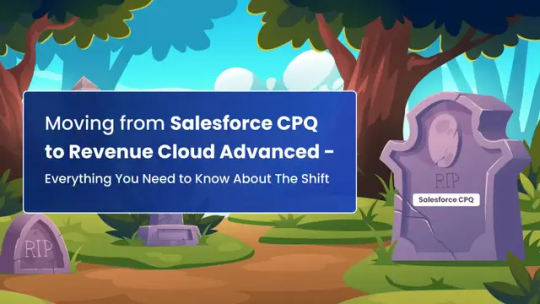
As Salesforce evolves its product suite, many businesses are transitioning from Salesforce CPQ (Configure, Price, Quote) to Revenue Cloud Advanced (RCA) to streamline their revenue processes and embrace a unified platform. This migration marks a shift towards a more scalable, flexible, and AI-powered architecture that better supports complex revenue models, automation, and data-driven decision-making.
Salesforce RCA integrates CPQ, Billing, and Revenue Recognition into a single cohesive framework, enabling businesses to manage the entire Lead-to-Revenue lifecycle more efficiently. Migrating to RCA brings benefits like reduced technical debt, enhanced performance, improved compliance, and future-proofing for AI and automation innovations. However, it also demands careful planning around data migration, configuration alignment, integration points, and user training to ensure minimal disruption and maximum ROI.
Whether you're planning a full-scale migration or just exploring your options, it’s crucial to understand the roadmap, key considerations, and best practices for a successful transition. From readiness assessment to post-migration optimization, each step matters.
📘 Read the full migration guide to plan your move confidently: 👉 https://ceptes.com/blogs/salesforce-cpq-to-rca-migration-guide/
0 notes
Text

Salesforce data migration refers to the essential process of relocating data from Salesforce to a designated destination. which may include another Salesforce organization.
#salesforce data migration#data migration best practices#salesforce data transition#smooth data migration#data migration checklist#data migration planning#data migration testing
0 notes
Text
Top Salesforce Consulting Services and Partner Companies in Canada

In today’s fast-paced digital economy, managing customer relationships effectively is more critical than ever. Salesforce has become a top CRM platform, giving companies the tools they need to increase sales, improve customer satisfaction, and streamline operations. However, when companies collaborate with seasoned consulting and development professionals, Salesforce's true potential is revealed. This blog examines the state of Salesforce consulting services in Canada and highlight why Umano Logic stands out among Salesforce Partner Companies and Salesforce Development Companies in the region.
Why Businesses Need Salesforce Consulting Services
Businesses might not fully utilize Salesforce's suite of powerful tools if they don't have the proper implementation strategy. Salesforce Consulting Services benefit businesses by:
Customize and configure Salesforce to meet specific business needs
Integrate Salesforce with other systems (ERP, marketing automation, etc.)
Train employees for smooth adoption
Analyze data for actionable insights
Optimize workflows and automate repetitive tasks
Partnering with the right consultants ensures a smoother deployment and better long-term returns on your CRM investment.
The Rise of Salesforce Partners in Canada
Digital transformation has grown significantly in Canada, where businesses are looking for CRM platforms that are scalable and agile. As a result, the number of Salesforce Partners in Canada has increased, offering customized solutions to companies of all kinds. These Salesforce-certified partners provide implementation strategies that are in line with industry standards and adhere to best practices.
Whether you are a Vancouver-based business or a Toronto-based startup, there are a number of benefits to collaborating with a local partner.
In-depth understanding of regional markets and regulations
Personalized support and on-site consultations
Cost-effective services tailored for Canadian businesses
What Makes Salesforce Development Companies Valuable
Salesforce Development Companies use their technical know-how to realize that vision, while consulting lays the groundwork. These businesses enhance your CRM capabilities by creating custom apps, integrating APIs, migrating data, and creating automation tools.
Services typically include:
Custom app development on Salesforce Lightning
Apex and Visualforce coding
Integration with third-party platforms (HubSpot, Mailchimp, QuickBooks)
Custom dashboards and reporting tools
Ongoing support and optimization
Why Umano Logic is Your Trusted Salesforce Partner in Canada
At Umano Logic, we provide high-impact Salesforce consulting services by fusing in-depth domain knowledge with a client-first philosophy. As one of Canada's top Salesforce Development Companies and certified Salesforce Partners, we have provided specialized Salesforce implementations to help companies in a variety of industries, including healthcare and retail, optimize their return on investment.
What sets Umano Logic apart:
Certified Salesforce experts with years of experience
Agile project management for timely delivery
Focus on scalability, data security, and user adoption
Transparent pricing and dedicated support
Conclusion :
One of the most important steps in your digital transformation process is selecting the right Salesforce partner companies. Umano Logic provides dependable, creative, and effective Salesforce solutions in Canada, whether you require strategic consulting or practical development. Start now to increase customer satisfaction, empower your teams, and discover new efficiencies.
Visit: https://www.umanologic.ca/salesforce-list
0 notes
Text
A Step-by-Step Guide to Implementing Sales Management Software in Your Business

In today’s fast-paced business environment, sales teams must operate with precision, agility, and insight. Manual processes and scattered data can severely hinder performance and growth. That’s where Sales Management Software (SMS) comes in — a powerful solution to streamline your sales processes, manage customer relationships, and improve forecasting and decision-making.
But successful implementation is more than just choosing a tool — it requires a clear strategy. In this blog, we walk you through a step-by-step guide to implementing Sales Management Software in your business.
Step 1: Define Your Sales Goals and Pain Points
Before exploring solutions, understand what you're trying to achieve. Are you looking to increase lead conversion rates? Improve sales reporting? Automate follow-ups? Identifying your key objectives and current pain points will help you choose the right system.
Tip: Engage your sales team to get firsthand insights into challenges they face daily.
Step 2: Choose the Right Sales Management Software
With many tools available, selecting the right one can be overwhelming. Evaluate solutions based on:
Features (lead tracking, analytics, mobile access, etc.)
Integration with your existing systems (CRM, ERP, email)
Ease of use and scalability
Customer support and training options
Budget
Popular options: Zoho CRM, Salesforce, HubSpot Sales, Microsoft Dynamics, and region-specific solutions tailored for markets like the UAE or GCC.
Step 3: Plan the Implementation Timeline
Set a realistic timeline that outlines key milestones like setup, data migration, testing, and training. Allocate responsibilities to team members and ensure coordination with your IT department or vendor.
Pro Tip: Avoid rushing the implementation — a phased rollout often works better than a sudden switch.
Step 4: Prepare and Clean Your Sales Data
Before importing your existing sales data into the new system, take time to:
Eliminate duplicates
Update outdated contacts
Standardize data formats
Clean data ensures accuracy and reduces complications during migration.
Step 5: Customize the Software to Fit Your Workflow
Most sales software platforms are flexible and allow you to configure:
Sales pipelines
User roles and permissions
Reporting dashboards
Email templates and automation rules
Tailoring the system to match your actual sales process will improve adoption and efficiency.
Step 6: Train Your Team
The success of the software depends on your sales team using it effectively. Organize hands-on training sessions covering:
Navigation and basic operations
Lead management and tracking
Creating reports and dashboards
Best practices for logging activities and notes
Tip: Designate "software champions" who can support others during the early phases.
Step 7: Monitor Progress and Gather Feedback
Once the system is live, monitor how your team uses it. Look at key metrics like usage rates, deal closure times, and pipeline health. Encourage feedback to identify any usability issues or additional training needs.
Step 8: Optimize and Scale
As your team becomes more comfortable, start leveraging advanced features like:
Sales forecasting
Territory management
AI-based lead scoring
Mobile app access for field sales
Continually optimize workflows and explore integrations with other business systems.
Final Thoughts
Implementing Sales Management Software is an investment in long-term growth and efficiency. With a clear strategy, team involvement, and ongoing support, your business can enjoy improved sales performance, better customer relationships, and a competitive edge in the market.
0 notes
Text
Salesforce Development Services
VALiNTRY360 delivers comprehensive Salesforce Development Services that empower businesses to streamline operations, boost customer engagement, and achieve long-term growth. As a trusted Salesforce consulting and development partner, VALiNTRY360 offers end-to-end solutions tailored to meet the unique needs of each client—whether you're optimizing an existing Salesforce instance or building a new one from the ground up.
Their certified Salesforce developers specialize in custom application development, process automation, Apex programming, Lightning Web Components (LWC), API integrations, and data migration. With a focus on flexibility and scalability, VALiNTRY360 creates solutions that grow alongside your business while ensuring seamless user experiences across all devices.
From Sales Cloud and Service Cloud to Marketing Cloud and Experience Cloud, VALiNTRY360 provides expert guidance and technical execution across the entire Salesforce ecosystem. They work closely with clients to analyze business processes, identify gaps, and implement tailored CRM solutions that improve productivity and decision-making.
With agile delivery methods, a commitment to quality, and a deep understanding of Salesforce best practices, VALiNTRY360 helps businesses maximize their ROI and stay competitive in a digital-first world.
For more info visit us https://valintry360.com/services/salesforce-lightning-development
0 notes