#salesforce files
Explore tagged Tumblr posts
Text
10 Ways XfilesPro Is Automating File Management Process In Salesforce

In the modern age, automation reigns supreme, permeating every facet of our existence. Yet, if you find yourself tediously riddling through Salesforce files by hand, it’s time to embrace a more strategic approach to problem-solving. After all, in a world where automation is the norm, manual processes can only hinder progress. Read More
4 notes
·
View notes
Text
#salesforce integration#Salesforce cloud storage#Salesforce folder management#Salesforce file management#Salesforce external storage integration
0 notes
Text

Mydocify - Streamlined Document Management Software for Businesses
Mydocify is a powerful document management software that helps businesses efficiently organize, store, and retrieve files. Experience seamless document collaboration, version control, and enhanced security with Mydocify’s cloud-based solution.
#document management software#salesforce document management#Document Workflow#Secure and Efficient File Organization#marketing#branding
0 notes
Text
How to Quickly Mass Download Multiple Files from Salesforce

Downloading multiple files at once in Salesforce can greatly enhance productivity, particularly in organizations that manage large data sets. Existing methods and tools that are already employed by Salesforce for handling files are available in contrast to having to download the files individually. This guide provides information on how to mass download files from Salesforce, useful for retrieving and working with data.
Several most common methods include tools like Salesforce Data Loader or third-party applications. These tools enable you to download files at once to your system in batches. With proper setup, they enable the downloading of attachments, documents, and files and make it easy to avoid opening each record individually.
Also, we will highlight typical precautions that you should take to protect data integrity when downloading data. This feature will be significant when transferring data, creating a backup of the information, or when it is required to download files for use in offline mode. Here is how to go about the process if you need the process to be fast and easy to accomplish.
0 notes
Text
https://whatsapp.com/channel/0029VaMdcoZGehEGHVgdaI30
#income tax#income tax filing#itr filing#tcs#infosys#genpact roleplay#salesforce#india#ipl24#ipl2024#betting#insurance#agent 8
0 notes
Text
Mastering File Uploads: A Comprehensive Guide for Efficient Sharing and Collaboration
In the digital era, sharing files has become an integral part of both personal and professional endeavors. Whether you're collaborating on a project, submitting assignments, or simply sharing memories with friends and family, knowing how to upload files efficiently can save time and streamline your workflow. In this comprehensive guide, we'll explore various methods and tools for uploading files, along with best practices to ensure smooth sharing and collaboration.
Understanding the Importance of Efficient File Uploads Before diving into the technical aspects of file uploads, it's crucial to understand why mastering this skill is essential. Efficient file uploads facilitate seamless communication, collaboration, and data management. Whether you're working remotely, collaborating with team members globally, or simply sharing files with friends, the ability to upload files quickly and securely can significantly enhance productivity and convenience.
Exploring Different Methods for File Uploads Cloud Storage Platforms: Platforms like Google Drive, Dropbox, and OneDrive offer intuitive interfaces and seamless file uploading capabilities. These platforms allow you to upload files of various formats and sizes, organize them into folders, and share them with specific individuals or groups.
Email Attachments: While email attachments remain a popular method for sharing files, they are often limited by file size restrictions. However, many email providers now offer integration with cloud storage services, allowing you to upload files to the cloud and share them via email without worrying about attachment limits.
File Transfer Protocols: For more advanced users, protocols like FTP, SFTP, and SCP provide a secure means of uploading files to a remote server. These protocols are commonly used in web development, server administration, and other technical fields.
Online Collaboration Tools: Platforms like Microsoft Teams, Slack, and Trello offer built-in file uploading features, allowing team members to share documents, images, and other files within the context of their workflow. This streamlines collaboration and ensures that everyone has access to the latest version of shared files.
Best Practices for Efficient File Uploads Organize Your Files: Maintain a well-organized folder structure to make it easy to find and manage your files. Use Descriptive Filenames: Choose descriptive filenames that accurately reflect the content of the file, making it easier for others to understand and identify. Check File Size Limits: Be aware of any file size limits imposed by your chosen upload method or platform, and compress files if necessary. Secure Your Uploads: When uploading sensitive or confidential files, ensure that you're using secure protocols and encryption to protect your data from unauthorized access. Conclusion Mastering the art of file uploads is essential for anyone who regularly collaborates, communicates, or shares files online. By understanding the different methods and tools available, as well as following best practices for efficient file management, you can streamline your workflow, enhance productivity, and ensure seamless collaboration with others. Whether you're sharing files for work, school, or personal use, efficient file uploads are the key to success in the digital age.
#Certainly#here is a list of keywords with commas added:#- create link for sharing files#- copyright sharing files#- qnap upload files#- upload files without account#- quick way to upload files#- quickbooks online upload files#- upload files to google drive#- php upload files#- powershell script to upload files to sharepoint#- python upload files to sharepoint#- postman upload files#- permission to upload files in salesforce#- box sharing files#- public ftp server to upload files#- public sftp server to upload files#- python upload files to s3#- playwright upload files#- onedrive link to upload files#- onedrive how to upload files#- onedrive can't upload files#- onedrive share link to upload files#- onedrive unable to upload files#- office depot upload files to print#- best app for sharing files#- overcast upload files#- onedrive upload files to shared folder#- online ftp server to upload files#- nginx upload files
1 note
·
View note
Text
Learn how to streamline your workflow by merging Salesforce files into one cohesive PDF document. Discover the power of Salesforce Flows and simplify your document management process today!
0 notes
Text
#Salesforce document management#Salesforce file management#Salesforce File Management Best Practices#Salesforce file management challenges
1 note
·
View note
Text
2024 team sponsors recap!
this is completely irrelevant to F1 but i study and do these stuffs for a living sooo 😩😩 2023 sponsors are based on the sponsors that are there at the beginning of the season (new sponsors that join in the middle of the season will be classified as 2024's)
Mercedes AMG Petronas F1 Team:

New sponsors: Whatsapp, Luminar (American tech company), SAP (German software company), nuvei (Canadian credit card services), Sherwin Williams (American painting company) 2024 data last update: 2024/02/14
Old sponsors that left: Monster Energy, Pure Storage (American technology company), fastly (American cloud computing services), Axalta (American painting company), Eight sleep (American mattresses company) 2023 data last update: 2023/01/07
Oracle Red Bull Racing F1 Team:

New sponsors: Yeti (American cooler manufacturer, joined later in 2023), APL (American footwear/athletic apparel manufacturer, joined later in 2023), CDW (American IT company, joined later in 2023), Sui (American tech app by Mysten Labs, joined later in 2023), Patron Tequila (Mexican alcoholic beverages company, joined later in 2023) 2024 data last update: 2024/02/15
Old sponsors that left: CashApp, Walmart, Therabody (American wellness technology company), Ocean Bottle (Norwegian reusable bottle manufacturer), PokerStars (Costa Rican gambling site), Alpha Tauri (? no info if they're official partners or not but Austrian clothing company made by Red Bull), BMC (Switzerland bicycle/cycling manufacturer), Esso (American fuel company, subsidiary of ExxonMobil), Hewlett Packard Enterprise (American technology company) 2023 data last update: 2023/03/07
More: Esso is a subsidiary of Mobil so there's possibility they merged or something
Scuderia Ferrari:

New sponsors: VGW Play (Australian tech game company, joined later in 2023), DXC Technology (American IT company, joined later in 2023), Peroni (Italian brewing company), Z Capital Group/ZCG (American private asset management/merchant bank company), Celsius (Swedish energy drink manufacturer) 2024 data last update: 2024/02/15
Old sponsors that left: Mission Winnow (American content lab by Phillip Morris International aka Marlboro), Estrella Garcia (Spanish alcoholic beverages manufacturer), Frecciarossa (Italian high speed train company) 2023 data last update: 2023/02/16
More: Mission Winnow is a part of Phillip Morris International. They are no longer listed as team sponsor but PMI is listed instead.
(starting here, 2023 data last update is 2023/02/23 and 2024 data last update is 2024/02/15)
McLaren F1 Team: (Only McLaren RACING's data is available idk if some of these are XE/FE team partners but anw..)

New sponsors: Monster Energy, Salesforce (American cloud based software company, joined later in 2023), Estrella Garcia (Spanish alcoholic beverages manufacturer), Dropbox (American file hosting company), Workday (American system software company, joined later in 2023), Ecolab (American water purification/hygiene company), Airwallex (Australian financial tech company), Optimum Nutrition (American nutritional supplement manufacturer), Halo ITSM (American software company, joined later in 2023), Udemy (American educational tech company, joined later in 2023), New Era (American cap manufacturer, joined in 2023), K-Swiss (American shoes manufacturer, joined later in 2023), Alpinestars (Italian motorsports safety equipment manufacturer)
Old sponsors that left: DP World (Emirati logistics company), EasyPost (American shipping API company), Immersive Labs (UK cybersecurity training company?), Logitech, Mind (UK mental health charity), PartyCasino (UK? online casino site), PartyPoker (American? gambling site), Sparco (Italian auto part & accessory manufacturer), Tezos (Switzerland crypto company)
Aston Martin Aramco F1 Team:
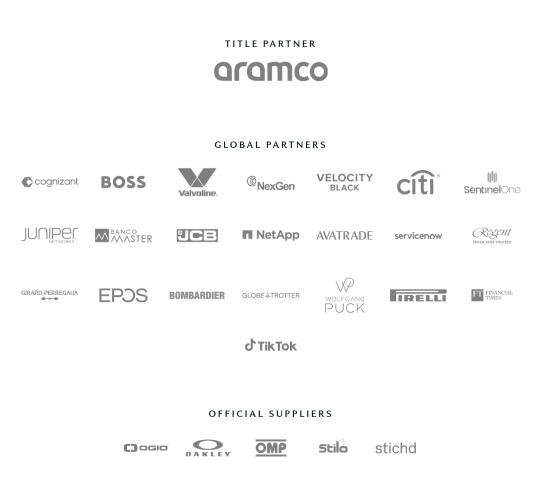
New sponsors: Valvoline (American retail automotives service company, joined later in 2023), NexGen (Canadian sustainable? fuel company), Banco Master (Brazilian digital banking platform, joined later in 2023), ServiceNow (American software company, joined later in 2023), Regent Seven Seas Cruise, Wolfgang Puck (Austrian-American chef and restaurant owner, joined later in 2023), Financial Times (British business newspaper), OMP (Italian racing safety equipment manufacturer), stichd (Netherlands fashion & apparel manufacturer)
Old sponsors that left: Alpinestars (Italian motorsports safety equipment manufacturer), crypto.com (Singaporean cryptocurrency company), ebb3 (UK? software company), Pelmark (UK fashion and apparel manufacturer), Peroni (Italian brewing company), Porto Seguro (Brazilian insurance company), Socios (Malta's blockchain-based platform), XP (Brazilian investment company)
Stake F1 Team (prev. Alfa Romeo):
???? Can't found their website (might be geoblocked in my country???)
BWT Alpine F1 Team:
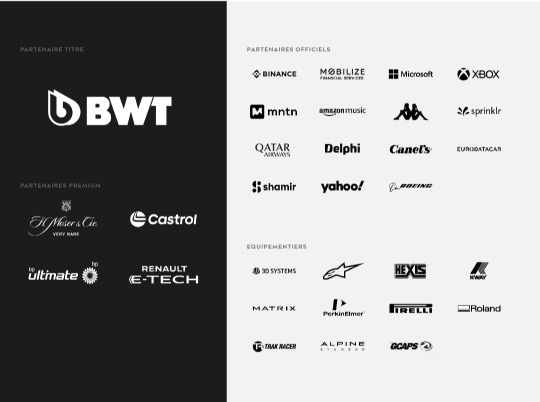
New sponsors: MNTN (American software company), H. Moser & Cie (Switzerland watch manufacturer), Amazon Music
Old sponsors that left: Bell & Ross (French watch company), Ecowatt (??? afaik French less-energy smthn smthn company), Elysium (French? American? Software company), KX (UK software company), Plug (American electrical equipment manufacturing company)
Visa CashApp RB F1 Team (prev. Scuderia Alpha Tauri):

New Sponsors: Visa, CashApp, Hugo Boss, Tudor, Neft Vodka (Austrian alcoholic beverages company), Piquadro (Italian luxury bag manufacturer)
Old sponsors that left: Buzz (?), Carl Friedrik (UK travel goods manufacturer), Flex Box (Hongkong? shipping containers manufacturer), GMG (Emirati global wellbeing company), RapidAPI (American API company)
Haas F1 Team:
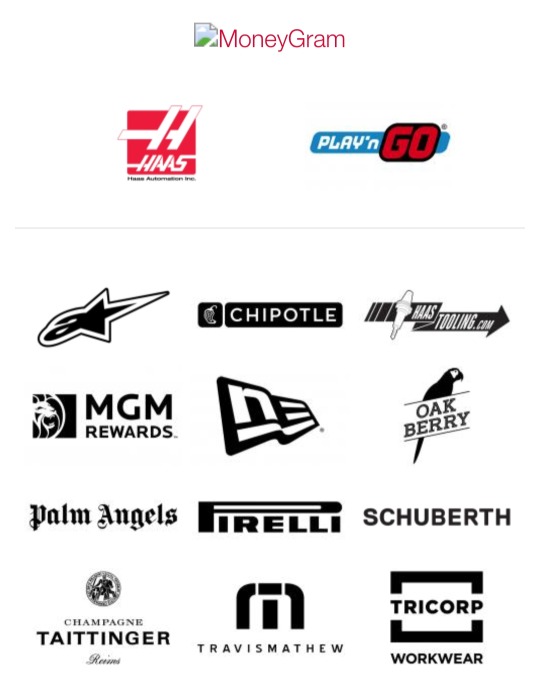
New sponsors: New Era (American cap manufacturer, joined later in 2023)
Old sponsors that left: Hantec Markets (Hongkong capital markets company), OpenSea (American NFT/Crypto company)
Williams Racing:
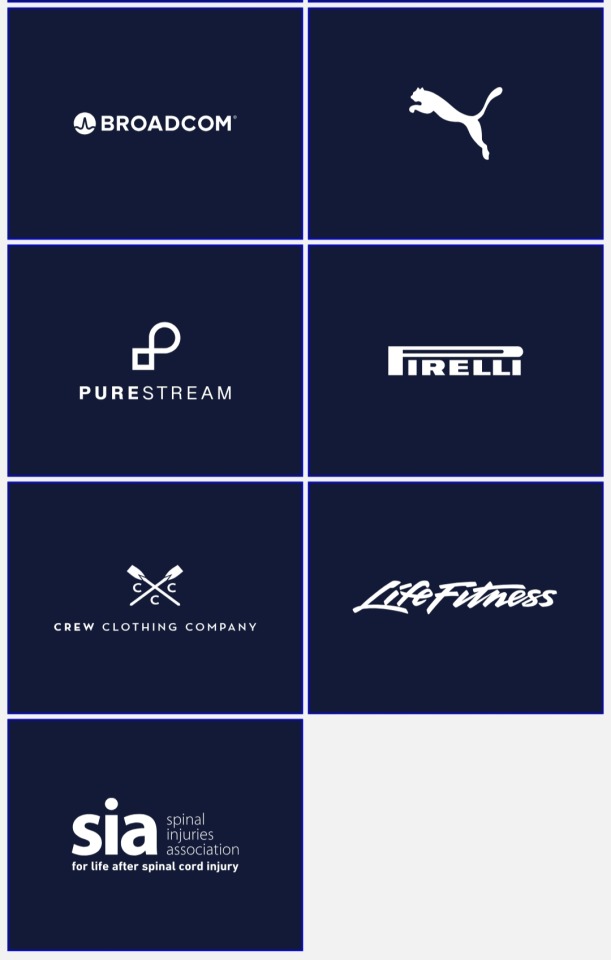
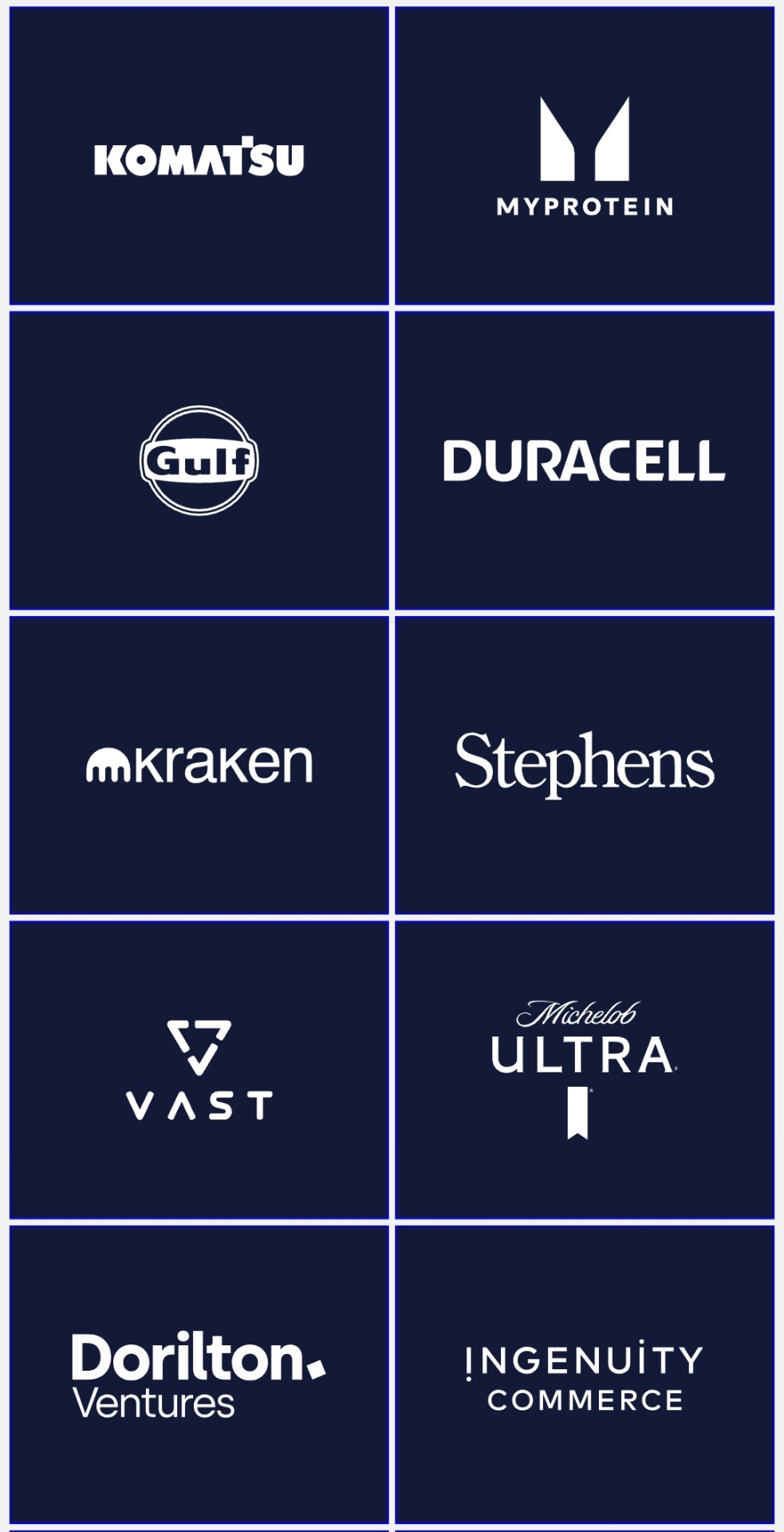
New sponsors: Komatsu, MyProtein (British bodybuilding supplement), Kraken (American crypto company, joined later in 2023), VAST Data (American tech company), Ingenuity Commerce (UK e-commerce platform), Puma (joined later in 2023)
Old sponsors that left: Acronis (Swiss software company), Bremont (British watch manufacturer), Dtex Systems (American? cybersecurity company), Financial Times (British business newspaper), Jumeirah Hotels & Resorts, KX (UK software company), OMP (Italian racing safety equipment manufacturer), PPG (American painting manufacturer), Umbro (English sports equipment manufacturer), Zeiss (German opticals/optometrics manufacturing company)
#mercedes amg petronas#red bull racing#scuderia ferrari#visa cash app rb#haas f1 team#mclaren f1#aston martin#alpine f1#williams racing#stake f1 team#f1#ari's rant#sponsor talks
42 notes
·
View notes
Text
Accelerate LWC Development With Salesforce’s Local Development Server

Tired of constantly deploying and refreshing your UI every time you update your Lightning web components (LWCs)?
With Local Dev (beta), you can streamline your workflow by developing your LWCs while previewing them in real-time directly within your Lightning app or Experience Cloud site.
Note: Before you begin make sure that you have the latest version of the CLI command, run “sf update”.
Step 1: Install the Local Dev Plugin To begin, install the Local Dev Plugin using one of the following commands based on your environment:
For Production or Scratch orgs:
sf plugins install @salesforce/plugin-lightning-dev
OR
sf plugins install @salesforce/plugin-lightning-dev@latest
For Sandbox environments:
sf plugins install @salesforce/plugin-lightning-dev@prerelease
Step 2: Enable Local Dev
Navigate to Setup in Salesforce.
In the Quick Find box, type Local Dev.
Select Local Dev and enable the feature.

Step 3: Enable Local Dev for Your Scratch Org
To configure Local Dev for a scratch org:
Open your SFDX project.
Locate the config/project-scratch-def.json file.
In the settings section of the file, add the following key “enableLightningPreviewPref”: true

Step 4: Preview
Use Local Dev to run a preview of the following types of Salesforce projects.
Lightning Experience apps (desktop and Salesforce mobile app)
LWR Sites for Experience Cloud
To preview your application, use the following steps:
Run the command below in the CLI to start the guided setup: sf lightning dev app
Alternatively, if you want to bypass the guided steps, you can directly use the following command in the VS Code terminal: sf lightning dev app — target-org — name — device-type — device-id — flags-dir
Replace the placeholders with the appropriate values for your project. This will launch the application preview.
Guided Steps When Running the Command sf lightning dev app:



Step 4: Build an LWC Component and Experience the Real-Time Magic of Local Dev (Beta).
Start by creating a Lightning Web Component (LWC).
Embed the LWC into any Lightning app. For now, you can add it to any page in the Sales App.
Make changes to your LWC, such as modifying the HTML, CSS, or JavaScript. As soon as you save your code, you’ll experience the power of Local Dev (Beta), with changes reflected in real-time on the UI.
Notice how quickly the LWC updates, without needing to deploy your code or refresh the page. The changes are applied instantly!
Considerations and Limitations:
LWCs automatically update for the following changes only.
1. Basic HTML revisions: Changing component attributes, like in our case
lighting-button variant=”neutral” to variant=”brand”
Get More info: https://www.kandisatech.com/blog-details/accelerate-lwc-development-with-salesforces-local-development-server
#Salesforce#salesforcepartner#Lightning#LWC#SalesforceDevelopment#salesforcelightning#SalesforceLWC#LWCDevelopment#usa#uk#salesforceconsultant
2 notes
·
View notes
Text
Small Business Must-Haves: The Best Tools for internal communication software
Team members can no longer rely on one-on-one conversations with coworkers in today's modernising workplace, and sending important files or sharing every little detail via email—which can take a lot of time because of its protocol—to accomplish these tasks. Selecting internal communication softwares can be the finest choice because it enhances time management, team productivity, and collaboration in addition to communication.
Little and microbusiness owners turn to social chat applications since they don't meet their needs and they believe work chat platforms are too expensive. Some were forced to use them due to an unforeseen pandemic disease. However, because of their subscription programs, some of the best products are able to provide excellent services at a low cost.
The following are some of the most effective communication tools for your business.
1. Troop Messenger

Troop Messenger is considered the best internal communication software, which can be used as a business messaging tool, work chat tool, and instant messaging tool for both office and remote work.
Troop Messenger shocked the market in a short amount of time, and many companies chose it after discovering its innovative capabilities, which are likely to be included in future updates of major applications or may not be present in apps available today.
Troop Messenger's thorough investigation led to the addition of new functions to the instrument, which is inexpensive and appropriate for use in any field. The military and NASA might exchange secret information using this safe and secure team texting tool.
Features
Remote screen sharing and controlling
Join Now, allows the user to join the missed group audio or video call while ongoing
Burnout
Live Location Tracking
Jointly Code
Advanced Search Filters
Forkout
2. Microsoft Teams

Office 365 plans can be accessed by users of Microsoft Teams, a proprietary internal communication software created by Microsoft and included in the Microsoft 365 product line. If you utilise more Microsoft apps at work, this is the right collaboration tool.
Features
Meeting Recordings
Screen sharing
All Microsoft 365 apps and services may be accessed with a single sign-on.
Cloud-based solution
100+ Participants capacity
3. Slack

Slack Technologies, an American software business that created the exclusive team communication platform Slack, was purchased by Salesforce in 2021. Because of its price, startups might be interested in it, and it could be a helpful tool for communication at work. It is a better alternative to email services because of its corporate key management, two-factor authentication, data encryption, and other features.
Features
Files sharing
Voice and Video calls
File sharing
Apps & Integrations
Slack Connect
4. Flock

Flock is a well-integrated enterprise communication tool with Twitter, Google Calendar, Trello, Jira, Google Drive, GitHub, and so on, which helps your team save time from switching between multiple tools.
Features
Well Integrated
Automate workflows
Polls
Notes
To-dos
Reminders
5. Twist

Twist was created to withstand the unique demands of contemporary work by a remote workforce consisting of more than 70 individuals across more than 25 nations. This internal communication software allows users to follow the thread conversations of users who are at least one month old. For distant workers, this team communication solution is perfect. To make user cooperation simple, Jira Software, Google Drive, Pipedream, Google Calendar, and other tools are integrated.
Features
Organized conversations
Private Conversations
Thread Conversations
Well Integrated
Project Management
6. Ryver

With emails, group chat, task management, and audio & video calls, Ryver allows the users to handle team communication in ONE APP. Ryver provides a discount to non-profit organizations and educational institutions, making it a useful team communication tool for them.
Features
Well Integrated
Task Management
Advanced Team Management
Custom Invite Links
Unlimited file sharing
Conclusion
We think the information on our blog will assist you in selecting the most appropriate technologies for internal communication software. Prior to selecting a chat tool, assess the demands of your business and carry out market research on the features, functionality, user or customer reviews, and other elements of the tool. As a result, you are not required to replace the tool even if it does not satisfy your needs.
#internal communication software#team communication#business communication tools#online communication apps#troop messenger#trending#tumblr#communication#viral
2 notes
·
View notes
Text
Learn Everything About XfilesPro’s Smart Folder Structure Capability For Improved Salesforce File Management

If you neglect to give your Salesforce system the attention it deserves, it can quickly become a digital version of the game Jenga. One scruffy move and the entire file system can come crashing down like a tower of blocks. Even attempting to retrieve a single file can set off a domino effect of errors and complications. Read More
4 notes
·
View notes
Text

XfilesPro is transforming how organizations manage and protect documents within Salesforce by introducing a robust, enterprise-grade security framework. By combining features like advanced access controls, encrypted file storage, and seamless external sharing safeguards, XfilesPro ensures data confidentiality while enhancing user efficiency. Its dynamic integration with Salesforce workflows enables secure collaboration without compromising compliance, making it a reliable solution for regulated industries.
#Salesforce document security#Salesforce file security tool#data protection Salesforce#Salesforce data compliance
0 notes
Text
Embracing AI for Document Management in Salesforce: MyDocify's Game-Changing Features
Salesforce is an integral platform for managing customer relationships and business processes. Document management plays a critical role within Salesforce by storing, organizing, and retrieving essential data, including contracts, proposals, and client information. Efficient document management ensures that teams can access accurate information swiftly, streamlining sales and customer service processes.
The evolution of AI in document management system software marks a significant shift from manual, time-consuming processes to intelligent, automated solutions. Traditionally, document handling involved manual data entry, storage, and retrieval, leading to inefficiencies and errors. However, AI-driven technologies have revolutionized this landscape by automating tasks, enhancing accuracy, and optimizing workflows. The integration of AI in document management systems has brought about increased efficiency, improved data accuracy, and better decision-making.
The Need for AI in Salesforce Document Management: Challenges Faced by Salesforce Users: Salesforce users grapple with multifaceted challenges in managing documents within their ecosystem. These obstacles often involve the daunting task of organizing extensive data repositories, engrossing manual data entry processes prone to errors, limited collaboration tools, and inefficient document tracking and management systems. The cumulative effect of these challenges results in hampered productivity, compromised data accuracy, and impediments in sustaining efficient customer relationship management (CRM).
Advantages of Integrating AI in Document Management The integration of Artificial Intelligence (AI) into Salesforce document management systems yields an array of compelling advantages. AI-powered solutions serve to automate repetitive tasks, such as mundane data entry and meticulous document tagging, thereby conserving substantial time and significantly reducing errors. Furthermore, the inclusion of AI augments search functionalities, facilitating swift and precise document retrieval within the Salesforce platform. This integration not only bolsters collaboration but also introduces predictive analytics capabilities and reinforces document security measures, fortifying the overall efficiency and reliability of document management within Salesforce.
Exploring MyDocify's AI-Enabled Features: Overview of MyDocify MyDocify is a cutting-edge document management system seamlessly integrated with Salesforce. It harnesses the power of AI to offer advanced features tailored for efficient document handling. With MyDocify, users can access a comprehensive suite of tools designed to streamline document management workflows, enhance productivity, and ensure data security.
Key Features: AI Analysis, Simplified Sharing, eSignature, and more At its core, MyDocify integrates AI Analysis, a powerful tool that extracts invaluable insights and information from documents, enabling users to access crucial data swiftly and effortlessly. This feature enhances decision-making processes by transforming unstructured data into actionable intelligence.
The platform's Simplified Sharing feature fosters seamless collaboration among teams, both internally and externally. It enables users to share and access documents effortlessly while maintaining strict control over document access, ensuring data confidentiality.
Moreover, the eSignature functionality within MyDocify ensures secure and hassle-free document signing processes, allowing users to obtain signatures promptly and track document statuses efficiently. Alongside these core features, MyDocify offers additional capabilities such as Auto Categorization, enabling automatic categorization of documents based on user-defined rules, and an advanced Search function that allows users to find specific documents swiftly through various search parameters.
MyDocify's Advanced Security measures, including robust encryption protocols, bolster the platform's credibility in maintaining data integrity and security. By amalgamating these diverse features and functionalities, MyDocify epitomizes a comprehensive document management solution tailored specifically for Salesforce users, optimizing their document-handling workflows while ensuring efficiency, security, and ease of use.
Benefits of AI in Document Management for Salesforce: Improved Efficiency and Productivity: By automating repetitive tasks, AI enhances efficiency, enabling Salesforce users to focus on high-value activities. MyDocify's AI Analysis and Search functionalities expedite document retrieval, saving time and boosting productivity. Additionally, streamlined workflows and simplified collaboration tools contribute to increased efficiency.
Enhanced Security and Compliance Measures: AI-driven document management solutions prioritize data security. MyDocify's Advanced Security features, such as encryption and access controls, ensure that sensitive information remains protected. Compliance with industry standards and regulations is also facilitated, mitigating risks associated with data breaches or non-compliance.
Streamlined Workflows and Collaboration: AI-enabled document management simplifies workflows by providing tools for easy sharing, collaboration, and version control. MyDocify's Simplified Sharing feature fosters seamless collaboration among teams, clients, and partners. This ensures real-time updates, reduces errors, and accelerates decision-making processes within Salesforce.
Implementation and Adoption Strategies: Best Practices for Leveraging AI-Enabled Document Management Implementing AI in Salesforce document management requires careful planning and execution. Strategies include comprehensive user training for seamless adoption, effective change management to align with organizational goals, and continuous evaluation of system performance. Ensuring user buy-in and defining clear objectives are crucial for successful implementation.
Future Prospects: The Future Trajectory of AI in Document Management for Salesforce The future of AI in Salesforce document management holds promising advancements. Predictive analytics, natural language processing (NLP), and continued integration with other Salesforce features are anticipated. These developments will further enhance efficiency, accuracy, and user experience within document management systems.
Final Thoughts: Embracing Artificial Intelligence (AI) in document management is a pivotal step for Salesforce users seeking streamlined operations, amplified productivity, and enhanced data accuracy. MyDocify stands as a powerful solution offering AI-driven functionalities that redefine document management within Salesforce.
With its robust integration of AI, MyDocify adeptly tackles challenges inherent in document management, significantly boosting operational efficiency, and improving overall user experiences. This comprehensive suite of AI-powered tools ensures secure, efficient, and collaborative document handling, making MyDocify an indispensable asset for contemporary businesses operating within the Salesforce ecosystem.
#salesforce#document management software#file sharing software#Salesforce Document Management#Cloud Storage Solutions#salesforce storage solution#Salesforce file storage software#file storage salesforce#Document Management Solution#Document Solutions for SF CRM#Document Management in Salesforce#Salesforce document management App#Salesforce CMS#Document management system#Salesforce documents management#document management system open source#cloud based storage#document control system#best document management software#document management system software#salesforce document management system#salesforce document storage
0 notes
Text
Files Downloader - How to download all files from Salesforce using SOQL Query
youtube
Easily download all files from Salesforce using a SOQL query with our guide. Learn step-by-step how to extract and manage your Salesforce attachments efficiently. This method simplifies bulk file downloads, ensuring you can access and organize your data swiftly and accurately. Perfect for streamlined data management.
0 notes
Text
2022 - Enterprise giant Oracle is facing a fresh privacy class action claim in the U.S.
The suit, which was filed Friday as a 66-page complaint in the Northern District of California, alleges the tech giant’s “worldwide surveillance machine” has amassed detailed dossiers on some five billion people, accusing the company and its adtech and advertising subsidiaries of violating the privacy of the majority of the people on Earth.
The suit has three class representatives: Dr Johnny Ryan, senior fellow of the Irish Council for Civil Liberties (ICCL); Michael Katz-Lacabe, director of research at The Center for Human Rights and Privacy; and Dr Jennifer Golbeck, a professor of computer science at the University of Maryland — who say they are “acting on behalf of worldwide Internet users who have been subject to Oracle’s privacy violations”.
The litigants are represented by the San Francisco-headquartered law firm, Lieff Cabraser, which they note has run significant privacy cases against Big Tech.
The key point here is there is no comprehensive federal privacy law in the U.S. — so the litigation is certainly facing a hostile environment to make a privacy case — hence the complaint references multiple federal, constitutional, tort and state laws, alleging violations of the Federal Electronic Communications Privacy Act, the Constitution of the State of California, the California Invasion of Privacy Act, as well as competition law, and the common law.
It remains to be seen whether this “patchwork” approach to a tricky legal environment will prevail — for an expert snap analysis of the complaint and some key challenges this whole thread is highly recommended. But the substance of the complaint hinges on allegations that Oracle collects vast amounts of data from unwitting Internet users, i.e. without their consent, and uses this surveillance intelligence to profile individuals, further enriching profiles via its data marketplace and threatening people’s privacy on a vast scale — including, per the allegations, by the use of proxies for sensitive data to circumvent privacy controls.
Commenting on the suit in a statement, Ryan said: “Oracle has violated the privacy of billions of people across the globe. This is a Fortune 500 company on a dangerous mission to track where every person in the world goes, and what they do. We are taking this action to stop Oracle’s surveillance machine.”
A spokesman for Oracle declined to comment on the litigation.
A couple of years ago the firm was facing class action suits, along with Salesforce, via a legal challenge to its tracking in Europe — which intended to focus on the legality of their consent to track web users, citing the region’s (contrastingly) comprehensive data protection/privacy laws.
However the European legal challenges, which were filed in the Netherlands and the U.K., have faced tough going — with a Dutch court ruling the suit inadmissible last year, because (per reports) it judged that the not-for-profit pursing the class action had failed to demonstrate it represented the alleged injured parties and so did not have legal standing. (Although earlier this year the organization behind the suit, the Privacy Collective, said it would appeal.)
The U.K. branch of the legal action, meanwhile, was stayed pending the outcome of an earlier class-action style privacy suit against Google — but last year the U.K. Supreme Court sided with the tech giant, blocking that representative action and dealing a blow to the prospects of other similar suits.
In the Lloyd v Google case, the court found that damage/loss must be suffered in order to claim compensation — and therefore that the need to prove damage/loss on an individual basis cannot be skipped — derailing the litigation’s push for a uniform “loss of control” of personal data for each member of the claimed representative class to stand in its stead.
The ruling was considered a hammer blow to opt-out class actions for privacy claims at the time — clearly throwing another spanner in the works of the Oracle-Salesforce class action’s ability to proceed in the U.K.
The challenges of litigating privacy class actions in Europe likely explain the push by digital rights experts to test similar claims in the U.S.
Oracle’s BlueKai tracks you across the web. That data spilled online
Oracle and Salesforce hit with GDPR class action lawsuits over cookie tracking consent
3 notes
·
View notes