#salesforce list views
Explore tagged Tumblr posts
Text
Remove Custom Fields from Salesforce ListViews
Do your Salesforce List Views suffer from information overload? Custom fields can be valuable, but an excess can hinder the productivity. This blog post explores how BOFC empowers you to efficiently remove multiple custom fields from list views within few clicks.
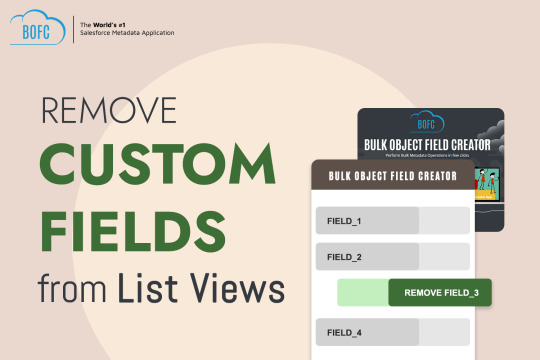
0 notes
Text
Web Development for Real Estate Portals: What Features Really Matter
In a competitive real estate market, having a high-performing website is no longer optional—it’s essential. Whether you’re an agency, a property listing platform, or an independent realtor, your website needs to do more than just display listings. It should engage users, build trust, and support smooth transactions.
That’s why a professional Web Development Company plays a critical role in designing and building real estate portals that are not just attractive, but also powerful and conversion-driven. But what features actually make a difference in this industry? Let’s explore the ones that matter most.
1. Advanced Property Search and Filters
Real estate users come to your site with specific goals: a budget, location, number of bedrooms, or desired amenities. A robust search function with advanced filters is non-negotiable.
Effective filters include:
Price range sliders
Location-based search (with map integration)
Property type (rent, buy, commercial, residential)
Area in sq. ft.
Amenities (gym, parking, pool, pet-friendly, etc.)
The more intuitive and detailed your search system is, the faster users can find properties that match their needs—and stay engaged.
2. Interactive Maps and Geolocation
Location is everything in real estate. Integrating Google Maps or Mapbox APIs allows users to visualize listings, explore neighborhoods, and compare options based on geography.
Key capabilities include:
Pin-based map listings
Nearby schools, hospitals, transport links
“Draw on map” search to define preferred zones
Distance-to-workplace calculators
An interactive map turns your portal into a dynamic discovery tool, not just a static directory.
3. Mobile-Responsive Design
Most real estate searches begin on mobile. Whether it’s a quick apartment lookup or browsing homes on the go, your website must offer a seamless mobile experience.
Development teams ensure:
Fast-loading pages on mobile networks
Tap-friendly filters and buttons
Responsive images and property cards
Sticky call-to-action buttons (like “Schedule Visit” or “Call Agent”)
If your site isn’t mobile-optimized, you’re losing potential clients before they even get started.
4. High-Quality Image Galleries and Virtual Tours
Real estate is a visual business. Users want to “experience” the property before committing time to a physical visit. That’s why image galleries, 360° views, and video walkthroughs are vital.
Agencies often integrate:
Lightbox galleries for zoom and detail
VR-compatible virtual tours (especially for premium listings)
Drone view embeds for showcasing entire plots or high-rise perspectives
Investing in visual content boosts user engagement and improves lead quality.
5. Lead Capture Forms and CTAs
Every real estate portal must guide users toward conversion. Strategically placed lead capture forms, contact buttons, and CTAs drive action.
Examples include:
“Schedule a visit” or “Request more info” buttons
WhatsApp or call integrations for instant engagement
Inquiry forms tied to individual listings
Pop-ups with location-based offers
Smart CTAs turn passive browsing into direct leads for agents or sellers.
6. CMS for Easy Listing Management
Real estate listings are dynamic—they change daily. A strong backend powered by a content management system (CMS) allows your team to:
Add or remove listings
Update prices, availability, or features
Auto-expire outdated listings
Add agent bios and service pages
Whether it’s WordPress, Webflow, or a custom CMS, it should be simple enough for non-technical staff to use without developer assistance.
7. Agent Dashboards and CRM Integration
For multi-agent portals, each agent or broker needs their own dashboard to manage leads, listings, and appointments. Agencies often build:
Secure login areas for agents
CRM integrations (like Zoho, HubSpot, Salesforce)
Performance analytics for listing views, clicks, and conversions
This transforms your portal into an all-in-one platform for internal operations—not just public browsing.
8. Speed, Security, and SEO Optimization
Real estate portals deal with heavy media files, complex filters, and high traffic. That makes performance, security, and discoverability key.
Web development companies ensure:
Fast page loads through CDN and caching
SSL encryption and secure data handling
SEO-friendly URLs, meta tags, and schema markup (like RealEstateAgent, Residence, Place)
These technical improvements support visibility and trust—two critical pillars of real estate marketing.
Conclusion
A successful real estate portal is more than a property directory—it’s a responsive, user-friendly platform that connects buyers, sellers, and agents efficiently. From smart search filters and interactive maps to powerful backend tools and visual content, every feature must serve the goal of guiding users from interest to action.
To achieve that level of sophistication, partnering with a Web Development Company that understands the nuances of the real estate market is key. With the right team and technology, your portal can become a trusted marketplace that not only attracts users—but converts them.
0 notes
Text
Dashboards that do more than just display — they respond.
From real-time mortgage task flows to beautifully navigated list views, we transformed how one lending team operates inside Salesforce.
✨ Automation. 📊 Instant updates. 🚀 Smarter decisions.
#SalesforceExperts#SalesCloud#MortgageTech#FintechCRM#LWC#DashboardDesign#CRMThatWorks#AutomationInFinance
0 notes
Text
Unlocking Insights: Reporting and Dashboards in Salesforce

In the dynamic world of business, data is king. But raw data, in its unorganized form, is like a scattered pile of puzzle pieces – full of potential but lacking a clear picture. This is where Salesforce Reporting and Dashboards come into play, transforming disconnected data points into actionable insights that empower businesses to make informed decisions, identify trends, and drive growth.
Salesforce, as a leading CRM platform, collects a wealth of information about your customers, sales, marketing efforts, and service interactions. Without effective reporting and dashboards, much of this valuable data remains locked away, underutilized. Let's explore how these powerful tools unlock the true potential of your Salesforce data.
The Power of Salesforce Reports: Your Data, Your Way
At its core, a Salesforce report is a list of records that meet criteria you define. Think of it as a highly customizable spreadsheet that pulls live data directly from your Salesforce instance. The beauty of Salesforce reports lies in their flexibility and versatility:
Customization: You can select specific fields, filter data based on various conditions (e.g., all open opportunities in the last quarter, leads from a specific campaign), and group information to create meaningful summaries.
Report Types: Salesforce offers various report types (e.g., Tabular, Summary, Matrix, Joined) to suit different analytical needs.
Tabular Reports: Simple lists, great for quick overviews.
Summary Reports: Allow grouping and summing of data, ideal for subtotals and basic analysis.
Matrix Reports: Provide a two-dimensional view, excellent for comparing data across different categories.
Joined Reports: Combine data from multiple report types, offering comprehensive insights from related objects.
Scheduling and Subscriptions: Automate the delivery of reports to your inbox or to other users, ensuring that key stakeholders always have access to the latest information.
Exportability: Easily export reports to Excel for further manipulation or sharing.
Whether you're tracking sales performance, analyzing customer service metrics, monitoring marketing campaign effectiveness, or managing project progress, Salesforce reports provide the granular detail you need to understand the "what" and the "how" of your operations.
The Magic of Salesforce Dashboards: Visualizing Your Success
While reports provide the detailed data, Salesforce Dashboards are where that data comes alive. Dashboards offer a visual representation of key metrics and trends, making complex information easily digestible and understandable at a glance. Imagine your most important reports summarized and presented in a series of charts, graphs, and gauges – that's the power of a Salesforce Dashboard.
Key benefits of Salesforce Dashboards include:
Visual Storytelling: Dashboards transform rows and columns of data into compelling visual narratives. A pie chart showing lead sources, a bar graph illustrating sales by region, or a gauge tracking customer satisfaction scores can convey insights far more effectively than raw numbers alone.
Real-time Insights: Dashboards are dynamic and update in real-time (or near real-time, depending on your refresh settings). This means you always have access to the most current information, allowing for agile decision-making.
Customization and Personalization: You can arrange components, choose different chart types, and tailor dashboards to specific roles or departments. A sales manager's dashboard will look different from a marketing manager's, focusing on the metrics most relevant to their responsibilities.
Drill-down Capabilities: Most dashboard components allow you to "drill down" directly into the underlying report, enabling you to investigate the details behind a particular metric.
Performance Monitoring: Dashboards serve as powerful performance monitoring tools, allowing you to track progress against goals, identify bottlenecks, and quickly pinpoint areas that require attention.
Common Use Cases for Reports and Dashboards
The applications for Salesforce Reports and Dashboards are virtually endless. Here are just a few common use cases:
Sales Performance: Track sales pipeline, closed won opportunities, sales rep performance, average deal size, and forecast accuracy.
Marketing Effectiveness: Monitor lead generation, campaign ROI, website traffic from campaigns, and conversion rates.
Customer Service: Analyze case volume, resolution times, customer satisfaction (CSAT) scores, and agent productivity.
Financial Tracking: Monitor revenue, expenses, and profitability (when integrated with financial data).
Project Management: Track project status, task completion, and resource allocation.
Best Practices for Maximizing Your Insights
To truly unlock the power of Salesforce Reports and Dashboards, consider these best practices:
Define Your KPIs: Before building, clearly identify the key performance indicators (KPIs) that matter most to your business goals.
Keep it Simple: Avoid clutter. Focus on presenting the most critical information clearly and concisely.
Audience-Centric Design: Design reports and dashboards with your target audience in mind. What information do they need to make decisions?
Regular Review and Iteration: Data needs and business priorities evolve. Regularly review and update your reports and dashboards to ensure they remain relevant.
Data Quality is Paramount: The accuracy of your reports and dashboards depends entirely on the quality of your underlying data. Implement robust data entry and data hygiene practices.
Leverage Custom Report Types: For more complex reporting needs, consider creating custom report types to join objects in specific ways.
Utilize Filters and Groupings Effectively: These are your best friends for narrowing down data and making it digestible.
Don't Be Afraid to Experiment: Salesforce offers a wealth of customization options. Play around with different chart types and layouts to find what works best for your team.
Conclusion
Salesforce Reports and Dashboards are not just features; they are essential tools for any organization looking to become truly data-driven. By transforming raw data into meaningful insights, they empower businesses to understand their performance, identify opportunities, and make proactive decisions that fuel growth and success. So, dive in, explore the possibilities, and start unlocking the invaluable insights hidden within your Salesforce data today!
#salesforce consultant in Dubai#salesforce consulting in Dubai#salesforce consulting partner in Dubai#salesforce consultants in Dubai#salesforce developer in Dubai#salesforce consultant in london#salesforce consulting in london#salesforce consulting partner in london#salesforce consultants in london#salesforce developer in london
0 notes
Text
What to Look for in a Lead Management Tool (Before You Buy)!
Every lead is important in the modern digital business world. Whether you're running a startup, managing a sales team, or scaling a growing enterprise, the ability to effectively track, nurture, and convert leads can make or break your revenue goals.
That’s where Lead Management Tools come in.
But with so many platforms available — each promising faster conversions and smarter tracking — how do you choose the right one? Before you buy or subscribe, it’s essential to understand what features truly matter and how they align with your business needs.
This article breaks down the key features to consider before you buy — so your investment delivers results, not headaches.

1. Ease of Use: Simplicity Is Power
One of the biggest reasons businesses abandon software is poor usability. A tool that’s complicated or clunky can slow your team down rather than speed things up.
What to check:
Is the dashboard intuitive and clean?
Can your sales or marketing team use it with minimal training?
Does it support drag-and-drop workflows or simple automation?
Tip: Ask for a free trial or demo. Get hands-on and test how easy it is to add, assign, or track leads.
2. Lead Capture Capabilities
A great lead management system should help you capture leads from multiple channels, including your website, social media, landing pages, email campaigns, and ads.
Must-have features:
Web form integration
Landing page builders or third-party form compatibility
API or plugin support for your existing tools (like CRMs or CMS platforms)
Chatbot or live chat integration for real-time capture
You can reduce lead loss at the top of the funnel by making your lead capture process more flexible.
3. Real-Time Lead Tracking and Notifications
Speed matters when it comes to converting leads. Studies show that responding within the first 5 minutes of lead capture drastically increases your chances of closing a deal.
Look for software that:
Tracks lead behavior (e.g., page views, email openings, form submits)
Sends instant notifications when new leads arrive
Provides activity timelines for each lead
These insights help your team engage the right lead at the right time.
4. Lead Scoring and Segmentation
Not all leads are created equal. While some are merely perusing, others are prepared to purchase.
An ideal lead management tool will let you:
Give lead scores according on demographics, engagement, or behavior.
Segment leads into lists or tags (hot, cold, new, high-value, etc.)
Customize scoring rules based on your funnel
This allows your sales team to focus on high-quality leads while nurturing others until they’re ready.
5. Automation and Workflows
Manual lead follow-ups? That’s old school.
Today’s best tools allow you to set up automated workflows that send follow-up emails, assign tasks to your team, move leads to different stages, or trigger alerts — all without lifting a finger.
Use automation to:
Send welcome or thank-you emails
Remind your team of pending follow-ups
Move leads between pipelines based on actions
Automation saves time, reduces errors, and speeds up the sales cycle.
6. Integration with Your Existing Tools
Your lead management system should play well with the tools you already use — CRM, email marketing, customer support, calendar, and analytics platforms.
Common integrations to look for:
CRM tools like Salesforce, HubSpot, or Zoho
Email platforms like Mailchimp, Gmail, Outlook
Communication tools like Slack or WhatsApp
Google Ads and Analytics
If your tool can’t integrate smoothly, it’ll create more work, not less.
7. Mobile Access and Cloud Sync
Your team is probably on the go — taking calls, meeting clients, attending events.
That’s why your lead management tool must offer a mobile app or mobile-optimized interface. With mobile access, your team can:
Add new leads instantly
Update lead status after meetings
Set reminders and follow-ups on the fly
Plus, with cloud sync, all updates stay live and accessible from any device.
8. Reporting and Analytics
You can’t improve what you don’t measure.
An effective tool should give you real-time insights into your leads, team performance, campaign ROI, and more.
Look for:
Customizable dashboards
Conversion and source reports
Team performance tracking
Pipeline health insights
These reports help you make smarter decisions and optimize your sales process.
9. Customization and Scalability
Your business is unique — your software should adapt, not limit you.
Check if the tool allows you to:
Create custom fields, tags, and pipelines
Add or remove team members easily
Scale up as your lead volume grows
A tool that works for a 10-lead-a-day business may not suit a company managing 500 leads daily. Make sure it can grow with you.
10. Pricing and Support
Finally, consider your budget and the level of customer support offered.
Is pricing transparent and flexible?
Are there flexible pricing options or lead tools bundled into the package?
Does the vendor offer email, chat, or phone support?
What do current users say about their support experience?
Opt for tools that offer value without locking you into unnecessary features or long contracts.
Final Thoughts
Purchasing a lead management product is a significant move toward increasing sales and retaining customers. But before you commit, make sure the platform you chose is:
Easy to use
Rich in lead capture and tracking features
Able to automate, scale, and integrate
Backed by solid reporting tools and customer support
With the right tool, you won’t just manage leads — you’ll convert them faster, smarter, and more consistently.
Looking for a Lead Management System tailored to your business needs? Whether you need a simple solution or something more advanced, make sure you choose a tool that helps you grow — not slow you down.
#LeadManagementSystem, #LeadManagementTools
0 notes
Text
Easiest Way to Insert Records in Salesforce Using Salesforce Inspector

Salesforce is a powerful platform that empowers businesses to manage their customer data, automate workflows, and drive productivity across departments. But whether you're a seasoned Salesforce user or just getting started, data management—especially inserting records—can sometimes be a tedious process. The native Data Import Wizard or Data Loader tools, while powerful, can be cumbersome for quick, small-scale inserts.
Enter Salesforce Inspector, a lightweight Chrome extension that offers a streamlined and efficient way to view, export, and insert records directly into Salesforce with just a few clicks. For businesses in fast-paced markets like Chicago, speed and accuracy are everything. This blog explores the easiest way to insert records using Salesforce Inspector and why working with a trusted Salesforce consultant in Chicago can help you maximize this tool’s potential.
What is Salesforce Inspector?
Salesforce Inspector is a free Chrome browser extension that enhances the Salesforce user interface by allowing power users and admins to access metadata, query data via SOQL, and perform quick data manipulation tasks. One of its standout features is the ability to insert records directly into Salesforce using a user-friendly spreadsheet interface.
Whether you're updating contact lists, loading test data, or adding multiple leads on the fly, Salesforce Inspector can save you time and reduce errors compared to traditional methods.
Benefits of Using Salesforce Inspector
Before diving into the "how," let’s look at why Salesforce Inspector is a game-changer:
No Installation Required Beyond Browser Extension No need to install external software like Data Loader. It works directly in your Chrome browser.
Lightning-Fast Data Entry Insert, update, delete, and export data in real-time without leaving the Salesforce interface.
Excel-Like Experience You can copy-paste from Excel or Google Sheets directly into Salesforce Inspector.
Supports Standard and Custom Objects Whether it's Accounts or a custom object like "Project Milestone," Salesforce Inspector can handle it.
Ideal for Developers, Admins, and Consultants It’s widely used by professionals across roles, including the experienced Salesforce developers in Chicago who often use it to test and validate changes during sandbox deployments.
Step-by-Step: How to Insert Records Using Salesforce Inspector
Let’s walk through how to easily insert records in Salesforce using Salesforce Inspector.
Step 1: Install the Extension
Head over to the Chrome Web Store and search for Salesforce Inspector. Install it and pin the icon next to your browser’s address bar for easy access.
Step 2: Log in to Salesforce
Open your Salesforce org (production or sandbox). Ensure that you’re logged into the correct environment where you want to insert data.
Step 3: Launch Salesforce Inspector
Click the Salesforce Inspector icon in the browser. A small menu will appear on the right side of your screen.
Choose “Data Import” from the menu.
Step 4: Choose Object Type
You’ll now be prompted to select the object you want to insert records into, such as:
Lead
Contact
Account
Custom Object (e.g., Property__c)
Once selected, a blank data entry table appears.
Step 5: Add or Paste Records
You can now:
Manually enter the records by typing in the fields.
Paste multiple rows directly from Excel or Google Sheets.
Make sure your column headers match the Salesforce API field names (e.g., FirstName, LastName, Email).
Step 6: Click "Insert"
Once your records are ready, click the “Insert” button.
Salesforce Inspector will validate your data and show real-time success or error messages for each row. It also returns the new record IDs for reference.
Common Use Cases for Salesforce Inspector in Chicago-Based Businesses
✅ Marketing Campaigns
Need to load a list of new leads gathered at a conference in downtown Chicago? Instead of going through the clunky import wizard, Salesforce Inspector allows marketers to quickly insert new leads in bulk.
✅ Testing and QA
Salesforce developers in Chicago often use Salesforce Inspector to quickly insert test data into a sandbox environment during development sprints.
✅ Small Batch Data Fixes
Let’s say you need to update 10 records across different objects. With Inspector, you can make these adjustments without exporting/importing massive CSV files.
✅ Custom Object Management
Chicago businesses using industry-specific custom Salesforce objects (real estate, finance, healthcare, etc.) benefit from Inspector's flexible schema handling. Working with a Salesforce consulting partner in Chicago can help tailor these processes to specific verticals.
Pro Tips for Using Salesforce Inspector Effectively
Use SOQL Explorer First Before inserting records, use the built-in SOQL query feature to review existing data and avoid duplicates.
Save Your Insert Templates Keep Excel templates for frequently inserted objects. This makes the process even faster the next time.
Validate Fields Ensure required fields and validation rules are considered before inserting, or you’ll encounter errors.
Work in Sandbox First Always test in a sandbox if you’re inserting many records. This helps catch schema mismatches or trigger issues.
Why Work with Salesforce Consultants in Chicago?
Although Salesforce Inspector is straightforward, it’s important to use it responsibly—especially when working with large volumes of data or complex object relationships. A Salesforce consultant in Chicago can help you implement data governance best practices and avoid costly mistakes.
They also help with:
Field Mapping: Understanding the correct API names for fields and objects
Data Model Design: Ensuring your org’s schema supports your business needs
Automation Testing: Making sure flows and triggers behave correctly after inserts
Training Staff: Teaching your internal team how to use Salesforce Inspector effectively
Whether you're inserting a few records or revamping your entire data strategy, Salesforce consulting in Chicago brings expert guidance and local market insights.
Real-World Example: Retail Business in Chicago
A retail chain based in Chicago needed to regularly import loyalty program participants from in-store sign-up sheets. Initially using Data Loader, the process was time-consuming and required IT intervention.
With the support of a Salesforce consulting partner in Chicago, they switched to using Salesforce Inspector for small weekly imports. The result?
85% time reduction in data loading tasks
Zero IT dependency for day-to-day inserts
Increased data quality due to real-time validation
The Role of Salesforce Developers in Chicago
For companies with complex data needs, a Salesforce developer in Chicago plays a crucial role in extending Inspector’s utility. Developers can:
Write Apex triggers to handle post-insert logic
Customize validations or automate follow-up actions
Build automated tools that complement Inspector for larger-scale processes
In short, developers bring structure, logic, and safety nets to the data management process.
Final Thoughts
Salesforce Inspector is one of the simplest and most efficient ways to insert records into Salesforce. Whether you're working with standard or custom objects, it dramatically reduces the time required for data entry, testing, and validation.
For businesses in Chicago—from retail to real estate to healthcare—leveraging Salesforce Inspector with expert support from local Salesforce consultants in Chicago ensures that you get speed without sacrificing accuracy or governance.
Whether you’re just exploring Salesforce or managing an enterprise-level deployment, don’t underestimate the power of smart tools combined with expert support. The easiest way to manage Salesforce data is not just using the right tools—but using them the right way.
If you're looking to optimize your Salesforce workflows, consider partnering with a certified Salesforce consulting partner in Chicago or engaging a Salesforce developer in Chicago to elevate your data strategy to the next level.
#salesforce consultant in chicago#salesforce consulting in chicago#salesforce consulting partner in chicago#salesforce consultants in chicago#salesforce developer in chicago#Easiest Way to Insert Records in Salesforce Using Salesforce Inspector
0 notes
Text
Unlocking Sales Leads: How LinkedIn Data Extraction Tool Works with Sales Navigator Scraper – Powered by Data Reclaimer
In the digital era, sales success is no longer about cold calls and guesswork — it’s about smart data, targeted outreach, and precision prospecting. That’s where LinkedIn Sales Navigator and modern scraping tools like Sales Navigator Scraper come into play. Designed to enhance B2B lead generation, these tools extract actionable business intelligence directly from the world’s largest professional network. But how does a LinkedIn data extraction tool work? And what makes tools like those offered by Data Reclaimer a game-changer for sales professionals?
Let’s explore.
What Is LinkedIn Sales Navigator?
LinkedIn Sales Navigator is a premium tool provided by LinkedIn, tailored for sales teams and B2B marketers. It offers advanced search filters, lead recommendations, CRM integrations, and insights into buyer intent — all aimed at helping users connect with the right decision-makers.
However, manually collecting and organizing data from Sales Navigator can be time-consuming and inefficient. This is where data extraction tools or Sales Navigator scrapers come in, automating the process of pulling valuable data from LinkedIn profiles, company pages, and lead lists.
How LinkedIn Data Extraction Tools Work
When we ask "How LinkedIn Data Extraction Tool Works?", the answer lies in a combination of intelligent web scraping, automation frameworks, and ethical data handling practices.
1. User Authentication & Input
First, the user logs into their LinkedIn account — typically through Sales Navigator — and defines search parameters such as industry, location, job title, company size, or keywords.
2. Automated Crawling
Once parameters are set, the tool initiates an automated crawl through the search results. Using browser automation (often through headless browsers like Puppeteer or Selenium), it navigates LinkedIn just like a human would — scrolling, clicking, and viewing profiles.
3. Data Extraction
The scraper extracts public or semi-public information such as:
Full Name
Job Title
Company Name
Location
LinkedIn Profile URL
Contact info (if available)
Industry and seniority level
Connection level (1st, 2nd, 3rd)
4. Data Structuring
After extraction, the data is parsed and organized into a clean format — usually a CSV or JSON file — for easy import into CRMs like HubSpot, Salesforce, or marketing automation platforms.
5. Export and Integration
Finally, users can download the dataset or directly sync it to their sales stack, ready for outreach, segmentation, or analysis.
Why Use Sales Navigator Scraper by Data Reclaimer?
Data Reclaimer offers a cutting-edge Sales Navigator Scraper designed to be user-friendly, accurate, and compliant with best practices. Here’s why it stands out:
✅ High Accuracy & Speed
Unlike basic scrapers that miss key data points or get blocked, Data Reclaimer’s tool uses advanced logic to mimic human interaction, ensuring minimal detection and high-quality results.
✅ Custom Filters & Targeting
Pull data based on highly specific LinkedIn Sales Navigator filters such as seniority, department, activity, and more — allowing for razor-sharp targeting.
✅ Real-Time Data Updates
Stay ahead of outdated contact lists. The tool extracts real-time profile data, ensuring your leads are current and relevant.
✅ GDPR-Aware Extraction
Data Reclaimer ensures its scraping tools align with ethical and legal standards, including GDPR compliance by focusing only on publicly accessible data.
✅ Scalable for Agencies and Teams
Whether you're a solo marketer or part of a large agency, the Sales Navigator Scraper supports bulk extraction for large-scale lead generation.
Use Cases for LinkedIn Data Extraction Tools
From recruiters and B2B marketers to SDRs and startup founders, many professionals benefit from LinkedIn data scraping:
Lead Generation: Build targeted B2B lead lists quickly without manual searching.
Competitor Research: Analyze hiring trends, employee roles, or client networks.
Market Segmentation: Understand demographics within an industry or region.
Recruitment: Identify potential candidates based on roles and skills.
Corporate Intelligence: Map organizational charts and influencer hierarchies.
Ethical Considerations & Best Practices
Using a LinkedIn data extraction tool should always follow responsible use practices. Data Reclaimer advises:
Avoid scraping excessive data that may violate LinkedIn's terms of use.
Only extract information that is publicly available.
Use scraped data for B2B networking and not for spam or harassment.
Clearly disclose how data will be used when reaching out to prospects.
Respect for data privacy not only ensures compliance but also builds trust with your leads.
Tips for Maximizing Sales Navigator Scraper Efficiency
Refine Your Filters: The more specific your Sales Navigator search, the cleaner and more targeted your data output.
Use Proxy Rotation: To avoid IP blocks, consider rotating proxies or using a tool that automates this for you.
Limit Daily Requests: Over-scraping can trigger LinkedIn’s anti-bot systems. Stick to daily limits suggested by your scraper provider.
Enrich and Verify Data: Use email verification tools or enrichment platforms to validate and enhance extracted data.
Integrate with Your CRM: Automate lead nurturing by syncing extracted leads into your CRM system for immediate follow-up.
Conclusion: Sales Prospecting at Scale, the Smart Way
In today’s hyper-competitive B2B landscape, the ability to access high-quality, targeted leads can set you apart from the competition. Understanding how LinkedIn data extraction tools work, especially through powerful solutions like the Sales Navigator Scraper by Data Reclaimer, empowers sales teams to focus on closing deals instead of chasing contact information.
From startups to enterprise sales departments and B2B agencies, tools like these are not just about automation — they’re about intelligence, efficiency, and scalability.
1 note
·
View note
Text
Top Use Cases for ContactFormToAPI: From Webhooks to CRMs
In today’s fast-paced digital world, building and managing websites often comes down to finding tools that save time, cut complexity, and work seamlessly with your existing stack. One area where this is especially true is handling form submissions on static sites or headless front-ends. Traditionally, developers relied on server-side scripts or form handlers like PHP, but now there's a better way.
ContactFormToAPI is a modern, no-backend form submission tool that connects your HTML contact forms to any REST API—instantly. Whether you’re a developer, marketer, freelancer, or solopreneur, ContactFormToAPI gives you the freedom to send data anywhere you need it with minimal setup.
In this blog post, we’ll explore the top use cases for ContactFormToAPI, from integrating with CRMs and automating marketing workflows to triggering webhooks and sending Slack notifications. Let’s dive in.
1. Send Form Data to a CRM (Customer Relationship Management)
One of the most popular use cases for ContactFormToAPI is sending contact form submissions directly to a CRM system like HubSpot, Salesforce, or Zoho.
Why It Matters:
CRMs are essential for tracking leads, automating sales outreach, and managing customer relationships. With ContactFormToAPI, you can skip the backend development and send form data directly to your CRM’s API.
Example Use Case:
A real estate agent adds a “Schedule a Viewing” form on their static website.
Submissions are sent to HubSpot via ContactFormToAPI.
The lead is automatically created and added to a workflow.
Benefits:
Seamless lead tracking
Instant data sync
No server-side code or middleware
2. Trigger Webhooks for Real-Time Automation
Another powerful feature of ContactFormToAPI is its ability to send data to webhooks, which can then trigger downstream actions using tools like Zapier, Integromat (Make), or n8n.
Why It Matters:
Webhooks make automation fast and real-time. By sending form submissions to a webhook URL, you can kick off virtually any process—notifications, database updates, report generation, etc.
Example Use Case:
A user fills out a feedback form.
ContactFormToAPI sends the data to a Zapier webhook.
Zapier sends an email to the product team and stores the feedback in Google Sheets.
Benefits:
Automate repetitive tasks
Improve response time
Integrate with hundreds of apps
3. Collect Leads in Google Sheets
Many small businesses and solopreneurs still rely on Google Sheets for managing lead data. ContactFormToAPI makes it incredibly simple to populate spreadsheets with contact form submissions.
Why It Matters:
Not everyone needs a full CRM. Google Sheets offers a familiar, flexible, and shareable interface for tracking contacts, feedback, or sales inquiries.
Example Use Case:
A freelancer sets up a project inquiry form on their portfolio site.
Submissions are routed to a Google Apps Script webhook.
Each entry populates a row in their lead tracking sheet.
Benefits:
Cost-effective lead management
Easy to share and analyze
No need for additional software
4. Send Notifications via Slack or Discord
Need real-time alerts when someone submits a form? ContactFormToAPI can send data directly to Slack or Discord via incoming webhooks.
Why It Matters:
Keeping your team in the loop is easier when form responses appear where you already collaborate. This is ideal for support forms, team registrations, or bug reports.
Example Use Case:
A SaaS startup uses ContactFormToAPI to handle bug reports.
When a user submits a report, the data is sent to a Slack channel.
The product team sees it instantly and can follow up quickly.
Benefits:
Real-time alerts
Team collaboration
Fast customer support
5. Integrate with Email Marketing Tools
Want to grow your email list? You can connect forms to email marketing platforms like Mailchimp, ConvertKit, or ActiveCampaign using their APIs or webhooks.
Why It Matters:
Automated email list building ensures your marketing funnel stays active. ContactFormToAPI lets you push sign-ups directly from your site into your email tool—no backend required.
Example Use Case:
A blog has a newsletter subscription form.
ContactFormToAPI sends the email address to Mailchimp’s API.
The subscriber is added to a welcome campaign automatically.
Benefits:
Build your email list fast
Enable instant follow-ups
No integration headaches
6. Support Static Site Generators (SSGs) like Jekyll, Hugo, and Eleventy
Static site generators are popular for their speed and security, but they lack backend capabilities. That’s where ContactFormToAPI shines.
Why It Matters:
ContactFormToAPI turns any static form into a dynamic one—without breaking your architecture.
Example Use Case:
A developer builds a portfolio with Hugo.
They use ContactFormToAPI to handle form submissions without server-side logic.
Data is sent directly to a webhook or API.
Benefits:
Works with any static site
No need for backend hosting
Keeps your workflow JAMstack-friendly
7. Connect to Airtable for Visual Data Management
Airtable blends the familiarity of spreadsheets with database-like functionality. ContactFormToAPI can send form data directly into Airtable bases.
Why It Matters:
This is perfect for managing job applications, registrations, or project pipelines in a visually organized way.
Example Use Case:
A nonprofit collects volunteer sign-ups via a form.
ContactFormToAPI sends the data to Airtable’s API.
Volunteers appear as new entries in a kanban board.
Benefits:
Visual organization of form data
Easy collaboration
Lightweight CRM alternative
8. Trigger Backendless Workflows with Firebase or Supabase
If you're using tools like Firebase or Supabase for your backend, ContactFormToAPI can push data directly into their endpoints or cloud functions.
Why It Matters:
You can maintain a serverless architecture while still handling complex workflows.
Example Use Case:
A startup uses Supabase for user data.
ContactFormToAPI sends contact form data to a Supabase REST API.
A row is added to the database, and a confirmation email is sent.
Benefits:
Backend power, frontend simplicity
Supports real-time workflows
Scales easily with your project
9. Create Instant Support Tickets in Help Desk Tools
Connect ContactFormToAPI to platforms like Zendesk, Freshdesk, or Help Scout to generate support tickets automatically.
Why It Matters:
This streamlines customer support workflows and reduces response time.
Example Use Case:
A customer fills out a “Report an Issue” form.
ContactFormToAPI sends the data to Zendesk’s API.
A support ticket is created with the customer’s details.
Benefits:
Automate support intake
Improve team efficiency
Centralize issue tracking
10. Send Conditional Logic-Based Submissions
Though ContactFormToAPI itself is backendless, you can use it with frontend logic or no-code tools to route form data conditionally.
Why It Matters:
You may want different form submissions to go to different APIs based on form values.
Example Use Case:
A form asks users to choose a department (Sales, Support, Billing).
Based on the selection, the form routes the data to different webhook URLs using JS + ContactFormToAPI.
Each department gets only the relevant data.
Benefits:
Smarter form routing
Reduce manual sorting
Works with minimal code
Final Thoughts
ContactFormToAPI is more than just a form handler—it’s a powerful bridge between your website and the tools that power your workflows. Whether you're sending data to a CRM, triggering automation, or logging submissions in a spreadsheet, it offers a fast, secure, and code-light solution for modern developers.
If you're building static sites, headless frontends, or simply want to eliminate backend overhead, ContactFormToAPI is the tool you’ve been waiting for.
Ready to integrate your first form? Visit ContactFormToAPI.com and start connecting your HTML forms to the tools you already use—no backend required.
0 notes
Text
Best CRM Software for Real Estate Businesses in Dubai

The real estate market in Dubai is fast-paced, competitive, and ever-evolving. From residential apartments in Downtown Dubai to commercial towers in Business Bay, real estate professionals juggle numerous listings, client demands, and regulatory requirements daily. To stay ahead in this dynamic environment, having the best CRM software isn’t just a luxury—it’s a necessity.
Let’s explore how CRM systems are transforming real estate operations in Dubai and highlight some of the best options tailored to the industry.
Why Real Estate Businesses in Dubai Need CRM Software
A real estate CRM (Customer Relationship Management) system helps businesses:
Manage Leads Efficiently: Capture and track potential buyers, tenants, and investors from multiple channels.
Automate Follow-Ups: Send personalized emails, SMS, or WhatsApp messages to stay connected with prospects.
Track Properties: Link properties to specific leads and manage listings with complete visibility.
Enhance Client Experience: Deliver timely responses and provide accurate property matches.
Gain Insights: Analyze sales performance, marketing ROI, and customer behavior to make better decisions.
Top CRM Features for Dubai’s Real Estate Market
When choosing the best CRM software for your real estate business in Dubai, look for features like:
Arabic language support and multi-currency handling (especially AED, USD, EUR)
Integration with property portals like Bayut, Dubizzle, and Property Finder
Automated lead routing from websites and marketing campaigns
Calendar and appointment scheduling for property viewings
Mobile access for agents on the go
Regulatory compliance support, including RERA documentation tracking
Best CRM Software Options for Real Estate in Dubai
1. PropSpace
Designed for: Real estate agencies in the UAE
Key Features: Lead management, listing syndication, document management, and landlord-tenant portals
Why it’s great: Localized solution with RERA integration and seamless portal publishing
2. Zoho CRM
Designed for: Customizable across industries, including real estate
Key Features: Workflow automation, email marketing, analytics, and integrations
Why it’s great: Cost-effective, scalable, and supports Arabic interface
3. HubSpot CRM
Designed for: Businesses seeking user-friendly, all-in-one CRM
Key Features: Lead tracking, email automation, pipeline management
Why it’s great: Ideal for startups or mid-sized firms looking for easy adoption
4. Salesforce (with Real Estate Templates)
Designed for: Large agencies and enterprises
Key Features: Highly customizable, powerful analytics, cloud-based access
Why it’s great: Suitable for companies needing deep integrations and automation
5. Bitrix24
Designed for: Businesses needing a free or budget-friendly CRM
Key Features: Communication tools, task management, CRM pipelines
Why it’s great: Combines CRM with collaboration tools, available in cloud and on-premise
Choosing the Right CRM for Your Real Estate Firm
Here’s what to consider before making a decision:
Business Size: Larger firms may need more features and integrations; smaller agencies might prefer a lightweight system.
Customization Needs: Can the CRM adapt to your workflow and property lifecycle?
Local Support: Does the provider offer support in Dubai or the UAE region?
Training and Onboarding: Will your team need help adapting to the new system?
Conclusion
The Best CRM System Dubai for real estate businesses in Dubai isn't just about features—it's about fit. Whether you're a boutique brokerage or a large-scale property developer, the right CRM can streamline operations, improve client engagement, and boost overall efficiency.
As Dubai’s real estate market continues to grow, investing in a powerful, localized CRM solution is your key to staying ahead of the competition.
0 notes
Text
Leveraging Digital Tools for Business Development Success

In today’s fast-paced digital world, businesses must continuously adapt to remain competitive. One of the most effective ways to ensure growth and success is by utilizing digital tools to streamline processes, improve productivity, and ultimately enhance business development. With the right tools, businesses can optimize their business development strategies, enabling them to focus on what truly matters—scaling and building lasting customer relationships.
In this blog, we’ll explore how leveraging digital tools can significantly impact business development and the essential tools every business should consider using to drive growth.
The Importance of Digital Tools in Business Development
The digital transformation of business operations has made it easier to access resources, analyze data, and improve decision-making. Business development strategies are no longer confined to traditional networking or face-to-face meetings. With the power of digital tools, businesses can streamline workflows, automate repetitive tasks, and gain deep insights into their target market. These advantages make digital tools invaluable to a company’s overall success.
By using the right technology, businesses can not only improve internal processes but also build stronger relationships with customers, enhance lead generation efforts, and ensure a higher rate of conversion—all critical components of a successful business development strategy.
Essential Digital Tools for Business Development
Let’s dive into some of the most effective digital tools that can transform your business development strategies:
1. Customer Relationship Management (CRM) Software
A CRM system is an indispensable tool for managing customer relationships and driving business growth. CRMs like Salesforce, HubSpot, and Zoho offer businesses a centralized platform to manage customer interactions, track sales pipelines, and analyze customer data. By having a clear view of customer behavior, purchase history, and engagement patterns, businesses can tailor their sales and marketing strategies to meet specific needs.
With CRM systems, sales teams can prioritize leads more effectively, automate follow-up emails, and improve customer retention, all of which contribute to a stronger business development process.
2. Email Marketing Platforms
Email marketing remains one of the most powerful tools for business development. Platforms such as Mailchimp, ActiveCampaign, and ConvertKit allow businesses to create targeted email campaigns that nurture leads and maintain customer engagement. By segmenting email lists based on user behavior, businesses can send personalized messages that resonate with their audience and drive conversions.
Incorporating automation features into email campaigns can also save time and ensure consistent communication with customers, which is key to building long-term relationships.
3. Social Media Management Tools
In today’s social media-driven world, businesses cannot afford to ignore the impact of platforms like Facebook, LinkedIn, Instagram, and Twitter. Social media management tools such as Hootsuite, Buffer, and Sprout Social help businesses schedule posts, track engagement, and monitor brand sentiment across various social channels.
By leveraging these tools, businesses can stay connected with their audience, foster community, and use social insights to inform future business development strategies. Social media is also a great platform for generating leads through organic or paid campaigns, making it a valuable addition to any growth plan.
4. Marketing Automation Tools
Marketing automation platforms like Marketo, Pardot, and HubSpot enable businesses to automate marketing tasks such as email campaigns, lead nurturing, social media posts, and more. By automating routine tasks, businesses can focus on strategy and creativity while ensuring that marketing efforts are executed consistently.
Marketing automation also enhances the personalization of content delivery, helping businesses maintain engagement with potential leads at every stage of the buyer’s journey. Automation can significantly enhance your lead conversion process, making it an essential tool for business development success.
5. Project Management and Collaboration Tools
Effective collaboration and project management are essential components of any successful business development strategy. Tools like Trello, Asana, and Monday.com allow teams to track projects, assign tasks, and collaborate seamlessly in real-time.
These tools increase efficiency, improve communication, and ensure that everyone in the organization is aligned with business goals. By streamlining workflows and providing visibility into the progress of key initiatives, businesses can achieve faster results and adapt more easily to changes in the market.
6. Analytics and Data Insights Tools
To make informed decisions and measure the effectiveness of business development strategies, it’s crucial to rely on data and analytics. Google Analytics, Hotjar, and SEMrush provide businesses with deep insights into website traffic, user behavior, SEO performance, and more.
These tools help businesses identify trends, optimize marketing efforts, and refine their overall strategy to better meet the needs of their target audience. By making data-driven decisions, businesses can improve ROI and develop more effective business development strategies.
7. Customer Support and Chatbot Solutions
Customer support is a vital aspect of business development, as satisfied customers are more likely to refer others and remain loyal to your brand. Tools like Zendesk, Intercom, and Drift offer customer service solutions that streamline support processes and improve customer experience.
Chatbots are particularly useful for providing instant support, answering frequently asked questions, and guiding potential leads through the sales process. By integrating chatbot solutions, businesses can enhance customer satisfaction while reducing the burden on support teams.
Conclusion
In the digital age, businesses that leverage the right digital tools are positioned for success. By integrating customer relationship management systems, email marketing platforms, social media tools, and analytics software into your business development strategies, you can enhance lead generation, improve customer engagement, and drive growth.
These tools not only save time but also offer valuable insights that can refine your approach and improve the effectiveness of your overall strategy. Whether you're a small business or a large enterprise, embracing digital solutions will help you stay ahead of the competition and achieve long-term success.
If you want to know more about Business Development Strategies, click Business Development Strategies
0 notes
Text
Exploring Healthcare Digital Experience Platform Market: Trends and Future Outlook
The global healthcare digital experience platform market size is expected to reach at USD 2.9 billion in 2030 and is forecasted to grow at a CAGR of 12.5% from 2024 to 2030. The increase in the adoption of healthcare digital experience platforms for improving connectivity and growing requirements to curb costs in healthcare settings are key factors contributing to the market growth. Features such as end-to-end efficiency accelerating customer acquisition, boosting retention period, and promoting long-term growth prospects among various payer organizations in the healthcare sector are among other key driving factors.
The healthcare digital experience platform combines various key digital technologies, such as content management systems, analytics, patient data, and AI, along with marketing automation capabilities that aid patients with real-time personalized content through a single platform for enhanced patient engagement. Continuous technological upgrades for optimizing healthcare digital experiences with the advent of native analytics and machine learning capabilities are driving the market. In addition, the growing focus of the healthcare sector on improving patient engagement and interaction, adopting a patient-centric marketing approach, and providing customized solutions is expected to accelerate the deployment of these platforms across the sector.
Furthermore, an increasing number of digital experience platform offerings in the healthcare market are leveraging various advanced technologies, including AI and machine language. In addition, several IT vendors and healthcare organizations are setting up partnerships and collaborations to curb rising costs and establish connected digital experiences. The payers and providers shortly are anticipated to adopt these platforms at faster rates to meet the growing patient demand for enhanced care.
Gather more insights about the market drivers, restrains and growth of the Healthcare Digital Experience Platform Market
Healthcare Digital Experience Platform Market Report Highlights
• The market growth can be attributed to an increase in the number of government initiatives worldwide to promote digitalization
• The platform component segment dominated the global market in 2023 due to the growing adoption of digital experience platforms by various startups and organizations
• The cloud-based delivery mode segment held the largest revenue share during forcast period owing to the growing demand for cloud technology across different organizations for secure information sharing, streamlining costs, and improving operational efficiency
Healthcare Digital Experience Platform Market Segmentation
Grand View Research has segmented the global healthcare digital experience platform market report on the basis of component, delivery mode, application, and region:
Healthcare Digital Experience Platform Component Outlook (Revenue, USD Million, 2020 - 2030)
• Platform
• Services
Healthcare Digital Experience Platform Delivery Mode Outlook (Revenue, USD Million, 2020 - 2030)
• On-premises
• Cloud Based
Healthcare Digital Experience Platform Application Outlook (Revenue, USD Million, 2020 - 2030)
• Business-to-Consumer (B2C)
• Business-to-Business (B2B)
• Others
Healthcare Digital Experience Platform Regional Outlook (Revenue, USD Million, 2020 - 2030)
• North America
o U.S.
o Canada
o Mexico
• Europe
o UK
o Germany
o France
o Italy
o Spain
o Denmark
o Sweden
o Norway
• Asia Pacific
o Japan
o China
o India
o Australia
o South Korea
o Thailand
• Latin America
o Brazil
o Argentina
• MEA
o South Africa
o Saudi Arabia
o UAE
o Kuwait
List of Key Players in Healthcare Digital Experience Platform Market
• Accenture
• Sitecore
• Optimizely
• Liferay Inc.
• Wipro
• Cognizant
• SoftServe Inc.
• Oracle
• Microsoft
• Salesforce, Inc.
• Open Text Corporation
Order a free sample PDF of the Healthcare Digital Experience Platform Market Intelligence Study, published by Grand View Research.
#Healthcare Digital Experience Platform Market#Healthcare Digital Experience Platform Market Size#Healthcare Digital Experience Platform Market Share#Healthcare Digital Experience Platform Market Analysis#Healthcare Digital Experience Platform Market Growth
0 notes
Text
Dashboards that do more than just display — they respond. From real-time mortgage task flows to beautifully navigated list views, we transformed how one lending team operates inside Salesforce.
✨ Automation. 📊 Instant updates. 🚀 Smarter decisions.
#SalesforceExperts#SalesCloud#MortgageTech#FintechCRM#LWC#DashboardDesign#CRMThatWorks#AutomationInFinance
0 notes
Text
AI in Telecom: Unlocking New Opportunities for Smart Networks and Services
The global AI in telecommunication market size is expected to reach USD 11.29 billion by 2030, according to a new report by Grand View Research, Inc. The market is anticipated to register a CAGR of 28.2% from 2023 to 2030.
Communication Service Providers (CSPs) need to bring the intelligence in their system optimization, planning, and operations to address the increasing complexities in communication networks caused due to the deployment of new technology paradigms, such as Network Function Virtualization (NFV) and Software-Defined Wide-Area Networking (SD-WAN). Therefore, the telecommunications industry is exploring and introducing AI to improve network efficiency and customer experience.
The telecommunication industry has leveraged technologies, such as cloud computing, big data analytics, and deep learning, to fulfill consumer demands of multimedia services and network security. Also, the intellectualization of communication networks has become possible with the invention of technologies of service-aware network systems and deep packet inspection. Researchers in the industry are tapping into artificial intelligence-based techniques to optimize network architecture & management, and to enable more autonomous operations.
Furthermore, the next-generation wireless networks are anticipated to evolve into more complex system architectures due to the diversified service requirements and heterogeneity in devices, system architectures, and applications. Artificial intelligence has renewed interest in the telecom industry due to the rising complexity of network technology. Potential AI-based use-cases in communication networks include network operation monitoring & management, fraud mitigation, predictive maintenance, cybersecurity, and virtual assistants for marketing and customer service. However, network operation monitoring & management remains the top use-case in the telecom industry as several communications service providers have adopted AI approaches to address the need for communication automation and agility.
AI In Telecommunication Market Report Highlights
Improving customer experience is one of the major factors driving the growth of the market since chatbots deployed for customer service have fueled the business earnings adequately
Machine learning approaches are beginning to emerge in the telecommunication domain to address the challenges of virtualization
AI-supported network-centric applications include anomaly detection for maintenance and provisioning, performance monitoring, alert suppression, automated resolution of a trouble ticket, network faults prediction, and network capacity planning or congestion prediction
Asia Pacific is expected to grow at the fastest CAGR of 32.9% during the forecast period. This growth is attributed to the rapid technological advancements in emerging economies, such as China and India.
AI In Telecommunication Market Segmentation
Grand View Research has segmented the global AI in telecommunication market based on application, and region:
AI In Telecommunication Application Outlook (Revenue, USD Million, 2017 - 2030)
Network Security
Network Optimization
Customer Analytics
Virtual Assistance
Self-Diagnostics
Others
AI In Telecommunication Regional Outlook (Revenue, USD Million, 2017 - 2030)
North America
US
Canada
Europe
UK
Germany
France
Asia Pacific
China
Japan
India
Australia
South Korea
Latin America
Brazil
Mexico
Middle East and Africa
Saudi Arabia
South Africa
UAE
List of Key Players
IBM Corporation
Microsoft
Intel Corporation
Google LLC
AT&T Intellectual Property
Cisco Systems, Inc.
Nuance Communications, Inc.
Evolv Technologies Holdings Inc.
ai.
Infosys Limited
Salesforce, Inc.
NVIDIA Corporation
Order a free sample PDF of the AI In Telecommunication Market Intelligence Study, published by Grand View Research.
0 notes
Text
Understanding the Power of Salesforce Marketing Cloud
Imagine you are planning a big dinner party. There is guests on your list, however every guest has their own preferences. Some prefer spicy food, whereas others prefer mild meals. There are vegetarians and some are meat-lovers. To ensure that everyone is having the best time, it is essential to understand their preferences and offer the food they love. This is how marketing should look like in the present-day world of customer-centricity. It is also true that Salesforce Marketing Cloud acts as the ultimate dinner party planner - a tool that allows companies to provide precisely what their customers need.

What is Salesforce Marketing Cloud?
At its heart, Salesforce Marketing Cloud is an online marketing platform that allows businesses to communicate with their customers in a highly personal way. It does not matter if it is via email or mobile messaging, social media or web based experience, the platform lets marketers communicate the appropriate message at the right timing to the right audience.
In our modern world, where consumers expect brands to be able to comprehend their requirements without becoming intrusive, Salesforce Marketing Cloud provides the ideal balance. It offers tools to gather data, analyze behaviors, and create meaningful interactions--essentially transforming customer relationships from transactional to emotional.
Why Salesforce Marketing Cloud Stands Out
Imagine Salesforce Marketing Cloud Training as a Swiss Army knife for marketers. It is not a singular tool, but rather a set of integrated tools designed to tackle every aspect of modern-day marketing. Lets look at how it is broken down:
Journey Builder It is like an GPS to track customer-related journeys. It doesn't matter if someone is learning about you brand's name for first-time or is an avid fan, Journey Builder helps create custom paths for each individual.
Email Studio: Imagine it as your personal assistant to email. From composing personalized email campaigns to analyzing the performance of your email, Email Studio ensures your communications strike the right chord.
Social Studio The Web 2.0 Social Studio the world of today's social media-driven society this tool acts as your megaphone. It lets you hear the people you interact with and comprehend your audience on different social networks.
Advertising Studio Imagine reaching your target audience via channels such as Facebook, Google, and LinkedIn with a laser-like precision. Advertising Studio does just that.
Datorama and Analytics It's the gold of today as well Salesforce Marketing Cloud knows how to mine it. These tools offer insights that can help you determine ROI and make educated choices.
How Salesforce Marketing Cloud Transforms Marketing
To truly understand the power to fully appreciate the power of Salesforce Marketing Cloud, let is look at the real-world examples:
Hyper-Personalization at Scale: Imagine a retail brand sending you an email about a sale on running shoes just when you're planning to replace your old pair. This isn't a coincidence; it's a result of a sophisticated analysis of data provided through Salesforce Marketing Cloud.
seamless Omnichannel Experiences The user browses your site, interacts with your brand's message on social media and purchases a product in the store. When using Salesforce Marketing Cloud, all these interactions are synchronized making a seamless and seamless experience.
Predictive intelligence Utilizing intelligence from AI Salesforce Marketing Cloud can determine what your customers' needs before they even know it. For example streaming services could suggest shows based on your previous viewing habits and your mood. That is a lot of magic.
Why Salesforce Marketing Cloud Matters for Businesses
In a time where customer expectations change constantly, Salesforce Marketing Cloud Certification gives businesses the flexibility to stay ahead. The reason it is so revolutionary is this:
Improved Customer Loyalty by providing personalized experiences, companies can increase trust and build loyalty. Customers who are happy are not just more likely to return, but as well, they will refer your brands name to friends and family.
Enhances Efficiency The platforms automated tools can save time and energy and allow marketers to concentrate on strategy instead of routine tasks.
Actionable insights Through complete analytics, businesses are able to know what is effective and not working, helping them refine their strategies.
Flexibility: If you are a small-scale business or a multinational business, Salesforce Marketing Cloud scales to meet your requirements.
The Future of Marketing with Salesforce Marketing Cloud
As technology advances, Salesforce Marketing Cloud remains at the forefront of technology. With features such as real-time customer interaction as well as AI-driven recommendations and advanced security of data, it's more than just keeping up with the times, it's creating the future of marketing.
Here is the thing: Salesforce Marketing Cloud isn't exclusively for marketers. It is a tool for bridges the gap between service, sales and marketing departments, providing an unifying method of customer engagement. In a sense it's more than an advertising platform. It's an enterprise growth platform.
Wrapping Up
Like a good dinner party makes guests talk about it for months A well-planned marketing strategy will leave an impression on your clients. Salesforce Marketing Cloud is the hosting the show at the back of the room, making sure each customer feels appreciated and appreciated. No matter if you're a newbie studying the field of digital marketing, or an experienced professional seeking to improve your strategy knowing the potential in Salesforce Marketing Cloud is the first step to making lasting connections in the digital era.
0 notes
Text
Boost Productivity with These 10 Best Workflow Management Tools
In today’s fast-paced business environment, streamlining workflows and enhancing productivity are essential for success. One of the most effective ways to achieve this is by leveraging workflow management tools. These tools help businesses automate processes, track progress, and collaborate efficiently, ultimately leading to improved operational performance. Here’s a look at the 10 best workflow management tools that can help boost your productivity.

1. Cflow
Cflow is a highly efficient workflow management tool that helps businesses automate, manage, and streamline their processes. It allows organizations to create custom workflows tailored to their unique needs. Cflow offers features like automated approvals, task assignment, reporting, and integration with other popular tools such as Google Drive and Slack. With its user-friendly interface and powerful automation capabilities, Cflow enables teams to reduce manual effort and enhance productivity, making it an excellent choice for businesses of all sizes.
2. Trello
Trello is one of the most popular and user-friendly workflow management tools available today. It uses a simple, board-based layout that allows you to visualize tasks, assign roles, and track project progress in real time. With its drag-and-drop functionality and the ability to integrate with various tools like Slack and Google Drive, Trello is perfect for teams of all sizes. Whether you’re managing a large project or a small team, Trello provides a clear, organized view of your workflow.
3. Asana
Asana is another highly rated tool designed to help teams organize their tasks and workflows. With Asana, you can create projects, assign tasks, set deadlines, and track your team’s progress in real time. Its intuitive interface and extensive integrations with other tools (such as Slack, Dropbox, and Google Drive) make it a top choice for businesses looking to boost productivity. Asana also offers various views like list, board, and calendar to suit different project management styles.
4. Monday.com
Monday.com is a powerful and highly customizable workflow management platform. It offers various features, including task management, project tracking, automation, and reporting. With its colorful, easy-to-understand interface, Monday.com helps teams manage multiple workflows simultaneously. Its automation tools can simplify repetitive tasks, saving time and boosting productivity. The tool also integrates with popular apps like Slack, Zoom, and Microsoft Teams, making collaboration seamless.
5. ClickUp
ClickUp is a robust project management and workflow tool that combines the features of several apps in one platform. It offers task management, document sharing, goal tracking, and collaboration features. ClickUp’s ability to customize workflows for different teams and departments is a key advantage. Additionally, it provides various views—such as List View, Board View, and Gantt charts—so users can track their progress in the way that best suits their needs.
6. Wrike
Wrike is a versatile project management software that is known for its rich set of features and flexibility. It allows users to manage tasks, track time, assign resources, and automate workflows to save time. Wrike also provides real-time collaboration tools, so team members can stay in sync. Its detailed reporting and analytics features help businesses identify areas for improvement, further boosting productivity.
7. Smartsheet
Smartsheet is a comprehensive work management platform that combines the functionality of project management software with the familiarity of a spreadsheet interface. It offers features such as task tracking, document sharing, resource management, and reporting. Smartsheet is particularly useful for businesses that require a high level of customization and automation in their workflows. The tool integrates with major platforms like Salesforce, Microsoft Office 365, and Slack to facilitate seamless collaboration.
8. Airtable
Airtable is a cloud-based workflow management tool that combines the simplicity of a spreadsheet with the functionality of a database. Its flexibility makes it perfect for teams that need to organize large amounts of data and collaborate on complex projects. Airtable’s customizable templates, task management tools, and powerful integrations make it easy to create tailored workflows that suit your team’s needs. Whether you’re managing content calendars, event planning, or product launches, Airtable provides an intuitive platform to keep things on track.
9. Zapier
Zapier is a popular tool for automating workflows between different apps. While it’s not a full-fledged project management tool, Zapier excels at creating seamless integrations between various platforms. By connecting over 2,000 apps, including Gmail, Slack, and Trello, Zapier helps automate repetitive tasks, reducing manual work and increasing efficiency. This makes it an excellent choice for teams looking to integrate and automate multiple workflows.
10. Basecamp
Basecamp is a straightforward workflow management tool designed for teams that need to communicate, collaborate, and track progress without the complexity of traditional project management software. It includes to-do lists, file sharing, group chats, and message boards to help teams stay connected. Basecamp is ideal for small to mid-sized businesses that want to manage tasks and projects in a more casual, intuitive environment.
youtube
Conclusion
Choosing the right workflow management tool can significantly improve productivity and streamline your processes. Tools like Cflow, Trello, Asana, and ClickUp are excellent choices for businesses that need an all-in-one platform to manage tasks, collaborate with teams, and automate workflows. Meanwhile, platforms like Zapier and Airtable can help automate tasks and integrate different systems to further enhance efficiency. By adopting the right tool for your team’s needs, you’ll be well on your way to improving productivity and achieving your business goals.
SITES WE SUPPORT
Budgeting Process - Wix
SOCIAL LINKS Facebook Twitter LinkedIn
0 notes