#WebForms
Explore tagged Tumblr posts
Text
Auto-Reply That Lost a $1.2M Deal – Lead Response Story
In 2023, a lead submitted an urgent request for enterprise software. One company sent an auto-reply. Their competitor called within 5 minutes and closed a $1.2M deal. This is how fast response wins in B2B. Don’t let your contact form kill your pipeline.
Want lead flows that respond fast? Visit: https://digitalforge.qa
#LeadResponse#B2BMarketing#DigitalForge#DohaQatar#LeadGen#WebForms#SalesAutomation#TechFail#ConversationalAI#qatar#doha#digital forge#digital marketing agency qatar#digital marketing agency
0 notes
Text
Top Use Cases for ContactFormToAPI: From Webhooks to CRMs
In today’s fast-paced digital world, building and managing websites often comes down to finding tools that save time, cut complexity, and work seamlessly with your existing stack. One area where this is especially true is handling form submissions on static sites or headless front-ends. Traditionally, developers relied on server-side scripts or form handlers like PHP, but now there's a better way.
ContactFormToAPI is a modern, no-backend form submission tool that connects your HTML contact forms to any REST API—instantly. Whether you’re a developer, marketer, freelancer, or solopreneur, ContactFormToAPI gives you the freedom to send data anywhere you need it with minimal setup.
In this blog post, we’ll explore the top use cases for ContactFormToAPI, from integrating with CRMs and automating marketing workflows to triggering webhooks and sending Slack notifications. Let’s dive in.
1. Send Form Data to a CRM (Customer Relationship Management)
One of the most popular use cases for ContactFormToAPI is sending contact form submissions directly to a CRM system like HubSpot, Salesforce, or Zoho.
Why It Matters:
CRMs are essential for tracking leads, automating sales outreach, and managing customer relationships. With ContactFormToAPI, you can skip the backend development and send form data directly to your CRM’s API.
Example Use Case:
A real estate agent adds a ���Schedule a Viewing” form on their static website.
Submissions are sent to HubSpot via ContactFormToAPI.
The lead is automatically created and added to a workflow.
Benefits:
Seamless lead tracking
Instant data sync
No server-side code or middleware
2. Trigger Webhooks for Real-Time Automation
Another powerful feature of ContactFormToAPI is its ability to send data to webhooks, which can then trigger downstream actions using tools like Zapier, Integromat (Make), or n8n.
Why It Matters:
Webhooks make automation fast and real-time. By sending form submissions to a webhook URL, you can kick off virtually any process—notifications, database updates, report generation, etc.
Example Use Case:
A user fills out a feedback form.
ContactFormToAPI sends the data to a Zapier webhook.
Zapier sends an email to the product team and stores the feedback in Google Sheets.
Benefits:
Automate repetitive tasks
Improve response time
Integrate with hundreds of apps
3. Collect Leads in Google Sheets
Many small businesses and solopreneurs still rely on Google Sheets for managing lead data. ContactFormToAPI makes it incredibly simple to populate spreadsheets with contact form submissions.
Why It Matters:
Not everyone needs a full CRM. Google Sheets offers a familiar, flexible, and shareable interface for tracking contacts, feedback, or sales inquiries.
Example Use Case:
A freelancer sets up a project inquiry form on their portfolio site.
Submissions are routed to a Google Apps Script webhook.
Each entry populates a row in their lead tracking sheet.
Benefits:
Cost-effective lead management
Easy to share and analyze
No need for additional software
4. Send Notifications via Slack or Discord
Need real-time alerts when someone submits a form? ContactFormToAPI can send data directly to Slack or Discord via incoming webhooks.
Why It Matters:
Keeping your team in the loop is easier when form responses appear where you already collaborate. This is ideal for support forms, team registrations, or bug reports.
Example Use Case:
A SaaS startup uses ContactFormToAPI to handle bug reports.
When a user submits a report, the data is sent to a Slack channel.
The product team sees it instantly and can follow up quickly.
Benefits:
Real-time alerts
Team collaboration
Fast customer support
5. Integrate with Email Marketing Tools
Want to grow your email list? You can connect forms to email marketing platforms like Mailchimp, ConvertKit, or ActiveCampaign using their APIs or webhooks.
Why It Matters:
Automated email list building ensures your marketing funnel stays active. ContactFormToAPI lets you push sign-ups directly from your site into your email tool—no backend required.
Example Use Case:
A blog has a newsletter subscription form.
ContactFormToAPI sends the email address to Mailchimp’s API.
The subscriber is added to a welcome campaign automatically.
Benefits:
Build your email list fast
Enable instant follow-ups
No integration headaches
6. Support Static Site Generators (SSGs) like Jekyll, Hugo, and Eleventy
Static site generators are popular for their speed and security, but they lack backend capabilities. That’s where ContactFormToAPI shines.
Why It Matters:
ContactFormToAPI turns any static form into a dynamic one—without breaking your architecture.
Example Use Case:
A developer builds a portfolio with Hugo.
They use ContactFormToAPI to handle form submissions without server-side logic.
Data is sent directly to a webhook or API.
Benefits:
Works with any static site
No need for backend hosting
Keeps your workflow JAMstack-friendly
7. Connect to Airtable for Visual Data Management
Airtable blends the familiarity of spreadsheets with database-like functionality. ContactFormToAPI can send form data directly into Airtable bases.
Why It Matters:
This is perfect for managing job applications, registrations, or project pipelines in a visually organized way.
Example Use Case:
A nonprofit collects volunteer sign-ups via a form.
ContactFormToAPI sends the data to Airtable’s API.
Volunteers appear as new entries in a kanban board.
Benefits:
Visual organization of form data
Easy collaboration
Lightweight CRM alternative
8. Trigger Backendless Workflows with Firebase or Supabase
If you're using tools like Firebase or Supabase for your backend, ContactFormToAPI can push data directly into their endpoints or cloud functions.
Why It Matters:
You can maintain a serverless architecture while still handling complex workflows.
Example Use Case:
A startup uses Supabase for user data.
ContactFormToAPI sends contact form data to a Supabase REST API.
A row is added to the database, and a confirmation email is sent.
Benefits:
Backend power, frontend simplicity
Supports real-time workflows
Scales easily with your project
9. Create Instant Support Tickets in Help Desk Tools
Connect ContactFormToAPI to platforms like Zendesk, Freshdesk, or Help Scout to generate support tickets automatically.
Why It Matters:
This streamlines customer support workflows and reduces response time.
Example Use Case:
A customer fills out a “Report an Issue” form.
ContactFormToAPI sends the data to Zendesk’s API.
A support ticket is created with the customer’s details.
Benefits:
Automate support intake
Improve team efficiency
Centralize issue tracking
10. Send Conditional Logic-Based Submissions
Though ContactFormToAPI itself is backendless, you can use it with frontend logic or no-code tools to route form data conditionally.
Why It Matters:
You may want different form submissions to go to different APIs based on form values.
Example Use Case:
A form asks users to choose a department (Sales, Support, Billing).
Based on the selection, the form routes the data to different webhook URLs using JS + ContactFormToAPI.
Each department gets only the relevant data.
Benefits:
Smarter form routing
Reduce manual sorting
Works with minimal code
Final Thoughts
ContactFormToAPI is more than just a form handler—it’s a powerful bridge between your website and the tools that power your workflows. Whether you're sending data to a CRM, triggering automation, or logging submissions in a spreadsheet, it offers a fast, secure, and code-light solution for modern developers.
If you're building static sites, headless frontends, or simply want to eliminate backend overhead, ContactFormToAPI is the tool you’ve been waiting for.
Ready to integrate your first form? Visit ContactFormToAPI.com and start connecting your HTML forms to the tools you already use—no backend required.
0 notes
Text
5 Best Practices for Designing Effective Web Forms

Designing effective web forms is crucial for enhancing user engagement and boosting conversions. Here are five best practices to help you create user-friendly and efficient forms:
Keep It Simple and Short: Limit the number of fields to only what's essential. A concise form reduces user fatigue and abandonment rates, encouraging users to complete the form. Use Clear Labels and Instructions: Ensure that each field is clearly labeled and includes concise instructions. This clarity helps users understand what information is required, reducing confusion and errors. Optimize for Mobile Devices: With many users accessing websites on mobile devices, it's vital to design forms that are responsive and easy to navigate on smaller screens. Utilize larger touch targets and ensure the layout adapts seamlessly. Incorporate Real-time Validation: Provide instant feedback as users fill out the form. Real-time validation alerts users to errors or missing information, making the process smoother and more efficient. Provide Confirmation and Follow-up: After submission, thank users with a confirmation message or email. This reassures them that their information has been received, enhancing their overall experience.
By following these best practices, you can create effective web forms that boost user satisfaction and engagement on your site. For more information and expert tips on web design, visit Start Designs today!
0 notes
Text

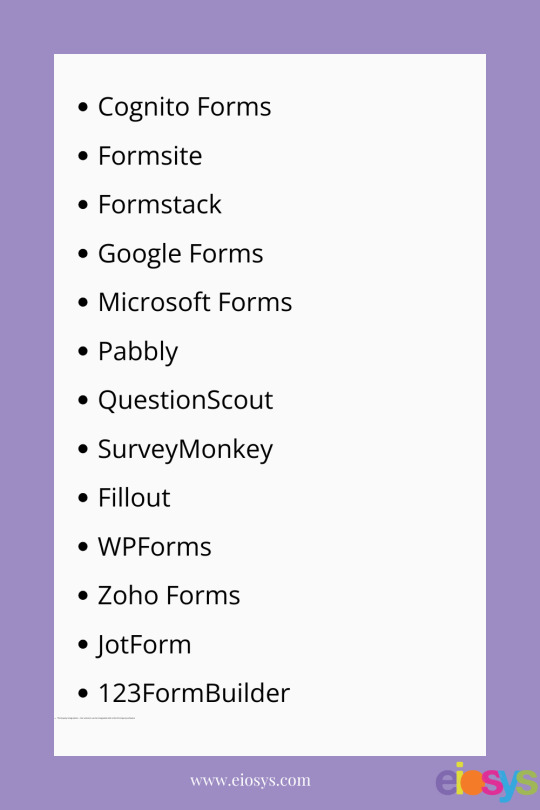
Best Web Form Builders for Businesses
Discover the top form builders for businesses! From simple contact forms to complex surveys, these tools have you covered. Boost your lead generation and customer engagement with the perfect form.
Check out our latest blog to find the best fit for yourself!
#webforms#formbuilder#business#productivity#leadgeneration#customerengagement#onlineforms#digitalmarketing
0 notes
Text
nothing makes me happier when my codes finally work and new usable ingredients found in supermarkets
15 notes
·
View notes
Text
Mark it on your calendars. We're going to celebrate this day every year from now on.
I had to fill out intrusive government mandated paperwork online.
AND IT WAS EASY!!
Oh, Winter Miracle! This time they didn't need me to scan in my medical expenses or my bank statements or anything!
.
Happy Reasonable Webform Day, Everybody!
#Happy Reasonable Webform Day#Simple UI#basic info#so luxurious#to answer questions easily#without having to scan a year's worth of paper documents#miracle miracle seasonal miracle#oh my stars and garters#proof that reasonable webforms are possible#confetti
12 notes
·
View notes
Text
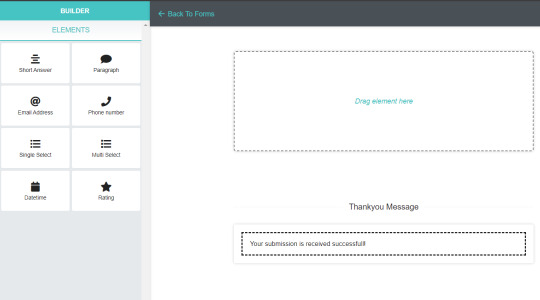
For Tumblr, where posts are typically more visual and brief, here’s a concise way to promote Core Form:
Transform Your Form Building with Core Form! ✨
Discover Core Form, the ultimate tool for creating customized forms effortlessly. With our drag-and-drop builder, responsive layouts, and powerful analytics, building forms has never been easier.
Drag-and-Drop Builder: Design forms with ease.
Responsive Layouts: Perfect on any device.
Powerful Analytics: Insights at your fingertips.
Try Core Form today and streamline your form creation process!
(https://coreform.io/)
2 notes
·
View notes
Text
youtube
Discover how web forms can help businesses track online leads, learn more about their customers, enhance user experience and increase conversions.
#crmsoftware#crm#customerrelationshipmanagement#crmsolutions#mobileapp#businessgrowth#salesforce#salesmanagement#leadmanagement#marketingautomation#webform#customized#customization#customermanagement#Youtube
0 notes
Text


You know what to do 🐝 Snitch form link: https://www.ice.gov/webform/ice-tip-form
5K notes
·
View notes
Text
Connecting a Contact Form to Any API: A Complete Guide for 2025
In today's rapidly evolving digital landscape, websites are no longer static pages. They are dynamic, interactive platforms designed to facilitate communication, gather leads, and create seamless user experiences. One of the simplest but most powerful tools for this interaction is the humble contact form.
However, handling form submissions simply by sending an email no longer cuts it. Modern businesses require automation, real-time data syncing, and integration with powerful backend systems. This is where connecting a contact form to any API becomes transformative.
In this comprehensive guide, we'll walk through why you should connect your form to an API, what you need to do it successfully, how it works in practice, and key considerations to ensure your integration is secure, scalable, and user-friendly.
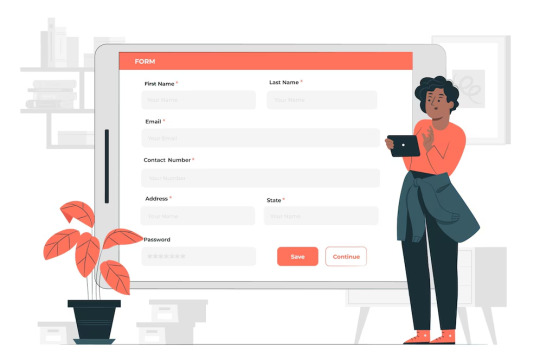
Why Connect a Contact Form to an API?
Traditional form handling usually means sending an email or saving submissions into a database. But this method can be limited, prone to errors, and slow when it comes to real-time data usage. By linking a form directly to an API, you unlock a wide range of possibilities that can enhance both user experience and business operations.
Here are several compelling reasons:
1. Instant Automation
Connecting forms to APIs enables instant actions like creating leads in a CRM, triggering marketing campaigns, sending internal notifications, or even launching onboarding workflows. Businesses can automate tasks that would otherwise require manual effort.
2. Real-time Data Sync
Rather than periodically checking email inboxes for customer messages, data is instantly available in your backend systems, CRMs, or support software, enabling faster responses and better service.
3. Scalability
As your business grows, manual methods of handling form submissions become less viable. API-based submissions scale effortlessly with increasing traffic and demand.
4. Enhanced Security
APIs allow encrypted communication, secure authentication, and controlled access. Sensitive customer information remains safer compared to traditional email-based systems.
5. Better Data Analytics
When form data flows into analytical or CRM platforms, it can be segmented, analyzed, and acted upon, leading to smarter business decisions based on real-time insights.
How Connecting a Form to an API Works
At its core, integrating a form with an API follows a simple and logical flow:
Form Completion: A user fills out and submits the form on a website.
Data Capture: The form data is captured using JavaScript on the frontend or processed server-side.
Structured Formatting: The captured data is formatted, typically as a JSON object.
Sending Request: The data is sent to the API via an HTTP request, most commonly a POST method.
API Response Handling: The API sends back a response (success, failure, errors), which the website handles appropriately, notifying the user or retrying if necessary.
Each of these steps is critical to a successful form-to-API connection, and neglecting any one of them can lead to errors or a poor user experience.
What You Need Before Connecting to an API
Connecting your contact form to an API is not difficult but requires a few critical elements:
API Documentation
Before anything else, ensure you have access to the API’s documentation. Good documentation will tell you:
Required endpoints
Authentication methods (API keys, OAuth, etc.)
Expected request and response formats
Error handling methods
Rate limits
Well-defined Form Fields
Your form fields should match or map closely to what the API expects. For instance, if the API needs a first_name, last_name, and email, your form must capture this information accurately.
Authentication Credentials
Most APIs require some form of authentication to verify that the request is legitimate. This could involve API keys, OAuth tokens, or signed headers.
Frontend or Backend Processing
Depending on your website setup, you may handle API requests directly via JavaScript or route them through a server or serverless function.
Step-by-Step Process to Connect a Form to Any API
Let’s break the process down further:
Step 1: Build and Design the Form
Your form should be user-friendly, responsive, and collect all necessary information. Fields like name, email address, phone number, and a message box are typical.
Step 2: Capture and Prepare Data
When the form is submitted, the data must be gathered and structured. Clean, trimmed, and validated data ensures that only meaningful information is sent to the API.
Step 3: Send the Data to the API
This involves creating an HTTP request (typically a POST request) with the appropriate headers and body. The body often contains the form data formatted as JSON or form-data, depending on the API’s requirements.
Step 4: Handle API Responses
Success messages, failure notices, and error details should be handled gracefully. Inform the user if their submission was successful, and if not, offer options to retry or contact support.
Step 5: Security Measures
Sensitive information such as API keys must be hidden from the frontend. This is usually done by processing the request server-side or using serverless functions.
Real-World Examples of Form-to-API Integration
To put it into perspective, here are some real-world use cases:
CRM Integration
When a customer submits a contact form, the data automatically creates a new lead in Salesforce, HubSpot, or Zoho CRM. Sales teams receive instant notifications, enabling faster follow-ups.
Helpdesk Ticket Creation
A form on a support page can automatically generate a ticket in helpdesk software like Zendesk, Freshdesk, or Jira Service Desk, streamlining customer support workflows.
Slack Notifications
Each time someone fills out a form, a message is sent directly to a company’s Slack channel, alerting the team in real-time about a new inquiry or opportunity.
Email Marketing Lists
Form submissions can add new subscribers to mailing lists in platforms like Mailchimp, SendGrid, or Klaviyo, kickstarting nurture email sequences.
Key Considerations for a Successful Integration
When connecting a form to an API, a few considerations can make a huge difference:
Validation
Always validate the form data both client-side and server-side to ensure no malformed or malicious data is submitted.
Error Handling
Network issues, incorrect API keys, or server outages can cause request failures. Prepare fallback mechanisms or retry options.
Rate Limits
APIs often impose rate limits. Ensure your form respects these limits, especially during high-traffic periods.
Data Privacy and Compliance
Depending on your business location and customer base, ensure that your form and data handling comply with regulations like GDPR, CCPA, or HIPAA.
User Feedback
Provide clear and immediate feedback to users after they submit the form — whether the submission was successful, pending, or encountered an error.
Advanced Enhancements for Contact Form APIs
After mastering the basics, you can explore advanced enhancements:
Serverless Functions
By using AWS Lambda, Vercel Functions, or Netlify Functions, you can create lightweight backend services to handle form submissions securely without managing your own server.
Multi-API Integrations
You’re not limited to one API! A single form submission could trigger multiple actions — such as adding a CRM lead, sending a Slack notification, and inserting a row into a database — simultaneously.
Spam Prevention
Adding CAPTCHA solutions like Google's reCAPTCHA or hCaptcha can drastically reduce spam submissions and protect your APIs from abuse.
Queuing Systems
For large-scale applications, it's often better to queue incoming form submissions (using systems like RabbitMQ, Kafka, or Amazon SQS) and process them asynchronously for maximum reliability.
Final Thoughts
Connecting a contact form to an API might sound complex at first, but it's one of the most rewarding upgrades you can make to your website’s infrastructure. It allows your website to not just collect information, but to act on it — pushing data into powerful systems where it can create real business value.
Whether you're integrating with a CRM, helpdesk, marketing platform, or internal communication tool, APIs empower your forms to become the first step in an automated, intelligent workflow.
In today’s fast-moving digital economy, real-time responsiveness and efficient data handling aren't optional — they are expected. By linking your contact form to an API, you’re not only keeping pace but setting your organization up for smarter, faster growth.
So, next time you add a “Contact Us” form to your site, don't just let it send an email. Connect it to an API — and unlock the full potential of your customer interactions.
0 notes
Text
🚨🚨🚨HOMEWORK🚨🚨🚨🚨
I think the Jack Smith draft report is finished. Write to Merrick Garland and ask him to release the Jack Smith report. You can do it here. Select “Messages to the Attorney General” from the drop down menu www.justice.gov/doj/webform/...
14 notes
·
View notes
Text
okay i am back to pretending nothing is wrong
having an existential crisis at noon 30 love it
#i think i need theraphy but i am afraid and i have social anxiety and last office i tried in arkansas the receptionist kind of made fun ofme#so like.....#yeah i kind of want to go bc i dont like my problems but also going is a hurdle#some days my social/gen anxiety is so bad i get physically sick trying to convince myself to make a phone call#:(#:(((((((#and yeah a lot of places have online forms but they dont fucking check that shit the majority of offices ive done a webform for have never#replied to me annoying
1 note
·
View note
Text
crossing things off of my to-do list after rotting for nearly a week. the first thing was job apps. most of them have been easy, which was surprising. it's a green flag when the company doesn't make you enter every item into a secondary webform. i'm 2/3 for easy apps but the 3rd one required me to
normally i think we wait until new years to crack the whip of stressful productivity but my latent anxiety over the unyielding and monotonic passage of time gets real un-latent during the winter holidays.
11 notes
·
View notes
Text
Realm of Memories: That time Zelda and I broke up
It’s June of 2011, and I’m sitting in front of a computer with a blank white page and a cursor flashing. Nintendo’s webform sits there waiting for me to input some words into the Wii>General Questions/Feedback section and yet my fingers are hesitating on the keyboard. I’ve had a lot of time to think about this, and it’s been over five years in the making. I was finally going to do it. I was…

View On WordPress
7 notes
·
View notes