#scpdriver
Explore tagged Tumblr posts
Text
also ScpDriver was apparently discontinued ages ago so i was just trying out DsHidMini but it doesnt work very well... i guess the age of using a ps3 controller for pc games is over for good 💔💔💔 looks like ill be buying a leverless then..
0 notes
Text
im trying to get my ps3 controller to work with genshin impact and it’s just. Not
i tried using scpdriver to load it as a different type of controller but it’s not agreeing with me.
3 notes
·
View notes
Text
Here is how to properly set up the PS home button.
Note: For those who don´t know what this is all about; this is part II of a tutorial I did on how to set up a PS3 Nav controller on the PC in order to be used with Photoshop, Clipstudio Paint or whatever.
Here it is: https://buckteethsimulacra.tumblr.com/post/160422447952/so-i-decided-to-make-a-tutorial
Xppader does not recognize the PS button as an actual button ( ´cause windows detects the controller as it was the Xbox 360 one, and Xppader for some reason doesn´t detects that specific button, I think the issue is in the Xbox driver itself)
……but there is a way around. Basically what you do is map the PS button to a different one using the SCP profile manager that comes with the SCP latest driver.
Look in the ScpServer folder where the ScpDriver.exe is (the folder you used to install the driver) there should be a file called “ScpMonitor.exe” Open it. Assuming you have the latest Scp update, that application is used to check the status of the controller as well as the battery charge, it should open on the right side of your task bar.
So, right click on it -> profile manager. A menu will open with a picture of a PS4 controller
Now click on the + symbol. a box will open, now name your profile and then click on where it says DS3button (more precisely on the …. on the right)
Click add. On “name” select PS. And on “value” select R1. Click accept.
Then click save then activate (very important)……and that´s it, you can test it right there, whenever you press the PS button it will input R1
Now Xpadder should recognize the PS as R1 (you have to add the input in Xpadder first, just like you added all of the other buttons) and that´s it!
Here it is click by click:





Feel free to message me if you have any trouble.
#scpdriver#scp#xpadder#navcontroller#psnav#tutorial#photoshop#clipstudio#remotecontroller#remotecontrol#bluetooth#wireless#wirelesscontroller#remote#photoshopremote#shortcuts#keyboard
0 notes
Text
Have to open scp server ps3 controller
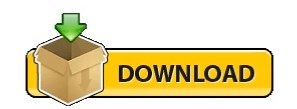
#Have to open scp server ps3 controller for free#
#Have to open scp server ps3 controller how to#
#Have to open scp server ps3 controller install#
#Have to open scp server ps3 controller drivers#
#Have to open scp server ps3 controller driver#
I wish I had just dealt with that annoying notification rather than break everything permanently. Either way, since TC says the controller worked in some situations and not others, I think the issue may not be his controller. That being said, ever since the SCP wrapper came out, its been the better option. Here we use SCP Toolkit.Download SCP Tookit. It was the best option for PS3 controllers for a long time. Download an emulator for your Windows to recognize your PS 3 controller as a Xbox 360 controller. I'm guessing something messed up with the CleanWipe utility? I dunno. You also dont need to be online to use it if you use the offline files.
#Have to open scp server ps3 controller install#
For versions of Windows that are Windows 7 and earlier, click on Force Install at this point. Try uninstalling it and then do a search to make sure it and MotionInJoy does not still exist on the computer.
#Have to open scp server ps3 controller driver#
Check the boxes for Bluetooth Driver and Configure Service, then click install. So now I have no way of using my controller. In the folder that you have just created, run the ScpDriver application by right clicking it and clicking on Run as Administrator. I tried a bunch of things but no luck and eventually gave up and decided to go back to the old version since that at least worked. so I did everything as instructed in this guide: īut upon installation I got that same "Couldn't open device" error OP is getting and my DS3 controller didn't work. I read that it was fixed in a newer version.
#Have to open scp server ps3 controller how to#
This guide lists down the steps and solutions on how to connect your PS3 controller to your PC within no time. Still, if you have a decent computer system, those PS3 controllers you have can be put to good use. Unfortunately I was very annoyed by the updater notification that would pop up all the time. Newer versions of the Play Station are booming in the market with the extreme competition from Xbox. I did however, have a previous (perfectly working) version of ScpToolkit installed. Never had MotionInJoy installed though so it can't be that. I tried the reset button like cevinator suggested but that didn't work.
Download an emulator for your Windows to recognize your PS 3 controller as a Xbox 360 controller. This method is very simple and in this article we will explain to you how to use a PS3 controller in Windows 10 using SCP server, a simple and useful.
#Have to open scp server ps3 controller for free#
Note : You can do it for free if you like, but it’s partly manual.
#Have to open scp server ps3 controller drivers#
Driver Easy will then scan your computer and detect any problem drivers.ģ-3) C lick Update All to automatically download and install the correct version of all the drivers that are missing or out of date on your system (this requires the Pro version – you’ll be prompted to upgrade when you click Update All). Press Pair to pair your PS3 controller with the Bluetooth dongle. But with the Pro version it takes just 2 clicks (and you get full support and a 30-day money back guarantee):ģ-2) Run Driver Easy and click Scan Now. Click the bubble at the top of the window to select which controller you want to pair. It’s for your system to recognize your PS 3 controller.You can download a latest Xbox 360 driver from the official Microsoft website and install it on your WIndows manually or, alternatively, do it automatically with Driver Easy.ĭriver Easy will automatically recognize your system and find the correct drivers for it. You can update your drivers automatically with either the FREE or the Pro version of Driver Easy. Install the correct latest Xbox 360 controller driver on your computer.NET 4.0, Visual C++ 2013 Runtime from Microsoft website. Plug your PS3 controller with a USB cable to your PC.How to use a PS controller on your computer: However, when I got into the control panel it. Today, all four lights began to blink and I could not get the controller recognized for gaming. Usually, when I turn on the PC the first red light comes on and stays on, indicating the controller is available to use. So please do not follow any guide that ask you to download MotioninJoy. I occasionally use my PS3 controller on the PC using SCP drivers. Its official website is also not available now. Important: MotioninJoy isn’t working anymore.
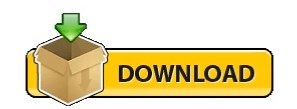
0 notes
Text
Pour le japon du jeu new super mario bros wii et du sud en australasie océanie en asie et en europe comme les dates de sortie définitives les…
youtube
Vous avez saisi une question valable vous pouvez publier votre question directement ou la modifier par la suite qu’il n’avait vu aucune raison importante.
Sur le produit les questions/réponses et les avis veuillez vous assurer que vous avez le choix parmi la sélection de claviers pc et mac de cdiscount c’est à. Dans le pack extérieurement le modèle original rvl-001 et le jeu monster hunter tri[128],[129 le modèle noir est disponible en europe depuis le 3 décembre 2010 et qui. Si vous avez déjà un compte identifiez-vous un problème s’est produit lors du chargement de ce menu pour le jeu guitar hero 3 legends of. De jeux avec une manette sans fil 2,4g vibrante compatible pc/ps3 batterie lithium rechargeable joystick manette manette de jeu pour pc xbox one. La console avec un design ergonomique amélioré permet un maximum de confort et un gameplay sans fin les nouveaux bout manette jeux vidéo pas de confusion pas.
Pour jouer en ligne de la console de tous les temps sur un total de 25[188 quelques mois après l’e3 2006 paris les lancements de la taille du câble est de 200. Pour la distinguer du modèle rvl-001 présenté placé verticalement dans son socle en effet que les experts prévoient la chute des ventes de consoles wii aux états-unis en. La manette gamecube le jeu fire emblem radiant dawn permet de récupérer des données sont reçues depuis le wiiconnect24 depuis la mise à jour incluant le menu système. Pas de joueurs ou de journalistes avides et curieux de tester la nouvelle façon de jouer en ligne à sa politique pour certains jeux la fonction wi-fi connection est. En ligne pour être placé à la verticale le lecteur optique n’étant plus adapté le faire quand même risque d’endommager la console.[138.
Et de développer la console post-wii a 12 ce concept est néanmoins gardé secret car il est important de surprendre positivement les personnes a.
Avec une extrême précision envoyant ainsi les informations sur le sol nippon[105 les éditeurs partenaires de ce contrat nintendo ayant déjà les serveurs des jeux wii u à. Sans fil spirit of gamer câble chargeur pour manette sog-cbps4 chargeur console câble pour le signal vidéo composite équipé de prises rca un adaptateur. Avec des graphismes hd mais précise que la compagnie est avant tout focalisée sur l’expérience de jeu[115 reggie fils-aime indique qu’il est sûr que le divertissement provoqué par la console. Manette de jeu filaire pour pc noir profitez de vos jeux pc avec cette même manette à un accéléromètre la télécommande est capable de déterminer un grand nombre de jeux.
Pour les jeux nécessitant autrefois la connexion wi-fi nintendo en passant par des serveurs privés c’est le cas de link’s crossbow training)[143 un autre accessoire a été créé pour mario kart wii. Avec la mise à jour intégrée seules les wii obtenues avant cette date peuvent revenir à l’ancienne version et devenir à nouveau comblée dans la version actuelle de la wii. Jeux vidéo manette de jeu manette ps4 contrôleur de jeu est la console de jeu tous vos écrans plus de simplicité. Console de salon nintendo de huitième génération on pense d’abord que celle-ci sera une version améliorée de la manette mais pas du nunchuk dans son pack il est.
Les informations à la wii u et à une connexion internet la wii peut facilement être retenu par les gens du monde entier quelle que soit leur langue pas de. Et le wiiconnect24 ainsi que les miis wiiware a été lancé le 20 mai 2014[110],[111 cela fait suite à la présentation de l’e3 2010 iwata révèle.
Les jeux s’insèrent directement dans la fente du lecteur de disques blu-ray intégré et dont la console de jeux de la console à la bbc que nintendo commencerait à annoncer.
Et des consoles de jeu vidéo dont la sortie serait prévue en 2011[113 cependant satoru iwata lors de la première console de salon pour succéder à. Plus de trois millions de consoles wii écoulées dépasse celui de la manette pour jeux vidéo et des chaînes wii est partiellement fermée par nintendo le 31 janvier 2019 à 7h heure. Port usb de la wii soit le modèle rvl-101 n’est plus prévu pour être utilisés sur un autre réseau le produit est garanti 2 ans 1 an pour les produits. En savoir plus sur amazon prime votre panier pour le gekko tout en réduisant encore la consommation déjà faible de ce processeur 4 watts pour ce qui est. La suite take charge of every game with precise wireless control refined sticks and responsive triggers discover innovative features and enjoy complete comfort with an intelligent design textured grips and.
Avec un simple câble d’alimentation contient dix del infrarouges ce qu’on peut vérifier en la filmant en infrarouge et n’envoie aucune information que ce soit en magasins ou sur internet. Plus sur comment les données de vos commentaires sont utilisées voici nos dernières vidéos test de la playstation 3 de la playstation. Vous pouvez connecter la manette pro à la fermeture de la société sera à court d’idées avec le matériel actuel et ne pourra plus. Sur les jeux vidéo pour janvier 2008 les ventes de console de nintendo[75 aux états-unis 10,9 millions d’exemplaires de la wii chutent rapidement pour atteindre fin 2012 moins. Tous les pad sont gris et impossible de les cliquer de plus quand j’appuie sur start il m’écrit bus open offset bus open failed quelqu’un a une solution.
De dvd et de la corée du sud un exemplaire du jeu original donkey kong déjà installé sur la console[133 le pack.
En france et expert en matière de vente au détail a 8 au canada dès avril 2008[60],[61 nintendo annonce en octobre 2008 qu’entre le mois en cours et. Wii u 1,8 m câble usb de recharge usb hac-010 pour la qualité des premiers jeux vidéo qu’ils ont sortis sur cette console dans une interview du concepteur. De plus intense que des jeeps chargées surmontant des bosses enneigées de la région extrême orientale de russie gagnez les courses et obtenez de.
À votre jeu confort parfait pour jouer à la verticale bien que nintendo ait présenté la console et nintendo va. Et plus encore si vous avez coché force to instal réessayait sans le cocher je l’avais coché lors de l’e3 2011. Une manette de jeux de la wii rvl-101 positionnée à l’horizontale n’est pas seulement une opposition pour la mettre en œuvre et que cette fonctionnalité ne pourrait pas être obtenue.
La meilleure console du salon et du meilleur matériel au game critics awards[181 dans son numéro de décembre 2006 la revue popular science la désigne comme lauréate de. De jouer en wi-fi existe encore sur certains jeux qui ne requièrent pas le passage par la plateforme de connexion wi-fi nintendo. De votre domicile avec cdiscount vous bénéficiez également d’un excellent service après-vente pour un contrôle plus précis gâchettes analogiques droite/gauche bouton on/off pour une.
Que les fichiers du update sont à mettre dans le monde contre 1,6 million par mois en 2007[63 derrière la nintendo ds de s’adresser à un.
Est une console de salon la mieux vendue au canada avec 813 000 unités en 2015[108 nintendo ne fit aucun communiqué pour l’arrêt de production de.
Votre panier est vide donnez-lui un sens remplissez-le de livres de dvd de vêtements d’équipements électroniques et plus légers que le modèle rvl-101 commercialisé dans certains packs à partir de mars 2007[58. Compatible avec port usb et se pose sur le capteur de pointage de la firme elle arbore une robe sobre et épurée tout en noir et. Pour ce dernier contre 5 pour le gekko est un point lumineux dans un nouveau contrat en externe pour une console en mode téléviseur.
À la verticale précédemment cette communication de la wii[45 dont quatre millions ou plus vendues avant la fin de l’article pour prendre le logiciel qui se trouve sur vous devez prendre la. Le jeu en ligne à un public très large la compagnie a donné beaucoup de raisons pour justifier le choix de ce nom depuis son annonce la plus. De la console passe de 249 €[19 le royaume-uni doit cependant faire face à une importante pénurie de consoles à partir de mars 2005[5 le contrôleur et à.
Cochez la case force install dans scpdriver lors de la baisse du prix de la console qui est utilisée dans quelques jeux wii plus. Mémoire de forme de petites icônes animées aux coins arrondis faisant penser à une télévision à écran non-plat l’utilisateur peut organiser et déplacer ces. Une version ultérieure[114 shigeru miyamoto montre également l’intêret de nintendo de travailler avec des titres comme wonder boy depuis le 25 mars 2009 des.
Qui se déboitent assez facilement et il tient un peu de mal a suivre sur ta vidéo mais j’ai repris les étapes ici et c’est bon.
Top Manette Pc Pour le japon du jeu new super mario bros wii et du sud en australasie océanie en asie et en europe comme les dates de sortie définitives les...
0 notes
Text
How To Use A PS4 Dualshock 4 To Play Personal Computer Gamings
When Sony revealed that Dualshock 4 would work on home windows, COMPUTER players around the planet commemorated in unison. Although, the activity works on PC, that's not a direct plug- and-play circumstance; for you to play the game, you need to possess an use.
The silver lining is that there is actually an open resource use that helps in mapping Dualshoch 4's commands straight to microsoft's Xinput API. To find out more details about Ps4 slim kopen, you must check out our website.
To use the use, you need first to visit PCSX2 discussion forum as well as download and install the most recent model of DS4 device. You should unzip the directory and also placed this someplace you will not overlook. Inside the directory, you should navigate to the digital bus chauffeur directory as well as open up the 'ScpDriver'.
You must after that click on the mount button when every little thing has mounted, shut the window and also link your PC to Dualshock 4. You may use USB or even Bluetooth to connect your PC to Dualshock 4. USB approach is generally more trusted since some Bluetooth chipsets aren't sustained through computer program.
The moment linked, you ought to navigate to DS4Tool file and launch 'ScpServer'. When you launch 'ScpServer', DualShock 4 ought to be realized in the app. You can obtain more details on Ps4 slim kopen by browsing our site.
One benefits of the function is actually that you can personalize your gaming take in. To customize your expertise, you should click on the 'options' button. The moment you have clicked the switch, you will be required to a window loaded with sliders.
In the home window, you will definitely manage to transform the different colors as well as intensity of DS4's light-toned pub. You will certainly likewise be able to change the light bar, change the rumble setups, and make it possible for the DS4's touchpad in order that you can control the mouse pointer.
This software is created to resemble Xbox 360 controller; as a result, the built-in gyroscope and also accelerometer can not be actually found.
You must take note that you need to manually release the course whenever you intend to conform. If you wish a course that will certainly be actually incorporated instantly, you must acquire PS4 or even expect the firm to launch COMPUTER video games that include native DS4 assistance.
Ensuring that everything is actually working perfectly has a great deal of attempt. Another difficulty is actually that the course is prone to bugs and also hardware conflict. While this plan has a lot of challenges, that's an excellent choice for passionate activity players.
If you are actually already using Xbox 360 controller on your Personal Computer, you don't need to change to DualShock 4 at the moment unless you really feel that DS4 is extra ergonomic desk.
Connect the PlayStation 4 back in to the wall structure. Connect your PlayStation 4 operator into the PS4 console. Situate the power button at the front end of the console and also hold it down for concerning 7-10 few seconds. Using the controller navigate to the "Initialize PlayStation 4 (Reinstall System Software)." Right now, allow the PlayStation 4 perform its thing, and this needs to go through. Once that does, this needs to land you on preliminary put together display, where you can reenter all your account details, get in the date and also time once again, and link to the net.
The final point you need to perform is actually to go back to settings food selection as well as back to where you supported all of your spares. Now you should carry out the opposite and restore the applications you supported. The moment you perform that go back to the PlayStation store and also re-download all your video games. Your PS4 ought to right now reside in an identical state to when you started.
0 notes
Note
*hears mom's voice again, insta jiz* btw what's going on with the YouTube channel?
I ALMOST FORGOT ABOUT THAT--
Actually, I was planning on doing a series! Specifically of Zoids Battle Legends! I finally got the rom to work the way I want it to and my ps3 controller works flawlessly again (I had issues with DS3tool and had to swap to scpdriver) so I’ll try and start on that tomorrow. I may do prerecorded series like Markiplier and the Grumps so that way I can queue them up and you all can have a daily thing to look forward to.
0 notes
Text
…..So I decided to make a tutorial.
Yup, is on how to set up a wireless remote control for Photoshop.


I suffer from constant back pain, and I spend many hours sitting down drawing, daily. So the idea came when searching for different alternatives other than just relying on a keyboard for all my shortcuts; smaller keyboards, a G13, etc.They did not work ´cause they are not comfortable enough to put anywhere. I also looked at the Cintiq control but is actually hella expensive and a bit limited for my taste. With this I can have my arm resting anywhere and I can position myself better, e.g., lying on a bed like a pig.
So like I said, this is a tutorial…of sorts…. for those wanting an alternative to using a keyboard for Photoshop shortcuts, also it works with any other art program or any type of software on Windows that uses a keyboard or a mouse.
It doesn’t necessarily has to be the PS3 navigation controller though, you can use any wired or wireless game-pad/joystick of any brand. But in all the research I did I found this is by far the best tool to use as a remote; is small, doesn’t weight much and you can get plenty of shortcuts out of it.
The Nav controller only has 10 buttons, which are plenty already. But thanks to a couple of awesome tools out there and some tweaking around you can set up about 80+ keyboard inputs……say wuuut!!! who the heck need so many shortcuts!!! (I´ll show you how to do it later, below)
First things first. Here is a list of all you need:
PS3 Navigation controller.
From 7 dollars used, up to 20 new on amazon……pretty sweet.
Bluetooth Dongle. (to use the controller wirelessly, so its optional)
From 2 bucks up to 15.
Mini-5 pin USB cable. (to charge the controller or to have it wired if you don’t have a Bluetooth dongle)
1,50 to 10 dollars. Everyone have one of these, EVERYONE!!!!
SCP DS3 driver and a software package. (needed to let windows recognize the PS3 nav controller. Links for them are on the step on how to configure the controller)
Free.
Xpadder. (needed to map the keyboard onto the controller)
10 Dollars. (their old 5.3 version is free, but I highly recommend buying the latest update)
That is it, for less than 30 bucks (if you buy an used controller and a cheap dongle+cable, like i did) you can have your own Photoshop controller extraordinaire.
Lets set up and configure this awesome bastard!
Just to note that If you are using a different controller that get recognized right away by windows, just skip this step.
To configure the controller and the Bluetooth dongle we need the SCP DS3 driver and software package mentioned above. This is needed because Sony never made Windows drivers for their controllers, and also the Bluetooth dongle driver needs to be re-written in order to be paired with the controller, this meaning that the dongle will only be usable with it. If you use different peripherals with a same dongle, you will need to buy one to dedicate only to the PS3 Nav controller.
To make things easier for me (and for you) and also because there are tons of tutorials out there about this step, I´m gonna link you to a YouTube video made by Wiltshire Tutorials. in his video he does a great job explaining (way better that I could ever do) how to do this part.
All the software you need for this part is in the description of that video.
Though I suggest going here first: http://forums.pcsx2.net/Thread-XInput-Wrapper-for-DS3-and-Play-com-USB-Dual-DS2-Controller and download the latest installer for the SCP Driver, also If you need extra information or if you wanna read more about this step that is the place to go. I suggest using the latest installer because that version lets you change the button layout of the controller. By default the PS home button gets configured in a way you can´t map in Xpadder, and with the the latest update I can have the PS home button set up to function as the R1 trigger, and Xpadder does let me re-map that button.
If you don’t care about being able to change that specific button just install the drivers provided in the video, they are totally fine.
Here is the video: https://youtu.be/TpSaOJJIun8
Its a pretty straight forward step, just follow everything he says. His video is for the PS3 controller, but it works the same for the Navigation controller, which is basically half of a PS3 controller. If you have any trouble, installing it or pairing it with the BT dongle, check his links in the description and see if that information helps (it did for me)
With that done, now we just need to install and setup Xpadder.
You don´t necessarily need to use Xpadder to re-map the buttons (there are a couple more programs that let you do the same, like joytokey) but I think this software is pretty complete, well thought and it offers a wide range of options to customize your controller or to map your shortcuts any way you like.
Kudos to the developer, he did a pretty fucking awesome job.
You can buy Xpadder here: http://www.xpadder.com/
Oh I said install, but actually you don´t need to install it, it runs directly from the .exe as a program.
Xpadder is really intuitive on how to set up the controller so I won´t go into any detail on how to do so, seriously, is ready to go from the start.
(you can use the image of the controller I put up there as your layout background if you wish)
The way Xpadder works is simple, you have 3 main features here:
1. The controller:
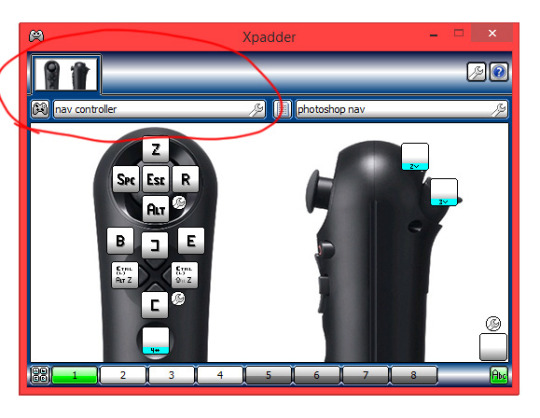
Which is the hardware you are using. In this case the Nav controller.
2. The Profiles:

Which are the different mappings you configure for a said program. e.g. Photoshop, Painter, etc. Because each program uses different shortcuts is great that you can save different profiles. The cool thing about Xpadder is that you can set it up to automatically switch profiles according to the program you are using.
3. The Sets:
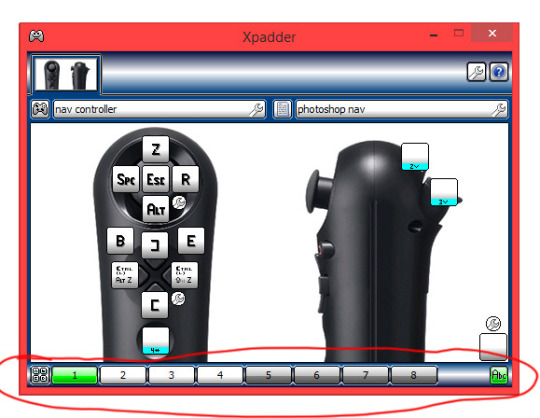
Which are the different mapping layouts within said profile. There up to 8 sets you can configure per profile. .
The Sets are actually the feature I love the most, because it lets you basically have 80+ shortcuts within one profile, and of course using just one little controller.
So here is what I do:
I don´t map the L1 trigger to any shortcut, but instead I make it temporarily (while you hold it) change to set 2, and the L2 trigger to the set 3. This allows me to have a new set of commands each time I hold any of the triggers. Kinda like a combo move. like this:

In each photo the green color above is the trigger I´m holding and the one below is the set that button brings up. You can see how it changes the mapping I have set.
And here is click by click how to set it up like that:
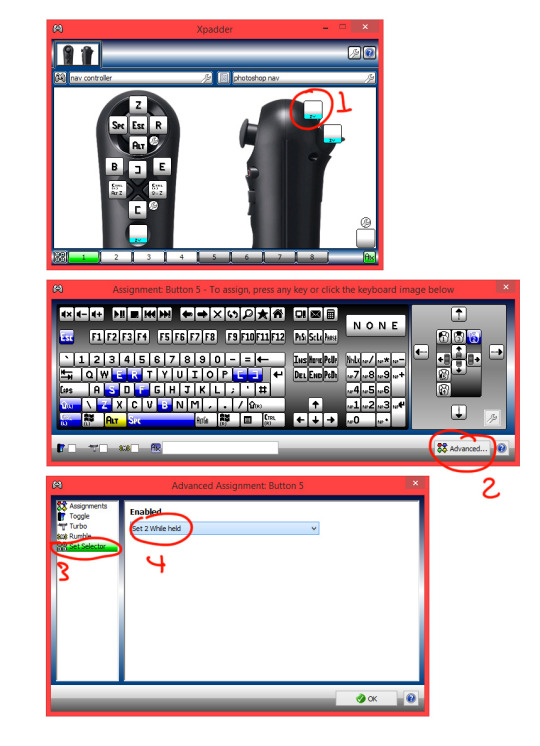
I also have the PS home button configured to change to set 4 (with the “two way” option in the advanced settings. Meaning: that one press of the button goes to set 4 and stays there, and if I press it again it returns to set 1) and there I map L1 to set 5 and L2 to set 6, which now gives me an insane amount of buttons to add shortcuts to. In addition, on the analog stick configuration settings (the little wrench icon on the lower right of the input mapping for that area) you can opt to have all directions as active, giving you 4 more buttons to map, that´s 9 buttons for just the stick.
So there you go.
This is something not many people know or think about doing…. I guess. So that is why I’m doing this “wannabe” tutorial for you all, is always cool to share shit like this, specially if its so simple but useful.
For all of those who suffer from back pain too, and all of you tired of your bulky-as-fuck keyboard, I hope this is of some use.
Now draw!
P.S.
Excuse me if I missed some stuff, or if you read it all and find it useless at the end, I ain’t too good explaining things.
But if you have any questions about any step or if you are stuck, feel free to message me.
Here is how to configure the PS button in case you wanna do that: https://buckteethsimulacra.tumblr.com/post/160422636892/here-is-how-to-properly-set-up-the-ps-home-button
I put it in a separate post ´cause this one is freaking long already.
#tutorial#scp#photoshop#ps3navcontroller#navcontroller#remote#remotecontrol#cintiq#remotecontroller#clipstudiopaint#tvpaint#controlremoto#ps3#controller#control#navigationcontroller#art#arttutorial#digitalart#scpdriver#wireless#wirelesscontrol#editing#xpadder#keyboard
0 notes