#scrollview
Explore tagged Tumblr posts
Text
Technical Aspects of React Native: A Deep Dive
Introduction to React Native
React Native is a popular open-source framework developed by Facebook for building mobile applications using JavaScript and React. It allows developers to create applications for both iOS and Android platforms using a single codebase, making it a cost-effective and time-efficient solution for cross-platform app development.
React Native employs a combination of JavaScript and native components, leveraging the power of React to build dynamic and high-performance mobile applications. In this article, we will explore the technical aspects of React Native, including its architecture, components, performance optimizations, and best practices for development.
Architecture of React Native
React Native's architecture is based on a three-tiered system:
JavaScript Thread: This is where the business logic, UI updates, and interactions occur. The JavaScript code is written using React components and is executed via the JavaScript engine.
Bridge: The bridge serves as a communication link between JavaScript and native modules. It enables bidirectional communication between the JavaScript layer and platform-specific APIs.
Native Thread: The native layer consists of platform-specific components (written in Objective-C, Swift, or Java/Kotlin) that are responsible for rendering UI components and executing device-specific operations.
This architecture enables React Native to offer near-native performance while allowing developers to write most of the application logic in JavaScript.
Core Components of React Native
React Native provides a rich set of built-in components and APIs that enable developers to create seamless and interactive mobile applications. Some of the key components include:
1. View and Text
<View>: Acts as a container for other components and allows layout customization using Flexbox.
<Text>: Used for rendering text elements with various styling properties.
2. Image and ScrollView
<Image>: Displays images from local assets or remote sources.
<ScrollView>: A scrollable container that allows vertical and horizontal scrolling.
3. Touchable Components
<TouchableOpacity>, <TouchableHighlight>, <TouchableWithoutFeedback>: Provide touch feedback and interaction capabilities.
4. Navigation and Routing
React Native does not have a built-in navigation system. However, libraries such as React Navigation and React Native Navigation are commonly used for handling navigation and routing between screens.
5. State Management
State management can be handled using React Context, Redux, or MobX depending on the complexity of the application.
Performance Optimization in React Native
While React Native provides an efficient way to build cross-platform applications, optimizing performance is crucial to ensure a smooth user experience. Here are some key strategies for performance optimization:
1. Optimizing Image Loading
Use react-native-fast-image for optimized image rendering.
Prefer vector images (SVGs) for icons and simple graphics.
2. Reducing Re-Renders
Use React.memo and useCallback to prevent unnecessary component re-renders.
Implement PureComponent for class-based components.
3. Efficient List Rendering
Use FlatList and SectionList instead of ScrollView for large datasets.
Enable windowSize and removeClippedSubviews for performance enhancements.
4. Optimizing Native Modules
Avoid excessive communication between JavaScript and Native modules.
Use the JSC (JavaScriptCore) Engine for better performance.
5. Minimizing Bundle Size
Remove unnecessary dependencies and use Metro bundler optimizations.
Enable Hermes Engine (a lightweight JavaScript engine designed for React Native).
Best Practices for React Native Development
Following best practices ensures maintainability, scalability, and efficiency in React Native applications.
1. Code Structure and Organization
Maintain a modular code structure.
Use feature-based folder organization.
2. Type Safety
Use TypeScript to add static type checking and reduce runtime errors.
3. State Management
Use React Context for simple applications and Redux for complex state management.
4. Error Handling and Debugging
Utilize tools like Reactotron, Flipper, and Sentry for debugging and error monitoring.
5. Security Best Practices
Secure sensitive data using AsyncStorage encryption.
Implement SSL pinning and JWT authentication for secure API interactions.
The Future of React Native
React Native continues to evolve, with upcoming features aimed at improving performance and developer experience. Some of the notable advancements include:
Fabric Renderer: A new rendering engine that reduces bridge overhead and improves UI responsiveness.
TurboModules: Optimized native module interactions for better performance.
Hermes Enhancements: Further improvements to the Hermes JavaScript engine for better efficiency.
These advancements solidify React Native as a powerful framework for mobile development, offering both flexibility and near-native performance.
Why Choose Celadonsoft for React Native Development?
React Native development requires expertise in JavaScript, native modules, and performance optimizations. If you're looking for a trusted partner to build high-quality mobile applications, Celadonsoft offers professional React Native development services tailored to your business needs.
Why Celadonsoft?
Experienced team of React Native developers.
Custom-tailored solutions for cross-platform applications.
Efficient and cost-effective mobile app development.
Continuous support and maintenance services.
With Celadonsoft, you can ensure a seamless development process and a high-performance mobile application. Contact Celadonsoft today to bring your React Native project to life!
Conclusion
React Native has revolutionized mobile app development by enabling cross-platform compatibility without compromising performance. Understanding its architecture, components, and performance optimizations is crucial for building efficient applications. By following best practices and leveraging advanced tools, developers can create scalable and high-performing apps.
For businesses looking to implement React Native, partnering with an expert development team like Celadonsoft can make a significant difference in delivering a successful mobile application. Our React development company offers robust solutions enhancing excellence for your projects.
0 notes
Text
How to Optimize React Native Apps for Performance: Best Practices

As everyone is aware, React Native is widely used for creating cross-platform mobile applications using a single codebase. This is why app development is quite fast and easy as well. But, despite having several advantages, the developers still face the challenges in the performance optimization of React Native apps.
Overcoming these challenges is essential for ensuring apps work smoothly and efficiently across all platforms. Without proper performance management, apps may experience longer load times. This can lead to drained batteries and slow user experiences. The application will function more smoothly, respond more quickly, and use resources more effectively if performance is optimized.
We'll explore the best methods for enhancing React Native app performance in this post, emphasizing tactics and advice that can have a significant impact.
Methods for Enhancing the Performance of React Native Apps
It takes careful planning and knowledge of the underlying elements that can affect app speed to optimize the performance of React Native apps. Let's examine a few practical strategies for raising performance:
1. Minimize Unnecessary Re-renders
One of the most common causes of slow React Native apps is unnecessary re-renders. But not every state change necessitates a full component tree re-render.
Solution: To prevent needless renders, use shouldComponentUpdate, PureComponent, or React.memo. These methods help save significant processing time. They prevent components from re-rendering unnecessarily. Re-renders happen only when there’s an actual change in state or props. This ensures efficient performance and better resource management.
Reducing re-renders can make your app more responsive. It helps by cutting down on unnecessary calculations.
2. Optimize List Rendering with FlatList
React Native projects' speed can be greatly impacted by rendering big lists or arrays of objects, particularly when the basic ScrollView component is used. When working with lists, FlatList is a much better choice for performance optimization.
Solution: Large lists can be handled well with FlatList. By rendering only the elements that are visible on the screen, it lowers CPU and memory utilization. Additionally, it has performance-enhancing built-in improvements like item caching and lazy loading.
Additionally, to help React Native prevent needless re-renders when the list refreshes, use the keyExtractor attribute to uniquely identify list items.
3. Reduce the Number of Dependencies
An excessive number of third-party libraries can make your React Native apps much larger, which can impair performance. Larger bundle sizes and slower app loading times can result from an over-reliance on third-party dependencies.
Solution: Regularly audit your dependencies and remove any redundant or superfluous ones. This can speed up load times and reduce the bundle's overall size. Webpack and Metro bundler are two tools that may be used to examine the bundle size and optimize it by removing unneeded code.
4. Optimize Images
In React Native apps, images might comprise a sizable amount of the data. The speed of the application can be significantly impacted by the use of huge, unoptimized images, especially when these images are shown on many displays.
Solution:
To reduce file sizes, compress photos before combining them with the application. You can compress images effectively using tools like ImageOptim or TinyPNG. These programs help reduce file size without losing quality.
Use libraries like react-native-fast-image to enable image caching. This ensures images load from the cache instead of downloading repeatedly. Implementing this improves app performance and reduces data usage.
To further reduce the size, use the appropriate image format (such as WebP) for the platform.
You may improve the user experience by lowering the app's loading time through image optimization.
5. Implement Code Splitting and Lazy Loading
Code splitting is the process of breaking an application's code into smaller sections. These sections are easier to manage. The app only loads the required code when needed. This reduces the app’s memory usage. It also helps speed up the initial loading time. By loading only what is necessary, the app becomes more efficient. As a result, users experience faster performance and smoother interactions. This can significantly improve the app's overall responsiveness.
Solution: React.lazy and Suspense are two packages that can be used to achieve code splitting in React Native apps. Faster initial load times result from these tools' ability to load features and components only when needed.
Your program will run more smoothly if you use code splitting and lazy loading, particularly when loading huge features or screens.
Advice & Techniques for Improving the Performance of React Native Apps
To improve the performance of your React Native app development, use these extra pointers and strategies:
1. Use Native Modules for Heavy Operations
JavaScript might not be the best choice for performance-sensitive applications like processing images or managing big information. The responsiveness of the application can be greatly increased by shifting demanding tasks to native modules.
Solution: With React Native, you can create unique native modules in Objective-C/Swift for iOS or Java/Kotlin for Android. You can improve the performance of your app by creating native language code for performance-sensitive functions.
When it comes to CPU-intensive operations like audio/video processing or machine learning, where JavaScript may perform poorly, native modules are quite helpful.
2. Optimize JavaScript Thread Performance
Because JavaScript only executes in one thread in React Native apps, any complex computation may cause the user interface to lag, making for an unsatisfactory user experience. JavaScript code optimization is necessary to guarantee seamless operation.
Solution:
To avoid blocking the main thread, divide large jobs into smaller asynchronous tasks using setTimeout or Promises.
To run JavaScript code more quickly, use technologies like Hermes, a JavaScript engine tailored for React Native.
You may significantly increase the responsiveness of the application by offloading computationally demanding tasks and making sure the JavaScript thread stays unblocked.
3. Avoid Using Inline Functions in JSX
Due to their constant reconstruction on each render cycle, inline functions in JSX may result in needless re-renders. React Native apps' performance may suffer as a result.
Solution: Define functions outside the JSX markup rather than inside it. This keeps performance at its best and cuts down on pointless function recreations.
4. Utilize App State Management Effectively
The smooth operation of React Native apps depends on effective state management. Memory problems, sluggish updates, and unnecessary re-rendering might result from poorly maintained state.
Solution:
React Context API and Redux are two libraries that may be used to effectively handle global state. These two choices are excellent for streamlining data and cutting down on pointless renderings.
Large or complicated state objects shouldn't be put straight into the component state. To reduce memory utilization and re-renders, save them in centralized stores instead.
Your application will be more responsive and scalable with efficient state management.
5. Monitor Performance Regularly
Finding bottlenecks and opportunities for improvement is made easier with regular app performance monitoring.
Solution: React Native app performance can be tracked in real time with tools like Flipper, React DevTools, and Xcode Instruments. You may monitor performance indicators like frame rates, memory utilization, and network activity with these tools.
Early detection of performance issues allows you to optimize the app before consumers are impacted and stop issues from getting worse.
Key Factors Affecting React Native Performance
The performance of React Native apps is influenced by a number of important aspects. It is essential to comprehend these elements in order to maximize app performance:
1. App Architecture
The performance of your React Native app development is greatly influenced by its architecture, since an unstructured application may result in issues like slow render times, difficult code maintenance, and ineffective state management. It is crucial to start with a modular and scalable architecture in order to solve these problems. Through logical component organization and state management design, developers may guarantee seamless performance and long-term maintainability.
2. Bundle Size
The initial start and total speed of React Native apps after installation are both impacted by the substantial increase in loading time caused by a larger app bundle. In order to solve this, it is essential to optimize the app bundle by removing dependencies that aren't needed, using code-splitting strategies, and reducing the size of assets like pictures and videos. Better speed for React Native can be ensured by further streamlining and reducing the bundle size with the use of technologies like Webpack and Metro Bundler.
3. Device Hardware and OS Version
The hardware and operating system version of the device have a big impact on how well React Native apps operate. There may be lags or crashes as a result of older or less resource-rich devices' inability to perform at their best. Optimizing your software for a variety of devices, including low-end ones, is essential to addressing this. To properly detect and fix performance issues, thoroughly test a variety of devices.
4. Network Latency and API Calls
React Native apps that primarily rely on server-side APIs are most affected by network latency. Frequent network calls or slow API answers can cause content loading delays, which will negatively impact the user experience as a whole. Using caching techniques for API data is crucial to solving this. By reducing needless data retrieving, features like pagination and unlimited scroll can enhance responsiveness. Additionally, using appropriate error-handling techniques guarantees that sluggish or unsuccessful network requests are handled politely, preserving a flawless user experience.
Conclusion
For a smooth, responsive, and interesting user experience, React Native app development must be optimized. The efficiency of your React Native apps can be greatly increased by following best practices, which include limiting re-renders, improving list rendering, lowering dependencies, and using native modules for demanding tasks.
You may detect and fix probable problems early on and make sure your app gives customers the most experience possible by practicing regular monitoring, effective state management, and comprehension of the main performance-affecting aspects.
0 notes
Text
0 notes
Text

Thank you. :D
Thai Language
readawrite [pageview]
ch.15 -
ch.16 -
เว็บตูน dek-d [scrollview]
ch.15 - https://writer.dek-d.com/dekdee/writer/viewlongc.php?id=2560886&chapter=15
ch.16 - https://writer.dek-d.com/dekdee/writer/viewlongc.php?id=2560886&chapter=16
LINE webtoon [scrollview]
ch.15 - https://www.webtoons.com/th/canvas/in-the-closet/16-the-last-train-2/viewer?title_no=24994&episode_no=18
ch.16 - https://www.webtoons.com/th/canvas/in-the-closet/16-the-last-train-2/viewer?title_no=24994&episode_no=19
English Language
readawrite [pageview]
ch.15 -
ch.16 -
LINE webtoon [scrollview]
ch.15 - https://www.webtoons.com/en/canvas/in-the-closet-yuri-gl-butch-femme/15-the-last-train-1/viewer?title_no=835874&episode_no=15
ch.16 - https://www.webtoons.com/en/canvas/in-the-closet-yuri-gl-butch-femme/16-the-last-train-2/viewer?title_no=835874&episode_no=16
0 notes
Text
How to Optimize Your Android App for Performance and Speed 🏎️
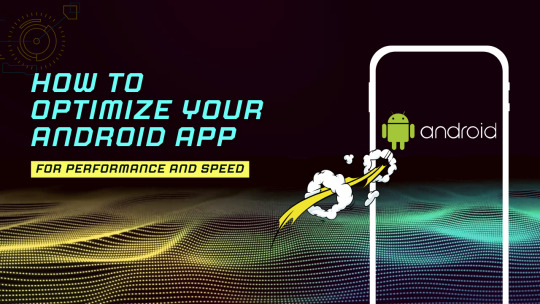
In today’s fast-paced digital world, users expect their mobile apps to be lightning-fast and ultra-responsive. Performance is crucial for any successful Android application. Here are some effective strategies to optimize your Android app for performance and speed.
1. Simplify Layouts 🏗️
Complex layouts can slow down your app’s performance. Simplify your layout hierarchies to reduce rendering time.
Tips:
Use efficient layouts.
Avoid nested ScrollViews.
2. Efficient Image Handling 📸
Images can significantly impact performance. Load and cache images efficiently.
Tips:
Use image loading libraries.
Optimize image sizes and formats.
3. Minimize Memory Usage 🧠
Excessive memory usage can lead to slowdowns. Manage memory usage effectively.
Tips:
Avoid memory leaks.
Use efficient data structures.
4. Optimize Network Calls 🌐
Network calls can cause lag. Optimize them to prevent blocking the main thread.
Tips:
Use asynchronous network calls.
Implement caching strategies.
5. Reduce App Size 📦
A smaller app size can improve performance. Reduce the APK size for faster load times.
Tips:
Remove unused resources and code.
Enable resource shrinking.
6. Optimize Database Access 📊
Frequent database access can slow down your app. Optimize database operations for efficiency.
Tips:
Use indexing.
Perform operations on a background thread.
7. Use Profiling Tools 🔍
Identify performance bottlenecks and memory leaks with Android Studio’s profiling tools.
Tips:
Analyze CPU usage.
Track memory allocations.
Monitor network activity
8. Optimize Startup Time ⏱️
A slow startup time can frustrate users. Improve your app’s startup time for better user experience.
Tips:
Avoid heavy operations during initialization.
Use a splash screen.
Preload data asynchronously.
9. Enable Hardware Acceleration 🎨
Improve performance by offloading rendering to the GPU.
Tips:
Enable hardware acceleration.
Optimize custom views.
10. Smooth Animations ✨
Smooth animations enhance user experience. Avoid poorly implemented animations.
Tips:
Use efficient animation techniques.
Reduce overlapping views.
Conclusion ��
Optimizing your Android app for performance and speed is essential for providing a seamless user experience. By following these strategies, you can ensure your app runs smoothly, responds quickly, and retains users. Regularly profile your app, identify bottlenecks, and make improvements to maintain optimal performance.
By focusing on these key areas, you can create an Android app that exceeds user expectations in terms of performance and speed.
0 notes
Text
5-25-24: Day 93
Day 93 consisted of 4 tutorials:
1. Resizing images to fit the screen using GeometryReader
2. Understanding frames and coordinates inside GeometryReader
3. ScrollView effects using GeometryReader
4. ScrollView effects using visualEffect() and scrollTargetBehavior()
Day 93 quote: "The true method of knowledge is experiment." - William Blake
#day 93#100 days of swiftui#ios#ios development#software development#software engineering#programming#coding#codeblr
1 note
·
View note
Text
Optimizing React Native Apps for Speed and Efficiency
There is an increasing demand for cross-platform mobile applications developed with React Native. But as your app gets more complicated, you could run into problems with performance. This blog article will discuss some methods and recommended practices for enhancing the functionality of your react native app. You can make sure that your app offers a seamless and responsive user experience by putting these strategies into practice.
Why Is Performance Optimisation For React Native Apps Important For Businesses?
Businesses must optimize their apps for maximum performance as the demand for mobile apps keeps growing. The most popular framework for creating mobile apps with great performance and versatility is React Native. However, because of their intricate architecture, optimizing React Native apps can be difficult.
This post will go over why businesses need to optimize the performance of their React Native apps effectively. People are likely to uninstall and look for better software if it is sluggish or glitchy. It is the reason why performance optimization of React Native apps is so important for businesses. If not, they run the danger of losing consumers and possible sales.
Here are a few main explanations for why companies should maximize the performance of their React Native apps:
Enhanced user experience: In addition to fixing scrolling performance issues, faster and more responsive software enhances the entire user experience.
Higher conversions and downloads: More downloads and usage of a well-performing app mean higher conversion rates and return on investment.
Lower expenses for growth and maintenance: Over time, optimizing your software can lower development and maintenance expenses.
To improve the performance of your React Native app, you can also employ code splitting, performance monitoring tools, and optimization services.
⦁ Make use of performance tracking tools: Your app's slowdown can be found with the use of performance monitoring tools. There are several tools available, including React Perf Tools, React Native Performance Monitor, and React Native Debugger.
⦁ Spend money on optimization services: Software development firms provide React Native app optimization services. These businesses can aid in reducing the size and enhancing the functionality of your app.
⦁ Splitting the code: By using this method, you can divide your code into various bundles. In this manner, you can load just the code required for a specific screen. It can greatly minimize your app's size while enhancing its functionality.
For accurate completion of the task, you may also get in touch with a trustworthy react native development and consulting services provider.
Effective Methods for Increasing React-native Performance
The following best practices will assist you in performing at a higher level.
- Employ Proper Navigation Strategies
Sometimes, developers run across navigation issues with React Native apps. Sometimes, navigational problems prohibit programs from providing users with an ideal experience. A sizable and vibrant React Native developer community has already helped to overcome a lot of navigational issues. You might, however, encounter some issues that you must still handle on your own.
Thankfully, there are other approaches to solving these issues, such as iOS Navigator, React Navigation, Navigator, and Navigation Experiment. Developers favor React Navigation for many different types of projects, regardless of size. The sole uses for iOS Navigator are in the development of prototypes and small applications to address navigational problems.
- Avoid Rendering Huge Lists in Scroll View
There are two methods for showing items in scrollable lists in React Native: one uses the ScrollView and FlatList components. While using ScrollView to display a scrollable list is straightforward, it can have a direct impact on the React Native application's overall performance. It is particularly valid in cases where the list contains a lot of entries. It is advised by experts to list the items using FlatList in order to resolve this problem.
- Do Not Use Props to Pass Functions Inline
It is preferable to avoid supplying a function inline when passing it as a property to a component. There are occasions where the parent renders a new reference again, creating a new function. Put simply, even in cases when the props have not changed at all, the child component renders again. However, a fix is available. According to best practices, you should declare the function as a function inside of a functional component or as a class method.
- Consider Scaling and Resizing Your Images
When enhancing the functionality of your React Native application, be sure to concentrate on optimizing pictures, particularly graphical information. Rendering many photos at once in a React Native application can cause a device's memory use to increase. It brings up the need to properly optimize photos in terms of size and resolution.
If not done correctly, memory overload may probably cause your program to crash. Using PNG format for photos rather than JPG format and using smaller-resolution images are some recommended practices for images in React Native apps. On iOS and Android, you may also use the WEBP format to reduce the binary size of your images by about one-third of their original size.
- Cache Images
This component is used to show images; however, it does not offer a ready-made solution for a variety of problems, such as flickering images, low app performance, rendering several images on a single screen, or cache loading performance concerns. There are still solutions available to address these problems, though. One way is to use third-party libraries, such as react-native-fast-image. This library is a wonder for Android and iOS app developers.
- Avoid Making Unnecessary Renderings
There is a useful optimization method for React Native apps that helps prevent pointless renderings on the main thread. It's easy to accomplish; just use React.memo(), which has memory support. Put simply, a component will render the JSX view returned by the functional component just once when it receives the same set of properties more than once, using the previously cached properties. This lowers the overall overhead of rendering.
- Use Hermes
Hermes is only a JavaScript engine available under open source license, mostly designed for mobile apps. Hermes' primary purpose is to minimize the APK's download size, memory usage, and footprint, as well as the amount of time required for the program to become interactive. You can activate Hermes for both iOS and Android if you choose to use expert Native App Development Services from a seasoned react native developer.
Conclusion
The performance of your React Native app must be optimized in order to deliver a flawless user experience. It is important to consistently profile your application in order to find new performance bottlenecks and refine optimization efforts. Your users may enjoy a quick, responsive, and enjoyable mobile experience with a React Native app that is well-optimized.
0 notes
Text
[solved] Programmatically scrolling to the end of a ListView
[solved] Programmatically scrolling to the end of a ListView
Scrolling to the end of a ListView in Flutter can be done programmatically by using the ScrollController. The ScrollController class in Flutter is used to control the scroll position of a ScrollView. We can use the ScrollController to scroll to a specific position in the ListView, such as the end of the list. To achieve this, there are a few steps we need to follow: 1. Create a…
View On WordPress
0 notes
Text
A Comprehensive Guide to React Native Development
In the fast-paced world ofr app development, efficiency and versatility are paramount. This is where React Native comes into play. React Native, a JavaScript framework, allows developers to create robust and dynamic mobile applications for both iOS and Android platforms. This article will take you on a journey through React Native development, from its fundamental concepts to its practical applications.
Introduction to React Native
React Native is an open-source framework developed by Facebook that enables developers to create cross-platform mobile applications using a single codebase. By utilizing React Native, developers can write their code in JavaScript and leverage native components to achieve a native-like experience on both iOS and Android devices.
The Advantages of React Native
React Native offers numerous advantages that make it a preferred choice for mobile app development. These include:
Code Reusability: With a shared codebase, developers can write once and deploy on multiple platforms, saving time and effort.
Native Performance: React Native apps perform at par with native applications, providing a smooth user experience.
Hot Reloading: Developers can instantly see the effects of their code changes, speeding up the development process.
Community and Ecosystem: A robust community and a vast selection of libraries and packages are available, enhancing development capabilities.
Setting Up Your Development Environment
Before diving into React Native development, you need to set up your environment. Install Node.js, the React Native CLI, and Android Studio or Xcode for iOS development. These tools will serve as the foundation for your development journey.
Building Your First React Native App
Let's create a basic "Hello World" app to familiarize ourselves with React Native's structure. This hands-on experience will give you a glimpse of how components and JSX (JavaScript XML) work together to build the user interface.
Components and UI Elements
React Native offers a plethora of pre-built components and UI elements that can be easily customized to fit your app's design. These components include Text, Image, View, ScrollView, and many more. Understanding how to use and style these components is essential for creating visually appealing apps.
Styling in React Native
Styling in React Native follows a similar approach to CSS. However, it uses a subset of CSS properties and values. Learn about Flexbox, positioning, and responsive design to ensure your app looks great on various screen sizes and orientations.
Navigating Between Screens
Most apps consist of multiple screens. React Navigation provides a seamless way to navigate between different parts of your app. Learn how to set up navigation stacks, tabs, and drawers to create a smooth user flow.
Handling User Input
User interaction is a crucial aspect of mobile app development. Discover how to capture user input through touch events, gestures, and forms. Implementing input handling properly enhances the usability of your app.
Working with APIs and Data
Apps often rely on data from APIs. Learn how to make API requests, handle responses, and integrate data into your app. Whether you're fetching data from a remote server or using local storage, this knowledge is vital.
State Management with Redux
As your app grows, managing state becomes more complex. Redux is a popular state management library that helps you handle state in a predictable and efficient manner. Understand Redux concepts like actions, reducers, and the store to manage your app's data flow effectively.
Debugging and Testing
Bugs are inevitable, but React Native provides tools to debug and test your app thoroughly. Learn how to use React Native Debugger, Expo Debugger, and unit testing frameworks to ensure your app runs smoothly.
Optimizing Performance
Performance is key to user satisfaction. Discover techniques to optimize your app's performance, including code splitting, lazy loading, and using the React Native Performance Monitor.
Deploying Your React Native App
With your app ready, it's time to deploy it to the app stores. Follow platform-specific guidelines to package, sign, and submit your app to Google Play Store and Apple App Store.
Continuous Learning and Resources
React Native is constantly evolving. Stay updated with the latest trends, updates, and best practices by exploring online resources, blogs, forums, and video tutorials.
Conclusion
In conclusion, React Native is a powerful framework that empowers developers to build high-quality mobile apps efficiently. Its cross-platform nature, native performance, and strong community support make it a valuable tool for modern app development.
FAQs
Is React Native only for mobile apps? React Native is primarily used for mobile app development, but it can also be used for building web applications using libraries like React Native Web.
Do I need to know both iOS and Android development? While a basic understanding of iOS and Android development is helpful, React Native allows you to use the same codebase for both platforms.
Can I use native code alongside React Native? Yes, React Native allows you to incorporate native modules written in Java, Swift, or Objective-C when necessary for specific functionality.
What is Expo, and how does it relate to React Native? Expo is a set of tools and services that simplifies React Native development by providing a development environment, allowing you to test your app without installing Xcode or Android Studio.
Are there any limitations to using React Native? While React Native offers many benefits, complex animations and custom UI interactions might require native development to achieve the best performance and user experience.
#c2x tech#c2x technologies#c2x technologies pvt ltd#react native#react native app developer#react native app development
0 notes
Text
Como usar el SingleChildScrollView en Flutter
El Widget SingleChildScrollView es un tipo de ScrollView que sirve para agregar un Scroll a nuestra aplicacion en Flutter ya que por defecto cuando agregamos mas y mas elementos en una pagina no se puede hacer Scroll. Continue reading Untitled

View On WordPress
0 notes
Video
youtube
Flutter : create custom scroll view animation An Image Into an App Bar
2 notes
·
View notes
Text
1 note
·
View note
Photo
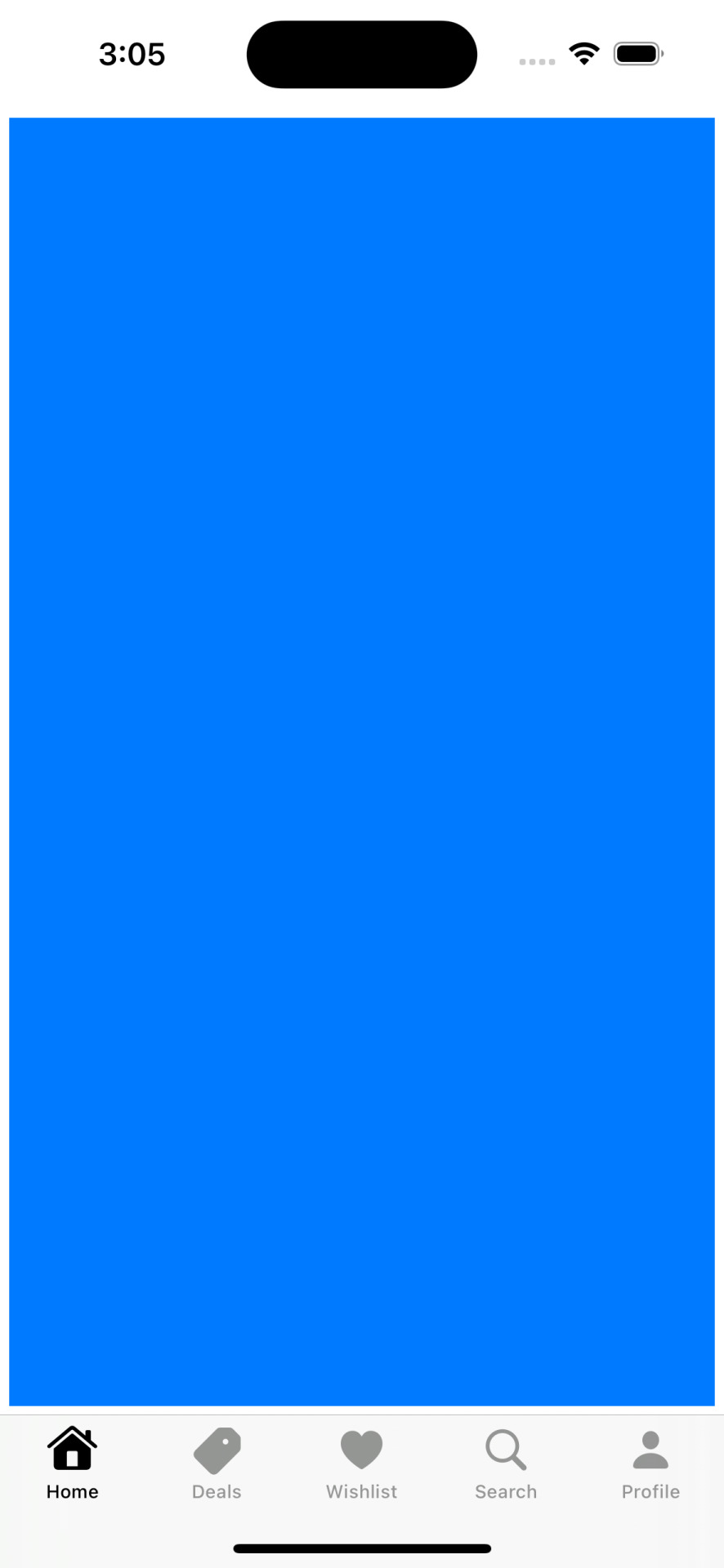
ios - SwifUI ScrollView overscrolls on paging when padding set to 0
0 notes
Link
original source : https://stackoverflow.com/questions/19325677/tab-bar-covers-tableview-cells-in-ios7?answertab=votes#tab-top
tab bar가 scroll view의 밑부분을 가리는 문제를 해결하는 방법
https://stackoverflow.com/a/19325718/3151712
약간의 문제가 코드에 있어서 수정했다.
let adjustForTabbarInsets:UIEdgeInsets = UIEdgeInsetsMake(0, 0, (self.tabBarController?.tabBar.frame)!.height, 0);
self.scrollView.contentInset = adjustForTabbarInsets;
self.scrollView.scrollIndicatorInsets = adjustForTabbarInsets;
2 notes
·
View notes
Text
Nested scrollview with RecyclerView in Android Application
Nested scrollview with RecyclerView in Android Application

n this tutorial I will explain how we can add Nested ScrollView in Android Application. This post helps you to understand how simple it is to implement scroll if you are using multiple recycler view in a single screen. For example, if we want to implement Image Slider in top of the screen and after slider, we want to implement RecyclerView then we implement both inside nested scroll view as shown…
View On WordPress
0 notes
