#seeing GBS live is in my top 2 live music experiences
Text
reblog and put in the tags what band you only got into because a fanfic writer you liked was obsessed with them
#great big sea#b/c of a gargoyles fanfic of all things#i found it again and reread it recently and it was Not Great but i can never thank that person enough#seeing GBS live is in my top 2 live music experiences#also it gives me a modicum of street cred with canadians#flash girls#boiled in lead#i cannot put a precise finger on these two but i feel like flash girls and bil were big with the entire late 90s x-men fanfic scene#it was probably 2 people idk#these two bands are SO FORMATIVE to me and you can't even find flash girls music online anymore
4 notes
·
View notes
Link
Spotify on smartwatches has been a complete game changer for us!
Simply, stream or transfer your favourite music onto your watch for wireless playback any time, even when offline.
It’s another huge step towards true smartwatch independence from cellphones.
In today’s guide, we recommend the best smartwatch for Spotify currently on the market. We also recommend some awesome alternatives.
How Does Spotify Connect to Your Smartwatch?
Using Spotify on a smartwatch doesn’t yet offer all the features it does on a cellphone. It’s a very different experience, but using a smartwatch is all about making concessions right?
In this section, we take a look at how it all works and what kind of experience you can expect.
A Brief Introduction to Spotify
For those that have been living under a rock for the past few years, Spotify is a streaming service that supplies music and podcasts to its subscribers.
There are millions of songs available on Spotify, and they cover a range of genres and time periods so that you can be certain of finding something that interests you, no matter how obscure your musical tastes.
Spotify is commonly available on your computer, phone, and tablet, but more recently, smartwatches with Spotify have made it to market.
The great thing about Spotify is that it is free to sign up for, and you can start listening as soon as you have shared your email address.
There is a premium service that you can pay for which has 3 key benefits (among others):
It removes advertisements from the listening experience.
It allows a higher standard of music quality (up to 320kbit/s bit rate).
Plays music without an internet connection.
Spotify is hugely popular across the world and has over 248 million active users, with over 110 million subscriber (nearly double that of Apple Music subscribers).
How Spotify Works on a Smartwatch
A smartwatch with Spotify is not the same experience you are used to on a cellphone or computer.
Yes, you can the play music you love but you need to synchronize your watch with a computer or phone app. It’s not a standalone experience.
In this section, we explain how to set it up and also the limitations you need to prepare yourself for.
Step 1: Download the App
When it comes to accessing Spotify on your smartwatch, you will first need to download the Spotify app to your watch.
With Samsung wearables, this is a really simple process. Select ‘Apps’ from the home screen. Select ‘Galaxy Apps’. Find Spotify and install.
The process is easy with Garmin smartwatches too. This time you’ll need to find the Spotify app using the Connect IQ app on your cellphone.
Step 2: Sign Up
The sign-up process is straightforward, you just connect your Facebook account or use your email.
Important Note: Just remember not all smartwatches are able to use Spotify, so make sure you check out our list of recommended models.
Spotify will ask you to set a password and share your date of birth so that they know your age and can make music suggestions based upon that.
It’s an incredibly simple process made to make accessing music easy. There are lots of ways to customize your account when you have logged in so that you enjoy the music that you want to hear.
Step 3: Connect your Accounts
This step isn’t necessary with Samsung watches as you can sign in to the Spotify app on your smartwatch. However, Garmin users now need to sign into their Spotify account in the Connect IQ app. They will then be prompted to connect their accounts.
Step 4: Download Music (or stream on selected Samsung devices)
Now you can access the following folders in your Spotify account:
Playlists
Recently Played
Made for You
Workout
Podcasts
You may be wondering how to do this on a Garmin watch? (I know I was!). You need to hold the ‘Down’ button. This will take you to your library. You’ll see an ‘Add music and Podcasts’ option at the bottom.
Browse through what’s on offer and download your favorite playlists (you’ll need a WiFi connection).
Important Note: You can’t edit playlists or search for new music from your watch. This needs to be done using the full Spotify app on your cell phone or computer.
The Limitations of Spotify on a Smartwatch
Unfortunately, smartwatches with Spotify don’t get the full music streaming experience. It’s a little bit annoying having to download all of your music and podcasts, but in my opinion this is a small price to pay to have music on your wrist!
Here’s the lowdown on the drawbacks you can expect with Spotify smartwatches.
1. You need a premium account.
This is no big deal for those of you that already pay the monthly subscription but for those of you new to the streaming service or that currently use a free account then this could be a dealbreaker.
In order to put music on your smartwatch, you need a paid Spotify Premium subscription. At the time of writing (8/2020), this is currently priced at $9.99. In my opinion, if you listen to a lot of music then this is really good value for money but I’ll let you decide.
2. You can’t stream music (in most cases).
Spotify is by definition a music streaming service but its integration with smartwatches (at this time) isn’t quite the same. You must download music and podcasts to your watch. That means adding and deleting new playlists every time you want to “freshen” things up.
This is a very simple process but it takes time. Especially if you are adding substantial amounts of new material.
However, as you’ll see with the next couple of points too, there are a couple of exceptions.
The Samsung Galaxy Watch and Samsung Gear S3 Frontier are both available with data plans which enable them to stream music.
3. The amount of music at your disposal is limited to your watches’ memory.
Since you must download music onto your smartwatch (with the exception of the Samsung Galaxy and S3 Frontier, which can stream), the listening material available to you at any one time is limited to the memory capacity of your watch.
Generally speaking, this is around 500 songs but it really depends on the watch and also the file sizes of your songs (higher quality music will take up more space).
Personally, I’ve never found an issue with this limitation. I use my Garmin 245 Music to listen to playlists while running. A five hundred song library is more than enough. I tend to change things up every month once some songs start to get a bit familiar.
4. You can only listen using a Bluetooth connection to external speakers or headphones.
Most of the watches with Spotify that are worth having can only playback your music with some external help. This means you need to connect to headphones or a speaker using a Bluetooth connection.
I pair my Garmin 245 Music with Bose SoundSport wireless headphones for a seamless experience when running.
The exceptions to this are the previously mentioned Samsung pair. They both contain built-in speakers that can play music without needing and external connection. Just be warned, the volume is pretty low and the sound quality isn’t great.
Spotify Alternatives to Consider
There are other music streaming alternatives that are worth considering before you sign up for a subscription. Here’s a quick look at three of the best music streaming platforms for smartwatch use.
Amazon Music – At $9.99 for non-Prime members ($7.99 with Prime membership) and with a library of 50 million songs this is a true Spotify contender. Available on Garmin.
Deezer -3 tiers that range from free up to high definition streaming at $14.99 per month. It has a library of around 60 million songs. Available on Garmin.
Pandora Music – A premium account with access to around 40 million songs costs $9.99 a month. Available on Samsung.
The Bottom Line
If you are looking for a watch that plays music, then picking a Spotify enabled smartwatch is a great choice.
As a runner, my kit is as lightweight as ever. Previously, in order to listen to music while running, I had my bulky smartphone strapped to my arm. Now, all I need is my smartwatch and wireless headphones.
Just don’t expect the full Spotify experience on smartwatch because it doesn’t yet exist. Smartwatches have a few hurdles to jump before we get that kind of app integration.
Right now, this is as good as it gets when it comes to Spotify on smartwatch. And if you ask us, it’s still amazing!
The Best Smartwatch for Spotify
In our opinion, these are the only three smartwatches with Spotify worth knowing about.
There’s one clear winner in our eyes but the others are worthy alternatives.
Garmin Forerunner 245 Music – Our Top Pick
Garmin is incredibly well known and typically considered to be the smartwatch choice of people who love to get outside and exercise.
This smartwatch not only offers an excellent music experience but has GPS to track your every move.
Music Library Size
The Forerunner 245 has 3.5 GB of internal memory which Garmin state should hold around 500 songs. However, I currently have 750 songs and 2-hour long podcast episodes on my watch so this isn’t actually accurate (but in a good way!). I typically freshen the library up every month or so with new podcast episodes and playlists.
How it Works
This Spotify smartwatch requires a premium Spotify account as you need to download the music to your watch. This means that it can’t stream music. You need to synchronize your watch with your smartphone app after selecting the music you want. The synchronization process can take a while if you plan on downloading a lot of music, so it’s best getting this out of the way with plenty of time before your next run.
Another key point to note here is that the watch itself has no audio output ability. It can store the music and play it but there are no built-in speakers. This means it needs to be paired with speakers or headphones via a Bluetooth connection.
I pair mine with Bose wireless headphones for a completely wireless listening experience while running. The connection process takes a few button presses and the connection is always solid.
Interface
The Spotify music controls are reached by holding down the ‘Back’ button for a couple of seconds. This takes you to your music library where you can browse what’s available.
This same procedure takes you to the skip, volume, shuffle, stop, and play controls while you’re listening.
It’s not exactly the smoothest user experience but it’s simple and easy to navigate. Depending on the headphones or speakers that you have paired with the watch, you might be able to control the music player externally through them.
What Else is There?
The Forerunner 245 Music actually does a heck of a lot more than just play music. As this is a Spotify watch guide we won’t go into too much detail but here’s a brief summary of the key features:
Works with iOS and Android
5 ATM waterproof
GPS (and GLONASS mapping)
Heart rate monitor
Pulse Ox sensor
Fitness notifications that can help you understand whether you need to work harder or slow down.
Garmin Coach that will work with you to get fitter and faster
Detailed feedback from all your workouts so you know where you need to put your efforts
Fall and safety detection services that will help you if you find yourself in trouble; this smartwatch will even alert emergency services to come and help you.
Up to 7 days of battery life when in smartwatch mode (up to 24 hours if GPS is in constant use)
Bottom Line: I’ve owned this watch for about 6 months and absolutely love it! If you’re an active person that enjoys listening to music then I highly recommend it. Besides playing music, it’s an awesome fitness tracker that actually encourages you to get out more. It’s the Spotify smartwatch that I’d choose over all others.
Samsung Galaxy Watch
Samsung is a household name and well known for its phones, TVs, and other tech. The Galaxy Watch is the perfect choice for fitness activities as well as listening to your music throughout the day. Spotify on a Galaxy watch can be easily downloaded and is simple to access so that you don’t have to fuss around to find it.
The great thing here is that if you have the SIM card enabled version of this watch then you are able to stream music using Spotify. While this sounds really cool, it does significantly drain the battery when you are using 3G and 4G data. I also prefer playing the music through external speakers as the in-built speakers are tiny and don’t sound great.
Until smartwatch battery life improves, I prefer the Garmin Spotify implementation where you pre-download the music. The battery life doesn’t take a huge hit when listening in this way. That being said, I don’t expect everybody to agree with me.
This beautiful watch has a round face and comes in two sizes to fit all wrist types. You can expect to enjoy a full-color display, and the straps are interchangeable so that you can suit your mood to your watch look.
The fitness tracking is really good, and you will be able to swim with the watch on, meaning that you never miss an opportunity to track your progress.
Some other key features include:
Light and thin design so you never notice it on your wrist
Always on display to make it easy to check what is going on in the world
A fitness tracker with a heart rate monitor to keep you up to speed on your progress
A health coach that will work with you to improve your general fitness
A fully customizable screen so that you can get the look you want
Bottom Line: The Samsung Galaxy Watch is the smartwatch to choose if you want to stream music. It’s an awesome watch in general and much more than just a fitness tracker that plays music (which could be said about the Garmin Forerunner).
Apple Watch Series 5
The latest Apple Watch hit the shelves last year and offers a huge range of features that will appeal to anyone that wants to get a new smartwatch.
The Apple Watch is synonymous with Apple Music, but the company does not bar Spotify. Just be prepared for a seriously limited experience.
Apple being Apple currently don’t permit 3rd party apps (ie. non Apple products) to use a cellular or WiFi connection to stream. As you can imagine, this seriously limits what 3rd party apps can achieve on the Apple Watch.
In the case of Spotify, the app is available but it can only act as a controller to control Spotify playback on another connected device. This means no streaming and not even any downloading!
I can understand why they’ve done it. It’ll push more people to use their very own Apple Music streaming service (which has full streaming capabilities with a premium subscription). However, it’s a pretty annoying tactic that we’ve come to expect from Apple.
Third-party apps may well receive more support in the future but for now, Apple Music is the only streaming service worth using on the Apple Watch.
Otherwise, it’s a seriously awesome watch that’s got the best user interface we’ve seen on a smartwatch so far. A couple of other criticisms can be aimed at the price and battery life, but all in this is a really cool piece of tech.
Some of the most sought-after features of the Apple Watch Series 5 include:
An in-built GPS system to track wherever you go
An Always-On screen, so there is no more pushing buttons to check the time
An ECG app to check your heart health whenever it takes your fancy
An in-built compass
A bigger screen than ever before
Bottom Line: There’s a big compromise to make here if you simply must use Spotify. But, if you’re willing to make the switch to Apple Music you get the full streaming ability and a real quality wrist-piece.
Conclusion
If you want music on your watch there are few decent choices right now, but smartwatches with Spotify are leading the way.
However, there are a few different implementations of Spotify on smartwatches that you need to be aware of.
There are those that can stream, those that can only download to internal memory, and those that simply work as an extended remote control.
It depends what you’re personally looking for but for me the Garmin Forerunner 245 Music does a brilliant job. It’s a smartwatch with offline Spotify access that relies on downloading and storing the music internally via a smartphone. This might not be for everyone (try the Samsung Galaxy or Apple Watch if so) but for a runner like myself it’s now an essential piece of tech.
Remember, other very good music streaming services exist too. If you’re an Apple fan then switching over to Apple Music and streaming with an Apple Watch Series 5 is a great way to get music on your smartwatch too.
The post The Best Smartwatch for Spotify [Plus 2 Awesome Alternatives] appeared first on Find Your Smartwatch.
via Find Your Smartwatch
1 note
·
View note
Text
Nintendo Switch Online, 1 year in review...
Well, well, well... Nintendo Switch Online...
You’re cheap, but you’re too cheap in return sometimes. I want to talk about it and some of my frustrations about it (and not necessarily with Nintendo). To do this, I will talk about each feature seperately.
Online Play
The most obvious feature is Online Play. It went from being free to being paid, which is pretty much a problem but then the competitors do the same. Many Nintendo games do not have the most stable netplay, even though I do not have most of the problems that other people get.
I’m not going to do a P2P vs Dedicated, or rather I would like to say that people genuinely don’t understand basic netplay and are all going against P2P without knowing that some of the games that works fine are probably all running on P2P to begin with.
I’m not gonna go into the details, nor do I want to say I’m an expert, each have their own pros and cons, but I think the main issue is ultimately the netcode.
Here’s hoping with GGPO being open source and free to use for professionals now, the future could be a lot brighter.
I would want Nintendo to take netcode a little more seriously and test it in homes with slower Internet. Testing it with Wi-Fi and Ethernet and everything.
Save Data Cloud
This feature technically works. You’d think it’s hard to fail, right?
Of course they did when some games just don’t provide the support for it because of fear that people may abuse it for cheating... Meh.
Nintendo uses the exemple of having a broken Switch to where this feature might come in handy. Too bad this also means completely lost saves for some of the most important games like Splatoon 2 or Animal Crossing, the latter being really annoying if you lose hundreds or even thousands of hours...
Smartphone App
This one is tough because potential was there. Truly a waste of time.
All of the main services could have just been a website that works on PC and Mobile. But I think the main issue is that people don’t really want to check stuff about their game all the time because there is simply not enough feedback.
There was actually better execution when SplatNet was a regular website accessible on every device, Super Mario Maker Bookmark website too, instead everything is stuck to an app, limiting uses.
Content should be seen from everywhere when it’s possible. Making it work behind a subscription fee was a terrible idea.
And then let’s not even talk about the voice chat. That is a truly depressing thing. Why making it stuck to mobile? I get that you don’t want the Switch to process that stuff for performance reasons but truly that stuff is supported on it too...
Special Offers
Let me list what extra stuff we got from Nintendo Switch Online:
Exclusive Splatoon 2 Gears
Tetris 99
Game Vouchers
The right to buy NES/SNES Controllers
Game Trials (for only one game)
I did not list another thing that will be its own seperate bullet point.
Tetris 99 was truly the best part of this. It’s actually a pretty darn good game. Game Vouchers could have been nice if you couldn’t get the brand new games for cheaper in physical form.
Game Trials was a thing they tested at one point, but then they just didn’t bother...
We, subscribers, don’t really get a lot of extras, do we?
My Nintendo (Bonus Rant)
Nothing has been more of a waste than My Nintendo. Gold Points finally started to be kind of useful since it became an equivalent to a cent for the Switch eShop, but that’s the only good point I could give to it.
Its execution is terrible, and unlike many people, I do not have a lot of good memories about Club Nintendo (the European one, that said), because most of the cool items we only could get the stars we needed much later and then then the item was gone. That’s literally most of my experience with Club Nintendo.
When I learned that with the North American Club Nintendo you could get virtual console games and other cool shit I was genuinely disappointed how the European one was. And I’m not mentioning how the Japanese Club Nintendo had some of the cooler things than the west ever got.
And then My Nintendo has none of the cool things from any regional Club Nintendo... what’s the plan, Nintendo? Why does this exist?
The day 3DS and Wii U will stop being supported, what will happen to the vouchers that you guys always put up? Will it become even more useless?
NES / SNES Nintendo Switch Online
Now the real meat because that’s the stuff I really would like to talk about.
You guys know how involved I am with retro Nintendo content and I can be very invested about this kind of stuff because I just love Nintendo’s games.
Unlike many people, I don’t mind the subscription aspect and the fact you don’t really own these games anymore compared to Virtual Console games. I think this has ultimately been the better thing to do. However I find many problems with the execution of it, especially in the long run.
Due to its subscription nature, I did expect it to have less games than Virtual Console. Rights have to be renegotiated, and the most I expected were Nintendo games. Turns out we got some third parties, some even high profile, pretty cool.
But there are pretty infuriating stuff, like the slow drip feed we get. I get that you want to keep interest going for these games over time but there’s a lot of problems with that entails, and that’s how most of us are frustrated that Nintendo is not using the Switch to its highest potential, and especially about having all of the Nintendo games possible in a small amount of time.
Its portable nature wants us that Nintendo puts all of the retro games as quickly as possible, we want to dedicate our time to the Switch instead of plugging the Wii and Wii U for VC games that aren’t there. We want N64, GB/C/A, GameCube, and more. We want to have Mario Party 2 netplay in an official capacity, and so on...
I noticed the potential of retro Switch Online offer when I found myself addicted to Balloon Fight. Actually a game I’ve never downloaded off ROM sites before, as I usually dismissed it as being too simple. However the game was just there and I gave it a shot. This is one of the reasons why its subscription nature didn’t mind me, it got me to spend time with some games I usually wouldn’t spend time with, especially for NES.
I want to put a list of things that I want Nintendo to do with their retro offering to bring interest, but also sustain it:
- Bigger Drips of games
This seems trivial, but keep in mind that games have to be tested before going live, we pretty much want at least 3 games per month for each console. But stuff takes time and we at least want more communication about this aspect. We just want more games.
- Localized games
This is a personal pet peeve and only works for people whose native language is not English. I do not expect of Nintendo to localize retro games, but at least to release localized ROMs of games when they exist.
I expected of them to release these:
Kirby’s Adventure, French and German versions (yes, they exist)
Super Metroid, European version (that’s a bit more controversial however...)
Zelda: A Link To The Past, French and German versions (French even has an official 60hz version)
Yoshi’s Island, European version.
I know what you could say, 50hz games suck, music is slower- Stop. My only answer is fuck you.
Also, SNES 50hz games cannot have slower music, aside from a few rare ones. If you remember games having slower music on PAL SNES you have a bad memory and mixed up with NES or Mega Drive or something.
I don’t see how, as a developer myself, a selection menu could not be implemented for selecting the language for a game. That way you let people play whatever they want, it’s less painful, everyone is happy.
I still wish for Nintendo to localize retro games however, or maybe even bring unreleased localizations of games if they approved it back then...
- Random Game of the Day / Moment
This seems like a dumb idea, but when I played Balloon Fight I noticed how Nintendo could bring attention to games that don’t necessarily get it.
When the library gets bigger, some games will be left on the side over others, a system to bring motivation to play those games, even as simple as a random game name at the top, is better than what piracy can even bring you.
Maybe you could even implement a button that selects a random game.
- Game Tweaks / Special Versions
AKA USE LUA SCRIPTS IN GAMES
Now we’re starting to get a bit on the expensive side of things.
Special Versions of games aren’t really good on NES, they’re just save states. Some are useful (Golf Course unlocks), some are amusing (Zelda), but most of them are just a save state at the end of the game.
I want them to go on the next stage of this, actually hack the games, or even scripts on top of them. You see, some emulators have scripting features that can alter the game, in ways that improves them (map on Metroid NES), or outright gameplay altering (Kirby Canvas Curse gameplay on Super Mario Bros. 3).
I gave real exemples of use, these could be used to make games easier, harder, balanced, weirder, just like another concept that Nintendo did... NES REMIX. (What a waste of a concept... This really got people into NES games.)
I wish for Nintendo to use their LUA script system already in place for the menus, for their emulator.
This could also aid in development of localization of games without altering the ROM and without space issues.
And this could aid in making SNES Mouse games to work on a touch screen and more, it’s genuinely easy to figure out I could do it myself in a day... ;)
- Shared Library of games between Japan & International
...Well all I want is that I don’t have to need to download the japanese app or the japanese to download the international app to play other games that are not present in the local library. I thought this would have been solved with Super Puyo Puyo 2 but guess not.
This could have the added bonus of japanese games on top of the american (and european?) ones.
- Game Events
Sort of an extra to game tweaks, bringing events for people to play a specific retro game and give them gold points or something. Events could have objectives, achievements, scoreboards, many things could be done here.
You could even bring in the Nintendo World Championship ROMs, other competition stuff, or even games like soundlink games from the Satellaview like BS Zelda, BS Super Mario All-Stars and so on. These games are made for competition!
This is the ultimate thing to bring people to play retro games, bring the unusual games that most people have possibly never even heard about!
- Others
Some of those bullet points don’t need a big explanation:
More Unreleased Retro Games (Japan only or even anywhere)
Localize Retro Games that were never localized (not just in english!)
Borders
Small Control Scheme Help (to compensate for lack of manuals)
5-player Netplay support for SNES (Super Puyo Puyo 2 supports 4 player)
Netplay with Global Rooms with passwords and not just stuck to friends. (This should be a thing for EVERY GAME. This could even be a Switch OS feature.)
Automatic Matchmaking for certain games?
I have also always said this: I’m interested to work with you, Nintendo, on this kind of stuff...
1 note
·
View note
Text

Theresa’s Sound World Interview
Person: Nicolás Castello
Bands: Nax
Genre/s: Shoegaze/Indie/Dreampop/Ambient/ Post-Punk
Based in: Buenos Aires, Argentina
In my interview, I talk to Nicolás Castello of Argentinian band, Nax about music, inspirations, guitars, pedals and Shoegaze⭐️
1. When did you first feel the impulse to create music ‘’and why?
I started doing music at 17 years old. in that year, something very important to me happened and I felt completely alone. My life changed forever. That was one of the main reasons for me trying to starting to learn something new such as learning to play an instrument and make music. ( I felt old at that moment because of I started from scratch).
2. Can you name the top ten inspirations for your music? It can be anything, bands, songs, albums, books, poems, art, films, people, your own life experiences…
A broken heart
The moon
The sky
My cats
The clouds
Edward Munch
To dissapear
Van Gogh
3. Before Nax, what were you doing musically? Were you in any different bands and/or solo music projects?
In the very beggining I played in a group called "Dorian" with whom I rehearsed and played live for the first times. That was the first group in wich I played and sung.
Before Nax I formed a group with other people called “ (plástico) “ around the 2000’s. In 2008 we broke up and I finished our only LP called "Inercia". In 2010’s I released a solo album called “Infinito”. Also: In all that time I played in a lot of local groups. From time to time there was need for a bassist, or for a guitarrist and I played a lot, rehearsing and playing live.
4. Can you tell me a bit about how Nax got started?
After releasing "Infinito" on my own I wanted to play those songs live and I started to rehearse with other musicians From all that people that I played back then, there were two very special ones, with whom I still kept playing in Nax a lot of years later. Those two human beings are Jonathan Sansone and Juan Marcos Hernandez; the very first formation of Nax in 2013.
5.In listening to Nax’s music, I’ve always thought that your Argentinian accent and your use of Spanish as vocals really complement the music. I’ve found that certain music genres seem to suit certain languages. For instance, there’s several modern Dreampop bands who are and sing in French, reminding me of French pop-chanteuses of the 1960s, so is something that may be rooted in the musical consciousness. Have you any thoughts as to why Spanish might suit Shoegaze?
That’s a nice question. I never thought in this but it may not suprise me that there is some kind of "logic" between genres and languages. I sing in spanish mainly because that’s how I feel it, and I feel it natural in my song-writing as well as how my feelings are expressed. I have no clue if (and why) spanish may suit Shoegaze; but after been awfully bored with Argentinian groups singing in english, I´m very proud of Nax’s spanish songs, because they are very real, very sincere.
6. One of the key trademarks of Shoegaze is its use of guitar pedals to create weird and wonderful soundscapes. With your own music, do you add guitars pedals to an existing song in the same way an artist might use paints to a pencil sketch to flesh it out? Or, do pedals help create, inform, or guide a song? Or is a mixture of both existing songs exhanced by pedals and some songs existing as a result of pedals?
I would say that for me, at least, it´s the last option. Both things. I like to trick myself, so if I discovered something that works very good, I will go and search other ways to make things sound, and play with that I know that works and some, new things waiting to be made.
7. To follow up on the last question, do you take an ordered approach with the settings on your guitar pedals which you know will create certain effects or do you just twist knobs and press buttons and discover interesting sounds by accident?
Thanks to knowing the tools that I use: I can imagine the sounds that the guitar pedals (for example) con provide before playing. So I usually imagine the sounds before playing and recording. Anyways there are other moments (and songs) for experiment, and see what you can do with a unknown chain of effects, or an unknown -twisting knobs-.
8. Have you got an absolute favourite guitar you own and why is it your favourite ? Also have you got a preferred guitar pedal?
The most special one for me it´s Jagmaster Squier that I had modified (and upgraded) almost every part on it. With that guitar I played like a million gigs and composed like a million songs. So: she and I have a special history.
I love all the guitar pedals, but the Reverbs and the Delays by Boss are old-friends of Nax.
9. As a fan of Shoegaze, I’ve noticed there has been a renaissance of the genre in recent years, with it’s popularity and the volume of new and interesting bands always on the rise. As a Alternative music listener back in the 1990s, I saw how the original wave of Shoegaze bands started to disappear, often dismissed and ridiculed by the music press and in the popular culture of the time. Can you think why Shoegaze has perhaps in the 21st century been, in some ways, reborn?
Great question. Probably with music (as with other things in life in general) the movement of everything can be explained with the " Kondratieff waves ".
10. I really enjoyed your recent collaboration with singer Jackie Kasbohm of Echodrone fame. How did that come about?
I´m happy to know that! Jackie heard some of the "Congelado" songs and she approach to me in the 2020. We become good-internet-friends, she is a really nice human being,a caring and supportive musician and a great artist. Around September of 2020, I think, we started to talk about doing a song together and she sent me a little Casiotone-loop. I change the pitch of the loop to a "C" (I had to move it only a couple of cents) and I picked four chords for the first part. I recorded a demo for her and she starting to work on her vocals. A couple of months and work later we already had "En la Mañana".
11.Have you any plans for Nax, post-pandemic? Gigs, new recordings, collaborations, side projects?...
The future is uncertain. I would love to keep composing new songs, and new albums. And maybe at some point I would love to play live again, but not for now or in the near future.
And finally, for fun...
12. A line of dialogue written by film director Quentin Tarantino ...‘There’s only two types of people in the world, Beatles people and Elvis people’ Perhaps a little limited in scope, but do you sway more towards the Fab Four or The King or, perhaps both and why?
Good phrase. I choose The Beatles. I don’t consider myself as a fan or anything similar, but in the late years I started to take them as an" educative " group. I try to learn from their songs, I like to analyze them, at least for fun.
🎼Listen to Nax on Bandcamp: https://naxmusic.bandcamp.com
🎼Listen to Nax on ITunes: https://music.apple.com/gb/artist/nax/1140322367
🎼Listen to Nax on Spotify: https://open.spotify.com/artist/1DOiimsENflMV8AukuEx7u?si=DSKjTKQtTCqz_ifoI86xqw
🎬Nax on YouTube: https://m.youtube.com/user/naxargentina/videos?fbclid=IwAR25vxyHXz3ucCGe_FSeqct-oJOIA6P4wj-D5dEwozz6VzgkQii_gDdv01U
#TheresasSoundWorld #MusicBlog #TSW #Blog #MusicWriter #MusicBlogger #MusicReviews #UndergroundMusic #AlternativeMusicBlog #MusicChat #Shoegaze #Bandcamp #Shoegazers #Shoegazing #Dreampop #Indie #AlternativeRock #IndieGuitarSwing #Nax #DreamGaze #Gaze #Gazer #EssentialMusic
#alternative music#underground music#theresa’s sound world#music blogger#punk#music blog#music writer#shoegaze#uk#tsw#Nax#Argentinian#argentina#buenos aires#post punk
0 notes
Text
Xbox App Download Mac

Paddle.com is the Merchant of Record for orders for OneCast for Mac license keys. Paddle provides all customer service inquiries and handles returns relating to OneCast for Mac license keys. For OneCast for iPhone, iPad and iPod touch, all sales and billing are handled on our behalf by Apple via the App Store. Xbox app free download - Xbox, Groove Music Pass, Forum App for XBox One Enthusiasts, and many more programs. Dec 27, 2007 Xbox Browser 2.1.5f - Burn backup Xbox games. Download the latest versions of the best Mac apps at safe and trusted MacUpdate.
Xbox App Download
Xbox App For Mac Os
Xbox App Download Mac Pc
Xbox App Download Mac
Download the Xbox Game Pass app to search, browse, and download new games to your console when you’re on your mobile device. How does Xbox Game Pass work? - Join and play over 100 great games including new award-winning Xbox exclusives the same day they’re released.
Onmovies AppFor PC (Windows 10/7/XP) Download Free + iOS (iPhone & iPad). Run Onmovies App on Mac – Install Latest Version Now.
Onmovies App Description [PC Version]:
Enjoy Onmovies App on PC (All Windows) But First Read Description & Watch Gameplay then Download From Link Below. Furthermore, if you want to Download Onmovies App on PC (Windows 10 OR Laptop), then Must Download Emulator (Bluestacks or Alternative) Before you Download [Onmovies App].
Onmovies App Download [PC Version]:
Download huge amounts of motion pictures from everywhere throughout the world, specifically to your Android gadget, with the app #OnmoviesApp.
Onmovies App mostly has highlight films from Hollywood and Bollywood. The motion pictures are efficient by discharge date, we won’t experience much difficulty finding the title we’re searching for whatever length of time that it’s a universally known film.
With Onmovies App, you can likewise stare at the TV stations, for example, Bein Sport, Sky, ESPN, and additionally different Indian TV stations.
In the event that you like to tune in to something rather than sit in front of the TV, you’ll be intrigued to realize that Onmovies App has a tab from which you can tune in to a wide range of radio stations from everywhere throughout the world.
Related App: SimSimi For PC [Windows/ Mac] – Free Download [2018]
OnMovies App is a valuable Android App with relatively every sort of excitement in its colossal index of motion pictures, TV stations, and radio stations.
Onmovies App Download Apk [Mobile Version]:
Onmovies App Download ⇒ Link
Xbox App Download
Top 10 Must Have Android Games & Apps:
PUBG Mobile For PC [Windows 10] Free Download OR PUBG Mobile Game For PC
Granny For PC [Windows] Free Download OR Granny For PC (Windows 10) Free Download
Identity V For PC OR Identity V For PC [Windows 10] | Identity V PC [Windows] Free Download
Download “Onmovies App” on PC (Windows 10/ 8.1/ 7/ XP/ Vista)!
Using Bluestack OR Andyroid (For PC) – Ipadian (For iOS) You need to Follow these steps – Just Download Emulator on your PC then Download “Onmovies App” from the link above & Play Game on PC instead of Mobiles.
Emulators For PC( Windows 10/ 8.1/ 7 & Mac OS)
Download Emulator For PC: Bluestacks
Minimum system requirements For Bluestacks!
OS: Windows 10, Windows 8.1, Windows 8, Windows 7, Windows Vista SP2, Windows XP SP3 (32-bit only)
Must have an Administrator on your PC!
PC graphics drivers should be updated for compatibility with BlueStacks!
PC must have a broadband connection to access games, play store accounts!
2GB of RAM/main memory. (Note 2GB or more disk space is not a substitute for RAM)!
4GB of disk space must be available!
Download Emulator For iOS: iPadian
Source:Playstore
Easy Guide to Download Onmovies App on PC!
Follow up these easy steps to download Onmovies App for PC! Downloading “Onmovies App” doesn’t require you to put in any efforts. It’s simple and Easy.
Go for any of the following Emulator of your own choice to enjoy the game on your computer.
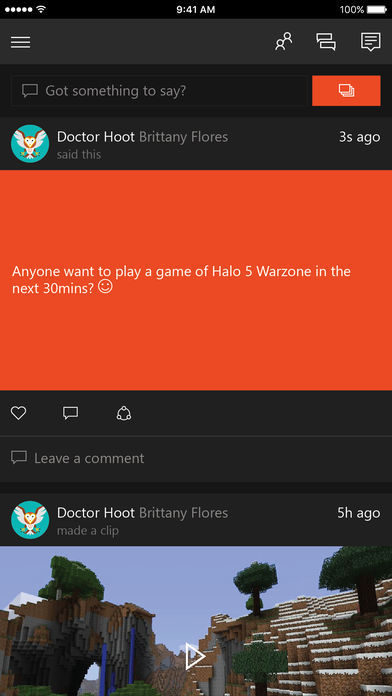
“Onmovies App” game/ app is for mobile phones but we’ve got an easy way to download in your computer whenever you want to.
Emulator helps in downloading the mobile Apps/games in your PC. The emulator that we suggest is reliable and very easy to use for downloading any of iOS and Android Apps in your PC
Guide to Download Onmovies App on PC (Windows 10/ 8/ 7 OR Laptop)
To Download Game/ App on PC DownloadAndyroid| Alternative.
Install & Setup Emulator According to the Guide!
Now open Emulator!
To play Onmovies App on PC (Windows 10/ 8/ 7 OR Laptop/ Computer):
Click on My Apps > System Apps > Google Play Store.
To Play Onmovies App on Mac OS:
Click on the Search icon and type the “Onmovies App” and then click on the Search using Google Play.
Install “Onmovies App” From Google Play store:
In the Google Play Store’s search bar, Write “Onmovies App” and search then install!
After the installation Game/ App will appear inMy Apps / All Apps tab of Emulator (BlueStacks/ Andy).
Now Enjoy Onmovies App.
Recommended System Requirements!
OS: Windows 10 (Best).
Administrator on your PC.
HDD: SSD (or fusion).
storage HDD Space: 40 GB.
Processor: Intel Core i5-680 or higher.
Memory: 6GB or higher.
Graphics: Intel HD 5200 or higher.
Note:
For those who have devices not compatible with recommended settings use Andy Android Emulator (Link Below!!
Xbox App For Mac Os
Feel free to drop your message in the comment box below!
381
Download Apps/Games for PC/Laptop/Windows 7,8,10.
The app is a perfect partner,whether it’s in your living room and out,connection and control your Xbox, to keep in touch with you like games or game player.
Xbox One SmartGlass APK helps you watching tv,watching movies,playing videos,checking messages,sending messages,streaming movies. If you need remote control,xbox live,xbox 360,tv guide,media center, Xbox One SmartGlass APK is the best user friendly,gaming experience,universal remote. What can we get from this APP?
From SmartGlass, you can easily browse the web on your console and do things like turning up the volume on your TV, selecting a video, a song or album or game to play.
What the app can do ?
Xbox One SmartGlass is the ideal companion application for the XboxOne. Users can now control their new Microsoft console from anywhere: home, work, the sidewalk… wherever you are, you can stay connected to your games and your fellow players.
Xbox is a Entertainment app developed by Microsoft Corporation. The latest version of Xbox is 1612.0113.0105. It was released on . You can download Xbox 1612.0113.0105 directly on Our site. Over 293996 users rating a average 4.2 of 5 about Xbox. More than 50000000 is playing Xbox right now. Coming to join them and download Xbox directly!
What’s New
• Bug fixes
Details
We’re excited to introduce the new Xbox app. Everything you love about Xbox SmartGlass, is now in the Xbox app, and much more! No matter where you play games — whether it’s your Xbox One, Windows 10 PC, or Phone — the Xbox app is the best way to stay connected to your gaming community.
The Xbox app brings together your friends, games, and accomplishments from across your devices. Stay connected to your gaming community on the go, control your Xbox One from the app, and buy new games from the store. With your gaming life all in one place, the Xbox app keeps you connected to the games and gamers that matter most.
On the go:
• See what friends are up to on Xbox Live
• Share updates and game clips
• Watch and interact with game content
• Buy games from the store
With an Xbox One:
• Use the app to navigate using your device’s keyboard and touch
• Use the app as a media controller for your Xbox One (play, pause, etc)
We’d love to hear from you. If you run into any issues, email us at [email protected]
To Download Xbox For PC,users need to install an Android Emulator like Xeplayer.With Xeplayer,you can Download Xbox for PC version on your Windows 7,8,10 and Laptop.
How to Play Xbox on PC,Laptop,Windows
1.Download and Install XePlayer Android Emulator.Click 'Download XePlayer' to download.
2.Run XePlayer Android Emulator and login Google Play Store.
3.Open Google Play Store and search Xbox and Download,
Xbox App Download Mac Pc
Or Import the apk file from your PC Into XePlayer to install it.
Xbox App Download Mac
4.Install Xbox for PC.Now you can play Xbox on PC.Have fun!

0 notes
Text
BOING BOING GIFT GUIDE 2017

Here's this year's complete Boing Boing Gift Guide: dozens of great ideas for stocking stuffers, brain-hammers, mind-expanders, terrible toys, badass books and more. Where available, we use Amazon Affiliate links to help keep the world's greatest neurozine online.
Gadgets + Gear
|
Books + Music
|
Home + Kitchen
|
Toys + Games
|
Naughty + Nice
Gadgets
CORY
Edu-Toys Night 'n Day Mechanical GlobeElenco's Night 'n Day Mechanical Globe uses a system of translucent, exposed gears to rotate an internally illuminated globe that displays the seasonally adjusted, real-time night/day terminator as it spins.[Read More]
BUY
XENI
iPhone 8 PlusNow on its eighth numbered generation, the iPhone remains my entire creative studio and almost everything I need to do my work: it replaces my fancy camera, my audio gear and everything else I had to lug around. This thing really is everything. I go big on screen size and storage capacity, with that in mind: the Plus, and 128 GB.
BUY
DAVID
Audio Technica AT-LP60Forget those vinyl-destroying, vintage-inspired all-in-one units. They're all crap. The Audio Technica AT-LP60 is a fantastic beginner (or revivalist) turntable for the price. Its built-in pre-amp means all you need to do is plug it any powered speakers with an audio input.You won't find a better turntable than this for under $100 unless you hit the second-hand market.
BUY
MARK
Flitt Flying Pocket Selfie Camera Drone ($100)I honestly didn't expect that this tiny fold-up drone would perform as well as it does. It does a great job of hovering in place, and is easy to control with a smart phone. It's the first drone I can fly without crashing it into a wall or getting it stuck in a tree.
BUY
ROB
Kano Computer KitBuild your own computer and learn to code art, music, apps, games and more with the Kano Computer Kit, an introduction to the bare metal you just won't get with crap-laden commercial machines. Hundreds of schools use them, and Includes everything you need, including the Pi that acts as its brain, case, speaker, wireless keyboard, RAM, and cables. And unlike most edumuacational computer gear, it looks absolutely cool as heck.
BUY
JASON
An airbag for your motorcyclistDo you love your motorcyclist? This simple, tether activated airbag inflates less than .10 of a second after a rider becomes separated from their bike. Helping to secure the neck, and protect the torso and internal organs, the Helite Turtle, is a top choice for next-generation motorcycle safety.
BUY
DAVID
Kindle E-reader loaded with free classicsFor $50, the entry-level Kindle E-reader is priced right, and comes in black or white! This model has a 6” display and the battery lasts for ages between charges. (If you want to get fancy, go for the Kindle Paperwhite with a built-in reading light so you don't bug bedmates.) Load it with free classic books from Project Gutenbergbefore gifting!
BUY
MARK
Igloohome Deadbolt2 ($238)The Igloohome Deadbolt2 has a programmable keypad instead of a keyhole. It took me about 20 minutes to install on my door. You can send your friends or other people single-use PINs. The smartphone app can also be set so the door unlocks when you touch the keypad - no PIN needed.
BUY
MARK
Mixcder Wireless & Wired Over Ear Headphones ($80)I bought these relatively inexpensive headphones for my daughter, who wanted wireless headphones for when she paints and sculpts. These are comfortable, have good sound quality, and pair easily with an iPhone.
BUY
MARK
PacSafe Transit Travel Hoodie ($130)The thing I like about this pocket-covered hoodie is that the interior pockets have little line drawings indicating what you should put in them - pen, eyeglasses, tablet computer, phone, passport, earbuds, wallet, etc. I like having a garment that tells me what to do, it keeps life simple while traveling.
BUY
ROB
Elf ear earbudsOnce hard to find, these low-end but unique earbuds are now at Amazon. For elves who can't quit their record collection even for a moment, they're still, sadly, only available in lily white. But cheap, at just $13.
BUY
ROB
Raspberry Pi 3 Model BThe best $35 you can spend on a wee yet straightforward and accessible barebones computer, Raspberry's Pi is now in its third generation and lives atop a vast and growing ecosystem of accessories, cases and general craziness to have fun with. The latest flagchip model has a 1.2GHz 64-bit quad-core CPU with twice the Pi 2's performance, integrated WiFi and Bluetooth, and backward compatibility with earlier models.
BUY
XENI
Black & Decker CHV1410L 16-volt Lithium Cordless Dust Buster Hand VacStill the best selling hand vac for keeping your office, home, workshop or hackerspace tidy. CHV1410L has strong suction, and a bagless dirt bowl that's easy to see and empty. Holds a charge for up to 18 months when it's off the charger. High efficiency Lithium ion chargers protect it by automatically shutting off when the battery is charged, so you can store it on the charger.
BUY
ROB
ArduboyBeautiful 1-bit graphics in your wallet! Arduboy is an open-source platform to create and share games and the hardware is made to the dimensions of a business card. Best of all, this tiny toy is only $50. Want more? The PocketChip, at $70, plays Pico-8 games with a dazzling 16 colors; the dev community is more mature and there are countless games already.
BUY
ROB
Second-gen Apple iPad Pro 12.9-inchWith the lastest 12.9" model I've changed my mind about Apple's biggest iPad. Its unmatched pencil latency and powerful processor leave Microsoft (and even Wacom) trailing, while markedly improved third-party applications make Photoshop less critical, at least for me. Finally.
BUY
Books and Media
MARK
The EC Artists Library Slipcase (Vol 3 $54)This high quality box set of four hardbound books has 904 pages of the very best comics of the 1950s. Volume one of this series is out of print and sells for over $250. Volume three is just $54. With art by greats like Wally Wood, Joe Orlando, John Severin, and George Evans, this set is a must-have for comic book aficionados.
BUY
CORY
Canadaland Guide to Canada (Published in America), by Jesse Brown and friendsBrown finds plenty of hilarious awfulness in Canada's past and present, especially in the way that Canadians talk about themselves when they expect Americans might be listening to them. From Justin Trudeau (who talks about refugees abandoned by Trump but takes no action to improve their lot, because he's too busy taking away the citizenship rights of naturalised Canadians with objectionable politics, greenlighting climate-destroying pipelines for the Tar Sands, and making the most of the sweeping surveillance powers he promised he'd abolish after taking office) to Rob Ford to Quebec separatism and the long, deplorable traditions of drunken, racist Canadian leaders who are remembered as wise, even-handed leaders, Brown punctures ever bubble that Canadians have ever blown over the border toward our American cousins.
I laughed aloud at many of these jokes, and they got under my skin, in just the same way that a perfect Samantha Bee rant will. This is a book of weaponised jokes about a country that has spent more than a century burnishing its credentials by blithely asserting its moral and temperamental superiority to its erratic and flamboyant southern neighbour -- and every shot hits its mark. [Read more]
BUY
CORY
Briggs Land Volume 1: State of Grace, by Brian WoodStories matter: the recurring narrative of radical Islamic terror in America (a statistical outlier) makes it nearly impossible to avoid equating "terrorist" with "jihadi suicide bomber" -- but the real domestic terror threat is white people, the Dominionists, ethno-nationalists, white separatists, white supremacists and sovereign citizens who target (or infiltrate) cops and blow up buildings. That's what makes Brian Wood's first Briggs Land collection so timely: a gripping story of far-right terror that is empathic but never sympathetic.
Briggs Land builds on the empathic -- but not sympathetic -- portrayals of far-right separatists in Wood's seminal graphic novel DMZ. It's timely: the Trump era has been a moment of uneasy glory for white nationalists and their fellow travelers, who, having long craved the spotlight, aren't entirely sure what to do with it.
Briggs Land is also in development as an AMC TV series, further evidence of its zeitgeisty nature. Being a Brian Wood comic, it's also gripping as hell, a nonstop crime novel that involves rogue FBI agents, ruthless skinheads, closet racists and overt ones, doting parents who also happen to be unspeakable monsters. [Read More]
BUY
CORY
Kindred (Graphic Novel), adapted from the novel by Octavia ButlerKindred is the story of Dana, an African-American writer married to a white man in 1976, who finds herself being violently yanked through time and space to the side of her distant ancestor, Rufus, the son of an enslaver who lives on a plantation in antebellum Delaware. Rufus -- a self-destructive, traumatized and spoiled child -- periodically puts himself in mortal danger, and when he does, Dana is torn from 1976 to save him, and is stranded in the violent, totalitarian south until she experiences mortal terror, whereupon she returns to her present, only moments after she left. Luckily for Dana, mortal terror is a commonplace occurance for black people in Delaware in the 19th century.
Dana's relationship to Rufus, and to Rufus's freeborn, African-American friend Alice -- whom Dana knows to be her ancestress -- is wrenching and claustrophobic, as she is enlisted to help Rufus sexually assault and eventually enslave Alice, revealing the deep violence lurking in Dana's own distant past.
For many years, Dana and her white husband, Kevin, are stranded in history, together and separately, and this affords Butler a chance to add yet more nuance to her tale, weaving in the point of view, privileges and horror of a white ally who, nevertheless, enjoys a measure of safety his black wife cannot claim.
The graphic novel adaptation is extremely faithful to the Butler novel, and does brilliant things with color-palettes, using different tones to demark the present and past, and also the belowstairs and abovestairs places in the lives of the enslaved people. The lines are vigorous and rough, conveying emotion and urgency.[Read More]
BUY
MARK
The Magic Machine: A Handbook of Computer Sorcery ($4)This 1990 BASIC programming book is long out-of-print, but is still valid and a great way to explore fractals and artificial life. I loved this book when it came out and just bought a replacement for my lost copy. Use copies are cheap on Amazon. Get it for a smart kid in your life.
BUY
DAVID
Voyager Golden RecordIn 1977, NASA launched two spacecraft, Voyager 1 and 2, on a grand tour of the solar system and into the mysteries of interstellar space. Attached to each ofthese probes is a beautiful golden phonograph record containing the story of our planet expressed in music, sounds, images, and science. It’s a message for any extraterrestrial intelligence that might encounter it. And now you can experience on Earth as a lavish 3xLP Box Set or 2xCD-Book edition.
BUY
DAVID
The Photographs Of Charles Duvelle - Disques OCORA And Collection PROPHETDecades before the term "world music" became common parlance, Charles Duvelle was traveling the globe recording the sounds and sights of indigenous people around the world. To enable us see the world through Duvelle's eyes, Sublime Frequencies' Hisham Mayet in collaboration with Duvelle released this magnificent tome contains field photographs from 1959-1978, a deep interview, a report he prepared for Unesco in 1978, and two CDs of music that will move you.
BUY
DAVID
Art Sex Music by Cosey Fanni TuttiThe stunning memoir of musician, artist, and cultural provocateur Cosey Fanni Tutti is a must-read for anyone interested in the history of avant-garde music, performance art, underground culture, radical living, and female empowerment. Best known as co-founder of pioneering industrial groups Coum Transmissions and Throbbing Gristle (famously called “wreckers of civilisation” by a British MP), Cosey has also explored the fringes of sex, music, and creativity as a pornographic model, video artist, electronic composer, and, yes, writer. This is her story so far and it’s a doozy.
BUY
DAVID
Little Book of Wonders: Celebrating the Gifts of the Natural World by Nadia DrakeNational Geographic contributor Nadia Drake’s science writing sings with knowledge, rigor, and her own infectious curiosity. This slim and delightful book is no exception. A lovely miniature wunderkammer of Earth’s magical places, startling phenomena, and amazing wildlife, it pairs beautiful photos with Nadia’s poetic and informative captions that spark the imagination and instill a sense of wonder about our world.
BUY
DAVID
Dalí: The Wines of GalaFirst published in 1978, Salvador Dalí’s The Wines of Gala is a stunning and strange guide that groups wines “according to the sensations they create in our very depths” such as “Wines of Frivolity,” “Wines of the Impossible,” and “Wines of Light.” Featuring more than 140 of Dalí’s surrealist illustrations, this is the most bizarre, sensual, and sensational book about viticulture and libations that you’ll ever experience.
BUY
CORY
THEFT: A History of Music, by James Boyle and Jennifer JenkinsTheft traces millennia of musical history, from Plato's injunction against mixing musical styles to the outrage provoked by the troubadours who appropriated sacred music and turned it into bawdy songs about wanting to have sex with hot teenagers (a trick Ray Charles repeated hundreds of years later!); from the racist outrage over rock and roll's challenge to white supremacy to the fights over sampling and the exploitation of African-American musicians who were ripped off 40 years ago versus the interests of their musical progeny whose sample-based music has been distorted and even outlawed by the same musical corporations that screwed the R&B artists, in the name of defending those artists (!).
Jenkins and Boyle are two of the staunchest defenders of fair use and remixing -- their first comic, Bound by Law, was a kind of Understanding Comics for the legalities of fair use -- and it shows: Theft is as laden with visual, textual and musical references as a Dizzy Gillespie solo, an early Public Enemy wall-of-sound, an illegal Girl Talk mashup.[Read More]
BUY
CORY
The Free, by Lauren McLaughlinIsaac West is a mixed-race kid who never knew his dad; he and his sister have raised their alcoholic, abusive mother as much as she's raised them. But Isaac has a plan: his little sister Janelle is smart, better than he'll ever be, and he's going to get her out of their mutual hellhole and into a private school -- and to make that happen, he's graduated from petty theft into grand theft auto, under the supervision of his high-school auto-shop teacher, a cut-rate Fagin who trains and oversees a gang of junior car thieves.
It's this teacher who insists that Isaac should plead guilty to beating a man comatose in a car-heist that went wrong, though the kid who actually did the beat-down was the teacher's cousin, a hulking giant of a kid who has already got a conviction under his belt and faces being tried as an adult if he goes down.
For Isaac, it's an easy choice: spend 30 days in juvie, complete his rehab program, and in return, he'll get enough to send Janelle off to private school. All he has to do is survive, and he's been doing that all his life.
From here, McLaughlin has all the elements for a tight, claustrophobic novel that veers between the terror and camaraderie of incarceration; the brutally honest drama therapy group that Isaac must attend if he's to be released; the mounting danger to his sister and all of the repressed feelings and guilt that weigh Isaac down.
While there's some revenge and redemption here, mostly what there is is unblinking reality, a willingness to confront the impossible without denying it. The kids in Isaac's world are in trouble, and that trouble isn't going to get better for most of them, and maybe not for Isaac. Some of those kids are pretty terrible, but even at their worst, they're still kids, and still rounded people with their own virtues and stories.
I don't know when I've read a more empathic novel, and it's been a long time since I read one that was more sorrowful and joyful at the same time. [Read More]
BUY
ROB
The Complete Elfquest Vol. 4Fresh out in November, this volume contains some of the most exquisite and touching episodes of Wendy and Richard Pini's Elfquest saga, a great alternative to genre fantasy and its grim 'n' gritty modern counterparts. One of America's best indie comics, it's illustrated by Wendy's wonderful artwork – even at its most lighthearted, unanswerable questions of identity, family and freedom lurk between the lines. (Newcomers should not feel they have to start at the beginning, but it sure helps.)
BUY
CORY
The Hardware Hacker: Adventures in Making and Breaking Hardware, by Andrew "bunnie" HuangThe book draws heavily on Huang's own hardware projects, which have included substantial manufacturing in south China, with many hard-won lessons about how things can go wrong and how to make them go right. This is more than a checklist or memoir: it's nothing less than a masterclass in modern manufacturing, and even if you never plan on manufacturing anything, reading these chapters will explain the material world around you like few other texts.
This dovetails neatly into a meditation on the differences between Western and Chinese approaches to "intellectual property" and the way this has informed the manufacturing processes whose outflows are all around us. In these chapters, Huang proves himself to be a thoughtful and incisive critic of law as well as technology, and the thorny questions he raises show up the normal discussion on these subjects up for a shallow scrape over the surface of something deep and difficult.
Huang uses these broad legal and technical passages as a foundation for the second half of the book, which lay out the detective work that Huang did to realize his various hardware challenges, from stick-on soft circuits to an insanely clever device that circumnavigates the law through tight and unsuspected secret creeks that allow him to enter territory that no engineer has ever seen by legal means.
The book concludes with its most speculative and future-looking chapter: a disquisition on the similarities (and differences) between computational bioscience and hardware hacking, based on his work with his "perlfriend" -- his perl-hacking, bioscientist girlfriend -- on hacking genomes. [Read More]
BUY
CORY
New York 2140, by Kim Stanley RobinsonIt's 2140 and trillions of dollars' worth of the world's most valuable real estate is now submerged under fifty feet of water, resulting from two great "surges" where runaway polar melting created sudden, punctuated disasters that displaced billions of people, wiped trillions off the world's balance sheets, and turned the great cities of the world into drowned squatter camps.
But it's 2140, and the cities are coming back. The combination of financial speculation, desperate refugees willing to do anything to find shelter, and new technological innovations are spawning "SuperVenice"s where boats replace cars and high-rises connect to each other with fairytale skybridges, and pumped-out subway stations become underwater leisure clubs. No SuperVenice is more super than New York City, where the boats ply midtown Manhattan's skyscrapers and everything from Chelsea down is an intertidal artificial reef where, every now and again, hundreds of squatters die as the buildings topple.
The forces of finance are deeply interested in the intertidal zones. These great cities were once the world's ultimate luxury products and now they're marine salvage, waiting to be dredged up from the tidal basins, dusted off and monetized. Yeah, there's millions of inconvenient poors hanging out in them, but they're a market failure, producing suboptimal rents on some seriously distressed assets that need a little TLC, capital infusion, and ruthless securitization to bring them back.
Robinson is a master of turning stories about zoning disputes and local politics into gripping, un-put-down-able adventure tales (his novel Pacific Edge remains the most uplifting book in my library). New York 2140 is a spectacular exemplar of the tactic: the financial shenanigans form a backdrop for submarine drone-wars, black-ops kidnappings, private security assassinations, non-state actor cyberwar and economic terrorism, buried treasure hunting, and big, muscular technologies from giant dredging barges to aerosolized diamond sprays. [Read More]
BUY
CORY
WAKE UP!, by Rick Lieder and Helen FrostLife is a continuing cycle of newness, then growth, and then gone: then birth and growth again. Photographer Rick Lieder started thinking about that theme of new life and new beginnings several years ago, and WAKE UP!, published by Candlewick Press, is the result. Working with his collaborator, poet Helen Frost, our book is about opening eyes—our own, first—and pointing to the world that’s right here, containing us all. Helen and rick are both based in the US Midwest, so we started there, with a world that we didn’t need to travel far to explore, only wake up enough to actually see. [Read More]
BUY
CORY
Penguin Galaxy Boxed Set, introduced by Neil GaimanLast October, Penguin released its Galaxy boxed set, a $133 set of six hardcover reprints of some of science fiction's most canonical titles: The Left Hand of Darkness by Ursula K LeGuin; Stranger in a Strange Land by Robert A Heinlein; 2001: A Space Odyssey by Arthur C Clarke; Dune by Frank Herbert; The Once and Future King by TH White; and Neuromancer, by William Gibson.
The series is curated and introduced by Neil Gaiman, whose essay on the charm and value of science fiction appears at the start of each of the handsome volumes. It's a fine essay, placing each book in its historical context, and turning a writerly eye to their construction and techniques, as well as some of the memoir that makes Gaiman essays such fine reads (see, for example, his 2016 essay collection The View From the Cheap Seats).
As nice as that essay is, it's eclipsed by the gorgeous design, courtesy of Spanish designer Alex Trochut, whose impressive CV includes a Grammy nomination for Best Recording Package. Trochut does away with fussy book-jackets and prints his titles straight onto the books' boards in stylized, embossed gold leaf type -- with clever type-art for every cover. [Read More]
BUY
CORY
Brutal London: Construct Your Own Concrete CapitalBrutal London: Construct Your Own Concrete Capital tells the stories of nine of London's greatest brutalist structures (with an intro by Norman Foster!), including the Barbican Estate, Robin Hood Gardens, Balfron Tower and the National Theatre -- and includes pull-out papercraft models of these buildings for you to assemble and display. [Read More]
BUY
CORY
SHADE THE CHANGING GIRL v.1: Earth Girl Made Easy, by Cecil CastellucciLoma Shade, as her own unique character, was a way of being steeped in the world of Shade the Changing Man, while being its own thing. Some people say that Shade the Changing Girl seems to be a direct sequel of the Milligan run. I say not so. I’ve always approached it as a kind of side-quel. Creator Cecil Castellucci wanted to take care to have nods and echoes to them both, but to be able to stand narratively on its own. It was a way of striking out in a new direction while plucking elements from the Ditko original and the Milligan run.
Our Shade the Changing Girl is a way of changing the changing.
The body of a teenage girl was a great place to start that change. The body of bully was the way to take it to the next level. The idea of a real alien, who moves like a bird in human form was the best way to express it. Add in Marley Zarcone’s wongld. They are blooming and bursting with feelings and big body changes. They are confident and awkward. They are experimenting with identity. They are constantly changing.
When we are teenagers, we are figuring out how to become who we are. To throw down and figure out what it really means to be human and to break free from our parents and to think for our selves. This is why Castellucci loved writing Shade, because as an alien, she mirrors our own growth in this world. She can see the quotidian with eyes that we can’t see the world with. She has to figure out how to transform herself from who she was to who she isn’t. And through her we dive deep into her attempts to discover the meaning of humanity. Loma Shade is changed profoundly by being this mean girl and having to navigate the fall out of living in Megan’s body and in her world. [Read More]
BUY
CORY
Paper Girls 1, 2 and 3, by Brian K Vaughanhttps://boingboing.net/2016/12/14/brian-k-vaughan-and-cliff-chan.html https://Paper Girls stars an all-girl cast of newspaper delivery kids for a fictional Cleveland newspaper, circa 1988 -- they are instantly and wholeheartedly likable, like the Goonies or the cast of Stranger Things. They convene on November 1, when the mean teenagers of Cleveland are still out an about and making mischief, picking on the likes of them, and they band together in mutual self-defense.
Then things get weird.
The girls are assaulted by a group of costumed teens, who rip off a Radio Shack walkie-talkie that one of them saved for months to buy. The girls chase down these goons, ending up in a partially built house, whose basement holds a spaceship of some kind, or maybe it's a time-machine -- and after a flash and a bang, they emerge to a transformed neighborhood, overcast with a tornado out of which flap huge, monstrous dinosaurs ridden by lance-wielding, argot-speaking warriors who kill and kidnap all they meet.
Before long, the girls are hurled into a mystery tale of Vaughnian complexity, chased through time and space, meeting ambiguous heroes and villains, including several who may be clones of them -- or older versions, or neither. (Don't foreget books Two and Three) [Read More]
BUY
CORY
Bitch Doctrine: Essays for Dissenting Adults, by Laurie PennyIf you've followed Penny's work, you'll know that the thing that sets her apart from other enraged columnists is her empathy: her ability to understand the self-serving rationalizations, radioactive bullshit, and emotional damage that drives men to threaten her with rape and murder for pointing out that things aren't exactly fair.
But while Penny is perfectly capable of understanding her ideological opponents -- better than they understand themselves, without a doubt -- she doesn't offer them any sympathy. This sympathy -- no less well-informed, no less analytical -- is reserved for people who are getting the shittiest end of the stick: trans people, people of color, poor people, disabled people, other women. Even when she feuds with them, even when she is laid low by anger from her allies, she does the hard work to look past her own hurt feelings, to the missteps that let her to a place of conflict.
Penny is a bridge between two modes of political writing, a hybrid that gets the best of both and offsets their deficits: on the one hand, she's clearly in the Hunter S Thompson gonzo tradition (her adventures running down violent neo-Nazis in Greece are a match for anything HST wrote about Hell's Angels or police detective conventions); on the other hand, she's got the scholarly habit of finding and presenting an issue from every side, even the ones she disagrees with. But while the gonzos reduce their opponents to caricatures, and while scholarly work can dissolve the point of view into a view from nowhere, wishy-washy and free from any kind of thesis or real muscle, Penny is able to forcefully convey her point of view, and back it up by showing that she understands exactly what her opponents are thinking, and why, precisely, they are full of shit. [Read More]
BUY
CORY
Lizard Music, by Daniel PinkwaterLizard Music is a novel about Victor, a kid who falls asleep while doing a model airplane and wakes up when the local TV station is going off the air, who discovers that the true late-night programming comes from humanoid lizards who live in a secret nearby volcano and worship Walter Cronkite.
Victor travels to the land of the lizards with the Chicken Man, a recurring Pinkwater character: a kind of hobo figure whose pet chicken is wise beyond her years and dander. What happens next will... Well, it will make you weirder.
No author has ever captured the great fun of being weird, growing up as a happy mutant, unfettered by convention, as well as Pinkwater has. When I was a kid, Pinkwater novels like Lizard Music made me intensely proud to be a little off-center and weird -- they taught me to woo the muse of the odd and made me the happy adult I am today. It's one of those books that, in the right hands at the right time, can change your life for the better and forever. [Read More]
BUY
CORY
Landscape With Invisible Hand, by MT AndersonIn 2002, MT Anderson blew up the YA dystopia world with Feed, his zeitgeisty, prescient novel about "identity crises, consumerism, and star-crossed teenage love in a futuristic society where people connect to the Internet via feeds implanted in their brains" -- in his latest, Landscape with Invisible Hand, Anderson takes us to a world where neoliberal aliens have sold Earth's plutocrats the technologies to make work obsolete and with it, nearly human being on earth.
Now we all have to live with that reality: former superstar luxury car salesmen, bank tellers, teachers, programmers -- everyone except for a tiny elite of financial engineers, really -- have been replaced by technology sold by the vuuv (that's the alien race) to the world's 1 percenters when they inducted the human race into the galactic prosperity sphere.
Landscape is told as a series of acerbic, short vignettes -- latter-day Douglas Coupland riffs -- in the voice of Adam, a teenager living in a rotting suburban home amidst the remains of his rotting suburban life, scrounging for rice and beans and painting, painting, painting, the only escape he has. Each chapterlette opens with Adam describing a painting that sets the scene, part of the blasted, wasted dystopia that 99% of the human race lives in while sneering aliens and financial executives tell them to pull themselves up by their bootstraps, get jobs, and stop looking for handouts. [Read More]
BUY
ROB
Stories of Your Life and OthersTed Chiang's writing is rare and precise, weaving threads of science fiction into something so haunting and humane I've woken up dreaming about it more than once. Here you can read most of his published work, including the novella that was recently filmed as Arrival and is currently in U.S. theaters. But my favorites are the Borgesian "Tower of Babel," about an engineer breaking through the vault of heaven, and "Division by Zero."
BUY
CORY
The Power, by Naomi AldermanIn The Power, a day dawns, not so long from now, in which every 15-year-old girl finds herself with the power to deal out electric shocks, emanating from an unsuspected organ called "the skein," which rests along the collarbone. What's more, any woman can do the trick, once a 15 year old shows them how.
Chaos. Glorious chaos.
The world's sex-slaves kill their pimps. The women of Saudi Arabia foment revolution. Women whose husbands beat them strike back. Girls whose fathers rape them find themselves able to defend themselves -- with lethal force, if it comes to that.
Concerned parents ask to have their boys separated from the vicious girls who stalk them through school. Mean girl cliques take on a new, deadly overtone. Law and order teeters.
Against this background, a cast of characters: Roxy, the daughter of a ruthless British gangster; Joc, the daughter of an ambitious midwestern politician; Allie, a much-abused foster kid whose foster father has a surprise in store for him, and Tunde, a Nigerian lad whose workshops of storytelling through digital photography just took on a new significance.
Through these characters, a plot as intricate and fast moving as any thriller, with lots of grace notes and seeming detours that converge with the main storyline, giving it energy and velocity.
And throughout, when you're finished, the realization that there was so much more going on, stuff I can't discuss without spoilers -- a story within the story that is chilling, thrilling, disturbing. [Read More]
BUY
CORY
Archangel, by William GibsonFrom the start of its run in 2016, Archangel went from strength to strength, packing in so many goddamned O.G. cyberpunk eyeball kicks per page that it felt like some kind of cask-strength distillation of all the visual and action elements that gave the original mirrorshades stuff its dark glitter.
Now that the comic's run is done, the five-issue tale is revealed as a masterful, beautifully plotted war story set in three different wars: WWII as we know it, WWII as it might have been, and a distant all-out nuclear conflagration that may or may not have been an inside job.
This is a time-travel story, but it's one that sets out to break the genre's conventions: it opens with the ruthless son of America's power-grabbed president-for-life traveling back to Berlin at the end of WWII to murder his grandfather and take his place. Take that, grandfather parodox.
Hunting the president's son and his goons is "The Pilot," a USAF ninja in a camouflage suit who must prevent Junior from destroying another world without giving Junior the chance to detonate the belly-bomb all US armed-forces members must have implanted when they enlist. Thankfully, it has a 30 foot range.
Archangel is visually stunning, with all the dark romance of war-torn Berlin as a setting: deviant cabarets, black marketeers' dens, chop-shops, makeshift Soviet command-posts and secret airfields. Then there's the futuristic world of Junior and the president, seen in a cramped bunker in which a rogue scientist is scrambling to support The Pilot from the distant future and a different timeline. [Read More]
BUY
CORY
Vacationland: True Stories from Painful Beaches, by John HodgmanMy first impression of Vacationland was that I'd found a modern version of Steve Martin's classic Cruel Shoes. Hodgman is so very witty, and as he sets up his memoir -- the story of how he was a weird kid raised by loving but largely unconcerned parents -- he has so many tinder-dry asides and beautifully turned sentences and jokes with long fuses that unexpectedly detonate paragraphs later that I was really getting ready to relive my own childhood.
Right as I was getting comfortably settled into Vacationland, I discovered that Hodgman had smoothly transitioned me into some really profound emotional truth -- it's where he starts talking about his mother's untimely death and how he reacted to her terminal illness -- and then back into that dry, comedic mode, slipping the knife in and pulling it out so smoothly that I hadn't even noticed until the blood started to drip. That kind of maneuver requires both a steady hand a very sharp knife, and Hodgman has both.
This sneaky book pulls that move over and over, using comedy and narrative confidence to make important points about privilege, self-delusion, parenting, death, birth, cities, alienation, love -- the whole gamut.
All without ever losing the comedy, which is funny stuff, and it's not a spoonful of sugar that helps all that serious medicine go down, it's perfectly blended into those serious themes.
This isn't a book like Cruel Shoes: it's the book Cruel Shoes gets to be when it grows up. [Read More]
BUY
Home
XENI
Sport-Brella XLPortable wind, sun, and rain shelter that's easy to set up. Can you open an umbrella? Can you drive a couple stakes into the ground? You got this, then. Haul it to the beach, outdoor gatherings or events, camping, sports, and you feel like you have a little private room outdoors. Comes in 6 different colors. Provides UPF 50+ shade. Opens to 9 feet wide, has a metallic undercoating for additional sun protection, internal pockets for stakes, valuables, and gear, plus top wind vents and side zippered windows for efficient airflow. Water resistant, weighs only 11.5 pounds. I first saw someone else on our local beach use it, and asked them where they bought it. Amazonned one for myself. Now I use it nearly every weekend, and love it.
BUY
ROB
3" Glass PyramidMade of "optically clear crystal" and three inches tall, Amlong's Crystal Pyramid is the best Crystal Pyramid. My bacon is fresh, my airspace dangerous, and my undertakings favored.
BUY
MARK
OXO Good Grips Solid Stainless Steel Ice Cream Scoop ($15)The old ice cream scoop we had wasn't really an ice cream scoop. It was a disher, and was more suited for scooping mashed potatoes than ice cream. When the trigger mechanism on it finally broke, I happily got rid of it and replaced it with the OXO Good Grips Solid Stainless Steel Ice Cream Scoop($15). This surprisingly heavy scoop is made from a solid chunk of stainless steel with a comfortable rubber grip, and comes with a pointed end that digs right into hard ice cream, especially if you run hot water over it. It's supposedly dishwasher safe but why put it in the dishwasher? Just rinse it and dry it with a towel.
BUY
XENI
Brondell SourceI bought the Brondell Source in 2015 and it alleviated allergy symptoms; here's the latest model, adding a touchscreen, remote control and an adjustable air quality sensor. Rids the air of dust and dander and tiny particles you don’t need to be breathing—but also filters volatile organic compounds (VOCs). Three-stage advanced purifier system includes certified True HEPA and Granulated Carbon technology. Glowing light indicator tells you when it’s working. One time my dog farted a particularly noxious plume and this thing kicked into high gear with an emergency red glow. That’s when I knew I’d be giving it a five star recommendation.
BUY
MARK
Lynx Sonoma Stainless Steel Countertop Natural Gas Smoker ($2500)This capacious, ultra high-end smoker has a digital control panel, smoker chip box, an instant-reading meat probe. It's got built-in Wi-Fi, of course, so you can monitor the process wherever you are.
BUY
JASON
Wise Owl Camping HammockThe comfort to weight ratio of a good camping hammock is off the charts. Durable and easy to set up, you'll be happy anyplace you can find two appropriately spaced trees.
BUY
XENI
Cuisinart 14-Cup Food ProcessorThe latest model of the best food processor for people who are serious about broadening their happy foodie horizons. Shove entire fruits and veggies into the giant feed tube. Listen to the 720-watt motor fill a 14-cup work bowl with steel slicing and shredding discs. It still comes with a free recipe book.
BUY
Toys and Games
ROB
Rainbow SlimeA glittery additive mixed with kid-safe Elmer's glue, Rainbow Slime is what you make of it. Fun when forming and flexible when dry, the results are beautiful, weird and extremely cheap at $6 or so.
BUY
JASON
The Intellivision Flashback ConsoleRemember the unlucky kid with the parents who got them an "Intellivision" instead of an Atari? Make someone that miserable again! With games no one can remember except maybe that OK one with a snake that couldn't touch its tail but isn't SNAFU, the Intellivision really sucked.
BUY
DAVID
Ejector Seat Button For Your CarA perfect stocking stuffer, this very clever eject button fits into most automobile cigarette lighter sockets. Unfortunately, the product listing clearly states that it's "designed for show only." It is a functional cigarette lighter though so I guess they mean it won't actually trigger your ejector seat.
BUY
DAVID
Swish card gameA beautiful and deeply compelling card game, Swish is challenges your spatial perception to find matches of balls and hoops on transparent cards. It’s a wordless game of pattern recognition that has entranced my entire family including our youngest child, age 8.
BUY
ROB
Bulk Generic LegoYou can get 1000 random pieces of off-brand building bricks for less than $30, guaranteed to "fit tight" and come with "less filler" than the even-cheaper bulk buys.
BUY
MARK
Palomino Blackwing 602 Pencils ($23/doz.)This is a faithful reproduction of the Eberhard Faber original, which is no longer being made. Blackwing 602 have dark, soft lead (the motto printed on the pencil reads"Half the pressure, twice the speed") and features a unique eraser holder. I've been using them for years.
BUY
JASON
Make your own Crazy Aaron's Thinking PuttyThe one thing my 10-year-old enjoys more than making her own floam or slime is playing with Thinking Putty. Textured quite like the legendary Silly Putty of yore, Crazy Aaron's putties come in a rainbow of colors and styles. This set lets you design your own! I am pretty sure Mark could be easily distracted by a can of magnetic Thinking Putty.
BUY
ROB
Copic Ciao Marker SetAt about $200, a full set of 72 Copic markers is a pricey proposition. But that's because they're the absolute best, with perfect colors, easy blending, and a big brush tip good for detail and wash alike. Dip an elbow in the water with a relatively inexpensive 12-marker set; great deals on partially-used sets can also be found haunting eBay.
BUY
JASON
Because cats are totally down with the Dark SideYoda and Chewie as mice for your cat to attack, because all cats align with the Dark Side. Except for Loth-Cats for some reason, but I wouldn't exactly trust them either.
BUY
JASON
Star Wars Viewmaster gift setI am not sure how the whole putting gifts in a sock thing works, but this Darth Vader themed Viewmaster Viewer looks like it'd fit in a traditional Christ inspired gifting sock. Star Wars Viewmaster reels are always pretty sweet. This also makes a good Hanukkah day 4-7 gift for kids who can pull off the entire 8-day challenge. My kid starts getting a hug after day 3.
BUY
JASON
You sank my holiday experience!While it doesn't look much like the genre-defining 'This game isn't as much fun as a commercial made it look' toy of our youth, Electronic Battleship is now more exciting looking while boastin' the same old lows in game-play disappointment! Eeeeelectronic Battleship is no more fun than regular old Battleship, which is also a pretty god damn boring game. This is an excellent gift for someone you do not like, but want to appear you gave a cool gift at opening time.
BUY
JASON
Prison Life RobloxKnow a kid that just can't behave? Maybe a co-worker? Make sure they understand a life of crime will come to no good.
BUY
ROB
Mysterious and Indistinct ShirtFabulous yet classy, the Mysterious and Indistinct Shirt is a premium youth tee and "wears rough and tough for kids who play the same way."
BUY
DAVID
MastermindInvented in 1970 by an Israeli telecom expert, Mastermind is still the terrific game of strategy, logic, and deduction that you might remember from childhood. True, the packaging lacks the Bond-inspired photo of the dignified man and woman that appeared on the original box, but the game is just as elegant and addictive.
BUY
CORY
Largemouth bass sandalsYou will look amazing in sandals that look like gasping largemouth bass, seriously (max size is a Men's 10, so only the dainty of feed need apply, e.g., not me). [Read More]
BUY
ROB
Blank Playing CardsMake your own games! Or just stare at them. Whatever.
BUY
Naughty + Nice
MARK
Wink Plus ($79)In William Burroughs' novel Naked Lunch, Steely Dan III from Yokohama was the name of a stainless steel sex toy. The USB-chargeable Wink Plus vibrator from Crave is probably not what Old Bill Lee had in mind, because it is quite small, but it is made from stainless steel, and packs quite a vibrational wallop, with five intensity levels and two patterns.
BUY
ROB
Wolf Crotch UnderwearWith a "convex design, large space and breathable," the 3D Wolf Head Crotch Underwear "make man looks sexy and wild" and can be yours for as little as five American dollars.
BUY
JASON
Spend your holiday season TwistedThe Twisty Glass Blunt is a brain-hammer. Fill the glass chamber with your favorite herb, screw in the brass mouthpiece, and you are prepared to smoke a lot of weed. Perfect for a day at the beach, or an outdoor music festival, the Twisty Glass Blunt is an absolute favorite. I've got the mini as well.
BUY
JASON
Poop emoji Santa HatWar on Christmas? Christmas seems to be integrating into todays meme-filled emoticon world. Now your Santa can proudly display his favorite emoji, or perhaps this is mean to signify something else.
BUY
https://boingboing.net/2017/11/25/giftguide2017.html
12 notes
·
View notes
Text
How to Install Ubuntu Linux in the Simplest Possible Way
When it comes to the choosing a Linux for beginners, Ubuntu always comes on the top. I am not going to tell you why you should use Ubuntu. I am going to show you how to install Ubuntu.
There are various ways to install Ubuntu (or other Linux):
You can install Ubuntu inside a virtualbox in Windows
You can use Bash on Windows feature to install it inside Windows
You can dual boot Ubuntu with Windows (so that you can choose which OS to use at the time your system boots)
You can replace Windows with Ubuntu by wiping it altogether from your system
The method I am going to show in this tutorial is the fourth one. You wipe out the entire system and let Ubuntu be your only operating system. In my experience, this is the easiest way to install Ubuntu.
.ugb-a31add6 .ugb-accordion__heading{border-radius:0px !important}
How is this the simplest way of installing Ubuntu?
You don’t have to worry about creating partitions on your own. It automatically creates an ESP partition for UEFI.
It uses the rest of the disk space in creating a single root partition. The root partition (normally) has a 2 GB of swapfile. You don’t need to create a separate swap partition and if the need be, you can increase the size of the swapfile.
The root partition also has the boot directory for grub related files. It also contains the home directory that is used for storing user related files like documents, pictures, music, videos, downloads etc.
It’s a no-brainer. You let Ubuntu do the work for you instead of wondering about creating ESP, root, Swap and Home partitions.

Ubuntu automatically creates ESP partition
Best suited for you if you just want to use a single Linux distribution and no other operating system. You don’t want to switch distributions very often or if you do, you don’t have a lot of important data on it.
The procedure shown here works for Ubuntu and all other distributions based on it such as Kubuntu, Xubuntu, Lubuntu, Ubuntu Budgie, Linux Mint, Linux Lite etc. The screenshot might look a little bit different but the steps are basically the same.
Install Ubuntu by replacing Windows and other operating systems

What do you need in order to install Ubuntu:
A USB of at least 4 GB in size. You can also use a DVD.
Internet connection (for downloading Ubuntu and live-USB making tool, not required for installing Ubuntu)
Optionally, you may need an external USB disk for making a backup of your important data (if any) present on the current system
If you are going to install the default Ubuntu GNOME, the system requirements are:
A system with 2 GHz dual core processor or better
4 GB of RAM or more
At least 25 GB of hard disk space
Warning!
This method removes all the other operating systems along with the data present on the disk.
You may save your personal files, documents, pictures etc on an external USB disk or cloud storage if you want to use it later.
Step 1: Download Ubuntu
Before you do anything, you have to download Ubuntu. It is available as a single ISO file of around 2 GB in size. An ISO file is basically an image of disc and you need to extract this ISO on a USB disk or DVD.
You can download Ubuntu ISO from its website.
Download Ubuntu
If you have slow or inconsistent internet, you can find the torrent downloads at the alternate download page (scroll down a bit).
Step 2: Create a live USB
Once you have downloaded Ubuntu’s ISO file, the next step is to create a live USB of Ubuntu.
A live USB basically allows you to boot into Ubuntu from a USB drive. You can test Ubuntu without even installing it on your system. The same live USB also allows you to install Ubuntu.
There are various free tools available for making a live USB of Ubuntu such as Etcher, Rufus, Unetbootin, Universal USB installer.
You can follow this tutorial to learn to make live USB of Ubuntu with Universal USB Installer in Windows.
You may also watch this video to learn how to make a bootable USB of Ubuntu on Windows.
youtube
If you are already using some Linux distribution, you can use Etcher.
Step 2: Boot from the live USB
Plug in your live Ubuntu USB disk to the system.
Now, you need to make sure that your system boots from the USB disk instead of the hard disk. You can do that by moving the USB up in the boot order.
Restart your system. When you see a logo of your computer manufacturer (Dell, Acer, Lenovo etc), press F2 or F10 or F12 to access the BIOS settings.
Now, the BIOS screen could look different for your computer.

Change the boot order to boot from USB
The entire idea is that you put USB (or removable media) on the top of the boot order. Save the changes and exit.
Step 3: Install Ubuntu
Now you should boot into the live Ubuntu environment. You’ll the grub screen that gives you the option to either try Ubuntu without installing or install it right away.
You may choose the first option i.e. ‘Try Ubuntu without installing’:

Boot into live Ubuntu
In around 10-20 seconds, you should be able to log in to the live Ubuntu environment. It may take some more time if you are using the slower USB 2.
Click on the Install Ubuntu icon on the desktop.

It will ask you to choose some basic configurations like language and keyboard layout. Choose the most appropriate ones for your system.

Choose your language

Choose keyboard layout
You should go for the normal installation here because it will install some software like music player, video players and a few games.
If you are connected to internet, you’ll get the option to download updates while installing Ubuntu. You may uncheck it because it may increase the installation time if you have a slow internet. You can update Ubuntu later as well without any issues.

Install Ubuntu 4
The most important screen comes at this time. If there are other operating systems installed, you may get the option to install Ubuntu along with them in dual boot.
But since your goal is to only have Ubuntu Linux on your entire system, you should go for Erase disk and install Ubuntu option.

Erase disk and install Ubuntu
When you hit the “Install Now” button, you’ll see a warning that you are about to delete the data. You already know it, don’t you?

Usual warning about formatting the disk
Things are straightforward from here. You’ll be asked to choose a timezone

Select timezone
And then you’ll be asked to create a username, computer’s name (also known as hostname) and set a password.

Set username and password
Once you do that, you just have to wait and watch for like 5-10 minutes. You’ll see a slideshow of Ubuntu features in this time.


Slideshow provides basic information about using Ubuntu during installation
Once the process finishes, you’ll be asked to restart the system.

Restart your system
When you restart the system, you might encounter a shutdown screen that asks you to remove the installation media and press enter.

Remove USB and press enter
Remove the USB disk and press enter. Your system will reboot and this time, you’ll boot into Ubuntu.
That’s it. See, how easy it is to install Ubuntu. You can use this method to replace Windows with Ubuntu.
What next?
Now that you have successfully installed it, I strongly suggest reading this guide on things to do after installing Ubuntu to make your Ubuntu experience smoother.
I also recommend going through this list of Ubuntu tutorials and learn to do various common things with Ubuntu.
I hope you find this tutorial helpful in installing Ubuntu. If you have questions or suggestions, please feel free to ask it in the comment section.
from It's FOSS https://itsfoss.com/install-ubuntu/
How to Install Ubuntu Linux in the Simplest Possible Way is courtesy of http://alaingonza.com/
from https://alaingonza.com/2020/01/10/how-to-install-ubuntu-linux-in-the-simplest-possible-way/
0 notes
Text
Turntable Kitchen’s Guide To The Best Record Players & Turntables
Several years ago, we put together a post about how to select the perfect turntable for your home. This was based on my own personal experience, hours and hours of online research, and even more time visiting hi-fi shops and experimenting with different turntables and setups.
We did make a recommendation for our favorite turntable at the time but what I’ve come to realize in the years since is that there is no one size fits all “best turntable” to satisfy all budgets and all consumers. Different people want different features and, obviously, different people have different budgets.
For that reason, we’ve decided to revisit that theme in a more comprehensive way to highlight what we believe are the best record players based on numerous criteria. In order to come up with our categories I’ve taken in mind the most common requests that I’ve seen over the years and used that to create our categories: Best High End Record Player, Best Record Player For Under $500, Best Record Player For Under $100, and Best Record Player Under $100 With Built In Speakers.
In making our selections, we’ve considered 50 total turntables. That list includes specific turntables I’ve been asked about, the turntables that we own in our home, and numerous turntables that I’ve experimented with directly. If you’re wondering, we have no less than seven permanent turntables in our home. Three of them are used weekly or better and have each been used for hundreds of hours of, ahem, “testing.”
In addition to testing each of these turntables ourselves, we’ve read dozens of other sites’ recommendations and reviews (The Wirecutter, What Hi-Fi?, Tech Radar, and actual customer reviews on Amazon) taking all of that feedback into account when preparing our own recommendations. My goal is to save you time by doing the research for you.
As a side note, if you’re wondering, we currently have a Pro-Ject Classic SB turntable set up in our living room (this is my favorite turntable I’ve ever owned/listened to). We have a Gramovox Floating Record Player set up in our bedroom (we use this one when listening to records quietly after putting the kids to bed). And we have a U-Turn Orbit Special set up in our media room (a.k.a. my office) that I use during the day while working. We also have a Crosley Executive and ION Max that we use for events and for when we want something portable.
Finally, it’s worth mentioning that for our guide we use the terms record player and turntable interchangeably in the post. I think most people use the words interchangeably as well although, technically, I believe the difference is that a record player is typically thought of as a standalone unit (plug and play) whereas a turntable is often a component in a larger home audio system.
Best High End Turntable / Record Player
Our Top Choice: Pro-Ject The Classic SB Turntable ($1499)
This one was easy for me. The Classic SB is one of the cleanest, clearest, highest-performing record players I’ve ever listened to. Period. And, from a visual perspective, I absolutely love the beautiful wooden base. It’s available in your choice of Eucalytpus, Rosewood or Walnut . Style matters, and this one absolutely hits the mark for my taste.
More importantly, it’ll make your records sing like never before. It offers crisp, clean sound separation (i.e. instruments all sound crisp and distinct from one another) and offers exceptional performance whether you’re listening to Spoon’s Gimme Fiction, Kendrick Lamar’s DAMN., James Blakes’ self-titled, or Miles Davis’ Sketches of Spain.
A few features worth highlighting, aside from the wooden base, include the Sumiko Blue Point No. 2 cartridge, electronic speed control, a Leather It mat, and an included Clamp It. The bottom line? I’ve listened to many high end turntables with significantly higher price tags that can’t beat The Classic SB. As Steve C. explained in a comment on Music Direct, “It’s a beautiful turntable and the sound is exquisite. Pro-Ject has taken the award-winning Classic and added so many features that I don’t know how it can be sold for $1,500.”
If you can live without some of the frills (such as the electronic speed control, Sumiko cartridge, leather mat, etc) the standard edition of the Pro-Ject Classic is available for $400 less ($1099). If you can afford the extra cash though, the upgraded cartridge and electronic speed control alone are worth the money.
Get our recommendation, the Pro-Ject Classic SB, from Amazon.
Runner Up: Clearaudio Concept ($1800)
The Clearaudio Concept is an absolute monster of a turntable. The sound production and performance are every bit the equal to The Pro-Ject Classic SB.
So why is this the runner up? Three reasons. First, I personally prefer the wood base of the Classic to the more modern style of the Concept. Second, the Concept is $300 more but didn’t provide a significantly better listening experience in my tests. Finally, I’ve read a great many reports to suggest that the magnetic bearing arm is very susceptible to footfall and skipping problems. Basically, this means that if you have wood floors, for example, the vibrations from walking in the vicinity of the turntable can cause it to skip. To get around this you’ll need a wall mount or concrete base. Any turntable is susceptible these issues but the Concept appears to be a little more susceptible than most.
Still, if you have the money to spend and prefer the aesthetic, it’s a beautiful sounding turntable. This review from Joe A. on Needledoctor pretty much sums it up, “It’s dead silent in operation, has a clear, agile sound that seems to pick the details right out of the mix without sounding thin or bright. One point to keep in mind when setting up the ‘table (and this may be due to the magnetic bearing arm) is that it is most definitely sensitive to footfalls.”
Get the Clearaudio Concept now from Amazon.
Best Record Players / Turntables For Under $500
Option 1: U-Turn Orbit Plus / U-Turn Orbit Special ($479)
I absolutely love the U-Turn Orbit. As noted above, it’s the turntable I use in my office and I highly recommend it to anyone looking for a turntable in this price range. From a design perspective, I love the solid wood plinth and acrylic platter of the Special. More importantly, from an audio perspective, it’s a total champ. As Donald S. explained in a comment on Amazon, “There is zero motor noise, cartridge sounds clear, and this heavy platter has no resonance or feedback, even with very loud bass drum passages (Rush). It also looks beautifully made.”
My only gripe is that the belt does get stretched out easily if you move the belt by hand at all and you need to move the belt regularly if you go back and forth between 33rpm and 45rpm records. Aside from that, this turntable looks great and sounds great. And I’m happy to heartily recommend it to anyone.
Get the U-Turn Orbit Special from Amazon.
Option 2: Pro-Ject Debut Turntable ($399)
The Debut line was our own entryway into audiophile turntables and it’s a widely loved deck. I’d rate the audio performance as slightly inferior to the U-Turn Orbit Special but if you add on a couple of optional upgrades such as an acrylic platter, Pro-Ject Speed Box, and so forth, it’s pretty much on par (or, arguably, better) than the U-Turn. After more than 8 years with my Pro-Ject I can also say I’ve not had the same issues with the belt that I’ve experienced with my U-Turn.
Thus, the Pro-Ject is a great option if you’d rather save a little money up front and then upgrade some of your components over time. Unless you pick up the Speed Box, you’ll still have to move the belt to switch between the 33rpm and 45rpm, but I’ve found that the belt packaged with the Debut maintains it’s elasticity much better. In a review on Amazon, GB says, “This turntable presents an unbeatable value for any audiophile. Sure, this is an entry-level piece, but you will be amazed how clear and crisp those records will sound.”
Get the Pro-Ject Debut Carbon from Amazon.
Best Turntable / Record Player For Under $100
Winner: Audio-Technica AT-LP60 ($99)
What I like about the Audio-Technica is that it’s fully automatic and includes a switchable phono pre-amplifier. That built-in pre-amp means that, along with a pair of speakers, it’s ready to go straight out of the box. What’s better though is that it’s still compatible with higher end equipment since you can switch the pre-amp off if you have a nicer piece of gear to use instead.
The sound quality is also very impressive for a turntable in this price range which is more than enough to satisfy many listeners. Yes, it’s not nearly as impressive as the Pro-Ject Debut or U-Turn Orbit in terms of sound quality, but it’s much cheaper.
Here’s a summary from Amazon reviewer Scolfaro, “All I can say is wow. Super clean, full sound from the preamp in the unit, very good signal to noise ratio (barely audible hissing and crackling between tracks, not really perceivable when there’s any kind of music going on). Let’s see if it runs this well over time, so far I’m very impressed.”
Get the Audio Technica ATLP-60 from Amazon for $99.
Best Budget Turntable / Record Player Under $100 with Built In Speakers
Let me preface this by saying I’m not aware of any turntable by any manufacturer with high performing built-in speakers. You’re just not going to get audiophile sound out of a built-in speaker (unless you’re looking at $3k+ pieces).
There are a few turntables with built-in speakers (the Gramovox Floating Record Player comes to mind) that are more than a couple of steps above your laptop’s speakers but even then I’d highly recommend getting a pair of good bookshelf speakers at a minimum to get the best experience. So I’ll preface this section by saying this: if you’re really looking for a hi-fi experience, your best option on a budget is to start with the best pair of book shelf speakers you can afford and a budget turntable with a built-in preamp to go with them. You can always upgrade to a nicer turntable down the road.
With that said, there is absolutely nothing wrong with wanting a inexpensive turntable that is plug-n-play with built-in-speakers just for casually listening to your favorite records. In fact, for quite a few people I’ve spoken with over the years – this is the best option for them. In addition to the turntables we’ve mentioned above, we also own both a Crosley Executive and an ION Max and we use them both. Which is the best option for you really depends on your taste.
Option 1: Crosley Executive ($79.99)
One of the things I really like about the Crosley Executive Portable Turntable with Bluetooth is how portable it is. You can bring it with you anywhere you have a power outlet or battery pack.
We’ve brought it out to the backyard so we can play records while grilling out and also to Turntable Kitchen events when showcasing our own releases. The faux-leather exterior is quite handsome and the speakers are better than you’d expect for such a reasonably priced unit. Plus, thanks to the built-in Bluetooth, you can always pair it with any Bluetooth speaker if you want to step up your game.
Amazon reviewer angeredmanatee says, “As someone who has spent months searching for a cool record player and didn’t want to fish out the big bucks this is a definitely worth the money!”
You can grab the Crosley Executive turntable from Amazon.
Option 2: ION Max ($78.02)
We also have an ION Max in our home and it’s been the budget turntable of choice from several of our friends. What we like about it is the “natural wood finish” and overall stylish design.
It’s less portable than the Crosley Executive and lacks the Bluetooth feature, however, the built-in speakers offer better sound quality and it’s arguably the better turntable (bonus features aside). Even better it’s also available in a glossy piano black color that’s also quite nice but, more importantly, is available for a mere $44.99 from Amazon at the time of writing. That’s by far the best deal I’ve seen on a budget turntable making this an easy recommendation for someone on a budget.
As Amazon reviewer Kells explains, “I love this turntable . . . I wanted something simple, plug it in, turn it on and not have to deal with speakers or a receiver. This one fit the bill.”
You can grab the ION Max from Amazon.
Tips For Selecting Your Own Turntable
Not interested in any of the ones I recommended above? Maybe you just want to hit eBay to buy a vintage turntable. No worries, here are some tips to help you select your own. Note: This section originally appeared (with some small edits) in our original turntable guide.
Belt-drive vs. Direct-drive
I recommend belt-drive turntables particularly for beginners. If you aren’t a DJ, the advantages of direct-drive turntables are insignificant, but there are disadvantages – especially if you aren’t ready to dive into the high-end market (and even then, I generally recommend belt-driven turntables).
This is because direct-drive turntables can transmit noise from the motor and bearing to the stylus, which means the sound produced isn’t as clean as it could be. Many direct-drive turntables also can have issues related to speed that cause pitch variations in playback (a.k.a. wow and flutter). Conversely, the belt on a belt-driven turntable absorbs vibrations that may otherwise be picked up by the stylus.
I’m not arguing that direct-drive turntables are bad! They’re not. It’s just that the technology is often more expensive meaning you’re going to pay more for the same quality of sound production. However if you’re buying a vintage piece or find a deal then by all means go with the direct drive turntable.
Built-in amplifiers
First, let me say that I have no intention of getting deep into a discussion of preamps, integrated preamps, and amplifiers. There is a lot to cover on the topic, and I want to keep this about selecting a turntable. However, when selecting a turntable, you’ll need to decide whether you want to purchase a turntable with a built in preamp or not.
I’m going to try to keep this as straightforward as possible, which means I’m glossing over a lot of stuff here. With that said, here is the basic gist of it: without a preamp, the output from your turntable won’t be loud enough to be picked up through normal stereo equipment/speakers.
Personally, I don’t like turntables with built-in amplifiers and I’d rather buy my own. With a built-in preamp you are stuck with the quality of the preamp built-in to the turntable, which probably isn’t very good. Audiophile equipment generally won’t include that option anyway. However, buying a turntable with a built-in preamp saves you the cost of having to buy a separate preamp.
Thus, the bottom line is this: if you are on a tight budget, go with a turntable with a built-in preamp; if you are going middle of the road on a system you can improve over time, I’d recommend buying a separate integrated amp (combines the preamp and amplifier)(hint: you may find cheap “vintage” equipment on eBay to get you started); and if you are looking to build the perfect system you’ll probably want to go with a separate preamp, amplifier, turntable, and phono-in. As I mentioned above, I started my system with a Cambridge Audio Azur 340A integrated pre-amp, a Cambridge Audio phono-in, and a pair of PSB speakers.
If you’re looking for preamps, speakers, or phono stages check out this older guide we’d prepared about building a turntable stereo system with some still relevant recommendations: https://www.turntablekitchen.com/2014/10/turntable-kitchens-top-6-recommended-turntable-systems/
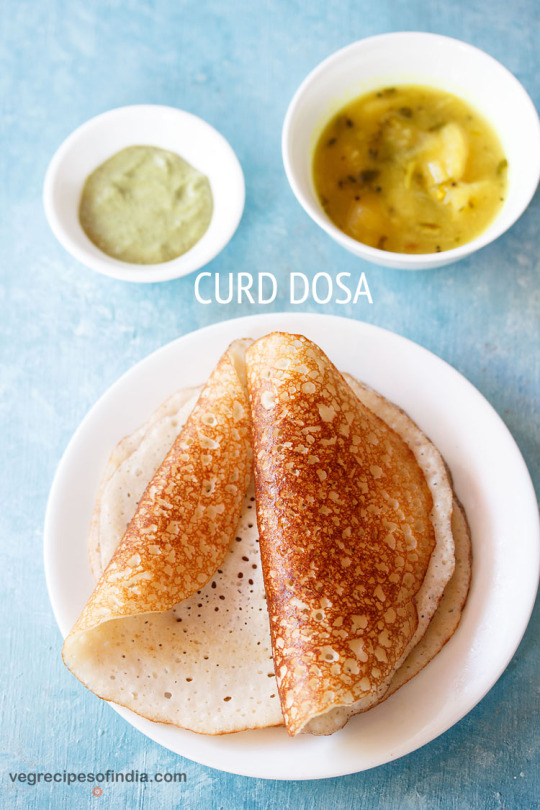
Source: https://www.turntablekitchen.com/2018/09/best-record-players-turntables/
0 notes
Video
youtube
365 Days of Autoimmune Illness- But I’ve Got Stamina
A year ago this week I was blaming yoga class for every odd ache or pain I couldn’t explain away. A pinched nerve must be the culprit, causing a vice-like strangling sensation around my neck and pins and needles that went from my face, down my arms, to my fingertips. Intense back pain followed. I brushed it off as newbie yoga pains and cursed one too many swans, cat-cows, downwards dogs or some other overzealous yogi animal. My hands became weak and I noticed my fingers had started to curl inward. The fun didn’t stop there and food began getting stuck in my throat and panic that I’d choke. Even my speech at times sounded a bit slurred. Within weeks the numbness had spread down to my legs and each step became increasingly difficult and my limbs so heavy it was as if I were knee deep in molasses. I was in deep for sure when the piece de resistance detonated in electric shocks of pain reverberating all over my body. That my friends is when I landed in the emergency room.
Fast forward three weeks and after a variety of tests including brain scans, nerve conductor tests (electromyography, nerve conductor studies), and a spinal tab (lumbar puncture) I had a diagnosis. Say hello to a rare neurological disorder called Guillain-Barre Syndrome.
Guillain-Barre Syndrome (GBS) causes your body’s autoimmune system to get confused and go to town on your peripheral nervous system. Once the coating of your nerves gets damaged, it can’t transmit signals as effectively and all hell breaks loose. First signs are usually weakness or tingling in your hands and feet but GBS is an ascending disorder where paralysis can spread to your core and in some cases even the diaphragm. Yup, that means in extreme cases you can’t speak, eat, or breathe on your own. You endure this waiting game until your body plateaus at about 4-6 weeks and begins recovery which ranges anywhere from months to years. The good news is that despite the sensory and motor damage, nerves have the ability to regenerate on their own albeit a snail’s pace. Let me put it this way, my first diagnosis was moderate GBS with a 3-6 month recovery time frame. If you haven’t already inferred from the blog title, GBS and I have been hanging out now for a full year.
Here’s where you come in. You’re most likely reading this blog because you’ve been recently diagnosed with the same illness, know someone struggling through it, or have some form of autoimmune disease. I have had 365 days of trials and tribulations to share and hopefully help you build stamina to survive and not succumb to this journey. The most important thing to remember is we have one of the only neurological diseases that has the potential for full recovery. There is light at the end of the tunnel in which we’ve fallen.
I’m taking a page straight out of Oprah’s “What I Know For Sure” in GBS speak with my top lessons learned. Some of these ideas I’ve previously written about but after 365 days to reflect, these are my go to GBS hacks ;). Talk with your doctor before making any changes however to your current GBS recovery plan:
1. Get a Second Opinion: I’ve had one hell of a time getting in to see top docs in the GBS world. My neurologist and primary care doc are wonderful but both very forthcoming about only having seen a few cases of GBS. When I finally found a local doc with extensive GBS experience he was no longer taking new patients. I didn’t give up and thanks to a contact was able to get a consultation. I learned something new which surprised me- did you know that autoimmune disease can trigger preexisting conditions? It explains my roller coaster recovery and why symptoms that should have healed were still thriving. I’m now managing my old illness so that it stops intensifying the GBS symptoms and prolonging my recovery. Make sure your neurologist knows your entire history as old ghosts may be impeding on your road to recovery. A second opinion could open your eyes to some new information or reinforce that you’re in the right direction and to continue on that path.
2. Stay Connected: It’s important to continue living your life through GBS and there are work arounds to help make that possible. A myriad of articles site depression in conjunction with GBS and the irony here is that most experts suggest to keep moving to combat getting depressed. Paralysis makes that a little tricky but what can’t be restricted is mental momentum. Stay connected with the outside world in other ways- voice automated software allows you to write and stay online without needing your fingers to do the work. If you’re able bodied enough to get in a wheel chair, or other support aids, get mobile. Regain as much normalcy as you can wherever and whenever possible. Consider speaking to your supervisor about a transition plan or a flexible schedule when you feel ready to return to work. Mental momentum helps keep you from getting stuck.
3. Get Over Yourself: GBS is humbling and humiliating at times but we can get in our own way when we’re too proud to ask for help. I’ve written before about how I was stuck on a stationary bike at the gym because my legs went numb and I knew I couldn’t get down by myself without doing a face plant. (My cane had even fallen over and was out of reach.) Eventually my husband and daughter came to my rescue and my legs were so numb they essentially had to hold me up by the armpits, my feet trailing behind as if in a drunken stupor. I knew I had pushed myself too hard and cried when we finally made it outside and out of sight. Find solace is knowing that your limitations are temporary and your pride is never worth putting yourself in a dangerous or compromising situation. Plus you will laugh at this someday- I’ve told that story about a dozen times and giggle with every rendition.
4. Continue Indulging Your Passions: I’m an avid music fan and bought a turntable when I was first diagnosed as I knew I wouldn’t be healthy enough to leave the house. Record store shopping wasn’t in my near future but there are retail services that deliver a vinyl of the month right to your front door. There are also a variety of online learning resources that cover every topic under the sun and allow you to stay plugged in when you can’t get out. Book Clubs have even gone digital with online discussion groups that may not offer wine and commiserating with your BFF’s but an eclectic array of opinions and perspectives. And of course the thrift shop has not been left behind in the digital age and do the scavenging for you via resale websites that buy and sell second hand clothing and other items online.
5. Free Your Mind: Experts recommend meditation to help ease pretty much whatever ails you and that includes chronic pain. It’s not a cure of course but studies site the overall health benefits and view it today as mind-body complementary medicine. There’s plenty of free apps out there to get us started from Headspace to Omvana and you can choose the length of your meditation session as short as three minutes. There are also some killer positive psychology podcasts to grab your attention that spotlight authors, yoga instructors, scientists, and musicians who share their struggles and insights on kicking ass even when life is kicking yours. I’m a huge fan of The One You Feed with Eric Zimmer and Chris Forbes who gift a new interview to the public every week.
The other obvious suggestions are more sleep, eat better, detox your cleaning and grooming products, and stay as active as you can within your new limitations. Again, please consult with your doctor before making any changes, but I hope my top 5 will increase your stamina and be a breath of fresh air in your fight, outlook, and your perspective. I’ve come a long way from being unable to cut my own food or hold a glass to drink, unable to drive or get up the stairs without being carried, pain is mild now and the numbness is disappearing, and yet I know I’ve had it easy compared to many of you dealing with extreme cases. I do have bad days where the dynamic duo of disease takes me by surprise as I’d been feeling good for so long and not anticipating a resurgence. It’s easy to sound brave when you’re feeling good. It’s the 3 am intensely sick moments, when I’m crying and wondering if I can take much more of this that I remind myself I have stamina. It’s because I’ve endured this for a year that I can handle another. It’s because I’ve come so far that I can go further. And it’s because I’ve been pushed past what I thought was my limit that I know I still have more left. It’s those moments that take the wind right out of our sails that also define who we are and why we’re never going to give up. For my fellow GBSers- this blog and video are a tribute to you. xo
#GBS#Guillain-Barre Syndrome#guillain barre#autoimmune disease#neurological disorder#sia#the greatest#the one you feed
1 note
·
View note
Text
The Best Cell Phone Plans
I’ve had a Verizon plan for years. Never actually tried another plan.
My friends have given me endless grief over this. T-Mobile is cheaper! Look at what you can get with AT&T!
But I hate having to worry about reception or data speeds. Or hidden fees. I want to pay for quality and then never think about it again.
That’s how I pick my plan. You might have a different set of priorities. And that’s great! To make the decision easy, we’ve broken down the best plans and when to choose each below.
The 7 Best Cell Phone Plans
There’s no one cell phone plan that will meet the needs of every customer. Think about how you will use the plan, and then look for one with the features, perks, and pricing structure to match.
T-Mobile Magenta – Best for Families
Pros
Unlimited talk, text, and data.
3GB of 4G LTE data as a mobile hotspot, then unlimited 3G.
Netflix included with 2 lines or more.
3rd line is free.
3 lines are $120/month total.
Single line at $70/month.
Cons
Coverage isn’t quite as good as some other national carriers.
If you use the mobile hotspot very frequently, you could run into data limits.
Verizon Play More Unlimited Plan – Best Coverage
Pros
Unlimited talk, text, and data.
15 GB of 4G LTE data for a mobile hotspot, more than other carriers.
Apple Music Included.
First year of Disney+ free.
The Verizon network has the widest coverage and quality.
Cons
It’s more expensive compared to similar plans, you’ll pay about $10/month more.
Some of the free perks may only be available for a limited time.
No free lines, can get really expensive with a large family.
AT&T Unlimited Elite Plan – Best for Frequent Trips to Mexico or Canada
Pros
Unlimited talk, text and data in the U.S., Mexico, and Canada
“5G” access.
HBO included.
Cons
Steep price at $85/month one one line.
No discounts for additional lines.
The “5G” marketing is overstated, it’s not real 5G yet.
Customer service results are hit and miss with AT&T.
Reputation for inconsistent coverage.
Boost Mobile Unlimited Gigs Plan – Best for Families on a Budget
Pros
Unlimited talk, text, and data.
Has a mobile hotspot.
Starts at $50/month for a single line, one of the lowest options.
The price includes all taxes and fees, no hidden fees.
Discounts for multiple lines.
It does not require a contract.
Cons
Because it’s an MVNO, it doesn’t have the consistent data speeds of some others.
The rules of these plans change frequently, so you may miss a particular deal.
Consumer Cellular Unlimited Plan – Best for Seniors
Pros
Nice option for seniors, as it provides a monthly discount for AARP members.
Build a plan around your exact needs.
A single line with 250 minutes, unlimited text, and 500MB of data every month with an AARP discount only costs $19/month.
If you don’t use your phone often, this is the lowest rate that you’ll find. Even modest usage gets you a plan of about $40/month.
Cons
It’s definitely not made for those with high data usage needs, as the caps are restrictive.
Network coverage is only average.
Republic Wireless No Data Plan – Best for Talk and Text Only
Pros
Perfect for the user who wants no frills and a rock bottom price.
Unlimited use of text and calls at $15/month
Can purchase data at $5 per GB.
Cons
Doesn’t work with some phone models and brands.
No hotspot capability with this plan.
If you purchase data, you’ll quickly lose out on any savings. I’d only use data through a WiFi connection.
Google Fi – Best for Frequent International Travel
Pros
Unlimited talk, text, and data.
Free international calls to 50 countries.
Free data and text while traveling.
Switches between networks to get you the best signal.
Discounts for multiple lines.
No annual contracts.
A single line costs $70/month.
Cons
Connection isn’t always as reliable as a national carrier that has good coverage in your area.
Currently in beta for iPhones, not all features are active yet.
Understanding How Cell Phone Carriers Work
When selecting a cell phone carrier and network, you have quite a few options.
National Carriers
National carriers have the best coverage areas and customer service. They are also the most popular but usually have the most expensive plans. National carriers in the United States include:
AT&T
Sprint
T-Mobile
Verizon
A regional carrier is an option to challenge the national carriers in some areas. U.S. Cellular is the largest regional carrier, operating in 23 states.
MVNOs
Other cell phone plans will come from resellers or mobile virtual network operators (MVNOs). These are companies that purchase (or lease) network space on the national carrier networks, allowing them to offer service to customers.
Resellers’ plans usually cost much less than the national carrier plans, but you may experience worse customer service, network consistency, and data speeds. Some of the top resellers in the United States include:
Consumer Cellular
Google Fi
H2O Wireless
Mint
Net10
Republic Wireless
Simple Mobile
Straight Talk
Ting
Wing
National Carrier MVNOs
The national carriers own and operate some of their own MVNOs.
The advantage of these MVNOs is that they have full access to the national carrier’s networks.
They may cost a bit more than the other MVNOs we mentioned earlier. They also don’t offer quite the same data speeds as an account with a national carrier. But they often are more reliable than other MNVOs because they have the backing of a national carrier.
Here are the national carrier affiliations for these MVNOs.
Boost Mobile (from Sprint)
Cricket Wireless (from AT&T)
Metro (from T-Mobile)
Total Wireless (from Verizon)
Virgin Mobile (from Sprint)
How to Choose The Best Cell Phone Plan For You
When comparing cell phone plans from various carriers, here are some things to consider.
Contracts
The national carriers will lock you into a contract for 12 months. Other plans are month to month with no contract but they don’t offer as many features as the major carrier plans. These are postpaid plans, where you’ll receive a bill each month after you use the service.
There are also prepaid plans available, where you pay ahead of time for your service.
If you try to leave a postpaid contract early, you could end up paying penalties. This is less common now than it was several years ago, but some contracts still have early termination fees.
Some people prefer the security of a contract, as the price remains stable over time. The prepaid plan delivers flexibility and freedom that a contract does not.
Coverage
If you live in a large city, network coverage is typically solid. But not always. And certain carriers are strong in some areas where others are weak.
If you use your cell phone regularly, network coverage is extremely important. You don’t want to be stuck without coverage.
One of the best independent companies for measuring network performance is RootMetrics, if you’d like to check network coverage for each carrier in your particular area.
Data
Some plans give you unlimited data, which means you’ll be able to use as much data as you want without an extra charge. Understand that even unlimited data plans may have a data usage cap, though. Once you hit the cap for high speed data, you’ll experience slower data speeds.
If you don’t have a cap, you can use as much high speed data as you want, but these plans are rare. Most unlimited plans have a cap.
Other plans have hard data caps, meaning you can use high speed data up to the cap. The plan then will charge you extra money to use data beyond the cap, and these costs can add up quickly.
If you use your phone frequently, I’d get an unlimited data plan. Paying a bit extra is worth not having to worry about your data usage every month.
Family vs Individual Plans
If you want to set up a contract for a family (or group), pay close attention to the discounts that you get for extra lines. You could save serious money by going with the right plan.
Some carriers like T-Mobile offer lots of discounts for extra lines. Other carriers like Verizon don’t offer any which means a family of four could easily spend over $200/month on cell phone plans. That wouldn’t even cover the cost for any of the phones.
A family plan is helpful when you have kids you want to add to your plan. Just make sure you’re on unlimited plans for talk, text, and data. Worse case, one of your kids uses too much data and slows things down for the rest of the month. That’s much better than getting hit with data fees for hundreds of dollars on a single month.
Phones
Some carriers require you to purchase a new phone when you start the plan. Others allow you to bring a phone with you.
Because the top end phones are so expensive, this is an especially important consideration for those who already own a phone they love.
Should you need to purchase a new phone, the carrier will let you buy it over time with monthly payment installments (and sometimes, with interest charges) as part of your bill and contract. Or you can purchase the phone outright for a lump sum.
Additionally, if you want to take advantage of 5G speeds when they’re available, you will need a phone that can use 5G. You may need a new phone to accomplish this.
Speed
Accounts with the national carriers have the best and most consistent data transmission speeds.
Because an MVNO leases space on the national carrier network, its speeds may vary. For example, you may see reduced speeds when the networks are busiest. After all, the national carriers are going to protect their network speeds for their customers who are paying a premium, throttling down speeds for the MVNOs as needed.
If a high quality connection is important to you, stick with a national carrier.
What about 5G plans?
5G is starting to get a lot of hype. Should we worry about it yet?
No, don’t worry about it.
We’re still in the very early stages of 5G rolling out. The “5G” active networks aren’t really 5G yet. And many phones, including the iPhone, don’t have it built-in either.
Even if you’re considering a new 12 month contract, I wouldn’t worry about getting a 5G plan. Choose the plan and phone based on other criteria. There’s still plenty of time before 5G will be widely available.
The Best Cell Phone Plans is a post from: I Will Teach You To Be Rich.
from Finance https://www.iwillteachyoutoberich.com/blog/best-cell-phone-plans/
via http://www.rssmix.com/
0 notes
Text
The Best Cell Phone Plans
I’ve had a Verizon plan for years. Never actually tried another plan.
My friends have given me endless grief over this. T-Mobile is cheaper! Look at what you can get with AT&T!
But I hate having to worry about reception or data speeds. Or hidden fees. I want to pay for quality and then never think about it again.
That’s how I pick my plan. You might have a different set of priorities. And that’s great! To make the decision easy, we’ve broken down the best plans and when to choose each below.
The 7 Best Cell Phone Plans
There’s no one cell phone plan that will meet the needs of every customer. Think about how you will use the plan, and then look for one with the features, perks, and pricing structure to match.
T-Mobile Magenta – Best for Families
Pros
Unlimited talk, text, and data.
3GB of 4G LTE data as a mobile hotspot, then unlimited 3G.
Netflix included with 2 lines or more.
3rd line is free.
3 lines are $120/month total.
Single line at $70/month.
Cons
Coverage isn’t quite as good as some other national carriers.
If you use the mobile hotspot very frequently, you could run into data limits.
Verizon Play More Unlimited Plan – Best Coverage
Pros
Unlimited talk, text, and data.
15 GB of 4G LTE data for a mobile hotspot, more than other carriers.
Apple Music Included.
First year of Disney+ free.
The Verizon network has the widest coverage and quality.
Cons
It’s more expensive compared to similar plans, you’ll pay about $10/month more.
Some of the free perks may only be available for a limited time.
No free lines, can get really expensive with a large family.
AT&T Unlimited Elite Plan – Best for Frequent Trips to Mexico or Canada
Pros
Unlimited talk, text and data in the U.S., Mexico, and Canada
“5G” access.
HBO included.
Cons
Steep price at $85/month one one line.
No discounts for additional lines.
The “5G” marketing is overstated, it’s not real 5G yet.
Customer service results are hit and miss with AT&T.
Reputation for inconsistent coverage.
Boost Mobile Unlimited Gigs Plan – Best for Families on a Budget
Pros
Unlimited talk, text, and data.
Has a mobile hotspot.
Starts at $50/month for a single line, one of the lowest options.
The price includes all taxes and fees, no hidden fees.
Discounts for multiple lines.
It does not require a contract.
Cons
Because it’s an MVNO, it doesn’t have the consistent data speeds of some others.
The rules of these plans change frequently, so you may miss a particular deal.
Consumer Cellular Unlimited Plan – Best for Seniors
Pros
Nice option for seniors, as it provides a monthly discount for AARP members.
Build a plan around your exact needs.
A single line with 250 minutes, unlimited text, and 500MB of data every month with an AARP discount only costs $19/month.
If you don’t use your phone often, this is the lowest rate that you’ll find. Even modest usage gets you a plan of about $40/month.
Cons
It’s definitely not made for those with high data usage needs, as the caps are restrictive.
Network coverage is only average.
Republic Wireless No Data Plan – Best for Talk and Text Only
Pros
Perfect for the user who wants no frills and a rock bottom price.
Unlimited use of text and calls at $15/month
Can purchase data at $5 per GB.
Cons
Doesn’t work with some phone models and brands.
No hotspot capability with this plan.
If you purchase data, you’ll quickly lose out on any savings. I’d only use data through a WiFi connection.
Google Fi – Best for Frequent International Travel
Pros
Unlimited talk, text, and data.
Free international calls to 50 countries.
Free data and text while traveling.
Switches between networks to get you the best signal.
Discounts for multiple lines.
No annual contracts.
A single line costs $70/month.
Cons
Connection isn’t always as reliable as a national carrier that has good coverage in your area.
Currently in beta for iPhones, not all features are active yet.
Understanding How Cell Phone Carriers Work
When selecting a cell phone carrier and network, you have quite a few options.
National Carriers
National carriers have the best coverage areas and customer service. They are also the most popular but usually have the most expensive plans. National carriers in the United States include:
AT&T
Sprint
T-Mobile
Verizon
A regional carrier is an option to challenge the national carriers in some areas. U.S. Cellular is the largest regional carrier, operating in 23 states.
MVNOs
Other cell phone plans will come from resellers or mobile virtual network operators (MVNOs). These are companies that purchase (or lease) network space on the national carrier networks, allowing them to offer service to customers.
Resellers’ plans usually cost much less than the national carrier plans, but you may experience worse customer service, network consistency, and data speeds. Some of the top resellers in the United States include:
Consumer Cellular
Google Fi
H2O Wireless
Mint
Net10
Republic Wireless
Simple Mobile
Straight Talk
Ting
Wing
National Carrier MVNOs
The national carriers own and operate some of their own MVNOs.
The advantage of these MVNOs is that they have full access to the national carrier’s networks.
They may cost a bit more than the other MVNOs we mentioned earlier. They also don’t offer quite the same data speeds as an account with a national carrier. But they often are more reliable than other MNVOs because they have the backing of a national carrier.
Here are the national carrier affiliations for these MVNOs.
Boost Mobile (from Sprint)
Cricket Wireless (from AT&T)
Metro (from T-Mobile)
Total Wireless (from Verizon)
Virgin Mobile (from Sprint)
How to Choose The Best Cell Phone Plan For You
When comparing cell phone plans from various carriers, here are some things to consider.
Contracts
The national carriers will lock you into a contract for 12 months. Other plans are month to month with no contract but they don’t offer as many features as the major carrier plans. These are postpaid plans, where you’ll receive a bill each month after you use the service.
There are also prepaid plans available, where you pay ahead of time for your service.
If you try to leave a postpaid contract early, you could end up paying penalties. This is less common now than it was several years ago, but some contracts still have early termination fees.
Some people prefer the security of a contract, as the price remains stable over time. The prepaid plan delivers flexibility and freedom that a contract does not.
Coverage
If you live in a large city, network coverage is typically solid. But not always. And certain carriers are strong in some areas where others are weak.
If you use your cell phone regularly, network coverage is extremely important. You don’t want to be stuck without coverage.
One of the best independent companies for measuring network performance is RootMetrics, if you’d like to check network coverage for each carrier in your particular area.
Data
Some plans give you unlimited data, which means you’ll be able to use as much data as you want without an extra charge. Understand that even unlimited data plans may have a data usage cap, though. Once you hit the cap for high speed data, you’ll experience slower data speeds.
If you don’t have a cap, you can use as much high speed data as you want, but these plans are rare. Most unlimited plans have a cap.
Other plans have hard data caps, meaning you can use high speed data up to the cap. The plan then will charge you extra money to use data beyond the cap, and these costs can add up quickly.
If you use your phone frequently, I’d get an unlimited data plan. Paying a bit extra is worth not having to worry about your data usage every month.
Family vs Individual Plans
If you want to set up a contract for a family (or group), pay close attention to the discounts that you get for extra lines. You could save serious money by going with the right plan.
Some carriers like T-Mobile offer lots of discounts for extra lines. Other carriers like Verizon don’t offer any which means a family of four could easily spend over $200/month on cell phone plans. That wouldn’t even cover the cost for any of the phones.
A family plan is helpful when you have kids you want to add to your plan. Just make sure you’re on unlimited plans for talk, text, and data. Worse case, one of your kids uses too much data and slows things down for the rest of the month. That’s much better than getting hit with data fees for hundreds of dollars on a single month.
Phones
Some carriers require you to purchase a new phone when you start the plan. Others allow you to bring a phone with you.
Because the top end phones are so expensive, this is an especially important consideration for those who already own a phone they love.
Should you need to purchase a new phone, the carrier will let you buy it over time with monthly payment installments (and sometimes, with interest charges) as part of your bill and contract. Or you can purchase the phone outright for a lump sum.
Additionally, if you want to take advantage of 5G speeds when they’re available, you will need a phone that can use 5G. You may need a new phone to accomplish this.
Speed
Accounts with the national carriers have the best and most consistent data transmission speeds.
Because an MVNO leases space on the national carrier network, its speeds may vary. For example, you may see reduced speeds when the networks are busiest. After all, the national carriers are going to protect their network speeds for their customers who are paying a premium, throttling down speeds for the MVNOs as needed.
If a high quality connection is important to you, stick with a national carrier.
What about 5G plans?
5G is starting to get a lot of hype. Should we worry about it yet?
No, don’t worry about it.
We’re still in the very early stages of 5G rolling out. The “5G” active networks aren’t really 5G yet. And many phones, including the iPhone, don’t have it built-in either.
Even if you’re considering a new 12 month contract, I wouldn’t worry about getting a 5G plan. Choose the plan and phone based on other criteria. There’s still plenty of time before 5G will be widely available.
The Best Cell Phone Plans is a post from: I Will Teach You To Be Rich.
from Surety Bond Brokers? Business https://www.iwillteachyoutoberich.com/blog/best-cell-phone-plans/
0 notes
Text
The Best Cell Phone Plans
I’ve had a Verizon plan for years. Never actually tried another plan.
My friends have given me endless grief over this. T-Mobile is cheaper! Look at what you can get with AT&T!
But I hate having to worry about reception or data speeds. Or hidden fees. I want to pay for quality and then never think about it again.
That’s how I pick my plan. You might have a different set of priorities. And that’s great! To make the decision easy, we’ve broken down the best plans and when to choose each below.
The 7 Best Cell Phone Plans
There’s no one cell phone plan that will meet the needs of every customer. Think about how you will use the plan, and then look for one with the features, perks, and pricing structure to match.
T-Mobile Magenta – Best for Families
Pros
Unlimited talk, text, and data.
3GB of 4G LTE data as a mobile hotspot, then unlimited 3G.
Netflix included with 2 lines or more.
3rd line is free.
3 lines are $120/month total.
Single line at $70/month.
Cons
Coverage isn’t quite as good as some other national carriers.
If you use the mobile hotspot very frequently, you could run into data limits.
Verizon Play More Unlimited Plan – Best Coverage
Pros
Unlimited talk, text, and data.
15 GB of 4G LTE data for a mobile hotspot, more than other carriers.
Apple Music Included.
First year of Disney+ free.
The Verizon network has the widest coverage and quality.
Cons
It’s more expensive compared to similar plans, you’ll pay about $10/month more.
Some of the free perks may only be available for a limited time.
No free lines, can get really expensive with a large family.
AT&T Unlimited Elite Plan – Best for Frequent Trips to Mexico or Canada
Pros
Unlimited talk, text and data in the U.S., Mexico, and Canada
“5G” access.
HBO included.
Cons
Steep price at $85/month one one line.
No discounts for additional lines.
The “5G” marketing is overstated, it’s not real 5G yet.
Customer service results are hit and miss with AT&T.
Reputation for inconsistent coverage.
Boost Mobile Unlimited Gigs Plan – Best for Families on a Budget
Pros
Unlimited talk, text, and data.
Has a mobile hotspot.
Starts at $50/month for a single line, one of the lowest options.
The price includes all taxes and fees, no hidden fees.
Discounts for multiple lines.
It does not require a contract.
Cons
Because it’s an MVNO, it doesn’t have the consistent data speeds of some others.
The rules of these plans change frequently, so you may miss a particular deal.
Consumer Cellular Unlimited Plan – Best for Seniors
Pros
Nice option for seniors, as it provides a monthly discount for AARP members.
Build a plan around your exact needs.
A single line with 250 minutes, unlimited text, and 500MB of data every month with an AARP discount only costs $19/month.
If you don’t use your phone often, this is the lowest rate that you’ll find. Even modest usage gets you a plan of about $40/month.
Cons
It’s definitely not made for those with high data usage needs, as the caps are restrictive.
Network coverage is only average.
Republic Wireless No Data Plan – Best for Talk and Text Only
Pros
Perfect for the user who wants no frills and a rock bottom price.
Unlimited use of text and calls at $15/month
Can purchase data at $5 per GB.
Cons
Doesn’t work with some phone models and brands.
No hotspot capability with this plan.
If you purchase data, you’ll quickly lose out on any savings. I’d only use data through a WiFi connection.
Google Fi – Best for Frequent International Travel
Pros
Unlimited talk, text, and data.
Free international calls to 50 countries.
Free data and text while traveling.
Switches between networks to get you the best signal.
Discounts for multiple lines.
No annual contracts.
A single line costs $70/month.
Cons
Connection isn’t always as reliable as a national carrier that has good coverage in your area.
Currently in beta for iPhones, not all features are active yet.
Understanding How Cell Phone Carriers Work
When selecting a cell phone carrier and network, you have quite a few options.
National Carriers
National carriers have the best coverage areas and customer service. They are also the most popular but usually have the most expensive plans. National carriers in the United States include:
AT&T
Sprint
T-Mobile
Verizon
A regional carrier is an option to challenge the national carriers in some areas. U.S. Cellular is the largest regional carrier, operating in 23 states.
MVNOs
Other cell phone plans will come from resellers or mobile virtual network operators (MVNOs). These are companies that purchase (or lease) network space on the national carrier networks, allowing them to offer service to customers.
Resellers’ plans usually cost much less than the national carrier plans, but you may experience worse customer service, network consistency, and data speeds. Some of the top resellers in the United States include:
Consumer Cellular
Google Fi
H2O Wireless
Mint
Net10
Republic Wireless
Simple Mobile
Straight Talk
Ting
Wing
National Carrier MVNOs
The national carriers own and operate some of their own MVNOs.
The advantage of these MVNOs is that they have full access to the national carrier’s networks.
They may cost a bit more than the other MVNOs we mentioned earlier. They also don’t offer quite the same data speeds as an account with a national carrier. But they often are more reliable than other MNVOs because they have the backing of a national carrier.
Here are the national carrier affiliations for these MVNOs.
Boost Mobile (from Sprint)
Cricket Wireless (from AT&T)
Metro (from T-Mobile)
Total Wireless (from Verizon)
Virgin Mobile (from Sprint)
How to Choose The Best Cell Phone Plan For You
When comparing cell phone plans from various carriers, here are some things to consider.
Contracts
The national carriers will lock you into a contract for 12 months. Other plans are month to month with no contract but they don’t offer as many features as the major carrier plans. These are postpaid plans, where you’ll receive a bill each month after you use the service.
There are also prepaid plans available, where you pay ahead of time for your service.
If you try to leave a postpaid contract early, you could end up paying penalties. This is less common now than it was several years ago, but some contracts still have early termination fees.
Some people prefer the security of a contract, as the price remains stable over time. The prepaid plan delivers flexibility and freedom that a contract does not.
Coverage
If you live in a large city, network coverage is typically solid. But not always. And certain carriers are strong in some areas where others are weak.
If you use your cell phone regularly, network coverage is extremely important. You don’t want to be stuck without coverage.
One of the best independent companies for measuring network performance is RootMetrics, if you’d like to check network coverage for each carrier in your particular area.
Data
Some plans give you unlimited data, which means you’ll be able to use as much data as you want without an extra charge. Understand that even unlimited data plans may have a data usage cap, though. Once you hit the cap for high speed data, you’ll experience slower data speeds.
If you don’t have a cap, you can use as much high speed data as you want, but these plans are rare. Most unlimited plans have a cap.
Other plans have hard data caps, meaning you can use high speed data up to the cap. The plan then will charge you extra money to use data beyond the cap, and these costs can add up quickly.
If you use your phone frequently, I’d get an unlimited data plan. Paying a bit extra is worth not having to worry about your data usage every month.
Family vs Individual Plans
If you want to set up a contract for a family (or group), pay close attention to the discounts that you get for extra lines. You could save serious money by going with the right plan.
Some carriers like T-Mobile offer lots of discounts for extra lines. Other carriers like Verizon don’t offer any which means a family of four could easily spend over $200/month on cell phone plans. That wouldn’t even cover the cost for any of the phones.
A family plan is helpful when you have kids you want to add to your plan. Just make sure you’re on unlimited plans for talk, text, and data. Worse case, one of your kids uses too much data and slows things down for the rest of the month. That’s much better than getting hit with data fees for hundreds of dollars on a single month.
Phones
Some carriers require you to purchase a new phone when you start the plan. Others allow you to bring a phone with you.
Because the top end phones are so expensive, this is an especially important consideration for those who already own a phone they love.
Should you need to purchase a new phone, the carrier will let you buy it over time with monthly payment installments (and sometimes, with interest charges) as part of your bill and contract. Or you can purchase the phone outright for a lump sum.
Additionally, if you want to take advantage of 5G speeds when they’re available, you will need a phone that can use 5G. You may need a new phone to accomplish this.
Speed
Accounts with the national carriers have the best and most consistent data transmission speeds.
Because an MVNO leases space on the national carrier network, its speeds may vary. For example, you may see reduced speeds when the networks are busiest. After all, the national carriers are going to protect their network speeds for their customers who are paying a premium, throttling down speeds for the MVNOs as needed.
If a high quality connection is important to you, stick with a national carrier.
What about 5G plans?
5G is starting to get a lot of hype. Should we worry about it yet?
No, don’t worry about it.
We’re still in the very early stages of 5G rolling out. The “5G” active networks aren’t really 5G yet. And many phones, including the iPhone, don’t have it built-in either.
Even if you’re considering a new 12 month contract, I wouldn’t worry about getting a 5G plan. Choose the plan and phone based on other criteria. There’s still plenty of time before 5G will be widely available.
The Best Cell Phone Plans is a post from: I Will Teach You To Be Rich.
The Best Cell Phone Plans published first on https://justinbetreviews.tumblr.com/
0 notes
Text
The Best Cell Phone Plans
I’ve had a Verizon plan for years. Never actually tried another plan.
My friends have given me endless grief over this. T-Mobile is cheaper! Look at what you can get with AT&T!
But I hate having to worry about reception or data speeds. Or hidden fees. I want to pay for quality and then never think about it again.
That’s how I pick my plan. You might have a different set of priorities. And that’s great! To make the decision easy, we’ve broken down the best plans and when to choose each below.
The 7 Best Cell Phone Plans
There’s no one cell phone plan that will meet the needs of every customer. Think about how you will use the plan, and then look for one with the features, perks, and pricing structure to match.
T-Mobile Magenta – Best for Families
Pros
Unlimited talk, text, and data.
3GB of 4G LTE data as a mobile hotspot, then unlimited 3G.
Netflix included with 2 lines or more.
3rd line is free.
3 lines are $120/month total.
Single line at $70/month.
Cons
Coverage isn’t quite as good as some other national carriers.
If you use the mobile hotspot very frequently, you could run into data limits.
Verizon Play More Unlimited Plan – Best Coverage
Pros
Unlimited talk, text, and data.
15 GB of 4G LTE data for a mobile hotspot, more than other carriers.
Apple Music Included.
First year of Disney+ free.
The Verizon network has the widest coverage and quality.
Cons
It’s more expensive compared to similar plans, you’ll pay about $10/month more.
Some of the free perks may only be available for a limited time.
No free lines, can get really expensive with a large family.
AT&T Unlimited Elite Plan – Best for Frequent Trips to Mexico or Canada
Pros
Unlimited talk, text and data in the U.S., Mexico, and Canada
“5G” access.
HBO included.
Cons
Steep price at $85/month one one line.
No discounts for additional lines.
The “5G” marketing is overstated, it’s not real 5G yet.
Customer service results are hit and miss with AT&T.
Reputation for inconsistent coverage.
Boost Mobile Unlimited Gigs Plan – Best for Families on a Budget
Pros
Unlimited talk, text, and data.
Has a mobile hotspot.
Starts at $50/month for a single line, one of the lowest options.
The price includes all taxes and fees, no hidden fees.
Discounts for multiple lines.
It does not require a contract.
Cons
Because it’s an MVNO, it doesn’t have the consistent data speeds of some others.
The rules of these plans change frequently, so you may miss a particular deal.
Consumer Cellular Unlimited Plan – Best for Seniors
Pros
Nice option for seniors, as it provides a monthly discount for AARP members.
Build a plan around your exact needs.
A single line with 250 minutes, unlimited text, and 500MB of data every month with an AARP discount only costs $19/month.
If you don’t use your phone often, this is the lowest rate that you’ll find. Even modest usage gets you a plan of about $40/month.
Cons
It’s definitely not made for those with high data usage needs, as the caps are restrictive.
Network coverage is only average.
Republic Wireless No Data Plan – Best for Talk and Text Only
Pros
Perfect for the user who wants no frills and a rock bottom price.
Unlimited use of text and calls at $15/month
Can purchase data at $5 per GB.
Cons
Doesn’t work with some phone models and brands.
No hotspot capability with this plan.
If you purchase data, you’ll quickly lose out on any savings. I’d only use data through a WiFi connection.
Google Fi – Best for Frequent International Travel
Pros
Unlimited talk, text, and data.
Free international calls to 50 countries.
Free data and text while traveling.
Switches between networks to get you the best signal.
Discounts for multiple lines.
No annual contracts.
A single line costs $70/month.
Cons
Connection isn’t always as reliable as a national carrier that has good coverage in your area.
Currently in beta for iPhones, not all features are active yet.
Understanding How Cell Phone Carriers Work
When selecting a cell phone carrier and network, you have quite a few options.
National Carriers
National carriers have the best coverage areas and customer service. They are also the most popular but usually have the most expensive plans. National carriers in the United States include:
AT&T
Sprint
T-Mobile
Verizon
A regional carrier is an option to challenge the national carriers in some areas. U.S. Cellular is the largest regional carrier, operating in 23 states.
MVNOs
Other cell phone plans will come from resellers or mobile virtual network operators (MVNOs). These are companies that purchase (or lease) network space on the national carrier networks, allowing them to offer service to customers.
Resellers’ plans usually cost much less than the national carrier plans, but you may experience worse customer service, network consistency, and data speeds. Some of the top resellers in the United States include:
Consumer Cellular
Google Fi
H2O Wireless
Mint
Net10
Republic Wireless
Simple Mobile
Straight Talk
Ting
Wing
National Carrier MVNOs
The national carriers own and operate some of their own MVNOs.
The advantage of these MVNOs is that they have full access to the national carrier’s networks.
They may cost a bit more than the other MVNOs we mentioned earlier. They also don’t offer quite the same data speeds as an account with a national carrier. But they often are more reliable than other MNVOs because they have the backing of a national carrier.
Here are the national carrier affiliations for these MVNOs.
Boost Mobile (from Sprint)
Cricket Wireless (from AT&T)
Metro (from T-Mobile)
Total Wireless (from Verizon)
Virgin Mobile (from Sprint)
How to Choose The Best Cell Phone Plan For You
When comparing cell phone plans from various carriers, here are some things to consider.
Contracts
The national carriers will lock you into a contract for 12 months. Other plans are month to month with no contract but they don’t offer as many features as the major carrier plans. These are postpaid plans, where you’ll receive a bill each month after you use the service.
There are also prepaid plans available, where you pay ahead of time for your service.
If you try to leave a postpaid contract early, you could end up paying penalties. This is less common now than it was several years ago, but some contracts still have early termination fees.
Some people prefer the security of a contract, as the price remains stable over time. The prepaid plan delivers flexibility and freedom that a contract does not.
Coverage
If you live in a large city, network coverage is typically solid. But not always. And certain carriers are strong in some areas where others are weak.
If you use your cell phone regularly, network coverage is extremely important. You don’t want to be stuck without coverage.
One of the best independent companies for measuring network performance is RootMetrics, if you’d like to check network coverage for each carrier in your particular area.
Data
Some plans give you unlimited data, which means you’ll be able to use as much data as you want without an extra charge. Understand that even unlimited data plans may have a data usage cap, though. Once you hit the cap for high speed data, you’ll experience slower data speeds.
If you don’t have a cap, you can use as much high speed data as you want, but these plans are rare. Most unlimited plans have a cap.
Other plans have hard data caps, meaning you can use high speed data up to the cap. The plan then will charge you extra money to use data beyond the cap, and these costs can add up quickly.
If you use your phone frequently, I’d get an unlimited data plan. Paying a bit extra is worth not having to worry about your data usage every month.
Family vs Individual Plans
If you want to set up a contract for a family (or group), pay close attention to the discounts that you get for extra lines. You could save serious money by going with the right plan.
Some carriers like T-Mobile offer lots of discounts for extra lines. Other carriers like Verizon don’t offer any which means a family of four could easily spend over $200/month on cell phone plans. That wouldn’t even cover the cost for any of the phones.
A family plan is helpful when you have kids you want to add to your plan. Just make sure you’re on unlimited plans for talk, text, and data. Worse case, one of your kids uses too much data and slows things down for the rest of the month. That’s much better than getting hit with data fees for hundreds of dollars on a single month.
Phones
Some carriers require you to purchase a new phone when you start the plan. Others allow you to bring a phone with you.
Because the top end phones are so expensive, this is an especially important consideration for those who already own a phone they love.
Should you need to purchase a new phone, the carrier will let you buy it over time with monthly payment installments (and sometimes, with interest charges) as part of your bill and contract. Or you can purchase the phone outright for a lump sum.
Additionally, if you want to take advantage of 5G speeds when they’re available, you will need a phone that can use 5G. You may need a new phone to accomplish this.
Speed
Accounts with the national carriers have the best and most consistent data transmission speeds.
Because an MVNO leases space on the national carrier network, its speeds may vary. For example, you may see reduced speeds when the networks are busiest. After all, the national carriers are going to protect their network speeds for their customers who are paying a premium, throttling down speeds for the MVNOs as needed.
If a high quality connection is important to you, stick with a national carrier.
What about 5G plans?
5G is starting to get a lot of hype. Should we worry about it yet?
No, don’t worry about it.
We’re still in the very early stages of 5G rolling out. The “5G” active networks aren’t really 5G yet. And many phones, including the iPhone, don’t have it built-in either.
Even if you’re considering a new 12 month contract, I wouldn’t worry about getting a 5G plan. Choose the plan and phone based on other criteria. There’s still plenty of time before 5G will be widely available.
The Best Cell Phone Plans is a post from: I Will Teach You To Be Rich.
from Finance https://www.iwillteachyoutoberich.com/blog/best-cell-phone-plans/
via http://www.rssmix.com/
0 notes
Text
The Best Cell Phone Plans
I’ve had a Verizon plan for years. Never actually tried another plan.
My friends have given me endless grief over this. T-Mobile is cheaper! Look at what you can get with AT&T!
But I hate having to worry about reception or data speeds. Or hidden fees. I want to pay for quality and then never think about it again.
That’s how I pick my plan. You might have a different set of priorities. And that’s great! To make the decision easy, we’ve broken down the best plans and when to choose each below.
The 7 Best Cell Phone Plans
There’s no one cell phone plan that will meet the needs of every customer. Think about how you will use the plan, and then look for one with the features, perks, and pricing structure to match.
T-Mobile Magenta – Best for Families
Pros
Unlimited talk, text, and data.
3GB of 4G LTE data as a mobile hotspot, then unlimited 3G.
Netflix included with 2 lines or more.
3rd line is free.
3 lines are $120/month total.
Single line at $70/month.
Cons
Coverage isn’t quite as good as some other national carriers.
If you use the mobile hotspot very frequently, you could run into data limits.
Verizon Play More Unlimited Plan – Best Coverage
Pros
Unlimited talk, text, and data.
15 GB of 4G LTE data for a mobile hotspot, more than other carriers.
Apple Music Included.
First year of Disney+ free.
The Verizon network has the widest coverage and quality.
Cons
It’s more expensive compared to similar plans, you’ll pay about $10/month more.
Some of the free perks may only be available for a limited time.
No free lines, can get really expensive with a large family.
AT&T Unlimited Elite Plan – Best for Frequent Trips to Mexico or Canada
Pros
Unlimited talk, text and data in the U.S., Mexico, and Canada
“5G” access.
HBO included.
Cons
Steep price at $85/month one one line.
No discounts for additional lines.
The “5G” marketing is overstated, it’s not real 5G yet.
Customer service results are hit and miss with AT&T.
Reputation for inconsistent coverage.
Boost Mobile Unlimited Gigs Plan – Best for Families on a Budget
Pros
Unlimited talk, text, and data.
Has a mobile hotspot.
Starts at $50/month for a single line, one of the lowest options.
The price includes all taxes and fees, no hidden fees.
Discounts for multiple lines.
It does not require a contract.
Cons
Because it’s an MVNO, it doesn’t have the consistent data speeds of some others.
The rules of these plans change frequently, so you may miss a particular deal.
Consumer Cellular Unlimited Plan – Best for Seniors
Pros
Nice option for seniors, as it provides a monthly discount for AARP members.
Build a plan around your exact needs.
A single line with 250 minutes, unlimited text, and 500MB of data every month with an AARP discount only costs $19/month.
If you don’t use your phone often, this is the lowest rate that you’ll find. Even modest usage gets you a plan of about $40/month.
Cons
It’s definitely not made for those with high data usage needs, as the caps are restrictive.
Network coverage is only average.
Republic Wireless No Data Plan – Best for Talk and Text Only
Pros
Perfect for the user who wants no frills and a rock bottom price.
Unlimited use of text and calls at $15/month
Can purchase data at $5 per GB.
Cons
Doesn’t work with some phone models and brands.
No hotspot capability with this plan.
If you purchase data, you’ll quickly lose out on any savings. I’d only use data through a WiFi connection.
Google Fi – Best for Frequent International Travel
Pros
Unlimited talk, text, and data.
Free international calls to 50 countries.
Free data and text while traveling.
Switches between networks to get you the best signal.
Discounts for multiple lines.
No annual contracts.
A single line costs $70/month.
Cons
Connection isn’t always as reliable as a national carrier that has good coverage in your area.
Currently in beta for iPhones, not all features are active yet.
Understanding How Cell Phone Carriers Work
When selecting a cell phone carrier and network, you have quite a few options.
National Carriers
National carriers have the best coverage areas and customer service. They are also the most popular but usually have the most expensive plans. National carriers in the United States include:
AT&T
Sprint
T-Mobile
Verizon
A regional carrier is an option to challenge the national carriers in some areas. U.S. Cellular is the largest regional carrier, operating in 23 states.
MVNOs
Other cell phone plans will come from resellers or mobile virtual network operators (MVNOs). These are companies that purchase (or lease) network space on the national carrier networks, allowing them to offer service to customers.
Resellers’ plans usually cost much less than the national carrier plans, but you may experience worse customer service, network consistency, and data speeds. Some of the top resellers in the United States include:
Consumer Cellular
Google Fi
H2O Wireless
Mint
Net10
Republic Wireless
Simple Mobile
Straight Talk
Ting
Wing
National Carrier MVNOs
The national carriers own and operate some of their own MVNOs.
The advantage of these MVNOs is that they have full access to the national carrier’s networks.
They may cost a bit more than the other MVNOs we mentioned earlier. They also don’t offer quite the same data speeds as an account with a national carrier. But they often are more reliable than other MNVOs because they have the backing of a national carrier.
Here are the national carrier affiliations for these MVNOs.
Boost Mobile (from Sprint)
Cricket Wireless (from AT&T)
Metro (from T-Mobile)
Total Wireless (from Verizon)
Virgin Mobile (from Sprint)
How to Choose The Best Cell Phone Plan For You
When comparing cell phone plans from various carriers, here are some things to consider.
Contracts
The national carriers will lock you into a contract for 12 months. Other plans are month to month with no contract but they don’t offer as many features as the major carrier plans. These are postpaid plans, where you’ll receive a bill each month after you use the service.
There are also prepaid plans available, where you pay ahead of time for your service.
If you try to leave a postpaid contract early, you could end up paying penalties. This is less common now than it was several years ago, but some contracts still have early termination fees.
Some people prefer the security of a contract, as the price remains stable over time. The prepaid plan delivers flexibility and freedom that a contract does not.
Coverage
If you live in a large city, network coverage is typically solid. But not always. And certain carriers are strong in some areas where others are weak.
If you use your cell phone regularly, network coverage is extremely important. You don’t want to be stuck without coverage.
One of the best independent companies for measuring network performance is RootMetrics, if you’d like to check network coverage for each carrier in your particular area.
Data
Some plans give you unlimited data, which means you’ll be able to use as much data as you want without an extra charge. Understand that even unlimited data plans may have a data usage cap, though. Once you hit the cap for high speed data, you’ll experience slower data speeds.
If you don’t have a cap, you can use as much high speed data as you want, but these plans are rare. Most unlimited plans have a cap.
Other plans have hard data caps, meaning you can use high speed data up to the cap. The plan then will charge you extra money to use data beyond the cap, and these costs can add up quickly.
If you use your phone frequently, I’d get an unlimited data plan. Paying a bit extra is worth not having to worry about your data usage every month.
Family vs Individual Plans
If you want to set up a contract for a family (or group), pay close attention to the discounts that you get for extra lines. You could save serious money by going with the right plan.
Some carriers like T-Mobile offer lots of discounts for extra lines. Other carriers like Verizon don’t offer any which means a family of four could easily spend over $200/month on cell phone plans. That wouldn’t even cover the cost for any of the phones.
A family plan is helpful when you have kids you want to add to your plan. Just make sure you’re on unlimited plans for talk, text, and data. Worse case, one of your kids uses too much data and slows things down for the rest of the month. That’s much better than getting hit with data fees for hundreds of dollars on a single month.
Phones
Some carriers require you to purchase a new phone when you start the plan. Others allow you to bring a phone with you.
Because the top end phones are so expensive, this is an especially important consideration for those who already own a phone they love.
Should you need to purchase a new phone, the carrier will let you buy it over time with monthly payment installments (and sometimes, with interest charges) as part of your bill and contract. Or you can purchase the phone outright for a lump sum.
Additionally, if you want to take advantage of 5G speeds when they’re available, you will need a phone that can use 5G. You may need a new phone to accomplish this.
Speed
Accounts with the national carriers have the best and most consistent data transmission speeds.
Because an MVNO leases space on the national carrier network, its speeds may vary. For example, you may see reduced speeds when the networks are busiest. After all, the national carriers are going to protect their network speeds for their customers who are paying a premium, throttling down speeds for the MVNOs as needed.
If a high quality connection is important to you, stick with a national carrier.
What about 5G plans?
5G is starting to get a lot of hype. Should we worry about it yet?
No, don’t worry about it.
We’re still in the very early stages of 5G rolling out. The “5G” active networks aren’t really 5G yet. And many phones, including the iPhone, don’t have it built-in either.
Even if you’re considering a new 12 month contract, I wouldn’t worry about getting a 5G plan. Choose the plan and phone based on other criteria. There’s still plenty of time before 5G will be widely available.
The Best Cell Phone Plans is a post from: I Will Teach You To Be Rich.
from Money https://www.iwillteachyoutoberich.com/blog/best-cell-phone-plans/
via http://www.rssmix.com/
0 notes
Text
Best Nanny Cams of 2020
Best Overall
Wyze Cam Pan
Read Review
360-degree field of vision
Under $40
360-degree field of vision
Under $40
View on Amazon
Read Review
Best for Hiding
Blink
Read Review
Wire-free
Under 3 in. tall
Wire-free
Under 3 in. tall
View on Amazon
Read Review
Best Livestreaming
Google Nest Cam
Read Review
24/7 livestreaming directly to your phone
Clear, detailed picture
24/7 livestreaming directly to your phone
Clear, detailed picture
View on Kohl's
Read Review
Last Updated: A day ago
We updated pricing information for our favorite nanny cams.
Bottom Line: The Wyze Cam Pan Sees It All
Whether you’re keeping an eye on the kids or their caretakers, nanny cams are a great home security tool. These cameras can sit in the open or hide on bookshelves, in clocks, and even in teddy bears. We tested a few of our favorites to get a better idea of video quality, two-way intercom features, app navigation, and more.
Overall, Wyze takes the prize with its quality picture, low price, and easy app. It has impressive pan, tilt, and zoom features thanks to its swiveling base and moving camera eye.
The other top spots go to Blink and Google’s Nest Cam: small, lightweight cameras with motion detection, video playback, and more.
Here's Our Roundup of the Best Nanny Cams
Wyze Cam Pan: Best Overall
Blink: Best for Hiding
Google Nest Cam: Best for Livestreaming
Arlo Baby: Best Extras
Swann Pan and Tilt: Best Night Vision
Compare the Top 5 Nanny Cams
Price Resolution Field of Vision Night Vision Distance Pan/Tilt/Zoom Power Source Size Learn More
Wyze Cam Pan
Blink
Google Nest Cam
Arlo Baby
Swann Pan and Tilt
$37.989 $79.99 $199.99 $142.00 $79.99 1080p 1080p 1080p 1080p 1080p 360 degrees 110 degrees 130 degrees 130 degrees 80 degrees Up to 30 ft. Up to 30 ft. Up to 20 ft. Up to 15 ft. Up to 50 ft. ✓ X X X ✓ Wired Batteries Wired Wired Wired 2.36 x 2.36 x 5.02 in. 2.8 x 1.2 x 2.8 in. 2.9 x 4.5 x 2.9 in. 4.3 x 2.6 x 2.5 in. 4.6 x 3.8 x 3.8 in. View on Amazon View on Amazon View on Kohl's View on Amazon View on Amazon
Amazon.com and other List Prices as of 12/18/19 3:40 p.m. MST. See full disclaimer.
Reviews: Best Nanny Cams
Wyze Cam Pan: Best Overall
View on Amazon
The subtle Wyze Cam Pan fits in almost anywhere in your home. It has smooth pan, tilt, and zoom action, so you can easily look around the room to see your kids and their nanny. The picture is 1080p full HD, and the six infrared LED lights let you see up to 30 feet in the dark.
Setup is easy with Wyze too. Simply plug in the camera and download the Wyze app onto your smart device. Connecting is a snap, but there are step-by-step videos if you need help along the way. From the app, you can watch past videos, adjust settings, and use the two-way audio to talk to anyone on the other side.
Once you’ve set the camera to your preferences, you’re good to go. Overall, we’d recommend the Wyze Cam Pan to anyone curious about nanny cams. And, at under $40, the Wyze Cam Pan is the cheapest on our list.
Read our full Wyze Cam Pan review for all the details.
Pros
Affordable price tag
Night vision up to 30 feet
360-degree field of view
Cons
Not compatible with Google Home
Not wire-free
Blink: Best for Hiding
View on Amazon
Without wires to hold it back, the Blink camera can hide in spaces like planters and on shelves. If you’re looking for a hidden nanny cam, this battery-powered beauty can slide into a range of covert spots.
Blink comes with a small hub that links your Wi-Fi, smartphone, and camera together. Once that’s set up, you can place it anywhere in your home. As Blink picks up motion and passersby, you’ll be able to look over notable events, replay, save, and send any footage you capture.
Blink has a wide field of vision for such a small camera. We were able to see the entire room where we set up, plus part of the next one over. And while there was a slight lag in the audio and video, we got consistent motion alerts whenever it sensed activity.
Pros
Ultra-portable design
Cloud storage
Motion alerts
Silent mode
Cons
Slight video and audio lag
No two-way audio
Pro Tip: If you hide your nanny cam, we recommend muting the audio. Only some states allow hidden cameras with video and audio, but it’s legal in all 50 states to record without sound. If you catch an incident on camera, video-only evidence is valid in court no matter where you live in the US. If you want audio, check your state’s laws to make sure.
Google Nest Cam: Best Livestreaming
View on Kohl's
The Nest Cam delivers 130 degrees of live picture. Set it up to watch live feeds of the playroom from your desk at work or from the next room over. The livestream feature saves up to 30 days of continuous video footage, allowing you to review everything at your convenience.
Nest Cam can be trained to recognize familiar faces too. This makes searching and tagging videos featuring your nanny, kids, or other members of the household easy to access. All these features come at a steep price (nearly $200 per camera), but Nest can be a nanny cam, security cam, or video baby monitor for little ones.
Learn more about Google Nest Cams in our Nest Cam IQ review.
Pros
Easy setup
24/7 livestream
Facial recognition
Cons
Not wire-free
Expensive
More Nanny Cams You Might Like
Every family has their own unique needs, so we want to make sure we review plenty of options for nanny cams. Here are some more options to consider if you’re shopping for a nanny cam or spy cam to protect your family.
Arlo Baby
The Arlo Baby is the only nanny cam that made us say “aww.” Dressed as a bunny, puppy, or kitty, the Arlo Baby is more than just cute.
Its unique talents include a smart music player for lullabies, an air sensor to monitor room temperature and humidity, a baby crying alert, and a smart night light. Using the Arlo app, you and your nanny can work together to keep your kiddos safe and happy all day.
Perfect for nights in the nursery, the Arlo Baby can see up to 15 feet in the dark and sense motion up to 50 feet away. And while the Arlo model is expensive, you can use it for years—first as a video baby monitor, then as a nanny cam for your little one’s room.
Swann Pan and Tilt
The Swann Pan and Tilt camera has the most impressive night vision capabilities in our lineup. Its powerful infrared LED lights can catch footage up to 50 feet in the dark.
This camera can also pan, tilt, and zoom just like the Wyze Cam. Instead of uploading data to the cloud, your footage can be stored on an SD card up to 64 GB—about the same amount of storage as a smartphone.
Like our other nanny cams, this Swann model links to your phone through an app, allowing you to control it, change settings, and monitor footage.
It’s charged by a cable, so it isn’t as portable as other cameras like Blink, but you get high quality and a wide field of view to watch your children and their caretaker.
Things to Consider Before You Buy a Nanny Cam
While there are plenty of hidden nanny cams on the market, we looked into the more conspicuous options. Hidden nanny cams and spy cams can fall under hazy legal territory, so we feel it’s best to be open with your nanny or any in-home caretaker about your monitoring system. This helps build a trusting relationship and makes better use of the camera itself. For example, your babysitter can reach you through the nanny cam’s two-way audio when needed or help you find important clips in case of an emergency.
Hidden Nanny Cam Laws in Your State
Different rules apply to hidden and exposed nanny cams. Hidden nanny cams can be cleverly disguised in devices like alarm clocks and picture frames to monitor your nanny without their consent.
It’s legal in all 50 states to record video-only footage in your home from a hidden camera as long as it isn’t set up in a private space.1 That said, there are 11 states that require “two-party consent” for video and audio footage in public or private spaces.2
California
Connecticut
Florida
Illinois
Maryland
Massachusetts
Montana
New Hampshire
Pennsylvania
Washington
Hawaii
Even if you don’t live in one of these states, we recommend getting consent from your nanny before recording audio, video, or both. Their consent can also help you avoid prosecution and loss of evidence.3 In other words, without their permission, you could be sued, and your footage won’t be admissible in court.
FAQs
What is good picture quality for a nanny cam?
Picture resolution is simply a pixel count on your camera. Numbers like 1080p refer to the vertical lines of pixels lined up across your camera’s view. Generally, the more pixels create a sharper picture, but this can change based on how closely you zoom or the size of the screen you watch a video on. Most smartphones screens are 1080p and up, so it’s best to find a nanny cam with a similar resolution for a clear picture.
How do nanny cams store memory?
It varies from camera to camera, but most nanny cams use a separate SD memory card or send videos to a cloud that you can access online. Both can be uploaded and shared to different devices.
Where can I hide my nanny cam?
Battery-powered nanny cams can hide almost anywhere. Spots like potted plants, bookshelves, stuffed animals, kitchen cabinets, and out in the open can all give you a good view of your home and anyone inside. Nanny cameras powered by cables are more restricted because they need to stay plugged in to work. Cables can also give away your hiding spot if they aren’t concealed properly.
How can I use a hidden nanny cam legally?
All 50 states allow silent video recording within your own home. But we still think it’s best to tell your nanny that you’re recording. If they consent to be filmed and recorded, you can use audio in addition to your video. You don’t have to tell them where you’ve hidden the camera, but if you want audio, most states require their permission.
How We Picked the Best Nanny Cameras
For this review, we tested the Nest Cam, Blink, and Wyze Pan Cam in-house. For the most authentic experience, we set up each camera and proceeded with our day as usual. When we got alerts from each camera, we used the apps to check the footage, speak through the cameras, and share footage. We selected the other two cameras, the Arlo Baby and Swann Pan and Tilt, based on top user reviews and product specs that fit our standards for quality nanny cams. Learn more about how we test and research by reading our full methodology.
Related Pages on SafeWise
The Best Home Security Systems
The Concerned Parent’s Guide to Spying on Your Babysitter
Creative Places to Hide Your Home Security Cameras
The Best Baby Monitors
How to Build a Smart Nursery for Your Baby
Sources:
1. Upcounsel, “Video Surveillance Laws by State: Everything You Need to Know”
2. Digital Media Law Project,“Recording Phone Calls and Conversations”
3. United States Department of Justice, “1050. Scope of 18 U.S.C. § 2511 Prohibitions”
Disclaimer
Amazon.com list price as of 12/18/19 3:40 p.m. MST. Product prices and availability are accurate as of the date/time indicated and are subject to change. Any price and availability information displayed on Amazon at the time of purchase will apply to the purchase of this product. Safewise.com utilizes paid Amazon links.
Certain content that appears on this site comes from Amazon. This content is provided “as is” and is subject to change or removal at any time.
The post Best Nanny Cams of 2020 appeared first on SafeWise.
Article source here: Best Nanny Cams of 2020
0 notes
Text
Turntable Kitchen’s Guide To The Best Record Players & Turntables
Several years ago, we put together a post about how to select the perfect turntable for your home. This was based on my own personal experience, hours and hours of online research, and even more time visiting hi-fi shops and experimenting with different turntables and setups.
We did make a recommendation for our favorite turntable at the time but what I’ve come to realize in the years since is that there is no one size fits all “best turntable” to satisfy all budgets and all consumers. Different people want different features and, obviously, different people have different budgets.
For that reason, we’ve decided to revisit that theme in a more comprehensive way to highlight what we believe are the best record players based on numerous criteria. In order to come up with our categories I’ve taken in mind the most common requests that I’ve seen over the years and used that to create our categories: Best High End Record Player, Best Record Player For Under $500, Best Record Player For Under $100, and Best Record Player Under $100 With Built In Speakers.
In making our selections, we’ve considered 50 total turntables. That list includes specific turntables I’ve been asked about, the turntables that we own in our home, and numerous turntables that I’ve experimented with directly. If you’re wondering, we have no less than seven permanent turntables in our home. Three of them are used weekly or better and have each been used for hundreds of hours of, ahem, “testing.”
In addition to testing each of these turntables ourselves, we’ve read dozens of other sites’ recommendations and reviews (The Wirecutter, What Hi-Fi?, Tech Radar, and actual customer reviews on Amazon) taking all of that feedback into account when preparing our own recommendations. My goal is to save you time by doing the research for you.
As a side note, if you’re wondering, we currently have a Pro-Ject Classic SB turntable set up in our living room (this is my favorite turntable I’ve ever owned/listened to). We have a Gramovox Floating Record Player set up in our bedroom (we use this one when listening to records quietly after putting the kids to bed). And we have a U-Turn Orbit Special set up in our media room (a.k.a. my office) that I use during the day while working. We also have a Crosley Executive and ION Max that we use for events and for when we want something portable.
Finally, it’s worth mentioning that for our guide we use the terms record player and turntable interchangeably in the post. I think most people use the words interchangeably as well although, technically, I believe the difference is that a record player is typically thought of as a standalone unit (plug and play) whereas a turntable is often a component in a larger home audio system.
Best High End Turntable / Record Player
Our Top Choice: Pro-Ject The Classic SB Turntable ($1499)
This one was easy for me. The Classic SB is one of the cleanest, clearest, highest-performing record players I’ve ever listened to. Period. And, from a visual perspective, I absolutely love the beautiful wooden base. It’s available in your choice of Eucalytpus, Rosewood or Walnut . Style matters, and this one absolutely hits the mark for my taste.
More importantly, it’ll make your records sing like never before. It offers crisp, clean sound separation (i.e. instruments all sound crisp and distinct from one another) and offers exceptional performance whether you’re listening to Spoon’s Gimme Fiction, Kendrick Lamar’s DAMN., James Blakes’ self-titled, or Miles Davis’ Sketches of Spain.
A few features worth highlighting, aside from the wooden base, include the Sumiko Blue Point No. 2 cartridge, electronic speed control, a Leather It mat, and an included Clamp It. The bottom line? I’ve listened to many high end turntables with significantly higher price tags that can’t beat The Classic SB. As Steve C. explained in a comment on Music Direct, “It’s a beautiful turntable and the sound is exquisite. Pro-Ject has taken the award-winning Classic and added so many features that I don’t know how it can be sold for $1,500.”
If you can live without some of the frills (such as the electronic speed control, Sumiko cartridge, leather mat, etc) the standard edition of the Pro-Ject Classic is available for $400 less ($1099). If you can afford the extra cash though, the upgraded cartridge and electronic speed control alone are worth the money.
Get our recommendation, the Pro-Ject Classic SB, from Amazon.
Runner Up: Clearaudio Concept ($1800)
The Clearaudio Concept is an absolute monster of a turntable. The sound production and performance are every bit the equal to The Pro-Ject Classic SB.
So why is this the runner up? Three reasons. First, I personally prefer the wood base of the Classic to the more modern style of the Concept. Second, the Concept is $300 more but didn’t provide a significantly better listening experience in my tests. Finally, I’ve read a great many reports to suggest that the magnetic bearing arm is very susceptible to footfall and skipping problems. Basically, this means that if you have wood floors, for example, the vibrations from walking in the vicinity of the turntable can cause it to skip. To get around this you’ll need a wall mount or concrete base. Any turntable is susceptible these issues but the Concept appears to be a little more susceptible than most.
Still, if you have the money to spend and prefer the aesthetic, it’s a beautiful sounding turntable. This review from Joe A. on Needledoctor pretty much sums it up, “It’s dead silent in operation, has a clear, agile sound that seems to pick the details right out of the mix without sounding thin or bright. One point to keep in mind when setting up the ‘table (and this may be due to the magnetic bearing arm) is that it is most definitely sensitive to footfalls.”
Get the Clearaudio Concept now from Amazon.
Best Record Players / Turntables For Under $500
Option 1: U-Turn Orbit Plus / U-Turn Orbit Special ($479)
I absolutely love the U-Turn Orbit. As noted above, it’s the turntable I use in my office and I highly recommend it to anyone looking for a turntable in this price range. From a design perspective, I love the solid wood plinth and acrylic platter of the Special. More importantly, from an audio perspective, it’s a total champ. As Donald S. explained in a comment on Amazon, “There is zero motor noise, cartridge sounds clear, and this heavy platter has no resonance or feedback, even with very loud bass drum passages (Rush). It also looks beautifully made.”
My only gripe is that the belt does get stretched out easily if you move the belt by hand at all and you need to move the belt regularly if you go back and forth between 33rpm and 45rpm records. Aside from that, this turntable looks great and sounds great. And I’m happy to heartily recommend it to anyone.
Get the U-Turn Orbit Special from Amazon.
Option 2: Pro-Ject Debut Turntable ($399)
The Debut line was our own entryway into audiophile turntables and it’s a widely loved deck. I’d rate the audio performance as slightly inferior to the U-Turn Orbit Special but if you add on a couple of optional upgrades such as an acrylic platter, Pro-Ject Speed Box, and so forth, it’s pretty much on par (or, arguably, better) than the U-Turn. After more than 8 years with my Pro-Ject I can also say I’ve not had the same issues with the belt that I’ve experienced with my U-Turn.
Thus, the Pro-Ject is a great option if you’d rather save a little money up front and then upgrade some of your components over time. Unless you pick up the Speed Box, you’ll still have to move the belt to switch between the 33rpm and 45rpm, but I’ve found that the belt packaged with the Debut maintains it’s elasticity much better. In a review on Amazon, GB says, “This turntable presents an unbeatable value for any audiophile. Sure, this is an entry-level piece, but you will be amazed how clear and crisp those records will sound.”
Get the Pro-Ject Debut Carbon from Amazon.
Best Turntable / Record Player For Under $100
Winner: Audio-Technica AT-LP60 ($99)
What I like about the Audio-Technica is that it’s fully automatic and includes a switchable phono pre-amplifier. That built-in pre-amp means that, along with a pair of speakers, it’s ready to go straight out of the box. What’s better though is that it’s still compatible with higher end equipment since you can switch the pre-amp off if you have a nicer piece of gear to use instead.
The sound quality is also very impressive for a turntable in this price range which is more than enough to satisfy many listeners. Yes, it’s not nearly as impressive as the Pro-Ject Debut or U-Turn Orbit in terms of sound quality, but it’s much cheaper.
Here’s a summary from Amazon reviewer Scolfaro, “All I can say is wow. Super clean, full sound from the preamp in the unit, very good signal to noise ratio (barely audible hissing and crackling between tracks, not really perceivable when there’s any kind of music going on). Let’s see if it runs this well over time, so far I’m very impressed.”
Get the Audio Technica ATLP-60 from Amazon for $99.
Best Budget Turntable / Record Player Under $100 with Built In Speakers
Let me preface this by saying I’m not aware of any turntable by any manufacturer with high performing built-in speakers. You’re just not going to get audiophile sound out of a built-in speaker (unless you’re looking at $3k+ pieces).
There are a few turntables with built-in speakers (the Gramovox Floating Record Player comes to mind) that are more than a couple of steps above your laptop’s speakers but even then I’d highly recommend getting a pair of good bookshelf speakers at a minimum to get the best experience. So I’ll preface this section by saying this: if you’re really looking for a hi-fi experience, your best option on a budget is to start with the best pair of book shelf speakers you can afford and a budget turntable with a built-in preamp to go with them. You can always upgrade to a nicer turntable down the road.
With that said, there is absolutely nothing wrong with wanting a inexpensive turntable that is plug-n-play with built-in-speakers just for casually listening to your favorite records. In fact, for quite a few people I’ve spoken with over the years – this is the best option for them. In addition to the turntables we’ve mentioned above, we also own both a Crosley Executive and an ION Max and we use them both. Which is the best option for you really depends on your taste.
Option 1: Crosley Executive ($79.99)
One of the things I really like about the Crosley Executive Portable Turntable with Bluetooth is how portable it is. You can bring it with you anywhere you have a power outlet or battery pack.
We’ve brought it out to the backyard so we can play records while grilling out and also to Turntable Kitchen events when showcasing our own releases. The faux-leather exterior is quite handsome and the speakers are better than you’d expect for such a reasonably priced unit. Plus, thanks to the built-in Bluetooth, you can always pair it with any Bluetooth speaker if you want to step up your game.
Amazon reviewer angeredmanatee says, “As someone who has spent months searching for a cool record player and didn’t want to fish out the big bucks this is a definitely worth the money!”
You can grab the Crosley Executive turntable from Amazon.
Option 2: ION Max ($78.02)
We also have an ION Max in our home and it’s been the budget turntable of choice from several of our friends. What we like about it is the “natural wood finish” and overall stylish design.
It’s less portable than the Crosley Executive and lacks the Bluetooth feature, however, the built-in speakers offer better sound quality and it’s arguably the better turntable (bonus features aside). Even better it’s also available in a glossy piano black color that’s also quite nice but, more importantly, is available for a mere $44.99 from Amazon at the time of writing. That’s by far the best deal I’ve seen on a budget turntable making this an easy recommendation for someone on a budget.
As Amazon reviewer Kells explains, “I love this turntable . . . I wanted something simple, plug it in, turn it on and not have to deal with speakers or a receiver. This one fit the bill.”
You can grab the ION Max from Amazon.
Tips For Selecting Your Own Turntable
Not interested in any of the ones I recommended above? Maybe you just want to hit eBay to buy a vintage turntable. No worries, here are some tips to help you select your own. Note: This section originally appeared (with some small edits) in our original turntable guide.
Belt-drive vs. Direct-drive
I recommend belt-drive turntables particularly for beginners. If you aren’t a DJ, the advantages of direct-drive turntables are insignificant, but there are disadvantages – especially if you aren’t ready to dive into the high-end market (and even then, I generally recommend belt-driven turntables).
This is because direct-drive turntables can transmit noise from the motor and bearing to the stylus, which means the sound produced isn’t as clean as it could be. Many direct-drive turntables also can have issues related to speed that cause pitch variations in playback (a.k.a. wow and flutter). Conversely, the belt on a belt-driven turntable absorbs vibrations that may otherwise be picked up by the stylus.
I’m not arguing that direct-drive turntables are bad! They’re not. It’s just that the technology is often more expensive meaning you’re going to pay more for the same quality of sound production. However if you’re buying a vintage piece or find a deal then by all means go with the direct drive turntable.
Built-in amplifiers
First, let me say that I have no intention of getting deep into a discussion of preamps, integrated preamps, and amplifiers. There is a lot to cover on the topic, and I want to keep this about selecting a turntable. However, when selecting a turntable, you’ll need to decide whether you want to purchase a turntable with a built in preamp or not.
I’m going to try to keep this as straightforward as possible, which means I’m glossing over a lot of stuff here. With that said, here is the basic gist of it: without a preamp, the output from your turntable won’t be loud enough to be picked up through normal stereo equipment/speakers.
Personally, I don’t like turntables with built-in amplifiers and I’d rather buy my own. With a built-in preamp you are stuck with the quality of the preamp built-in to the turntable, which probably isn’t very good. Audiophile equipment generally won’t include that option anyway. However, buying a turntable with a built-in preamp saves you the cost of having to buy a separate preamp.
Thus, the bottom line is this: if you are on a tight budget, go with a turntable with a built-in preamp; if you are going middle of the road on a system you can improve over time, I’d recommend buying a separate integrated amp (combines the preamp and amplifier)(hint: you may find cheap “vintage” equipment on eBay to get you started); and if you are looking to build the perfect system you’ll probably want to go with a separate preamp, amplifier, turntable, and phono-in. As I mentioned above, I started my system with a Cambridge Audio Azur 340A integrated pre-amp, a Cambridge Audio phono-in, and a pair of PSB speakers.
If you’re looking for preamps, speakers, or phono stages check out this older guide we’d prepared about building a turntable stereo system with some still relevant recommendations: https://www.turntablekitchen.com/2014/10/turntable-kitchens-top-6-recommended-turntable-systems/
Source: https://www.turntablekitchen.com/2018/09/best-record-players-turntables/
0 notes