#selenium webdriver interview questions
Explore tagged Tumblr posts
Text
#selenium webdriver interview questions#selenium webdriver interview#selenium webdriver#Selenium#webdriver interview questions#interview questions
0 notes
Text
Supercharge Your Automation Testing Skills with Selenium WebDriver, Java & TestNG

If you're serious about kickstarting or upgrading your automation testing journey, it's time you got hands-on with Selenium WebDriver with Java & TestNG Testing Framework. These tools, when used together, can turn a good QA tester into a great one — and a beginner into a job-ready automation professional.
Let’s break it all down in plain English — no technical fluff, no complicated jargon — just real talk about what makes this stack so powerful and why you should be learning it right now.
Why Selenium WebDriver Deserves Your Attention
Selenium has been the go-to tool for automation testers for years. Why? Because it's open-source, versatile, and widely used across companies of all sizes.
With Selenium WebDriver, you're not just testing your applications — you're simulating real user interactions. Clicking buttons, entering text, submitting forms — you name it. And you’re doing it across browsers like Chrome, Firefox, and Edge.
No matter what tech stack a company uses for its website or app, chances are Selenium can help test it.
But that’s not all.
Combine it with Java, one of the most reliable programming languages, and you’ve got a solid base to write scalable, reusable, and efficient test scripts.
Why Java? It Just Makes Sense
Java isn’t new, and that’s exactly why it works so well.
It’s been around for decades, is easy to debug, and has a massive community behind it. That means more documentation, more tutorials, and more support if you ever get stuck.
Plus, since many enterprises already use Java for backend systems, integrating test automation using Java-based Selenium scripts becomes seamless.
So, pairing Selenium WebDriver with Java gives you one of the most stable, future-proof automation solutions out there.
Now, Add TestNG to the Mix — The Game Changes Completely
Let’s be honest: Writing test cases is one thing. Managing them, grouping them, running them in parallel, generating reports? That’s a whole other ball game.
TestNG takes care of all that.
It’s a testing framework that helps you organize your tests, prioritize them, and execute them like a pro. With TestNG, you can:
Run a specific group of tests
Execute tests in parallel (hello, faster feedback loops!)
Generate HTML reports automatically
Integrate easily with CI/CD tools like Jenkins or GitHub Actions
And best of all? It works beautifully with Selenium WebDriver and Java.
That’s why this powerful trio — Selenium, Java, and TestNG — is such a hot combo in the automation world.
Automation Testing Isn’t the Future — It’s the Now
Companies today don’t have the luxury of time. Deploying apps faster means testing faster — and better. That’s why automation has moved from “nice to have” to absolutely essential.
Hiring managers know this. Recruiters know this. The job market knows this.
Learning manual testing is a good start, but if you really want to stand out and land top-paying QA roles, you need automation skills on your resume — especially with tools like Selenium, Java, and TestNG.
Want to Learn It All in One Place?
Now comes the good part.
There’s an incredibly detailed and beginner-friendly course that can help you master all of this from scratch — no prior experience needed.
Check out this complete Selenium Webdriver with Java & TestNG Testing Framework course.
It covers everything:
Installing Selenium & Java
Writing your first automation scripts
Working with locators (ID, XPath, CSS)
Organizing tests with TestNG
Data-driven testing
Advanced topics like Page Object Model (POM)
Real-time project simulations
Interview questions and job tips
Whether you're a fresher looking to land your first QA job or an experienced tester trying to switch to automation, this course will give you exactly what you need.
And the best part? You learn by doing — every topic comes with hands-on practice so you build confidence with every lesson.
Real-World Benefits of Learning Selenium with Java and TestNG
Let’s talk about what this knowledge can do for you — in real, tangible terms.
💼 More Job Opportunities
Companies are always on the lookout for automation testers, and if you know Selenium, Java, and TestNG, you’ll show up in more recruiter searches. It's a high-demand skill set.
💰 Better Salary Packages
Automation testers earn significantly more than manual testers. Learning this stack can easily bump up your pay grade by 30–50%.
⏱️ Faster, Smarter Testing
Once you’re skilled, your testing process becomes more accurate and a whole lot faster. You’ll save time, catch more bugs, and impress your team.
🧠 Strong Technical Foundation
These tools don’t just teach you how to click buttons — they teach you logic, scripting, debugging, version control, and structured coding practices.
🚀 Career Growth
Knowing these tools gives you a pathway into roles like:
QA Automation Engineer
SDET (Software Development Engineer in Test)
DevOps QA Specialist
Test Lead or Manager
Who Should Take This Course?
Let’s keep it real — this course is for anyone who wants to break into or level up in the testing world.
✅ Freshers looking to start in QA ✅ Manual testers wanting to move into automation ✅ Developers who need to test their own code ✅ Anyone curious about automation testing in a real-world context
No fancy degrees. No prior coding experience. Just your willingness to learn.
What You’ll Learn — A Quick Peek
The course dives deep, but here’s a sneak peek at what’s inside:
Basics of Selenium WebDriver
Setting up Eclipse and Java SDK
Writing your first test script
Finding elements using XPath, ID, ClassName
Handling pop-ups, alerts, frames, and dropdowns
Using TestNG annotations like @Test, @BeforeClass, @AfterMethod
Reading test data from Excel (Data-Driven Testing)
Building frameworks using POM (Page Object Model)
Integration with Jenkins for CI
Real-world scenarios for practice
Everything is explained step-by-step — no confusion, no skipping steps.
Still Wondering If It’s Worth It?
Let’s put it this way.
Imagine walking into your next interview and being able to say:
“I’ve written test automation frameworks in Java using Selenium and TestNG, and I’m comfortable working with CI tools and version control.”
Sounds powerful, right?
That’s the confidence this course gives you.
And it’s not just about impressing interviewers — it’s about actually doing the job well once you land it.
Final Thoughts: It’s Time to Take That First Step
You don’t need to learn everything at once. You just need to start.
The longer you wait, the more opportunities pass you by. But the sooner you begin learning Selenium WebDriver with Java & TestNG Testing Framework, the faster you’ll get ahead in your testing career.
The tools are free. The demand is high. And with the right training, you can stand out in one of the most competitive tech markets out there.
So if you're ready to make a move — whether you're switching careers, upgrading your skills, or diving into automation for the first time — this course is your launchpad.
👉 Click here to get started now with Selenium Webdriver with Java & TestNG Testing Framework and unlock your future in QA automation.
Let’s make testing smarter, faster, and more fun. 🚀
0 notes
Text
Can Online QA Courses Help You Secure a Tech Job?
Introduction:
Breaking into the tech industry is no longer reserved for coders alone. Today, Quality Assurance (QA) has emerged as a vital entry point into the world of software development, especially for those looking to switch careers or start fresh. But with so many online learning options available, one question often arises: Can Online QA classes help you land a tech job?
The short answer is yes, but success depends on multiple factors like the quality of training, hands-on practice, certification, and job placement support. This blog will walk you through everything you need to know about how online QA training can serve as a gateway to a stable and rewarding tech career.
What is QA, and Why Is It So Important in Tech?
Before diving into the impact of online QA classes, let’s understand what QA is all about.
Quality Assurance refers to the systematic processes used to ensure that software products meet defined standards and requirements. QA professionals help identify bugs, improve usability, and ensure that software performs reliably across different platforms.
In today’s digital world, poor quality can lead to huge losses. From banking apps to e-commerce platforms, every application must be tested rigorously before hitting the market. That’s where QA professionals come in, making the role not only important but also highly in-demand.
The Rise of Online QA Classes
Thanks to digital learning platforms and virtual classrooms, anyone can now pursue QA training online from anywhere in the world. This is especially beneficial for:
Career changers without a tech background
Recent graduates exploring job-ready skills
Working professionals looking to upskill
Stay-at-home parents or individuals with time constraints
Features of Online QA Classes
Most reputable Quality assurance software testing courses offer the following:
Flexible Schedules: Learn at your own pace
Live Instructor-Led Training or Pre-Recorded Modules
Project-Based Learning
Mock Interviews and Resume Reviews
Job Placement Assistance
The structure of these programs is designed to mimic the real-world responsibilities of QA professionals, helping learners transition smoothly into job roles.
Skills You Gain from Online QA Classes
So, what exactly do you learn in a QA training program? Here’s a detailed look at the core skills taught in most online QA classes:
1. Manual Testing
You’ll learn how to manually test software to identify bugs and usability issues. Topics typically include:
Test case creation
Bug tracking and reporting
Test management tools (e.g., Jira, TestRail)
2. Automation Testing
Most modern QA roles require automation skills. Online QA classes often cover:
Selenium WebDriver
TestNG
Java or Python Basics
Cucumber for BDD (Behavior Driven Development)
3. API Testing
Testing APIs is a crucial part of backend validation. You’ll work with tools like:
Postman
RestAssured
Swagger
4. Agile & Scrum Methodologies
Understanding how QA fits into Agile development cycles is essential. Training covers:
Sprint planning
User stories
QA’s role in Agile teams
5. Performance and Load Testing
Some advanced QA courses introduce tools like:
JMeter
LoadRunner
6. Soft Skills and Communication
QA isn’t just about tools; it also requires the ability to communicate findings clearly and collaborate with developers and project managers.
Real-World Applications: How QA Skills Translate into Jobs
Online QA classes typically include real-world projects, simulating professional environments. For instance:
You may be asked to test a demo e-commerce site and log issues.
You could automate test cases for a mock web application.
You might participate in virtual sprint meetings to practice Agile workflows.
These exercises allow students to build job-ready portfolios, a major plus when applying for roles.
Certification Matters
While not always mandatory, QA certifications can greatly enhance your resume. Online QA classes often prepare you for certifications like:
ISTQB Foundation Level
Certified Selenium Tester
Certified Agile Tester
A recognized certification signals your seriousness and validates your expertise, giving you an edge in job interviews.
The Power of Job Placement Assistance
One of the strongest advantages of high-quality online QA programs is job placement support. These services often include:
Resume Building
LinkedIn Profile Optimization
Mock Interviews
Referrals and Networking Opportunities
Some platforms even partner directly with companies to provide direct recruitment pipelines for their graduates.
Who Can Benefit Most from Online QA Classes?
1. Non-Tech Background Candidates
You don’t need a computer science degree to become a QA tester. If you’re detail-oriented and willing to learn, QA is a great fit.
2. Fresh Graduates
QA training can be your gateway to a first job in tech, providing hands-on experience and in-demand skills that hiring managers look for.
3. Mid-Career Professionals
Switching careers to tech doesn’t have to be daunting. QA roles offer a manageable transition and often require fewer programming skills than development roles.
4. Remote Job Seekers
Many QA roles, especially in automation and manual testing, can be done remotely, making it ideal for those seeking flexibility.
Industry Demand for QA Professionals
The demand for skilled QA testers is growing year by year. According to the U.S. Bureau of Labor Statistics:
Employment of software quality assurance analysts and testers is projected to grow 25% from 2022 to 2032, much faster than the average for all occupations.
This trend is driven by increasing reliance on software, mobile apps, and cloud-based services. Companies cannot afford software failures, so they invest heavily in quality assurance.
Success Stories: Real People, Real Jobs
Case Study 1: From Retail to QA Analyst
Priya Sharma, a former retail store supervisor, enrolled in a 3-month online QA class. With no prior tech background, she mastered manual and automation testing, completed 2 real-world projects, and landed a job as a QA analyst at a fintech startup within 5 months.
Case Study 2: A New Path for a Stay-at-Home Mom
Marketa Jones, a stay-at-home mom for 7 years, restarted her career through an online QA bootcamp. After building her portfolio and getting certification, she secured a remote QA position with a healthcare company.
These examples underscore how online QA classes can transform lives, regardless of age or background.
Tips to Maximize Your Success with Online QA Classes
Choose Reputable Training Providers Look for programs with verified instructors, strong reviews, and job placement history.
Engage with the Community Join forums, study groups, and LinkedIn networks to stay motivated and get help when needed.
Practice Daily Use platforms like Bugzilla, Jira, or Selenium IDE to apply what you learn consistently.
Document Your Work Maintain a portfolio with test cases, bug reports, and automation scripts.
Prepare for Interviews Early Don’t wait until the course ends start preparing for QA interview questions from the first month.
Conclusion:
So, can online QA classes help you land a tech job? Absolutely. With the right mindset, structured training, and consistent practice, online QA courses offer a proven path to high-demand roles in the tech industry.
Whether you're a newcomer to IT or someone seeking a career pivot, investing your time in a quality QA course online can open the door to exciting job opportunities, remote work flexibility, and long-term career growth.
Key Takeaways
Online QA classes teach essential testing skills, including manual, automation, and API testing.
No tech background? That’s okay ,QA is a great entry point.
Certifications and job placement support significantly boost employability.
Hands-on projects and portfolios help you stand out in job interviews.
QA is a fast-growing and well-paying career path in the tech world.
If you're serious about launching your career in tech, there’s no better time than now to explore a Software testing and quality assurance course. With commitment, guidance, and the right training, your next job could be just a few test cases away.
0 notes
Text
Why Choosing the Right Selenium Training Program Can Change Your Career
Introduction
In today’s fast-paced technology industry, automation testing has become a vital skill for professionals in software development and quality assurance. Selenium, an open-source automation testing tool, has emerged as the industry standard for web application testing. With companies actively seeking skilled Selenium professionals, choosing the right Selenium training program can be the game-changer for your career. But not all training programs are created equal. The right Selenium course online can bridge the gap between theoretical knowledge and real-world expertise, positioning you for better job opportunities and career growth.
This blog explores the significance of selecting the right Selenium certification training, the key factors to consider, and how a structured learning path can set you apart in the competitive job market.
Why Selenium Automation Testing is in High Demand
Before diving into training programs, let’s understand why Selenium automation testing is a crucial skill:
Industry Adoption: 90% of organizations worldwide use Selenium for web application testing.
High Salary Potential: Selenium testers earn 30% more than manual testers.
Cross-Browser Compatibility: Selenium supports testing across various browsers and platforms.
Integration with DevOps and CI/CD Pipelines: Companies are integrating Selenium with modern DevOps workflows, making it an essential skill for QA professionals.
Career Growth: A strong foundation in Selenium opens doors to roles like Automation Engineer, Test Architect, and QA Lead.
The Impact of the Right Selenium Course Training
Enrolling in a Selenium certification course is more than just learning automation tools; it is about mastering industry-relevant skills that ensure career progression. Here’s how a structured training program can impact your career:
1. Hands-On Experience with Real-World Projects
A well-designed Selenium training online program provides:
Practical assignments on real-time projects.
Hands-on experience with frameworks like TestNG, Cucumber, and Page Object Model (POM).
Live case studies that simulate real-world scenarios.
2. Comprehensive Curriculum Covering Core to Advanced Concepts
An effective Selenium course training should cover:
Basics of Selenium WebDriver.
Automation frameworks and integration with tools like Maven, Jenkins, and Docker.
Advanced scripting using Java/Python.
Cross-browser and parallel testing techniques.
3. Preparation for Certification and Career Advancement
A Selenium certification training program prepares you for industry-recognized certifications, boosting credibility and job prospects. Certifications demonstrate expertise and validate your skills to potential employers.
4. Expert Guidance and Interactive Learning
Learning from industry experts enhances understanding. The right Selenium training program offers:
Live instructor-led sessions.
Interactive Q&A and doubt-clearing sessions.
24/7 access to study materials and resources.
5. Job-Oriented Learning and Career Support
A structured Selenium course online focuses on:
Resume-building workshops and interview preparation.
Guidance on common automation testing interview questions.
Internship and job placement support.
Key Factors to Consider When Choosing a Selenium Training Program
1. Course Content and Structure
Ensure that the program covers fundamental to advanced Selenium concepts, practical implementation, and integration with DevOps and CI/CD tools.
2. Hands-On Project Work
Check if the training includes real-time projects, assignments, and case studies for practical exposure.
3. Certification Preparation
Verify whether the course helps in preparing for Selenium certification, which can add value to your resume and enhance job prospects.
4. Expert Trainers
Look for programs conducted by industry professionals with real-world experience.
5. Flexible Learning Options
A good Selenium course training should offer flexible schedules, self-paced learning, and instructor-led sessions.
6. Career Support Services
Opt for a training program that provides resume guidance, mock interviews, and job placement assistance.
Real-World Applications of Selenium Automation Testing
The best Selenium certification course not only teaches you automation but also helps you apply it in real-world scenarios. Some practical applications include:
E-commerce Testing: Automating checkout, cart, and payment functionalities.
Banking and Financial Applications: Ensuring secure transactions through automated regression testing.
Healthcare and Insurance: Validating critical workflows for patient records and insurance claims.
CI/CD Pipelines: Integrating Selenium tests into DevOps for continuous testing.
Step-by-Step Guide to Getting Started with Selenium
If you are new to Selenium, here’s a structured approach to mastering it:
Step 1: Learn the Basics
Understand software testing fundamentals.
Learn a programming language (Java or Python is preferred).
Familiarize yourself with basic HTML, CSS, and XPath for element identification.
Step 2: Get Hands-On with Selenium WebDriver
Install Selenium WebDriver.
Write and execute basic test scripts.
Work on handling different web elements (buttons, dropdowns, alerts, etc.).
Step 3: Explore Advanced Selenium Concepts
Implement automation frameworks (Page Object Model, Hybrid, and Data-Driven frameworks).
Integrate Selenium with tools like TestNG, Maven, and Jenkins.
Perform cross-browser and parallel testing.
Step 4: Work on Real-Time Projects
Apply knowledge to real-world scenarios.
Automate test cases for a live web application.
Collaborate with peers and mentors to enhance learning.
Step 5: Get Certified and Apply for Jobs
Enroll in a Selenium certification course.
Prepare for job interviews and certifications.
Start applying for roles like Automation Test Engineer and Selenium Tester.
Conclusion
The right Selenium training program is the key to unlocking your career potential in automation testing. With hands-on learning, real-world projects, and expert guidance, you can gain the skills required to excel in the industry.
Take the next step in your career—enroll in H2K Infosys' Selenium course today and become a certified Selenium automation expert!
#Selenium Training#Selenium Training online#Selenium certification#Selenium certification training#Selenium certification course#Selenium course#Selenium course online#Selenium course training#selenium automation testing#selenium software testing
0 notes
Text

Since there is so much dependency on the web today, ensuring up-time and functioning of web apps is an evident need. Selenium is an automation testing tool developed precisely for that purpose, and this blog lists the frequently asked Selenium Interview Questions for those(freshers & experienced) planning to get into the testing domain.
1. What are the significant changes in upgrades in various Selenium versions?
Selenium v1 included only three suites of tools: Selenium IDE, Selenium RC and Selenium Grid. Note that there was no WebDriver in Selenium v1. Selenium WebDriver was introduced in Selenium v2. With the onset of WebDriver, Selenium RC got deprecated and is not in use since. Older versions of RC are available in the market though, but support for RC is not available. Currently, Selenium v3 is in use, and it comprises IDE, WebDriver and Grid. Selenium 4 is actually the latest version.
IDE is used for recording and playback of tests, WebDriver is used for testing dynamic web applications via a programming interface and Grid is used for deploying tests in remote host machines.
2. Explain the different exceptions in Selenium WebDriver.
3. What is an exception test in Selenium?
An exception test is an exception that you expect will be thrown inside a test class. If you have written a test case in such a way that it should throw an exception, then you can use the @Test annotation and specify which exception you will be expecting by mentioning it in the parameters. Take a look at the example below: @Test(expectedException = NoSuchElementException.class)
Do note the syntax, where the exception is suffixed with .class
4. Why and how will you use an Excel Sheet in your project?
5. What is Page Factory?
Page Factory gives an optimized way to implement Page Object Model. When we say it is optimized, it refers to the fact that the memory utilization is very good and also the implementation is done in an object oriented manner.
Page Factory is used to initialize the elements of the Page Object or instantiate the Page Objects itself. Annotations for elements can also be created (and recommended) as the describing properties may not always be descriptive enough to differentiate one object from the other.
6. What are the different types of WAIT statements in Selenium WebDriver? Or the question can be framed like this: How do you achieve synchronization in WebDriver?
There are basically two types of wait statements: Implicit Wait and Explicit Wait.
Implicit wait instructs the WebDriver to wait for some time by polling the DOM. Once you have declared implicit wait, it will be available for the entire life of the WebDriver instance. By default, the value will be 0. If you set a longer default, then the behavior will poll the DOM on a periodic basis depending on the browser/ driver implementation.
Explicit wait instructs the execution to wait for some time until some condition is achieved. Some of those conditions to be attained are:
7. What are different types of frameworks?
8. Which files can be used as data sources for different frameworks?
Some of the file types of the dataset can be: excel, xml, text, csv, etc.
9. What is Selenese?
10. Can Selenium handle window pop-ups?
0 notes
Text
What is a selenium course?
A Selenium course is a training program designed to teach individuals how to use Selenium, an open-source automation tool used primarily for testing web applications. Selenium is widely used in the software testing industry for automating web browsers, allowing testers to simulate user actions like clicking buttons, filling forms, navigating pages, and verifying outcomes.
What You Learn in a Selenium Course:
Introduction to Selenium:
What is Selenium? Overview of Selenium and its components.
Selenium WebDriver: The core component used for interacting with web browsers.
Selenium Grid: Used for parallel testing across different browsers and machines.
Setting Up Selenium:
Environment Setup: Installing and configuring Java, Eclipse/IDE, and Selenium WebDriver.
Browser Drivers: How to set up drivers for Chrome, Firefox, and other browsers.
Basic Web Automation:
Locators: Identifying elements on a web page using ID, name, class, XPath, CSS Selectors, etc.
Actions: Performing actions like click, type, select, drag and drop, etc.
Handling Web Elements: Interacting with text boxes, buttons, checkboxes, radio buttons, dropdowns, etc.
Advanced Web Automation:
Synchronization: Managing waits (implicit and explicit waits) to handle timing issues in web applications.
Handling Pop-ups and Alerts: Automating the handling of browser alerts, pop-ups, and iframes.
File Upload/Download: Automating the process of uploading and downloading files during tests.
Test Frameworks:
TestNG/JUnit: Integrating Selenium with TestNG or JUnit to create test suites, manage test execution, and generate reports.
Data-Driven Testing: Using Excel, CSV, or databases to drive test data.
Page Object Model (POM): Designing test scripts using POM for better code maintenance and reusability.
Selenium Grid:
Parallel Testing: Running tests on multiple browsers and operating systems simultaneously.
Distributed Testing: Setting up and using Selenium Grid for distributed test execution.
Advanced Topics:
Behavior-Driven Development (BDD): Integrating Selenium with Cucumber or other BDD frameworks.
Continuous Integration: Integrating Selenium tests with CI/CD tools like Jenkins for automated build and deployment.
Best Practices:
Writing Maintainable Code: Best practices for writing clean, maintainable, and scalable test scripts.
Debugging: Techniques for debugging and troubleshooting Selenium scripts.
Handling Edge Cases: Writing robust tests that handle edge cases and unexpected scenarios.
Project Work:
Hands-on Projects: Practical exercises and projects to automate real-world web applications.
Real-time Scenarios: Working on real-time testing scenarios to solidify learning.
Interview Preparation:
Common Questions: Preparing for common interview questions related to Selenium and test automation.
Mock Interviews: Practice sessions to build confidence and improve interviewing skills.
Who Should Take a Selenium Course?
Manual Testers: Those looking to transition from manual to automated testing.
Test Managers: Test managers who want to understand the capabilities and potential of automation tools.
Anyone Interested in Automation: Anyone looking to start a career in test automation.
Benefits of Taking a Selenium Course:
Career Advancement: Acquiring Selenium skills can open up job opportunities in automation testing.
Efficiency: Learning to automate repetitive tasks can save time and reduce manual testing errors.
Industry Demand: Selenium is one of the most popular automation tools, widely used in the industry.
In summary, a Selenium course equips you with the skills needed to automate web application testing, making it an essential tool for software testers and developers in the modern software development lifecycle.
Selenium course in chennai
java full stack course in chennai
0 notes
Text
Mastering the Interview: Top Interview Questions of Selenium
In today's fast-paced tech environment, mastering Selenium is crucial for anyone aiming to excel in software testing and quality assurance. Whether you’re a novice or an experienced professional, preparing for the interview can be daunting. Here, we will explore the most common and essential interview questions of Selenium to help you ace your next interview.
Why Selenium?
Before diving into the interview questions of Selenium, it’s important to understand why Selenium is a popular choice among testers. Selenium is an open-source framework that allows testers to automate web browsers. It supports multiple languages such as Java, Python, C#, and more, making it versatile and accessible. Its ability to integrate with various tools like JUnit, TestNG, and others further enhances its appeal.
Basic Interview Questions of Selenium
Let's start with some fundamental interview questions of Selenium that you should be prepared to answer:
What is Selenium and its components?
Selenium is a suite of tools for automating web browsers. Its main components are:
Selenium IDE: Integrated Development Environment for building test scripts.
Selenium WebDriver: A tool for writing test scripts that interact with web applications.
Selenium Grid: Allows running tests on different machines and browsers simultaneously.
What are the limitations of Selenium?
Selenium supports only web-based applications, not desktop applications.
It cannot automate captcha and OTP.
Limited support for mobile applications.
What is the difference between Selenium 2.0 and Selenium 3.0?
Selenium 2.0 integrates WebDriver and Selenium RC.
Selenium 3.0 is the latest version that deprecates Selenium RC and focuses on WebDriver.
Intermediate Interview Questions of Selenium
Moving on to intermediate-level interview questions of Selenium, these will test your practical knowledge and understanding of the tool:
How do you handle frames in Selenium WebDriver?
Frames can be handled using the switchTo().frame() method. You can switch to a frame using its index, name, or WebElement.
Explain the use of WebDriverWait in Selenium.
WebDriverWait is used to apply explicit waits, allowing the driver to wait for a certain condition to occur before proceeding.
What is Page Object Model (POM)?
POM is a design pattern that creates an object repository for web elements. It enhances test maintenance and reduces code duplication.
Advanced Interview Questions of Selenium
For those aiming to demonstrate advanced expertise, these interview questions of Selenium will be crucial:
How do you handle dynamic web elements in Selenium?
Dynamic elements can be handled using strategies like XPath or CSS selectors that don’t rely on fixed attributes.
How do you perform database testing using Selenium?
While Selenium itself doesn't support database testing directly, you can use JDBC to connect to a database, execute queries, and validate the results within your Selenium scripts.
Explain the concept of Selenium Grid and its benefits.
Selenium Grid allows parallel test execution on multiple machines and browsers, significantly reducing the time required for test execution.
Tips for Acing Your Selenium Interview
Apart from familiarizing yourself with the common interview questions of Selenium, consider these tips:
Practical Experience: Hands-on experience is invaluable. Work on real projects or contribute to open-source projects to hone your skills.
Stay Updated: Selenium is continuously evolving. Stay updated with the latest features and best practices.
Mock Interviews: Conduct mock interviews to build confidence and improve your communication skills.
Conclusion
Preparation is key to success in any interview. By understanding and practicing these interview questions of Selenium, you'll be well-equipped to tackle your next interview with confidence. Remember, each question is an opportunity to showcase not just your knowledge, but also your problem-solving abilities and practical experience. Good luck!
0 notes
Text
Navigating Your Career in Selenium Automation Testing: From Learning to Employment
In the dynamic landscape of software development, ensuring the quality and reliability of applications remains paramount. Selenium, an open-source automated testing tool, has emerged as a pivotal asset in this pursuit, offering efficient solutions for web application testing. With the demand for robust software solutions escalating, career prospects in Selenium automation testing are ripe for exploration. In this comprehensive guide, we'll delve into the intricacies of Selenium automation testing, from mastering the fundamentals to seizing lucrative job opportunities.

Exploring Career Opportunities in Selenium Automation Testing
As businesses increasingly prioritize quality assurance in software development, the demand for skilled Selenium professionals is skyrocketing. Companies across diverse industries rely on Selenium to streamline their testing processes and deliver superior software products. Consequently, roles such as Automation Test Engineer, QA Engineer, and Software Developer in Test are in high demand, presenting lucrative career opportunities for aspiring Selenium practitioners.
Mastering Selenium From the Ground Up: Establishing a Solid Foundation
A successful career in Selenium begins with a thorough understanding of software testing principles and Selenium WebDriver. Start by grasping the fundamentals of manual testing, including test case design and execution. Familiarize yourself with Selenium WebDriver, the cornerstone of web automation testing, and choose a programming language like Java, Python, or C# to complement your Selenium skills.
Practical Application and Project-Based Learning: Enhancing Proficiency Through Experience
Theory alone is insufficient to master Selenium automation testing; practical application is essential. Set up a development environment and embark on creating simple test scripts to automate web interactions. As your confidence grows, tackle increasingly complex projects that simulate real-world scenarios. Consider contributing to open-source projects or participating in coding competitions to hone your skills and gain practical experience.
Exploring Advanced Selenium Concepts: Broadening Your Skill Set
To excel in Selenium automation testing, delve into advanced concepts to deepen your expertise. Learn how to handle dynamic web elements, employ different locators effectively, and implement design patterns like the page object model (POM). Additionally, explore integrating Selenium with other testing frameworks and tools to bolster your testing capabilities.
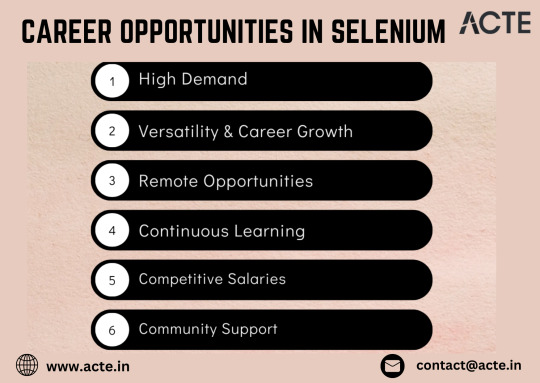
Earning Certifications and Building Your Portfolio: Validating Your Expertise
Certifications serve as a testament to your proficiency in Selenium automation testing and enhance your credibility as a testing professional. Pursue certifications such as the Selenium WebDriver Certification to validate your skills. Concurrently, assemble a robust portfolio showcasing your projects and achievements in Selenium testing, demonstrating your practical expertise to potential employers.
Networking and Job Search Strategies: Expanding Your Horizons
Networking is paramount in the pursuit of job opportunities in Selenium automation testing. Engage with industry peers in online forums, communities, and social media groups dedicated to software testing. Leverage platforms like LinkedIn to connect with recruiters and explore job openings in Selenium automation testing.
Preparing for Interviews and Demonstrating Your Skills: Securing Employment
Prepare meticulously for interviews by familiarizing yourself with common Selenium automation testing questions and scenarios. Showcase your practical skills and problem-solving abilities during technical interviews by presenting your proficiency in writing efficient test scripts and troubleshooting issues. Highlight your experience with relevant testing frameworks and tools to impress potential employers.
Conclusion: Embracing Your Selenium Journey
In conclusion, a career in Selenium automation testing presents exciting opportunities for individuals passionate about software testing and quality assurance. By mastering Selenium from the basics, gaining hands-on experience, earning certifications, building a robust portfolio, networking effectively, and preparing diligently for interviews, you can unlock a plethora of job opportunities in Selenium testing. With dedication, continuous learning, and perseverance, you can embark on a fulfilling career journey in Selenium automation testing and contribute to the development of high-quality software products. So, embrace your Selenium journey, seize the opportunities that come your way, and chart a path to success in software testing.
1 note
·
View note
Text
Cucumber Integration with Selenium: Interview Questions and Answers

Cucumber Integration with Selenium: Interview Questions and Answers
In the world of software testing, the combination of Selenium and Cucumber has gained immense popularity for its effectiveness in automated testing. While Selenium is a powerful tool for automating web applications, software testing cucumber is widely used for cucumber behaviour driven development testing. If you're preparing for an interview where knowledge of these tools is essential, this article is for you. We'll explore some common interview questions and answers related to the integration of bdd framework Cucumber with Selenium.
Table of Contents
Sr#
Headings
1.
What is BDD and its importance?
2.
How does Cucumber integrate with Selenium?
3.
What are the advantages of using Cucumber with Selenium?
4.
Explain the Gherkin language used in Cucumber.
5.
What are the different types of hooks in Cucumber?
6.
What is the role of a feature file in Cucumber?
7.
How do you handle dynamic elements in Selenium with Cucumber?
8.
Can Cucumber be used for API testing?
9.
How do you parameterize tests in Cucumber?
10.
What are the best practices for using Cucumber with Selenium?
1. What is BDD and its importance?
BDD, or Behavior Driven Development, is a software development approach that encourages collaboration among developers, QA, and non-technical stakeholders. It focuses on defining the behavior of the application through examples in plain text. BDD helps teams ensure that the software meets business requirements and delivers value to users.
2. How does Cucumber integrate with Selenium?
cucumber framework integrates with Selenium by using a tool called "Cucumber-JVM." This tool allows Cucumber to interact with Selenium WebDriver, enabling the execution of BDD tests written in Gherkin syntax. The integration allows testers to write test scenarios in plain English and automate them using Selenium.
3. What are the advantages of using Cucumber with Selenium?
Improved Collaboration: BDD encourages collaboration between technical and non-technical team members, leading to better understanding and alignment on requirements.
Readable and Maintainable Tests: Tests written in Gherkin are easy to read and understand, making them maintainable even by non-technical team members.
Reusability: Cucumber allows for the reuse of step definitions across different scenarios, reducing duplication and improving efficiency.
Integration with Selenium: Cucumber's integration with Selenium WebDriver allows for the automation of web application testing, improving test coverage and efficiency.
4. Explain the Gherkin language used in Cucumber.
Gherkin is a simple, human-readable language used to describe the behavior of software in a BDD format. It uses keywords like Given, When, Then, And, and But to describe the different steps of a test scenario. Gherkin scenarios are written in plain text and can be easily understood by both technical and non-technical stakeholders.
5. What are the different types of hooks in Cucumber?
In Cucumber, hooks are blocks of code that run before or after each scenario. There are four types of hooks in cucumber software :
Before: Runs before each scenario.
After: Runs after each scenario.
BeforeStep: Runs before each step in a scenario.
AfterStep: Runs after each step in a scenario.
Hooks are useful for setting up and tearing down test data, logging, and other common tasks in test automation.
6. What is the role of a feature file in Cucumber?
A feature file in bdd cucumber framework is where you define your test scenarios using the Gherkin language. It contains a description of the feature being tested, along with one or more scenarios that describe the behavior of the feature. Feature files help organize and structure your tests, making them easier to manage and maintain.
7. How do you handle dynamic elements in Selenium with Cucumber?
To handle dynamic elements in BDD framework in selenium , you can use regular expressions in your step definitions. For example, if you have a dynamic element with an id that changes each time the page loads, you can use a regular expression to match part of the id that remains constant. This allows you to interact with the dynamic element in your test scripts.
8. Can Cucumber be used for API testing?
Yes, cucumber software testing can be used for API testing. Cucumber supports different types of testing, including API testing, by allowing you to write test scenarios in Gherkin syntax that describe the behavior of your API. You can then use tools like RestAssured or HttpClient in your step definitions to interact with the API and validate its behavior.
9. How do you parameterize tests in Cucumber?
To parameterize tests in cucumber framework testing , you can use scenario outlines and examples. Scenario outlines allow you to define a template for your test scenario with placeholders for parameters. You can then provide different sets of values for these parameters in the examples section, which will run the scenario multiple times with different data.
10. What are the best practices for using Cucumber with Selenium?
Clear and Concise Scenarios: Write scenarios that are clear, concise, and focus on one specific behavior of the application.
Reusable Step Definitions: Write reusable step definitions that can be used across different scenarios to avoid duplication.
Use Tags: Use tags to organize your scenarios and run specific groups of tests when needed.
Regular Maintenance: Regularly review and update your tests to ensure they are up-to-date with the application changes.
Conclusion
In conclusion, the integration of cucumber framework in selenium is a powerful combination for automating web application testing. By using these tools together, teams can improve collaboration, write readable and maintainable tests, and automate their testing process. Understanding the basics of BDD, Gherkin syntax, and best practices for using Cucumber with Selenium can help you succeed in interviews and excel in your testing career.
FAQs
Can I use Cucumber for testing mobile applications?
Yes, cucumber for selenium can be used for testing mobile applications using tools like Appium, which is a mobile automation tool.
Is Cucumber suitable for testing large-scale applications?
Yes, Cucumber is suitable for testing large-scale applications, as it allows for the organization and management of complex test scenarios.
What programming languages are supported by Cucumber?
cucumber framework selenium supports multiple programming languages, including Java, Ruby, and JavaScript, among others.
How can I integrate Cucumber with my existing Selenium tests?
You can integrate Cucumber with your existing Selenium tests by adding the Cucumber dependencies to your project and writing Cucumber feature files that describe your test scenarios.
Is Cucumber a replacement for unit testing frameworks like JUnit or TestNG?
No, Cucumber is not a replacement for unit testing frameworks. It is primarily used for acceptance testing and does not replace the need for unit tests.
#cucumber bdd framework#cucumber framework#bdd cucumber framework with selenium#bdd cucumber framework
0 notes
Text
Quick Selenium Interview Guide
Quick Selenium Interview Guide
Selenium is a widely used tool in the field of software testing, particularly for automating web applications. If you're preparing for a job interview that involves Selenium, you'll want to be well-prepared to demonstrate your knowledge and skills. In this quick Selenium interview guide, we'll cover some essential topics and questions that you might encounter during your interview.
Introduction to Selenium
Before diving into specific interview questions, let's start with a brief introduction to Selenium. Selenium is an open-source tool primarily used for automating web applications for testing purposes. It provides a way to interact with web elements, simulate user actions, and verify the behavior of web applications across different browsers and platforms.
Selenium Components
Selenium WebDriver: This is the core component of Selenium that allows you to interact with web elements on a web page. You'll often be asked about the different WebDriver classes (e.g., ChromeDriver, FirefoxDriver) and how to initialize them.
Selenium Grid: Selenium Grid is used for parallel test execution across multiple machines and browsers. Interviewers may inquire about its purpose and how to set up a grid.
Selenium IDE: Selenium IDE is a record and playback tool for creating Selenium test cases. You might be asked about its role and limitations.
Basic Selenium Concepts
Locators: Selenium uses locators to identify web elements on a page. Common locators include ID, name, class name, CSS selector, and XPath. Be prepared to explain when and how to use each of these locators.
WebDriver Commands: Understand fundamental WebDriver commands such as findElement, click, sendKeys, and getText. You may be asked to write code snippets using these commands.
Handling Waits: Explain the importance of waits in Selenium and the different types of waits (implicit, explicit, and fluent). Be ready to demonstrate how to use waits effectively.
Actions Class: The Actions class in Selenium is used for performing advanced user interactions like drag-and-drop and double-click. Be prepared to discuss when and how to use this class.
Selenium Best Practices
Page Object Model (POM): Understand the Page Object Model design pattern and how it helps in maintaining test scripts. Be ready to discuss the advantages of POM.
TestNG or JUnit: Familiarize yourself with test frameworks like TestNG or JUnit, which are often used in conjunction with Selenium. Know how to set up test suites, run tests in parallel, and handle dependencies.
Handling Dynamic Elements: Explain strategies for dealing with dynamic web elements, such as using dynamic XPath or waiting for elements to become clickable.
Cross-browser Testing: Be prepared to discuss how Selenium supports cross-browser testing and any challenges that might arise when testing on different browsers.
Automation Challenges
Synchronization Issues: Be ready to talk about synchronization challenges in Selenium testing and how you can address them using waits.
Handling Pop-ups and Alerts: Discuss how to handle various types of pop-ups, alerts, and confirmations that may appear during testing.
Testing Framework Integration: Explain how Selenium can be integrated with testing frameworks like Cucumber or TestNG to enhance test automation.
Data-Driven Testing: Understand the concept of data-driven testing and how you can parameterize test cases to run with different sets of data.
Common Interview Questions
Here are some common Selenium interview questions you may encounter:
What are the advantages of using Selenium for test automation?
Explain the differences between implicit wait, explicit wait, and fluent wait in Selenium. When would you use each type?
How do you handle dynamic elements in Selenium WebDriver?
What is the Page Object Model (POM), and why is it important in Selenium automation?
What is Selenium Grid, and how does it enable parallel test execution?
What are the limitations of Selenium WebDriver?
How do you switch between frames and windows in Selenium?
What is the difference between driver.findElement() and driver.findElements() in Selenium?
Explain how you would handle a pop-up window in Selenium.
What is the importance of test frameworks like TestNG or JUnit in Selenium testing?
Practical Coding Exercises
During your interview, you might be asked to solve coding exercises to assess your practical skills. Here are some examples:
Write a Selenium script to navigate to a website and perform a search operation by entering a keyword into a search bar.
Automate a scenario where you need to log in to a web application and perform a series of actions like adding items to a cart and checking out.
Create a Selenium test that verifies the presence of specific elements on a webpage and takes a screenshot if any element is not found.
Conclusion
Selenium is a powerful tool for automating web application testing, and proficiency in it is highly sought after in the software testing industry. Preparing for a Selenium interview requires a solid understanding of Selenium components, concepts, best practices, and the ability to solve practical problems. By reviewing the topics and questions in this quick Selenium interview guide, you'll be well-prepared to demonstrate your expertise and increase your chances of success in your next Selenium interview. Good luck!
0 notes
Text
#seleniumwebdriverinterviewquestions#seleniumwebdriver#seleniumwebdriverinterview#interviewquestions#interview#questions#selenium#webdriver#india
0 notes
Text
Selenium online training and job placement | H2kinfosys
Selenium, a powerful and versatile open-source testing framework, has become a cornerstone of automated testing in the software industry. Online Selenium training programs, coupled with job placement assistance, offer a comprehensive avenue for individuals looking to master this tool and embark on a rewarding career in software testing.
Selenium Training Overview:
Selenium online training programs are designed to equip participants with the skills and knowledge needed to effectively use Selenium for automated testing of web applications. These courses typically cover a wide range of topics, starting with the basics of Selenium WebDriver and progressing to more advanced concepts such as test automation frameworks, handling different web elements, and integrating Selenium with various programming languages like Java, Python, or C#. Participants learn to write test scripts, perform test automation, and report defects efficiently. The training often includes hands-on exercises, real-world projects, and interactive sessions to ensure a practical understanding of Selenium.
Key Components of Selenium Training:
Selenium WebDriver: Participants gain in-depth knowledge of Selenium WebDriver, the core component of Selenium, which allows them to interact with web elements, perform actions, and validate outcomes.
Test Automation Frameworks: Training programs often cover the development of test automation frameworks, helping participants organize their test scripts and maintain them efficiently.
Integration with IDEs and Tools: Trainees learn how to integrate Selenium with popular integrated development environments (IDEs) such as Eclipse or Visual Studio Code and tools like TestNG or JUnit for test management and reporting.
Cross-Browser and Cross-Platform Testing: Selenium's ability to perform cross-browser and cross-platform testing is a crucial aspect of training, ensuring that testers can validate their applications on various browsers and operating systems.
Parallel Testing: Participants learn how to execute tests in parallel, significantly reducing test execution time and improving efficiency.
Job Placement Assistance:
One of the most significant advantages of enrolling in an online Selenium training program is the job placement assistance offered. These programs often include dedicated placement teams or career counselors who assist participants in finding suitable job opportunities in the field of software testing and automation.
Key Components of Job Placement Assistance:
Resume Building: Placement teams help participants create impressive resumes that highlight their Selenium skills, certifications, and any relevant experience gained during the training.
Interview Preparation: Trainees receive guidance on interview techniques, common interview questions related to Selenium, and how to present their knowledge effectively to potential employers.
Mock Interviews: Mock interviews are conducted to simulate real interview scenarios, providing participants with valuable feedback and boosting their confidence.
Job Listings and Referrals: Online Selenium training providers often maintain connections with companies looking for skilled Selenium testers. They share job listings and may provide referrals based on the participant's skills and performance.
Career Guidance: Career counselors offer advice on career paths, helping participants make informed decisions about their job prospects and professional growth in the field.
Career Prospects:
Completing Selenium online training with job placement assistance opens doors to a wide range of career opportunities. Selenium testers are in high demand across industries, including e-commerce, finance, healthcare, and more. Job titles may include Automation Test Engineer, Selenium Test Analyst, Quality Assurance Engineer, or Test Automation Developer. With the growing reliance on automated testing to ensure software quality and rapid application development cycles, certified Selenium professionals are well-positioned for long-term career success.
In conclusion, H2kinfosys Selenium online training with job placement assistance provides a well-rounded educational experience for individuals seeking to master automated web application testing. These programs cover essential Selenium concepts and techniques, offer hands-on practice, and provide valuable support for securing employment in the software testing field. With Selenium's widespread use and the increasing need for automated testing, investing in such training can be a strategic career move for those aspiring to excel in software quality assurance.
Tags: selenium certification free, selenium testing course, Best Selenium Training Online in GA USA, selenium courses online, selenium testing certification, selenium online courses, automation testing course online
#BestSeleniumTraining, #H2kinfosys, #seleniumCertificate, #SeleniumcertificateWorkshop
0 notes
Text
SELENIUM 4 WebDriver Java - Learn Selenium Java WebDriver with Indepth Testing Framework implementation on Live Projects
COURSE RECENTLY UPDATED WITH LATEST SELENIUM 4 and Extent Reports SERIES
The course is specially designed at the architect level which will cover all major framework designing concepts with implementation of majorly use Utilities.
As in most of the Selenium and Appium interviews, majorly questions are asked from frameworks themselves, this course specifically focuses on end-to-end framework designing on Live projects using all major techniques and live projects. After the course, you should be capable enough to show 2-5+ years of your current experience in Selenium and can hit the market accordingly
Projects built with in-depth implementation of the following topics
Excel Reader
Logs
Mails
Zip
Listeners - Soft assertions, Test Failure
Jenkins
Maven
ReportNG
ExtentReports
Database
Properties
Runmodes
TestNG
ScreenshotUtils
Parallel Execution
Docker
Java Generics
MultiThreading
Page Object and Page Factory
Multiple Live Projects with Different Frameworks implemented on:
Data Driven Framework
Java Collection Framework in Selenium
Data-Driven extended with Grid Implementation
Page Object Model
Page Object Model with Page Factory
Cucumber BDD Framework Designing
Page Object Model and Page Factory extended with Java Generics and MultiThreading (Parallel Execution)
Hybrid (Keyword + DataDriven) Framework
End to End Data + Keyword Driven Framework (Live Batch recordings)
End to End Page Object Model with Page Factories (Live Batch recordings)
Live Examples and Assignments
#selenium#testing#jbl#taramps#java#audio#bass#caraudio#dynahertz#sound#audiopipe#woofer#audioextremo#python#manualtesting#subwoofer#pioneer#seleniumwebdriver#qualityassurance#soundmagnum#softwaretesting#bomber#automationtesting#qa#superbass#car#alpine#qaengineer#vitaminb#alpiso
0 notes
Text
Selenium WebDriver with Java (Basics + Advance + Architect)
The Only course to cover Multiple Live projects on different frameworks designed from scratch
COURSE RECENTLY UPDATED WITH LATEST SELENIUM 4 and Extent Reports SERIES
The course is specially designed at the architect level which will cover all major framework designing concepts with implementation of majorly use Utilities.
As in most of the Selenium and Appium interviews, majorly questions are asked from frameworks themselves, this course specifically focuses on end-to-end framework designing on Live projects using all major techniques and live projects. After the course, you should be capable enough to show 2-5+ years of your current experience in Selenium and can hit the market accordingly
Projects built with in-depth implementation of the following topics
Excel Reader
Logs
Mails
Zip
Listeners - Soft assertions, Test Failure
Jenkins
Maven
ReportNG
ExtentReports
Database
Properties
Runmodes
TestNG
ScreenshotUtils
Parallel Execution
Docker
Java Generics
MultiThreading
Page Object and Page Factory
Multiple Live Projects with Different Frameworks implemented on:
Data Driven Framework
Java Collection Framework in Selenium
Data-Driven extended with Grid Implementation
Page Object Model
Page Object Model with Page Factory
Cucumber BDD Framework Designing
Page Object Model and Page Factory extended with Java Generics and MultiThreading (Parallel Execution)
Hybrid (Keyword + DataDriven) Framework
End to End Data + Keyword Driven Framework (Live Batch recordings)
End to End Page Object Model with Page Factories (Live Batch recordings)
Live Examples and Assignments
Not just the video lectures you will see the entire coding part done step by step and the lectures are explained in a very detailed and practical approach is taken in every example by the trainer.
Happy Learning!!!
Who this course is for:
Beginners and Advanced Selenium Members.
#selenium#testing#jbl#taramps#java#audio#bass#caraudio#dynahertz#sound#audiopipe#woofer#audioextremo#python#manualtesting#subwoofer#pioneer#seleniumwebdriver#qualityassurance#soundmagnum#softwaretesting#bomber#automationtesting#qa#superbass#car#alpine#qaengineer#vitaminb#alpiso
0 notes
Text
Empower Your Career with Selenium Automation Testing Training at Brittsoft, USA

Introduction:
In today's fast-paced digital world, software testing plays a crucial role in ensuring the quality and reliability of applications. Among the various testing methodologies available, Selenium automation testing has gained immense popularity due to its efficiency and effectiveness. If you aspire to become a skilled automation tester, look no further than Brittsoft, the leading Selenium Automation Testing training center in the USA. With their comprehensive training program and experienced instructors, Brittsoft empowers individuals to excel in this in-demand field.
Cutting-Edge Curriculum:
At Brittsoft, the Selenium Automation Testing training program is thoughtfully designed to cover all essential aspects of automation testing. The curriculum is regularly updated to align with industry standards and emerging trends, ensuring that students receive the most relevant and up-to-date knowledge. From the basics of Selenium WebDriver to advanced topics like framework development, test automation, and continuous integration, the training equips students with a strong foundation and practical skills required to succeed as automation testers.

Experienced Instructors:
Brittsoft takes pride in its team of highly skilled and experienced instructors who have extensive industry knowledge. These professionals bring real-world expertise to the classroom, sharing their insights and best practices with students. They provide personalized attention and guidance to help learners grasp complex concepts, answer questions, and solve real-life challenges. By learning from industry veterans, students gain valuable insights into the automation testing domain and enhance their employability.
Hands-On Practice:
The training at Brittsoft focuses on hands-on practical exercises to reinforce theoretical knowledge. Students get ample opportunities to work on live projects, develop automation frameworks, and write test scripts using Selenium WebDriver. Through these immersive exercises, learners develop confidence in their skills and gain valuable experience in working with different testing tools and frameworks.
Placement Assistance:
Brittsoft goes the extra mile to support students in their career endeavors. The training center has established strong ties with leading software companies in the USA. Through their vast industry network, Brittsoft offers placement assistance to eligible candidates. From resume building to interview preparation, they provide comprehensive guidance to help students land their dream jobs in automation testing.

Conclusion:
Choosing the right training center is essential for acquiring the skills and knowledge needed to excel in the field of Selenium automation testing. Brittsoft stands out as a premier destination for individuals aspiring to become automation testers. With their comprehensive curriculum, experienced instructors, hands-on practice, and placement assistance, Brittsoft ensures that students receive top-notch training and are well-prepared to meet the industry's demands. Enroll in Brittsoft's Selenium Automation Testing training center USA program and embark on a rewarding career in the world of automation testing.
0 notes
Text
What is a selenium course?
A Selenium course is a training program designed to teach individuals how to use Selenium, an open-source automation tool used primarily for testing web applications. Selenium is widely used in the software testing industry for automating web browsers, allowing testers to simulate user actions like clicking buttons, filling forms, navigating pages, and verifying outcomes.
What You Learn in a Selenium Course:
Introduction to Selenium:
What is Selenium? Overview of Selenium and its components.
Selenium WebDriver: The core component used for interacting with web browsers.
Selenium Grid: Used for parallel testing across different browsers and machines.
Setting Up Selenium:
Environment Setup: Installing and configuring Java, Eclipse/IDE, and Selenium WebDriver.
Browser Drivers: How to set up drivers for Chrome, Firefox, and other browsers.
Basic Web Automation:
Locators: Identifying elements on a web page using ID, name, class, XPath, CSS Selectors, etc.
Actions: Performing actions like click, type, select, drag and drop, etc.
Handling Web Elements: Interacting with text boxes, buttons, checkboxes, radio buttons, dropdowns, etc.
Advanced Web Automation:
Synchronization: Managing waits (implicit and explicit waits) to handle timing issues in web applications.
Handling Pop-ups and Alerts: Automating the handling of browser alerts, pop-ups, and iframes.
File Upload/Download: Automating the process of uploading and downloading files during tests.
Test Frameworks:
TestNG/JUnit: Integrating Selenium with TestNG or JUnit to create test suites, manage test execution, and generate reports.
Data-Driven Testing: Using Excel, CSV, or databases to drive test data.
Page Object Model (POM): Designing test scripts using POM for better code maintenance and reusability.
Selenium Grid:
Parallel Testing: Running tests on multiple browsers and operating systems simultaneously.
Distributed Testing: Setting up and using Selenium Grid for distributed test execution.
Advanced Topics:
Behavior-Driven Development (BDD): Integrating Selenium with Cucumber or other BDD frameworks.
Continuous Integration: Integrating Selenium tests with CI/CD tools like Jenkins for automated build and deployment.
Best Practices:
Writing Maintainable Code: Best practices for writing clean, maintainable, and scalable test scripts.
Debugging: Techniques for debugging and troubleshooting Selenium scripts.
Handling Edge Cases: Writing robust tests that handle edge cases and unexpected scenarios.
Project Work:
Hands-on Projects: Practical exercises and projects to automate real-world web applications.
Real-time Scenarios: Working on real-time testing scenarios to solidify learning.
Interview Preparation:
Common Questions: Preparing for common interview questions related to Selenium and test automation.
Mock Interviews: Practice sessions to build confidence and improve interviewing skills.
Who Should Take a Selenium Course?
Manual Testers: Those looking to transition from manual to automated testing.
Test Managers: Test managers who want to understand the capabilities and potential of automation tools.
Anyone Interested in Automation: Anyone looking to start a career in test automation.
Benefits of Taking a Selenium Course:
Career Advancement: Acquiring Selenium skills can open up job opportunities in automation testing.
Efficiency: Learning to automate repetitive tasks can save time and reduce manual testing errors.
Industry Demand: Selenium is one of the most popular automation tools, widely used in the industry.
In summary, a Selenium course equips you with the skills needed to automate web application testing, making it an essential tool for software testers and developers in the modern software development lifecycle.
Selenium course in chennai
java full stack course in chenaai
0 notes