#semanticui
Explore tagged Tumblr posts
Text

Looking to craft modern, responsive, and user-friendly web applications? Check out these 🔝 10 Front-end Frameworks for Web Development 2023!
ReactJS: Build large-scale, complex apps with ease using its component-based architecture and virtual DOM rendering. Perfect for startups and enterprises alike!
Angular: A powerful and robust framework by Google for creating enterprise-grade applications. Enjoy two-way data binding and scalability for your projects!
VueJS: Simplify UI development with this progressive framework. Great for small to medium-sized projects, seamless integration, and interactive user interfaces!
jQuery: Enhance your legacy codebases or add interactivity with this lightweight library. It's cross-browser compatible and simplifies DOM manipulation!
Next.js: Build blazing-fast web apps with automatic code splitting, server-side rendering, and static site generation. Powered by React!
Svelte: Experience smaller bundle sizes and improved performance with Svelte's unique compilation approach. Great for lightweight, fast-loading apps!
Backbone.js: Looking for simplicity and structure? This lightweight MVC framework has got you covered for basic organization and data manipulation.
Tailwind CSS: Rapidly build custom designs without custom CSS! Leverage utility classes to create visually appealing and consistent UIs.
Bootstrap: One of the most popular CSS frameworks, offering a responsive grid system and pre-designed components. Perfect for rapid prototyping!
Semantic UI: Make your codebase more readable and maintainable with human-friendly HTML. Create elegant interfaces effortlessly!
Select the best frontend framework that aligns with your project's needs and watch your web development skills soar!
Happy coding!
#frontenddevelopment#frameworks#frontend#development#webdevelopment#reactjs#angular#vuejs#jquery#nextjs#svelte#backbonejs#tailwindcss#bootstrap#semanticui#coding#webapps#uiux#tech#dotsnkey#dotsnkeytechnologies
0 notes
Photo

Don't miss the expert talk by Oliver Laug and Tobias Brennecke as part of @axoniq for #developers and tech leads in Amsterdam on 22 + 23 September: "How to escape the hell of monolithic architectures as an IT service provider" Sign in: bit.ly/3RuLfDQ #ember #nodejs #backbone #semanticui #cx #ecommerce #platformize #crm #DigitalMarketing #cms #innovation #digitaltransformation #machalliance (at Munich, Germany) https://www.instagram.com/p/CifIHEhqZdM/?igshid=NGJjMDIxMWI=
#developers#ember#nodejs#backbone#semanticui#cx#ecommerce#platformize#crm#digitalmarketing#cms#innovation#digitaltransformation#machalliance
0 notes
Photo

Stagb Semantic-Ui Admin Template Stagb Semantic-Ui Admin Template Download Now
0 notes
Text
Why Reactjs Framework Is Beneficial For Modern Web & App Development?
Be it web or mobile development, creating interactive interfaces is turning out to be a necessity for today's business world. It needs a unique emphasis and also untiring efforts to get close to perfection. ReactJS, being a JavaScript framework, makes it simple for businesses to build interactive and appealing web and mobile applications without a glitch. ReactJS development services are also the most in-demand alternative for developing captivating and user-friendly solutions.
ReactJS quickly becomes accustomed to any app development and can achieve results that exceed the client's expectations. Enhance your app development and engagement with our ReactJS development services. Our mobile app development team can help create extremely interactive business solutions tailored to meet your specific needs.
Here's A Look At Few Salient Features of ReactJS:
Easy to Use – It offers a remarkable level of interactive layout in the user interface. It offers enterprises a quality assured application that can save a lot of time for both customers and developers.
Components Re-usage – Developers can reuse the components with the ReactJS framework and decrease the development efforts while making sure of flawless application performance.
Easy to Declare – user interface updations with ReactJS development are effortless due to the advanced data change functionality. It allows automatic selection and modifying the selected sections within the user interface.
The success behind ReactJS Development Services
It provides efficient integration by using the lightweight Document, Object Model (DOM). The DOM is implemented flawlessly to automatically improve the app performance by letting the developers control the current DOM present in the memory.
The Java Library: The combination of both JavaScript and HTML syntax shortens your projects' code writing. The JS library provides specific functions that convert the HTML components into the desired features by making the whole project easily understandable.
Improved Data Binding – React.JS provides one-way data binding to track the changes in the data segment. Additionally, JS coding is made easier and is highly efficient while offering excellent cross-platform assistance.
Excellent Component Support: The ReactJS framework also provides a great combo of JS and HTML tags. These tags make it simple to handle DOM's vast data set. It behaves like an intermediary on behalf of the DOM and helps produce the right results by recognizing the necessary changes for the particular component.
SEO Friendly–Traditionally, JavaScript-based projects were not so SEO friendly but with the improvements put forth by Facebook, the new ReactJS development, presently provides improved search engine compatibility.
Which Companies Use React
React JS technology offers businesses the simplicity of development to the developers, which is a significant reason for learning ReactJS in less time. Developers can do code reusability with trouble-free addition/modification of functionalities in the current system. Thus it needs less time for allocation and helps development within your budget and creating larger teams, respectively.
Top companies love React's capabilities from a business standpoint. A comprehensive list of companies is utilizing React in production. Facebook, Netflix, Instagram, Whatsapp, Uber, Salesforce, CNN, The New York Times, Dropbox, IMDB, DailyMotion, Reddit, and Venmo are among the major league companies, excluding the remaining 100+ other medium to large scale companies.
ReactJs primary features facilitate the creation of high-performance agile applications. It is among the significant reasons businesses converge towards this technology or seek mobile app development agency well-versed in ReactJS development projects.
Ways to Upgrade Your Technological Assets
Combine technologies for more significant Impact - React utilizes HTML and JavaScript frameworks together. When these two technologies are extended onto CSS, it facilitates easy designing of advanced and complicated web-interfaces. React library is very much API friendly and is extendable through several frameworks. Google's Material Design and SemanticUI frameworks work seamlessly with ReactJS to power up user interface development.
Rapidly Debug Errors - Facebook has an out-and-out debugging mechanism that finds the exact component causing UI errors and cuts it off. The browser by itself offers relevant data about the error occurring in which line of code, web page, or section to do the necessary correction, thus making the lives of developers very much more comfortable.
Test and Improve Code Stability - Businesses that wish to build a fault free user interface will find that their go-to choice to be ReactJS. React's library's central component creation aspect permits developers to do unit testing efficiently, ensuring that no system crashes happen. Code reuse allows for decreasing time executing redundant tests. Addition of such tests advances standards in code quality; and, therefore, the entire platform stability.
Final thoughts
Nowadays, enterprises are looking out for top mobile app development agencies that can help them boost their business with an unproblematic engagement through a tough UI. Feature-rich mobile web software products are in demand, and it needs an advanced and stern software development process.
0 notes
Link

The Complete Web Developer in 2020: Zero to Mastery
Learn to code and become a Web Developer in 2020 with HTML, CSS, Javascript, React, Node.js, Machine Learning & more!
What you'll learn
Skills that will allow you to apply for jobs like Web Developer, Software Developer, Front End Developer, Javascript Developer, and Full Stack Developer
Learn modern technologies that are ACTUALLY being used behind tech companies in 2020
Build 10+ real-world Web Development projects you can show off
Build a professional Portfolio Website
Learn best practices to write clean, performant, and bug-free code
Master modern Web Development fundamentals as well as advanced topics
Work as a Freelance Web Developer
Master beginner and advanced JavaScript topics
Learn React + Redux to build rich front end applications
Build your own full-stack websites and applications
Build a complex image recognition app using everything we learn in the course
Become a professional Web Developer and get hired
Use NodeJS to write server-side JavaScript
Learn to implement user authentication
Use Express, SQL, and PostgreSQL to create full-stack applications that scale
Master fundamental concepts in Web Development
Requirements
A computer (Windows/Mac/Linux). That's it!
No previous coding experience is needed
All tools and software used in this course will be free
Prepare to learn real-life skills and build real web apps that will get you hired!
Description
Just Updated for 2020! Become a Fullstack Web Developer in 2020 by learning the most in-demand skills! This is one of the fastest-growing courses on Udemy with 10,000+ ⭐️⭐️⭐️⭐️⭐️in the last 6 months. Graduates of this course are now working at companies like Google, Tesla, Amazon, Apple, JP Morgan, Facebook + other top tech companies (...seriously). Join a live online community of over 200,000+ developers and a course taught by an industry expert that has actually worked both in Silicon Valley and Toronto as a Senior Developer and Tech Lead. This is the tutorial you've been looking for to become a modern web developer in 2020. It doesn’t just cover a small portion of the industry. This covers everything you need to know to get hired: from absolute zero knowledge to being able to put things on your resume that will allow you to live the life you want. Sounds too good to be true? Give me 5 minutes of your time to explain why I built this Web Development course and what is different here than thousands of other courses all over the internet:
I update the course every month to make sure you learn the most up to date skills! There is no wasted time here. We won’t be using outdated technologies like PHP, Wordpress, and JQuery. Although still useful, outdated technologies like the above are low paying and demands for them are decreasing. In this course, you will learn the specific technologies that are the most in-demand in the industry right now. These include tools and technologies used by the biggest tech companies like Google, Facebook, Instagram, etc… It’s geared specifically for people that want to learn employable skills in 2020.
After finishing this course, you will be able to apply for developer roles, get a promotion, or upgrade your job title as a developer and earn a higher salary. We won't be taking any shortcuts in this course. You are going to go from absolute zero: where you learn how the internet works. To mastery: where you build an image recognition app using a Machine Learning API (a subset of Artificial Intelligence) and all the other modern technologies that we learn in the course. Most students have commented on how the projects in this course have impressed their interviewers and allowed them to get an offer.
This course is taught by an instructor who has worked in Silicon Valley, and one of the top tech companies in Toronto. I have built large scale applications, and have managed teams of developers. I am not an online marketer or a salesman, but a software developer who has worked directly with these technologies. I love programming and believe that there needs to be a course out there that actually teaches valuable real-life skills (because most of them are taught by teachers with no work experience).
Your time is valuable and you don't want to spend thousands of dollars on a Bootcamp. You want a course that outlines the best way to become a Web Developer, in simple and well-explained terms, so that you fully understand topics instead of watching somebody on your screen and having no clue what is going on. I have taken the best pieces, tools, and practices that I have found over the years, and condensed everything into this course. 50 hours of videos don't mean much if the instructor isn't engaging or focuses on outdated topics. I made sure that everything covered in this course is efficient and focuses on getting you job-ready as soon as possible!
We have a thriving online chat community so you really feel like you are part of a classroom and not just watching videos by yourself. You will have a chance to communicate with fellow students, work on group projects together, and contribute to open-source projects. Anytime you have a question, you can ask in many locations and get help right away (including from myself).
The course is designed to give you employable skills so you can get a job. Here is what one student recently wrote after taking the course and being hired right away: "I’m a self-taught dev, who has been out of work for ~6 months. I had some family things that came up that prevented me from seeking permanent employment, so for a while, I was Postmates/Uber delivery driver. After taking this course, I immediately got catapulted back to where I was before, but better equipped and with the knowledge to take on the next job. I had just finished the React section when I went to a recent interview, and it really helped me excel. As of today, I am officially re-employed back in the field, and it is all thanks to this course. I had a blast creating the final project and FINALLY got around to learning SQL statements, and getting to use them in a project. I’m really ecstatic that Andrei went with teaching relational databases over something like MongoDB, which can also be fun but is less practical for use on the job. So thanks Andrei, I really enjoyed the course and will be making sure to share it with others who find it helpful. I’m also looking forward to the new ES10 content that was recently added, and going through the DB stuff again when I go to build a personal project." - J.C.
Think of this course as a Web Developer Bootcamp. By the end, you will be comfortable using the below skills and you will be able to put them on your resume:
HTML/HTML5
CSS/CSS3
SemanticUI
Responsive Design
Flexbox
CSS Grid
Bootstrap 4
DOM Manipulation
Javascript (including ES6/ES7/ES8/ES9/ES10)
Asynchronous JavaScript
HTTP/JSON/AJAX
React + Redux
Git + Github
Command Line
Node.js
Express.js
NPM
RESTful API Design
PostgresSQL
SQL
Authentication
Authorization
Scalable Infrastructure
Security
Production and Deployment
You will be taken through online videos and exercises where you will be able to do the following things by the end:
Build real complex applications and websites
Build an image recognition app so you can add it to your portfolio
Go into a job interview confident that you understand the fundamental building blocks of web development and the developer trends in 2020
Be able to go off on your own and grow your skills as a developer, having built a solid foundation
Learn how frontend, servers, and databases communicate and how they all fit together in the ecosystem
Build your own startup landing page
Go off and work remotely by being a freelance developer that can bid on projects
This course is the accumulation of all of my years working in the industry, learning, and teaching. There is so much information out there, so many opinions, and so many ways of doing things, that unless you have spent the last few years working with these technologies in a company, you will never fully understand. So this course is the answer to that exact problem for you: How to gain experience when you need experience to get hired? I have gone through thousands of coding books, online tutorials, and boot camps. Throughout the years I have taken notes on what has worked and what hasn't, and I have created this course to narrow down the most efficient way to learn with the most relevant information. I am 100% confident that you won't find a course like this out there. We're not going to be building simple todo applications and cat image sliders. We are going to learn actual practical skills that will put you into the workforce. Some unique sections that you won't find anywhere else are:
React.js + Redux: You will learn the library that companies like Netflix, Facebook, and Instagram use to build fast, scalable applications. This is one of the highest in-demand skills in the industry.
A day in the life of a developer: What will your day to day look like and what tools will you use? I will take you through a sample day at a tech company.
How does the internet actually work? What is the history of these technologies?: You will actually understand the underlying concepts of the internet, and how the technologies we have now, have come to be where they are.
How do you actually deploy a real-life app so that it is secure, and won't get hacked?: How does a real-life app get out to the public in a safe and secure way?
What is Machine Learning and how you can harness its power: Whether you have heard about it or not, this is something that you will hear more and more in the coming years. Those who understand the high-level concepts and can harness its power will have an advantage.
What does your developer environment on your computer look like?: We will be setting up our computers with all the tools necessary for a developer so you can use the same setup when you go work in the industry.
Why do we teach the above?
Because in this day and age, just knowing HTML CSS and Javascript is not good enough, and you won't be able to grow in your role and command a higher salary. You will learn these things because these are the things you should know in 2020 so that you are miles ahead of the rest. Make this the year that you took a risk, you learned highly in-demand skills, you had new experiences, and you received new opportunities. I hope you join me on this journey. This is the proudest work I have ever done in my life and I am confident that you won't find a course better than this. See you inside! Taught by: Andrei is the instructor of the highest rated Web Development course on Udemy as well as one of the fastest-growing. His graduates have moved on to work for some of the biggest tech companies around the world like Apple, Google, Amazon, JP Morgan, IBM, UNIQLO, etc... He has been working as a senior software developer in Silicon Valley and Toronto for many years and is now taking all that he has learned, to teach programming skills and to help you discover the amazing career opportunities that being a developer allows in life. Having been a self-taught programmer, he understands that there is an overwhelming number of online courses, tutorials, and books that are overly verbose and inadequate at teaching proper skills. Most people feel paralyzed and don't know where to start when learning a complex subject matter, or even worse, most people don't have $20,000 to spend on a coding Bootcamp. Programming skills should be affordable and open to all. An education material should teach real-life skills that are current and they should not waste a student's valuable time. Having learned important lessons from working for Fortune 500 companies, tech startups, to even founding his own business, he is now dedicating 100% of his time to teaching others valuable software development skills in order to take control of their life and work in an exciting industry with infinite possibilities. Andrei promises you that there are no other courses out there as comprehensive and as well explained. He believes that in order to learn anything of value, you need to start with the foundation and develop the roots of the tree. Only from there will you be able to learn concepts and specific skills(leaves) that connect to the foundation. Learning becomes exponential when structured in this way. Taking his experience in educational psychology and coding, Andrei's courses will take you on an understanding of complex subjects that you never thought would be possible. See you inside the courses! READ MORE:
Node JS: Advanced Concepts
Learn Flutter & Dart to Build iOS & Android Apps [2020]
The Ultimate MySQL Bootcamp: Go from SQL Beginner to Expert
The Complete Node.js Developer Course (3rd Edition)
Who this course is for:
You want to learn to code and build websites and web apps
You are looking to start a career in Web Development
You know HTML and CSS but want to expand your skills and do more
You want to start your own business or become a freelancer
You want to learn REAL industry skills that are necessary for 2020 to get hired as a web developer and earn a higher salary
You want one course to teach you everything in one place from a senior developer that works in the industry
Created by Andrei Neagoie Last updated 3/2020 English English [Auto-generated] Size: 17.43 GB
DOWNLOAD COURSE
0 notes
Text
Top 30 Tools That Every Programmer Should Have


This is list of few essential tools from my coding workflow. I think these tools should be part of every programmer’s toolkit. Whether you are writing simple “Hello World” program or a complex web application, these tools make your coding easier and increase productivity. Devdocs.io – API documentation for all popular programming languages and framework. It also includes instant search and works offline too. 2. Glitch.com – you can create your own web apps in the browser. import GitHub repos, use any NPM package or build on any popular frameworks and directly deploy to firebase. 3. Bundlephobia.com – you can quickly find the import cost of any package in the NPM registry. 4. Babeljs.com/repl – write code in modern JavaScript and BebelJS will transform your code into JavaScript that is compatible with older browsers. 5. Codeplay.com – you can quickly build frontend responsive layouts with frameworks like Bootstrap, Materialize CSS and SemanticUI. 6. Httpie.org – it is a command-line tool that is very useful for making HTTP requests to web servers and RESTful APIs. It is as powerful as CURL and Wget but simpler. 7. Regexr.com – a vey good tool for testing your regular expressions in the browser. 8. Jex.im/regulex – write any regular expression into the editor and you will get a visual representation of how the pieces work. 9. Buildregex.com – with this tool you can construct regular expressions visually. 10. Explainshell.com – Type any Unix command get a visual explanation of each flag and argument in the command. 11. Tldr.ostera.io – Unix man pages are long and complex. This site offers you practical examples for all popular Unix command without you having to dive into the man pages. 12. Mockaroo.com – it quickly generate dummy test data in the browser in CSV, JSON, SQL and other formats. 13. Jsdelivr.com – it serve any GitHub file or WordPress plugin through a CDN. It Combine multiple files in a single URL. You can add “min” to any JS or CSS file to get a minified version. 14. Carbon.now.sh – you can create beautiful screenshots of your source code. 15. Waketime.com – know exactly how long you spend coding with detailed metrics per file and even language. Also see : Why You Should Learn Dart Programming Language. 16. astexplorer.net – paste JavaScript code into editor and generate the abstract Syntax Tree that will help you understand how the JavaScript Parser works. 17. Hyper.is – it is alternative to the command line terminal and also iTerm. Use with the “Oh my Zsh” shell and it will add superpower to your terminal. 18. Curlbuilder.com – you can make your own CURL requests in the browser. 19. Htaccess.madewithlove.be – easily test the direct and rewrite rules in the .htaccesss file of your Apache server. 20. Trackjs.com – it monitors error in your JavaScript based web projects and get instant email notifications when a new error is detected. 21. Ngrok.com – start a local server, fire up ngrok and ppoint to the port where the locahost is running and get public URL of your tunnel. 22. Codeshare.io – it is an online code editor for pair programming or you can use it for teaching code to students remotely. 23. Webhooks.site – it inspect the payloads and debug HTTP webhooks in the browser. All HTTP reuests are logged in real-time. 24. Surge.sh – easiest way to deploy web pages and other static content from the command line. It supports custom domain and SSL. 25. Visbug – you must have this add-on for web development that brings useful web design tool right in your browser. 26. Puppeteerssandbox.com – the puppeteer is a Node.js framework for automating Google Chrome. Use sandbox to quickly test all your scripts in the browser. 27. Prettier.io/playground – you can beautify your JavaScript and TypeScript code using this tool. 28. Json.parser.online.fr – this is the only JSON parser you will ever need to analyse and beautify your complex JSON strings. 29. Katacoda.com – it is a training platform for software developers where anyone can create their own dedicated and interactive training environment. 30. Codesandbox.io – it is a full-featured online IDE where you can create web apps in all languages including vanilla JavaScript, React, TypeScript, Angular and ue. 31. Apify.com – you can write your own web scraper using JavaScript and schedule your scrapers to run at specific time intervals automatically. 32. Insomnia.rest – it is a desktop based REST client that lets you create HTTP requests and view response details all in easy to use interface. You Will Also Like : 30 Most Useful Websites On The Internet. Read the full article
0 notes
Link
web前端进阶:响应式开发与常用框架教程 ##FutureLearn ##UdemyFreeCoupon #web前端进阶响应式开发与常用框架教程 web前端进阶:响应式开发与常用框架教程 本阶段主要讲解响应式网站前端的搭建及过程中的知识点与问题以及用实战巩固对所学知识的灵活运用。 本课程主要分为11大部分,主要包括以下内容 第1章 前期准备 介绍了课程内容、背景和案例展示、什么是响应式网站、怎样分析设计图、响应式网站设计实践原则 第2章 如何组织项目目录结构 介绍了约定优于配置的思想,常见的项目目录和文件的组织方式,一些基本文件的作用等知识,为编码开始做准备。 第3章 开始编写HTML代码 根据设计图一步一步实现基本的HTML结构,介绍了文档类型、meta声明、IE条件表达式、html5新标签、语义化选择、大纲等知识。 第4章 如何实现PC端的样式 一步一步实现PC端的样式,介绍了CSS Resets和Normalize,相对单位和其中的一些坑,清除浮动的几种方式,块级格式化上下文(BFC),inline-block的空白问题,CSS Sprites,盒模型计算,自动前缀(autoprefixer)等知识。 第5章 如何实现移动端的样式 一步一步实现移动端的样式,介绍了Chrome的响应式调试工具,媒体查询中使用相对单位,CSS3选择器,CSS打印相关属性等知识。 第6章 如何实现响应式广告及响应式图片 一步一步实现响应式滚动广告,介绍了如何选择第三方组件,OwlCarousel2的使用等知识。介绍了响应式图片实现的几种方式,picture/srcset/size标签如何使用,svg原理和制作方式,polyfill原理,picturefill的使用,图片压缩等知识。 第7章 Node.js简介 介绍了Node.js的基本知识,同步异步编程方式的区别,包管理器NPM的使用,package.json如何配置,简单httpserver的使用等知识。 第8章 如何处理兼容性及在多个设备上进行调试 介绍了处理兼容性的主要技术,包含调试的方法,虚拟机的使用,CSS hacks,polyfill和shim,Modernizr,兼容性查询等知识。 第9章 如何打包发布 介绍了前端自动化的概念,grunt/gulp/webpack,如何使用Gulp进行自动化打包发布等知识。 第10章 课程扩展1 -- 选择一个趁手的IDE 选择一个趁手的IDE,WebStorm。介绍了使用框架的注意事项,Bootstrap、SemanticUI、Foundation、PureCSS等响应式框架的特点和优缺点等。 第11章 课程扩展2 -- 聊聊原型设计和切图 介绍了原型设计的概念和工具,Axure等工具的使用,如何切图,Photoshop的使用,Sketch的使用等知识。 Who this course is for: 想要成为WEB前端工程师的人 Web开发人员 程序员 👉 Activate Udemy Coupon 👈 Free Tutorials Udemy Review Real Discount Udemy Free Courses Udemy Coupon Udemy Francais Coupon Udemy gratuit Coursera and Edx ELearningFree Course Free Online Training Udemy Udemy Free Coupons Udemy Free Discount Coupons Udemy Online Course Udemy Online Training 100% FREE Udemy Discount Coupons https://www.couponudemy.com/blog/web%e5%89%8d%e7%ab%af%e8%bf%9b%e9%98%b6%ef%bc%9a%e5%93%8d%e5%ba%94%e5%bc%8f%e5%bc%80%e5%8f%91%e4%b8%8e%e5%b8%b8%e7%94%a8%e6%a1%86%e6%9e%b6%e6%95%99%e7%a8%8b/
0 notes
Text
2016 Coding Progress
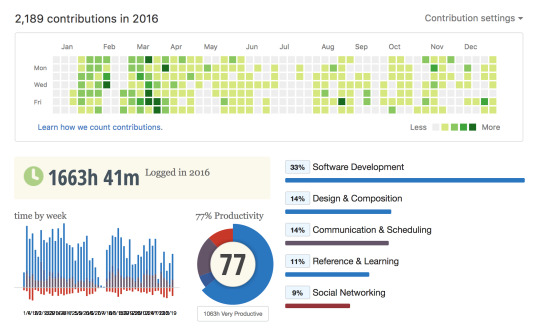
DAY 603
The best part of having this blog (besides you guys) is that whenever I feel like I’m getting nowhere, I go back and read through from the beginning. This always helps remind me how far I’ve come.
This morning I went through all the posts again, and realized how much happened this year that I had already forgotten about. Essentially everything I’ve learned about web development happened in 2016. 365 days ago I was very excited to learn what nested CSS selectors were.
I definitely thought I would have a job by now (either a programming job or that I’d have given up and gone back to game design), but I’m still moving forward even when it doesn’t feel like it.
On top of finishing all these projects, I also applied to ~100 jobs, and got some sort of positive response from 18 companies. Sometimes it only went as far as an email conversation with a recruiter, and sometimes I made it to a live coding exercise with a hiring manager.
I still have a long way to go, but I’m having a lot of fun with my current project, and once vacation is over I hope to hear back from some more applications.
One last thing: In the past year, this blog went from 400 followers to ~4000 followers, which is crazy to me. Happy New Year to all of you; thank you all so much for your support and encouragement!
January Projects
Bash - Customized Bash Prompt
HTML/CSS - Adoptly Page Layout
HTML/CSS - Headlines Page Layout
HTML/CSS - Excursion Page Layout
HTML/CSS - Pocketbook Page Layout
February Projects
HTML/CSS - Bolt Network Page Layout
HTML/CSS - Bass Page Layout
HTML/CSS - Armando Pérez Page Layout
HTML/CSS - Newsroom Page Layout
March Projects
HTML/CSS/JS - Udemy Bootcamp Exercises
HTML/CSS/JS - Nth Day Programming
HTML/CSS/JS - Score Keeper
HTML/CSS/JS - Color Match Game
HTML/CSS/JS+jQuery - Task Tracker
April Projects
HTML/CSS/JS+Paper+Howler - Patatap Clone
HTML/CSS/JS - Color Game Update
HTML/CSS/JS+Node+Express - Express Routes
HTML/CSS/JS+Node+Express - Express Routes Update
HTML/CSS/JS+Node+Express - Friends List
May Projects
HTML/CSS/JS+Node+Express/MongoDB - Cat Database
HTML/CSS+Bootstrap/JS+Node+Express - Movie Search
HTML/CSS+SemanticUI/JS+Node+Express - RESTful Blog
June Projects
HTML/JS+Node+Express+Passport/MongoDB - Secret Page
July Projects
Google Docs - Resume Progress 1
HTML/CSS - Improved Tumblr Theme
August Projects
HTML/CSS - Portfolio Progress 1
HTML/CSS/JS - Portfolio Progress 2
HTML/CSS/JS - Portfolio Progress 3
JS+Node - Asynchronous Bears
September Projects
JS+Node - Apartment Description Highlights
October Projects
HTML/CSS/JS - Portolio Progress 4
HTML/CSS/JS - Portolio Progress 5
HTML/CSS/JS - Portolio Progress 6
HTML/CSS/JS - Portolio Progress 7
Google Docs - Resume Progress 2
November Projects
HTML/CSS+Gulp - Loren Hernandez Portfolio
HTML/CSS/JS - Portolio Progress 8
Google Docs - Resume Progress 3
December Projects
HTML/CSS/JS+Handlebars - Khan Academy Project Gallery
60 notes
·
View notes
Link
The only course you need to learn web development – HTML, CSS, JS, Node, and More!
What you’ll learn
Make REAL web applications using cutting-edge technologies
Continue to learn and grow as a developer, long after the course ends
Create a blog application from scratch using Express, MongoDB, and Semantic UI
Create a complicated yelp-like application from scratch
Write your own browser-based game
Create static HTML and CSS portfolio sites and landing pages
Think like a developer. Become an expert at Googling code questions!
Create complex HTML forms with validations
Write web apps with full authentication
Use Bootstrap to create good-looking responsive layouts
Implement responsive navbars on websites
Use JavaScript variables, conditionals, loops, functions, arrays, and objects
Write Javascript functions, and understand scope and higher order functions
Create full-stack web applications from scratch
Manipulate the DOM with vanilla JS
Manipulate the DOM using jQuery
Translate between jQuery and vanillas JS
Write JavaScript based browser games
Use NodeJS to write server-side JavaScript
Write complex web apps with multiple models and data associations
Write a REAL application using everything in the course
Use Express and MongoDB to create full-stack JS applications
Use common JS data structures like Arrays and Objects
Master the command line interface
Use NPM to install all sorts of useful packages
Understand the ins and outs of HTTP requests
Create your own Node modules
Make a beautiful, responsive photographer’s portfolio page
Create a beautiful, responsive landing page for a startup
Implement user authentication
Create a beautiful animated todo list application
Requirements
Have a computer with Internet
Be ready to learn an insane amount of awesome stuff
Prepare to build real web apps!
Brace yourself for stupid jokes about my dog Rusty
Description
Just updated to include Bootstrap 4.1.3!
Hi! Welcome to the Web Developer Bootcamp, the only course you need to learn web development. There are a lot of options for online developer training, but this course is without a doubt the most comprehensive and effective on the market. Here’s why:
This is the only online course taught by a professional bootcamp instructor.
94% of my in-person bootcamp students go on to get full-time developer jobs. Most of them are complete beginners when I start working with them.
The previous 2 bootcamp programs that I taught cost $14,000 and $21,000. This course is just as comprehensive but with brand new content for a fraction of the price.
Everything I cover is up-to-date and relevant to today’s developer industry. No PHP or other dated technologies. This course does not cut any corners.
This is the only complete beginner full-stack developer course that covers NodeJS.
We build 13+ projects, including a gigantic production application called YelpCamp. No other course walks you through the creation of such a substantial application.
The course is constantly updated with new content, projects, and modules. Think of it as a subscription to a never-ending supply of developer training.
You get to meet my dog Rusty!
When you’re learning to program you often have to sacrifice learning the exciting and current technologies in favor of the “beginner friendly” classes. With this course, you get the best of both worlds. This is a course designed for the complete beginner, yet it covers some of the most exciting and relevant topics in the industry.
Throughout the course we cover tons of tools and technologies including:
HTML5
CSS3
JavaScript
Bootstrap 4
SemanticUI
DOM Manipulation
jQuery
Unix(Command Line) Commands
NodeJS
NPM
ExpressJS
REST
MongoDB
Database Associations
Authentication
PassportJS
Authorization
This course is also unique in the way that it is structured and presented. Many online courses are just a long series of “watch as I code” videos. This course is different. I’ve incorporated everything I learned in my years of teaching to make this course not only more effective but more engaging. The course includes:
Lectures
Code-Alongs
Projects
Exercises
Research Assignments
Slides
Downloads
Readings
Too many pictures of my dog Rusty
If you have any questions, please don’t hesitate to contact me. I got into this industry because I love working with people and helping students learn. Sign up today and see how fun, exciting, and rewarding web development can be!
Who this course is for:
This course is for anyone who wants to learn about web development, regardless of previous experience
It’s perfect for complete beginners with zero experience
It’s also great for anyone who does have some experience in a few of the technologies(like HTML and CSS) but not all
If you want to take ONE COURSE to learn everything you need to know about web development, take this course
Created by Colt Steele Last updated 3/2019 English English
Size: 24.52 GB
Download Now
https://ift.tt/1NYRnhT.
The post The Web Developer Bootcamp appeared first on Free Course Lab.
0 notes
Video
youtube
Web Development Tutorial | HTML, CSS, JS | The Web Developer Bootcamp Download : http://bit.ly/2OM5AGW Just updated to include Bootstrap 4.1.3! Hi! Welcome to the Web Developer Bootcamp, the only course you need to learn web development. There are a lot of options for online developer training, but this course is without a doubt the most comprehensive and effective on the market. Here's why: This is the only online course taught by a professional bootcamp instructor. 94% of my in-person bootcamp students go on to get full-time developer jobs. Most of them are complete beginners when I start working with them. The previous 2 bootcamp programs that I taught cost $14,000 and $21,000. This course is just as comprehensive but with brand new content for a fraction of the price. Everything I cover is up-to-date and relevant to today's developer industry. No PHP or other dated technologies. This course does not cut any corners. This is the only complete beginner full-stack developer course that covers NodeJS. We build 13+ projects, including a gigantic production application called YelpCamp. No other course walks you through the creation of such a substantial application. The course is constantly updated with new content, projects, and modules. Think of it as a subscription to a never-ending supply of developer training. You get to meet my dog Rusty! When you're learning to program you often have to sacrifice learning the exciting and current technologies in favor of the "beginner friendly" classes. With this course, you get the best of both worlds. This is a course designed for the complete beginner, yet it covers some of the most exciting and relevant topics in the industry. Throughout the course we cover tons of tools and technologies including: HTML5 CSS3 JavaScript Bootstrap 4 SemanticUI DOM Manipulation jQuery Unix(Command Line) Commands NodeJS NPM ExpressJS REST MongoDB Database Associations Authentication PassportJS Authorization This course is also unique in the way that it is structured and presented. Many online courses are just a long series of "watch as I code" videos. This course is different. I've incorporated everything I learned in my years of teaching to make this course not only more effective but more engaging. The course includes: Lectures Code-Alongs Projects Exercises Research Assignments Slides Downloads Readings Too many pictures of my dog Rusty If you have any questions, please don't hesitate to contact me. I got into this industry because I love working with people and helping students learn. Sign up today and see how fun, exciting, and rewarding web development can be! Who this course is for: This course is for anyone who wants to learn about web development, regardless of previous experience It's perfect for complete beginners with zero experience It's also great for anyone who does have some experience in a few of the technologies(like HTML and CSS) but not all If you want to take ONE COURSE to learn everything you need to know about web development, take this course by WOW MEDIA
0 notes
Photo

Card UIs are easy to build with @semanticui 🃁 🃂 🃃 How to Design Rich Card-Based Layouts with Semantic UI https://t.co/fQhrB4sV25 https://t.co/gTlL4rzgVQ
0 notes
Text
The Essential Tools for Programmers
This is a list of essential tools and services from my coding workflow that I think should be part of every web programmer’s toolkit. Whether you a building a simple “Hello World” app or a complex web application, these tools should make your coding easier and increase productivity.
The Web Developer’s Toolkit
1. devdocs.io — API documentation for all popular programming languages and frameworks. Includes instant search and works offline too.
2. glitch.com — create your own web apps in the browser, import GitHub repos, use any NPM package or build on any popular frameworks and directly deploy to Firebase.
3. bundlephobia.com — quickly find the import cost (download size) of any package in the NPM registry. Or upload your package.json file to scan all dependencies in your project.
4. babeljs.io/repl — Write your code in modern JavaScript and let Babel transform your code into JavaScript that is compatible with even older browsers.
5. codeply.com — quickly build frontend responsive layouts with frameworks like Bootstrap, Materialize CSS and SemanticUI.
6. httpie.org — a command-line tool that is useful for making HTTP requests to web servers and RESTful APIs. Almost as powerful as CURL and Wget but simpler.
7. regexr.com — A good tool for testing your regular expressions in the browser.
8. jex.im/regulex — Write any regular expression into the editor and get a visual representation of how the pieces work.
9. buildregex.com — Construct regular expressions visually.
Also see: The Most Useful Websites on the Internet
10. explainshell.com — Type any Unix command and get a visual explanation of each flag and argument in the command.
11. tldr.ostera.io — Unix man pages are long and complex. This site offers practical examples for all popular Unix command without you having to dive into the man pages.
12. mockaroo.com — quickly generate dummy test data in the browser in CSV, JSON, SQL and other export formats.
13. jsdelivr.com — Serve any GitHub file or WordPress plugin through a CDN. Combine multiple files in a single URL, add “.min” to any JS/CSS file to get a minified version automatically. Also see unpkg.com.
14. carbon.now.sh — create beautiful screenshots of your source code. Offers syntax highlighting for all popular languages.
15. wakatime.com — know exactly how long you spend coding with detailed metrics per file and even language. Integrates with VS Code, Sublime text, and all popular code editors.
16. astexplorer.net — paste your JavaScript code into the editor and generate the Abstract Syntax Tree that will help you understand how the JavaScript parser works.
17. hyper.is — A better alternative to the command line terminal and also iTerm. Use with the Oh My Zsh shell and add superpowers to your terminal.
18. curlbuilder.com — make your own CURL requests in the browser.
19. htaccess.madewithlove.be — easily test the redirect and rewrite rules in the .htaccess file of your Apache server. See useful .htaccess snippets.
Also see: The Best Places to Download HTML Templates
20. trackjs.com — monitor errors in your JavaScript based web projects and get instant email notifications when a new error is detected.
21. ngrok.com — Start a local web server, fire up ngrok, point to the port where the localhost is running and get a public URL of your tunnel.
22. codeshare.io — An online code editor for pair programming, live interviews with video conferences or for teaching code to students remotely.
23. webhooks.site — Easily inspect the payloads and debug HTTP webhooks in the browser. All HTTP requests are logged in real-time. Another good alternative is RequestBin.
24. surge.sh — the easiest way to deploy web pages and other static content from the command line. Supports custom domains and SSL. Also see Zeit Now.
25. visbug — A must-have add-on for web developers that brings useful web design tools right in your browser. Available for Google Chrome and Firefox.
26. puppeteersandbox.com — Puppeteer is a Node.js framework for automating Google Chrome. Use the sandbox to quickly test your scripts in the browser. Also see try-puppeteer.com.
27. prettier.io/playground — Beautify your JavaScript and TypeScript code using Prettier, the favorite code formatter of programmers.
28. json.parser.online.fr — The only JSON parser you’ll ever need to analyze and beautify your complex JSON strings.
29. scrimba.com — Create your own programming screencasts in the browser or watch other developers code.code.
30. katacoda.com — A training platform for software developers where anyone can create their own dedicated and interactive training environments.
31. codesandbox.io — A full-featured online IDE where you can create web applications in all popular languages including vanilla JavaScript, React, TypeScript, Vue and Angular. Also see StackBlitz.com and Repl.it.
32. apify.com — Write your own web scrapers using JavaScript and schedule your scrapers to run at specific intervals automatically.
33. vim-adventures.com — The Vim text editor is hugely popular among programmers. The site will help you master the various key commands through a game.
34. insomnia.rest — A desktop based REST client that lets you create HTTP requests and view response details all in a easy-to-use interface. Advanced users may consider Postman.
Also see: The Most Awesome Teachers for Learning Web Development
The post The Essential Tools for Programmers appeared first on Digital Inspiration.
via Digital Inspiration Technology Blog https://ift.tt/2Em4psx
0 notes
Photo

We are working this week out of our office in Barcelona and want to bring our front end activities ro the next level. #angular #vue #apollo #graphql #react #preact #svelte #frontastic #jquery #javascript #css #html5 #ember #nodejs #backbone #semanticui #cx #machalliance (at Barcelona, Spain) https://www.instagram.com/p/CfdoNEsq3xf/?igshid=NGJjMDIxMWI=
#angular#vue#apollo#graphql#react#preact#svelte#frontastic#jquery#javascript#css#html5#ember#nodejs#backbone#semanticui#cx#machalliance
0 notes
Link
The Web Developer Bootcamp
The only course you need to learn web development – HTML, CSS, JS, Node, and More!
What Will I Learn?
Make REAL web applications using cutting-edge technologies
Continue to learn and grow as a developer, long after the course ends
Create a blog application from scratch using Express, MongoDB, and Semantic UI
Create a complicated Yelp-like application from scratch
Write your own browser-based game
Create static HTML and CSS portfolio sites and landing pages
Think like a developer. Become an expert at Googling code questions!
Create complex HTML forms with validations
Write web apps with full authentication
Use Bootstrap to create good-looking responsive layouts
Implement responsive navbars on websites
Use JavaScript variables, conditionals, loops, functions, arrays, and objects
Write Javascript functions, and understand scope and higher-order functions
Create full-stack web applications from scratch
Manipulate the DOM with vanilla JS
Manipulate the DOM using jQuery
Translate between jQuery and vanillas JS
Write JavaScript-based browser games
Use NodeJS to write server-side JavaScript
Write complex web apps with multiple models and data associations
Write a REAL application using everything in the course
Use Express and MongoDB to create full-stack JS applications
Use common JS data structures like Arrays and Objects
Master the command line interface
Use NPM to install all sorts of useful packages
Understand the ins and outs of HTTP requests
Create your own Node modules
Make a beautiful, responsive photographer’s portfolio page
Create a beautiful, responsive landing page for a startup
Implement user authentication
Create a beautifully animated todo list application
Requirements
Have a computer with Internet
Be ready to learn an insane amount of awesome stuff
Prepare to build real web apps!
Brace yourself for stupid jokes about my dog Rusty
Description
Hi! Welcome to the Web Developer Bootcamp, the only course you need to learn web development. There are a lot of options for online developer training, but this course is without a doubt the most comprehensive and effective on the market. Here’s why:
This is the only online course taught by a professional Boot camp instructor.
94% of my Bootcamp students go on to get full-time developer jobs. Most of them are complete beginners when I start working with them.
The previous 2 Bootcamp programs that I taught cost $14,000 and $21,000. This course is just as comprehensive but with brand new content for a fraction of the price.
Everything I cover is up-to-date and relevant to today’s developer industry. No PHP or other dated technologies. This course does not cut any corners.
This is the only complete beginner full-stack developer course that covers NodeJS.
We build 13+ projects, including a gigantic production application called YelpCamp. No other course walks you through the creation of such a substantial application.
The course is constantly updated with new content, projects, and modules. Think of it as a subscription to a never-ending supply of developer training.
You get to meet my dog, Rusty!
When you’re learning to program you often have to sacrifice learning the exciting and current technologies in favor of the “beginner-friendly” classes. With this course, you get the best of both worlds. This is a course designed for the complete beginner, yet it covers some of the most exciting and relevant topics in the industry.
Throughout the course, we cover tons of tools and technologies including:
HTML5
CSS3
JavaScript
Bootstrap
SemanticUI
DOM Manipulation
jQuery
Unix(Command Line) Commands
NodeJS
NPM
ExpressJS
REST
MongoDB
Database Associations
Authentication
passport
Authorization
This course is also unique in the way that it is structured and presented. Many online courses are just a long series of “watch as I code” videos. This course is different. I’ve incorporated everything I learned in my years of teaching to make this course not only more effective but more engaging. The course includes:
Lectures
Code-Alongs
Projects
Exercises
Research Assignments
Slides
Downloads
Readings
Too many pictures of my dog Rusty
If you have any questions, please don’t hesitate to contact me. I got into this industry because I love working with people and helping students learn. Sign up today and see how fun, exciting, and rewarding web development can be!
Who is the target audience?
This course is for anyone who wants to learn about web development, regardless of previous experience
It’s perfect for complete beginners with zero experience
It’s also great for anyone who does have some experience in a few of the technologies(like HTML and CSS) but not all
If you want to take ONE COURSE to learn everything you need to know about web development, take this course
Created by Colt Steele
Last updated 11/2019
English
Size: 24.39 GB
DOWNLOAD COURSE
Content from: https://ift.tt/2ng28ZG
0 notes
Photo

Nice card tutorial using @semanticui 🃏 How to Design Rich Card-Based Layouts with Semantic UI https://t.co/wfKIwEaGyX https://t.co/grjarptXRl
0 notes