#server2012
Explore tagged Tumblr posts
Photo

Pantum P2512W Mono Laser Printer 22ppm WiFi Model: P2512W Print Speed: 22ppm(A4) / 23ppm(Letter) First print out time (FPOT): Maximum monthly volume 15000 pages Recommended monthly volume: 2000 pages Resolution(dpi): 1200x1200 Print languages: GDI Duplex Mode: Manual Paper input: 150 Paper output: 100 Media type: Plain, Thick, Transparency, Cardstock, Label, Envelope, Thin Dimensions (WxDxH): 3.37 x 2.2 x 1.78 cm Weight (kg): 4.75kg Noise Printing: 52dB Standby: 30dB Power Consumption Printing: Average 370W Ready: 38W Sleep Mode: Less than 2W Operating system compatibility: Microsoft Windows Server 2003/Server2008/Server2012/XP/Vista/Win7/Win8/Win8.1/Win10a3a832/64 Bita3a9 Mac OS 10.9/10.10/10.11/10.12/10.13/10.14/10.15/11.1/11.3/11.4a3bb Linuxa3a814.04&16.04&18.04a3a9a3a832/64 Bita3a9 Connectivity: Hi-Speed USB 2.0; WiFi 802.11b/g/n Processor speed: 600MHz Memory: 128MB Starter Consumable: PG-208Ka3a81600a3a9 Standard Consumable: PG-208KEVa3a81600a3a9PG-209KEVa3a81600a3a9 Refill Kit: PG-208Ka3a81600a3a9 What's in the box 1 x Printer 1 x Printer Cable
0 notes
Photo

Elitefix 4-in-1 Windows Install and Repair Bootable USB - Server 2016, 2012 R2, 2012, Windows 10 Link In Bio Boot up your PC from your USB using one of the methods below, select the desired version of Windows OS you want to use and then go through the install, repair, or upgrade. Our Boot USB has all the files needed to do full installations, upgrades, and repair. Internet access isn’t required to use any of the Windows operating systems from this USB. This USB is ideal for those who do not have a stable or fast enough Internet connection to download the installers from Microsoft, Prefer quick and reliable convenience, or have limited Internet data usage where the 5GB installer size could be better utilized elsewhere. This USB includes the following Windows operating systems: - Windows Server 2016 Standard - Windows Server 2012 R2 - Windows Server 2012 - Windows 10 Notice: This listing does not breach any copyright or terms of services agreements. You are not paying for any software. You are paying for the USB Boot service, the time to perform the operating system procedure, and then postage & packaging costs. This product does not include a license key or a certificate of authenticity (COA). This product will restore and repair the user’s operating system using their owned legal license key. Software is open source and freely GNU license agreement. Disclaimer: The USB memory stick is intended for repairs and recovery only and does not include a license, product key or COA. The Microsoft software is available free of charge online #Server2016 #Server2012 #Server2012R2 #Windows10 #ComputerRepair #TechSupport #windowsserver2016 #windowsserver2012 #windowsserver2012r2 https://www.instagram.com/p/CECfWByD2E3/?igshid=5na7s979pg38
#server2016#server2012#server2012r2#windows10#computerrepair#techsupport#windowsserver2016#windowsserver2012#windowsserver2012r2
0 notes
Photo

#ileribilisim #server #sunucu #mailserver #bakim #destek #kurulum #dell #hpe #linuxserver #server2016 #server2012 #exchangeserver https://www.instagram.com/p/BtDkyQXHL3q/?utm_source=ig_tumblr_share&igshid=1vl0uhvojp4ii
#ileribilisim#server#sunucu#mailserver#bakim#destek#kurulum#dell#hpe#linuxserver#server2016#server2012#exchangeserver
0 notes
Text
Went into the office today to do an after-hours server update and it took SIX HOURS
but at least i was already in overtime before I got there
#upgraded it from server2012 to server2022#with such a big gap I couldnt bring any of the settings over#had to re-set everything up from scratch#and not to mention all the issues I ran into#regalpersonal
0 notes
Photo
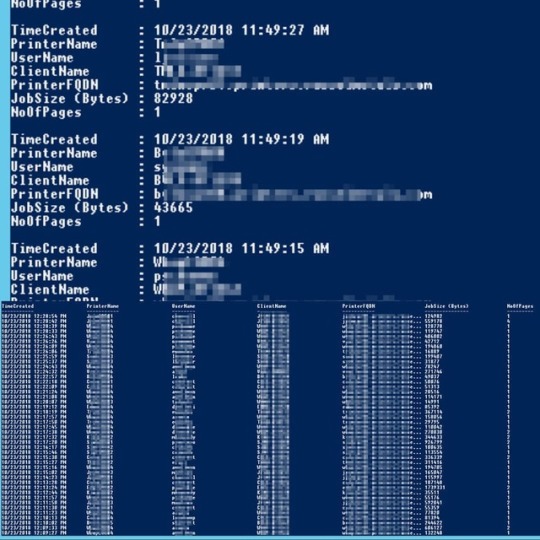
Get-PrinteJobsHistory⠀ Retrieves Print Jobs history from Windows Print Server using Powershell⠀ ⠀ This script will give you following details about print jobs:⠀ ---------------------------⠀ TimeCreate (Time of the print jobs)⠀ PrinterName (Name of the printer)⠀ UserName (User who sent the print job)⠀ ClientName (User's computer name)⠀ PrinterFQDN (Fully qualified domain name of the printer)⠀ JobSize (Bytes) (Size of the print job)⠀ NoOfPages (Number of pages printed)⠀ .⠀ .⠀ .⠀ .⠀ .⠀ .⠀ .⠀ .⠀ .⠀ .⠀ .⠀ .⠀ .⠀ .⠀ .⠀ .⠀ #powershell #windows #microsoft #scripting #automation #windowsserver #server2016 #server2012 #Windows10 #windows7 #printserver #windowsprintserver #printing #printer #print (at Mississauga, Ontario) https://www.instagram.com/p/BpSKpryBl5-/?utm_source=ig_tumblr_share&igshid=1f4wiy22hezi2
#powershell#windows#microsoft#scripting#automation#windowsserver#server2016#server2012#windows10#windows7#printserver#windowsprintserver#printing#printer#print
0 notes
Text
Updates do not have to be pain in the...
Updates von Serversystemen sind nicht selten ein leidiges Thema. Gerade SharePoint-Server können sich dabei als durchaus zickig und zeitraubend hervortun. Hier ein paar Erfahrungen vom Wochenende.
Zunächst einmal, egal um welches System es sich handelt, eine vernünftige Vorbereitung des Updates ist obligatorisch. Idealerweise ist das Ganze, gem. ITIL, als ordentlicher Prozess definiert, und enthält eine umfassende Vorbereitungs-, Durchführungs- und Nachbereitungsphase, inkl. aller erforderlichen Tätigkeiten und zu beteiligenden Rollenträger. Ist man in der eigenen Firma noch nicht so weit, sollte man dennoch nicht einfach loslegen. Tests, in einer adäquaten Testumgebung, sind grundsätzlich zu empfehlen. Fehlen dazu die Ressourcen, sollte man sich zumindest, und das ist tatsächlich eine absolute Mindestanforderung, über alle zu installierenden Patches umfassend und detailliert informieren. Sowohl offizielle Seiten als auch die Community geben hier gerne Auskunft und weisen ggf. auf mögliche "Problemkinder" und Workarounds dafür hin. In dem Fall muss man allerdings in Kauf nehmen, das Patches nicht unmittelbar nach Veröffentlichung, sondern erst mit einiger Verzögerung installiert werden können, da man ansonsten nicht auf die genannten Erfahrungswerte zurückgreifen kann. Darüber hinaus sind in jedem Fall aktuelle Backups aller betroffenen Systeme zu erstellen. Wurde das Einspielen von Backups schon mal getestet? - Darüber sollte man auch einmal nachdenken.
Hat man sich dann ausreichend informiert und am besten auch getestet, kann es los gehen. Für den Change am Produktivsystem sollte in jedem Fall ein Wartungsfenster geplant und rechtzeitig, wiederholt angekündigt werden. Am besten das Ganze außerhalb der Regelarbeitszeiten (sofern es das gibt) durchführen, dann hat das ausführende Personal prinzipiell mehr Ruhe und weniger Stress.
Bei der Durchführung hangelt man sich dann, wenn nicht explizit anders vorgegeben, vom Allgemeinen zum Speziellen. D.h. in unserem Fall erstmal die Server 2012 R8 Updates, dann SQL, dann WAC, dann SharePoint-Serversysteme. Dabei sei darauf hingewiesen, dass nicht alle Patches über den Windows-Update-Center zur Verfügung gestellt werden. Bspw. WAC und SharePoint, obwohl Microsoft-Produkte, müssen manuell heruntergeladen werden. Weiß man das nicht, "vergisst" man schnell mal das ein oder andere Patch.
Der Durchlauf der Installation ist dann ebenfalls nicht selten seeeehr langwierig. Vor allem die SharePoint-Patches (mal wieder) sind äußerst Zeitintensiv. Allerdings gibt es Möglichkeiten, das Ganze zu beschleunigen. Ein wirklich hilfreiches Skript findet man unter folgendem Link: https://blogs.msdn.microsoft.com/russmax/2013/04/01/why-sharepoint-2013-cumulative-update-takes-5-hours-to-install/ . Es deaktiviert vor dem Beginn der Installation einige Dienste, was den Durchlauf tatsächlich um ein Vielfaches beschleunigt. Das Skript sollte unbedingt bis zum Ende durchlaufen (Powershell-Fenster bis zum Schluss offen lassen), damit auch alle deaktivierten Dienste wieder aktiviert werden. Das kann man zur Not natürlich auch manuell nachholen, aber dann sollte man auch Wissen, an welcher Schraube zu drehen ist. Generell lohnt es sich immer, bevor man ein solches Skript einsetzt, erstmal anhand des Code zu checken, was dieses bewirkt, worauf es zugreift und was es ggf. im System verändert. Lässt sich das nicht nachvollziehen: lieber Finger weg!
Kommt es nach der Installation zu Fehlermeldungen, sollte man nicht gleich in Panik verfallen. Ein Systemneustart, obwohl nicht gefordert, kann häufig Abhilfe schaffen. Auch sollte man prüfen, ob alle erforderlichen Dienste wieder automatisch auf allen Systemen angelaufen sind. Im Großen und Ganzen muss alles erstmal wieder in die Gänge kommen. Dann funktioniert es in 9 von 10 Fällen auch wieder ohne Probleme. Läuft es nicht, sollte man ein ggf. genutztes Skript mal gegenchecken, oder prüfen ob man ggf. etwas übersehen hat, beim Testen, bei der Recherche im Internet, bei der Durchführung. Im Zweifelsfall muss ein Roll-back und ein neuer Anlauf erfolgen. Es liegt natürlich ein aktuelles Backup für den Fall der Fälle bereit.
0 notes
Text
Brother DCP-L2541DW Multi-Function Monochrome Laser Printer with Wi-Fi, Network & Auto Duplex Printing

Printer Type - Laser ; Functionality - All In One (Print, Scan, Copy); Printer Output - Mono Connectivity - USB, Ethernet, Wi-Fi, Wi-Fi Direct, POWER SOURCE: 220 - 240 V AC 50/60 Hz Pages Per Minute - 30 ppm ; 35 Pages Automatic Document Feeder Page Size Supported - A4, Letter, A5, A5(Long Edge), A6, Executive, Legal, Folio, Mexico Legal, India Legal ; Duplex Print - Auto; LCD Display Compatible Laser Toner - TN-2365 Standard Toner Cartridge ; Page Yield - 2600 pages, as per ISO standards Compatible OS - Windows XP Home, Windows XP Professional, Windows XP Professional x64 Edition, Windows Vista, , Windows 7, Windows 8, Windows 8.1, Windows Server2003, Windows Server2003 x64 Edition, Windows Server2008, Windows Server2008 R2, Windows Server2012, Windows Server2012 R2, Mac OS X v10.7.5 / OS X v10.8.x / OS X v10.9.x ; Ideal Usage - Small Office Home Office ; Duty Cycle - 10,000 pages a month ; Customer Care Contact Details - For any issues/defects related to this product, please reach out to Brother Customer Care on:(for MTNL & BSNL)/ (for others).Timings: Monday to Friday from 8:30 am - 6:30 pm, Saturday from 9:00 am -6:00 pm. Installation: For requesting installation of this product once delivered, please directly call Brother support on the above number and provide product's model name as well as seller's details mentioned on the invoice Read the full article
0 notes
Photo

Are you searching for easy and 100% original dumps and study material for Configuring Advanced Windows Server 2012 Services? Visit the url mentioned on the image to directly download from our website and get 15% off.
0 notes
Link
Are you having problems with with your PC? Then we have the answer for you. The EliteFix bootable USB from EliteAuto3K.com will Install, Repair, & Restore your Windows 10, Server 2012, 2012 R2, or Server 2016 back to life. This USB is compatible with all Windows PCs. Arrives with Fast & Free 2 Day Shipping!
0 notes
Photo

#ileribilisim #bakım #destek #hizmetleri #server #server2008 #server2012 #server2016 #microsoft #exchangeserver #maintenancesupport #maintenanceservice https://www.instagram.com/p/BsnDCpdHcYD/?utm_source=ig_tumblr_share&igshid=1v1axamn1tr34
#ileribilisim#bakım#destek#hizmetleri#server#server2008#server2012#server2016#microsoft#exchangeserver#maintenancesupport#maintenanceservice
0 notes
Text
Windows latest update seems to have broken many Antivirus programs - Know how it is possible.
Is your PC is affected by Virus? And also your Antivirus Program runs slow on your PC. I know these issues frustrate the user But On April 9 the Latest Windows Update released and you can’t believe it that it can break many antivirus programs, including Avast, Avira, ArcaBit, McAfee, and Sophos. The latest bugs run fine on the computers that are affected until the user attempt to log in. However, at that point, the OS (Operating Systems) start freezing or some time it just runs extremely slowly. Even Windows 10, 7 as well as 8.1, Server 2008 R2, Server2012, and Server 2012 R2, are all get affected. According to the source, many users have reported that their operating systems become unresponsive when they run Avast, Avira, ArcaBit, McAfee, and Sophos. However, the user has to leave systems at the login screen for 15 minutes before attempting to log in and afterward, the Avast update will run in the background- Avast antivirus program recommends this. Even ArcaBit and Avira have published updates that Promise to solve the problem of their user. User can also boot into safe mode (to uninstall their antivirus programs) if they want an immediate solution, as the safe mode is not affected by it. Antivirus programs Blame Microsoft for Underlying Change.Avast and McAfee focused the Microsoft as the party responsible for all of the recent antivirus issues. Microsoft recently made a change to the CSRSS (Client/Server runtime subsystem). It is a component of Windows that coordinates Win32 applications. Antivirus Clients freeze due to this change, it attempts to access a resource (but they are blocked from doing so). But now onwards the Avast and McAfee are more aware of this change and also future updates should fix most of the clients. Sometimes, my antivirus program disappoints me, But the goods news is that I know how I can solve it. I recommend you to go through the link which I have inserted – Antivirus Customer Support. By following this link you will get to know how you gonna solve this issue. If you need immediate help then call them directly at +1-833-430-6109. I hope this information gives you some knowledge and somehow it helps you.
#AntivirusSupportUsa#antivirussupportphonenumber#antivirustechnicalsupport#windows 10#aviraantivirus#latestupdate#antivirussoftware#MacfeeAntivirus#bestantivirusformac#BestAntivirus2019
0 notes
Text
مدير نظم System Admin
مدير نظم System Admin
مدير نظم System Admin بحسب المتطلبات التالية < b>< p>
شهادة جامعية في علوم الحاسب أو هندسة النظم أو ما يعادلها من جامعة معترف بها . يجيد اللغة الانجليزية< li>
��ن يكون سعودي الجنسية.< li>
خبرة لا تقل عن 5 سنوات يفضل أن يكون حاصل على شهادة CCNA MCSA MCSE < li>
أن يكون لديه فهماً واسعاً لكافة اعدادات وادارة أنظمة الشبكة من تركيب الانظمة Windows Server2012 2016 Exchange Svr Domain Active Directory MS والأجهزة الخاصة بها وصيانتها والعمل على هيكلة ملفات الشبكة واعطاء الصلاحيات المناسبة. التحكم في المعدات Switches amp Routers.< li>
القدرة على حماية الشبكة بأنظمة الحماية من برامج أو أجهزة حماية مع مراقبة ذلك.< li>
وضع خطط لحالة الطوارئ حال تعطل الشبكة وكذلك الحفظ الاحتياطي< li> < ul>
الرواتب < strong> حسب الخبرة والمقابلة الشخصية< p> * راتب مجزي جداً. * مكافأت و حوافز متنوعة. * توفير سكن مؤثث أو بدل سكن. * أنتقالات أو توفير بدل عنها. * توفير تذاكر السفر لمن يشغل الوظيفة و عائلته. * نسبة من الأرباح الربع سنوية. * أجازات سنوية مدفوعة الراتب بالكامل. * مسار وظيفي واضح للترقيات. * بيئة عمل محفزة و مناسبة لحالة الموظف. * تأمين طبي للموظيف و عائلته. * تأمينات أجتماعية. التقدم و التواصل مباشرة دون و سطاء عند توافر الألتزام و الجدية التامة و المؤهلات المطلوبة علي: [email protected]
0 notes
Photo
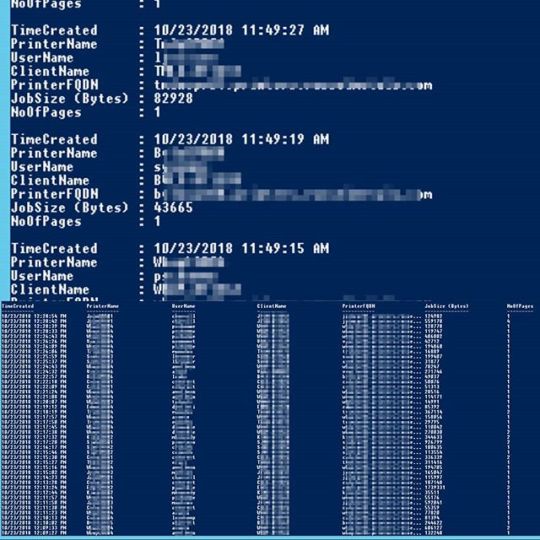
Get-PrinteJobsHistory⠀ Retrieves Print Jobs history from Windows Print Server using Powershell⠀ ⠀ This script will give you following details about print jobs:⠀ ---------------------------⠀ TimeCreate (Time of the print jobs)⠀ PrinterName (Name of the printer)⠀ UserName (User who sent the print job)⠀ ClientName (User's computer name)⠀ PrinterFQDN (Fully qualified domain name of the printer)⠀ JobSize (Bytes) (Size of the print job)⠀ NoOfPages (Number of pages printed)⠀ .⠀ .⠀ .⠀ .⠀ .⠀ .⠀ .⠀ .⠀ .⠀ .⠀ .⠀ .⠀ .⠀ .⠀ .⠀ .⠀ #powershell #windows #microsoft #scripting #automation #windowsserver #server2016 #server2012 #Windows10 #windows7 #printserver #windowsprintserver #printing #printer #print https://ift.tt/2q8xpMn
0 notes
Photo

Microsoft 70-410 Installing & Configuring Windows Server2012 https://ift.tt/2MjeqeG
0 notes
Link
Microsoft 70-410 Installing & Configuring Windows Server2012 - https://comidoc.com/microsoft-70-410-installing-configuring-windows-server2012/...
0 notes
Link
Nouvelle annonce en Tunisie
Inscription ===> Accès Gratuit à l'Evénement 4S CIFOP-IMS est une société d'ingénierie informatique et de formation professionnelle a le plaisir de vous annoncer le lancement de sa prochaine session de formation pratique en windows server2012 Contenu: [Installation et configuration, introduction Active Directory, IPV4,IPV6, DHCP, DNS, Virtualisation HyperV, Déploiement et maintenance des images serveur, Configuration et dépannage du DNS, Maintenance Active Directory, Gestion des comptes et mise en oeuvre du groupe, Accès à distance, NAP, DFS, EFS, Surveillance Système, Configuration avancée, DAC, ADDS, PKI, ADRMS, ADFS, Mise en œuvre NLB, Failover cluster avec HyperV ....] Volume horaire :60H Coût : 700DT au lieu de 1200DT Nos atouts et nos différenciations : Facilités de paiement Qualité garantie: Cabinet expérimenté (13 ans d'expérience) Des formateurs experts seniors Environnement agréable et groupes limités au max à 8 participants
0 notes