#server2016
Explore tagged Tumblr posts
Text

Get Certified in Microsoft Windows Server 2016 (MCSA)
Advance your IT career with Evision Technoserve’s Microsoft Windows Server 2016 (MCSA) certification program. Gain hands-on skills in server installation, networking, and identity through live, instructor-led online classes and practical labs. We provide complete certification prep, resume building, and interview support. Prepare for roles like System Administrator, Network Engineer, or IT Support Specialist.
0 notes
Text
Microsoft SQL Server,錯誤: 2 無法連線至資料庫,如何解?【教學】
平常公司ERP資料庫伺服器從一開始部屬好後就幾乎不會關機或重啟,偶爾發生一些狀況才會去動到伺服器,這次客戶接到斷電通知,為了設備使用壽命得提先協助關閉伺服器,直到電源送來時開啟伺服器,沒想到客戶的ERP系統讀不到資料庫…原來… (more…)
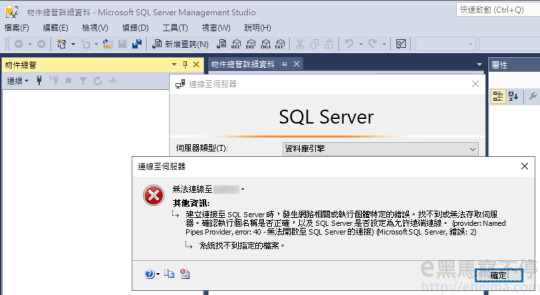
View On WordPress
0 notes
Photo

I been doing this since 1993. Making a #wickiserver and a #gammer tower. #ComputerScience #Acer #motherboard #Intel #Antec #Frys #Microsoft #Server2016 #Oracle #Novell #Linux (at Houston, Texas) https://www.instagram.com/p/CGvQk_nAK7g/?igshid=ohm3l4c0coqm
#wickiserver#gammer#computerscience#acer#motherboard#intel#antec#frys#microsoft#server2016#oracle#novell#linux
0 notes
Photo

Elitefix 4-in-1 Windows Install and Repair Bootable USB - Server 2016, 2012 R2, 2012, Windows 10 Link In Bio Boot up your PC from your USB using one of the methods below, select the desired version of Windows OS you want to use and then go through the install, repair, or upgrade. Our Boot USB has all the files needed to do full installations, upgrades, and repair. Internet access isn’t required to use any of the Windows operating systems from this USB. This USB is ideal for those who do not have a stable or fast enough Internet connection to download the installers from Microsoft, Prefer quick and reliable convenience, or have limited Internet data usage where the 5GB installer size could be better utilized elsewhere. This USB includes the following Windows operating systems: - Windows Server 2016 Standard - Windows Server 2012 R2 - Windows Server 2012 - Windows 10 Notice: This listing does not breach any copyright or terms of services agreements. You are not paying for any software. You are paying for the USB Boot service, the time to perform the operating system procedure, and then postage & packaging costs. This product does not include a license key or a certificate of authenticity (COA). This product will restore and repair the user’s operating system using their owned legal license key. Software is open source and freely GNU license agreement. Disclaimer: The USB memory stick is intended for repairs and recovery only and does not include a license, product key or COA. The Microsoft software is available free of charge online #Server2016 #Server2012 #Server2012R2 #Windows10 #ComputerRepair #TechSupport #windowsserver2016 #windowsserver2012 #windowsserver2012r2 https://www.instagram.com/p/CECfWByD2E3/?igshid=5na7s979pg38
#server2016#server2012#server2012r2#windows10#computerrepair#techsupport#windowsserver2016#windowsserver2012#windowsserver2012r2
0 notes
Photo

Dell server montaj Kurulum işlemi bitti. #kcbilgisayar_elektronik #dell #emc #server #sunucu #microsoft #server2016 #kabinet #instagram #followforfollowback #takip #teknik #hizmet (KURT YAPI Hafriyat & İnşaat.) https://www.instagram.com/p/B3NDvKAnwao/?igshid=yz11j508d9hc
#kcbilgisayar_elektronik#dell#emc#server#sunucu#microsoft#server2016#kabinet#instagram#followforfollowback#takip#teknik#hizmet
0 notes
Photo

#ileribilisim #server #sunucu #mailserver #bakim #destek #kurulum #dell #hpe #linuxserver #server2016 #server2012 #exchangeserver https://www.instagram.com/p/BtDkyQXHL3q/?utm_source=ig_tumblr_share&igshid=1vl0uhvojp4ii
#ileribilisim#server#sunucu#mailserver#bakim#destek#kurulum#dell#hpe#linuxserver#server2016#server2012#exchangeserver
0 notes
Photo
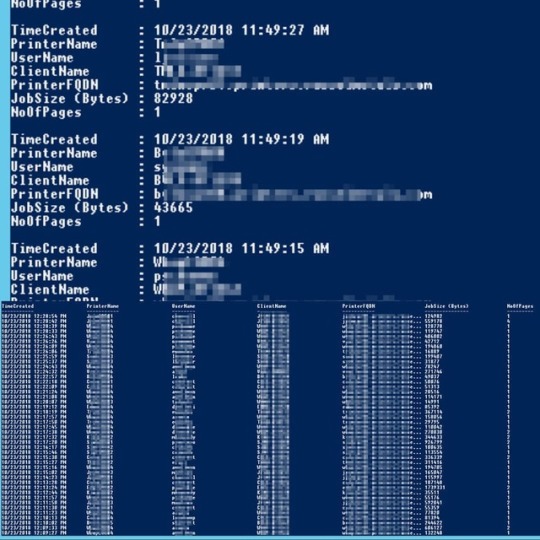
Get-PrinteJobsHistory⠀ Retrieves Print Jobs history from Windows Print Server using Powershell⠀ ⠀ This script will give you following details about print jobs:⠀ ---------------------------⠀ TimeCreate (Time of the print jobs)⠀ PrinterName (Name of the printer)⠀ UserName (User who sent the print job)⠀ ClientName (User's computer name)⠀ PrinterFQDN (Fully qualified domain name of the printer)⠀ JobSize (Bytes) (Size of the print job)⠀ NoOfPages (Number of pages printed)⠀ .⠀ .⠀ .⠀ .⠀ .⠀ .⠀ .⠀ .⠀ .⠀ .⠀ .⠀ .⠀ .⠀ .⠀ .⠀ .⠀ #powershell #windows #microsoft #scripting #automation #windowsserver #server2016 #server2012 #Windows10 #windows7 #printserver #windowsprintserver #printing #printer #print (at Mississauga, Ontario) https://www.instagram.com/p/BpSKpryBl5-/?utm_source=ig_tumblr_share&igshid=1f4wiy22hezi2
#powershell#windows#microsoft#scripting#automation#windowsserver#server2016#server2012#windows10#windows7#printserver#windowsprintserver#printing#printer#print
0 notes
Photo

Con un dolor de cabeza que no imagináis.....instalando #windowsserver2016 #windows #server2016 a la décima es la vencida.....venga instálate yaaaaaa
0 notes
Text
Old Issue (found draft)
DISM & PowerShell to troubleshoot
This issue actually happened about a week ago, but I couldn’t find the draft post I started for some reason..anyway, I was spinning up another server instance (2016) and everything went well for the most part. Until I tried to add a new AD DS role to the server. ALL of my roles and features were grayed out! WTHeck man!
I went to trusty Google and surprising there weren’t many articles with this issues. I checked several forums and nothing. Until I finally came to a page where a user had a similar issue. Another user suggested the DISM tool. So I started googling further to see how it could help me out. Actually before I even loaded the DISM tool, I went into PowerShell and started looking around. The install state of all of my features/roles was “NotPresent”.


So yeah I found the DISM command to run to enable all features and let it fly. Sure enough, all of my features were back! Alive and well! Onward to the role installation!

Thank you Google and that one forum user for having a similar issue!
#dism#windows#server#commandline#powershell#serverinstall#roles#features#server2016#homelab#setup#troubleshooting#issues#problems
0 notes
Photo

#Maintenance visit for Anderson Rizwan #Solicitors. #manage #voip #router #draytek #emf #vpn #desktop #windows10 #grouppolicy #server #server2016 #terminalservices #remoteworker #mobile #comconsultants #glasgow #scotland #business #msp #microsoft #office365 #internet For your IT and computer repairs Call: 01412583039 Visit: completecomputing.net
#terminalservices#comconsultants#maintenance#server2016#business#server#microsoft#voip#router#manage#desktop#remoteworker#mobile#vpn#internet#grouppolicy#scotland#glasgow#office365#windows10#solicitors#msp#emf#draytek
0 notes
Text
changing hostname in Windows server 2016
changing hostname in Windows server 2016

Coming from Linux administration to Windows administration can be challenging for some folks. Changing hostname in Windows server2016 is easy if you know the steps. Some of the preliminary tasks of a windows administrator includes configuring new servers which includes some of the following:
Change IP address to static.
Change the hostname of new Windows server.
Making the server a part of global…
View On WordPress
1 note
·
View note
Text
Buy now! Affordable price, excellent quality. Experience the stability and outstanding performance of Windows Server 2016 Essentials. Get your global key version at Buffcom.net today!
windows #winserver #win2016 #server2016
0 notes
Link
Are you having problems with with your PC? Then we have the answer for you. The EliteFix bootable USB from EliteAuto3K.com will Install, Repair, & Restore your Windows 10, Server 2012, 2012 R2, or Server 2016 back to life. This USB is compatible with all Windows PCs. Arrives with Fast & Free 2 Day Shipping!
0 notes
Text
Buy now! Affordable price, excellent quality. Experience the stability and outstanding performance of Windows Server 2016 Essentials. Get your global key version at Buffcom.net today!
windows #winserver #win2016 #server2016
0 notes
Photo

#ileribilisim #bakım #destek #hizmetleri #server #server2008 #server2012 #server2016 #microsoft #exchangeserver #maintenancesupport #maintenanceservice https://www.instagram.com/p/BsnDCpdHcYD/?utm_source=ig_tumblr_share&igshid=1v1axamn1tr34
#ileribilisim#bakım#destek#hizmetleri#server#server2008#server2012#server2016#microsoft#exchangeserver#maintenancesupport#maintenanceservice
0 notes
Photo

How I created a small App that helped our admins to stay on top of their disconnected and orphaned Remote Desktop Connections (RDP). Reason for developing it: 1. The primary goal: We automate our password changes so if the AD account password is changed while there is still an RDP connection left behind that is using the old password, the AD account would lock out. 2. Users have more control and visibility over their RDP connections. 3. Some RDP connections were left open willingly to run jobs or processes, so I didn't want to force a logoff policy. Development: Front-end is developed in vb.net and backend is developed in PowerShell. Back-end process (PowerShell): 1. Powershell script that runs every 5 minutes and queries all enabled (only) AD servers (computer accounts). Command used: Query User /Server:ServerName 2. Saves all sessions into a variable 3. Formatting and sorting: - Format sessions in CSV format - Filter and select only disconnected sessions - Filter further and select only admin account sessions 4. Save all disconnected sessions info for each user in a separate CSV file (file/peruser.) Front-end process (vb.net): 1. Auto refresh every 10 seconds 2. Get currently logged in username to look up the relevant CSV file 3. Generate a .net grid view from the CSV file 4. Force logoff button which creates a "UserName.Logoff" file, letting the second PowerShell script know that user wants to log off all their disconnected sessions. Back-end script 2: 1. Check for any "Username.Logoff" files 2. If a logoff file is found then import disconnected RDP sessions from the CSV files (relevant to username) and start logging off the disconnected RDP sessions. 3. Update the CSV file with success message. . . . . . . . . . . . . #powershell #microsoft #Windows #vb #vbnet #visualbasic #ps #windowspowershell #csv #app #application #windowsapp #dotnet #frontend #backend #Microsoft #MicrosoftWindows #Windows #OS #operatingSystem #Windows7 #Windows8 #Windows10 #MicrosoftServer #WindowsServer #Server2016 #Server2012r2 #Server2008r2 #ServerCore #linux (at Mississauga, Ontario)
#windowspowershell#frontend#windows#server2016#server2008r2#os#windows10#app#vb#microsoftwindows#application#windowsapp#windows8#backend#vbnet#visualbasic#windowsserver#csv#linux#server2012r2#microsoft#windows7#powershell#operatingsystem#ps#dotnet#microsoftserver#servercore
0 notes