#server2012r2
Explore tagged Tumblr posts
Photo
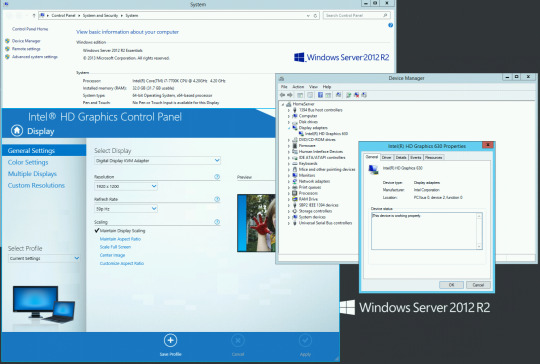
I managed to get the Intel HD Graphics 630 driver installed on Windows Server 2012 R2 Essentials.
The 21.20.16.4508 Beta Version driver works, but Windows will reject it and say "There was a problem adding the driver to the store" because the beta driver is not signed.
I have two motherboards with B250 chipset, one ASUS and one AsRock and I found the driver On AsRock’s site here - https://www.asrock.com/MB/Intel/B250M-HDV/index.asp#Download Select Windows 8.1 64-bit and download [Beta] VGA driver ver:4508 (for Kaby Lake CPU) - filename VGA_Win8.1(v4508).zip, direct link: https://download.asrock.com/Drivers/Intel/VGA/VGA_Win8.1(v4508).zip
On ASUS’s site here - https://www.asus.com/us/Motherboards/B250-MINING-EXPERT/HelpDesk_Download/ Select Windows 8.1 64-bit and click See All Downloads in the VGA section for the 21.20.16.4508 Beta Version - filename Intel_VGA_Driver_Win7_V2120164508_20170824.zip, direct link: https://dlcdnets.asus.com/pub/ASUS/mb/07VGA/Intel_VGA_Driver_Win7_V2120164508_20170824.zip
The easy route is to enable TestSigning mode which will allow the unsigned driver to be installed. From elevated (run as Administrator) Command Prompt,
bcdedit /set testsigning on
But if running in TestSigning mode bothers you like it bothers me, then you need to sign the driver so it is accepted outside of TestSigning mode.
I followed the signing instructions from http://woshub.com/how-to-sign-an-unsigned-driver-for-windows-7-x64/ but instead of downloading the Windows SDK and DDK (which now wants you to install Visual Studio), I just downloaded and ran the Enterprise WDK (EWDK) for Windows 10, version 2004 which is an ISO you can mount and since you’re not building a driver you can just run LaunchBuildEnv.cmd from the ISO to get access to the command line tools you need to create the signed catalog.
Extract the x64\Graphics folder from ASUS Intel_VGA_Driver_Win7_V2120164508_20170824.zip in the DriverCert folder using igdlh.cat in place of xg20gr.cat and igdlh64.inf in place of xg20gr.inf - you shouldn’t need to explicitly point to the .inf file but I’m noting it here because its name has the extra 64 and doesn’t match the .cat file’s name. NOTE: If you use the AsRock download VGA_Win8.1(v4508).zip instead, you will need to run the executable to decompress the package files, note where in %localappdata%\Temp the files extract to, wait until the installer launches, then copy the Graphics folder out before quitting the installer - lots of extra steps when you can just extract from the ASUS download’s zip directly.
When signing the catalog you should target Server6_3_X64 (you can add other targets too if you want, but Server6_3_X64 = Server 2012 R2 x64, so that’s the minimum to get it in Server 2012 R2).
Also note that if you previously installed the Intel HD Graphics 630 driver in TestSigning mode, you should uninstall it from Device Manager with the option to Delete the driver software for this device - otherwise it might use the cached unsigned catalog and fail to install. Then add your signed driver via scan or Browse my computer/Have Disk.
I cannot vouch for whether multi-monitor works (I only have the KVM adapter plugged in as you can see from my attached screenshot), but OpenCL CPU and GPU support does work, and 1920x1200 output resolution at 59Hz does too.
0 notes
Photo

Elitefix 4-in-1 Windows Install and Repair Bootable USB - Server 2016, 2012 R2, 2012, Windows 10 Link In Bio Boot up your PC from your USB using one of the methods below, select the desired version of Windows OS you want to use and then go through the install, repair, or upgrade. Our Boot USB has all the files needed to do full installations, upgrades, and repair. Internet access isn’t required to use any of the Windows operating systems from this USB. This USB is ideal for those who do not have a stable or fast enough Internet connection to download the installers from Microsoft, Prefer quick and reliable convenience, or have limited Internet data usage where the 5GB installer size could be better utilized elsewhere. This USB includes the following Windows operating systems: - Windows Server 2016 Standard - Windows Server 2012 R2 - Windows Server 2012 - Windows 10 Notice: This listing does not breach any copyright or terms of services agreements. You are not paying for any software. You are paying for the USB Boot service, the time to perform the operating system procedure, and then postage & packaging costs. This product does not include a license key or a certificate of authenticity (COA). This product will restore and repair the user’s operating system using their owned legal license key. Software is open source and freely GNU license agreement. Disclaimer: The USB memory stick is intended for repairs and recovery only and does not include a license, product key or COA. The Microsoft software is available free of charge online #Server2016 #Server2012 #Server2012R2 #Windows10 #ComputerRepair #TechSupport #windowsserver2016 #windowsserver2012 #windowsserver2012r2 https://www.instagram.com/p/CECfWByD2E3/?igshid=5na7s979pg38
#server2016#server2012#server2012r2#windows10#computerrepair#techsupport#windowsserver2016#windowsserver2012#windowsserver2012r2
0 notes
Video
youtube
Configure Work Folder And Printer Services in Server 2012 R2 | IT Zone
“ Work Folders is a feature in Windows 10 that enables you to access your work files from your personal computer or device. With Work Folders, you can keep copies of your work files on your personal devices and have them automatically synchronized to your company’s datacenter. “
“ Managed print services is a program offered by print providers that manage all aspects of your business printing devices, including printers, scanners, faxes and copiers. But, it’s not the only option for businesses. Working with retailers or commercial printers is also an option for businesses.”
0 notes
Photo

How I created a small App that helped our admins to stay on top of their disconnected and orphaned Remote Desktop Connections (RDP). Reason for developing it: 1. The primary goal: We automate our password changes so if the AD account password is changed while there is still an RDP connection left behind that is using the old password, the AD account would lock out. 2. Users have more control and visibility over their RDP connections. 3. Some RDP connections were left open willingly to run jobs or processes, so I didn't want to force a logoff policy. Development: Front-end is developed in vb.net and backend is developed in PowerShell. Back-end process (PowerShell): 1. Powershell script that runs every 5 minutes and queries all enabled (only) AD servers (computer accounts). Command used: Query User /Server:ServerName 2. Saves all sessions into a variable 3. Formatting and sorting: - Format sessions in CSV format - Filter and select only disconnected sessions - Filter further and select only admin account sessions 4. Save all disconnected sessions info for each user in a separate CSV file (file/peruser.) Front-end process (vb.net): 1. Auto refresh every 10 seconds 2. Get currently logged in username to look up the relevant CSV file 3. Generate a .net grid view from the CSV file 4. Force logoff button which creates a "UserName.Logoff" file, letting the second PowerShell script know that user wants to log off all their disconnected sessions. Back-end script 2: 1. Check for any "Username.Logoff" files 2. If a logoff file is found then import disconnected RDP sessions from the CSV files (relevant to username) and start logging off the disconnected RDP sessions. 3. Update the CSV file with success message. . . . . . . . . . . . . #powershell #microsoft #Windows #vb #vbnet #visualbasic #ps #windowspowershell #csv #app #application #windowsapp #dotnet #frontend #backend #Microsoft #MicrosoftWindows #Windows #OS #operatingSystem #Windows7 #Windows8 #Windows10 #MicrosoftServer #WindowsServer #Server2016 #Server2012r2 #Server2008r2 #ServerCore #linux (at Mississauga, Ontario)
#windowspowershell#frontend#windows#server2016#server2008r2#os#windows10#app#vb#microsoftwindows#application#windowsapp#windows8#backend#vbnet#visualbasic#windowsserver#csv#linux#server2012r2#microsoft#windows7#powershell#operatingsystem#ps#dotnet#microsoftserver#servercore
0 notes
Photo

#純靠北工程師4rg
幹,M$你陰我 抓了Server2012R2的VHD 回來想說可以省一點建立模擬環境 的時間,結果你他媽VC++ 2015 裝不上去卡了我一個下午。 晚上索性直接抓ISO來重裝, 結果竟然甚麼問題都沒有。 把我的下午時光還來。
💖 純靠北 官方 Discord 歡迎在這找到你的同溫層!
👉 https://discord.gg/tPhnrs2
💖 全平台留言、文章詳細內容
👉 https://init.engineer/cards/show/6172
0 notes
Link
Save up to 95% learning Windows Server 2012 r2 Part I! 100% hands-on! with Coupon Code SERVER2012R2
0 notes
Text
Cloning a VM in Hyper-V in Server2012R2
Cloning a VM in Hyper-V in Server2012R2
Description: Need assistance in cloning several VM's for relocation to new hard drive.Category: Web, Software & ITRequired skills: microsoft hyper v, raid, server administrationFixed Price budget: Not SureJob type: PublicFreelancer Location: Worldwide LEARN MORE HERE: Cloning a VM in Hyper-V in Server2012R2
View On WordPress
0 notes
Video
instagram
#remote #desktop on #macosx connecting to #dell #poweredge #servers with #windows #server2012r2 running #hyperv
0 notes
Link
Are you having problems with with your PC? Then we have the answer for you. The EliteFix bootable USB from EliteAuto3K.com will Install, Repair, & Restore your Windows 10, Server 2012, 2012 R2, or Server 2016 back to life. This USB is compatible with all Windows PCs. Arrives with Fast & Free 2 Day Shipping!
0 notes
Video
youtube
Hosting Website in Windows Server 2012 R2 | IT Zone
Web hosting is a service that allows organizations and individuals to post a website or web page onto the Internet. A web host, or web hosting service provider, is a business that provides the technologies and services needed for the website or webpage to be viewed in the Internet.
0 notes
Photo

Why you should opt-out of the Windows Insider Program after Spring Creators Update releases https://buff.ly/2IFUfm2 The program has been designed to allow developers and enthusiasts to test upcoming features and improvements to Windows 10. Although the most recent preview builds have introduced a lot of changes and have been getting more stable, as version 1803 gets finalized and Microsoft moves to the next big update, new builds usually don't include significant changes, and they can be buggy and unstable. If you're not ready for that or want to enjoy the new version for a while, you can gracefully opt-out from the Insider Program without having to reinstall the OS or losing your settings, apps, and files. How to safely opt-out of the Windows Insider Program, if you no longer want to participate in the program, do the following: 1. Open Settings. 2. Click on Update & Security. 3. Click on Windows Insider Program. 4. Click the Stop Insider Preview builds option. 5. Select the Keep giving me builds until the next Windows release option. 6. Click the Confirm button. 7. Click the Restart Now button . . . . . . . #insiderprogram #springcreators #developers #techenthusiasts #features #improvements #Linux #Microsoft #Server2008r2 #operatingSystem #ms #WindowsServer #Server2016 #MicrosoftWindows #Windows7 #Server2012r2 #MicrosoftServer #os #Windows #ServerCore #Windows10
#ms#servercore#insiderprogram#server2008r2#springcreators#linux#microsoft#windows10#microsoftserver#server2012r2#operatingsystem#techenthusiasts#windows7#features#windowsserver#windows#server2016#improvements#microsoftwindows#developers#os
0 notes
Photo

Before applying Meltdown or Specter patches by Microsoft, make sure to read this. https://buff.ly/2uM98k Patch Tuesday drops the mandatory antivirus requirement after all In the immediate aftermath of the Spectre and Meltdown attacks, Microsoft created an unusual stipulation for Windows patches: systems would only receive the fixes if they had antivirus software installed and if that antivirus software created a special entry in the registry to indicate that it's compatible with the Windows fixes. This was due to the particularly invasive nature of the Meltdown fix: Microsoft found that certain antivirus products manipulated Windows' kernel memory in unsupported ways that would crash systems with the Meltdown fix applied. The registry entry was a way for antivirus software to positively affirm that it was compatible with the Meltdown fix; if that entry was absent, Windows assumed that incompatible antivirus software was installed and hence did not apply the security fix. This put systems without any antivirus software at all in a strange position: they too lack the registry entries, so they'd be passed over for fixes, even though they don't, in fact, have any incompatible antivirus software. . . . .. . . . #patchtuesday #patching #antivirus #spectre #meltdown #patches #systems #kernel #memory #crash #systemcrash #bluescreen #bsod #Linux #Microsoft #Server2008r2 #operatingSystem #ms #WindowsServer #Server2016 #MicrosoftWindows #Windows7 #Server2012r2 #MicrosoftServer #os #Windows #ServerCore #Windows10
#patching#patchtuesday#systemcrash#meltdown#server2008r2#servercore#windows10#microsoft#windowsserver#antivirus#windows7#memory#crash#server2012r2#spectre#kernel#bsod#microsoftserver#patches#bluescreen#os#linux#windows#ms#systems#operatingsystem#microsoftwindows#server2016
0 notes
Photo

“You’ll soon be able to upgrade from Windows 10 S for free⠀ Windows 10 S will also soon be a mode you can switch on and off⠀ ⠀ Microsoft confirmed yesterday that its lightweight, education-focused Windows 10 S operating system will soon be turned into a mode that can be switched on and off,��instead of a full operating system.⠀ ⠀ In addition to yesterday’s announcement, Joe Belfiore, vice president of Microsoft, has now revealed that it will soon be free to switch out of Windows 10 S mode, regardless of which Windows 10 version you’re using.⠀ ⠀ Windows 10 S mode will arrive with the next update to Windows 10. Microsoft expects that Windows 10 S-mode enabled devices will start shipping in the coming months from its partners.⠀ ⠀ Microsoft announced Windows 10 S in 2017 as a lightweight version of its Windows 10 operating system, designed to compete with Google’s Chrome OS.” https://buff.ly/2G4TwOo⠀ .⠀ .⠀ ..⠀ ..⠀ .⠀ .⠀ .⠀ .⠀ #upgrade #lightweight #education #Windows10s #operatingsystem #Linux #Microsoft #Server2008r2 #operatingSystem #ms #WindowsServer #Server2016 #MicrosoftWindows #Windows7 #Server2012r2 #MicrosoftServer #os #Windows #ServerCore #Windows10 (at Brampton, Ontario)
#operatingsystem#server2008r2#server2012r2#lightweight#education#windowsserver#microsoft#server2016#microsoftserver#windows10s#windows7#windows#os#ms#servercore#windows10#linux#microsoftwindows#upgrade
0 notes
Photo

Microsoft is about to kill off its weirdest Windows 10 experiment | ZDNet When Microsoft released Windows 10 S last May, I was as skeptical as anyone. In fact, I called this weirdo operating system variant "the future (but not the present) of the desktop PC." As introduced on the Surface Laptop and, much later, on a wave of low-cost third-party PCs aimed at the education market, Windows 10 S was basically Windows 10 Pro, with a locked-down configuration that prevents users from running any apps that aren't included with Windows 10 or available through the Windows Store. That's not a bad concept, but it was terribly executed. And so, nine months later, it appears that Microsoft is about to kill off Windows 10 S the operating system and instead turn it into a feature: "S Mode on Windows 10." http://crwd.fr/2CiWPuE . . . . . . . . . #Server2012r2 #operatingSystem #Linix #os #ms #Server2008r2 #Windows7 #Windows #Windows10 #WindowsServer #Microsoft #prilaga #Server2016 #MicrosoftServer #ServerCore #MicrosoftWindows (at Brampton, Ontario)
#os#windows10#prilaga#windows7#windows#microsoftwindows#servercore#linix#ms#microsoft#operatingsystem#server2012r2#microsoftserver#server2008r2#server2016#windowsserver
0 notes
Photo

How to delete Windows 10 diagnostic data collected by Microsoft Microsoft has released a new feature in theWindows Insiders Build 17083 that will allow users to delete the diagnostic data stored by the firm. Here's a simple process for deleting your diagnostic data: Open the Start Menu at the bottom left of the home screen. Click Settings, and then click Privacy. Click Diagnostics & feedback. On the following pop-up window, click the grey Delete button, and you're all set. http://crwd.fr/2C8kT34 #Server2012r2 #operatingSystem #Linix #os #ms #Server2008r2 #Windows7 #Windows #Windows10 #WindowsServer #Microsoft #prilaga #Server2016 #MicrosoftServer #ServerCore #MicrosoftWindows (at Brampton, Ontario)
#windowsserver#windows10#prilaga#microsoftserver#linix#ms#server2016#microsoft#servercore#microsoftwindows#server2008r2#windows#os#windows7#server2012r2#operatingsystem
0 notes
Photo

Windows 10 tip: How to play back DVD movies for free | ZDNet A clean install of Windows 10 doesn't include the software required to play back DVD movies. If your PC includes a DVD drive, you could pay Microsoft $14.99 to add this capability, but why not use a free alternative instead? http://www.zdnet.com/article/windows-10-tip-how-to-play-back-dvd-movies-for-free/?utm_campaign=crowdfire&utm_content=crowdfire&utm_medium=social&utm_source=instagram #Server2012r2 #operatingSystem #Linix #os #ms #Server2008r2 #Windows7 #Windows #Windows10 #WindowsServer #Microsoft #prilaga #Server2016 #MicrosoftServer #ServerCore #MicrosoftWindows #dvd #cd #playback #movies #pc (at Brampton, Ontario)
#os#server2016#microsoft#windowsserver#linix#servercore#windows7#pc#dvd#windows#movies#cd#server2008r2#windows10#prilaga#playback#microsoftserver#microsoftwindows#server2012r2#ms#operatingsystem
0 notes