#servicenow notify
Text
Understanding Workflow Management Systems
A workflow management system (WfMS or WFMS) serves as the backbone for organizing, executing, and overseeing a predefined sequence of tasks structured as a workflow application.

International Standards
Various international standards bodies play essential roles in shaping workflow management practices:
Workflow Management Coalition
World Wide Web Consortium
Organization for the Advancement of Structured Information Standards
OASIS Standards Body, which publishes WS-BPEL 2.0 and WS-BPEL4People standards, focusing on integration-centric and human task-centric workflows.
The foundational theoretical framework of workflow management is rooted in the mathematical concept of a Petri net, with tasks (nodes) and dependencies forming the core structure. Tasks are triggered upon fulfillment of dependency conditions.
Workflows for People
WfMS enables users to define diverse workflows tailored to different job roles or processes. For instance, in manufacturing, a design document may flow automatically from a designer to a technical director and then to a production engineer. At each stage, specific individuals or teams are assigned tasks, ensuring a streamlined process. Complex dependencies, such as multilingual document translation, can also be managed effectively within workflows.
Automated Workflows
In addition to managing paperwork transfers, WfMS controls automated processes. For example, if design documents need conversion from AutoCAD to Catia, an automated process can handle the conversion before notifying the next responsible party. This concept extends to distributed IT environments like grid computing or cloud computing, where WfMS ensures the execution of various processes while maintaining quality of service standards.
Categories
Components of WfMS can be classified into distinct categories:
Routing System: Facilitates the flow of information or documents between work items.
Distribution System: Detects exceptional circumstances and redistributes tasks to maintain workflow balance.
Coordination System: Manages concurrent activities to prevent conflicts.
Agent System: Automates routine tasks.
Assistant System: Utilizes artificial intelligence for process adjustments and recommendations.
Functional Categorization
Workflow systems can be categorized based on their functionalities:
Integration-centric Workflow Systems
Human Task-centric Workflow Systems
Notable WfMS
Several notable workflow management systems include Activiti, Apache ODE, Apache Taverna, Apache Airflow, Appian, Bizagi, Bonita BPM, Camunda, IBM BPM, Imixs-Workflow, jBPM, PRPC, ProActive, Pyrus, RedBooth Workflow Management, Salesforce.com Process Workflow, ServiceNow Platform, SAP Business Workflow, TACTIC, Windows Workflow Foundation, and WorkflowGen.
youtube
In summary, workflow management systems play a pivotal role in orchestrating and optimizing business processes, ensuring efficiency, and facilitating collaboration across diverse organizational functions.
SITES WE SUPPORT
Workflow Solutions - Wix
SOCIAL LINKS
Facebook
Twitter
LinkedIn
1 note
·
View note
Text
ServiceNow Customer Workflows: The Key to Customer Loyalty
Customer loyalty is not a passive state; it's an active commitment to a brand or service. It is earned through consistent positive experiences and exceptional service. ServiceNow Customer Workflows play a pivotal role in building this loyalty by focusing on the following aspects:
1. Seamless and Personalized Experiences
ServiceNow Customer Workflows are designed to provide seamless and personalized customer experiences. By harnessing data and automation, businesses can ensure that each interaction with a customer is tailored to their specific needs and preferences.
For instance, imagine an e-commerce platform that uses ServiceNow Customer Workflows to analyze a customer's browsing and purchase history. When the customer returns to the website, the platform can recommend products and offers that align with their past preferences, creating a personalized shopping journey.
2. Efficient Issue Resolution
Efficient issue resolution is a cornerstone of customer loyalty. ServiceNow Customer Workflows streamline customer service processes, ensuring that issues are addressed promptly and effectively. Whether it's a technical problem, a billing inquiry, or a product question, customers appreciate quick resolutions.
In this context, a telecommunications company utilizing ServiceNow Customer Workflows can automate the handling of service outages. When an outage occurs, the system can proactively notify affected customers, provide real-time updates on the resolution progress, and automatically compensate them for the inconvenience—all while reducing the burden on customer support agents.
3. Proactive Engagement
Loyalty is not just about reacting to customer inquiries; it's about proactive engagement. ServiceNow Customer Workflows enable businesses to anticipate customer needs and engage with them before they even realize they have a problem.
For example, a subscription-based streaming service can use these workflows to monitor user behavior and identify patterns suggesting a desire to cancel their subscription. By proactively offering tailored content recommendations or special offers, the service can convince customers to stay, reinforcing their loyalty.
4. Data-Driven Insights
ServiceNow Customer Workflows generate valuable data and insights that businesses can leverage to strengthen customer loyalty. By analyzing customer interactions and feedback, companies gain a deep understanding of customer preferences and pain points, enabling them to make informed decisions to enhance their services.
A hospitality chain, for instance, can use these insights to identify trends in guest preferences and provide tailored experiences for loyal customers. The data can inform decisions about room amenities, special promotions, or loyalty rewards.
Fostering Loyalty with ServiceNow Customer Workflows
In today's hyper-competitive market, businesses that prioritize customer loyalty gain a distinct advantage. ServiceNow Customer Workflows empower organizations to forge strong and enduring relationships with their customers. They do so by delivering personalized experiences, efficient issue resolution, proactive engagement, and data-driven insights.
As companies continue to seek the keys to customer loyalty, ServiceNow Customer Workflows emerge as a powerful and strategic approach, allowing businesses not only to meet but exceed customer expectations. They create a virtuous cycle where satisfied customers become loyal advocates, driving brand advocacy, repeat business, and sustainable growth. In this way, ServiceNow Customer Workflows become not just a tool but a compass guiding businesses toward a future of enduring customer loyalty and business success.
For More Details And Blogs : Aelum Consulting Blogs
For ServiceNow Implementations and ServiceNow Consulting Visit our website: https://aelumconsulting.com/servicenow/
0 notes
Text
What are some interesting examples of what can be done with Microsoft Power Automate?
Microsoft Power Automate is a tool that automates workflows across different Microsoft and third-party applications, streamlining processes and tasks. Here are some examples of what you can do with Power Automate:
- Automated Email Notifications: Set up flows to send automatic email notifications for various events, such as when a new email arrives, a specific keyword is mentioned in an email, or a calendar event is approaching.
- Approval Workflows: Create approval processes for documents, requests, or expenses. Automatically route expense reports to managers for approval and notify employees once their requests are approved or denied.
- Data Integration: Integrate data from different sources. For example, automatically sync data between Microsoft Dynamics CRM and SharePoint, ensuring that sales and customer data are up-to-date.
- Social Media Posting: Schedule and automate social media posts across platforms like Twitter, Facebook, and LinkedIn.
- Forms and Surveys: Automatically collect and process data from forms and surveys. For example, when someone submits a survey, Power Automate can send a thank-you email and save the responses to a SharePoint list or Excel spreadsheet.
- File Management: Automate file-related tasks such as moving, copying, or archiving files in SharePoint, OneDrive, or Teams.
- Chatbot Integration: Connect Power Automate with chatbot platforms like Microsoft Bot Framework or third-party options. This enables you to automate responses to customer inquiries, book appointments, or provide information through chat.
- Issue Tracking and Resolution: Automate the creation and management of helpdesk tickets. For instance, when receiving an email with a specific keyword, automatically create a ticket in a service desk system like Microsoft ServiceNow or Jira.
- Sales and Marketing Automation: Streamline sales and marketing processes by automating lead generation, scoring, and nurturing.
- IoT Integration: Connect Internet of Things (IoT) devices and sensors to trigger actions based on real-time data.
- Inventory Management: Automate inventory tracking and ordering processes. When inventory levels reach a certain threshold, automatically generate purchase orders and notify suppliers.
- Custom Business Processes: Create custom workflows to automate unique business processes specific to your organization.
- Power Apps Integration: Combine Power Automate with Power Apps to build custom apps and workflows.
These are just a few examples of what you can do with Microsoft Power Automate. By automating repetitive tasks and processes, you can design workflows to fit your organization's needs and save time and effort.
0 notes
Link
#servicenow notify#servicenow sms integration#serviceNow messaging service#servicenow integration#notify servicenow
0 notes
Link
Spinnaker is a Continuous Delivery (CD) platform that was developed at Netflix where they used it to perform a high number of deployments ( 8000+/day). Later they made it available as an open-source tool. Previously enterprise release cycles used to be stretched for 7/8 months. But with the availability of the Spinnaker CD tool, enterprises have been able to shorten the release cycles from months to weeks to days (even multiple releases a day).
There are several other CD tools available in the market but what made Spinnaker so special?
Spinnaker Features:
Multicloud Deployments
It includes support of deployment to multiple cloud environments like Kubernetes (K8s), OpenShift, AWS, Azure, GCP, and so on. It abstracts the cloud environment to be worked on and managed easily.
Automated releases
Spinnaker allows you to create and configure CD pipelines that can be triggered manually or by some events. Thus the entire release process is automated end-to-end,
Safe Deployments
With a high number of release deployments, it is hard to know if some unwanted or bad release has been deployed into production which otherwise should have been failed. The built-in rollback mechanisms with Spinnaker allow you to test and quickly rollback a deployment and lets the application go back to its earlier state.
Maintain Visibility & Control
This feature in Spinnaker allows you to monitor your application across different cloud providers without needing you to log in to multiple accounts.
So Spinnaker is a foundational platform for Continuous Delivery (CD) that can be quite easily extended to match your deployment requirements.
Overview of Spinnaker’s Application Management & Deployment Pipelines Functionality
Spinnaker supports application management. In the Spinnaker UI, an application is represented as an inventory of all the infrastructure resources – clusters/server-groups, load balancers, firewalls, functions (even serverless functions) that are part of your application.
You can manage the same application deployed to different environments like AWS, GCP, Kubernetes, and so on from the Spinnaker UI itself. Spinnaker supports access control for multiple accounts. For e.g. users like dev or testers with permission can deploy to Dev or Stage environments, where as only the Ops people get to deploy the application into production. You can view and manage the different aspects of the application – like scaling the application, view health of different Kubernetes pods that are running, and see the performance and output of those pods.
Spinnaker pipelines let you have all your application’s infrastructure up and running. You can define your deployment workflow and configure your pipeline-as-a-code (JSON). It enables github-style operations.
Spinnaker pipelines allow you to configure:
Execution options– flexibility to run fully automatically or have manual interventions
Automated triggers– the capability to trigger your workflows through Jenkins jobs, webhooks, etc
Parameters– ability to define parameter which can be also accessed dynamically during pipeline execution
Notifications– to notify stakeholders about the status of pipeline execution
As part of the pipeline, you can configure and create automated triggers. These triggers can be fired based on events like a code check-in to the github repository or a new image being published to a Docker repository. You can have them scheduled to run at frequent intervals. You can pass different parameters to your pipeline so that you can use the same pipeline to deploy to different stages just by varying the parameters. You can set up notifications for integrations with different channels like slack or email.
After configuring the setup you can add different stages each of which is responsible for doing a different set of actions like calling a Jenkins job, deploying to Kubernetes, and so on. All these stages are first-class objects or actions that are built-in and that allows you to build a pretty complex pipeline. Spinnaker allows you to extend these pipelines easily and also do release management.
Once you run the Spinnaker pipeline you can monitor the deployment progress. You can view and troubleshoot if somethings go wrong such as Jenkins build failure. After a successful build, the build number is passed and tagged to the build image which is then used in subsequent stages to deploy that image.
You can see the results of deployment like what yaml got deployed. Spinnaker adds a lot of extra annotations to the yaml code so that it can manage the resources. As mentioned earlier, you can check all aspects (status of the deployment, the health of infrastructure, traffic, etc) of the associated application resources from the UI.
So we can summarize that Spinnaker displays the inventory of your application i.e. it shows all the infrastructure behind that application and it has pipelines for you to deploy that application in a continuous fashion.
Problems with other CD tools
Each organization is at a different maturity level for their release cycles. Today’s fast-paced business environment may mandate some of them to push code checked-in by developers to be deployed to production in a matter of hours if not minutes. So the questions that developers or DevOps managers ask themselves are:
What if I want to choose what features to promote to the next stage?
What if I want to plan and schedule a release?
What if I want different stakeholders (product managers/QA leads) to sign off (approve) before I promote?
For all the above use cases, Spinnaker is an ideal CD tool of choice as it does not require lots of custom scripting to orchestrate all these tasks. Although, there are many solutions in the marketplace that can orchestrate the business processes associated with the software delivery they lack interoperability- the ability to integrate with existing tools in the ecosystem.
Can I include the steps to deploy the software also in the same tool?
Can the same tool be used by the developers, release managers, operations teams to promote the release?
The cost of delivery is pretty high when you have broken releases. Without end-to-end integration of delivery stages, the deployment process often results in broken releases. For e.g. raising a Jira ticket for one stage, letting custom scripting be done for that stage, and passing on to the next stage in a similar fashion.
Use BOM (bill-of-materials) to define what gets released
Integrate with your existing approval process in the delivery pipeline
Do the actual task of delivering the software
Say, your release manager decides that from ten releases, release A and B (i.e. components of software) will be released. Then it needs all the approvals ( from testers/DevOps/Project managers/release manager) to be integrated into the deployment process of these releases. And, all this can be achieved using a Spinnaker pipeline.
Example of a Spinnaker pipeline
The BOM application configuration ( example below) is managed in some source control repository. Once you make any change and commit, it triggers the pipeline that would deploy the version of the services. Under the hood, Spinnaker would read the file from a repository, and inject it into the pipeline, deploy the different versions of the services, validate the deployment and promote it to the next stage.
Example of a BOM
A BOM can have a list of services that have been installed. You may not install all services in the release or promote all the services. So you will declare if the service is being released or not, and the version of the release or image that is going to be published. Here in this example, we are doing it with a Kubernetes application. You can also input different parameters that are going to be part of the release e.g. release it in the US region only.
So the key features of this release process are:
Source Controlled
Versioned (Know what got released and when?)
Approved (Being gated makes the release items become the source of truth. Once it is merged with the main branch it’s ready to get deployed)
Auditable ( Being source-controlled, it will definitely have the audit history about who made the change, and what changes were made)
Some interesting ways to enforce approvals
Integrations with Jira, ServiceNow
Policy checks for release conformance
Manual Judgment
Approvals would include integrations with Jira, ServiceNow, policy checks for release conformance e.g. before you release any release items you need to have their SonarQube coverage for static analysis of code quality and security vulnerabilities at 80%. Finally, if you are not ready to automatically promoting the release to production you can make a manual judgment and promote the same
Spinnaker supports managing releases giving you control over what version of different services would get deployed and released. So all the versions need not have continuous delivery but planned release. It lets you plan releases, determine what releases would get promoted, and promote them through the whole process in an automated manner.
OpsMx is a leading provider of Continuous Delivery solutions that help enterprises safely deliver software at scale and without any human intervention. We help engineering teams take the risk and manual effort out of releasing innovations at the speed of modern business.
#Automated Pipelines#CD pipeline#CD pipelines#Continuous Delivery#Continuous Deployment#DevOps#Kubernetes#multicloud deployment#product release#release management
0 notes
Text
How to Handle Employee Termination for IT Compliance?

Insufficient access removal for terminated employee leads to audit finding, and potential breaches. During the COVID-19 breakout many employees transitioned to work from home schedules. Many employees and contractors will carry on working from home even after the pandemic subsides. In this rapidly changing work dynamics, organizations of all sizes should examine their employee termination process. As soon as the decision to terminate an employee has been made, IT admin should receive a near real-time notification. IT admins are typically responsible for securing data, managing access to resources and maintaining permissions and access rights policies across the assets.
In our research we found that organizations with employees between 250 to 1500 display varying degree of Automated Provisioning and De-provisioning maturity. Unsurprisingly, a large percentage of companies and non-profit organizations have manual deprovisioning where the onus of timely withdrawing employee access across systems and databases is spread across the reporting manager, HR, IT administration.
Based on our experience configuring our SaaS product to help SMB companies manage employee termination, we recommend the following:
Use a software that automates termination workflow between HR system and downstream systems. Many of our customers use SecurEnds easy integration with service management systems such as Jira, ServiceNow to open deprovisioning tickets. Others prefer to use our Active Directory connector to deprovision employees.
Refer back to the latest user access reviews to know what system the terminated employee had access to. Unless your organization has done periodic evaluation of employee entitlements, there is no way to know with 100% surety what access the employees enjoyed beyond just what his role allows.
SecurEnds recently hosted a tailored demo for a banking prospect. Their main use case was employee provisioning and deprovisioning. They were looking for an easy-to-use solution that empowers business managers to make entitlement decisions for their employees and drive the deprovisioning. Currently, the IT team manually provisions and deprovisions employees. Although provisioning was inefficient leading to access delays for the new hire, deprovisioning was the biggest concern as IT was not always notified in a timely fashion when HR terminated the employee. As it turned out, this prospect needed a workflow that tied JML events to their JIRA ticketing system while logging the changes for audit trail. Simple. We agreed that a real time connector was a future thing.
SecurEnds is helping a number of Credit Unions and Community Bank achieve IT controls and compliance. Our lightweight, highly configurable and industry first flex-connector product can be earliy deployed on your on-prem. Our product an easily bolt on to your existing single -sign-on solution to make a comprehensive end to end identity management solutions. In only 30 minutes we can demo why our SAAS software is now a leading choice for identity governance
0 notes
Link
Automation in the incident management space has revolutionized service management in recent years. Adding artificial intelligence into the mix greatly improves the ability of this automation to really deliver outstanding customer service.
xMatters (www.xmatters.com), the integration-driven collaboration platform, has just announced a new integration with Dynatrace (www.dynatrace.com), an AI-based monitoring system, to enhance incident management and engage the right people to proactively resolve issues.
Dynatrace’s full stack monitoring solution makes real-time information about digital performance both visible and actionable. As the first AI-assisted monitoring platform, Dynatrace continuously auto-detects dependencies, learns application behavior, identifies anomalies, and proactively pinpoints the root cause of performance issues.
xMatters proactively resolves issues to prevent costly incidents and increase uptime. Together, xMatters and Dynatrace serve as a streamlined incident management system, allowing IT staff to automatically push Dynatrace notifications to their xMatters environment and route critical information to the right people immediately.
“We are excited to announce our integration with Dynatrace, and offer IT teams the very best in capabilities for their DevOps toolchain,” states Abbas Haider Ali, Chief Technology Officer at xMatters. “xMatters works alongside Atlassian JIRA, ServiceNow, and Dynatrace, creating a seamless incident resolution workflow and allowing teams to collaborate with ease.”
Dynatrace maps the entire end-to-end DevOps toolchain. When it detects an issue, Dynatrace’s AI-powered root cause analysis uncovers the issue and dependencies of failed services. xMatters connects monitoring systems with tools for service desk, issue resolution, ChatOps, deployment, and more to ensure that stakeholders are identified, notified, and taking action. xMatters also automates on-call schedules and major incident processes, allowing users to increase collaboration across teams and minimize downtime.
“This new integration automates and closes the feedback loop between Dev and Ops,” said Andi Grabner, DevOps Activist at Dynatrace. “It provides the Dynatrace AI-analyzed Root Cause Information at the right time in the right tool.”
0 notes
Text
ServiceNow ITOM: Your Roadmap to Operational Excellence
The Imperative of Operational Excellence
Operational excellence goes beyond mere efficiency; it's about consistently delivering high-quality services while minimizing costs and risks. Achieving operational excellence in IT operations has become a mission-critical endeavor for organizations worldwide.
1. End-to-End Visibility
ServiceNow ITOM offers end-to-end visibility into your IT infrastructure. It consolidates data from various sources, providing a holistic view of your entire IT environment. This visibility is the first step towards operational excellence, as it enables you to identify and respond to issues proactively.
Imagine having a real-time dashboard that displays the health and performance of all your IT assets, from servers to applications. ServiceNow ITOM allows you to monitor critical metrics and detect anomalies before they escalate into costly problems.
2. Automated Incident Management
Efficiency is a hallmark of operational excellence. ServiceNow ITOM automates incident management, allowing for faster detection and resolution of IT issues. When an incident occurs, ServiceNow can trigger automated workflows to ensure that the right personnel are alerted and engaged promptly.
For example, if a critical server experiences a performance drop, ServiceNow ITOM can automatically generate an incident ticket, notify the appropriate IT team, and even initiate predefined troubleshooting steps. This automation not only reduces downtime but also frees up IT staff to focus on more strategic tasks.
3. Predictive Analytics
Operational excellence is not just about responding to issues—it's about preventing them in the first place. ServiceNow ITOM incorporates predictive analytics to forecast potential problems based on historical data and trends.
Consider a scenario where your organization relies heavily on a specific application. ServiceNow ITOM can analyze historical usage patterns and predict when the application is likely to experience peak loads. Armed with this insight, you can proactively allocate additional resources to ensure uninterrupted service during peak times.
4. Service Mapping and Dependency Analysis
In complex IT environments, understanding the relationships and dependencies between different components is essential. ServiceNow ITOM provides service mapping and dependency analysis, helping you visualize how IT services interact with the underlying infrastructure.
For instance, if a critical business application experiences performance degradation, ServiceNow ITOM can trace the issue back to the specific server or network component causing the problem. This granularity not only speeds up troubleshooting but also minimizes the impact on users.
Your Roadmap to Operational Excellence
ServiceNow ITOM is more than a tool; it's a strategic approach to achieving operational excellence in IT operations. By offering end-to-end visibility, automating incident management, incorporating predictive analytics, and enabling service mapping and dependency analysis, it becomes your roadmap to operational excellence.
In an era where technology powers business success, ServiceNow ITOM empowers organizations to streamline operations, reduce costs, and enhance performance. It's not just about managing IT—it's about achieving operational excellence that drives business growth and customer satisfaction. With ServiceNow ITOM as your guide, you're on the path to a future where IT operations are efficient, resilient, and ready to meet the challenges of a digital world.
For More Details And Blogs : Aelum Consulting Blogs
For ServiceNow Implementations and ServiceNow Consulting Visit our website: https://aelumconsulting.com/servicenow/
0 notes
Text
My professional experience at Methods and designing a web application
Trust me, just explaining this is not easy.
“How exciting!” That is what I thought as I started my new role at Methods company as a ServiceNow Developer. Having been specialising in the field of ServiceNow development for 3 years in three different companies before joining Methods helped me feel confident about approaching the upcoming responsibilities of the new role without feeling much intimidation by the uncertainty of how capable I can be as a developer in this company. I find out later, however, that there were some ServiceNow skills I have been lacking which I thankfully get to master down the line.
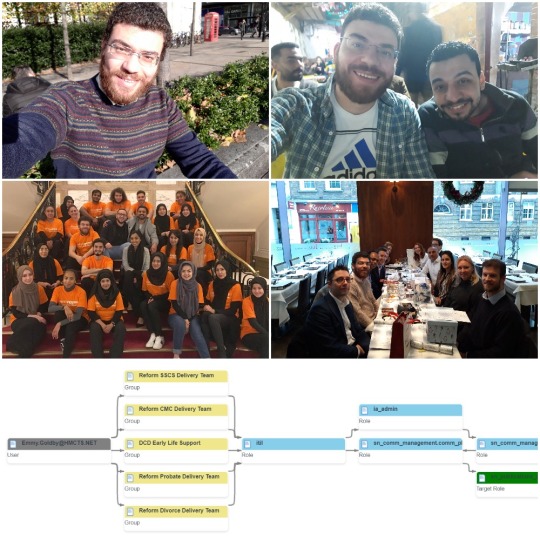
First impression:
Before joining Methods, and after a very long phone interview with my manager Matt. I was wondering if the technical experiences and challenges I went through and discussed over the phone were of the competence that he was looking for. However, I found out later that they liked me and was given an opportunity to join this well-established company.
Fitting in:
I joined the team as a ServiceNow developer. The team involved senior developers who had years of long professional experience in ServiceNow. Despite this, I never felt like I don’t fit in. I was warmly welcomed into the team and had so much support from them.
I realised how fortunate I am to work along with my senior colleagues, as I was able to extend my development skills so much further than it was. I am also glad they never get fed up of my continuous never-ending questions.
Challenges:
Our team applies agile scrum practices as a development methodology, which is very efficient for rapid improvement of solving technical problems. Additionally, the ServiceNow platform that our work relies on is built upon the principles of ITIL (IT Infrastructure Library). So in ITIL terms I would be described as a process practitioner within the team.
Being a process practitioner / developer, I get new stories (tasks) assigned to me in every new sprint. Our sprint lasts two weeks. At the start of a sprint we hold a meeting where I get the chance to discuss new stories, ask for clarifications on customer requirements and give my opinion or approval of how many points should be allocated to a story, i.e. the number of hours or estimation of the amount of effort required.
At the end of the sprint, I get a chance to demonstrate my development work to my team. In this demo I make sure that the test lead individual understands my work and has enough information on how to perform a test on my development. He basically attempts to find a flaw in my development, so it could be debugged if found. I always get feedback from my senior colleagues, as to whether there are better alternative approaches to solving a technical issue, or if I am on the right track.
Those were some of the main activities and responsibilities that I carry out within my role, but those are not really big challenges as I am used to performing these tasks. The actual challenges are figuring out the most suitable approach to performing tasks and solving problems.
If I talk about challenges, I remember one of the most challenging tasks that was assigned to me. It was called: ‘License Harvesting Solution’.
The big challenge:
One of the major tasks I got to work on was to build a scoped application on ServiceNow platform called: ‘License Harvesting Application’. The purpose of this application was to detect outdated licenses and removing them from the system, with the ability to retrieve the licenses if required.
The task had dozens of additional core requirements, such as:
· Defining a notice period (warning) and an expiration period.
· Avoiding hard coding by using system properties.
· Catering for 3 different states within the life-cycle of license harvesting, i.e. Notified, Harvested and Restored.
· Notifying users and application admin of harvesting procedures taking place.
· Ability to restore harvesting licenses of one or more users.
· Using custom table with lots of informative fields to allow management information such as reporting.
· Using global variables within script includes to avoid repetitive modification of values.
· Defining accurate ACLs (to determine who can create, update, delete, etc).
· Following best practices of coding in general and of ServiceNow development in particular.
Throughout the development of this application, I found plenty of arising problems and managed to take notes of them and take initiative to solve them on the spot before they go through testing.
I also had a great opportunity to add lots of enhancing features to the application to make it user friendly, informative and easy t use. For example, displaying all details relevant to one specific user and one specific role, like: emails sent, logs and a list of related records for the same user with different roles. I provided this through the addition of related lists (tabs).
Another very important feature I made use of was the ability to demonstrate a hierarchical diagram of how a role is given to a user. For instance, a user could be a member of a group where the group has a role. That role would be given to the user through the group, since the user is a member of that group. I realised that there is a ServiceNow tool embedded within a UI Page that enables the demonstration of role inheritance using graphs. So I inserted a related link on each form which when clicked on it takes an ID number related to the user and role and opens up a page with a diagram showing how this role is given to this user.
The toughest challenge:
I call the following the toughest challenge, because it truly was a tough one. There were times when I don’t sleep because I’m still thinking about the code I’m writing and prefer to continue coding and solving the problem over sleeping.
That challenge was simply finding a way to tell where a role is being inherited to a user from. I.e. is the role inherited from a group? Or from a role?
So basically, user A could be given role X directly. This means the role is not inherited, and this is easy to figure out. However, there are cases, as mentioned previously, where a user is a member of a group that has a role, so the user inherits the role from that group. Sometimes it can get really complicated. Some roles contain other roles, and if user A has role X and role X has roles M, N & L, then the user inherits all those roles. Also, if role L has other roles like: P, Q & R, then user A inherits those children roles too.
Now let’s say I need to find out, through my application, where is role Q given to user A from.
We can tell that because role X is the parent of role L, and role L is the parent of role Q, and user A has both roles X and Q, and role X is NOT inherited to user A (it is given directly instead), then role X is the provider of role Q to user A.
Using this logic, I can determine that if I wanted the application to remove (i.e. harvest) role/license Q from user A, it will have to remove role X from the user instead.
There could be longer series of role inheritance. So I took a long time, given lots of effort and even used my spare time to try my best to write a scalable code that can deal with any complex scenario of role inheritance, no matter how long it could be.
Trust me, just explaining this is not easy.
Underneath is a photo illustrating a hierarchical diagram of the role/license inheritance between a specific user and a target role:
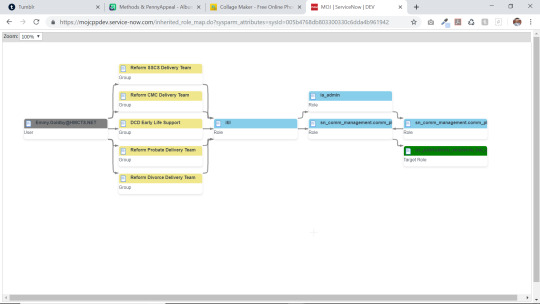
Eventually, I wrapped all this sophisticated piece of logic within one script file (a Script Include), and whenever I need to use it I would just call one main function in that file and give it the user ID and role ID that needs to be harvested/removed. Sounds simple, right?
Results:
It was important for me to finish what I started and prove to myself that I could get this done. I was more than happy and delighted when I finished this application successfully. It was like a heavy weight left off my shoulder.
I also presented the application to my colleagues and to the customer. I had a very positive feedback on it and soon after, the application got tested and deployed within the customer’s production system. What a happy ending 😊

Personal matters:
For the past couple of months, I’ve been trying to revise and study the ITIL books as preparation for the exam. I was encouraged to take this course by my managers, as it has plenty of useful concepts and strategies that businesses should implement during its development life-cycle, and also because the web application of ServiceNow is built upon the concepts of ITIL, so understanding ITIL in great detail would be very beneficial for a ServiceNow developer. As a result, I set it as a goal for myself to pass the ITIL exam and get certified before the end of March 2019. Eventually, I did take the exam and I finally passed it. It was a great feeling having achieved this milestone and I was really happy.
I don’t do development 24/7, of course. So sometimes I just turn off the engine and relax during the weekend. I occupy some of my spare time with charity activities, as I volunteer with the PennyAppeal organisation to raise money for the poor and needy people around the globe.
You can find out about the numerous humanitarian projects they do and make a donation to them at the following URL:
https://pennyappeal.org
Furthermore, I recently got engaged and looking forward to my new married life soon.
You can find out more about me on my personal blog:
http://www.mohammadnassar.tumblr.com
0 notes
Text
Deloitte brings Amazon's Alexa into wards to improve patient care
Three healthcare facilities in Australia and New Zealand have deployed a new voice-controlled system to help patients notify nurses when they need assistance.
The digital replacement for the call button was developed by Deloitte and is being used in Prince of Wales Hospital, an aged care facility in Sydney and Christchurch’s Burwood Hospital.
The solution, DeloitteAssist, uses an Amazon’s Alexa skill to identify what patients are asking for. That information is passed on to the ServiceNow platform which applies business rules to the data and alerts nurses via an ipad at the nurses station or their mobile device.
If patients are not able to reach the traditional call button, they can wake up the smart speaker with the command “Alexa, tell the nurse” to ask for assistance for things like using the bathroom, requesting a glass of water, or to say they’re in pain.
Rather than a generic alarm, the system provides important contextual information to nurses so they understand what the patient is asking for before responding to a call.
DeloitteAssist Dashboard
The business rules can also be configured at a ward level to determine priority or route the request to the right person, for example “I need a blanket” could be routed to a nursing assistant as opposed to a nurse.
Nick White, principal at Deloitte, who leads to work on DeloitteAssist told Which-50 the solution was designed to update the antiquated technology systems that carers rely on to assist patients.
White said Prince of Wales in Sydney, which went live with the technology in its spinal ward 12 months ago, has reported a significant drop in complaints regarding nurse wait time and improved patient experiences.
By using a consumer-based device as the smart speaker, patients also get access to other Alexa skills which let them music or white noise, tell the time or ask about the weather.
“For somebody who has had an accident or an injury and has ended up in hospital it can be incredibly isolating. To be able to have access to connect back to your daily life by listening to the radio or drowning out the sounds of the ward, it really helps to combat that isolation,” White said.
White said Deloitte spent a lot of time thinking about the way people speak and building out the complex model behind the scenes to allow it to work.
“We wanted to make sure we didn’t deploy a system into a clinical environment that had a low [word] recognition rate because we would essentially get rejection from the users,” he said.
To ensure the system wouldn’t be rejected by patients, the team made sure it achieved a 95 per cent recognition rate in a lab environment before deploying it in a clinical environment.
“We’ve found is that even people with accents are fine using the system, they may have a lower recognition rate but the way the system interacts with them it hasn’t caused rejection of the system,” he said.
0 notes
Text
New Teams features announced at Ignite 2018

New Teams features announced at Ignite 2018.
Be more productive with powerful new tools for meetings
We’re announcing at Ignite new capabilities to help you stay productive and connected throughout the meeting lifecycle.
Background blur: Now, all Teams customers can remove distractions and focus your video on what matters most. Available today. (You are welcome, BBC Dad.)
Meeting recording: Meetings are no longer just a point in time experience. With meeting recording in Teams, you or other invitees who missed the meeting can playback recorded audio, video and content at any time. Pull up a transcript, powered by Microsoft Stream, and search for keywords so you can optimize your time while getting caught up. Available today.
Cloud video interop – Bring your existing room technology investments into Teams. Through partner offerings from Polycom, BlueJeans and Pexip, a full portfolio of legacy devices can now be full-fledged audio/video participants in Teams meetings with content sharing. Polycom’s CVI offering is available now, with Pexip and BlueJeans generally available by end of October.
Empower workers in all roles and across industries
We are extending the power of Teams with new experiences that are tailored to industry-specific and role-based workflows. For example, there are more than 2.5 billion firstline workers worldwide – that’s a group that includes factory workers, store clerks and electricians, among other roles. Today, we announced new capabilities in Teams to help firstline workers achieve more every day.
Home is a new mobile experience that allows firstline workers to see at a glance the most important and relevant info for their day. With Home, firstline workers can clock in and out of shifts/breaks, receive important notes for the day or shift, find out who is working during the shift and save time by easily reviewing information and schedule.
Shifts enables firstline managers to plan schedules in an employee self-service and integrated experience. They can create, update and distribute schedules for teams as well as broadcast open and unfilled shifts so that other employees can cover them. Finally, they can review and accept time off requests and swap shifts – all from mobile. For firstline employees, they can swap/offer shifts and request time off, right from their phones.
Home and Shifts features will be available soon in Teams. As we make Teams the hub for teamwork for employees in every role, Microsoft StaffHub will be retired on October 1, 2019.
For organizations with enhanced security and compliance needs, we are releasing two new secure messaging features with particular relevance in healthcare - image annotation, now generally available, and priority notifications, which will roll out by the end of this year to all Teams commercial customers. These capabilities support HIPAA compliance, and enable clinicians to communicate about patients while avoiding the privacy risks that arise when healthcare professionals use consumer chat apps.
Image annotation – capture images, annotate, and share them on a secure platform. IT Admins can set policies to prevent images from being stored on a mobile device or local drive.
Priority notifications– alert the recipient to an urgent message and automatically notify the recipient every two minutes for up to twenty minutes.
We’ve also launched a private preview of care coordination to coordinate patient care, host meetings, and connect the extensible Microsoft 365 platform with Electronic Health Records.
Bring the Teams experience to all your devices
Earlier this year, we announced the expansion of our device portfolio with native Teams experiences. Along with new announcements at Ignite, these devices across personal and shared spaces are made possible through our partners AudioCodes, Crestron, HP, Jabra, Lenovo, Logitech, Polycom, Plantronics, and Yealink.
Surface Hub 2 Coming in 2019
Downloadable from the Microsoft Store, the Teams app for Surface Hub provides full Teams calling and meeting capabilities, including one-touch join and up to four incoming video streams, as requested by many members of our community. Unveiled in May 2018, Surface Hub 2 is perfect for dynamic teamwork with a light, sleek and intelligent design that makes the device easier to move and fit in any workspace. The first phase Surface Hub 2, Surface Hub 2S, will start shipping in the second quarter of calendar year 2019.
Get Certified with the Microsoft Teams Program
In addition to announcements about new Teams devices, we are pleased to introduce a new certification program - Certified for Microsoft Teams. This program will allow customers to quickly learn about devices that are both certified and supported by Microsoft.
Do more, right within Teams
Enrich your private chat experience with screen sharing: Need to quickly show someone your screen, but don't have time for a call? You can now share your entire desktop or a specific window directly from a private chat session. You can even let them take control to collaborate on content together. To share your screen during a private chat, simply click the open sharetray icon on the top right of the screen and pick one of the available window options.
Chat made accessible: Immersive Reader has made its way to chat and channels. Personalize text and page themes for increased visibility, minimize visual distractions with Line Focus, or follow along with the personalized text reader. To launch the immersive reader from any conversation or chat, open the "…" menu and select Immersive Reader.
Calling for everyone: Up until now, only Teams users configured for Calling Plans would see the Calling App in the left rail. Beginning in October, we will enable the Calls App for everyone who is VOIP-enabled.
Boost your productivity with a tighter integration between Teams and SharePoint: You’ll soon be able to enjoy the full capabilities of SharePoint libraries in your file tab with features like creating a custom view and pin-ing a document to the top. Additionally, you will have the ability to add SharePoint lists and SharePoint Framework web parts as tabs in your team’s channel Link to SharePoint blog post
Access your Yammer community via a tab in Teams: You can include relevant Yammer groups directly in Teams for easy monitoring and engagement by adding them as a tab in any of your team channels.
Also, you will soon be able to add an online Teams Meeting option to your calendar events and join a Teams Meeting right from Outlook mobile. The goal is to introduce this capability in Outlook mobile early in 2019.
Customize & extend your Teams experience with improved developer tools
Core to the value of Teams is the developer platform, giving organizations the ability to customize and extend their experience with developer tools, third-party integrations, and more. We are committed to continuously improving the Teams platform experience for our customers and partners. Keeping in-line with that commitment we are making a variety of announcements this week:
Teams Developer Platform Enhancements
In order to improve the Teams experience for developers, we are announcing the general availability of Adaptive Cards, which provide rich, interactive, and flexible card system that works across Teams, Outlook, Windows, and Cortana.
We're also announcing the preview of Task Module Integration, enabling a rich popup experience using either an adaptive card or embedded web content.
Recently we shared our Teams App Studio Enhancements, allowing developers to perform the following actions from within App ...:
Register and manage your AAD App and Bot directly within App Studio
A revamped card editor with a new design allowing for editing multiple cards
Convenient one-click side loading and testing of your app
.NET and Node.js support for Bot Framework 4.x is coming soon (in preview)
Deeper integration with the Microsoft Graph
Teams has quickly emerged as one of the most rapidly growing extensibility surfaces in Office 365. Increasing its connectivity to the Microsoft Graph is a priority, and at Ignite, we’re adding a group of new Teams resources.
First, we are introducing several new APIs for automating team lifecycles. The Tab Creation APIs allow applications to pin themselves to team channels (complementing the existing API to install applications to teams). The APIs for publishing apps for your organization allow you to manage applications that are unique to your tenant. We are also extending existing APIs to work with application permissions, enabling applications to work with teams, channels, and apps without human intervention. The APIs for automating team lifecycles are available in beta today, and will become generally available (v1.0 endpoint) in November.
Second, we are announcing the public preview of the calls and online meetings APIs that will allow developers to build bots that can interact with and control audio/video calls and online meetings. Voice and video APIs will provide key capabilities our customers have been asking for, such as interactive voice response (IVR), call controls and access to real-time audio and/or video streams for calls and meetings, including desktop and app sharing.
Introducing SharePoint & Teams Integration
Today, we are introducing the preview of a single Office 365 Platform for deploying your hosted application experience into both SharePoint and Teams. This will provide a consistent developer and user experience, regardless of whether your code is hosted in the cloud or within an organization via SharePoint.
Continued investments from our partners
Finally, we are proud to share that many existing and new partners are continuing to make investments in the Teams Platform, with the announcements of new integrations with ServiceNow, Bentley, ADP, Autodesk, Adobe, and more. For developers, we’ve also received great feedback from Atlassian’s announcement, sharing that Jira and Bitbucket now integrate with Teams.
Secure your data and try the new time-saving tools for admins
Work confidently knowing that your sensitive data is protected
Data Loss Prevention (DLP) in Teams will enable you to identify, monitor, and automatically protect sensitive information. With DLP, you can soon create policies directly from the Security and Compliance Center to prevent sensitive information – credit card numbers, social security numbers, or health records – from being shared or leaking unintentionally. Policies will apply to both messages shared in private chat and channel conversations. Files that are shared in channels and private chats will be covered by SharePoint and OneDrive for Business DLP policies. User messages that contain the specified sensitive information will be blocked based on the DLP policy you create with options for the sender to override and send the message and/or report false positives. Stay tuned for more details.

Manage your team membership with dynamic groups
Reduce the administrative overhead of adding and removing users by creating teams from Office 365 groups with a dynamic membership rule. For these groups, membership is managed dynamically based on user’s Azure Active Directory (AAD) attributes. Thus, when a user’s AAD attributes change, they will be added or removed automatically from the team based on the dynamic membership rules defined by the administrator. All Office 365 groups can continue to be managed directly from the Azure Admin portal. Teams will support the creation of teams from Dynamic Groups in the coming months.
Replicate your best Team’s experience with Templates
Found a team setup that works best for a type of project or workstyle? You soon will be able to easily create new teams based on best practices and lessons learned by leveraging a new REST endpoint as part of the Microsoft Graph API. With Team Templates, you'll be able to pre-define a team's channels, apps, and tabs that can help you easily create consistent teams across your organization. You can also define team settings and auto-favorite channels, allowing your team owners to focus on collaborations rather than spending time setting up the team.
Manage your teams directly from the Admin Center
A list of all teams in your organization is now available directly in the Microsoft Teams and Skype for Business Admin Center. Simply click on “Teams” in the left navigation and select “Manage Teams” to see this list. From here, you can manage membership, add or remove channels, and change settings. Additionally, you can quickly create a new team, customize it, and add members allowing you to better support your users.

New Teams Administrator Role
Are you responsible for administering Teams in your organization? We got new Azure Active Directory roles for you. Users can be assigned the Teams admin roles via the Azure Admin Portal. Simply find the appropriate user profile in the Azure Active Directory and click on “Directory Role” from the left navigation. Next, click “Add Role” and select the Teams admin role you want to assign from the available options.
Supporting Skype for Business Server Customers
While we are very excited about Office 365 and the modern workplace, we continue to support customers who require on-premises deployments. Skype for Business server 2019 will be generally available by end of year and we will continue to support on-premises customers with functionality they need while also making it easier than ever to use cloud features.
Read the full article
0 notes
Text
A former Facebook moderator says she had to review 8,000 posts a day, and it made her numb to child porn
Former Facebook moderator Sarah Katz has described the pressure she was under to review thousands of posts a day from the darkest corners of the platform.
Katz told Business Insider that she eventually became desensitized to child porn and bestiality because she saw so much of it.
Her experience raised questions about Facebook's efforts to stamp out child exploitation.
But the 27-year-old was proud of her work and urged tech firms to do more to make moderation a career.
Facebook said it recognized that moderation can be difficult, but said the employees "play a crucial role in helping create a safe environment for the Facebook community."
A former Facebook moderator has said the pressure to churn through a never-ending pile of disturbing material eventually made her desensitized to child pornography and bestiality.
Sarah Katz worked as a content reviewer at Facebook's Menlo Park headquarters through a third-party contractor, Vertisystem, for eight months in 2016. Her job was simple: Figuring out if posts reported to Facebook broke the company's detailed community standards.
Practically, this meant eyeballing new and potentially horrific material every 10 seconds, and making a snap decision over whether it needed to be ditched. Posts that needed reviewing were called "tickets" and there were around 8,000 every day.
To deal with this onslaught, Facebook had 4,500 moderators like Katz on its books last year, and announced plans to hire another 3,000 by 2018 in the fight against the darkest corners of its user output. Facebook is also investing in AI to help police posts that break its rules.
Facebook detailed the scale of its problem with prohibited content in a transparency report in May. It took down 21 million posts containing nudity and sexual activity in the first three months of 2018, and 3.4 million featuring graphic violence. Millions of hate speech, spam and terror posts were also removed.
Reviewers have to sign a waiver document about offensive material
Content reviewers begin their Facebook journey by signing a waiver document. This basically acknowledges that they are braced to view the disturbing material. It also protects Facebook from any potential legal action.
The one Katz signed is available on the right. It warns that moderators will be exposed to material that "may be offensive to some people," including pornographic images. It adds that staff should "promptly notify" Facebook if they "do not wish to continue."
"Facebook has billions of users and people don't know how to use the platform correctly. So there was a lot of pornography, bestiality, graphic violence," Katz told Business Insider. "There was a lot of content that you might not expect to see shared on Facebook."
She worked in an open plan office in Menlo Park, where free snacks flowed and there was a reasonable camaraderie among her colleagues. They would set to work on their queue of posts for review, and when in full flow, Katz said she made decisions within seconds.
If ticket targets were not met, there would be consequences. Failing to hit a goal "once or twice" would result in a warning, Katz said. More than three times, "you would probably get let go." Katz never witnessed this, but said it was informally known among members of staff.
"It's kind of a monotonous job after a while. You definitely grow desensitized to some of the graphic material because you see so much of it. A lot of the content tends to recirculate," she said.
A sinister image which kept resurfacing
Katz said there was a particularly sinister photo and video that popped up repeatedly in her queue.
It featured two children — aged between nine and 12 — standing facing each other, wearing nothing below the waist, and touching each other. It was clear, Katz said, that there was someone behind the camera telling them what to do.
"It would go away and come back, it would appear at multiple times of the day. Each time the user location would be different. One day shared from Pakistan, another day the US. It's kinda hard to track down the initial source," she continued.
At the time, Katz said she was not asked to report the accounts sharing the material — a fact that "disturbed" her. "If the user's account was less than 30 days old we would deactivate the account as a fake account. If the account was older than 30 days we would simply remove the content and leave the account active," she said.
Her experience raises questions about the effectiveness of Facebook's efforts to tackle child exploitation.
The company signed a deal with Microsoft in 2011 to use its PhotoDNA technology. This scans all images on Facebook and Instagram, flags known child porn, and prevents it from being uploaded again. Furthermore, Facebook moderators are trained to recognise and escalate child porn internally when they see it.
The firm told the New York Post in 2012 that it reports "all" instances of child exploitation to America's National Center for Missing and Exploited Children. "We have zero tolerance for child pornography being uploaded onto Facebook and are extremely aggressive in preventing and removing child exploitative content," the company said at the time.
Katz was not aware any of this was in place in 2016. "Facebook might have a policy [now] where you're supposed to report it, but back then they didn't," she said.
Facebook declined to comment on the discrepancy between Katz' account and its stated policies.
The nuance of human perspective
Katz is now a cybersecurity analyst for cloud computing firm ServiceNow and has written a sci-fi novel, titled "Apex Five," which draws inspiration from her time at Facebook. She is broadly upbeat about her Facebook experience, arguing that the downsides of the job were outweighed by the sense that she was protecting users.
"There needs to be many human eyes to do the job and it cannot all be allocated to artificial intelligence, no matter how much folks say," she said. "We will always be that nuance of human perspective. AI would help to track all that content from billions of users. The human element has to be taken care of, so we keep doing a good job."
The 27-year-old urged tech firms to do more to make moderation a career, rather than a short-term job. She said: "It behoves not only Facebook but social media platforms in general to hire content moderators on a full-time basis because provides much more incentive. It really incentivises us to do a stellar job and make it something we want to stick with, rather than winging it holding out for something better."
A Facebook spokeswoman said: "Our global team of content reviewers play a crucial role in helping create a safe environment for the Facebook community, which is our number one priority. We recognise that this work can often be difficult, so we have wellness and psychological support in place for all our staff.
"It’s a really big job with more than 2 billion people on Facebook, so we recently added 3,000 people to our existing 4,500 strong community operations team around the world to review the millions of reports we get every week."
SEE ALSO: A former Facebook moderator says she took down beheadings, child pornography, and animal abuse every day — but was 'treated like nothing'
UP NEXT: Facebook finally reveals the long-secret rules for what exactly will get you banned from the social network
Join the conversation about this story »
NOW WATCH: This hands-free crutch takes the strain off your hands, wrists and arms
0 notes
Text
Job Malta - Spanish Speaking Service Desk Engineer - http://www.topjobsmalta.com/jobs/spanish-speaking-service-desk-engineer/
Spanish Speaking Service Desk Engineer
http://www.topjobsmalta.com/jobs/spanish-speaking-service-desk-engineer/
Team Description & Purpose of Role
The Service Desk is a functional unit made up of a dedicated number of staff who are responsible for dealing with a variety of service events, often made via telephone calls, emails, web interface, chat, or automatically reported infrastructure events.
The Service Desk is a single point of contact for all Customers on a day-by-day basis, handling all Incidents and Service Requests. Using specialist software tools to log and manage such events, delivering a high percentage of first line fix/fulfilment.
The primary aim of the Service Desk is restore the ‘normal service’ to the Customers as quickly as possible, this could involve resolving a technical issue, or fulfilling a service request or answering a query, ensuring best in class communication throughout the lifecycle of the issue/request.
The Service Desk Engineer will provide first line technical support to customers across an international base. The successful candidate will require an aptitude for working with a variety of Information and Communications Technology (ICT) portfolio of products and services, to undertake analysis, diagnosis and resolution/fulfilment of customer incidents/requests, which may range from straightforward to more complex technical requirements. There is also a range of administration duties within this role.
Responsibilities:
Logging all relevant incident/service request details, allocating categorization and prioritization codes.
Providing first-line investigation and diagnosis using approved tools, systems and procedures.
Resolving/fulfilling incidents/service requests that are in scope
Technical Escalations – escalating incidents/service requests that cannot be resolved/fulfilled within agreed timescales, or are out of Service Desk/1st Line scope, to the next level technical team which may include 3rd Parties or other non- Assurance functions.
Engaging and arranging external technical support where hands and eyes support are required on-site.
Following-up with external technical support organisations including 3rd parties until incident/request resolution/fulfilment.
Managerial Escalations – escalating incidents/service requests that are at risk of failing or have failed agreed SLAs/OLAs, or that are out of scope, which may include 3rd Parties or internal roles (e.g. Service Manager, Account Manager).
Keeping customers informed of progress.
Owning incidents/requests from ticket creation to resolution/fulfilment/closure.
Closing all resolved/fulfilled incidents/requests and other queries.
Communication with customers – keeping them informed of incident/request progress, notifying them of impending changes or agreed outages, etc.
Ensure the Configuration Management System (CMS) is maintained/updated.
Maintain an exceptional level of customer service during any engagements with Customers/3rd Parties/Internal Teams.
Ensure communication at all times is clear, concise, meaningful, professional and efficient.
Provide feedback to appropriate Line Manager on how the Service Desk and supporting functions can improve.
Identify need for Problem Management for reoccurring Incidents/Events.
Understanding of and familiarity with Customers’ services and solutions.
Compliance with Service Operations processes (Event Management, Incident Management, Request Fulfilment, Change Management, and Problem Management) and associated metrics (SLAs/OLAs/KPIs/other metrics).
Actively participate as required in meetings (customer, 3rd party, internal).
Conducting customer satisfaction call backs/surveys as agreed.
Coach/guide ‘Service Desk Engineer – Junior’ and ‘Service Desk Analyst’.
Act as delegate for ‘Service Desk Engineer – Senior’.
Act as technical escalation gate for ‘Service Desk Engineer – Junior’.
Higher First Line Fix/Right First Time than ‘Service Desk Engineer – Junior’.
Requirements:
MS Office – Intermediate (must).
Awareness of ITSM tools (Siebel, Remedy, ServiceNow, Clarify, HEAT) (must).
1 year experience in Customer Service/Contact Centre/Help Desk/Service Desk role (must).
1 year in a process driven organization (must).
Experience working in a multi-cultural/international environment (desirable).
Experience in fault diagnosis/troubleshooting and fulfilling requests (must).
General ICT industry understanding (must).
Awareness and understanding of process framework(s)
ITIL Foundation/ITIL Operations (desirable).
High School Degree in IT related discipline (must).
BSc/BA Degree in ICT/Telecommunications/Business Administration or similar discipline (either complete or in-progress) (must).
CCENT knowledge, Network+ or equivalent (complete or in-progress) (must).
Awareness/understanding of optical technologies (desirable).
Understanding of Cisco/Juniper hardware/software – routers/switches.
Awareness/understanding of Unified Conferencing products (video, Skype for Business) (desirable).
Awareness/understanding of of Hosting and Security products (desirable).
CE/CPE role understanding (desirable).
Knowledge and understanding of TCP/IP (OSI) model and routing protocols (must).
Understanding the basic functions of the following protocols: DNS, DHCP, IPv4, TCP/UDP, VPN, VLANs (must).
Experience with Cisco/Juniper OS on CLI using show commands to troubleshoot issues (must).
Knowledge and understanding of different types of common WAN connections (must).
English – fluent (mandatory)
Bilingual or native level of Spanish language
Personality
Honest, professional, disciplined, adaptable, quick learner, cost conscious, Team Work/Player, Self-motivated – can work alone and/or as part of a team, Feels empowered to make the right choice(s) and decision(s), co-operative, actively participates, and shares information with applicable team/people/customers, positive and approachable, Takes charge and is accountable to colleagues/customers/3rd parties., Identifies and shares areas for improvement(s), Invites and promotes ideas, Embraces and drives change, Identifies ways to improve efficiency and results, Results Oriented, Can resolve problems quickly and effectively, Visualises what could be, considers alternatives, engaging in ‘what if’ thinking, Is always calm and productive, Escalates problems/concerns where appropriate, Forward thinker, Detail-oriented and organised approach to work, Efficient and productive with good time management skills, Can prioritise tasks and accept responsibility for decisions and results, Good written and verbal communication skills, Confident communicator, Able to summarise and present information adapted to the target audience, Able to converse with people from all levels within the company and customer/3rd party organisations, Uses tact, diplomacy and creativity to overcome conflicts.
Team Description & Purpose of Role
The Service Desk is a functional unit made up of a dedicated number of staff who are responsible for dealing with a variety of service events, often made via telephone calls, emails, web interface, chat, or automatically reported infrastructure events.
The Service Desk is a single point of contact for all Customers on a day-by-day basis, handling all Incidents and Service Requests. Using specialist software tools to log and manage such events, delivering a high percentage of first line fix/fulfilment.
The primary aim of the Service Desk is restore the ‘normal service’ to the Customers as quickly as possible, this could involve resolving a technical issue, or fulfilling a service request or answering a query, ensuring best in class communication throughout the lifecycle of the issue/request.
The Service Desk Engineer will provide first line technical support to customers across an international base. The successful candidate will require an aptitude for working with a variety of Information and Communications Technology (ICT) portfolio of products and services, to undertake analysis, diagnosis and resolution/fulfilment of customer incidents/requests, which may range from straightforward to more complex technical requirements. There is also a range of administration duties within this role.
Responsibilities:
Logging all relevant incident/service request details, allocating categorization and prioritization codes.
Providing first-line investigation and diagnosis using approved tools, systems and procedures.
Resolving/fulfilling incidents/service requests that are in scope
Technical Escalations – escalating incidents/service requests that cannot be resolved/fulfilled within agreed timescales, or are out of Service Desk/1st Line scope, to the next level technical team which may include 3rd Parties or other non- Assurance functions.
Engaging and arranging external technical support where hands and eyes support are required on-site.
Following-up with external technical support organisations including 3rd parties until incident/request resolution/fulfilment.
Managerial Escalations – escalating incidents/service requests that are at risk of failing or have failed agreed SLAs/OLAs, or that are out of scope, which may include 3rd Parties or internal roles (e.g. Service Manager, Account Manager).
Keeping customers informed of progress.
Owning incidents/requests from ticket creation to resolution/fulfilment/closure.
Closing all resolved/fulfilled incidents/requests and other queries.
Communication with customers – keeping them informed of incident/request progress, notifying them of impending changes or agreed outages, etc.
Ensure the Configuration Management System (CMS) is maintained/updated.
Maintain an exceptional level of customer service during any engagements with Customers/3rd Parties/Internal Teams.
Ensure communication at all times is clear, concise, meaningful, professional and efficient.
Provide feedback to appropriate Line Manager on how the Service Desk and supporting functions can improve.
Identify need for Problem Management for reoccurring Incidents/Events.
Understanding of and familiarity with Customers’ services and solutions.
Compliance with Service Operations processes (Event Management, Incident Management, Request Fulfilment, Change Management, and Problem Management) and associated metrics (SLAs/OLAs/KPIs/other metrics).
Actively participate as required in meetings (customer, 3rd party, internal).
Conducting customer satisfaction call backs/surveys as agreed.
Coach/guide ‘Service Desk Engineer – Junior’ and ‘Service Desk Analyst’.
Act as delegate for ‘Service Desk Engineer – Senior’.
Act as technical escalation gate for ‘Service Desk Engineer – Junior’.
Higher First Line Fix/Right First Time than ‘Service Desk Engineer – Junior’.
Requirements:
MS Office – Intermediate (must).
Awareness of ITSM tools (Siebel, Remedy, ServiceNow, Clarify, HEAT) (must).
1 year experience in Customer Service/Contact Centre/Help Desk/Service Desk role (must).
1 year in a process driven organization (must).
Experience working in a multi-cultural/international environment (desirable).
Experience in fault diagnosis/troubleshooting and fulfilling requests (must).
General ICT industry understanding (must).
Awareness and understanding of process framework(s)
ITIL Foundation/ITIL Operations (desirable).
High School Degree in IT related discipline (must).
BSc/BA Degree in ICT/Telecommunications/Business Administration or similar discipline (either complete or in-progress) (must).
CCENT knowledge, Network+ or equivalent (complete or in-progress) (must).
Awareness/understanding of optical technologies (desirable).
Understanding of Cisco/Juniper hardware/software – routers/switches.
Awareness/understanding of Unified Conferencing products (video, Skype for Business) (desirable).
Awareness/understanding of of Hosting and Security products (desirable).
CE/CPE role understanding (desirable).
Knowledge and understanding of TCP/IP (OSI) model and routing protocols (must).
Understanding the basic functions of the following protocols: DNS, DHCP, IPv4, TCP/UDP, VPN, VLANs (must).
Experience with Cisco/Juniper OS on CLI using show commands to troubleshoot issues (must).
Knowledge and understanding of different types of common WAN connections (must).
English – fluent (mandatory)
Bilingual or native level of Spanish language
Personality
Honest, professional, disciplined, adaptable, quick learner, cost conscious, Team Work/Player, Self-motivated – can work alone and/or as part of a team, Feels empowered to make the right choice(s) and decision(s), co-operative, actively participates, and shares information with applicable team/people/customers, positive and approachable, Takes charge and is accountable to colleagues/customers/3rd parties., Identifies and shares areas for improvement(s), Invites and promotes ideas, Embraces and drives change, Identifies ways to improve efficiency and results, Results Oriented, Can resolve problems quickly and effectively, Visualises what could be, considers alternatives, engaging in ‘what if’ thinking, Is always calm and productive, Escalates problems/concerns where appropriate, Forward thinker, Detail-oriented and organised approach to work, Efficient and productive with good time management skills, Can prioritise tasks and accept responsibility for decisions and results, Good written and verbal communication skills, Confident communicator, Able to summarise and present information adapted to the target audience, Able to converse with people from all levels within the company and customer/3rd party organisations, Uses tact, diplomacy and creativity to overcome conflicts.
0 notes
Text
Employee Termination - IT Compliance and Audit Solution

During the COVID-19 breakout many employees transitioned to work from home schedules. Many employees and contractors will carry on working from home even after the pandemic subsides. In this rapidly changing work dynamics, organizations of all sizes should examine their employee termination process. As soon as the decision to terminate an employee has been made, IT admin should receive a near real-time notification. IT admins are typically responsible for securing data, managing access to resources and maintaining permissions and access rights policies across the assets.
In our research we found that organizations with employees between 250 - 1500 display varying degree of automated provisioning and de-provisioning. Unsurprisingly, a large percentage of companies and non-profit organizations have manual de-provisioning where the onus of timely withdrawing employee access across systems and databases is spread across the reporting manager, HR, IT administration.
Based on our experience configuring our SaaS product to help SMB companies manage employee termination, we recommend the following:
Use software that automates termination workflow between HR system and downstream systems. Many of our customers use SecurEnds easy integration with service management systems such as Jira, ServiceNow to open de-provisioning tickets. Others prefer to use our Active Directory connector to de-provision employees.
Refer back to the latest user access reviews to know what system the terminated employee had access to. Unless your organization has done periodic evaluation of employee entitlements, there is no way to know with 100% surety what access the employees enjoyed beyond just what his role allows.
SecurEnds recently hosted a tailored demo for a banking prospect. Their main use case was employee provisioning and de-provisioning. They were looking for an easy-to-use solution that empowers business managers to make entitlement decisions for their employees and drive the de-provisioning. Currently, the IT team manually provisions and de-provisions employees. Although provisioning was inefficient leading to access delays for the new hire, de-provisioning was the biggest concern as IT was not always notified in a timely fashion when HR terminated the employee. As it turned out, this prospect needed a workflow that tied JML events to their JIRA ticketing system while logging the changes for audit trail. Simple. We agreed that a real time connector was a future thing.
SecurEnds is helping a number of Credit Unions and Community Bank achieve IT controls and compliance. Our lightweight, highly configurable and industry first flex-connector product can be early deployed on your on-prem. Our product an easily bolt on to your existing single -sign-on solution to make a comprehensive end to end identity management solutions. In only 30 minutes we can demo “why our SAAS software is now a leading choice for identity governance”.
Read More:
https://medium.com/@SecurEnds/insufficient-employee-termination-workflow-leads-to-audit-finding-and-potential-breaches-2582ad8ff320
Reference Links:
https://www.securends.com/automate-homegrown-legacy-identity-solution/
https://www.securends.com/workday-integration-for-automated-provisioning-and-de-provisioning/
#Employee termination process#identity management platform#Automated Provisioning and De-provisioning#HR-driven primary system#JIRA ticketing system#service management systems#user access reviews#end to end identity management solutions
0 notes
Text
Airline IT Systems Hit a Rough Patch — Skift Business Traveler
Skift Take: It seems like every new week there's a new system outage at a U.S. airline and nobody knows why. Sooner or later, the whole infrastructure is going to collapse.
— Grant Martin
What to Know Now
It’s been a suspiciously rough few weeks for airline IT systems. One after the other, American, Alaska, Southwest, Delta, and United have all suffered from IT system breakdowns, delaying and canceling thousands of flights across the country and roiling passengers along the way.
The culprit? Antiquated IT systems mashed together from multiple, merged airlines plus problems at Sabre, the company that runs reservations for American, Alaska, and Southwest. But here at the Skift Business Travel HQ we’re more interested in another question: Why now and why so many airlines? It’s almost as if someone was testing our country’s infrastructure…
Social Quote of the Day
Wow. ANOTHER airline outage from an IT failure?! I’d love to be a fly on the wall in that post mortem meeting.
– @geoff_grayson | Geoff Grayson, Account Manager at ServiceNow.
Airlines
Oneworld Alliance Looking at Low-Cost Carriers in Emerging Markets: The Oneworld alliance, which includes British Airways and American Airlines, is reviewing the case for seeking members from the ranks of discount carriers while exploring measures to fill gaps in emerging markets. Read more at Skift
Airline CEOs Are Optimistic Following Talk With President Trump: Following a breakfast meeting with President Trump at the White House this morning, airline and airport executives voiced optimism for the potential of infrastructure improvements and relaxed regulations to improve the state of air travel in the United States. Read more at Skift
Spirit Airlines Feels the Heat From Other Carriers’ Low Fares: Spirit Airlines has faced increasing pressure from legacy carriers in the U.S. that have moved to introduce basic economy fares to compete with ultra low-cost carriers. Read more at Skift
JetBlue Will Curb Its Growth Slightly as It Seeks More Pricing Power: JetBlue Airways Corp. cut back on 2017 expansion plans, joining other U.S. carriers in the effort to keep the number of seats and flights in check to gain more control over pricing. Read more at Skift
Airports
Norwegian Air Has Picked New U.S. Bases But It’s Keeping Them a Secret: Norwegian Air Shuttle ASA said it has chosen the first two U.S. bases for the trans-Atlantic flights it plans to introduce later this year using Boeing Co. 737 single-aisle planes. Read more at Skift
The Airport Lounge Scene: What You Get and How to Get In: Mango smoothies beckon. Soft pretzels dangle from a wooden rack. There are platters of Scottish smoked salmon, sausage, bacon, eggs, waffles, pancakes, croissants, and cheese beside jars of homemade jams and a honeycomb hive tray. So begins a Saturday morning in a Lufthansa first-class lounge at Frankfurt Airport, where one can while away the hours at the buffet, in a sleeping room or with a hot shower (robes and slippers at the ready). Read more at The New York Times
New York LaGuardia’s Infrastructure Woes Pile Up As Storms Move Through: Storms moving through the Northeast this week have pushed New York’s LaGuardia airport to the breaking point. Read more at Skift
Internal Documents Show Undercover TSA Officers Routinely Spy on Flyers: Have you ever waited in an airport security line without looking at the other travelers around you? Have you ever blinked, yawned, or blushed? If you’ve done any of these things in a U.S. airport, you may have been the subject of covert surveillance by Transportation Security Administration (TSA) security employees, according to a new report. Read more at Skift
Tech
AccorHotels Plans to Test Selling Flights on Its Website: AccorHotels is developing a reputation as being a bit of a pioneer. Its latest move? Selling flights on Accor.com in a pilot program that begins in Europe this spring. Read more at Skift
Flight Metasearch Analysis: Why Are Sites Slow to Add Instant Booking? Airfare comparison websites are hot, given Tuesday’s news that the Priceline Group will buy UK and Denmark-based metasearch site Momondo Group for $550 million. Given deals and ample valuations, it’s easy to buy into the cliche that technology companies innovate at supersonic speeds while airlines are slow to change. But the opposite can seem true, at least if you are a consumer shopping for flights online. Read more at Skift
KLM Tests Facial Scanning to Speed Boarding of Flights: KLM will use face-scanning technology at Amsterdam’s Schiphol Airport in a test of ways to speed up the boarding process and improve security. Read more at Skift
Hotels
Rezidor Hotels Points to Terrorism and Oil Prices as Earnings Wane: The lasting impact of terrorist attacks in France and Belgium is continuing to hamper the performance of Brussels-based Rezidor Hotel Group. Read more at Skift
Trump Hotels CEO Interview: With International Expansion off the Table, Domestic Growth Gets Full Focus: A lot has happened since we sat down with members of the Trump Hotels executive team on January 25 during the Americas Lodging Investment Summit in Los Angeles. Read more at Skift
How High-End Hotels Are Reinventing Airport Lounges: When Henry Ford created the world’s first airport hotel in Dearborn, Michigan, it was to provide a nearby place to relax before or after the tediousness of a flight. Nowadays, luxurious airport lounges do much of the same thing, surprising guests with fine details that will make even the most jaded traveler feel they are entering a buttoned-up residence instead of a souped-up space in an airport. Read more at Condé Nast Traveler
InterContinental Hotels Group Suffers Data Breach at 12 U.S. Properties: InterContinental Hotels Group issued a statement notifying guests of data breaches at 12 properties throughout the United States from August to December 2016. Read more at Skift
Your Turn
Off Assignment, a fantastic project that pulls in untold stories from travel writers, launched a Kickstarter last week. Check it out here and donate.
Tips and Comments
Can be sent to gm[at]skift[dot]com or to @grantkmartin
Subscribe to the Skift Business Traveler Newsletter
0 notes
Text
Optimizing Business Processes Through ServiceNow Employee Workflows
With its robust platform, ServiceNow empowers organizations to create efficient and streamlined workflows, particularly when it comes to employee-related processes. In this blog post, we will delve into the realm of ServiceNow Employee Workflows and explore how they can revolutionize the way businesses operate.
The Power of Employee Workflows
Employee workflows involve the orchestration of various tasks, approvals, and actions that are part of an employee's journey within an organization. These workflows encompass a wide range of processes, such as onboarding, leave requests, IT support, procurement, and more. Manual handling of these processes can be time-consuming, error-prone, and hinder overall efficiency.
This is where ServiceNow comes in. ServiceNow's platform offers a unified environment where organizations can design, automate, and manage these employee-centric workflows seamlessly. By digitizing and automating these processes, organizations can ensure consistency, reduce human errors, and free up valuable time for employees to focus on more strategic tasks.
Use Cases for ServiceNow Employee Workflows
Onboarding and Offboarding: Employee onboarding involves multiple departments, from HR to IT. With ServiceNow, tasks like provisioning accounts, setting up workstations, and assigning training can be automated, ensuring new employees have a smooth transition into the organization.
Leave and Time Off Requests: Instead of relying on manual email chains for leave requests, employees can use self-service portals to request time off. Managers are notified automatically, and the approval process is streamlined.
IT Support: From hardware requests to technical troubleshooting, IT support workflows can be automated. Employees can submit their issues through the platform, and tickets can be routed to the appropriate team for resolution.
Procurement and Purchase Requests: Automating procurement workflows ensures that purchase requests are approved promptly, orders are placed without delay, and the necessary approvals are documented.
Getting Started with ServiceNow Employee Workflows
Implementing ServiceNow Employee Workflows requires careful planning and collaboration between HR, IT, and other relevant departments. Here are the essential Initial Steps:
Identify Processes: List the employee-related processes that are ripe for automation. Prioritize workflows based on their impact on efficiency and employee experience.
Design Workflows: Map out the workflows, including decision points, approval stages, and actions. Leverage ServiceNow's intuitive workflow designer to create visually appealing and efficient processes.
Configure Automation: Using ServiceNow's tools, set up automation triggers, notifications, and approvals. Tailor the workflows to match your organization's unique requirements.
Testing and Refinement: Thoroughly test the workflows in a controlled environment to identify any issues or inefficiencies. Refine the processes as needed based on testing feedback.
Training and Rollout: Train employees, managers, and relevant staff on using the new workflows. Roll out the processes gradually to ensure a smooth transition.
ServiceNow Employee Workflows offer a transformative approach to managing various employee-related processes. By automating these workflows, organizations can streamline operations, reduce errors, and enhance the overall employee experience. As businesses continue to seek ways to optimize their processes, embracing ServiceNow's capabilities could be the key to unlocking new levels of efficiency and productivity.
For More Details And Blogs : Aelum Consulting Blogs
For ServiceNow Implementations and ServiceNow Consulting Visit our website: https://aelumconsulting.com/servicenow/
0 notes