#sharepoint technologies
Explore tagged Tumblr posts
Text
why the actual fuck does an adobe subscription cost £56.98/month
#saying this like im not paying £80/month for linkedin sales nav hahahahahaha#i work part time (25h/week) and it comes out of my WAGE. exploding myself#anyway.#last working day at the cybersecurity company is tmr & i’ve spent this whole week offloading files to their sharepoint system#AND im getting underpaid for it bc i had to preemptively fill in my hours for the week & it’s taken MUCH long than the 8 i put on#the only thing im pressed to sort out is that some of my uni/other job work is attached to this job’s work account i was using#but im so bloody tired of admin and files and backups and EVIL TECHNOLOGY#need my ssp pay to come through mske this all worth it pls
3 notes
·
View notes
Text
Top 10 Microsoft SharePoint Consulting Companies

Microsoft SharePoint has become a cornerstone for businesses looking to streamline their collaboration, document management, and internal processes. However, to maximize its capabilities, partnering with a reliable SharePoint consulting firm can make a significant difference. This article highlights the top 10 Microsoft SharePoint consulting companies known for their expertise, innovative solutions, and commitment to client success.
1. Accenture
2. Cognizant
3. Deloitte
4. Avanada
5. Capgemini
6. Protiviti
7. NGS Solution
8. HCLTech
9. Perficient
10. Netwoven
Tips for Selecting the Right SharePoint Consulting Firm
Evaluate Experience: Look for firms with a proven track record in your industry.
Check Client Reviews: Case studies and testimonials provide valuable insights.
Assess Technical Expertise: Ensure the team is skilled in areas relevant to your needs, such as SharePoint Online, Microsoft 365 integration, and custom development.
Conclusion
Whether you are a large enterprise or a mid-sized business, selecting a trusted Microsoft SharePoint consulting partner is crucial for maximizing your platform’s potential. Companies like NGS Solution and Netwoven offer tailored solutions that can address unique challenges, while firms such as Avanade provide deep expertise in Microsoft technologies.
6 notes
·
View notes
Text
#software#projects#tech#technology#it staff augmentation#web devlopment#app development#enterprise application development#enterprise app development company#enterprise application services#sharepoint development services#abby finereader engine#document management services#microsoft azure services
2 notes
·
View notes
Text
#power automate consulting#power automate services#power automate use case#sharepoint consultancy#sharepoint creation#onboarding sharepoint#sharepoint companies#sharepoint solution#sharepoint technology#power automate apps#benefits of power automate#sharepoint support#uses for sharepoint#sharepoint design#sharepoint consulting services#sharepoint lookbook#sharepoint document manager
0 notes
Text
The Great SharePoint Copying Disaster: A Cautionary Tale
The Great SharePoint Copying Disaster: A Cautionary Tale
Picture this: You’re the friendly neighbourhood IT tech, summoned to help with an innocuous-sounding task. Your mission? To copy some files from an old employee’s backup (already on sharepoint) into a shiny new SharePoint for “current projects.” Easy, right? You’ve got admin access, you’ve got the "CopyTo" feature, and you’ve got confidence.
The Plan"Hey, SharePoint has this neat 'CopyTo' feature," you think. "It'll be a breeze." You’re doing it through the web interface, so no need to worry about whether the files have been downloaded onto the computer, which can sometimes result in… copying the file name but not the actual file as it can only copy what’s physically located on the computer.. Everything’s set up for smooth sailing. What could possibly go wrong?
One Week Later: Enter the HorrorWell, apparently… a lot.
It turns out, SharePoint’s "CopyTo" feature is more like a "Pretend To Copy But Actually Just Copy the Folder Names" feature. That’s right, it copied the folders — but not the contents. Oh, cool. Just a handful of empty folders with no files inside. Thanks, Microsoft.
No sweat. You’ve got admin access! You roll up your sleeves and decide to right-click and manually recopy things. "This’ll be quick," you think, full of determination.
The First Obstacle: No Merging FoldersWait a second. The online version of SharePoint doesn't let you merge folders. Of course it doesn't! That would be far too convenient.
So, your only option is to create a new copy and replace the original folder. Simple, right? Except... what happens when SharePoint decides to mess with the folder names for no good reason?
The Naming DisasterHere’s where the real fun begins. You expect the newly copied folder to be named something helpful, like:
"2024.01.35 Folder name – Copy"
"2024.01.35 Folder name (1)"
Nope. What does SharePoint give you instead?
"2024.011.35 Folder name"
That’s right. Instead of keeping things neat and consistent, and having the copy of the folder next to the original folder, SharePoint decided to rewire the folder name into some bizarre format, like it was playing a game of "let's confuse the user as much as possible." Oh, and the date? Totally messed up so now things are all over the place.
Another folder, another mess:
Original: "2024.03.28 Folder name"
What you get: "2024.031.28 Folder name"
Why? Why would anyone ever think that’s an acceptable outcome? Why would this ever be a thing?
A Tale of Misery and DespairAt this point, you’re starting to wonder if you’ve stumbled into some twisted developer competition to create the most infuriating user experience. “Great job, Microsoft! Really knocking it out of the park!” you mutter under your breath as you try to make sense of the chaos.
And just as you’re about to give up and start physically sorting through folders, a tiny voice in the back of your head says, “Maybe I should find the developer who created this and… have a chat.”
I don’t often wish violence on developers, but let’s just say that whoever is responsible for this feature had better hope I don’t ever find them.
In the end, it’s a tale of tech gone wrong. A reminder that even the simplest tasks can spiral into chaos when software developers forget the golden rule: Make it work like people expect it to, not like some abstract vision of what you think is clever.
Either that or actually test your own products and not leave it to the masses.
Also, if you insist on leaving it to the masses, then you should have a way to get things fixed up since, right now, the goal seems to be to make people go away instead of fixing issues from Microsoft tech support.
0 notes
Text

What’s the main challenge in your workflow? Share your insights, and we’ll demonstrate how Power Automate can enhance efficiency and streamline your business processes through our comprehensive training course.
Join Now: https://meet.goto.com/707505309
Attend Online New Batch on Power Apps and Power Automation course by Mr. Rajesh.
Demo on: 22/10/2024 @8:00 AM IST
Contact us: +919989971070
Visit us: https://www.visualpath.in/online-powerapps-training.html
#visualpath#microsoft#powerapps#powerbi#powerplatform#dynamics#office#sharepoint#msflow#it#azure#powervirtualagents#microsoftteams#automation#microsoftflow#msdyn#rpa#cloud#msteams#webinar#microsoftdynamics#microsoftpowerapps#online#integrations#microsoftpowerautomate#technology#innovation#cloudcomputing
1 note
·
View note
Text
Easy Tips You Need To Consider While Deploying SharePoint
SharePoint is the best platform to increase your company’s productivity, sales, and revenue. If you want the same for your business, then you need to deploy this program. There are many benefits; you can get from this platform. If you are new to this platform, then probably you do not know about the things to deploy this platform. For this, you can take the proper support from the professionals,…

View On WordPress
0 notes
Text
Microsoft has released the highly anticipated SharePoint Server Subscription Edition Update 23H2. Discover the latest features and enhancements designed to elevate collaboration and productivity. Don't miss out!
0 notes
Text
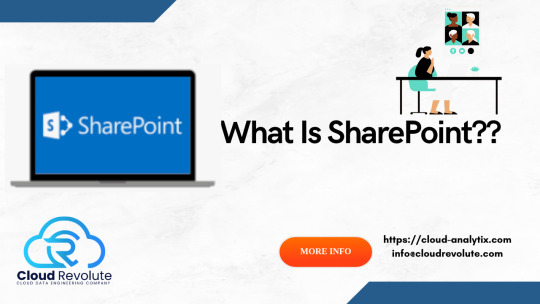
SharePoint Accessibility and Its Important Features-Cloud Revolute
0 notes
Text
#uses for sharepoint#sharepoint support#sharepoint consulting services#sharepoint onboarding app#sharepoint consulting#sharepoint technology#sharepoint document manager#sharepoint design#sharepoint intranet#sharepoint lookbook
0 notes
Text
SharePoint consulting services | Xylity Technologies
Get professional SharePoint consulting services from Xylity Technologies. Our experts can help you optimize and streamline your SharePoint environment for maximum efficiencys.
0 notes
Text

Empower your business with SharePoint, a scalable solution for seamless collaboration, workflow automation, and secure document management. Enhance productivity, integrate effortlessly with Microsoft 365, and drive digital transformation with ease.
Refer: https://reality-tech.com/sharepoint/
0 notes
Text

🌟 Accelerate Your Career with Power Apps & Power Automate!
💻 Join our new online training batch and master Microsoft’s no-code/low-code tools.
✍️Join Now: https://meet.goto.com/449344061
👉Attend Online #NewBatch On #Power_Apps_and_Power_Automation by Mr.Rajesh.
📅Batch on: 13th February 2025 @ 8:00 AM IST.
📲Contact us: +91 7032290546
🟢WhatsApp: https://wa.me/c/917032290546
🌐Blog: https://visualpathblogs.com/category/powerapps-powerautomate/
🌐Visit: https://www.visualpath.in/online-powerapps-training.html
🔥 What You’ll Gain:
✅ Build robust apps with Power Apps – no coding required
✅ Automate workflows and improve efficiency with Power Automate
✅ Integration skills with Microsoft’s ecosystem
✅ Hands-on training with real-time projects
#Visualpath#powerplatform#microsoft#powerbi#powerapps#dynamics#powerautomate#msdyn#technology#sharepoint#ai#canvasapp#digitaltransformation#erp#students#bangalore#hyderabad#modeldrivenapp#software#eductaion#TechSkills#trending#trendingcourses#TechCourses#ITTraining#PowerBI#nocode#lowcode
1 note
·
View note
Text
#technology#projects#software#tech#it staff augmentation#web development#app development#custom software#sharepoint development#abby finereader engine#microsoft azure services#ai
1 note
·
View note
Text


Join Now: https://meet.goto.com/707505309
Attend Online #New Batch on #Power_apps_and_power_automation course by Mr.Nithin.
Demo on:21/10/2024 @8:00 AM IST
Contact us: +919989971070
Visit us https://www.visualpath.in/microsoft-powerapps-training.html
#visualpath#microsoft#powerapps#powerbi#powerplatform#dynamics#office#sharepoint#msflow#it#azure#powervirtualagents#microsoftteams#automation#microsoftflow#msdyn#rpa#cloud#msteams#webinar#microsoftdynamics#microsoftpowerapps#online#integrations#microsoftpowerautomate#technology#innovation#cloudcomputing#job#education
1 note
·
View note