#msflow
Explore tagged Tumblr posts
Text

What’s the main challenge in your workflow? Share your insights, and we’ll demonstrate how Power Automate can enhance efficiency and streamline your business processes through our comprehensive training course.
Join Now: https://meet.goto.com/707505309
Attend Online New Batch on Power Apps and Power Automation course by Mr. Rajesh.
Demo on: 22/10/2024 @8:00 AM IST
Contact us: +919989971070
Visit us: https://www.visualpath.in/online-powerapps-training.html
#visualpath#microsoft#powerapps#powerbi#powerplatform#dynamics#office#sharepoint#msflow#it#azure#powervirtualagents#microsoftteams#automation#microsoftflow#msdyn#rpa#cloud#msteams#webinar#microsoftdynamics#microsoftpowerapps#online#integrations#microsoftpowerautomate#technology#innovation#cloudcomputing
1 note
·
View note
Text
Rotary Gear Pump, Gear Pump, SS Gear Pump Supplier & Exporter
MS RADIX IMPEX SOLUTIONS is a leading brand of Gear Pump Supplier and Exporter including Rotary Gear Pump, Centrifugally Cast and Band Saw Machine. We are well known for our reliable service and international standard Rotary Gear Pump products in Bengaluru, Mumbai, Delhi, Hyderabad.
OUR PRODUCTS
Rotary Gear Pumps Supplier
Lobe Pumps Supplier
Centrifugal Pumps Supplier
MSCP Series Semi Open Impeller Centrifugal Pump
MSFLOW Series Axial Flow Centrifugal Pump
MSHO Series Hot Oil Centrifugal Pump
MSMP Series Sewage Centrifugal Pump
MSP Series Self Priming Centrifugal Pump
MSPP Series Close Impeller Centrifugal Pump
Band Saw Machine Supplier
Swing Type Band saw Machine
Vertical Band Saw Machine
Centrifugal Casting and Centrifugally Cast Supplier
Single Stage Centrifugal Pump Supplier
We are provide superior quality gear pump of unique features and designs at best market price.
For More Details Click Here : https://www.msradiximpex.in/
0 notes
Text
Leveraging Microsoft’s Graph API with Power Automate
Recently, Microsoft broke many of their customers’ production workflows they had built in Power Automate (formerly Flow) using mail arriving into Shared Mailboxes as the trigger.
After mail had arrived, subsequent actions from a mail action would fail with the error of “Item Id doesn't belong to the current mailbox.” Microsoft’s official workaround was to use the Graph API but a savvy user on the Power Automate message board on Microsoft.com suggested to change the password of the user of the shared mailbox (not the delegate, the actual user created alongside the mailbox); i.e. mailbox name: “Shared Mailbox” username: [email protected].
If Microsoft did not suggest that workaround, and they didn’t, it leads you to believe if this method breaks they won’t care either.
Enter: Graph API via the HTTP action.
Before we get in weeds, the HTTP action is a Premium action. So, if you do not have the Premium license for Power Automate you cannot use it.
The first step is to get a custom connector created into Azure AD to leverage the API. This allows you to build your actions once and apply them to multiple Flows.
The guide I used to get the Custom Connector created was this one from Microsoft. https://docs.microsoft.com/en-us/graph/tutorials/flow
Once that is created, you can create different actions inside the connector then access them from your Flows under Custom when adding an action. I’ll go into detail about the actions I use later in this post.
In order for the Custom Connector to have the correct token, you need to get a token from the API. Below is a screenshot of what the action looks like using the HTTP connector. The action under the HTTP connector will be the “Parse JSON” action.
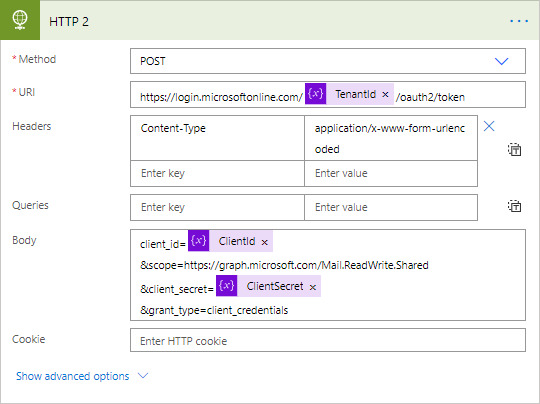
In the above screenshot, you’ll notice I stored the Tenant ID, Client ID and Client Secret from the Azure AD App Registration as variables.
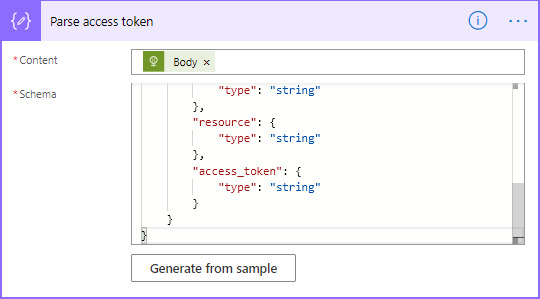
In this action, you can generate the JSON Schema using the below sample. Click “Generate from sample” and paste the below text. NOTE: after every HTTP action (including those with the Custom Connector) use the Parse JSON action in order to know the schema of the JSON.
{ "type": "object", "properties": { "token_type": { "type": "string" }, "expires_in": { "type": "string" }, "ext_expires_in": { "type": "string" }, "expires_on": { "type": "string" }, "not_before": { "type": "string" }, "resource": { "type": "string" }, "access_token": { "type": "string" } }}
Now to the Graph API Custom Connector actions.
The below action gets all the attachments on a given email. Later, we’ll select the attachment we want to work with. The URL is truncated but is “https://graph.microsoft.com/v1.0/users/[email protected]/mailfolders('Inbox')/messages/{id_message}/attachments”. The text inside the brackets in the URL becomes a parameter. NOTE: actions cannot share parameters so if you have multiple actions with the same parameter they’ll need to be named uniquely. When you create the request, you will see a section for header enter the below be sure to put a space after “Bearer”, you’ll use the token from the above JSON behind Bearer after a space.
Authentication Bearer
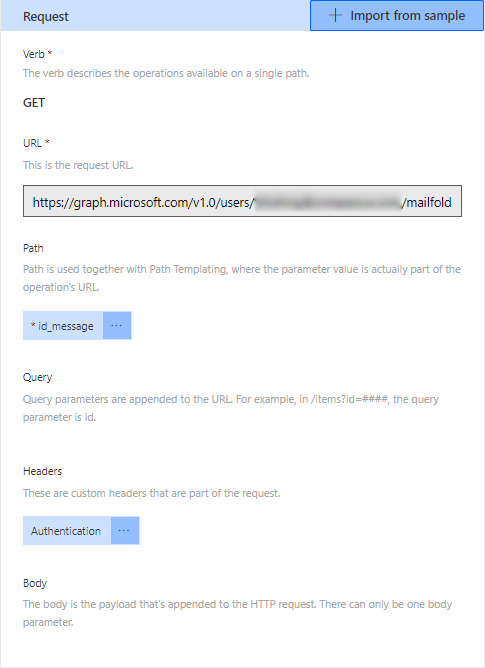
Much like the above action, I have an action that selects an attachment. To do this, change the URL to “https://graph.microsoft.com/v1.0/users/[email protected]/mailfolders('Inbox')/messages/{id_message}/attachments/{id_attach}”; you’ll use the attachment ID found in the JSON of the above action.
I also mark the message as read. This is done with the “PATCH” verb in the Request section. I’ll discuss that in a later guide.
#powerautomate#mspowerautomate#flow#msflow#graphapi#msgraphapi#microsoft#api#microsoftapi#office365#exchangeonline#sharedmailbox
0 notes
Link
#sharepoint#PowerApps#MSFlow#PowerApps with Microsoft Flow#Send email using MS Flow#Send email using Power Apps
0 notes
Text
Trigger MSFlow from SharePoint Site Design
Trigger MSFlow from SharePoint Site Design
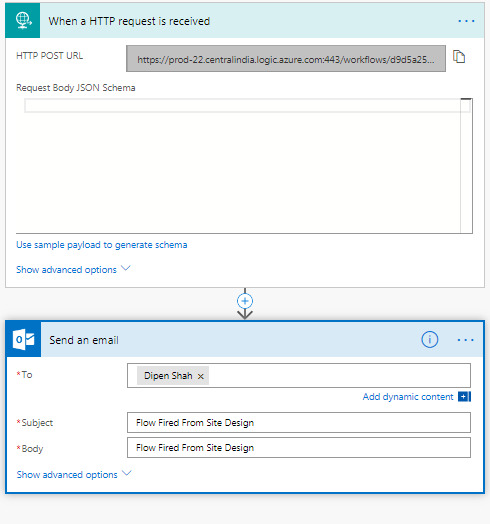
Today i am sharing knowledge how can we trigger Microsoft Flow using SharePoint site design. What is site design ? To automate provisioning new or existing modern SharePoint sites that use your own custom configurations. We need to ensure some level of consistency through out the share point modern site in organizations. For example, we may need proper branding and themeing applied to each new site.
View On WordPress
#Modern Communication Site#ModernTeamSite#MsFlow#PowerShell#SharePoint Online#SiteDesign#SiteScript#TriggerFlow
0 notes
Photo

#msflows #automatizando https://www.instagram.com/p/B1OtgQpBGjFjYmVps5aAmxsysmY-kXNKOyJrCQ0/?igshid=11qnl7vh5hy4a
0 notes
Photo


Manchız-1.sayı 5-6.sayfa destek olmak ve daha fazlası için https://www.patreon.com/msflow
1 note
·
View note
Photo
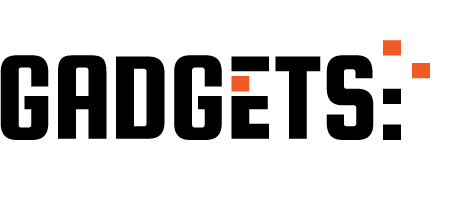
Power Automate Tutorial - Refresh Power BI Dataset http://ehelpdesk.tk/wp-content/uploads/2020/02/logo-header.png [ad_1] whats up friends?! In this weeks... #dataanalysis #datamodeling #datavisualization #excel #exceldashboard #excelformulas #excelfunctions #excelmacros #excelvba #incrementalrefreshinpowerbi #jonlevesque #jonlevesquemicrosoft #microsoftaccess #microsoftflowexamples #microsoftflowtutorial #microsoftoffice #microsoftoffice365 #microsoftpowerautomate #microsoftpowerbi #microsoftproject #microsoftword #msflow #officeproductivity #pivottables #powerautomate #powerautomatepowerbi #powerautomatetutorial #powerbi #powerbianddatatefresh #powerbiautomaticrefresh #powerbidataflows #powerbidataset #powerbidemo #powerbirefresh #powerbirefreshdata #powerbirefreshdataautomatically #powerbitutorial #powerbitutorialforbeginners #powerpivot #powerpoint #sap
0 notes
Text
Webinar - This Wednesday 11am EST.
Free Webinar (Reminder) - This Wednesday 11am EST. #MSDynamics365 #PowerApps #MSFlow #PowerBI #MyCommunity @d365uEspanol @pabloperalta

July 10th at 11 AM Eastern.
I’ll be giving a live webinar on PowerApps, Microsoft Flow and Power BI in Spanish for the global LATAM – Dynamics 365 community.
Calendar Invite: Download D365UG: Event Dynamic Communities: Link GotoWebinar: Join
All the resources (slides & scripts) are already accessible on my previous blog post.
El 10 de julio a las 11am (gmt dst -4), presento un webinar en vivo…
View On WordPress
0 notes
Text
Automating the Coaching Request - Working Out Loud
What am I forgetting? My #WOL #WorkingOutLoud on Automating the Coaching Request #LnD #Process #Automating #MS365 #MicroSoft #MSFlow
Our internal coaching network currently has a convoluted, manual process for processing a request for coaching. We, like many others, are tightening belts and therefore have limits around what technology we can leverage in applying a bit of automation. Therefore, I am now exploring how we can make best use of the various apps and tools available via Microsoft365, which is the current operating…
View On WordPress
0 notes
Text
Sync SPO Group Users To SPO Lists Using MSFlow
In this article, you will learn how to add SharePoint Online Group users to SharePoint Online List as a value. source https://www.c-sharpcorner.com/article/sync-spo-group-users-to-spo-lists-using-msflow/ from C Sharp Corner https://ift.tt/2U8GAdk
0 notes
Text


Join Now: https://meet.goto.com/707505309
Attend Online #New Batch on #Power_apps_and_power_automation course by Mr.Nithin.
Demo on:21/10/2024 @8:00 AM IST
Contact us: +919989971070
Visit us https://www.visualpath.in/microsoft-powerapps-training.html
#visualpath#microsoft#powerapps#powerbi#powerplatform#dynamics#office#sharepoint#msflow#it#azure#powervirtualagents#microsoftteams#automation#microsoftflow#msdyn#rpa#cloud#msteams#webinar#microsoftdynamics#microsoftpowerapps#online#integrations#microsoftpowerautomate#technology#innovation#cloudcomputing#job#education
1 note
·
View note
Text
Sync SPO Group Users To SPO Lists Using MSFlow
In this article, you will learn how to add SharePoint Online Group users to SharePoint Online List as a value. from C-Sharpcorner Latest Content https://ift.tt/2VlvgdX
from C Sharp Corner https://csharpcorner.tumblr.com/post/183048596246
0 notes
Text
Sync SPO Group Users To SPO Lists Using MSFlow
In this article, you will learn how to add SharePoint Online Group users to SharePoint Online List as a value. from C-Sharpcorner Latest Content https://ift.tt/2VlvgdX
0 notes
Text
Support Engineer
[ad_1] Gob title: Support Engineer Company: Microsoft Gob description: Responsibilities Supporting customers on phone and written correspondence regarding technical questions (break-fix and advisory in nature) and issues related to Microsoft SQL Power BI technologies includes Power BI, PowerApps and MSFlow…. Expected salary: Location: Bangalore, Karnataka Job date: Sat, 02 Feb 2019 08:41:49 GMT Apply…
View On WordPress
0 notes