#shopify api tutorial
Explore tagged Tumblr posts
Text
Shopify Commerce APP Plugin Integration Tutorial with API SDK and Libraries
Shopify offers ready to use apps or plugins for 3rd party services like payment, ERP, CRM, search, reviews & rating etc. Shopify Plus is super-fast. It allows custom-code promotions, which have been extremely effective. You can integrate existing systems, apps, plugins like ERP or CRM with Shopify APIs, SDKs or Shopify Plus Partners. You can easily migrate your customer, product, and order data…
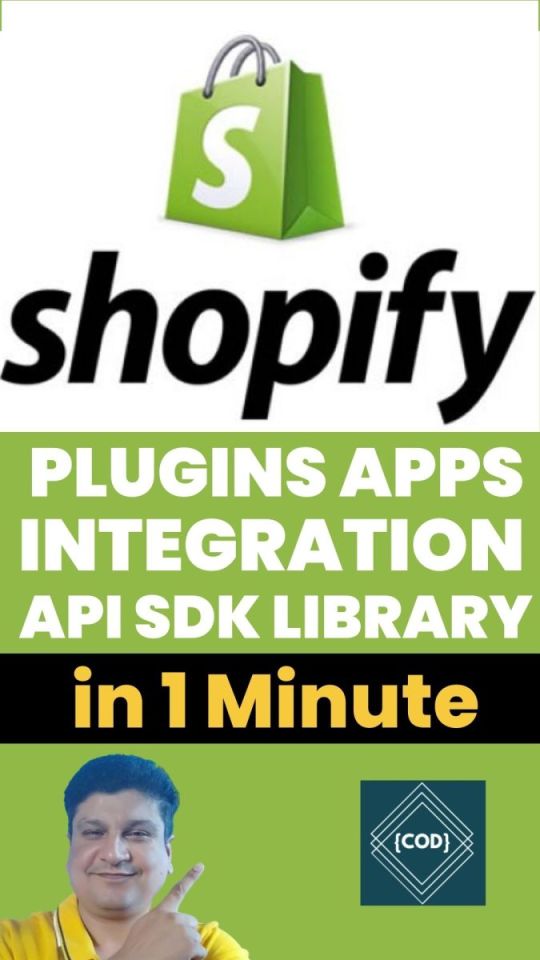
View On WordPress
#ecommerce#ecommerce business#shopify#shopify admin api#shopify admin api node js#shopify admin api tutorial#shopify api integration#shopify api postman#shopify api tutorial#shopify app#shopify app development#shopify app development node js#shopify app development tutorial#shopify dropshipping#shopify integration#shopify plugin development#shopify plugin development tutorial#shopify plugin tutorial#shopify plugins#shopify store#shopify tutorial
0 notes
Text
WhatsApp Cloud API Setup For Botsailor
Integrating the WhatsApp Cloud API with BotSailor is crucial for businesses seeking to enhance their customer engagement and streamline communication. The WhatsApp Cloud API enables seamless automation, allowing businesses to efficiently manage interactions through chatbots, live chat, and automated messaging. By connecting with BotSailor, businesses gain access to advanced features like order message automation, webhook workflows, and integration with e-commerce platforms such as Shopify and WooCommerce. This setup not only improves operational efficiency but also offers a scalable solution for personalized customer support and marketing, driving better engagement and satisfaction.
To integrate the WhatsApp Cloud API with BotSailor, follow the steps below for setup:
1. Create an App:
Go to the Facebook Developer site.
Click "My Apps" > "Create App".
Select "Business" as the app type.
Fill out the form with the necessary information and create the app.
2. Add WhatsApp to Your App:
On the product page, find the WhatsApp section and click "Setup".
Add a payment method if necessary, and navigate to "API Setup".
3. Get a Permanent Access Token:
Go to "Business Settings" on the Facebook Business site.
Create a system user and assign the necessary permissions.
Generate an access token with permissions for Business Management, Catalog management, WhatsApp business messaging, and WhatsApp business management.
4. Configure Webhooks:
In the WhatsApp section of your app, click "Configure webhooks".
Get the Callback URL and Verify Token from BotSailor's dashboard under "Connect WhatsApp".
Paste these into the respective fields in the Facebook Developer console.
5. Add a Phone Number:
Provide and verify your business phone number in the WhatsApp section.
6. Change App Mode to Live:
Go to Basic Settings, add Privacy Policy and Terms of Service URLs, then toggle the app mode to live.
7. Connect to BotSailor:
On BotSailor, go to "Connect WhatsApp" in the dashboard.
Enter your WhatsApp Business Account ID and the access token.
Click "Connect".
For a detailed guide, refer to our documentation. YouTube tutorial. and also read Best chatbot building platform blog

3 notes
·
View notes
Text
Jobair Mahmud – From a Small Town Learner to a Global Web Analytics Expert 🌎
My name is Jobair Mahmud, and I wasn't born into success — I built it, click by click, client by client.
Growing up in Chattogram, Bangladesh, I didn’t have fancy tools or mentors. I only had a second-hand laptop, slow internet, and a burning desire to learn digital marketing.

I still remember watching YouTube tutorials late at night with 240p resolution. I failed a few times. I couldn’t understand Google Tag Manager (GTM) at first. My first client disappeared. My first Upwork proposal got ignored. But I never gave up.
💡 I taught myself:
Google Analytics (UA to GA4)
Server-Side Tracking using Stape
Meta Pixel (CAPI), TikTok & Pinterest Conversion APIs
Advanced Shopify Custom Pixel setups …all from online resources, late nights, and a deep belief that I could do better.
📈 Today, I’m a Top Rated Freelancer on Upwork, Google Certified Web Analytics Consultant, and have successfully completed 575+ projects globally.
🎓 I’ve earned certifications from:
Google
Meta (Facebook)
Stape.io (Server-side tracking)
Piwik PRO Analytics Suite
👨💻 I help businesses:
Fix broken tracking
Setup accurate conversion events
Build Shopify pixels with Checkout Extensibility
Optimize ad spend with first-party data
0 notes
Text
How to Make Money with Programming: 9 Proven Ways to Earn from Your Coding Skills – Infographic
Programming isn’t just a skill, it’s a passport to countless income opportunities. Whether you’re a beginner or a seasoned developer, there are many ways to turn your coding knowledge into a reliable stream of income.
In this blog post infographic, we’ll explore nine effective ways to make money with programming, from starting a blog to developing games and selling online courses.

Download Infographic
1. Blogging
If you enjoy writing and have a passion for coding, blogging can be a fantastic way to earn money. Starting a programming blog allows you to share tutorials, code snippets, solutions to technical problems, or industry news. Over time, as your blog gains traffic, you can monetise it through:
Google AdSense
Affiliate Marketing (promote tools like GitHub Copilot, hosting providers, or IDEs)
Sponsored Posts
Email List Marketing
Choose a specific niche like Python automation, web development, or data science to attract a targeted audience. The more value you provide, the more loyal readers and passive income you can build.
2. Sell Books
Programmers who can write clearly and teach effectively often find success in self-publishing. Writing an eBook or paperback on a specific programming language, framework, or topic can generate steady income. You could publish:
Beginner guides (e.g. “Learn Python in 30 Days”)
Advanced problem-solving books
Interview preparation guides
You can sell books on platforms like Amazon Kindle Direct Publishing, Gumroad, or your own website. Add bonus material like source code or video content to increase value.
3. Web/App Development
One of the most straightforward and lucrative ways to make money with programming is by developing websites or mobile apps. Businesses everywhere need online presence and custom solutions. You can:
Build websites using WordPress, React, or Laravel
Develop mobile apps using Flutter or React Native
Offer eCommerce development (e.g. Shopify or WooCommerce)
You can sell your services to local businesses, startup founders, or online clients. Alternatively, create your own app or SaaS (Software as a service) and monetise it through subscriptions or ads.
4. YouTube Tutorials
YouTube is a powerful platform for programmers looking to build an audience and generate income. If you’re good at explaining concepts, start a programming channel with:
Coding tutorials (e.g. “Build a Todo App in JavaScript”)
Explainer videos (e.g. “What is an API?”)
Career advice and learning paths
You can earn money through YouTube ad revenue, channel memberships, sponsored videos, and affiliate links. Once your audience grows, you can also use your channel to promote your own products, like courses or software.
5. Freelancing
Freelancing offers flexibility and the ability to earn while working on a wide variety of projects. Platforms like:
Upwork
Freelancer
Fiverr
Toptal
…connect you with clients looking for developers. Whether it’s bug fixes, full-stack development, automation scripts, or WordPress setup, there’s always demand. To succeed, create a strong portfolio, offer competitive pricing, and deliver great results to gain repeat clients and referrals.
6. Games Development
If you’re passionate about gaming and have strong programming skills, consider game development. Platforms like Unity (C#) or Unreal Engine (C++) make it accessible to solo developers. You can:
Create indie games and publish them on Steam or itch.io
Build mobile games and monetise via ads or in-app purchases
Sell game assets, templates, or source code
Some developers also earn by creating tutorials, documentation, or toolkits that help other game developers.
7. Competitions
Coding competitions and hackathons are not just fun, they can be profitable too. Websites like:
HackerRank
Codeforces
TopCoder
Kaggle (for data science)
…often have prize money or sponsorship opportunities. Many companies also host hackathons and innovation challenges where winners receive cash, job offers, or equity. Even if you don’t win, competitions sharpen your skills and can improve your resume or portfolio.
8. Sell Software
Have a great idea for a tool that solves a problem? Package it as software and sell it! This could include:
SaaS tools (e.g. CRM for freelancers)
Developer tools (e.g. code snippet managers)
Desktop apps (e.g. productivity tools)
Browser extensions
You can monetise through one-time purchases, monthly subscriptions, or freemium models with paid upgrades. Promote your product through your blog, social media, or YouTube channel to build traction.
9. Sell Courses
Online learning is booming, and if you’re an expert in a topic, you can create and sell your own programming course. Platforms like:
Udemy
Teachable
Gumroad
Skillshare
…allow you to host and sell your courses to a global audience. Courses could focus on specific programming languages, frameworks, or skills like API development, data analysis, or building real-world apps.
High-quality video content, practical projects, and community support (e.g. Discord or Facebook group) will help you stand out and keep your students engaged.
Conclusion
Programming is one of the most versatile and valuable skills you can have in today’s economy. Whether you would like to work for yourself or build a side hustle, there are many ways to make money with coding, from sharing your knowledge through blogs or courses to building products and solutions for clients or the marketplace.
The key is to start with one path, stay consistent, and keep learning. As you grow in experience and confidence, you can diversify your income by combining multiple strategies. For example, many successful developers run blogs, YouTube channels, and sell software or courses all at once.
So pick your starting point, and begin turning your coding skills into real-world income!
0 notes
Text
Potenziare il Tuo Negozio Online: Esplora i Vantaggi dei Servizi di Personalizzazione per Shopify
Nel mondo in continua evoluzione dell’eCommerce, avere un negozio online che si distingue per originalità e funzionalità è essenziale per attrarre e fidelizzare i clienti. Shopify, una delle piattaforme di commercio elettronico più popolari, offre una vasta gamma di opzioni per personalizzare l'aspetto e le funzionalità dei negozi. In questo articolo, esploreremo i Servizi di personalizzazione di temi Shopify e come questi possono trasformare la tua attività online, oltre a discutere delle soluzioni personalizzate per negozi Shopify e dei servizi di supporto. Scoprirai anche l'importanza dello sviluppo eCommerce personalizzato e come queste scelte strategiche possono portarti al successo.
I Vantaggi dei Servizi di Personalizzazione di Temi Shopify
Una delle caratteristiche distintive di Shopify è la sua capacità di essere altamente personalizzabile. I Servizi di personalizzazione di temi Shopify sono progettati per aiutarti a creare un negozio online che rifletta la tua brand identity e migliori l’esperienza utente. Ciò significa che non sei costretto a utilizzare un tema predefinito, ma puoi lavorare con esperti per sviluppare un design su misura.
Con l'ausilio di designer esperti, è possibile realizzare un tema che non solo si distingue visivamente, ma è anche ottimizzato per la funzionalità e l'accessibilità. Un tema personalizzato può influenzare positivamente il tuo business in vari modi:
Miglioramento della User Experience: Un design intuitivo e esteticamente gradevole permette agli utenti di navigare il tuo negozio con facilità.
Branding Unico: Un tema personalizzato ti aiuta a esprimere la tua identità aziendale, rendendo il tuo negozio immediatamente riconoscibile.
Ottimizzazione per i Motori di Ricerca: Temi ben progettati possono migliorare il posizionamento sui motori di ricerca, attirando più visitatori.
Investire nei servizi di personalizzazione dei temi Shopify è una mossa strategica per chi desidera far crescere il
proprio business online.
Soluzioni Personalizzate per Negozi Shopify
Le soluzioni personalizzate per negozi Shopify sono altrettanto importanti quanto i temi personalizzati. Ogni negozio ha esigenze uniche, e non tutte le funzionalità offerte da Shopify potrebbero adattarsi perfettamente al tuo business. Qui entrano in gioco le soluzioni personalizzate.
Queste soluzioni comprendono:
Integrazioni e API: Collegamenti con altri strumenti e piattaforme che utilizzi, come sistemi di gestione delle scorte, CRM o strumenti di marketing, per una gestione più fluida del tuo eCommerce.
Funzionalità su Misura: Creazione di funzionalità uniche che rispondano alle necessità specifiche della tua attività, come sistemi di pagamento personalizzati o logic di evasione ordini.
Consulenza Strategica: Un’analisi approfondita del tuo business per identificare le aree in cui è possibile migliorare e ottimizzare il rendimento.
L’implementazione di soluzioni personalizzate ti permette di sfruttare al massimo le potenzialità di Shopify, migliorando le prestazioni del tuo negozio e aumentando la soddisfazione dei clienti.
Servizi di Supporto Shopify: Una Garanzia di Successo
Oltre ai servizi di personalizzazione, è cruciale avere accesso a servizi di supporto Shopify di alta qualità. Anche se Shopify è noto per la sua facilità d'uso, problemi e domande possono sorgere in qualsiasi momento. Avere un supporto affidabile è fondamentale per garantire che il tuo negozio funzioni senza intoppi.
I servizi di supporto possono includere:
Assistenza Tecnica: Risoluzione di problemi tecnici, come errori di caricamento, problemi di integrazione o malfunzionamenti delle funzionalità.
Formazione e Tutorial: Risorse educative e sessioni formative per aiutare te e il tuo team a comprendere appieno tutte le funzionalità di Shopify.
Aggiornamenti e Manutenzione: Monitoraggio costante del tuo negozio per garantire che tutte le funzioni siano aggiornate e sicure.
Investire in servizi di supporto professionale significa proteggere il tuo investimento e garantire una continuità operativa per il tuo eCommerce.
Sviluppo eCommerce Personalizzato: La Chiave per il Futuro
Parlando di lunga durata e di crescita sostenibile, lo sviluppo eCommerce personalizzato rappresenta una fase cruciale per molti imprenditori. Questa strategia include lo sviluppo di piattaforme eCommerce su misura che soddisfano non solo le esigenze attuali, ma che sono anche scalabili per il futuro.
Un interessante aspetto dello sviluppo personalizzato è:
Flessibilità per l'Evoluzione: Le attività possono evolvere, e avere una piattaforma personalizzata ti permette di adattarti rapidamente ai cambiamenti del mercato e alle nuove tecnologie.
Sicurezza Avanzata: Personalizzando la tua piattaforma, puoi integrare misure di sicurezza più sofisticate che siano adeguate alle tue specifiche necessità.
Integrazione Omni-Canale: Con soluzioni personalizzate, è più facile implementare strategie vendite omni-canale, aumentando così la tua capacità di raggiungere i clienti attraverso diversi punti di contatto.
In sintesi, lo sviluppo di un eCommerce personalizzato non è solo una mera opzione, ma una necessità per le aziende che desiderano crescere e prosperare in un ambiente altamente competitivo.
Conclusione
La personalizzazione è a lungo andare la chiave del successo nel mondo dell’eCommerce. Utilizzando i Servizi di personalizzazione di temi Shopify, adottando soluzioni personalizzate per negozi Shopify, e assicurandoti l'accesso a servizi di supporto Shopify, puoi costruire un negozio online altamente efficiente. Non dimenticare l'importanza dello sviluppo eCommerce personalizzato: questa può essere la mossa decisiva che ti distingue dalla concorrenza e ti assicura un futuro brillante nel complesso ecosistema del commercio elettronico.
0 notes
Text
Can Ruby on Rails Survive the Post-JavaScript Revolution?
Over the past few years, JavaScript has clearly established itself as king in the world of web development. Many developers question the relevance of traditional frameworks with modern frontend frameworks such as React, Vue, and Angular, as well as full-stack JavaScript frameworks like Node.js and Next.js. One such framework that seems to be a target of this scrutiny is Ruby on Rails (RoR). It is safe to say that RoR is being outpaced in a world where web applications are being developed at a frantic pace.
And so we ask the essential question: In what way is Ruby on Rails useful in a world dominated by JavaScript? Whether you want to build a career as a web developer or want to hire ROR developers, it is important to evaluate how relevant RoR is today and if it still has any strengths or weaknesses, alongside its place in contemporary web development.
Strengths of Ruby on Rails
1. Rapid Development & Convention Over Configuration
One of Ruby on Rails’ strong suits is how developer-friendly the framework is. It follows the convention over configuration principle, which eliminates the need for excessive repetitive code when crafting applications. Because an application can be prototyped and launched quickly, it works perfectly for startups and businesses that want to build MVPs easily.
Mistakes are only bound to happen in a fully optimized ecosystem like this one. Developers can add intricately designed features without having to start from scratch using the infamous Rails gems or the robust built-in libraries. The development pace increases dramatically – making RoR ideal for a business that targets attaining a market quickly.
2. Strong Community and Ecosystem
Despite the rise of JavaScript frameworks, RoR continues to have a dedicated and supportive community. Since its release in 2005, Rails has developed a rich ecosystem with extensive documentation, tutorials, and third-party tools. This makes it easier for new developers to get started and for businesses to find experienced RoR professionals.
Additionally, the framework continues to evolve, with Rails 7 introducing Hotwire and Turbo, providing a fresh alternative to JavaScript-heavy solutions. This proves that RoR is still adapting to modern development trends.
3. Popular Companies Still Using RoR
Numerous well-known companies still use Ruby on Rails for their web apps. Companies like Shopify, GitHub, Basecamp, and Airbnb continue to use Rails for their core systems. This suggests that this framework is still functional for supporting sizable applications.
Moreover, HireFullStackDeveloperIndia and other companies provide specialized Ruby on Rails development, showing the framework’s continued value. If you are looking to hire ROR developers, there is no doubt that these experts are still needed.
The JavaScript Factor: Where RoR Falls Behind
1. The Rise of Full-Stack JavaScript
The shift towards full-stack JavaScript has changed the way developers approach web applications. With Node.js, Next.js, and Nuxt.js, developers can build seamless applications using a single language across both frontend and backend. This simplifies the learning curve and makes JavaScript a more attractive option for full-stack development.
Additionally, JavaScript frameworks offer better real-time capabilities, enhanced frontend interactivity, and serverless deployment options, making them a preferred choice for dynamic and modern web applications.
2. The Decline of Monolithic Architectures
Ruby on Rails has long been associated with monolithic applications that tightly integrate both the frontend and backend. However, the direction of web development seems to be shifting towards microservices and API-driven architectures. Many companies now favor decoupled frontend approaches with headless CMS, where JavaScript frameworks shine.
While Rails can be employed in an API-first manner, it is hardly the first platform of choice when it comes to companies which put a premium on scalability and microservices.
3. Talent and Hiring Challenges
The demand for JavaScript developers has skyrocketed, while the talent pool for Ruby on Rails developers has seen a decline. If you’re a company looking to hire ROR developers, finding skilled professionals can sometimes be challenging compared to hiring JavaScript specialists.
Despite this, dedicated companies like HireFullStackDeveloperIndia continue to provide experienced Ruby on Rails developers, ensuring that businesses can still leverage the framework effectively.
The Hybrid Approach: Best of Both Worlds?
Rather than viewing JavaScript and Ruby on Rails as competitors, many developers and businesses are adopting a hybrid approach. This involves using RoR as the backend while leveraging JavaScript frameworks for the frontend.
1. API-Driven Rails + JavaScript Frontend
Businesses can take advantage of the power and efficiency of Rails on the backend while enjoying the speed and interactivity of JavaScript-based frameworks like React, Vue or Angular on the frontend. This allows for seamless integration with RoR applications.
2. Hotwire & Turbo: Rails’ Response to JavaScript’s Dominance
At the forefront of the growing competition with JavaScript applications, Rails 7 adopted Hotwire and Turbo which facilitate real-time interactions and updates without the need for extensive JavaScript frameworks. These tools help developers build applications that are fast loading and easy to use while simplifying and streamlining the development process.
For businesses that are looking to maximize profits while minimizing cost, experienced RoR developers with modern frontend technology skills are the right choice.
3. What Hiring Trends Suggest About RoR’s Future
While Ruby on Rails is not growing as fast as JavaScript-based solutions, it continues to have a strong niche in web development. Many companies still hire ROR developers for building scalable, maintainable applications, particularly in industries like e-commerce, SaaS, and enterprise applications.
For developers, learning RoR alongside JavaScript frameworks can be a valuable skill set that makes them more competitive in the job market.
Should You Invest Time in RoR?
1. Who Should Learn Ruby on Rails?
If you're a developer considering whether to learn Ruby on Rails, it depends on your goals:
If you want to build web applications quickly, RoR remains one of the fastest frameworks for prototyping and launching products.
If you're targeting startups, e-commerce, or SaaS development, RoR is still relevant and widely used.
If you're interested in backend development, learning RoR alongside JavaScript backend frameworks (like Node.js) can make you a well-rounded developer.
2. How RoR Can Still Be Useful in 2024 and Beyond
Although JavaScript frameworks are at the top of the market, it does not mean that RoR is obsolete. Innovations such as Hotwire and Turbo provide strong competition against SPAs that use a lot of JavaScript.
In addition, companies that need reliable, high-performing, and secure backend developers continue to hire ROR developers in their projects. RoR development is still a sought-after skill, and HireFullStackDeveloperIndia is just one of many companies that use it.
Final Verdict: Is RoR Still Worth Learning?
Although it may not be as popular today, Ruby on Rails is still a great and efficient framework. New developers, however, may benefit from investing effort in learning Ruby on Rails because it can be integrated with modern frontend technologies. For businesses looking to hire experienced Ruby on Rails developers, its quick development capabilities can still be leveraged.
To summarize, RoR is not dead-it is adapting. Businesses or developers alike can consider using it as long as it's paired with contemporary web technologies. The framework continues to be a good choice for companies looking to develop solid and scalable applications and for those looking to hire ROR developers.
If you’re ready to build robust web applications with a time-tested framework, consider hiring experienced RoR developers or learning RoR yourself. Contact HireFullStackDeveloperIndia today to find expert Ruby on Rails developers for your next project!
#web development#app development#mobile app development#web design#mobile app developer#web developer#angular#hire ror developer
0 notes
Text
How to Integrate API to Shopify?
Shopify is quickly becoming one of the top eCommerce platforms, giving enterprises of all sizes tools and the flexibility to create and expand their online shops. One of the best characteristics of Shopify is the capacity to integrate with third party services and apps via APIs (Application Programming Interfaces). This feature lets store owners improve the capabilities for their Shopify store by linking them to other systems, including shipping services, payment gateways, CRMs, etc.

This blog will guide you through how to integrate an API with Shopify and explain the benefits and offer a glimpse into the ways an app development company or Shopify App Development Company firm or Shopify agency for app development can help you with API integration.
What is Shopify API Integration?
Shopify API integration is connecting Shopify stores to external platforms or systems using APIs to exchange information and automate processes. These integrations enable Shopify store owners to expand store capabilities, increasing the user experience, functionality as well as operational efficiency.
Shopify API Shopify API offers multiple endpoints for developers to use. This includes:
Storefront API allows developers to create custom storefronts, and communicate with customers directly.
API for Admin: Allows accessibility to all back-end functionality of Shopify like orders and products, as well as the management of inventory.
Partner API: Created to enable Shopify partners to develop apps and integrates that are suitable for Shopify merchants.
GraphQL API: A new API that allows for more powerful and flexible queries than conventional REST API.
With the correct API connection, businesses are able to connect payment platforms, track the inventory, track shipment shipments as well as sync customer information as well as perform other functions.
Why Integrate APIs with Shopify?
Improved Operational Efficiency
API integrations enable seamless communication between various applications and Shopify. Through automation of tasks such as the processing of orders or inventory management, as well as the management of customer relationships (CRM) store owners can drastically reduce manual effort and operational mistakes.
Enhanced Customer Experience
APIs can be utilized to integrate chatbots, customer service tools, loyalty programs, customer service tools, or customized marketing. These integrations increase customer satisfaction and increase the engagement of customers and ensure their retention.
Access to Powerful Third-Party Services
Integrating Shopify with APIs provides access to an array of third party services. If it's connecting into accounting systems, connecting to the fulfillment company or syncing data about products across different platforms, APIs provide many possibilities.
Real-Time Data Syncing
APIs enable real-time data synchronization, ensuring the Shopify store is always up to date with the most current data from outside systems. This is vital to keep the status of orders, stock levels and customer details up-to-date across all platforms.
Scalability and Flexibility
When your store expands, API integrations can be expanded to meet the growing demand. The open-source nature of Shopify means that you are able to add new functions by using APIs to expand your business.
How to Integrate an API to Shopify: Step-by-Step Guide
The process of integrating an API to Shopify may seem difficult However, with the proper steps and the right knowledge it can be done with ease. Here is a step-by-step tutorial for how to connect an API to Your Shopify store:
Understand the Requirements
Before beginning an API connection, it's essential to be aware of the requirements and scope for the API integration. Are you connecting to a payment gateway? Shipping service? A tool to manage customers?
Be sure to collect the following details:
API documentation from a 3rd-party provider of services.
Credentials for access (API keys and authentication tokens).
The Shopify API information for the store, including the store's admin API login credentials (API Key and Password).
Create a Shopify App
To connect an external API to the functionality of your Shopify online store, will typically require an app specifically for your store by using Shopify Admin API. Shopify Admin API. The app handles your integration with Shopify with the API from a third party API.
Follow these steps to make an app for Shopify: Shopify application:
Visit the Shopify Partner Dashboard and log into your account as a partner.
Create a brand new application under the store settings.
The application will give you the credentials (API code and password) to connect with Shopify. Shopify store. Secure these credentials.
Select the appropriate permissions (scopes) the app requires depending on the functions you'd like to access, for example accessing product information, managing the order process, and accessing customer data.
Set Up API Authentication
API authentication is vital for securing communications between Shopify and the external services. You usually authenticate with API keys or OAuth based on the API that you're integrating with.
API keys and passwords If you're using Shopify's API Keys and Passwords: If you're working with the Shopify Admin API, you'll require the store's API private key and password.
OAuth A lot of third-party APIs, including Google APIs and payment gateways, utilize OAuth in order to verify and grant access.
Check the API documentation for this external application to find out the authentication method is needed.
Write API Integration Code
After the app has been developed and authentication has been set up then it's time to write the code needed for API integration. API integration. Based of your API you're working on, you might have to:
Create GET requests to get the data.
Create POST requests to transmit information.
Make use of GraphQL queries to gain better access to storage of information.
Test the Integration
Before launching, you should thoroughly test before launching, thoroughly test the API integration to make sure everything is working as it should. Shopify lets you request API calls by using the API Playground of Shopify or with tools like Postman to simulate API calls in real-time.
Be sure to look for common issues for example:
Incorrect data formatting.
Incorrect API keys or missing.
Timeout errors.
Permissions or access issues that aren't authorized.
Monitor and Optimize the Integration
After you've made sure that the API integration is up and running It's crucial to keep track of its performance on a regular basis. You must keep track of metrics like the speed of data synchronization as well as error rates and the user experience.
As you expand the size of your Shopify online store, it may have to update the integration of APIs to support new features or to handle more customers.
Why Work with a Shopify App Development Agency?
Integrating APIs into Shopify requires expertise for API design, an understanding of the platform of Shopify, and ensuring the security and efficiency of data handling. This is the area where an Shopify app development firm or shopify app development agency could bring about a change.
A Shopify agency for app development can offer expert advice by following methods:
Developers of custom APIs are able to create customized API solutions that work effortlessly with the Shopify store and other services.
Security: They make sure that the API integrations are safe, and prevent security breaches or unauthorized access.
Ability to Scale: The agencies are proficient in the design of API integrations that are scalable according to your company's growth and ensure that the system is able to handle the increased workload and increase transactions.
Continuous Support: A reputable agency offers post-launch support to ensure that the integration runs well and any problems are quickly resolved.
Time and cost efficiency Working with professionals to save time and money. Instead of experimenting with APIs by yourself, you'll benefit from the knowledge of experts who are aware of the complexity of Shopify and third-party service.
Conclusion
Integrating APIs into Shopify can provide a huge opportunity for companies to increase their store's capabilities, improve efficiency in operations, and improve the customer experience. If you're looking to integrate an online payment processor or CRM instrument, the appropriate API integration could be a major boost to the efficiency of your shop.
If you're thinking of API integration to your Shopify store, using a shopify app development services firm or Shopify agency for app development will ensure that the integration process runs seamlessly and safely. Their experience can enable you to harness the full potential of Shopify's features, resulting in an easy experience for you as well as your customers.
Following the steps listed in the above article, you'll be on the way to integrate APIs into Your Shopify store, allowing you to give better service to your customers and grow your business successfully.
0 notes
Text
Proven Shopify App Optimization Techniques You Should Know
Optimizing your Shopify app is more critical than ever in current market scenario. Recent research shows that a well-optimized app can boost user engagement by up to 80%, directly impacting your bottom line. This guide will walk you through essential strategies to transform your Shopify app from good to exceptional.
Techniques For Shopify App Optimization
Understanding Performance Metrics
First and foremost, tracking key performance indicators (KPIs) is crucial. Businesses need to monitor several critical metrics, including:
Load Time: A make-or-break factor, with 53% of mobile users abandoning sites that take more than three seconds to load
Crash Rate: Indicating app stability and user experience
User Engagement: Measuring how users interact with your app
Conversion Rate: Tracking successful user actions
Retention Rate: Assessing user loyalty
Leverage powerful analytics tools like Google Analytics, Hotjar, and Mixpanel to gain deep insights into these metrics. These platforms offer comprehensive views of user behavior and app performance.
Simplifying App Functionality
The key to a great app lies in its simplicity. Overwhelmed users quickly lose interest, so focus on creating an intuitive, user-friendly experience. Start by:
Identifying core features that truly matter to your users
Removing redundant or confusing elements
Optimizing navigation
Implementing progressive disclosure of advanced features
Moreover, embrace user-centric design principles. Ensure your app is responsive across devices, accessible to all users, and provides clear onboarding tutorials. As user experience expert Mark Johnson notes, prioritizing user-centric design fosters long-term brand loyalty.
Data-Driven Continuous Improvement
Analytics are the backbone of app optimization. Regularly analyze user behavior patterns, conversion funnels, and customer feedback. Implement A/B testing to make data-driven decisions about app improvements. By systematically testing and refining features, you can continuously enhance your app’s performance.
Speed and Performance Optimization
In the digital world, speed is paramount. Even a one-second delay can result in a 7% drop in conversions. To boost app speed:
Compress images
Minimize code
Utilize browser caching
Implement a Content Delivery Network (CDN)
Use tools like GTmetrix and Pingdom to regularly monitor and improve your app’s load times.
Security and Compliance
With increasing concerns about data privacy, securing your Shopify app is non-negotiable. Implement robust security measures such as:
Regular security audits
Data encryption
Two-factor authentication
Secure API integrations
Stay updated on regulations like GDPR and CCPA to protect both your business and your customers.
Embracing AI and Automation
Artificial intelligence can revolutionize your app’s performance. Consider implementing:
AI-powered chatbots for 24/7 customer support
Personalization engines for tailored product recommendations
Predictive analytics for inventory management
Automation can significantly reduce operational costs and free up your team to focus on strategic initiatives.
Building a Robust Support System
Exceptional customer support can set you apart from competitors. Develop a comprehensive support strategy that includes:
Multi-channel support options
Comprehensive self-service resources
Continuous team training
Regular evaluation of support metrics
Boost Your Shopify Store’s Performance with Oyecommerz
Struggling with app slowdowns, low conversions, or frustrated customers? Oyecommerz is your solution.
We’ll transform your Shopify app to:
Load faster
Convert more customers
Work smarter, not harder
Book Your Optimization Call Now to get a consultation and see how we can supercharge your online store.
Conclusion
Optimizing your Shopify app is an ongoing journey of improvement. By focusing on performance metrics, user experience, data-driven insights, speed, security, AI integration, and customer support, you can create an app that not only meets but exceeds customer expectations.
0 notes
Text
How Shopify Sections can Help You Boost E-commerce Sales? - island wizards

Headless WordPress: The Future of Fast, Flexible Websites
Are you looking for a faster, more customizable website? Headless WordPress might be the perfect solution! At Island Wizards, we specialize in building headless WordPress websites that are not only fast but also highly flexible. Let’s break down what this means and how it can help your business.
What is Headless WordPress?
In regular WordPress, the front-end (the part visitors see) and the back-end (where you manage your content) are tied together. Headless WordPress separates the two, giving you more freedom. With headless, WordPress still manages your content, but developers can build the front-end using newer, faster tools like React or Vue.js.
This means your site can have a custom, modern design and run much faster than traditional WordPress sites.
Why Use Headless WordPress?
Here’s why headless WordPress is becoming so popular:
1. Faster Websites
By using lightweight front-end technologies, headless WordPress helps your site load faster, improving user experience and reducing bounce rates.
2. Custom Design Freedom
Without the limitations of WordPress themes, developers have full creative freedom to design unique, interactive websites tailored to your business needs.
3. Multi-Platform Content
With headless WordPress, you can easily deliver content to different platforms, like websites, mobile apps, and even smart devices, all from one back-end system.
4. Better Security
Because the front-end and back-end are separated, it’s harder for hackers to attack your WordPress admin panel, making your website more secure.
5. Adaptable to the Future
Headless WordPress allows you to switch or update the front-end without changing the whole site, making your website ready for future trends.
Who Should Use Headless WordPress?
Headless WordPress is great for:
Content-heavy websites like blogs and news sites that need fast load times.
E-commerce stores that need a highly customized shopping experience.
Mobile-first businesses that need content for both websites and mobile apps.
Global businesses with multiple sites or languages to manage.
Why Choose Island Wizards?
At Island Wizards, we’re experts in headless WordPress development. Our team builds fast, flexible websites that are tailored to your needs. Whether you need a fully custom design, API integrations, or a future-proof site, we’ve got you covered.
Our Services Include:
Custom Development: Tailored solutions for your business.
API Integration: Connect WordPress with modern tools to deliver dynamic content.
Speed Optimization: We build websites that load quickly and perform well.
Scalability: As your business grows, your website can easily grow with you.
Ready to Go Headless?
Headless WordPress is perfect for businesses looking for speed, flexibility, and future-readiness. If you want to explore how this approach can improve your website, contact Island Wizards today!
Let’s create a fast, modern, and secure website for your business!
Explore more about us...
1 note
·
View note
Text
Best E-commerce Platforms for Small Businesses in 2024

Are you a small business owner looking to make your mark in the digital marketplace? With e-commerce sales projected to reach $6.3 trillion by 2024, there's never been a better time to take your business online. But with so many e-commerce platforms available, how do you choose the right one for your unique needs? 🤔
The decision can feel overwhelming, especially when you're juggling all the other aspects of running a small business. From user-friendly interfaces to robust security features, the perfect platform needs to tick all the right boxes without breaking the bank. That's why we've done the heavy lifting for you, compiling a comprehensive guide to the best e-commerce platforms for small businesses in 2024.
In this post, we'll explore the top contenders in the e-commerce space, delving into key features, pricing structures, integration capabilities, and much more. Whether you're just starting out or looking to upgrade your existing online store, we've got you covered. Let's dive in and find the ideal e-commerce solution to propel your small business to new heights! 🚀

Top E-commerce Platforms for Small Businesses
When it comes to choosing an e-commerce platform for your small business, several options stand out in 2024. Let's explore the top contenders:
A. Shopify: User-friendly and scalable
Shopify remains a popular choice for small businesses due to its intuitive interface and scalability. Here are some key features:
Easy-to-use drag-and-drop website builder
Built-in payment processing
Extensive app store for additional functionality
24/7 customer support
B. Squarespace: Sleek design and simplicity
Squarespace is known for its stunning templates and straightforward approach:
Beautiful, mobile-responsive designs
All-in-one platform (website builder, hosting, and e-commerce)
Ideal for visually-driven businesses
Integrated marketing tools
C. BigCommerce: Feature-rich and customizable
BigCommerce offers robust features for growing businesses:
Unlimited products, file storage, and bandwidth
Multi-channel selling capabilities
Advanced SEO tools
Flexible API for customization
D. WooCommerce: WordPress integration
For businesses already using WordPress, WooCommerce is a natural fit:
Seamless integration with WordPress sites
Extensive plugin ecosystem
Highly customizable
Open-source platform
Here's a quick comparison of these platforms:PlatformBest ForPricing Starts AtShopifyOverall e-commerce functionality$29/monthSquarespaceDesign-focused businesses$23/monthBigCommerceScalability and features$29.95/monthWooCommerceWordPress usersFree (+ hosting costs)
Each of these platforms offers unique advantages, catering to different business needs and preferences. As we move forward, we'll delve into the key features you should consider when choosing the right e-commerce platform for your small business.

Key Features to Consider
When selecting an e-commerce platform for your small business, it's crucial to evaluate several key features that can significantly impact your online store's success. Let's explore the essential elements you should prioritize:
A. Customer Support
Reliable customer support is vital for addressing technical issues and ensuring smooth operations. Consider platforms that offer:
24/7 support availability
Multiple communication channels (chat, email, phone)
Comprehensive knowledge base and tutorials
B. SEO Capabilities
Strong SEO features can boost your store's visibility in search engine results. Look for platforms that provide:
Customizable meta titles and descriptions
URL structure optimization
XML sitemap generation
Schema markup support
C. Inventory Management Tools
Efficient inventory management is crucial for maintaining accurate stock levels and avoiding overselling. Seek platforms with:FeatureBenefitReal-time stock updatesPrevent oversellingLow stock alertsTimely reorderingMulti-channel inventory syncConsistency across sales channelsProduct variant managementEasy organization of product options
D. Payment Gateway Options
Offering diverse payment methods can increase conversions. Choose a platform that supports:
Major credit cards
Digital wallets (e.g., PayPal, Apple Pay)
Local payment methods
Cryptocurrency (if relevant to your target market)
E. Mobile Responsiveness
With the increasing use of mobile devices for online shopping, ensure your chosen platform offers:
Responsive design templates
Mobile-optimized checkout process
Fast loading times on mobile devices
Touch-friendly navigation
By carefully evaluating these key features, you'll be better equipped to choose an e-commerce platform that aligns with your small business needs and goals. Next, we'll delve into the pricing and cost considerations that play a crucial role in your decision-making process.

Pricing and Cost Considerations
When selecting an e-commerce platform for your small business, understanding the pricing structure and associated costs is crucial for making an informed decision. Let's explore the key factors that impact the overall cost of your online store.
A. Scalability and growth potential
As your business grows, your e-commerce platform should be able to accommodate increased traffic and sales without breaking the bank. Consider platforms that offer tiered pricing plans, allowing you to upgrade as needed without migrating to a new system.Growth StageRecommended Plan TypeStartupBasic or Free PlanExpandingMid-tier PlanEstablishedEnterprise Plan
B. Add-on and app costs
While many platforms offer essential features in their base plans, additional functionality often comes at a price. Be aware of the costs associated with add-ons and apps that you may need to enhance your store's capabilities.
Payment gateway integrations
Advanced inventory management
Marketing automation tools
Customer loyalty programs
C. Transaction fees
Some e-commerce platforms charge transaction fees on each sale, which can significantly impact your profitability. Compare the fee structures across different platforms:Platform TypeTypical Transaction Fee RangeAll-in-one0.5% - 2% per transactionSelf-hosted0% (payment processor fees apply)Marketplace5% - 15% per sale
D. Monthly subscription fees
Most e-commerce platforms operate on a subscription model. Consider your budget and the features included in each tier when selecting a plan.
Basic plans: Suitable for startups, often with limited features
Mid-tier plans: Offer more advanced tools and higher sales volumes
Enterprise plans: Provide comprehensive features and dedicated support
Remember to factor in all these costs when calculating the total cost of ownership for your e-commerce platform. Now that we've covered pricing considerations, let's explore the integration capabilities of these platforms to ensure they align with your existing business tools and processes.

Integration Capabilities
In today's interconnected digital landscape, the ability of your e-commerce platform to seamlessly integrate with other essential business tools is crucial for success. Let's explore the key integration capabilities that small businesses should look for in 2024.
A. Marketing Tools
Effective marketing is the lifeblood of any successful e-commerce venture. Look for platforms that offer robust integrations with:
Email marketing software (e.g., Mailchimp, Constant Contact)
Social media management tools (e.g., Hootsuite, Buffer)
Advertising platforms (e.g., Google Ads, Facebook Ads)
These integrations allow you to automate marketing campaigns, track customer behavior, and optimize your advertising spend.
B. Shipping and Fulfillment Services
Streamlining your shipping process is essential for customer satisfaction. Seek platforms that integrate with:
Major carriers (e.g., UPS, FedEx, USPS)
Fulfillment services (e.g., Amazon FBA, ShipBob)
Order tracking software
Integration TypeBenefitsCarrier IntegrationReal-time shipping rates, label printingFulfillment ServicesOutsourced inventory management, faster deliveryOrder TrackingImproved customer communication, reduced support inquiries
C. Accounting Software
Keeping your finances in order is critical. Look for e-commerce platforms that integrate with popular accounting software such as:
QuickBooks
Xero
FreshBooks
These integrations can automate data entry, reconcile transactions, and simplify tax preparation.
D. CRM Systems
Customer Relationship Management (CRM) is key to growing your business. Prioritize platforms that integrate with CRM systems like:
Salesforce
HubSpot
Zoho CRM
CRM integrations help you:
Track customer interactions
Personalize marketing efforts
Improve customer service
Analyze customer data for better decision-making
By choosing an e-commerce platform with robust integration capabilities, you'll be well-positioned to scale your business efficiently. Next, we'll explore the importance of security and compliance in e-commerce platforms.

Security and Compliance
When choosing an e-commerce platform for your small business, security and compliance should be top priorities. Let's explore the crucial aspects of keeping your online store safe and legally compliant.
A. Fraud Protection Features
Protecting your business and customers from fraud is essential. Look for platforms that offer:
Real-time fraud detection
Address verification systems (AVS)
Card verification value (CVV) checks
IP address tracking
FeatureBenefitReal-time fraud detectionInstantly identifies suspicious transactionsAVSVerifies billing address matches card informationCVV checksEnsures the physical card is present for transactionsIP trackingFlags orders from high-risk locations
B. GDPR Readiness
The General Data Protection Regulation (GDPR) affects businesses worldwide. Ensure your e-commerce platform:
Provides tools for user consent management
Allows easy access to customer data
Offers data deletion capabilities
Implements data encryption
C. PCI DSS Compliance
Payment Card Industry Data Security Standard (PCI DSS) compliance is non-negotiable for handling credit card information. Choose a platform that:
Is PCI DSS certified
Offers tokenization for secure payment processing
Provides regular security updates and patches
D. SSL Certificates
Secure Sockets Layer (SSL) certificates are crucial for encrypting data transmission. Look for platforms that:
Include free SSL certificates
Support custom SSL certificate installation
Automatically renew SSL certificates
By prioritizing these security and compliance features, you'll build trust with your customers and protect your business from potential legal issues. As we move forward, we'll explore how customization and design options can help your e-commerce store stand out from the competition.

Customization and Design Options
Creating a visually appealing and unique online store is crucial for small businesses to stand out in the competitive e-commerce landscape. Let's explore the key customization and design options offered by top e-commerce platforms.
Brand Consistency Features
Maintaining brand consistency across your online store is essential for building trust and recognition. Most e-commerce platforms offer:
Custom color palettes
Logo upload and placement options
Font selection and customization
Consistent header and footer designs
Custom Coding Possibilities
For businesses seeking advanced customization, many platforms provide:
Access to HTML and CSS editing
JavaScript integration for interactive elements
API access for unique functionality
Drag-and-Drop Editors
User-friendly design tools are a game-changer for small businesses. Look for platforms offering:
Intuitive drag-and-drop interfaces
Real-time preview of changes
Mobile responsiveness adjustments
Template Variety
A wide range of templates can jumpstart your store's design. Consider platforms that provide:Template FeatureBenefitIndustry-specific designsTailored to your nicheResponsive layoutsOptimized for all devicesCustomizable templatesFlexibility to match your brandRegular updatesAccess to latest design trends
When selecting an e-commerce platform, prioritize those that offer a balance of easy-to-use design tools and advanced customization options. This ensures your online store can grow and evolve with your business needs.
Now that we've covered customization and design options, let's move on to another crucial aspect of e-commerce platforms: analytics and reporting tools.

Analytics and Reporting Tools
In the world of e-commerce, data is king. The right analytics and reporting tools can make or break your small business's success. Let's explore the essential features that top e-commerce platforms offer to help you make informed decisions and drive growth.
ROI Measurement
Measuring return on investment (ROI) is crucial for understanding the effectiveness of your e-commerce strategies. Advanced platforms provide:
Campaign performance tracking
Cost per acquisition analysis
Revenue attribution models
Inventory Forecasting
Effective inventory management is vital for maintaining profitability. Look for platforms that offer:
Demand prediction algorithms
Seasonal trend analysis
Reorder point calculations
Customer Behavior Insights
Understanding your customers is key to improving their experience and boosting sales. Valuable features include:
Heat maps and click tracking
Customer segmentation tools
Purchase pattern analysis
Sales Performance Tracking
Monitoring your sales performance helps identify areas for improvement and capitalize on successes. Essential metrics include:MetricDescriptionImportanceConversion RatePercentage of visitors who make a purchaseHighAverage Order ValueAverage amount spent per transactionMediumCustomer Lifetime ValueTotal value a customer brings over timeHighCart Abandonment RatePercentage of users who add items to cart but don't purchaseMedium
By leveraging these analytics and reporting tools, small businesses can gain valuable insights into their e-commerce operations. This data-driven approach enables informed decision-making, helping you optimize your online store for maximum profitability and growth. As we move forward, we'll examine how customization and design options can further enhance your e-commerce platform's effectiveness.

Choosing the right e-commerce platform is crucial for small businesses looking to establish or expand their online presence in 2024. By considering key factors such as features, pricing, integration capabilities, security, customization options, and analytics tools, entrepreneurs can make informed decisions that align with their business goals and budget.
As the digital landscape continues to evolve, it's essential to select a platform that not only meets your current needs but also offers scalability for future growth. Whether you opt for popular solutions like Shopify, WooCommerce, or BigCommerce, or explore niche platforms tailored to specific industries, remember that the best choice is one that empowers your business to thrive in the competitive world of online retail.
0 notes
Text
HOW TO BECOME A SUCCESSFUL SHOPIFY DEVELOPER IN THE USA
E-commerce is expanding in the modern digital era, and one of the most well-liked platforms for online retailers is Shopify. It's a profitable career choice because there's a growing need for qualified Shopify developers. But how do you become a successful Shopify developer in the USA? You will learn all the techniques, abilities, and methods required to succeed in this industry from this in-depth guide.

Comprehending the Development of Shopify
What is Shopify?
One of the top e-commerce platforms is Shopify, which lets people and companies establish their online storefronts. It offers several features, such as tools for marketing, processing payments, and templates that may be customized. The platform is scalable and easy to use, making it suitable for both small startups and big businesses.
What Makes Shopify Development the Best Option?
The e-commerce industry is experiencing rapid growth, and Shopify is a major player in this space. Becoming a Shopify developer means tapping into a market with high demand and substantial earning potential. With Shopify's extensive ecosystem, developers can specialize in various aspects such as theme development, app development, and store customization.
Essential Skills for a Shopify Developer
Proficiency in Programming Languages
To become a successful Shopify developer, you need to have a solid understanding of HTML, CSS, and JavaScript. These languages are the building blocks of web development and are essential for creating and customizing Shopify themes.
Understanding Liquid
Liquid is Shopify's templating language. Mastering Liquid is crucial as it allows you to customize the functionality and appearance of Shopify themes. This language is unique to Shopify and enables dynamic content to be rendered on the storefront.
Familiarity with Ruby and Ruby on Rails
Shopify is built on Ruby on Rails, so having a basic understanding of Ruby can be beneficial. While you don't need to be an expert, knowing how Shopify's backend operates can give you an edge in more complex development projects.
API Integration Skills
Shopify offers extensive API (Application Programming Interface) capabilities, allowing developers to integrate third-party applications and services. Understanding how to work with APIs is essential for creating custom functionalities and enhancing the overall store experience.
Knowledge of Version Control Systems
Proficiency in Git and other version control systems is important for managing code changes and collaborating with other developers. Version control helps in tracking revisions and maintaining the integrity of the codebase.
Building a Strong Foundation
Enroll in Relevant Courses
Investing in education is the first step towards becoming a Shopify developer. Numerous online platforms offer courses specifically designed for Shopify development. Websites like Udemy, Coursera, and LinkedIn Learning provide comprehensive tutorials on HTML, CSS, JavaScript, and Liquid.
Join Shopify Community and Forums
Being part of the Shopify Community can be incredibly beneficial. Engage in forums, participate in discussions, and seek advice from experienced developers. The community is a valuable resource for troubleshooting issues and staying updated on the latest trends and developments.
Practice, Practice, Practice
Hands-on experience is crucial. Start by creating your own Shopify store or working on small projects to apply what you've learned. Experiment with different themes, customize layouts, and try integrating apps to build your confidence and expertise.
Specializing in Shopify Development
Theme Development
Specializing in Shopify theme development involves creating visually appealing and functional themes that enhance the user experience. This requires a keen eye for design, an understanding of user behavior, and technical skills to implement your ideas.
App Development
Shopify's App Store offers a wide range of applications that extend the platform's capabilities. As an app developer, you can create custom apps that solve specific business needs, automate tasks, or enhance store functionality. This specialization requires proficiency in programming languages and API integration.
Store Setup and Customization
Many businesses need assistance with setting up their Shopify stores. Specializing in store setup and customization involves helping clients configure their stores, choose the right themes, and tailor the shopping experience to their brand.
Gaining Practical Experience
Freelancing
Freelancing is an excellent way to gain practical experience and build your portfolio. Platforms like Upwork, Freelancer, and Fiverr offer numerous opportunities for Shopify developers. Working with diverse clients on various projects will help you hone your skills and establish a reputation in the industry.
Working with Agencies
Joining a web development agency that specializes in e-commerce can provide valuable experience. Agencies often handle larger projects and have established processes that can help you learn best practices and industry standards.
Building Your Own Projects
Create your own Shopify projects to showcase your skills. Whether it's a personal project or a mock store, having tangible examples of your work can impress potential clients or employers.
Marketing Yourself as a Shopify Developer
Building a Portfolio
A strong portfolio is essential for showcasing your expertise. Include examples of themes you've developed, apps you've created, and stores you've customized. Highlight your skills and provide detailed descriptions of each project to demonstrate your capabilities.
Networking
Networking is key to building a successful career. Attend industry events, webinars, and meetups to connect with other professionals. Join online groups and communities related to Shopify development to expand your network and stay informed about job opportunities.
Leveraging Social Media
Use social media platforms like LinkedIn, Twitter, and GitHub to market yourself. Share your projects, write articles, and engage with the developer community. Building an online presence can help you attract potential clients and employers.
Staying Updated with Industry Trends
Continuous Learning
The tech industry is constantly evolving, and staying updated with the latest trends is crucial. Subscribe to industry blogs, follow influencers on social media, and take advanced courses to keep your skills sharp.
Experimenting with New Technologies
Don't be afraid to experiment with new technologies and tools. Staying ahead of the curve can give you a competitive edge and open up new opportunities in the field of Shopify development.
Overcoming Challenges
Dealing with Client Expectations
Managing client expectations can be challenging. Clear communication, setting realistic deadlines, and providing regular updates can help maintain a positive relationship with clients. It's important to be transparent about what is achievable and to deliver quality work.
Handling Technical Issues
Technical issues are inevitable, but problem-solving skills can make a significant difference. Approach each issue methodically, utilize the Shopify community for support, and continuously improve your technical knowledge to tackle challenges effectively.
The Future of Shopify Development
Growing Demand for E-commerce Solutions
The demand for e-commerce solutions is expected to continue growing. As more businesses move online, the need for skilled Shopify developers will increase. Staying updated with industry trends and continuously improving your skills will ensure you remain competitive.
Advancements in Technology
Advancements in technology, such as artificial intelligence and machine learning, are likely to influence the future of e-commerce. Familiarizing yourself with these technologies and understanding how they can be integrated into Shopify will position you for future opportunities.
Conclusion
Becoming a successful Shopify developer in the USA requires a blend of technical expertise, continuous learning, and strategic networking. By mastering the necessary skills, building a strong portfolio, staying updated with industry trends, and collaborating with established brands like Studio45 Creations, you can carve out a rewarding career in this dynamic field. Remember, exceptional customer service and a solid understanding of business principles are crucial to standing out in the competitive marketplace.
#web development#best web design company#professional web design company#best web development company#web design and development#custom website design company#web development services#seoservicesnearme#ecommerce web development company#seo services
0 notes
Text
Who is Jobair Mahmud? | Web Analytics & Conversion Tracking Expert 🌍
Hey Tumblr! I’m Jobair Mahmud, a Google-Certified Web Analytics & Digital Marketing Expert from Bangladesh 🇧🇩. With 4+ years of experience and 575+ completed projects, I help businesses track, optimize, and grow using GA4, GTM, Meta Pixel, TikTok, LinkedIn, and Server-Side Tracking.

✅ Top Rated Freelancer on Upwork ✅ Expert in Shopify Custom Pixel & Checkout Extensibility ✅ Skilled in Google Consent Mode v2, Offline Conversion Tracking, and Cross-Platform Attribution
📌 Tools I Use:
Google Analytics 4 (GA4)
Google Tag Manager (GTM)
Meta Pixel & Conversion API (CAPI)
TikTok, Pinterest, Snapchat, LinkedIn, and Bing Tracking
Server-side tracking with Stape
Custom event tracking on Shopify, WordPress, GoHighLevel & more
🏅 Certifications: ✔ Google Digital Marketing ✔ Meta Measurement & CAPI ✔ Stape Server-Side Tracking ✔ Piwik PRO Analytics Suite
📊 Whether you run ads on Facebook, Google, or TikTok—I ensure your conversions are tracked accurately to scale your business with data you can trust.
Follow me for tips on:
Digital marketing analytics
eCommerce tracking guides
GA4 tutorials
Pixel setups & troubleshooting
Freelancing success stories
Remote work lifestyle 🌎
🔗 Let’s connect: jobairmahmud.com
#JobairMahmud #WebAnalytics #GA4 #MetaPixel #ServerSideTracking #ShopifyPixel #DigitalMarketing #ConversionTracking #TumblrSEO #BangladeshiFreelancer #UpworkExpert #RemoteWork
0 notes
Text
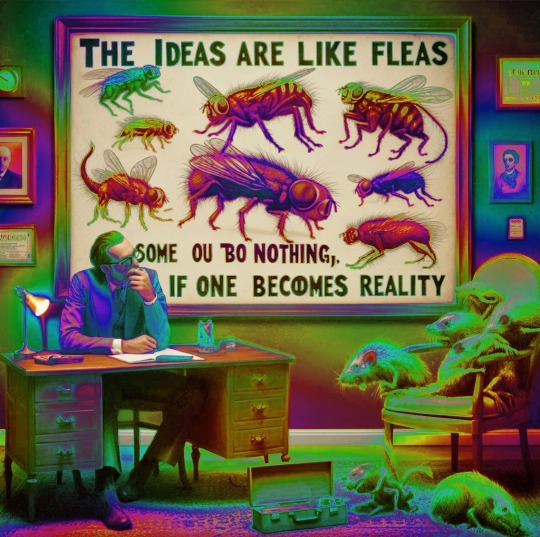
DEVELOPING A WHITE LABEL MACHINE LEARNING PLATFORM FOR SMALL BUSINESSES AS A SAAS. V 2.0
Proposal: Developing a white label machine learning platform for small businesses as a SaaS.
Definition: "SohoMind" - A white-label machine learning platform as a SaaS, designed to empower small and medium-sized businesses to leverage machine learning capabilities without requiring extensive technical expertise.
The ideas are like fleas, they jump out at you, some come to nothing and if one bites, it becomes reality.
In today's AI landscape, people are looking for opportunities to create AI tools.
The big problem is resources such as: investments, technicians, software, equipment and internal and external storage media.
Start ups and incubators have the capacity to select ideas that follow their own regional and cultural parameters. They are in a hermetic aquarium that doesn't allow them to see outside the box.
They favor the interests of investors and often leave out the real needs of industries.
If we follow the protocols of conduct, we have ideas that don't develop, like fleas that don't bite.
Considering ethics without NDA, I don't care about the rules, which were made to be broken.
I'm presenting a business proposal to the global market, looking for a partnership to develop this idea: " Create a Machine Learning for the Soho market where small and medium-sized businesses will be assisted by a SaaS ML".
I am available to study partnership proposals to develop this idea!
Potential features and functionalities for the platform:
1. Data integration: Connects with databases, APIs, and files for machine learning tasks.
2. Pre-built algorithms: Offers ready-made ML algorithms for classification, regression, clustering, and recommendation systems.
3. Customizable models: Allows businesses to train their own ML models with their data.
4. User-friendly interface: Easy data manipulation, algorithm selection, and model training.
5. Scalability: Handles large data volumes and complex ML tasks.
6. Security: Ensures data encryption and secure storage.
7. Integration: Integrates with platforms like hubspot, Shopify, Salesforce, and Zapier.
8. Affordable pricing: Tailored plans including free and paid tiers.
9. Support and resources: Documentation, tutorials, and customer support.
10. Custom branding: Lets businesses match the platform's branding with their own identity.
Potential Features and Functionality, and snippet codes as POC:
1. Data Integration:
```python
import pandas as pd
from sqlalchemy import create_engine
# Connect to a database
engine = create_engine('postgresql://user:password@host:port/dbname')
df = pd.read_sql_query("SELECT FROM table_name", engine)….
2. Pre-built Algorithms:
```python
from sklearn.linear_model import LogisticRegression
from sklearn.ensemble import RandomForestClassifier
# Load pre-trained model
model = LogisticRegression()
# Train the model on the data
model.fit(X_train, y_train)….
3. Customizable Models:
```python
from sklearn.model_selection import train_test_split
from sklearn.metrics import accuracy_score
# Split data into training and testing sets
X_train, X_test, y_train, y_test = train_test_split(X, y, test_size=0.2, random_state=42)
# Train a custom model
model = CustomModel()
model.fit(X_train, y_train)……
4. User-friendly Interface:
```python
import streamlit as st
# Create a Streamlit app
st.title("SohoMind")
st.write("Welcome to SohoMind!")…….
5. Scalability:
```python
import dask.dataframe as dd
# Load large dataset
df = dd.read_csv('large_data.csv')
# Scale the data for processing
df = df.compute()……
6. Security:
```python
import cryptography.fernet
# Generate a secret key
secret_key = cryptography.fernet.generate_key()…..
7. Integration:
```python
import hubspot
# Connect to HubSpot API
hubspot = hubspot.HubspotAPI()….
10. Custom Branding:
```python
import streamlit as st
# Set custom branding
st.set_page_config(page_title="Custom Brand", page_icon="custom_icon.png")….
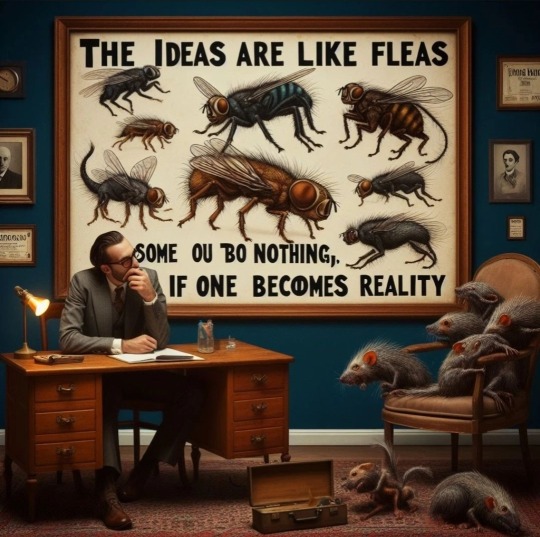
0 notes
Text
The Ultimate Guide to Finding the Best Payment Gateway Service Provider
Unlocking Seamless Transactions: IndicPay as Your Ultimate Payment Gateway Service Provider"
The correct payment gateway service provider can make all the difference for businesses looking to improve customer experience and streamline transactions in the fast-paced world of digital commerce. Out of all the options available, IndicPay stands out as the best option because it provides an extensive range of solutions that are specifically designed to fulfill the demands of businesses in a variety of industries. This tutorial explores the reasons why IndicPay is the best payment gateway service provider and how it can help you grow your company.
Modern Technology and Safety Procedures:
Modern technology and strong security are the foundation of IndicPay's services. By utilizing cutting-edge encryption techniques and a secure payment processing infrastructure, IndicPay guarantees the utmost security for every transaction. Businesses can rely on IndicPay to protect sensitive client information, reducing the risks associated with fraud and cyber threats, because of its emphasis on data quality and confidentiality.
Seamless Integration Capabilities: Businesses can easily include IndicPay's payment gateway into their current systems thanks to its seamless integration capabilities. Leading systems like Shopify, WooCommerce, and Magento are compatible with IndicPay's configurable APIs and plugins, regardless of whether you run an e-commerce website, a mobile app, or a physical store. Businesses may accept payments across channels with ease thanks to this seamless connection, which guarantees a hassle-free and seamless experience for them.
Many Payment alternatives: Businesses can meet client preferences by using a variety of payment alternatives that are made available to them by IndiPay. With support for a variety of payment methods, including debit and credit cards, net banking, and digital wallets, IndicPay offers flexibility and convenience to both consumers and companies. Additionally, IndicPay makes it easier for businesses to enter new markets and extend their influence internationally by facilitating international payments.
Real-Time Reporting and Analytics: IndicPay gives companies access to a wide range of reporting and analytics solutions that give them insightful information about their payment transactions. Businesses can evaluate transaction volumes, assess sales performance, and examine consumer behavior with real-time reporting dashboards. These insights give firms the power to effectively drive business growth, streamline payment procedures, and make well-informed decisions.
Exceptional Customer Service: IndicPay is dedicated to offering businesses the best possible customer service throughout their entire journey. Businesses may get round-the-clock assistance from IndicPay's committed support team with any questions or problems they may have, from initial setup and integration to ongoing maintenance and troubleshooting. With this individualized support, companies are certain to get the direction and help they require to get the most out of IndicPay's payment gateway services.
Competitive and Transparent Pricing: IndicPay provides pricing plans that are both competitive and transparent, accommodating a range of corporate needs and budgets. Businesses can take advantage of affordable payment alternatives without sacrificing dependability or quality thanks to various pricing options and transparent pricing. Regardless of your size—a tiny startup or a huge corporation—, IndicPay offers price choices that complement your needs and goals for growth.
Compliance and Security Standards: To guarantee the best degree of security and dependability for companies and their clients, IndicPay strongly emphasizes adherence to industry legislation and security standards. To guard against fraud and unauthorized access, IndicPay maintains strict security protocols by abiding by PCI-DSS (Payment Card Industry Data Security Standard) and other legal requirements. Businesses are reassured that their financial transactions are safe and secure by this dedication to compliance and security.
To sum up, IndicPay stands out as the best payment gateway service provider, giving companies a complete solution to improve customer satisfaction, expedite transactions, and spur corporate expansion. IndicPay helps businesses succeed in the constantly changing world of digital commerce through its cutting-edge technology, easy integration capabilities, variety of payment options, real-time reporting and analytics, committed customer support, open pricing, and dedication to security and compliance. Selecting IndicPay as your payment gateway service provider will give you the key to unmatched success in the digital age and smooth transactions.
0 notes
Text

Developing Shopify Skills: A Developer's Guide
Shopify has become a major force in the ever-changing e-commerce industry by offering a strong platform that enables companies to launch and thrive online. Learning the nuances of Shopify's capabilities, comprehending best practices, and applying your coding skills to produce slick, captivating online stores are all part of becoming a master developer. By breaking down the layers of Shopify development, this tutorial seeks to provide developers the information and abilities they need to craft outstanding e-commerce experiences.
Understanding the Foundation
Before diving into the coding intricacies, it's crucial to understand the foundation of Shopify development. Familiarize yourself with the Shopify ecosystem, including its architecture, Liquid templating language, and the role of themes. Gain insights into the structure of a Shopify store and how various components come together to form a cohesive online shopping experience.
Mastering Liquid Templating
At the heart of Shopify development lies Liquid, a powerful templating language that enables developers to create dynamic content. Dive deep into Liquid syntax, variables, and filters to craft personalized and responsive themes. Learn how to manipulate data and design compelling storefronts that align with the unique branding of each client.
App Development and Integration
Extend the functionality of Shopify by mastering app development. Whether it's creating apps for the Shopify App Store or integrating third-party apps seamlessly, a developer's expertise in app development enhances the overall capabilities of an online store. Dive into the Shopify API, webhooks, and GraphQL to unlock new possibilities and streamline processes.
Conclusion
It takes a combination of technological know-how and creative imagination to master Shopify from a TechArt perspective. You may build online stores that not only highlight products but also provide customers an enjoyable and memorable experience by fusing your knowledge of design concepts, user experience, and cutting-edge features with your technical expertise. A Shopify developer who understands TechArt is well-positioned to take the lead in creating the online shopping experiences of the future as the e-commerce landscape continues to change.
#rpg maker#python#software engineering#poster#type#programming#packaging#machine learning#3d printing#typography
0 notes
Text
10 Benefits of Laravel development
A Laravel development company can offer numerous benefits to businesses and organizations seeking web application development solutions. Laravel is a popular PHP framework known for its elegant syntax, robust features, and developer-friendly environment. Here are some of the key benefits a business can enjoy by hiring a Laravel development company:
High-Quality Web Applications: Laravel is a powerful and reliable PHP framework, allowing developers to build high-quality web applications. A Laravel development company can create efficient, scalable, and secure applications that meet the specific needs of the business.
Rapid Development: Laravel's built-in functionalities and pre-built tools accelerate the development process. This means that businesses can get their web applications up and running faster, reducing time-to-market and gaining a competitive advantage. Read more at website development rajkot
Cost-Effectiveness: Laravel's rapid development capabilities, along with a large community of developers, can lead to cost savings. The availability of reusable components and open-source libraries allows developers to avoid reinventing the wheel, reducing development costs.
Scalability: Laravel offers a scalable architecture that allows web applications to grow and handle increased user loads without compromising performance. A Laravel development company can build applications that can handle both current and future demands. Get more information on shopify development company in mumbai
Security: Security is a critical aspect of web application development. Laravel comes with built-in security features, such as protection against SQL injection, cross-site scripting, and cross-site request forgery. A Laravel development company can implement best security practices to safeguard sensitive data and protect the application from potential threats.
Community Support: Laravel has a large and active community of developers who contribute to its growth. This means that there are ample resources, tutorials, and plugins available to address various development needs. A Laravel development company can leverage this community support to deliver better solutions. Read more at wordpress development in mumbai
API Development: Laravel offers excellent support for API development, making it easier to build and integrate web services with mobile applications or other third-party services. A Laravel development company can create robust and efficient APIs for seamless data exchange.
Maintenance and Support: Web application development is an ongoing process that requires maintenance, updates, and support. A Laravel development company can provide ongoing maintenance and support services, ensuring that the application remains up-to-date and fully functional. Get more information on website development company in rajkot
Integration with Third-Party Tools: Laravel can easily integrate with various third-party tools and services, such as cloud storage, payment gateways, and email services. A Laravel development company can leverage these integrations to enhance the functionality and user experience of the web application.
Customization and Flexibility: Laravel allows developers to create highly customized web applications tailored to specific business needs. A Laravel development company can understand the unique requirements of a business and build custom solutions that align with its objectives.
In conclusion, a laravel development company in mumbai can offer businesses the expertise, efficiency, and resources needed to build high-quality web applications with enhanced security and scalability. By leveraging the features and benefits of the Laravel framework, businesses can achieve their digital goals and stay competitive in the ever-evolving online landscape.
#website development company in rajkot#website development rajkot#shopify development company in mumbai#wordpress development in mumbai#laravel development company in mumbai
0 notes