#sims 4 studio problems
Explore tagged Tumblr posts
Text
After today's patch, I keep getting "CAS part 50 not found" errors in Sims 4 Studio, which would imply I need to it, but I've updated it 5 times today. Nothing is working. If anyone has any ideas, I can't find any help from searching online. Thanks!
5 notes
·
View notes
Text

Say what now?
8 notes
·
View notes
Text
watched a blender tutorial bc i was interested in learning how to render sims edits and realized i just don’t have the drive to be a sims content creator
#so many steps…maybe graphic design ISNT my passion#my problem is i wanna be done with a thing in ten minutes but still have it look nice#i also dont think my laptop can handle downloading another program..#ive got ea app/ts4 sims mod manager and reshade#if i tried to dl blender AND sims 4 studio….yikes#.txt
3 notes
·
View notes
Text















Studio Echo [ Music Space & Offices ] || The Sims 4 Build
➽ Speed Build Video
➽ Rheya's Notes:
● This build is currently saved as a Generic Lot, but it can easily be converted into a small business or lounge. I think it would work well with small business settings enabled and activities like Play Instrument and Watch Performances turned on to enhance gameplay. ● I designed this lot with storytelling in mind. It’s perfect for sim musicians and executives looking to grow in their music careers. The space includes offices, a performance area, and a recording studio all tailored to support a variety of music-focused activities and scenes!
➽ Important Notes:
● Please make sure to turn bb.moveobjects on! ● Please DO NOT reupload or claim as your own. ● Feel free to tag me if you are using it. I love seeing my build in other simmers save file ● Feel free to edit/tweak my builds, but please make sure to credit me as the original creator! ● Thank you to all CC Creators ● Please let me know if there's any problem with the build
➽ Lot Details
Lot Name: Studio Echo Lot type: Generic/Small Business Lot size: 40 x 30 Location: Del Sol Valley
➽ Mods:
TOOL MOD by TwistedMexi
● DOWNLOAD Tray File and CC list: Patreon Page ● Origin ID: anrheya [previous name: applez] ● Twitter: Rheya28__ ● Tiktok: Rheya28__ ● Youtube: Rheya28__
#ts4#sims 4#sims#thesims4#thesims#simblr#sims 4 screenshots#the sims 4 build#the sims 4 cc build#ts4 build#ts4 cc build#ts4 lounge#the sims 4 lounge build#ts4 small business#the sims 4 community#build#builds
2K notes
·
View notes
Text
List of 1000+ CC FREE NPCs for your The Sims 4 save
We recently promised you a selection of NPCs for all occasions. If you’re interested in the method of controlling townie generation through the MC Command Center but don’t yet have your own base of 100 gorgeous sims, the huge list below is for you :)

We made great efforts to find beautiful, unique and well-crafted characters. We want these NPCs not only to enhance your game but also to inspire you with new storylines through their hobbies and appearances. Maybe one of your dynasty members will find their soulmate among them! All characters are available for free download and are in the public domain.
Authors mentioned in the article:
@alienbabygamer @blackpanda-ts4 @fridaikala @helloavocadooo @ice-creamforbreakfast MAYAsnooze @polarmoon nicohesdude23 Nocturne @nunamoona pptichka @rutasha-sims @simsontherope @simkhira soulsurrender @the-usual-stories
Let's start with large sets of NPCs that are easy to download, add to your game and forget about the problem of generation.
NPCs, IF YOU PLEASE
Author: helloavocadooo
NO CC

Nordhaven residents makeover
Author: the-usual-stories
NO CC

June 2023 CC-Free Sim Dump
Author: ice-creamforbreakfast
NO CC

AAAHH!!! REAL TOWNIES!
Author: helloavocadooo
NO CC
32 VANILLA SIMS WITH SKILLS AND JOBS

Thai friends | Base Game & For Rent EP
Author: the-usual-stories
NO CC
Sims have skills, careers, preferences,outfits in each wardrobe category.

September 2022 Sims Dump
Author: ice-creamforbreakfast
NO CC

32 CC FREE TOWNIES
Author: polarmoon
NO CC

Townies for your game
Author: Nocturne
NO CC
From cas with all the preferences

FAMILIES
Families - Pack II
Author: simsontherope
NO CC

Сaliente + Don Lothario
Author: FRIDAIKALA
NO CC

YUKI & CANDY BEHR MAKEOVER
Author: FRIDAIKALA
NO CC

TEEN SIMS
Teenagers NPC pack
Author: blackpanda-ts4
NO CC
All outfits
Have preferences
No skills

STUDENTS
3 Newcrest Students (Gallery search by ID)
Author: nicohesdude23
NO CC

Foxbury Institute students (NO CC & CC)
Author: NunaMoona
NO CC

OCCULT CHARACTERS
Sages for Realm of Magic
Author: simsontherope
NO CC

Faba
Author: alienbabygamer
NO CC

Werewolves from Moonwood Mill
Author: simsontherope
NO CC

ALIENS
Author: the-usual-stories
NO CC

CAREERS
High school staff for Copperdale
Author: simsontherope
NO CC

Ranch hands (NPC)
Author: soulsurrender
NO CC

Small Business Employees
Author: the-usual-stories
NO CC

Medical Staff
Author: the-usual-stories
NO CC

144 Service Sims
Author: the-usual-stories
NO CC
・Hireable Services for Your Home: Maids, Professional gardeners, Emergency repair, Grocery and food delivery, Pizza delivery, Pet shelter worker
・Community Service Roles:Gardener, Market stall vendors, Living statue, Café barista, Bartenders
・Other Services: Firefighters, Mail carriers, Landlord in San Myshuno and Evergreen Harbor apartments, Recycler, Manufacturer, Skilled manufacturer, City maintenance, Horse trainers
・Movie Studio Staff: Producers, Camera operators, Makeup artists, Other crew members, Paparazzi
・High School Staff
・Secondhand Shop Owner
・University Professors
・Selvadoradian Locals
・Henford-on-Bagley Locals: Mayor, Garden and grocery shop owners, Creature keeper, Grocery and prepared food delivery
・Forest Ranger
・Strangerville Locals: Military personnel, Conspiracy theorists, Scientists Men in Black

NPC Maids
Author: alienbabygamer
NO CC

Catering and Bartenders
Author: the-usual-stories
NO CC

GROUPS OF SIMS BASED ON INTERESTS
Lovestruck Sim Dump
Author: Simkhira
NO CC
32 (cc-free) singles who are based on the new relationship dynamics: "wholesome", "steamy", "strained", and "unpredictable".

MENTORS - only Base Game & EP 18 (&EP4)
Author: the-usual-stories
NO CC
Sims have skills, mentor-trait, careers, bonus traits, base preferences and likes-dislikes.

And don't forget to check NPCs in the Gallery using hashtags of your favorite bloggers. For example, you can find a lot using hashtags like #abarrington, #summerannj, from the player with the username UsualStory.
You'll find even more NPCs for your game in our article
🌱 Create your family tree with TheSimsTree
❓ Support 🌸 Our Blog
#TheSimsTree#simslegacy#legacychallenge#sims4#sims2#sims3#simsfamily#simstree#sims#sims4legacy#sims4roleplay#sims4stories#thesims4#ts4#ts4cc#plumtreeapp#simsta#simstagram#sims ideas#inzoi#ts4 npc#sims npc no cc#sims cc free#sims dump
686 notes
·
View notes
Text
Bro you do not understand the frustration. I have looked up tutorials. I have no idea how to fix these issues. How do you make recolors that are standalone in cas but need the original mesh???
#also apparently my sims 4 studio isn't set up properly since I can't access my cc folder from within the thing#uhhhh is that the problem?#💭 ) i speak#3 hours spend on making cc#I know what speculars are now and figured out how to make shadows that work on any skin tone without using the actual “shadow” thing
0 notes
Text


Nestled in the heart of Lombard Drive, this exquisite 2.5-bedroom, 2-bathroom residence embodies the elegance of modern French Colonial design. A harmonious blend of light neutrals and bold dark accents graces both the interior and exterior, creating a timeless aesthetic. The home’s grand façade is framed by lush, meticulously curated gardens, where vibrant red and white hydrangeas weave a captivating tapestry around the estate. Beyond the charming exterior, a private backyard oasis awaits—an entertainer’s dream featuring a striking sunken conversation pit seamlessly encircled by a shimmering pool, perfect for intimate gatherings and luxurious outdoor living.

40 x 30
Residential Lot
2 beds, 1 nursery
2 full bathrooms
Furnished
$570,487
Requirements:
Turn bb.moveobjects on before placing. **optional** TwistedMexi has a script mod that does it for you automatically, so there is no reason to always have to type it in.
T.O.O.L by TwistedMexi.
Required CC - Please refer to the included PDF document for downloading items that were not included in the zip file, as some are still in early access.
One of the cabinets is a recolor; download the original mesh here if you load into the lot and something is missing. The file name is [KKB'sMM]Aesthete - Cabinet ver.2.
The lush red hydrangeas are a recolor; download the mesh here.
Terms of Use:
Do not re-upload my lots and claim them as your own.
You're welcome to edit or modify my builds, but please remember to credit me as the original creator!
Do not put my builds behind a paywall.
I've included some of my recolors, please refer to those posts for their TOU.
Thank you to all CC Creators.
Please let me know if there's any problem with the build. Tag @sarahelizasims so I can see your gameplay and any personal touches you've made!
I sincerely apologize for the number of zip files. I had a tough time finding a way to upload everything at once or compress the main folder as a whole. As a result, I had to create multiple folders to split up the CC. If you have any tips on compressing and optimizing large files, I would greatly appreciate your help!
Please note that this is a very CC heavy build, which might cause lag in your game. I organize CC files to their content creator in my downloads. Make sure you're actively running batch fixes on your files.
My game is DirectX11, so you may need to update your images to DX11 in the Sims 4 Studio.
📥DOWNLOAD (Available for FREE on Patreon)
Floor Plan & Photo Gallery:

























#sims 4 cc#ts4 cc#sims cc#ts4 build#sims build#sims download#ts4 download#the sims 4 cc#ts4cc#thesims4#sims 4#simblr#ts4#builds#brindleton bay#newcrest#sarahelizasims#*lombard drive
476 notes
·
View notes
Text
sims 2 spice festival lot download

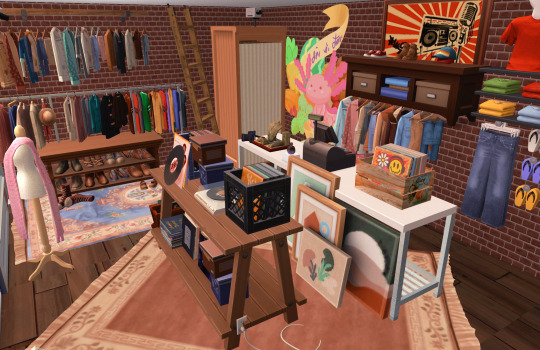






i've always wanted the spice festival from sims 4 in sims 2, so i made this lot. this lot is a combination of the spice district + fashion district. there is a gallery, dance studio, thrift store, record store, boba shop, painting area, food festival, and places where your sims can just chill, blow some bubbles, play some pool, takes pictures with friends, and enjoy a movie night together.
i know this lot is HUGE so i will give permission to everyone to revamp it, shrink it using lot adjuster, and make it smaller. i want this lot to be functional for you & not flash pink.
credit & inspo:
this lot is a knockoff of @kestrelteens lot. i got the permission to recreate it (altho i added my own twist to it)
the thrift store + record store + boba shop build is a recreation of @vixiepixels lot in @aneleya beyond bloom save file. thank you for making the save file! i finally enjoyed sims 4 because of you :3
about blue objects:
if you experience item flashing blue, it's because your game is missing cc/mesh. i recommend taking screenshot of the object and google it then download the file from the original creator. this will fix your problem.
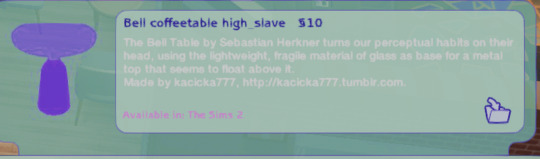
sorry but i won't help you find links to those objects unless you really can't find it on your own & that the link of the objects are broken.
DOWNLOAD HERE
341 notes
·
View notes
Text
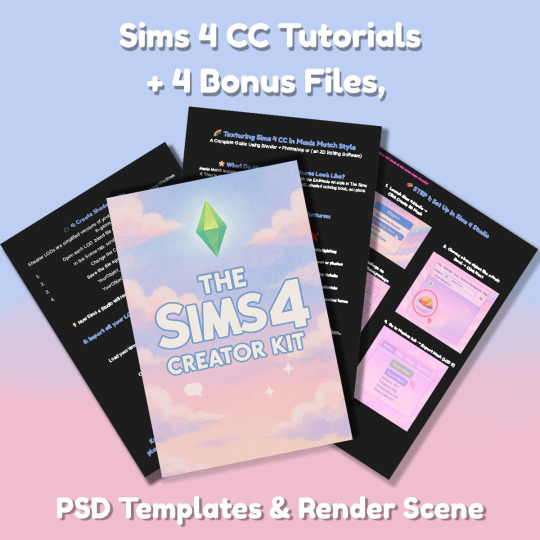
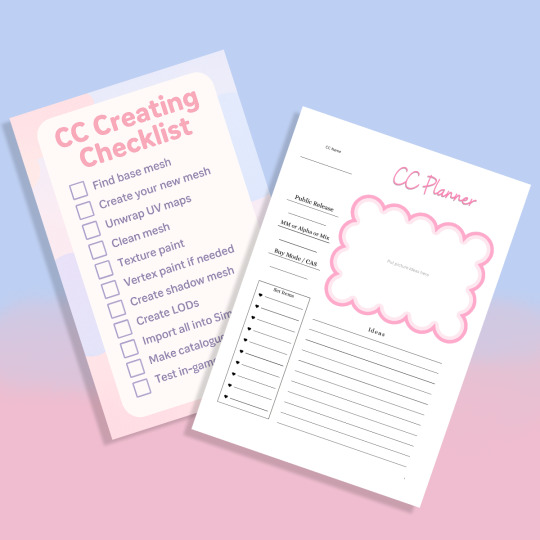
Sims 4 CC Kit — Make Your Own Lights, Decor, Clutter & Textures
Ever wanted to create Sims 4 clutter or decor CC but got stuck?
This kit is for you.
It’s a step-by-step guide that shows you how I make my own Sims 4 decor CC — lights, clutter, textures — in a way that I found works for me. You get guides, cheatsheets, templates, and my personal workflow that I’ve figured out through trial & error.
This probably isn’t the “proper” way of creating CC — but it’s how I learned, and it works and I use it every single time I create something new.
⚠️ Just to be clear:
This is a written tutorial kit, not a video or image course.
BUT — I’ve included some visuals, some screenshots & cheatsheets to help you follow along but its alot of written stuff. It would also be beneficial for you to have some basic knowledge of blender.
✅ What You Get:
Decor, clutter, lights CC Creation Guide
Shadow Mesh Tutorial
Mesh Cleanup Workflow
LOD Creation Steps
Maxis Match Texturing Cheat Sheet
Alpha Textures Basics
Vertex Paint for Lights Guide
Custom Thumbnail Tutorial
Normal & Specular Map Basics
Blender Basics Recap
Sims 4 Studio Quick Fix Cheatsheet
Blender Hotkeys Cheatsheet
CC Planner to organize your ideas
CC Creating Checklist
PSD Thumbnail Templates (Decor)
Blank Normal & Specular Maps
Blender Render Setup File for Catalog Thumbnails
Texture Tips & Tricks
🎯 Why You’ll Love This:
No fluff — real steps, real help
Written for beginners who know basic Blender but need a hand
Includes a little bit of visual guides, printables & templates
Saves you HOURS of googling random problems
Helps you actually finish your CC & get it in-game
🖤 This is for you if:
You know basic Blender stuff (grab, rotate, edit mode) Got 3D Models you want to put into The Sims 4
You want to make clutter, decor CC and lights (not clothes or CAS yet)
You’re tired of tutorials that make you more confused
PS: Accessories & Clothing Creator Kits are coming soon.
If you get stuck, you can always join my Discord
(link’s on www.simmerkate.com).
Get Here (xx)
181 notes
·
View notes
Text
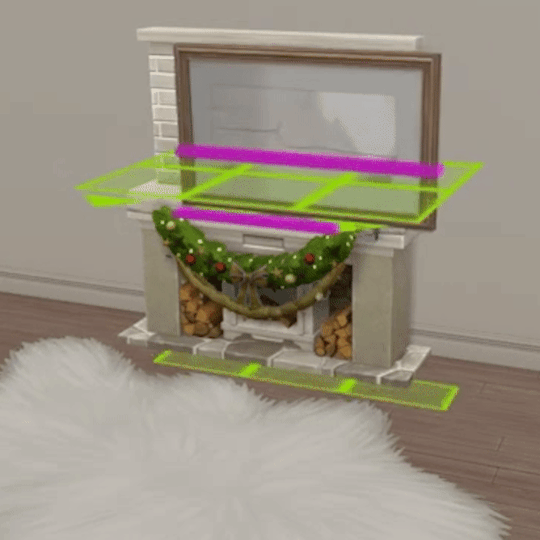
OFF THE WALL OMSP
This is kinda niche and idk if I'm the only person who needed this but let me explain: Have you ever wanted to place a garland on a fireplace mantel? Or how about hanging a hand towel on the front of a counter? Normally you'd have to delete the nearest wall to avoid these wall objects snapping to it. This OMSP (One More Slot Please) solves that problem! Now you can freely move wall objects however you like even if there's a wall nearby!
The Off The Wall OMSP has a container slot for wall decor, signs, easel paintings, postcards, curtains, and hanging clothes!
I hope you find it useful! ♡
download
—
Unfortunately this won't work with every wall object because the Sims team is kinda inconsistent with their categorization. Most paintings & posters won't work since they don't have any slot type set.
If you want your cc wall objects to work with these slots, it's super easy to do in Sims 4 Studio! Just go to Warehouse > Object Catalog > Change the "SlotTypeSet" to any of these numbers:
TV: 356D5A044DD97242 / Wall Decor: 6FFE3FB4DB6337E0 / Large Sign: 8FB46C1254A1A04C / Small Sign: B102F9605A81DFB7 / Hanging Clothes: 896D79E61316F3E7
As far as I can tell, there's no cons to adding a slot type set. The objects still snap to the wall normally without the Off The Wall OMSP. For the example gif I added the TV slot type to Harrie & Felixandre's Simsung Frame TV for my personal use.
Credit to The Red Shelf OMSP by @pictureamoebae used as reference.
#the sims 4#ts4#sims 4#sims 4 creator#ts4 maxis match#sims 4 cc#ts4 custom content#ts4cc#the sims cc
2K notes
·
View notes
Text
About Sims 4 Mod Manager

It came to my attention a few days ago that a popular program used for sorting custom content, Sims 4 Mod Manager, is based on Overwolf software. The issue with this is that ad placements on Overwolf programs give a 20-30% cut to Overwolf directly. As stated on their website. I know it is an Overwolf program because you can find Overwolf files within it:
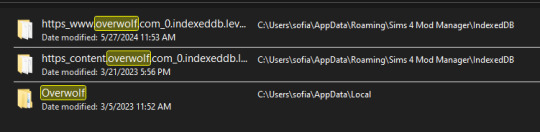
Personally, I do not mind un-obstructive ads on free programs as long as they are vetted by the developer, but I do not want to give Overwolf any money. So I will be kindly contacting the developer via the contacts on his website and ask he divest and use a different avenue with the ads. Maybe moving to github instead. He is also recently released a curseforge integrated app.
If you are to request the divestment, please please do so with respect as to invite people INTO the conversation and not put them in a defensive position. No one likes to listen when they are being threatened or harassed. 🤷♀️
I know many will be disappointed with this news as it is a great, one of a kind program, so I wanted to offer some alternative methods besides manually sorting custom content:
Sims 4 Mod Assistant: A small app used to find duplicates and mod conflicts. Also supports filtering and moving files to other folders. Available on Mod the Sims and Github.
S4Pavir: It's not that pretty, but it can be used to view, remove, and sort cc. Available on Github.
You can also use sims tray importer to sort through cc. Dress your sims in all the cc you want to remove or place build/buy items on a lot. Save the sim/lot to your library and use Sims 4 tray importer to view the list of cc used, and open its file location to delete. Available on Luniversims (.fr)
Sims 4 Studio can also be used to view, edit, and delete cc. Available here.
Let me know of any other methods you know or notify me if there are any issues with these two programs.
Hopefully there is a positive outcome with reaching out to the creator. Please be respectful and you can use my pinned post as a reference for why curseforge is a problem. 🙏
Edit:
Update on Sims 4 Mod Manager
After going through the older versions of Sims 4 mod manager I have found out that Version 1.0.9 Beta (Windows 10, 11 for me) does not have Curseforge ads. I think this is suitable option to use the mod manager without giving direct ad revenue to Overwolf/Curseforge.

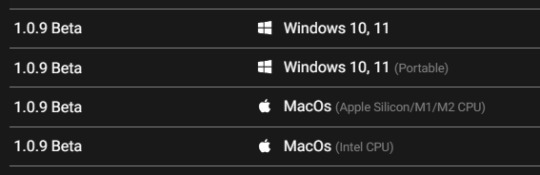
When you go to the Sims 4 Mod Manager site, click other versions and scroll until you find this version. It does not have all the current features, but it works. You can uninstall your current version by searching the app in your start menu (Windows), right click and select 'uninstall', and click 'uninstall' again once you find it in the list that comes up.
(I do not have Mac, so I do not know if the later version 1.1.3 Beta, will also not have ads. If you download it please let me know.) I will update my original S4MM post with this info and also put it in a reblog so hopefully everyone can see this.)
It doesn't have the sort to subfolders option, but my way around that is to sort cc into a "moving folder" and then open your regular file explorer and cut and paste those items to your sub-folder manually. Easy peasy!
551 notes
·
View notes
Text
s4s not showing CC previews...
Anyone else having this problem when trying to open CC in s4s? I'm just trying to look at the CC to organize my mods folder 😭
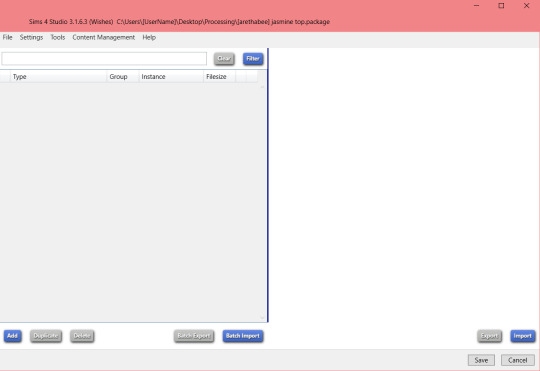
I posted the details of my problem on the s4s forum here, but I was hoping tumblr might have some answers too 🙏
1 note
·
View note
Text


ʚɞ˚✧・゚: ✧・゚ʚɞ 𝕷𝖆𝖈𝖊𝖞 𝕭𝖔𝖜𝖘 𝕻𝖆𝖓𝖙𝖘 (Lacey Bows Pants) ʚɞ :・゚✧:・゚✧˚ʚɞ˚
⫘⫘⫘⫘⫘⫘⫘⫘⫘⫘⫘⫘⫘
ʚɞ HEEEY IMPOTANTTTT !! READ ME !!♡ ✧ :
I want to let you know that this CC is a bit heavy! ( I THINK... )
I've done everything I can to reduce it with everything I know!
The bow pants version has 27k vertices and 29k polygons!!
And the panties version is the following: 26k vertices and 30k polygons!!
Sims 4 Studio info in meshes section !!
PICTURE IN GAME!! ( Live Mode - Newcrest / CAS ): ʚɞ
⫘⫘⫘⫘⫘⫘⫘⫘⫘⫘⫘⫘⫘
ʚɞ Pants - 2 versions- Bows & Panties ✧:
ʚɞ Made With Eve 9.2 ✧:
ʚɞ 42 swatches Both! ✧
ʚɞ Base Game Compatible ✧
ʚɞ All LODS ✧
⫘⫘⫘⫘⫘⫘⫘⫘⫘⫘⫘⫘⫘
✧♰ ꒰𝕯𝖔𝖜𝖓𝖑𝖔𝖆𝖉- Download ꒱ ♰✧: (Click in heart)
♰ 𝕾𝖎𝖒𝖋𝖎𝖑𝖊𝖘𝖍𝖆𝖗𝖊(simfileshare): ♡ [ I can't upload the cc because I don't have access to my account!] - If I have access again…I'll put it up!
♰ 𝕸𝖊𝖉𝖎𝖆𝖋𝖎𝖗𝖊 (mediafire) :♡
⫘⫘⫘⫘⫘⫘⫘⫘⫘⫘⫘⫘⫘
IF YOU HAVE ANY PROBLEMS WITH ANYTHING OR MY CC DON’T HESITATE TO SEND ME A MESSAGE OR ASKKKK ^^ <33
⫘⫘⫘⫘⫘⫘⫘⫘⫘⫘⫘⫘⫘
✧ʚɞ ꒰ʜᴀᴘᴘʏ ꜱɪᴍᴍɪɴɢ ꒱ ʚɞ ✧
#sims4#ts4#thesims4#sims#los sims 4#the sims 4#mycc#miinxpid#sims 4#ts4cc#ts4cc download#ts4ccfinds#ts4 cc download#ts4 cc free#sims4cc#sims 4 cc#ts4 custom content#custom content#ts4 cc#ts4 clothes cc#ts4 cc finds#the sims 4 custom content#the sims 4 cc#los sims 4 contenido personalizado#contenido personalizado
95 notes
·
View notes
Text
Cantina Collection

Straight from Oga's Cantina comes this cobbled together industrial set.
A bit later than planned but finally here. All items are very low poly as they are all frankenmeshed from the original bar back counters.
The textures are all composites and rearrangements of the originals, as a result they are not seamless - but we'll say it just adds to the look that they've just been made from whatever scrap metal was around!
Also as the cabinet doors all have the same rust pattern, it looks odd/repetitive on very big kitchens but works fine for small spaces.
There is only one swatch for all items except the seating, which comes in the same colours as the originals.
All items are base game compatible, except the resized bar backs which require Journey to Batuu.
See below for further details, pictures and download links.
Comfort (5 items):



Industrial Bar Stools x 2 - Low Back & No Back
Industrial Dining Chairs x 2 - Low Back & No Back (shown with original JtB high back chair)
Metal Dining Chair (shown with original JtB bar stool)
Surfaces (16 items):


Kitchen Counters & Islands


Bar Table
Dining Tables x 2


Coffee & End Tables
Console Tables x 3


Smaller Replicas of the original Cantina Barbacks x 5 - resized to match the height of regular counters NOTE: You'll need to use bb.moveobjects on to align these properly. JOURNEY TO BATUU PACK IS REQUIRED.
Industrial Shelf
Decor (2 items):
Metal Splashbacks x 2
Activities & Skills (3 items):


Oga's Bars x 2
Sabacc Game Table NOTE: BGC but JOURNEY TO BATUU is required in order to change the game type to Sabacc. Without this it will function as any other base game card table.
Download All (Downloads ZIP file from Google Drive)
Pick and Choose (Opens Google Drive folder)
If there's any problems with any of these items or you have any constructive feedback, suggestions or questions, please just get in touch, I'm still learning every day!
My TOU
Credits
All textures and meshes are edited or frankenmeshed from in-game EA assets.
@myshunosun - for their gorgeous sona dining chair which I cloned in order to have an object with the necessary transparency for the chair and bar stool - can be downloaded here.
Lizbot3000 - for their base game bar tables, which I cloned for my bar table and can be found here.
@ravasheencc - for her Crop It Like It's Hot Backdrops which I used to take some preview photos and can be downloaded here.
CC created using Blender, Sims 4 Studio & GIMP. Preview images using Canva Pro.
Everyone on the S4S forums and the Creator Musings discord group for all the tutorials and advice/help.
#always free cc#alwaysfreecc#custom content#download#journey to batuu#maxis match#my cc#sims 4#sims 4 buy mode#sims 4 cc#sims 4 custom content#sims 4 futuristic cc#sims 4 industrial#sims 4 industrial cc#sims 4 futuristic#sims 4 journey to batuu#sims 4 maxis match#sims 4 star wars#sims 4 star wars cc#star wars cc#star wars sims#star wars sims 4#the sims 4#ts4 cc#ts4#ts4 bb#ts4 buy cc#ts4 custom content#ts4 download#ts4 futuristic cc
219 notes
·
View notes
Text









Starlight Summit [ Studio PBP ] || The Sims 4 Build
➽ Speed Build Video
➽ Important Notes:
● Please make sure to turn bb.moveobjects on! ● Please DO NOT reupload or claim as your own. ● Feel free to tag me if you are using it. I love seeing my build in other simmers save file ● Feel free to edit/tweak my builds, but please make sure to credit me as the original creator! ● Thank you to all CC Creators ● Please let me know if there's any problem with the build
➽ Lot Details
Lot Name: Starlight Summit Lot type: Lounge Lot size: 64 x 64 Location: Del Sol Valley
➽ Mods:
TOOL MOD by TwistedMexi
● DOWNLOAD Tray File and CC list: Patreon Page ● Origin ID: anrheya [previous name: applez] ● Twitter: Rheya28__ ● Tiktok: Rheya28__ ● Youtube: Rheya28__
#ts4#sims 4#sims#thesims4#thesims#simblr#sims 4 screenshots#the sims 4 build#the sims 4 cc build#ts4 build#ts4 cc build#ts4 small business#the sims 4 community#build#builds#the sims 4 lounge#ts4 lounge#the sims 4 studio pbp
1K notes
·
View notes
Text

Alie Antennae for All Ages (2 Versions)
Request by @jessykosisimblr This is one of four antennae you request me, and that I will do (are too interesting to make just one!) Tho I will need to do it time by time because of huge number of files I make for each one 😆. Thank you! It has been a lot of fun to make, I hope you and all those who download it, like it. I hope this was exactly what you were looking for! I've made it in two versions because I love idea of metallic and skin versions.
Heart shaped antennas inspired by Alie Lectric in two versions, Metallic as original and Skin. Disclaimer: Antennae can't change color like the real ones when she gets shy, but they look great and you still have a choice of rainbow colors in metallic version.
❤️2 versions: Metallic and Skin (see pictures below) ❤️All ages ~ All genders and agender ❤️Metallic version: 18 swatches | Skin Version: 1 Swatch (Using texture from front forehead and upper head) ❤️Categories: Hat, Occult Brow, Birthmark Face and Mole Right Lip [Some need CAS Unlock to unlock category on some ages] (Feel free to change any category with Sims 4 Studio for your own needs) ❤️Texture for metallic version located in a little part of Bicep R so it can bug with some accessories that use this part of texture, tho that means too that Hat version don't conflict with any accessory that use hat texture. ❤️Base game Compatible ❤️All LODs ❤️separate packages or merged packages ❤️HQ Compatible for Metallic version ❤️Custom Thumbnails ⚠️Known problem: With Skin version if you use a skin detail/makeup/birthmark/etc... that uses part of texture forehead frontal part and/or head, in skin version may appear in this mesh, it may be a problem or interesting things may come up, who knows.
If you download my CC it means your agree with my T.O.U (English/Español/日本語).
~LOD Information~ Metallic/Skin: LOD0: 3312 poly | LOD1: 1652 poly | LOD2: 825 poly | LOD3: 412 poly
~❤️DOWNLOAD LINKS❤️~
※Choose download the one/ones you want the most or only download Merged/All Merged of each category or age or _All Merged of each type※ DO DON'T DOWNLOAD ALL PACKAGES, OTHERWISE YOU WILL HAVE REPEATED FILES (If you don't understand between merged or not merged feel free to ask me)
Metallic Version: ❤️PATREON or SFS❤️ (Always free, no adf|y) Skin Version: ❤️PATREON or SFS❤️ (Always free, no adf|y)
☆BECOME A PATREON | TIP ME ON KO-FI☆

Metallic Version:
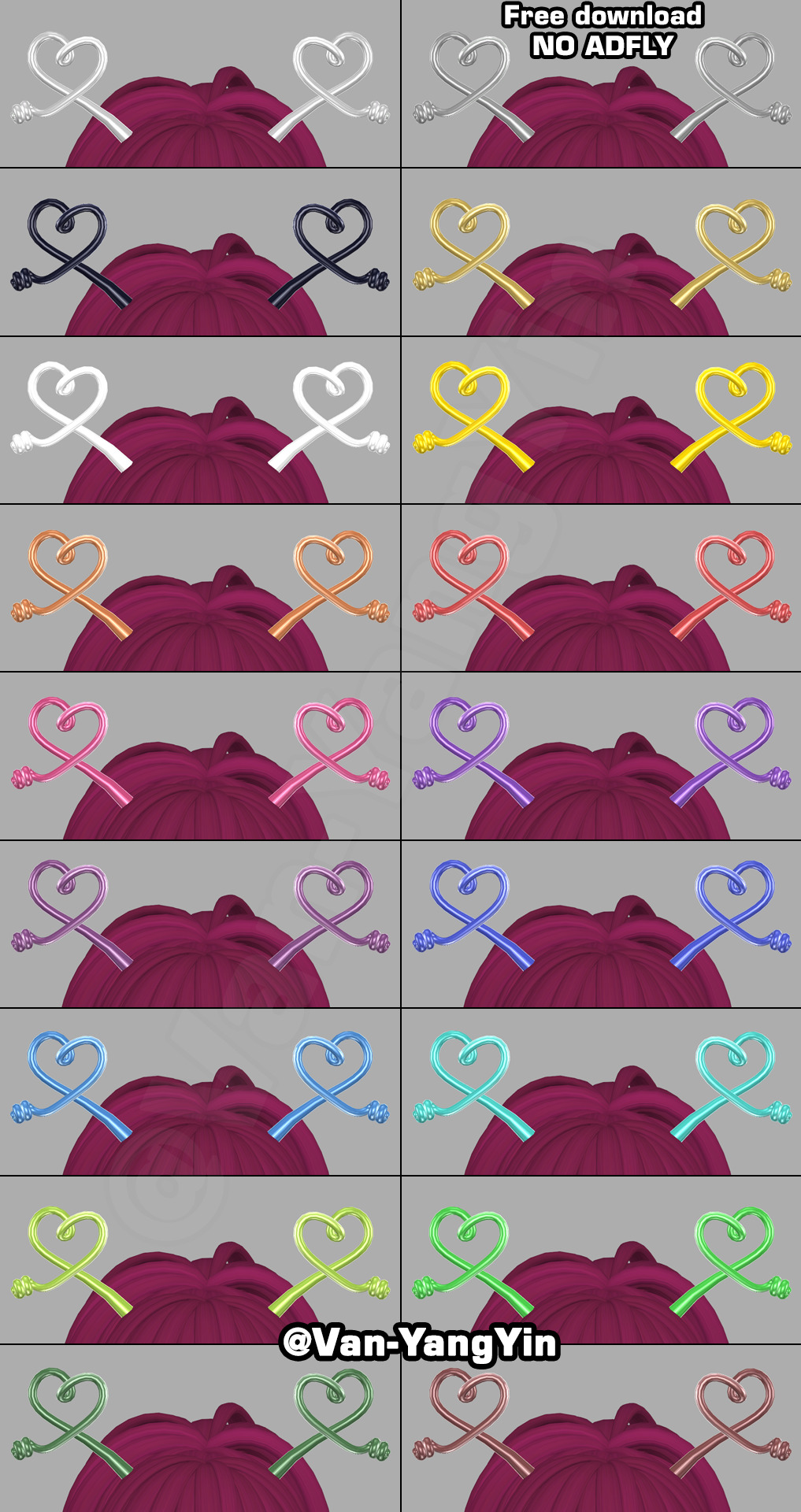
Skin Version:

Let me know if you find any problem. 🙏❣️
Happy simming! 🍀💛
🛹 You can find me on Patreon | Twitter | Instagram | Pinterest | Ko-Fi | My F.A.Q. 🛹
#sims 4 cc#ts4 cc#sims4cc#ts4cc#type: antenna#frame: unisex#age: teen to elder#age: children#age: toddler#age: infant#age: all#theme: occult#theme: alien#theme: dolls#game pack: base compatible#Antennae x The Sims 4#Novi Stars x The Sims 4#Alie Lectric#VanS4CC#Van-YangYin#always free cc
282 notes
·
View notes